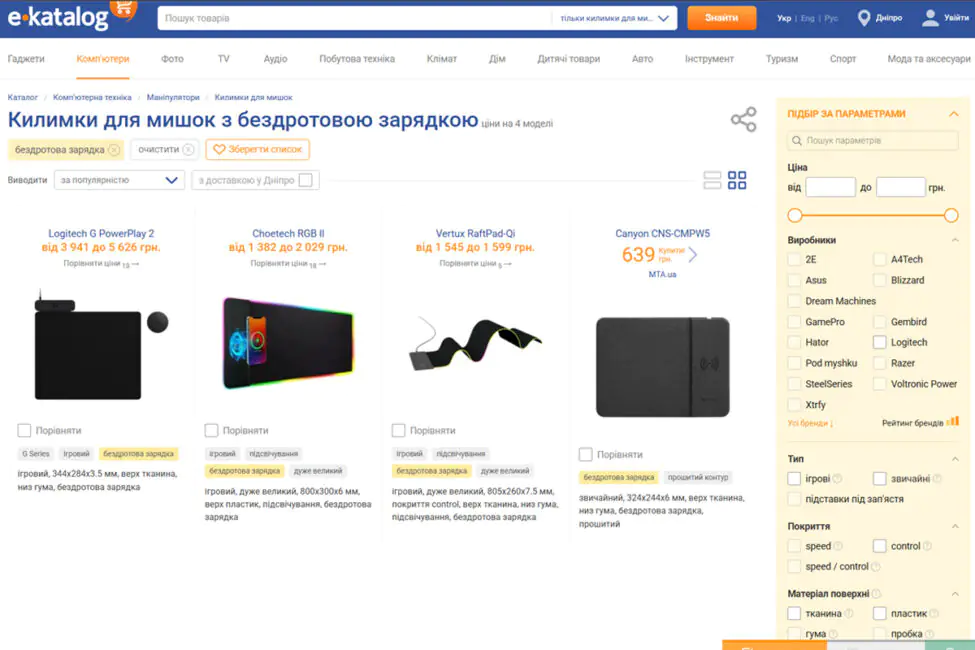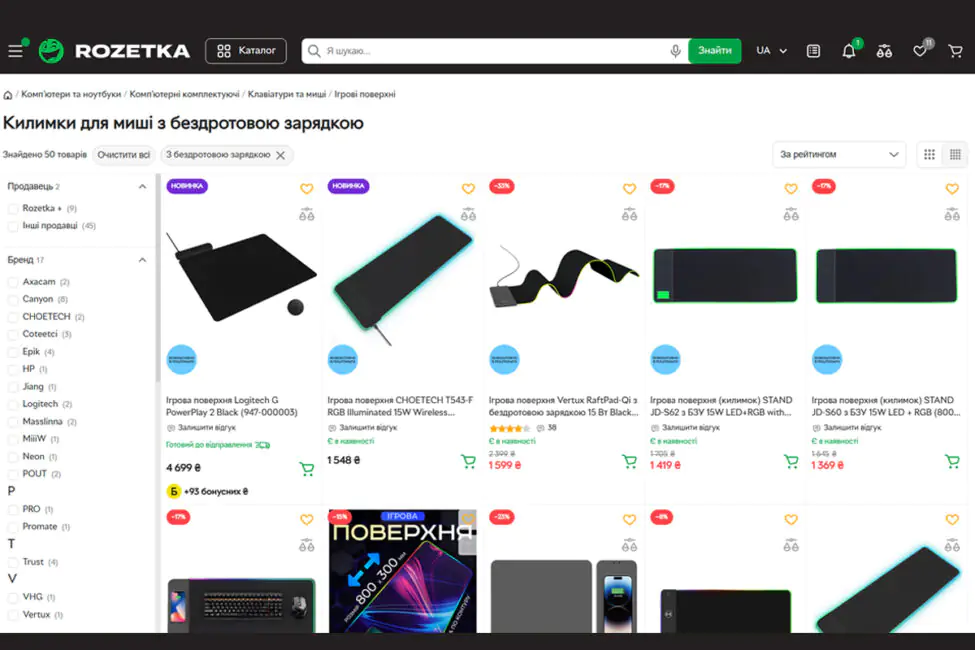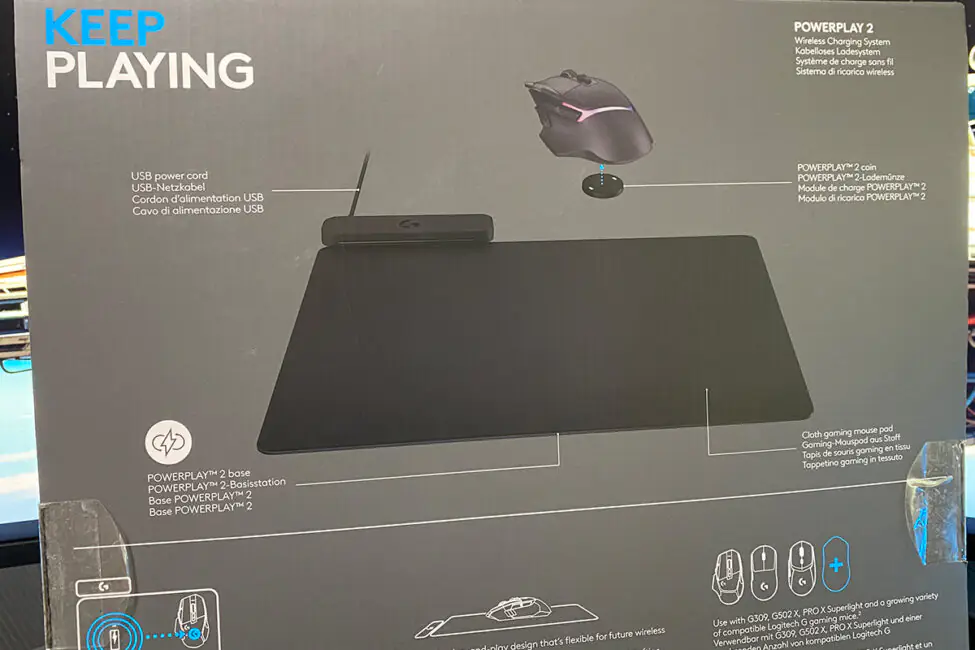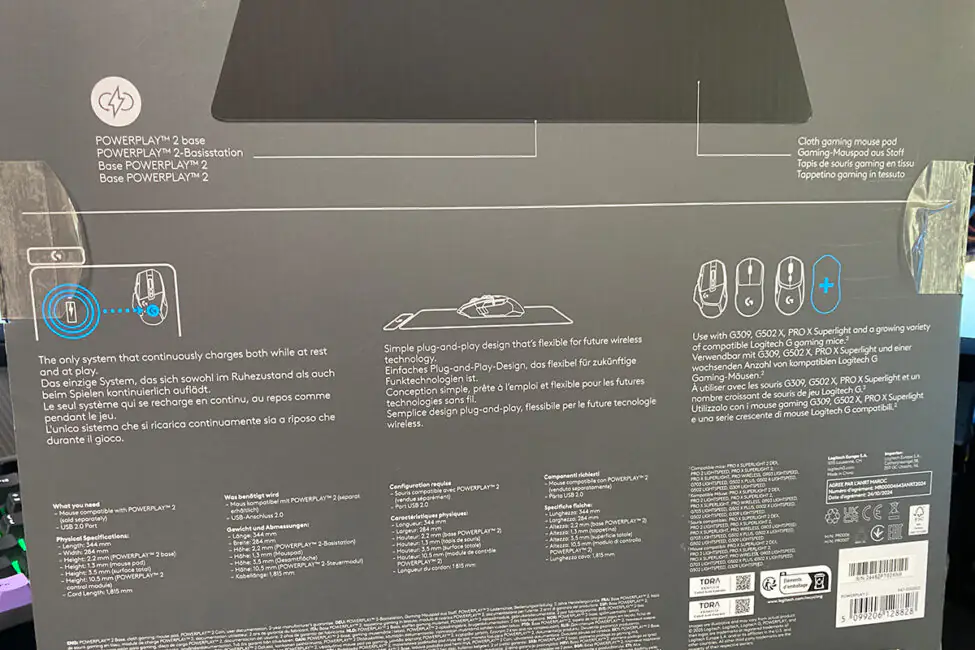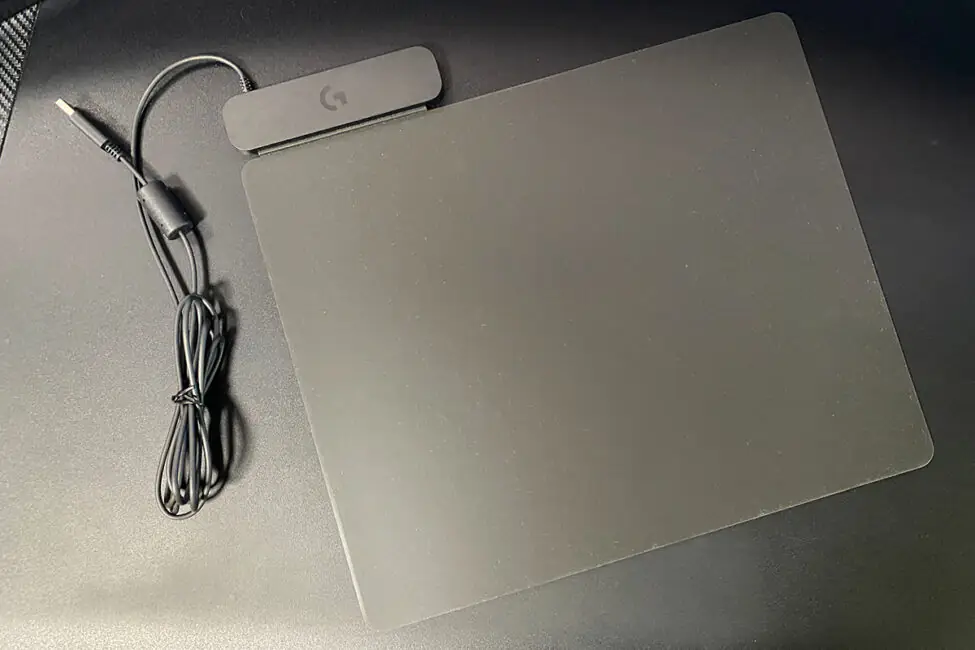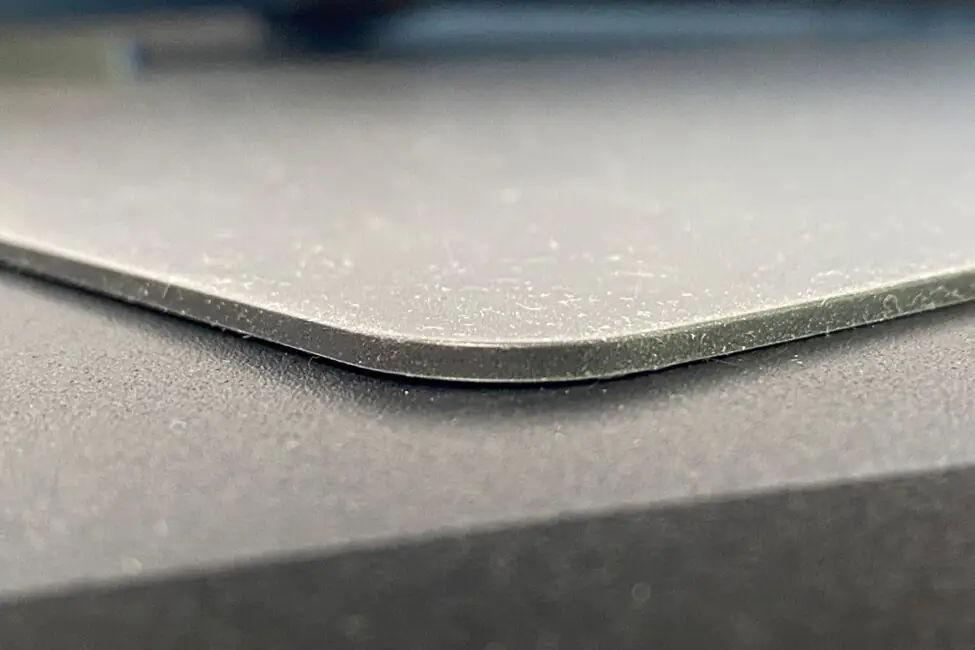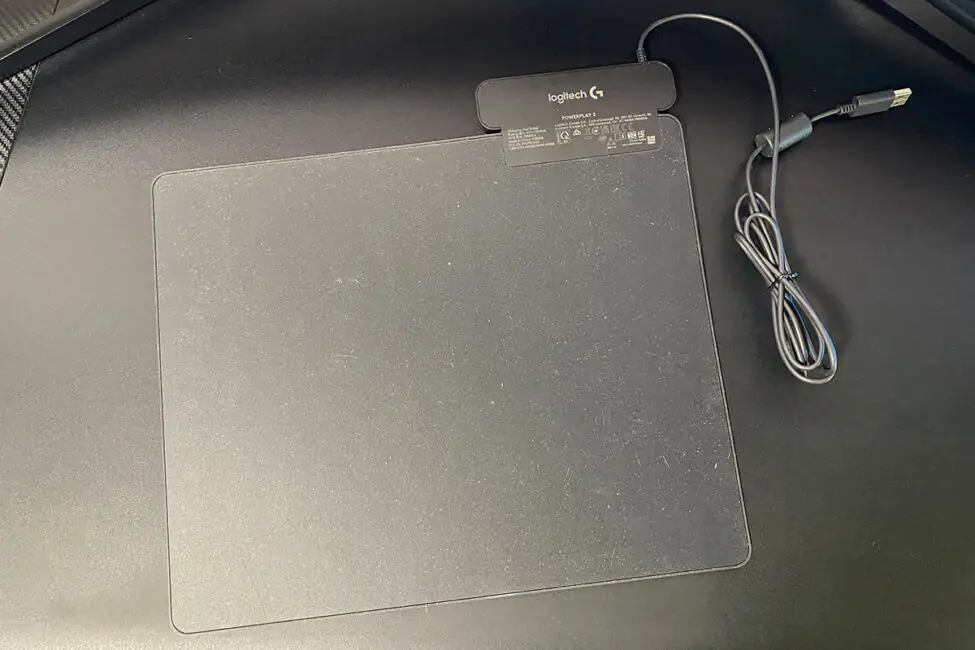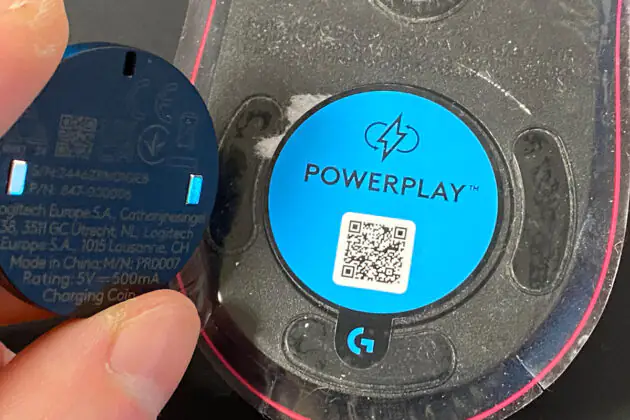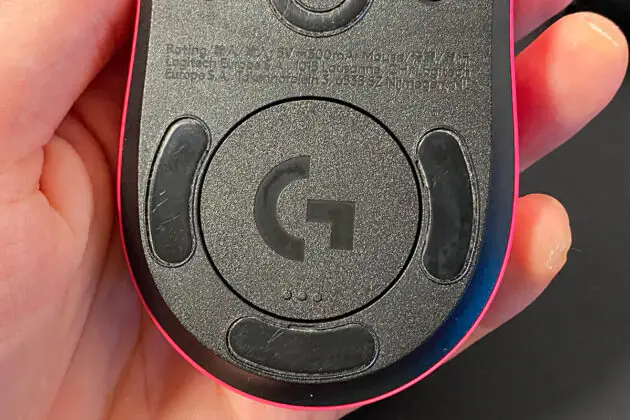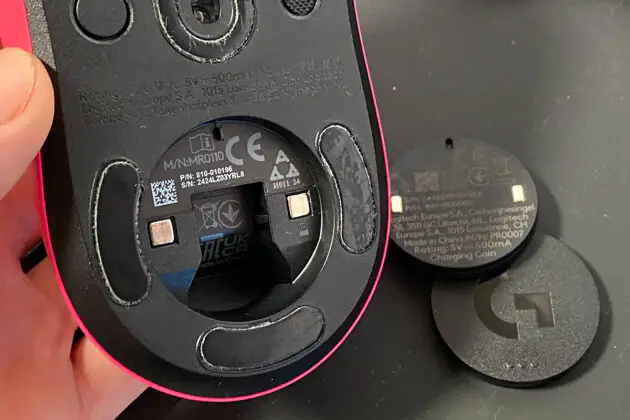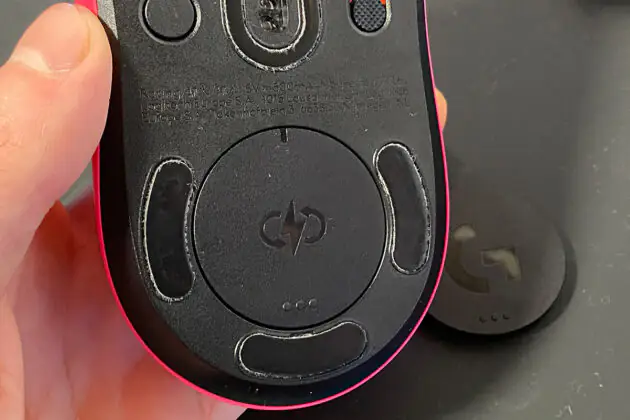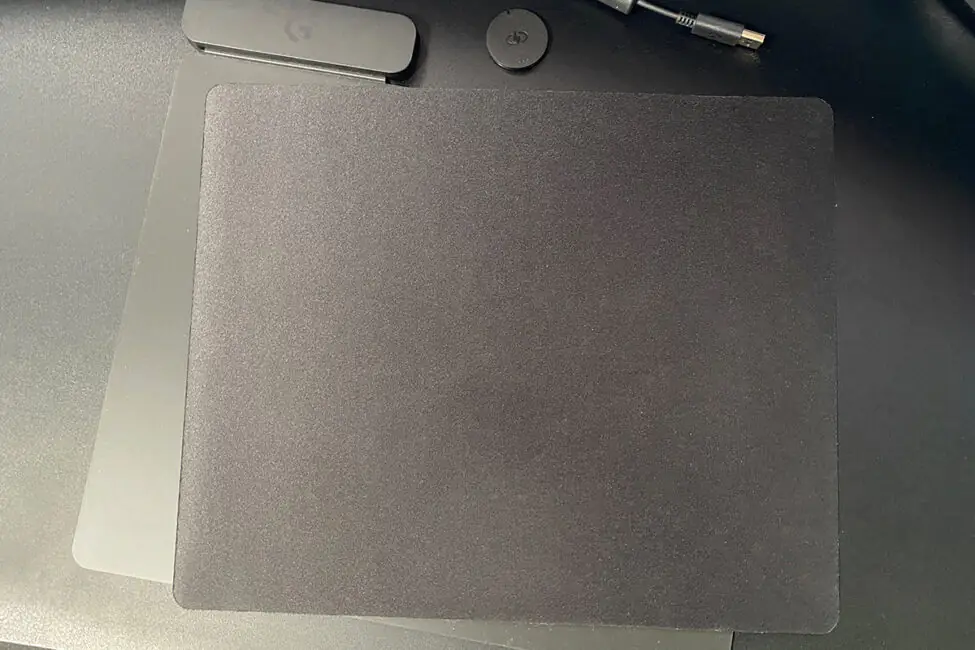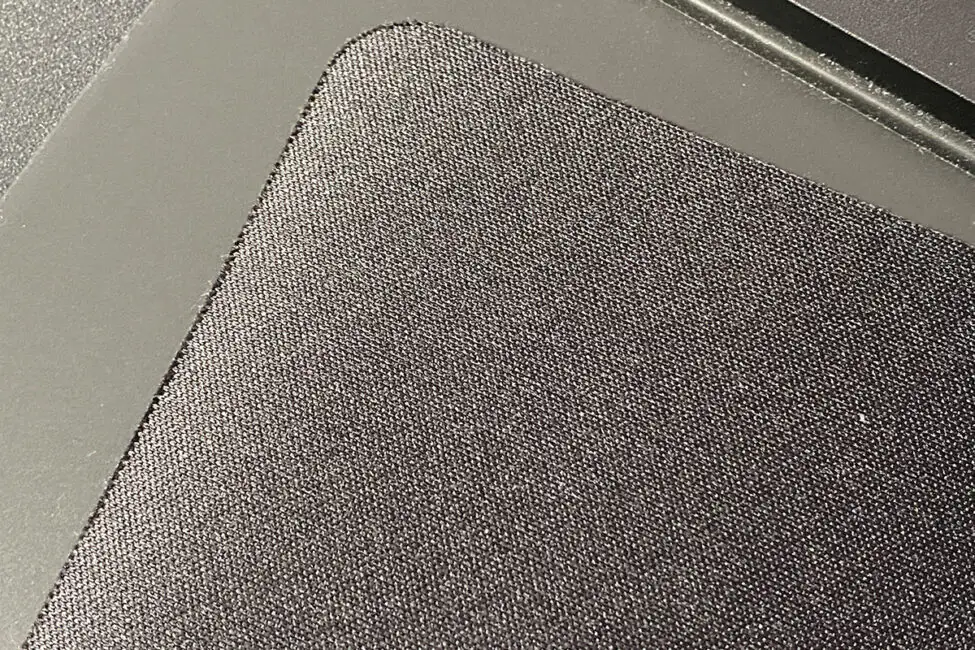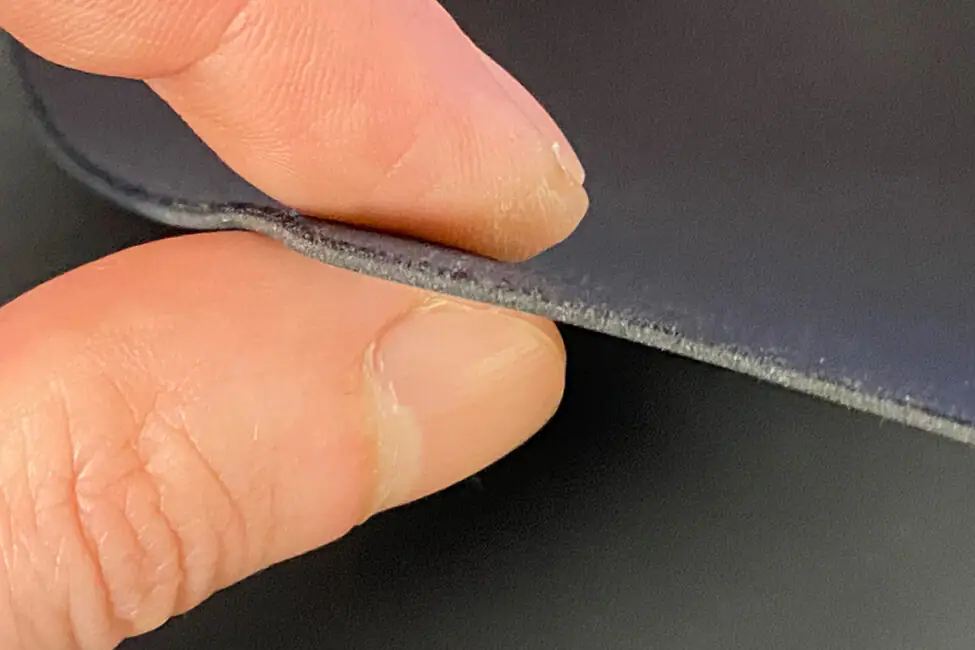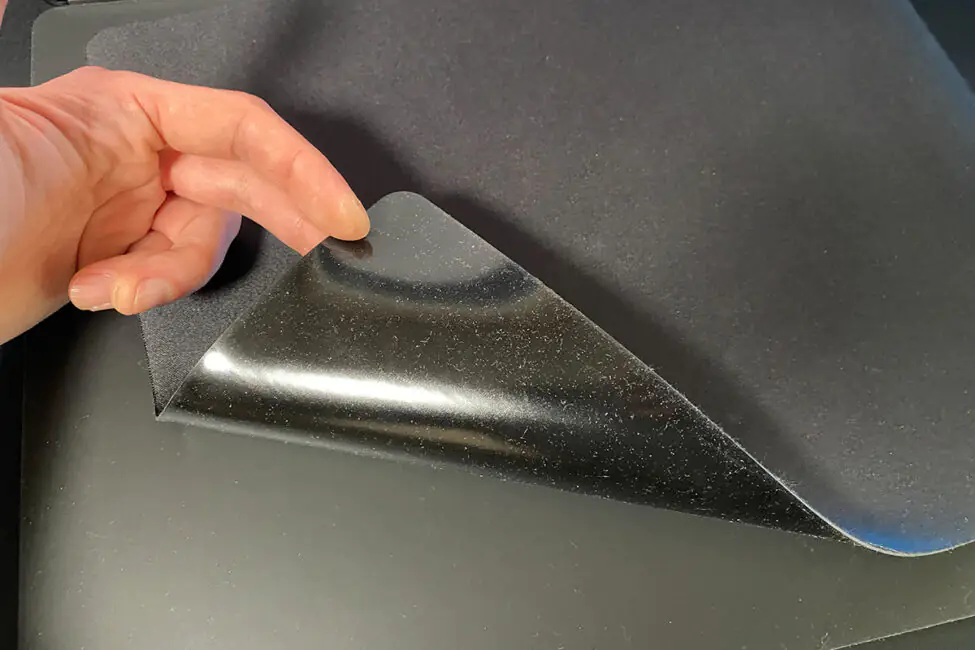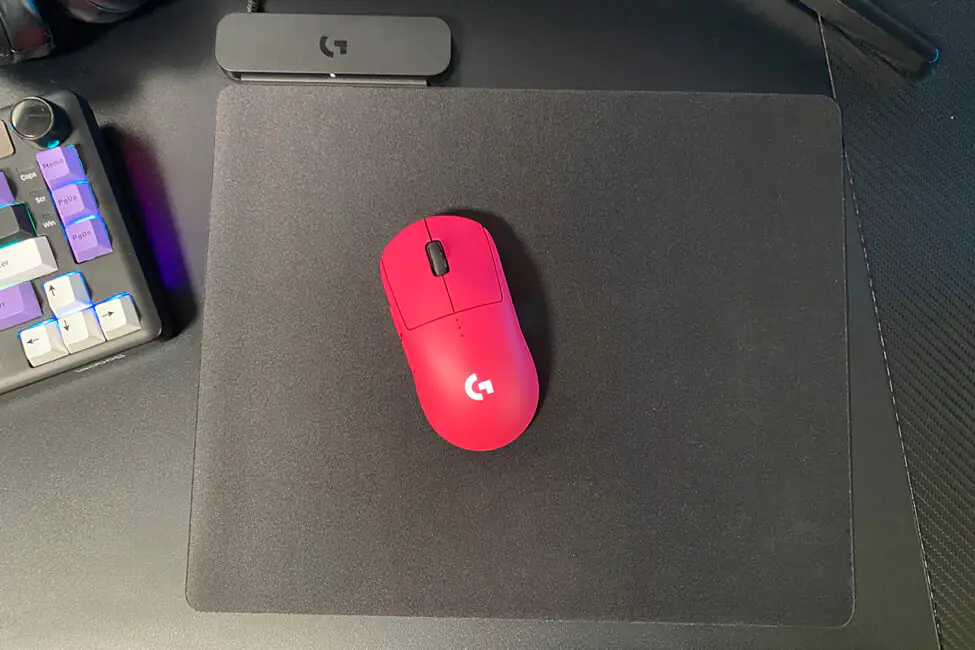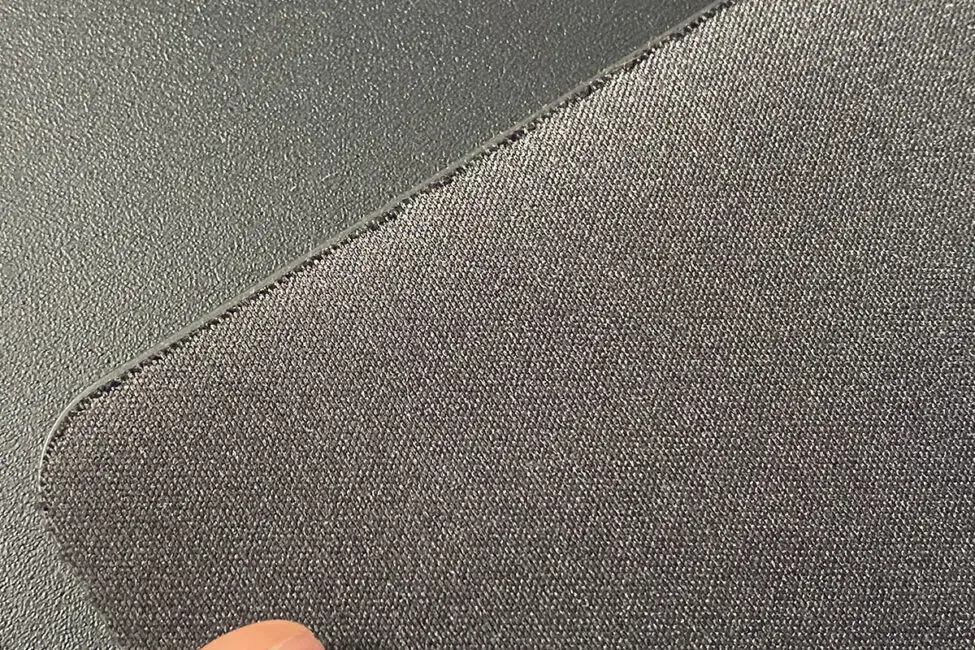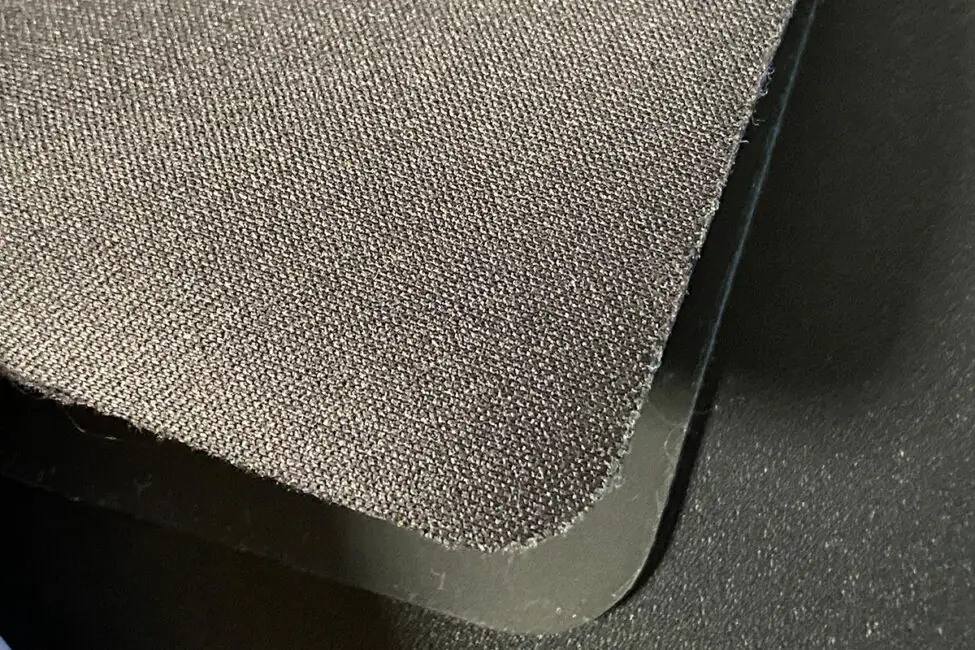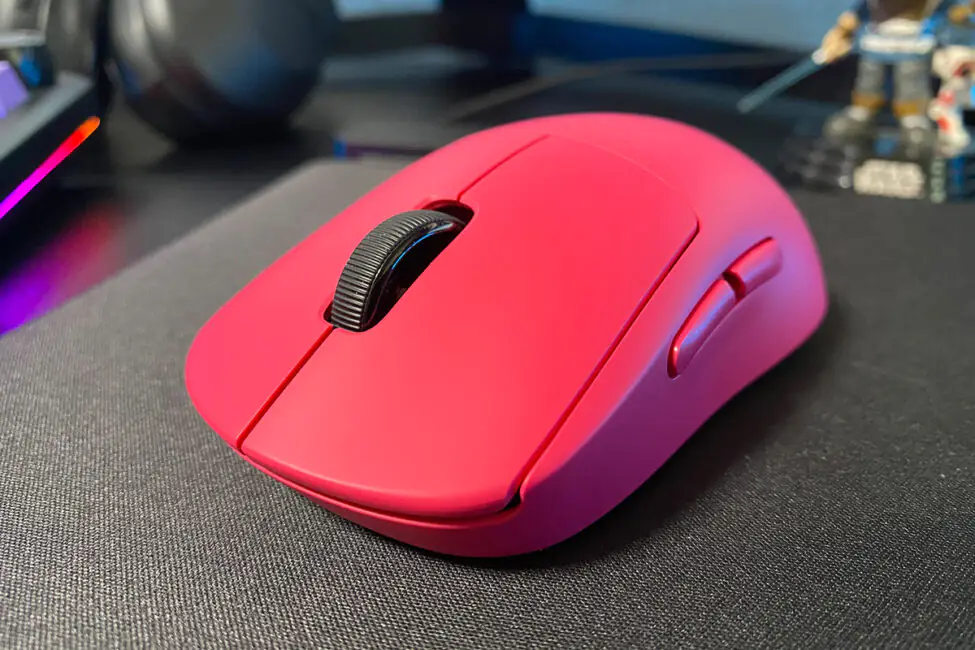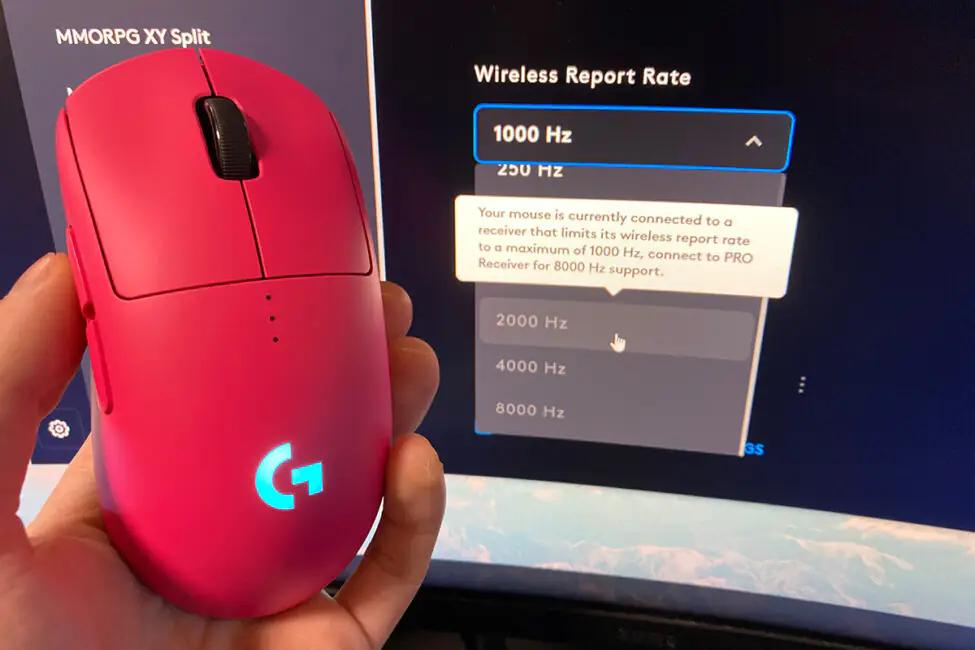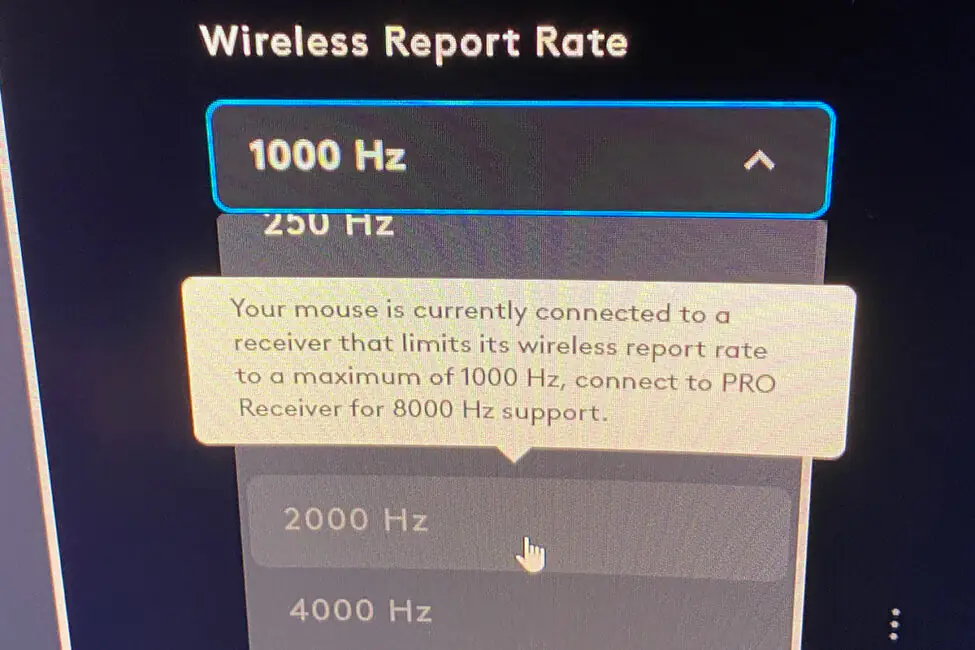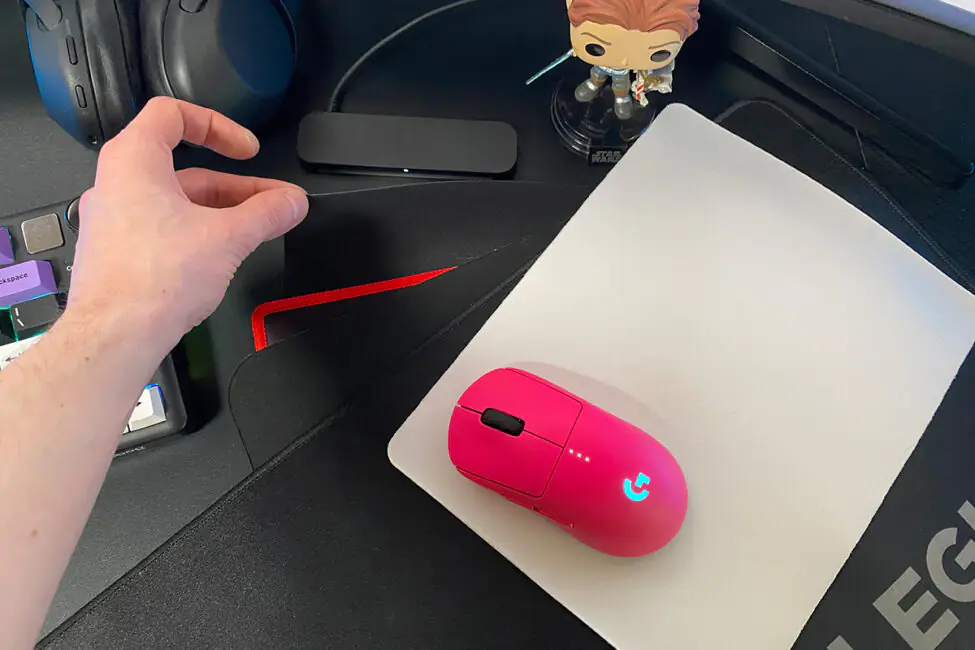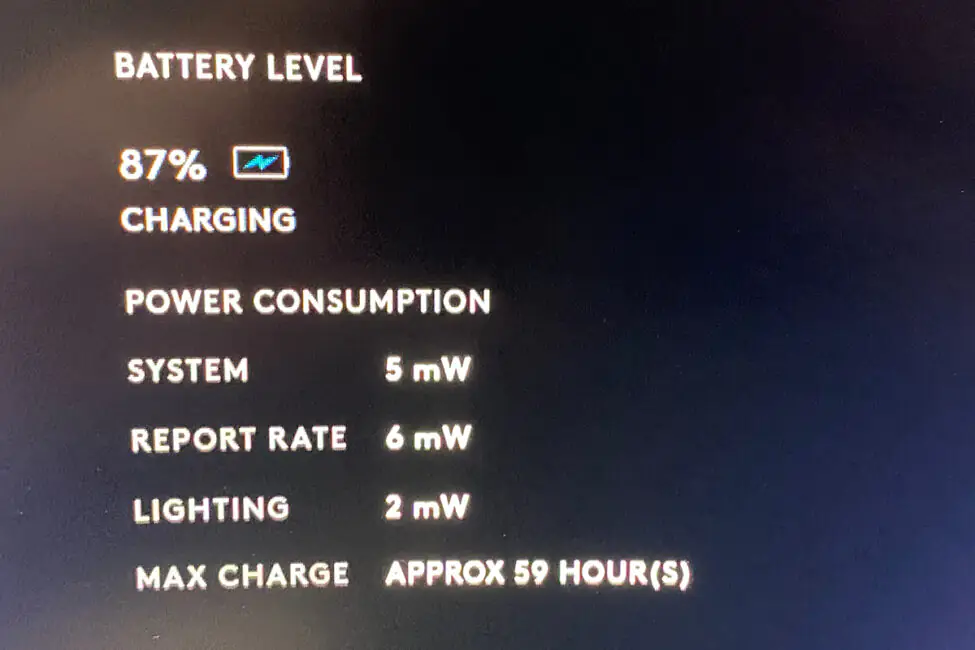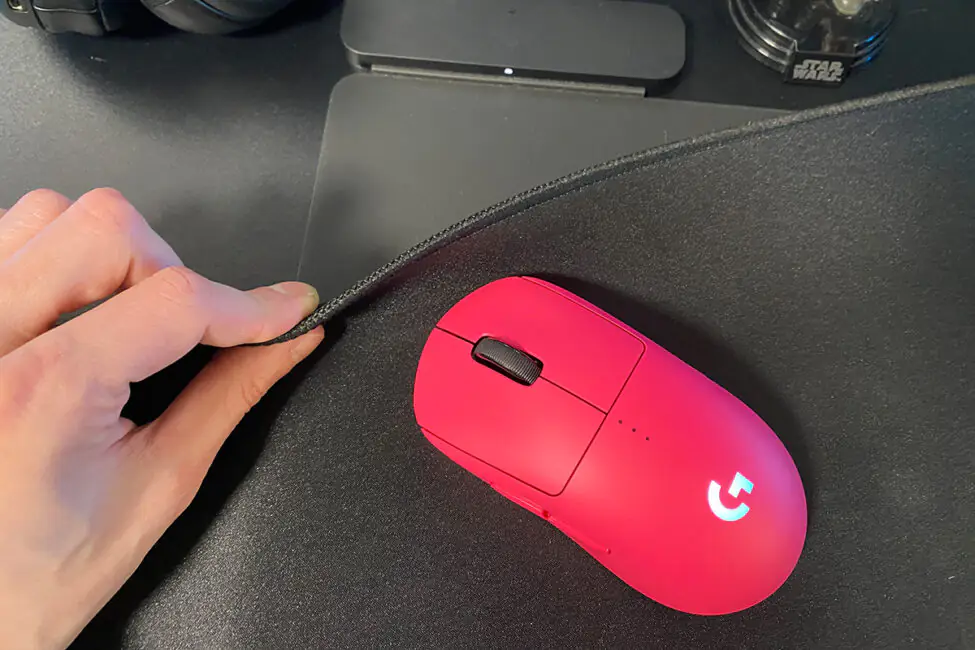© ROOT-NATION.com - Use of content is permitted with a backlink.
In 2019, Logitech introduced the Logitech G Powerplay, their first gaming mouse pad with a wireless charging system for mice. The device was well-received by the public, especially among Logitech mouse owners with compatible support. Now, six years later, the updated version, Logitech G Powerplay 2, has hit the market. The new mouse pad was recently released, but I had the opportunity to get an early look and test the device.
To be honest, I’ve been using the Logitech G Powerplay 2 for nearly two months, and during this time, I haven’t had to charge my mouse even once. So, what makes the new version interesting? How does it work? How does it differ from the previous model? How long does it take to charge the mouse? Which mouse models are supported? Can it be used with other surfaces? I’ll cover all of this in detail in my review.
Technical characteristics
As always, let’s begin the review with a brief look at the technical specifications of the device. But first, a few words on how the new Logitech G Powerplay 2 differs from its predecessor. To put it simply, the Powerplay 2 is a more streamlined version of the original Powerplay. The new model has slightly reduced in width and thickness, removed the logo lighting on the control module, and eliminated the wireless receiver function for the mouse. Additionally, the package now includes only one type of surface – textile. And perhaps the most significant change – the price. The new Powerplay 2 is $39 / €36 cheaper than its predecessor.
In my opinion, this is a smart move. Essentially, Logitech removed some of the less essential features in the new version of the mouse pad, making it more affordable, while keeping the most important and core feature — wireless charging. As for the supported mouse models, the list has only expanded, as the company has released many new models over the years.
Detailed specifications and other information about the first version of Powerplay can be found on the official Logitech website. Here, I will only give brief characteristics of the new Logitech G Powerplay 2 model.
- Playing surface material: fabric
- Dimensions of the playing surface (L×W×H): 344.0 × 284.0 × 3.2 mm
- Dimensions of the control module (height): 10.5 mm
- Cable: USB-A, 1.85 m long
- Compatible mice: PRO X SUPERLIGHT 2 DEX, PRO 2 LIGHTSPEED, PRO X SUPERLIGHT 2, PRO X SUPERLIGHT, PRO WIRELESS, G903 LIGHTSPEED, G703 LIGHTSPEED, G502 X PLUS, G502 X LIGHTSPEED, G502 LIGHTSPEED, G309 LIGHTSPEED
- Package contents: Powerplay 2 base, cloth gaming mouse pad, removable Powercore mouse battery, user manual
Positioning and price
For starters, it’s worth noting that, at the moment, Logitech is almost the only company releasing mouse pads with wireless charging on the market. While writing this review, I looked into what alternatives other well-known brands offer and found nothing comparable. Of course, there are a few models with inductive charging from lesser-known brands, but I would categorize them as “no name.” The specs and photos make it clear that their mouse pads don’t come close to the Powerplay models. Surprisingly, no large and truly well-known gaming peripheral manufacturers currently offer any alternatives. This is why Logitech can be rightfully considered a pioneer in this area.
When it comes to pricing, the original Logitech G Powerplay is listed on the manufacturer’s official site at $152 / €141. The new Logitech G Powerplay 2, as mentioned earlier, is priced lower at $114 / €105. In my opinion, the price for the new version is quite justified. I’ve had the chance to handle the pad in person, assess its build quality, and see how it works in action. Therefore, I can confidently say it’s worth it. And when you factor in the lack of real competitors in the market right now, it’s even more compelling.
Package contents
The Logitech G Powerplay 2 comes in a branded cardboard box with a fairly detailed and comprehensive description of the device. From the description, you can immediately find out the size of the mouse pad, how it works, and which mice are compatible with it.
As for the contents, they are as simple as possible. The package includes only:
- a charging base with a control module and a non-removable USB-A cable
- fabric playing surface
- removable Powercore battery for mice
- user manual

The charging base comes with a small control unit, which is connected to a non-detachable USB-A cable. The unit features the Logitech logo. In the first version of the Powerplay, the logo was backlit and customizable via the Logitech G HUB software. In the new version, the backlighting of the logo, along with the receiver function, has been removed. As a result, the mouse pad does not appear in the software, and there are no separate settings for it.
The cable is a standard, rubberized one with a length of 1.85 meters. It features a ferrite filter at the end. There’s really not much more to say about it. You simply connect the base to your PC with this cable, and it immediately starts charging the mouse.

Technically, it’s more accurate to say that the base doesn’t charge the mouse directly, but rather a detachable Powercore battery, which is inserted into Logitech mice with compatible support. This is the core of Logitech’s proprietary wireless charging technology.
The fabric gaming surface is placed on top of the charging base. We’ll take a closer look at the surface in the next section. Here, I’ll just mention that the first Powerplay came with two surfaces: fabric and hard. In the new revision, the hard surface has been removed from the package, which I think is a perfectly justified decision.
Read also:
- Anker Soundcore Liberty 4 Pro Review: Flagship TWS Headset with Unique Features
- Epomaker Magforce 68 review: Hall Effect Switches Make all The Difference
Design, ergonomics, build quality
The design of the Logitech G Powerplay 2 is simple and sleek. This makes the device fit seamlessly into any workspace or gaming setup. There is only one color option available — black. However, the primary color is determined by the gaming surface, which, as I’ll mention later, can be changed.
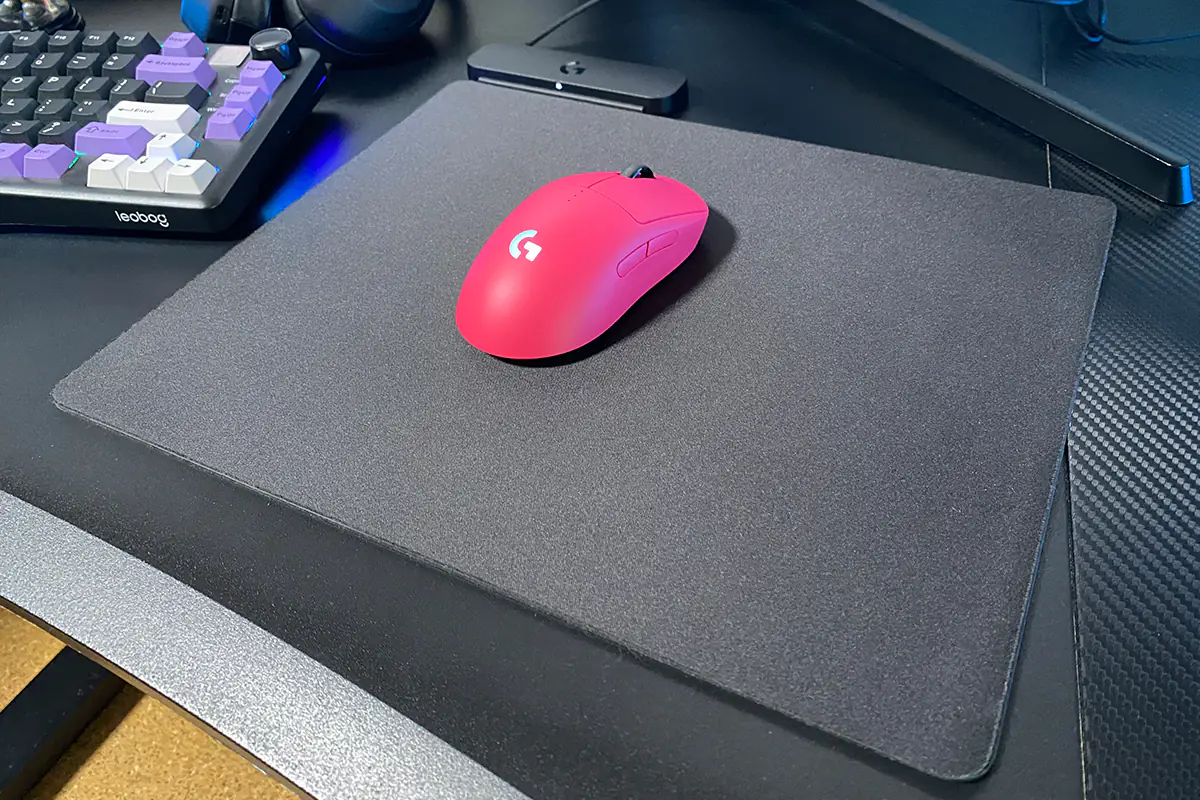
As you’ve already gathered, the Logitech G Powerplay 2 system consists of two parts: the charging base (with a control module) that connects to the PC, and the gaming surface that the mouse moves on. The entire base is rubberized, except for the control module, which is made of standard plastic. The fabric gaming surface also has a rubberized base, ensuring it stays securely in place on the Powerplay 2 base.

The gaming surface is very easy to remove from the base. However, once it’s fully placed on the base, it’s nearly impossible to shift it. So, for anyone concerned about the mat sliding off the charging base during intense gaming sessions, I can confidently say: it won’t.

The dimensions of both the charging base and the gaming surface are the same — 344×284 mm. The height of the base, including the surface, is just 3.2 mm. This makes the mat overall quite thin, so your hand won’t feel any discomfort while using it. Anyone who’s used thicker mats will probably agree that they can sometimes apply slight pressure on the hand when part of it is on the mat and the other part is on the desk. With the Logitech G Powerplay 2, however, this is not an issue.
The gaming surface itself is very pleasant to the touch. It’s not too smooth, but at the same time, not too grippy either. The surface offers excellent mouse glide while also providing a slight friction that enhances control. Logitech doesn’t specify the type of surface, but I’d say it leans more toward the Speed / Control type. Personally, I really like the mat and would happily use it even without the wireless charging feature.
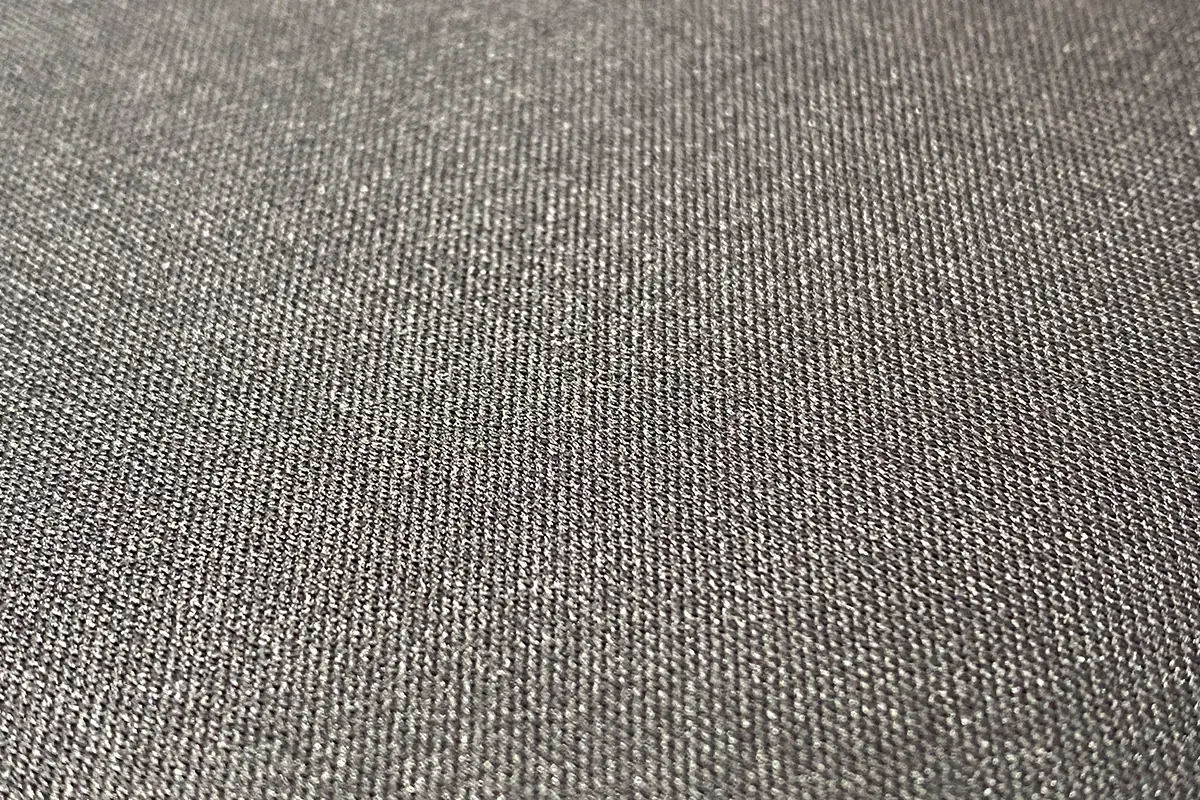
The only small complaint about the surface is that the edges are not stitched, which might lead to them losing their neat appearance after extended use. However, when you think about it from another perspective, such mats are usually not stitched. And if they were, the seam would definitely be noticeable, making it less comfortable for the hand. So, I won’t really count this as a negative point.
The second downside is that the rubberized base and the underside of the mat tend to attract a lot of dust, pet hair, and other small debris. Unfortunately, there’s not much that can be done about it. However, the mat itself (its top side) surprisingly doesn’t get dirty as easily. And even if something does land on it, it can be easily brushed off or wiped clean. Thanks to this, it’s quite simple to maintain the mat’s neat and clean appearance.
As for the build quality, it’s excellent. The mat looks great, it’s made carefully, and the surface is fantastic. But most importantly, it’s very comfortable to use. There’s really not much more to add here, so let’s move on.
Read also:
How it works and supported models
The operation of the Logitech G Powerplay 2 is as simple as it gets. You connect the Powerplay charging base to your PC (or any other device with a USB port). Then, you insert the detachable Powercore battery into a compatible Logitech mouse that supports Powerplay technology. That’s it—the mat starts charging the mouse. The charging happens through induction plates inside the Powerplay 2 base. By the way, no matter where the mouse is placed on the mat, it will charge everywhere. In other words, there are no “dead zones” where charging would stop.

It’s worth noting that in the first version of Powerplay, alongside the inductive charging feature, there was also a built-in Lightspeed wireless receiver, which allowed Logitech mice to connect directly to it. Essentially, this built-in receiver replaced the mice’s included RF 2.4 GHz radio module, saving up a USB port on the PC. However, this feature has been removed in the new Powerplay 2 version.
As for the supported mouse models, here’s the full list: PRO X SUPERLIGHT 2 DEX, PRO 2 LIGHTSPEED, PRO X SUPERLIGHT 2, PRO X SUPERLIGHT, PRO WIRELESS, G903 LIGHTSPEED, G703 LIGHTSPEED, G502 X PLUS, G502 X LIGHTSPEED, G502 LIGHTSPEED, G309 LIGHTSPEED. This list is by no means final, as newer models in the G series will likely also support Powerplay technology.
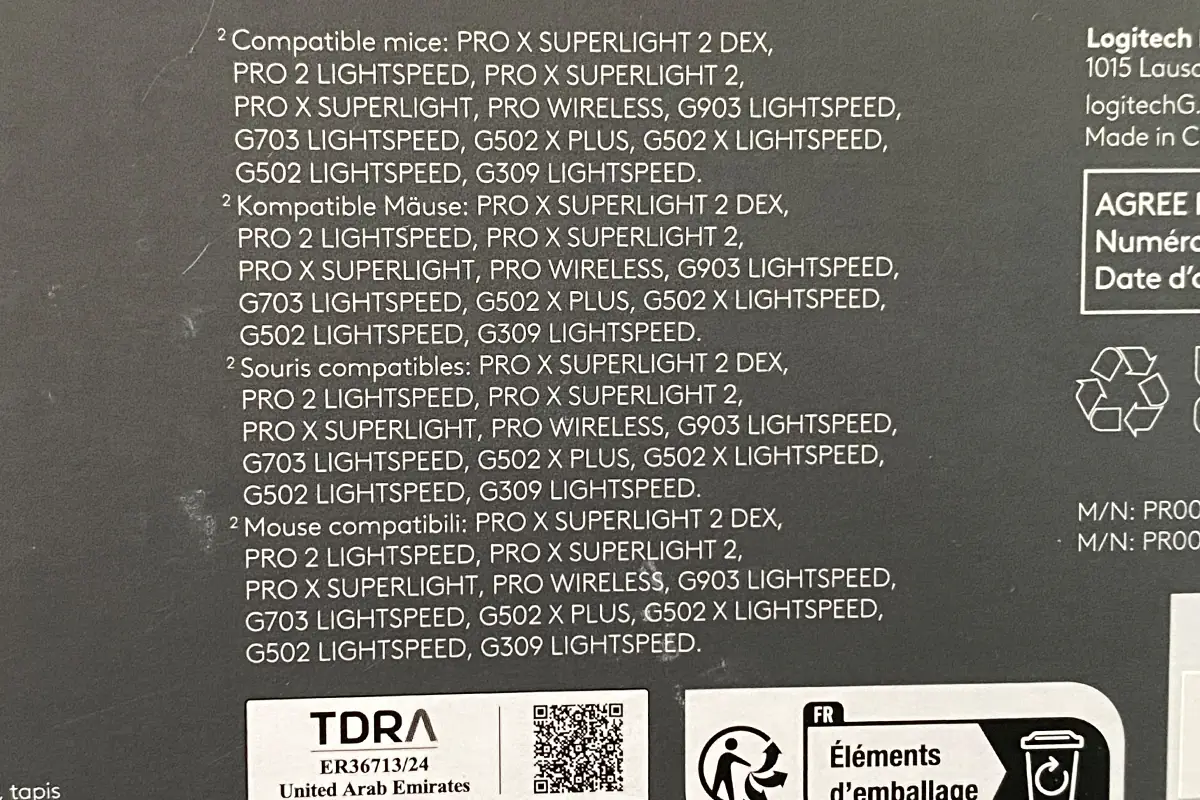
Next, we will move on to testing the mouse pad. However, I should first clarify that I will be testing it with the new Logitech PRO 2 LIGHTSPEED mouse.
Read also:
- Logitech MX Ergo S and Ergo M575S Trackballs Review
- Logitech POP Icon review: Eye-Catching Design and Four Magic Buttons
When testing the Logitech G Powerplay 2, I was primarily interested in the following questions
- how long does it take for the carpet to fully charge the mouse
- how the carpet maintains the mouse charge directly during prolonged active use
- whether the Powerplay 2 base can be used with other surfaces
To answer the first question, I fully drained the mouse to 0%, inserted the Powercore, and placed it on the mouse pad. During testing, I found that it charged the mouse from 0 to 50% in about 4 hours. A full charge (up to 85–88%) takes around 7–8 hours. I should note that the pad does not charge the mouse to 100%. The maximum charge level is 85–88%, and it doesn’t go beyond that. I’m not sure whether this is specific to the PRO 2 LIGHTSPEED model, or if it’s some sort of power-saving feature, similar to how some laptops charge the battery only up to 80% to extend its lifespan.

Next, I was curious about how well the mouse pad maintains the charge during extended active use. Specifically, I wondered if it’s possible to deplete the mouse’s battery while using it actively for long periods. The answer: it’s not possible.
From my observations, the mouse battery always remained at around 85–88%, which is the maximum charge level. Even if the battery starts to drain during use, the mouse pad manages to top it up, and you don’t even notice it.
For this test, I started using the mouse on Friday morning. I worked throughout the day and spent most of the evening playing online COD BO6. By the end of the day, the mouse’s battery was still at 85-88%, exactly where it was at the start. If it had been connected without Powerplay 2, the battery would have lost around 7-12%. I also tested the mouse with the pad over most of the weekend, during which I primarily played games, and the charge remained at the maximum level the entire time.
After this test, I continued using the mouse with the pad in my usual work routine (work, gaming, regular web browsing), only occasionally checking the battery percentage. It was almost always at 85-88%. The lowest I noticed was around 84%. As I mentioned at the beginning of the review, I used the pad and mouse like this for nearly two months, and during that time, I never had to charge the mouse via cable.
It’s worth clarifying that I used the mouse with a 1000 Hz polling rate, as I don’t have the special PRO LIGHTSPEED receiver that supports 8000 Hz polling rate. Perhaps with the 8000 Hz polling rate, the situation might be different — the mouse could drain faster, and it might be noticeable. However, honestly, I highly doubt that even with an 8000 Hz polling rate, the mouse would deplete its battery quickly on the pad.
By the way, there’s also the option to enable USB charging when the PC is turned off. With this setting, your mouse will essentially be charging 24/7, making it practically impossible to drain it on the mat. In short, with the Logitech G Powerplay 2, you can truly forget about traditional cable charging for good.
The last question I had was whether it’s possible to use the Powerplay 2 charging base with other surfaces. For example, if I don’t want to part with my old mousepad for any reason but still want the mouse to charge wirelessly, or if the standard Powerplay 2 size doesn’t suit me, and I want a larger mat with the same charging capabilities.
The answer is yes. For this test, I simply placed several of my own mousepads on top of the stock Powerplay 2 surface and confirmed that the mouse continued to charge. However, charging speed noticeably decreased with a “sandwich” of five mats. But the fact remains—it still charges. So, it turns out that the Logitech G Powerplay 2 base can indeed be used with other surfaces. The charging speed won’t be affected as long as you don’t stack them in 10 layers.
For example, my mouse charged just fine with my regular work mousepad, which is 890×300 mm and 4 mm thick with a thick rubber base. However, if I were to replace the stock surface, it would be ideal to go for something similar—just as thin. That way, the charging speed would definitely remain unaffected. Overall, the fact that you can use any third-party surface with the Logitech G Powerplay 2 was a pleasant surprise. Essentially, this makes the device incredibly versatile.
Conclusions
In conclusion, the Logitech G Powerplay 2 is truly a unique device, with very few equivalents currently available on the market. It’s an essential accessory for Logitech mouse owners and a compelling reason for other gamers to consider switching to Logitech. I can say this from personal experience. I was never really a fan of Logitech before, but after two months of using the Powerplay 2 with the PRO 2 LIGHTSPEED, I’ve started to reconsider my stance.
With the Powerplay 2 mouse pad, you can truly forget about the traditional cable charging for your mouse. I think this will be especially appreciated by gamers who use mice with an 8000 Hz polling rate, as they tend to deplete their battery much faster. Another pleasant surprise is that the Powerplay 2 base can easily be used with other surfaces. You just need to pick the right size and thickness. However, honestly, I really like the included fabric surface, and after using it for an extended period, I wouldn’t want to replace it. Personally, I haven’t noticed any significant downsides or issues. It’s a top-tier device that simplifies life and can definitely be recommended.
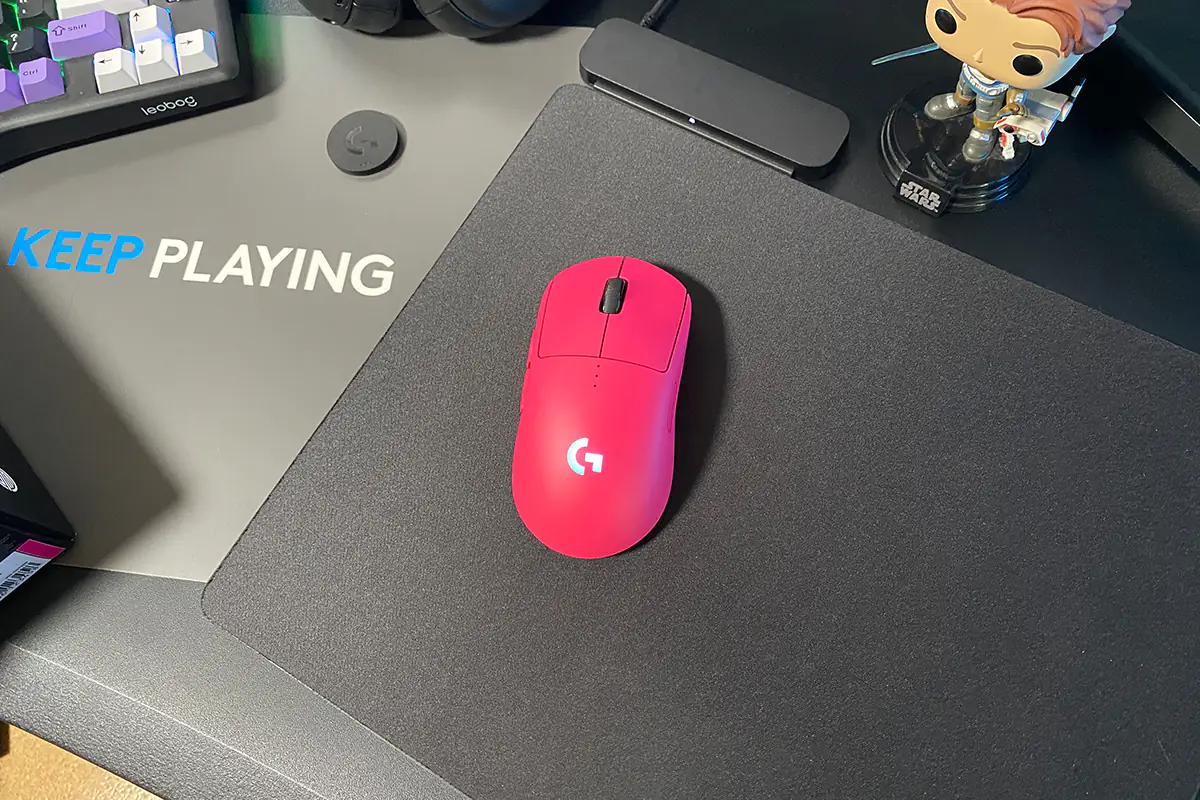
Read also:
- Techno-feudalism – A New Form of World Order
- Tecno Spark 30 Pro Review: One of the Best Budget Smartphones of the Year
- Anker Soundcore Liberty 4 Pro Review: Flagship TWS Headset with Unique Features