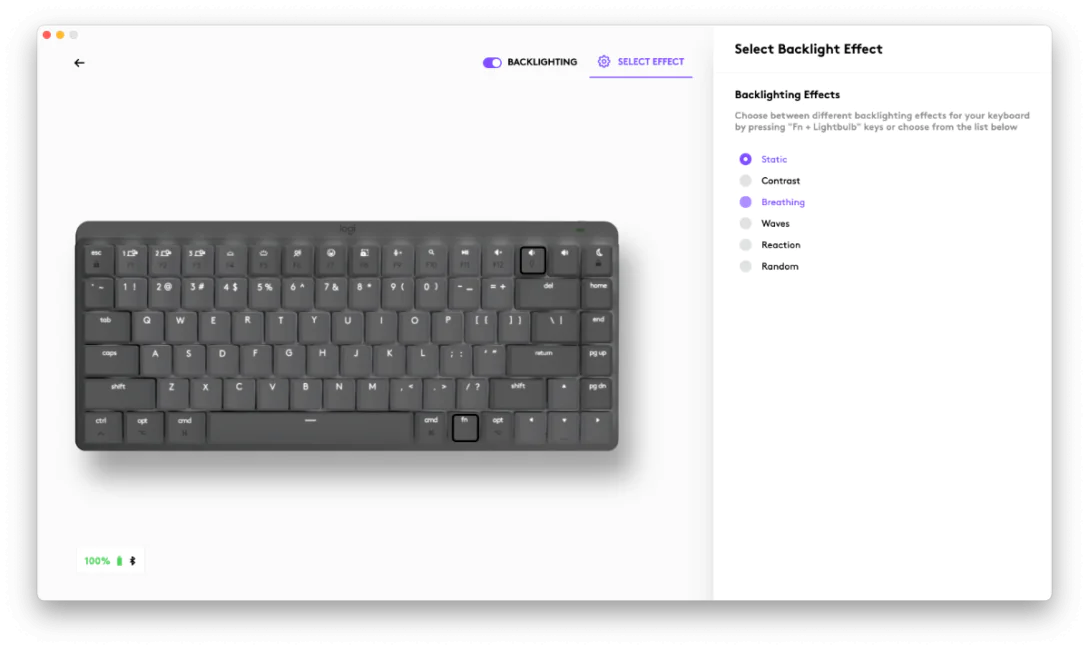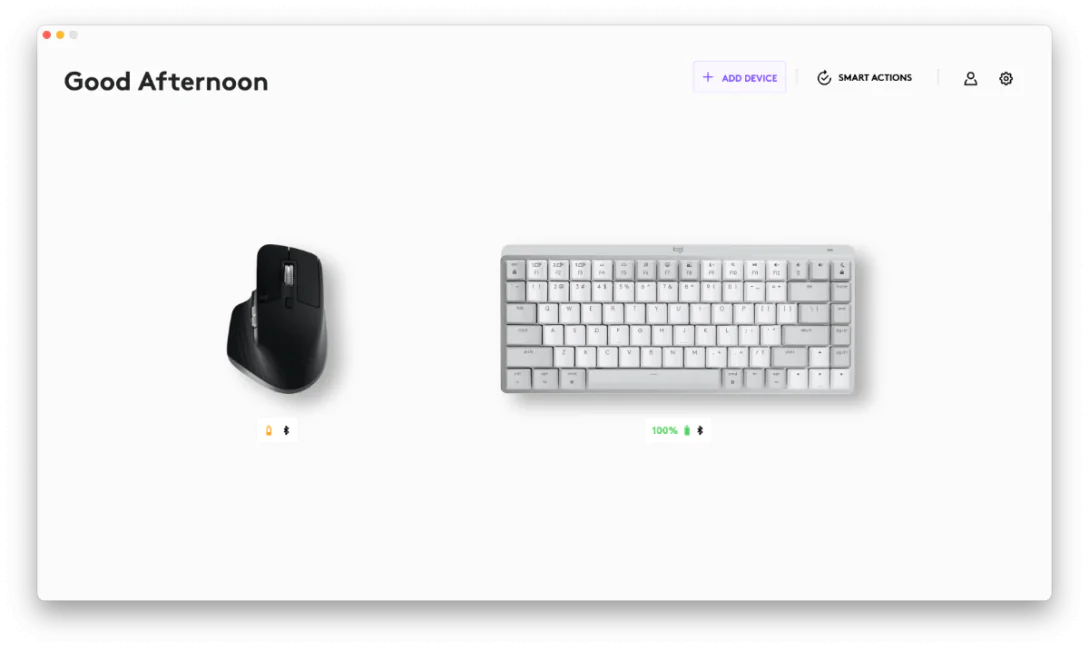© ROOT-NATION.com - Use of content is permitted with a backlink.
The world of mechanical keys is bizarre — really bizarre. The closest analogy I can come up with is the audiophile community, oft-ridiculed for its obsession with non-existent sounds and mythological qualities of cables. But in the last few years, a new community has arisen, focused solely on one thing: the perfect keyboard. Its members spend thousands of dollars on custom-made keycaps and they (not unlike the aforementioned audiophiles) take part in a never-ending pursuit of the perfect sound. In their case, the sound of typing. It’s a niche market that seemingly has hundreds of companies vying for attention, making every kind of keyboard imaginable, with displays, joysticks, and RBG lights. Logitech, though, is not trying to dazzle you with new features. The adjectives that come to mind are “restrained”, “professional,” and “sensible.” And while it’s not very exciting, it’s what this company does best.

What’s in the box — and how much does it cost
The keyboard in question costs $149.99, which makes it more expensive than most people care to spend on keyboards. At least that was the case a few years back: now, with remote work normalized, many people realize that a keyboard is as important a part of the setup as anything else. It allows you to be more productive and make less errors.
The price is also usual for this kind of keyboard. In fact, my previous keyboard of choice, the KiiBOOM Phantom 68, costs exactly the same. But while it’s a lot more flashy, it does not come from a company as reputable as Logitech. That reputation — and the fact that the MX Mechanical Mini was designed to work with Macs — make the Logi product much more enticing.
There’s nothing to say about the box’s contents; it hides the keyboard itself, a short USB-C to USB-C cable (ah, a fine addition to my collection) for charging, and… that’s it. There’s no protective case (which we’ve grown to expect from other brands) and no proprietary Logi Bolt USB receiver, which is taking it a bit too far.
Unlike the KiiBOOM Phantom 68 (which, incidentally, included the dongle), there’s also no wired connection. The last part is hardly a problem: it’s not a gaming keyboard, and 15 minutes of charging is enough to juice up your keyboard for a full day of work. There’s also some user documentation represented by a tiny piece of paper.
Read also: KiiBOOM Phantom 68 review: Fantastic performance and some minor issues
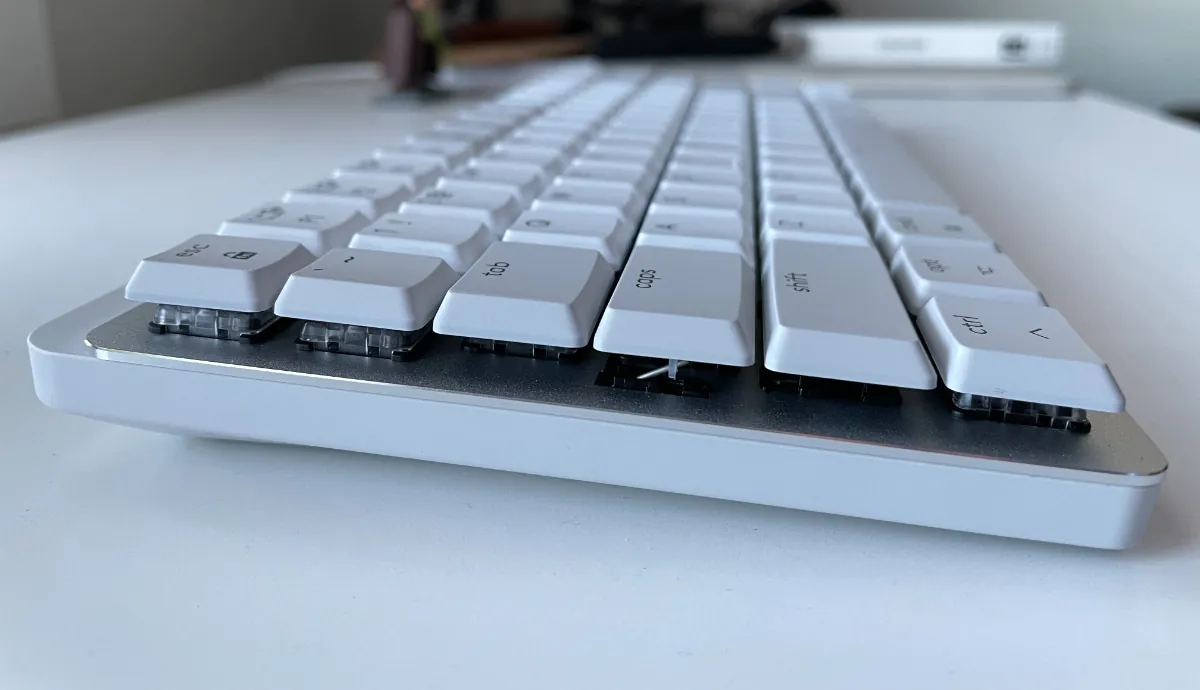
Design
This exact model can be in two colors — Space Grey and Pale Grey. I’ve got the white-ish model, which fits well with my overall setup. It’s not a full-size keyboard, so there’s no NumPad, but there’s nothing to complain about in terms of layout. The ‘board has it all, including the Function key row. Thanks to the aluminum top case, it feels quite solid, and there’s even some unexpected heft to it. It’s not going down without a fight.
I like how it looks. I like that it’s not loud (design-wise, but not only) and that it’s focused on getting things done. Its size is fairly small — in fact, it’s the exact width of a MacBook Pro (14-inch model). It has a backlight, but don’t expect RGB here — it’s strictly white and functional. There are some neat features, though: as always with the MX keyboards, the keys light up even before you come in contact with them, and the brightness level can change based on ambient light. There are also different modes: Breathing, Waves, and even Random (it lights up random keys without any rhyme or reason). This is where the Logitech MX Mechanical Mini is at its most playful. But take notice that due to the sensor system, the keyboard does not stay lit. If you still haven’t learned blind typing, that quirk might become a problem and a hindrance to your productivity.
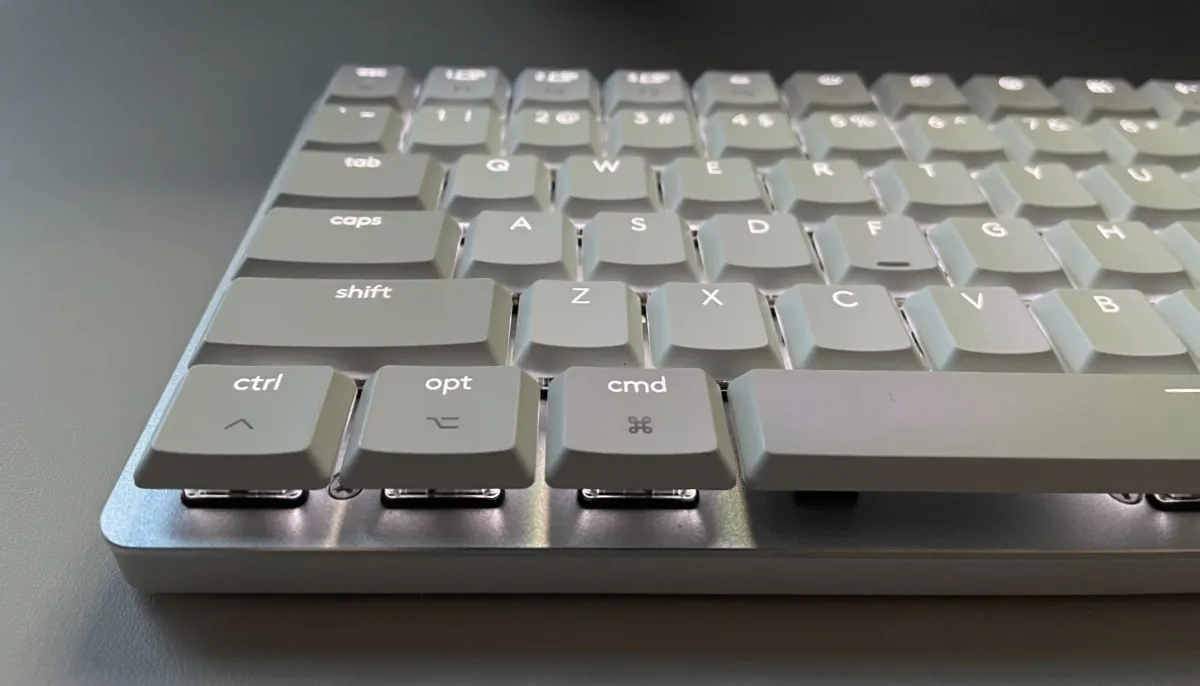
On the bottom, you’ll find foldable legs (you can’t adjust them).
Read also: Mini Tactile Pro review: To outclack them all
Performance
Even though it’s a mechanical keyboard, it’s not noisy at all thanks to Tactile Quiet switches (there’s no option to choose the other ones). They are low-profile, with muted clicks. Now, I know many people who will never buy this model based on these characteristics alone, but that’s just how it is, and I am sure the target audience (including me) won’t care. Among other “sins,” I must mention that the switches are not hot-swappable. In other words, there’s no customization here, especially due to much less popular low-profile keys. Once again, this is a non-problem for the vast majority of people this model is aimed at.

Typing experience is pleasant: you get that click you expect from a mechanical keyboard, but it’s not too loud so as not to disturb the others in the house (let me tell you, my wife hated me for using the Matias Mini Tactile Pro) or in your office. But muffled click also indicates less satisfying typing experience. With a muffled sound often comes a mushy typing feel, and we don’t want that. Thankfully, I wouldn’t call the Logitech MX Mechanical Mini Keyboard mushy: it’s bright enough, and the layout is extremely convenient.
While I still prefer the high and more clicky KiiBOOM Phantom 68, it cannot compete in terms of accuracy. I just make a lot fewer mistakes when using the Logitech keyboard, and my speed is a lot better, too. Every key is in its place, there’s nothing to relearn. There are even some unexpected guests on the Function row, like the Emoji key (we first met when I reviewed the Logitech POP Keys) or the Mute key. But they feel appropriate in 2023.
With backlighting, the keyboard works for up to 15 days without recharging. Without it… I have no idea. Logitech promises 10 months. I’ll take their word for it: my MX Master Keys has excellent battery life, and I expect that to be the case here as well.
Read also: Journey ALTI Wireless Charging Desk Mat Review: Smarter than it has every right to be

Software
Software has never been Logitech’s strong suit. On that, most users agree — especially on Mac. The infamous Logi Options used to have a lot of problems, but now we have the sleeker Logi Options +. After using it for some time, I found no issues with it: it was fast and responsive. This alone makes Logitech superior to most mechanical keyboards with bad to nonexistent Mac support. The app also gives you some customization options: you can remap every Function key, change the backlighting mode, or even play with Smart Actions. You can’t rebind every key, though, but for that, you can use Karabiner-Elements.
Verdict
Unassuming and eager to get down to business, the Logitech MX Mechanical Mini Keyboard For Mac is more or less perfect for a remote worker. It’s reliable and very convenient, but it’s not made for play: there are almost no customization options, and non-hot-swappable switches will turn away the true connoisseurs of everything mechanical. But it was never for them.