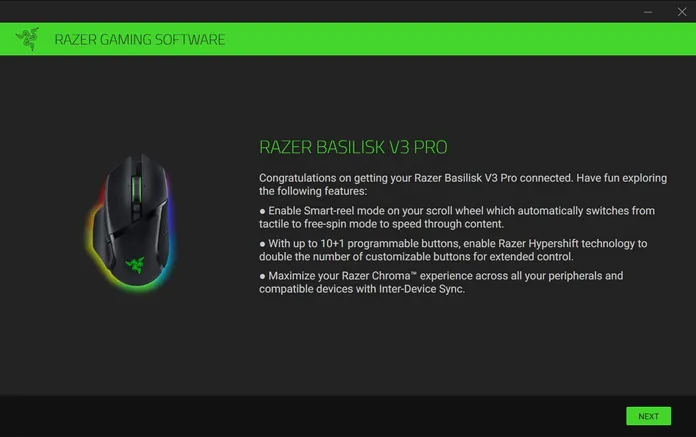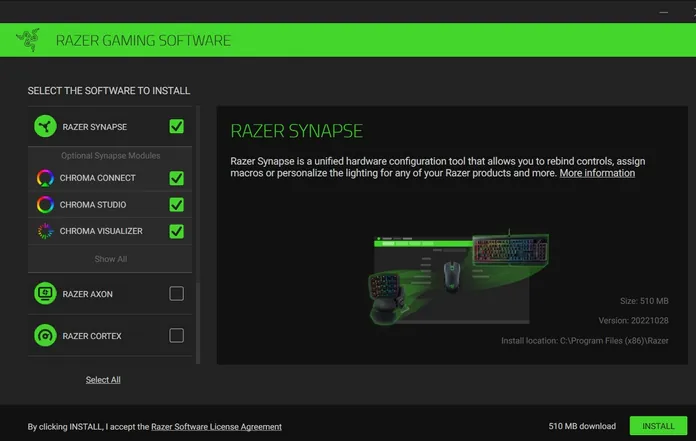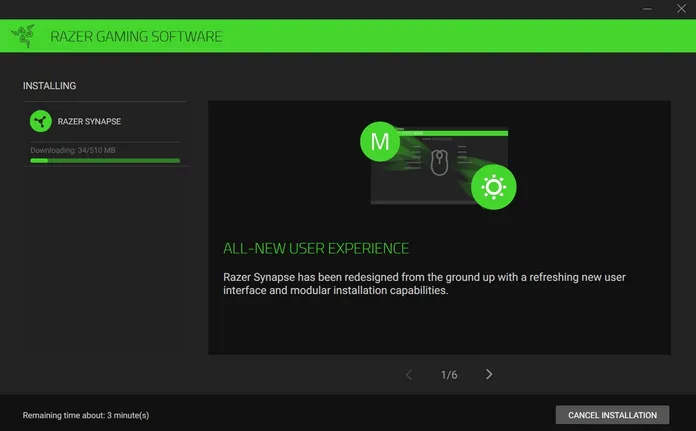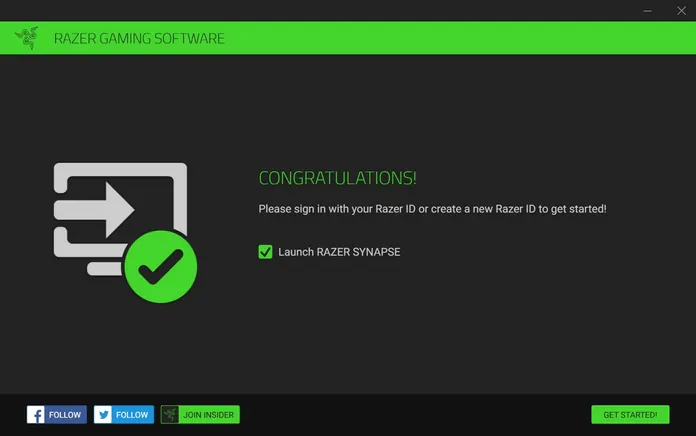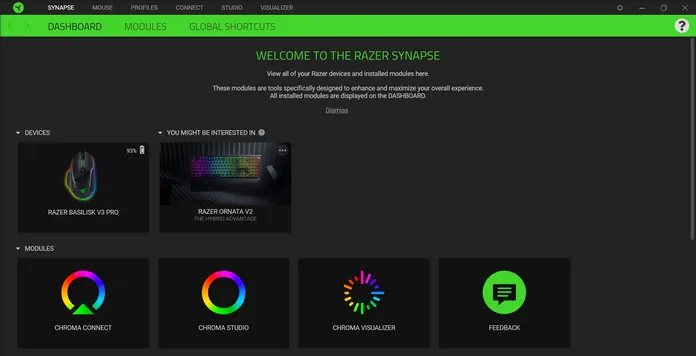© ROOT-NATION.com - Use of content is permitted with a backlink.
V3 Pro from Razer is another wireless version of the gaming mouse in the Basilisk series. With the new Pro version, the manufacturer wants to attract primarily passionate PC gamers who are not afraid of the high price.

With the recommended price of €180 the new mouse for right-handed users is not cheap at all, but it has a lot of features! Today we will find out what they are.
Specifications of Razer Basilisk V3 Pro
- Ergonomics: for right-handed users
- Sensor: Razer Focus Pro 30k, optical
- DPI: from 100 to 30,000
- Sampling rate: up to 4000 Hz
- Connectivity: 2.4 GHz, Bluetooth, USB-C cable
- Buttons: 10+1 programmable button with memory for up to five profiles
- RGB: 13-zone backlighting
- Battery life: up to 90 hours (Bluetooth and without RGB)
- Weight 112 g, dimensions: 130×75.4×42.5 mm

Delivery set
The gaming mouse comes with a USB-A to USB-C adapter cable with a textile coating, a USB-A wireless adapter, as well as a manual (in Ukrainian, of course) and stickers.

When I first put my hand on the mouse, my first thought was: “This feels very nice!”. The build quality is very high, which is quite expected in this price range. Especially ribbed sides and rough main buttons of the mouse please the hands very nicely. Fingerprints on V3 Pro are practically invisible, which is explained by the anodized and matte black case.
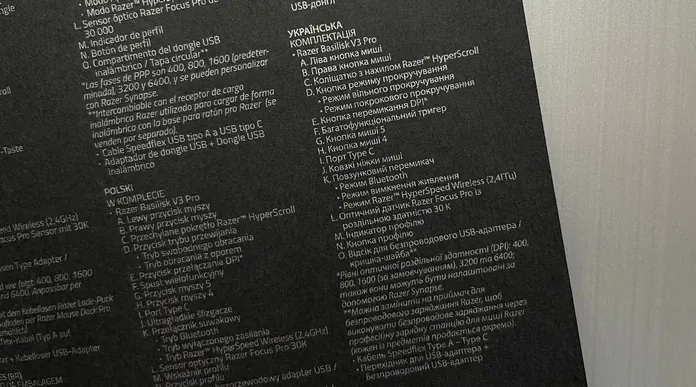
One of the most striking features is definitely the HyperScroll Tilt Wheel, which is also ribbed. The name may sound strange, but this wheel offers everything you need and more. On the one hand, the scroll feedback can be completely disabled with a switch, and on the other hand, it offers you two extra buttons when you click on the mouse wheel to the left or right.

The two main buttons are equipped with internal optical switches of the 3rd generation, designed for 90 million clicks, they are triggered in just 0.2 milliseconds without accidental double clicks.
Design
Also, there are two buttons under the mouse wheel: the top one allows you to flip web pages while scrolling, and the bottom one offers DPI settings.
This mouse is equipped with Razer Focus+ sensor, which allows you to change the sensitivity up to a dizzying 30,000 dots per inch (DPI). While it’s amazing that it’s possible to achieve such levels of sensitivity adjustment at all, it wasn’t particularly useful in what I tested it and it was hard to notice the difference between 15,000 and 30,000.

On the other hand, the Basilisk’s sampling rate – which can be cycled between 125, 500, 1000, 2000 and 4000 Hz was surprisingly smooth and noticeable. Three additional freely assignable buttons are located on the left side of the gaming mouse. I changed the assignment of the side buttons to increase and decrease the volume, which is really convenient.

The Basilisk V3 Pro has a 13-zone scroll wheel backlight, a logo backlight on the palm rest, and a backlight on the bottom of the mouse that provides a soft glow on any surface it rests on, especially black or mirrored surfaces. Even an RGB skeptic like me has to admit that it looks pretty cool, like the StreetGlow lighting on one of those luxurious Civics from the famous Fast and Furious franchise. Of course, this feature and RGB backlighting in general is purely a matter of taste in my eyes. If it bothers you, you can turn it off using the Razer software.
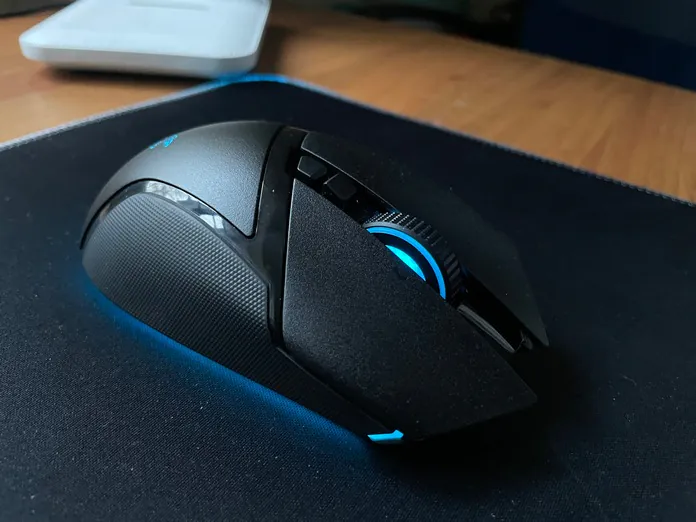
We are slowly but surely making our way to the bottom of the device, where you will first see four white PTFE plates and a switch between Bluetooth and 2.4 GHz wireless operation. On the right side of the sensor is a switch to change between saved mouse profiles.

At the very bottom of the back side you will find a removable plastic cover, under which you can conveniently place the USB receiver. More importantly, however, you can insert an additional magnetic charging pad here, which can be purchased separately.

This is required for wireless charging and especially for an additional docking station.
Ergonomics and testing
During the game the mouse makes a very good impression and, above all, leaves a pleasant feeling in the hand. It is extremely ergonomic, not too big and not too small for my right hand, just the right balance. I especially like the thumb rest on the left side of the mouse, which relieves the thumb at the same time. But I have bad news for lefties.

As I said, you can change the DPI levels with an additional button located below the scroll wheel trigger. With all five levels, clicking on the desired DPI number may seem quite impractical. Personally, I only use two DPI values, and if you use more levels, you can of course reassign the buttons via the software to make switching between sensitivity levels even more convenient.
 By the way, about the software. From the brightness adjustment and various effects to synchronization with other Chroma-enabled devices, all doors are open to you. Personally, I find Razer software very intuitive. In Razer Synapse, you can create macro commands, including timings, change the sampling rate (from 125 to 1,000 or 4,000 Hz), adjust RGB backlighting, optimize and synchronize it with other Chroma-enabled devices, and change DPI levels. All settings can be saved in the mouse internal memory (5 profiles).
By the way, about the software. From the brightness adjustment and various effects to synchronization with other Chroma-enabled devices, all doors are open to you. Personally, I find Razer software very intuitive. In Razer Synapse, you can create macro commands, including timings, change the sampling rate (from 125 to 1,000 or 4,000 Hz), adjust RGB backlighting, optimize and synchronize it with other Chroma-enabled devices, and change DPI levels. All settings can be saved in the mouse internal memory (5 profiles).
In addition, there is also a cloud profile. To use the full range of functions, you need to install the Razer Synapse software, in which you can also activate the Scroll Acceleration option, which automatically increases the scrolling speed of the mouse wheel as you click on it quickly.

Or you can switch to Smart-Reel mode, which independently switches between tactile and free mode – depending on the speed of wheel rotation. In the test, automatic switching worked quite well. But only a slight, somewhat fast turn is enough to make the mouse “go crazy”. I had to get used to it, as well as to the click when the scroll wheel returns to the tactile mode.

There is also a sniper button on the left, with which you can significantly slow down the mouse movement when aiming, for example, and which is a support for me in shooters.

In practice, the two side buttons of the mouse wheel turn out to be a blessing. Outside of gaming, I used them to scroll sideways and the two buttons on the left side of the mouse to go back and forth on web pages.

Whether it’s League of Legends, Valorant, Apex, Path of Exile or more leisurely games like Hearthstone, mouse movements are precise, very smooth and especially fast. Razer’s Focus Pro 30K sensor is responsible for this. Clicking on the gaming mouse is a pleasure and feels juicy, crisp and smooth. The manufacturer also claims a battery life of 90 hours in 2.4 GHz wireless mode. In Bluetooth mode, the gaming mouse is able to work for ten hours more.

I didn’t have to charge it even after a few evenings, and the mouse delivers on Razer’s promise. You can then recharge it again using a USB-C cable or wirelessly – and this is where the Dock Pro comes into play (unfortunately, I didn’t have it during the review). When discharged, the Low Battery message pops up on the screen thanks to the software, and the mouse itself starts blinking red and making a thin sound, the lower the charge, the more frequent the blinking, just like in the video:
A receiver is integrated into the docking station itself, with which you can use the mouse in 2.4 GHz mode. This eliminates the need for an additional receiver included with the mouse and, in case you doubt it, you will not have to run a cable across your desktop to keep it and the adapter in close proximity to your new gaming mouse.
Who is Razer Basilisk V3 Pro suitable for?
If you are looking for a gaming mouse with a wide range of features and if only the latest technology and the best comfort are enough for you, you will certainly be very satisfied with the Basilisk V3 Pro, but you will also have to pay the proper price. However, Razer is not the first and not the only manufacturer to offer hobby peripherals over €150.

The Razer Basilisk V3 Pro is a very powerful and versatile gaming mouse that sets the standard in the world of gaming mice with its many features and high level of comfort: I would especially emphasize the durable optical switches with excellent tuning characteristics, the high-precision advanced sensor, various wireless technologies and the long-lasting battery. But the “smart” mouse wheel with automatic scrolling also leaves an unforgettable impression. Only the very high retail price restrains the potential “pleasure of purchase” and is the only drawback for me.
You can also help Ukraine fight with Russian occupants via Savelife or via an official page of the National Bank of Ukraine.
Read also:
- Hator Pulsar Wireless/Quasar Wireless Gaming Mice Review – Not Just for Gamers
- Bloody B750N And Bloody B800 Keyboards Review: Industrial Duo