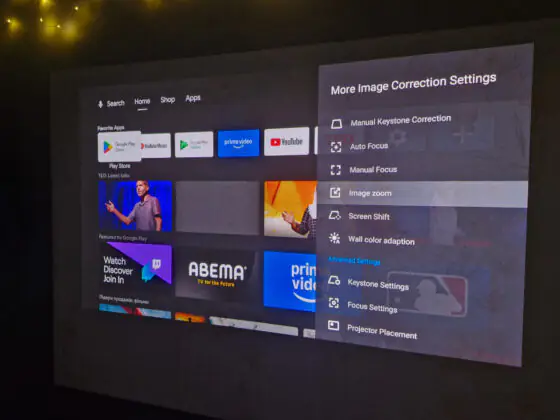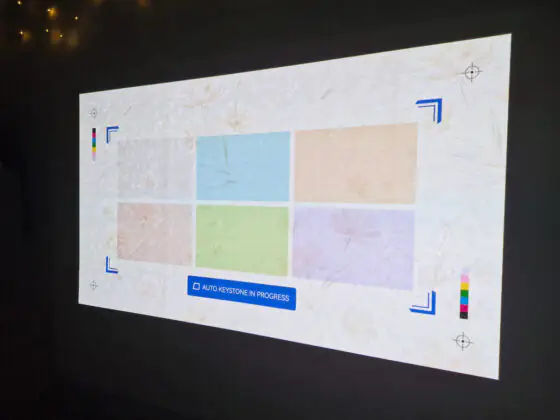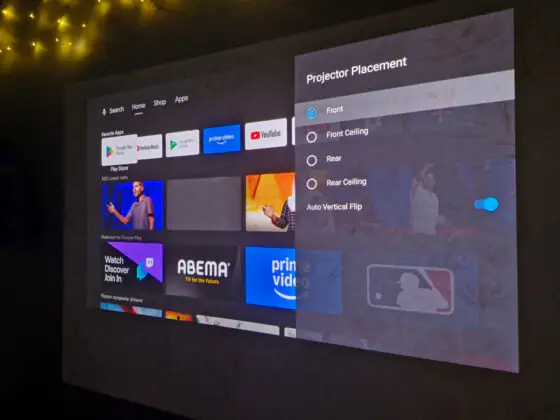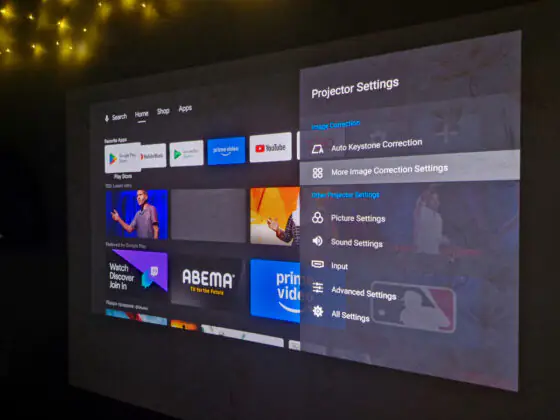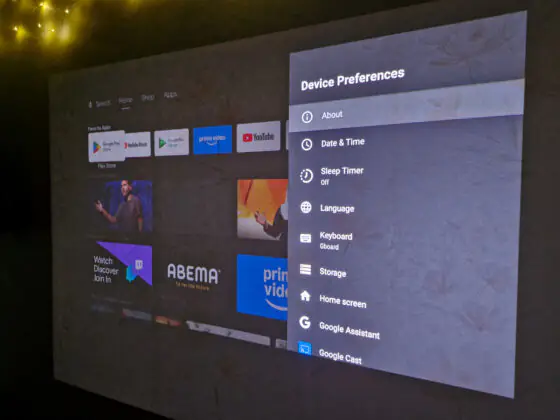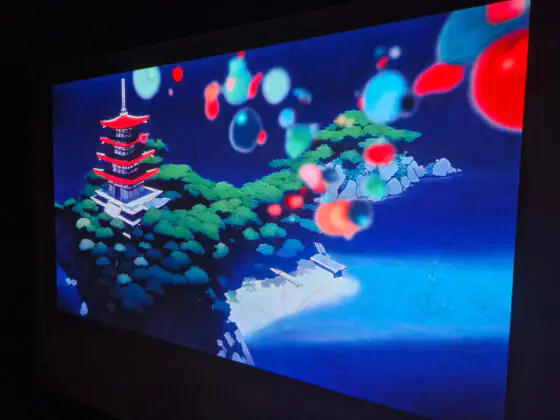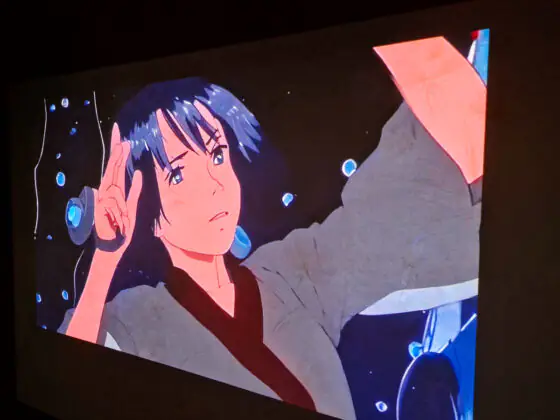© ROOT-NATION.com - Use of content is permitted with a backlink.
Let’s continue exploring projectors from the XGIMI brand. Today, we’re taking a look at one of the manufacturer’s flagship models – the XGIMI Horizon Ultra. This is truly “heavy artillery” in every sense of the word. It’s designed for stationary use, can project in 4K, packs powerful Harman Kardon sound (24W), and comes loaded with ports to connect pretty much anything. And its design? Simply put, it screams luxury. Sounds intriguing, right? Let’s take a closer look at the Horizon Ultra and see how it performs in practice.
Read also:
- XGIMI MoGo 3 Pro Review: Portable Projector on Android TV 11
- XGIMI Elfin Flip Review: Portable Projector with Unusual Form Factor
XGIMI Horizon Ultra specifications
- Matrix: DLP, 0.47″, 16:9, 60 Hz, with HDR 10 and Dolby Vision
- Resolution: 3840×2160 (real), 4096×2160 (maximum)
- Light source: Laser-LED, 25000 hours lifespan
- Brightness: 2300 lumens
- Image diagonal: 40-200″
- Projection distance: 0,8-8 m
- Software: Android TV 11
- Audio: 24 W (2×12 W), sound from Harman Kardon
- Interfaces: USB-A×2, HDMI×2, 3.5 mm mini-Jack, optical, LAN (RJ-45), DC
- Wireless connections: Wi-Fi 6, Bluetooth 5.2, Chromecast
- Power consumption: 300 W
- Noise level: ≤28 dB
- Dimensions: 170×265×224 mm
- Weight: 5.2 kg
- Optional: 3D support, eye protection, auto colour adjustment, auto keystone, auto focus
Positioning and price
The XGIMI Horizon Ultra is one of the brand’s flagship projectors. It’s not the absolute top model (that spot belongs to the Aura 2), but it’s definitely among their premium offerings. The projector is priced at around $2,650 or €2,350, though you can get it for about $2,270 with a promo code from the official website. At first glance, this isn’t exactly an accessible price point. However, when you look at the broader market for home projectors—excluding professional models—it’s clear that some competitors can cost five to ten times more than the Horizon Ultra. In that context, its price starts to make more sense.
Package contents
The Horizon Ultra’s packaging reflects its premium positioning—it’s quite striking. Inside the large white box, you’ll find the projector itself, a remote control (with batteries already installed), a sizable power adapter, and the usual documentation.

The power supply is striking in its size and weight. It alone weighs over 1 kg. After all, 300 watts isn’t about elegance, like, for example, the XGIMI MoGo 3 Pro with its tidy 65-watt power adapter. It also nicely matches the projector’s design, as it comes in the same beige color.

The remote control is impressive as well—but not because of its weight, rather due to its design and materials. It’s slim and lightweight, featuring a metal body that feels cool to the touch. And while it lacks quick-access buttons for Netflix or other services, the main control elements are all in place.
What also pleasantly surprised me was how the battery holder is “hidden” here. Visually, it’s not noticeable at all, but on the back there’s an elongated button. Pressing it makes the holder slide out from the bottom. I think it’s a clever and unusual solution.
Read also:
Design and ergonomics of the XGIMI Horizon Ultra
Yes, there’s quite a bit to say about the design. The XGIMI Horizon Ultra looks like a small cube sitting on a barely noticeable “foot.” With dimensions of 170×265×224 mm, it weighs a solid 5.2 kg. However, for a stationary device, this is perfectly normal. The projector comes in a refined gray-beige color, and its body combines metal, plastic, fabric (on the front panel), and faux leather (on the top and sides). The variety and quality of materials give the Horizon Ultra a genuinely premium appearance.

There aren’t many additional “embellishments” here—just the brand logo on the top cover and a neat “Sound by Harman/Kardon” badge on the front.
By the way, the lens protection here is quite interesting (and, frankly, effective). The fabric-covered panel isn’t just for aesthetics; it also serves as a protective “cover” for the lens. When the projector is turned off, it automatically rises, covering the lens and protecting it from dust or damage. And, logically, when the projector is turned on, it lowers on its own.
All the ports are located at the back, under the ventilation grille. Here, we have a power input, LAN, a pair of USB-A and HDMI ports, an optical port, a 3.5mm audio jack, and the power button.
On the bottom, on the “foot,” you can see not only the technical markings but also ventilation holes and a tripod socket. The XGIMI Horizon Ultra can be placed on a vertical tripod, but it can also be mounted to the ceiling (thanks to the rear projection, the image will be in the correct orientation).
I recommend opting for accessories from the manufacturer that are designed to support the considerable weight and take into account all the design details. For example, the vertical Floor Stand or the ceiling mount bracket for the XGIMI Horizon.

What can be said about the ergonomics of a stationary projector? Nothing special, other than that it’s important to choose the optimal spot and set it up right away. Given its weight of 5.2 kg, it’s technically possible to move it, but it’s definitely not designed for portability. So, set it up, connect the power, and enjoy your favorite content.
What’s inside?
The XGIMI Horizon Ultra uses DLP projection technology. The matrix size here is 0.47″, and the device is capable of displaying a 4K image in the 16:9 aspect ratio. The projection distance ranges from 0.8 to 8 meters, and the image diagonal can vary from 40″ to 200″.
The lamp here is a Laser-LED with a lifespan of 25,000 hours. The brightness level is impressive—2300 lumens! This is the level where the projector can deliver a good image even in daylight or on a not-so-perfectly white wall/screen. Additional features include Dolby Vision, HDR 10, 3D support, dynamic color adjustment, as well as keystone correction, rear projection, and autofocus.
The projector has 2 GB of RAM and 32 GB of internal storage. In addition to physical interfaces, the device also offers a set of wireless ones—Wi-Fi 6, Bluetooth 5.2, and Chromecast.
Read also:
- XGIMI CC Aurora review – Not just a projector
- 8849 Tank 4 Rugged Smartphone with Built-In Projector Announced
Software
The operating system in the projector is Android TV 11. So, there are no special quirks when using the Horizon Ultra—it’s similar to most TVs and projectors. By the way, during testing, the device received a system update of 1.32 GB. Fortunately, there’s more than enough space in the projector for both updates and apps.

The Play Store is available, allowing you to install additional apps, including simple games, and Google Assistant is included for convenience. There are also additional features that are relevant for this type of device.
One standout feature of the Horizon Ultra is the automatic keystone correction (autokeystone). As soon as you turn on the projector, it automatically analyzes the tilt angle and the shape of the surface onto which the image is projected, and within seconds, it adjusts the picture to be perfectly aligned on all sides. No manual adjustments required—just turn on the device, and the perfectly level “screen” is ready. This is a real asset for those who frequently change viewing locations and value quick and easy setup.
We would also like to highlight:
- Auto Brightness, which allows the projector to adjust the brightness level depending on the ambient light;
- eye protection – a function that significantly reduces the brightness of the lamp when you pass by;
- XGIMI Wall – an app with cute animated screensavers for a pleasant atmosphere.
XGIMI Horizon Ultra sound

The sound on the projector is simply excellent. It’s powered by a pair of 12W speakers each, giving us a total of 24W, along with tuning by Harman Kardon. The sound is clear, immersive, and spacious. It feels like the projector is positioned off to the side, but during viewing, you can hardly tell its placement. Dialogues, background music, and sound effects are all well-represented. In some dynamic scenes, it almost feels like the manufacturer forgot to mention a third low-frequency speaker in the specs—the Horizon Ultra produces solid bass. It will definitely not disappoint even the most discerning users.
Read also:
Experience and impressions
Since the XGIMI Horizon Ultra is positioned as a home theater projector, I was particularly eager to test its performance with a bright blockbuster. I chose Star Trek Into Darkness. And… I was thrilled! Just a reminder, I don’t have a perfectly white wall, and nothing from my previous review of the XGIMI Elfin Flip has changed in that regard. It’s still the same patterned wallpaper. But 2300 lumens is not 400 lumens! The brightness, contrast, and color reproduction are on a completely different level.
The picture is simply incredible. Despite the stated 60Hz refresh rate, I had the impression I was watching the movie at 120Hz—the image is very smooth and dynamic. And this was while watching a 2016 film from a streaming service in Full HD. The same applies to YouTube and other content. This really sets the experience apart from watching on a regular screen and in projection, giving the feeling as if you’re sitting in a real movie theater.
Another important thing is that daytime viewing is not a problem. The 2300 lumens brightness allows you to leave the curtains open during the day, and even with a patterned wall, the image remains clear. I also liked how the “automation” works. First, the projection area is well recognized. Even if the projector isn’t positioned at the ideal angle, it automatically detects the free space on the wall where the “screen” will look best. Of course, this can be adjusted manually—size and position—but the device determines the optimal setup on its own. Secondly, the adaptation of color display to the background color works great. This ensures the best image quality under the given conditions. And yes, this can also be adjusted automatically, but it’s unlikely you’ll need to do so.
I also enjoyed using the XGIMI Horizon Ultra for listening to music. I like having it in the background while working on tasks or just in daily life, and the sound quality here is significantly better than my wireless speaker or TV. And of course, the cats were thrilled to chase anything moving on the “screen.” So, everyone was satisfied.

Summary and competitors
The XGIMI Horizon Ultra is a top-tier choice for anyone looking for truly vibrant content experiences. Whether it’s 3D and 4K movies, streaming video from YouTube, or even just listening to music, the projector excels in all use cases. The image quality is exceptional even during the day and on an imperfect surface (you can only imagine what it would look like in optimal conditions). Additionally, it comes with a range of automatic features that bring the image to a “10 out of 10.” The sound is unmatched—rich, immersive, and self-sufficient (you won’t need to add extra speakers). The software is user-friendly and well-adapted for the projector, the interfaces cover all needs, and the exterior design is truly premium. The only downside is the price, but a projector of this level can’t be priced like weaker portable models. When compared to a 200″ TV, it’s still much more affordable.

In the 4K home projector segment, competition is fierce. The Viewsonic X2000B-4K has similar characteristics and is priced about the same. However, it has slightly lower brightness (2000 lumens compared to 2300 lumens), lacks Dolby Vision, and doesn’t have true auto keystone correction and autofocus (only 4-point correction). It also doesn’t feature Android TV. On the other hand, it offers more powerful sound (50W) thanks to the inclusion of two subwoofers.

The Epson EH-LS650 is another competitor in the same price range as the XGIMI Horizon Ultra. However, it uses 4K PRO-UHD with pixel-shifting technology, and its native resolution is only 1920×1080. It lacks Dolby Vision and Android TV, and the selection of local services is limited (some apps may be unavailable). While it includes a subwoofer, the total sound power is lower at just 20W. The lamp is brighter (3600 lumens), but it lacks support for 3D, as well as automatic focus and scaling, meaning these settings need to be adjusted manually each time.

If you’re looking to save some money while still getting a solid projector, the XGIMI Horizon S Pro is a good option. It has lower brightness (1800 lumens) and a more modest selection of ports compared to the Horizon Ultra, and it lacks the automatic image enhancement features. However, it does come with an IMAX certification, lower energy consumption, and a more attractive design (which, by the way, the Viewsonic and Epson models can’t really boast).

Read also:
- Duex Max DS Review: 14.1″ Portable Monitor for Boosting Mobile Productivity
- Bigme B1051 Review: Tablet with Colour E ink Display, Stylus and Keyboard