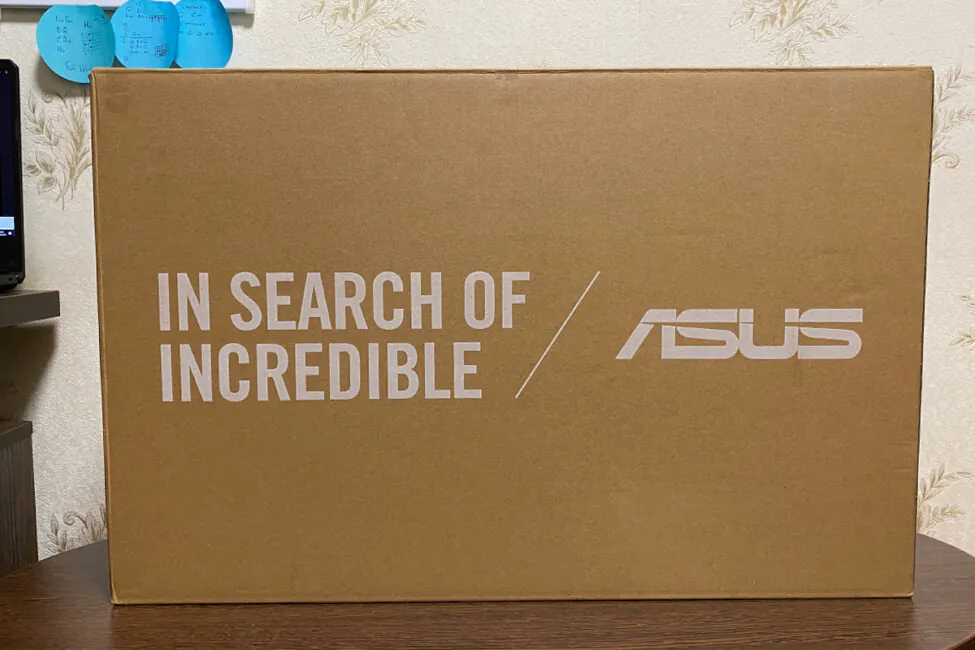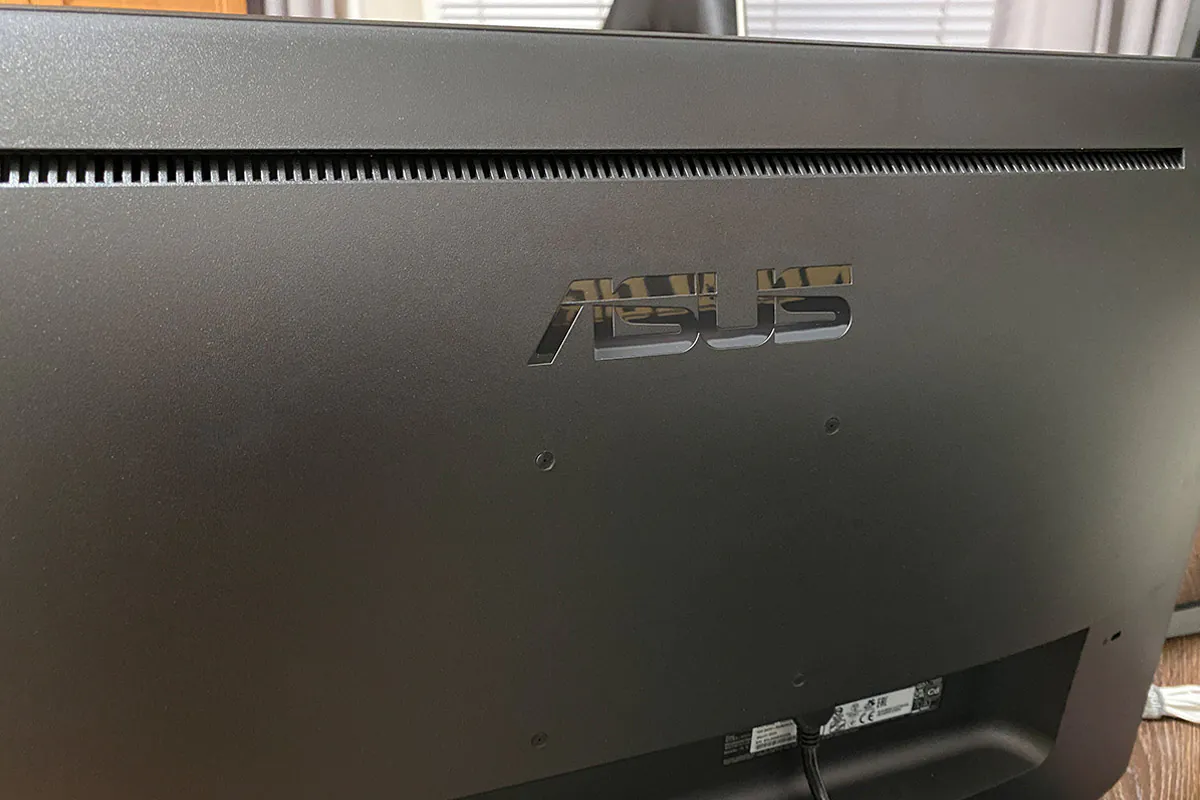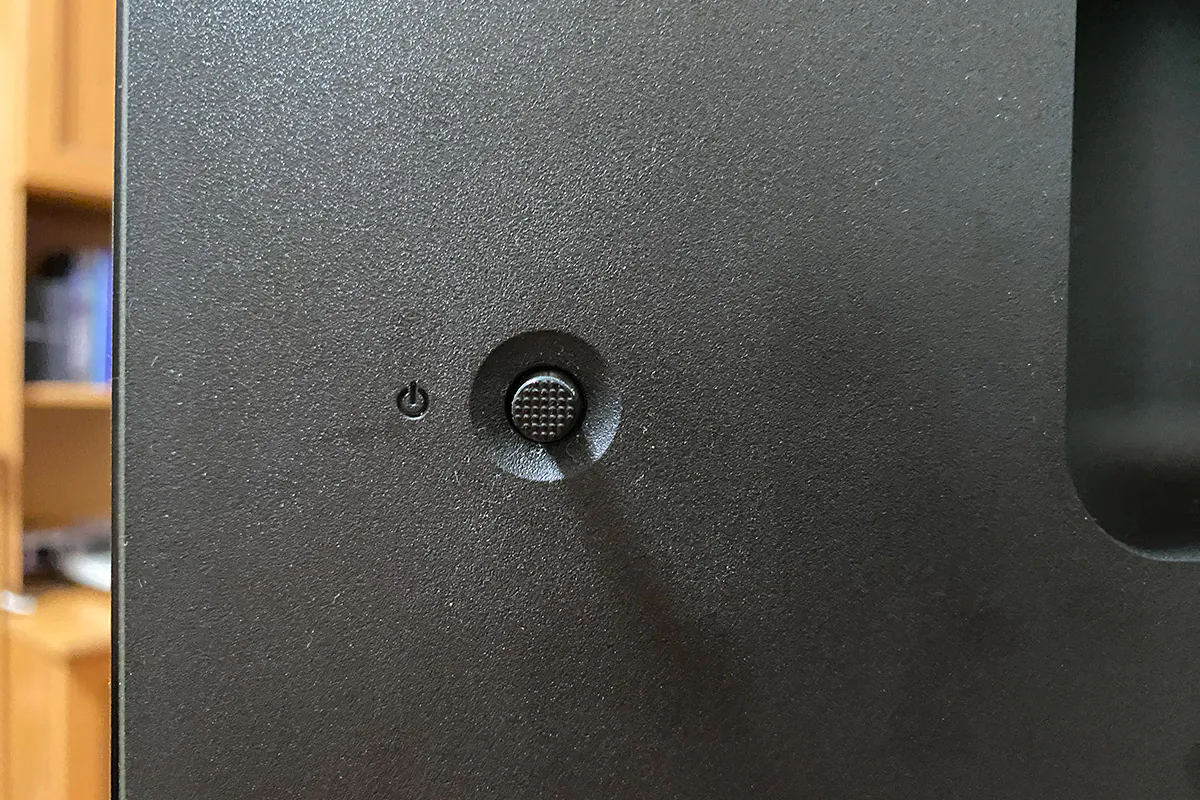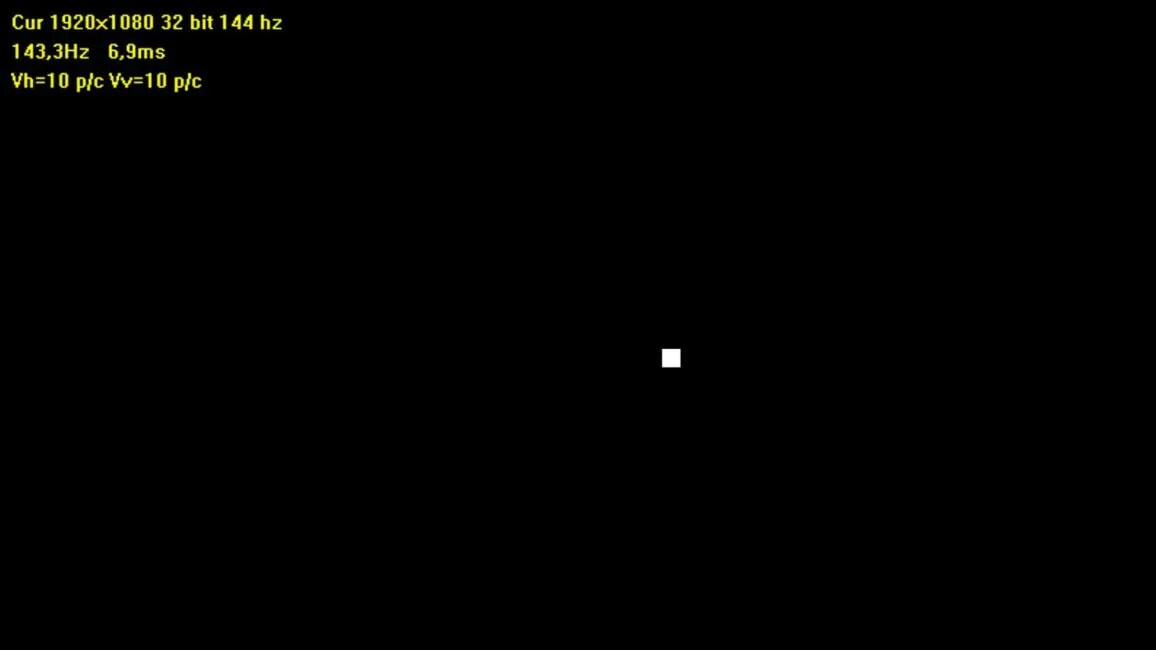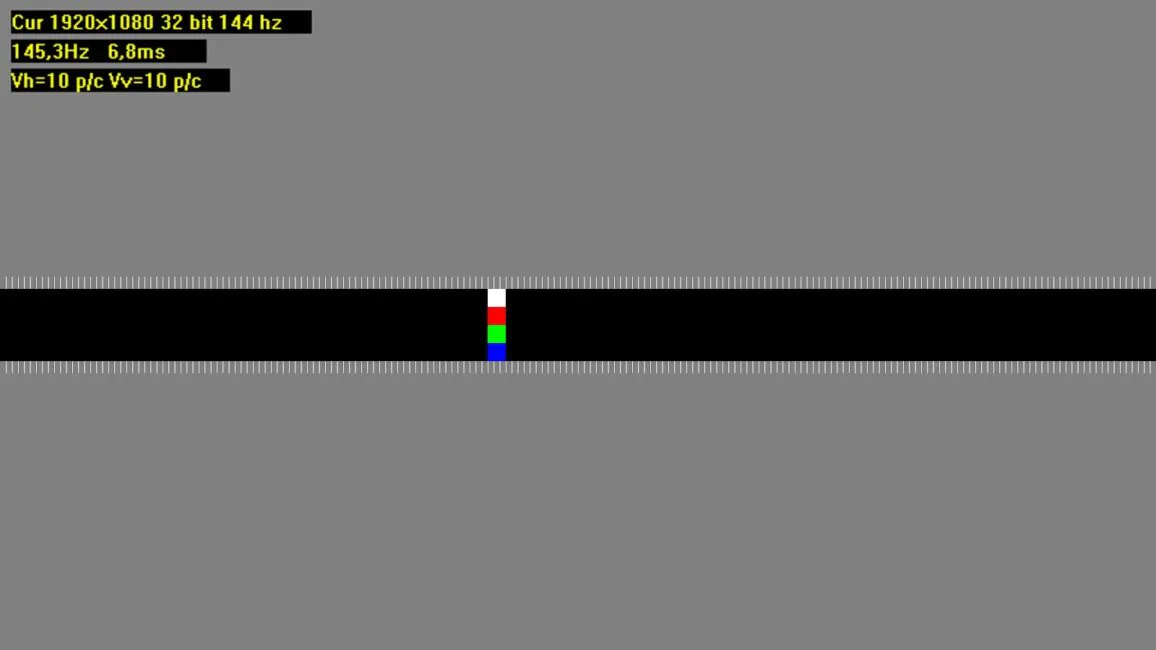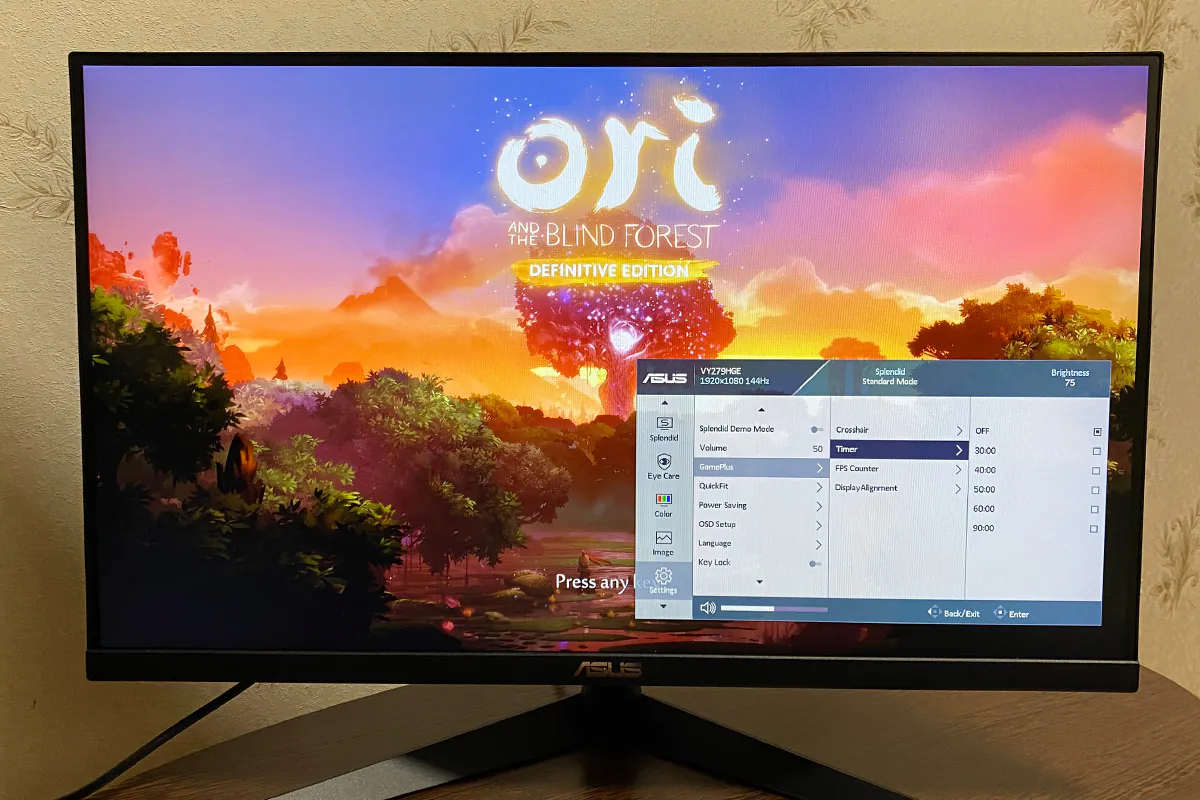© ROOT-NATION.com - Use of content is permitted with a backlink.
It is clear that design, ergonomics and features are considered the most important things in modern monitors. Particular attention is paid to resolution, refresh rate, matrix response time, and the availability of the latest image enhancement technologies. But think about it, how many computer manufacturers care about the health of their customers? Off the top of my head, I can’t think of one. In fact, this should be a priority parameter that is often neglected by both companies and users. The fact is that we spend a lot of time in front of our monitors while playing games, watching movies, working and studying. But we don’t think about how this affects our health. Therefore, manufacturers should pay special attention to this point, as ASUS does. The company has created the ASUS VY279HGE monitor with support for its own Eye Care Plus technology and a patented antibacterial coating on the case and controls to maintain the health of its users. I was very interested in this device – I wanted to know if all the above features really work in practice.
Read also: ASUS Vivobook S15 OLED review: a laptop for real work

Briefly about the main points
To be honest, this is the first time I’ve come across equipment with such technology during my work on reviews. But I was not at all surprised that this product turned out to be a monitor from ASUS. Everything here is balanced and appropriate. I received an ASUS VY279HGE Full HD monitor with a 27″ diagonal, an IPS matrix with a refresh rate of up to 144 Hz and a response time of 1 ms (MPRT). The monitor is also equipped with AMD FreeSync Premium, Eye Care Plus and a patented anti-bacterial coating. Given these characteristics, we can immediately say that we have a very good device for comfortable work and entertainment without unnecessary bells and whistles. At the same time, it has its own peculiarities, which are undoubtedly worth telling about. I will do this a little later, and now let’s look at its technical parameters.

Technical specifications of ASUS VY279HGE
- Model: VY279HGE
- Matrix type: IPS
- Diagonal: 27 inches
- Resolution: 1920×1080 (Full HD)
- Aspect ratio: 16:9
- Viewing angle (CR≧10, H/V): 178°/ 178°
- Refresh rate (maximum): 144 Hz
- Pixel density: 82 PPI
- Pixel pitch: 0.311 mm
- Response time: 1 ms (MPRT)
- Colour space (sRGB): 99%
- Brightness: 250 cd/m²
- Contrast ratio: 1000:1
- Display colours: 16,7 M
- Display viewing area: 597.60 × 336.15 mm
- Display surface: Matte
- Type of backlight: LED
- Technologies: Trace Free, SPLENDID, Low Blue Light, Flicker Free, Eye Care Plus, GamePlus, QuickFit, HDCP 1.4, VRR Adaptive-Sync, AMD FreeSync Premium
- Colour temperature selection: 4 modes
- I/O ports: 1×HDMI (v1.4); headphone jack
- The frequency of the digital signal: HDMI: 30~159 kHz (H) / 48~144 Hz (V)
- Power consumption: 16.04W
- Power saving mode: <0.5W
- Power off mode: <0.3 W
- Voltage: 100-240 V, 50/60 Hz
- Tilt: +23° ~ -5°
- VESA wall mount :100×100 mm
- Design features: Kensington Lock, antibacterial treatment
- Dimensions with stand: 615.58×436.83×201.70 mm
- Box size: 670×440×140 mm
- Weight with stand: 5.2 kg
- Weight without stand: 4.7 kg
- Package contents: HDMI cable, L-shaped screwdriver, power cable, quick start guide, warranty card
- Certificates and standards: Energy Star, EPEAT Silver, TÜV Flicker-free, TÜV Low Blue Light, AMD FreeSync Premium
Read also: ASUS ROG STRIX SCAR 17 G733PY-LL020X gaming laptop review
Positioning and price
This model is positioned as a versatile mid-range monitor designed for everyday work, study and entertainment. It is also suitable for gaming. This is evidenced by the specific characteristics and technologies that the monitor is equipped with. First and foremost, it has a 144Hz refresh rate and a 1ms response time, which ensure smooth images in dynamic scenes. It also features AMD FreeSync Premium technology that eliminates screen tearing. And finally, the main gaming tool, GamePlus, which includes four crosshairs (reticle) modes, a timer, an FPS counter, and a display levelling function. I’ll talk more about the technologies themselves separately, but for now I’ve quickly listed them to make sure that the monitor can be of interest to gamers in many ways. The average price of this monitor in Ukrainian stores is $200. As for me, this is a quite reasonable price for a device with all the above parameters.
Packaging design
The monitor comes in a single outer box made of thick cardboard with dimensions of 670×440×140 mm. One of the front sides shows its model so that users can immediately see what is inside. In fact, there is not much information on the box, so let’s see what it says:
- the first front side indicates the model of the device and its diagonal – VY279HGE 27.0″ 68.6 cm Wide Screen, and below are the main technologies that are present in this model
- on the second front side is the slogan In Search of Incredible, which symbolises the company’s philosophy
- on the sides you can see the standardisation stickers and barcode labels
- on one of the internal folds of the box there is a diagrammatic instruction for mounting the monitor leg.
Inside, the monitor is padded with thick foam to protect it from damage during transport. Overall, the box is sturdy and has side finger holes that make it easier to carry. The cardboard is quite thick and sturdy, and it should protect the monitor well from damage during transport or delivery.
Package contents
Now let’s see what comes with the monitor:
- mounting leg
- V-shaped support
- HDMI cable 1.5 m long
- L-shaped screwdriver for mounting the leg
- set of screws for fixing the leg
- power cable
- quick start guide
- warranty card
In fact, this is the entire contents of the delivery set. As you can see, the set is minimal: only what is directly required to install and connect the device to a computer or other platform.

Appearance and ergonomics
The monitor has a classic, restrained design without any additional decor in the form of any unusual textures, inscriptions or backlighting. This is a standard office format that will fit well into any work or gaming setup. The case is made of matte rough black plastic. On the front side, you can see only the bottom bezel of the display with the ASUS logo in the middle. There is a power indicator at the bottom. On the rear panel, there are horizontal ventilation holes on the top, with a large glossy plastic brand logo below them. At the bottom of the rear panel on the left is the power button in the form of a stick, which is pressed and rotated in a circle to make it convenient to control the menu. On the right, we can see the IEC, HDMI and AUX cable ports. The monitor is mounted on a V-shaped stand, which allows you to adjust the tilt of the display, but is not adjustable in height. By the way, the leg does not take up much space on the table, namely, up to 18 cm. Therefore, the monitor will fit even in the most compact workplace and will not interfere with surrounding objects. It weighs 5.2 kg with the stand and the built-in power supply, and measures 65×45 cm. The monitor fits perfectly on my large 135 cm long desk, but I personally find it lacking in height. Usually, my display is raised almost to eye level, and this one is too low for me. With the old monitor, I solved this issue by placing a pile of English textbooks under it. But now such solutions are, to put it mildly, out of date.
Read also: ROG Claymore II modular gaming keyboard review
ASUS VY279HGE display
Finally, we come to the main thing, namely the display. As I wrote above, the diagonal is 27 inches and has a fairly wide viewing angle of 178°, which means that the image will be less distorted when you change the angle at which you look at the screen.
The monitor is equipped with a Full HD (1920×1080) IPS matrix that displays 16.7 million shades, making the picture look richer and more detailed.
The declared refresh rate here is 144 Hz, and the response time is 1 ms. Out of curiosity, I ran the TFT Monitor Test, which showed a response time of 7 ms.
I’ve already mentioned the availability of AMD FreeSync Premium technology, which eliminates frame tearing, ladders and reduces display latency. This is an important option, especially for comfortable gameplay, because it provides a smooth frame change without jerks and jitters. Summing up all the above characteristics, I consider ASUS VY279HGE to be a worthy candidate for purchase. It can be used to complement an undemanding gaming setup or equip a comfortable workplace. But it’s too early to make final conclusions, because it still has something to surprise you, so let’s move on to the goodies.
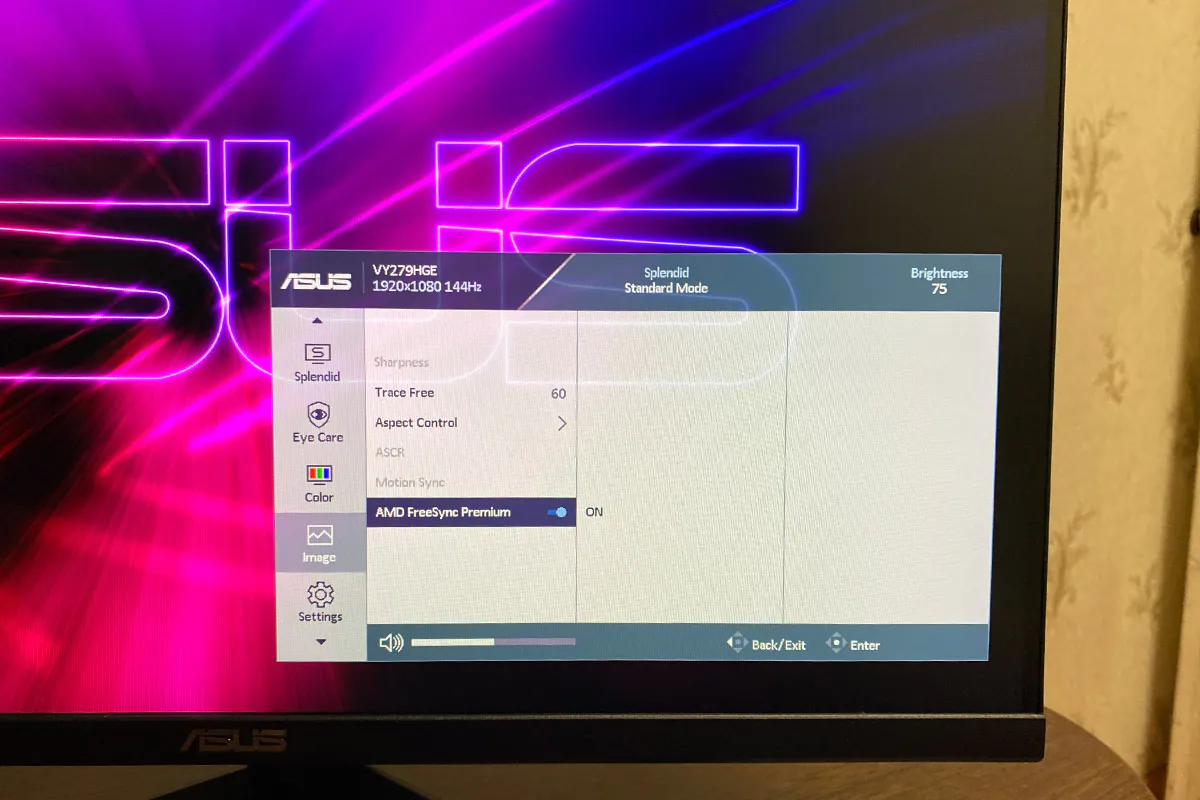
Features
At this stage of the review, let’s talk about the special technologies that this monitor is equipped with. I’ll start with the useful features I mentioned at the beginning of the text. For me personally, they are important because I have vision problems and my home equipment does not solve them. But ASUS has taken care of this by adding, for example, the Low Blue Light filtering function to its monitor. It protects against blue radiation that is harmful to your eyes, for example, when browsing the web, working with texts, and in low light. You can change the filtering level in the on-screen menu: when you increase it, the screen becomes noticeably warmer and the light takes on a natural yellow tint. This is somewhat reminiscent of e-book displays with a pleasant warm glow.
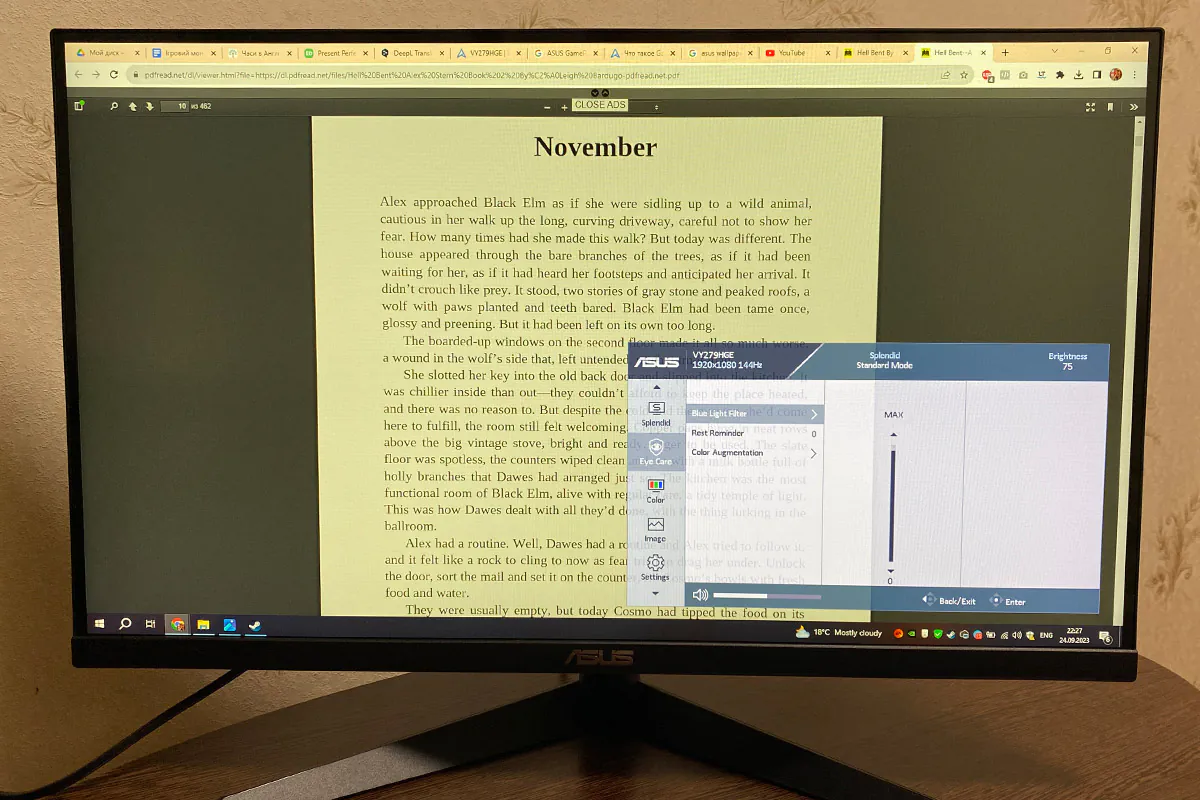
You may not be able to see it with your eyes, but you can certainly feel the unpleasant flicker on your screen. It makes your eyes tire quickly, so we’ve added Flicker Free technology to this monitor to eliminate flicker at any brightness level. It’s worth noting that this significantly reduces eye fatigue and makes it easier to work for long periods of time.
If the user has difficulty recognising colours, they can use the Colour Enhancement mode. It allows you to adjust the contrast of red, blue, green and yellow to make them easier to distinguish.
Also, if you are used to sitting still and not taking breaks, the monitor will remind you of this. It has a special function that will notify the user when it is time to take a short time out. In my opinion, it’s convenient when someone or something reminds you of this, because sitting at a PC for hours is very stressful on your eyesight.
Another important thing is the anti-reflective coating. Thanks to it, our monitor glares much less and does not reflect even bright light sources, such as sunlight from a window.
All these improvements are combined into one specially developed technology called Eye Care Plus. It is thanks to this technology that it became possible to remove blue light, flickering and glare on the screen surface. This was done in order to protect the health of users as much as possible, for which we would like to thank the company. You can configure the changes in Eye Care Plus using the on-screen menu by selecting the settings you need.
Why does the monitor need an antibacterial coating?
I asked myself this question when I first heard about it. It seems like the covid times are over… But it’s not just about viruses: everything around us has household bacteria that we transfer by touching one thing and then another. They accumulate and can cause harm to the body. To reduce this risk, this monitor has an antimicrobial coating that contains positively charged silver ions. They are attracted to negatively charged microbial cells, penetrate them and disrupt their functions, preventing them from multiplying. Consequently, the antimicrobial-coated monitor bezel and button will reduce the likelihood of bacteria spreading through contact with them. That’s what real care means, isn’t it?
GamePlus technology
Now let’s take a break from the health features and continue to find out what is offered for gamers. I have already mentioned GamePlus and now I want to tell you more about it. This tool, developed together with professional players, allows you to use the following features:
- Crosshairs with 4 modes – here you can select one of the available reticle options to suit your preference or the setting

- Timer – allows you to measure the target speed of the game. Let me explain: for example, in the multiplayer game StarCraft 2, you have to build a barracks and send 2 units to scout by a certain time. You can use the timer to keep track of whether you are meeting your deadlines. You can set any of the 5 time periods and set the display on the screen
- FPS counter – counts and displays the frame rate during the game in the upper right corner of the screen

- Display alignment – turns on indicators on the four sides of the screen that allow you to align the monitor to the user’s preference
All settings can be found in the GamePlus on-screen menu.
Summary
After using the ASUS VY279HGE, I have only positive impressions. The monitor is fast, with a smooth image, good colour reproduction, many useful features and basic settings for comfortable gaming. I would like to thank the developer for the technologies aimed at preserving eye health. This is an important aspect for me, which, unfortunately, I did not pay much attention to myself. But after thinking about it, I realised that I want to have such a monitor in my setup. I have only one comment about its height adjustment. If this option could be added, the monitor would be perfect.
Read also: