The ASUS Vivobook S15 OLED is a well-balanced laptop with an OLED screen, a new 13th generation processor, and an Intel Arc A350M graphics card. An affordable laptop for reliable work.
In today’s world, laptops have become devices that we use for work, entertainment, creativity or play. When people ask me: “What laptop do you recommend?”, I always ask a counter question: “What do you need a laptop for?”. Because that’s how you can decide what to recommend. For many users, ASUS is primarily associated with the Zenbook and ROG series of devices, as these are the main focus of the Taiwanese manufacturer. But many people do not need such expensive high-tech laptops. Most average users want something in between, and not for all the money in the world. ASUS has an excellent Vivobook series of devices for them. Although it is cheaper than the advanced Zenbooks, it is no less powerful, and will be suitable for real work, entertainment, recreation, and will also allow you to play not too demanding games. In other words, it’s almost perfect for the average user.

ASUS pays a lot of attention to the Vivobook series and is constantly updating its offer of affordable devices. Today we are going to take a look at one of these laptops. I invite you to take a look at the ASUS Vivobook S15 OLED K5504VN.
Price and positioning
The new Vivobook S15 OLED K5504VN was announced in January this year at CES 2023. The device is equipped with a gorgeous OLED screen, a 13th-generation Intel processor, and a special Intel ARC A350M mobile graphics processor. This will help to attract creative people who want to buy equipment that is not too expensive. This device will also be suitable for schoolchildren and students for online learning. Although, given its weight of 1.7 kg, this device can be used to go to university and travel. It’s just a great modern and mobile laptop. It has everything that modern young people, and not only young people, are looking for.

For review, I received a laptop with an Intel Core i9-13900H processor and a 1TB drive, which can be found on sale on the official website for $1099.99. Although you can choose a cheaper option with an Intel Core i5-13500H and a 512 GB drive. Yes, the price seems too high. That’s exactly what I thought when I received the device. But during testing, I was convinced that it was worth it. I suggest you do the same. But first, let’s take a look at what characteristics ASUS Vivobook S15 OLED has.
ASUS Vivobook S15 OLED K5504VN specifications
- Model: ASUS Vivobook S 15 K5504VN-BN036WS
- Display: BOE-HYDIS BOE0B82 (NV156FHM-N6E), 15.6″, IPS, 1920×1080, 16:9, 60 Hz
- Processor: Intel Core i9-13900H (2.6-5.4 GHz), 14 (6+8) cores, 20 threads, (Raptor Lake, Intel 7, 24 MB L3, TDP 45 W)
- Integrated video core: Intel Iris Xe Graphics G7 (96 @ 300 – 1500 MHz)
- Discrete video card: Intel Arc A350M (4 GB GDDR6, TGP 35 W)
- RAM: 16 GB LPDDR5-4800 MHz
- Drive: Micron 2450 SSD (MTFDKBA1T0TFK) 1TB (M.2 2280, PCIe 4.0, NVMe, 3D TLC NAND)
- Interfaces: USB 2.0 Type-A, USB 3.2 Gen 1 Type-A, Thunderbolt 4 (Power Delivery / DisplayPort), HDMI 1.4, power connector, 3.5 mm combo audio jack
- Acoustics: stereo speakers
- Microphone: yes
- Webcam: 2.1 megapixel (1080p) (with protective shutter)
- Network capabilities: 802.11ax Wi-Fi (2×2) and Bluetooth 5.3 (Intel Wi-Fi 6E AX211NGW)
- Security: Fingerprint scanner
- Battery: Li-pol, replaceable: 7.74 V, 9408 mAh, 75 Wh
- Charger: input: 100~240 V AC at 50/60 Hz, output: 19.0 V DC, 4.74 A, 90.0 W
- Dimensions: 359.3 x 229.4 x 17.9 mm
- Weight: 1.7 kg
- Colours: Solar Blue, Midnight Black, Cool Silver, Cream White
- Operating system: Windows 11 Home
What’s in the package?
The new Vivobook S15 OLED K5504VN came to me in a modest recycled cardboard box. They didn’t forget about the convenient carrying handle.
The box has the device series name on the front and stickers with technical specifications on the sides. Everything is minimalistic and informative, nothing superfluous.
The inside is also not very crowded. In addition to the laptop itself, there’s also a small power supply, all sorts of papers with instructions and warranty cards, and a few cool colourful stickers as a bonus.
ASUS Vivobook S15 OLED Design
The ASUS Vivobook S15 OLED is a sleek, attractive 15.6-inch laptop. With dimensions of 359.3×229.4×17.9 mm and a weight of 1.7 kg, you can guess that it is a fairly compact and lightweight device. It’s easy to carry around and fits easily into your backpack or bag. With the new Vivobook S15 OLED, ASUS has made an attempt to become even more fashionable.

This is reflected in design elements such as the logo protrusion on the lid, the stripes on the Enter key and the orange ESC key on the keyboard, as well as the orange stripes around the camera and on the back of the device. This adds a unique charm and recognisability to the series. The included stickers can be used to decorate the lid of the ASUS Vivobook S15 OLED.

It should be noted that manufacturers mainly used plastic when creating the ASUS Vivobook S15 OLED case. Although the plastic is quite high quality, nothing creaks or bends. The build quality is decent. Visually, it looks good because the plastic ASUS uses is high quality and the finish is good, but I tend to think that in the long run this case might be more fragile than one made of metal. It was hard for me to test this during the test, as it only lasted two weeks.

The laptop meets all the requirements of the MIL-STD-810H standard for military-grade equipment. It has passed 12 test methods and 26 rigorous testing procedures. This means that your ASUS Vivobook S15 OLED will not be afraid of light falls, various shocks, shakes, will withstand extreme heat and cold temperatures and is not afraid of humid air. It’s a real workhorse.

The lid of the laptop deserves special attention. Unlike the case, it is made of aluminium.

It is connected to the body by hinges. This means that the familiar ErgoLift hinge is not used here.

The hinge is quite elastic, so you won’t be able to open the laptop with one hand. It is also interesting that ASUS Vivobook S15 OLED has a maximum opening angle. It can easily open up to 180°.

The most interesting thing is that the surface of the new product has a special ASUS Antimicrobial Guard coating. It is antibacterial, which means it protects against all viruses and bacteria for at least 3 years. So, you won’t have to worry about it while working with your laptop.

The colour schemes in this line are quite successful. In addition to the classic black and silver, there is also creamy white and sea blue.

I received a blue Vivobook S15 OLED model, which easily leaves fingerprints on the surface that are not easy to remove. This is one of the aspects that definitely needs to be improved by the developers.

The decision to use four legs of different shapes, which are placed on the bottom of the case, closer to the edges, is interesting. This is quite unusual, but practical, because it allows you to get an excellent grip on any surface, even the smooth surface of my desktop.
Although I use my laptop most of the time, placing it on my lap while sitting in my favourite chair. There are also no inconveniences here, except that sometimes I closed the holes to capture cold air.
ASUS also placed stereo speakers on the bottom, closer to the front edge, on the sides.

To summarise the design of the ASUS Vivobook S15 OLED, it’s worth noting that the manufacturer tries to pay a lot of attention to even the smallest details. This is nice, because sometimes in this segment, manufacturers believe that design should be the compromise that will reduce the price of the device.
Ports and connectors may be missing
That’s exactly the thought I had in the first minutes of working with ASUS Vivobook S15 OLED. It should be noted that all the ports and connectors are located on the side edges, which added a little thickness to the case, which is noticeable if you look at the bottom of the case from the side.
Most of the ports, connectors and LEDs are located on the right side of the case. Here we find a combined 3.5mm audio jack, a Thunderbolt 4 port (with Power Delivery and image output), USB 3.2 Gen 1 Type-A, HDMI 1.4, and a proprietary power input.

But on the left, it’s not so dense. For some reason, the developers placed a single USB 2.0 Type-A here. Next to it are the connection indicators and cooling system holes for exhausting heated air. For some reason, there is no space even for a card reader.

So, are the available ports and connectors enough? It was enough for me, because I’m used to the minimum number of them. I don’t use a computer mouse (I like modern touchpads), USB sticks and portable drives are a thing of the past for me, because I have OneDrive. Although this may not be enough for most users, this is a purely individual approach.
Comfortable keyboard and touchpad
When you open the laptop for the first time, you will immediately see a full-size keyboard and a large touchpad.
ASUS Vivobook S 15 OLED is equipped with an ErgoSense island keyboard with an additional number pad. The size of the block is 317×104 mm. That is, if you have ever used the keyboard of other laptops in the Vivobook series, then there will be no problems.
 When using the keyboard, you can feel a clear click when typing, the stroke is moderately deep, but with a clearly perceptible response. In addition, the keyboard has white backlighting with three intensity levels. As for the contours on the keys, their visibility in low light is very good, despite the use of a lighter case colour. As for the keys, some people may be concerned about the small size of the directional keys.
When using the keyboard, you can feel a clear click when typing, the stroke is moderately deep, but with a clearly perceptible response. In addition, the keyboard has white backlighting with three intensity levels. As for the contours on the keys, their visibility in low light is very good, despite the use of a lighter case colour. As for the keys, some people may be concerned about the small size of the directional keys.
The main keys measure 15×15 mm. Function keys are 13.0×7.5 mm. And the arrows are 18.0×7.5 mm, which may be unusual for some people. It also took me some time to get used to the keyboard. Especially after the gaming Lenovo Legion Pro 7, which I tested the day before. Fortunately, it was quite quick to get used to, because the keys are clearly separated from each other. The Vivobook S 15 OLED also has a new Enter key with a special texture that makes it stand out from the rest of the keys. The Escape key also stands out because it is the only orange key.

If we talk about the general impression of working with the keyboard, it is quite positive. The keyboard is quite comfortable, the keys are tactile, their stroke is quite large and comfortable, i.e. typing is convenient. The key backlighting is moderately intense and not annoying. It is quite pleasant to type even in complete darkness.

I like the fact that the button used to turn on the laptop has a fingerprint reader built into it. The scanner itself works quite quickly, allowing you to log in almost immediately. Unfortunately, we can’t count on Windows Hello support – the camera doesn’t have an infrared function.

ASUS Vivobook S15 OLED K5504VN has a fairly standard but comfortable touchpad. It is located almost in the centre under the keyboard. In general, modern touchpads allow you to forget about using a computer mouse.

For me personally, for almost 10 years now, a mouse has been an unnecessary accessory to a laptop. The surface of the touchpad is smooth, so your fingers can easily slide over it. This has a positive effect on the comfort of use. Commands are executed quickly, and the software always does what we want. And what’s with the mouse?
Webcam and stereo speakers
At last, modern laptops have started to get more or less decent webcams, although they are still very far from even budget smartphones. The hero of the review has a 2.1 megapixel webcam with 1080p resolution. The camera is equipped with a mechanical shutter and a light sensor. There are microphone holes next to the camera. Everything is ready for video communication.

I used the camera during several video conferences. I had no particular complaints about the image or sound quality. The only thing I wanted was a better quality camera. Smartphones have taught us that this is possible. But not yet in laptops.
I’ve always liked the proprietary MyASUS utility, which provides many additional settings. For example, it is with the help of this utility that you can activate the ClearVoice Mic function to filter out background noise during communication. This is useful if you have an important meeting or a large audience.
A few words about the sound of ASUS Vivobook S 15 OLED. It has a set of two stereo speakers, traditionally located in the front of the case, on either side of the battery.

Their quality is generally satisfactory, but there is a noticeable lack of low tones, and the maximum volume is not very high. This means that in many scenarios the speakers are too quiet. All this despite the Harman Kardon certification. Although they will be enough to watch video content from YouTube, your favourite TV series or film. For those who want the best, you can connect headphones or speakers to the 3.5 mm audio jack.
The OLED display does it all
Of course, you’ve already guessed that the new ASUS laptop has a trendy OLED display. The Vivobook S15 OLED boasts a Samsung ATNA56YX03-0 matrix with a resolution of 1920×1080 and an anti-reflective coating. The standard refresh rate is 60 Hz. This is a NanoEdge panel with a screen-to-body ratio of 86%. The response time is 0.2 ms. This provides an immersive viewing experience. The display supports 100% of the DCI-P3 colour gamut.
 The image on the screen is bright, vibrant and full of life. The display can support up to 600 nits of brightness, which is good for indoor use, but can be a bit of a nuisance when used outdoors in sunlight. The display is equipped with an Adaptive Colour light sensor that determines the required brightness level according to the environment. Overall, the display is good, except for the fact that the brightness level could be increased a little.
The image on the screen is bright, vibrant and full of life. The display can support up to 600 nits of brightness, which is good for indoor use, but can be a bit of a nuisance when used outdoors in sunlight. The display is equipped with an Adaptive Colour light sensor that determines the required brightness level according to the environment. Overall, the display is good, except for the fact that the brightness level could be increased a little.
We recorded maximum brightness from 320.9 cd/m² with a typical value of up to 386.5 cd/m². In most cases, this is correct, but it remains below the 400 cd/m² announced by ASUS. The strong screen glare can also be a problem when used outdoors or in a brightly lit room.
We measured the default colour temperature of 6802ºK. Delta E is 4.7, with a rather noticeable shift towards green. We remind you that the screen temperature should ideally be close to the 6500ºK video standard, while Delta E should be equal to or less than 3. In this case, and in the absence of any previous manual adjustments, the OLED screen of our ASUS Vivobook S15 OLED has slightly cooler colours. However, the coverage of the main colour spaces is very good. The supported sRGB gamut is 154.4%. This is with 98.9% of the DCI-P3 colour space.
 I really liked the OLED display of the tested Vivobook S15 OLED. You really feel the difference with the IPS-matrix. Everything here is brighter, more detailed and realistic. It’s nice to browse content, watch films and TV shows, edit photos and videos. Perhaps sometimes the image was too juicy. But this is well regulated in the MyASUS app.
I really liked the OLED display of the tested Vivobook S15 OLED. You really feel the difference with the IPS-matrix. Everything here is brighter, more detailed and realistic. It’s nice to browse content, watch films and TV shows, edit photos and videos. Perhaps sometimes the image was too juicy. But this is well regulated in the MyASUS app.
For those who want more from their OLED panel, there are Splendid colour display modes and colour temperature settings. By the way, there’s a pretty interesting utility that provides tools to extend the life of the OLED panel: dim inactive windows and DC Dimming (flicker reduction), hide the taskbar, make the taskbar transparent, screen saver, pixel shift, etc.
Sufficient performance of the ASUS Vivobook S 15 OLED
Despite the fact that the ASUS Vivobook S 15 OLED is more of a mid-range laptop, its performance may indicate otherwise.

We have a pretty good set. My version of the ASUS Vivobook S 15 OLED has one of the most productive Intel Core i9-13900H processors. A pair of Intel graphics processors is responsible for the graphics:
- Intel Iris Xe Graphics G7 integrated core
- Intel Arc A350M discrete graphics card
It was the latter that was very interesting to me. All this is complemented by a fairly fast 16 GB of RAM (LPDDR5, 4800 MHz) and a modern 1 TB Micron 2450 SSD drive.
We can already tell from the start that this equipment is more than enough for the job. With a reserve for the future. But let’s take a closer look at each component.
Powerful processor
The Intel Core i9-13900H processor of the Raptor Lake-H family installed in our modification of the ASUS Vivobook S 15 OLED laptop is one of the most productive mobile processors at the moment. The letter H in the name of the processor indicates a higher level of power. The TDP of this chip starts at 45W. Its maximum frequency reaches 5.4 GHz. Of course, there are more powerful CPU models, but there are not so many of them. Intel Core i9-13900H is manufactured using the 7 nm process technology. It has a total of 14 cores. Of these, 6 are productive and 8 are energy efficient. Since only productive cores support Hyper-Threading technology, the number of threads in the CPU is 20. The standard processor frequency is 2.6 GHz, and in Turbo mode it increases to 5.4 GHz. The cache sizes are: L1 – 1120 KB, L2 – 28 MB, L3 – 24 MB.
Synthetic tests show that we are dealing with a fairly powerful modern processor.
Graphics cards from Intel
This is the first time I’ve reviewed a laptop that, in addition to an integrated Intel graphics card, also has discrete graphics from the same company.
The Intel Iris Xe Graphics G7 graphics core is integrated with the 13th generation Raptor Lake processors. It has an operating frequency of 1500 MHz. This is a modern modification with 96 executive units for energy-efficient processors. Of course, the integrated graphics card has no built-in memory, so it is allocated from the RAM for the needs of this graphics subsystem.
Now let’s talk about the new Intel Arc A350M discrete graphics card. Even the manufacturer says that this is an entry-level graphics card, but even it provides twice the performance of integrated cores. First of all, it should be noted that this is a laptop graphics card based on the Xe HPG architecture and 6nm process technology. It is primarily designed for gamers. It has 4 GB of GDDR6 memory at 14 GHz, and together with a 64-bit interface, this creates a bandwidth of 96 GB/s. In terms of compatibility, this is a PCIe 4.0 x8 card. Power consumption is 35W (25-35W TGP).
Of course, you need to understand that this is not a powerful enough graphics card to compete with current NVIDIA solutions. However, its base frequency is 1150 MHz, and in Boost mode, it can reach up to 2200 MHz. This is enough to play modern computer games, although not very demanding in terms of graphics.
According to the test results, the performance of the Arc A350M mobile is somewhere in between the GeForce GTX 1650 Ti and GeForce GTX 1650 Max-Q.
RAM
As for the RAM, even the basic Vivobook S 15 OLED is equipped with 16 GB of DDR5 RAM with a clock speed of 4800 MHz. However, you won’t be able to expand the RAM, as it is soldered on the motherboard.
This volume is enough for productive work. I did not experience any problems during testing. I was running 22-25 tabs at the same time, but the laptop never slowed down or lagged.
Fast SSD storage
ASUS has installed a 1TB Micron NVMe PCIe 4 SSD in this Vivobook to keep up with this fast processor and RAM.
 This is one of the best drives for a laptop. And the capacity is perfect for any use. I hardly ever had to wait on the loading screen in games – that’s how fast this storage is. The numbers on the synthetic benchmarks tell the rest of the performance story.
This is one of the best drives for a laptop. And the capacity is perfect for any use. I hardly ever had to wait on the loading screen in games – that’s how fast this storage is. The numbers on the synthetic benchmarks tell the rest of the performance story.
Is it possible to play games?
Yes, you can play computer games. But it should be understood that we have a powerful Intel Core i9-13900H processor in our arsenal, but a mediocre Intel Arc A350M discrete graphics card. I won’t say that everything is bad in the gameplay. In combination with Intel Iris Xe graphics, you can easily play modern games with low to medium graphics at 60 frames per second. Some CPU-intensive games, like Counter-Strike GO, can run at over 100 frames per second without any effort.
Cooling system and noise
I don’t have any lab data to give you the exact temperature of the different areas on the Vivobook S 15 OLED, but I can tell you that it doesn’t get very hot after using the laptop – rather, it gets warmer in certain areas.
For efficient heat dissipation, the Vivobook is equipped with 8mm and 6mm heatpipes and an IceBlade fan for faster heat removal. Despite all this, the laptop sometimes got hot during prolonged use.

The warmest area was under the laptop, but the heat was moderate. Thanks to the angled vents on the side and bottom, as well as the rubberised foot that raises the laptop slightly, the Vivobook S 15 OLED can cool down effectively even under load.
I also found the ASUS Vivobook S 15 OLED to be a fairly quiet machine. With fans that only make a soft whirring noise during more demanding tasks.
How’s the battery life?
The ASUS Vivobook S15 OLED comes with a fairly capacious 70 Wh battery. Although there is a variant of a similar laptop with a 75 Wh battery. ASUS claims that this capacity can easily provide you with about 8 hours of use. I was able to easily squeeze out more than 6 hours of use at any given time. With a processor with a base TDP of 45W and a maximum TDP of 115W, these are impressive numbers.

ASUS 90W Fast Charging technology allows you to charge your laptop from 0 to 60% in about 53 minutes. So even if you’re short on time, the ASUS Vivobook S15 OLED will be ready in less than an hour.
Is it worth buying the ASUS Vivobook S15 OLED?
ASUS has made a very bold choice in favour of OLED screens in its laptops, and it’s good that we can find them not only in the most expensive devices that not everyone can afford. But not everyone needs such efficient equipment either. Yes, competitors have already started producing laptops with OLED screens, but ASUS has the most successful models.

ASUS Vivobook S15 OLED can be a good companion for everyday use. The laptop is durable, lightweight, and equipped with antimicrobial protection. It has an OLED panel, runs on modern Intel solutions: a Core i9-13900H processor and an Arc A350M graphics card. It also comes with a powerful battery.
Vivobook S 15 OLED is a laptop that I would call “solid”. Its biggest strengths are its great display, sound quality, and reliable components. I can confidently recommend it to anyone looking for a reliable device for work or play – it will work perfectly everywhere.
Read also:
- ASUS ProArt Studiobook 16 OLED review: a little detail that makes the difference
- ASUS Vivobook Pro 16X OLED (N7600) review: 16-inch laptop with OLED screen

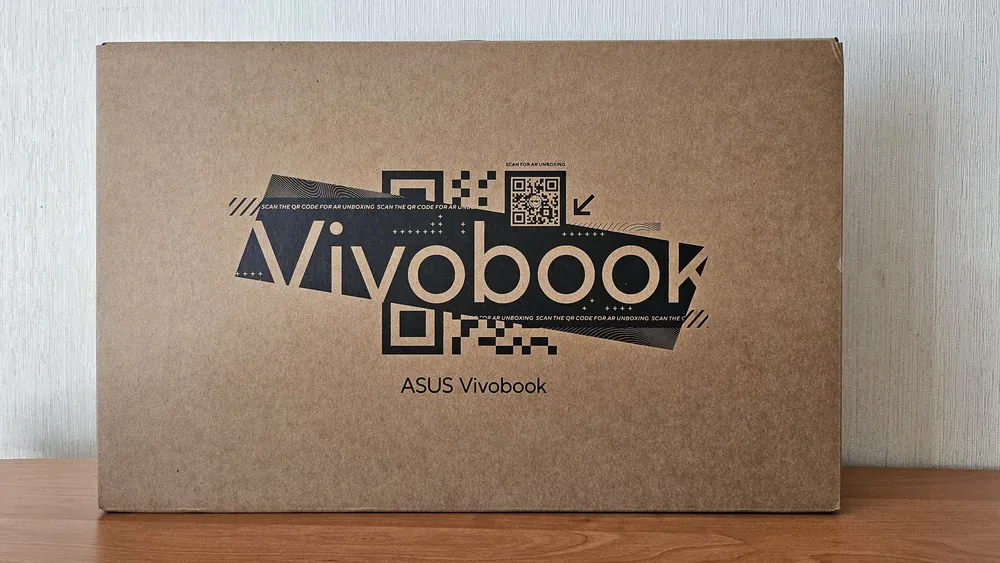


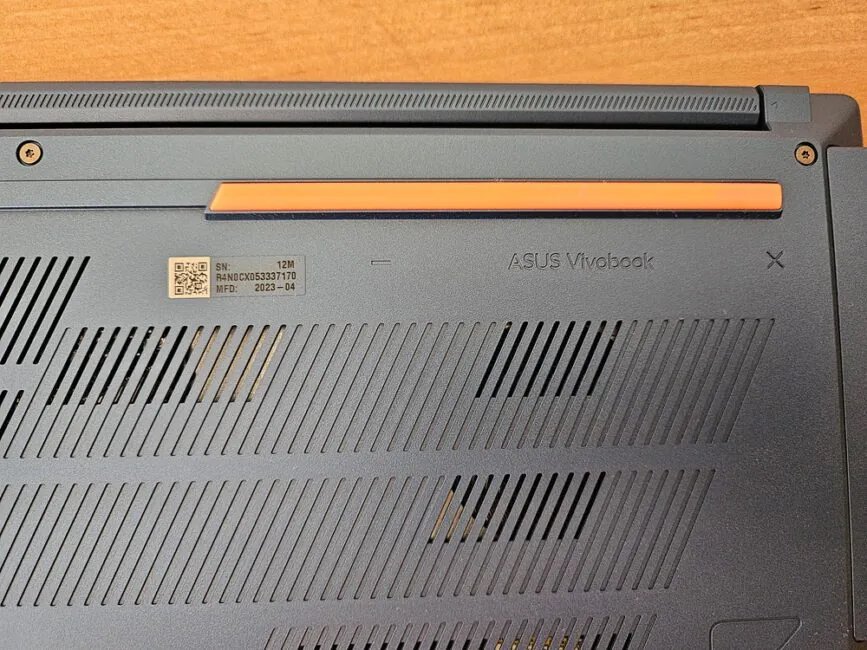


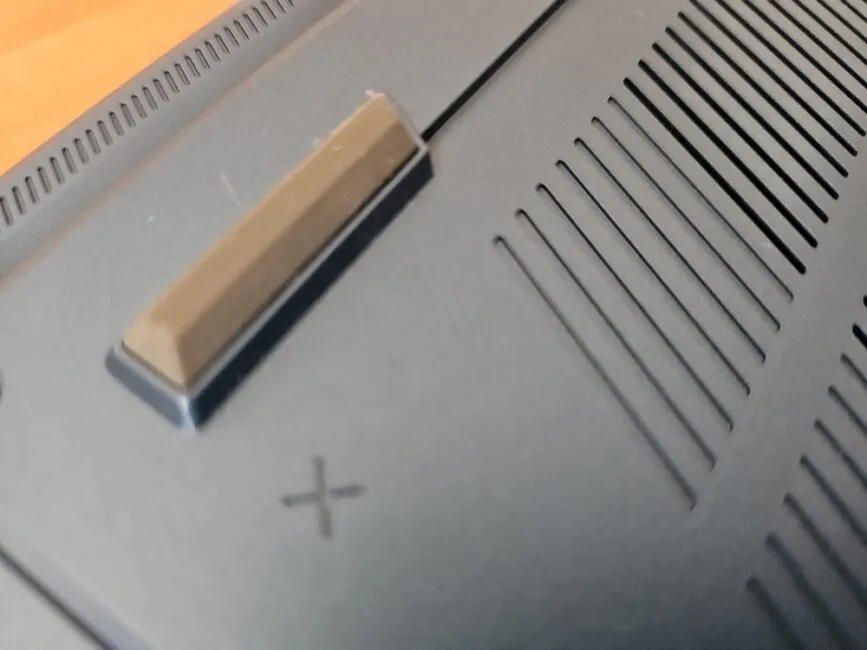

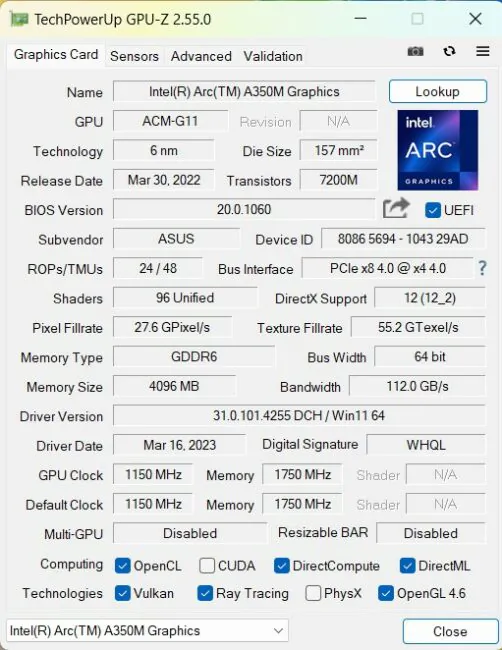
Pls one article on laptop under 60k