It is now possible to create channels in WhatsApp. Ukrainians will be among the first to do it. All about the new WhatsApp Channels feature.
Yesterday we received the relevant information from the Deputy Prime Minister for Innovation, Development of Education, Science and Technology – Minister of Digital Transformation Mykhailo Fedorov:
“One of the safest messengers in the world becomes even more comfortable and convenient. Ukrainians are among the first to get access to create their own WhatsApp Channels. You will be able to generate content on a proven and simple platform. And also unite the Ukrainian information space and reach a new level of communication between the state, opinion leaders and media,” he said in Telegram.
The minister noted that this is especially relevant in the context of Russian aggression.
“Russians are constantly looking for new approaches to get Ukrainians’ data, sow panic and destabilise the situation in the country. The new features of the platform will help build a safer interaction between Ukrainians,” Fedorov said.
He invited Ukrainians to participate in testing the updated features and the first official WhatsApp Channels already today. Let’s get acquainted with the new feature in more detail.
Read alsо: 4 types of batteries of the future that will power our devices
What can Whatsapp be of interest to you?
Introduced almost 15 years ago, WhatsApp has become the unquestioned leader among instant messaging programmes worldwide. It boasts an impressive user base of over 2 billion people who rely on the platform to send messages, make audio/video calls and share files.
True, Whatsapp is not that popular among users in Ukraine, but it is worthy of attention. Because it is one of the most secure and safe messengers for communication.

While WhatsApp has long dominated instant messaging, it has sometimes lagged behind in introducing features that are already available on other platforms.
Many of you are obviously familiar with Telegram channels, where users can find and access desired content such as tutorials, downloads and even full-length films. From WhatsApp group to WhatsApp channel, the company has taken a step forward in bridging this gap.
Read also: 7 coolest ways to use ChatGPT
What are WhatsApp Channels?
In a recent announcement, WhatsApp has announced its plans to introduce channels on a platform similar to the popular Telegram feature. This new addition aims to allow content creators and businesses to connect to Whatsapp’s huge community and expand their influence.

Channels will allow people to broadcast to their subscribers and allow them to receive important information from people and organisations in the app. This is more of a one-to-many feature rather than a one-to-one chat and is separate from the interpersonal communication that takes place on WhatsApp.
WhatsApp is looking to change the user interaction on its messaging app. With the recent introduction of community features, the company is heading down the same path by adding channels, a feature that resembles Telegram’s offering.
WhatsApp has also hinted at minor UI tweaks for Android users to easily integrate this new feature.

According to a blog spread by Whatsapp, “Channels are a one-way broadcasting tool that admins can use to send texts, photos, videos, stickers and polls.”
That is, WhatsApp Channels are another way for admins to send texts, photos, videos, stickers and polls to a group of people. Users can choose different channels to subscribe to – about their hobbies, sports teams, messages from officials and the like. The channels will essentially mimic Twitter, as the Musk-owned platform has been at the centre of mass confusion and controversy.
Read also: Geoengineering challenges: EU to ban scientists from ‘playing God’
Features of WhatsApp channels
A WhatsApp channel works similar to communities and groups in WhatsApp where you can broadcast information to users, share updates, etc. However, in case of channels, there is a big difference as only the admin is authorised to share something on the channel. Users can only follow their favourite channels according to their interests.

WhatsApp has already introduced a channel catalogue where people will be able to search and discover channels they want to follow. I will talk about this in more detail later. By entering relevant keywords such as travel, news, weather, technology, etc., users will be able to find channels that match their specific interests.
Important: unlike communities, users cannot publish content on channels, they can only receive updates from the administrator.
Channel admins can also manage their readers by choosing who can subscribe to their channel. Can decide if they want their channel to be visible in the search directory or maintain a private status. They can also block screenshot and forwarding options on their channels. Finally, all information on WhatsApp channels will only remain for 30 days and then disappear from the company’s servers.
WhatsApp channels provide a valuable platform for companies to connect with a wide audience and promote their products or services.
“We also believe there is an opportunity to support administrators in the way they build a business around their channel through our paid services, which are expanding, as well as the ability to promote specific channels in the catalogue to raise awareness,” WhatsApp developers note.
Read also: All about the new MuWNS navigation system: Works underground and underwater
WhatsApp Channels Privacy Policy
Following the announcement of WhatsApp channels, there has been some privacy concerns among users. Since WhatsApp relies solely on phone numbers to create an account, there is a concern about whether these numbers will be presented on WhatsApp channels. In addition, people are wondering if their numbers will be revealed if they become channel administrators.

WhatsApp addressed this issue in its announcement and provided a clear answer to these questions. Users can follow their chosen channels without sharing their phone numbers with other subscribers or the channel administrator. In addition, channel administrators can hide their phone numbers from subscribers.

However, it is important to note that conversations in channels are not encrypted end-to-end, which has caused some concern. WhatsApp explains that encrypting conversations in channels defeats the purpose of creating social channels. Rest assured, the lack of encryption does not affect the privacy of your private chats and group conversations.
As stated by the company, “Given that the goal of Channels is to reach a wide audience, channels are not encrypted by default. We do believe there are some instances where channels with end-to-end encryption may make sense for limited audiences, such as non-profit or healthcare organisations, and we are also considering this as a future option.”
How to create a WhatsApp channel
Do you have a business you want to promote or information that users can benefit from? Simply create your channel and communicate with your subscribers directly via WhatsApp. To get started, you need a WhatsApp account, which you can easily create with your phone number. Let’s briefly talk about setting up a WhatsApp account.
Also, make sure you have the latest Whatsapp update installed on your device. You can download the update from the official WhatsApp website or your device’s app shop.
iOS
Android
How to create a channel on your Android device
To create a WhatsApp channel on your Android device, follow the steps below:
- Launch WhatsApp on your smartphone and tap the Updates tab.
- Tap the + icon and select New Channel.
- Tap Start.
- Review and accept the terms of use and privacy policy to create your WhatsApp channel.
- Choose a name for your WhatsApp channel and create a channel. You will be able to change the name of your channel at any time in the future.
- Personalise your channel by adding an icon. You can choose any photo from your device.
- Create a description of the channel, summarising it, its purpose and the services it offers.
- Click Create Channel to complete the process.
To share your channel with others, go to your channel information page and copy the link associated with your channel.
How to create a channel on iPhone
Creating a WhatsApp channel on iPhone is similar, with one minor difference. Let’s take a look at how it’s done:
- Launch the Whatsapp app on your iPhone and tap the Updates tab located at the bottom right corner of the screen.
- Tap the + icon and select Create Channel.
- To proceed, tap Start and accept the terms of service and privacy policy.
- Add a channel name, make a channel description and add an icon. Remember that you can change this information later.
- Click Create Channel to complete the process.
Go to the channel information page to find and share a link to your channel. To access this page, go to the Updates tab in WhatsApp, select your channel and click on the channel name. You can find the link and easily share it with others from there.
How do WhatsApp channels work in practice?
Of course, I decided to check how WhatsApp channels work in practice. To make a long story short, it’s not very interesting there so far.
Here you will be able to create “My Status”. That is, share photos and video content with your contacts, write text and voice messages. In simple words, you address all your contacts in WhatsApp with a single photo or message. Somewhat similar to Stories on Instagram.
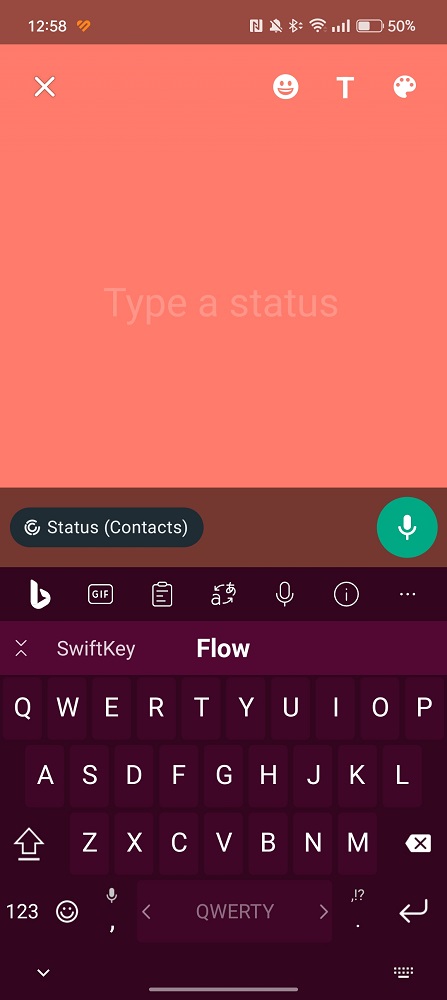
Now about the channels themselves on WhatsApp. Let me start by saying that individuals, i.e. you and me, are not yet allowed to create a channel.
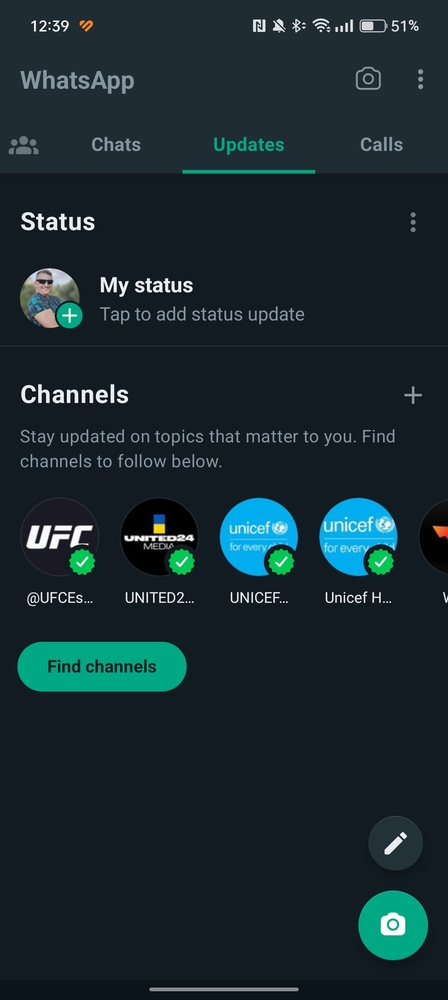
If you go to “Updates” and click on the +, you will only see the “Find Channel” option.
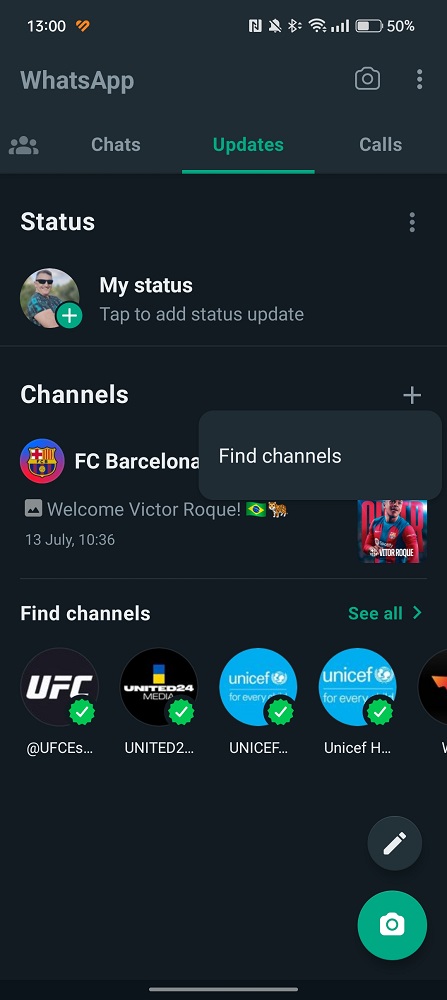
That is, I only had the option to find and subscribe to existing channels on WhatsApp.
 And there are not so many of them. Here, mostly channels on various sports, especially famous football clubs, some international organisations. It is nice that this list already includes channels of the President of Ukraine, the Ministry of Digital Transformation and some Ukrainian state structures. But the list is really small and the choice is limited. Perhaps there are already private WhatsApp channels, but we don’t see them. Although I doubt it, considering that previously the WhatsApp Channels feature was only available in Singapore and Colombia.
And there are not so many of them. Here, mostly channels on various sports, especially famous football clubs, some international organisations. It is nice that this list already includes channels of the President of Ukraine, the Ministry of Digital Transformation and some Ukrainian state structures. But the list is really small and the choice is limited. Perhaps there are already private WhatsApp channels, but we don’t see them. Although I doubt it, considering that previously the WhatsApp Channels feature was only available in Singapore and Colombia.
What else didn’t you like? The limited content on the channels. There is almost no information of interest to me there. Perhaps something will change with time, but for now it’s like this.
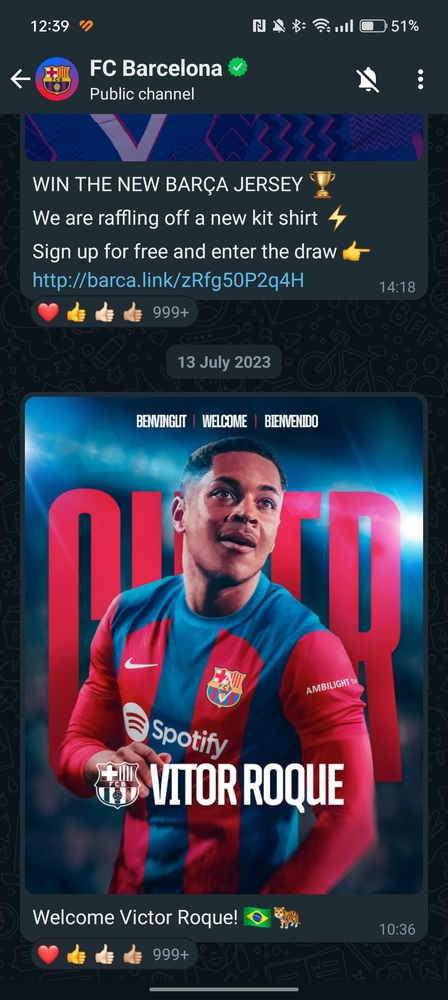
It is nice, however, that Meta has added Ukraine to the list of countries where WhatsApp Channels feature is already available. We promise that as soon as there is an opportunity, we will definitely create a channel of our resource and invite you.
Read also:
- Google Bard AI: everything you need to know
- What is Li-Fi? The new fast wireless internet is near
- Bluesky phenomenon: what is the service and how long will it last?

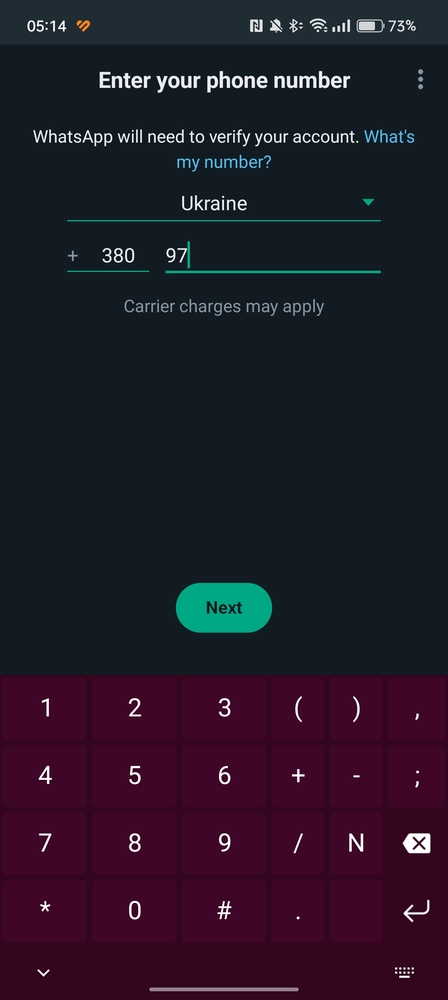
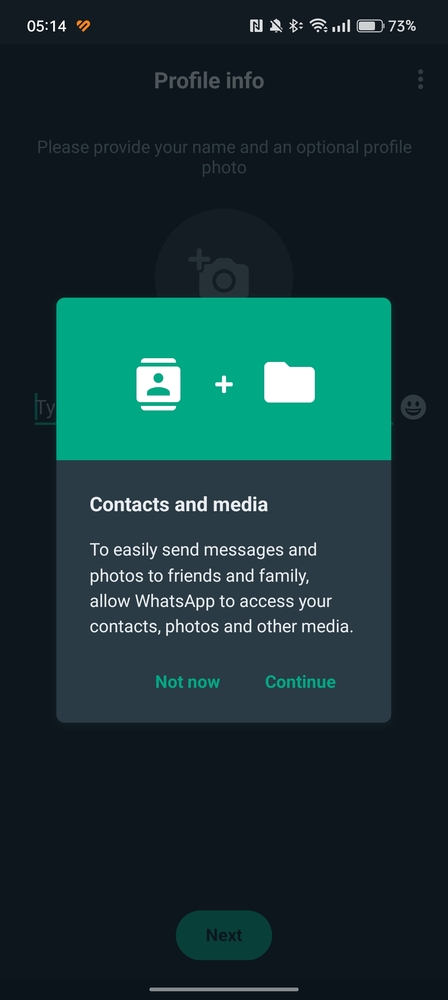
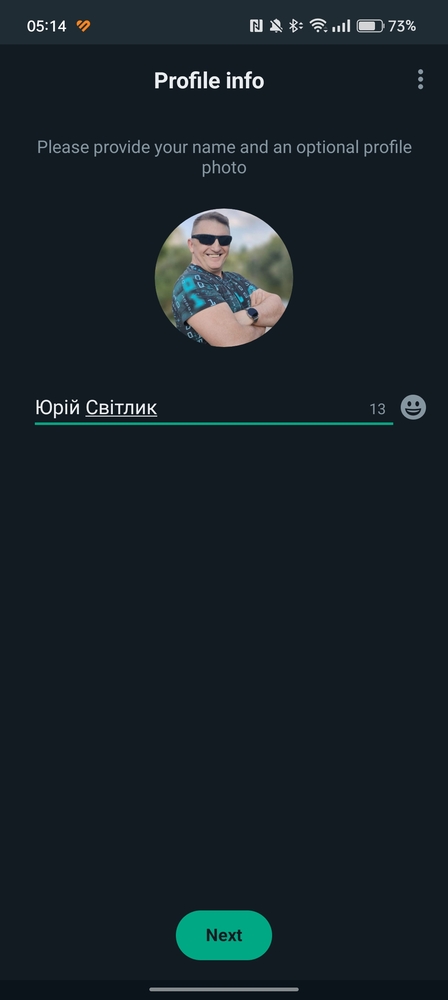

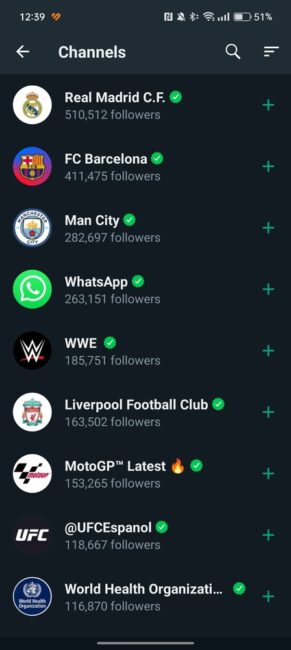

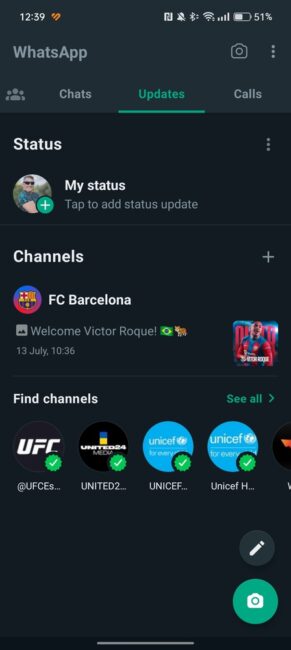
It is nice that this list already includes channels of the President of Ukraine, the Ministry of Digital Transformation and some Ukrainian state structures. But the list is really small and the choice is limited. Perhaps there are already private WhatsApp channels, but we don’t see them. Although I doubt it, considering that previously the WhatsApp Channels feature was only available in Singapore and Colombia.