© ROOT-NATION.com - Use of content is permitted with a backlink.
Windows 10X is a new OS from Microsoft. What makes it so interesting? What awaits it in the future? In this material, we have collected all the relevant information about this development along with original screenshots of the interface from a dual-display tablet emulator.
Experts have been talking and arguing about the new Microsoft operating system for a long time, predicting success and failure at the same time. For the first time, we’ve seen the OS live during the presentation of a mobile device with two displays – Surface Neo. But no details were disclosed. And finally, during a special Dev Days event Microsoft talked about the first technical details of the operating system, which is designed to become an alternative to the “old” Windows 10.

Let me remind you that Windows 10, as announced by Microsoft, will be the latest operating system from the Windows NT family. No successors. This is the end of the road. Although this, obviously, does not mean that Windows 10 will become a thing of the past. This system will be improved and modernized over a long time, and, according to Microsoft, it will be the best choice for any user who needs an advanced and flexible tool for work.
Read also: «Your Phone» review – Calls, SMS, photos and notifications from Android on Windows 10
The latest version of Windows NT differs from the latest operating system in the arsenal of Microsoft. At the end of this year, first devices with Windows 10X will appear on the market. The similarity of names in this case is somewhat misleading, because Windows 10X and Windows 10 have relatively little in common. But Microsoft is hopelessly calling its products the same, and nothing will ever change that.
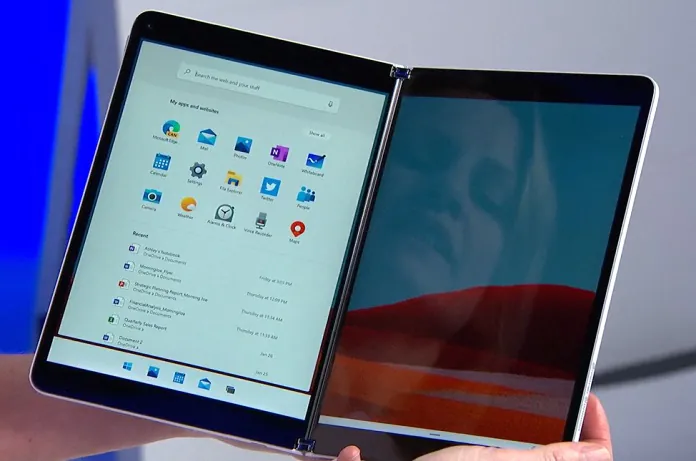
What is Windows 10X?
You need to understand that this is a mobile platform. Windows 10X, at least for the time being, is hardly the successor to Windows 10. This is an alternative for those who need an intuitive system designed for ultra-mobile devices. Initially, it was even called Windows Lite, and one of the tasks when creating the OS was to make the system as easy to manage as Chrome OS.
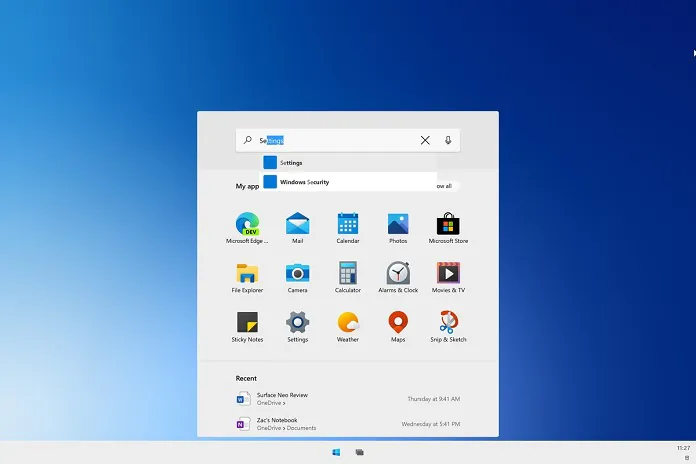
At the beginning of its journey, Windows 10X will only appear on tablets with two displays and Intel Lakefield processors. Apparently, Microsoft intentionally wants to limit the availability of the system to such niche equipment. The company is going to launch a new product to the market very carefully in order to be able to quickly eliminate defects and shortcomings discovered by the first users. However, over time, the OS will become compatible with other processors and form factors, including classic ultrabooks and other devices with conservative architecture processors.
It’s likely that the end users won’t have a direct way to upgrade devices from Windows 10 to Windows 10X. It is assumed that the system will be offered only to Microsoft hardware partners. It will not be available to ordinary enthusiasts. So, just like like iOS or Android versions for manufacturers. This step is not surprising, because the new OS is not quite (or not at all) the successor to Windows 10.
Windows 10X is not Windows 10
Although the new OS shares many elements with its older brother, it makes no sense to rewrite good ideas just to make them new again. However, Windows 10X gets rid of all the obsolete elements of Windows developed in the last century and preserved to this day in order to ensure compatibility with old hardware or software. This is not Windows RT or Windows 10S, which used proven technologies that were hidden from the user for various reasons. For the first time in decades, Microsoft has something actually new.
Windows 10X, like Linux-based systems, consists of components that Microsoft can replace without affecting others. Which means, among other things, a complete separation of the shell, the run-time environment, and the kernel of the system. Microsoft can replace them with others at any time, without worrying about the impact of this change on other parts of the system. In Windows 10, where almost everything depends on each other, this is simply not possible.
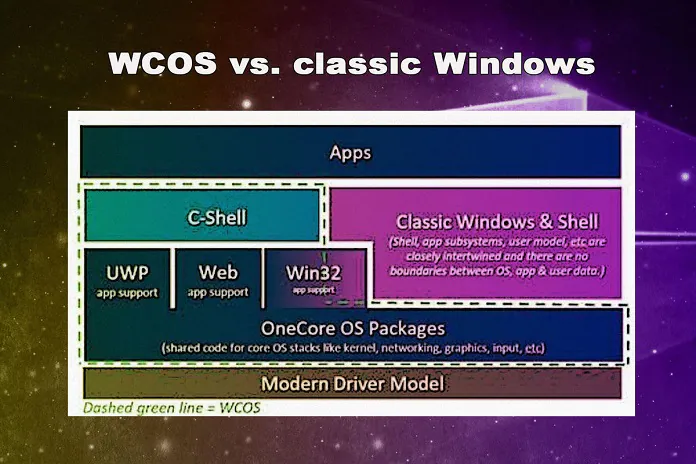
This architecture simplifies the maintenance and development of the system. Software updates in Windows 10X should last no more than tens of seconds. And the implemented isolation mechanisms of individual system components reduce the failure rate and increase safety.
OS performance remains an unknown factor. It is assumed that Windows 10X will work primarily on energy-saving, and thus weak hardware platforms. In part, this will be possible thanks to getting rid of archaic Windows 10 solutions that were never intended for portable devices.
Moreover, it is worth recalling that the NT architecture was originally developed for use on powerful servers and workstations. And only starting with Windows 2000 was adapted for personal desktops and laptops, which later became the target equipment of the system.
Windows 10X and containers are a real revolution… and a threat
Windows 10X not only consists of modules separated from each other, but also tries to separate the contents of the modules (internal function blocks). All for ease of maintenance, ease of upgrade, management flexibility and security. To achieve these goals, the new OS uses the well-known containerization method used in corporate environments. Apparently, this solution is almost identical to that used in the Windows Subsystem for Linux engine and it allows you to run Windows applications on UNIX.
In a somewhat simplified form, the very definition of an application container quite accurately describes its nature. This application is closed in a software container, which also contains all the dependencies and libraries necessary to run it.
Each application in such a runtime is very similar to a virtual machine, with the only difference being that in the case of containers you do not need to re-virtualize the entire system for each of these containers.
This means that applications in containers are practically independent of the specific version and configuration of the user’s operating platform. Containers can be relatively easily moved between devices, and they will continue to work even if the applications they contain rely on external system modules. Containers in no way make any changes to the operating system and are programmatically isolated from it, which provides easy administration and security. Such a system is elegant and stable. Although not very effective.

Regardless of the optimization used, applications isolated by containers will never be processed as efficiently as applications without them. It’s easy to believe that Windows 10X itself will be a very light and responsive system. However, the question remains how its performance will change as new applications and containers are launched.
It is possible that brilliant Microsoft engineers were able to reduce this problem to the limit by far-reaching optimization in the system code. However, it seems that the general hardware requirements of the new system will increase as they try to improve its structure. Just like it was before: Windows NT was much slower in processing applications than classic Windows based on DOS. Improvements, however, were more important than performance losses.

Unfortunately, we cannot objectively evaluate these factors today, since a very early version of Windows 10X was provided to third-party specialists for research, which, in addition, is only available in virtual form.
How exactly do containers work in Windows 10X?
Windows 10X will be compatible with three types of applications: Win32 family applications (including WPF, WinForms and Electron), the universal Windows platform, and web applications. For Win32 applications, one separate container will be provided.

This means that starting any new Win32 application will not create a new container. Instead, programs will share a single container environment in which they will interact with each other, working in an OS that they never intended for. This container, due to the need to load the entire outdated Win32 subsystem, will have an impact on system performance.
Other applications will run each in their own container – they are compatible with the modern Windows 10X API, so they can interact, even in isolation from each other. And Chromium will become a web application runtime.
What does Windows 10X look like?
We don’t know much, but the main thing is clear – this is a system with a simplified interface, inspired by applications from the Office family.
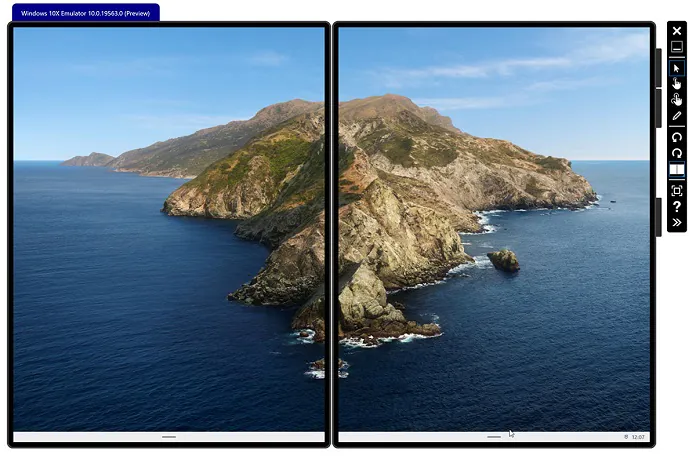
Unfortunately, at the moment, Windows 10X is only available in the emulation mode in the version for tablets with two displays. But now, several observations can be noted. First of all, we will not find here any elements from the time of Windows 7, and even more so, from previous versions of the OS that are in classic Windows 10.
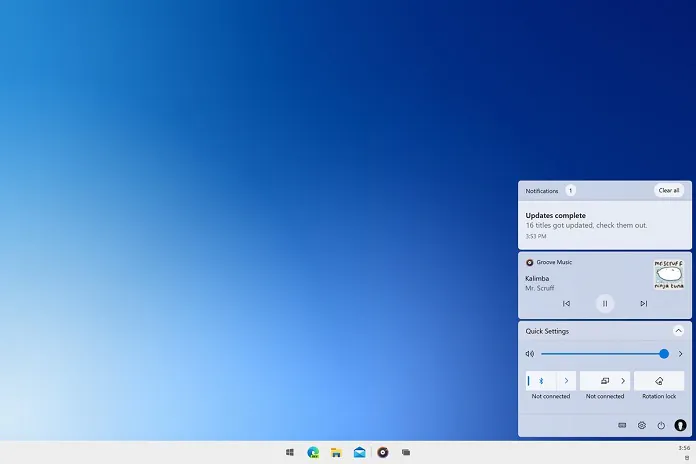
Not a single window starts up with old controls; we will not find old icons in the system. All the visual mess that is present in the bowels of Windows 10 is not observed in Windows 10X. The interface is completely redesigned.
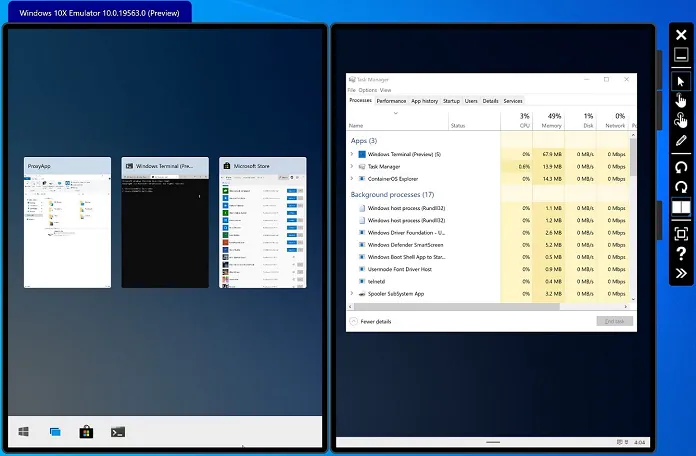
Secondly, the visual design of the Start menu in Win10X is completely redesigned. Active tiles completely disappeared from the system, giving way to icons. And the menu itself works on a principle very similar to the Office application for Windows 10 or the Office.com web application.
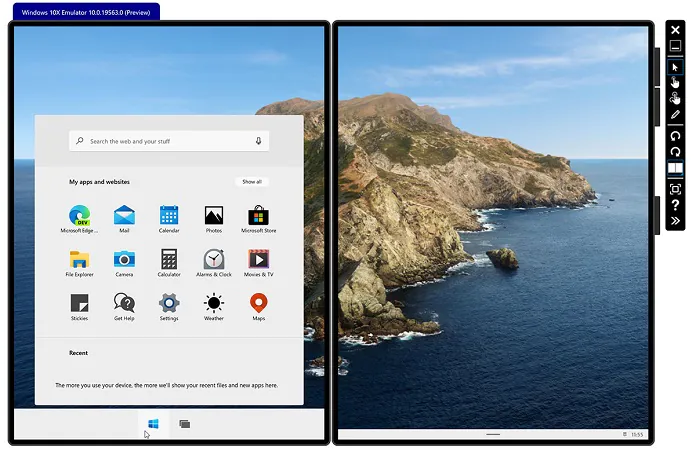
At the top there is a search bar, which is used to look up applications and documents, as well as information on the Internet. Below we see a list of applications consisting of sets of recently used programs, either recommended or pinned manually. Below are the latest documents that we worked on – both local and network.
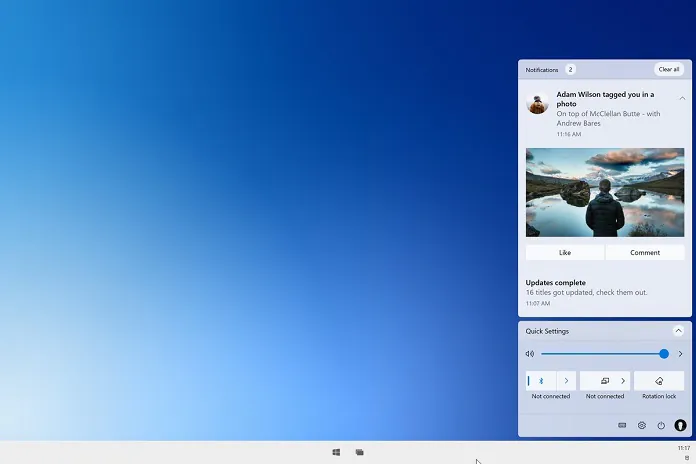
The taskbar also works a little differently, borrowing some features from Apple systems.
The “Start” button and user-fixed applications are displayed on the left side. Running programs are separated from them by a thin vertical separator. The last button on the right is the taskbar. However, it is worth remembering that this is for tablets, and not necessarily the same interface will be used on laptops.
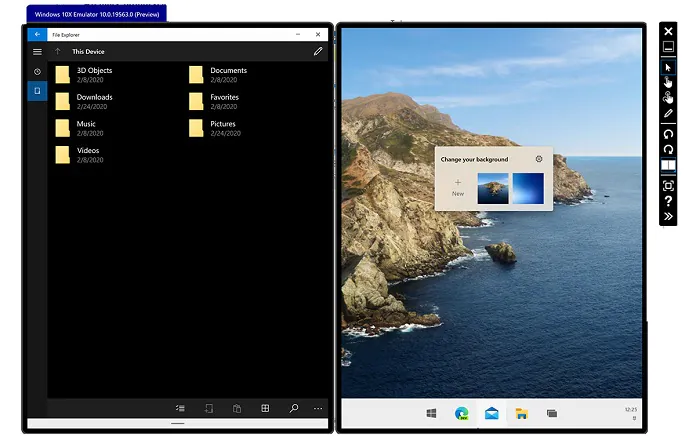
Therefore, today the most important change that is worth noting, in addition to getting rid of old controls and windows, is the new Start menu. It is doubtful that the version of the menu for laptops will keep active tiles, because it does not make sense. It is much more interesting when documents and applications are displayed in one place in the style of the Office interface.
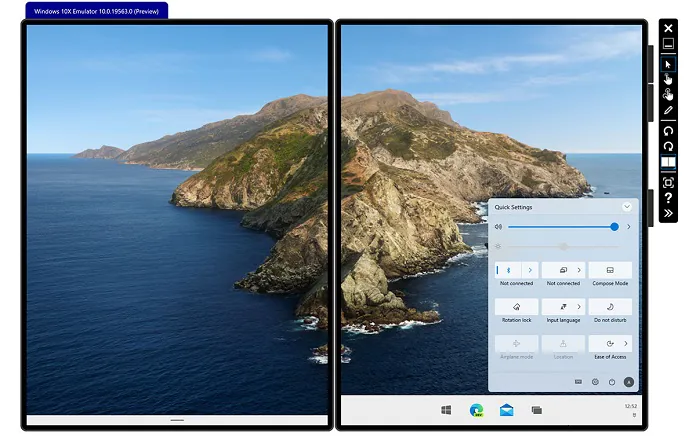
This is not only more convenient, but it also imposes the same interface on the users when they transfer from a mobile device to a computer. And even if it’s an iPad or Chromebook to which Microsoft services are connected, the overall style should be preserved.
Let’s wait for the first devices for developers!
As I mentioned, the only official form of Windows 10X is a virtual machine. True, there are ready-made guides on the Internet that tell you how to run Windows 10X on different types of mobile devices. But it is difficult to assess the culture of the system that works on these devices only with the help of various hacks. You need to understand that at the moment we are seeing a version of the system designed for dual-screen tablets running on Lakefield processors, and it is not ready yet.
And only by testing the real OS on any certified Microsoft devices we can really assess whether Windows 10X has any prospects.
My opinion is that theoretically Windows 10X is destined to succeed as a system. It’s safe, convenient, modern, fast, energy efficient and easy to manage. In addition, on demand, it will be able to run almost any application created for the Windows platform.
However, it is not yet clear what effect the application containerization method will have on the performance of Windows 10X when used on ultra-mobile devices. It is unclear how fast this system will be and whether it will be convenient enough. The future looks promising, but only in the second half of 2020 will we be able to actually make a verdict.

