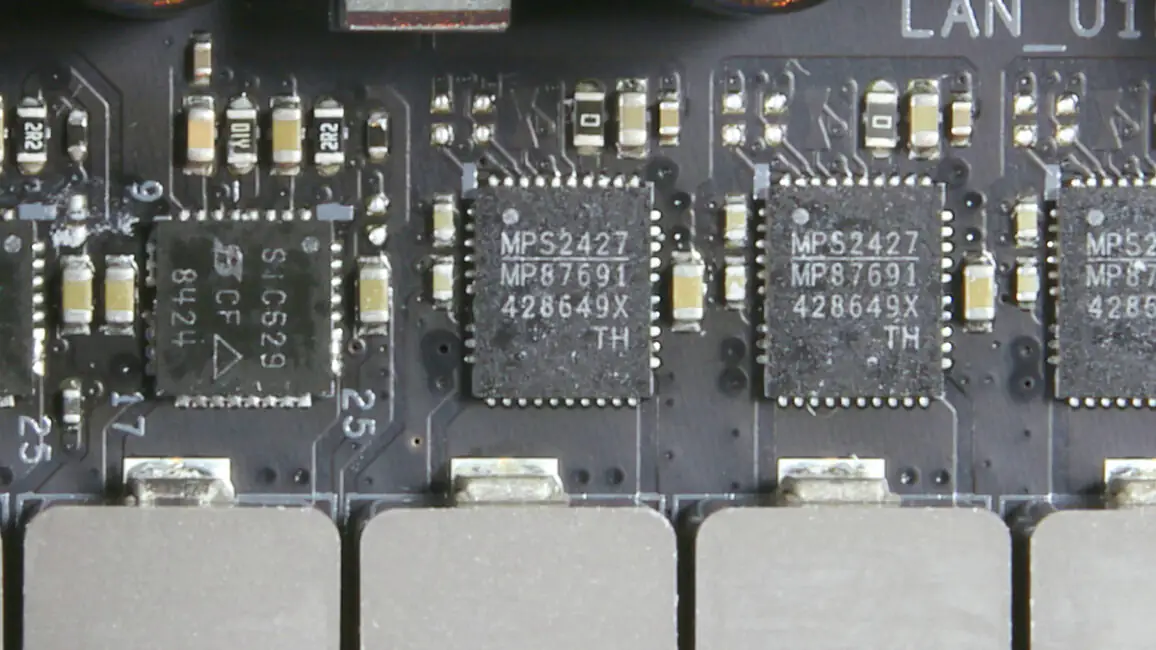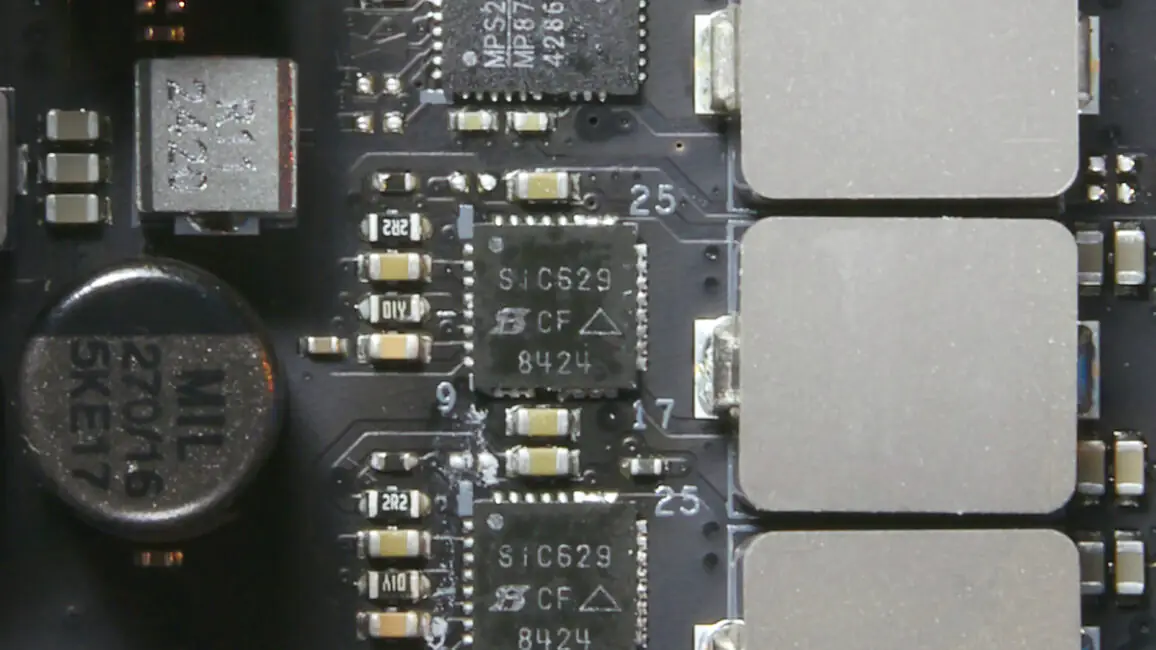© ROOT-NATION.com - Use of content is permitted with a backlink.
So, you’ve decided to build a PC on the AM5 platform. A solid choice—it’s a forward-looking, fairly stable platform with strong potential. Next, you’ve opted for an ASUS motherboard, specifically a mid-range B-series model rather than a budget option. Now comes the decision: do you go with the newer ASUS ROG Strix B850E Gaming WiFi or the older ASUS ROG Strix B650E-E Gaming WiFi?

Video about ASUS ROG Strix B850E Gaming WiFi

Market position
The price difference between these models isn’t substantial—around $25, though it could vary. Additionally, the B650 series is likely to be phased out more quickly, so that’s something to keep in mind. Now, the key question: which model should you choose, and who would benefit from each? I’ll focus on aspects I’ve personally analyzed and can justify for users with similar needs and priorities.
In other words, if a hypothetical AMD Ryzen 9 9900X draws 5W more on the B850 compared to the B650, that’s interesting—but I won’t be testing it or considering it a major advantage. That said, I’ve already provided photos of the power delivery system for reference.
Main problem
Moreover, even ASUS’s official website doesn’t provide a complete picture. For example, it doesn’t mention that the B650E-E Gaming WiFi includes a wireless module with Wi-Fi 6E and Bluetooth 5.2. However, it does highlight that the B850 comes with a Wi-Fi module supporting Wi-Fi 7 and Bluetooth 5.4.
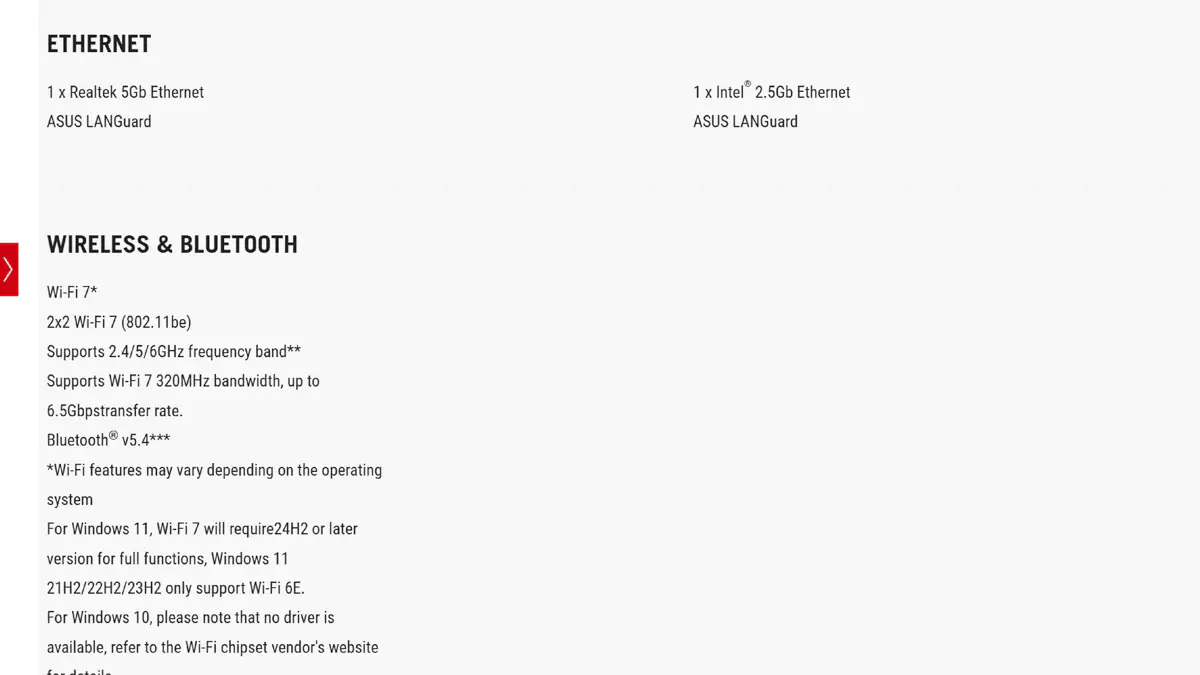
So, let’s set it up like this: I’ll outline four key differences and explain why they matter. Then, we’ll summarize the findings. Who knows—you might even decide which one suits you better in the comments.
Similarities
I’ll start with a brief look at the similarities. Both use the ATX form factor (30.5 × 24.4 cm). They offer the same number of fan and ARGB headers, support Wake On LAN, and feature a 256MB BIOS. The power management system is based on ASUS’s Extreme Engine Digi+ controller. Each board includes four SATA III ports and a dual 8-pin CPU power connector.

The audio codec is the ALC4080, and both boards have four DDR5 slots, with no support for CU-DIMM. BIOS Flashback and Q-Code are present on both models. There’s also a system for releasing the top PCIe slot and Q-Latch for M.2, though they function slightly differently. And yes, the new model does handle these features better.
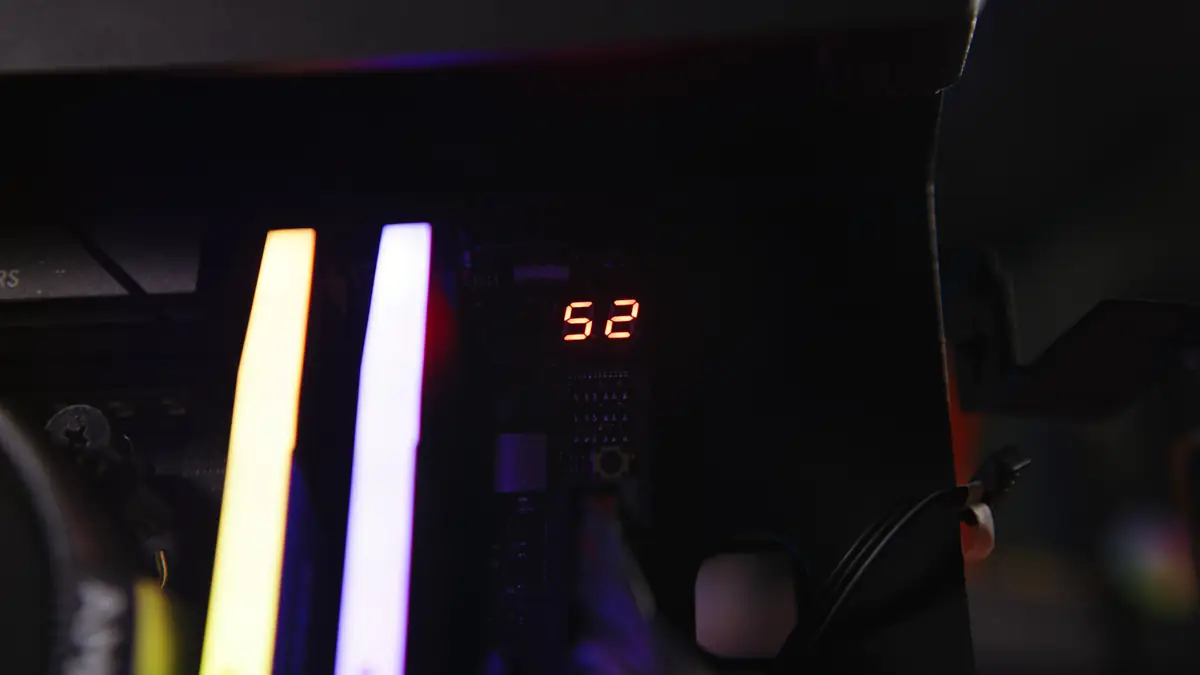
PCIe
Now, let’s talk about the differences. I’ll start with PCIe, as this is probably the main advantage of the B650E-E Gaming Wi-Fi. From the processor, there are two PCIe 5.0 x16 slots with bifurcation support, and one full-size PCIe 4.0 slot, which supports x4 mode.
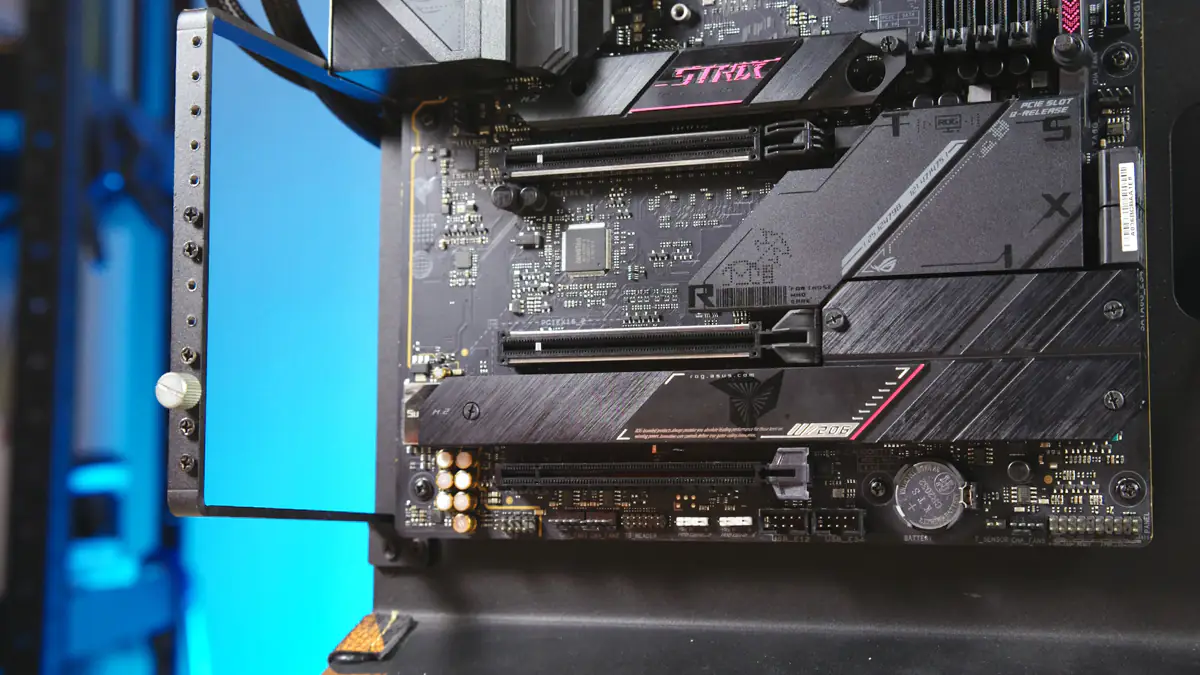
What about the B850? It has one PCIe 5.0 x16 slot from the processor and one PCIe 4.0 slot from the chipset. There’s a good reason for this: the B850 motherboard offers five M.2 slots. Three of these are 2280, two of which are chipset-based, while one is a universal slot (2242 to 2280) from the processor. There’s also an additional slot that supports sizes from 2242 to 22110.
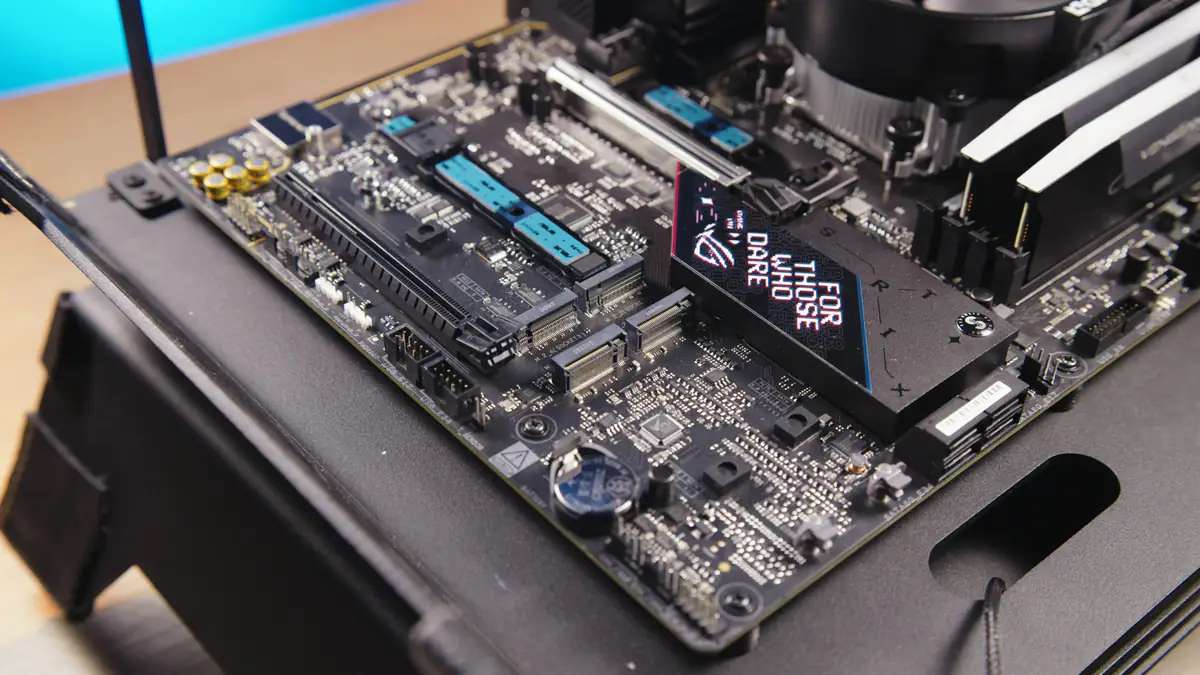
Unfortunately, the ROG Strix B850E Gaming WiFi has a lot of restrictions regarding the use of its M.2 slots. Some slots are disabled when PCIe slots are used, while others reduce the data flow. Fortunately, the four SATA III ports are unaffected by these limitations, or at least that’s how it seems.
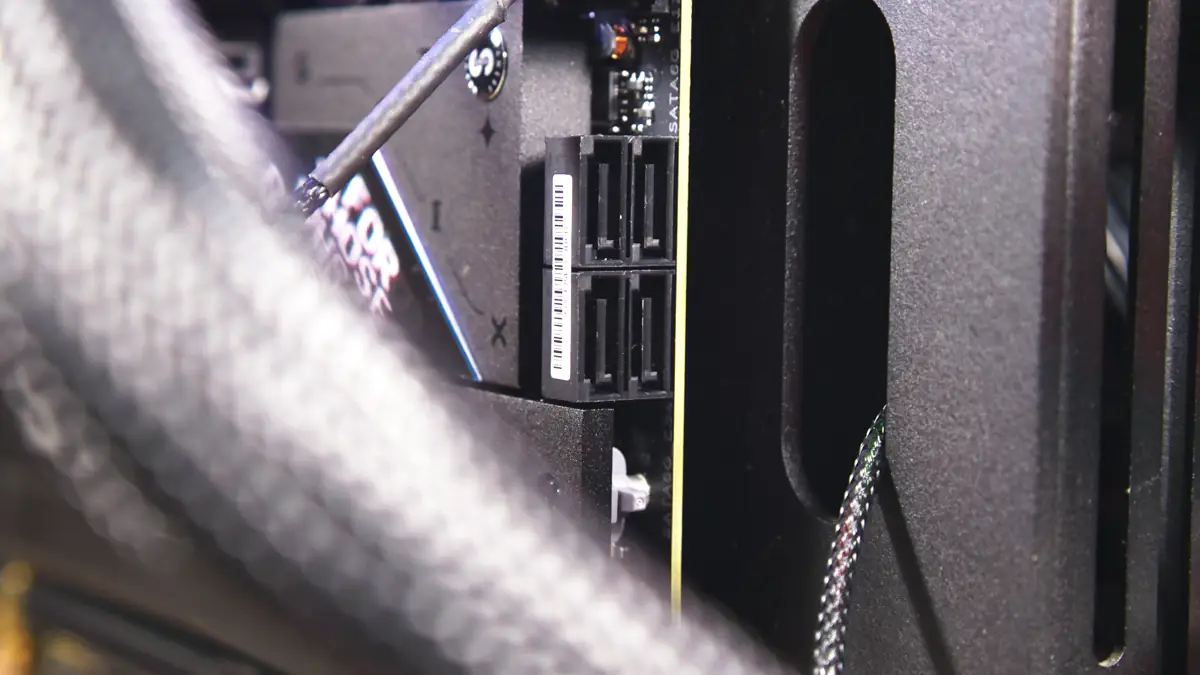
Fortunately, the M.2 mounting system on the new model is significantly improved. There’s a Q-Slide mechanism for securing smaller drives, Q-Release for removing the top heatsink without screws, and Q-Latch for easily installing M.2 drives without damaging your fingers. The Q-Slot for the GPU has been slimmed down and made more convenient. And, believe it or not, there’s now a power button directly on the motherboard.
Periphery
Next, data transfer. I’ve already mentioned Wi-Fi 7 and Bluetooth, but there’s also a 5-gigabit Ethernet port, which is twice as fast as the one on the B650. Where the B850 truly stands out is USB. It offers more ports, and they’re of higher quality.

Specifically, the B850 now includes USB4, which is almost like Thunderbolt 4, but without the Intel proprietary chip. While USB4 isn’t particularly useful on desktops—since on laptops it’s meant to handle peripherals, and ASUS ROG Strix B850E Gaming WiFi already has plenty of those—it does offer a key benefit: the ability to transfer up to 100W of power over the cable. This means that charging smartphones directly from the PC will finally be fast enough.
RAM
Next, let’s talk RAM. The maximum speed is the same, up to 8000 MT/s and beyond. However, the B850 allows for a larger capacity—up to 256GB, compared to 192GB on the B650. In theory, if you’re looking to overclock your RAM, a newer motherboard will generally perform better. But honestly, until AM5 supports CU-DIMM, I wouldn’t recommend pushing for speeds above around 7000 MT/s.

Software and AI
Lastly, the software. First, the BIOS is finally in FHD. Second, it includes a Q-Dashboard mode for visualizing ports and other details. Third, and most importantly, the latest ASUS generation is the first to integrate advanced AI features. Regardless of how you feel about AI, it’s definitely better to have it.
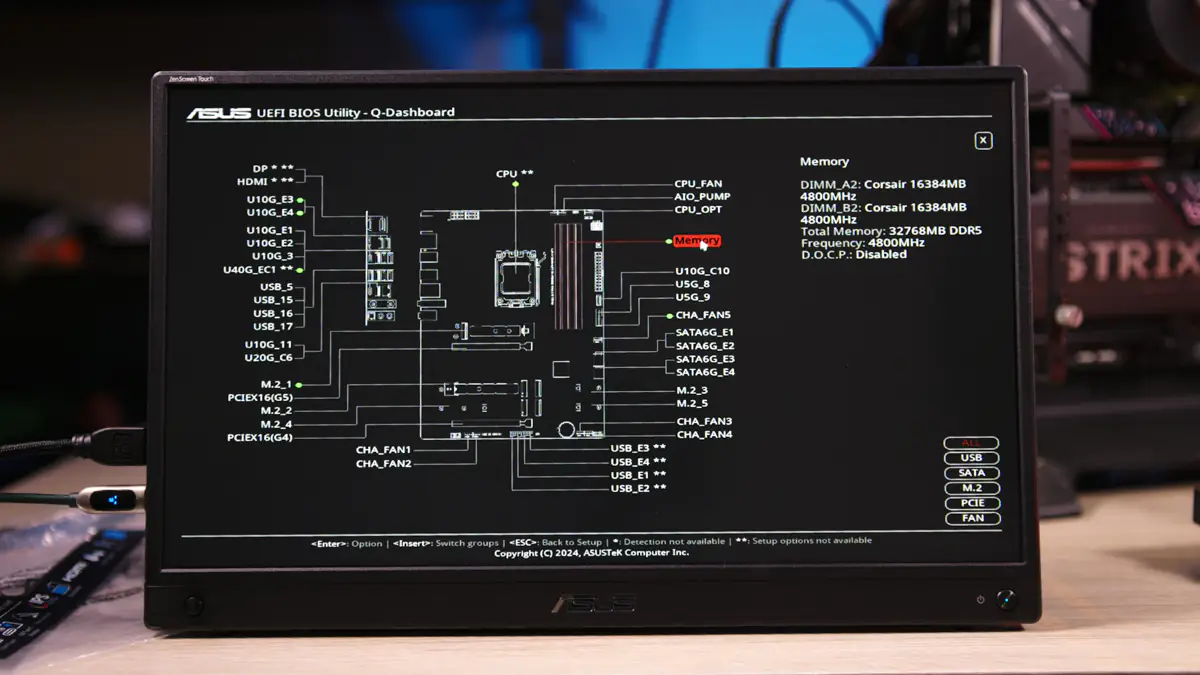
I’ll highlight three features. AI Overclocking is useful for squeezing the maximum performance out of your CPU with just one click—definitely a handy tool. AI Networking II is less useful, but it’s interesting as a visualizer. However, ASUS AI Advisor is the standout feature. It functions like a virtual assistant (similar to Siri), analyzing questions about the technical capabilities of ASUS components and offering solutions.
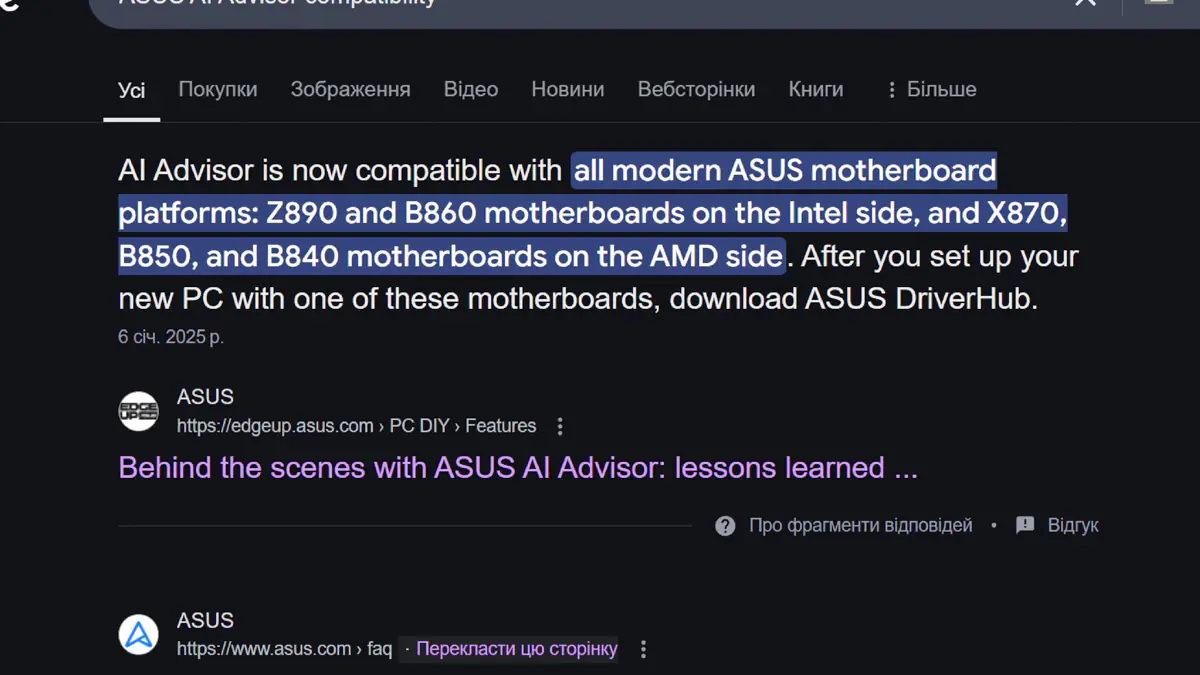
For example, if your PC is running slowly, the AI Advisor might suggest overclocking or increasing the fan speed. If your RAM is underperforming, it could recommend enabling XMP or Expo. If you forget the name of the feature that splits PCIe lanes, the assistant will remind you it’s “bifurcation.” And all of this can be done without even entering the BIOS, as there’s a desktop application for it! It’s exclusive to the new models, but still a great addition. I’ll have a separate review on AI Advisor, so stay tuned!
Summary
I wish I could say that I can’t choose a winner between the ASUS ROG Strix B850-E Gaming WiFi and the ASUS ROG Strix B650E-E Gaming WiFi. But the new model is better almost across the board. It’s 99% better, and it’s so good that I even want one myself. Specifically, for the AI Advisor feature. Also, I have a feeling that if you ever need an extra PCIe slot instead of an M.2, USB4 might come in handy. Don’t forget that these are finally becoming widespread on AMD boards, and that’s pretty exciting.
Read also:
- Three Reasons to Choose Corsair RAM
- Review and Comparison: Zalman Z10 Plus vs. Zalman Z10 Cases
- Analysis of the AMD Ryzen 9000 Series (Using the ArtLine Gaming X86 White Build as an Example)