Android is one of the world’s most popular mobile operating systems, with millions of people from all walks of life using it. Google’s popular operating system has paved the way for mobility, making smartphones and tablets available to the masses, and this has had a positive impact on the lives of many people from across the globe.
However, with massive popularity comes a dark side. Constant security threats are always looming on the surface, especially in the digital age, where cybercrimes are rampant and on the rise. That’s why you must protect your Android devices from harm.
If you’re curious about how to do that, this guide is here to help. We will walk you through the most common Android vulnerabilities and the most effective ways to fix them. So, if you’re ready, let’s get started.
Why Is It Necessary To Protect Your Android Device?
There are various reasons why you should protect your Android devices, and these include:
1) Personal Privacy
Your Android device has a host of personal information, which includes your emails, messages, photos, contacts, and financial data. Protecting your device helps safeguard sensitive and confidential data from identity theft and unauthorized access.
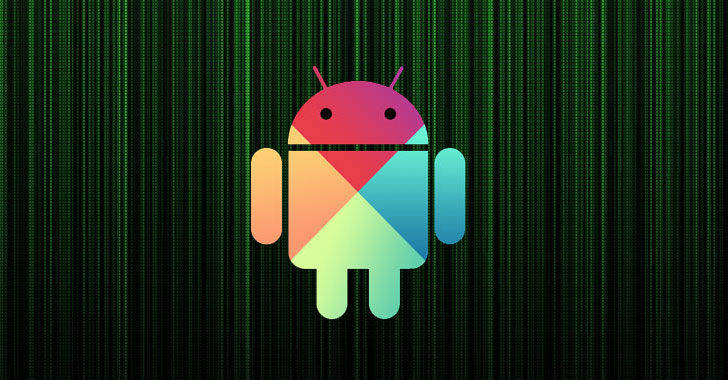
2) Identity Theft Prevention
If your Android device gets compromised, attackers can gain unauthorized access to your data, which can be used for identity theft, fraud, and other malicious activities. Strong security measures can help reduce the risk of identity theft.
3) Financial Security
Many people use Android devices for shopping, online banking, and financial transactions. Protecting your device helps prevent attackers from gaining unauthorized access to banking apps and your confidential financial information, which reduces the risk of financial loss due to fraudulent activities.

4) Device Integrity
A compromised Android device is susceptible to malware attacks, viruses, and other malicious software that can affect the device’s functionality, steal data, and cause damage. Protecting your device helps maintain its integrity and ensures it can operate securely.
5) Remote Control & Tracking
Many Android devices offer features like wiping, remote locking, and tracking in case of loss and theft. By keeping your device secure, you enhance your ability to remotely control and locate it, which reduces the risk of data exposure and misuse.
6) Data Security
In addition to your personal and confidential data, your Android device stores sensitive data, including your work-related documents or intellectual property. Protecting your Android device ensures the integrity, confidentiality, and availability of the data, which reduces the risks of data breaches and leaks.

Common Vulnerabilities In Android Devices & Ways To Fix Them
There are some common security vulnerabilities that Android users may have to encounter. It is crucial to deal with these security threats to prevent further damage. Some of the common threats include:
- Some apps on your Android device may have inadequate authentication and authorization mechanisms, which allows unauthorized access to sensitive and confidential data. You can fix this by implementing robust authentication methods like OpenID Connect, OAuth, and biometric authentication.
- Storing sensitive data like passwords, user information, or API keys in plaintext can lead to data breaches if your device gets compromised. You can fix this by encrypting sensitive data and using robust encryption algorithms like AES. You can also use Android’s built-in security features to store cryptographic keys securely.
- Vulnerabilities like command injection, SQL injection, and JavaScript injection can enable hackers to execute arbitrary code on the device. To fix this, you need to use parameterized queries for database operations to help prevent SQL injection. You should also avoid executing commands with user-controlled inputs directly.
- Transmitting your data over insecure channels can expose it to getting intercepted by hackers. You can fix this by always using HTTPS for network communication and encrypting the data in transit. Avoid using HTTP when transmitting sensitive information.
- Sometimes, apps can unintentionally leak data through log files or caching mechanisms. Regularly review the code and configurations to ensure that sensitive data is not logged or cached unnecessarily.
How Can I Protect My Android Device?
You should always keep your Android device secure so that your sensitive data does not get compromised and you don’t fall victim to any Malware attacks. Here are some of the steps you can take to protect your Android device:
1) Keep Your Device Updated
Ensure that your Android device’s operating system and all the apps and software are regularly updated to have the latest version. These updates also often include security patches that address known vulnerabilities and enhance device security.

2) Avoid Third-Party Download Sites
When downloading applications on your Android device, ensure you’re only downloading the apps from the Google Play Store, not third-party sources, as downloading them from third-party sources can install Malware on your device as these apps can contain malicious code.
3) Use A Reliable Antivirus Software
You should install a reliable antivirus app to Remove Android Spyware and detect and remove other cyber threats like Malware, phishing attempts, and other security threats. Mobile security apps include other essential features like antivirus scanning and web protection.

4) Secure Your Network Connections
You should avoid connecting to public networks as they can be vulnerable to interception or snooping by malicious actors. Use a VPN (Virtual Private Network) when you’ve connected to a public network to encrypt your internet traffic and help boost your privacy and security.
5) Encrypt Your Device
Enable device encryption to protect your sensitive data on your Android device in case your device gets lost or stolen. Android devices often have built-in encryption features that encrypt the data stored on the device’s internal storage.

You should also be careful when clicking links in emails, websites, or messages, especially if you feel that they’re suspicious or unsolicited. Avoid downloading attachments or clicking links from unknown sources to reduce the risk of Malware attacks and phishing scams.
6) Enable Find My Device
You should activate your Android device’s “Find My Device” feature. This will allow you to remotely locate, lock, or erase your device in case it gets lost or stolen. You can access this feature through your Google account settings.

7) Make Sure Google Play Protect Is Turned On
To protect your Android device, you must turn on this feature. You can do this by opening the Google Play Store app. Then, at the top right, tap the profile icon. From there, tap Play Protect > Settings. You can then turn Scan apps with Play Protect on or off. If you’ve downloaded apps on your device from third-party sources outside of the Google Play Store, then activate the Improve harmful app detection.
Conclusion
While Android is a beloved operating system used by millions globally, its security vulnerabilities must be dealt with before they damage your device and compromise your sensitive and confidential data. This guide details all the steps you need to take to secure your Android device and address these vulnerabilities effectively and promptly.
