© ROOT-NATION.com - Use of content is permitted with a backlink.
In my personal opinion, the emergence of CUDIMM and CSODIMM memory (as seen in models like the G.SKILL Trident Z5 CK Series, for example) represents a breakthrough on par with the introduction of NVIDIA DLSS or AMD’s 3D Cache. Why? First, because RAM, as a technology, doesn’t often see rapid or visually obvious advancements, so any significant leap forward is worth celebrating.
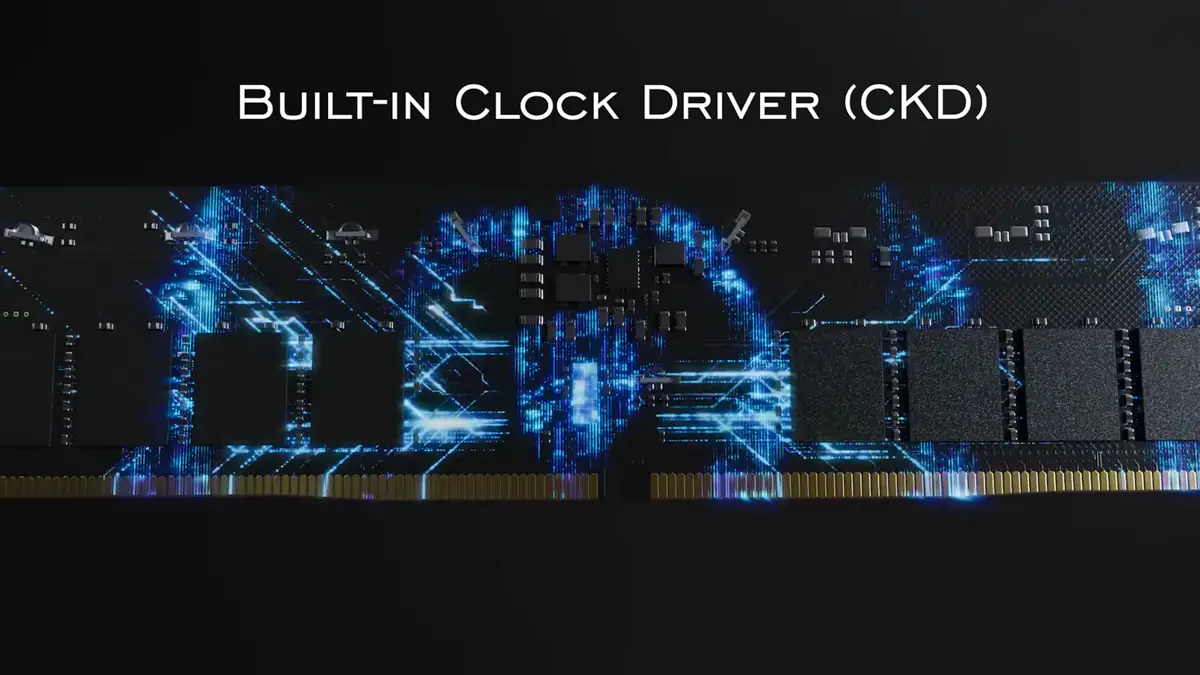
Secondly, CUDIMM isn’t just vertical progress driven by manufacturing optimizations—it’s a fundamental change in the technological process that will significantly accelerate industry development. To explain why this is such a game-changer, I’ll use the example of the G.Skill Trident Z5 RGB Black DDR5-7800 32 GB memory.

While this isn’t a CUDIMM-based kit, it’s still significant. This module stands out because it’s one of the fastest in the world today. Running at 7800 MT/s with timings of 36-46-46-125, it delivers truly impressive performance.

And all of this will soon be completely overshadowed by models like the G.SKILL Trident Z5 CK Series, which are capable of hitting 9600 MT/s. The product page for the CK Series is already live on ArtLine’s store, and by the time this article is published, they should already be available in stock. Meanwhile, the page for the G.Skill Trident Z5 RGB Black DDR5-7800 32 GB has been up for quite some time.
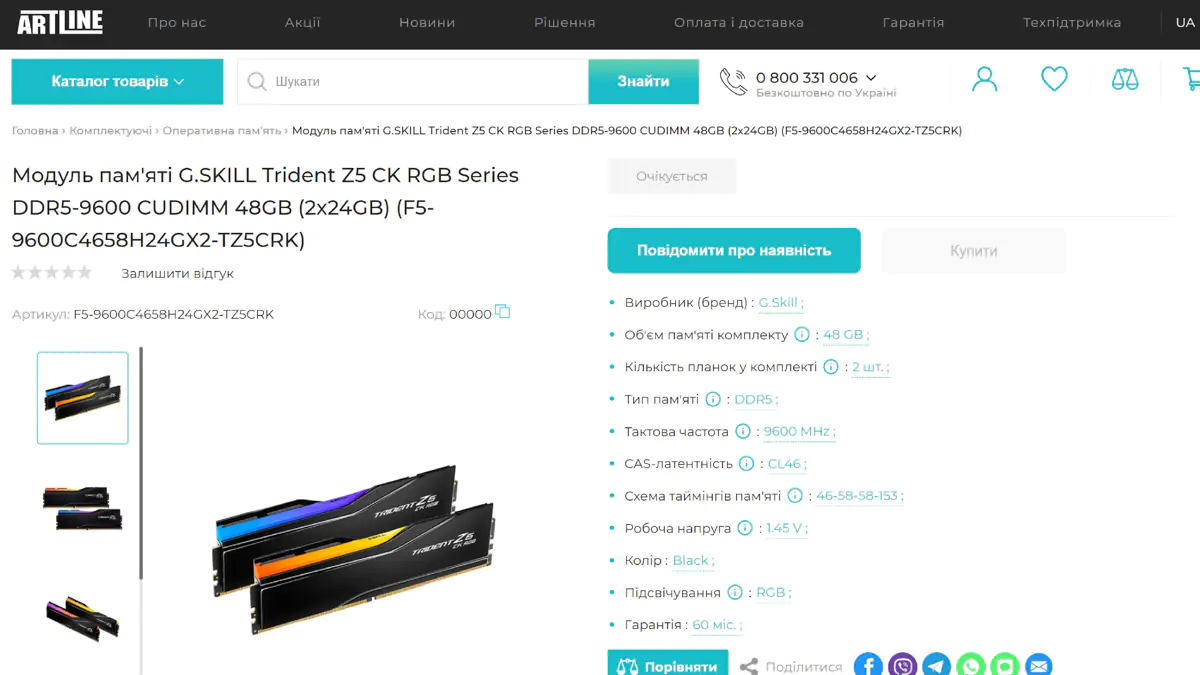
Video about CUDIMM and G.SKILL Trident Z5 CK Series

Terminology
Let’s start by explaining what CUDIMM and CSODIMM actually are. These terms stand for Clock Unbuffered Dual In-line Memory Module and Clock Small Outline Dual In-line Memory Module, respectively. The more observant among you might have noticed the word “Clock” in the name — and you’re absolutely right to pay attention to it.
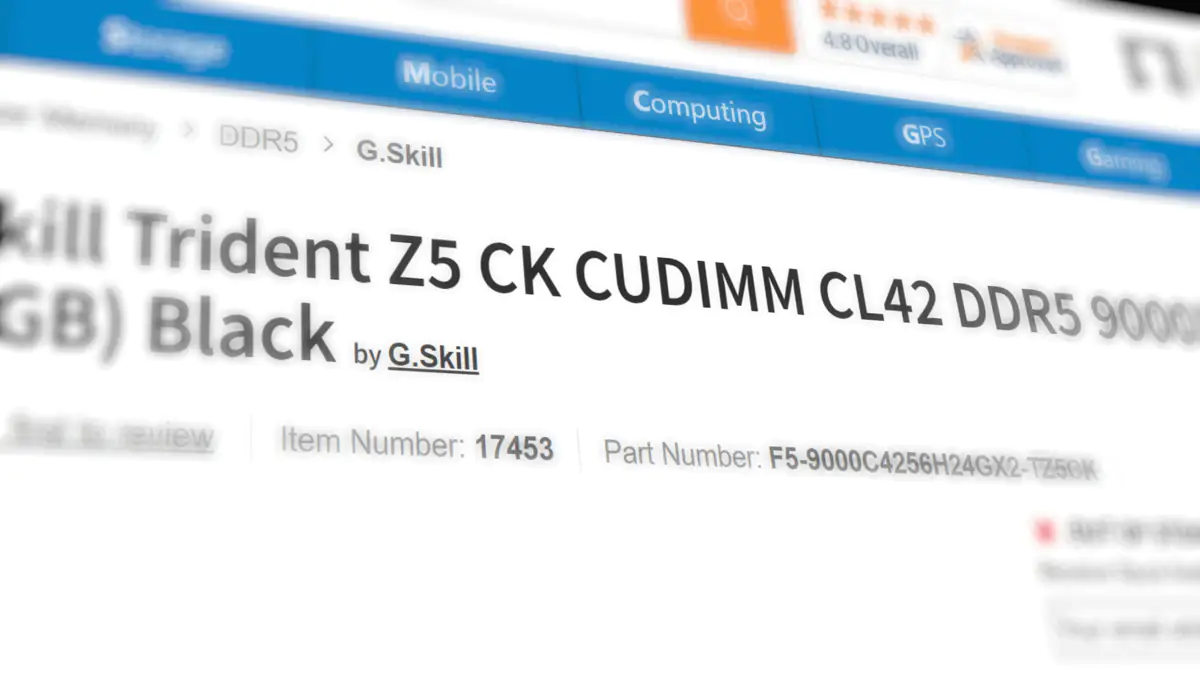
The presence of the CKD chip — which stands for Client Clock Driver, or simply Clock Driver — is the key difference between the new CUDIMM/ CSODIMM modules and traditional UDIMM or SODIMM. Why is this chip important? The main obstacle to increasing RAM speed right now is the interference caused by data transfers — not just within the memory itself, but from everything surrounding it.
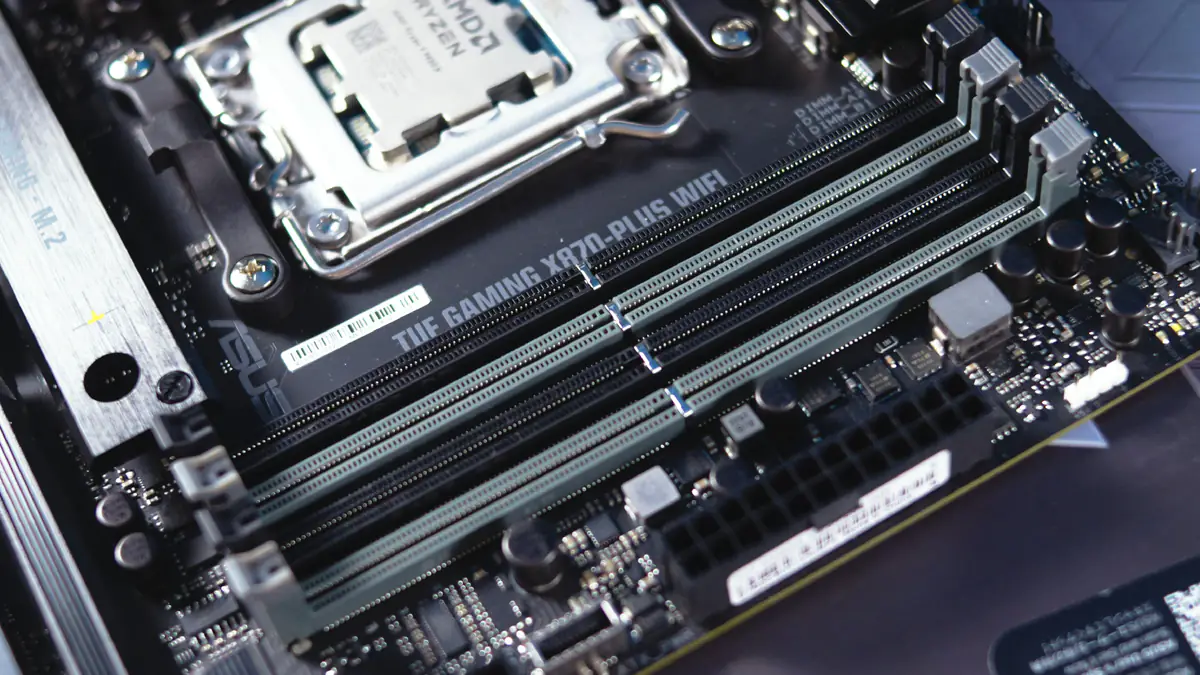
RAM isn’t the only component on a motherboard that processes information, right? This is precisely why the recommendation to use the 2nd and 4th slots exists. It helps prevent cross-interference, where one RAM stick disrupts the performance of another. This same issue can also cause XMP to fail if you use the wrong slots. Keep this in mind.

Here’s the point: in modern systems, the RAM controller is located in the processor. If the RAM frequency is too high, the data can turn into a garbled mess because it essentially interferes with itself. This happens partly because the data has to travel from the RAM to the controller, which is a relatively long path when you’re transmitting gigabytes of data with timings measured in tens of nanoseconds.
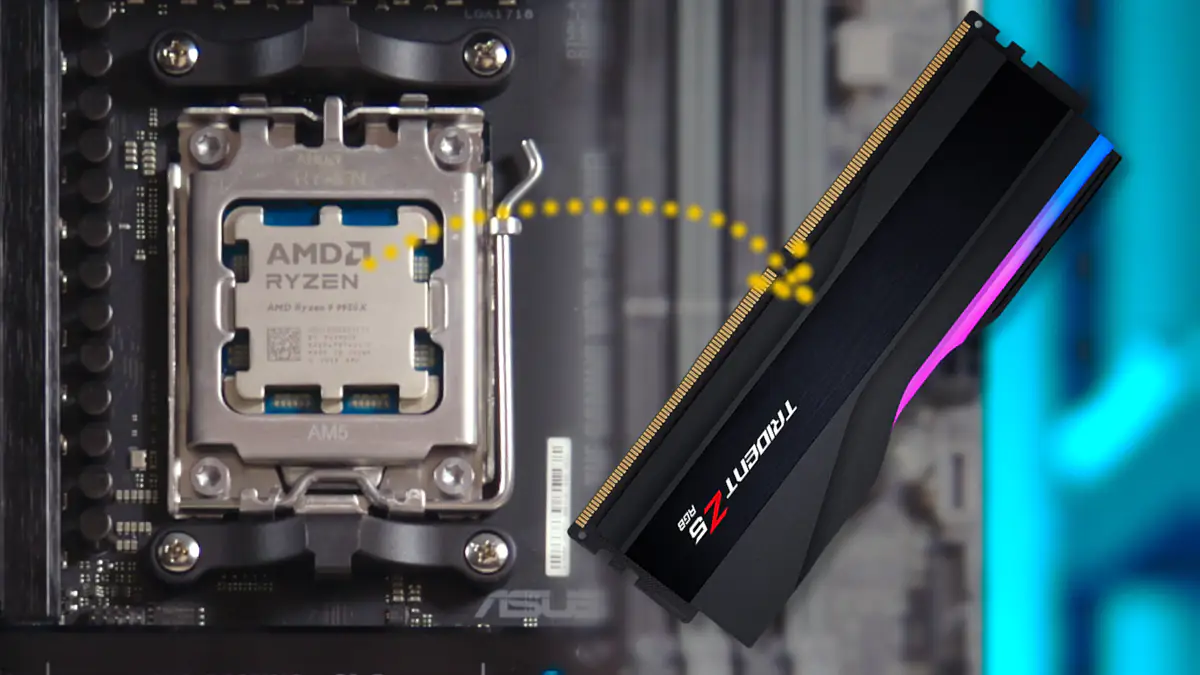
To address this issue, RAM modules are equipped with chips that include a Client Clock Driver (CKD). This chip takes on some of the responsibilities of the controller in the processor, and since it is directly on the RAM, the path to it is minimized.
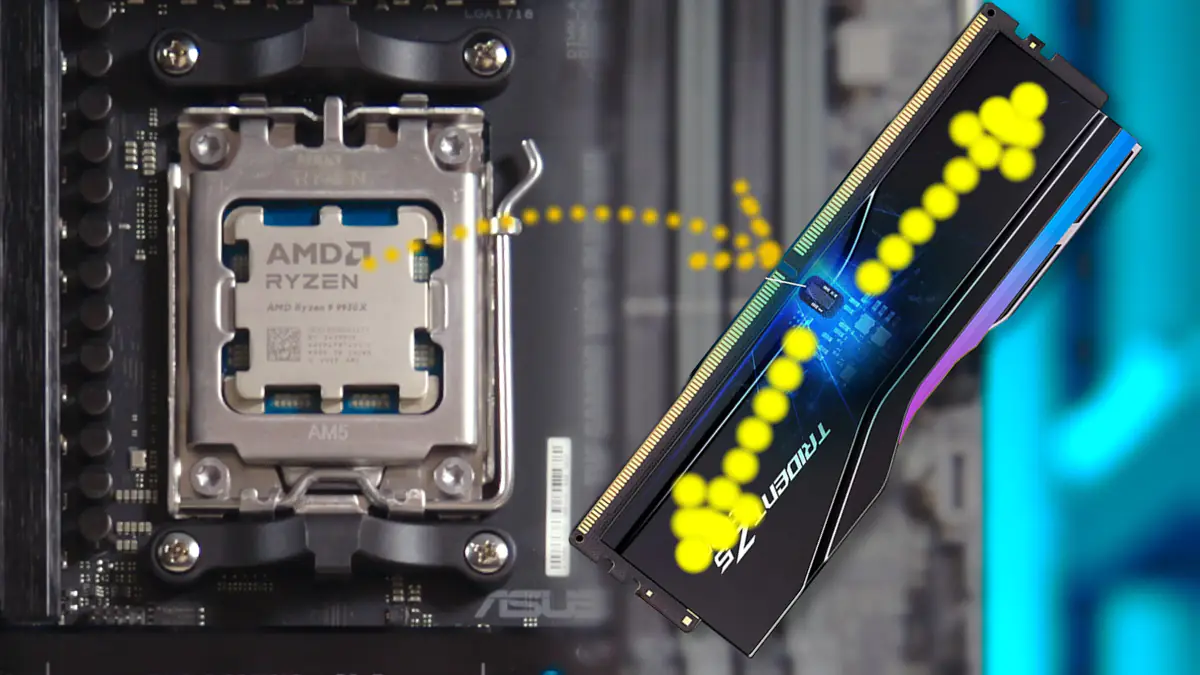
In other words, rather than waiting for data from the processor, which may not arrive on time or intact due to interference, what happens? The clock driver chip receives the information from the processor once and then provides it continuously to the memory chips. Why wasn’t this done earlier? Because the issue wasn’t as apparent, and also, clock driver chips come at an additional cost.
Format advantages
So, what does CUDIMM offer? Stability, higher frequencies, and better timings. If your system fully supports CUDIMM, you can expect a performance boost in your RAM, potentially doubling or even tripling the increase in speed compared to what it could achieve without CUDIMM, albeit at a higher cost.
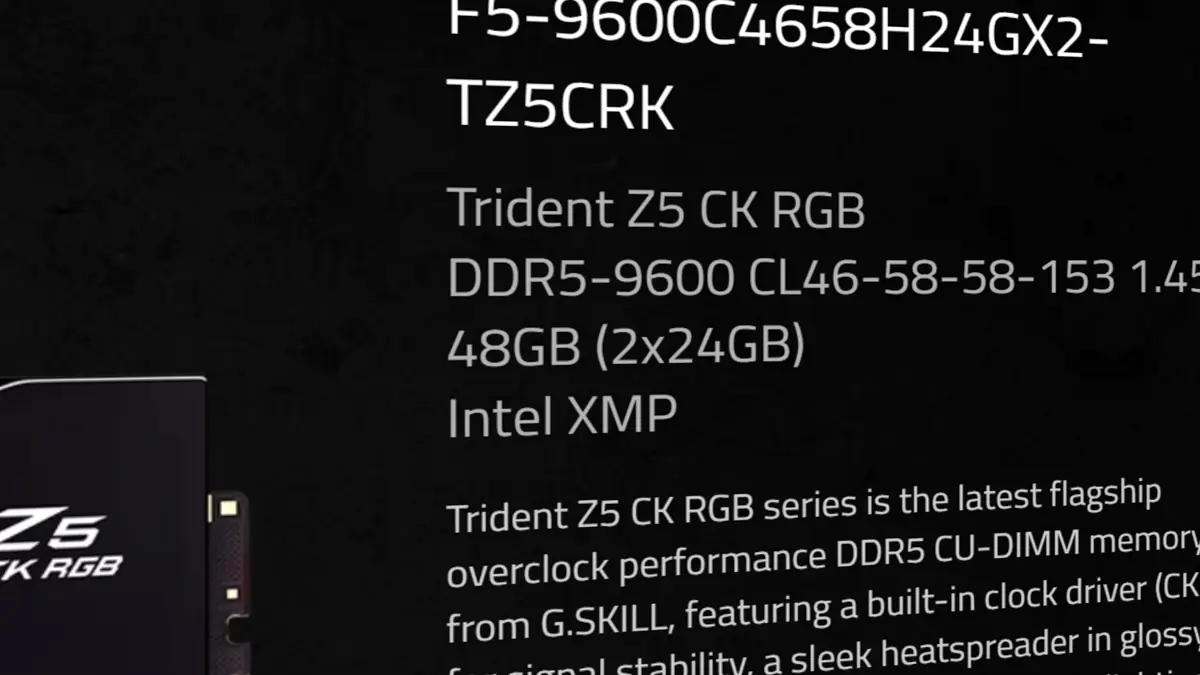
And, it’s also worth mentioning the difference between CUDIMM and CSODIMM. It’s quite simple: CUDIMM is for desktops, while CSODIMM is essentially the same thing but in a laptop-friendly form factor, just like UDIMM and SO-DIMM. Interestingly, CSODIMM will now compete with the new CAMM2 format, which is a bit unfortunate, as SO-DIMM has been around for 20 years and is now facing two competitors in its 21st year.
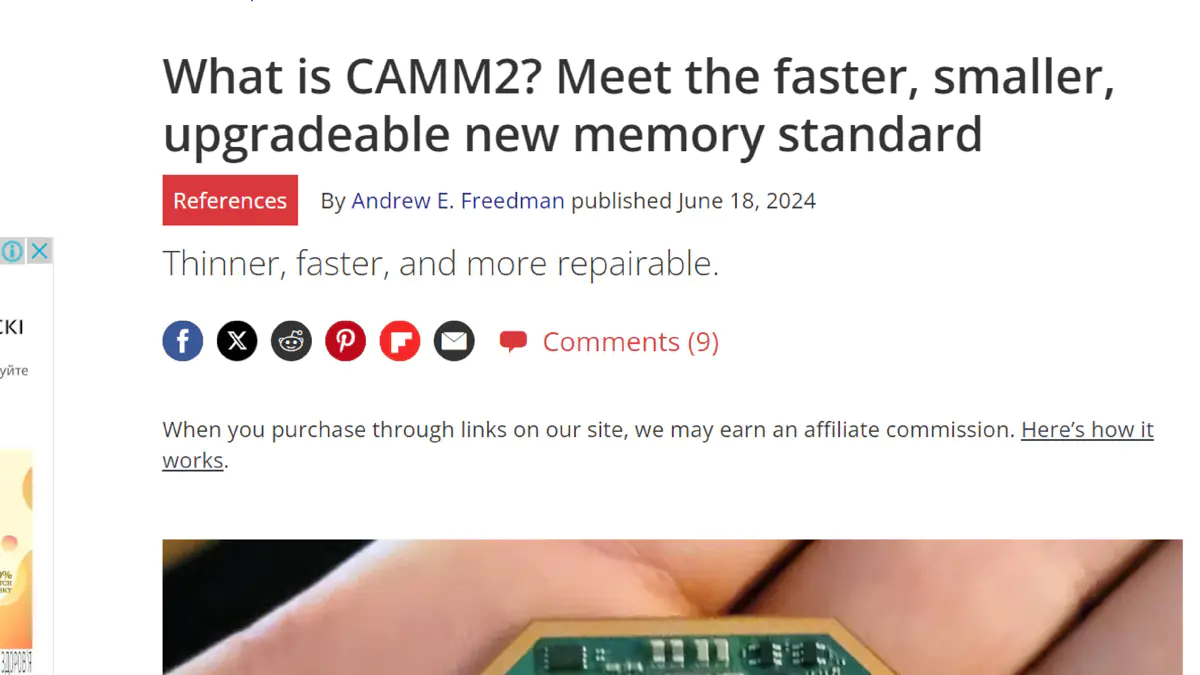
Next, if you’re expecting a review of the G.Skill Trident Z5 RGB, along with tests and benchmarks, don’t expect that, and I’ll explain why. Similarly, there won’t be any tests for the CUDIMM modules from the G.SKILL Trident Z5 CK Series either. The reason is that, as of the time of writing this review, the only platform that supports CUDIMM is Intel Arrow Lake, which includes the Core Ultra series, the LGA 1851 socket, and the Z890 chipset.
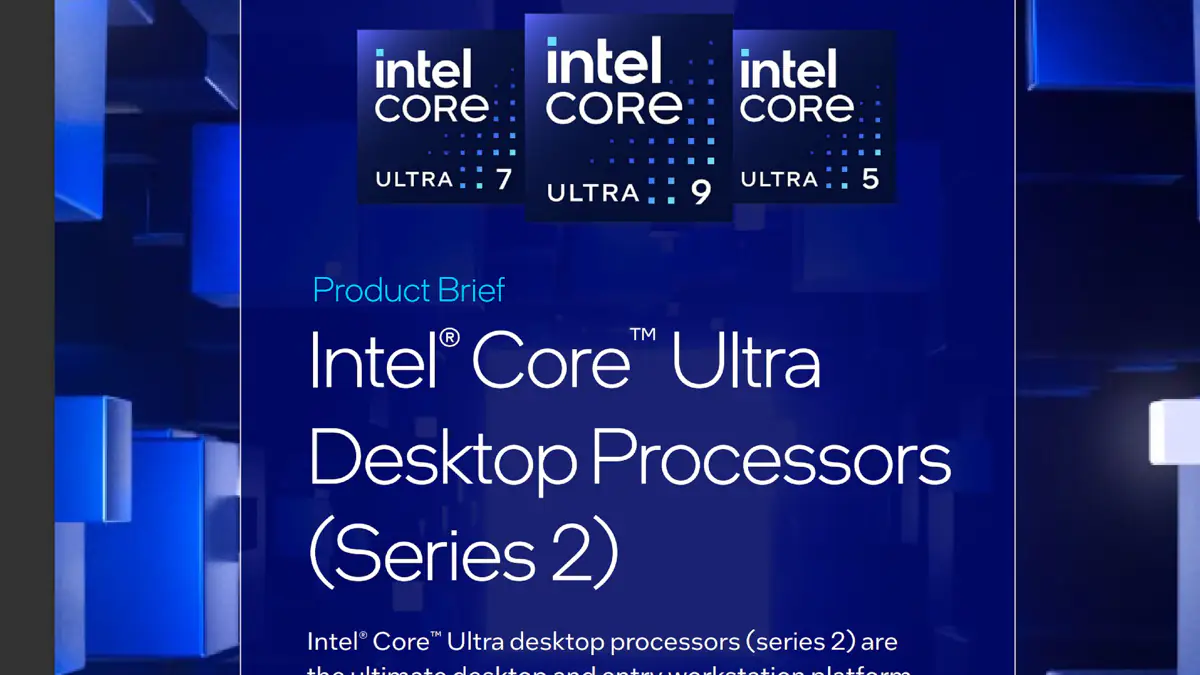
If you try to install the Trident Z5 CK on motherboards with DDR5-supported processors but do not support CUDIMM, two things might happen. First, the motherboard may fail to recognize the RAM, which is guaranteed to happen with Ryzen 7000 series CPUs. Alternatively, after a BIOS update, the RAM may run in “bypass mode,” meaning the clock chip will be disabled, and the memory will run at reduced frequencies.
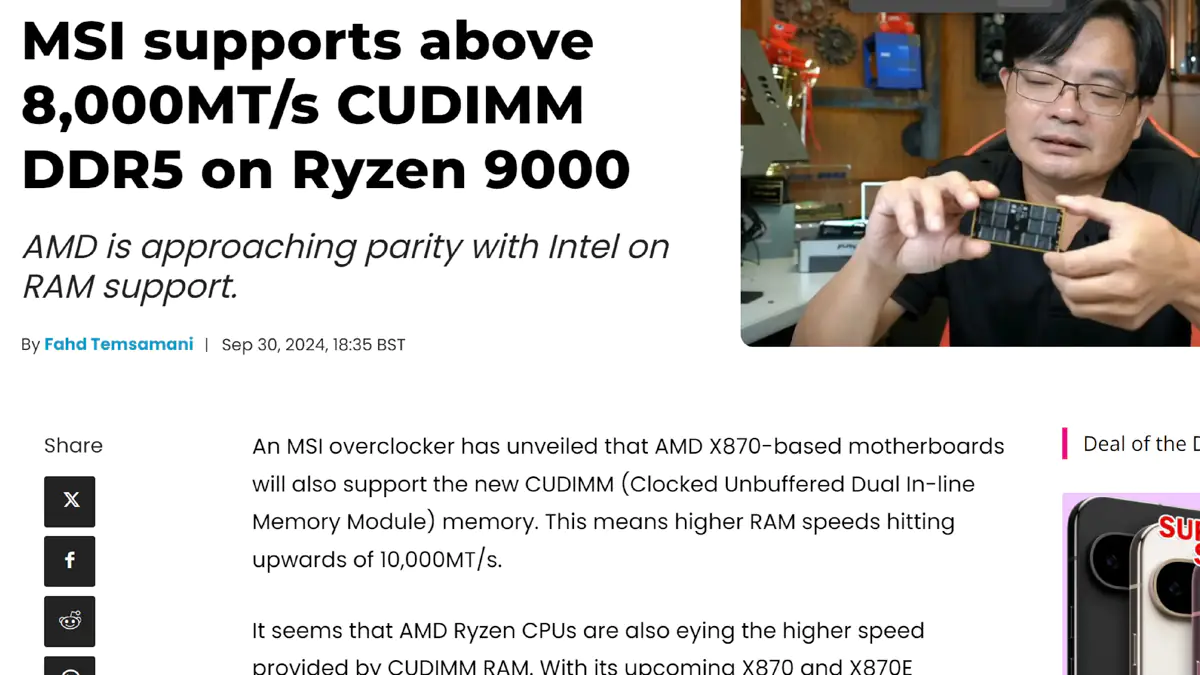
In other words, you won’t gain any advantages from these memory modules, but the system will still function normally with them. This is already a positive, as it can reduce potential future headaches. Speaking from personal experience as an owner of a test bench with an AM5 motherboard and an AMD Ryzen 5 7600, this RAM won’t even boot for me. That’s why there won’t be any tests.
Why is it important now?
So why am I even making this material? Because CUDIMM ensures that the RAM will be interesting. Right now, when I review RAM with a frequency of 6400 MT/s, I realize that the difference between such a kit and a 7800 MT/s kit (like the G.Skill Trident Z5 RGB) with XMP or EXPO enabled…

…will depend on the specific game, settings, processor, motherboard, and BIOS version being used. In the best case scenario, the performance boost will be minimal. In the worst case, it won’t be worth considering at all.
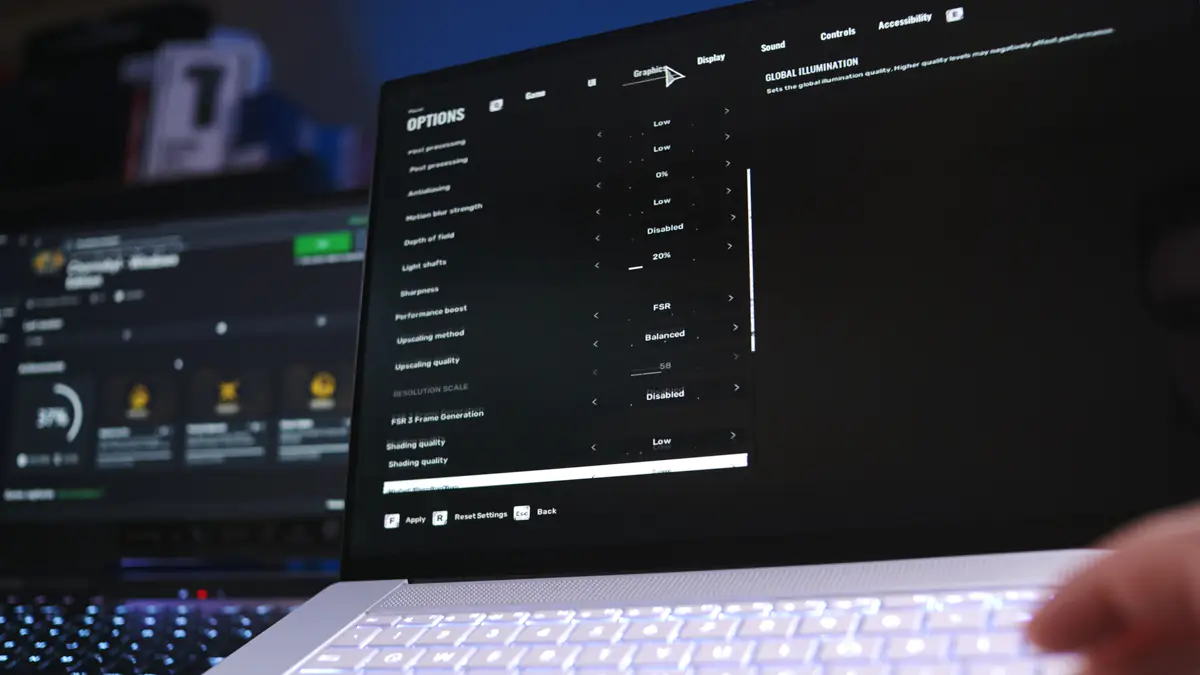
With CUDIMM, things will change. Memory frequency will increase significantly faster. As a result, hardware manufacturers will start focusing on this, processor manufacturers will pay more attention to it, and even game developers will begin optimizing for higher frequencies. Undoubtedly, most current platforms, except for LGA 1851, won’t directly benefit from CUDIMM modules. However, over time, even within a year or two, the advantages of kits like the G.SKILL Trident Z5 CK Series at 9600 MT/s will become more noticeable. And this improvement will be significant. I am genuinely excited about this development.
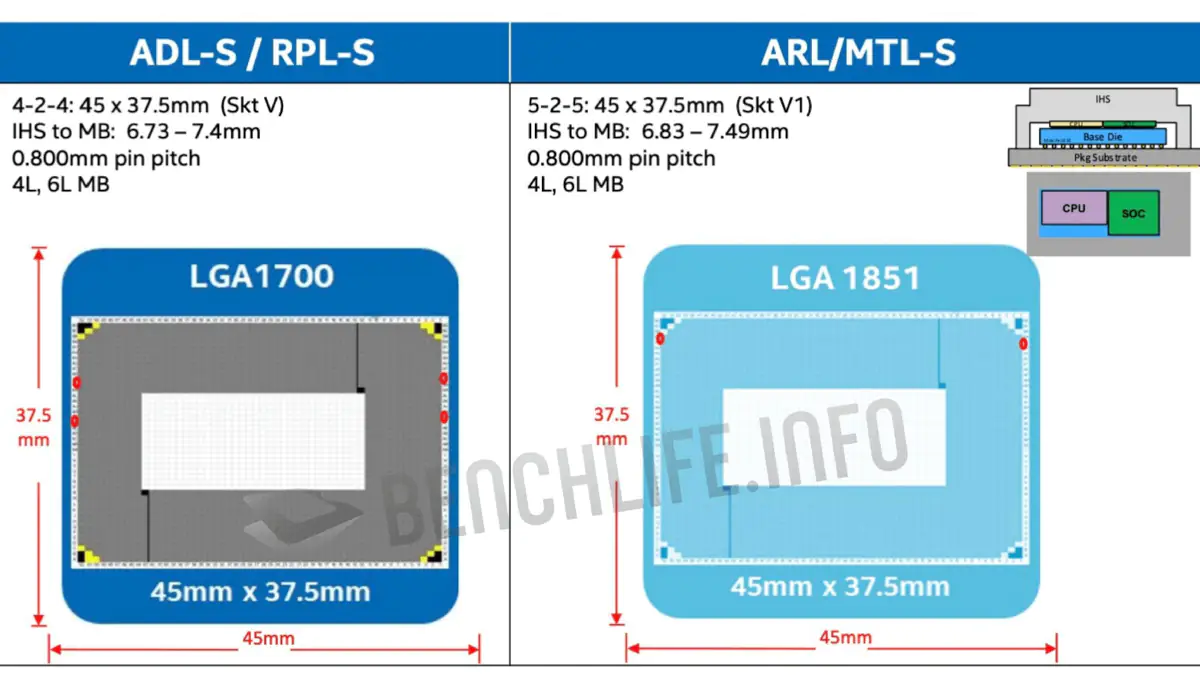
I am 100% confident that CUDIMM won’t fade out like the FBDIMM format did. For context, FBDIMM also had an additional chip called the Advanced Memory Buffer, but it was solely promoted by Intel and was much more expensive than DDR2, which made it unappealing to competitors. CUDIMM, however, is a JEDEC standard, and AM5 motherboards already plan to support CUDIMM in their BIOS. Additionally, the cost should not be more than 5% higher.
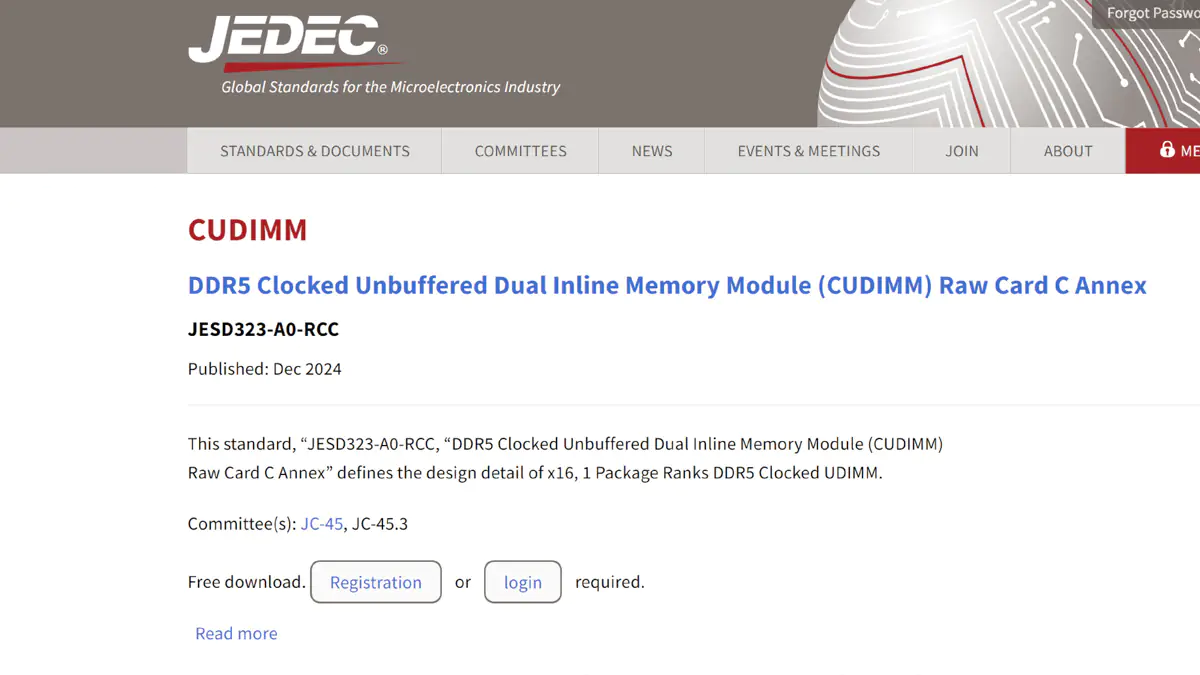
The reason I’m excited about CUDIMM right now is because, according to tests by JayzTwoCents, on the Intel Core Ultra 7 285K, FPS in some games increases by as much as 20% simply due to the use of CUDIMM. And 20% is a significant difference—it’s comparable to the performance gap between different tiers of graphics cards, like between the RTX 4070 and the RTX 4070 Ti.
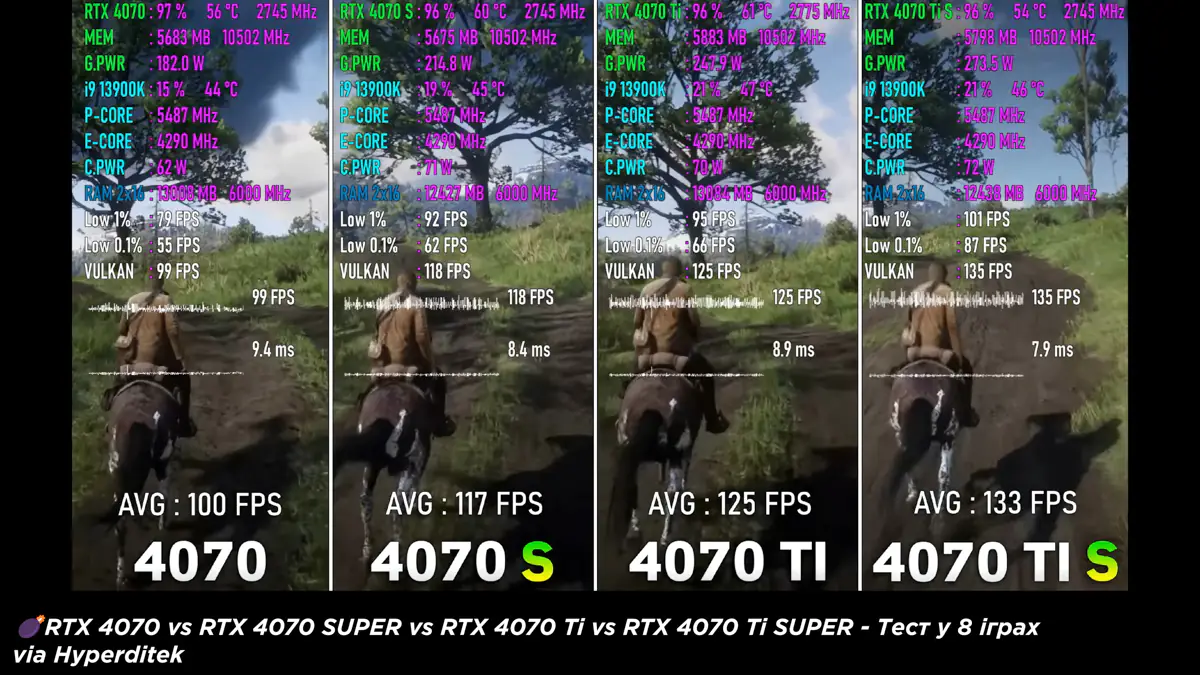
And all of this is achieved thanks to a single chip on the RAM, which won’t be that expensive. What’s even more impressive is that this result is seen on relatively unpolished hardware, which didn’t even have a QVL (Qualified Vendor List) at the time of this review. The QVL is a list of guaranteed compatible accessories, meaning no motherboard is guaranteed to be compatible with any CUDIMM RAM. And still, we’re seeing a +20% increase in FPS.
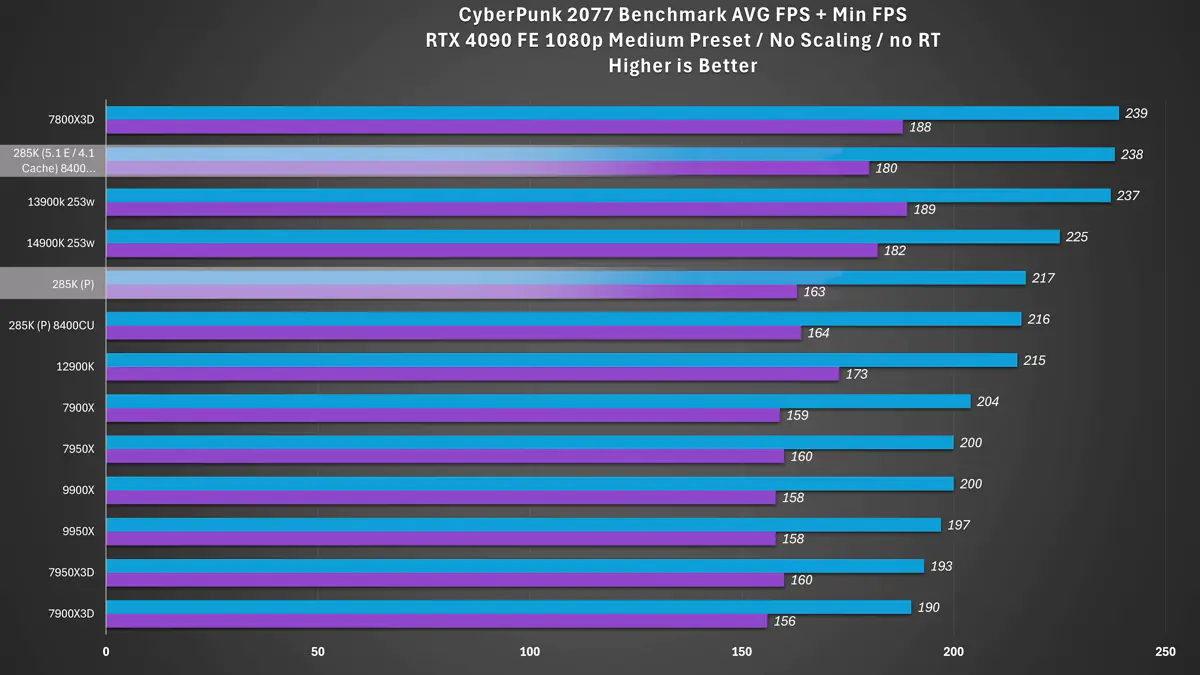
Conclusions
The best conclusion I can make is that CUDIMM has truly made the Arrow Lake platform interesting and competitive for me. And in the future, this format will only improve. So, if you’ve decided to buy an Intel Arrow Lake platform, a Core Ultra processor, and a Z890 motherboard, there’s no reason not to go for RAM like the G.SKILL Trident Z5 CK Series.
The QVL will appear over time, optimization in games and applications is inevitable, and BIOS updates will definitely come. But even now, you will see a performance boost. And it could even spark some enthusiasm for the future of the PC industry, as it personally did for me.

So, the final question: Should you then give up on the G.Skill Trident Z5 RGB 7800? If you’re not planning to switch to Intel for CUDIMM support and you’re happy with the future AMD Ryzen 9 9800X3D, then the 7800 MHz kit will be more than enough for you.
Read also:
- ID-Cooling FX280 Liquid Cooler Review
- 1stPlayer UN1 Case Review: More Unique Than You Think
- The entire RN FAQ series

