© ROOT-NATION.com - Use of content is permitted with a backlink.
In recent years, there has been a trend among laptop manufacturers to use soldered-on memory (RAM) or storage (ROM) directly on the motherboard. Why is this done? Who benefits from it, and what are the advantages and disadvantages of this approach? Currently, the ability to replace RAM or ROM in a laptop is not straightforward due to the use of soldered-on memory or flash memory chips that replace SSDs in module format, soldered directly onto the motherboard. This trend raises clear contradictions.
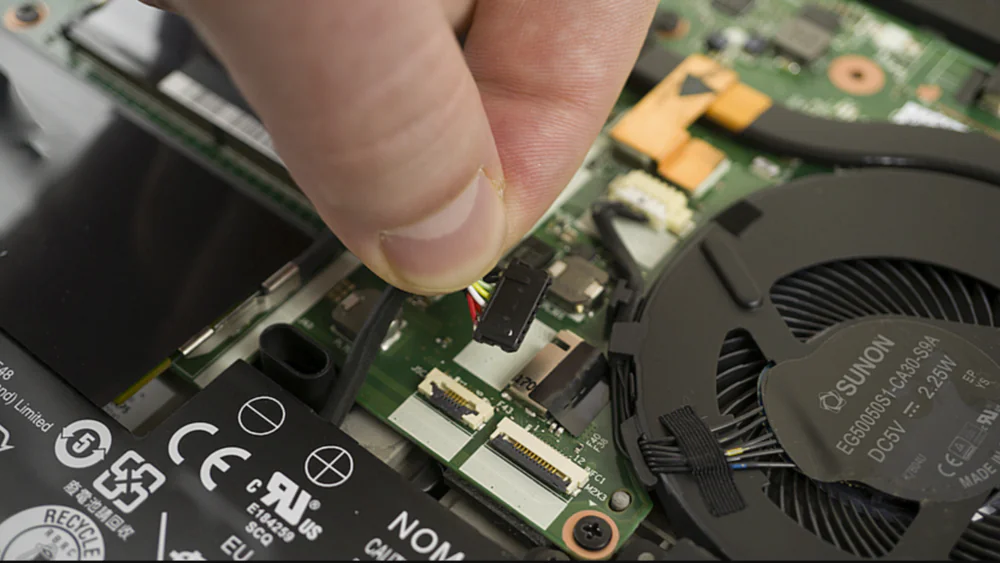
Manufacturers argue that this step is aimed at cost-saving and reducing device dimensions, but there are many reasons to critically evaluate this decision. Deliberately making devices noticeably inferior and then using twisted ideology to justify it should not be condoned. For instance, in smartphones, we largely phased out the 3.5mm jack, yet wireless earbuds have evolved significantly, becoming extremely convenient, functional, and versatile. However, soldered RAM or flash memory chips sometimes cause certain inconveniences. Let’s delve into all of this.
Read also: What is MIL-STD 810H: Standard Characteristics, Testing, and Usage
Soldered-on LPDDR RAM
З моменту появи перших чипів LPDDR (Low Power Double Data Rate), варіанта стандарту DDR, вони набули значного поширення в ноутбуках, особливо ультрабуках та комп’ютерах більш компактного розміру, і вже стали стандартом для мобільних пристроїв. Зазначу, що такі чипи RAM не більші за розмірами за модулі SO-DIMM, не займають окремого місця, а розпаяні безпосередньо на материнській платі.
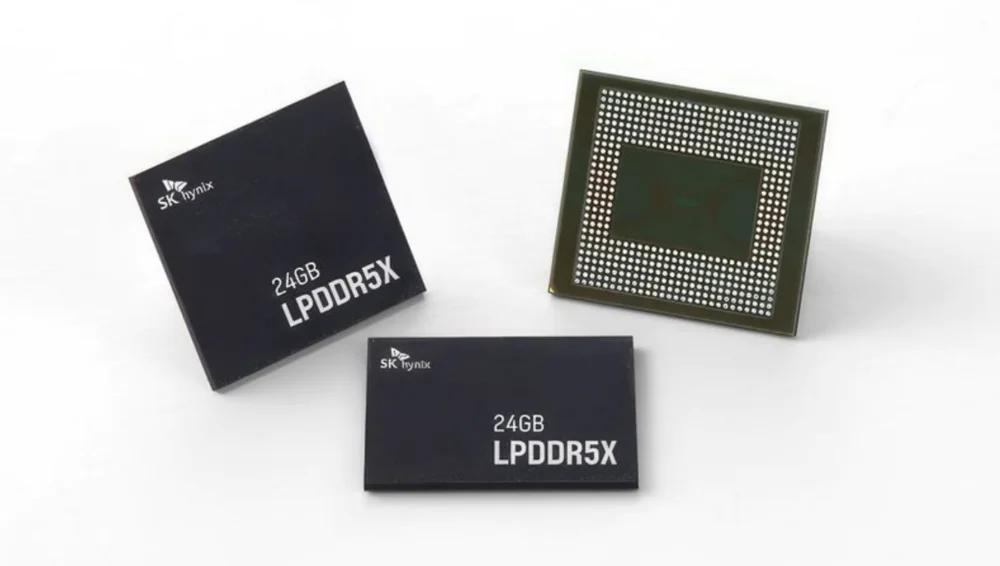
The widespread adoption is driven by lower power consumption compared to traditional DDR memory. This type of RAM already operates at lower voltages, among other optimizations. This is a crucial decision for devices reliant on battery power. Additionally, because this chip operates at lower voltage, it also generates less heat than conventional devices. This is important too, as many devices often lack adequate cooling or have very limited cooling systems
On the other hand, it’s worth noting that these memory microchips are soldered directly onto the motherboard, typically located near the processor. The soldering is done to avoid using slots for SO-DIMM (Small Outline Dual In-Line Memory Module) modules, which would increase the device’s thickness, making it impractical for compact and thin laptops.
However, it’s important to note that some laptops with soldered memory also include a slot for expanding RAM using SO-DIMM modules. It all depends on the manufacturer and their design choices. Such options are available in the ultrabook segment of the market, which is why I mention them.
Read also: How to Change the Administrator in Windows 11
Advantages and disadvantages of LPDDR compared to SO-DIMM
Among the advantages of soldered LPDDR RAM are the following:
- Reduced size. The chip is not housed in a separate module and does not require a slot; it is simply soldered onto the motherboard on a BGA chip just a few millimeters thick.
- Minimal power consumption. Since it’s LPDDR, which operates at lower voltages than DDR, power consumption and energy dissipation are reduced, aiding in greater efficiency and extending battery life. Moreover, because it’s soldered directly without long connectors, the chip operates more efficiently.
- Lower cost. By eliminating the need for a printed circuit board in module format, expenses are also reduced.
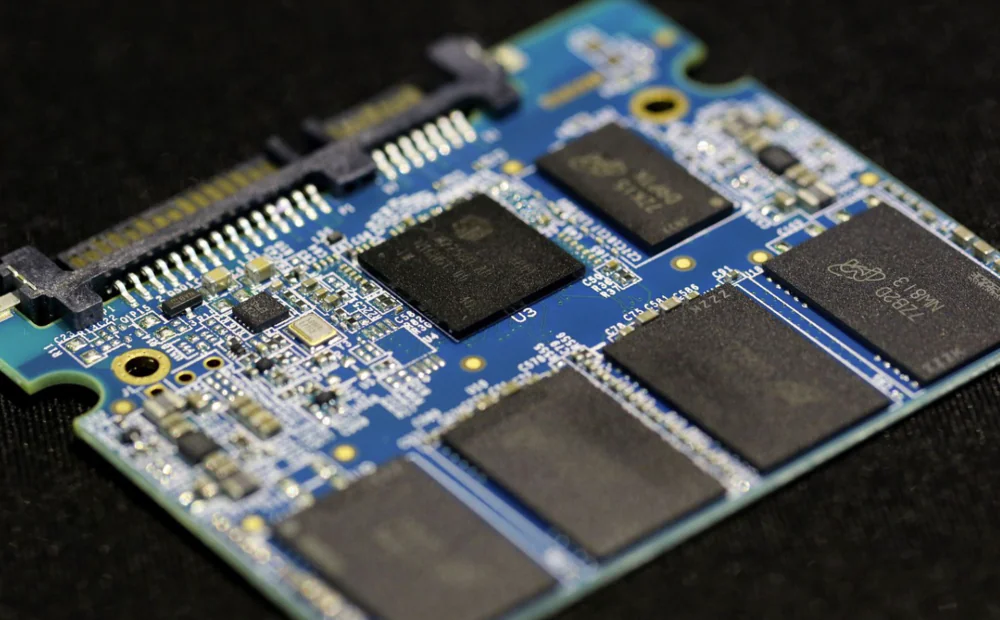
However, there are not only advantages but also disadvantages:
- Limited capacity. Many devices come with a fixed amount of soldered LPDDR, and this cannot be changed if you want to expand memory, as additional slots are usually unavailable.
- Reliability. If the memory gets damaged, it cannot be replaced as easily as a SO-DIMM or CAMM2 module. If something goes wrong, you’ll need to reflash or replace the entire device.
- Limited flexibility. Since these chips are soldered, you cannot change not only the capacity but also other parameters such as clock speed, latency, brand, etc.
For some, these listed disadvantages may not be significant, but they should be kept in mind when purchasing a new laptop or ultrabook.
Read alsо: How to disable Windows Defender in Windows 11
eMMC flash memory vs. SSD
eMMC (Embedded MultiMediaCard) is a type of flash memory primarily used in mobile devices and laptops. It combines a memory controller, NAND flash memory, and other interfaces into a single compact chip with low power consumption. This makes it suitable for battery-operated devices that need to be compact and thin. Mainly, these are ultrabooks, which have become very popular nowadays.
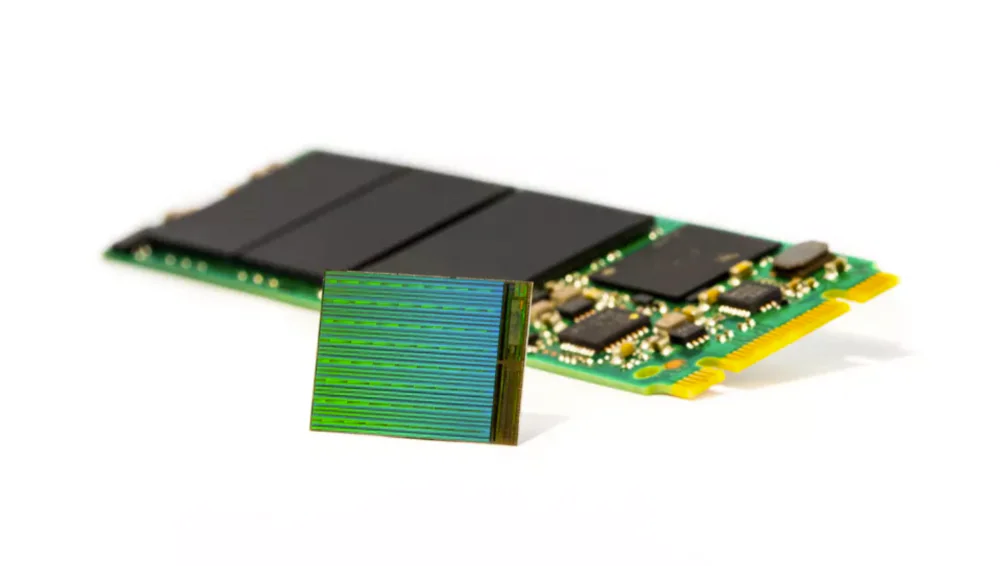
eMMC is similar to the memory chip on an SD card, but it is soldered to the motherboard. SSD drives, on the other hand, typically include multiple chips in an M.2 module format, which not only consumes more power but also requires more space. They need a separate slot or slots. In the case of eMMC, it is mounted parallel to the motherboard. This type of storage takes up less space inside the device, making it more compact and thinner.
Read also: 6 Best AI Music Generators That Are Already Available
What is UFS?
UFS (Universal Flash Storage) is a next-generation flash memory technology that has revolutionized data storage in mobile devices. It offers significantly higher performance than previous technologies like eMMC and microSD and can be found in some convertibles, 2-in-1 devices, or small laptops, though it’s not yet widespread. However, the prospects for its implementation are excellent.
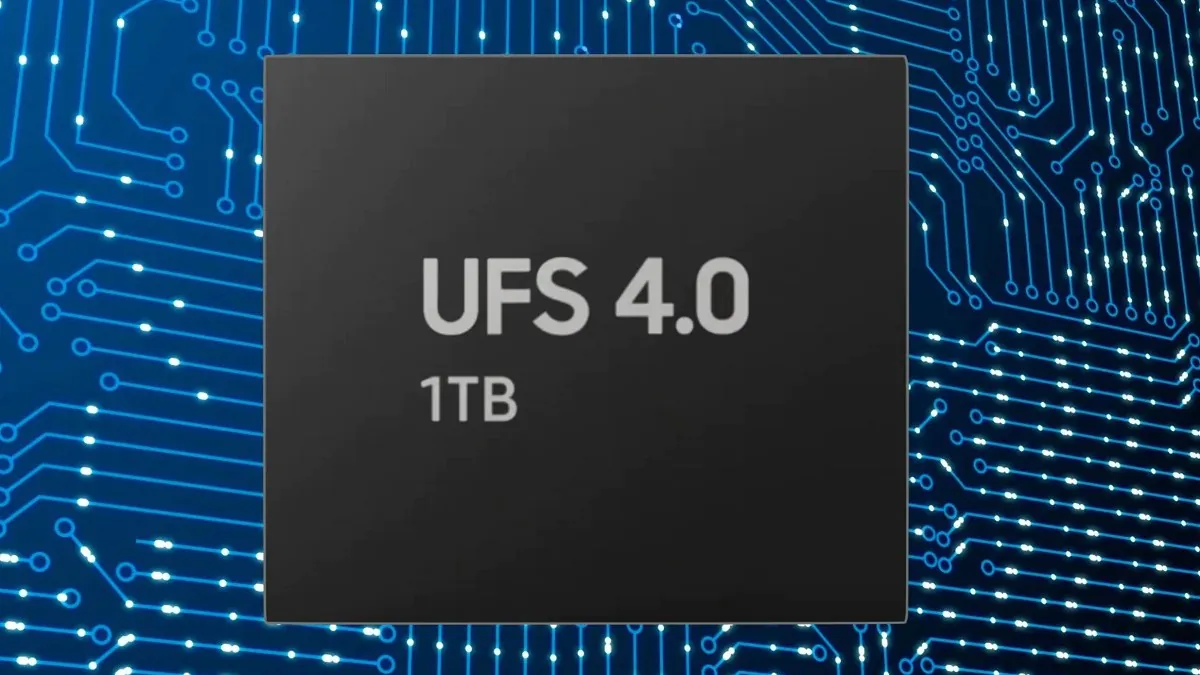
Unlike previous technologies that use a single data transfer channel, UFS simultaneously utilizes multiple data transfer lanes. This significantly increases bandwidth and allows for much higher read and write speeds. At the same time, it maintains high energy efficiency and a compact size, as UFS chips are also soldered to the printed circuit board.
Currently, UFS technology is also used in other devices, such as high-resolution cameras, drones, or virtual and augmented reality equipment. We’ve already written separately about this memory standard here.
Read alsо: How to Run ChatGPT as a Windows Program
Advantages and disadvantages of soldered flash memory
Returning to soldered chips in laptops, compared to traditional solid-state drives (SSDs), we have several advantages:
- Size. eMMC modules are much more compact than traditional solid-state drives.
- Power consumption. eMMC consumes less power than solid-state drives, extending battery life in mobile devices.
- Cost. This type of flash memory is usually cheaper than solid-state drives of equivalent capacity.

On the other hand, there are some drawbacks to consider when purchasing an ultrabook, such as:
- Capacity. eMMC typically has a lower maximum capacity than SSDs. Additionally, since this flash memory is soldered, you can’t expand the capacity and will have to settle for what comes from the factory.
- Reliability. An SSD can be easily replaced if it fails, but soldered eMMC chips are difficult to replace. This often leads to damage not only to the memory chip but also to the ultrabook itself.
- Speed. Solid-state SSDs provide higher read and write speeds than eMMC flash memory.
- eMMC flash memory cannot be upgraded. Beyond issues of reliability and capacity, you should keep in mind that you won’t be able to use other brands or memory with higher speeds if you want to upgrade the memory module itself.
Read also: Qualcomm Snapdragon X Elite for Laptops: Everything You Need to Know
Are soldered RAM and ROM a good solution?
On the contrary, such a solution often causes many problems. Indeed, the main argument against soldered RAM and flash memory is the difficulty of repair in case of failure. In traditional laptops with slots for RAM modules, replacing a damaged memory module is a relatively simple process that users can do themselves without handing their machine over to a specialist. However, with soldered RAM, the situation is much more complex. Repairing this type of fault no longer involves removing the damaged module and inserting a new one. The costs for such an operation are higher, and users without the skills and ability to do this themselves are forced to wait for computer repair, often having to pay for specific parts whose price is much higher.
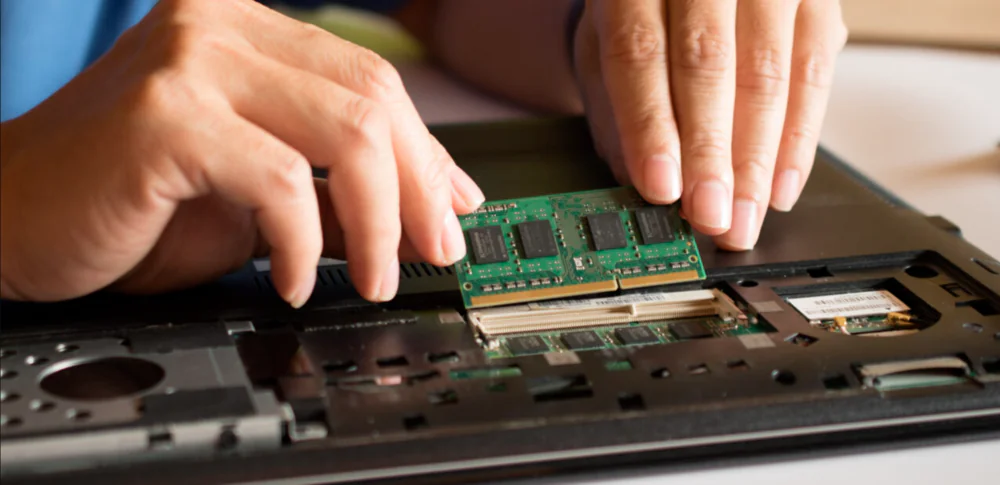
As a result, convenience suffers, specifically the limited expansion options of the laptop. RAM and ROM soldered to the motherboard make sense in the case of high configurations, where the available amount of RAM or flash memory is so large that future expansion is not expected. However, for users opting for laptops with lower specifications, such an approach may not necessarily be advantageous. I’m confident that 8GB of RAM is an absolute minimum and will soon be insufficient for truly comfortable work. Recently, Apple faced criticism for selling new MacBooks with 8GB of soldered RAM and marketing claims that ‘this will be enough for Mac’. Physics is unforgiving here: with soldered memory, expanding RAM is often impossible or economically impractical. Manufacturers who argue that soldering RAM is a result of their design simplification policy and electronic waste reduction are first-rate hypocrites.
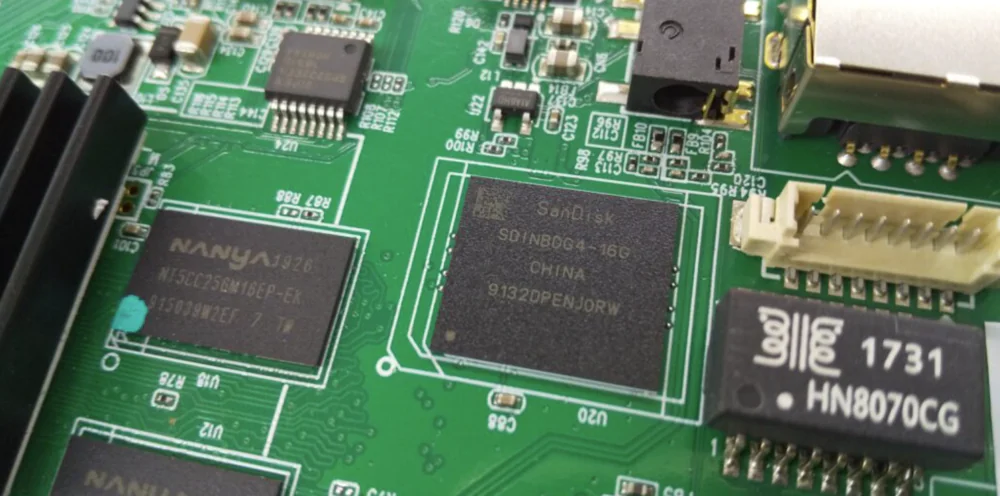
Consumer electronics, especially computers, should be as versatile as possible. However, the complexity of repairs, limited expansion options, lack of economic justification for users, and the clear advantages of traditional slots force us to reconsider the feasibility of this approach. On the other hand, using soldered RAM and ROM modules makes ultrabooks thinner and more compact. Therefore, the decision ultimately lies with you. It’s up to you to decide whether you’re willing to sacrifice capacity and speed of RAM and flash memory for the sake of compactness and energy efficiency of your device.
Read also:
- What is HDR in monitors and how to properly adjust it
- Transistors of the Future: New Era of Chips Awaits Us

