© ROOT-NATION.com - Use of content is permitted with a backlink.
WPA3 is a new way to encrypt data transmitted over a wireless network. So, do you need it, are there any restrictions, is it worth enabling it in the settings?
Of course, it might be interesting only to a narrow circle of readers. But we try to introduce all new developments in the world of technology.

Wireless Wi-Fi network has become a common phenomenon nowadays. Without it, we can no longer imagine our life at home, in the office, or on vacation, even in a cafe or restaurant. We try to use it as much as possible wherever possible. But at the same time, sometimes without caring about security at all. Adequate protection of data sent over Wi-Fi is important because there is a risk of hacking from anywhere within its reach. Of course, this can lead to unauthorized access to the internal network, or simply blocking your access. This is exactly where the WPA encryption technology comes in handy.
What is WI-FI from the user’s point of view
Wi-Fi means Wireless Fidelity. This is a standard that allows you to access the network without using any cables. Simply put, Wi-Fi allows you to transmit data over the air, using invisible radio waves. It is based on the IEEE 802.11 standard, invented back in 1991. Although the practical implementation of this technology was carried out in 1997. Back then Wi-Fi allowed data to be transmitted at an unimaginable speed of up to 1-2 Mbit/s at a distance of several meters.

Currently, radio waves invisible to the human eye can transmit files at speeds up to 6000 MB/s, covering large rooms, halls or warehouses. The technology, which was created 30 years ago, allows us to use the Internet wherever it is, and expands the capabilities of our devices, giving access to services such as Messenger, Telegram, Facebook, Twitter, Netflix, TikTok or YouTube.
How data is transmitted over wireless networks
Data is transmitted over exactly the same TCP/IP protocol as in the case of cable transmission. The only difference in network communication is the medium through which packets are transmitted. Wireless networks for communication between devices in home and corporate networks use the 2.4 and 5 GHz radio bands. However, solutions of this type are considered much less secure than standard cable networks, whether optical or Ethernet.

Read also: What is Wi-Fi 6 and what makes it better than previous standards
Security at the early stages of IEEE 802.11 implementation
At the very beginning, the radio networks were not protected in any way. This was mainly due to the fact that the standard was difficult to access for individual users due to high prices for equipment and its low supply on the market. Data sent via Wi-Fi began to be encrypted two years after its first version appeared, in 1999. The algorithm for ensuring the security of WEP (Wired Equivalent Privacy) networks focused on encrypting the transmission of packets, thereby ensuring the confidentiality of the wireless network. But the algorithm itself led to a slowdown in data transmission using Wi-Fi networks, so at first it was often disabled in the router settings.

An additional question may arise here: “Why do we need this encryption at all, and why should we complicate our lives?” The answer is quite simple. If we don’t use encryption, our password will be sent in clear text. And this will greatly simplify its interception using the so-called sniffer, that is, a program or device for intercepting and analyzing network traffic, which constantly analyzes the flow of information in the network. The security key information is sent when you establish the connection. Without such encryption, a person who wants to find out the password that protects our wireless network only needs to be in the range of radio communication. Then everything is very simple – an attacker just needs to use the Wireshark application (a very popular network analyzer), and immediately, within a couple of seconds, gain access to our network.
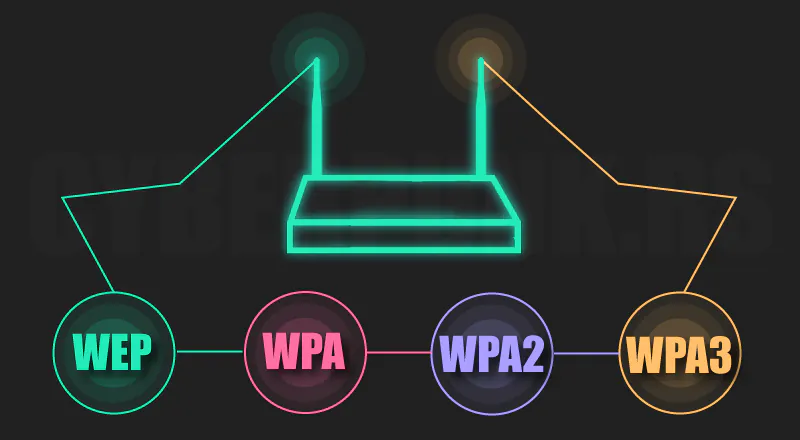
That is, encryption using the WEP algorithm already complicates the life of potential hackers, since it protects our resources with the help of code. This means that on the line between the sender and the recipient (in this case, for example, in the router- computer chain), when the connection is initiated, not only plain text appears, but a 64- or 128-bit cipher. It is very difficult to crack it. However, it quickly became clear that security is not effective enough due to the allocation of 24-bit space in which unencrypted elements can appear, which can lead to data interception. And that’s the WPA protocol was created, allowing 256 bits encryption.
However, this was just an attempt to quickly fix the problems that were noticed in the previous version of Wi-Fi, and after a very short time it turned out that password hacking was also possible when using the new solution. Therefore, in 2006, WPA2 was released, available in Personal (for home use) and Enterprise (for corporate networks) versions, and which is still very popular.
What is WPA3, why is it interesting and what makes it superior to WPA2
But time does not stand still, attackers are honing their hacking skills, so security experts are faced with the question of implementing a new, more advanced algorithm to ensure network security. Although the new data encryption standard had to wait for implementation for almost 12 years. In 2018, the world saw a new encryption protocol called WPA3 (Wi-Fi Protected Access 3). Since then, the new standard has matured, and router and network card manufacturers have had time to implement support for the new solution. It should be noted that significant changes have appeared in it compared to its predecessors.

The changes affected, first of all, the encryption method itself. The usual TKIP/AES algorithm has been replaced with SAE encryption, which made it possible to protect wireless Wi-Fi networks more efficiently. The attackers had to look for new ways of hacking.
This protocol has practically eliminated the problems of the KRACK attack (Key Reinstallation Attacks), sp problematic for the WPA2 protocol. The fact is that these attacks are dangerous because they use vulnerabilities in the Wi-Fi standard itself, and not in individual products or solutions. This means that any WPA2 implementation is at risk. In other words, any modern device that supports Wi-Fi is vulnerable to KRACK attacks, regardless of the manufacturer or what operating system it is controlled by. And in the new WPA3 protocol, the developers managed to eliminate the vulnerability at the development stage.

The WPA3 Enterprise protocol uses 192-bit encryption and WPA3 uses Personal 128-bit encryption, which increases its reliability and resistance to hacking. It is also worth mentioning protection against brute force attacks and backward compatibility with previous WPA/WPA2 algorithms. In addition, the new WPA3 got the opportunity to use shorter electronic keys. As you can see, there are plenty of changes, and the main focus is on the security of encryption and data transmission.
Does WPA3 slow down the speed?
This question arose from the very first day of the launch of the new WPA3 protocol. You will definitely not notice any significant, noticeable slowdowns. In addition, analyzing the market, we see that the equipment that offers WPA3 functionality is more than capable. These are high-end devices that in the vast majority of cases have a powerful processor and a large amount of RAM.

The situation may change if manufacturers decide to update the software of cheaper devices, but, in my opinion, this will not happen soon, if at all. Alternative software such as dd-wrt may help in the future. Although the old WPA2 encryption algorithm is quite enough for cheaper network equipment.
Read also: Huawei WiFi AX3 review: Affordable router with Wi-Fi 6 Plus
Should you use WPA3
If your router supports WPA3, it should definitely be enabled. This will increase the security level of the internal network, and at the same time will allow you to use the latest technological solutions. Unfortunately, at the moment this standard is supported only by devices of the upper price category. In the case of the TP-LINK brand, these are, for example, the Archer series, Deco (Mesh) and some access points of the AX series. In turn, ASUS offers this functionality in RT, ROG, ZEN products.

Is it necessary to use only the WPA3 protocol? There is no definite answer here. From personal experience. Last year, while using the Huawei WiFi AX3 I had to abandon the use of this standard, since some devices did not connect to the Wi-Fi network, in particular, an old TV and a laptop from a decade ago. At the same time, the currently very popular WPA2-AES standard, in my opinion, is also a pretty good solution, despite its proven vulnerability to KRAK-type attacks. However, it may happen that the device no longer supports software updates. In this case, the best solution would be to upgrade the equipment on the network. Especially if it concerns corporate installations.
Verdict
WPA3 is definitely superior to WPA2 in terms of network security and data encryption. But considering the list of router models available to the average user and the price, I would consider this type of Wi-Fi security as a solution that we can think about in the near future. However, I recommend that the owners of the relevant hardware enable the WPA3, mainly because of backward compatibility. I am sure that most smartphones, laptops or tablets currently being released to the market will probably have a built-in network connectivity that supports the latest encryption.
I hope I was able to clarify the subject of encryption and security in general terms and tell you about the new WPA3 encryption algorithm. I will be glad to answer your questions in the comments.


Is there a way to modify older devices to where they will connect to a wp3 encryption? You said you had an old tv and a decade old laptop that won’t connect. Is there something that can be done to these devices or is it pretty much a lost cause? I’m able to get an old iMac from 2009 to connect which surprised me since it doesn’t support any new safari updates.
Thank you! Super helpful man! :)