© ROOT-NATION.com - Use of content is permitted with a backlink.
Not so long ago, realme expanded the range of TWS headphones and introduced the Buds Air Neo model. Compared to the “senior” realme Buds Air, which entered the market six months ago, the Neo version looks a little simpler, but that makes it no less interesting. And what the headphones are good for and what are their disadvantages you can learn from this review.

realme Buds Air Neo specs
- Type: TWS, in-ear
- Drivers: dynamic, 13 mm
- Acoustic design: open
- Connection: bluetooth 5.0
- Supported profiles: АSP, HFP, A2DP, AVRCP
- Bluetooth codecs: SBC, AAC
- Charging time: headphones – up to 40 minutes, case – 1.5 hours
- Sensitivity: 88dB
- Frequency response: 20 Hz – 20 kHz
- Battery capacity: 400 mAh (case)
- Length of USB charging cable: 15 cm
- Weight: headphones – 4.1 g, case – 30.5 g
- Protection class: IPX4 (headphone only)
- Working temperature: from -10 ° С to + 55 ° С
Positioning and price
The realme Buds Air Neo wireless earbuds are the lite version of the realme Buds Air, which came out late last year. The company “lightened” them by removing the noise cancellation system and wireless charging.

Some additional features (such as automatic playback pause when one headphone is removed, etc.) also disappeared, but basically the characteristics, battery life and design remained the same. But this made it possible to reduce the price tag by a third – at the time of writing the realme Buds Air Neo cost $35, while more sophisticated Buds Air cost $55.
Where to buy realme Buds Air Neo:
- AliExpress Official Store
What’s in the box
The realme Buds Air Neo comes in a small cheerful yellow cardboard box. Inside you can find a charging case with headphones placed inside, a compact microUSB charging cable, and, of course, a manual. Everything is standard and nothing stands out.

Design and materials
Of course, one cannot fail to notice the similarity with the famous Apple headphones.

But I don’t see any point in focusing on this either: The TWS headphones aren’t likely to get reinvented any time soon. So there is nothing unique about the design, but it doesn’t make it bad.

The headphones themselves and the charging case are made of white glossy plastic. All parts fit perfectly, no burrs on the plastic, casting defects, etc. The headphones are very light: the case is 30.5 g, and the headphones are 4.1 g each, which ensures their “weightlessness” in the ears.
The charging case on the front has a mechanical button (it is needed for the initial connection of the headphones and a reset) and a light indicator. When there is enough charge in the case, the indicator glows green while the headphones are being removed, and when the charge level drops below 20%, it blinks red. The charging connector (standard microUSB) has been moved to the bottom end. Despite the fact that the lid of the case (surprisingly, considering the price) is not loose at all, it is not sturdy enough either. When you take out the headphones, any careless movement leads to premature closing of the lid, which is accompanied by a characteristic pop. It’s not awful, but unpleasant. The glossy case has a one drawback: scratches form on it rather quickly. You can count on the fact that after some time the pretty appearance will be lost forever.

The headphones themselves looks pretty standard. The main speaker mesh is offset to the side, but there are also a couple of holes – on the inside of the earbud and on the outside. At the very bottom you can see a microphone hole and two charging terminals. In the case, the headphones are in their “anatomical” sockets and are securely fixed with magnets. Each earphone has a touch control area that is located on the outside of the emitter.

Smartphone connection and control
There are two options for connecting Buds Air Neo to a smartphone. The first and also the easiest one is to simply connect the headset like any Bluetooth device. First you need to make sure your earbuds and case are charged. Now open the lid of the case, don’t take out the headphones, and hold the button on the case for 3 seconds. After that, the indicator should blink green. Next, turn on Bluetooth on your smartphone, look for “realme Buds Air Neo” in the list, connect and you’re done. After this simple procedure, the headphones, after removing from the case, will connect to the smartphone on autopilot. And very quickly.

The default controls are quite comfortable and easy to get used to. Although the touch control panel is not highlighted in any way on the headphones, it is difficult to miss – you just need to tap on the upper part of the earphone. Here are all the gestures:
- Double tap: answer incoming call, play/pause
- Triple tap: switch to next track
- Press and hold (2 sec, on one earbud): reject an incoming call
There is one more feature in them – the “game mood”, or the game mode. To activate it, it is enough to simultaneously hold the “buttons” on both headphones for 2 seconds. After that, you can hear the sound of the car starting – it means that the mode is activated.

The main feature of the “game mood” is that the speed of data transfer between the smartphone and headphones increases and delays are reduced. To be honest, I have no complaints about the quality of the transmission even in the default mode, so I could not fully evaluate this feature. Although, perhaps, mobile gamers will find something useful in this mode. You can turn it off in the same manner, only deactivation is accompanied by a pleasant music instead of the sounds of the car engine.
A few words about ease of control. On the one hand, it’s good that the Buds Air Neo doesn’t have physical buttons, just a touch area. But the sensitivity of the panel is not very high, so you have to tap quite intensely. Not very pleasing to the ear. In addition, due to the same weak sensitivity, headphones sometimes recognize triple clicks as double ones, and instead of switching to the next track, they stop playing. We have to restore the playback and again make a lot of movements. It is inconvenient, and there’s no volume control. Therefore, I am in favor of using a smartphone or a smart watch.
Read also: Tronsmart Onyx Free review: True-wireless earphones with UV sterilization
Connect via app
But there is another way to sync, which provides the user with a stack of pleasant bonuses. To do this, you need the realme Link application, through which various wireless gadgets (headsets, fitness trackers) of the brand can be connected.
So, having installed the application, we register or log in under an existing account. After logging in, the application will offer to go through an identical connection procedure: open the case, hold down the button on the case for 3 seconds, and in the window that appears in the application connect to Buds Air Neo.
The main feature is that you can customize the control with it. With realme Link you can configure the action for any gesture on each earphone. For example, ask the left earphone to switch to the previous track by a triple tap. Or call the voice assistant with a long hold. Do whatever. But even that way doesn’t give us volume control with gestures. Also, the application shows the charge of each of the headphones. It is a pity that it is impossible see the charge of the case.

It is worth noting that as soon as pairing with the headphones was completed, I was immediately offered to update the firmware on the headphones. A bit surprising, because Buds Air Neo has just entered the market, and an update arrives almost immediately. With the update, an additional settings panel appeared in the app, in which you can turn on the game mode with one touch, as well as turn on the Bass Boost+ mode or activate the increased volume mode. I didn’t expect to like the headphones even more, but this update made it possible. Why we’ll discuss later.
Read also: Huawei FreeBuds 3i review — Mid-range TWS headset with flagship features
Ergonomics and comfort of use
To be honest, I’m a fan of in-ear headphones. I can easily listen to music in this format for hours without any discomfort. The headphones are lightweight and practically not felt in the ears. Of course, this is very individual and this format does not suit everyone, but for me they get 10 out of 10 when it comes to comfort.

Sound
Buds Air Neo supports two audio codecs – standard SBC and AAC. Out of the box, the headphones sound good, but not great. The sound is extremely clear and “lively”, the volume is sufficient, without wheezing at maximum sound, the mediums and highs are well defined. But the bass is lacking. It’s there, but for my perverse musical taste they are not enough. The equalizers did not change much: the mid-range spectrum was suppressed and the volume decreased.

And then the firmware update came. Fortunately for me, the Bass Boost+ mode eliminated this drawback and the headphones started to sound much better. But the new mode, aimed at making the sound louder, didn’t help one bit: the purity and volume of the sound were lost. In my opinion, the Buds Air Neo sound extremely good for their price. Not premium, of course, but very good.
It is worth noting that the Buds Air Neo are open headphones. For some, this will be a minus, but I think that for using the headset on the go this is ideal. Yes, there is no complete immersion in music, as external noises break through your favorite tracks, but for moving around the city it is safer since you can always hear the sound of an approaching car, for example.
Read also: Samsung Galaxy Buds+ review – The best TWS earbuds on the market?
Headset function
The Buds Air Neo don’t have noise canceling, so there are drawbacks to their performance as a headset. You hear well, but your voice sometimes is hard to decipher. So, for example, when talking in a room or a quiet place, the audibility is excellent. But as soon as you find yourself on a crowded street or in public transport or a shopping mall, the interlocutor begins to complain about the volume – the voice is very quiet and is accompanied by external noises.

You have to raise the tone, which, as you understand, is almost always uncomfortable.
Connection and delays
The headphones hold the connection well, but sometimes they lose it. This does not happen often and afterwards the Buds Air Neo automatically reconnect in a matter of seconds. During testing, no delays were noticed when watching a video, but sometimes while listening to music the left ear lags a little – for a second or two the sound is lost, but it is immediately restored.
Read also: Tronsmart Onyx Neo review – Impressive TWS headphones on a budget
Battery life
The manufacturer claims that the headphone charge will last for 1.5 hours of phone calls and 3 hours of listening to music at 50% volume. With a case, the autonomy of the headset increases to 17 hours. What do we have in practice? And in practice, of course, it is impossible to achieve 3 hours of battery life. Probably the reason is that listening to music at 50% volume is not great, and the maximum volume for me is exactly what the doctor ordered.

As a result, on a single charge the headphones last a little over 2 hours, and they are charged from the case to 100% in 30-40 minutes. The result is not very impressive, but it’s sufficient. With periodic listening to music and conversations during testing the case had to be charged once a week. And at the same time, it takes an hour and a half to fully charge the case.
Read also: Tronsmart Onyx Ace wireless earbuds review
Verdict
realme Buds Air Neo are nice headphones for those who want to get rid of wires without spending a big sum. Yes, the earbuds are not perfect: answering calls in noisy places is not recommended, and the battery life and sensitivity of the touch controls could be improved. But for $35 the earbuds are pretty good and comfortable.

Where to buy
- AliExpress Official Store
Subscribe to our accounts:



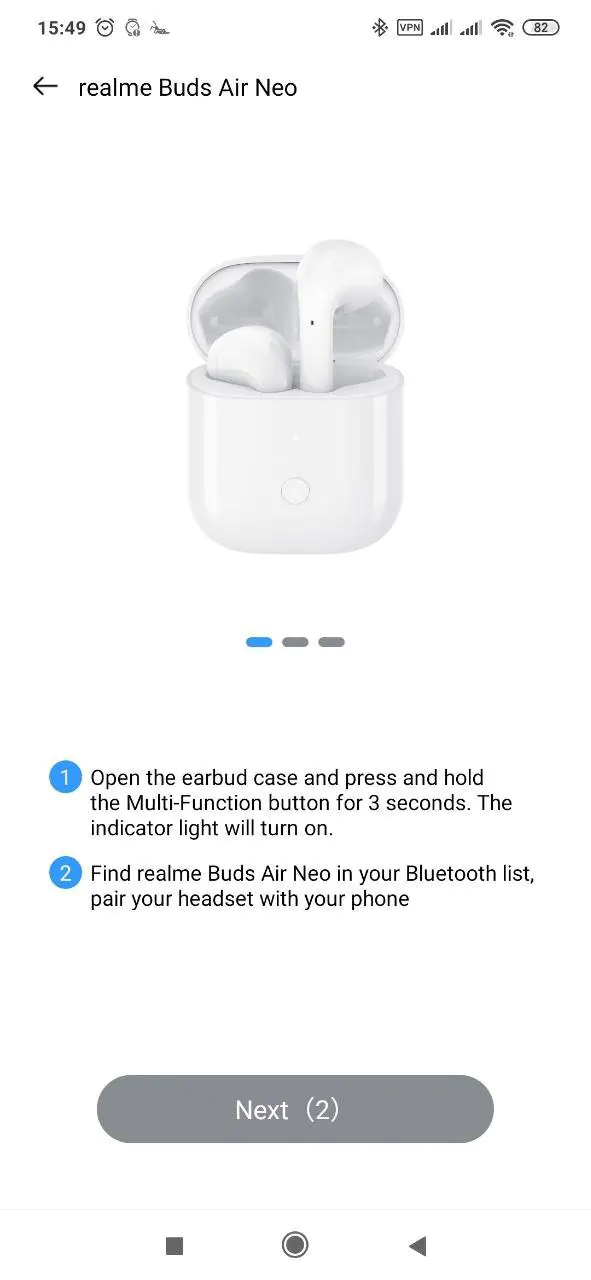
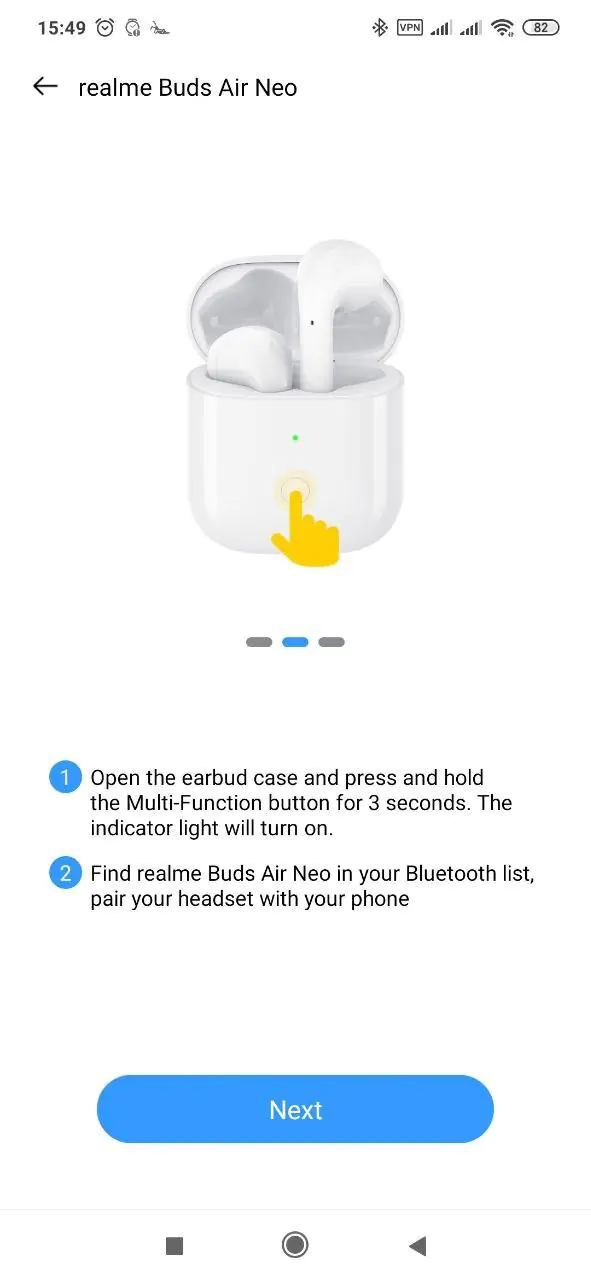



I want realme buds earphones of my phone real me 8 x pro