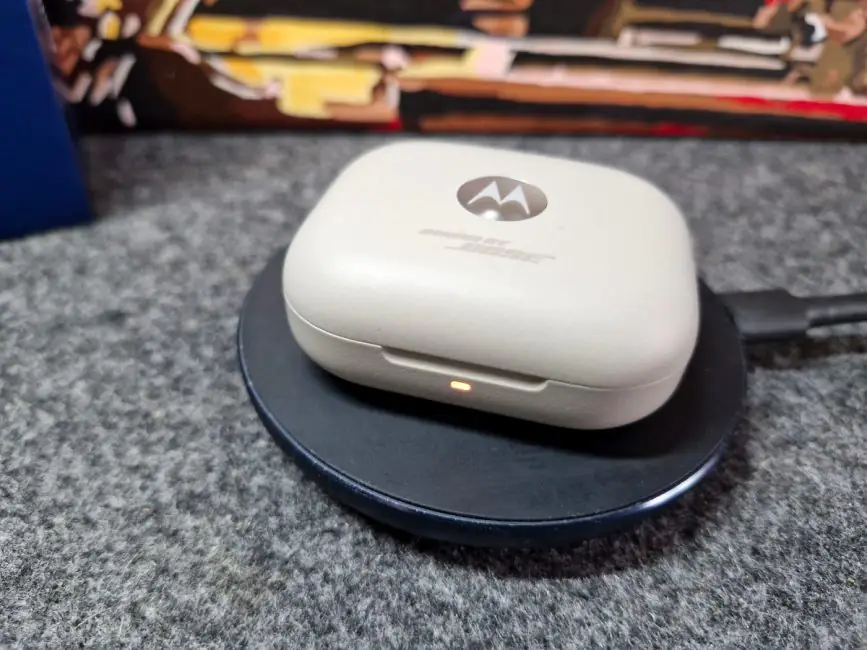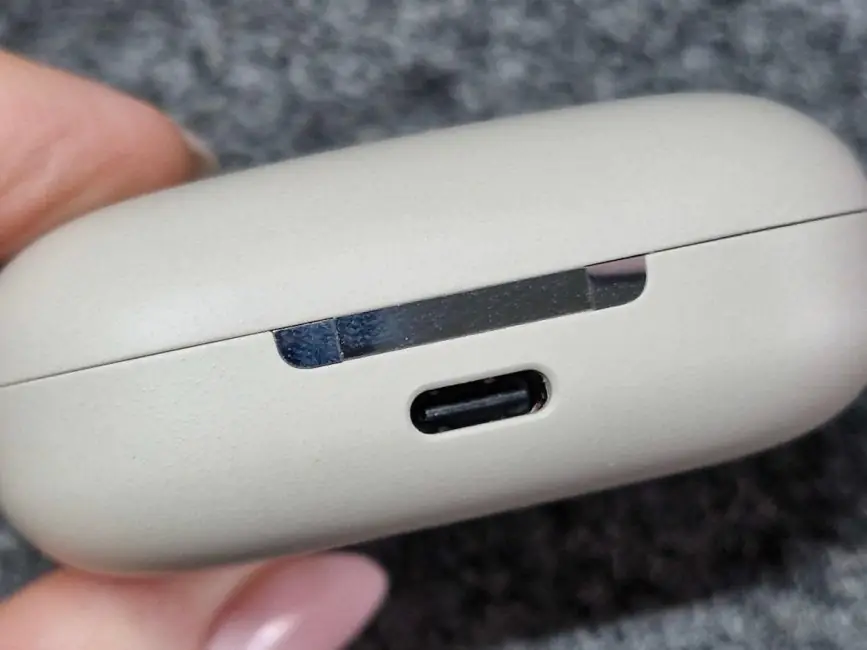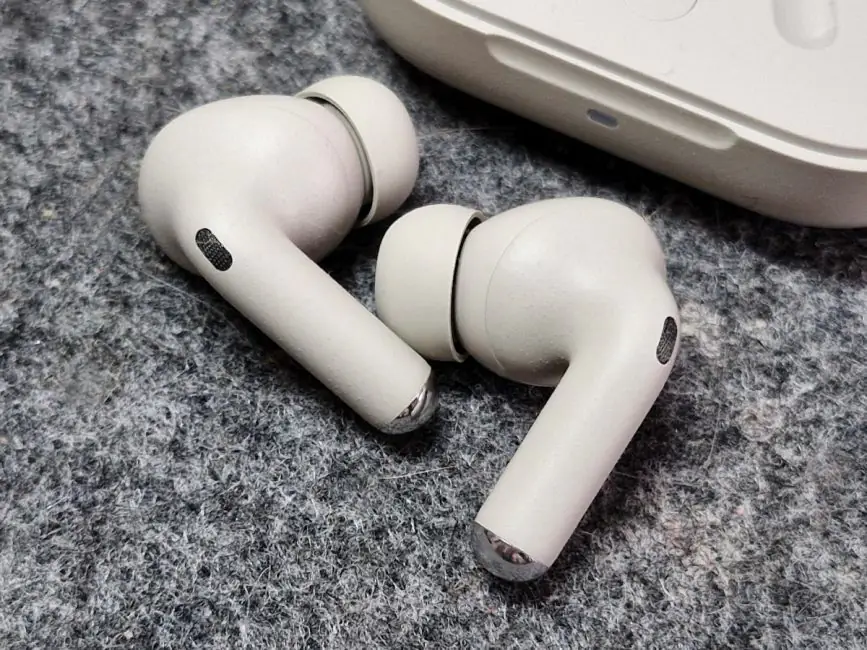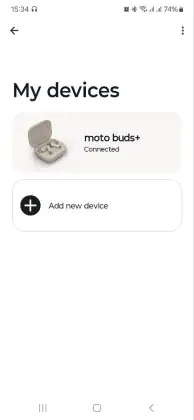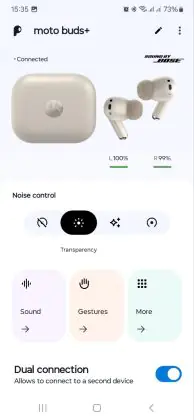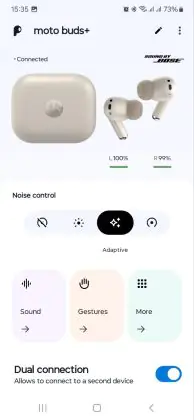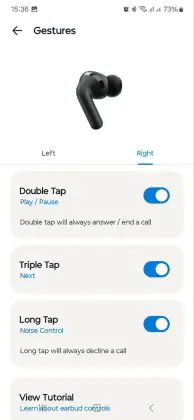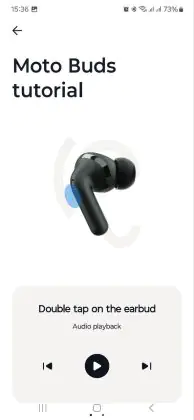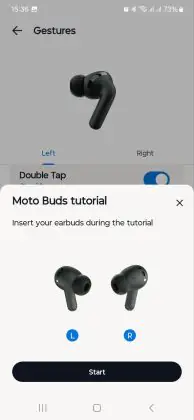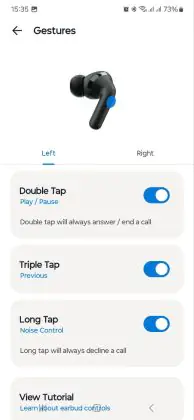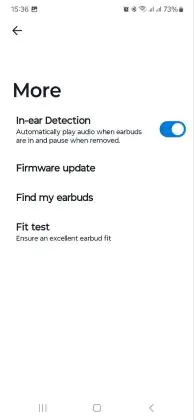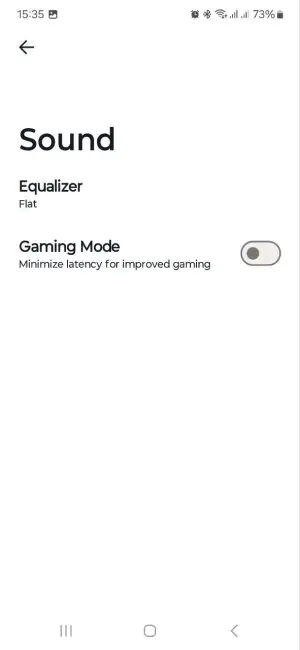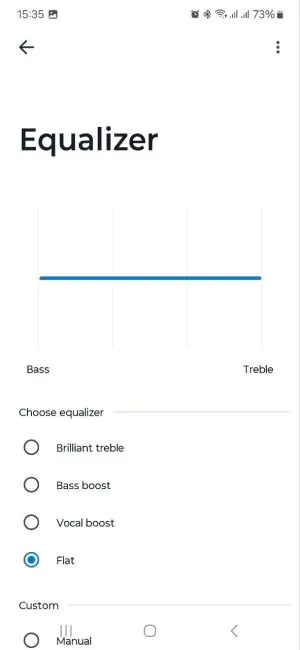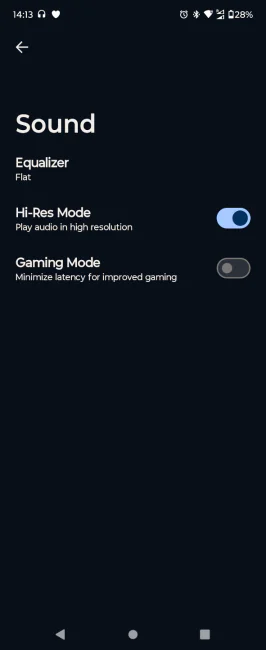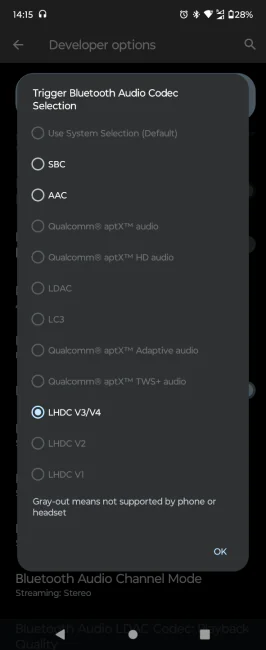© ROOT-NATION.com - Use of content is permitted with a backlink.
This year, Motorola treated wireless audio enthusiasts with the new TWS headset, Motorola Moto Buds+. The intrigue lies in several aspects. Firstly, the earbuds feature dual drivers and claim Hi-Res support. Secondly, the sound of Moto Buds+ was fine-tuned by none other than Bose. Thirdly, this device has become essentially the most expensive TWS model from Motorola. It looks very promising. So, in this review, we’ll explore just how great these earbuds are and whether their price tag is justified.
Read also:
- Motorola Moto Buds 120 TWS Earbuds Review: High Autonomy and Powerful Sound
- Motorola Moto Buds 105 review: decent basic TWS headphones
Moto Buds+ Specification
- Type: TWS, in-ear
- Bluetooth Version: 5.3
- Driver Sizes and Types: Dual dynamic drivers – 11mm for low frequencies and 6mm for high frequencies
- Frequency Range: 20 Hz – 20 kHz
- Controls: Touch
- Earbud Battery Life: Up to 8 hours (without ANC)
- Total Battery Life with Case: Up to 38 hours
- Charging: Wired USB Type-C, Wireless
- Charging Time: 1 hour via wired, 110 minutes via wireless charging
- Water Resistance: IPX4
- Colors: Black, Sand
- Additional Features: Hi-Res Audio support, Dolby Head Tracking and Dolby Atmos, ANC (depth up to 46 dB), 6 microphones (3×2) with ENC, transparency mode and adaptive mode, fast and wireless charging, gaming mode.
How much do Motorola Moto Buds+ cost?

At the time of writing this review, the Moto Buds+ can be purchased for around $115. This makes them the most expensive TWS earbuds currently offered by Motorola. This price point raises curiosity: what exactly justifies the cost? Are they really twice as good as most of the brand’s other models? Let’s find out.
Package contents

The earbuds come in a small blue box featuring an image of the device, some key specifications, and the “Sound by Bose” label. Inside, you’ll find the earbuds with the charging case, a short USB-A to USB Type-C charging cable, an instruction manual, and two additional pairs of silicone tips. The earbuds come with medium-sized tips installed, but there are also small and large options to help you find the perfect fit.

Read also:
- Motorola Moto G Lineup Review: G14/24/24 Power/32/54/72/84
- Motorola Edge 50 Pro Review: Best in Segment
Design and materials
The casing of the Motorola Moto Buds+ is made of a pleasant-to-touch matte and slightly textured plastic. The model comes in two colors – sand, like the one in our review, and dark gray. I’m not sure about the dark gray in practice, but on the light beige case, fingerprints are barely noticeable. It’s very practical, and the color is still fresh and not tiresome.

The charging case has a rectangular shape with rounded corners. On top, it proudly displays the brand logo and the “Sound by Bose” inscription. There’s a small notch on the side for easier opening, and beneath it, a LED indicator. The charging port is located on the back.
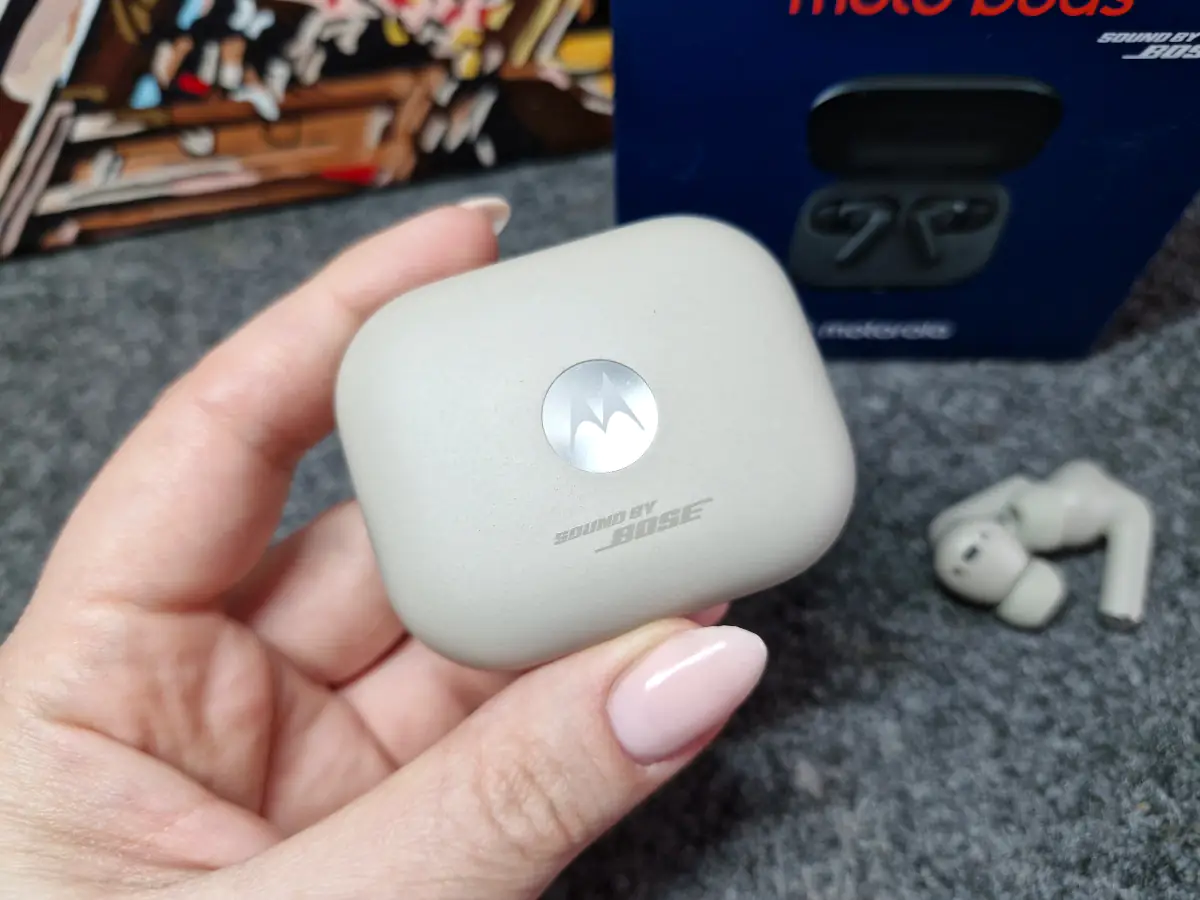
When you open the case, you’ll see the earbuds nestled within, with the charging contacts and technical information hidden underneath. The letters “L” and “R” are marked next to the corresponding earbuds, and there’s a functional button along with the brand name on the inside of the lid.

The Moto Buds+ themselves have a fairly typical TWS design with a stem, resembling a kind of “comma” shape. They are made from the same matte plastic as the case but feature a silver “cap” at the bottom. This is actually a great design choice, as the textured surface provides a better grip, reducing the risk of dropping the earbuds when putting them on or returning them to the case compared to glossy finishes. If you look closely at the photos, you can even see how textured the material is.
Near the outer grille, there’s a touch-sensitive control panel. On the inner side, you can see another grille, as well as a pair of charging contacts positioned above and below it. Additionally, each earbud is labeled with the letters “L” and “R,” although due to the mirrored design, it’s difficult to confuse them.

The initial impression of the Moto Buds+ is that they are solid standard TWS earbuds in an interesting color. There’s nothing particularly unusual or unique about their exterior. However, let’s delve into other parameters – there’s probably something interesting hidden there.
Ergonomics

I don’t always have luck making friends with various in-ear headphones. I don’t have any issues with earbuds, but with in-ear ones, it’s hit or miss. However, with the Motorola Moto Buds+, our friendship clicked from the first wear. Thanks to their classic yet well-thought-out design, they fit snugly in the ears, don’t cause any discomfort, and after a few minutes, you forget they’re even there. The earbuds stay put during brisk walks, but I’m not sure how well they’d handle intense workouts. However, since they’re not designed for sports, expecting them to provide a perfect fit during running or jumping wouldn’t be fair. But in other scenarios, they perform well.
Read also:
- Motorola Moto G34 5G Review: Successful Budget Phone
- Motorola is looking for users to participate in software testing
Connection and Moto Buds application

The Motorola Moto Buds+ support the latest Bluetooth 5.3 version and can simultaneously connect to two devices, which is very convenient and saves time switching between audio sources. Of course, the earbuds can be connected directly without any software. Simply hold the button on the case for 2 seconds to enter pairing mode, and then find the headset in the list of available devices to connect to. However, I definitely recommend installing the accompanying app.
The companion app for the Motorola Moto Buds+ is called Moto Buds. Currently, it’s available only on Google Play, but it should eventually become available on the App Store as well.
When you install the app, the headphones are recognized immediately, and even the color in the connection animation is displayed correctly. After the initial connection, the headphones received an update right away.
On the main screen of the Moto Buds app, at the top, you see an image of the headphones along with the remaining battery level. When the case is closed, you see its image and the charge level of the case only. When the headphones are in use, the image changes, and you can see the charge level of both the case and each of the earbuds.
Below is a panel for controlling noise cancellation. Unlike most wireless earbuds, there are not 3 but 4 modes here: off, transparency mode, active noise cancellation (up to 46 dB), and adaptive mode. The adaptive mode adjusts the transparency and noise filtering based on surrounding sounds. I’ll leave the “Sound” tab for later – here we found an interesting story that we’d like to tell separately. In the “Gestures” section, you can learn about the control gestures for both the left and right earbuds, customize them to your liking, and view a short but informative tutorial. The “More” tab allows you to enable or disable the auto-pause feature when removing the earbud, update the firmware, enable the headset search, and take a fit test. At the bottom, there’s a slider to activate the dual-device connection mode, and at the top, you can rename the device.
Now let’s go back to that “Sound” tab because Eugene Beerhoff and I discovered something interesting through experimentation. I connected the earbuds to a Samsung S23 FE (with Exynos 2200), which does not support Hi-Res, and in this section, I had two functions – an equalizer and a gaming mode. Eugene Beerhoff connected the Moto Buds+ to a Motorola Razr 40, and here the “Hi-Res Mode” option appeared. After that, in developer mode, support for the LHDC codec could be seen.
However, the chief editor added that after switching the interface language, the Hi-Res slider disappeared, but restarting the smartphone restored everything to its place. Therefore, the application itself still requires some attention from the developers.
Control

The control on the headphones is touch-sensitive, providing convenience without any occurrences of false triggers during usage. This reliability can likely be attributed to the compact size of the control area itself, which minimizes inadvertent contact when putting on or removing the earbuds. The control scheme is as follows:
- Double tap on either earbud: Play/Pause, answer/end call.
- Triple tap on the right earbud: Next track.
- Triple tap on the left earbud: Previous track.
- Press and hold either earbud for 3 seconds: Decline call or switch between noise cancellation modes.
However, if you need to adjust something in the controls and assign a different action to a gesture, feel free to use the app; this feature is available there.
Read also:
- Motorola Moto G34 5G Review: Successful Budget Phone
- Motorola Moto G54 Power 5G Review: The Powerful One
How Motorola Moto Buds+ sound

Fantastic! Apologies for the sudden dive in, but I wanted to share my personal impressions. Despite the fact that the smartphone I tested the Moto Buds+ on doesn’t support Hi-Res, the sound didn’t just satisfy me; it pleasantly surprised me. Let’s just say this isn’t the first headset from Motorola I’ve had to test, but I didn’t expect the brand to create headphones of such quality. However, having Bose on board certainly helped—quite a resonant name in the world of good sound. And as practice shows, the “Sound by Bose” tagline is not just empty words, pardon the pun.
One of the highlights of the Moto Buds+ is the use of dual dynamic drivers. Here, we have 11mm low-frequency drivers and 6mm high-frequency drivers. Together, they deliver simply magnificent sound. I don’t know how they sound in Hi-Res mode, but even in the basic format, the sound is incredible. I’m a fan of deep bass, and for me, this aspect is quite important in any headphones. And it’s crucial for headphones to reproduce them without relying on an equalizer. It’s logical because you can boost the bass anywhere, but that can make the sound feel artificial.
With the “low frequencies” in the Moto Buds+, everything is wonderful—they’re plentiful, yet they don’t overpower the mids or highs. Everything is balanced at a very high level. The headphones deliver clear, juicy, and atmospheric sound in almost any genre, from remastered tracks of Glenn Miller’s Orchestra to AC/DC or Billie Eilish. Whether it’s electronic, metal, acoustic, alternative, pop, or jazz, the headset sounds excellent everywhere, and no equalizer is needed. And when I played the soundtrack to Hans Zimmer’s “Dune” sequel, I felt like I was sitting in the middle of a movie theater again, surrounded by dozens of speakers delivering that familiar rumble and vibration from the sound effects. Right in the heart of it.
However, it’s worth noting that the sound quality is also influenced by the source of the audio. For example, when connected to the old but still lively Redmi Note 9 Pro, the sound was too plain and even boring. There was neither that juicy volume nor character, and even the volume itself was mediocre—it simply wasn’t sufficient. So, take the “wind factor” into account, that is, consider what device you’ll be connecting the headphones to.
Of course, I didn’t just compare the Moto Buds+ to budget models from Motorola but also to my long-time favorite in terms of sound—the Bang & Olufsen BeoPlay E8 3rd generation. For a long time, this more audiophile-oriented model was my personal benchmark for TWS sound quality, even though I’m far from being an audiophile. With drivers as small as 5.7 mm, the BeoPlay E8 delivers a very spacious, luxurious, and panoramic sound. Unfortunately, the perfect match didn’t work out for us, as their fit for me was average at best. But in terms of sound quality—top-notch. Granted, it’s not entirely fair to compare Motorola’s headphones to those specializing in high-end audio equipment, but for the combination of sound and good ergonomics, I would give preference to the Moto Buds+.
Headset feature
The Moto Buds+ are equipped with a array of 6 microphones—3 microphones per earbud—to ensure clear voice transmission during calls. The Environmental Noise Cancellation (ENC) feature works exceptionally well, creating the impression that you and your conversation partner are in the same room during calls. Therefore, the headphones are excellent for phone conversations.
Motorola Moto Buds+ battery life

The battery capacity is not specified, but what matters most is the stated runtime. The manufacturer claims that the earbuds can last up to 8 hours on a single charge without ANC, and in combination with the case, they provide up to 38 hours of autonomy. If, as is often the case, the runtime is measured at 50% volume, then these figures may even be slightly understated. After 2 hours of listening at 80-90% volume, my earbuds were discharged to about 70-75%. So, the volume level practically does not affect the discharge rate, which is undoubtedly a plus.
In addition, the Moto Buds+ support both wired and wireless charging. In the case of wired charging, they charge in 60 minutes, while with wireless charging, it takes almost twice as long, at 110 minutes. Fast wired charging is also supported – you can get up to 3 hours of runtime in just 10 minutes.
Conclusions and competitors

For me, the Moto Buds+ have been a clear example that neither design nor branding always guarantee the expected outcome. These earbuds are a cut above, perhaps even two, compared to all the TWS models Motorola has released to date. They deliver an incredibly atmospheric and almost flagship-level sound, thanks to their dual drivers – it won’t disappoint, no matter what music you’re listening to. And in my opinion, that’s their coolest advantage. Additionally, the Moto Buds+ feature a well-thought-out microphone system for clear conversations, excellent noise cancellation, and adaptive mode, along with a pleasant, albeit not yet perfect app, good battery life, support for wireless charging, and auto-pause. And at $115 for earbuds of this quality, the price is very reasonable, in my view.
Let’s talk about the competition. To be more objective, I’ve selected several models with dual drivers that could compete for users’ attention. Let’s start with the Soundcore Liberty 4. Priced at $125, they support LDAC and are also equipped with fitness tracker features, such as heart rate monitoring and stress level tracking, for some reason.

Samsung Galaxy Buds2 would also be considered as a competitor. They have a different form factor with an upward-facing shell but are equipped with a VPU bone conduction sensor. Among the reasonable codecs, they support only AAC.

Another competitor worth considering is the OnePlus Buds Pro 2R. They are slightly simpler than the Buds Pro 2, lacking only wireless charging, but are priced lower. They offer an extended frequency range (10 Hz – 40 kHz), support Spatial Audio, as well as LHDC and LC3 codecs.

Read also:
- ThinkShield: One of Motorola’s most important — and overlooked — innovations
- Review Motorola’s proprietary apps and features