© ROOT-NATION.com - Use of content is permitted with a backlink.
There were three models in yet another bundle of happiness that I received for review from Bloody. One of them, the Bloody MR710, I’ll leave for later. It’s the flagship, it’s worth a separate story. But the two twin models, the Bloody G535 and Bloody G535P, I will review now.

Market positioning and price
In terms of price, both models belong to the absolutely budget-friendly segment, with a difference of just $2 between them. G535 is the more expensive model and costs around $25. The Bloody G535, respectively, costs around $23.
Package contents
In terms of equipment, it’s as simple as possible. Both models only have the headset itself and the warranty in the box. And the similarities between them only begin here.

Appearance
Externally, both models are almost identical. Exactly the same profile – except for the colour palette. The same temple design with Velcro straps.

The same rounded metal grilles and grey plugs. The same grey plastic veins containing the backlighting. The backlighting on both headsets is the same too – but more about that later.

The earpieces are the same, the microphones are the same on the outside, and both are detachable, though they don’t look like it. The difference starts, oddly enough, with the cables.

Both are braided, 2 metres long. There’s one USB Type-A at the end of each. And then there’s the fun stuff.

The G535P (I understand P stands for “simplified version”) also has a mini-jack on the cable, which has a doubler on the audio and microphone channels as standard. The G535 has USB only.

Both headsets also have in place remote controls built into the cables. BUT, the Bloody G535 has a remote with four tactile and soft buttons. It also has red backlighting.

The Bloody G535P has just a volume wheel and microphone toggle switch on the sides.
Technical data
In terms of performance, the situation is similar. Both have 50mm drivers with a frequency range of 20 to 20,000Hz, 16 ohms impedance, 105dB sensitivity, and a microphone with a frequency response of 100 to 10,000Hz and -44dB sensitivity.
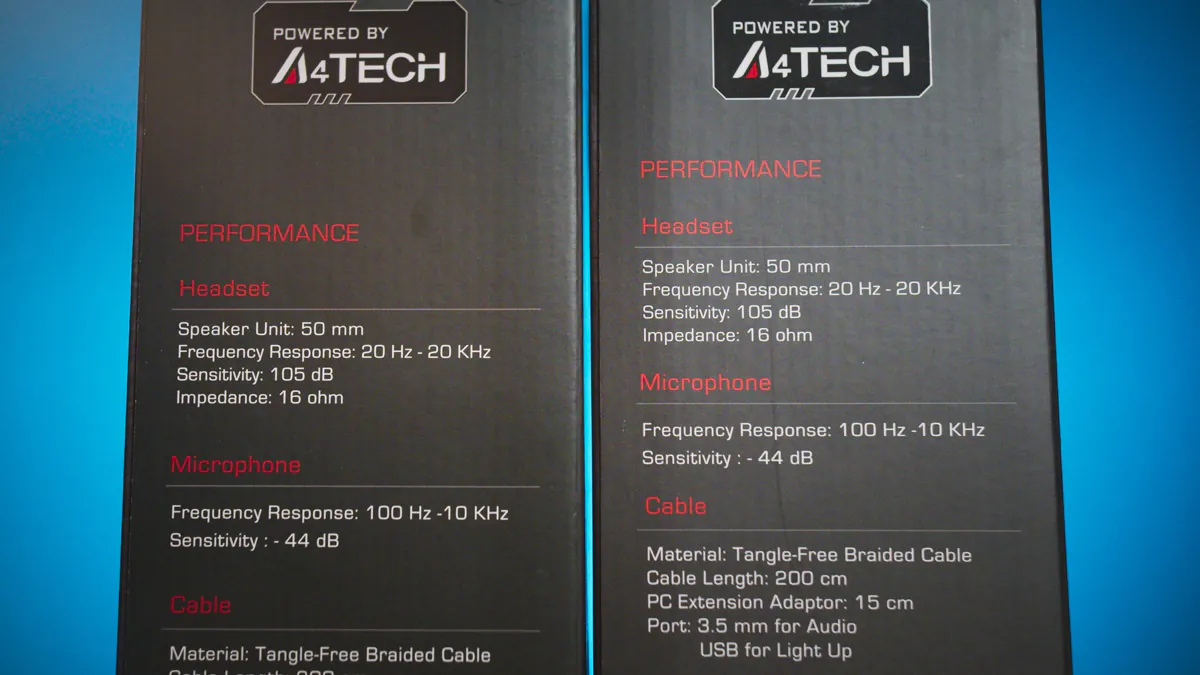
The G535 also has neodymium magnets. I don’t know why it’s written separately, because I don’t know what else they might be in a commercially produced speaker.

The backlighting is also similar in the models. Static and iridescent, not adjustable, but switchable. In the case of the G535P, it needs USB power – for which a separate socket is required.
Operational experience
The Bloody G535’s main advantage over the Bloody G535P, however, is the three-dimensional sound. This is subtly hinted at by the way the devices are connected, because USB headsets are much easier to make more pumped up in sound. At any rate, the cheaper models are.

Why exactly is a topic for a separate piece. But in general the G535 supports “7.1” sound, while the P-version only supports honest stereo. I put in inverted commas because this is, of course, a 7.1 simulation, as the non-simulation requires 7 separate speakers and one subwoofer.
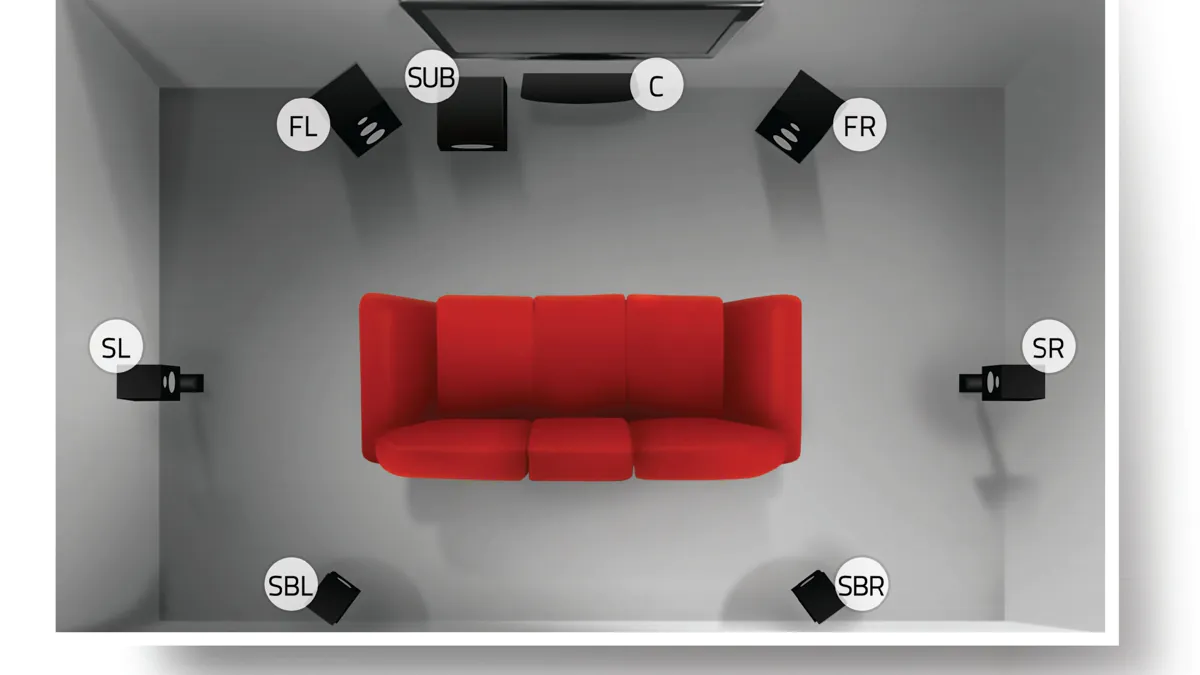
It is also obvious that using it exclusively via USB greatly reduces the versatility of the headset. You can no longer connect it to a smartphone, nor is it always possible to connect it to a laptop. And USB devices are not always as easy to use as mini-jacks.

So does the 3D sound simulation justify all these nuances? Especially considering that the G535P has a fair and reasonably good three-dimensional stereo sound scene?
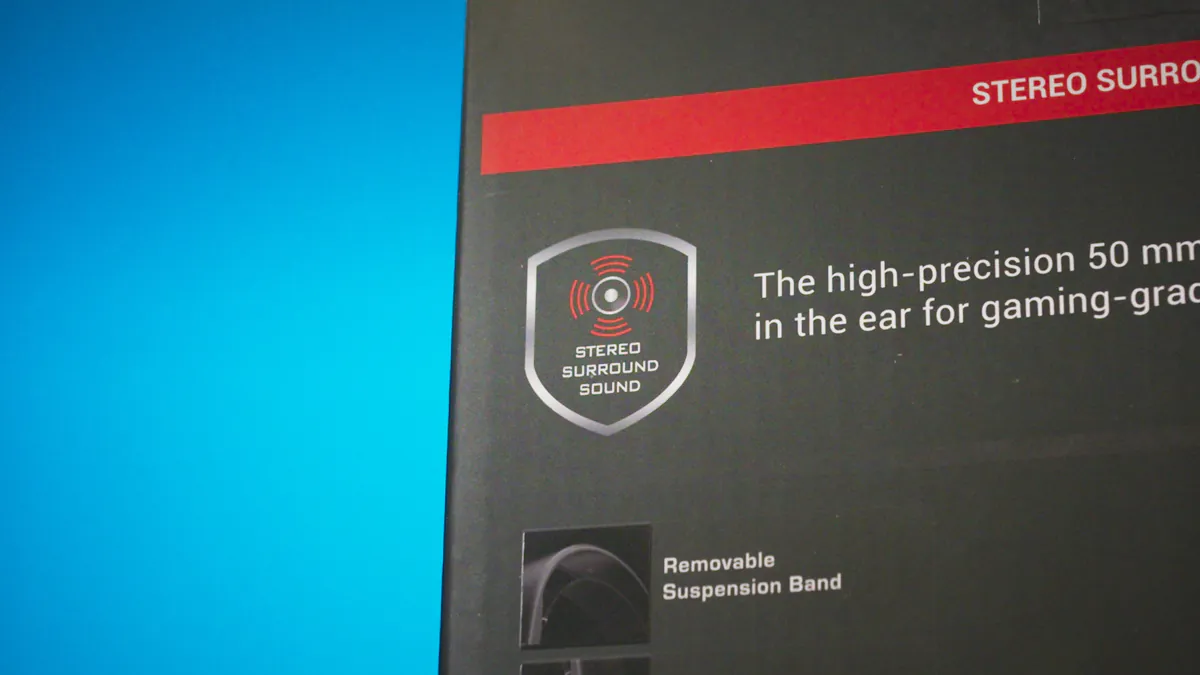
Yes, because the Bloody G535 has a REALLY better quality as well. The P-version is pretty bland and unexpressive in terms of bass and midrange, almost all is treble. The 535 has a head more expressive and quality sound. And the three-dimensionality even when listening to music is absolutely cool. Even where it would seem that only stereo sound works.
Not to mention games, it’s heaven and earth, even the virtually simulated 7.1 sound declares budget stereo.

Even the headsets’ microphones sound completely different. The G535P is on par with the flagship Bloody MR710. Which, oddly enough, is NOT COMPLIMENT. The Bloody G535, on the other hand, surprised me very nicely, and is probably second or third in microphone quality after some other model.
The test results will be in the video review at the end of the material.
Magical USB
Now the final question – is the G535P so bad that it’s not worth buying at all? No, it’s not bad. Just buy at least a basic sound card to go with it and it will start sounding several levels better than it did before. I’m not kidding. Even the microphone will improve!

If you’re wondering why this is the case, write in the comments and I’ll do a separate piece on the subject. All I will say here is that even with a sound card that is half the price of either of the two headsets, I still prefer the G535. At least in terms of sound quality.
Bloody G535 and Bloody G535P summary
As for the conclusions – they are, in fact, interesting. Because I’m equally balanced between the Bloody G535 and Bloody G535P. Yes, they are almost identical in appearance, almost identical structurally and exactly the same in, say, RGB elements. But the choice between versatility and sound quality with a microphone is everyone’s choice.

For myself, I can recommend the G535. Still, the microphone here is downright pleasantly impressive.
Bloody G535 and Bloody G535P videos
You can take a look at the headphones here:

Read also:
- Review and experience: Is it worth buying the Samsung Galaxy S22 Plus in 2023?
- Philips TAT1207 headphones review: bass babies
- Huawei MatePad Pro 12.6 (2022) Review: Is it far from perfect?

