© ROOT-NATION.com - Use of content is permitted with a backlink.
E-readers are a passion of mine. I love reading, and in 2024, reading is more affordable than ever due to the advent of platforms like Libby. Modern e-readers are also a lot more capable than ever, with hardware that’s more than capable of working with huge PDFs and demanding websites. And on paper, the Bigme B751C sounds like it’s a perfect device for pretty much every kind of reading. Well, is it? Let’s take a closer look.
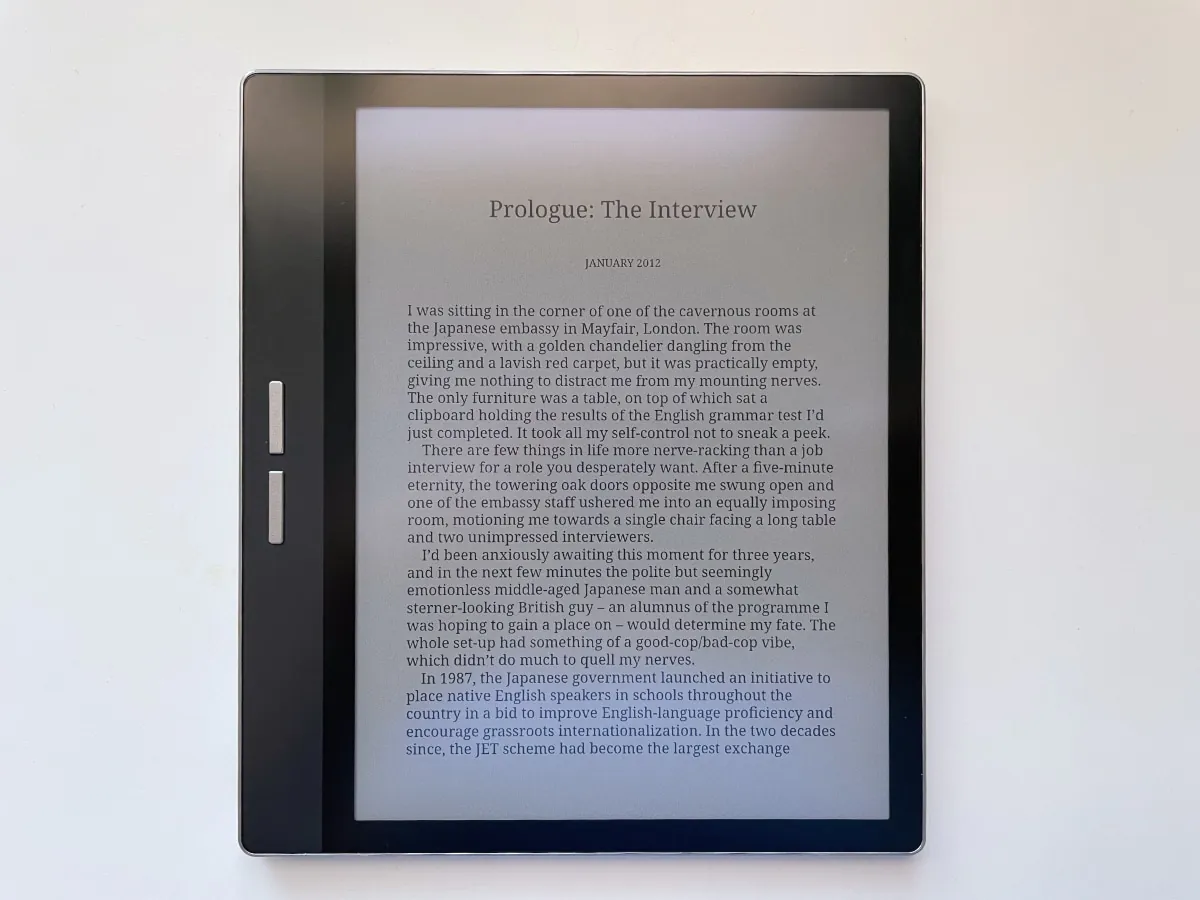
Price
First of all, what is Bigme? It’s definitely not as big a name as Kindle or even Onyx Boox, but it’s getting there by being aggressive. The company has a lot (and I mean a lot) of models, all of them very competitive price-wise. The Bigme B751C is a good example: at $289.99 USD, it offers more than almost anyone else, adding not only the colour screen to the mix but also a case and a stylus. Compare it with BOOX Tablet Tab Mini C which costs $399.99. That alone is a reason enough to give it a closer look.
Design
This is a small-ish e-reader with a 7-inch screen. Its dimensions are quite standard — I’d say, this is probably the most popular size. The tablet itself has two buttons for changing the pages (or whatever it is you want to use them for), as well as a power button. On the left side housing the buttons there’s also a USB-C port, and on the bottom edge, there’s a SD card slot.
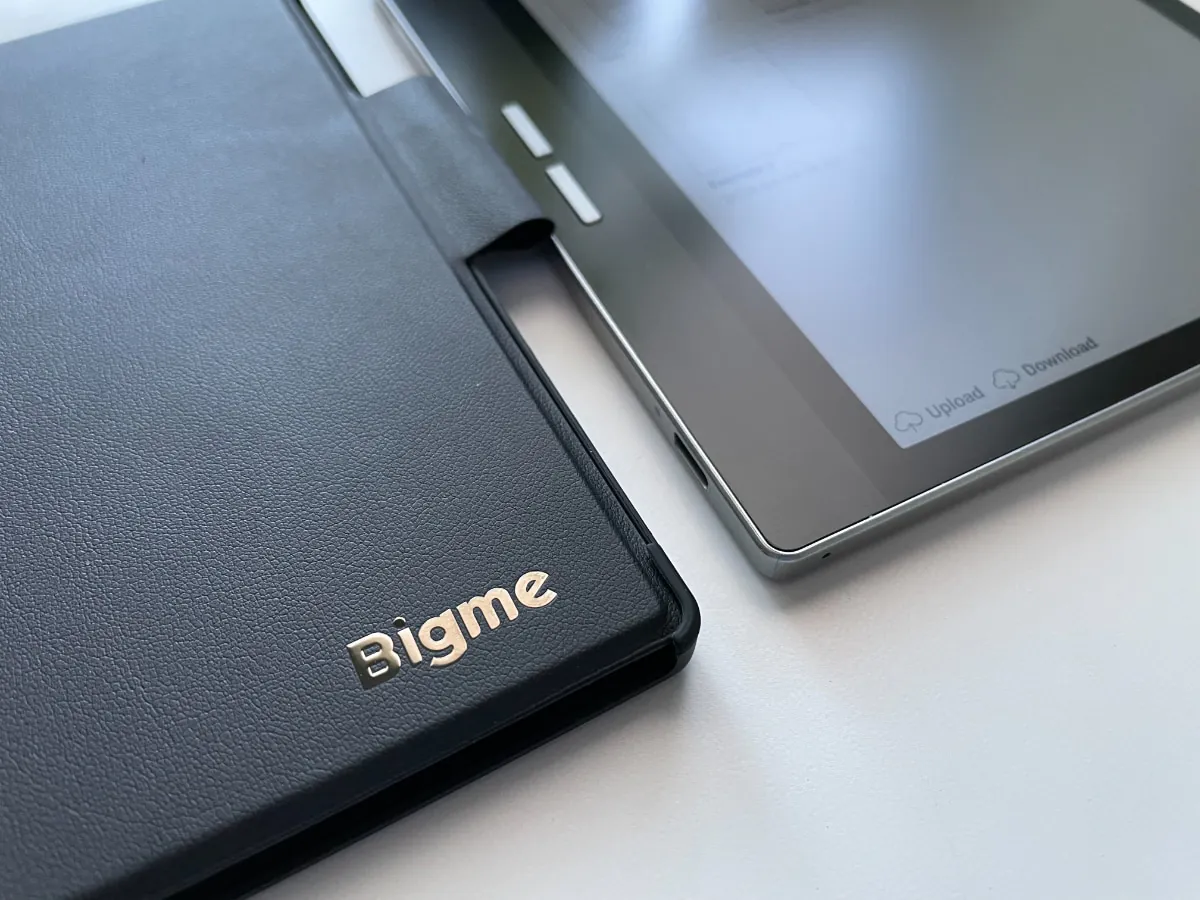
The device is 100% plastic, the colour is dark grey, but the edges are made to look like matte metal. I am not a fan of imitating other materials, which always cheapens the look for me, but overall, it’s a neat-looking reader. The bezels are not too big, and it’s light and sturdy-feeling — well, as sturdy as plastic can feel.
In the box there’s also a case — always a welcome bonus. The case is also plastic, but it looks and feels pretty nice, making the device feel slightly more premium.
Read also: Onyx Boox Darwin 8 e-reader review: Practical and recognisable

The screen
The main part, the screen, is interesting. The Bigme B751C features a Kaleido 3 display featuring 300 PPI (black-and-white) and 150 PPI (colour) resolutions. What’s Kaleido 3, you ask? Basically, a technology specifically designed to enhance the colour display capabilities.
My first impression was: this is good. Good, but once again I have to ask if there really is a need for a colour 7-inch display. I get it, colour e-ink is cool and still kind of a novelty, and only recently has it started going down in price. But even the best colour e-screens that are available to the public are a bit underwhelming. And for an e-ink reader, the Bigme B751C is very good. Its capable, fast screen does the job beautifully. And yet, I have to wonder what are the applications for colour here.
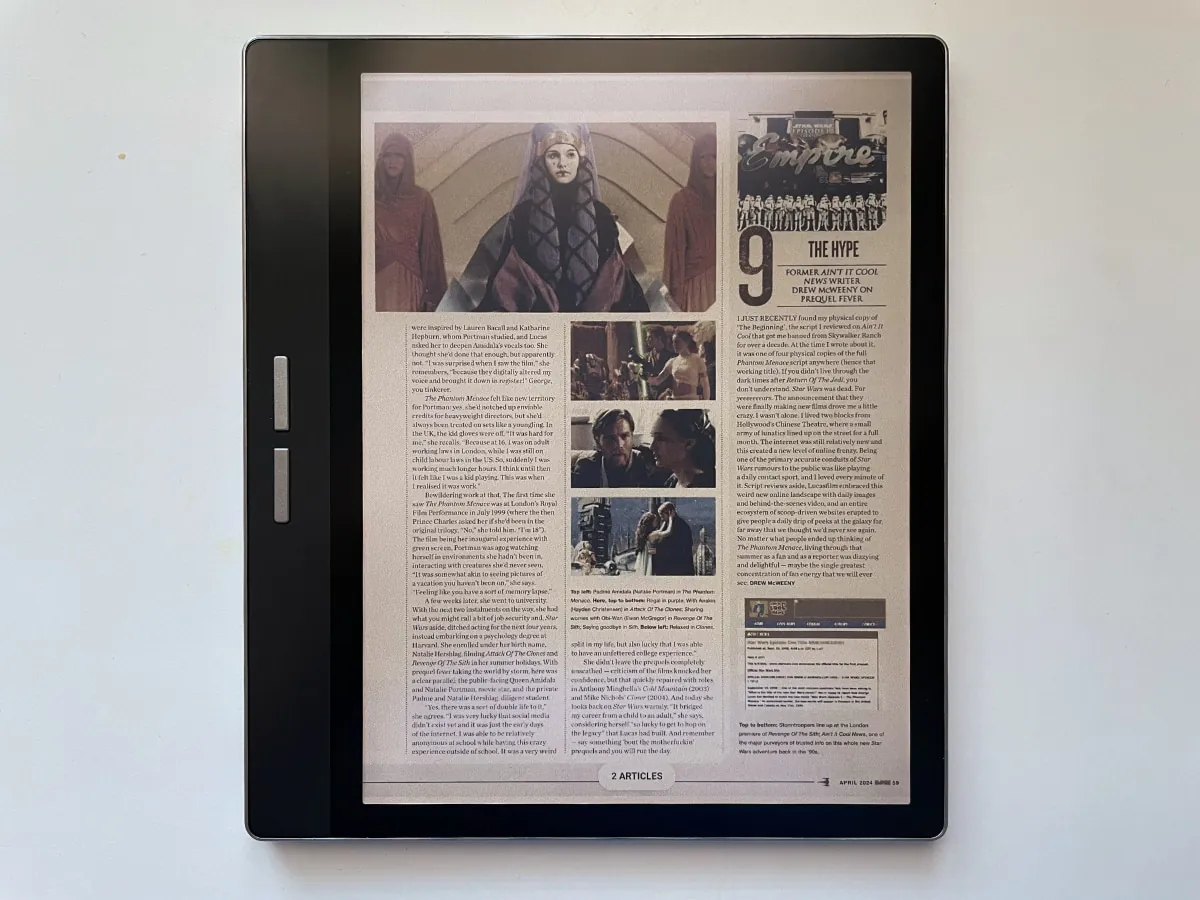
I like reading magazines and comic books as much as the next guy, but not on a 7-inch tablet. This size is good for manga, but the irony is, that manga is black-and-white anyways! And for magazines or comic books, no matter how I tried, the screen is just not big enough.
The Bigme B751C is great for web surfing — well, as good as an e-ink device can be. The screen is one of the fastest I’ve tried yet, and the pre-installed browser is surprisingly decent (nothing stops you from installing your browser of choice, of course). If you enjoy reading internet articles on a paperlike screen, the Bigme B751C will suit it just fine. Just remember that even the best colour e-ink technology can be underwhelming to someone used to LCD screens. The colours are very subdued and never “pop.”
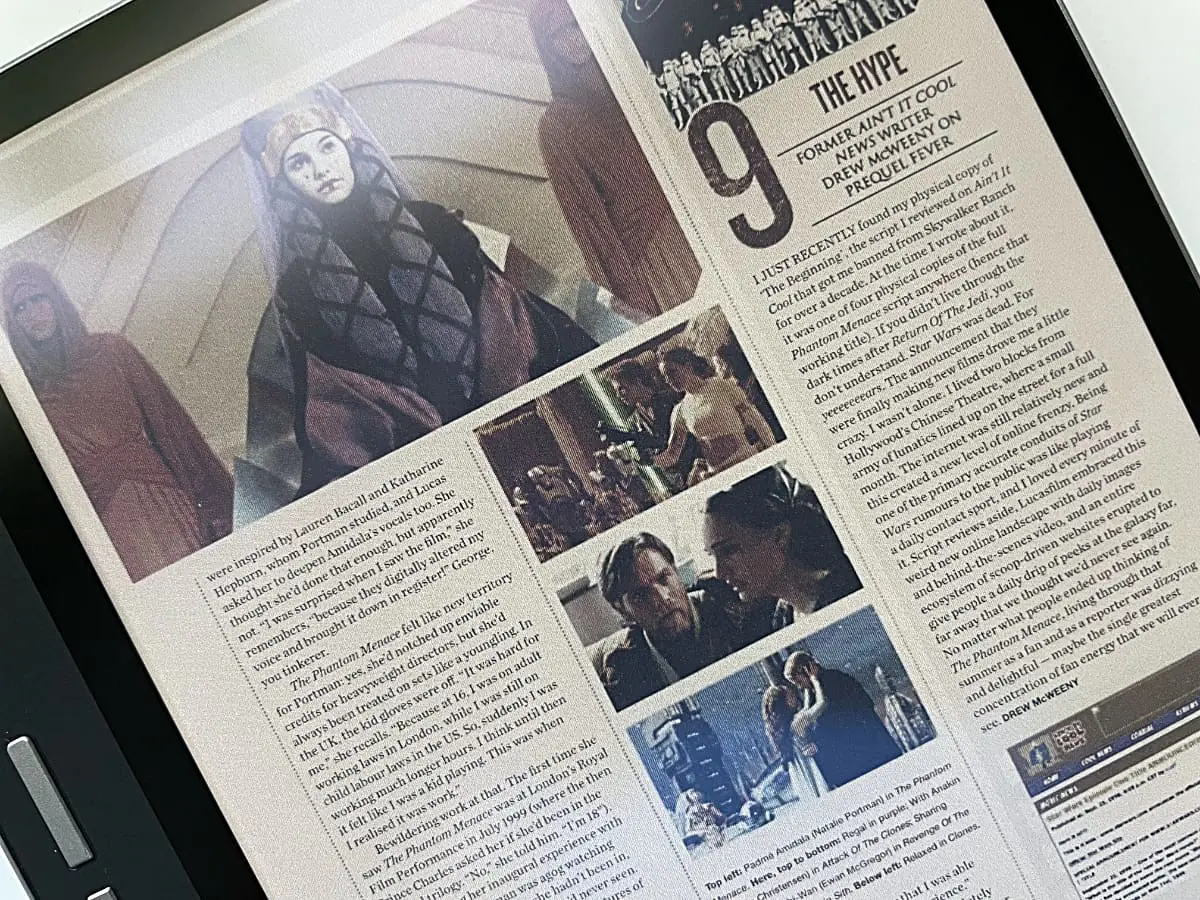
But back to traditional reading: I don’t know about you, but I mostly read standard, black-and-white and mostly imageless books. I know, boring. Is the Bigme B751C a good device for that? 100%. 300 PPI is the sweet spot for a screen of this size, meaning each letter is smooth without any noticeable pixels. Changing the pages is fast, too. There is a pre-installed reading app that’s more than capable, but if you want, you can install anything from Google Play. One more positive that comes from a colour screen is that controlling Android apps that are not optimized for a monochrome screen is much easier.
Unfortunately, for me, there’s a big downside that spoils my reading enjoyment somewhat — performance without backlight. One of the best things about e-ink for me is that you don’t need a backlight at all if you have enough ambient light. There’s an issue with the Bigme B751C: its screen is a bit dark. Even in a room with enough light, it remains too dark for my comfort, forcing me to turn on the backlight. There’s nothing wrong with the two-tone backlight here (and in fact, it has German Rheinland certification with an index score of 86), but that’s not the point: the point is, the screen is dark, making it a lot less paperlike that I would have liked.
Read also: reMarkable 2 review — Proudly Limited

And to drive the point home, here’s a comparison with the ONYX BOOX Edison, my reader of choice that I’ve been using for the past two years. You can see how much lighter its screen is. Now, maybe that’s due to the Bigme B751C having a colour screen, I don’t know. But this is how it compares both with the Edison and a real book.
Most of the time I read in the dark which makes it a non-issue for me, and when I am reading outside, it also stops being a problem. But reading inside without a bright light source right beside you is not possible.
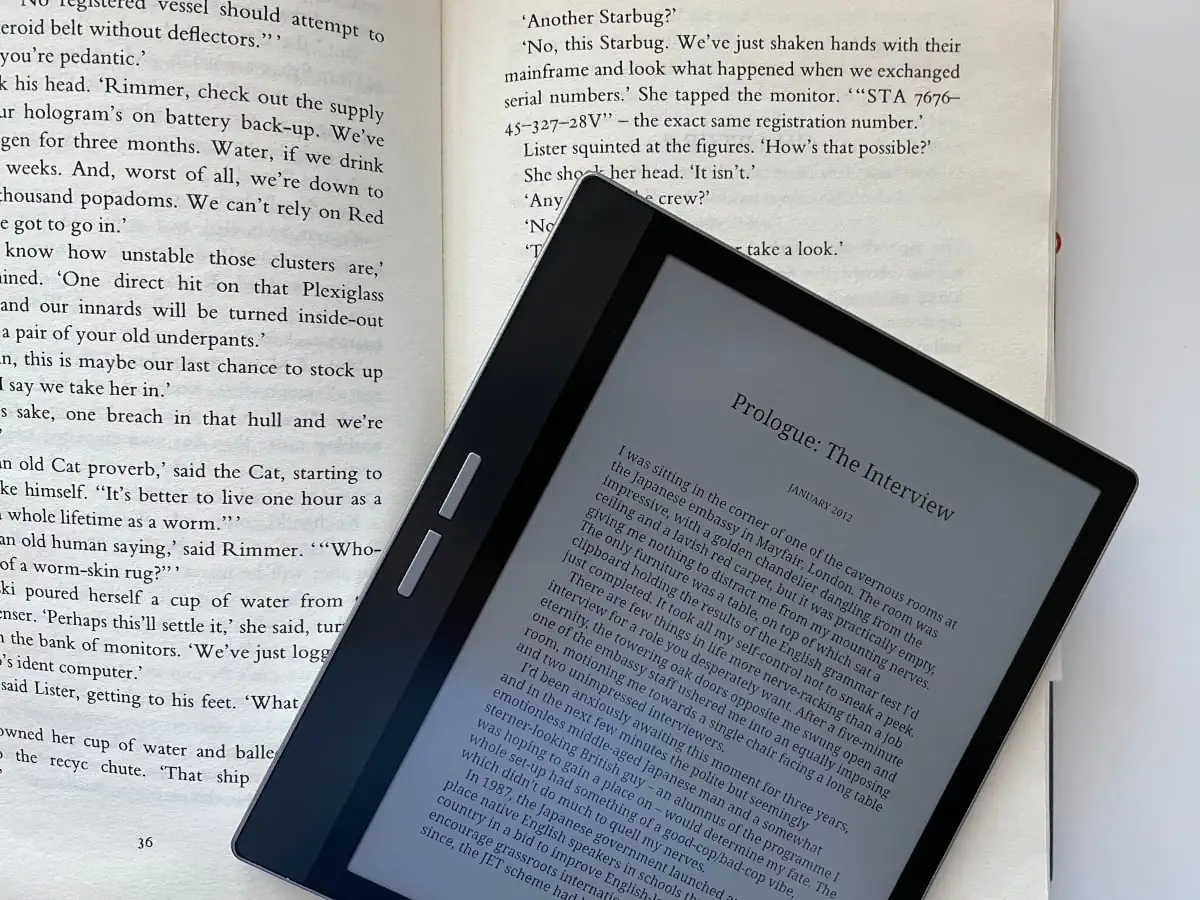
It it the best screen I’ve ever tested? Not quite. In some ways, it’s spectacular, and in some, not as paperlike as I would have liked. There’s a noticeable texture to it, and the dimness is a bit of a worry, but overall, the technology here is impressive.
Software and Hardware
This part here is the second most important one. I’ve dealt with a ton of similar devices from China, and software is where they usually score the least. And when you first turn on the Bigme B751C, it looks like what you might expect: overly busy UI, some garbage apps no one would use, as well as less than stellar English. But after 20 minutes, all my fears were largely gone. Seems like in the past year, Bigme has done its homework, massively improving its OS and English specifically. Gone are mysterious terms that made no sense; now 98% of the time you will have no issues understanding what everything does. Now, I can’t say how good it is with other languages: I also tried Ukrainian and it’s much worse, with chunks of settings not translated at all.
And the busy UI can be easily fixed, because there’s a simplified “tablet” version of it. There’s always a freedom of choice: Bigme prides itself on creating a shell that’s about as free as you want it to be. There’s nothing you can’t rebind, change or modify. The amount of screen settings frightened me, who never had encountered anything like this on an Onyx device.
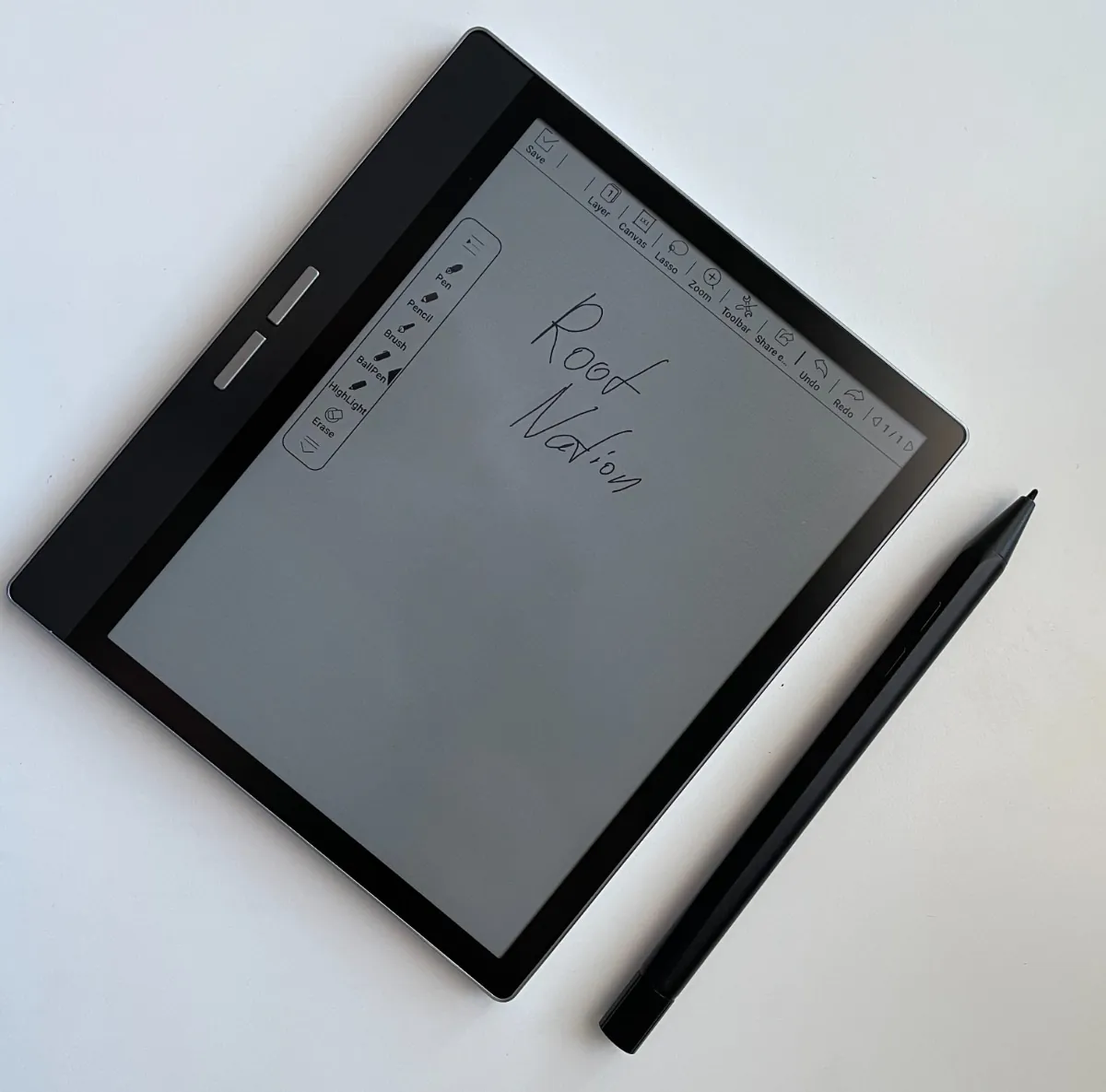
The settings are vast, and this being an Android 11 device means the possibilities are endless. Install the reading app that you like, or any platform like Libby (my favourite). There are no issues with Google Play whatsoever: you don’t have to “activate” anything like some of the Onyx devices I’ve tested.
And if you have local files, those are fairly easy to transfer too, even without logging in to Bigme’s platform (no thank you, I have enough). I used the Wi-Fi transfer that works exactly like Onyx Boox: it gives you a QR code that can be opened on any device. Drop the files you want, and they will be teleported to the Bigme B751C. Using USB-C to transfer files from my computer turned out to be a challenge though: for some reason, I could not make it work with my MacBook Pro. Android is not the problem — I already have all the necessary drivers.
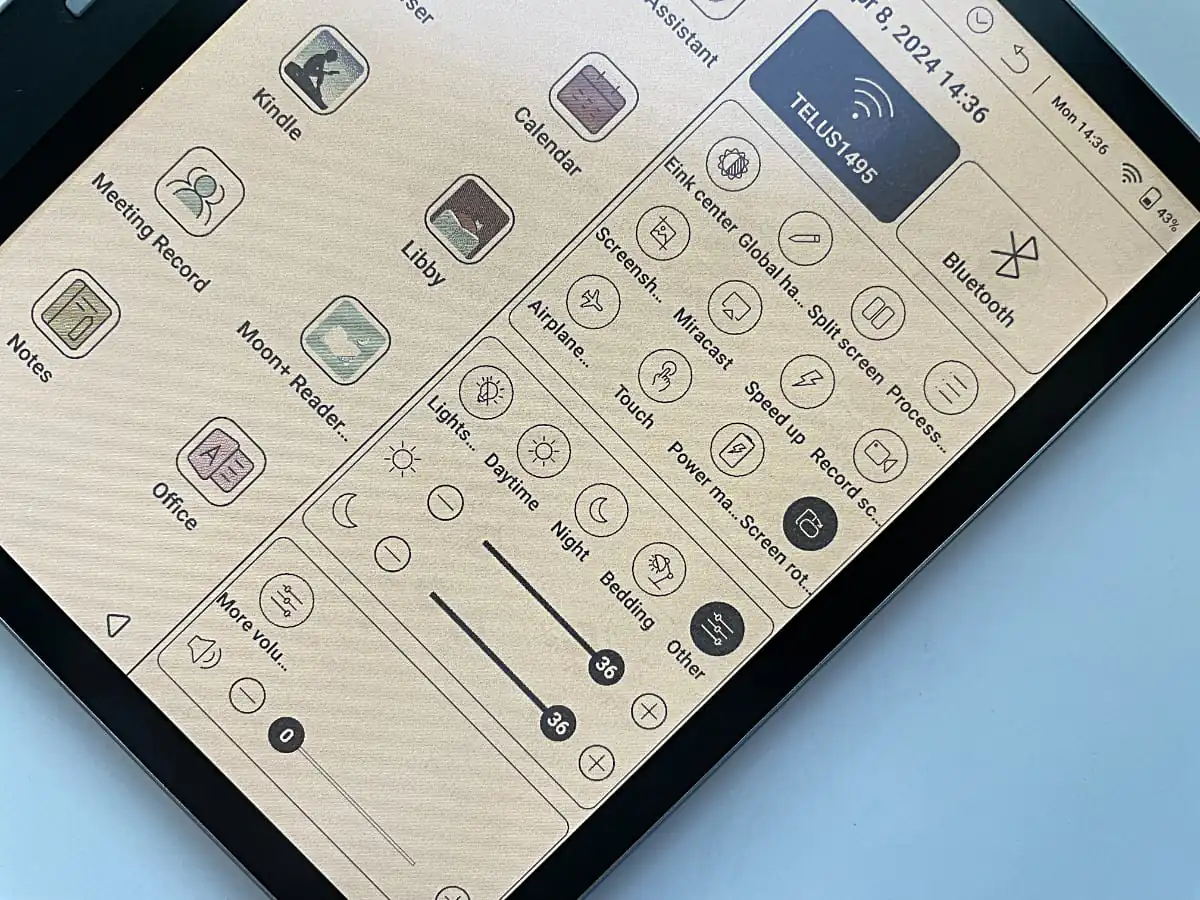
The device has a few pre-installed apps, some of which are surprising. This is the first e-reader I’ve tried with AI onboard. Seems like it’s a ChatGPT-connected app, but since it asks me for a login, I decided not to try as I don’t really see the point in it here.
There are a lot of apps for note-taking, including a special app for recording meetings. Honestly, it’s easier to say what the Bigme B751C doesn’t do, which isn’t a lot.
The stylus works as intended, but it needs power (one AAAA battery is included — yes, that’s quadruple A). Wacom styluses are not supported, which can be a bummer. You can take handwritten notes just fine, but this is no reMarkable 2.
Read also: Journey Loc8 Passport Finder Wallet Review: Finally, A Wallet I Can Charge
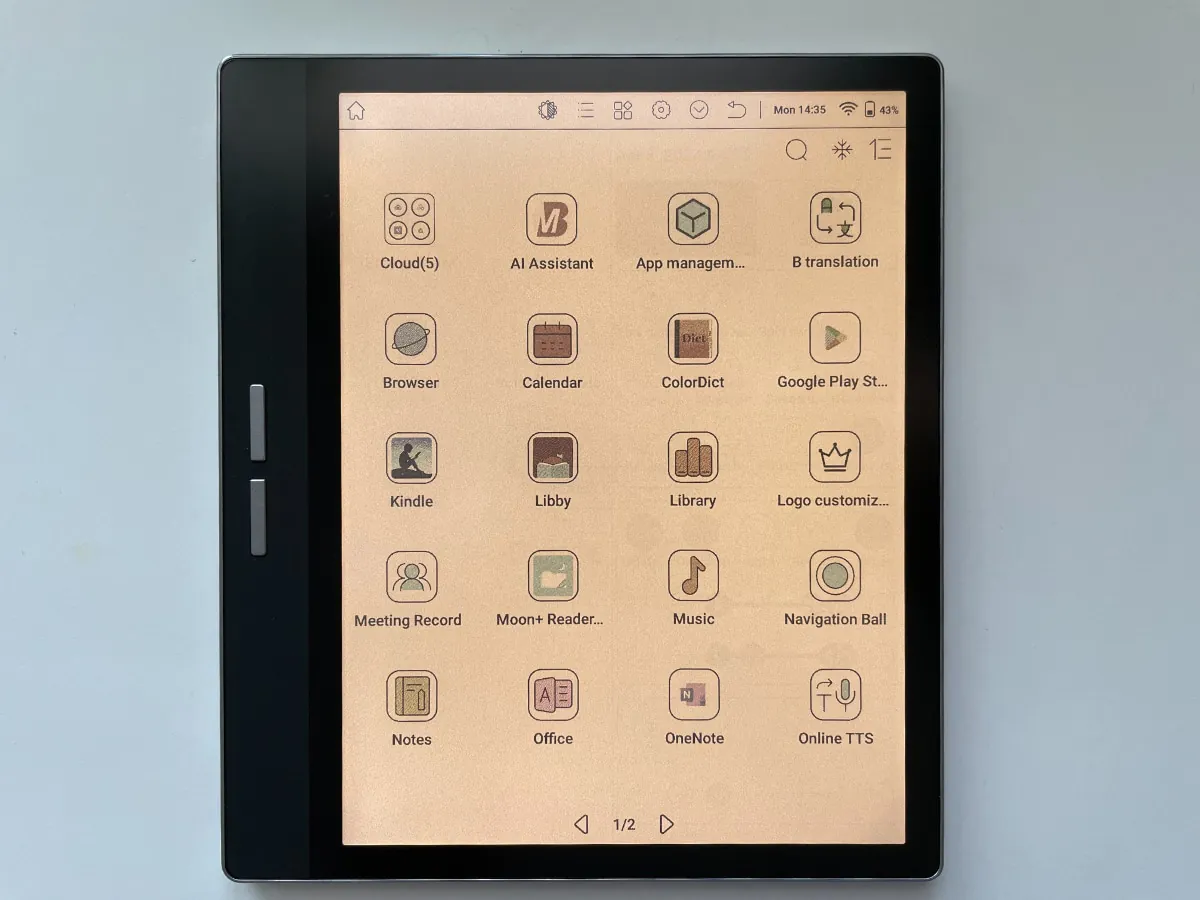
Powering the device is a 2.3GHz octa-core processor, supported by 4GB of RAM and 64GB of internal storage. If needed, users can expand the storage capacity by up to 1TB via external means. The device is equipped with dual-band Wi-Fi and Bluetooth 5.0 for connectivity options. The reader has a 2300 mAh battery, which is more than enough for a reader of that size.
Verdict
The Bigme B751C has a lot going for it. An impressive colour screen for this price is a steal, but reading without a backlight might be a bit of an issue. Software and hardware are impressive: this is an e-ink tablet that works great with websites and has no problems with performance. Overall, it’s a big success for Bigme, which seems to be taking prior criticisms to heart. If you’re looking for an affordable colour e-ink table, the Bigme B751C might be a good bet.

