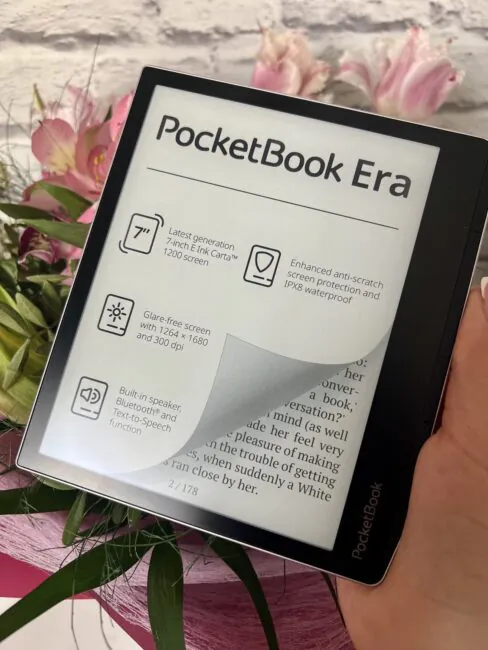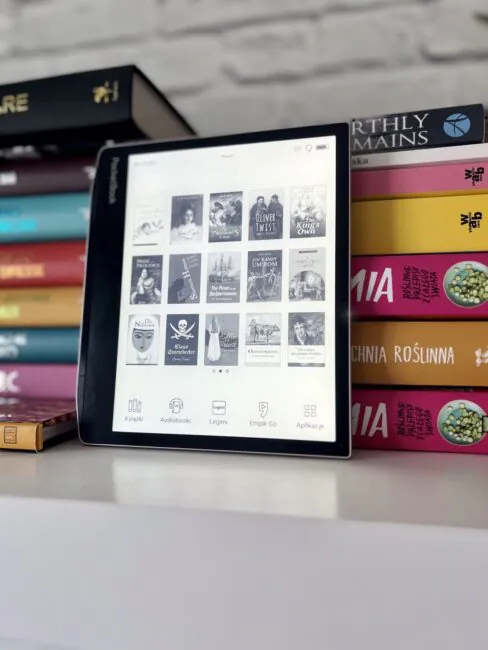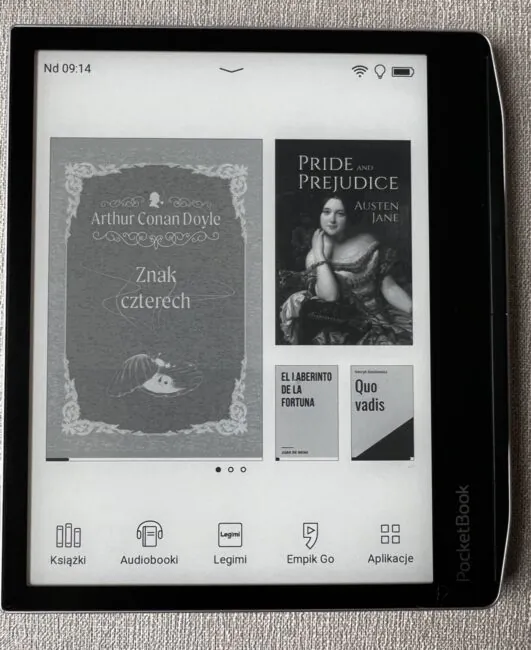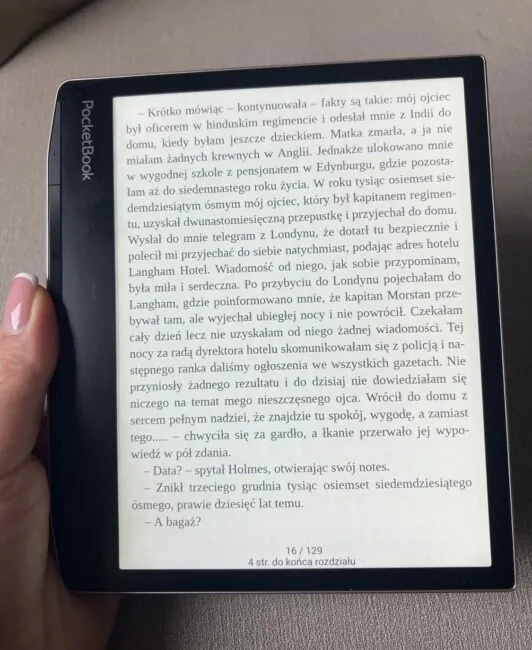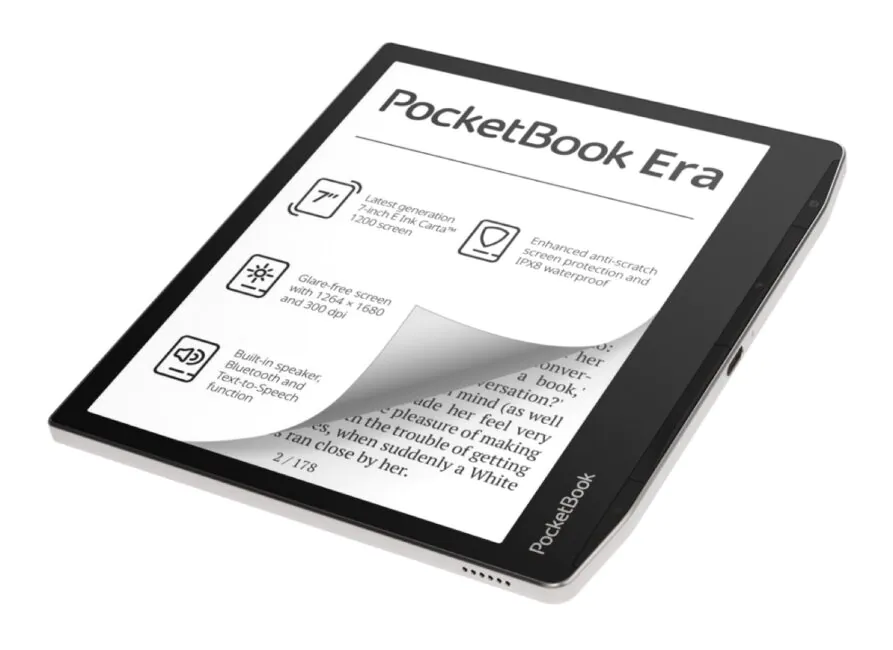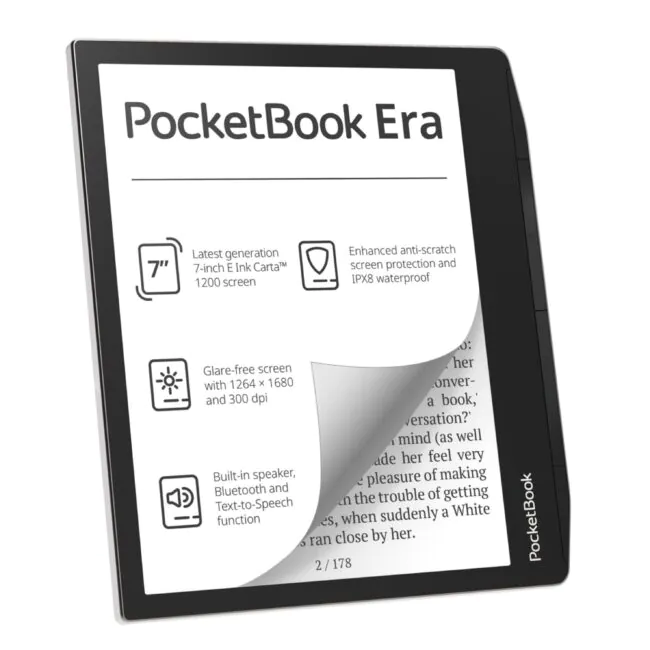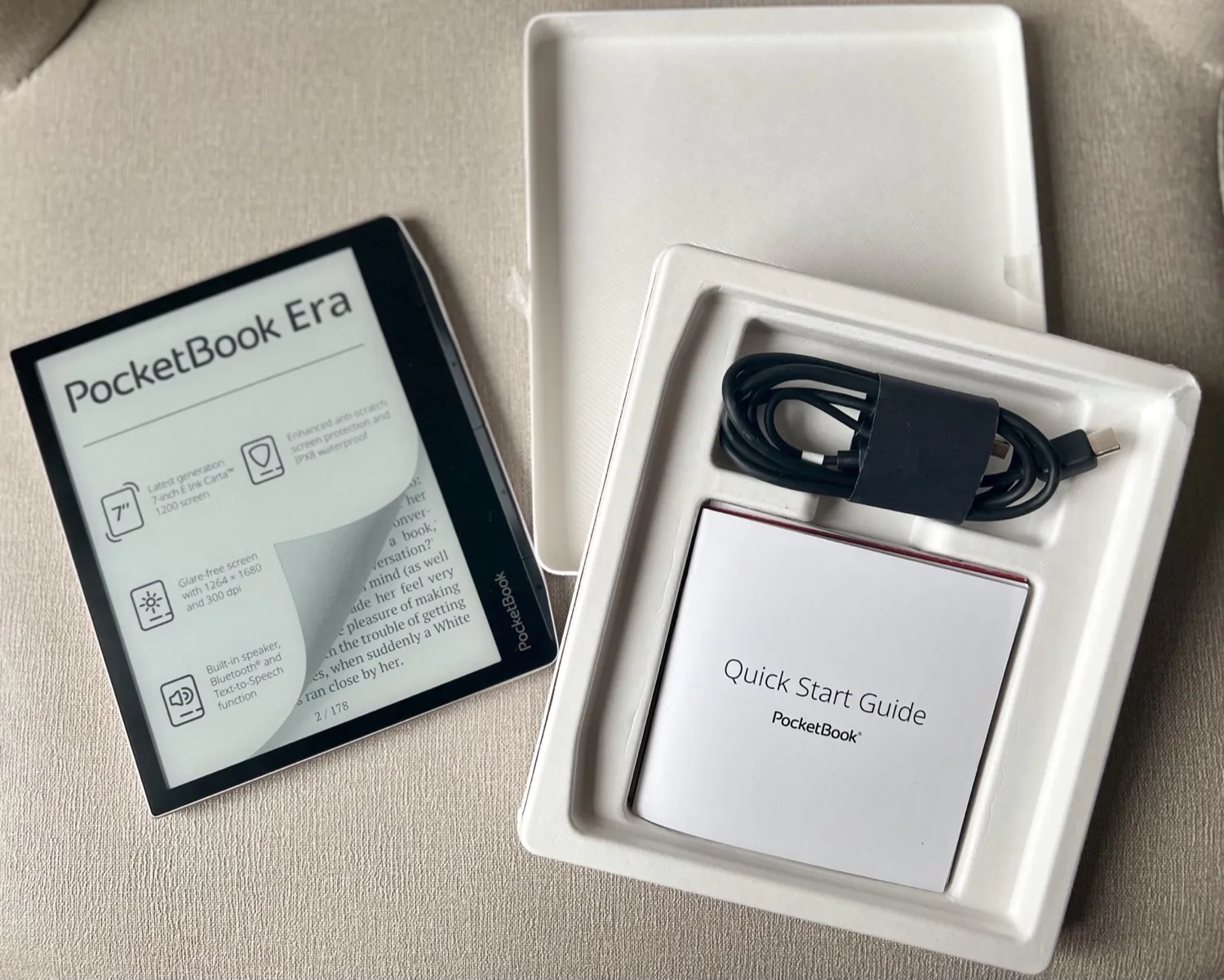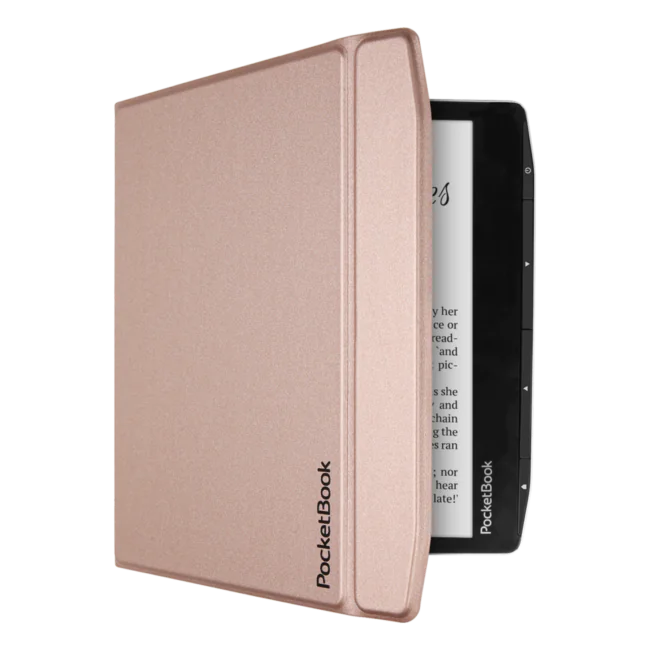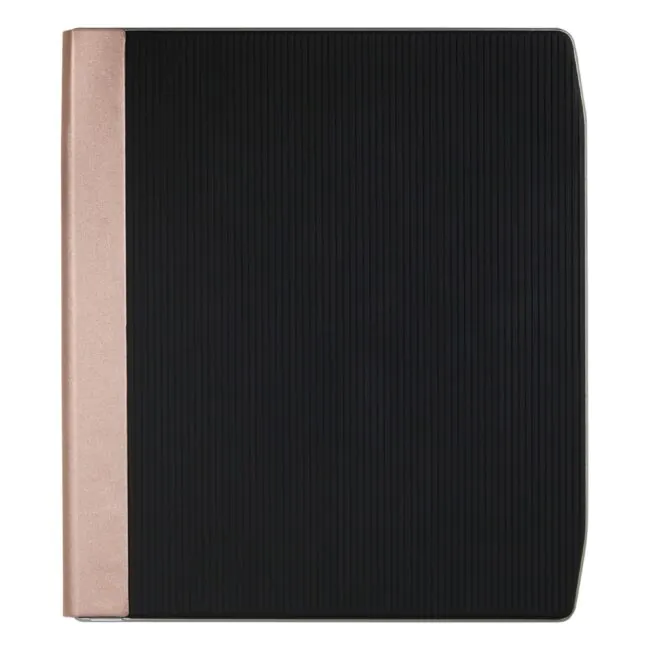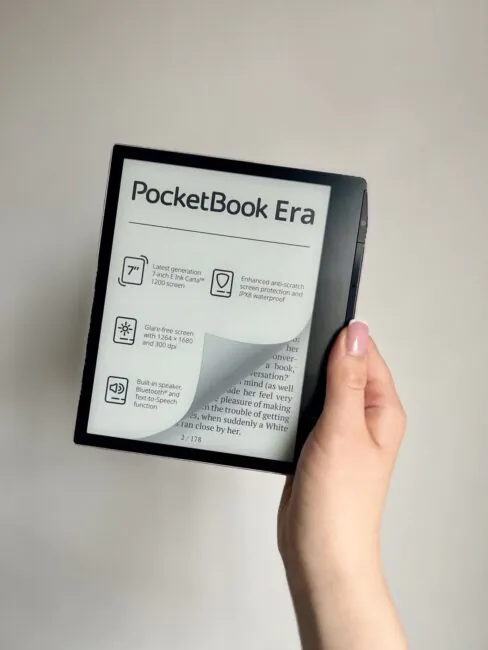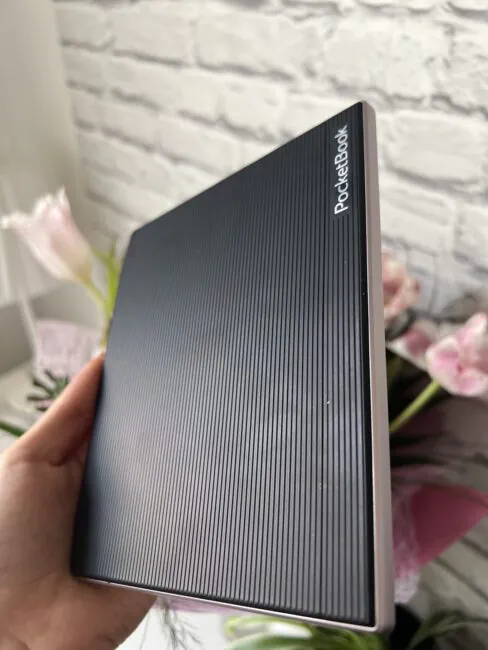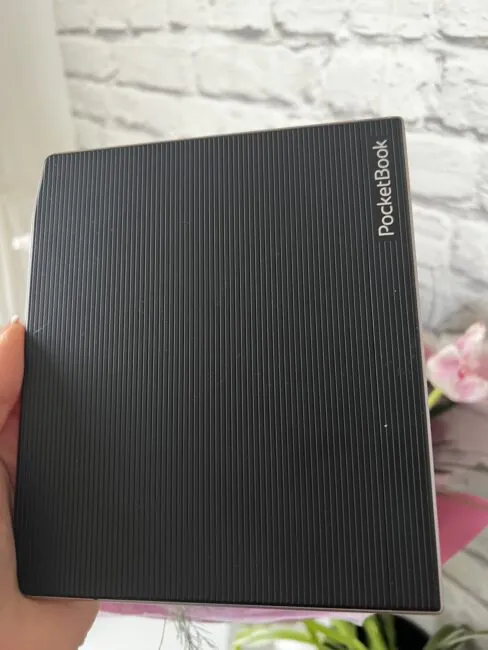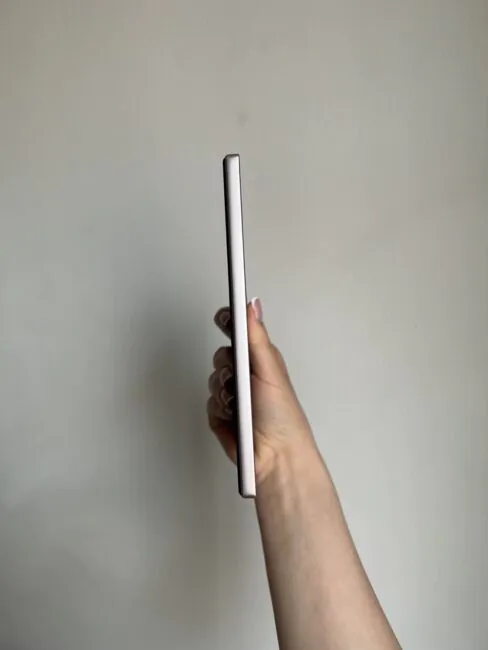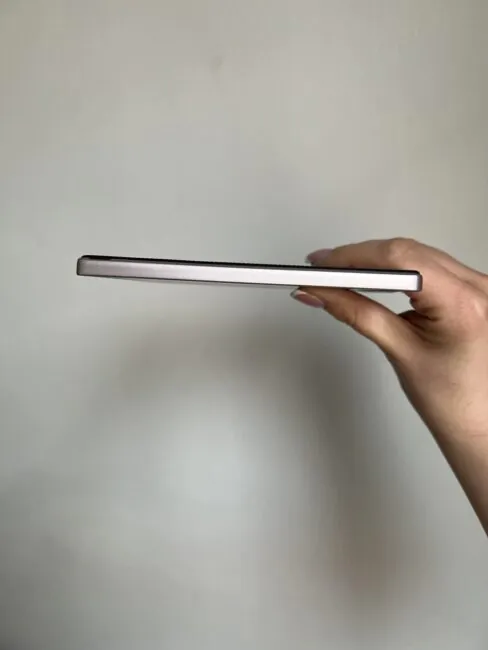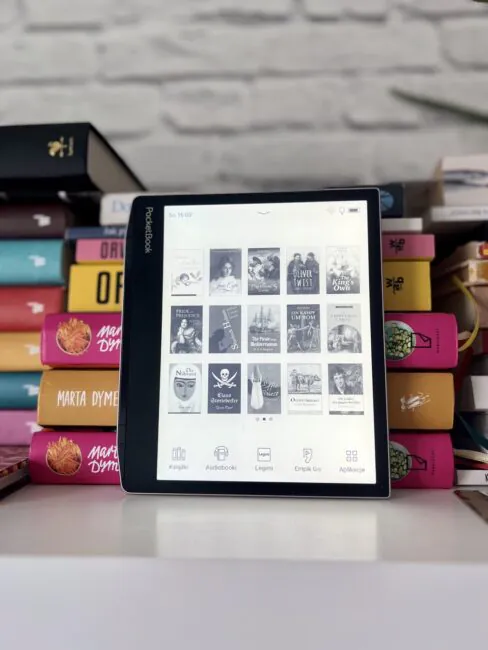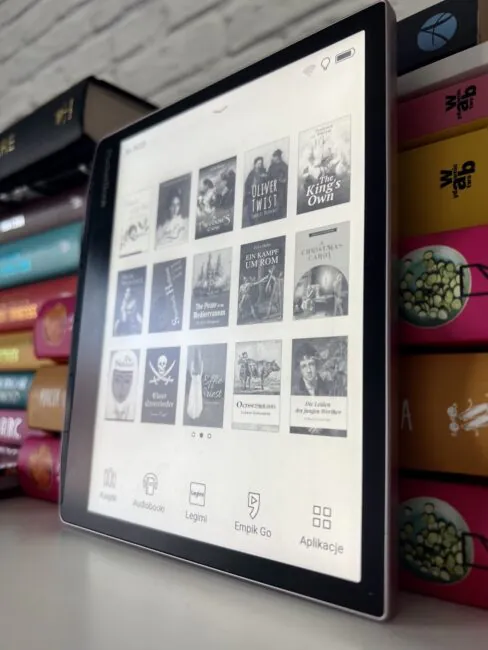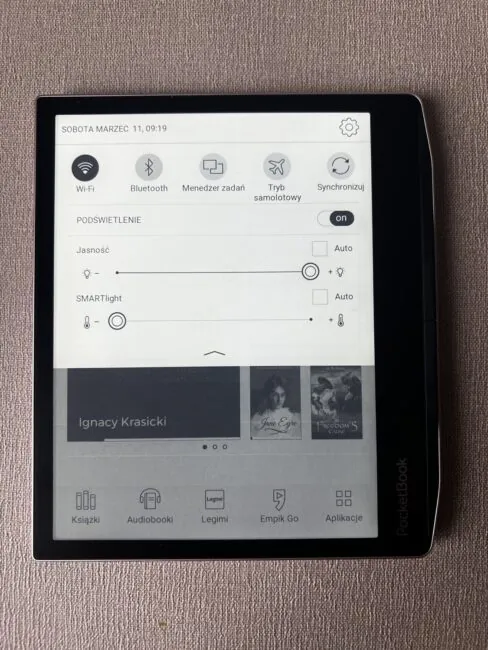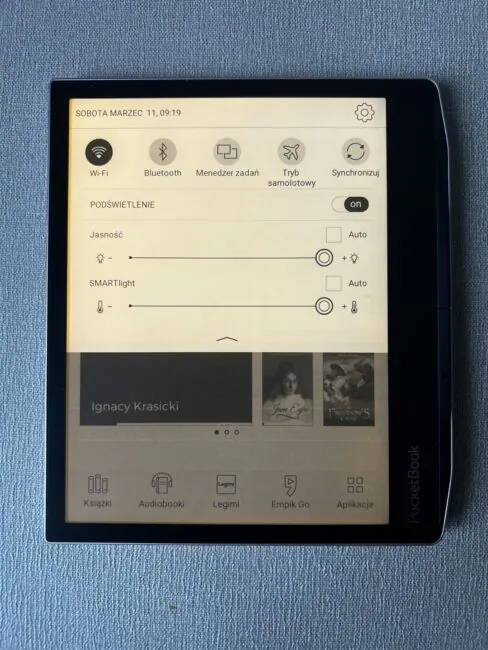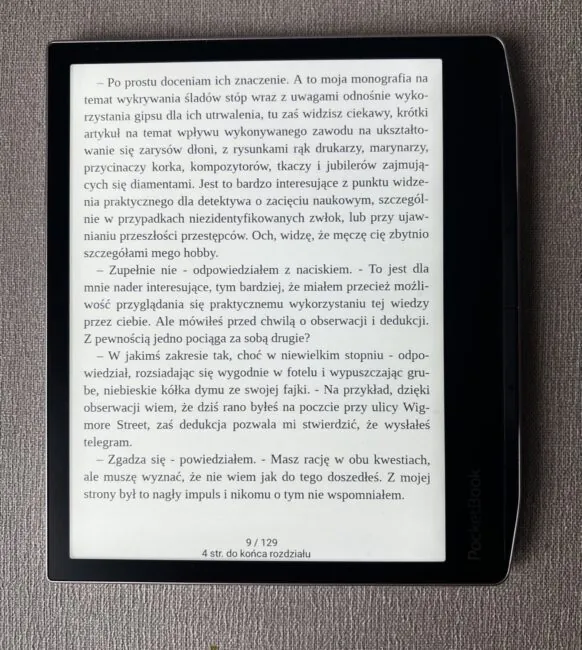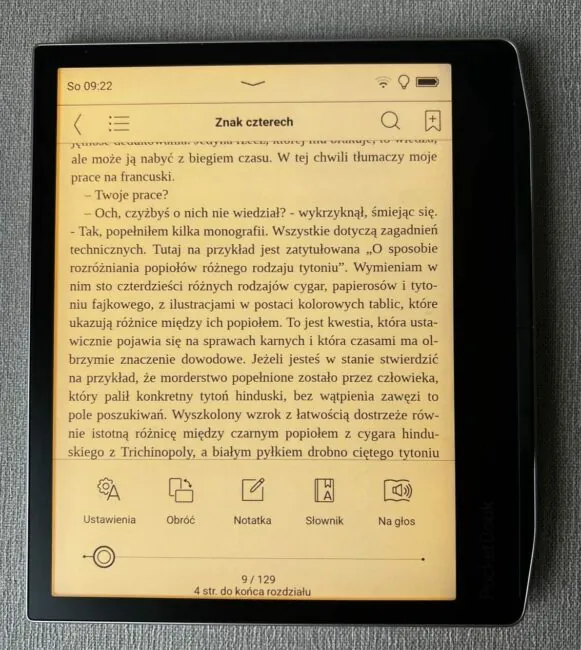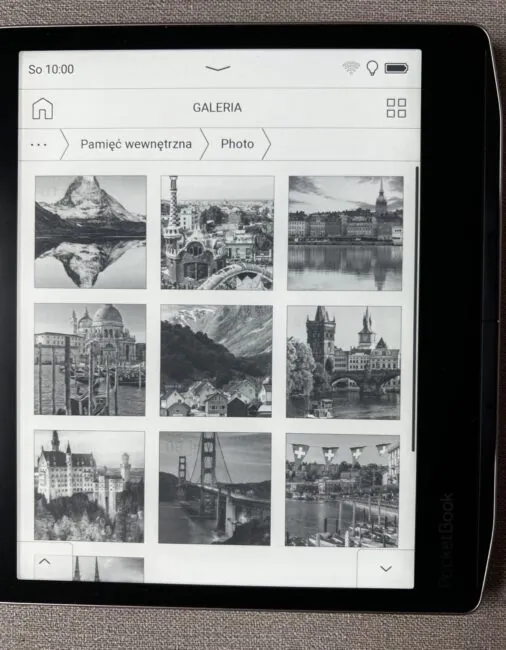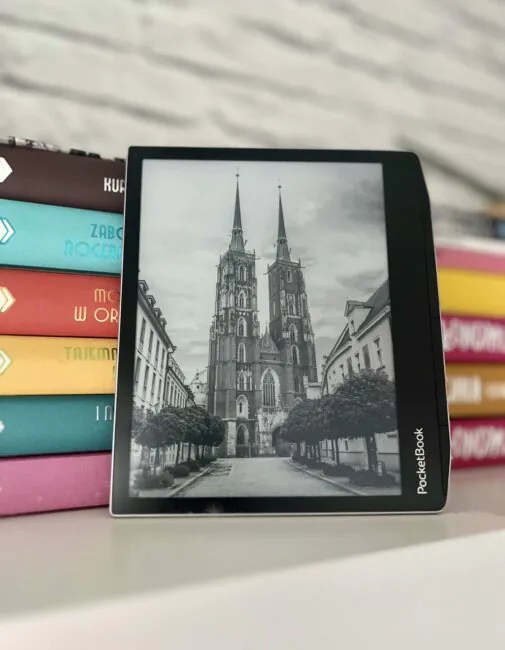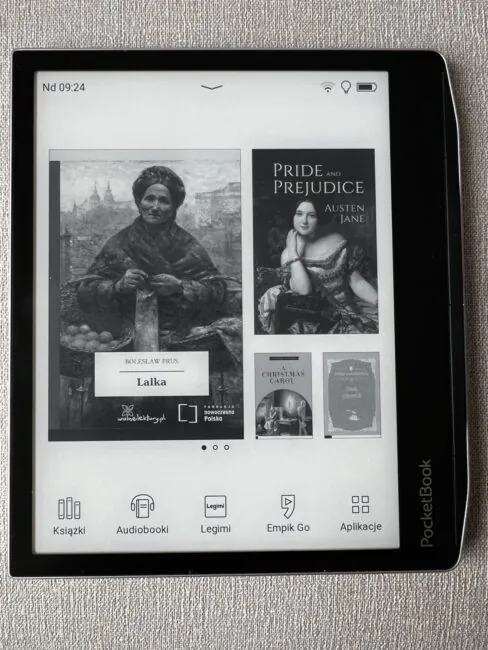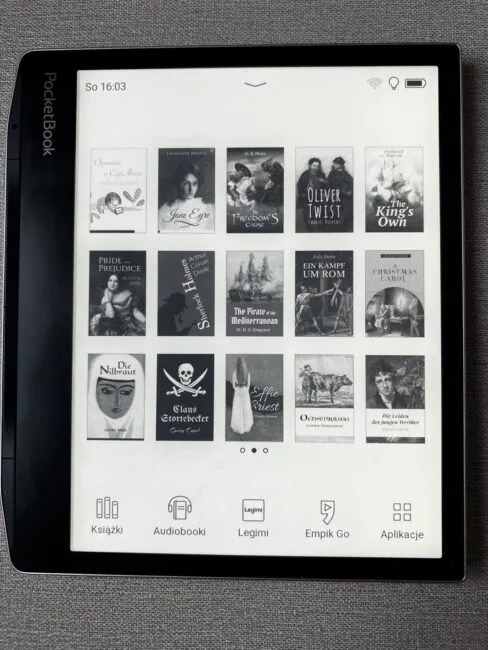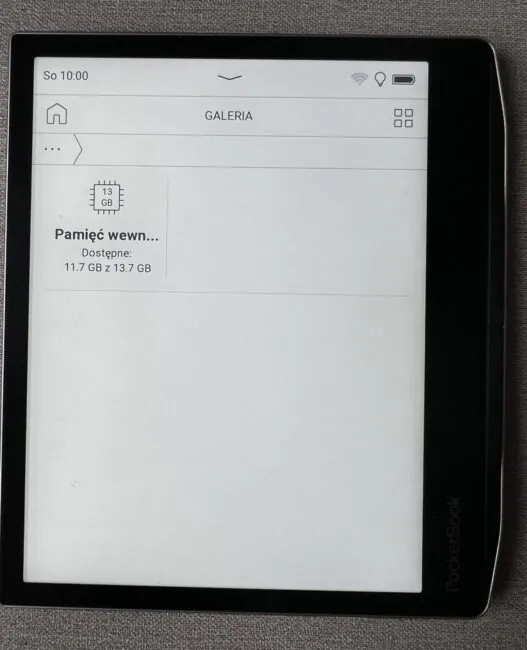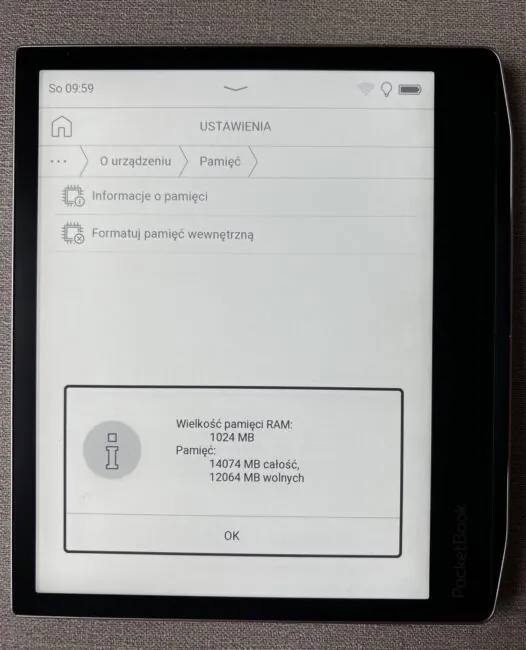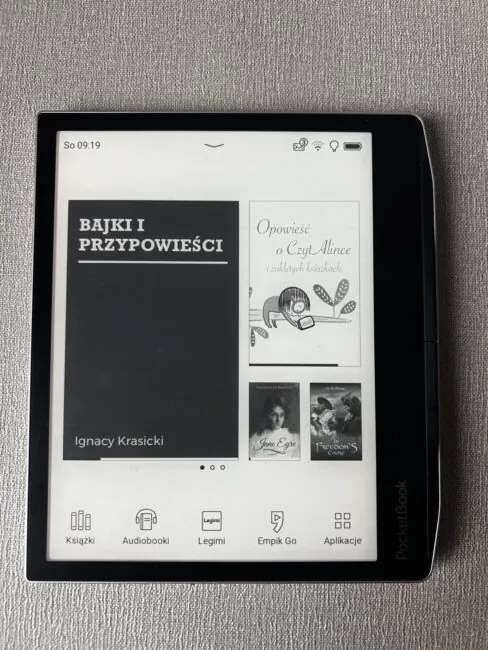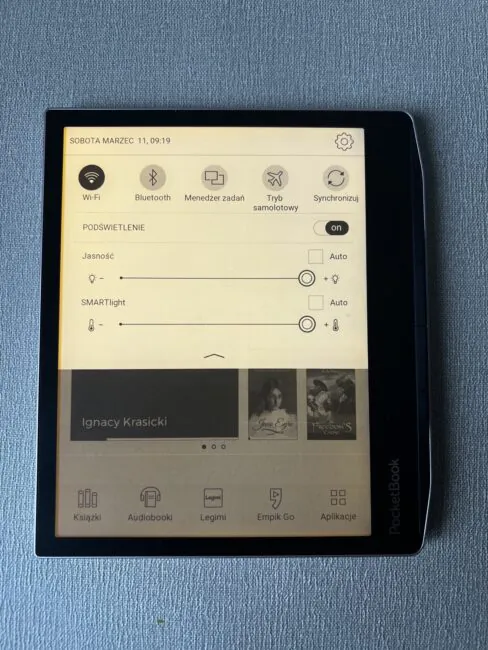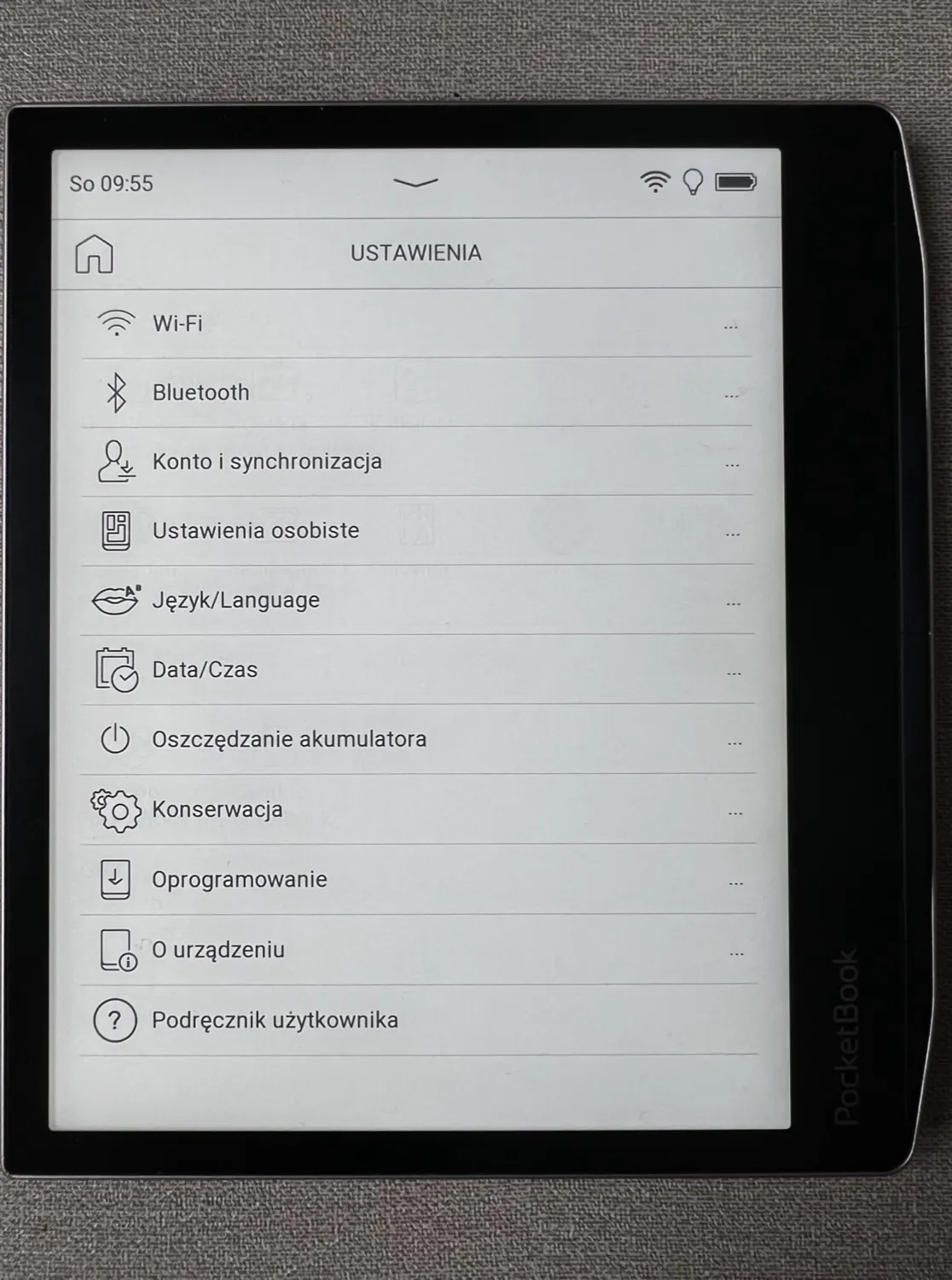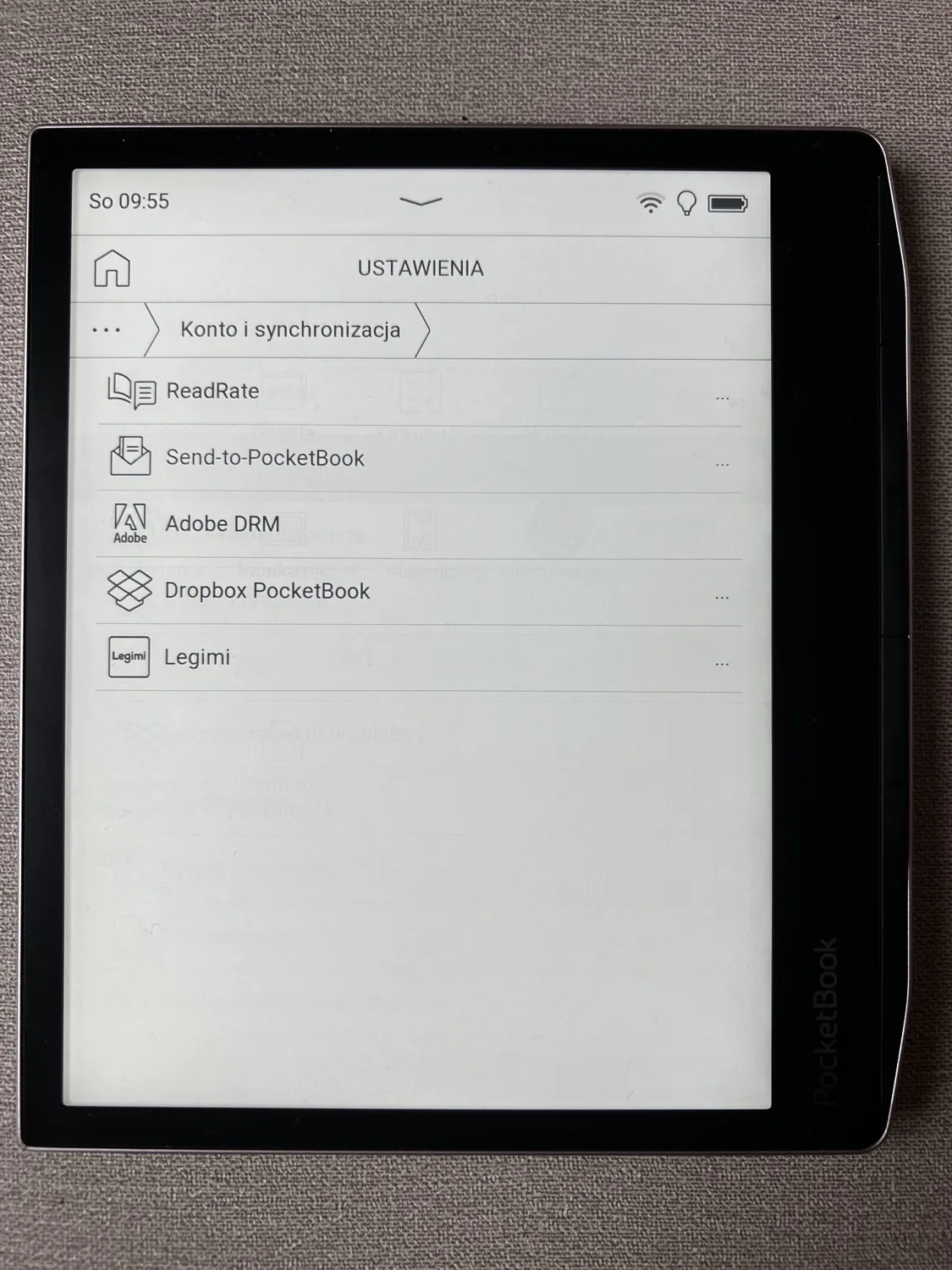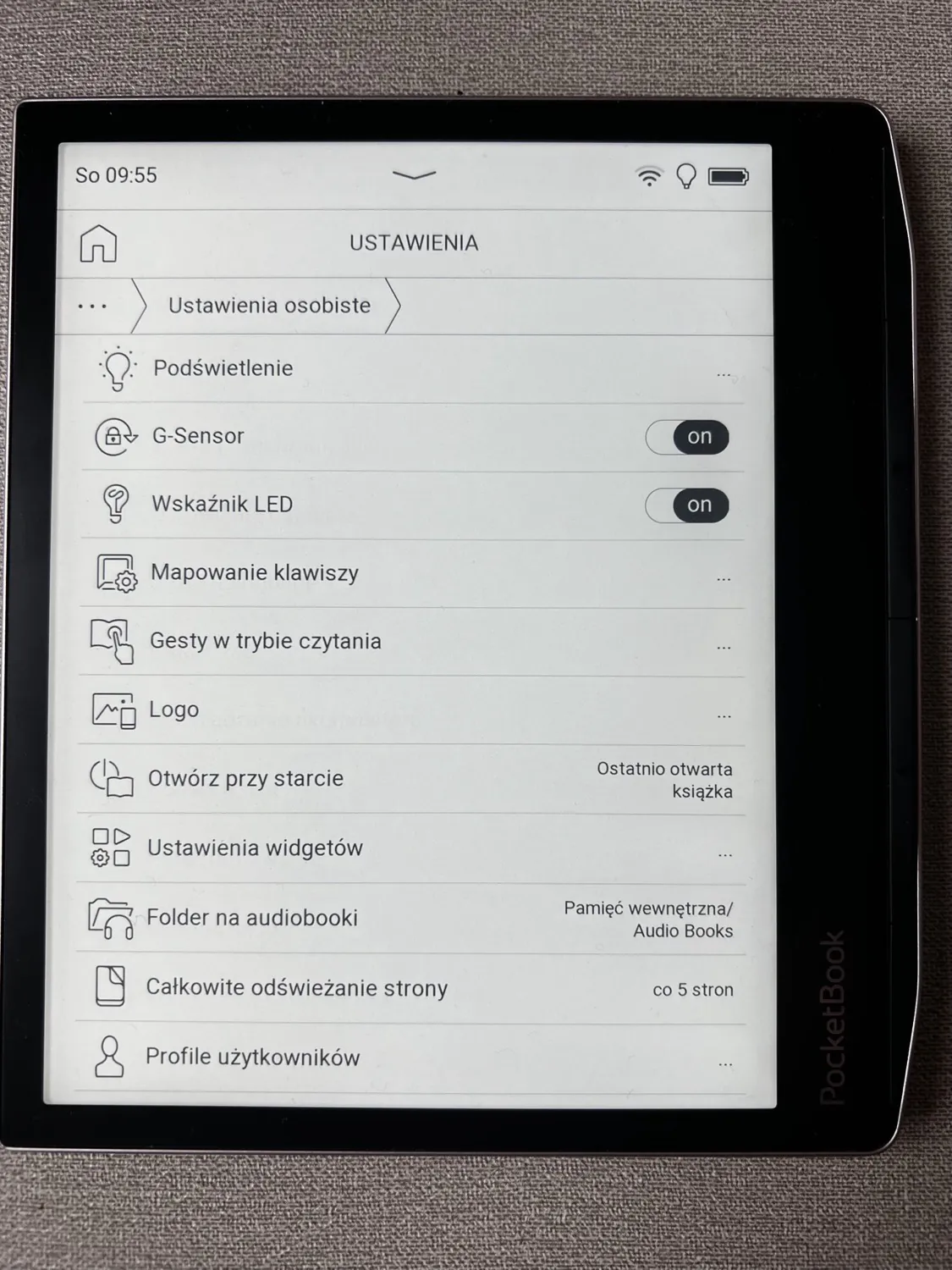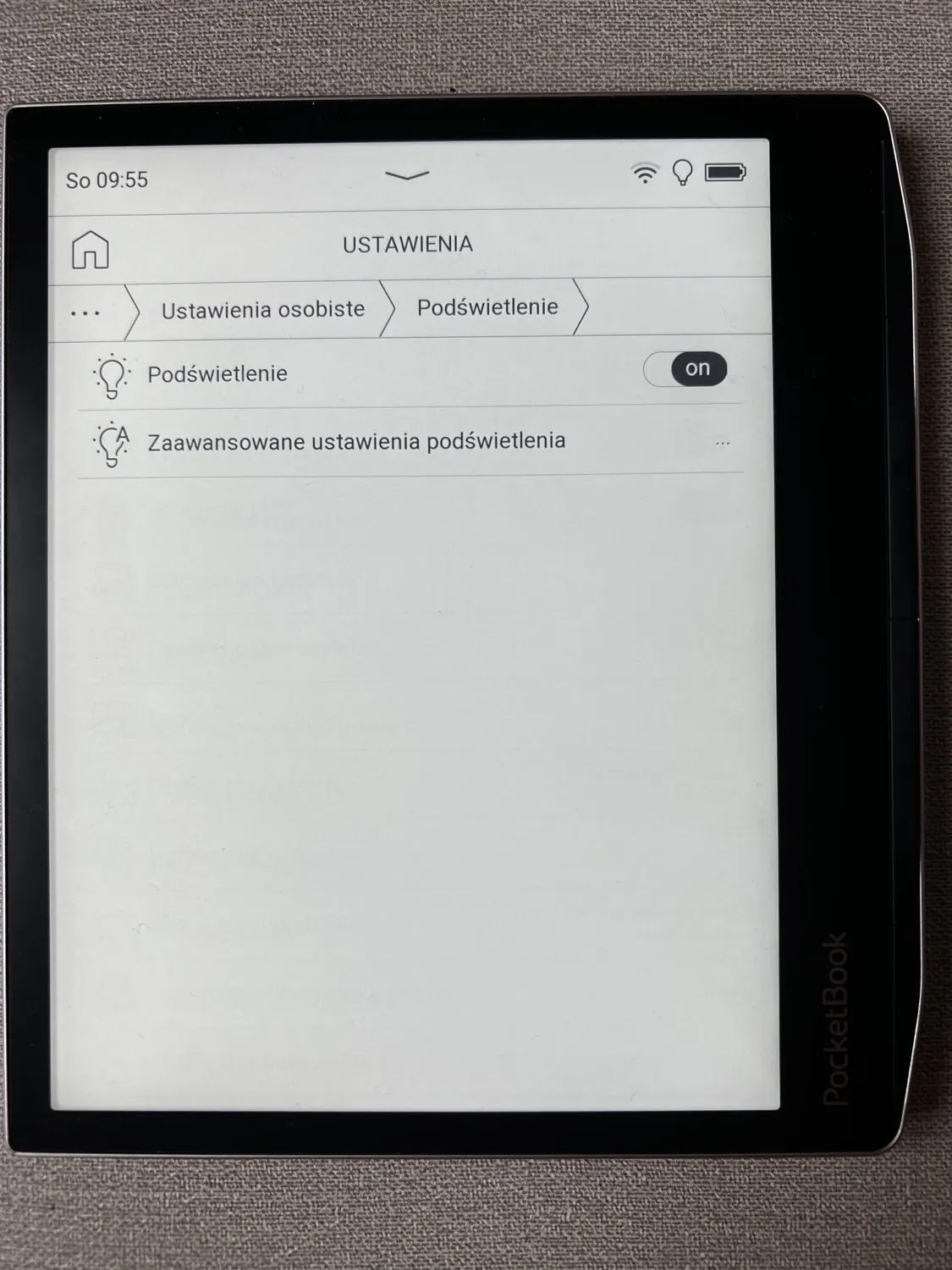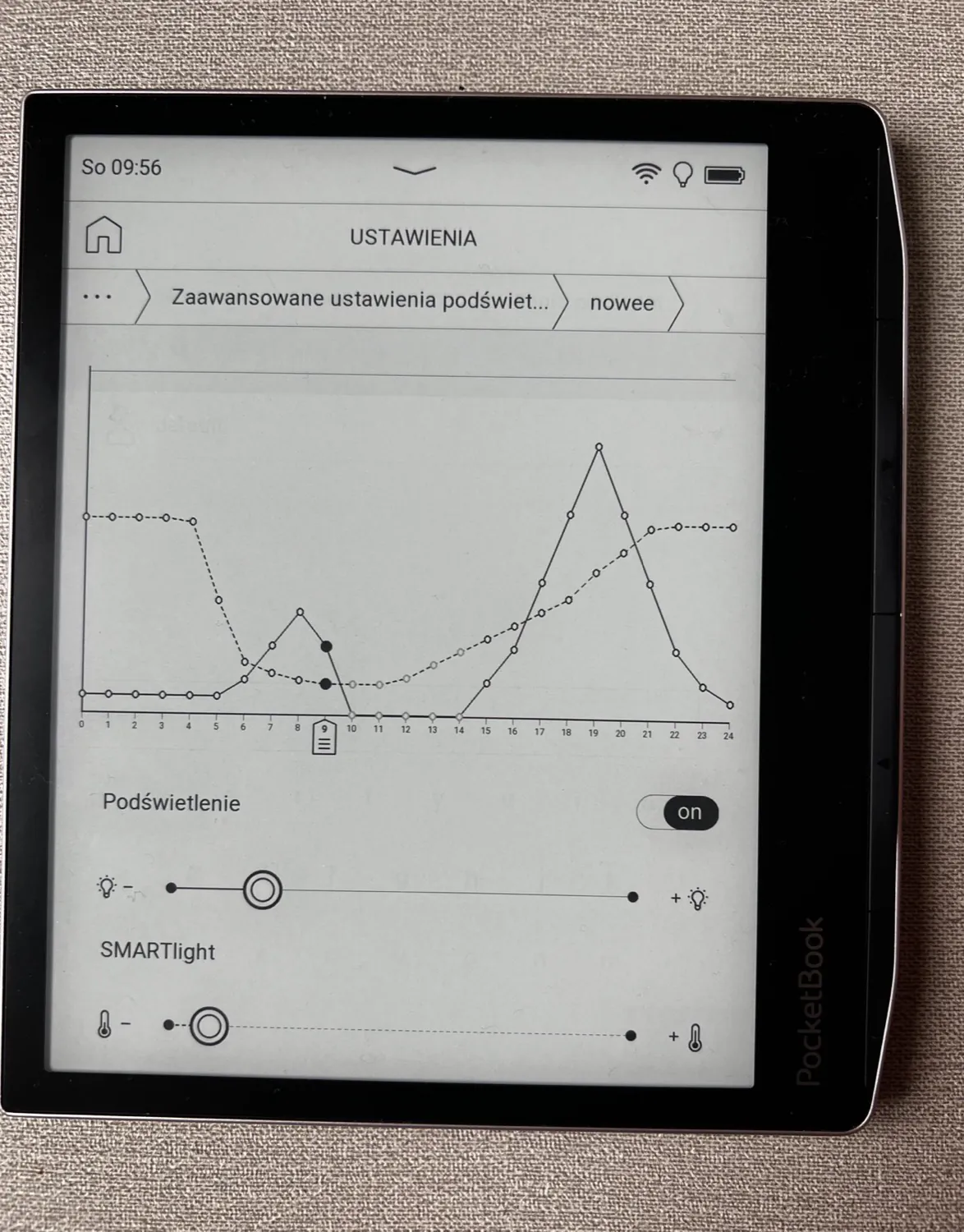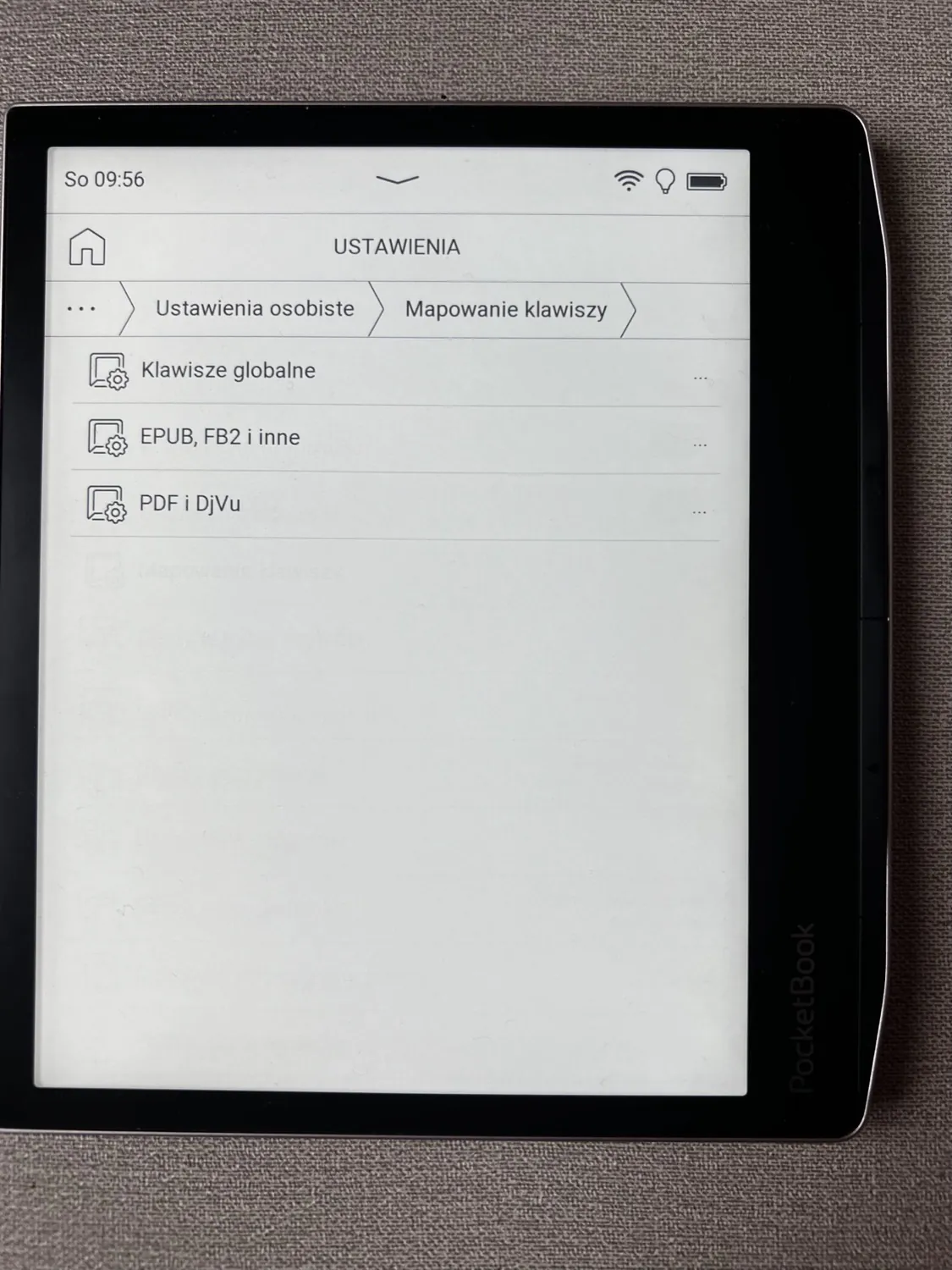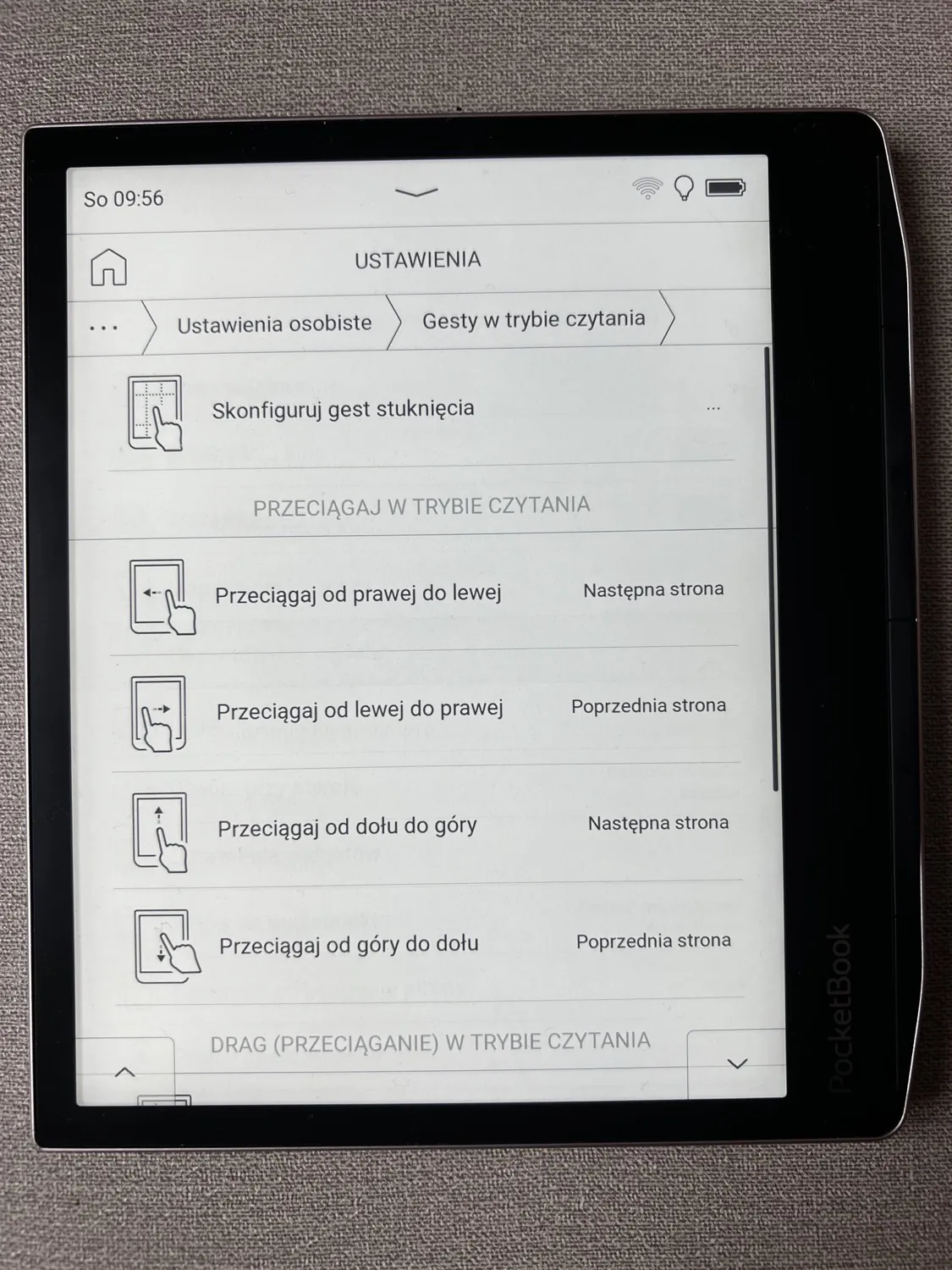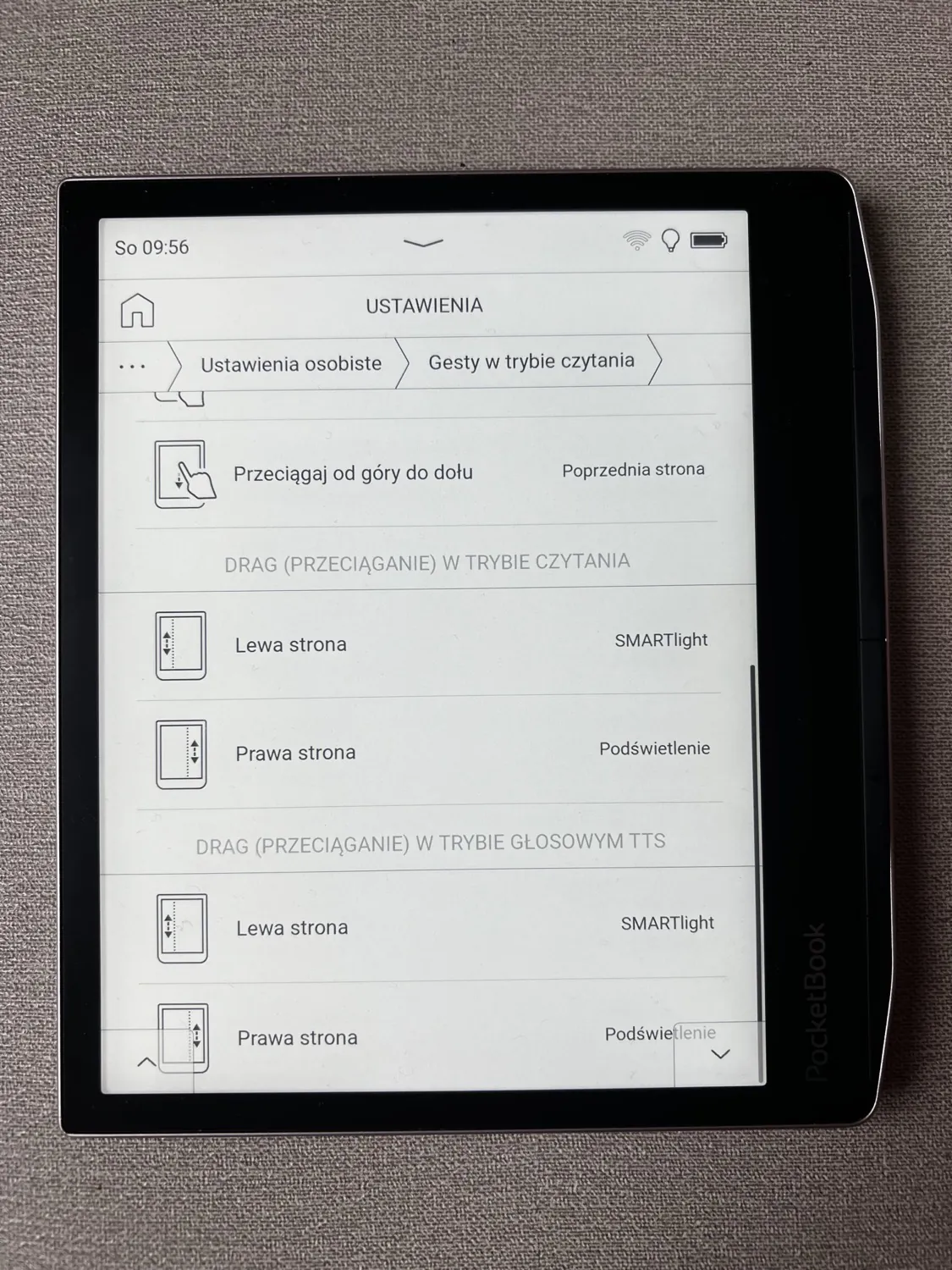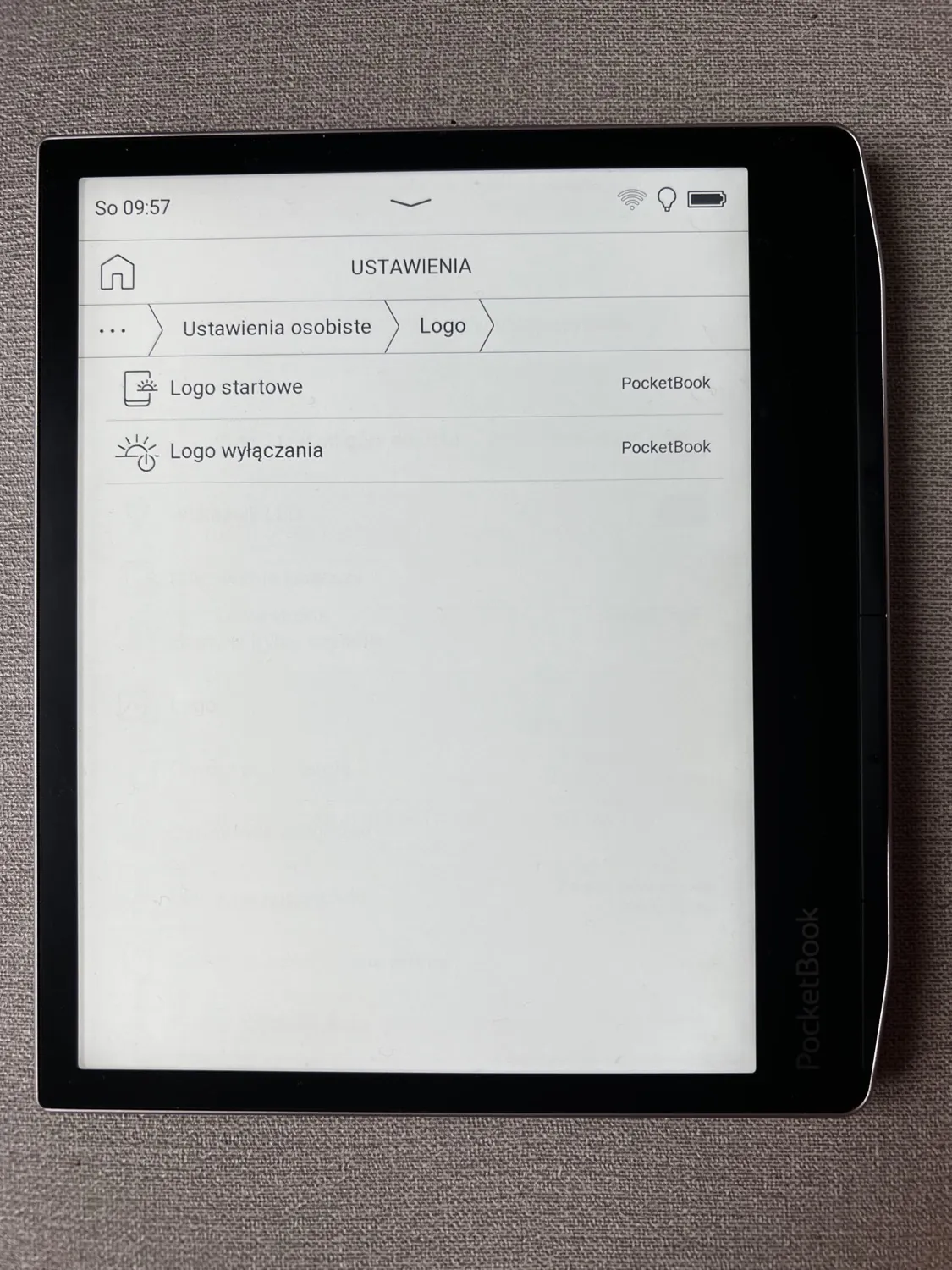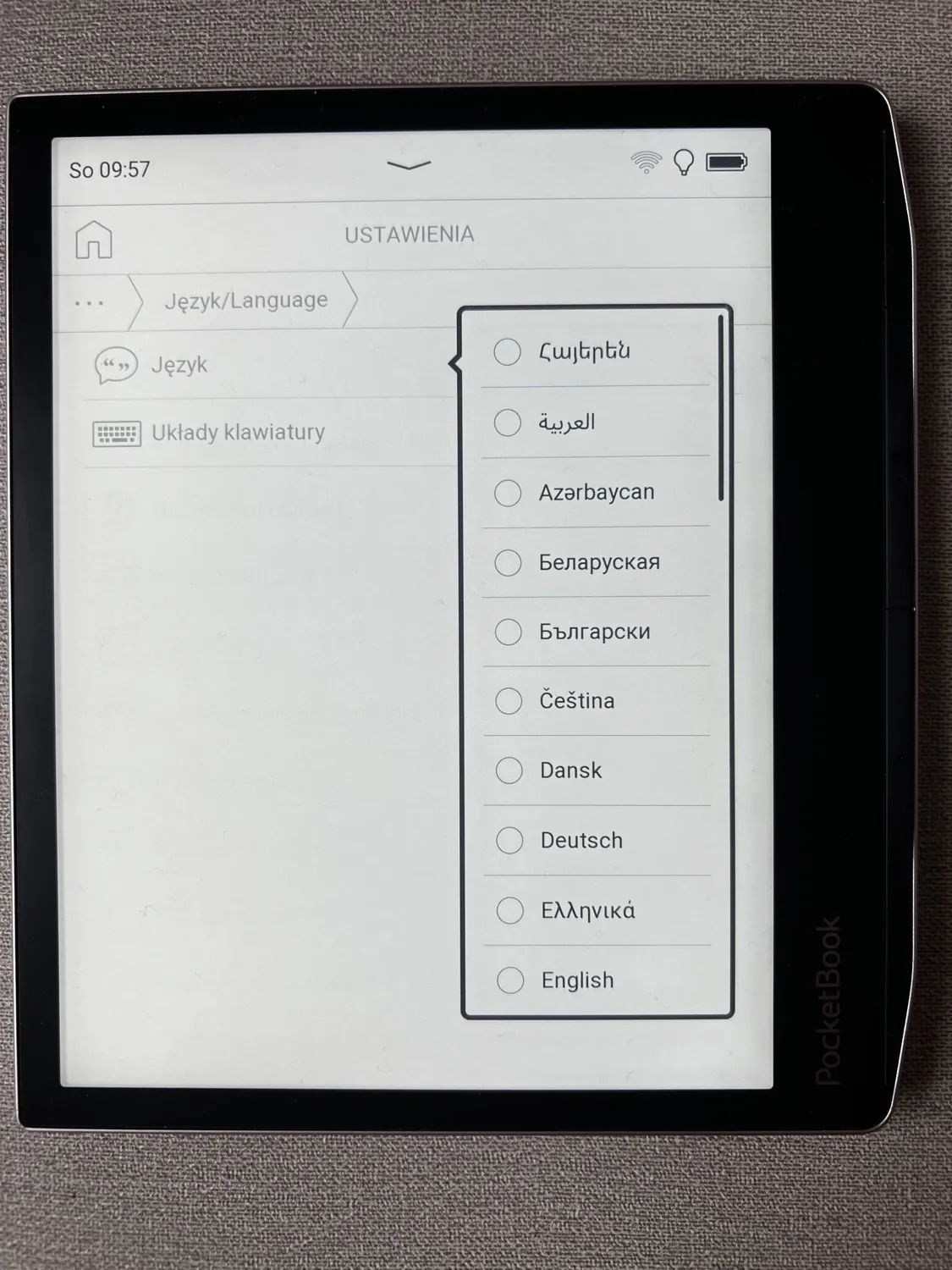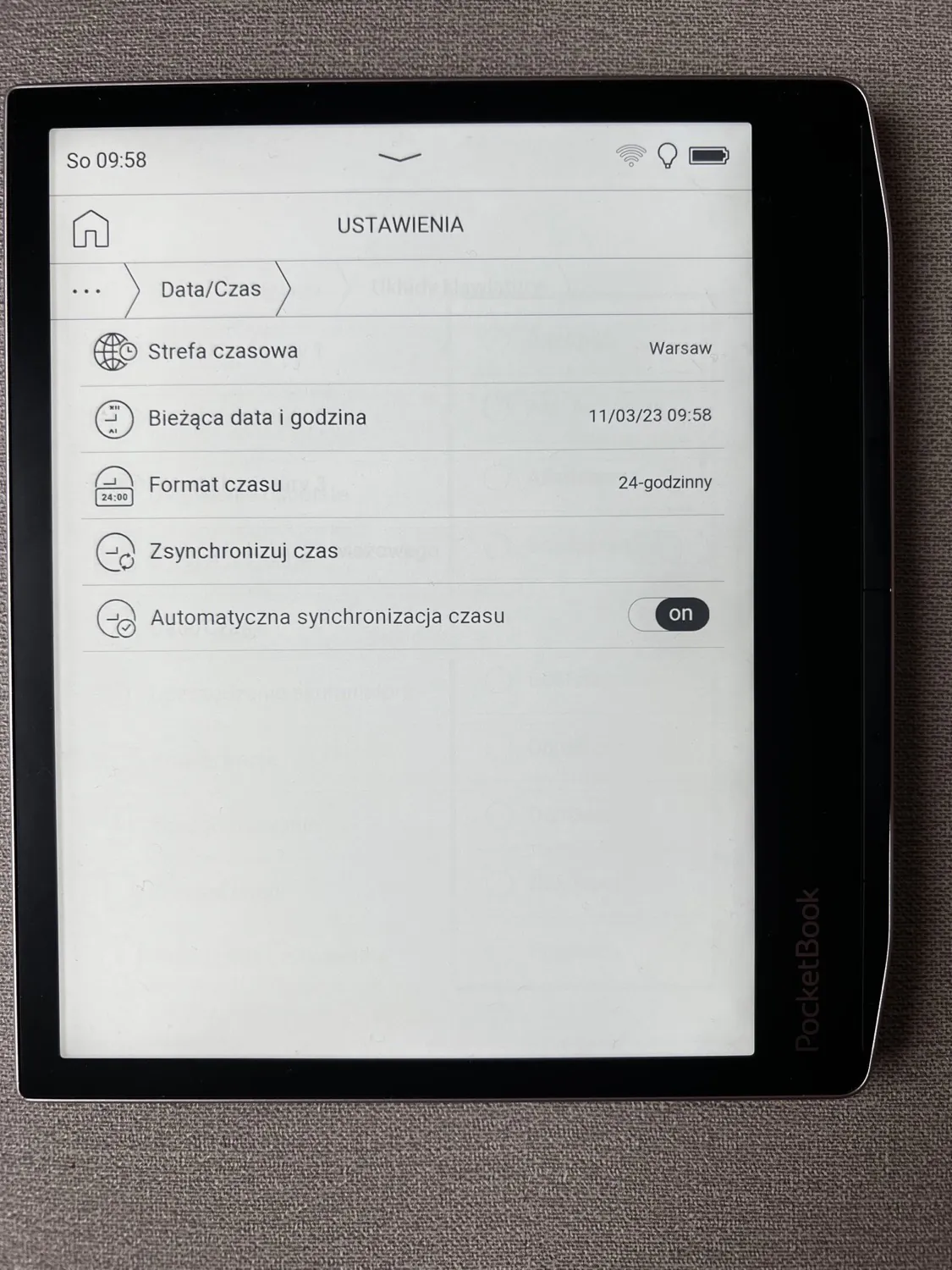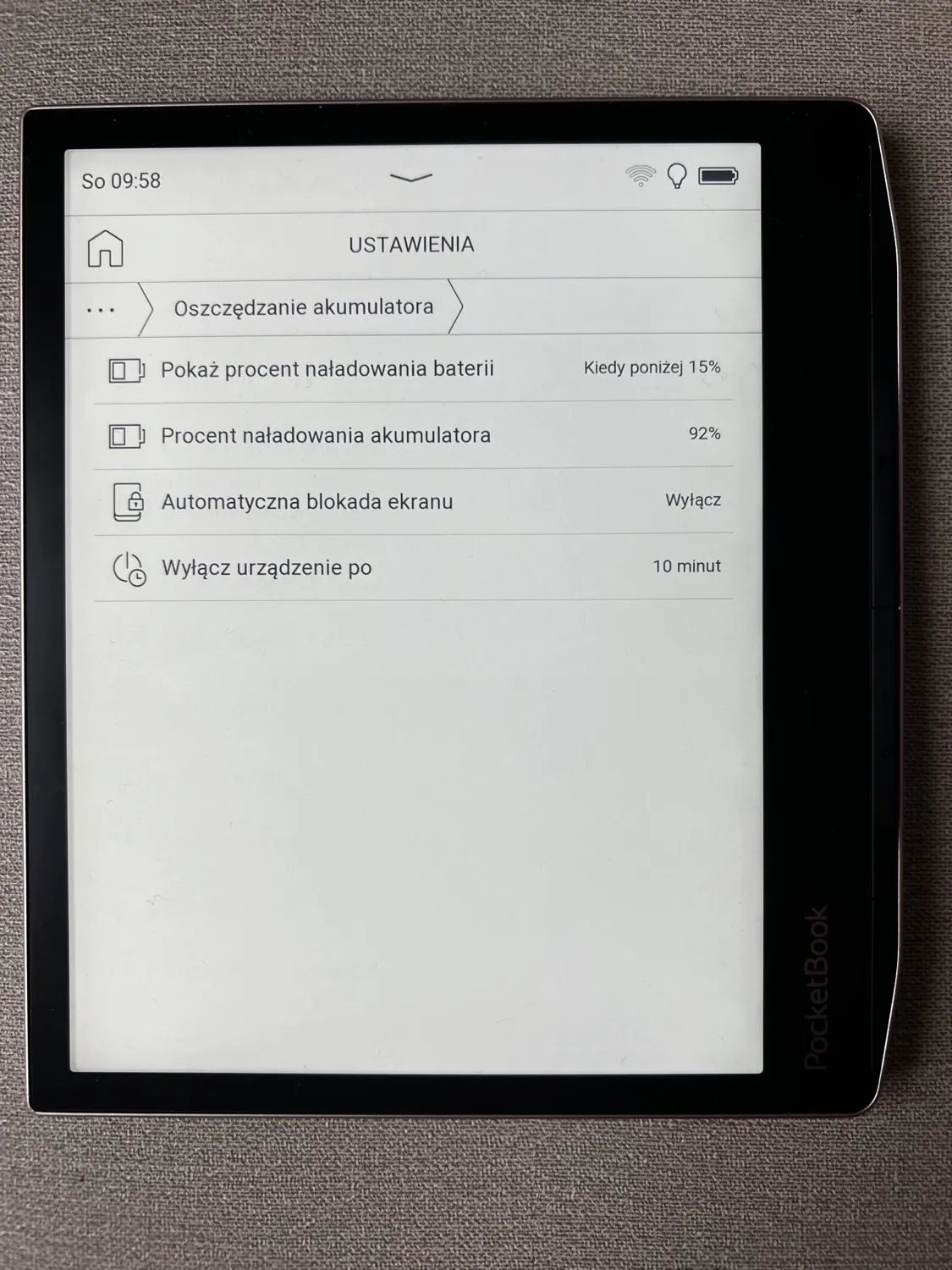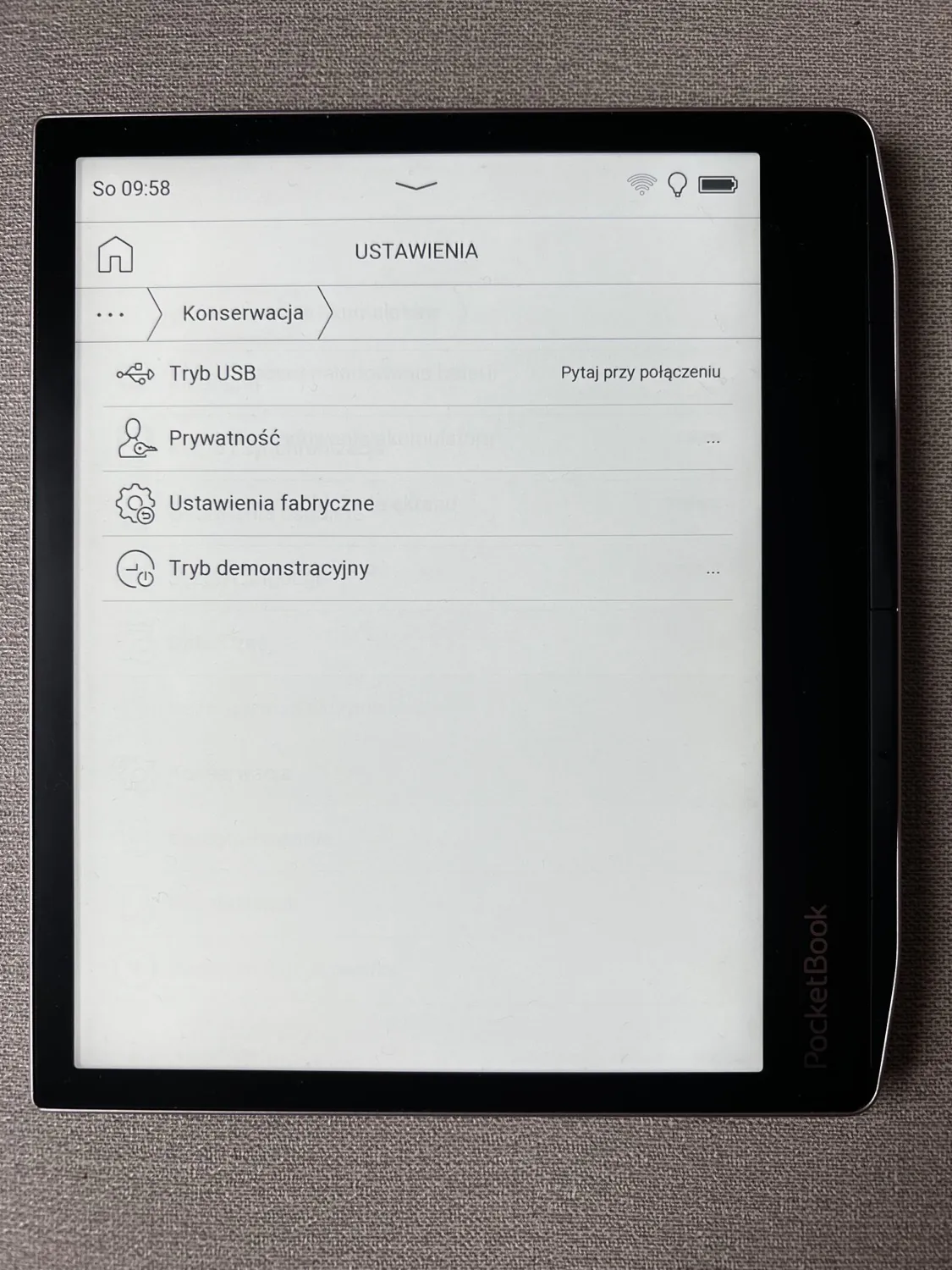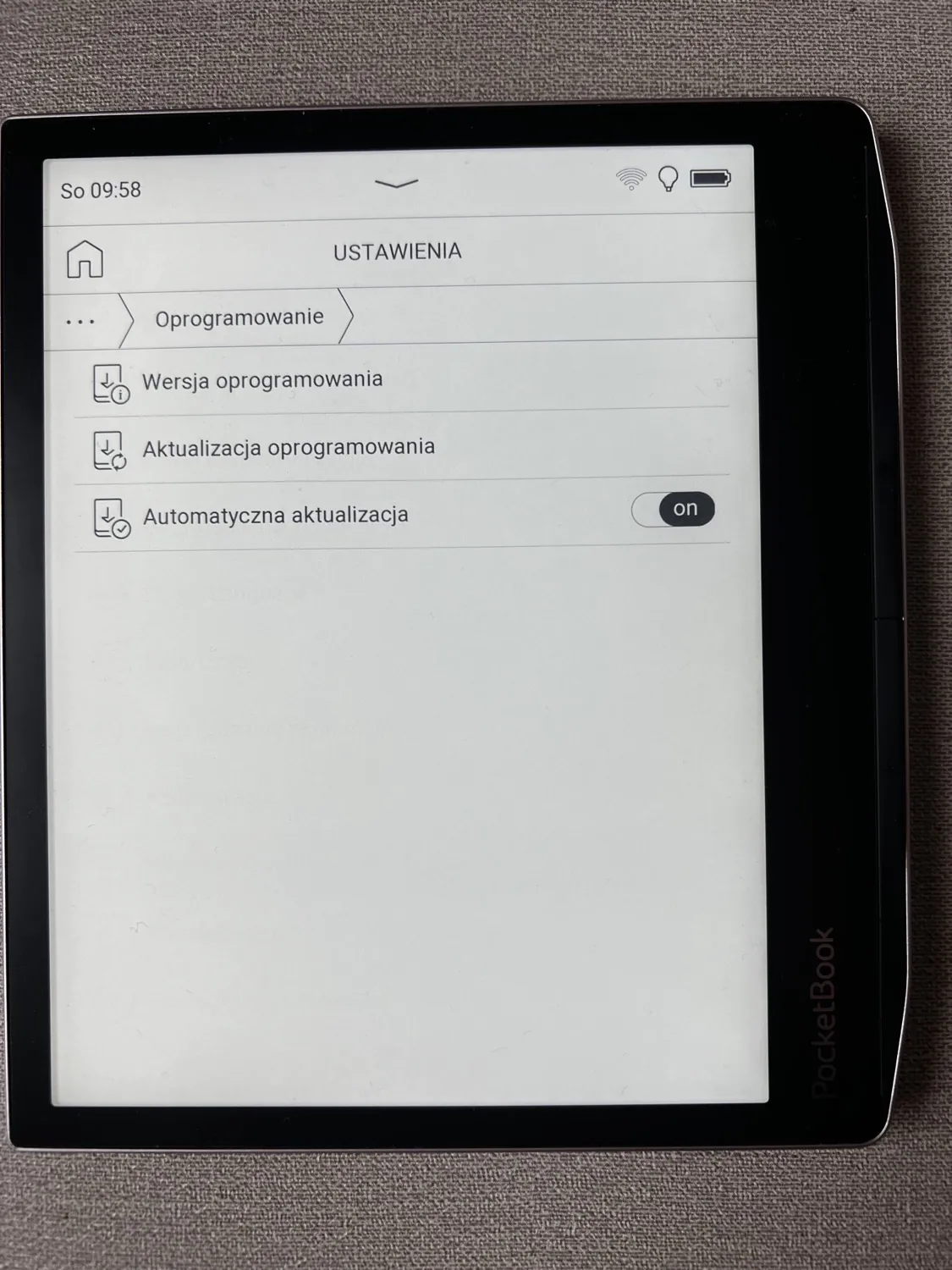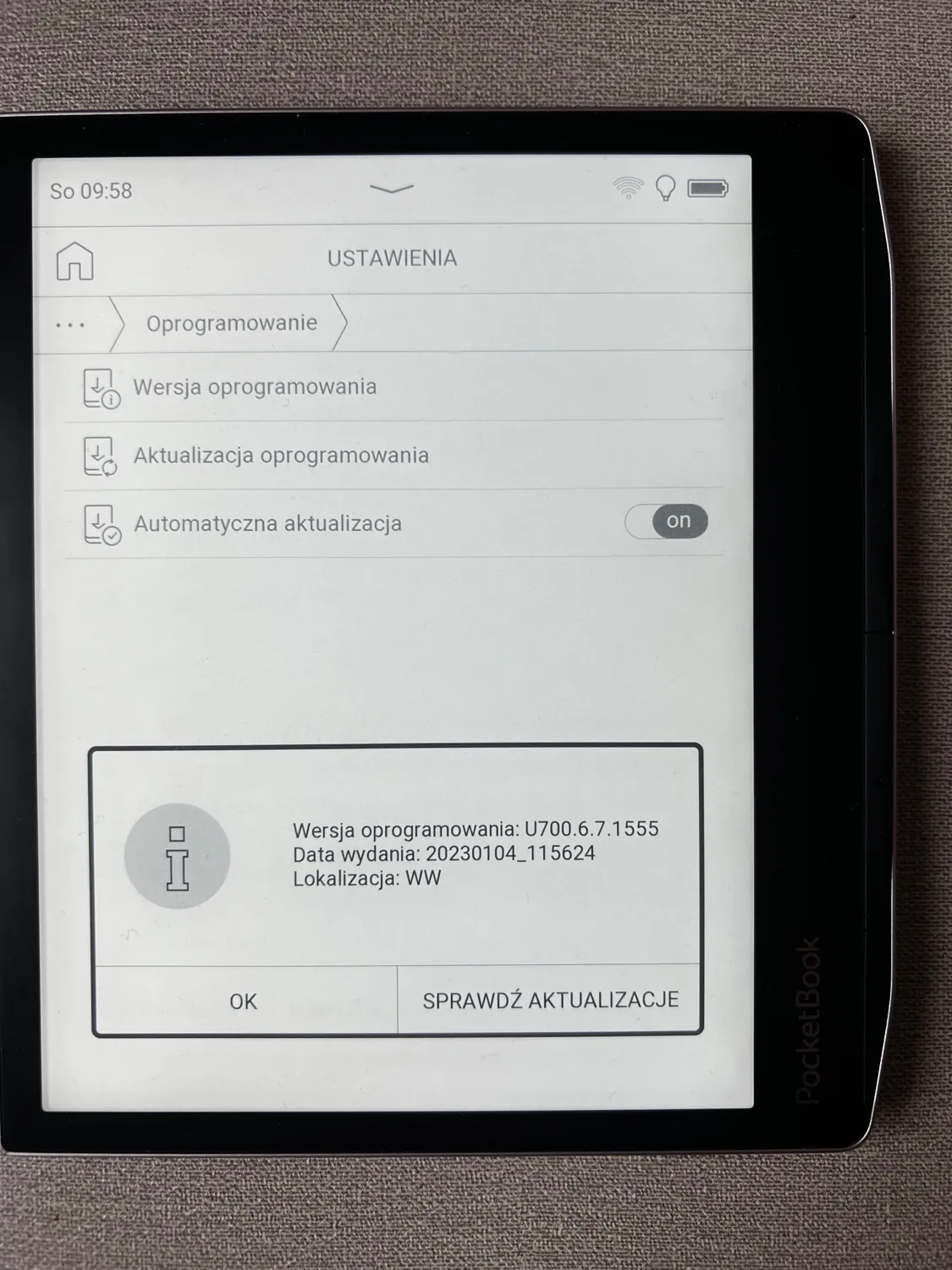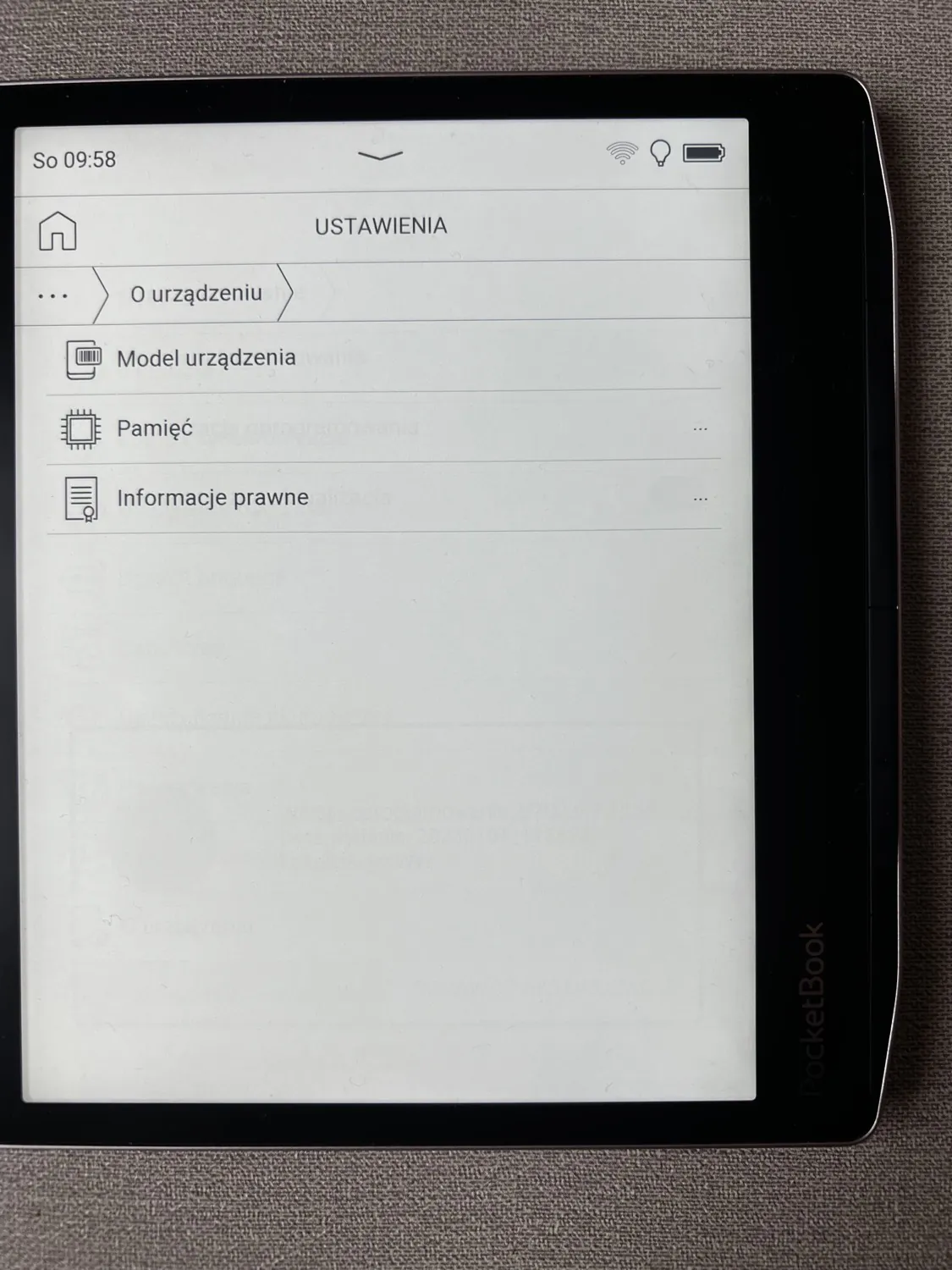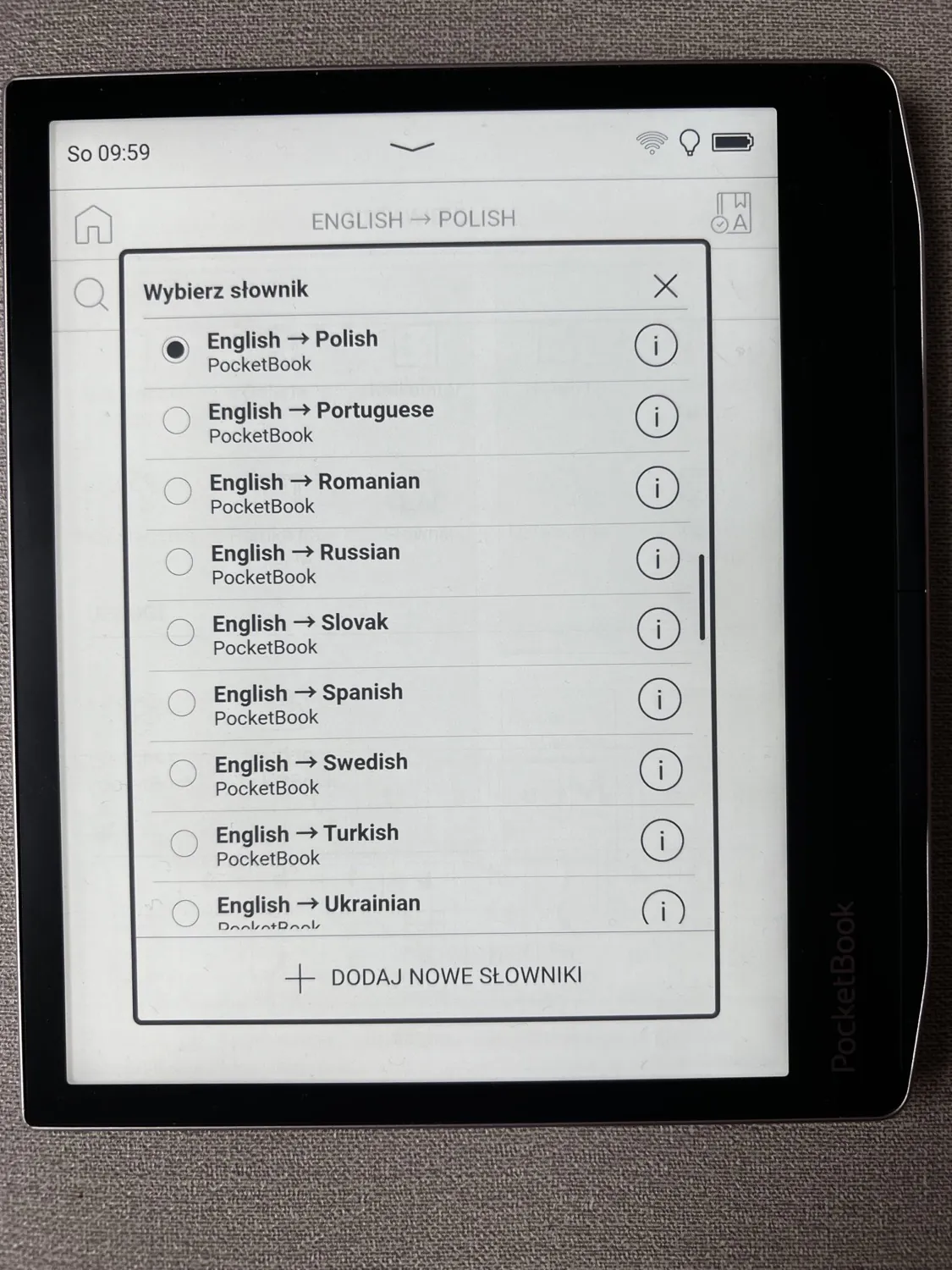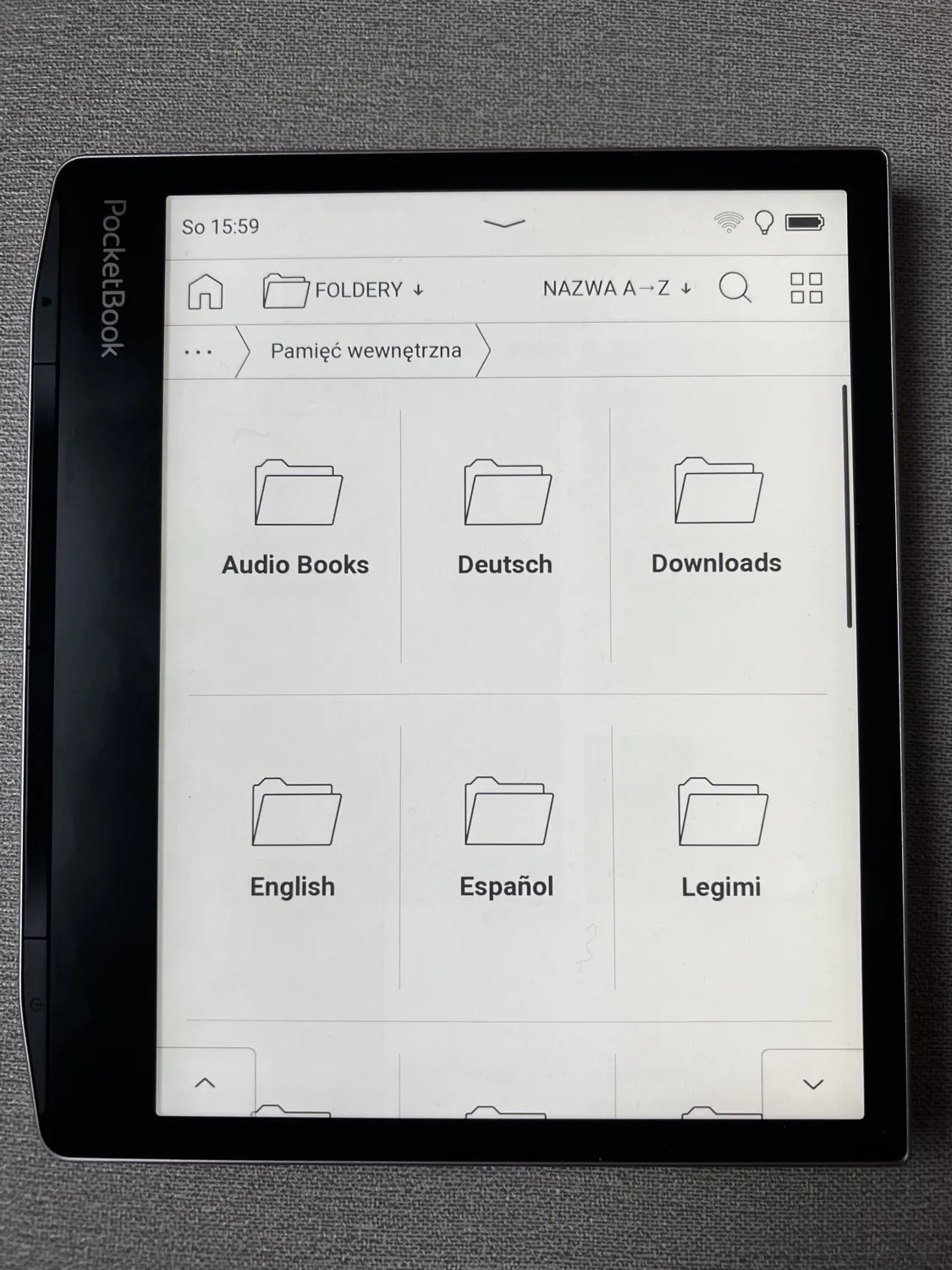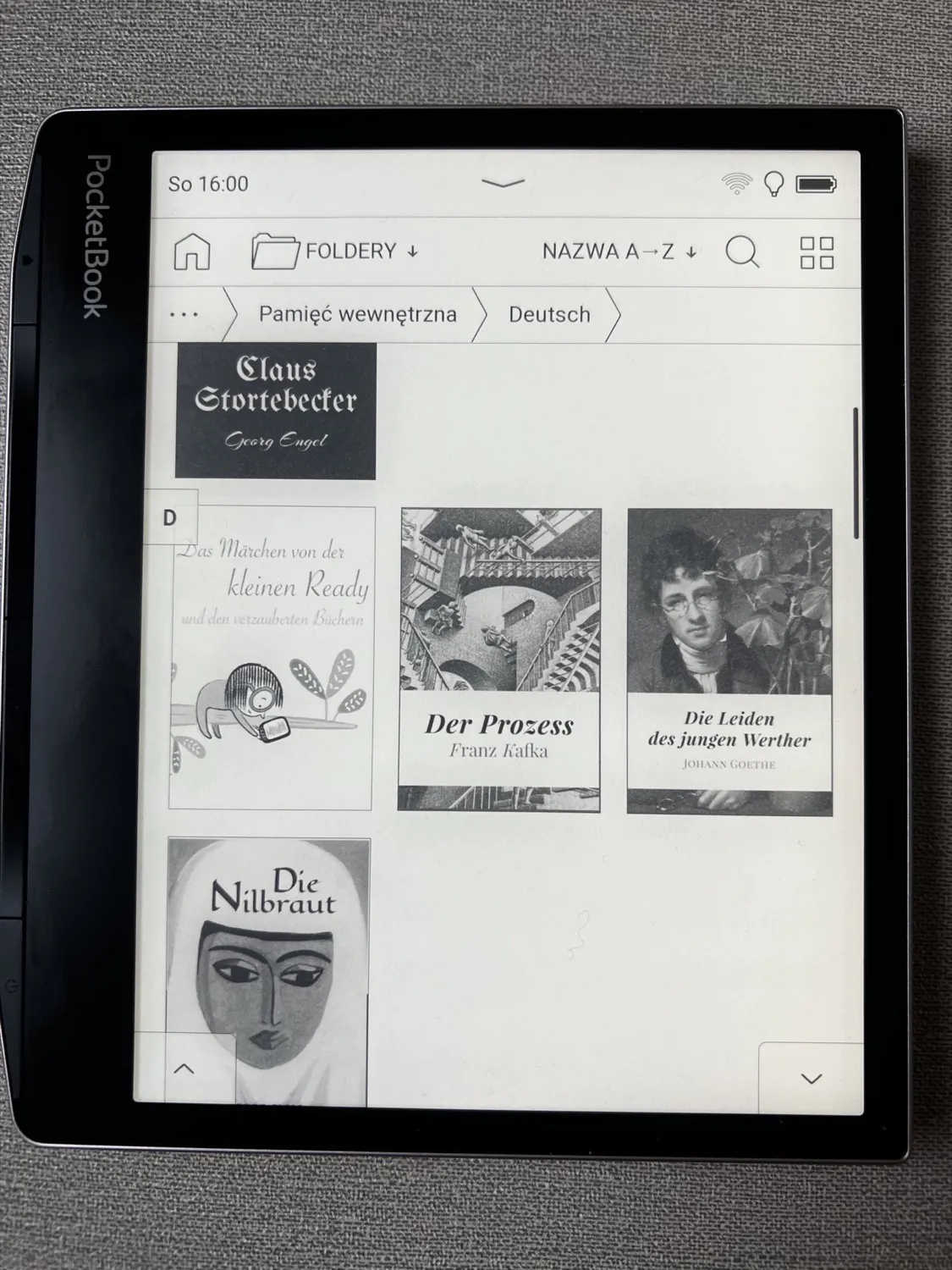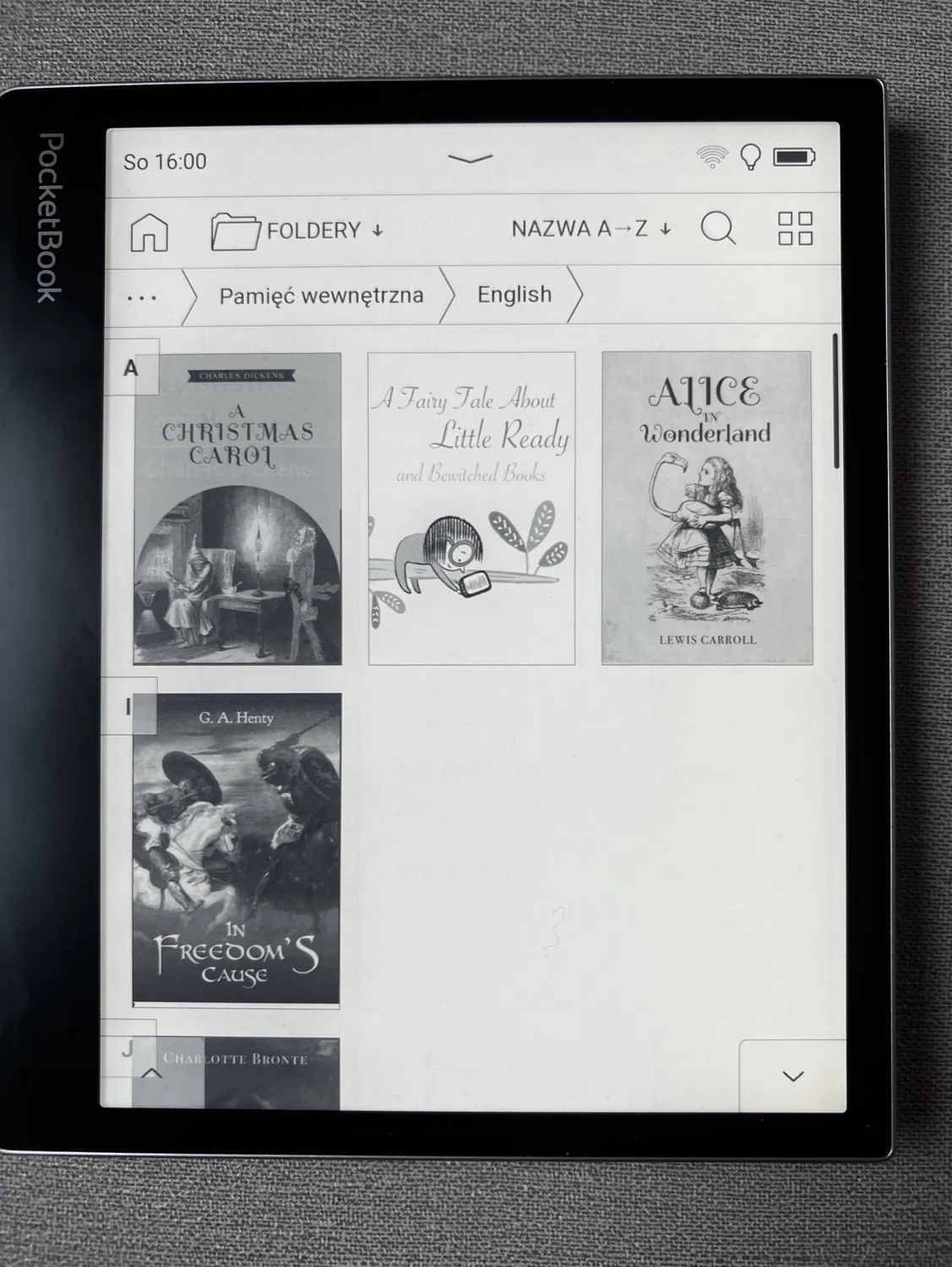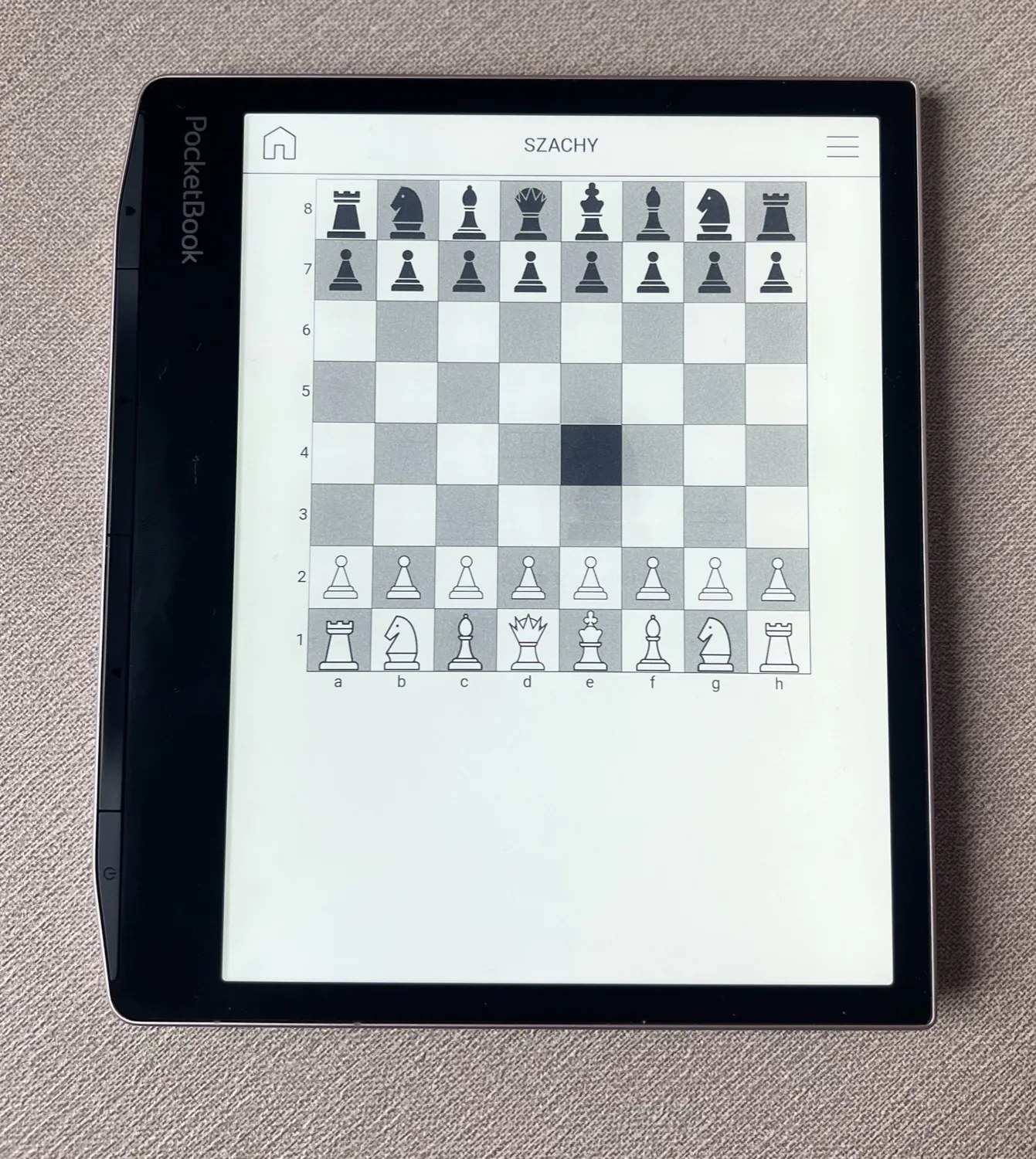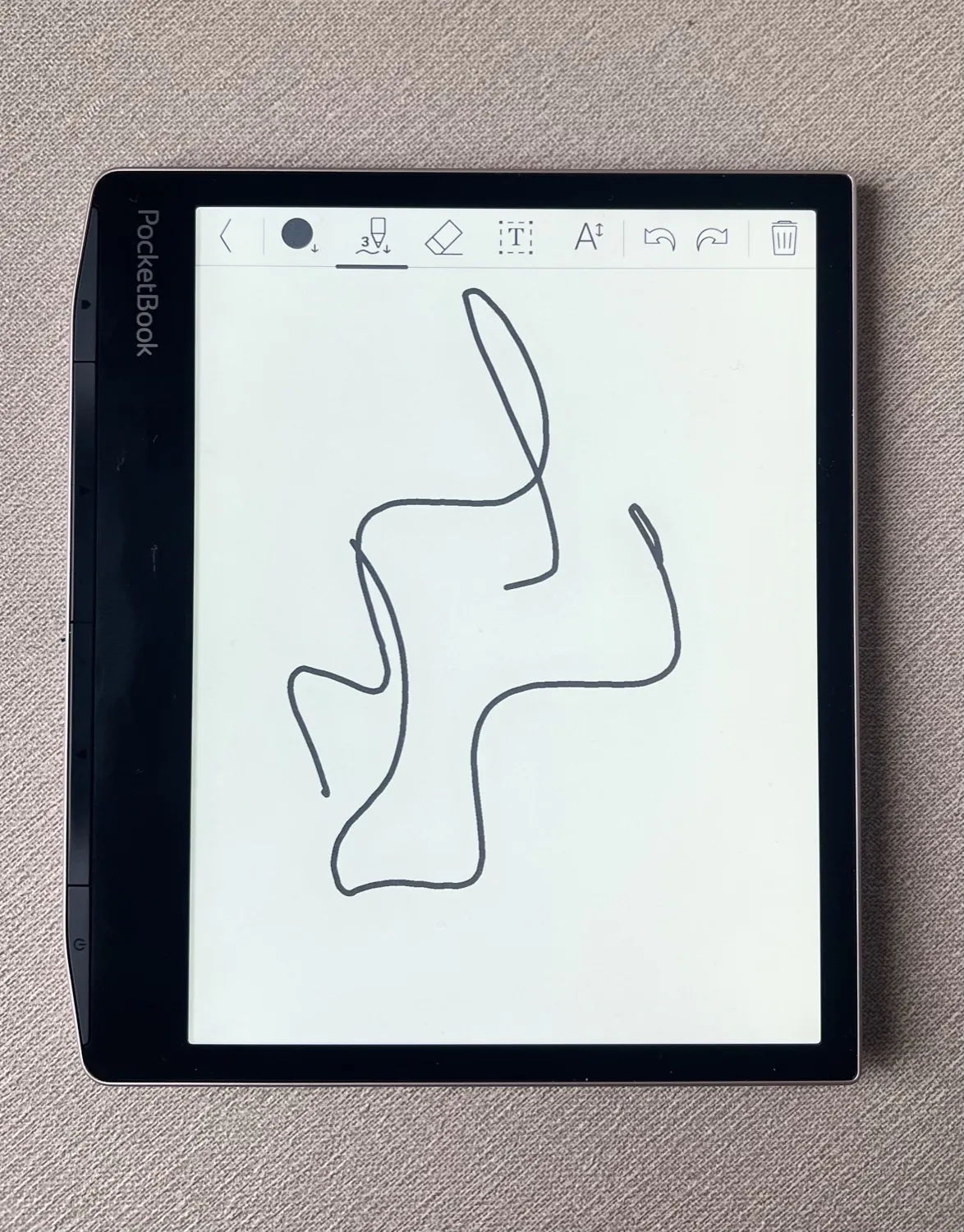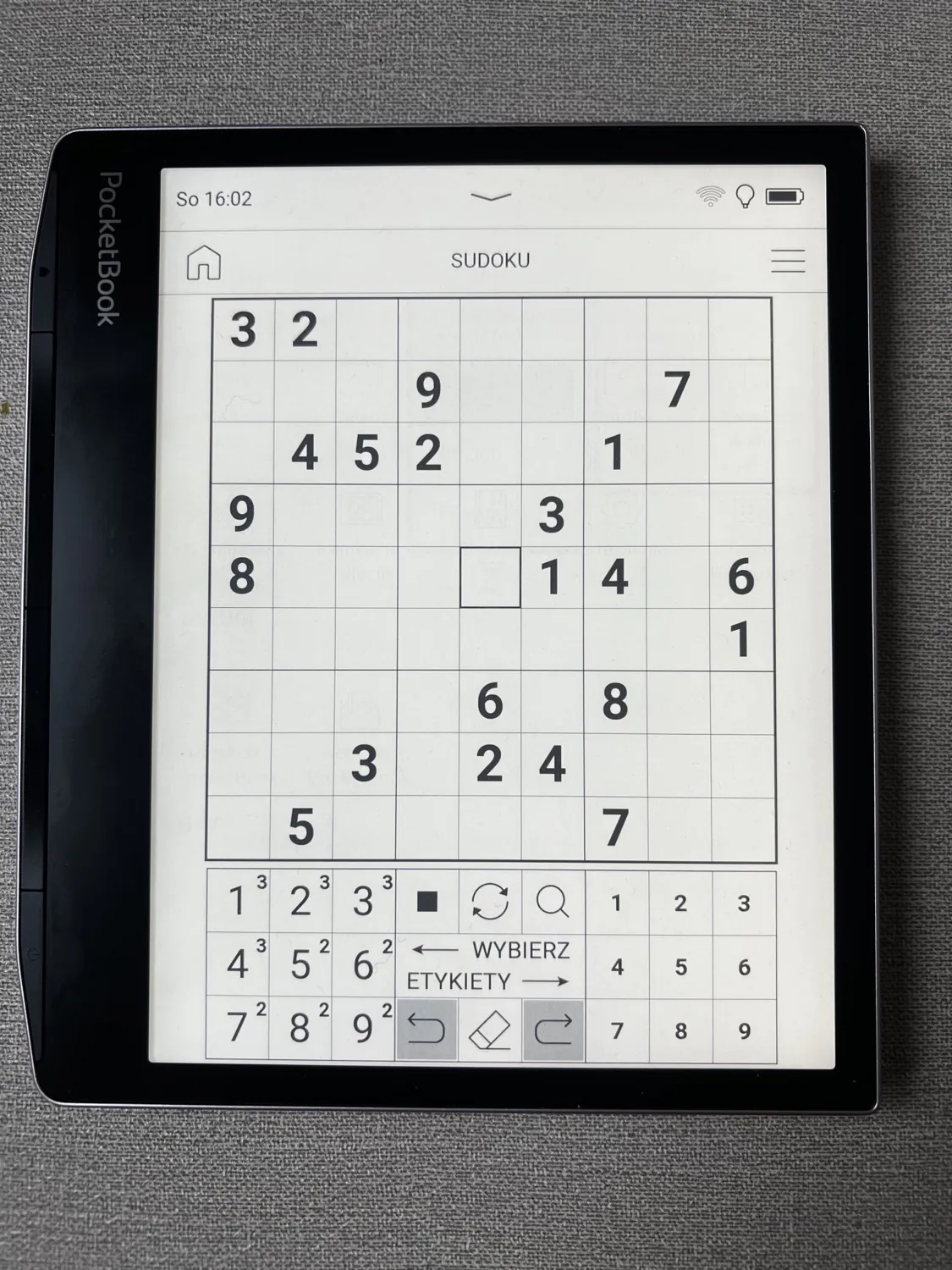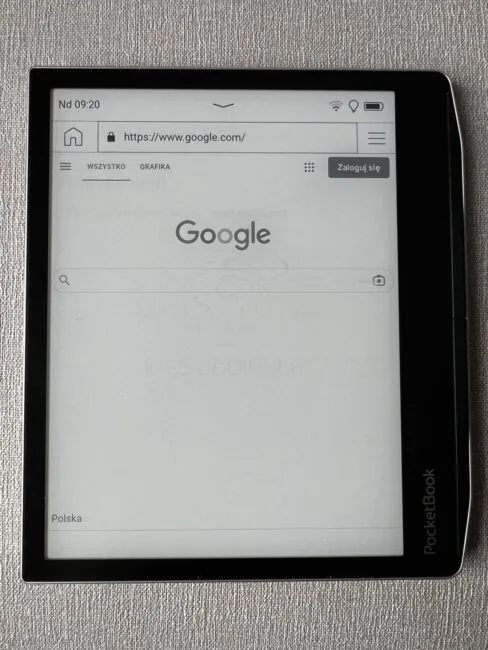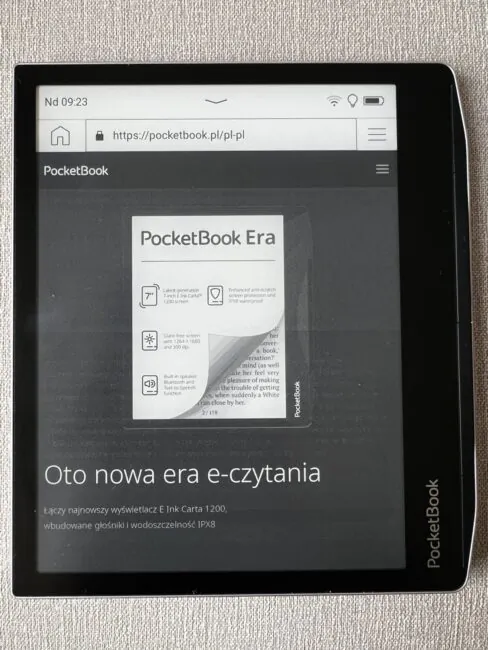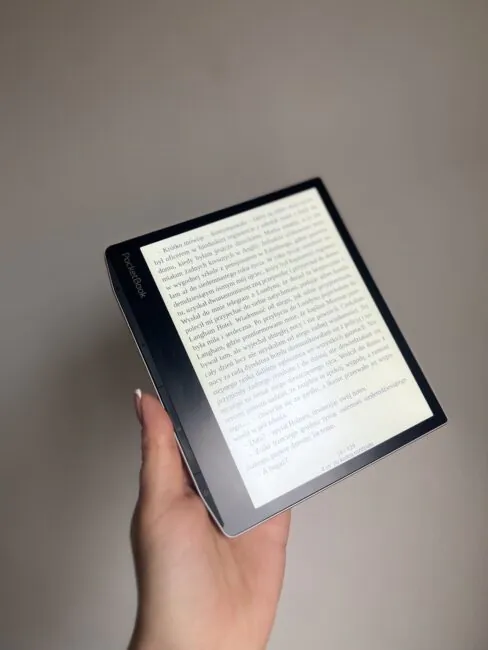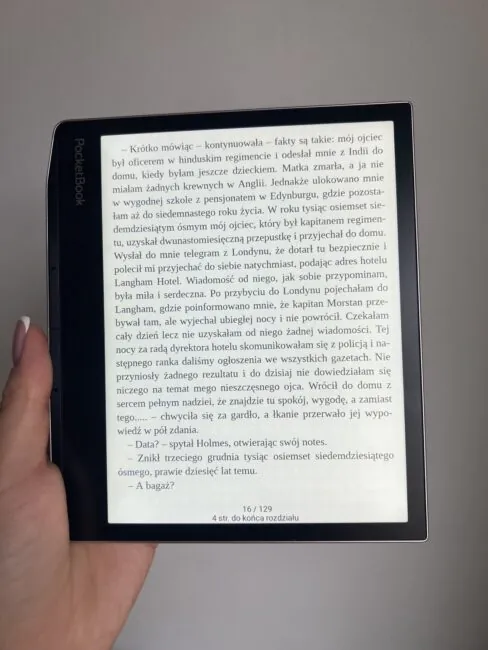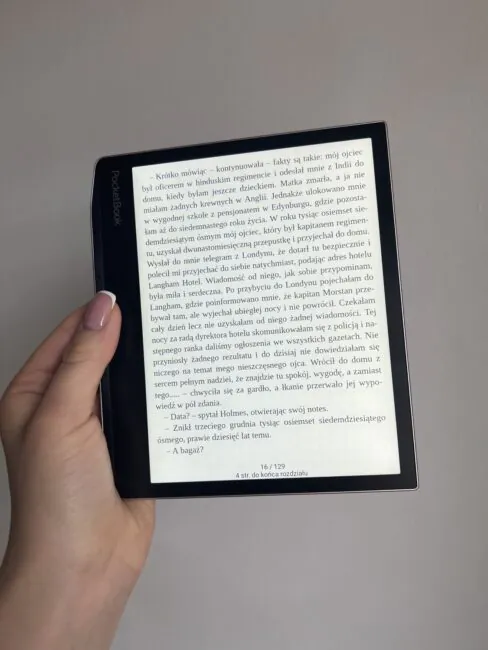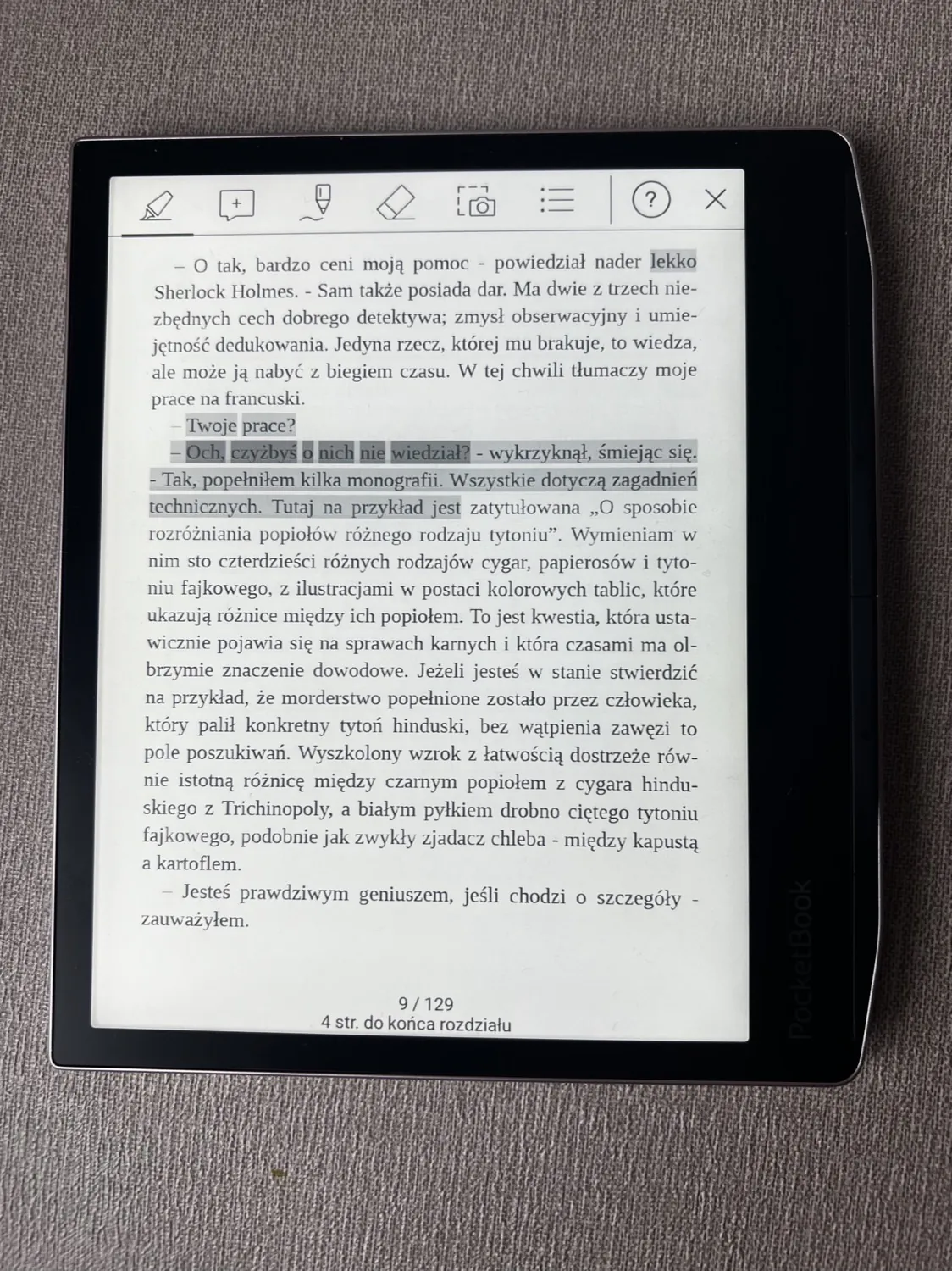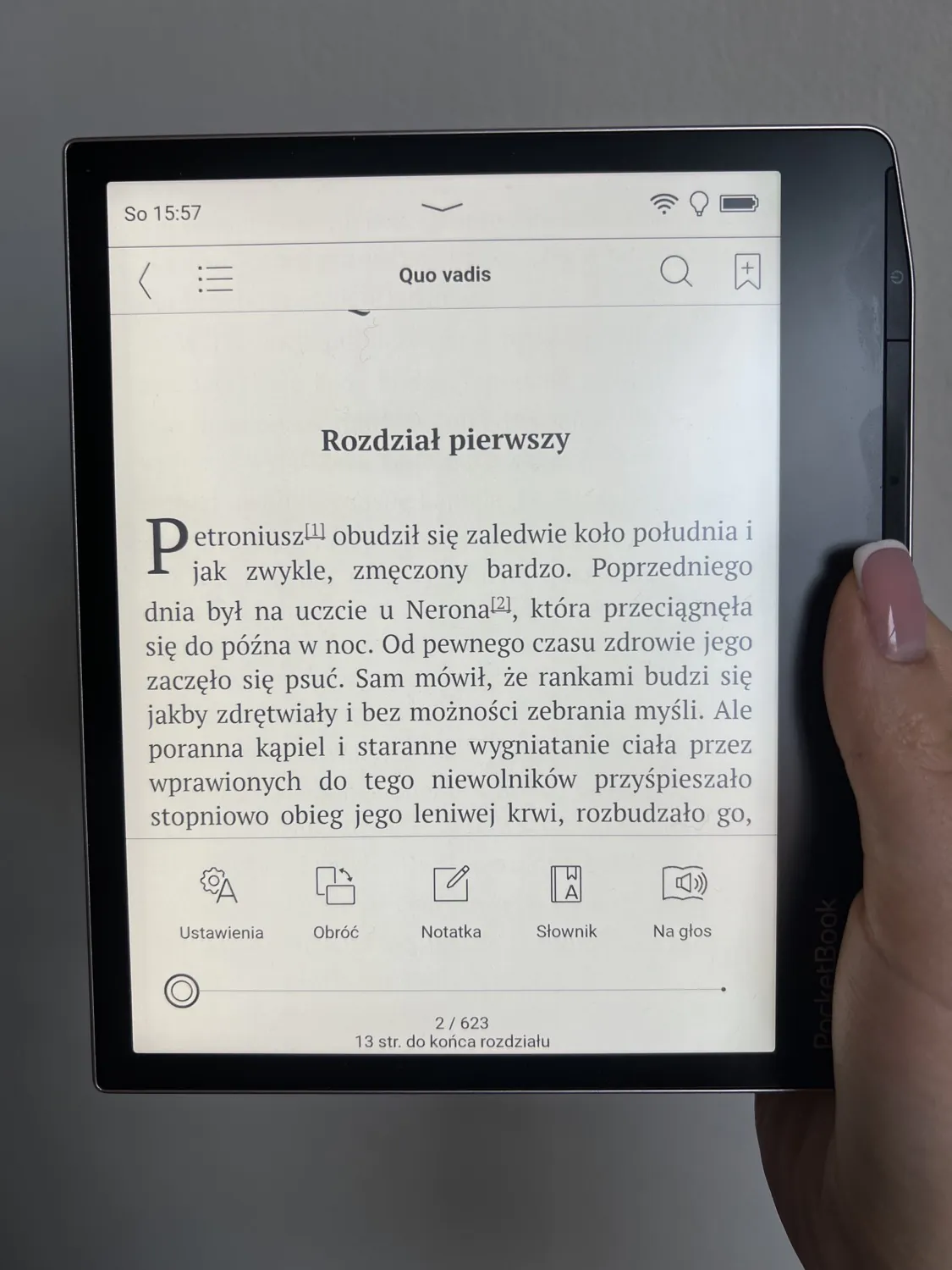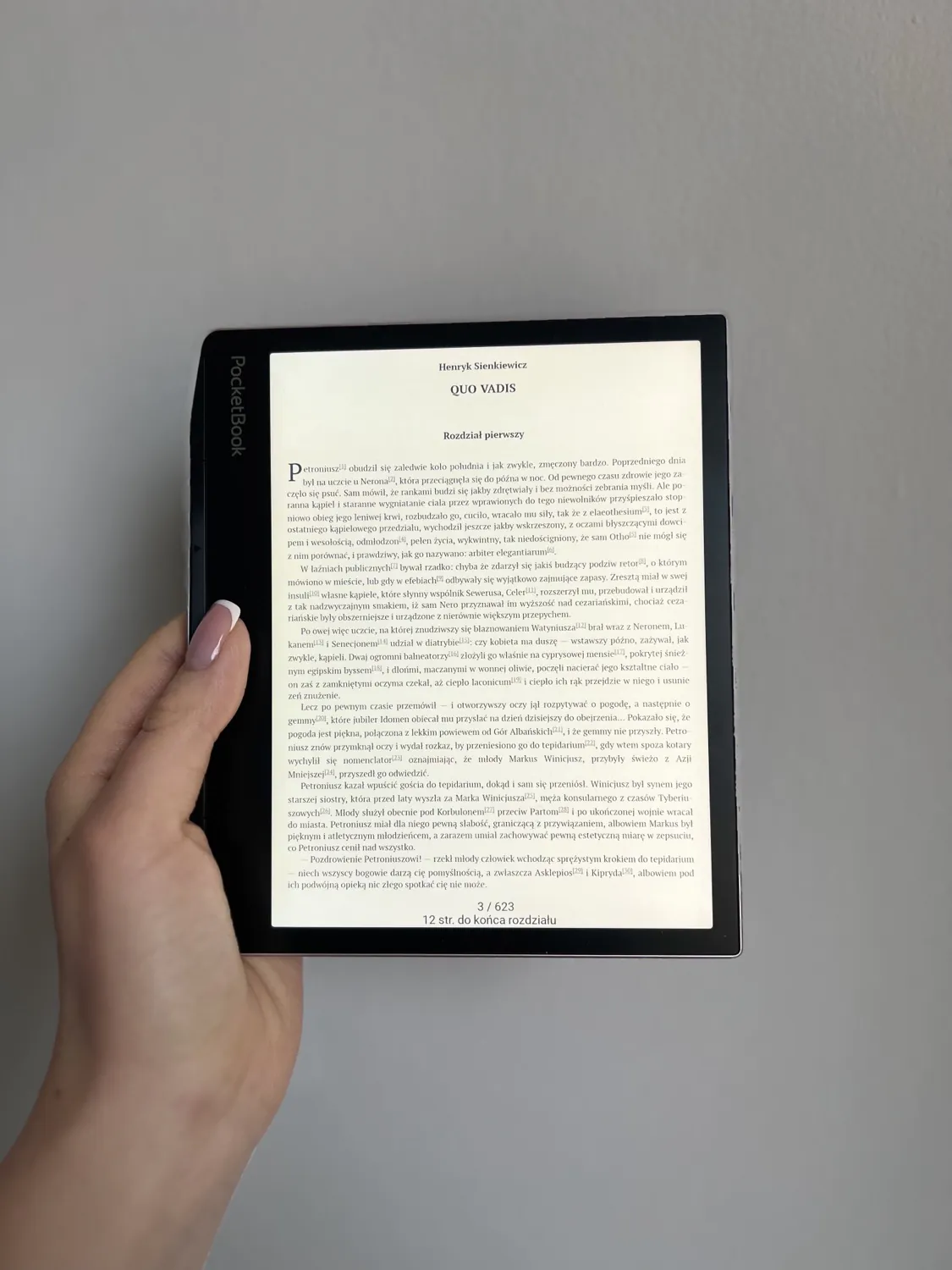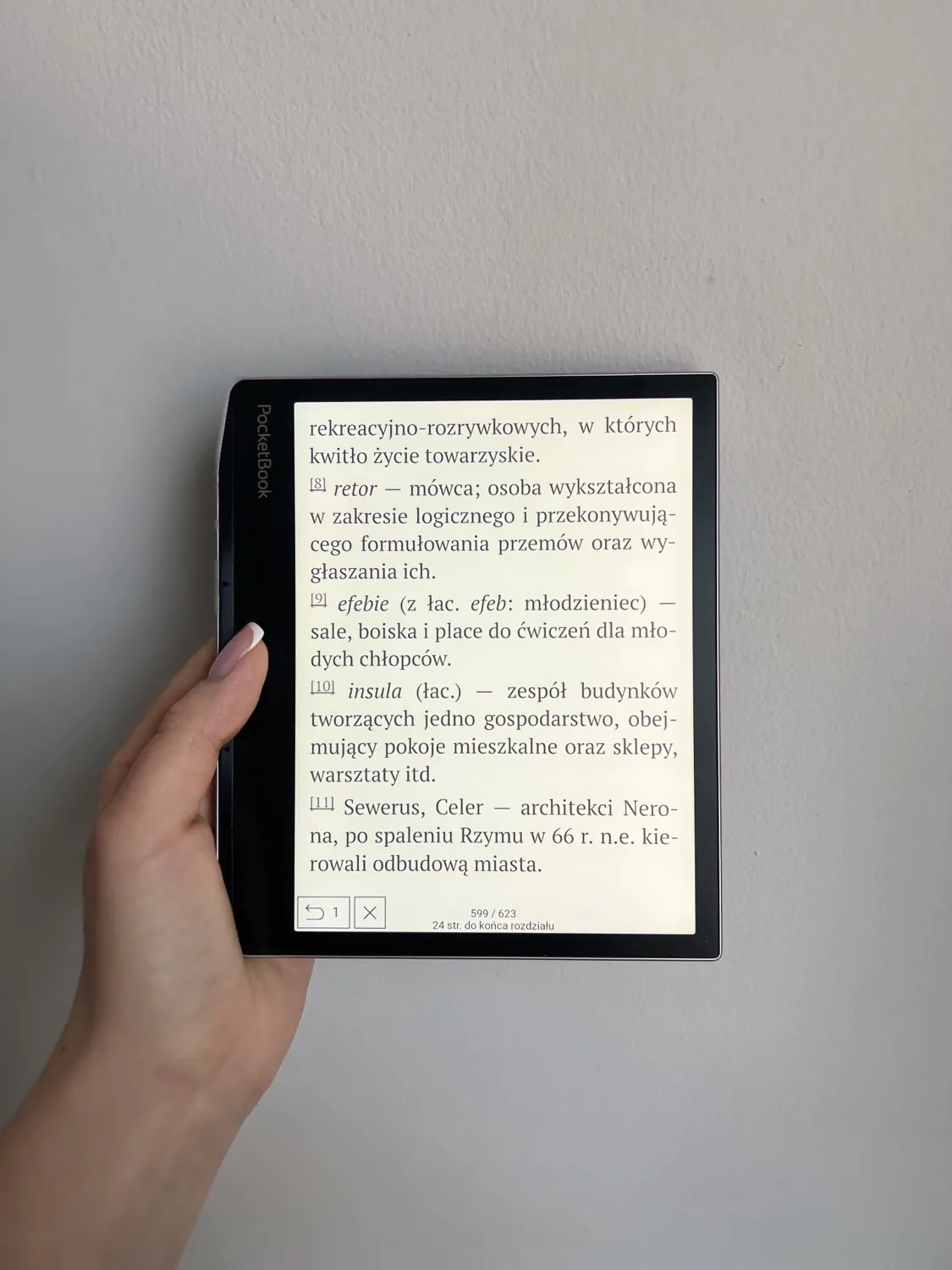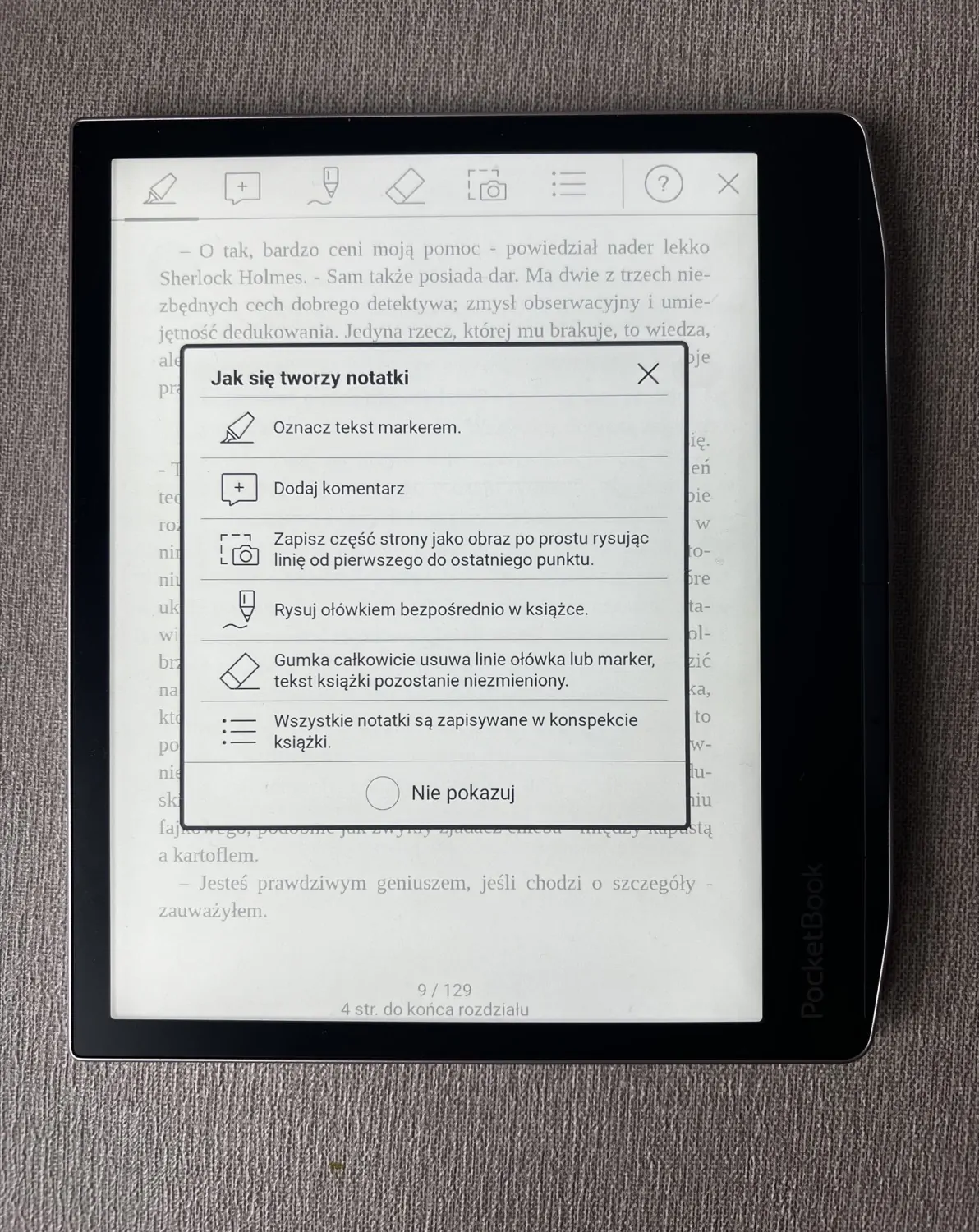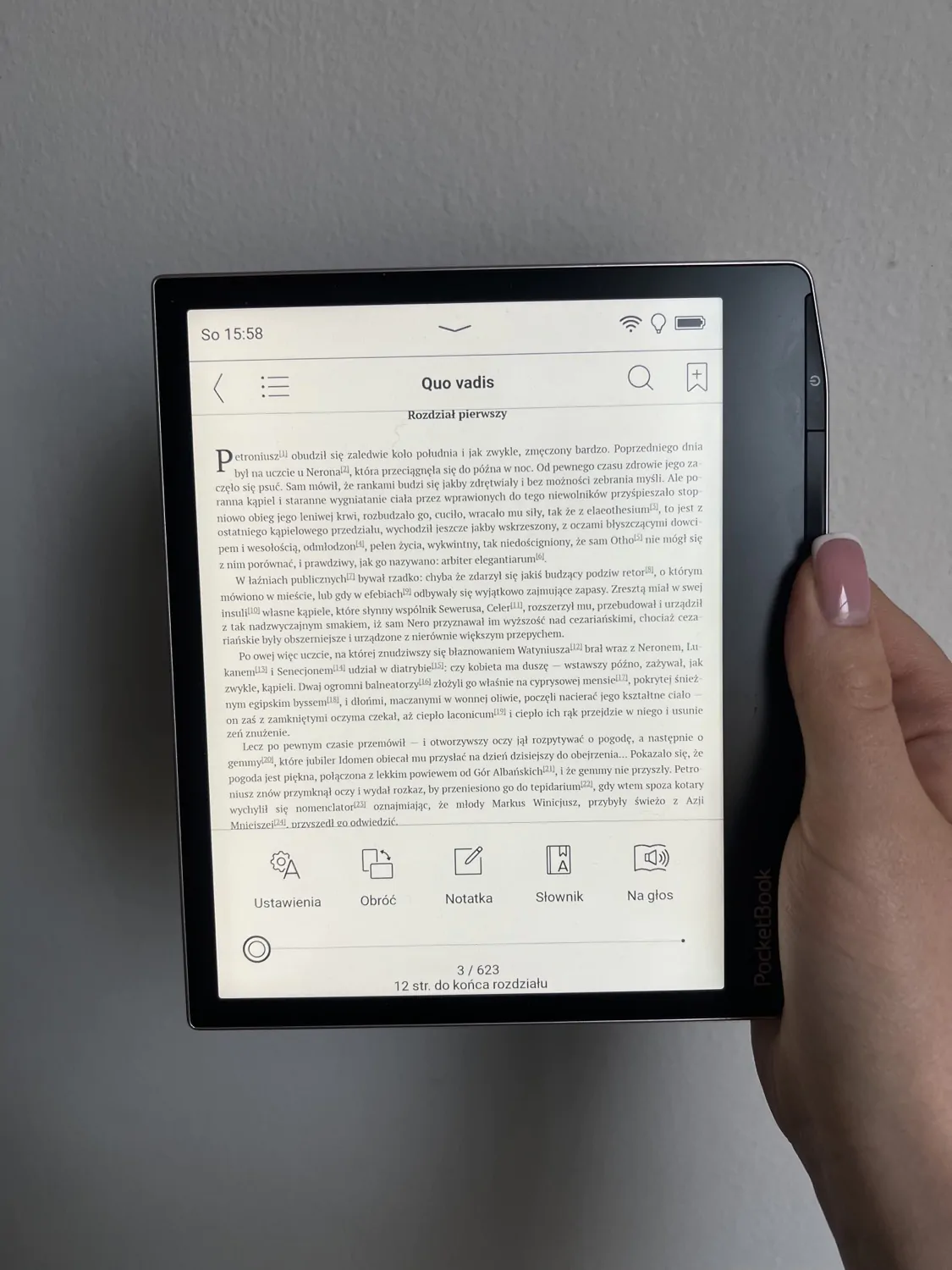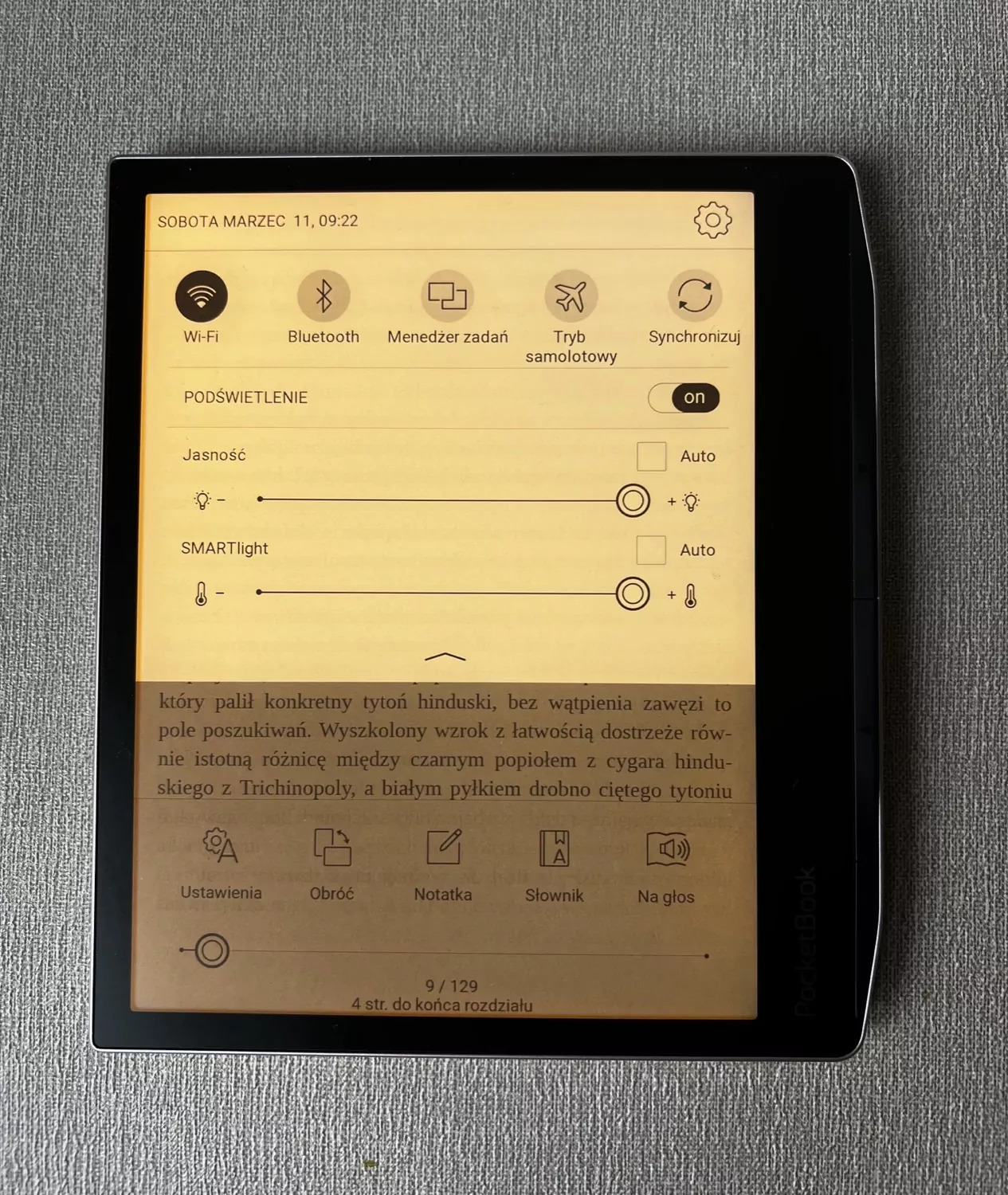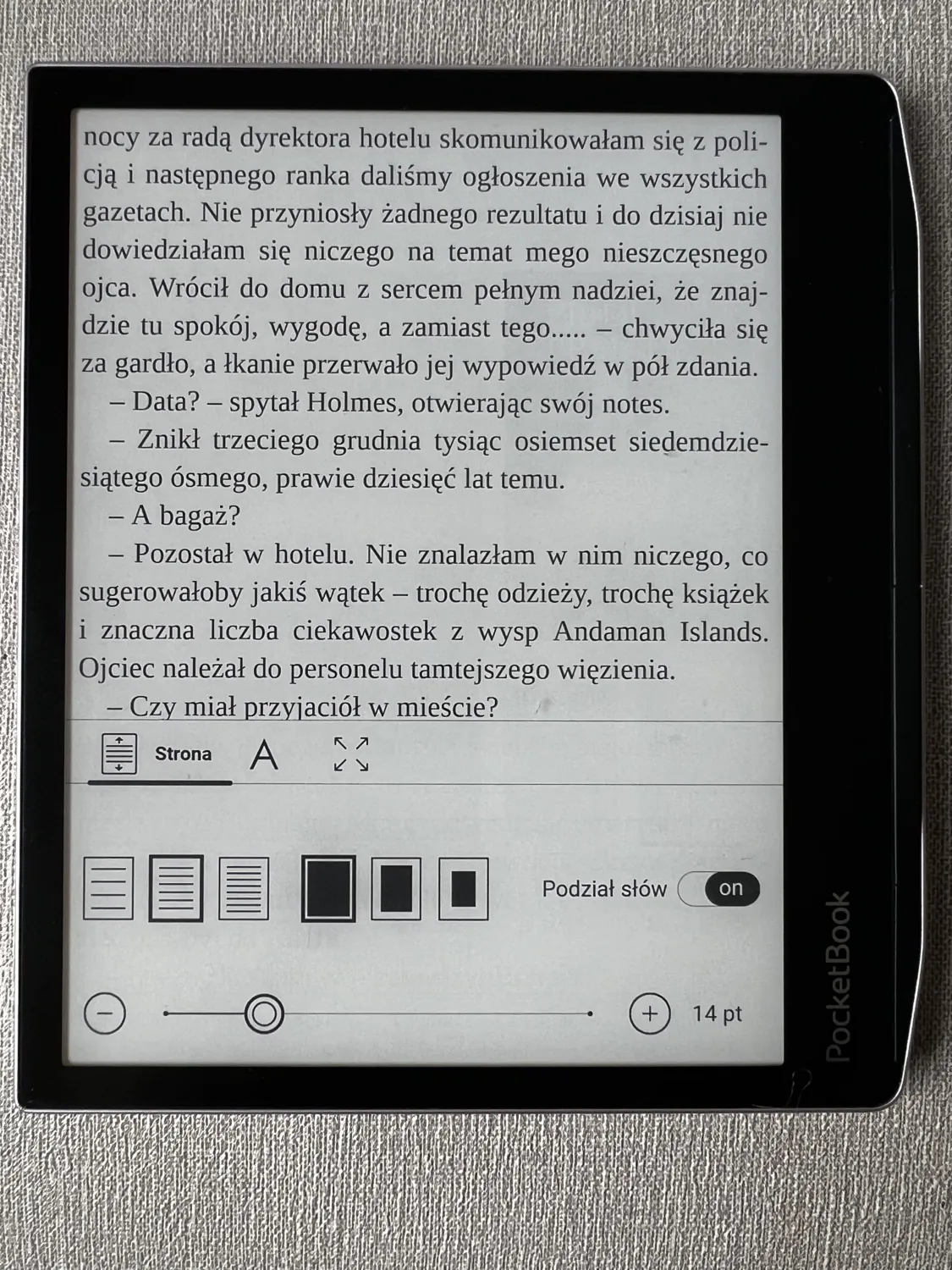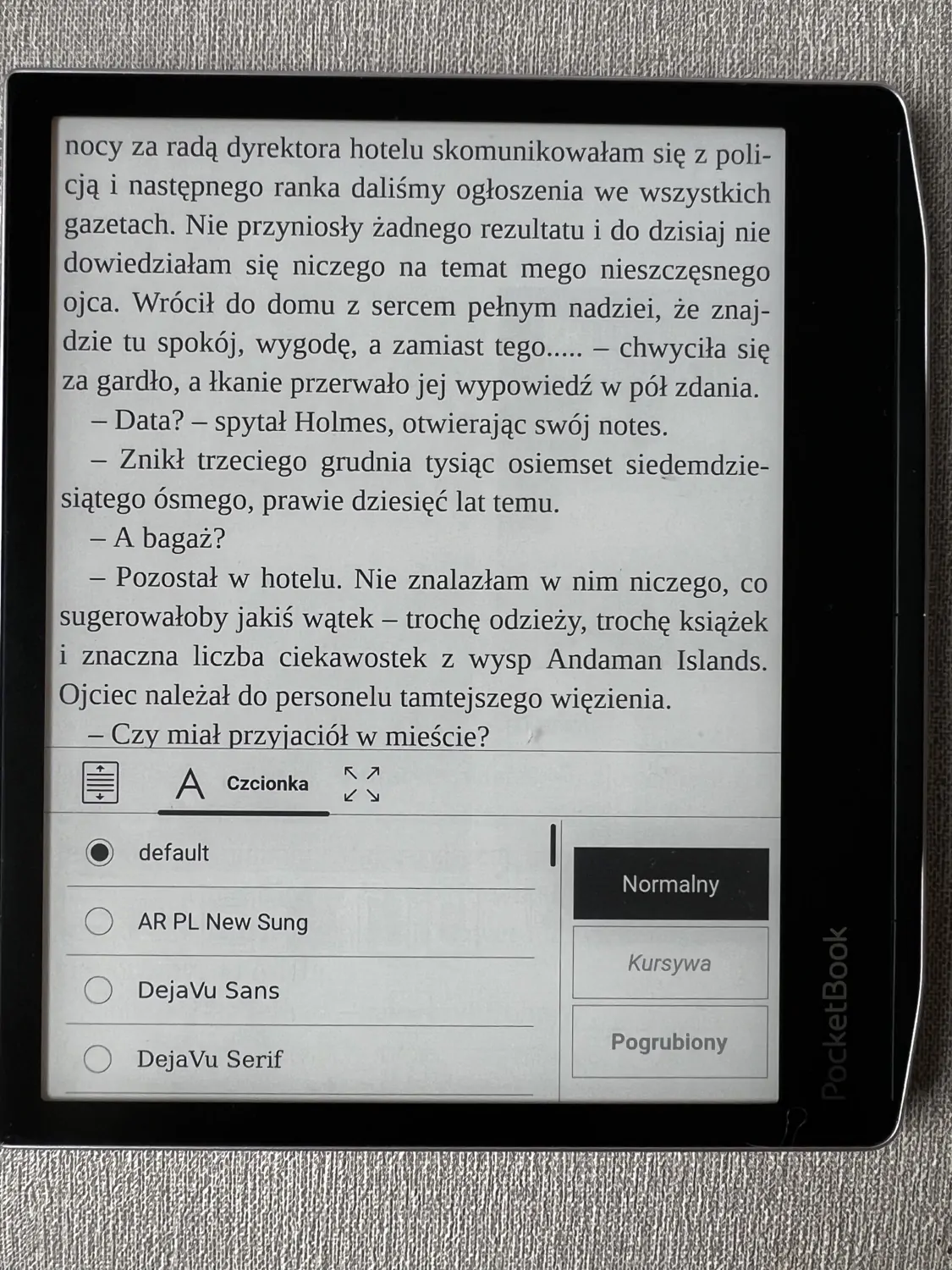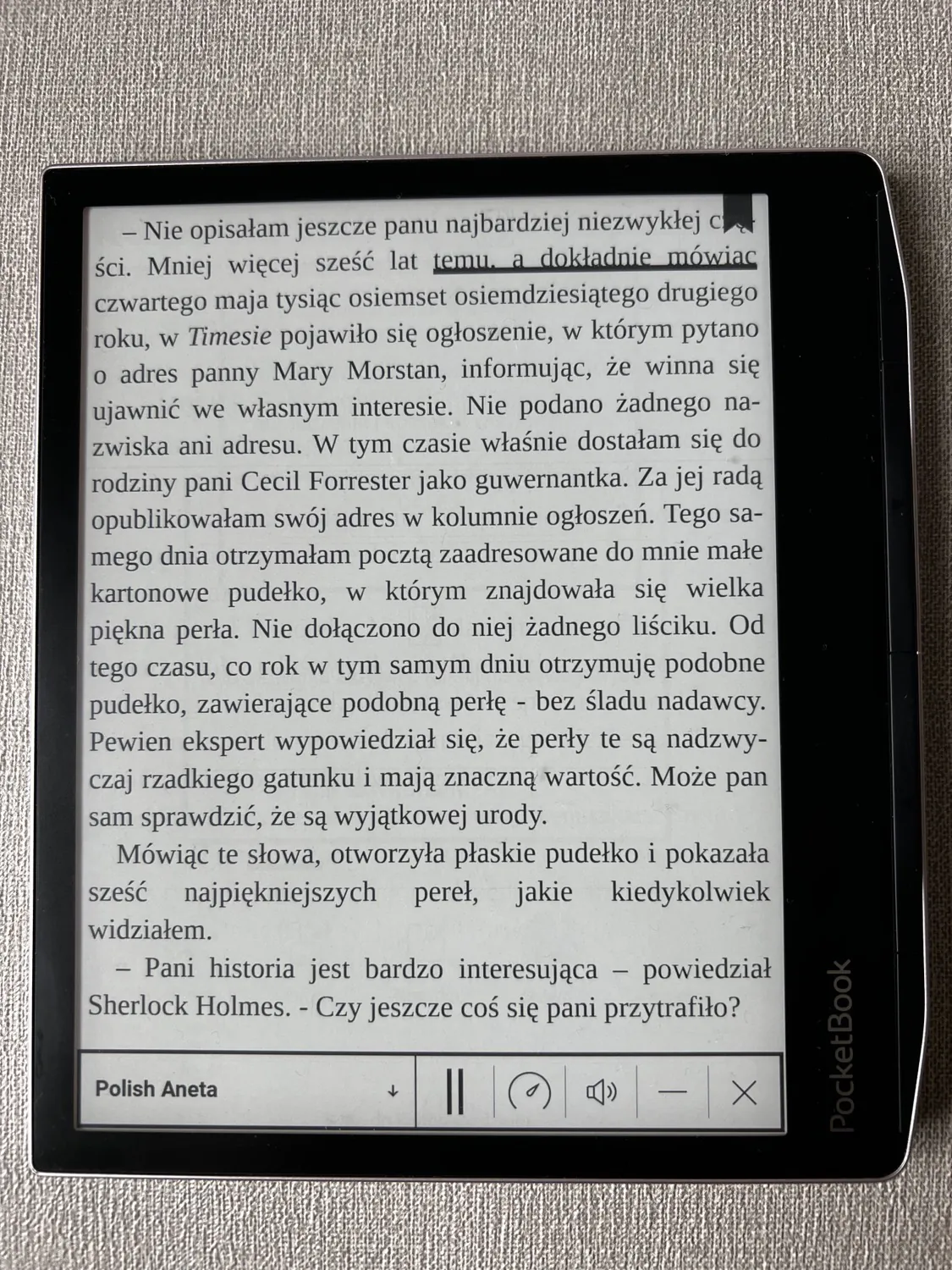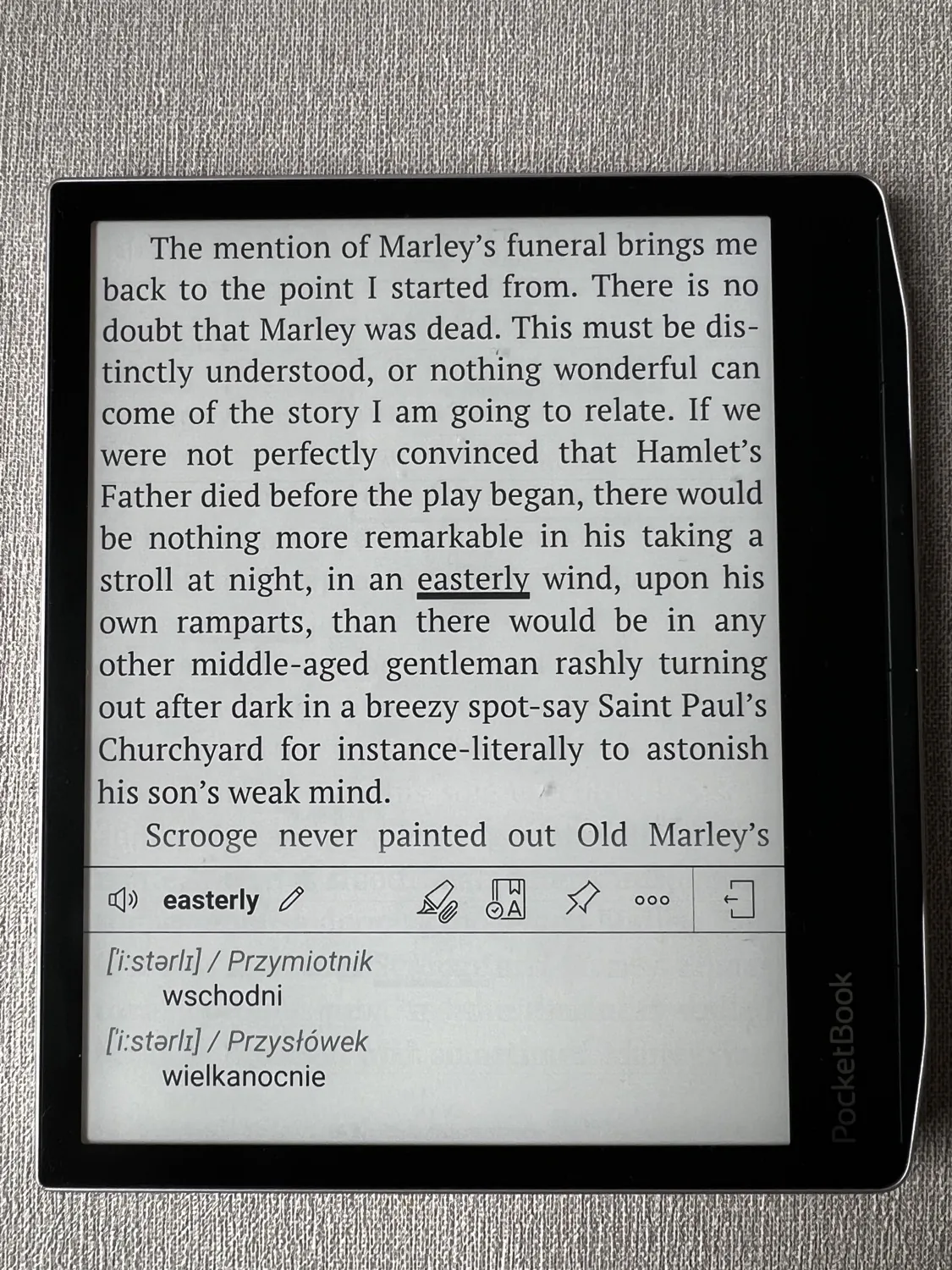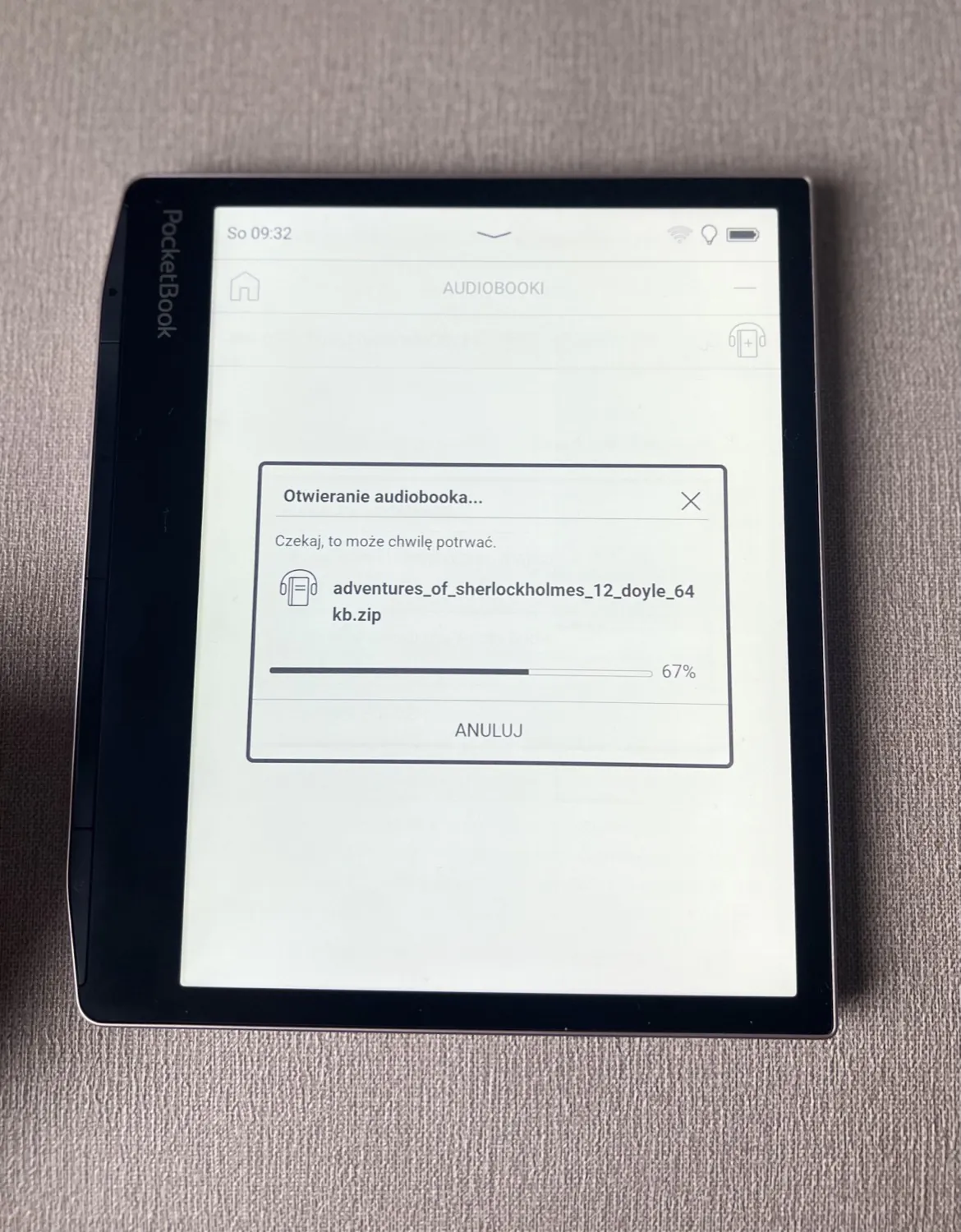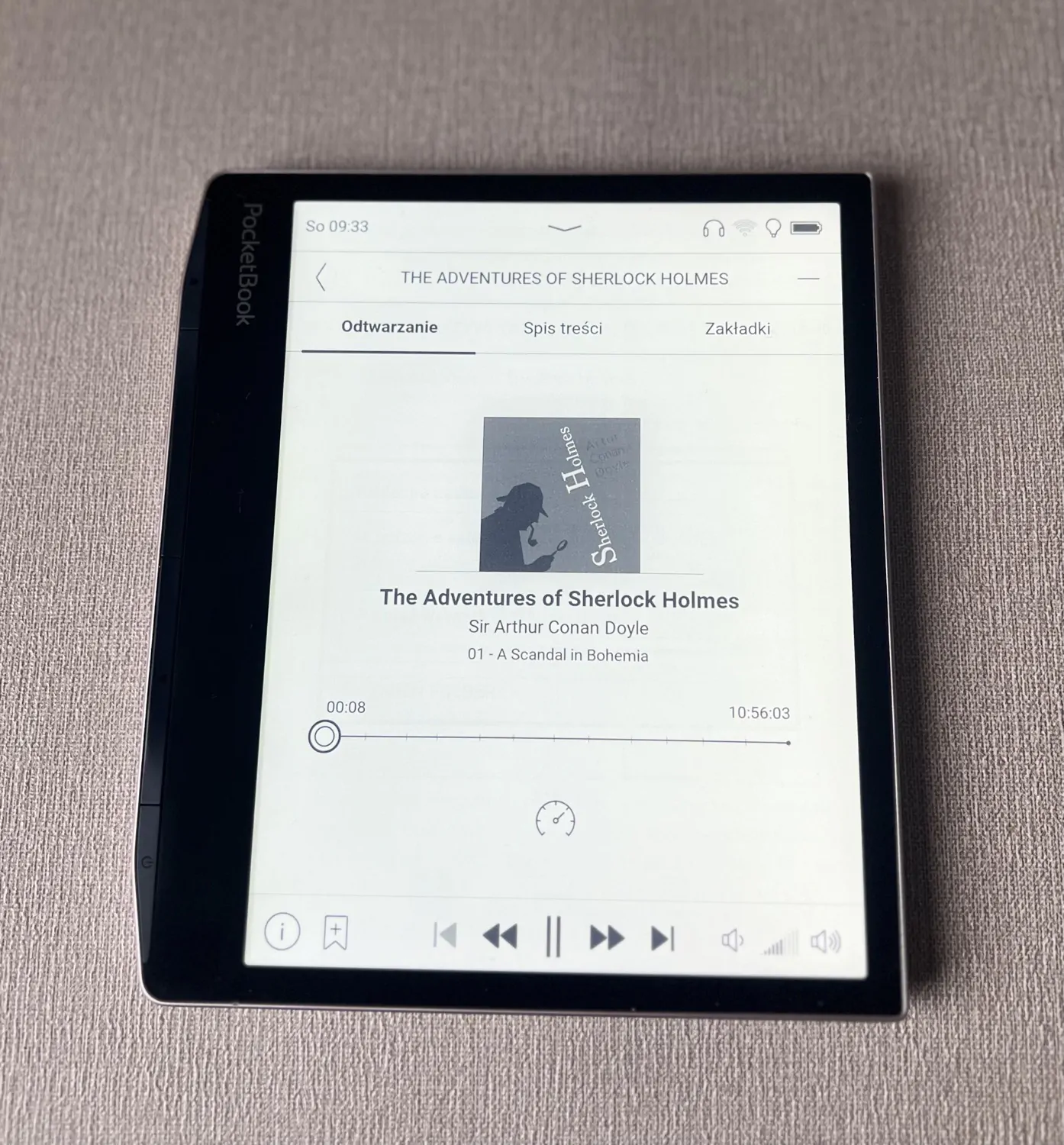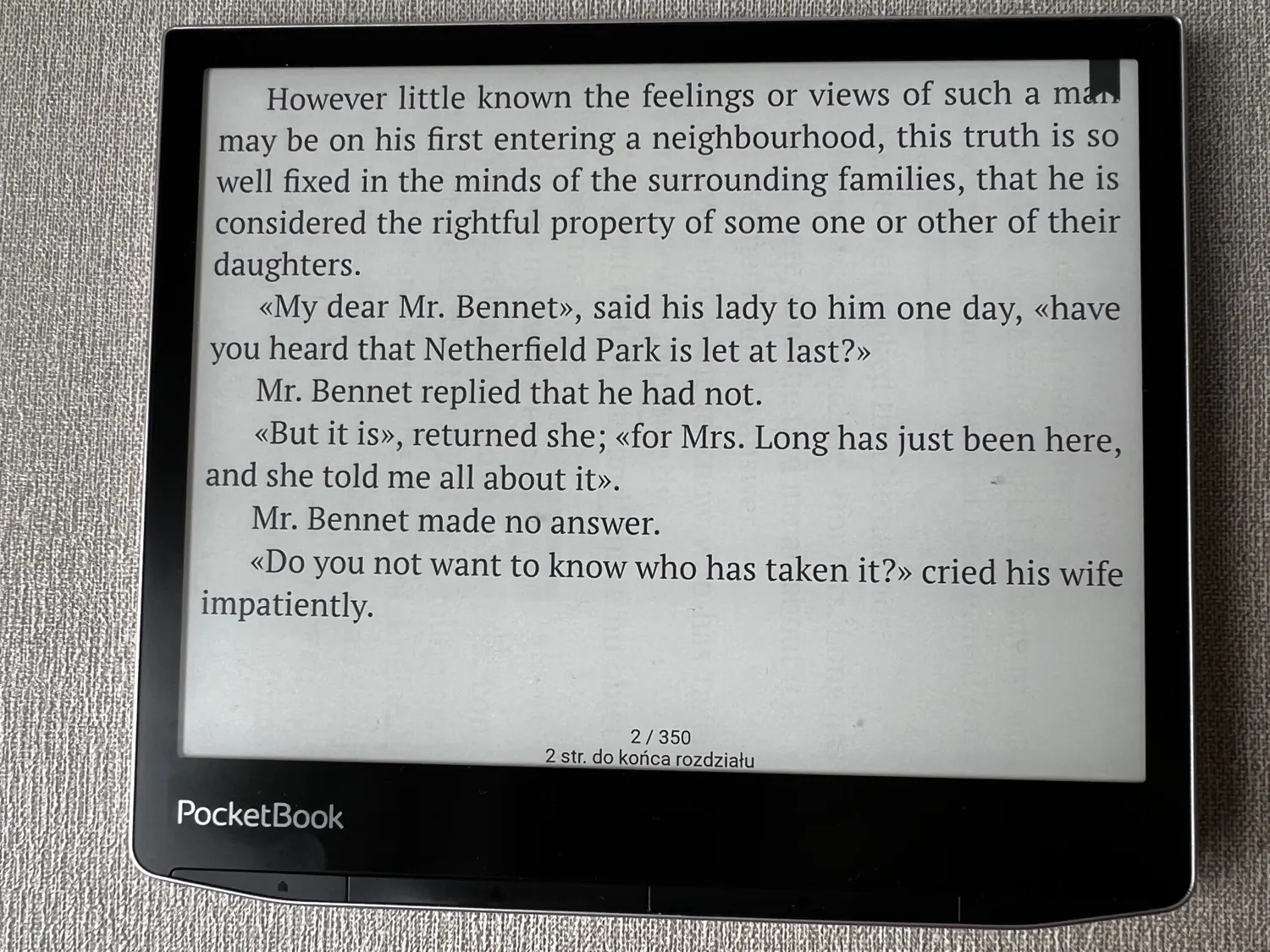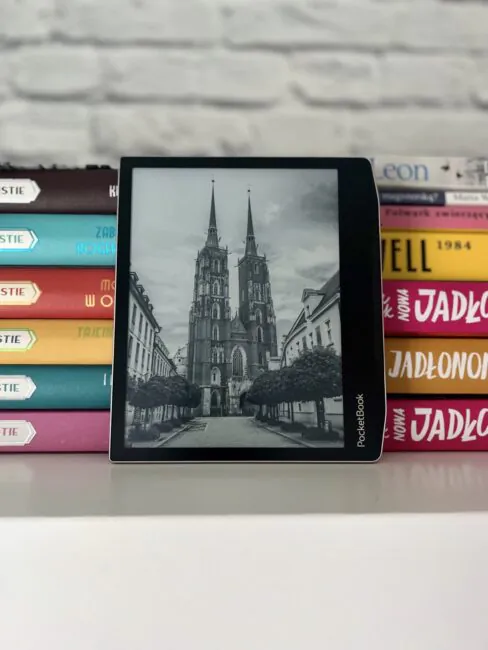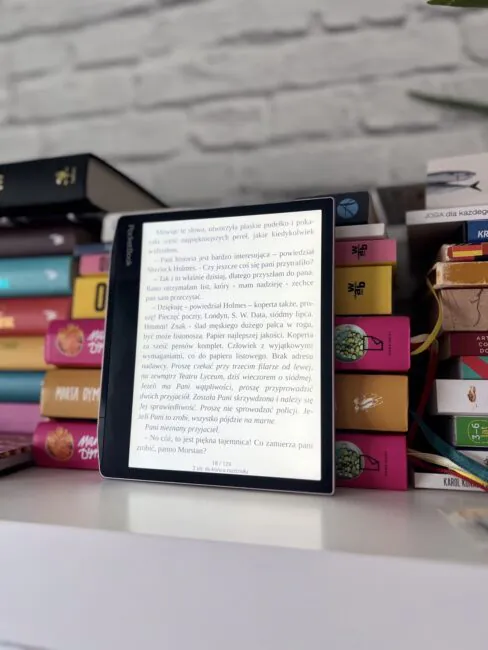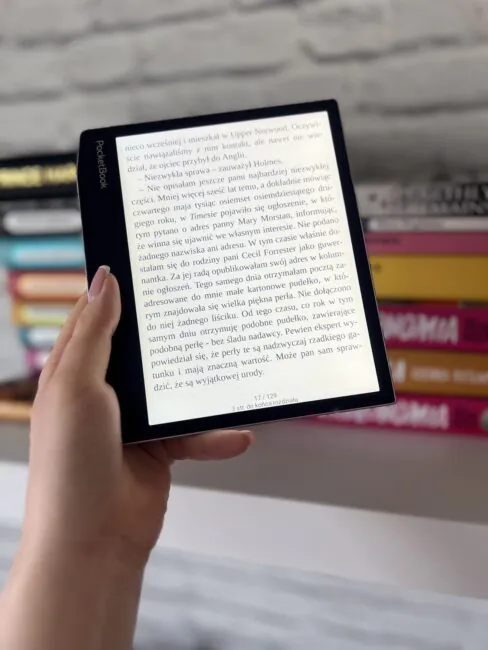© ROOT-NATION.com - Use of content is permitted with a backlink.
The latest addition to PocketBook’s line of readers is the PocketBook Era. Standard readers are equipped with screens with a diagonal of 6″ or 8″. PocketBook offered us a compromise solution with a 7″ screen. The main innovations of the model are control buttons on the side panel and a built-in speaker for listening to audiobooks. It is interesting to note that we see a similar button layout on competing Kindle Oasis and Kobo Libra 2 models.
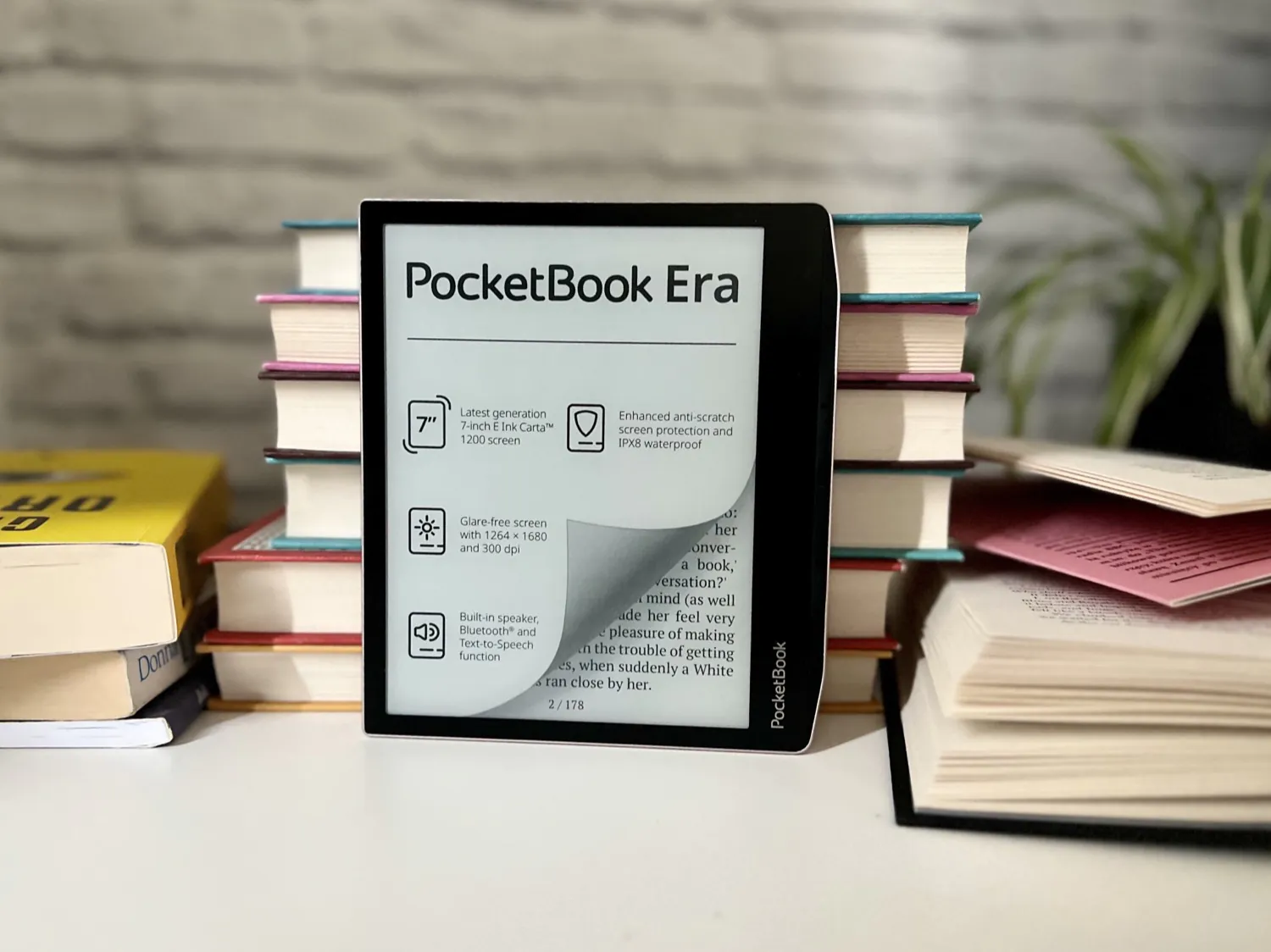
In this review, we’ll take a look at the new e-reader, its new features, and also check out the ergonomics, as the right bezel extension may not look very compact at first glance. Let’s check out what this very versatile device has to offer.
Read also: Lenovo ThinkBook Plus Review: E Ink on the Lid – Good or Bad?
PocketBook Era specifications
- Screen: touch screen 7″ HD E-ink Carta 1200, intelligent screen backlight SMARTlight (adjustable backlight colour), 1680×1264 resolution, 300 dpi
- Operating system: Linux 3.10.65; compatible with: Windows, Linux, macOS
- Supported formats: PDF, PDF(DRM), EPUB, EPUB(DRM), DJVU, FB2, FB2.ZIP, DOC, DOCX, RTF, PRC, TXT, CHM, HTM, HTML, MOBI, ACSM, MP3; optional images (JPEG, BMP, PNG, TIFF) and audio (MP3, OGG, M4A, M4B, OGG.ZIP, MP3.ZIP)
- Processor: Dual Core, dual-core 1 GHz
- RAM: 1 GB
- Permanent memory: 16 GB or 64 GB, no memory card slot
- Connectivity: USB-C, can also be used as a headphone input with the included adapter
- Connectivity: WiFi, Bluetooth
- Battery: 1700 mAh
- Dimensions and weight: 134.3 × 155 × 7.8 mm; 228 g
- Additional features: Legimi, ReadRate, Dropbox, Send-to-PocketBook, PocketBook Sync, bookstore, book library, audiobook player, audio player, browser, RSS reader, calculator, clock, dictionaries, games (chess, solitaire, sudoku, Scribble), photo gallery
- Dictionaries: ABBYY Lingvo, Webster 1913 and others (can be sent by email)
- Other: IPX8 water resistance, speaker, position sensor
- Price: approximately $230-$270 depending on the variant
- Manufacturer’s warranty: 24 months
Positioning and price of PocketBook Era
PocketBook Era is the latest offering from PocketBook in the field of e-books. We have two versions: 16 GB and 64 GB.
Given the price, which starts at $230 for the 16GB version, the model compares quite well with other recent PocketBook ereaders. For example, prices for the PocketBook InkPad Lite, which we reviewed, start at $285. And, for example, the first European next-generation e-reader with a colour screen, PocketBook Viva, which will soon be available, is priced at around $660.
The PocketBook Era is also better priced than its competitor, the Kindle Oasis, which has a similar design but offers only 8GB of storage and costs as much as $237 on Amazon.
Package contents
Package contents: reader, USB cable, USB-C to mini-jack adapter, quick start guide, full user manual in PDF format. There is a USB cable, but, unfortunately, no charger. On the other hand, there is a USB-C to mini-jack adapter included, so we can listen to audiobooks on the reader with regular headphones.
We also have a small instruction on how to take care of the reader, how to carry it so as not to damage the screen. This is an incentive to buy a special case from the manufacturer (quite expensive) that will protect the screen. It’s a pity that there is no case included, but you should consider buying one to avoid accidentally damaging the screen. The case can be purchased at a price ranging from $4 to $40.
An interesting feature is the unusual design of some of the available cases. The cover is attached to a specially designed panel on the back of the reader. Such an unusual way of attaching the cover ensures that the e-liquid does not become significantly thicker due to the use of the cover, and also does not cover the interesting pattern of the e-liquid back panel. This accessory can be purchased, for example, on the manufacturer’s website.
Read also: Oukitel RT3 review: “Unkillable” 8-inch tablet
Appearance and ergonomics
The reader has a very designer look. This is even atypical for ereaders available on the market so far. This visual solution is used, for example, in the already mentioned Kindle Oasis, but it looks better on the PockedBook Era. In addition, there are even more buttons.
On the one hand, we have a thicker bezel with 4 buttons on the edge: the top button is used to switch to sleep/wake mode or to the menu, the middle two are used to turn pages and the last one, at the bottom, activates the start screen. They are comfortable to press, have a clear stroke, and the scroll keys are at the right height when held with one hand.
On the back there is a rubber coating with grooved strips, which should provide a comfortable grip and ensure that the e-reader does not slip out of your hand. This is true, so even if you choose a strap-on case (there is a detachable strap to which the case is attached), the grip will also be good. After using it for a few weeks, the issue of cleaning the reader came to my mind – in particular, it can be a challenge to get dirt/dust out of those crevices.
As for the sides, we don’t have many inputs. On the right side is a standard USB-C port for a charger, but you can also connect headphones here thanks to the USB-C mini jack adapter, next to which is an LED. On the bottom is the speaker.
We do not have a memory card input. This is because the e-reader is certified as IPX8 waterproof (protection against continuous immersion in water to a depth of more than 1 metre, so you can confidently use it in a bath or pool), and such an input may affect its water resistance. But 16 or even 64 GB should be enough for most files.
Overall, the device is well-made, sturdy and fits well in the hand. When using it, I did not see any shortcomings related to its design or workmanship. The enlarged side bezel initially raised doubts about the ease of use, but later it was fine – if you hold the book in one hand, your fingers do not cover the screen. The device weighs 228 g, so holding it in your hand for a long time will not be difficult.
Two colours are available. The 16GB PocketBook Era comes in silver, while the 64GB version comes in silver and copper. These colours are visible only on the bezel. The back panel of both versions is the same.
PocketBook Era screen
Here we have a 7-inch E Ink Carta 1200 touchscreen display with a resolution of 1264×1680 (which corresponds to 300 DPI).
The E Ink Carta 1200 is the most important new feature in PocketBooks, and it’s only being used for the first time in this model. What exactly does it change? The Carta 1200 generation delivers a 20% increase in response time compared to the Carta 1000, with high definition and readability, and a 15% increase in contrast.
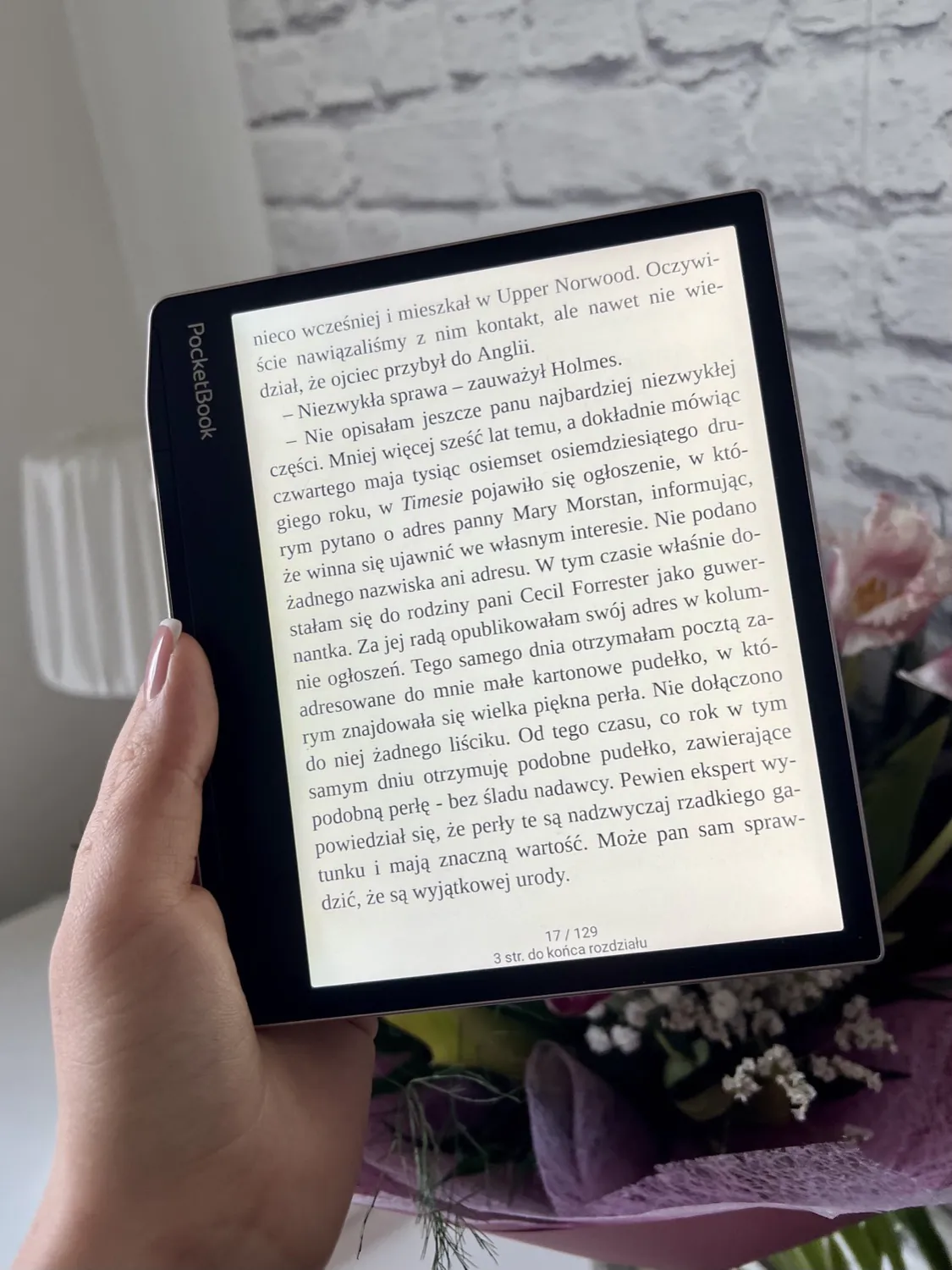
The monochrome screen displays 16 shades of grey. There is also a backlight with manual or automatic intensity control. The SMARTlight function (changing the screen colour from white to amber) is provided to protect your eyes. In the personal settings and in the advanced backlight settings tab, you can set your own schedule/system to select lighting according to the time of day. Importantly for some people, there is no dark mode, i.e. white text on a black background.
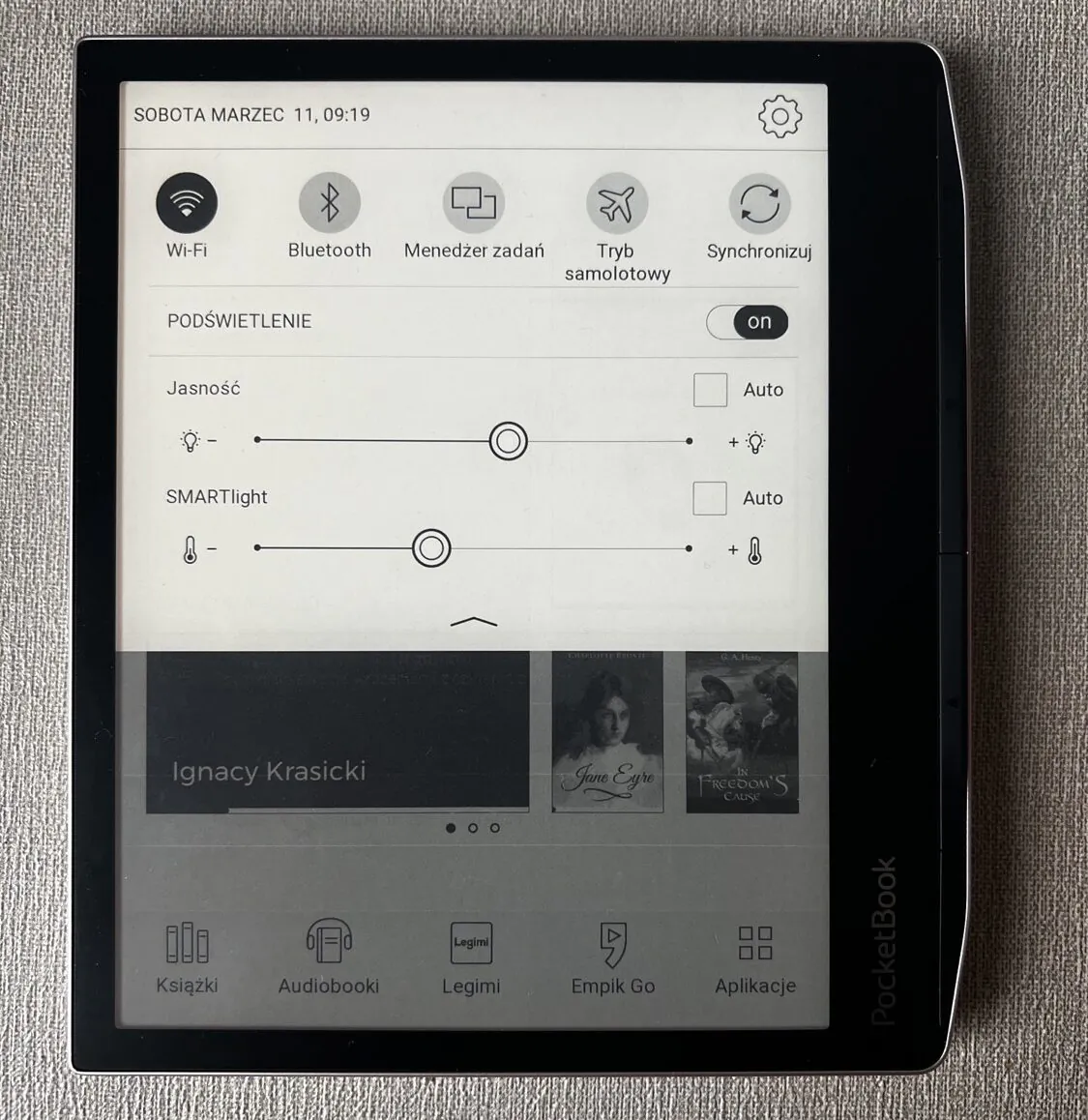 Comparison of images with minimum and maximum SMARTlight settings:
Comparison of images with minimum and maximum SMARTlight settings:
The manufacturer assures us that the additional protection introduced protects the display from scratches, but at the same time, they include instructions that recommend purchasing an additional protective case. In this case, perhaps it should have been included in the package? After all, the price of the gadget is quite high.
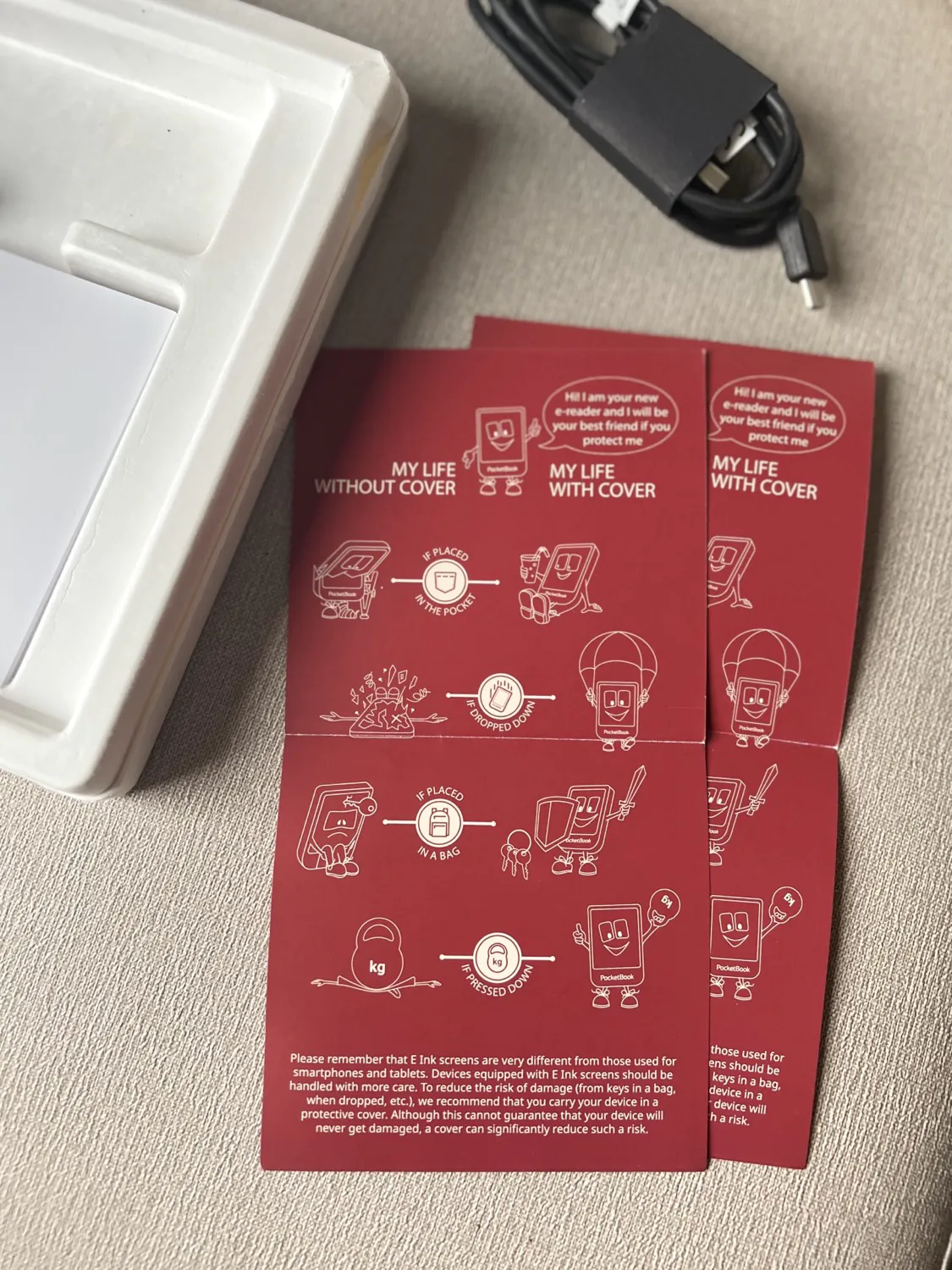 An additional feature of the PocketBook is the ability to automatically rotate the screen using the G-sensor. I must admit that this is very convenient, especially for left-handed people, which is an even bigger plus for me. Indeed, we can use the e-book in any orientation. The only downside is that it is slow, it takes a few seconds to rotate the text. A video that demonstrates this:
An additional feature of the PocketBook is the ability to automatically rotate the screen using the G-sensor. I must admit that this is very convenient, especially for left-handed people, which is an even bigger plus for me. Indeed, we can use the e-book in any orientation. The only downside is that it is slow, it takes a few seconds to rotate the text. A video that demonstrates this:
In the gallery settings, you can set an image to be displayed on a blank screen.
Read also: Huawei MatePad SE 10.4 tablet review
PocketBook Era operating system and usability
PocketBook Era runs on Linux. There is no possibility to download external applications, but by default you will find many useful applications on the reader. Starting with Legimi and Empik GO, ending with a browser, a note-taking app and even a few games.
Pocketbook Era is equipped with a dual-core processor with a clock speed of 2×1 GHz and 1 GB of RAM. Ridiculous for a smartphone, but a lot for an e-book. The manufacturer claims smoother reading, faster file opening and page turning. In practice, everything is not so great.
Yes, each action requires a few seconds of waiting, for example, selecting and highlighting text was inconvenient for me, as it required waiting for the e-book to respond. However, this may indicate that the processor is too weak, but given the functionality, this should not be the case at all. Speed is a disadvantage of this device.
The app has a short video that demonstrates what it is writing about:
The system takes up about 1-1.5 GB, leaving the user with at least 14.5 GB on the 16 GB model. In my opinion, 16 GB is enough to store thousands of FB2, epub, mobi and other files. The 64 GB model is suitable for people who will store mostly “large” books in PDF format on the reader, as well as their entire collection of audiobooks.
When the device is switched on, the home page appears on the screen, similar to Android smartphones. At the bottom, there are shortcuts to books, audiobooks, Legimi, EmpikGo, and other apps. By pulling the panel from the top, we get WiFi, Bluetooth, task manager, airplane mode, sync and brightness settings, and SMARTlight.
In the Applications tab, we have 3 main categories: General, Services, and Games.
All settings are available:
In the settings, we can adjust the backlight, turn on/off the G-sensor, LED indicator, set up key mapping, gesture reading (which is cool, a big plus), logo, what we want to display at startup, widget options. There are a lot of functions and features, and it’s cool that we can do everything “to suit ourselves”.
Connectivity and all the configurations are a plus, and we have applied many solutions to engage: the presence of audiobooks, IPX8 water resistance, additional applications with games: chess, Sudoku, solitaire, and a drawing application. The menu offers a gallery for viewing photos, a clock with a calendar, a calculator, and RSS. Several books in different languages are also preinstalled at the start.
We also have a web browser, but to be honest, with quite demanding web surfing, it’s not very convenient. This is an additional improvement, maybe more for marketing. Perhaps only for downloading PDFs from the web, as the response time and speed would definitely not be conducive to comfortable web browsing for other purposes.
Read also: Infinix Note 12 2023 smartphone review: Wild beast
Operation and supported formats
PocketBook Era allows you to open the most popular e-book and audiobook formats: PDF, PDF(DRM), EPUB, EPUB(DRM), DJVU, FB2, FB2.ZIP, DOC, DOCX, RTF, PRC, TXT, CHM, HTM, HTML, MOBI, ACSM, and MP3. Pocketbook reader works with more file formats than Kindle readers. You could say that it “eats” everything.
When it comes to transferring files, we have several options for transferring files from your computer or phone to the reader. The easiest way is to transfer files from your computer using a USB cable. PocketBook also offers the Send-to-PocketBook option (sending via a special email), cloud services Dropbox, PocketBook Cloud, and transferring with Calibre.
Features available while reading
A brief summary of what was said earlier. When you open a book, there are settings such as font, bold, italics, text scaling, lighting control, read-aloud function (robotic text reading), dictionary, notes, underlining text. We can customise everything according to our requirements and preferences.
And now everything is in one place in pictures:
Additional features – speakers
An external speaker and, consequently, audiobooks have recently become a novelty for PocketBook readers. Audiobooks can be played by downloading them as separate files, or you can convert an e-book into an audiobook. There is also a read-aloud function – the robot reads the book to us and highlights the passage that is currently being read (almost good, but I prefer regular audiobooks). We can adjust the volume and playback speed. You can download other voices available in different languages. The sound is of good quality and does not crackle.ує.
Audiobooks are an interesting addition to e-readers. We can listen to them through an external speaker (although I find it hard to imagine such an experience), by connecting headphones via a cable or via Bluetooth. Audiobooks are supported in M4A, M4B, OGG, and MP3 formats.
There is also IPX8 water resistance, which we have already mentioned. The PocketBook Era can withstand immersion in fresh water to a depth of 2 metres for up to 60 minutes without any negative consequences. But the manual has a note that it should not be immersed in salt water or used underwater. We can safely use Era on the beach, by the pool, with our favourite book in the bathtub, or in heavy rain.
PocketBook Era battery and operating time
According to the manufacturer, the operating time is up to several weeks on a single charge – all thanks to the built-in 1700 mAh battery. What exactly does this look like in practice?
 During the two-week test, I did not manage to completely discharge the device with an average usage of 2 hours a day. The battery was about half discharged, so the manufacturer’s assurances about the operating time on a single charge are true. Of course, it all depends on the brightness level of the screen, the network connection, etc.
During the two-week test, I did not manage to completely discharge the device with an average usage of 2 hours a day. The battery was about half discharged, so the manufacturer’s assurances about the operating time on a single charge are true. Of course, it all depends on the brightness level of the screen, the network connection, etc.

Summary, pros and cons of the PocketBook Era e-reader
PocketBook is one of the leading e-book companies (interestingly, with Ukrainian roots) that has not disappointed its customers for many years. With the PocketBook Era model, it has presented us with a number of solutions to make the reader easier to use. Some of them, such as external speakers, are new to the company’s ereaders. Other features include water resistance, compatibility with many formats, wide configuration options, and a large 7-inch screen with the latest E Ink matrix.
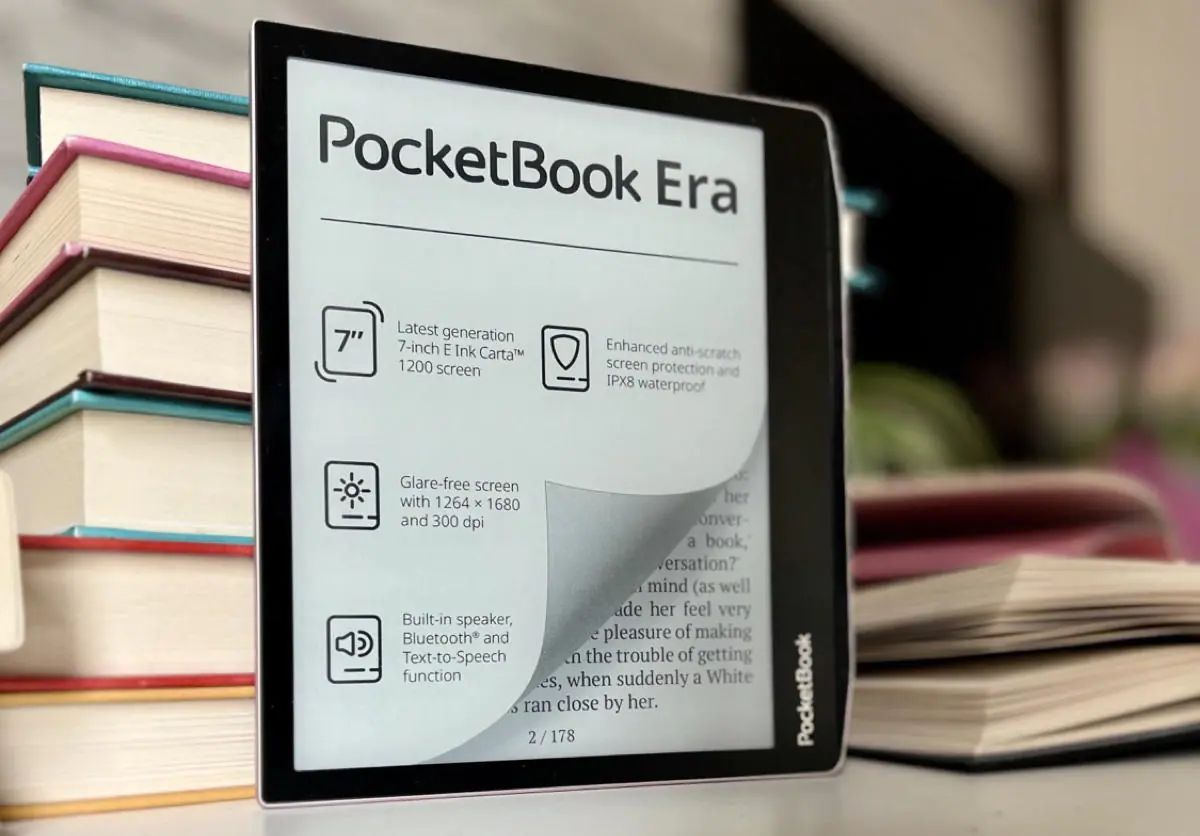
For me, as a person who reads a lot, using PocketBook was as pleasant as possible. There are some drawbacks, for example, the fact that you have to wait for a response after each press, but if you use the reader mainly as it should be used, then everything is fine.
The PocketBook Era has a standard size and great features with a lot of additional functions.
Advantages of PocketBook Era:
- Large 7-inch screen
- The latest E Ink Carta 1200 matrix
- Multi-format compatibility (20+)
- Legimi and EmpikGo pre-installed on the device by default
- Multiple languages available
- G-sensor
- Convenient buttons
- Built-in speakers
- Ability to connect wired and wireless headphones
- Record service life (up to 1-2 months)
- High build quality
- Waterproof according to IPx8 standard
Disadvantages of PocketBook Era:
- Slow operation of the G-sensor
- Low speed of operation
- No memory card input (but keep in mind that this is due to water resistance, but in general, 64 GB should be enough for everyone)
Follow us on social media Twitter and Facebook.
Read also:
- OPPO Enco X2 headphones review: is sound the most important thing?
- Xiaomi Watch S1 Pro review and comparison with Watch S1: Are there any improvements?