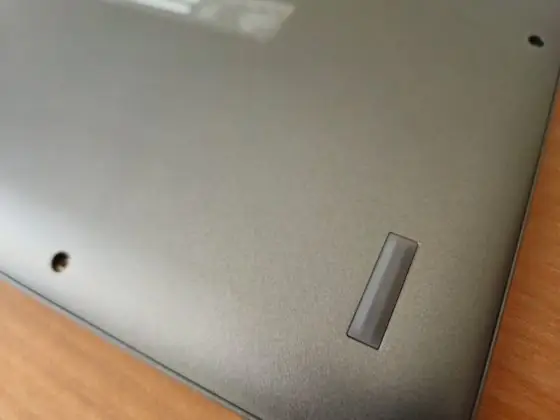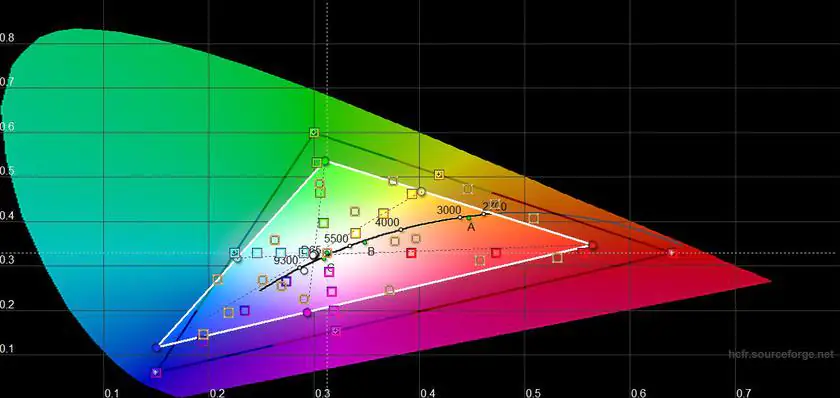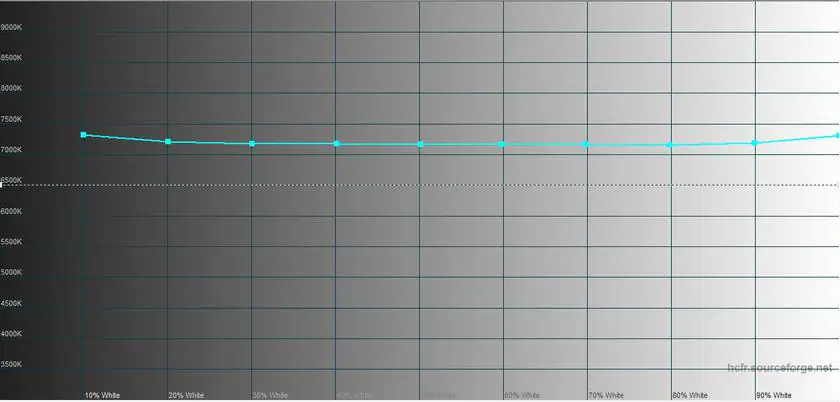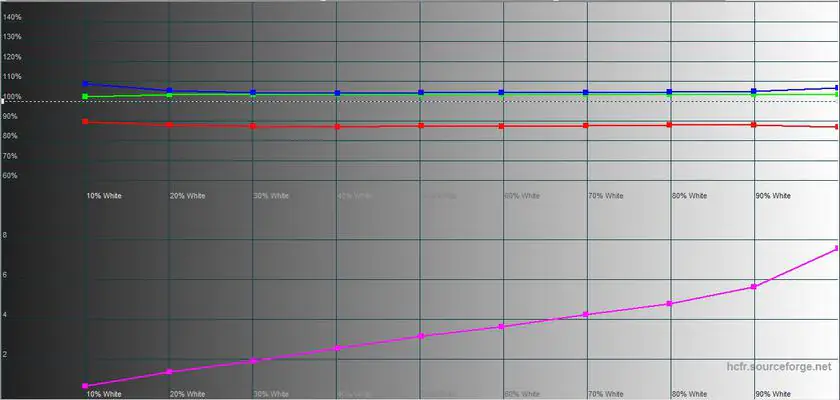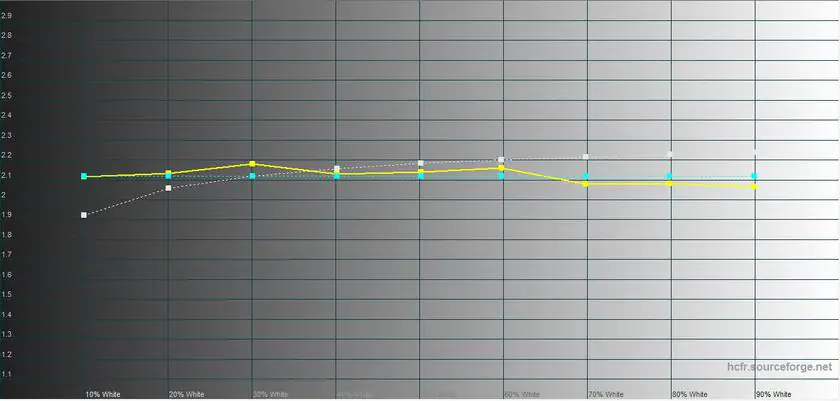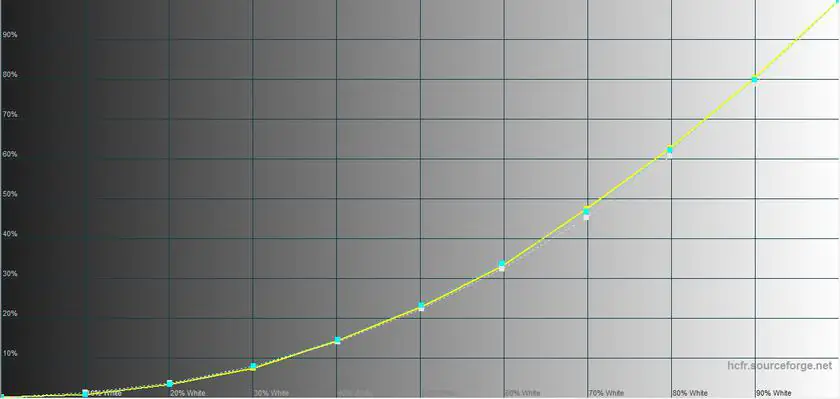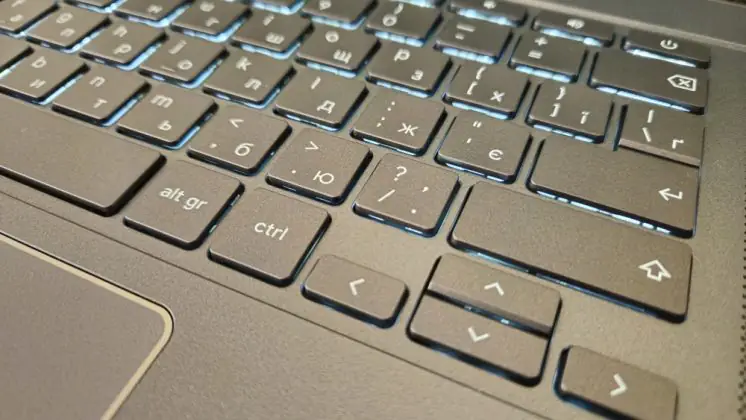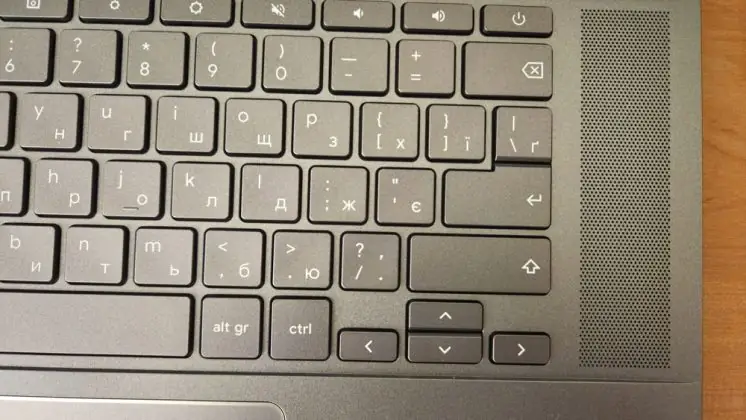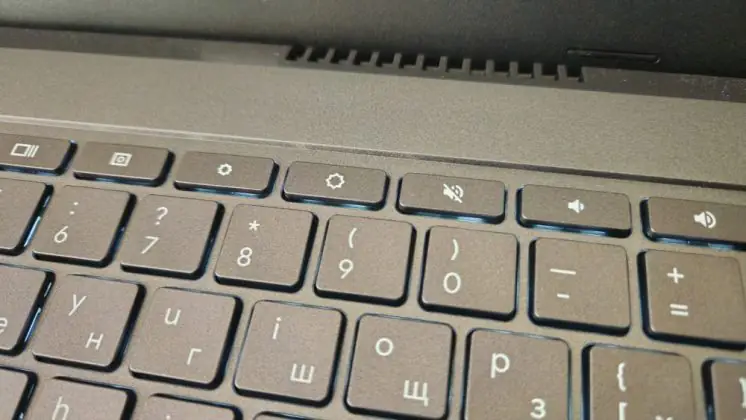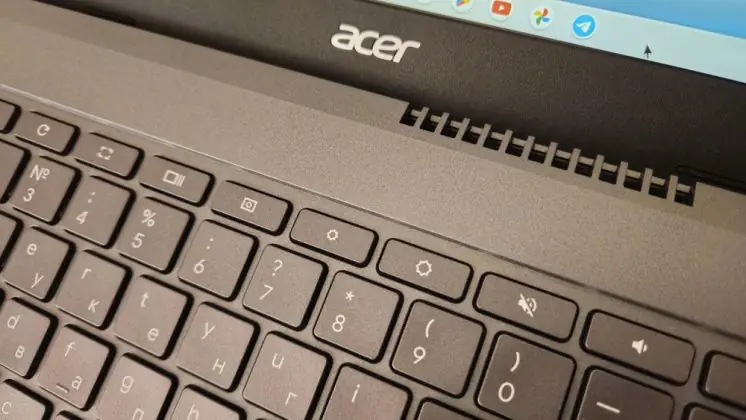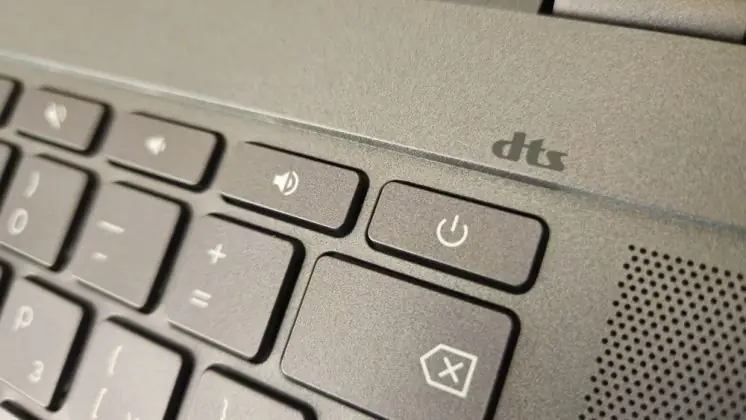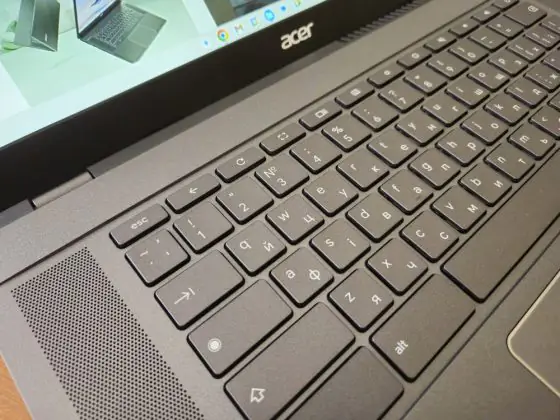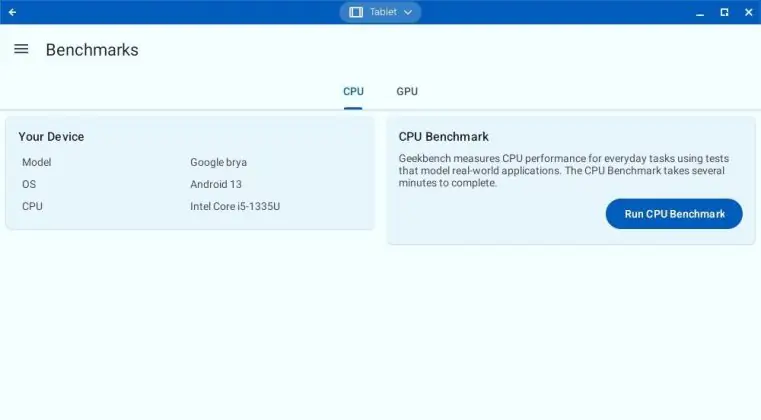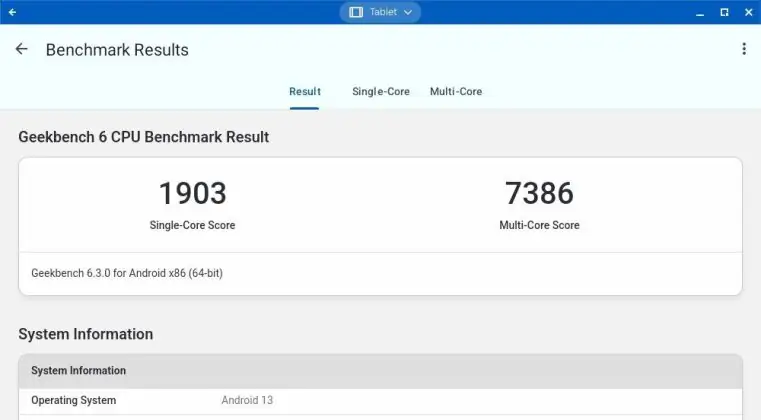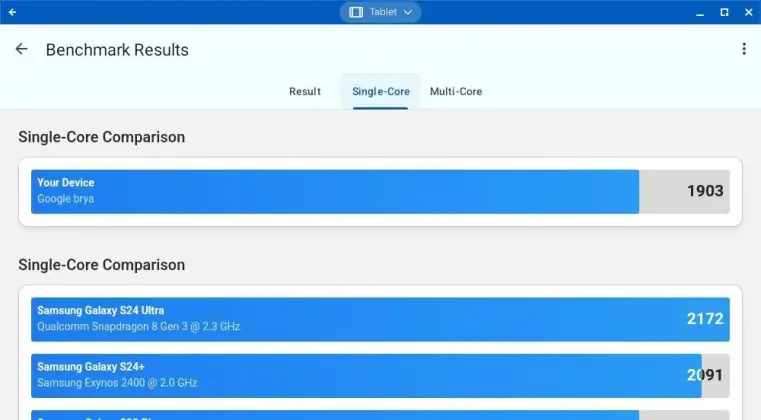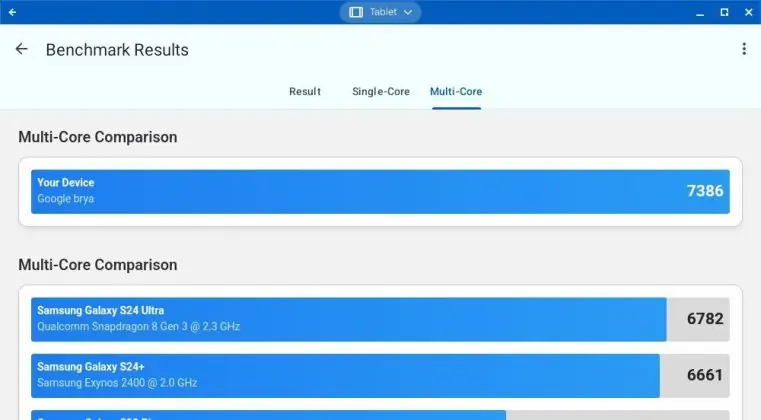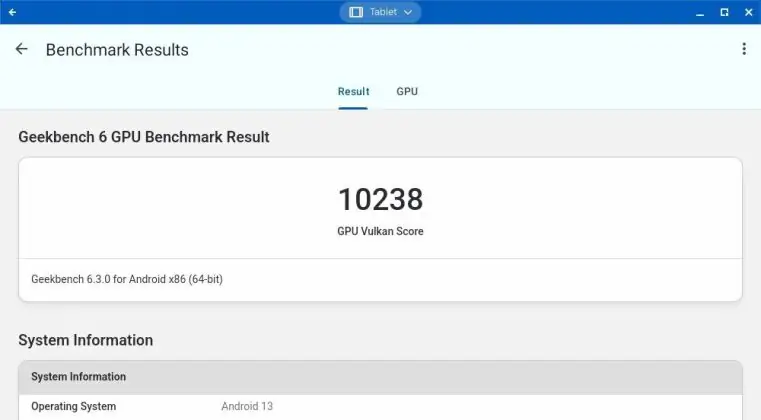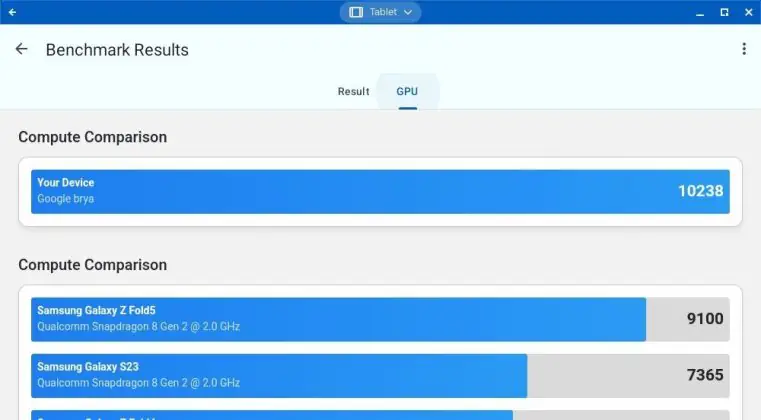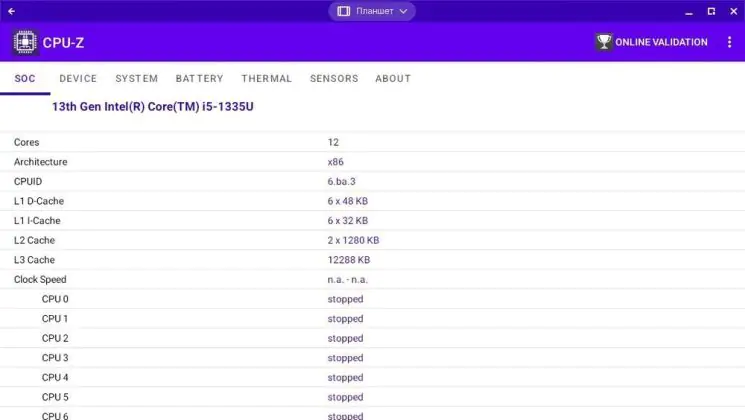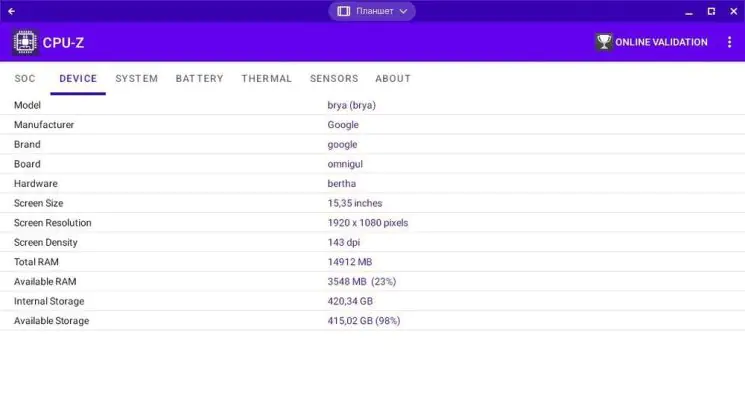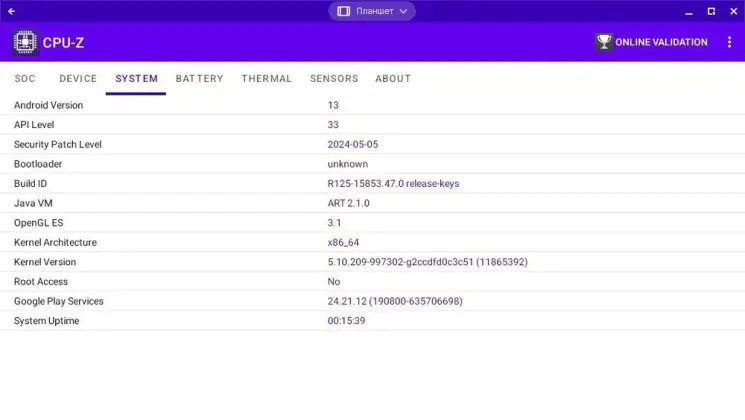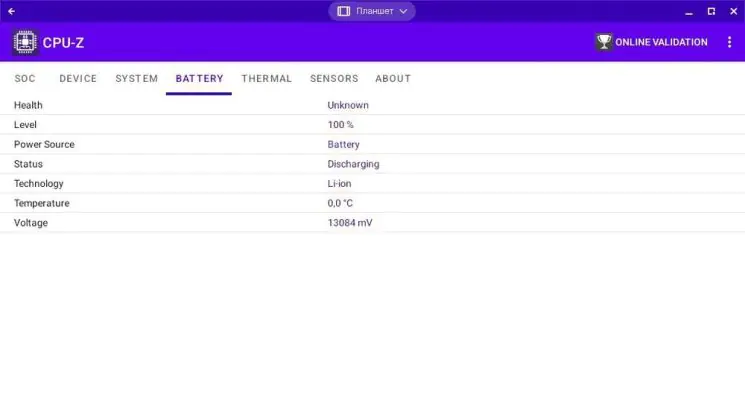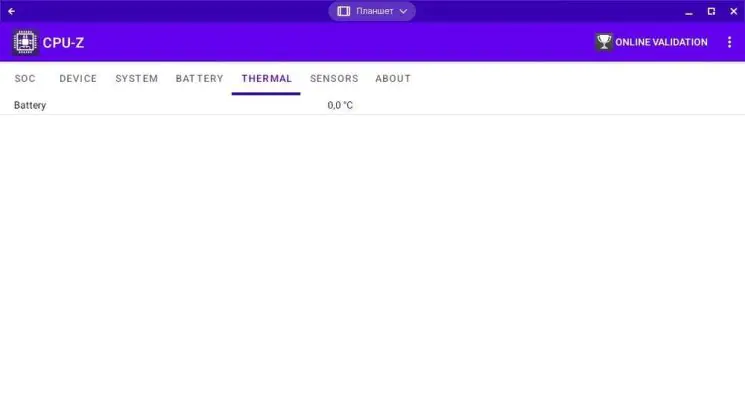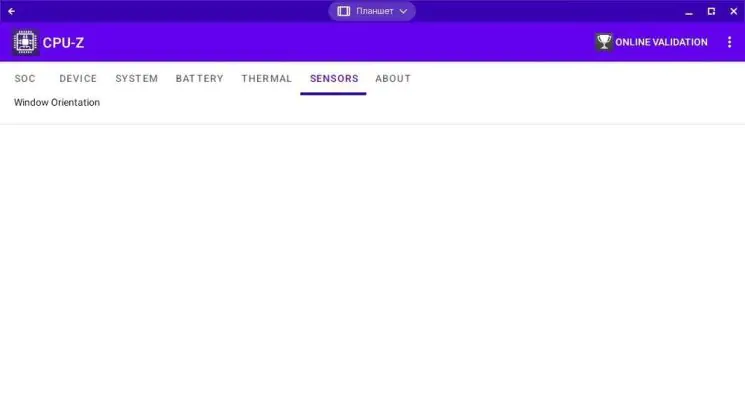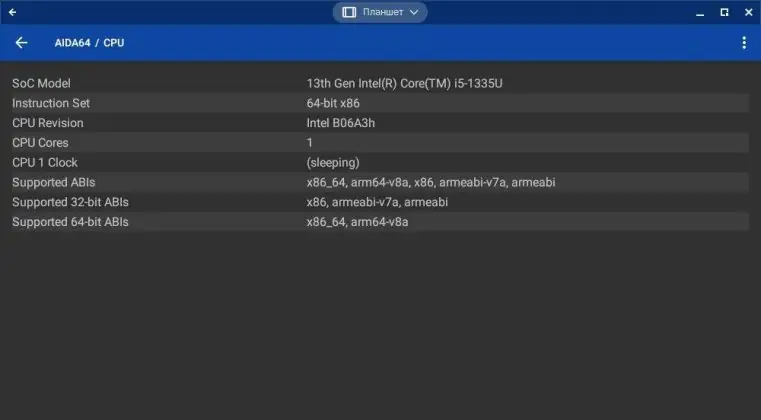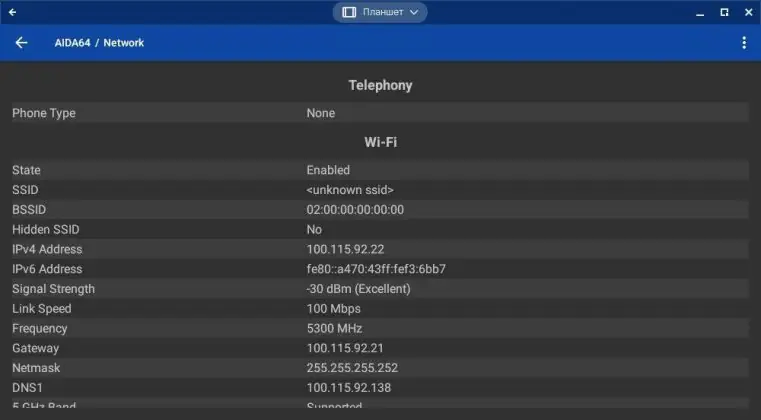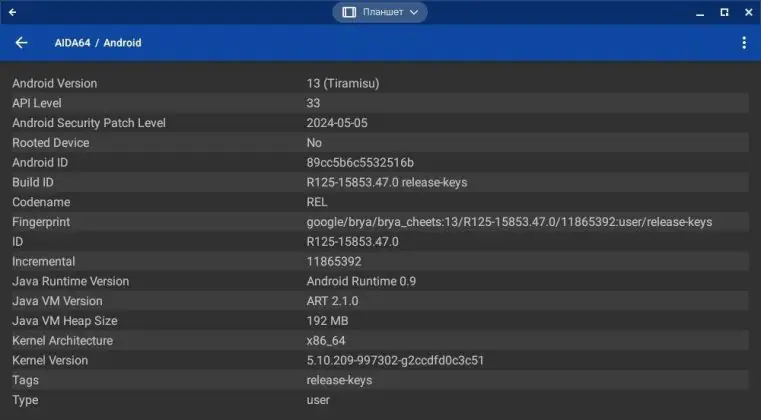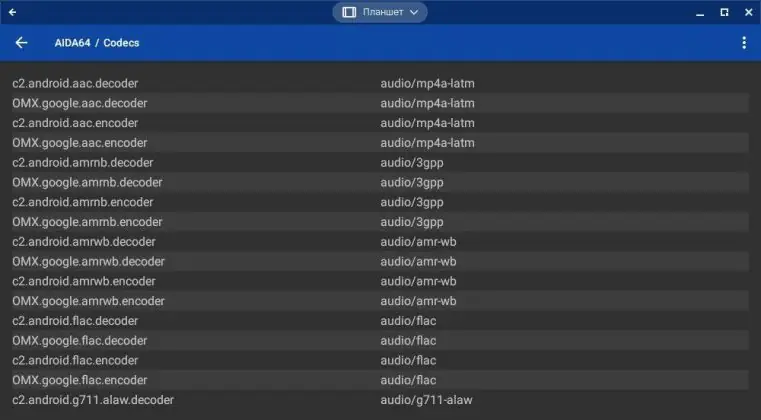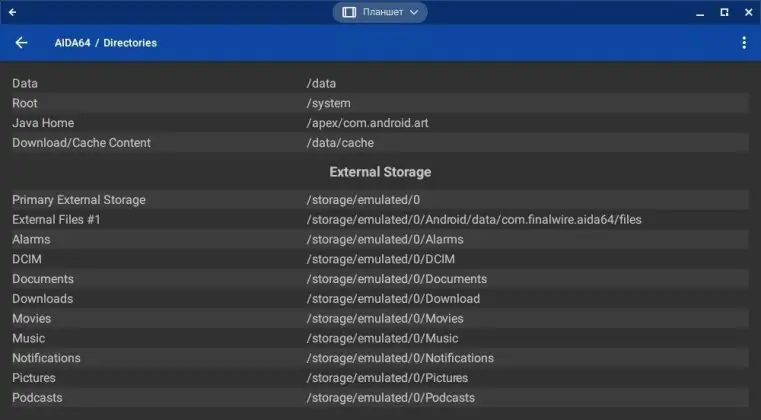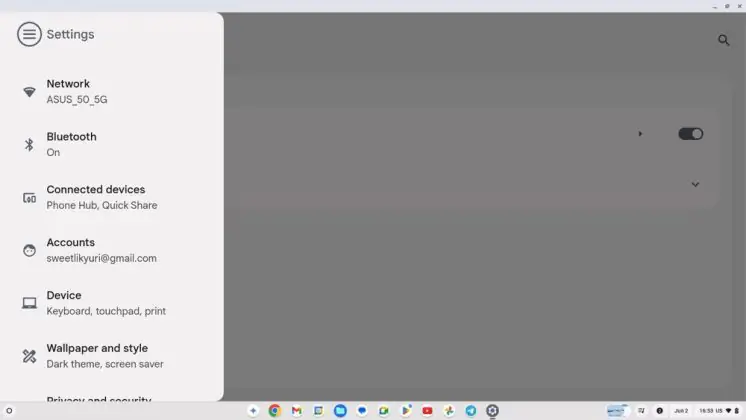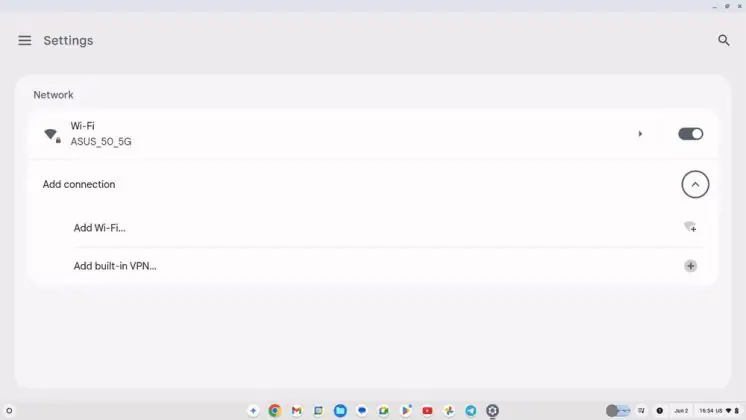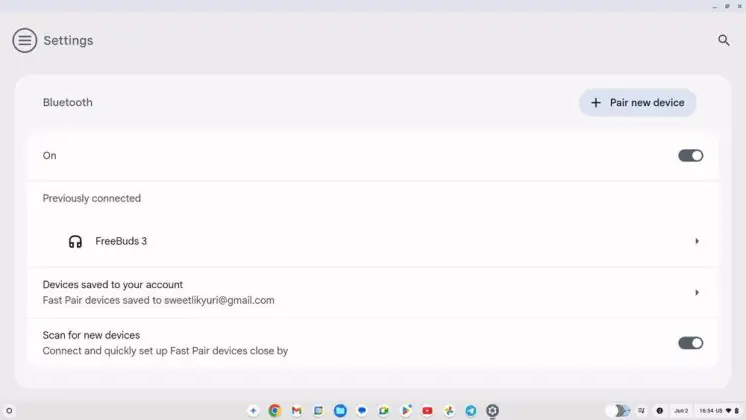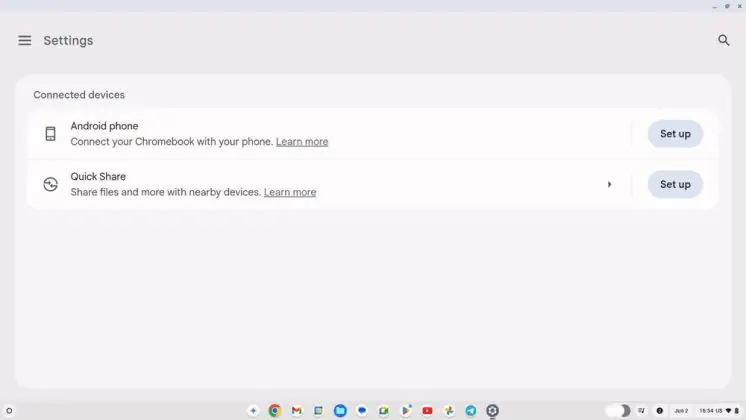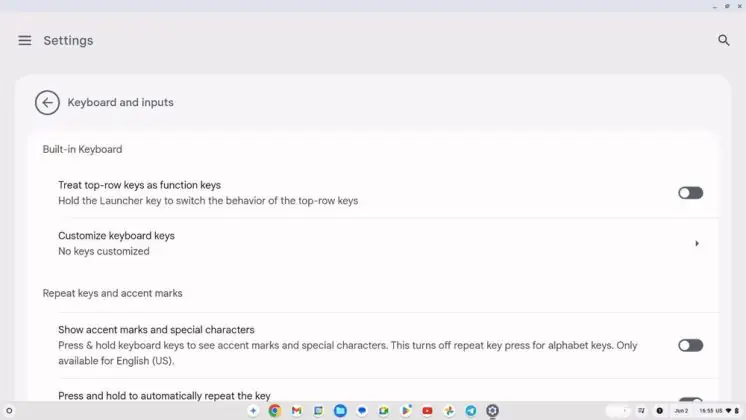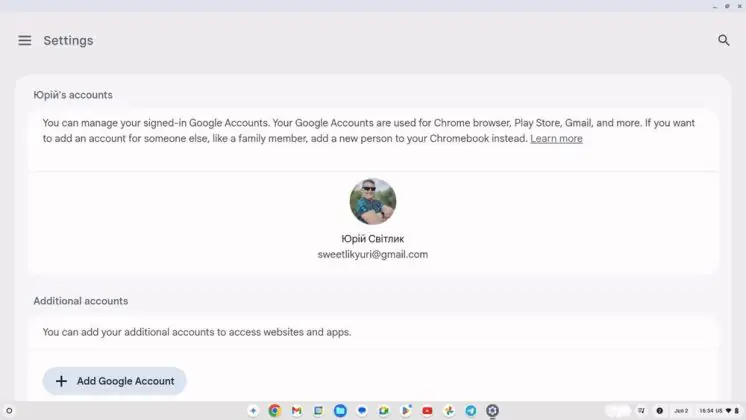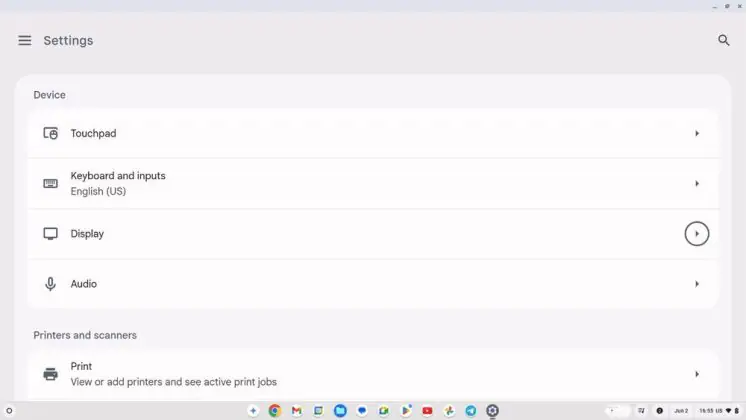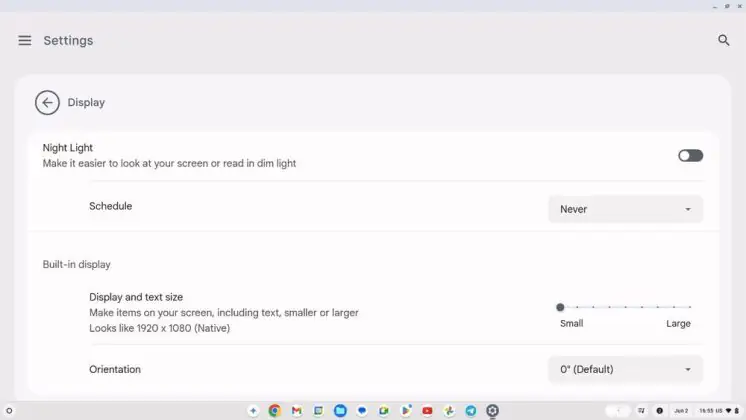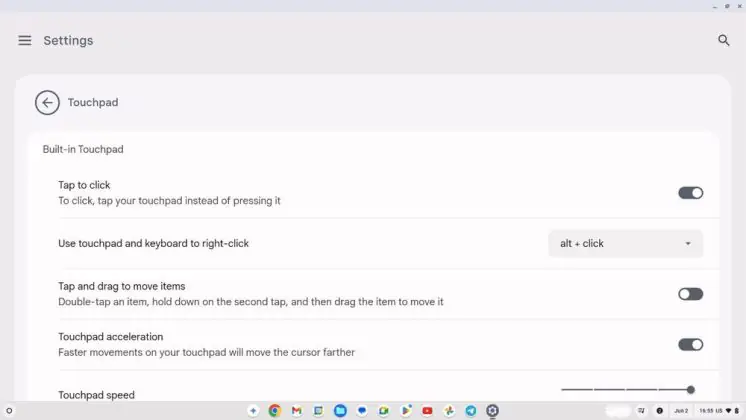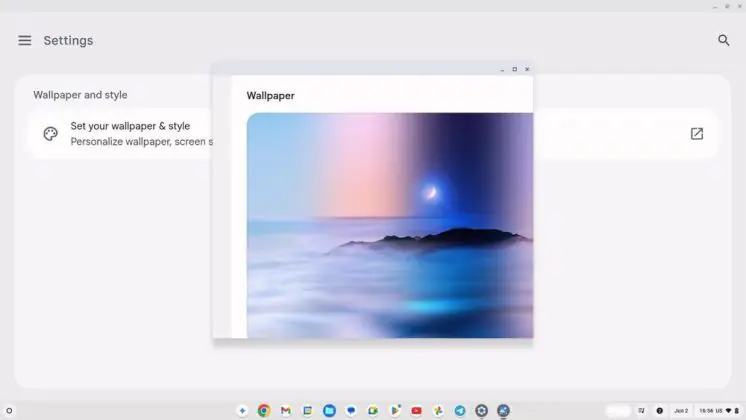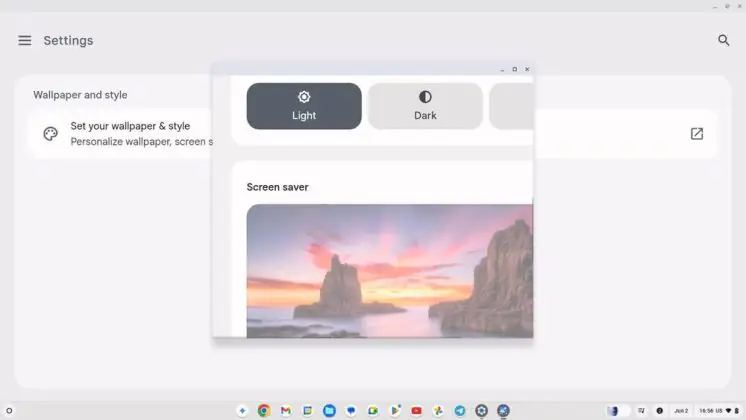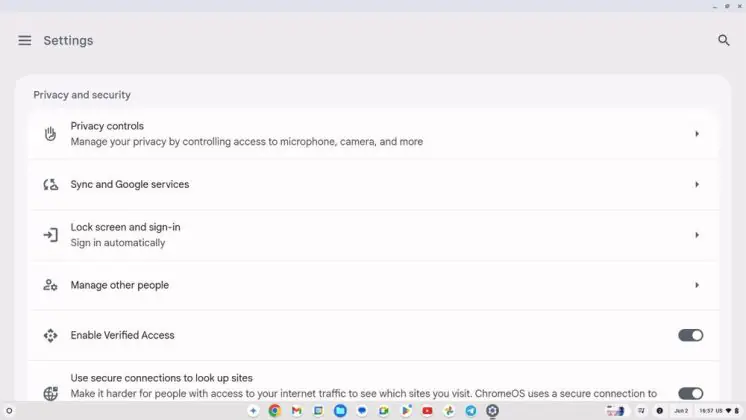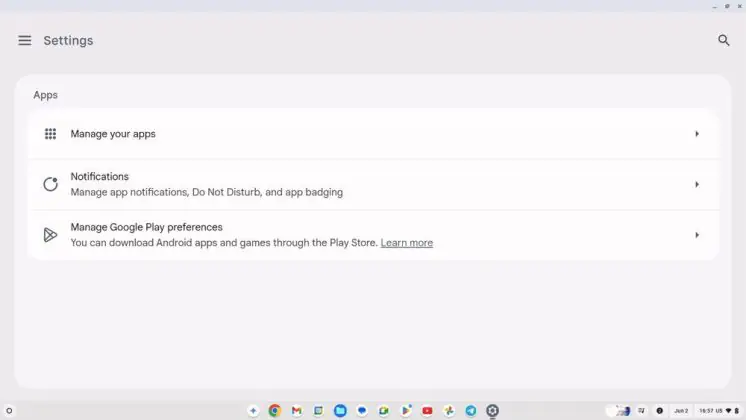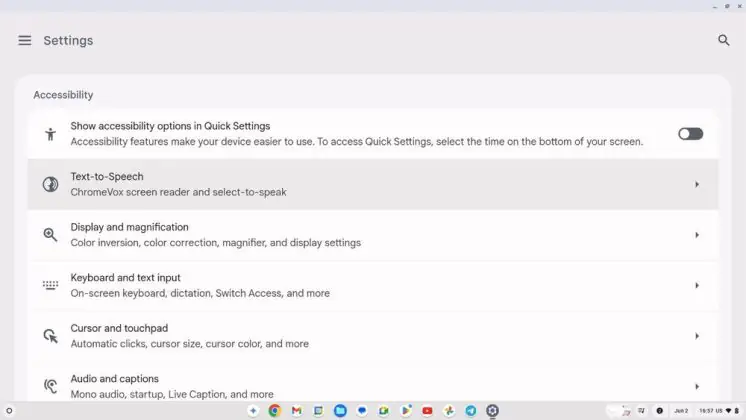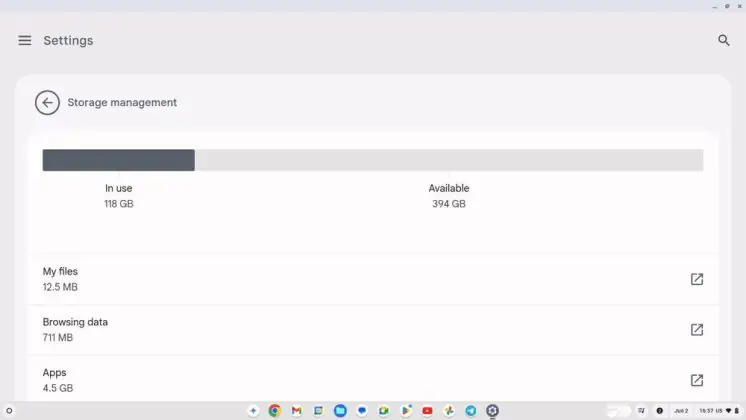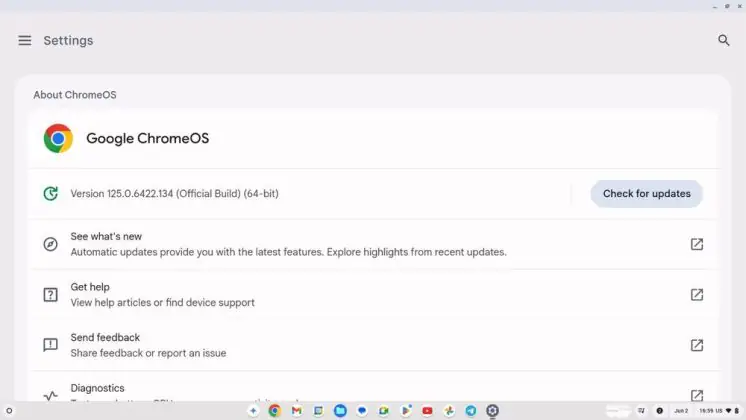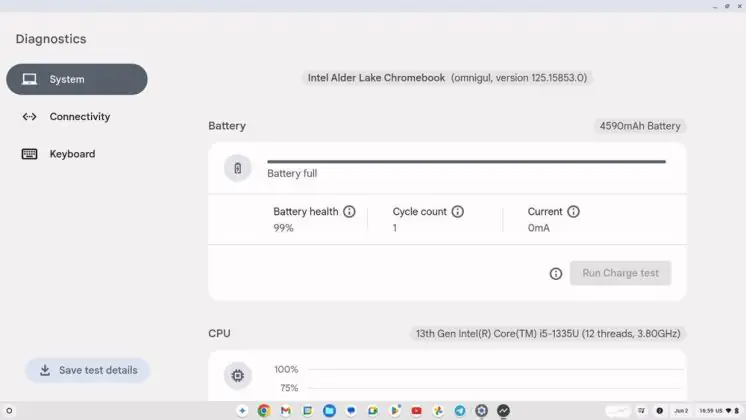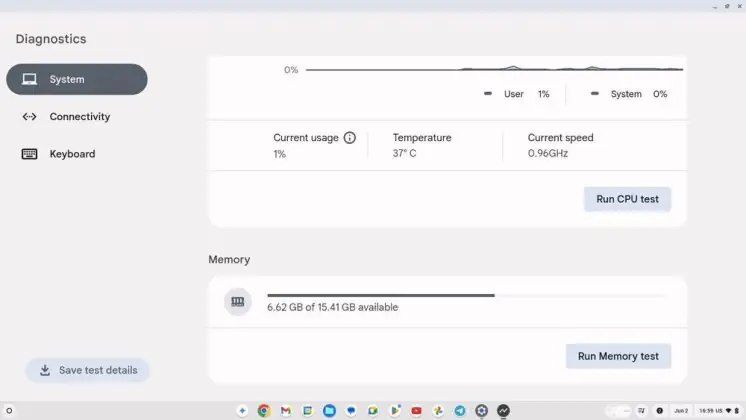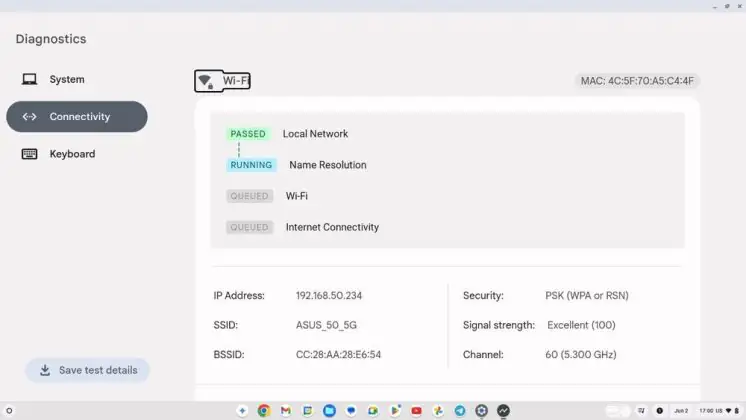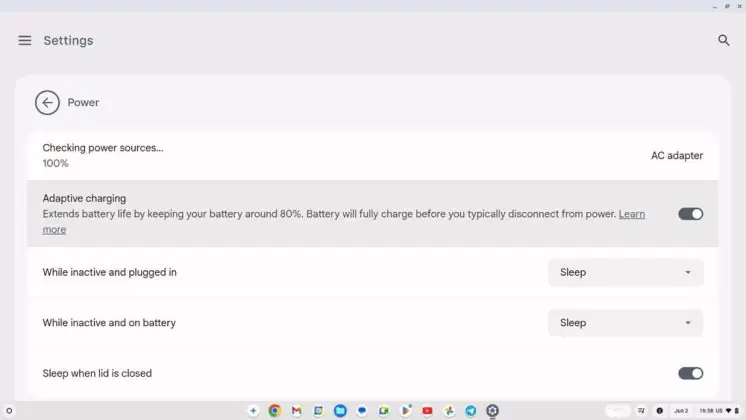© ROOT-NATION.com - Use of content is permitted with a backlink.
The Acer Chromebook Plus 515 is a new addition to the company’s lineup of ChromeOS laptops. Could it potentially replace Windows-based devices? This is the question I pondered when Acer’s representatives offered me the chance to test this intriguing device – the Chromebook Plus 515.

It’s worth noting that I’ve practically never dealt with Chromebooks before. I’ve mostly tested and used Windows laptops. So, I was genuinely curious about what Google offers to its fans with these devices. We all know and read about the popularity of Chromebooks among the youth in the USA. And it’s not surprising, as they are quite powerful and efficient but run on Google Chrome. Let me first try to explain how Chromebooks differ from regular Windows laptops. For this, I’ll take a brief trip down memory lane.
The Chromebook’s Thorny Path
Google had a tough time establishing itself in the laptop market. Since the release of the ChromeOS operating system and the first Chromebook computers around thirteen years ago, progress has been modest. In other words, Chromebooks haven’t changed much since their debut in 2011. However, a number of significant updates have recently been made, making these machines quite intriguing! More on that later.
When ChromeOS was first launched, it was quite basic. Essentially, it was just the Chrome web browser and a minimal OS that allowed the browser to run. Today, it has evolved to be more akin to a Google-specific Linux distribution. The most significant change came in 2016 with the gradual rollout of Android app support for ChromeOS devices. It took a few years to become a stable and usable experience, but now it works quite well. A lot of the apps I use on Android now run seamlessly on ChromeOS. These new features have reignited interest in Chromebooks. While ChromeOS was initially quite limited to simple, classic office tasks (note-taking, browsing the internet, streaming), the updated OS now offers some gaming capabilities and productivity enhancements thanks to the integration of specific software.
But Chromebooks are still seen as a “computing UFO” by the general public. In fact, devices running Google’s operating system are a good compromise because they attract people primarily because of their low price.

This is the main appeal of Chromebooks: offering computers that perform specific tasks well while saving a few dollars. They can boast such attractive prices because they don’t require much power or memory. Almost everything runs online, through the cloud.
Essentially, a Chromebook is a cheaper alternative to a laptop for people who don’t need a lot of power, energy-intensive software, or a lot of internal storage. Everything (or almost everything) happens online, particularly through the Google suite (Drive, Docs, Sheets, etc.) and the well-known Chrome web browser. A huge plus is that Chromebooks stand out in terms of battery life.
Despite this, according to Statcounter, Google’s market share has never exceeded 4% worldwide; for example, last November, it was 3.7%. In Ukraine, the situation looks even worse, with less than 0.5%, making ChromeOS practically irrelevant there.

But Google isn’t giving up, which is commendable. Inspired by the success of Pixel smartphones, the company is trying to attract potential users. One of the promising approaches is the Chromebook Plus, a new category with minimum hardware requirements. To achieve this, Google equips its devices with artificial intelligence features, known from Pixels, making them more productive through an enhanced selection of applications.
Chromebook Plus represents a completely different category of laptops with ChromeOS, which is based on the Chrome web browser. Since ChromeOS has relatively low hardware requirements, computers equipped with this OS are usually cheaper than those running Windows or macOS, as they don’t need fast processors or expensive graphics cards. Moreover, their battery life is typically three times longer. This is why students loved the first Chromebooks. They offered a budget-friendly laptop option. Over the years, these computers have become more technologically advanced, offering more features. Today, this type of laptop, equipped with Intel Core i3, i5, and i7 processors, runs exceptionally smoothly, providing both high performance and all-day battery life.
Today I’m going to talk about one of these devices, the Acer Chromebook Plus 515.
Read also: Acer Aspire 7 A715-76G Laptop Review
Acer Chromebook Plus 515 positioning and price
Chromebook Plus represents a completely different category of laptops with ChromeOS, which is based on the Chrome web browser. Since ChromeOS has relatively low hardware requirements, computers equipped with this OS are usually cheaper than those running Windows or macOS, as they don’t need fast processors or expensive graphics cards. Moreover, their battery life is typically three times longer. This is why students loved the first Chromebooks. They offered a budget-friendly laptop option. Over the years, these computers have become more technologically advanced, offering more features. Today, this type of laptop, equipped with Intel Core i3, i5, and i7 processors, runs exceptionally smoothly, providing both high performance and all-day battery life.

Increased power, double the speed, and twice the memory and storage. This is all thanks to advanced technologies and the support of artificial intelligence from Google and Adobe.
Thanks to the ChromeOS operating system, using the Acer Chromebook Plus 515 becomes intuitive and easy. You don’t need to spend time learning complex instructions or installing software. Everything you need is in the cloud and ready to use in just a few minutes. It’s the perfect solution for both experienced users and those who are just starting their technology journey. For many, this is a completely new and unfamiliar operating system, although very similar to AndroidOS on smartphones.

The large screen of the Acer Chromebook Plus features a 15.6-inch Full HD display with narrow bezels and an anti-glare coating, allowing users to remain productive even in bright lighting conditions.
Developers assure that the battery lasts for 10 hours of usage, allowing you to work or watch your favorite movies or series during travels. Thanks to the Fast Boot feature, you can turn it on in less than 10 seconds to quickly start working, watching movies, or editing photos. The best part is that with automatic updates, your Chromebook will always be fast and secure, without any hassle.

Rereading the previous text, one might think that such a laptop must be very expensive. But that’s not the case at all. The low price is the main feature of a Chromebook. Yes, the subject of my review is already available for purchase in Ukrainian electronics stores for a recommended price of around $715. This is indeed much less than similar devices running on Windows.
Such an interesting Chromebook came to me for review. Let’s first take a look at all its technical specifications, and then we’ll talk about everything in detail.
Acer Chromebook Plus 515 specifications
- Model range: Acer Chromebook
- Type: laptop
- Design: classic
- Operating system: ChromeOS
- Diagonal: 15,6″
- Matrix type: IPS
- Type of coating: matte
- Resolution: 1920×1080
- Processor: Intel Core i5-1335U
- Frequency: 1.3-4.6 GHz
- Number of processor cores: 10
- Video card: Intel Iris Xe Graphics
- RAM: 16 GB
- Maximum amount of RAM: 32 GB
- Memory type: LPDDR5X
- SSD: 512 GB
- External ports: 1×USB 3.2 Gen 2 Type A, 2×USB 3.2 Gen1 Type-C, HDMI 1.4, headphone/microphone combo audio jack
- WEB-camera: Full HD, 1080p
- Keyboard backlight: yes
- Network adapter: 10/100/1000, Wi-Fi 802.11 a/b/g/n/ac/ax, Wi-Fi 6E
- Bluetooth: 5.2
- Battery power: 53 Wh
- Weight: 1.68 kg
- Dimensions: 360.60×238.40×19.95 mm
- Body color: gray
What’s in the package?
The laptop arrived in a standard Acer box with the company logo in the center, which was complemented by the inscription “Chromebook Plus” in the upper left corner. The package itself is almost standard for modern laptops.
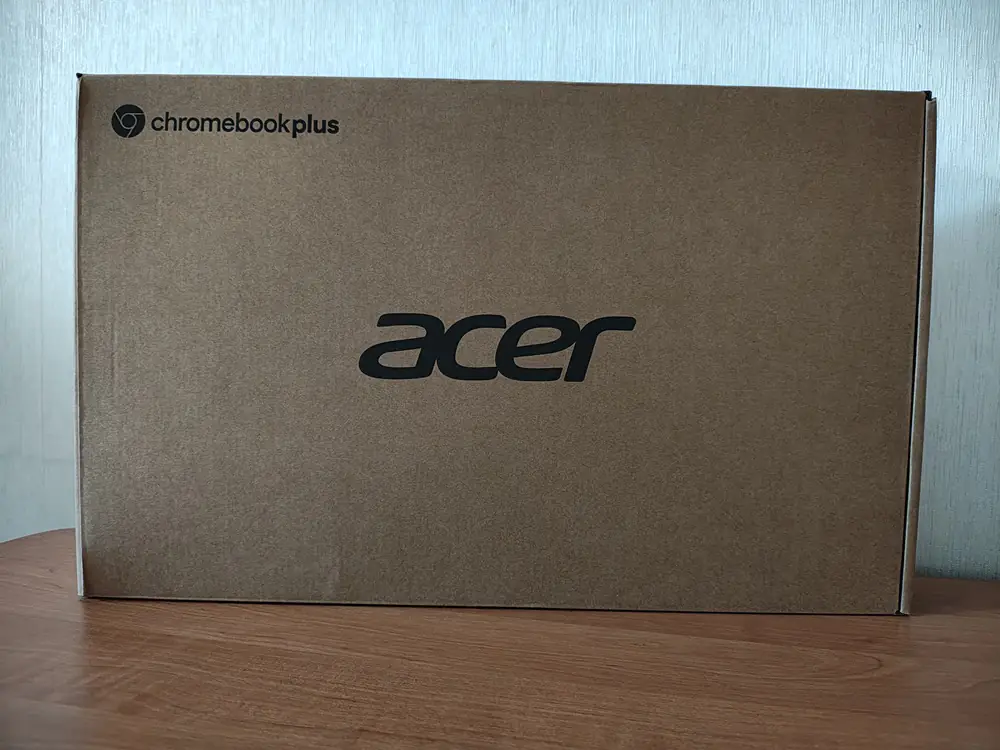
Inside you’ll find the Acer Chromebook Plus 515, a small standard charger, a power cord, and a bunch of paper instructions, warranties, and more. Everything is standard and quite familiar.
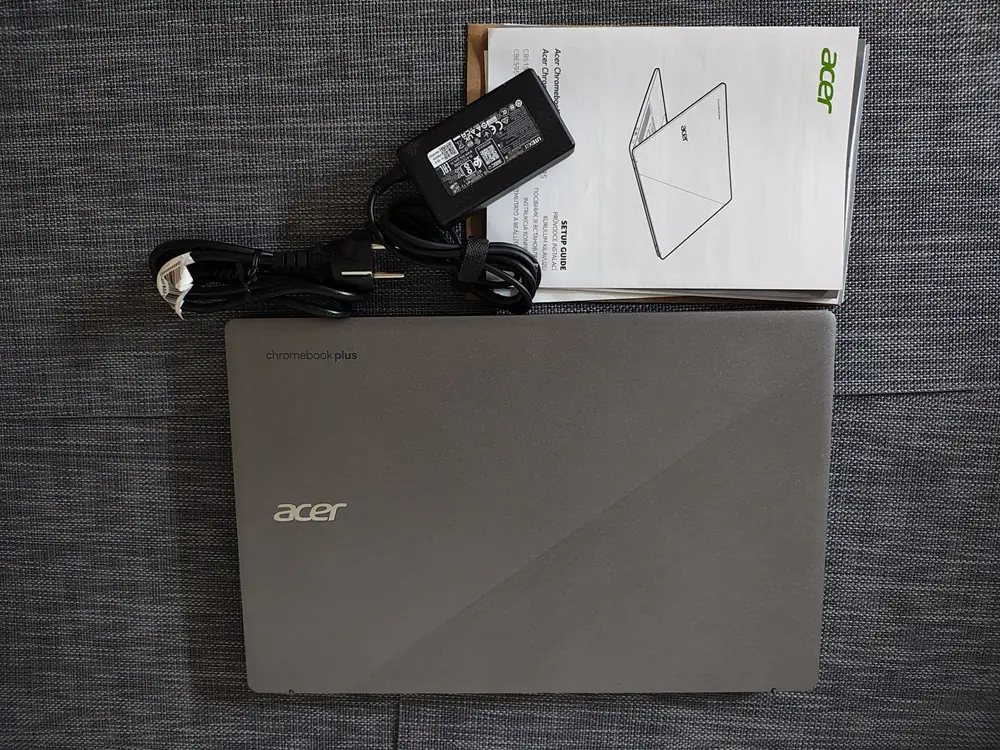
Read alsо: Lenovo Yoga Book 9i Review: Laptop-transformer with two displays
Interesting design
Despite Acer typically opting for aluminum in the design of their mid-range and premium Chromebooks, the new Chromebook Plus 515 has a plastic chassis. It does a good job of mimicking aluminum, with diagonal engraving on part of the lid. This choice might disappoint some, but the overall aesthetics don’t suffer. The steel gray color gives the Chromebook elegance and even a certain charm.

The lid looks quite stylish, although the logo and “Chromebook Plus” inscription seem a bit unnecessary to me. However, this is an issue with all laptop manufacturers. You can’t open the laptop with one hand. The rather stiff hinges allow you to open the lid at any angle.
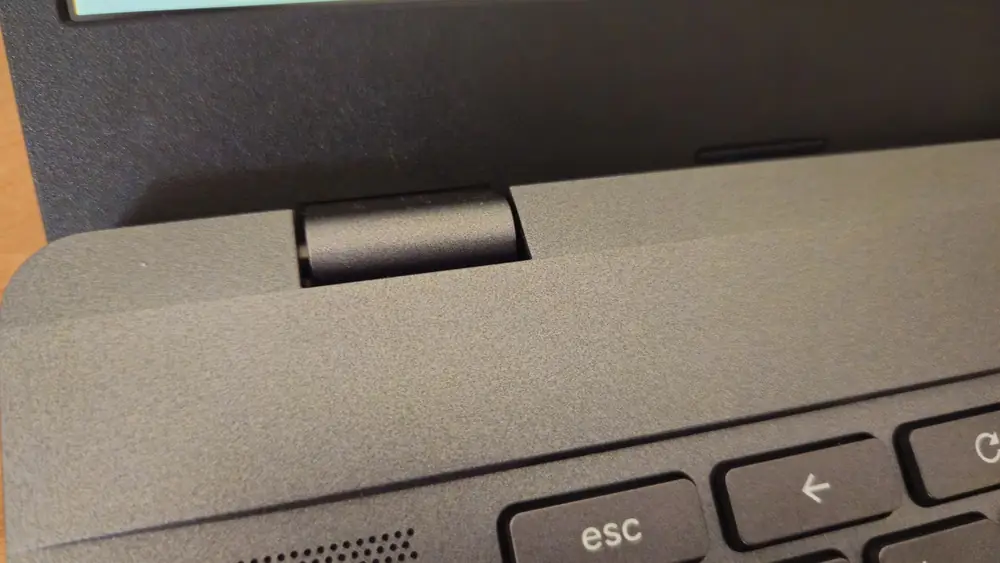
Many will appreciate that the Acer Chromebook Plus 515 can be unfolded to 180° and laid flat on a desk. The large angle allows for better exposure of the cooling system grille, which is located right under the Chromebook’s screen. It’s quite an interesting solution.
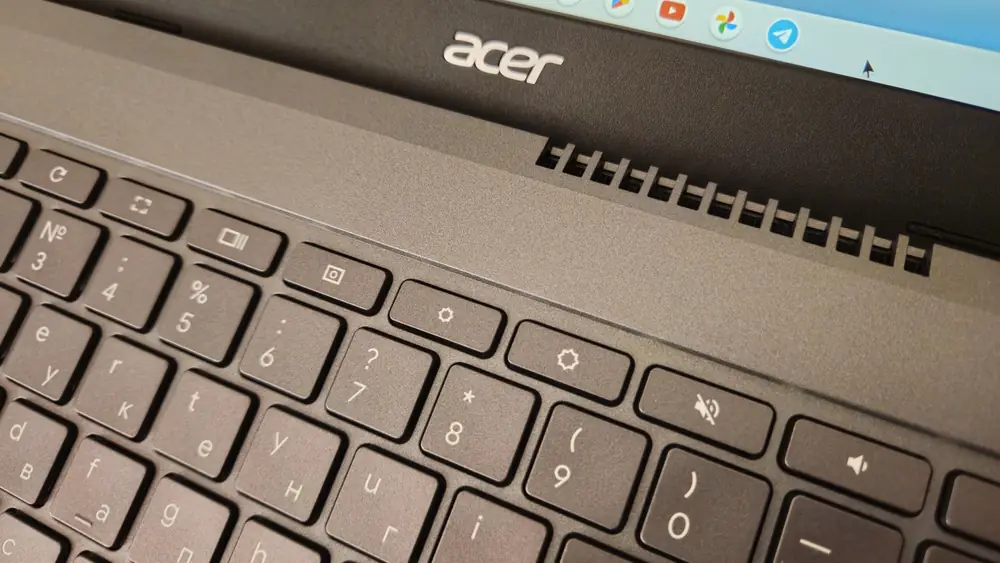
Overall, it’s a typical classic laptop with a restrained design that shows decent structural durability. The Acer Chromebook Plus 515 has received the MIL-STD 810H certification, ensuring resistance to shocks, vibrations, and temperature fluctuations.

The lid flexes a bit, but it’s nothing to worry about, and the keyboard base doesn’t have the flex often found in entry-level laptops.
On the bottom of the Chromebook, in addition to the extra ventilation grilles that run almost the entire length of the top part, there are also four rubberized feet. These help the laptop sit comfortably on any desk surface.
With dimensions of 360.60×238.40×19.95 mm, the Acer Chromebook Plus 515 takes up quite a bit of space on your desktop, but its weight of 1.68 kg remains acceptable. Of course, we all realize that we are dealing with a 15.6-inch laptop.

Therefore, most of us will use it at home or in the office, sitting at a desk. However, its light weight makes the Chromebook quite portable if needed. Perhaps Acer should have considered providing a branded case or bag for their device.

Summarizing my impressions of the Acer Chromebook Plus 515’s design, I have to say I was pleasantly surprised. As I mentioned earlier, this was my first experience using a Chromebook, so I expected some design compromises. However, everything turned out very well. The body is sturdy, even though it’s plastic, and everything fits well, without any creaks or flexing. The design itself is pleasantly restrained and aesthetic, with high-quality plastic. Compared to its Windows counterparts in this price range, the Acer Chromebook Plus 515 clearly stands out.
Read also: ASUS Zenbook DUO (2024) UX8406 Review: Two Displays – Double Pleasure
Ports, connectors and connectivity
Here, I encountered some disappointment. Despite the larger size of the Chromebook, the connectivity options are identical to those on the 14-inch Chromebook Plus 514.
On the right side, there is a Kensington security lock slot, a USB 3.2 Gen1 Type-C port, and a 3.5 mm combo audio jack for headphones/microphone.

On the left side, the designers placed another USB 3.2 Gen1 Type-C port, which you’ll use for charging the device, a USB 3.2 Gen 2 Type-A port, and an HDMI 1.4 port.

As you can see, the selection of ports and connectors is rather limited, despite having ample space. As I mentioned, one of these USB-C ports is needed for charging. What strikes me as odd is the absence of faster USB ports and a 4K/60Hz video output, which might be a bit disappointing.
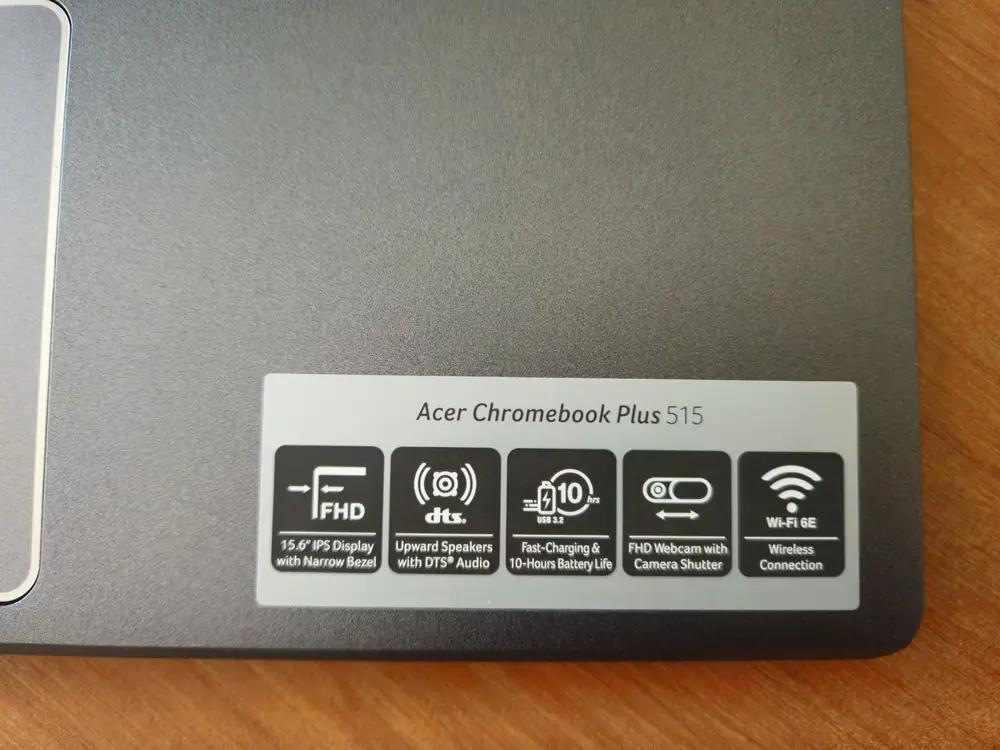
Nevertheless, the essential set is present, and basic functions are also available. The developers didn’t forget about wireless technologies like Bluetooth 5.2 and Wi-Fi 6 for connecting devices and wireless networks.
Read also: ASUS ExpertBook B9 OLED (B9403CVAR) Ultrabook Review
Acer Chromebook Plus 515 screen
The laptop is equipped with a decent IPS display, albeit not the highest quality one. Its diagonal measures the classic 15.6 inches with a 16:9 aspect ratio. The Chromebook also boasts a Full HD resolution of 1920×1080 pixels.

My test unit features a non-touchscreen display with a matte anti-glare coating called ComfyView. The refresh rate is standard, at 60 Hz. Its weak point is its limited color coverage – 45% of the NTSC color space. While the absence of a touchscreen may pose an issue for some, especially school-aged children, I don’t think it will be a hindrance for most users.
Although visually the screen looks quite decent. It has acceptable viewing angles, although color saturation leaves something to be desired. The maximum brightness reaches 283 cd/m², the black level is 0.203 cd/m², and the contrast ratio is 1394:1. The screen indeed has slightly less color coverage than sRGB, but all other indicators (including color temperature) are very close to standard values. Although the brightness is more than sufficient for indoor use.
However, the sRGB coverage remains quite low at 65.9%, and the colors are not as saturated and vivid as those of other competitors, even within the Chromebook category.
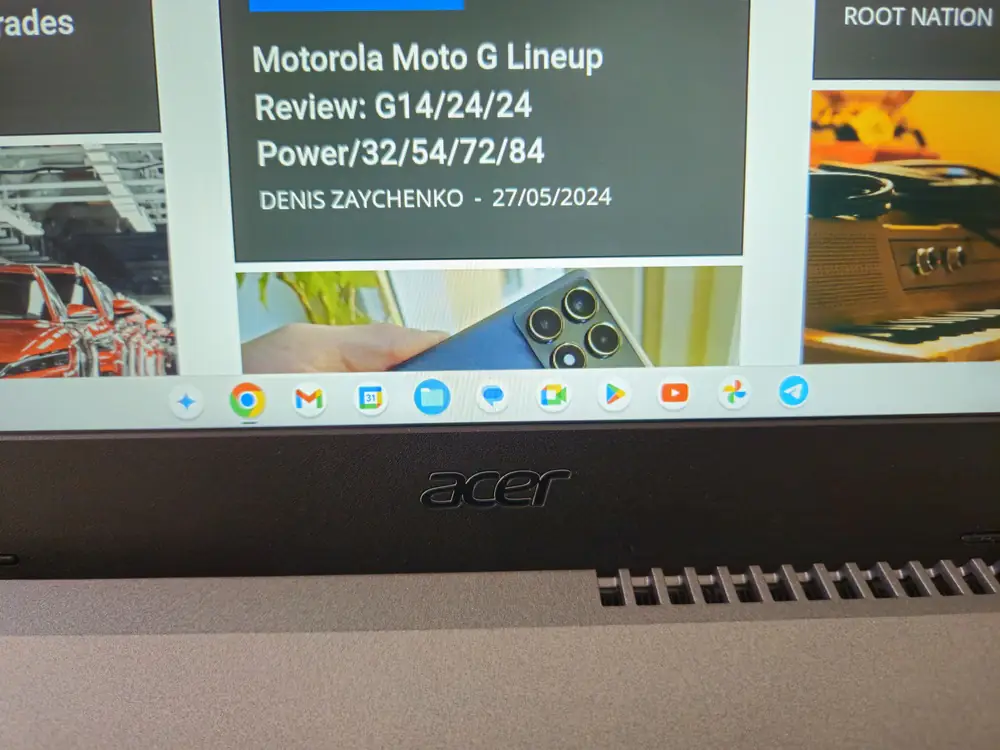
As for image quality, fine details are sufficiently sharp for productive tasks and everyday use.
I watched the movie “Godzilla vs. Kong: New Empire” on the Acer Chromebook Plus 515, which is rich in dynamic, dark, and sometimes bright scenes. I must say, the brightness and contrast of the screen seemed satisfactory to me. However, I would consider it preferable for the bezels to be slightly thinner, especially at the top and bottom of the screen, to increase the display area.
The high resolution of the screen helps with working with multiple open windows simultaneously and performs very well during video playback and gaming. Importantly, thanks to the fact that the Acer Chromebook Plus 515 is equipped with an HDMI port, we can also connect it to an external display or projector, which will undoubtedly be useful for demanding users.
Read alsо: Lenovo ThinkPad X13 Yoga Gen 4 Review: Almost Perfect
Sound and webcam
As for audio, the Acer Chromebook Plus 515 stands out from its more compact Windows counterparts. The sound reproduction is significantly more powerful and balanced, with signs of distortion only noticeable when the volume reaches its maximum.

The DTS audio system is quite effective for reproducing surround sound effects, making it an interesting option for streaming games and movies, especially for those who prefer to avoid constant headphone use. However, when watching a movie, I still connected wired headphones because I felt the bass and immersive sound were lacking.

The webcam here, while having a Full HD resolution, only has a 2.1 MP sensor. Don’t expect any incredible photos or videos from it.
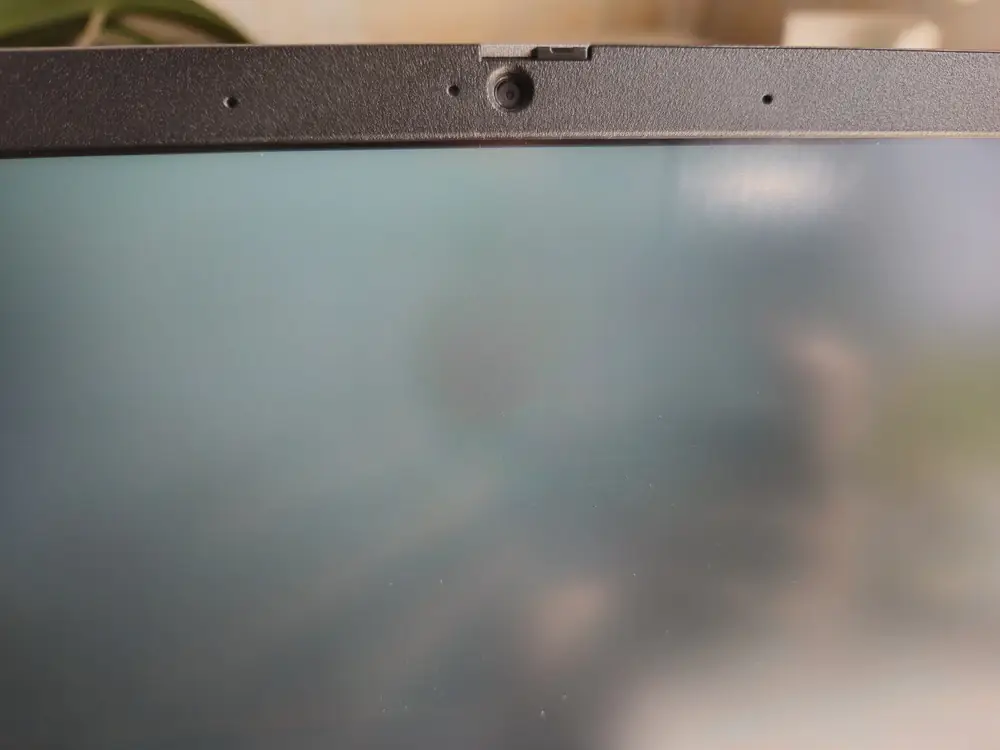
Although for video calls in Zoom or conducting lectures, it’s perfectly adequate. I liked that the camera can be covered with a mechanical shutter if someone is concerned about privacy. The built-in microphone is quite decent. However, I would recommend using wired or wireless headphones for better audio quality.
Read also: Lenovo ThinkPad X1 Carbon Gen 11 Review: Classic of Genre
Keyboard and touchpad
The Acer Chromebook Plus 515 has opted to offer more space compared to the classic Chromebook layout. As a result, the keys are large, square, with a flat top, comfortable travel, and include Shift, Ctrl, and Enter keys, as well as a standard-sized Spacebar.
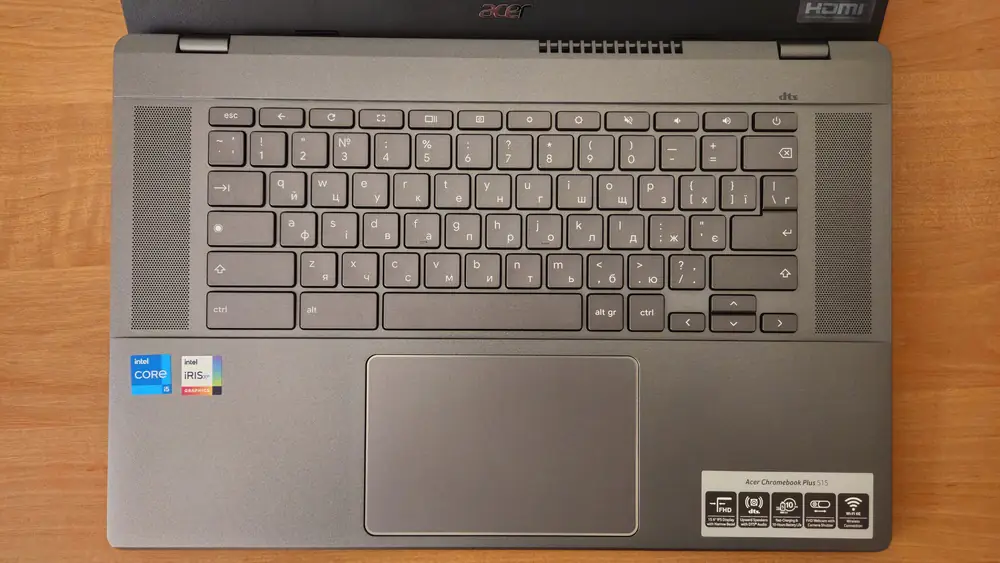
On the Acer Chromebook Plus 515 keyboard, typing for extended periods is comfortable, but longtime Windows or macOS users may need some time to adjust to the layout. The Ctrl and Alt keys are enlarged due to the absence of the “Start” or Windows key. The most useful key on this Chromebook (and any Chromebook) is called “the Everything” key. It can be used to open apps, search on the laptop, and more.
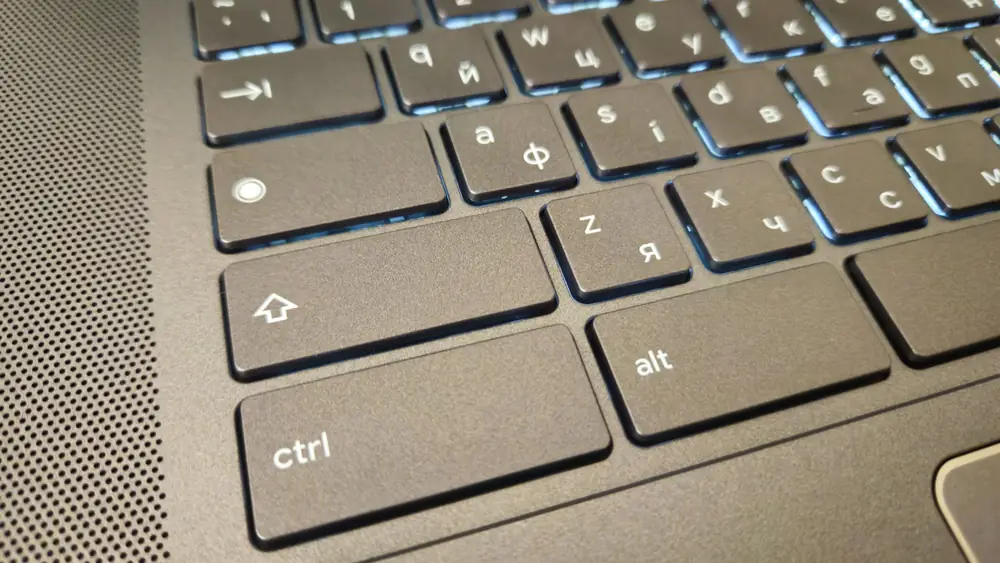
The keys seem intuitive, and you’ll quickly find built-in replacements for existing keys and functions from Windows or macOS. For example, there’s no dedicated Delete key, but you can press Alt + Backspace to perform the same function.
While the Snipping Tool is a staple for screen captures on Windows, this Chromebook has a different built-in program, which you can quickly access using a key on the top panel. There are no traditional Windows function keys F1-F12, but there’s still plenty of useful features. Along the top panel, you’ll also find quick keys to return to the web browser, refresh the page, quickly maximize the window you’re in to full screen, and adjust brightness and volume levels.
The sensitivity of the keys and the typing speed are slightly higher than usual on the softer Acer keyboards. After a few days of using the Chromebook, I found it very pleasant and comfortable, particularly due to the wide wrist-supporting pads and the absence of sharp edges that could cause discomfort.

The additional space also accommodates a larger touchpad. Its dimensions of 125×82 mm and a fairly smooth surface made from recycled OceanGlass plastic make this touchpad a real asset for navigating through Google Workplace documents or scrolling with two fingers. However, to be frank, using the touchpad isn’t very convenient. It’s quite slow and lags behind similar touchpads on Windows. I tried adjusting its speed, but to no avail. Perhaps ChromeOS itself is to blame. Maybe I should try another Chromebook before drawing conclusions.
Read also:
- Lenovo Legion Pro 7i Gen 8 Review: a premium gaming laptop
- Lenovo ThinkBook 16 G4+ IAP review: a good multimedia laptop
Acer Chromebook Plus 515 performance
The phenomenon of Chromebook laptops lies in their efficiency and speed, considering their technical specifications. The system in this model boots up literally in a second (yes, one second) – even in the most “loaded” gaming laptops, achieving such speed is impossible. And that’s just the beginning. Of course, we have a 13th generation Intel Core i5-1335U processor, 16 GB of LPDDR5X RAM, and a fast 512 GB SSD storage. This is great news for those who often need to transfer many files to local storage, especially videos and presentations. We don’t always have internet access, so having ample local storage is an important issue.

The Acer Chromebook Plus 515 is capable of providing the performance that allows users to use demanding graphic and video editors. Additionally, it features a modern Intel Iris Xe graphics system that supports the latest technologies. Importantly, the high performance not only affects applications but also the operating system itself, which runs very responsively.
But we’re talking about hardware that costs less than around $720, and for this price, we get incredible smoothness of operation and very high comfort in working with a fairly large power reserve.
Therefore, anyone planning to use their laptop for basic web browsing in Chrome, watching videos on YouTube or Netflix, or occasionally playing games shouldn’t have any issues with the productivity of the Acer Chromebook Plus 515.
Chromebook isn’t the best laptop for gaming in the traditional sense, as games need to be downloaded to local storage. However, as cloud gaming becomes increasingly popular, you can play a multitude of games on a Chromebook. Two main options for cloud gaming are GeForce Now and Xbox Game Pass.
All Chromebooks, including this one, offer users three months of free access to GeForce Now (Priority level) to play games at up to 60 frames per second and a resolution of 1080p. After these three months, GeForce Now (Priority level) costs $9.99 per month. To stream games through Xbox Game Pass, you’ll need to purchase the Ultimate level, which costs $14.99 per month. In practice, this is the most convenient option to enjoy major hits like Cyberpunk 2077, FarCry 6, and Marvel Guardians Of The Galaxy.
Read alsо: POCO F6 Pro Smartphone Review: No Need for Flagships
Reliable and easy to use ChromeOS
The Acer Chromebook Plus 515 runs on ChromeOS, which is known for its simplicity, security, and quick access to essential services, including popular solutions from Google. It’s worth noting that ChromeOS boots up instantly, usually within a few seconds, and is ready to use immediately. The system manufacturer also provides support and updates for up to 10 years, ensuring security and access to modern features for a very long time. Therefore, you don’t need to worry about having to buy a new laptop in a year or two because support will end.

ChromeOS users don’t need to worry about malicious software either, as it’s very difficult to get infected due to the system’s characteristics. However, if it does happen, thanks to the Sandboxing feature, a specific software module will be disabled, thus protecting others.
Students, teachers, and educators should also appreciate solutions like Google Classroom, a ChromeOS application that allows them to organize classroom work and communicate with students. The program enables creating and collecting assignments, or discussing them with students online. Exchanging ideas will be convenient, as the Acer Chromebook Plus 515 features a high-quality camera with a shutter, as well as a set of microphones and really good stereo speakers.
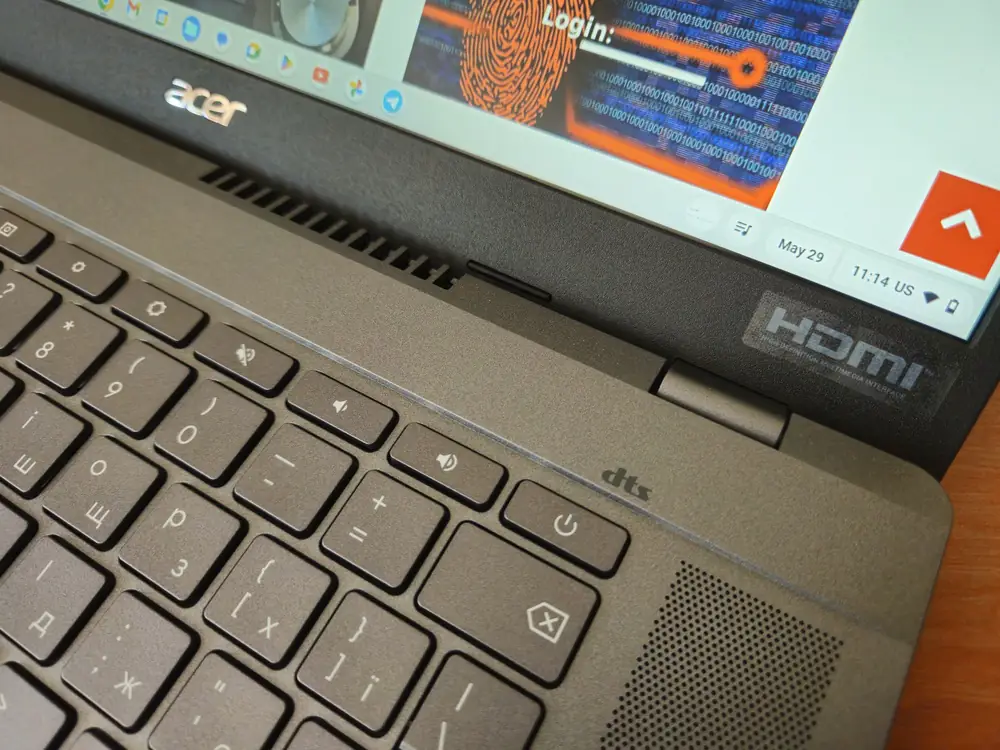 Do you often use word processors, spreadsheets, presentation software, graphic and video editors? With the Acer Chromebook Plus 515, you get access to popular and user-friendly programs that you already know. These include applications developed by Google, as well as the well-known and popular Microsoft Office software, available in the cloud. However, that’s not all, as users will also be able to use applications from the Adobe suite, which can also be accelerated by AI. Artificial intelligence can assist in creating and processing graphics, as well as allow adding elements to our work using simple text commands. AI can also be used to enhance the quality of video conferences or remove unwanted elements in photos using the Google Photo tool. The Acer Chromebook Plus 515 has many tools and services supported by artificial intelligence. Our video calls are automatically enhanced using an algorithm that reduces noise, illuminates scenes, and eliminates external noise. Magic Eraser, which works based on artificial intelligence, removes unwanted elements from photos, while the HDR effect enhances brightness and contrast.
Do you often use word processors, spreadsheets, presentation software, graphic and video editors? With the Acer Chromebook Plus 515, you get access to popular and user-friendly programs that you already know. These include applications developed by Google, as well as the well-known and popular Microsoft Office software, available in the cloud. However, that’s not all, as users will also be able to use applications from the Adobe suite, which can also be accelerated by AI. Artificial intelligence can assist in creating and processing graphics, as well as allow adding elements to our work using simple text commands. AI can also be used to enhance the quality of video conferences or remove unwanted elements in photos using the Google Photo tool. The Acer Chromebook Plus 515 has many tools and services supported by artificial intelligence. Our video calls are automatically enhanced using an algorithm that reduces noise, illuminates scenes, and eliminates external noise. Magic Eraser, which works based on artificial intelligence, removes unwanted elements from photos, while the HDR effect enhances brightness and contrast.
If that’s not enough, you can also access a vast array of software from the Google Play Store. Most of these apps are familiar, for example, from smartphones and tablets, and their operation in ChromeOS is very intuitive. Installing apps from the store also ensures a higher level of security than on other systems, as Google guarantees that there is no malicious software among them.
When you buy the Acer Chromebook Plus 515, you get some interesting bonuses. Among them are three months of free access to Adobe Photoshop and Adobe Express Premium, the ability to download Minecraft, as well as three months of access to a Realms Plus subscription, a 90-day GeForce Now subscription, and a one-year Google One subscription with 100GB of cloud storage.
Read alsо: What is HDR in monitors and how to properly adjust it
Good battery life
However, from the perspective of the average user, it’s important not only how effective their laptop is, but also how long they can use its power without being plugged in. In this regard, the Acer Chromebook Plus 515 can outshine many competing devices. This is undoubtedly thanks to its quite decent 53 Wh battery, which allows this device to be used throughout a full workday.
The manufacturer claims that the laptop will last for 10 hours on a single charge. Although in real-world usage, it lasted about 8 hours for me, which is enough for a full day of intensive work without any issues.
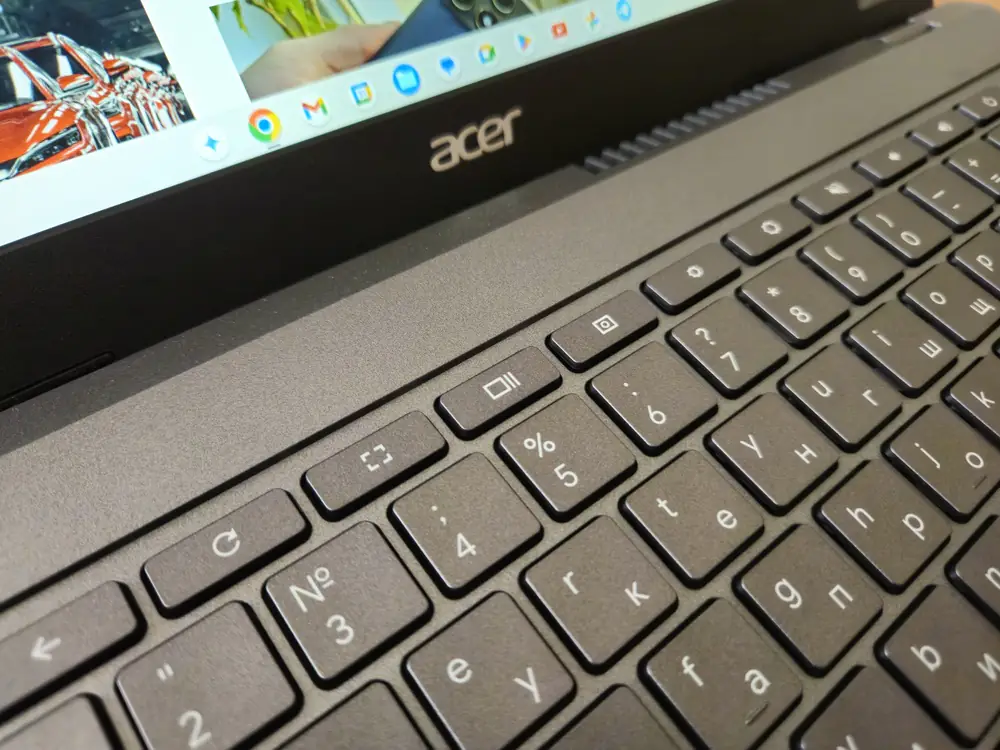
Thanks to the fast charging capabilities via the USB Type-C port, this laptop fully charges in just 1 hour and 20 minutes. Overall, the Chromebook Plus 515 has a very decent battery life that will suffice for students, teachers, or even frequent travelers or office workers.
Read also: ASUS VU249CFE-B Monitor Review
My impressions of working with Acer Chromebook Plus 515
I’m a long-time Windows user and enthusiast. I’m well-versed in Microsoft’s operating system, but I also enjoy experimenting. So, I agreed to what I considered an adventurous journey with the Acer Chromebook Plus 515. To be honest, I’ve been observing ChromeOS almost since its inception. Initially, I was quite skeptical about Chromebooks, considering them merely cheap devices not worth my attention. However, over time, seeing their growing popularity, especially among young people and students, I became curious to try out what’s interesting about them. Even as I began testing the Acer Chromebook Plus 515, I asked myself, “Is there life on ChromeOS?” In short, there is, but it’s not for me.
Right off the bat, I have no complaints about working with the Acer Chromebook Plus 515. My issues, I suppose, lie more with ChromeOS. So, let’s go through everything step by step.
When you first open the Acer Chromebook Plus 515, your attention is immediately drawn to the keyboard. It looks somewhat similar to the keyboards I’m used to on Windows, but it has quite a few differences. And now we’re not just talking about the Windows key. There are no function keys in the top row of the keyboard, and even the Fn key itself is missing. In Windows, they play a fairly significant role. For some, this may not be so important, but for most, it’s critical. Even the absence of CapsLock, replaced by the “Everything” button. It’s a button with a white circle that Google somehow decided to call that, as it performs the same function as the Windows key. Even switching languages on this keyboard is different. By the way, we have a very interesting article about working on a Chromebook from my colleague, Roman Kharkhalis. I found a lot of useful information for myself from him, trying to figure out ChromeOS.
It was pleasantly surprising to see how quickly the OS booted up on the laptop. Just a second, and the device was ready to go. Sure, modern Windows laptops also boot up quickly, but it’s incomparable to the Acer Chromebook Plus 515.
When it comes to working with ChromeOS, it took me a day to figure everything out in detail. I wouldn’t say it’s difficult, but it can be frustrating when you’re used to doing things a certain way, and then it doesn’t work the same. Of course, if you only use Google Chrome and Google apps, it feels like you’re on an Android smartphone. Here too, there are some issues with how the OS operates. All the apps and programs are in smartphone or, at most, tablet format, rather than being specifically designed for ChromeOS.

Regarding the speed and productivity of the system itself, I mentioned earlier that there were no issues, just as with autonomy. Sometimes I even wanted to take a similarly specced device on Windows and compare.
Gaming. This is another nuance of working on ChromeOS. Playing games from the Google Play Store, to be honest, feels awkward. You can play through cloud services like GeForce Now or Xbox Game Pass, but the Acer Chromebook Plus 515 has an integrated Intel graphics card. So, you can imagine how this process went.
I’ve been using the Acer Chromebook Plus 515 for almost a month now, and I have my thoughts on this device. The Chromebook is quite good. It’s powerful, highly productive, and there are no complaints about its performance. The issues lie with Google.
I worked on it almost every day, conducting online conferences, giving lectures, writing reviews, and articles. In some ways, I managed to appreciate its advantages, but in others, something was lacking. For example, I simply missed having Paint. Yes, I understand these are my whims, but when creating articles and reviews, this program is indispensable for me. The same goes for Word or Microsoft Edge, which are practically inaccessible on ChromeOS. And after that, someone will tell me that Microsoft is imposing its browser in every way? Google does it openly, prohibiting any other, because the entire OS is based on Chrome. There is indeed something to argue about with the Mountain View company.
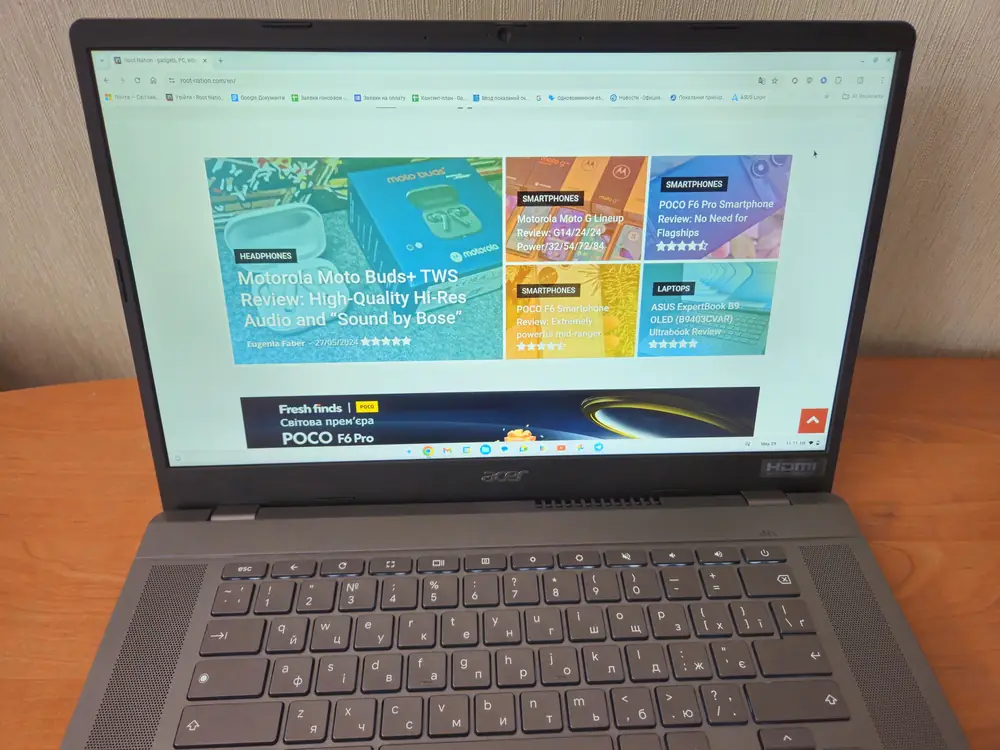
Am I ready to swap my Windows 11 laptop for an Acer Chromebook Plus 515? Probably not. I just think that ChromeOS is still in its infancy. It’s an OS for beginners, for those who only need a browser, a few Google apps, and social media. But there are cool smartphones running on AndroidOS for that. For example, the Samsung Galaxy Fold5 with the “Link to Windows” feature practically does the same thing as ChromeOS. So, I don’t understand what I would do on a Chromebook.
Read also: What is AMD XDNA? Architecture that launches AI on Ryzen processors
Conclusions
But let’s get back to the hero of my review – the Acer Chromebook Plus 515. I really liked it for its design, decent performance, and speed. As for the battery life, it’s top-notch. There can’t be any complaints about that.
What was lacking? Perhaps, it was the absence of traditional USB ports. There are too few of them for such a device. Also, I wasn’t particularly impressed with the screen of the Acer Chromebook Plus 515. I wouldn’t say it’s outright bad, but it’s not very bright and lacks color saturation. Although at this price point, you can’t expect anything significantly better.

The price is probably the main advantage of the Acer Chromebook Plus 515. Let’s be frank. For $720, Windows laptops don’t offer such technical and functional characteristics. They either have older processors or compromise on RAM or display quality.
Who can I recommend the Acer Chromebook Plus 515 to? Practically everyone who wants to experiment, those who don’t need a multifunctional Windows device but are satisfied with a browser or simple apps and games from the Google Play Store. It’s for those on a limited budget but want to buy a device for studying or office work.

Acer Chromebook Plus 515 is a laptop with many advantages and features that make it an ideal device for work and entertainment with ChromeOS. It features a large Full HD screen, a backlit keyboard, long battery life, and meets military standard MIL-STD-810H, making it efficient, mobile, and environmentally friendly. With an Intel Core i5-1335U 13th generation processor, 16GB of RAM, and a 512GB SSD, you have all the necessary basic features for comfortable work. So if you were looking for a reliable, modern daily laptop with high performance, good sound, and a 1080p webcam, then Acer Chromebook Plus 515 would be an excellent choice.
Read also: