© ROOT-NATION.com - Use of content is permitted with a backlink.
The Acer Nitro V 14 ANV14-61 proves that gaming laptops can be both powerful and visually appealing. In the past, gaming laptops generally lagged behind desktop gaming systems. However, thanks to the latest multi-core processors and GPUs, laptops now offer the capability to play even the most demanding AAA games on the go. Of course, this privilege comes at a price, as high-end gaming laptops often cost thousands of dollars. It’s no surprise, then, that most gaming laptop manufacturers also aim to offer more budget-friendly gaming systems alongside their flagship devices. A prime example of this approach is Acer’s Nitro series. While Acer’s Predator line caters to the most discerning gamers, the Nitro series is ideal for those who want a solid gaming laptop without breaking the bank.

Today, I got my hands on one of these gaming devices—the Acer Nitro V 14 ANV14-61. The Nitro V 14 first caught my attention during Acer’s main presentation ahead of IFA Berlin 2024. It felt like a breath of fresh air in the world of gaming laptops and, in my opinion, was the best debut gaming laptop at the event. The device impressed me with its sleek, snow-white design, which stood out boldly among its black and gray counterparts.
I love everything unusual and unique in the tech world. So, I eagerly accepted the chance to test this stylish gaming laptop, which impressed me not only with its design. But let’s go over everything step by step.
Read also:
- ASUS ROG Zephyrus G16 2024 (GU605MI-QR064W) Gaming Laptop Review
- Acer Swift Go 14 (2024) Review: Laptop with an OLED Display
What is interesting about Acer Nitro V 14 ANV14-61
Did you know that 50% of gamers are women? And they’re not just players—many are quite well-known. That’s why Acer believes they deserve a laptop specifically for women, at least according to what they shared with us at the IFA press conference. There’s room for debate here, of course; one could argue that a gaming laptop shouldn’t be geared toward any specific gender. But overall, I agree with Acer. The Nitro V 14 ANV14-61 is indeed a remarkably stylish laptop, and I’m sure it would have a place of pride on any gamer’s desk.

Above all, this is a powerful gaming and work machine. The Acer Nitro V 14 ANV14-61 is designed for gamers and demanding users alike. With its efficient components, it delivers smooth performance even in the latest games and resource-intensive applications.
For Nitro—a budget, entry-level gaming laptop series from Acer—the V 14 is impressive. It features a sturdy, snow-white plastic body with a turquoise “N,” in the same shade found on Acer’s high-end Predator gaming laptops. The keys also have turquoise backlighting, adding a unique charm and style to the device.

The Acer Nitro V 14 ANV14-61 boasts a 14.5-inch display with a 16:10 aspect ratio, a 120Hz refresh rate, and a 3ms response time. You can choose between a panel with a resolution of 1920×1200 or 2560×1600 pixels. In my case, I had the higher resolution option.
Under the hood, Acer’s latest model is powered by the robust, eight-core AMD Ryzen 7 8845HS processor, paired with the Nvidia GeForce RTX 4050 GPU, making it more than capable of handling the most demanding modern PC games. Additionally, the Acer Nitro V 14 now features AI support. Ready for the expanding capabilities of artificial intelligence, the Nitro V 14 utilizes the new AMD Ryzen AI engine and Acer’s own solutions to deliver a more intuitive and enhanced AI-driven experience.

All this is complemented by 32GB of DDR5 RAM and a 2TB PCIe Gen4 NVMe solid-state drive, making it quite a powerful gaming machine.
The Acer Nitro V 14 ANV14-61 is now available in electronics stores at a recommended price of $1650. This is a reasonable price considering the technical specifications and features of this gaming laptop.
Specifications
- Processor: AMD Ryzen 7 8845HS (Zen 4) (8 cores, 16 threads, base clock speed 3.8 GHz, maximum clock speed 5.1 GHz, level 3 cache 16 MB, 4 nm process, TDP 45 W, integrated Radeon 780M graphics)
- Discrete video card: NVIDIA GeForce RTX 4050 (6 GB GDDR6 video memory, maximum video processor clock speed 2370 MHz, TDP up to 95 W, 96-bit bus)
- Integrated video card: AMD Radeon 780M
- RAM: 32 GB DDR5-5600 MHz
- Data storage: 2 TB SSD NVMe M.2 PCIe 4.0 M.2 PCIe 4.0
- Sound card: Realtek ALC287
- Motherboard: RB Jimny_RBH, AMD Promontory/Bixby FCH chipset
- Display: 14.5″ IPS (2560×1600) WQXGA, 120 Hz, matte
- Network and communications: AMD RZ616, Wi-Fi 6E, Bluetooth 5.3
- Camera: 720p
- Interfaces: 1×USB 4 Type-C (40 Gbps), 2×USB 3.2 Type-A Gen1, HDMI 2.1, 3.5 mm headphone/microphone combo jack, MicroSD card reader
- Battery: 4-cell Li-ion, 57 Wh
- Power supply: 135 W power supply
- Dimensions (W×D×H): 328.79×234.50×21.36-22.51 mm
- Weight: 1.7 kg
- Operating system: comes without OS
- Backlight: yes, on the keyboard, static, color – turquoise
- Package contents: laptop, power supply, documentation
Package contents
I appreciate that Acer uses eco-friendly packaging made from recycled materials for its devices. This time, it’s the familiar branded box featuring the Acer Nitro logo on top, along with a list of some of the laptop’s technical specifications on the side panels.

Inside, you’ll find the neatly packaged white Acer Nitro V 14 ANV14-61, along with a 135W power adapter featuring a separate black power cable. I was a bit disappointed to see the cable in black, as I had hoped it would also be white.

The standard package also includes a warranty card and various paperwork. Since I had a technical sample, those documents were unfortunately missing.
Read alsо: ASUS Vivobook S 16 OLED (S5606M) Review: Excellent Mid-Range Laptop
Chic design
Acer’s latest model pleasantly surprises from the very first moment of interaction. This polished white chassis is simply captivating. The Acer Nitro V 14 ANV14-61 breaks all preconceived notions about the color schemes in the gaming laptop segment. It doesn’t feature the typical black and red lighting or the bulky design with protrusions and cooling vents that we often see.

Yes, this Nitro series gaming laptop may not be as thin as some others, but it is subtly elegant and somehow appealing in a feminine way. Now I understand why Acer mentioned during the presentation that the Nitro V 14 is aimed at women gamers.

The laptop is made from durable polished plastic. The Acer Nitro V 14 ANV14-61 is a lightweight 14-inch gaming device, weighing just 1.7 kg with dimensions of 328.79×234.50×21.36-22.51 mm. This makes it nearly a “feather” compared to other gaming laptops, which still weigh over 2.5 kg and have bulky designs.

The top cover is pristine white with a turquoise “N.” This design reminds me of the Predator series. The pleasant-to-the-touch and sturdy lid leaves a very good impression. Additionally, its polished surface hardly collects fingerprints or dust, keeping the laptop looking appealing in any situation.

The device can be opened quite easily with one hand, thanks to a special notch on the lower half of the chassis. While the hinges are fairly tight and springy, they allow the device to stay at the desired angle when opened. By the way, the maximum opening angle is 165°.

The laptop features a 14.5-inch display with fairly thick white plastic bezels. To be honest, when I opened it for the first time, I hoped to see slimmer bezels, but then I remembered that I was dealing with a gaming laptop. However, thinner bezels would have added even more charm to the star of my review.

On the top bezel, there’s space for a 720p webcam and a set of three PurifiedVoice 2.0 microphones.

The developers emphasize that AI functions and beamforming technology are used to prioritize the user’s voice over background noise.

Below the display, there are ventilation grilles for the cooling system. Next to the grilles on the left, it’s hard to miss the Mode key, which is used to switch between power modes or to increase the fan speed. It glows red when activated.

It’s strange because the white keyboard keys have turquoise backlighting, so the Mode key’s illumination could have been the same color.
Now, about the keyboard. It’s a standard keyboard for the Nitro series, differing only in the color of the keys and the backlighting.

I’ll share more details about it below. The touchpad beneath the keyboard is also polished white and feels pleasant to the touch. The white letter “N” on the bottom of the chassis serves as a reminder that we’re dealing with a device from the Acer Nitro series.
 The bottom part is quite thick, which brings us back to reality and serves as a reminder that this is a gaming laptop. On the rear panel, there are two ventilation openings, although only one is functional while the other is blocked. Through this opening, you can see the operation of the single fan, which also features turquoise backlighting.
The bottom part is quite thick, which brings us back to reality and serves as a reminder that this is a gaming laptop. On the rear panel, there are two ventilation openings, although only one is functional while the other is blocked. Through this opening, you can see the operation of the single fan, which also features turquoise backlighting.
Of course, it’s easier to see the fan if you turn the laptop over. Here you can see it in all its glory.
The back part is also made of high-quality white plastic. It features additional vents for the cooling system and various stylized engravings.

They also didn’t forget about the stereo speakers, which are placed on the sides, closer to the front of the chassis.

It’s also hard to overlook the four rubber feet of varying sizes, all in a turquoise color. They provide stable support for the laptop on any smooth surface.
Read also: Lenovo ThinkPad X13 Yoga Gen 4 Review: Almost Perfect
Ports and connectors
Now let’s talk about the ports and connectors. To be honest, I expected to see more of them, but we have what we have.
On the left side, you’ll find the power connector, an HDMI 2.1 port, one USB Type-A 3.2 Gen1 port that supports charging while powered off, and a modern USB 4 Type-C port (40 Gbps).

The right side also has a lot of interesting features. Here, you’ll find a Kensington lock slot, another USB Type-A 3.2 Gen1 port, a combined 3.5mm audio jack for headphones and a microphone, and a MicroSD card slot.

It’s worth noting that the USB 4 Type-C port supports DisplayPort and charging from a 65W power adapter (which is less than what the dedicated power port for the standard adapter provides).
Read also: ASUS Zenbook DUO (2024) UX8406 Review: Two Displays – Double Pleasure
Keyboard and touchpad
The Acer Nitro V 14 ANV14-61 features a nearly standard island-style keyboard, but without a separate numeric keypad. All the keys are white with a gray border and have turquoise backlighting.

However, the keyboard is quite comfortable for typing and during gameplay. The keys have a long travel and a pleasant feel when pressed. My test unit didn’t include a Ukrainian layout, but the laptops sold will come with a localized layout. So, there shouldn’t be any issues in that regard.

You remember that the Acer Nitro V 14 ANV14-61 supports artificial intelligence algorithms. So, it’s no surprise that you’ll find a dedicated key for launching Copilot on the keyboard, located on the right side next to the Alt key.

They also included a dedicated key for launching the Nitro Sense application, which is located just below the Power button.

I have to mention again that I don’t like it when the power button is part of the keyboard. I accidentally pressed it a few times, which turned the laptop off. It’s an odd design choice.
Unlike the Helios, there’s no additional Turbo button above the keyboard here to trigger maximum fan speed. For that, you need to open the Nitro Sense app and enable the feature manually. The keyboard itself is quite loud, which is due to its unusually long key travel and a distinctly tactile response. In my case, the Acer Nitro V 14 ANV14-61 performed well for both typing and gaming. The backlighting intensity is single-level, meaning you can only turn it on or off.
Під клавіатурою розмістили достатньо великий і чутливий тачпад. Його розміри 125×78 мм. Тачпад не має окремих правої та лівої кнопок миші, їх інтегрували в решту сенсорної панелі.

As for the touchpad’s performance, I have no major complaints. It features a smooth and pleasant surface, making finger movements comfortable and effortless. Both the accuracy and ease of use are very good. Clearly, it’s not suitable for gaming, but it will be quite useful for work or while traveling.
Read also: Acer Aspire 7 A715-76G Laptop Review
High-quality 120 Hz display
One of the key components of the Acer Nitro V 14 ANV14-61 is its display. It features a 14.5-inch IPS panel with a matte finish, boasting a maximum resolution of WQXGA (2560×1600 pixels) and a refresh rate of 120 Hz with a response time of 3 ms. It also offers 100% sRGB color accuracy for realistic hues. The screen’s aspect ratio is 16:10, with a pixel density of 216 ppi.

The anti-glare matte display with Acer ComfyView technology ensures no eye strain even after prolonged screen time. With its high refresh rate, everything on this screen appears very smooth and clear. Even the simplest actions, like moving the cursor or scrolling, evoke only positive sensations.
 Some may argue that competitors in this segment are already using OLED panels in their devices, which puts the Acer Nitro V 14 at a disadvantage. However, this doesn’t mean that Acer’s performance is catastrophic. While halos and blurring may be more noticeable in test conditions, any differences are imperceptible to the human eye in real gaming scenarios. The Acer Nitro management software includes an overdrive feature, but it doesn’t result in significant changes to the display’s performance.
Some may argue that competitors in this segment are already using OLED panels in their devices, which puts the Acer Nitro V 14 at a disadvantage. However, this doesn’t mean that Acer’s performance is catastrophic. While halos and blurring may be more noticeable in test conditions, any differences are imperceptible to the human eye in real gaming scenarios. The Acer Nitro management software includes an overdrive feature, but it doesn’t result in significant changes to the display’s performance.
The Nitro 14 display is bright, with a maximum brightness of 378 nits, and it has a good contrast ratio of 1,198:1. It offers a sufficient color range, covering 104.9% of sRGB, 74.3% of DCI-P3, and 72.3% of Adobe RGB. The accuracy is also decent, with a Delta E variability of 1.95 against the sRGB profile. However, HDR content is not supported.

The screen is well-calibrated, featuring good viewing angles and a high-quality color temperature, along with a solid contrast ratio and excellent color coverage. It’s comfortable not only for gaming but also for watching movies or YouTube videos. You can even handle photo and video editing tasks quite effectively.
The display of the Acer Nitro V 14 ANV14-61 utilizes PWM to adjust brightness down to 75 nits. However, the flickering occurs at a relatively high frequency, making it comfortable for extended use without causing excessive eye strain.
Read also: Review of Lenovo ThinkPad X1 Yoga (Gen 8): Business-Oriented
Sound and webcam
The Acer Nitro V 14 has two small speakers located on the bottom panel of the laptop—one on the left and one on the right. They deliver quite a loud sound at maximum volume, and the audio is clear with no noticeable distortion. Overall, the sound quality meets the standards of the Nitro gaming series, which means there’s a noticeable lack of bass due to the absence of a separate subwoofer. Of course, it’s better to use gaming headphones during gameplay. However, for watching movies and video content, the built-in speakers are more than adequate.

Honestly, I don’t even want to comment on the built-in webcam. Laptop manufacturers stubbornly refuse to equip their devices with quality sensors featuring high resolutions. This issue affects all brands, not just Acer. It’s simply unacceptable to provide a camera with only 720p HD resolution in 2024. Sometimes, it feels like developers are intentionally trying to help you hide the details of your surroundings and your face during video calls on Zoom or Skype.

It’s worth mentioning the Acer PurifiedView technology, which provides automatic framing, enhanced background blur, and gaze correction for video calls with AI support. There’s also Acer TNR technology, which ensures clearer images in low-light conditions. Additionally, Acer PurifiedVoice 2.0 employs AI algorithms and a third microphone to detect and eliminate unwanted background noise, delivering clear sound without distractions for a more pleasant communication experience.
Read alsо: HUAWEI MateBook D 16 2024 review: For those who like more
Performance

We’ve become accustomed to the Nitro series being somewhat behind the leading Predator and Helios models, as the latter appear to be more solid devices with more advanced technical features. However, the Acer Nitro V 14 ANV14-61 pleasantly surprised me in this regard. To be honest, it was quite unexpected.
The Acer Nitro V 14 ANV14-61 is equipped with an 8-core, 16-thread AMD Ryzen 7 8835HS processor from the Zen 4 generation. Its base clock speed is 3.8 GHz, while the dynamic boost can reach up to 5.1 GHz. Notably, the maximum TDP does not exceed 45 watts.
The processor features one of the most powerful integrated graphics solutions available today—the AMD Radeon 780M. Its operating frequency is 2700 MHz, and it has 768 stream processors. This integrated graphics unit even supports ray tracing. Memory for the graphics subsystem is allocated from the system’s RAM.

The discrete mobile graphics card is represented by the NVIDIA GeForce RTX 4050, which is built on the 5nm NVIDIA AD107 GPU architecture. It features 2560 CUDA cores, 80 texture units, 20 ray tracing cores, and 80 tensor cores. In this laptop, the base frequency is set at 2070 MHz, while the dynamic frequency can boost up to 2355 MHz. Additionally, the TGP has been increased to 140 watts, compared to the usual 35-50 watts, positively impacting performance.

The integrated memory is 6 GB of GDDR6, sourced from SK Hynix, and operates at an effective frequency of 15648 MHz. Data transfer between the memory and the graphics core occurs over a 96-bit bus, capable of throughput of 187.8 GB per second.
Synthetic benchmarks confirm that this is a modern gaming device that will remain relevant for a considerable period.
The Acer Nitro V 14 ANV14-61 also features the characteristic support for hardware encoding of the AV1 video format, as well as compatibility with the gaming upscaling method DLSS 3.0.
Of course, some might argue that the NVIDIA GeForce RTX 4050 with 6 GB of memory may not be sufficient for modern gaming. They might suggest using at least an NVIDIA GeForce RTX 4060 or even a 4090. Partially, they are correct. The GeForce RTX 4050 is not the most powerful gaming powerhouse, but it is powerful enough to run most modern games at maximum graphics settings, often exceeding the desired threshold of 60 frames per second.
All of this is complemented by 32 GB of DDR5-5600 RAM from Micron Technology. However, it is soldered onto the motherboard, making it impossible to upgrade. It’s worth noting that the RAM subsystem operates in dual-channel mode, enhancing overall performance.
The developers haven’t forgotten about a spacious SSD for comfortable storage of personal content and downloads from the internet. The Acer Nitro V 14 ANV14-61 is equipped with two high-speed Western Digital SSDs, each with a capacity of 1 TB in the M.2 2280 format. This means a total of 2 TB of storage space.

I tested a range of games with the Acer Nitro V 14 ANV14-61, and most of them—except for Witcher 3, as the game is capped at 60 FPS—ran well above this mark. See for yourself by reviewing the results:
| Games (maximum settings @ 1080p) | Average FPS |
| Witcher 3 (HairWorks is off) | 58.70 |
| Fortnite | 83.37 |
| Apex Legends | 81.59 |
| PlayerUnknown’s Battlegrounds | 64.39 |
Pretty good results, right? In fact, as I’ve mentioned many times before, this level of performance is very close to that of the RTX 4060. Plus, you get RTX-exclusive features like ray tracing and Deep Learning Super Sampling (DLSS).

Although these games don’t fully utilize the 120 Hz display of the Nitro V 14 ANV14-61, you can easily achieve higher frame rates by adjusting the graphics settings.
Temperature and fan noise
The Acer Nitro V 14 ANV14-61 features a relatively straightforward thermal solution, similar to what we’ve seen in many Acer laptops. It utilizes two powerful Aeroblade fans along with three thin heat pipes that cover both the processor and the graphics chip. This design effectively helps maintain the components at around 70°C under heavy loads, ensuring stable performance during gaming and demanding tasks.
Interestingly, the fans on the Acer Nitro V 14 ANV14-61 run continuously, even when the system is not under heavy load. While the noise level is relatively low, it is noticeable if you pay close attention. However, it’s not irritating or distracting. The fans operate at speeds ranging from 2100 to 2600 RPM, providing adequate cooling without becoming a nuisance during regular use.
The situation changes significantly when you start gaming on the laptop. At this point, the fans become noticeably louder as they operate at full capacity. If you enable the Turbo mode in the NitroSense application, the fan speed can increase to 6100 RPM. This level of noise can drown out the sounds of the game and conversations with teammates, making it advisable to use a gaming headset. While this can help you cope with the fan noise, it raises concerns for your friends, colleagues, or family members nearby—they likely won’t appreciate the disruption.

Despite its excellent cooling performance, the laptop’s chassis remains cool during everyday tasks. You can comfortably type or chat with friends on social media while keeping the laptop on your lap. However, once you start a game, the chassis heats up noticeably within a couple of minutes. It’s not critically hot, but it’s definitely perceptible. This makes it quite inconvenient to game while holding the Acer Nitro V 14 on your lap.
The hot air comes out through the vents, which you can definitely see on the back of the laptop and feel if you put your hand in. Sometimes the air coming out was really hot. And that’s good, because it means that the cooling system is working properly and removing hot air from the laptop. This prevents the laptop, processor, and video card from overheating. Naturally, in this case, the laptop will run smoother in games.
I’d also like to note that the fan automatically turns off when you’re running on battery power. However, we all know that battery life has never been a strong suit for gaming laptops.
Battery life
Let’s talk about the battery life of the Acer Nitro V 14 ANV14-61. Gaming laptops typically don’t offer long battery life due to their hardware, and you’ll definitely need to bring the charger along for a long day. I managed to get about 4 hours of battery life, which seems quite decent at first glance.

I should note that our review subject has a battery capacity of 57 Wh. However, I wasn’t playing games; I was just typing text and processing photos. So, don’t expect any records in battery life, as it largely aligns with the standard autonomy time you get from a gaming laptop. There’s no need to nurture any special illusions about it.
The situation is saved by the compact power adapter, which can be comfortably stored in a backpack. It took me just over 1.5 hours to fully charge from 10% to 100%. To be honest, I was primarily gaming on the laptop while plugged in, as it notified me with sound alerts after about 40 minutes that it was time to connect the charger. This can be distracting and irritating, especially when you’re fully immersed in the game.
Read also: Lenovo ThinkPad X1 Carbon Gen 11 Review: Classic of Genre
Conclusions
Acer Nitro V 14 ANV14-61 is an excellent choice for gamers looking for a lightweight gaming laptop with solid performance. Even though there are more affordable options available on the market, it will be challenging to find another gaming laptop in the same price range that offers such a combination of processor and graphics chip in a slim and visually appealing chassis.
For those in search of a slim gaming laptop, Acer’s latest offering is definitely worth considering. While it may not be perfect, it provides an optimal balance of price and quality, along with solid performance in a compact package.

You will definitely appreciate the white polished plastic of the case. It’s not every day that you see a gaming laptop in white and with turquoise keyboard backlighting. Add to that a keyboard and touchpad that are quite comfortable to use, and a really good screen with a 120Hz refresh rate. You especially realize this when you’re playing a game.

The Acer Nitro V 14 ANV14-61 is undoubtedly the standout representative of its series. Even its 15- and 16-inch counterparts seem somewhat ordinary by comparison. The laptop not only looks better but is also well-built and performs excellently in both gaming and productivity applications. If you’re looking for a compact yet powerful gaming laptop at an affordable price, you should order it from stores without hesitation. Trust me, you won’t regret spending a single hryvnia.
Advantages
- solid, slim design, compact dimensions and light weight
- a pretty good set of up-to-date ports and connectors
- comfortable keyboard with turquoise backlighting
- good IPS screen with WQXGA+ resolution and 120 Hz refresh rate
- modern Ryzen 7 8835HS processor and NVIDIA GeForce RTX 4050 discrete graphics card
- support for Wi-Fi 6E and Bluetooth 5.3
- decent autonomy in a mixed usage scenario
- affordable price
Drawbacks
- weak speakers and webcam
- noticeable temperature increase under load
Read also:
- Lenovo Yoga Book 9i Review: Laptop-transformer with two displays
- ASUS ROG Zephyrus G14 (2023) Review: Real Beast













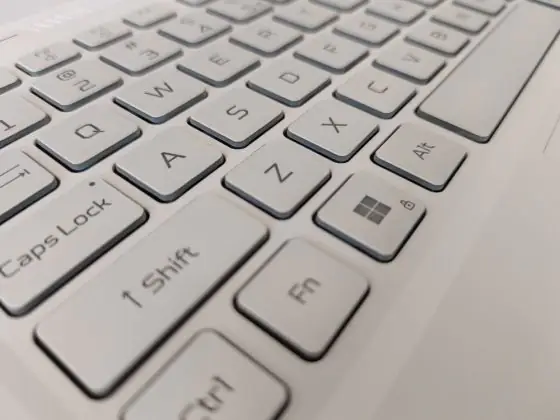












































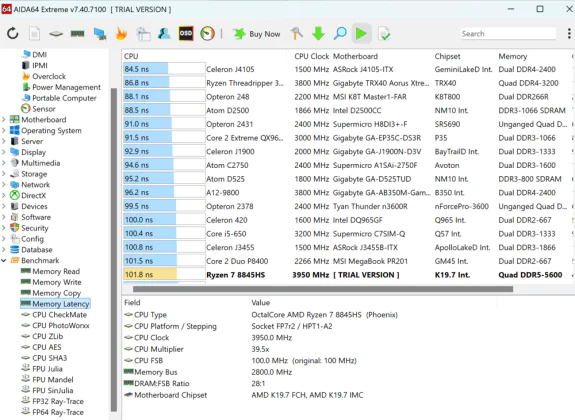









Great review. May I know how long the battery lasts when using integrated graphics and power saving options, for example when doing college work?
I managed to get about 4.5 hours when working with integrated graphics and power saving options, and with normal use – no more than 4 hours.