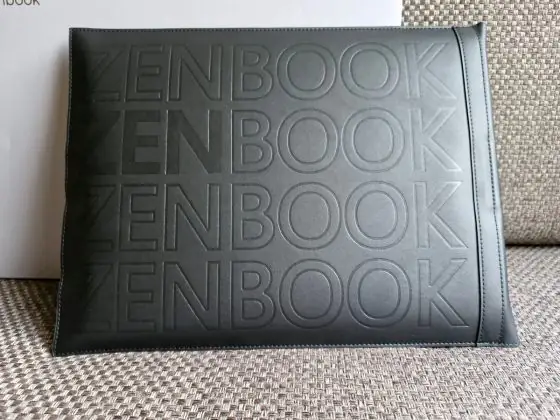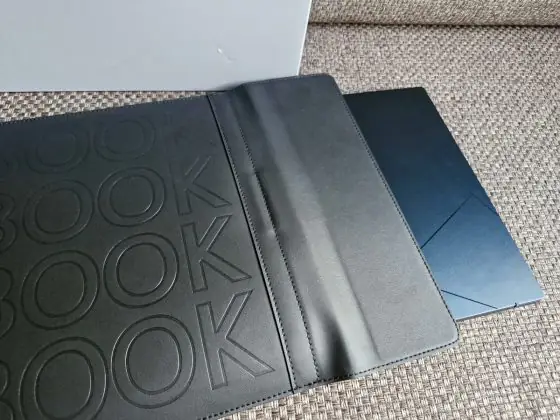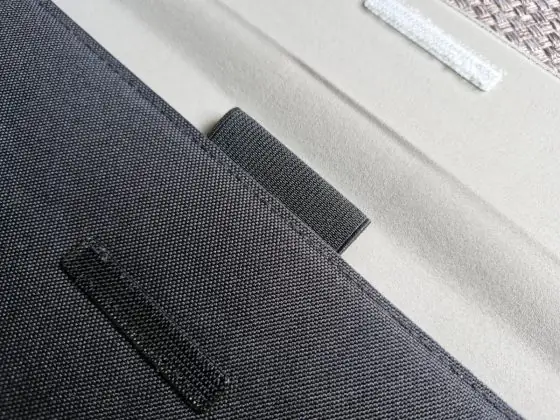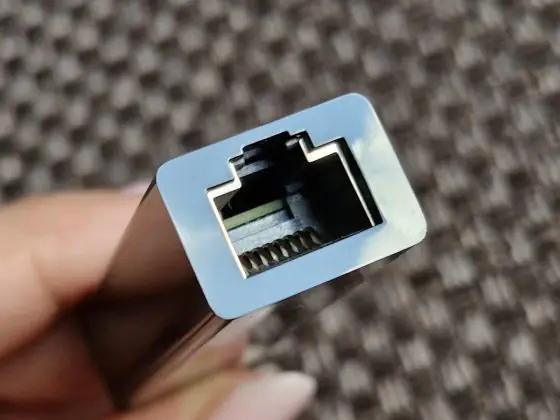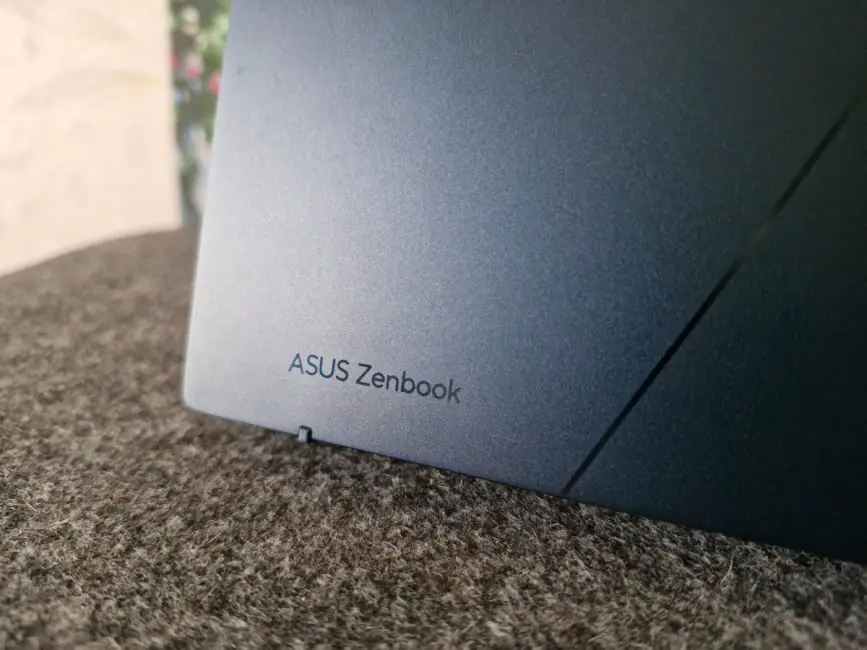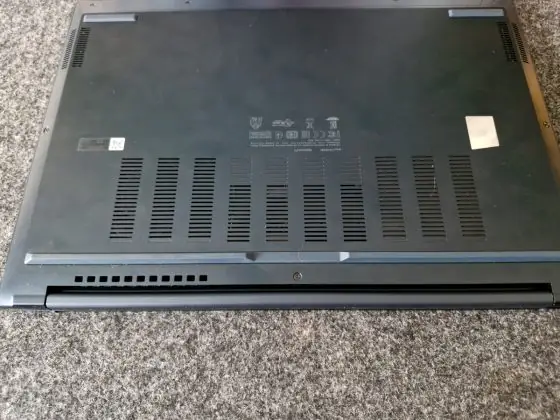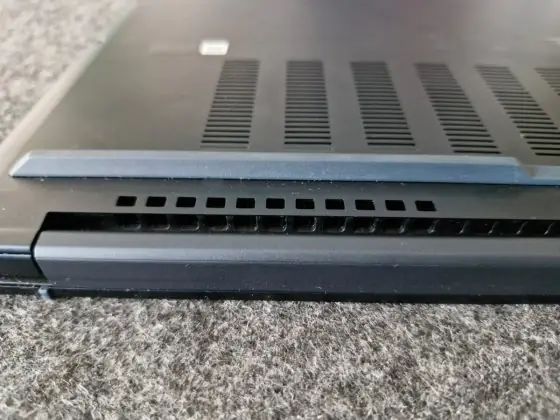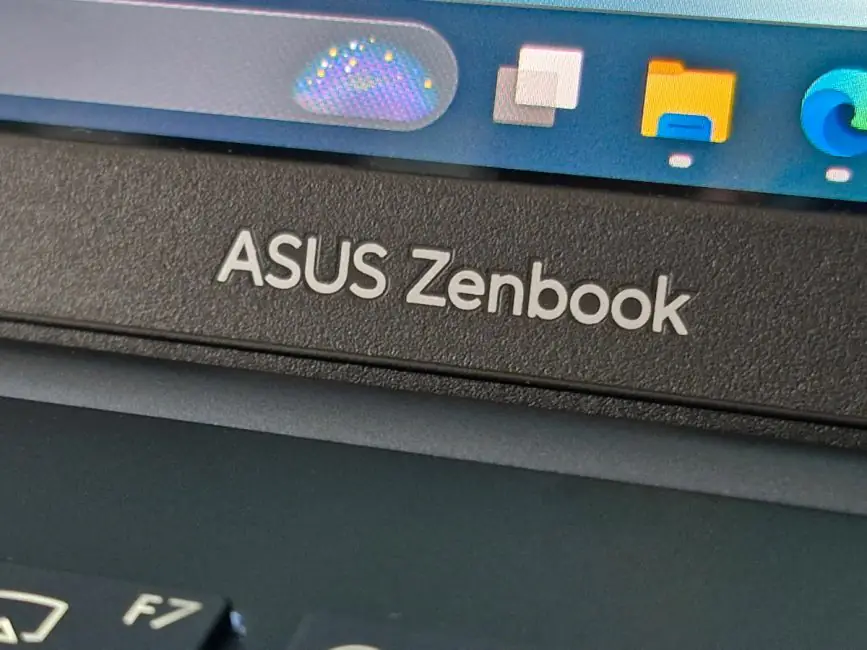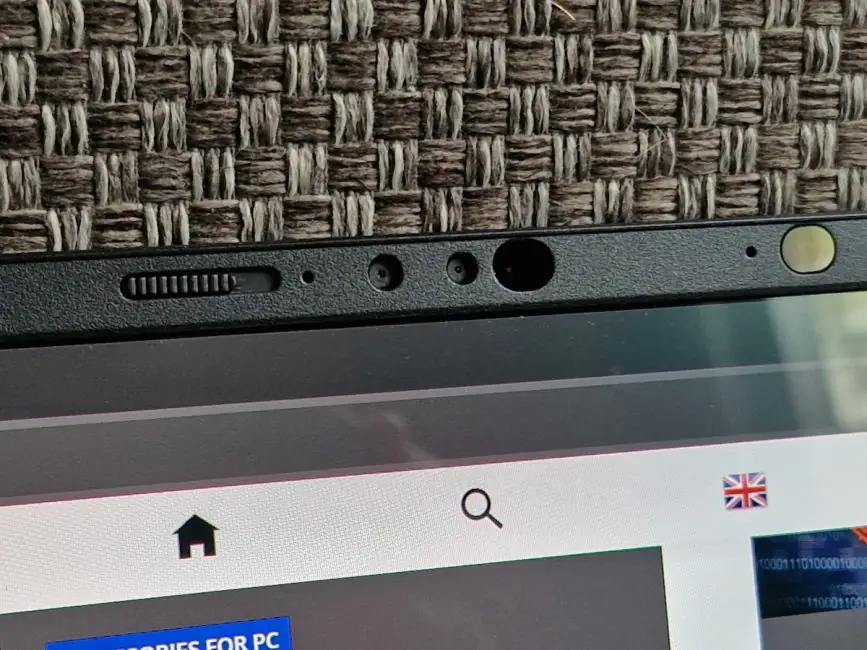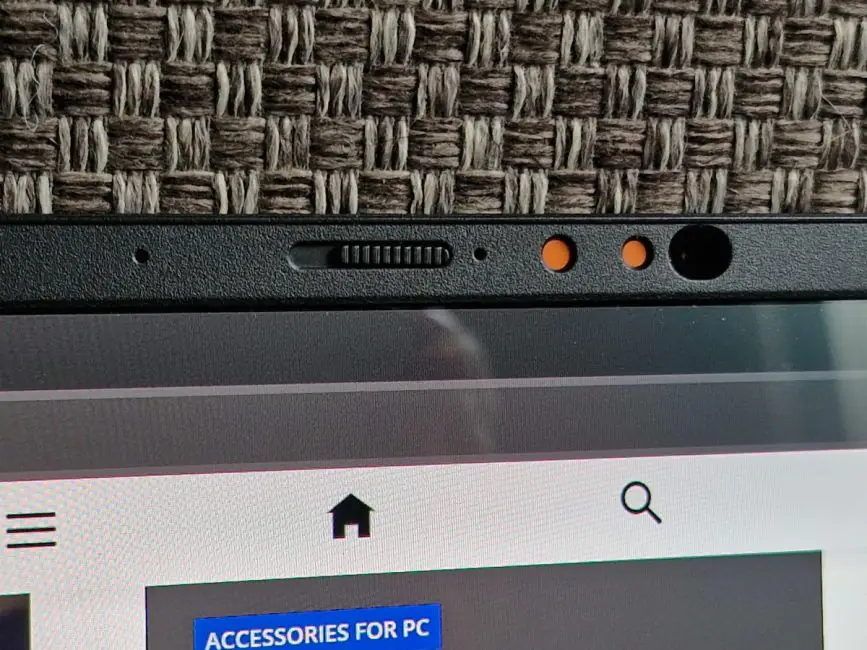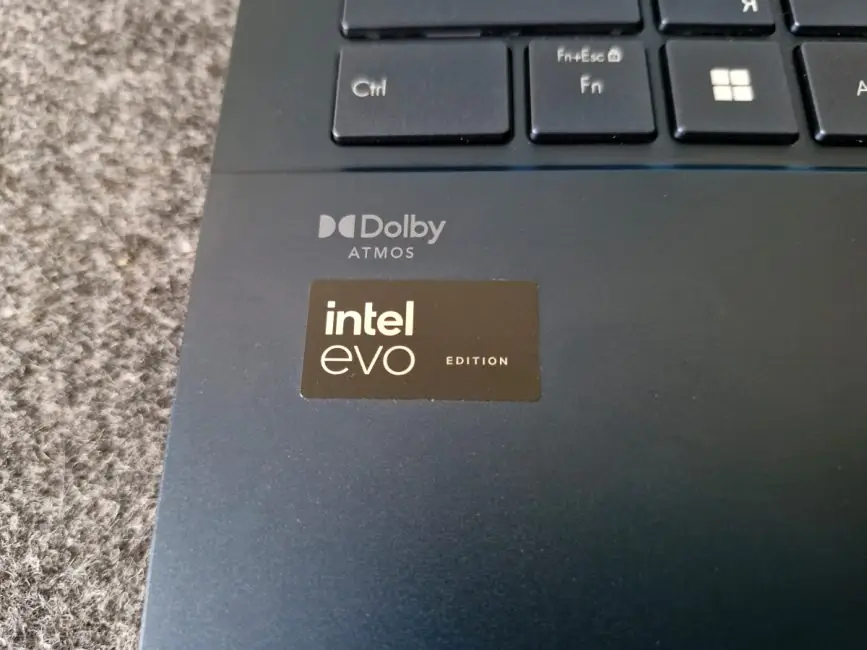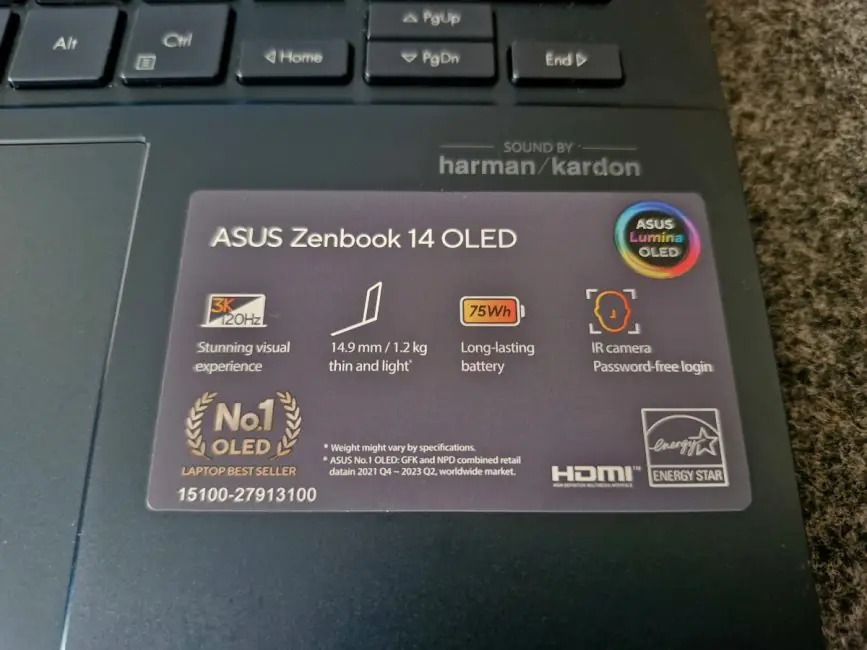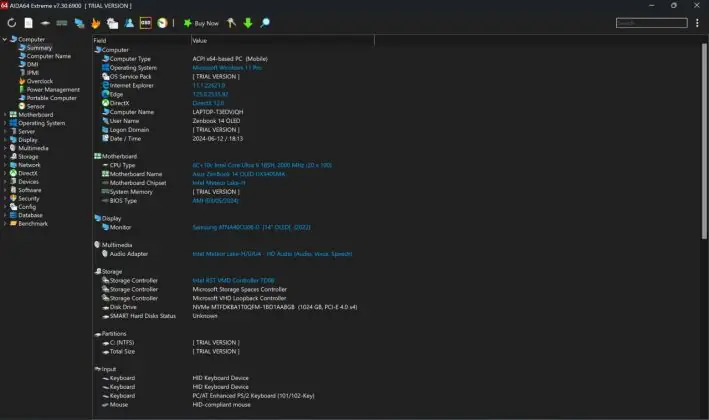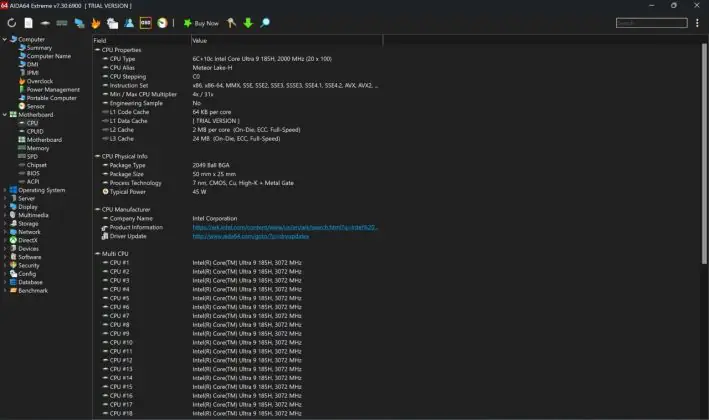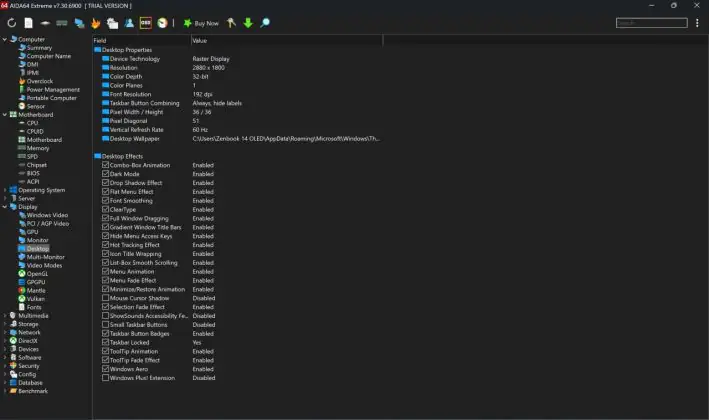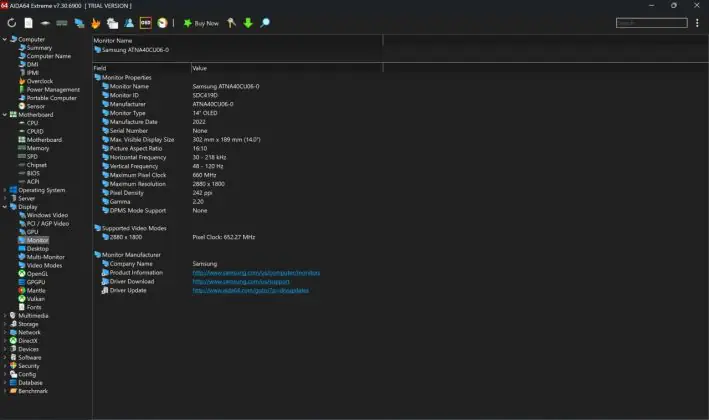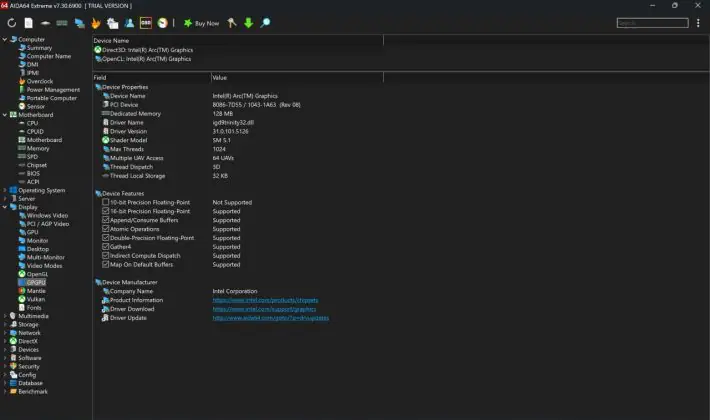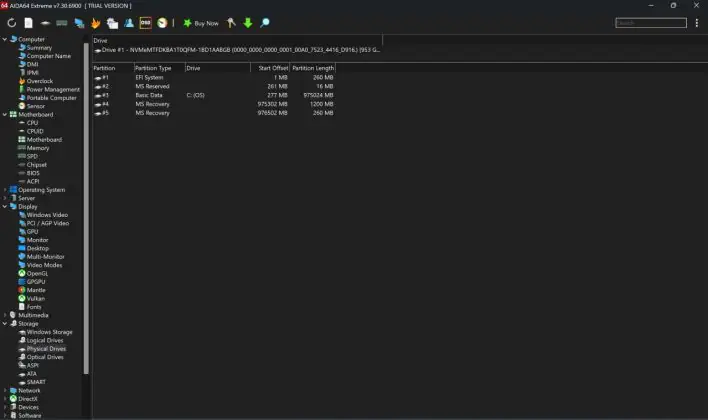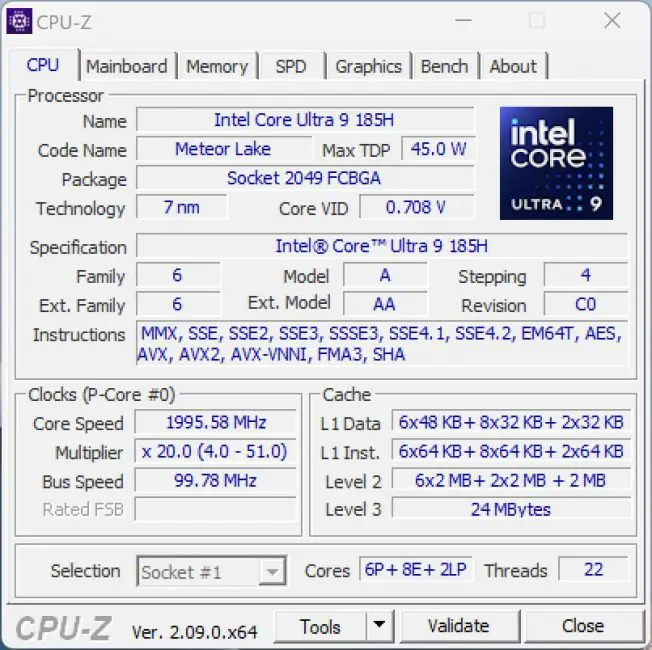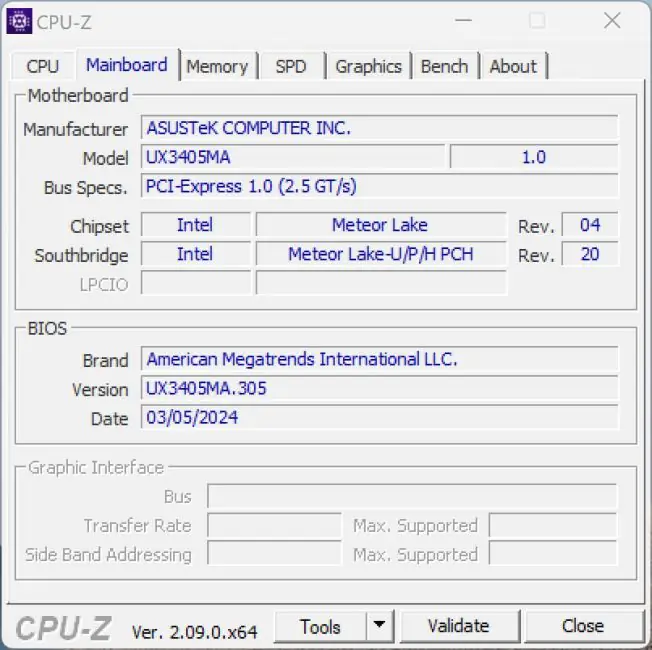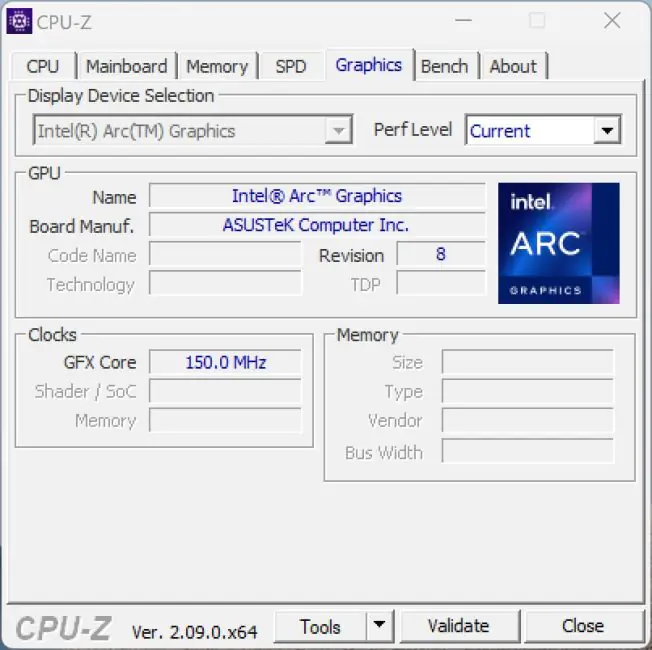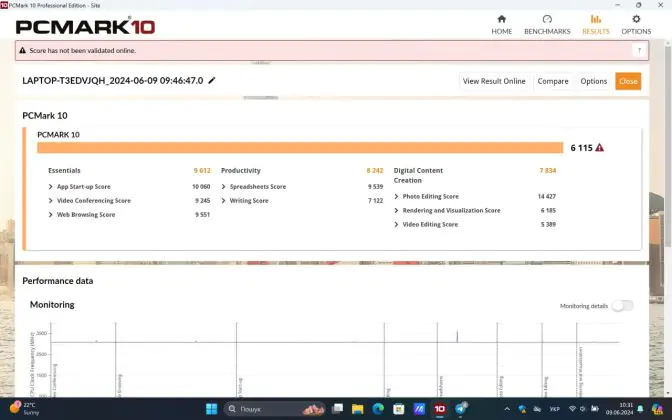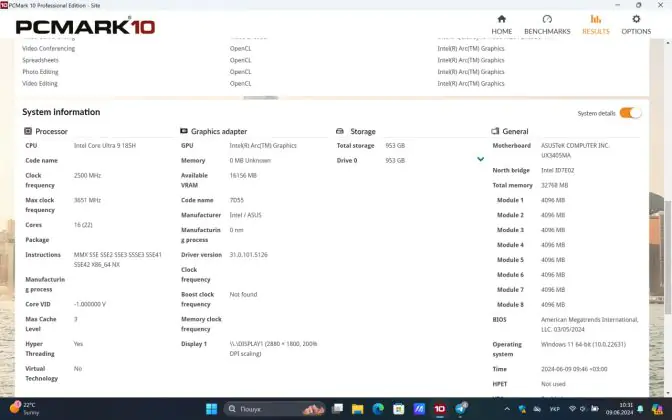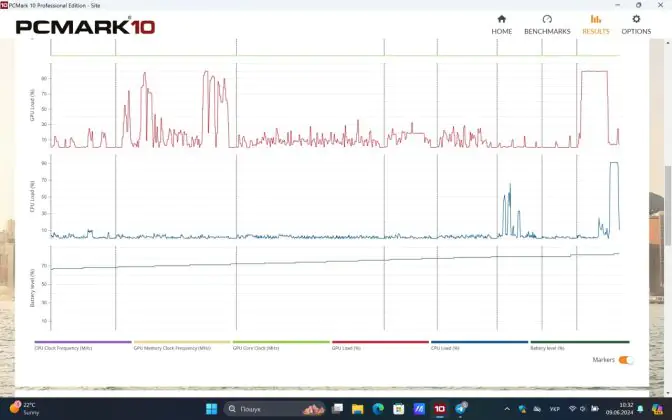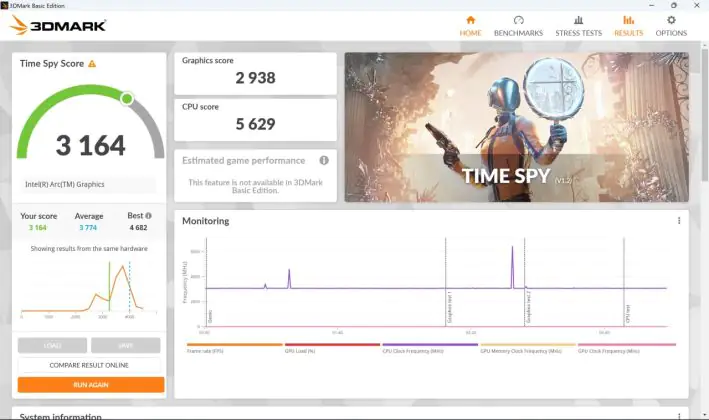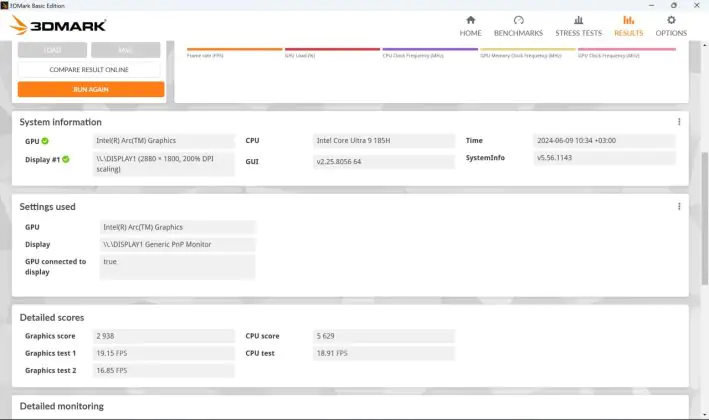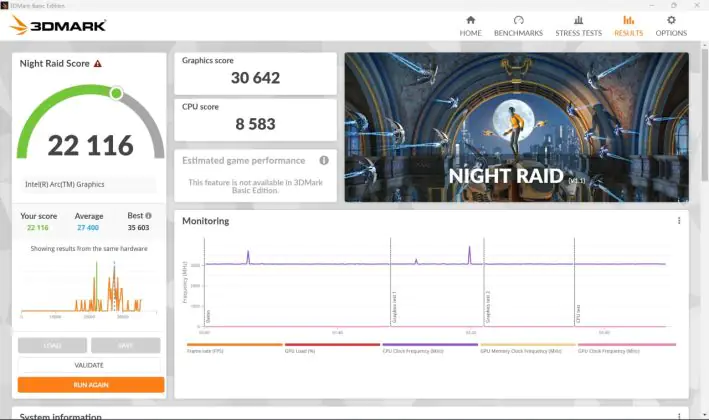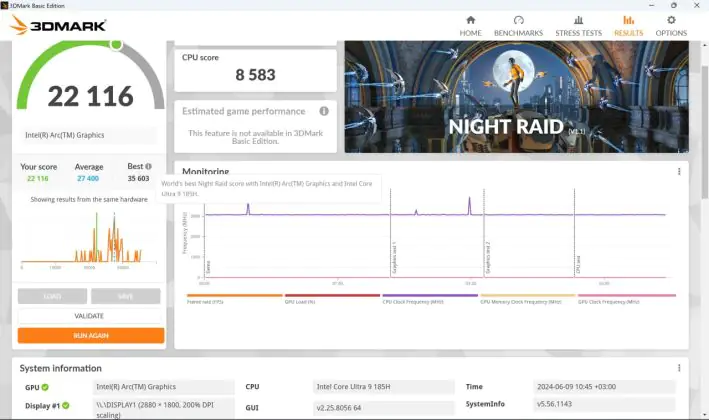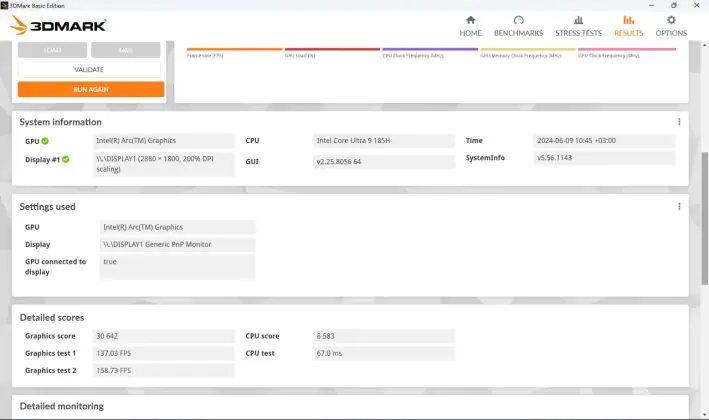© ROOT-NATION.com - Use of content is permitted with a backlink.
Today, I’m reviewing the updated ultrabook ASUS Zenbook 14 OLED UX3405M. I really like this series, so when I was offered a few models to check out, I immediately chose the Zenbook. At the very least, because I’ve been working with an earlier version, the Zenbook 14 (UM425IA), for over three years and I’m very satisfied with it. Of course, I won’t be comparing these versions, as they are quite different and the only thing they have in common is belonging to the same series and their attractive design. But what the modern model in one of the top modifications is like—we’ll find out in this review.
Read also:
ASUS Zenbook 14 OLED Specifications
- Display: 14″, OLED, 3K (2880×1800), 120 Hz, 16:10 aspect ratio, 0.2 ms response time, DCI-P3 100%, VESA Display HDR True Black 600 certification, TÜV Rheinland, SGS, brightness 600 cd/m2 (peak), Gorilla Glass protective glass
- Operating system: Windows 11 ProProcessor: Intel Core Ultra 9 185H, 16 cores (up to 2.3 GHz, up to 5.1 GHz in Boost mode), 22 threads, 7 nm, Intel AI Boost NPU
- Graphics: Intel Arc Graphics
- RAM: 32 GB
- Storage: PCIe 4.0 SSD 1T
- Interfaces: Wi-Fi 6E 2×2, Bluetooth 5.2
- Keyboard: island, backlit (white, 3 brightness modes), 1.4 mm key travel
- Camera: FHD, with IR sensor for Windows Hello and protective curtain
- Ports: 1×USB 3.2 Gen 1 Type-A, 1×HDMI 2.1, 2×USB Type-C with Thunderbolt 4, 1×3.5 mm combined audio jack
- Sound: stereo speakers, Harman/Kardon sound, microphone array
- Battery: 75 Wh, 65 Wh charger
- Case material: metal
- Dimensions: 31.24×22.01×1.49 cm
- Weight: about 1.2 kg
Positioning and price
In general, devices from the updated Zenbook 14 OLED business lineup can be purchased for around $1220 / €1140 at the time of writing this review. These laptops come with a Core Ultra 5 and 16 GB of RAM. However, the model we have for review is one of the most advanced in the series, so it will cost approximately $1735 / €1610. What features does it include for that price?
Package contents
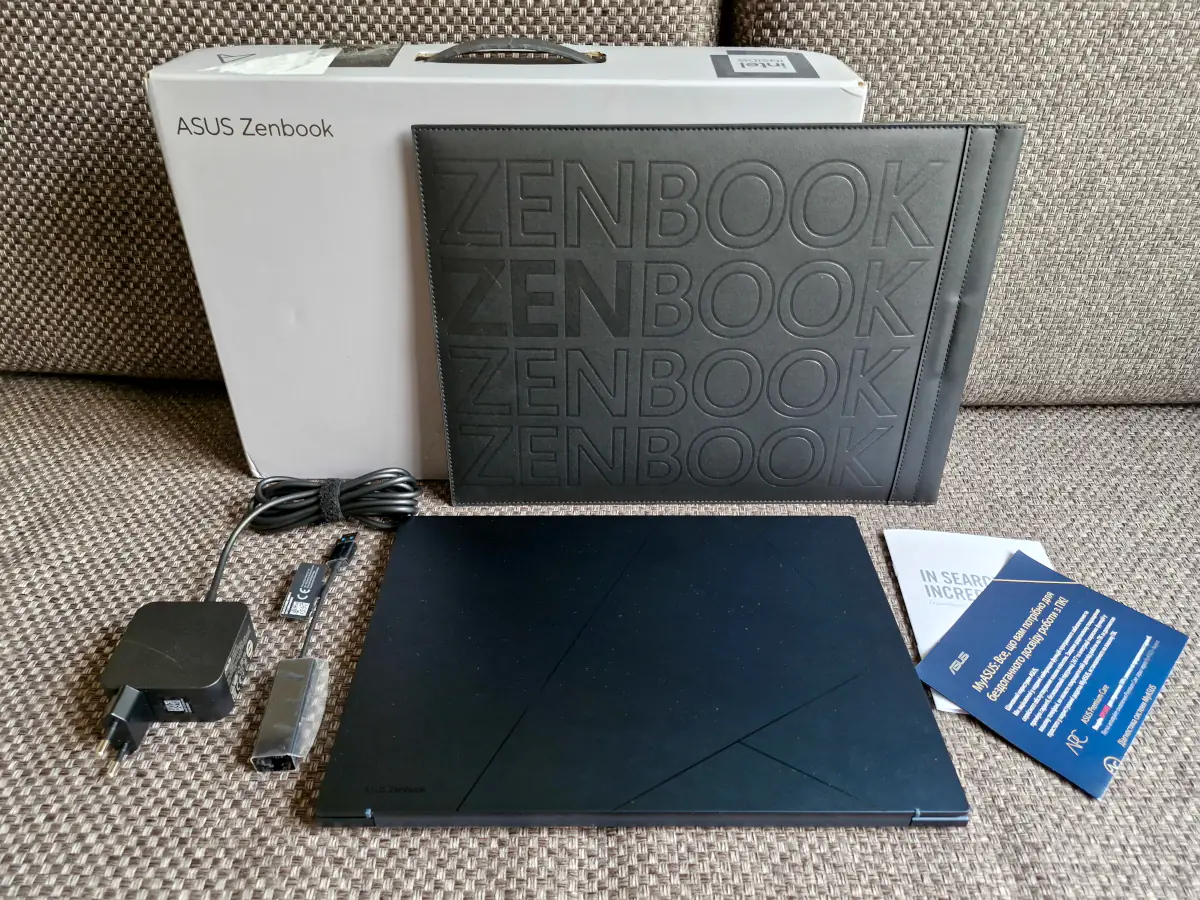
The device arrived in a modest gray box with a geometric pattern that mirrors the design of the laptop itself. Inside the packaging, there is a mechanism that slightly lifts the back of the laptop, making it easier to take out of the box. It’s a small detail, but quite a nice touch.
Besides the laptop, the package includes a flat sleeve with the series logo and a holder for a stylus (which isn’t needed here since the screen isn’t touch-sensitive, but you could use it for a pen), a 65W charger without additional blocks (which I believe shouldn’t be included with ultrabooks), a LAN to USB-A adapter, and accompanying documentation.
Read also:
- ASUS ZenBeam L2 Portable Projector Review
- ASUS Zenbook DUO (2024) UX8406 Review: Two Displays – Double Pleasure
ASUS Zenbook 14 OLED Design
What I particularly love about the Zenbook ultrabook series is the sleek and, dare I say, “premium” design. The metal body (with only the frame around the display being plastic) and the compactness really make a difference. The small size is a hallmark of the series. For example, the ASUS Zenbook 14 OLED measures 31.24×22.01×1.49 cm and weighs just 1.2 kg.
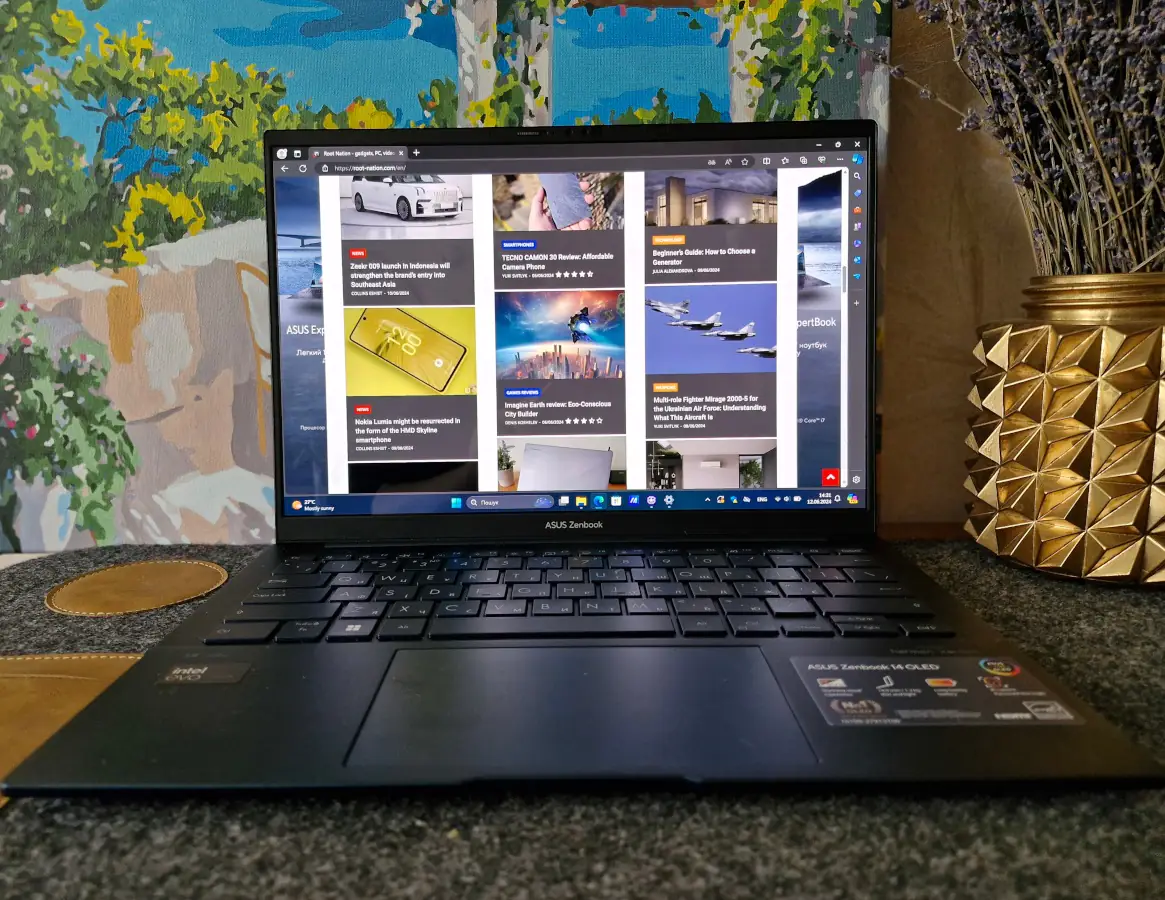
The model under review is in dark blue, but it also comes in light gray. The body has a matte texture and looks really stylish, but unfortunately, it shows fingerprints and dust very clearly. This is visible in many photos, even after wiping with a microfiber cloth. I think the gray color would be more practical in this regard. The lid features a geometric pattern that is noticeable at certain angles since it is the same color as the body but glossy rather than matte. In the lower-left corner, there is a neat, glossy inscription with the brand and series name. Additionally, there are small silicone feet on the top rear of the lid to support the screen when the laptop is open.
By the way, the hinge allows the lid to open up to 180°.

On the back, there are three rubberized feet that prevent the laptop from sliding or scratching surfaces: two small ones at the bottom and a long one that runs almost the entire length of the top. Beneath this long foot is the cooling system grille, and a bit lower, you’ll find the technical information.
On the bottom, at both edges, there are speaker grilles. One part of each grille is directed to the side, while the other part is directed downward.

Now let’s look at the sides. On the left side, there is only a USB 3.2 Gen 1 Type-A port and the cooling system grille. These are also present on the back, occupying nearly the entire rear surface. On the right side, there’s an HDMI 2.1 port, a pair of USB Type-C ports with Thunderbolt 4 support, a combined 3.5mm audio jack, and a couple of LED indicators.
From personal experience, I can say that this set of ports is quite practical for everyday use, but sometimes an additional USB-A port would be very helpful. I would recommend getting a USB hub for the ASUS Zenbook 14 OLED, as it can really come in handy at times.
Upon opening the laptop, we see a 14-inch screen with a 16:10 aspect ratio. The bezels around the display are quite neat, with the bottom one being the most noticeable, featuring the series logo.
On the top surface, you can see microphone openings, a camera with a physical shutter, and an infrared sensor for Windows Hello, as well as windows for additional sensors.
The keyboard layout is quite standard. Below the keyboard, there is a large touchpad with two mechanical buttons along the bottom edge. In the reviewed model, it does not have the NumberPad feature, but some versions of this model do include this feature.
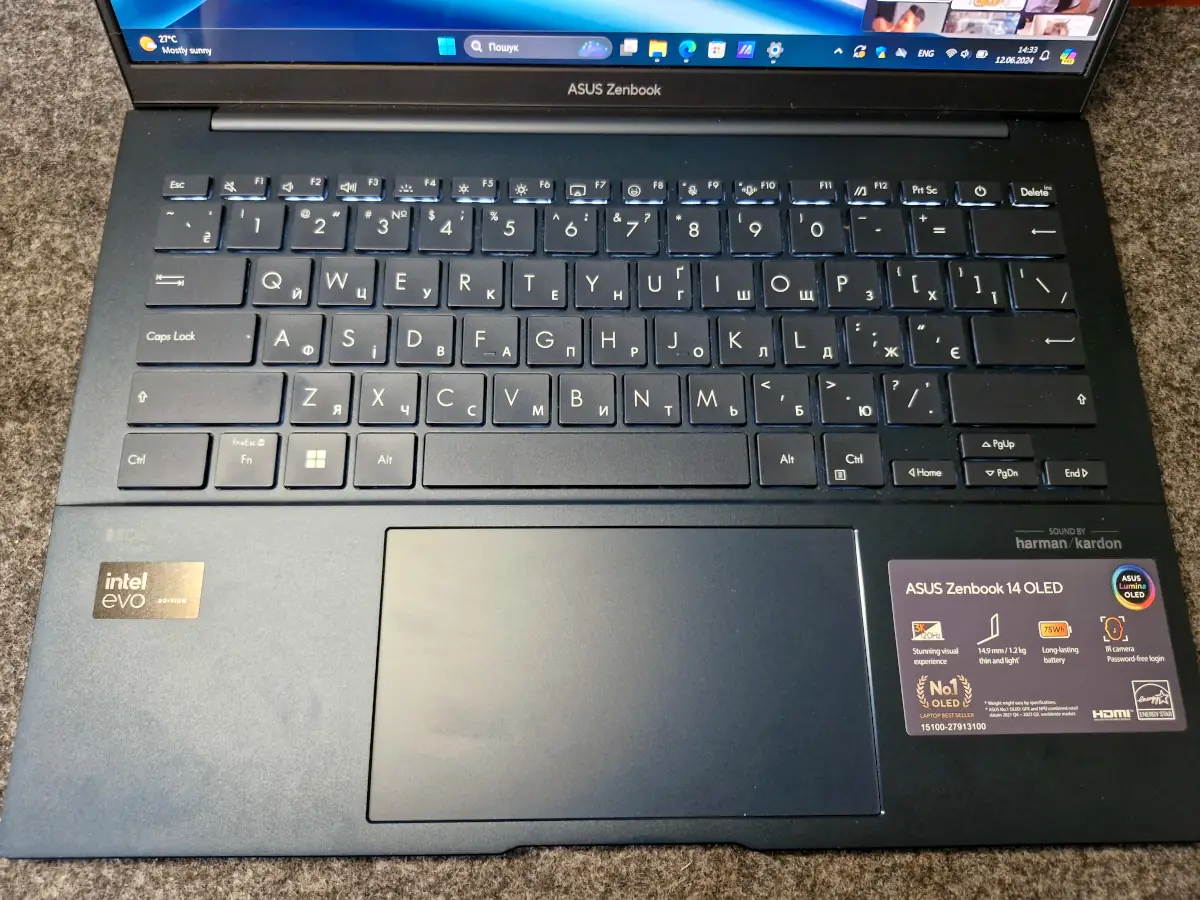 To the left of the touchpad there is a sticker that indicates that the ASUS Zenbook 14 OLED belongs to the Intel EVO platform, as well as the inscription “Dolby Atmos”. On the right, you can find a note that the sound was developed in conjunction with Harman/Kardon, and there is also a list of key laptop parameters.
To the left of the touchpad there is a sticker that indicates that the ASUS Zenbook 14 OLED belongs to the Intel EVO platform, as well as the inscription “Dolby Atmos”. On the right, you can find a note that the sound was developed in conjunction with Harman/Kardon, and there is also a list of key laptop parameters.
A nice bonus is the small ledge near the touchpad, which makes opening the laptop more convenient. By the way, the so-called “MacBook test” (opening the lid with one hand) is easily passed with this laptop, scoring a perfect 5. Another cool feature is that some models of the chassis conform to the MIL-STD-810H standard. While I didn’t find confirmation or corresponding labeling on this review unit, many configurations should have this feature.

Display
The screen on the ASUS Zenbook 14 OLED is truly impressive. Just looking at its specifications reveals it’s a top-tier display. It features a 14-inch 3K (2880×1800) OLED panel with a refresh rate up to 120 Hz (offering three modes: 120 Hz, 60 Hz, and adaptive mode) and a 16:10 aspect ratio. Of course, there’s more to its excellence. The screen covers 100% of the DCI-P3 color space, is certified with VESA Display HDR True Black 600, and has certifications from TÜV Rheinland and SGS, indicating reduced blue light emissions. It’s also quite bright, with a base brightness of 400 nits and a peak brightness of 600 nits.
Additionally, it includes a color adaptation feature that adjusts color temperature based on ambient lighting conditions. The display is protected by Gorilla Glass with a glossy surface for added durability.

The response time is only 0.2 ms, which combined with the 120 Hz refresh rate makes the screen incredibly responsive and smooth. I noticed this immediately when I connected my mouse—on standard settings with my laptop’s 60 Hz display, it doesn’t feel as responsive.
What can I say about the screen—it’s perfect for everything. It performs excellently with text and multimedia alike. In multimedia, especially, the display is vibrant, fast, and smooth. Watching videos or movies is a real pleasure. And for gaming, it certainly won’t disappoint, although laptops with integrated graphics aren’t typically meant for hardcore gaming. However, during the 3DMark Time Spy test, I was really impressed by the visuals—the picture was incredibly smooth and beautiful.
As for contrast depth and viewing angles, they’re top-notch. Overall, enthusiasm for the screen is guaranteed, especially when you’re transitioning from a standard 60 Hz IPS display.
Read also:
Keyboard and touchpad
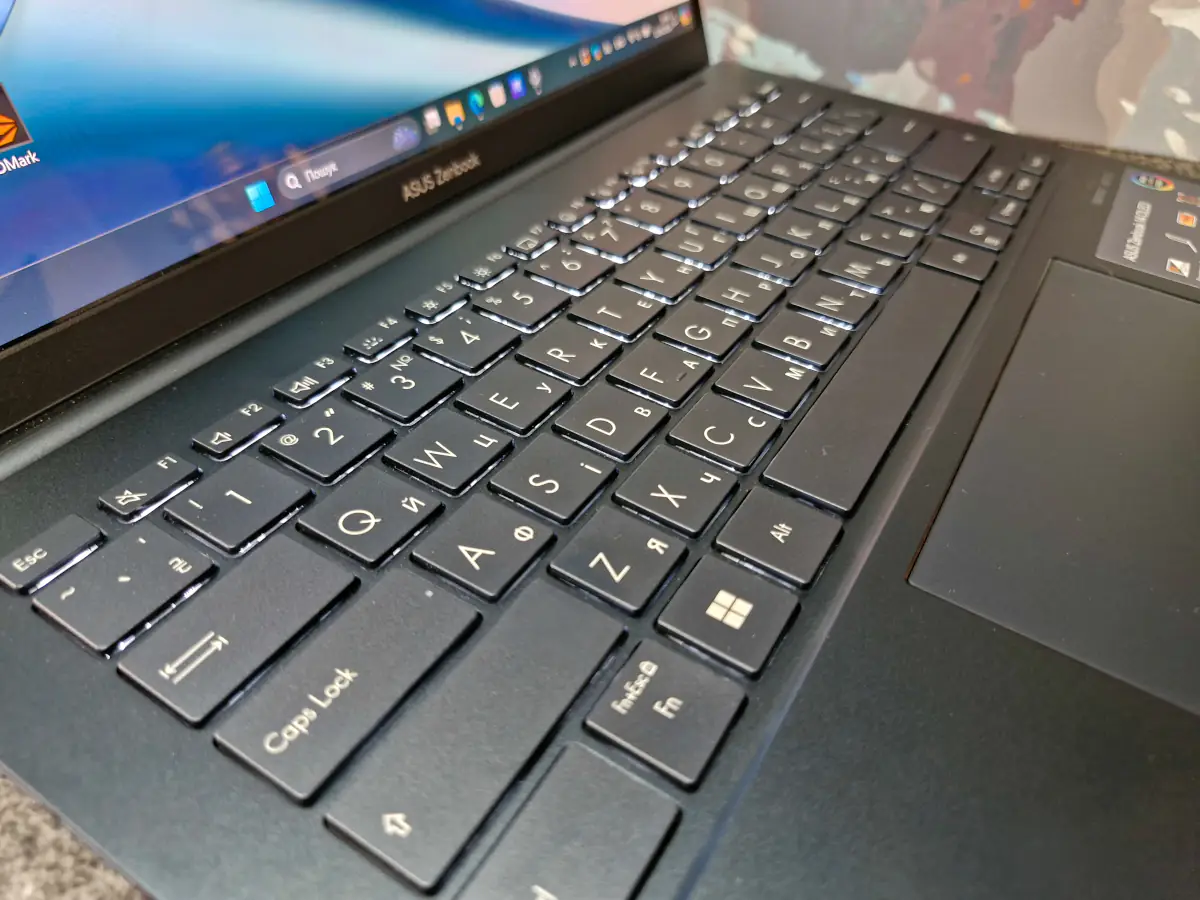
ASUS calls the keyboard used in the Zenbook 14 OLED the “Quiet Keyboard,” and it truly lives up to its name. It’s island-style and features an enhanced scissor mechanism that allows it to operate softer and quieter. The key travel is 1.4 mm, and there’s a slight 0.3 mm dish in the middle of the keys for better ergonomics. They also didn’t forget about backlighting—it’s single-color (white) but allows for brightness adjustment with three levels.

The keys on the Zenbook 14 OLED (UX3405M) are indeed quite quiet yet springy. For typing, especially with frequent use, I find them excellent. However, I have a couple of observations. Technically, there is enough space on the sides of the keyboard to accommodate another row of keys. I miss having dedicated Home/End and Page Up/Page Down keys here. While these actions can be performed using arrow combinations with Fn, I believe it would be more convenient if they were separate, as working with text requires additional movements. Although, it’s likely that this feature may not be a concern for all users.
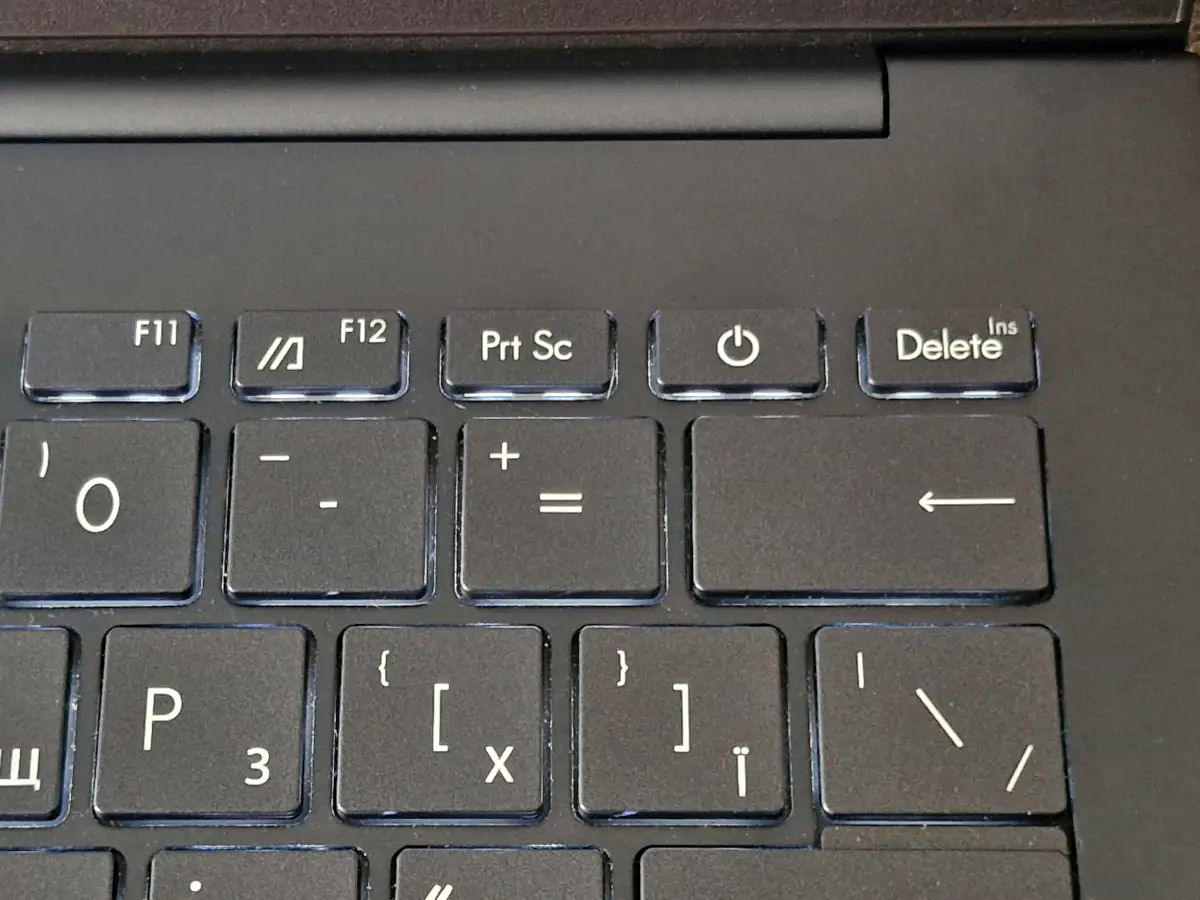
There’s another nuance related to the placement of the Power button. It’s located second to last in the row before Del, which initially caused me to occasionally put the laptop to sleep instead of deleting something during testing. However, this is purely a matter of habit. Overall, the keyboard is excellent to work with, it’s enjoyable, and I’m sure it will appeal to anyone who does a lot of typing.

The touchpad on the ASUS Zenbook 14 OLED is large, glass-covered, and responsive. It has a smudge-resistant coating, but unfortunately, fingerprints can still be noticeable. However, it’s worth noting that cleaning it with a microfiber cloth is straightforward and much easier compared to the chassis. The touchpad accurately detects gestures and swipes, and of course, supports three- and four-finger gestures seamlessly.
ASUS Zenbook 14 OLED Hardware
 The driving force behind the entire ASUS Zenbook 14 OLED 2024 series is the new Intel Core Ultra processors from the Meteor Lake series, ranging from 5 to 9. The reviewed model features the top-tier 16-core Intel Core Ultra 9 185H processor, which includes three types of cores: 2 super-efficient cores for basic tasks, 8 efficient cores for most tasks, and 6 powerful cores for heavier computing. The latter operate at up to 2.3 GHz in standard mode and up to 5.1 GHz in Boost mode. The processor is built on a 7 nm process and features 22 threads. Adding to this is the Intel AI Boost NPU, a neural processor which promises future integration into daily life. While fully assessing all the advantages of this solution is challenging at present, there’s no doubt that AI technologies will increasingly integrate deeper into our lives, making this feature highly beneficial moving forward.
The driving force behind the entire ASUS Zenbook 14 OLED 2024 series is the new Intel Core Ultra processors from the Meteor Lake series, ranging from 5 to 9. The reviewed model features the top-tier 16-core Intel Core Ultra 9 185H processor, which includes three types of cores: 2 super-efficient cores for basic tasks, 8 efficient cores for most tasks, and 6 powerful cores for heavier computing. The latter operate at up to 2.3 GHz in standard mode and up to 5.1 GHz in Boost mode. The processor is built on a 7 nm process and features 22 threads. Adding to this is the Intel AI Boost NPU, a neural processor which promises future integration into daily life. While fully assessing all the advantages of this solution is challenging at present, there’s no doubt that AI technologies will increasingly integrate deeper into our lives, making this feature highly beneficial moving forward.
The integrated Intel Arc Graphics with acceleration and ray tracing technologies handles graphics in the reviewed model. It features 32 GB of RAM and a fast PCIe 4.0 SSD with 1 TB capacity for quick read and write speeds. For wireless interfaces, it supports Wi-Fi 6E 2×2 and Bluetooth 5.2. Additionally, it includes an Ethernet adapter in the package for wired connectivity when needed.
According to synthetic tests, despite its compact size, the laptop proves to be quite powerful. Interestingly, popular benchmarks like 3DMark or PCMark are still adapting to work with the latest Intel processors featuring NPUs, and some functions in these tests may not yet be available. For instance, in my reviews, I often rely on synthetic FPS benchmarks provided by 3DMark for various popular games in two resolution options. However, in this case, this feature is not supported.
Nevertheless, even with basic numbers, it’s clear that the ASUS Zenbook 14 OLED has significant performance capabilities. This model is designed not only for basic office tasks but also for content creation and handling. Moreover, it can handle many modern games, although not necessarily on the highest graphical settings.
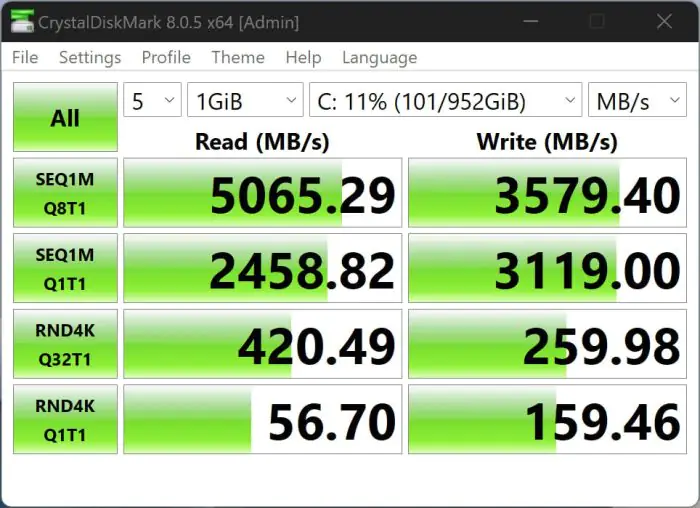
Read also:
- ASUS ROG Strix Impact III Wireless Review: Worthy Addition to ROG Family
- ASUS ROG Zephyrus G14 (2023) Review: Real Beast
Camera, sound and microphones

ASUS Zenbook 14 OLED was primarily designed with office work in mind, which today often includes calls and conferences. Therefore, ensuring decent specifications for these tasks received a lot of attention in the laptop’s design. For instance, it features a Full HD camera ASUS AiSense with an IR sensor for Windows Hello. This camera supports Windows Studio effects and enhances real-time image quality. Additionally, it includes a physical shutter for maximum privacy, ensuring that users can confidently use it in various professional settings.
The voice transmission is handled by an array of microphones equipped with intelligent noise cancellation. Interestingly, it works both ways – the algorithms also filter the sound that reaches the user.
As for the sound, it’s quite decent for an ultrabook format. It’s not designed for audiophiles, but it’s pleasant for watching videos, movies, work calls, and similar tasks. ASUS collaborated with Harman/Kardon on the sound, and the speakers feature an intelligent amplifier and Dolby Atmos support, which contribute to the experience. The placement of the speaker grilles might also play a role: one facing sideways and the other downward. This setup creates an interesting acoustic effect when the laptop is on a table, for example, while watching a film, making it seem like the sound is coming directly from the keyboard area. Overall, considering the device’s size, I would say the sound quality is good. It’s not overly bass-heavy, but it’s adequate given the compact form factor. ASUS seems to have done a commendable job with the sound in the Zenbook 14 OLED, considering its elegant design constraints.
Battery life

The laptop is equipped with a 75 Wh battery. According to ASUS’s official website, the battery is rated for 1200 charging cycles, and a single charge can last up to 15 hours. However, achieving this level of battery life requires using a balanced power scheme, reducing the display brightness to 150 nits, and turning off Wi-Fi. Even under less austere conditions, in standard office work, the laptop comfortably lasts 8-9 hours (depending on workload), sufficient for a typical workday. Having this capability even without power is a significant advantage of the Zenbook 14 OLED.
The laptop comes with a 65W charger. With support for fast charging, it takes approximately 50 minutes to reach 60% charge, and a full charge takes about 2 hours.
Conclusions and competitors
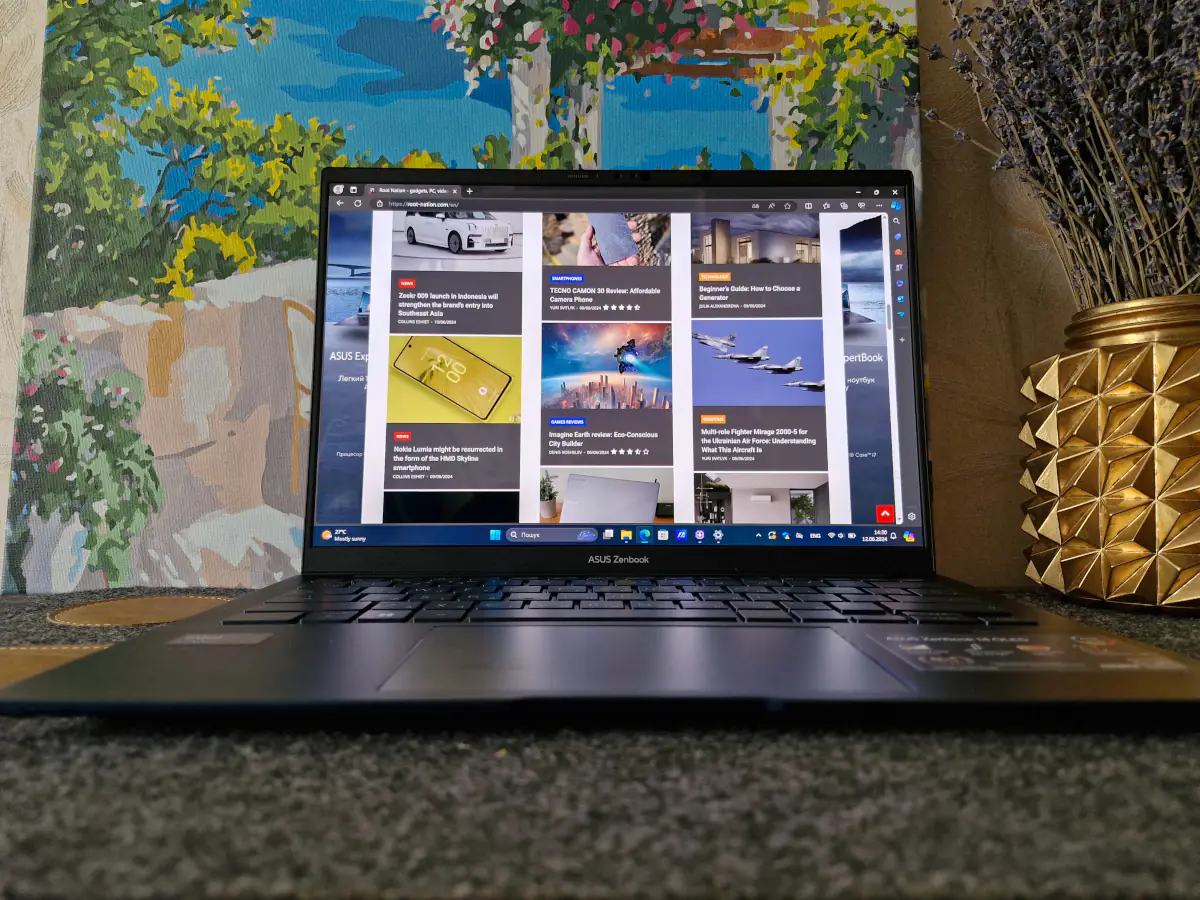
ASUS Zenbook 14 OLED is a lightweight, portable, and beautifully designed ultrabook housed in a durable metal body, perfect for professional use. It boasts modern and robust performance powered by the latest Intel Core Ultra 9 185H processor with an NPU neural processor and 32GB of RAM onboard. Equipped with essential ports, it features an exceptional OLED display with a 120Hz refresh rate, pleasant sound quality, and enough battery life to last through a full workday.
Whether in the office or working remotely, this laptop serves as a reliable tool for professional tasks and beyond, offering productivity that will remain relevant for years. While it may have a minor drawback in terms of its somewhat glossy casing, this is overshadowed by its numerous advantages.
ASUS Zenbook 14 OLED faces competition primarily from other ultrabooks featuring OLED displays, though options are relatively limited. One notable competitor is the Lenovo IdeaPad Pro 5 (14IMH9). This series offers configurations with similar processors and RAM capacity, housed in a metal chassis like the Zenbook. However, it differs in its port selection—offering one additional USB-A port but one less Thunderbolt port and including a card reader. The IdeaPad Pro 5 also boasts a larger battery capacity (84 Wh) and a 100W power supply, but it comes without an operating system. Despite these similarities, it is approximately 250 grams heavier than the Zenbook for a starting price of around $1295 (€1210), depending on the configuration.

If we disregard the form factor parameter, another option to consider is the Acer Swift Edge 16 (SFE16-44). It’s also a representative of premium laptops, but with a 16-inch OLED screen and Ryzen 8800 series processors. It lacks Thunderbolt ports, but includes a fingerprint scanner and Kensington lock. The starting price for this model is around $1465 (€1365).

Read also:
- ASUS Vivobook S15 OLED review: a laptop for real work
- ASUS ROG Raikiri and ROG Raikiri Pro: Review and comparison of gamepads