© ROOT-NATION.com - Use of content is permitted with a backlink.
The ASUS Zenbook S 14 UX5406SA has proven to be exceptionally important not only for ASUS but also for Intel. This 14-inch model was positioned as a compact flagship made from Ceraluminum, but thanks to the Intel Core Ultra 7 258V, it has become the first real competitor to the Apple MacBook Air on Apple Silicon. It even makes some MacBook Pro owners consider switching back to Windows.

The ASUS Zenbook S 14 UX5406SA achieves this with its sleek design, impressive touchpad and display, a decent keyboard, solid audio, reliable peripherals, and record-breaking energy efficiency. While this laptop isn’t a universal all-rounder, it is unmatched in its area of specialization.
Market position and price
The price for this model is also reasonable—specifically, for the UX5406SA version with 32 GB of RAM and a 1TB SSD, the manufacturer is asking nearly $2,000 or €1,800.
Package contents
The laptop’s packaging and most of its components are made from recycled cardboard. Along with the highly modular 65W charger, the package also includes a carrying case for transportation.

Also, let me clarify upfront—I did NOT test the laptop using its original charger. Why? Spoiler alert: the main challenge for the Zenbook S 14 and the Core Ultra 7 258V was meant to be operating from virtually any power source via Type-C, whether it’s from the wall or a power bank. You’ll soon understand why this is important.
External appearance
The ASUS Zenbook S 14 UX5406SA looks stunning, and there’s a good reason for that. The reason is called Ceraluminum. This is an exclusive material developed by ASUS, currently unique to the Zenbook series.

Don’t let anyone downplay the significance of this material, because I’d market it with the slogan, “Feel the future at your fingertips.” Сeroluminum is as porous as cardboard, as durable as metal, attracts fewer fingerprints than even the most matte plastics, and is incredibly resilient.

The metallic lines in the Zenbook style add an extra layer of coolness, though they’re also featured in many of ASUS’s modern models from this lineup. Along with the Zenbook S 14, I received the Zenbook S 16, which has a similar design—the only difference being the display size.

I would rate the build quality as 4.5/5. On one hand, the design is impeccable, and I would love to see all my future laptops—gaming and otherwise—reflect this standard. On the other hand, the 14-inch chassis flexes a bit more in the keyboard area than I expected. I emphasize the phrase “I expected” because I haven’t tested any 14-inch models in a while, and the smaller the model, the less room there is for support structures that ensure reliability.
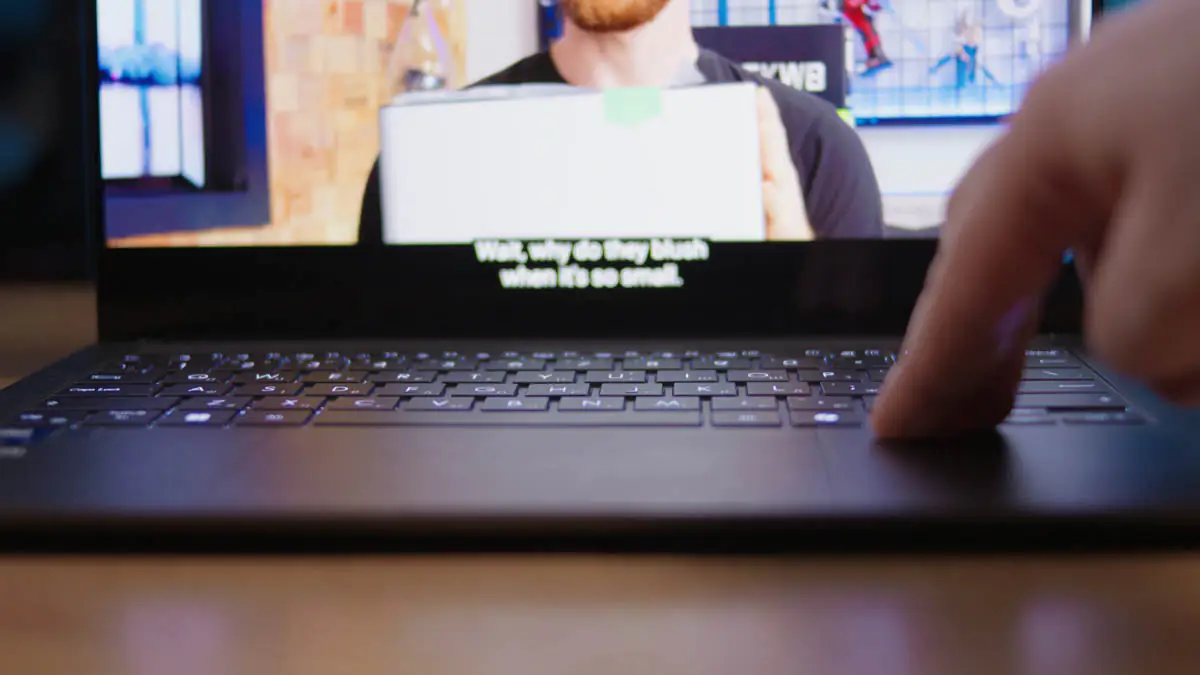
The dimensions of the S 14 are indeed minimal. It weighs just 1.2 kg, with measurements of 31.03 × 21.47 × 1.19 mm. Keep this in mind because, in terms of battery capacity and speaker quality, this 14-inch laptop often sets records rather than falling short.
Ergonomics
Even without considering its lightweight design, the S 14 passes the MacBook test almost perfectly, meaning it can be opened with one hand. It’s not just about the hinges; the cutout on the chassis for your finger is barely noticeable. Additionally, the display opens to about 160 degrees, allowing for a wide range of angles.

All the ports on the ASUS Zenbook S 14 UX5406SA are located on the sides, with no connections at the back. This is expected since the lid completely covers the rear edge when opened. In fact, the only ergonomic downside I would mention is the battery indicator, which is placed on the right edge. I would have preferred to see it in the touchpad area, but the touchpad is so large that I’m willing to overlook the placement of the LED on the right.

Overall, the ports on the ASUS Zenbook S 14 UX5406SA are quite impressive. Remember that this is a business ultrabook designed for high mobility. So, it’s no surprise to find two Thunderbolt 4 ports on the left edge. Next to them are a full-sized HDMI 2.1 port and a mini-jack. On the right side, there’s a single USB Type-A port and the battery indicator.

Both USB4 ports support the full range of functions, including charging at speeds up to 65W. This means you can connect TWO Thunderbolt hubs and achieve a combined bandwidth of 80 Gb/s. This is an exceptionally interesting feature, even for video editors. Personally, I currently use the ROG Scar 16, which I chose partly for its two SSD slots and generous connectivity options—but I still find myself needing hubs.
Read also: ASUS Vivobook S 15 S5507 with Snapdragon X review: Powerful, Quiet, and Long-Lasting
So, theoretically, a single USB4/Thunderbolt 4 port would be enough for all my needs. But the ASUS Zenbook S 14 UX5406SA has two of these ports! What could I use the second one for? For example, to connect an external graphics adapter. You can currently find an RTX 3090 for around 25,000 hryvnias.
ASUS Zenbook S 14 display
Since the S 14 is a work ultrabook, it’s no surprise that it features a high-quality display. It boasts a 14-inch OLED screen with a 16:10 aspect ratio, a refresh rate of 120 Hz, and a resolution of 2880×1800 pixels. The display is glossy and non-touch, but it supports HDR up to 500 nits, with typical brightness reaching 400 nits. It covers 100% of the DCI-P3 color gamut and has Pantone certification.

While this isn’t the best ultrabook display I’ve seen in my life—particularly because I noticed some flickering on my sample—I can attribute that to it being a test unit. Overall, the display is incredible for both work and gaming. Its high resolution is nearly fully utilized by the processor and graphics card, almost reaching their potential.
Performance
The processor and graphics card in this model are the Intel Core Ultra 7 258V and Intel Arc Graphics 140V. The Intel Core Ultra 7 258V belongs to the Lunar Lake generation, which is arguably the most significant development in the last five years. Why? Because it marks the first truly new architecture that doesn’t carry the burdens of outdated technologies or philosophies from previous generations.

This is essentially a SoC (system-on-chip), similar to ARM models found in MacBooks or chips in smartphones. The Core Ultra 7 258V does not feature hyper-threading—boasting 8 cores and 8 threads—meaning it’s not a universal model. In Battlefield 2042, for instance, you won’t have a comfortable gaming experience; surprisingly, the bottleneck in this specific game turned out to be the GPU rather than the CPU.

It’s important to understand this because, as a reminder, the price of the ASUS Zenbook S 14 UX5406SA is $2000. It seems that both companies—Intel and ASUS—went all in, limiting the potential of such a premium model right out of the box. However, in reality, they didn’t restrict performance; they brought it to a rational level. After all, why would you need a 12-core, 24-thread processor in an ultrabook like this? To render 3D scenes in Blender?

So yes, the processor isn’t universal, but it’s purpose-driven—unlike, say, the Lakefield architecture models, like the Intel Core i5-L16 G7. The Core Ultra 7 258V doesn’t trade absurd battery life for absurd weakness, even though it uses the same Foveros sandwich structure scheme.
So, conceptually, there’s the cache on top, the graphics core on the bottom, and the processor cores in between. The implementation of this concept in Lakefield was frankly terrible, but the idea itself was sound, as it offers incredible battery life. Trust me, I’ll explain the details later.

Next, the Intel Core Ultra 7 258V is heterogeneous, featuring 4 performance cores and 4 efficiency cores. It also includes 12 MB of smart cache, along with a dedicated NPU module with a performance of up to 47 TOPS—meaning it supports artificial intelligence in both Windows 11 and ASUS’s proprietary features.

I won’t go into details on this topic because simulating overwhelming enthusiasm for artificial intelligence against the backdrop of the best Intel processor since Skylake is too challenging. AI is present, hardware acceleration is available, and for those who need it, enjoy!
 The processor also supports up to 8 PCIe lanes, 4 of which are PCIe 5. It has theoretical support for up to three Thunderbolt 4 ports and up to 32 GB of dual-channel LPDDR5X memory. This memory is always soldered on, so you can’t upgrade it, as it’s a system-on-a-chip design.
The processor also supports up to 8 PCIe lanes, 4 of which are PCIe 5. It has theoretical support for up to three Thunderbolt 4 ports and up to 32 GB of dual-channel LPDDR5X memory. This memory is always soldered on, so you can’t upgrade it, as it’s a system-on-a-chip design.
Another important factor is the integrated graphics core, Intel Arc Graphics 140V. Its progression is almost as significant as the processor’s in Lunar Lake, as it represents the Intel Xe2 architecture, codenamed Battle Mage.
Battle Mage is the successor to the Alchemist architecture, which powered Intel’s previous discrete graphics cards. As a reminder, a few years ago, Intel entered the competition with discrete graphics cards from Radeon and NVIDIA. I won’t say it was ultra-successful, but the company gained a wealth of experience. All that experience has been poured into the Battle Mage architecture.

Since I’m not the first reviewer to assess this processor, I already know a bit about the weak point of the Arc 140V: the drivers. The graphics core’s power isn’t fully utilized everywhere, but the newer the game or application, the greater the chances of achieving maximum performance. In areas where optimization is at its best, performance exceeds that of AMD’s equivalent.

However, during the testing period, I encountered an unpleasant glitch. Some new games refused to function properly in fullscreen mode at a resolution lower than the native one, which, as a reminder, is significantly higher than 2K. While it may not seem like a major issue, it’s enough for situations where the bottleneck should have been the processor to instead become the graphics card.
I’ll try to present the benchmarks in a separate video, similar to how I did with the Ryzen 5 7600 integration testing. However, the graphics core should be powerful enough to run S.T.A.L.K.E.R. 2. It outperforms Cyberpunk 2077 at 30-40 frames in Full HD. It’s more powerful than the GTX 1060 6 GB and surpasses the AMD Ryzen AI 9 HX 370 graphics core, which, given the overall system power consumption of around 50 W, is truly impressive.
The Arc 140V also supports a legion of codecs, including AV1 encoding. This is also the FIRST graphics core I can recall that managed to play all four test codecs: the 8-bit and 10-bit Panasonic VLOG files, as well as the 8-bit and 10-bit Canon codecs. Rendering one minute of BRAW in the standard preset without noise reduction took about two minutes.

I also managed to compare the performance of the Arc 140V with the Apple MacBook Pro featuring the M1 Pro chip. An interesting situation emerged here: in DaVinci Resolve, the Intel graphics core turned out to be 2.5 times slower than the M1 Pro, while in games—specifically Cyberpunk 2077 on minimum settings—it proved to be nearly twice as powerful.

So, if Intel doubles its efforts in optimizing Battle Mage, the Intel Arc 140V could become the best iGPU in history. Its main limitation will be video memory. While you can theoretically allocate up to 8 GB of VRAM directly in Windows, that leaves only 24 GB for all other tasks. Additionally, there are no versions of the S 14 with 64 GB of soldered memory available. On the other hand, you can always purchase a Thunderbolt adapter for a discrete graphics card.
I’ll discuss energy efficiency later, but you definitely shouldn’t worry about that. The ASUS Zenbook S 14 UX5406SA comes standard with a one-terabyte WD SN560 SSD, which reaches speeds of 4500 MB/s in CrystalDiskMark. Unfortunately, there is only one SSD slot in the laptop, but that’s the case for all Zenbooks I’m aware of.
Data transfer and media capabilities
In terms of data transfer, the Intel BE201 Wi-Fi module is responsible for connectivity, alongside a 10 Gb USB Type-A and two Thunderbolt 4 ports at 40 Gbps. This is the best modern network card for laptops, supporting Wi-Fi 7 2×2 MIMO and Bluetooth 5.4. So, if you want minimal sound latency and already have a headset with Bluetooth 5.4, you won’t need to use a USB adapter like I have to.
 The webcam in the ASUS Zenbook S 14 UX5406SA features an infrared sensor, enabling support for Windows Hello. Thanks to artificial intelligence, you can even enable background blur directly in the camera app. The resolution of the module is unknown, but the overall quality is decent.
The webcam in the ASUS Zenbook S 14 UX5406SA features an infrared sensor, enabling support for Windows Hello. Thanks to artificial intelligence, you can even enable background blur directly in the camera app. The resolution of the module is unknown, but the overall quality is decent.
The S 14 features stereo speakers, and for a 14-inch model, the sound is quite loud and decent. The bass is minimal, but the mid and high frequencies are on par with the MacBook Pro, which is ideal. There are plenty of microphones in the S 14, and the noise cancellation works effectively.
Touchpad and keyboard
The ASUS Zenbook S 14 UX5406SA is equipped with a high-quality scissor-switch keyboard featuring white backlighting. The backlighting is controlled via key combinations. The keys are flat, but the typing experience is very pleasant and tactile, with excellent stabilization.

The touchpad is enormous for a 14-inch model, made of glass, and so comfortable to use that you might find you don’t need a mouse for your work. This is particularly important for the MacBook audience. While Windows generally works less effectively with touchpads, it still supports gestures at the OS level, as well as proprietary gestures from ASUS.

ASUS Zenbook S 14 software

Now, I’ll focus on the MyASUS application, which, in addition to the expected features, includes a function that surprised me—automatic keyboard backlighting activation in the dark when the sensor next to the webcam detects sufficient light. The standard functions of MyASUS, such as extending battery life, changing performance profiles, and microphone noise cancellation, are also included.

However, there is one feature that I definitely recommend turning off right away: automatic video memory management. When this option is enabled, programs and games may detect an amount of video memory that is even less than the minimum available manually. For example, 128 MB instead of 1 GB. During my testing of Far Cry 5, I doubled the FPS simply by manually setting it to 4 GB.

I’d like to highlight that the Zenbook S 14 retains an incredibly powerful advantage of ASUS—the support for the GHelper program.
Temperatures
Surprisingly, I won’t delve into the details of the fan performance in the ASUS Zenbook S 14 UX5406SA. Why? Because even during a half-hour stress test on all components except the SSD, the S 14 remained almost silent and quite cool, reaching only 84 degrees on the 8 cores, which is quite low. Yes, the frequency dropped to around 2000 MHz steadily, but this is likely an issue with Intel’s power consumption curve.

It’s impressive that in Cyberpunk 2077, the situation remained the same—the laptop was nearly inaudible against the background noise from outside. While you can physically feel the heat rising, especially around the decorative grille, the keyboard itself hardly heats up. This makes both gaming and typing very comfortable experiences.

ASUS Zenbook S 14 energy efficiency
Usually, I talk about “battery life” instead of “energy efficiency,” but the main advantage of the Zenbook S 14 UX5406SA lies in its energy efficiency. In this case, the battery life depends surprisingly little on ASUS. Yes, the laptop is equipped with a 72 Wh battery, which is nearly a record for a 14-inch model.
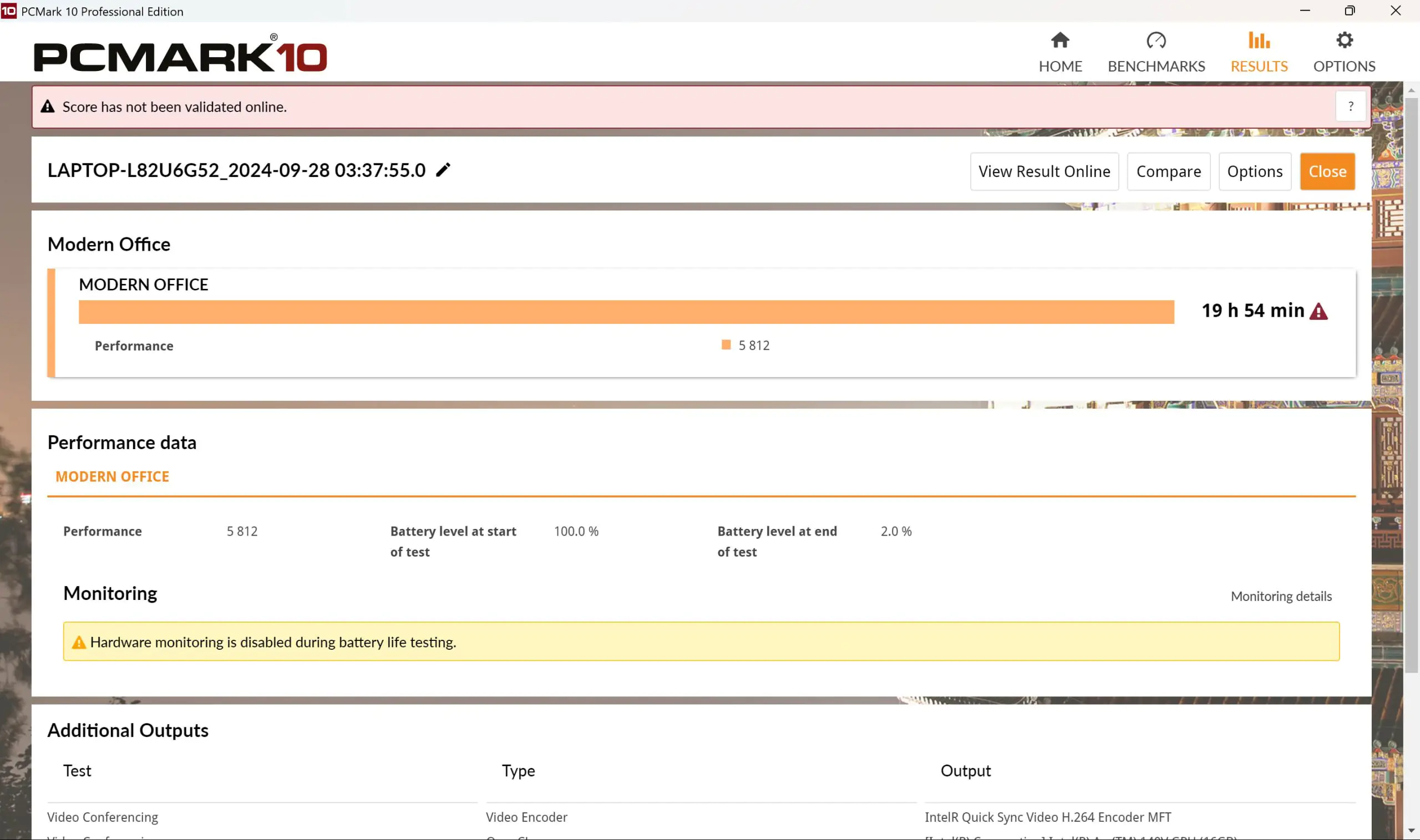
But the main reason why the S 14 can attract Apple’s MacBook audience is its energy efficiency. At half brightness, the laptop lasted over 20 hours in the PCMark Battery Test Video and about the same in the PCMark Battery Test Office. This is an incredible result that I’ve never seen before.

And you know what’s best? This is not even the main advantage of the S 14. Because the laptop’s performance loss when running on battery power is only 5 to 15%. And this applies to both games and productivity. And since the laptop worked for about 3 hours in PCMark Battery Test Games, I will be looking forward to the version of, say, ASUS ROG Ally on Intel Core Ultra 7 258V. After all, if a laptop with a 2K display can withstand 3 hours, how long will a game console with a screen that is half the size work?
Conclusions
The best compliment for the ASUS Zenbook S 14 UX5406SA is that it performs the role of a MacBook better than a MacBook itself. It not only boasts exceptional battery life but also incredible energy efficiency. Its design is not only sleek but also features luxurious materials. The premium display combines with excellent sound, while the keyboard complements a high-quality touchpad, and the software pairs seamlessly with a cutting-edge GPU.

The ASUS Zenbook S 14 UX5406SA is a very dangerous laptop… for Apple. It’s the first laptop that could potentially bring the MacBook Air audience back to Windows. If the M4 isn’t revolutionary, the combination of the Intel Core Ultra 7 258V and Intel Arc Graphics 140V will leave Apple Silicon with no chances. Undoubtedly and unequivocally, I recommend it.
Read also:
- ASUS ROG Strix LC III 360 ARGB LCD Review
- ASUS Zenfone 11 Ultra Smartphone Review
- ASUS TUF Gaming VG34VQL3A Gaming Monitor Review: Optimal Ultra-Wide










