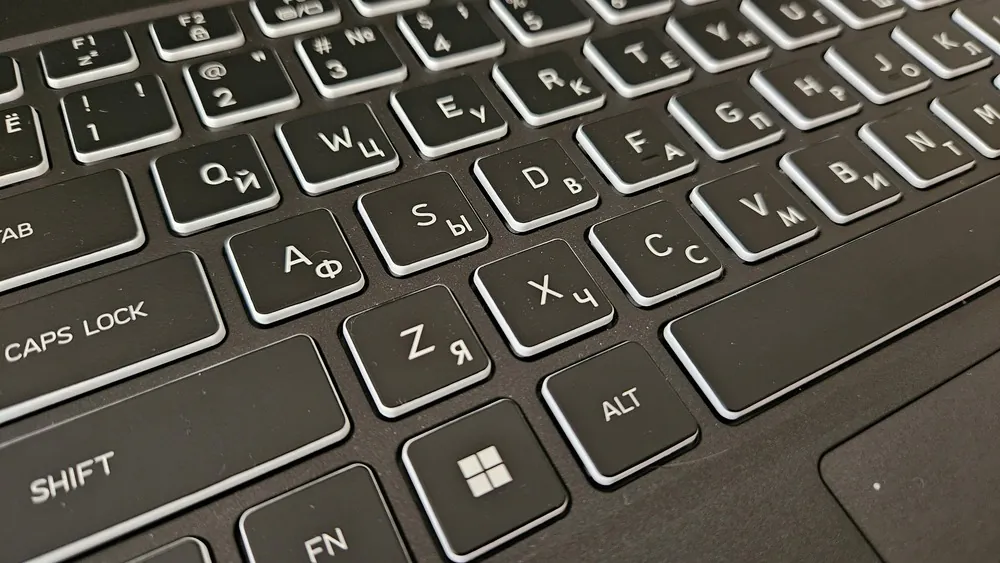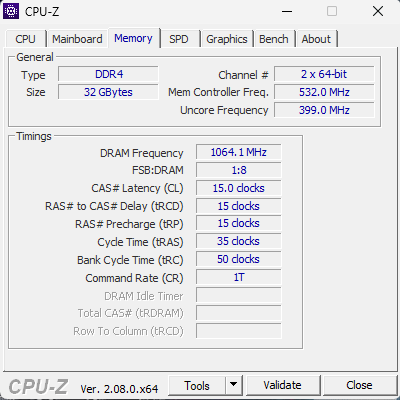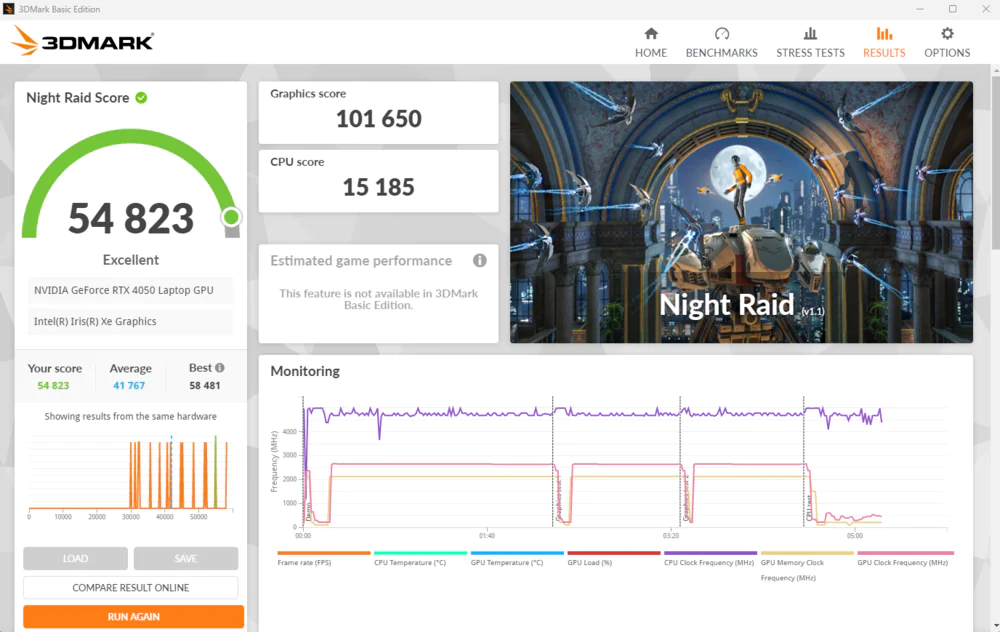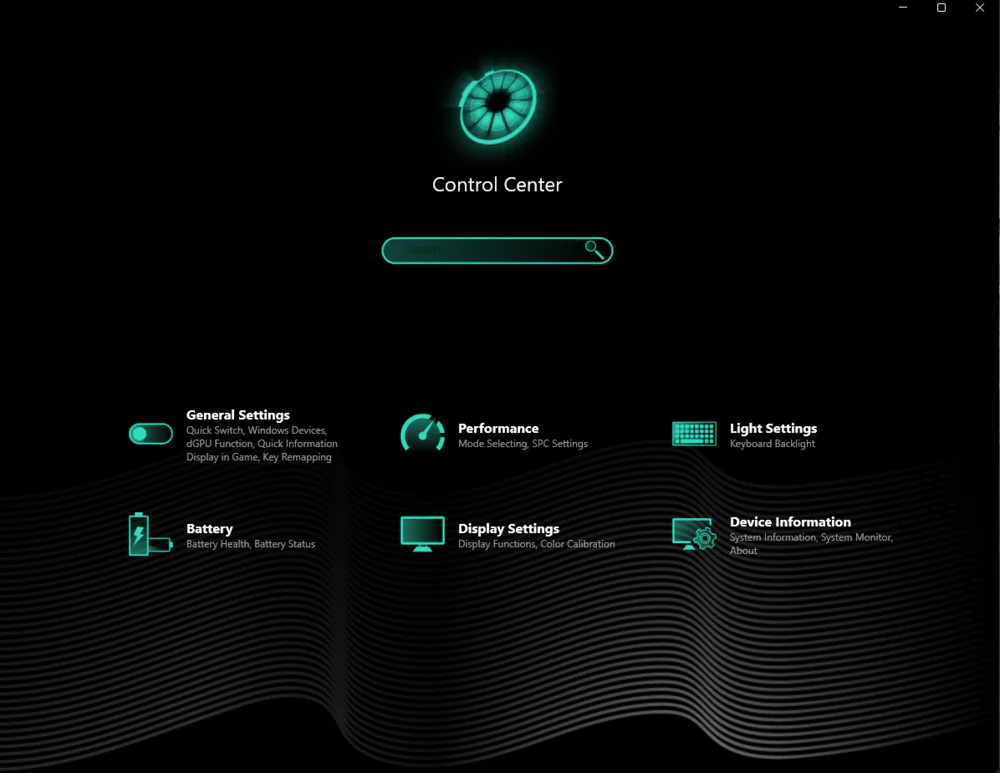© ROOT-NATION.com - Use of content is permitted with a backlink.
Looking for a gaming laptop that won’t break the bank? Then, consider the Dream Machines RG4050-17UA29 with GeForce RTX 4050 and an Intel Core 13th generation processor at an attractive price.
Dream Machines is one of the most well-known companies offering efficient laptops for both gamers and professionals. With the debut of the new generation NVIDIA GeForce RTX 4000 graphics processors for laptops and Intel Core 13th generation processors, several new and updated models have hit the market.
Dream Machines is a Polish brand that, with each passing year, offers gamers increasingly better products, and this extends beyond laptops. The company is also associated with very commendable and affordable gaming mice. It’s worth mentioning their keyboard with an unconventional appearance (DreamKey model), equipped with Kailh mechanical switches. However, let’s leave the gaming peripherals for another time, and today, let’s review one of the new gaming laptops from the manufacturer. We’re talking about the Dream Machines RG4050-17UA29 – a model based on the Clevo chassis, equipped with the NVIDIA GeForce RTX 4050 graphics card and the Intel Core i7-13700H processor.

It so happened that I had never tested devices from Dream Machines before. Therefore, it was very intriguing to see if they could surprise me, capture my interest, and pique my curiosity. I wanted to make sure if Dream Machines’ gaming machines are indeed as impressive as my colleagues write and talk about.
Read also: Lenovo Yoga Book 9i Review: Laptop-transformer with two displays
What is interesting about Dream Machines RG4050-17UA29
The Dream Machines RG4050-17UA29 is a 17.3-inch laptop based on the Clevo GM7PG5M, boasting a WVA (IPS-type) panel with Full HD resolution and a 144Hz refresh rate. Under the hood, the computer features a 14-core Intel Core i7-13700H processor and an NVIDIA GeForce RTX 4050 graphics card. It’s worth noting that this is the most powerful variant with a limit of up to 140 watts TGP (from 50 to 115 watts in the base configuration and 25 watts with Dynamic Boost), making it a great opportunity to test the true potential of this mobile GPU. Additionally, we get 32GB of DDR4 RAM. Dream Machines offers a fairly extensive range of configurations, where you can opt for 16GB of RAM and a different NVIDIA graphics card (there’s an option to purchase the laptop with a GeForce RTX 4070). Alongside this, you get a 1TB NVMe SSD, making it a genuinely robust specification that should perform exceptionally well in games.

The price of the tested configuration is approximately $1500, but for $1300, you can purchase a variant with the Intel Core i5-13500H processor. It’s worth noting, however, that this cost does not include the operating system, and if we opt for the cheapest OS option, which is Windows 11 Home, we need to add an additional $140 to the total. The Dream Machines RG4050-17UA29 is not cheap, but it remains one of the most affordable laptops with the GeForce RTX 4050 available on the market. Therefore, it does offer good value compared to its competitors. At least on paper, so let’s see what exactly it brings to the table.
Technical specifications of Dream Machines RG4050-17UA29
- Display: Thin Framed, BOE-HYDIS BOE09EE (NV173FHM-NY2), 17.3″, WVA, 1920×1080, 16:9, 144 Hz
- Processor: Intel Core i7-13700H (6×2.4-5 GHz + 8×1.8-3.7 GHz, 24 MB L3, TDP 45 W)
- Integrated video core: Intel Iris Xe Graphics G7 (96EUs 300 – 1500 MHz)
- Discrete graphics card: mobile NVIDIA GeForce RTX 4050 (6GB GDDR6, TGP 140W, TDP 45W)
- RAM: 2×16 GB DDR4-3200 MHz (support up to 64 GB)
- Storage: Patriot P300 1 TB SSD (M.2 2280, PCIe 3.0, NVMe, 3D NAND TLC)
- Card reader: SD
- Interfaces: 2×USB 3.2 Gen 1 port (Type A), 1×USB 2.0 port (Type A), 1×USB 3.2 Gen 2 port (Type C), 1×Mini Display port, 1×HDMI 2.1, 2×3.5 mm audio jacks, 1×RJ45
- Sound: stereo speakers
- Microphone: yes
- Webcam: 720p
- Network capabilities: 802.11ax Wi-Fi (2×2) and Bluetooth 5.2 (Intel Wi-Fi 6E AX211NGW), Gigabit Ethernet (Intel I219-V Ethernet)
- Security: Kensington lock
- Battery: lithium-polymer, non-replaceable: 15.2 V, 4100 mAh, 46.74 Wh
- Charger: Input: 100~240 VAC at 50/60 Hz, Output: 20 Vdc, 9.0 A, 180.0 W
- Dimensions: 392.9 × 260.6 × 24.9 mm
- Weight: 2.5 kg
- Color: black
- Operating system: Windows 11 Home (optional)
What’s in the package?
The Dream Machines RG4050-17UA29 arrived in a sturdy black cardboard box, designed in the manufacturer’s signature style. On the side surface, you’ll find general information about the laptop. I appreciated the inclusion of a dedicated handle for easy transportation.

The accessory package is quite modest. Alongside the Dream Machines RG4050-17UA29 laptop, the packaging includes a standard power brick, various paper documentation, and a certification sticker.

I believe some of you might be disappointed because having at least a gaming mouse in the package would have been desirable. However, it is what it is.
Read also: ASUS ROG Zephyrus G14 (2023) Review: Real Beast
Interesting design
One of the distinctive features of the Dream Machines brand is asceticism, an extraordinary restraint when it comes to the design and external appearance of their devices. These sentiments accompany us from the very first moments of acquaintance with the Dream Machines RG4050-17UA29 laptop. However, such a restrained style is simultaneously an advantage because nothing distracts our attention, and this applies to both gaming and everyday work. The laptop looks elegant, which, in itself, serves as an exclusive addition to any workspace.

The Dream Machines RG4050-17UA29 is a large, by contemporary standards, laptop, but this is not surprising given its 17.3-inch screen. The device measures 392.9×260.6×24.9 mm, which can be considered a commendable result, although we have seen thinner constructions of this size even from Dream Machines. However, there’s no need to complain about the weight at 2.5 kg. It’s also worth noting the slim bezels around the screen (at least, on the sides and the top), allowing the laptop to maintain practical dimensions. However, the bottom part of the bezel is quite wide, suggesting that there might have been an opportunity to install a 16:10 aspect ratio screen, especially considering the increasing popularity of this panel type. Nevertheless, the manufacturer opted for a 16:9 aspect ratio screen for this device.

On the lid, there is only the Dream Machines brand logo, while the full name is placed in a frame below the screen. The laptop lacks stickers on the body, enhancing the sense of minimalism, but at the same time indicating that nothing will wear off, and there will be no adhesive residues. Although a sticker is included in the package, you can choose to apply it to the body yourself.
The chassis itself is entirely made of fairly robust plastic. Smooth black plastic predominates, but the lid has a finish that simulates brushed aluminum. This design decision doesn’t look dull and gives the entire device a more elegant appearance. Its practicality is slightly compromised as fingerprints are easily left on the surfaces of the lid and control panel.

This means that you should be prepared to clean it regularly. The durability of the construction and the quality of the materials used do not raise concerns, and the overall rigidity of the structure is satisfactory. However, the impression is slightly marred by the keyboard. It flexes a bit upon pressing, although not critically, and it does not hinder gaming or typing text.

The stiffness of the hinge could have been adjusted a bit better since opening the laptop with one hand is not possible. The laptop has a typical opening angle of 140°, which is a common indicator for most devices from Dream Machines.
 The bottom part of the laptop is well-ventilated, enhancing the dissipation of hot air, especially during gaming sessions. There are also four rubber feet that effectively prevent the device from sliding on the table.
The bottom part of the laptop is well-ventilated, enhancing the dissipation of hot air, especially during gaming sessions. There are also four rubber feet that effectively prevent the device from sliding on the table.
Overall, the build quality of the Dream Machines RG4050-17UA29 is quite good. The minimalist design of the device is a significant plus. Everything is done tastefully, and visually, each user will appreciate the device according to their personal preferences.
Read also:
- ASUS ROG Raikiri and ROG Raikiri Pro: Review and comparison of gamepads
- HONOR Magic5 Lite Review: Nice Mid-range Device
Ports and interfaces
The laptop has a fairly good array of ports, which will be pleasing to potential buyers. On the left side, there is one USB 2.0 Type-A port and two 3.5mm audio minijack ports (separate for headphones and microphone)..

The right side has two USB 3.2 Gen 1 Type A connectors and a memory card reader.

But that’s not all, as on the rear panel, there is the power connector, a Gigabit Ethernet RJ-45 port, a full-sized HDMI 2.1 port, a USB 3.2 Type-C Gen.2 port with DP 1.4 support, a mini DisplayPort 1.4, and a Kensington lock.

As you can see, it has almost everything you need for gaming and office work, even for people in creative professions.
Read also: Samsung Galaxy Flip5 vs Motorola Razr 40 Ultra: Battle of two yokozunas
Keyboard and touchpad

The Dream Machines RG4050-17UA29 is equipped with a full-sized keyboard, meaning there is a separate numeric keypad (even with standard-sized arrow keys). It features an island-style structure where each key is separated from the others. The keyboard used in the laptop is characterized by a relatively deep travel, especially for this type of low-profile keys.
 Importantly, it has managed to provide a noticeable tactile response upon activation (though, of course, not at the level of a mechanical keyboard). The keys are very quiet, so you won’t disturb family members during late-night gaming sessions or coworkers in the office.
Importantly, it has managed to provide a noticeable tactile response upon activation (though, of course, not at the level of a mechanical keyboard). The keys are very quiet, so you won’t disturb family members during late-night gaming sessions or coworkers in the office.
Most importantly, the Dream Machines RG4050-17UA29 keyboard has performed very well both during gaming and typing. Players can also personalize the appearance of the RGB backlight using the Control Center software. However, in our case, it is zone lighting, not individual for each key.

Beneath the keyboard is a standard touchpad. It is adequately large, fitting for a 17-inch laptop, and has built-in buttons for the left and right mouse clicks. They have a relatively shallow travel but work well. I also liked the smooth surface of the touchpad, allowing fingers to glide smoothly. I didn’t notice any issues with Windows gesture recognition. Although during gaming, we tend to use a gaming mouse more often, during office work, I frequently used the touchpad.
The only thing to criticize is that the bottom part of the pad flexes a bit, although it’s not a significant issue.
Read also: Impressions of OPPO Find N3 Flip: foldable, cool, unattainable
Speakers and webcam
Like in most gaming laptops, audio quality is definitely not the strongest suit of the tested laptop. The device is equipped with two speakers placed at the bottom, in its front part (one on the left and one on the right). Unfortunately, there is no dedicated subwoofer here. The sound is quiet, balanced, but when we decide to increase the volume, it noticeably distorts..

There are no noticeable low tones, which further accentuates the sense of monotony in the sound. Not only is there a lack of power, but all of this also sounds not very clean. Therefore, the built-in speakers are more suitable for playing a secondary role (similar to those built into monitors), and for gaming, headphones or a dedicated set are recommended. It’s good that we have two 3.5mm audio minijack ports (separate for headphones and microphone), allowing you to connect a quality gaming headset.

The same applies to the webcam, the quality of which also leaves much to be desired. By the way, this is an issue with most Windows laptops. Somehow, manufacturers seem to believe that we don’t need high-quality webcams for video calls. Unfortunately, in the Dream Machines RG4050-17UA29, we have a 0.9 MP (720p) camera. What can we say about the quality of photos and videos? It is what it is.
Read also: Lenovo LOQ 16IRH8 Review: Affordable Gaming Laptop
Decent 144 Hz display
The Dream Machines RG4050-17UA29 laptop is equipped with a 17.3-inch WVA panel with a Full HD resolution (1920×1080 pixels) and a refresh rate of 144 Hz. It must be acknowledged that it performs very well both in games and during everyday work and media usage, including movie watching.

The viewing angles do not disappoint, and the maximum brightness, as claimed by the manufacturer, is 300 nits, making it a genuinely decent level. Response time is perfectly acceptable, and glares are not too bothersome, so the display performs well even in dynamic shooters oriented towards competition with other players. On the other hand, we are increasingly seeing laptops with panels with higher resolutions or even higher refresh rates. Additionally, as I mentioned earlier, it’s a pity the manufacturer didn’t opt for a panel with a 16:10 aspect ratio.

We have the following factory settings:
- Color Temperature: 6866K
- White brightness: 323.4 cd/m²
- Actual contrast: 1074,7:1
- Average Delta E error: 1,65.
We get almost full coverage of the sRGB color gamut (93.6% with a total volume of 96.6%). For the Adobe RGB space, it’s 66.2% and 66.6%, respectively, and for the DCI-P3 gamut, it’s 68% and 68.4%. These are acceptable results, and for a gaming laptop, they can even be considered good since manufacturers often cut costs on displays in gaming devices, installing panels with poor color gamuts. Furthermore, the average Delta E error for sRGB is only 1.65, and the local gamma curve also deserves praise. This means that the screen will not only display a wide range of colors but also do so accurately, without serious distortions.
However, the color temperature is slightly worse, standing at 6866 K, making the white a bit cooler with a slightly bluish tint. It’s barely noticeable, and you definitely won’t pay attention to it during gaming. However, the contrast, typical for IPS, slightly exceeds 1000:1. As for the maximum brightness, we have the claimed 300 nits. The uniformity of the backlight is the weak point, as the difference from the central point reaches up to 16% in the corners. Additionally, an excessive IPS Glow effect and light leaks were observed along the bottom edge.

Якщо в двох словах розказати про свої враження від дисплея, то він досить пристойний для 17-дюймового ігрового ноутбука. Тут Dream Machines заслуговує на похвалу.
Читайте також: Огляд ASUS ZenBook Flip S (UX371EA) – топовий трансформер
Продуктивність Dream Machines RG4050-17UA29
Dream Machines RG4050-17UA29 поєднує новітні процесори Intel 13-го покоління з новими дорогими графічними процесорами Nvidia. У моєму тестовому зразку це процесор Intel Core i7-13700H і NVIDIA GeForce RTX 4050 Laptop GPU. Все це доповнено 32 ГБ оперативної пам’яті (2×16 ГБ DDR4-3200 МГц) та SSD-накопичувачем Patriot P300 1 ТБ (M.2 2280, PCIe 3.0, NVMe, 3D NAND TLC).
Wireless connectivity is provided by the Intel AX210 network card, which supports both Bluetooth 5.2 and Wi-Fi 6E 2×2. The test confirmed high Wi-Fi speed, reaching up to 1190 Mbps in our case. I also did not notice any issues with connection stability or signal strength. However, there is also an Ethernet port on board for wired connectivity, but it operates on the basic gigabit standard.

Let’s talk about all the components in more detail.

Intel Core i7-13700H processor
The Dream Machines RG4050-17UA29 is powered by the 14-core, 20-thread Intel Core i7-13700H processor. This 13th-generation mobile processor from Intel is part of the Raptor Lake family and follows a hybrid architecture with Performance (P) and Efficient (E) cores. It has a base TDP of 45W and a maximum turbo power of 115W, along with 24MB of Smart Cache. The clock speeds for P cores can go up to 5 GHz for single-core and 4.7 GHz for all cores, while the E cores have base speeds of 2.4 GHz and turbo speeds of up to 3.7 GHz (1.8 GHz base). Some notable features of Raptor Lake include support for PCIe 5.0 interface, DDR5 memory with a speed of 5200 MHz, and support for 10-bit H.265 HEVC and AV1 codecs. It also includes an integrated Intel Xe graphics processor with a clock speed of 1.50 GHz. However, for a gaming laptop like this, the discrete GPU (GeForce RTX 4050) is likely to be the primary graphics solution.
Synthetic tests confirm that we are dealing with a fairly powerful modern processor.
The processor is equipped with integrated graphics, specifically the Intel Iris Xe Graphics G7, featuring a clock frequency of 1500 MHz. This particular configuration has 96 execution units, designed for power-efficient processors. The GPU uses shared system memory, allocated from the RAM, and can be disabled if not needed, especially when a dedicated GPU like the GeForce RTX 4050 is present and handling graphical tasks.
NVIDIA GeForce RTX 4050 Laptop GPU graphics
Unfortunately, NVIDIA continues the trend initiated in the previous generation, using the same names for desktop and mobile graphics cards with completely different specifications (and often with a different graphics processor, as in this case). The mobile version for laptops, the GeForce RTX 4050, definitely lags behind its desktop counterpart.
This is the weakest graphics solution for laptops based on the Ada Lovelace architecture. The NVIDIA GeForce RTX 4050 Laptop GPU utilizes the graphics processor AD107 with 2560 CUDA cores, signifying a significant leap compared to its predecessor (the GeFore RTX 3050 for laptops offered 2048 CUDA cores). This graphics system is also equipped with 80 texture mapping units (TMUs), 48 render output units (ROPs), 80 Tensor cores for AI computing support (DLSS technology), and 20 RT cores dedicated to ray tracing. Noteworthy changes include an increase in the level 2 cache to 12 MB, but, once again, there is only 6 GB of GDDR6 memory on board, supported by a narrow 96-bit bus, providing a bandwidth of 192 GB/s. Of course, the graphics processor also supports the NVENC AV1 codec, ensuring even better streaming quality. NVIDIA’s mobile GPUs allow manufacturers to freely configure the Total Graphics Power (TGP), and the tested laptop received the GeForce RTX 4050 in the most powerful version with a limit of 140 W (up to 115 W base and 25 W under Dynamic Boost). Thanks to this, we should see the true potential of this GPU.
It’s also worth emphasizing the versatility of laptops with GeForce RTX graphics cards. They are suitable not only for gaming, where technologies like DLSS 3.5 enable smooth high-level gameplay in even the most demanding games, even in the case of the base model GeForce RTX 4050. Graphics processors from this family, just like any NVIDIA GPU since 1000 series, also can use not only Game Ready drivers, but also creator-focused Studio drivers, making them ideal for fast and stable content creation.
They also accelerate work in the field of simulation computing or project visualization, including programs used in engineering, architecture, etc. (e.g., SOLIDWORKS), making automated design more comfortable. Therefore, when buying a laptop with GeForce RTX 4000, we get not only an entertainment device (read: games) but also a genuinely versatile device that can streamline everyday work and stimulate creativity.
RAM
Certain compromises were made regarding the RAM, as the laptop is equipped with two modules from the Polish brand GOODRAM (based on SK Hynix chips) of the DDR4 standard, each with a capacity of 16GB (total of 32GB) in a dual-channel configuration. However, these are 3200MHz chips, not 5200MHz, which the new generation of Intel processors supports. Moreover, they also have relatively high CL40 latencies. However, if necessary, they can be replaced, as the motherboard has two memory slots, and none of the chips are permanently soldered (which, unfortunately, is becoming more common in this segment).
SSD storage
The company Dream Machines used the Patriot P300 storage drive, which, despite its typically budget origin, utilizes four PCIe interface lanes.
 Its strong point is its low power consumption, and it’s worth noting that TLC memory is used here, not the cheapest (and least durable) QLC, which is typically found in drives in this price range. These are 96-layer BiCS 3D NAND chips from Toshiba (or Kioxia, as the memory division of the Japanese company is now called). Interestingly, the manufacturer used a similar drive and a memory version that was combined with the 4-channel Phison E13T controller, manufactured at 28nm and using a 1-core Cortex R5 processor. However, the Dream Machines RG4050-17UA29 laptop seems to operate on some new variant. The previous controller supported sequential transfers up to 2500 MB/s for reading and 2100 MB/s for writing, but in this case, we’re talking about a much higher level, around 3000 MB/s for writing and 3100 MB/s for linear writing.
Its strong point is its low power consumption, and it’s worth noting that TLC memory is used here, not the cheapest (and least durable) QLC, which is typically found in drives in this price range. These are 96-layer BiCS 3D NAND chips from Toshiba (or Kioxia, as the memory division of the Japanese company is now called). Interestingly, the manufacturer used a similar drive and a memory version that was combined with the 4-channel Phison E13T controller, manufactured at 28nm and using a 1-core Cortex R5 processor. However, the Dream Machines RG4050-17UA29 laptop seems to operate on some new variant. The previous controller supported sequential transfers up to 2500 MB/s for reading and 2100 MB/s for writing, but in this case, we’re talking about a much higher level, around 3000 MB/s for writing and 3100 MB/s for linear writing.
This is a quite positive step, so we have no reason to complain. However, it should be assumed that the new controller does not have DRAM on board.
Read also:
- Motorola Razr 40 Ultra Review: Trend-setting Foldable Smartphone
- ASUS ROG Rapture GT6 review: Mesh system for gamers
Control Center software
As for the software, Dream Machines doesn’t clutter the disk with unnecessary programs. There is only a dedicated control panel called Control Center, managed by Clevo. What does this program do? First of all, it includes power modes, where we can choose one of the four available options:
- Power saving mode, focusing on energy efficiency
- Quiet mode, emphasizing silent operation
- Entertainment, adapted for multimedia, such as movie viewing
- Performance mode, for maximum efficiency.
The RGB keyboard, as the name suggests, is a tool for configuring keyboard backlighting. We can choose the backlight color from the full RGB range, adjust the intensity of the backlight, or set a timer to turn it off.
However, if someone was expecting some smart effects or individual, or even zone-specific backlit keys, they might be a bit disappointed. FlexiKey, on the other hand, allows control of the keyboard and touchpad, creating separate profiles, macros, and key combinations. FlexiCharger manages battery charging parameters. The control center is a simple but useful program, and its operation is intuitive, so I consider this a plus.
Read also: Huawei MatePad 11.5 Review: Affordable Tablet With Keyboard
Is it comfortable to play on Dream Machines RG4050-17UA29?
I am confident that this is the question that interests readers the most because we are dealing with a gaming device from Dream Machines..

During gaming, the laptop performs smoothly. The powerful processor, modern graphics card, and Full HD display with a 144Hz refresh rate handle tasks effortlessly. For instance, in Fortnite, I was able to achieve around 92 frames per second with high graphics settings and approximately 60 frames per second when set to “epic” with ray tracing enabled.
Horizon Zero Dawn, with all graphics settings maximized, ran comfortably at a speed of 62 frames per second, which is a commendable performance for a gaming laptop. Playing is a pleasure.
Decided to finally play Cyberpunk 2077, a game with quite rich graphics. Everything worked steadily at a speed of 66 frames per second on high settings without ray tracing. With ray tracing enabled and some attributes raised to ultra, the game ran at a speed of 33 frames per second, so in this scenario, the gameplay was somewhat choppy. Turning on DLSS slightly improved the situation, with the frame rate hovering around 42 frames per second, which is quite good considering it’s still Cyberpunk 2077.

The Dream Machines RG4050-17UA29 doesn’t disappoint when it comes to gaming performance, allowing you to enjoy almost any game in Full HD with maximum detail. Although, at times, it’s good to use DLSS to unleash the full potential of the utilized panel (144 Hz) or appreciate the benefits of ray tracing. Fortunately, Frame Generation does its job, and with the Cyberpunk 2077 2.0 update, DLSS 3.5 has already debuted with ray tracing reconstruction, improving the image quality of ray tracing for all GeForce RTX graphics cards (not just RTX 40).
I also tried video editing. The laptop was able to play a 1080p video sequence with full visualization quality on the timeline along with some powerful Lumetri effects on certain clips. 4K videos did impact performance somewhat, but reducing the visualization quality to half made the job much smoother.
Everyday work was quite pleasant as well. I didn’t notice any significant performance obstacles that would hinder my daily tasks. This powerful gaming laptop allowed me not only to play comfortably but also to work, type text, edit photos and videos, and engage in social media communication. Perhaps only the fairly significant weight reminded me at times that this is indeed a gaming device.
Read also:
- Motorola Razr 40 Ultra Review: Trend-setting Foldable Smartphone
- Personal experience: Why I sold my iPhone 14 Pro Max and bought a Galaxy S23 Ultra
Fan operation and noise
Unfortunately, the work culture is an area where the Dream Machines laptop doesn’t excel. When the fans are running at maximum speed during gaming in Performance mode, they can create noise up to 58 dB. This means that the loud noise will certainly be a hindrance to the gaming experience.
This is another argument in favor of using headphones, in addition to the weak built-in speakers. However, there are no complaints about the case getting excessively hot, as the temperature remains within acceptable limits. In any case, see for yourself.

Quite acceptable indicators for a gaming laptop, but I definitely wouldn’t recommend keeping it on your lap.
Battery life
The laptop is equipped with a modest 46.74 Wh battery. Therefore, I wasn’t expecting impressive battery life, especially considering the laptop’s size and gaming-oriented nature. The manufacturer promises that this gaming laptop should last up to 4 hours on a single charge.

This is confirmed by practical tests, where during web browsing with the same brightness and active Wi-Fi, I managed to last less than 4 hours. Under heavy load, such as gaming, the battery life was reduced to approximately 1 hour and 10 minutes. In any case, playing without a power source is not recommended, as it significantly reduces performance. Perhaps if I further reduced the screen brightness, turned off Wi-Fi, and engaged in simple office tasks, the battery life would have increased. However, this is a very impractical approach, so the expected results stand.
Read also:
- Samsung Galaxy Tab S9 Plus review: a balanced choice
- ASUS Vivobook S15 OLED review: a laptop for real work
The perfect gaming laptop?
The term “gaming laptop” has long ceased to be associated with the notion of an expensive and not necessarily practical machine solely for entertainment. The Dream Machines RG4050-17UA29 model certainly doesn’t fit into old stereotypes and delivers what gamers expect from modern mobile gaming equipment. Developers have managed to combine two functions that are arguably crucial from a gaming perspective. On one hand, we have high performance, and on the other hand, our portable computer doesn’t turn into a hot oven.

While the cooling system can be quite noisy, on the flip side, we get the proper functioning of components. The graphics card and modern processor, coupled with the RAM, ensure a smooth gaming experience in contemporary games. There’s no need to worry about graphics reduction or compromises in performance. The games tested on this laptop were excellent, delivering performance without any FPS drops or other issues.

To offer an attractive price, Dream Machines had to make certain compromises, such as installing poor speakers and a very weak webcam.
If you’re looking to invest in gaming equipment for the long term, I suggest considering the laptop from Dream Machines. Because the Dream Machines RG4050-17UA29 fulfills its main promise—providing high gaming performance in a mobile form.
Read also:
- Lenovo Legion Pro 7i Gen 8 Review: a premium gaming laptop
- ASUS ExpertBook B9 (B9403CVA) laptop review: lightweight, stylish, productive