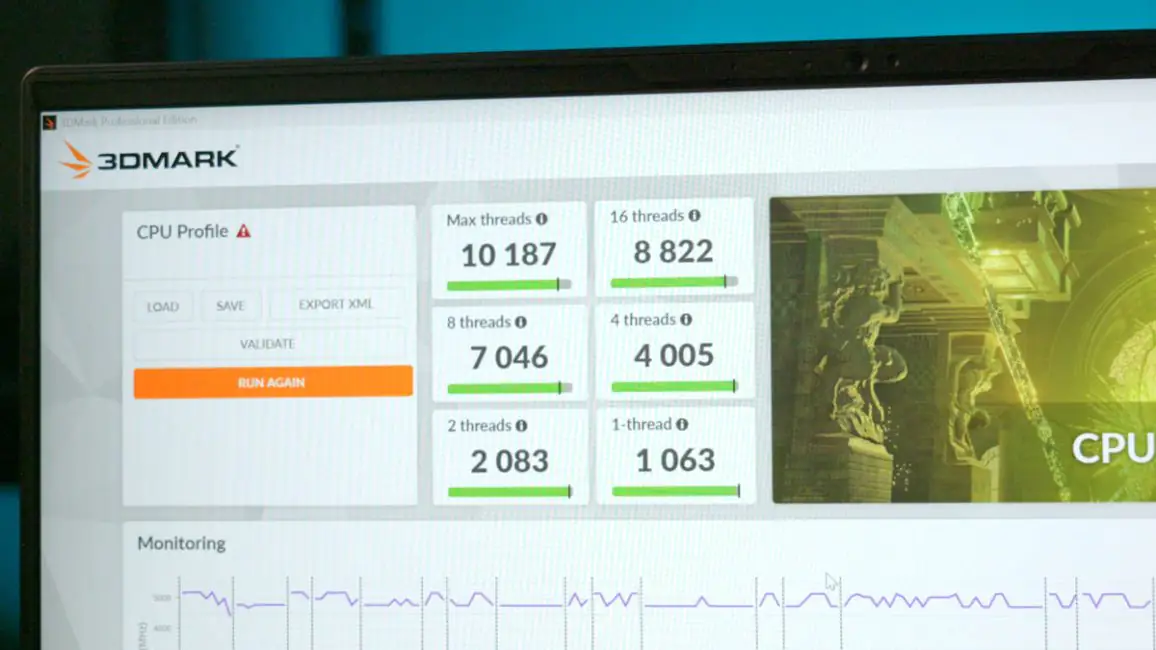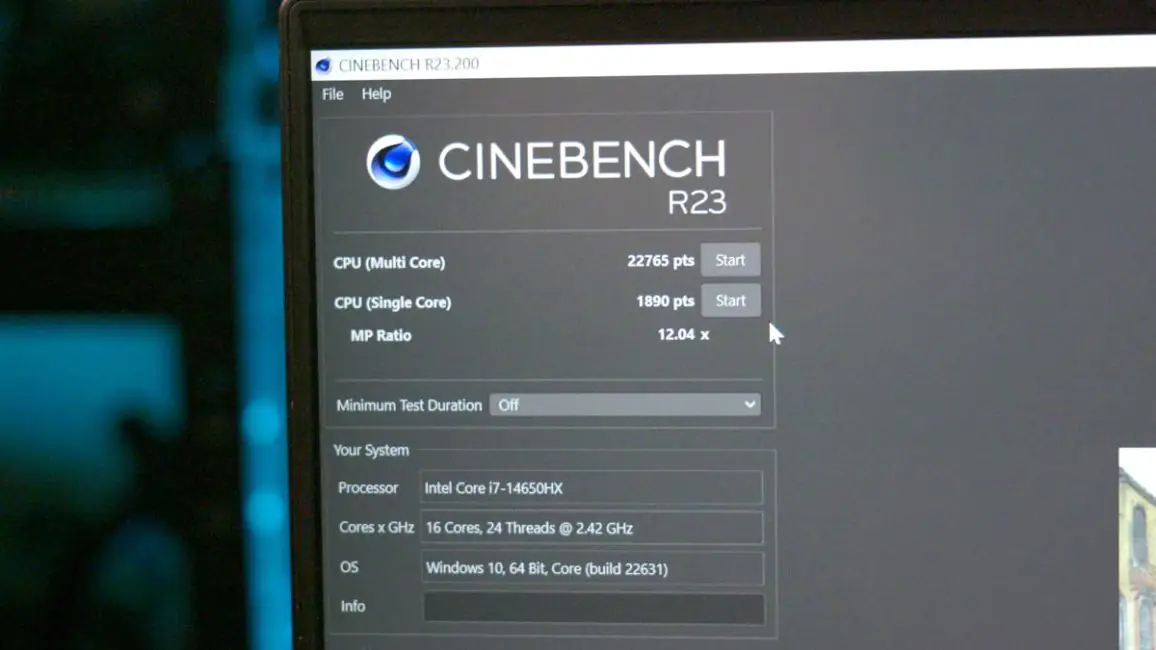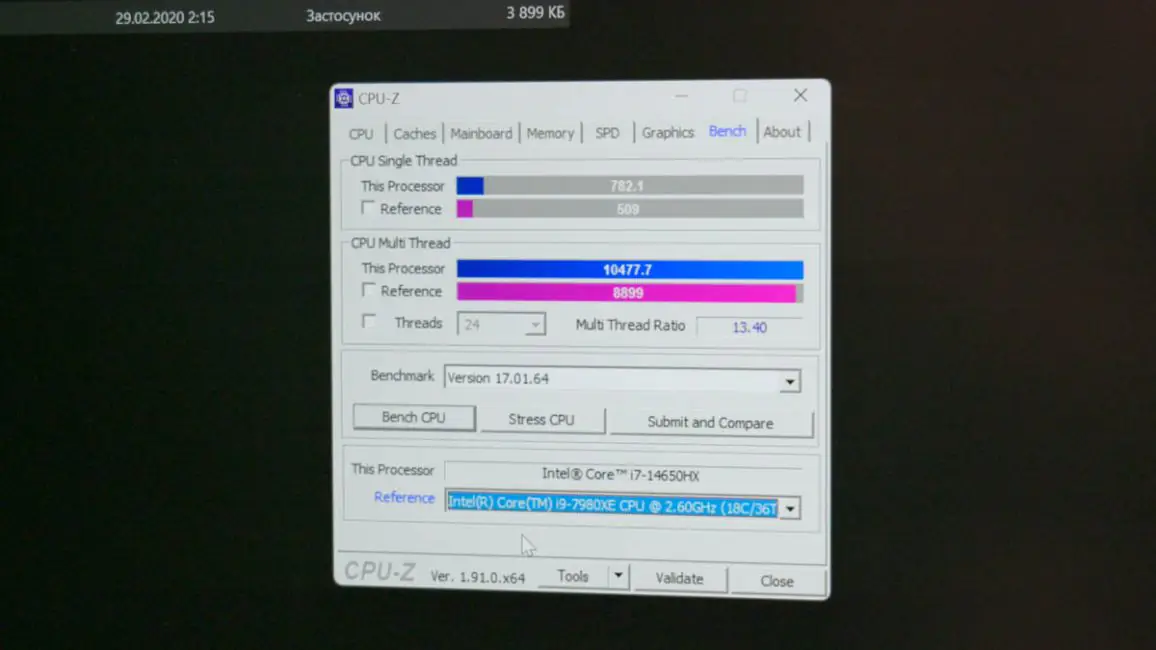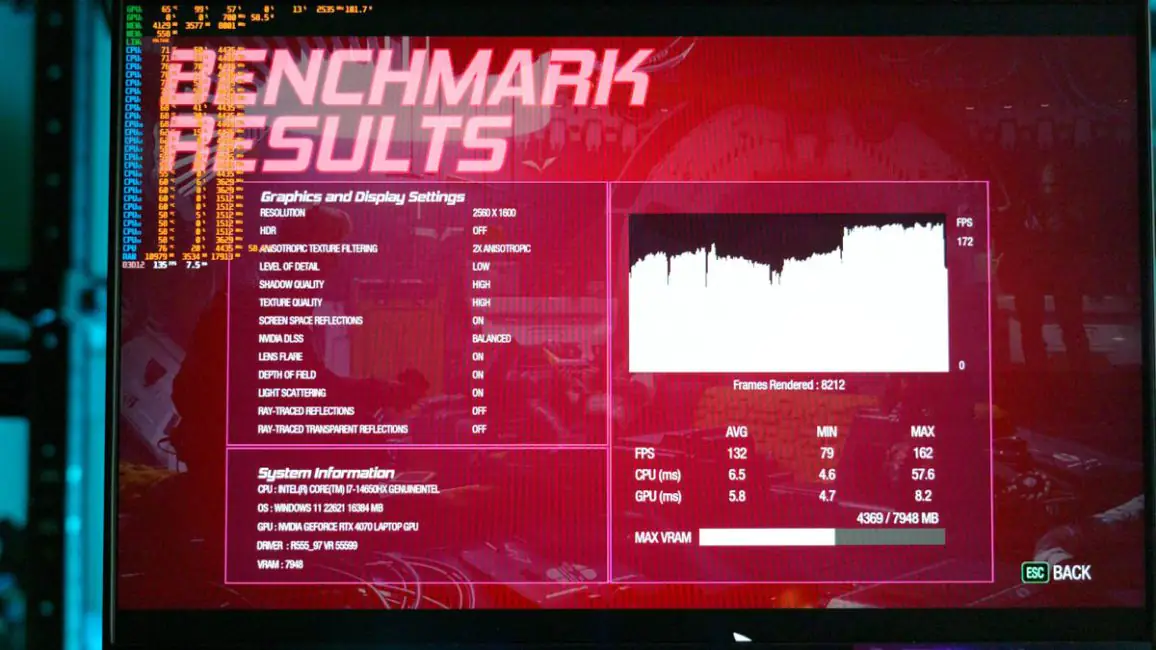© ROOT-NATION.com - Use of content is permitted with a backlink.
The Gigabyte Aorus 16X (2024) belongs to the latest generation of devices. It’s autonomous, powerful, and even equipped with artificial intelligence. All of this is packed into a high-quality chassis with extensive peripherals, decent speakers, and a great screen. The only thing left is to find out if there’s a fly in the ointment.
 Gigabyte Aorus 16X (2024) video review
Gigabyte Aorus 16X (2024) video review

Specifications
- Processor: Intel Core i7-14650HX Processor (30MB cache, up to 5.2GHz, 16 cores)
- Video card: NVIDIA GeForce RTX 4070 Laptop GPU 8GB GDDR6
- Display: 16″, 16:10 WQXGA (2560×1600) 165Hz (100% sRGB, TÜV Rheinland-certified, Dolby Vision, NVIDIA Advanced Optimus, G-SYNC)
- RAM: 2×DDR5 Slots (DDR5-5600MHz, up to 64GB), 2×SO-DIMM slots
- Storage: 1TB M.2 SSD (up to 2×PCIe Gen4x4 NVMe M.2 SSDs, up to 4TB)
- I / O port, left side:1×DC in, 1×RJ-45, 1×HDMI 2.1, 1×Type-A USB3.2 Gen2, 1×Type-C with Thunderbolt4 (supports USB4, DisplayPort 1.4 and Power Delivery 3.0)
- I/O Port, right side:1×Type-A USB3.2 Gen2, 1×Type-C USB3.2 Gen2, DisplayPort 1.4, 1×MicroSD (UHS-II), 1×Audio Jack mic/headphone combo
- Audio subsystem: 2×2 W, Microphone, Dolby Atmos, Smart Amp Technology
- Webcam: FHD (1080p), support for Windows Hello
- Battery: Li-Pol 99 Wh
- Dimensions: 35.6×25.4×2.0~2.7 cm
Market positioning and price
The price of the Gigabyte Aorus 16X (2024) in its current configuration (Intel Core i7-14650HX, RTX 4070, 16 GB RAM, 1 TB SSD) is around $2000 or €1860. For a laptop with an RTX 4070, this is a completely reasonable price, especially considering the state of our currency and the other advantages of the Aorus 16X.

Package contents
The laptop comes with a 240W charger, a quick start guide, and a warranty. I’ll note that the packaging contains almost no plastic, and where it does, it’s necessary.
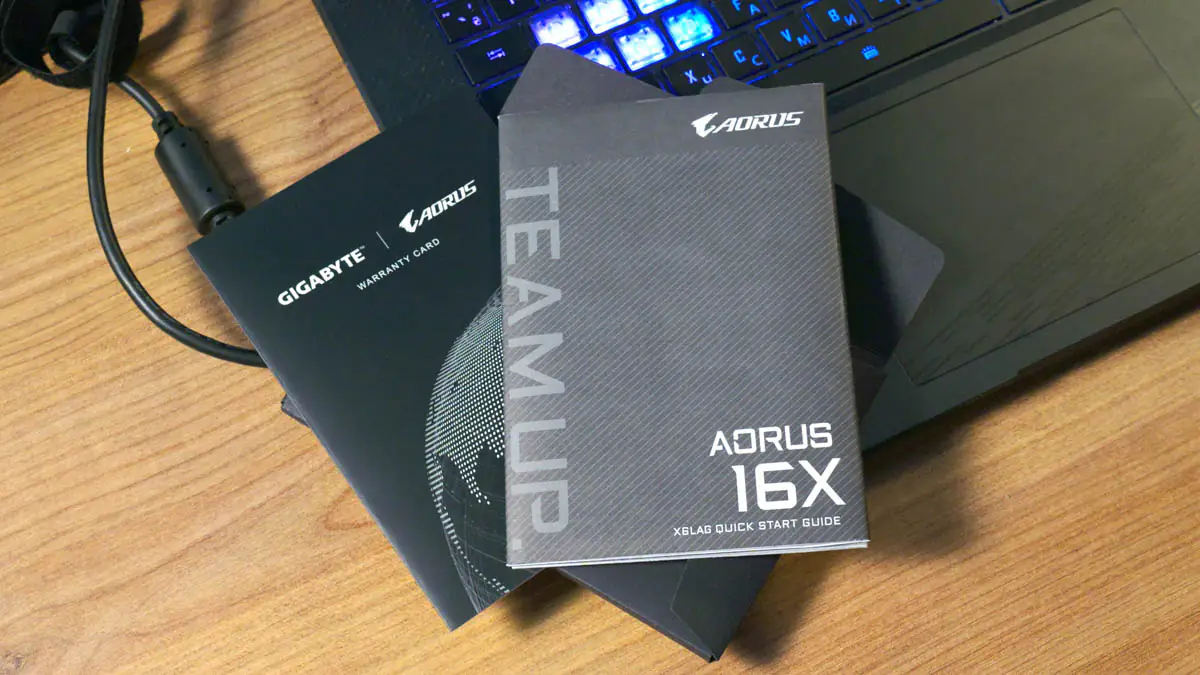
Appearance and ergonomics
The Gigabyte Aorus 16X (2024) looks much more refined than I expected.

It’s unusual in that from a distance, its corners appear sharp, but in reality, they are rounded and don’t hinder transportation or structural integrity.

The laptop lid is matte and understated, barely collecting fingerprints, but the logo in the center is mirrored.
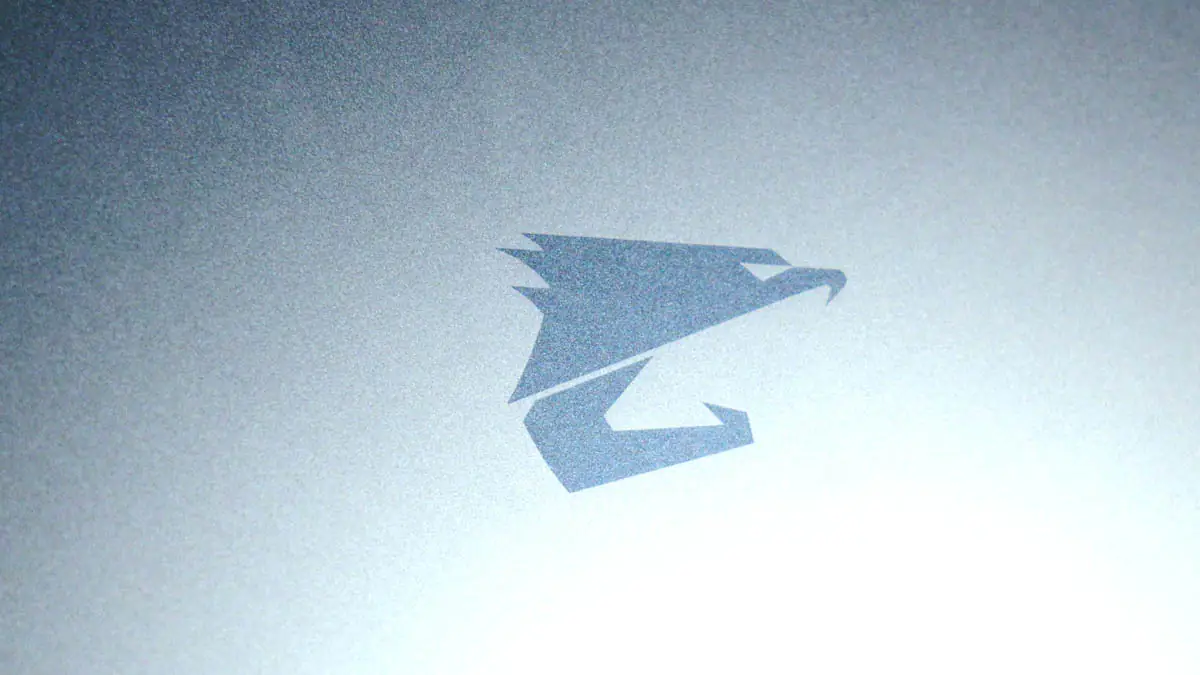
Design elements run along the entire length of the back of the chassis, so all the peripherals are located on the sides.

The diagonal line design is featured in two places. As perforation, it is noticeable on the bottom, along with the sleekly shaped rubber feet running the entire length.

The diagonal line texture is also present around the keyboard area, accompanied by the mirrored Aorus logo nearby.

The build quality is excellent. There is almost no flex, the keyboard doesn’t press against the lid, the chassis is sturdy, and this beauty also passes the MacBook test without any issues.

The lid opens to approximately 120 degrees.

Display
The Gigabyte Aorus 16X (2024) features a 16-inch 165Hz QHD IPS display. It’s bright, high-quality, supports HDR, has excellent viewing angles, and a modern 16:10 aspect ratio.

It covers 100% of the sRGB color gamut, includes G-Sync, supports NVIDIA Advanced Optimus, and is Pantone certified. Gaming on it is a true pleasure, and editing tasks are also effortless.
Processor and video card
The laptop is powered by a combination of Intel Core i7-14650HX and RTX 4070, plus 16 GB of DDR5 SO-DIMM 5600 MHz RAM. This set will be sufficient for gaming in 2K resolution at high settings.
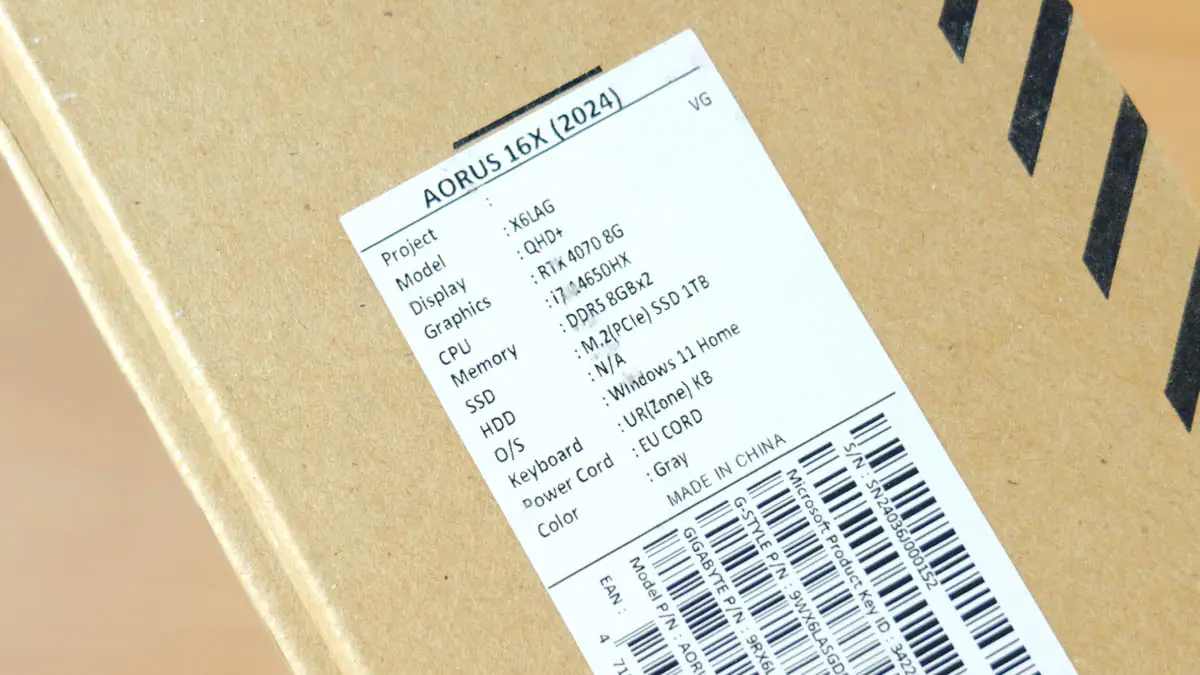 The Intel Core i7-14650HX processor belongs to the modern Intel Raptor Lake generation, featuring a hybrid architecture with 8 P-cores supporting multithreading and 8 E-cores without multithreading support.
The Intel Core i7-14650HX processor belongs to the modern Intel Raptor Lake generation, featuring a hybrid architecture with 8 P-cores supporting multithreading and 8 E-cores without multithreading support.
Overall, the processor has 24 threads operating at frequencies up to 5.2 GHz. It features a reasonable cache size of 30 MB. According to Intel specifications, its power consumption is stated at 45 W, with a maximum of 157 W in short-term bursts.
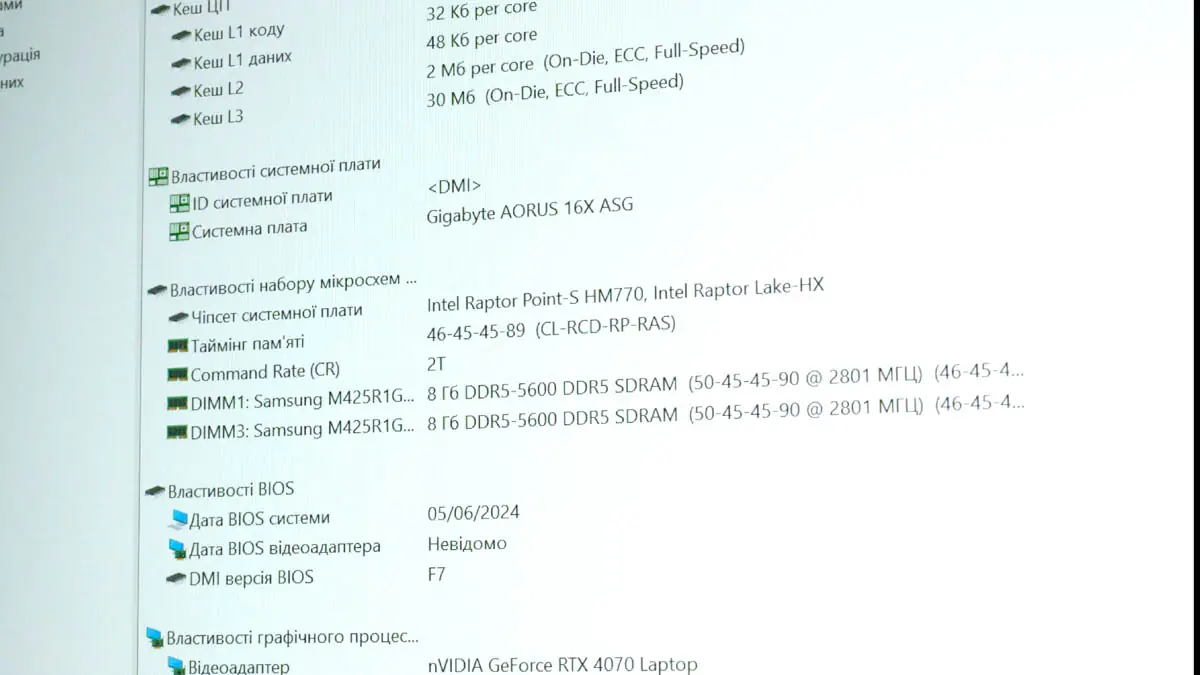
I’ll note the capabilities of artificial intelligence as well. Although the processor doesn’t contain dedicated hardware acceleration modules for AI, Intel’s Deep Learning Boost technology enables the Intel Core i7-14650HX to process such tasks faster. This technology combines multiple instructions from previous generations into one, accelerating AI task processing.
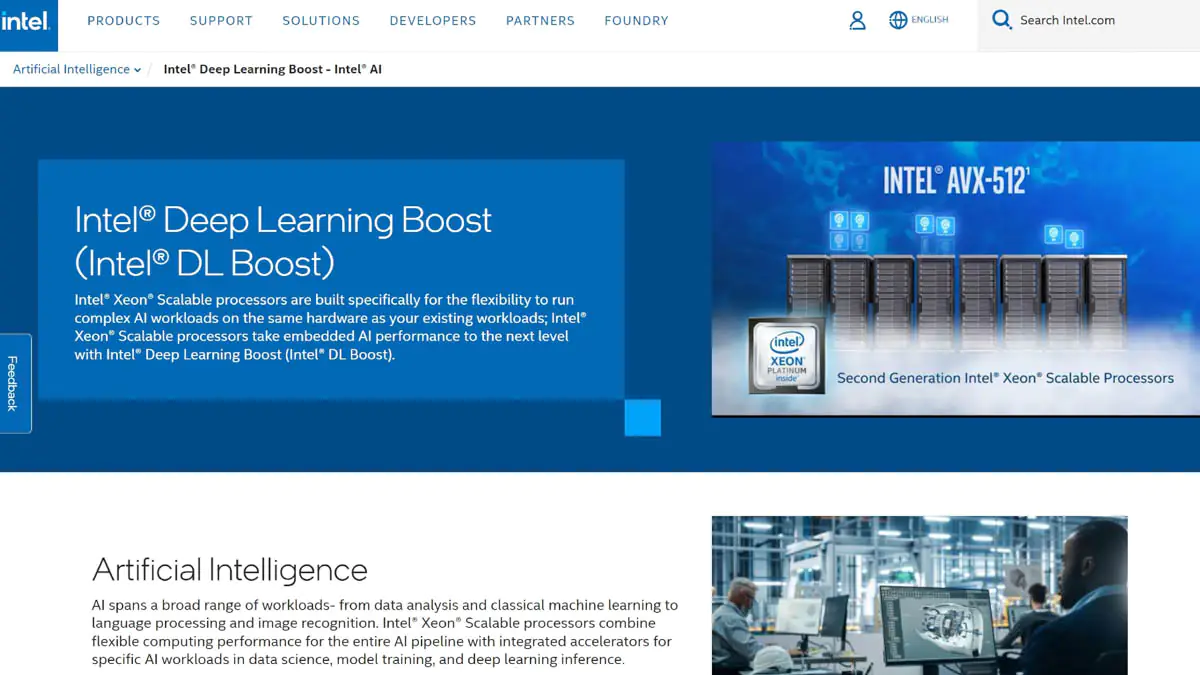
The RTX 4070, based on the Ada Lovelace architecture, features 4608 CUDA cores of the new generation, a core clock frequency starting from 1395 MHz, and an 8 GB GDDR6 video buffer operating at 2000 MHz. It includes 144 tensor cores for handling AI tasks. It interfaces with the motherboard via PCIe 4.0 x16.
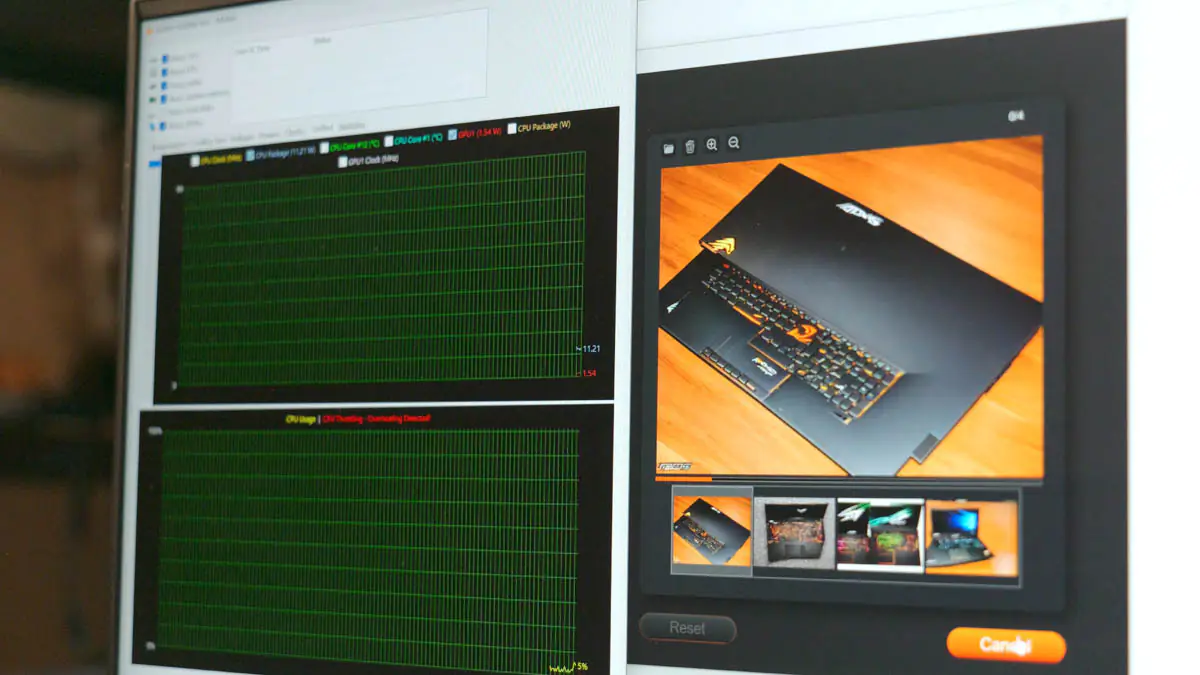
The graphics card supports NVIDIA’s latest technologies, including DLSS 3.5, and in terms of overall specifications, its power is on par with the desktop model RTX 3060 12GB. This is particularly impressive because, as a reminder, the average RTX 3060 12GB itself consumes more power than the entire Aorus 16X combined. Unlike the previous generation, the RTX 4070 also includes hardware acceleration for certain 10-bit video formats, enabling support for editing 4:2:2 LOG profiles from Canon and Panasonic.
The results of testing the processor and video card in games are shown below:
Power consumption during gaming reached up to 67 W for the processor and up to 130 W for the graphics card. In synthetic stress tests lasting 30 minutes, these figures were 55 W and 105 W respectively. The frequencies of the processor and graphics card were around 2600 MHz and 2500 MHz respectively, with temperatures reaching up to 80ºC.
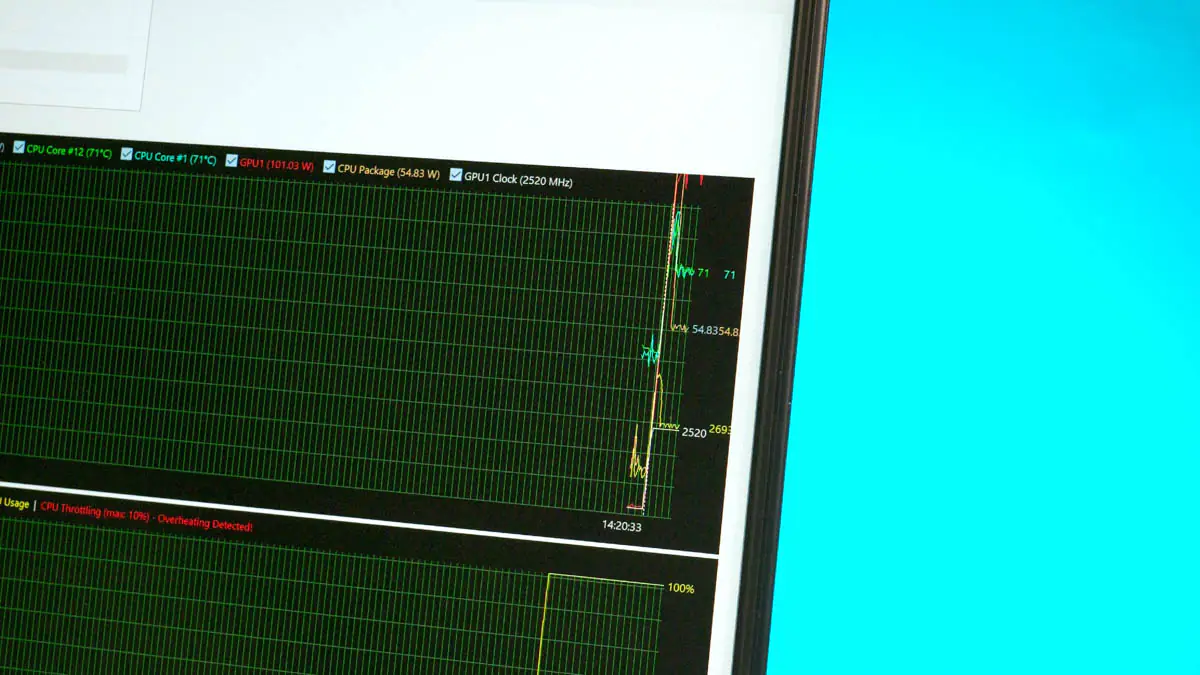
Such an impressive cooling system is provided by two fans, 5 heat pipes, and a very well-designed airflow system.

The fans, during the stress test, operated at a speed of 5000 RPM, yet they were neither loud nor distracting to me even at such speeds. I explain why in the article 120mm Fans vs. 140mm Fans (Using the Example of be quiet! Pure Wings 3).
Peripherals and data transfer
Gigabyte Aorus 16X (2024) peripherals are located on the sides, but not behind.
On the left we have:
- DC in charging connector
- gigabit RJ-45
- full-size HDMI 2.1
- USB-A 10 Gbit
- Thunderbolt 4.
On the right:
- Type-A for 10 Gbit
- Type-C 10 Gbit with DP 1.4 support
- MicroSD
- Combined audio jack.
I’ll note that the Gigabyte Aorus 16X (2024) supports Thunderbolt 4 charging up to 100W. Both your charger and cable should support Power Delivery profiles up to 100W accordingly. This also means you can use Thunderbolt hubs, including docking stations. An example of such a hub is the LaCie 1big Dock 4TB.
Read also: Gigabyte GS27QC Gaming Monitor Review: Simply Specialized
The wireless data transfer on the Aorus 16X (2024) is the best available at the time of writing the review. It features the Intel BE200 wireless module, supporting Wi-Fi 7 and Bluetooth 5.4.

The storage device is a Samsung PM9A1 NVMe SSD on PCIe 4.0 x4. It achieves speeds of up to 5 GB/s.
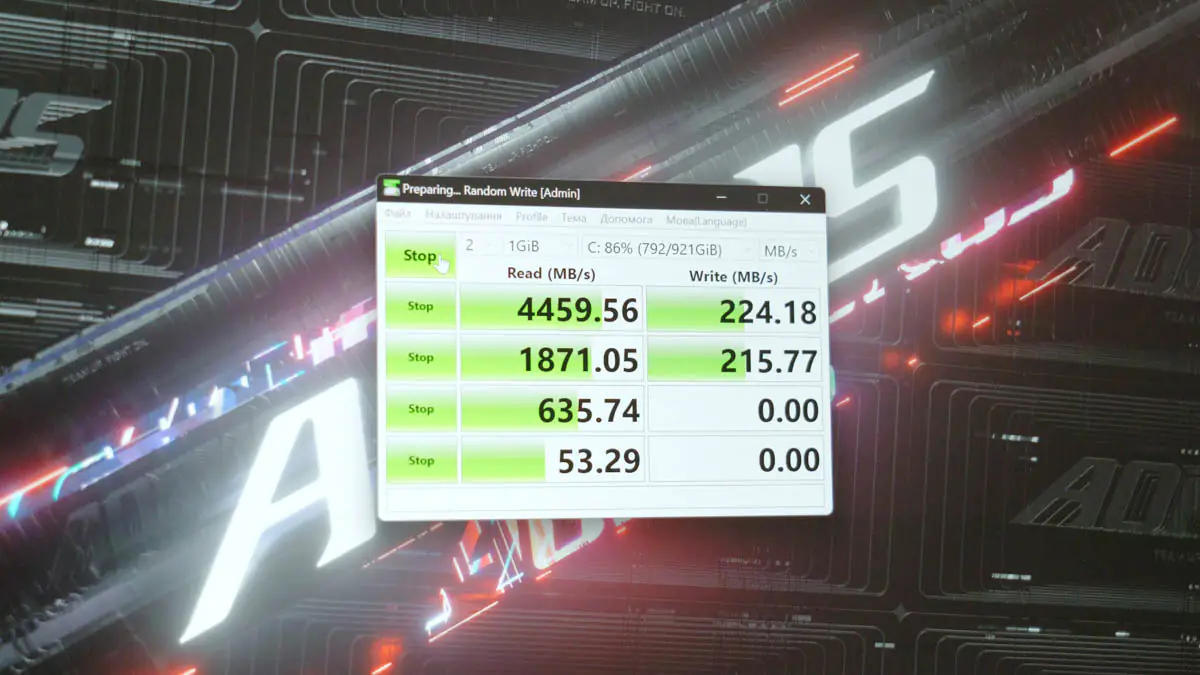
I’ll note that overall, the Gigabyte Aorus 16X (2024) has two PCIe 4.0 x4 slots and two SO-DIMM slots, so you can easily expand the RAM up to 64 GB.

The keyboard is scissor-switch, without excessive layout experiments, but it includes backlighting and distinctive accents. The touchpad is average in size.
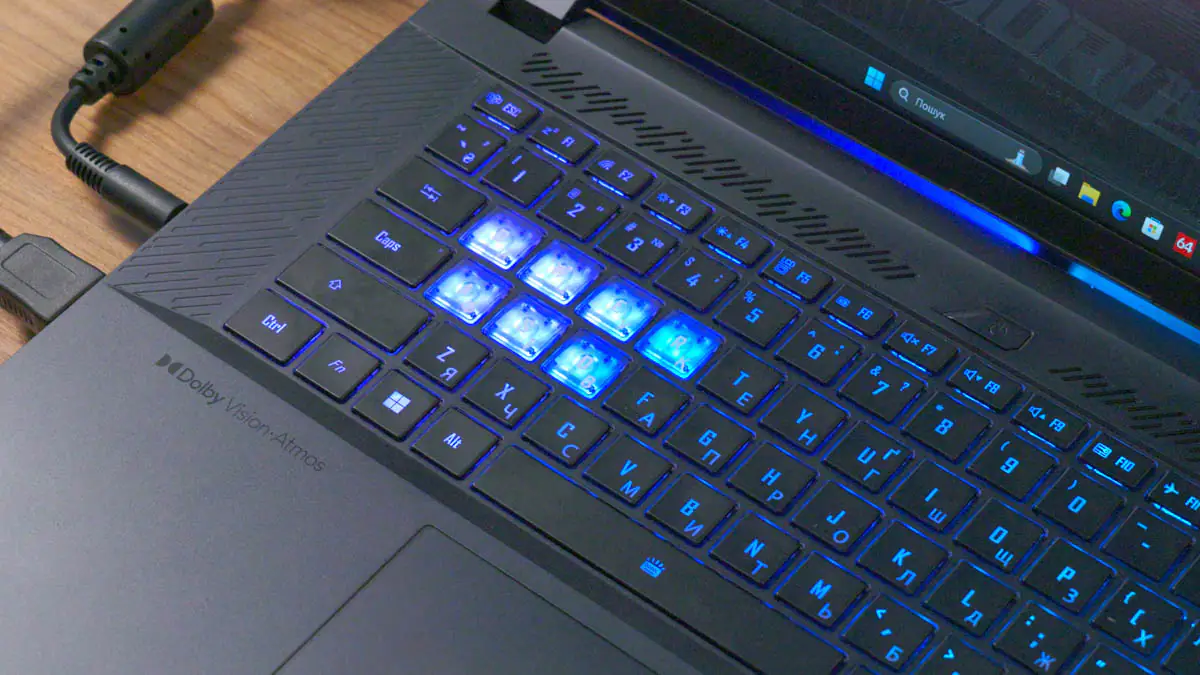
The speakers are stereo with a total power of 4 watts, which is excellent quality for a gaming model. All audio tests will be featured in the video review above. Additionally, the laptop features an FHD webcam with Windows Hello face recognition support.

Software
The laptop features RGB backlighting behind and within the keyboard, customizable through the Gigabyte Control Center software.

In addition to RGB Fusion for customizing RGB lighting, the Gigabyte Control Center allows you to update drivers, including BIOS updates. It also includes switches for operations like NVIDIA Optimus, macro controls on the keyboard, and a feature for creating a Flash drive with a system restore point.
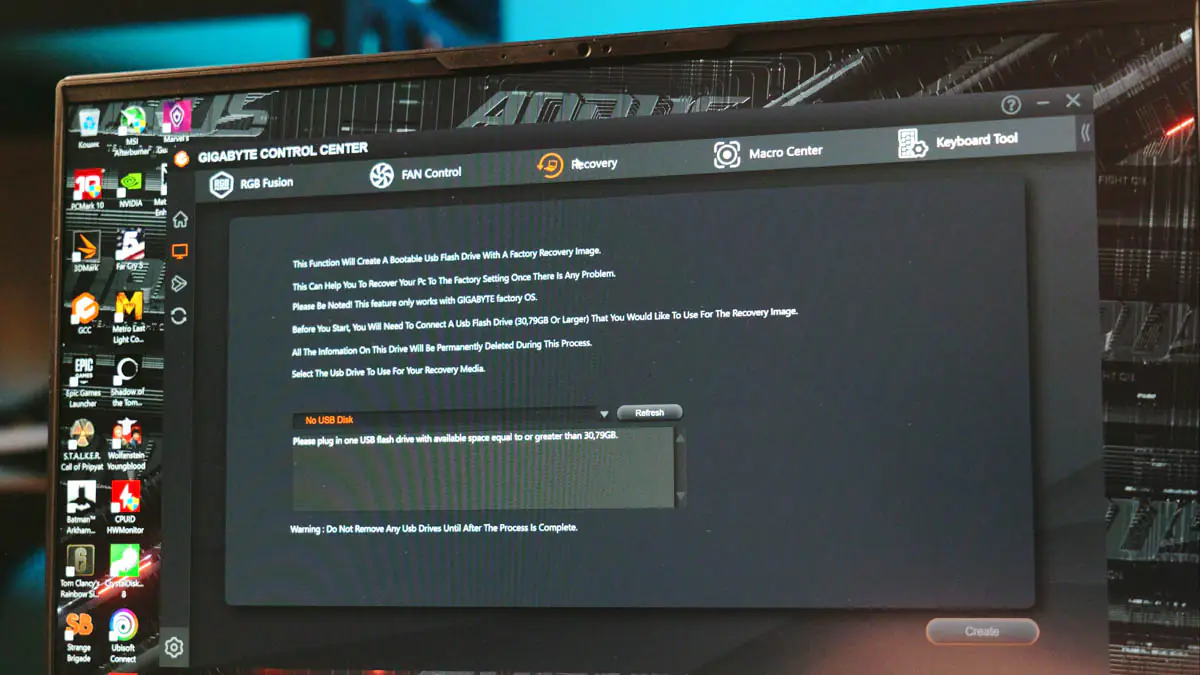
I also note Gigabyte’s emphasis on artificial intelligence. Power profile management, labeled as AI Nexus, includes four preset performance modes and three energy efficiency presets. Gaming tests were conducted using the medium preset, while fan noise tests were performed at maximum settings.
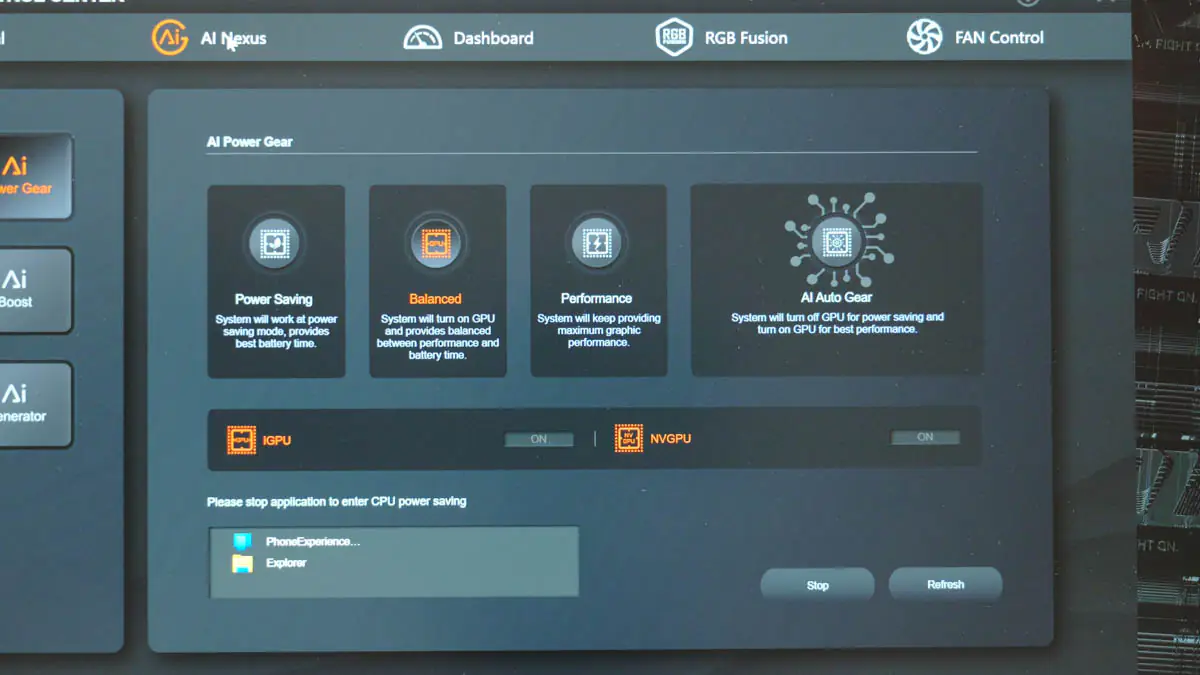
In addition to power management, the Aorus 16X utilizes artificial intelligence hardware capabilities for content generation. For this purpose, the Gigabyte Control Center includes a feature called “Stable Diffusion” with a wide range of settings.
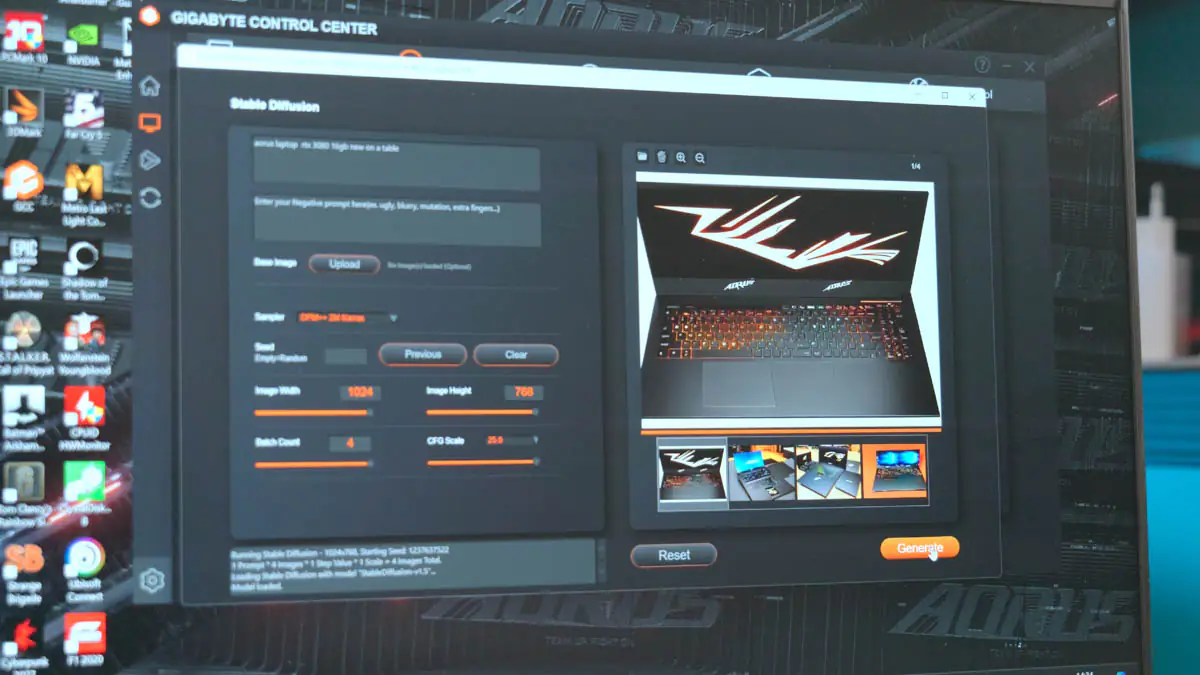
Once you’ve loaded the generative model, it can continue to work even without an internet connection.
Battery life
The Gigabyte Aorus 16X (2024) is equipped with a 99 Wh battery that fully charges from the included power adapter in 60 minutes when the laptop is turned off.
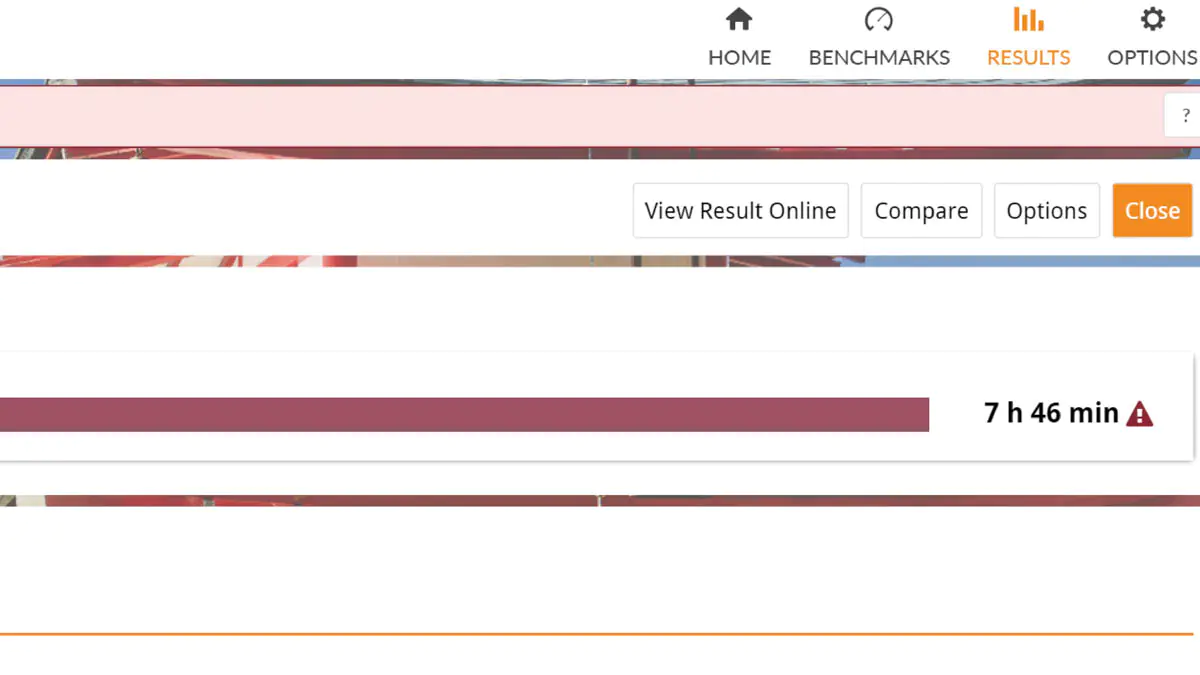
Thanks to its modern components, it’s no surprise that at medium brightness and with average power settings, the laptop lasted just over 8 hours in the PCMark Battery Test Video and slightly under 8 hours in the PCMark Battery Test Office.
Summary
This laptop excellently demonstrates how energy-efficient, well-crafted, and modern gaming models can be with the latest generation of Intel processors and NVIDIA graphics cards. The Gigabyte Aorus 16X (2024) is superbly assembled, performs exceptionally well in both gaming and professional tasks, utilizes artificial intelligence capabilities, and even during power outages, it allows for long and productive work sessions.
Read also:
- ASUS ProArt Display PA329CV Review: Professional Tool For Creators
- ASUS ROG SWIFT PRO PG248QP Monitor Review
- Škoda Karoq Review: Compact City SUV Focused on Comfort and Safety