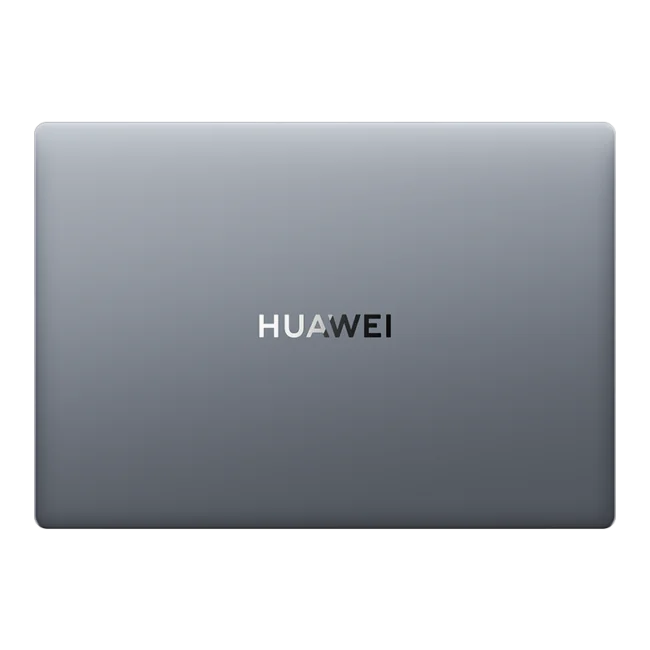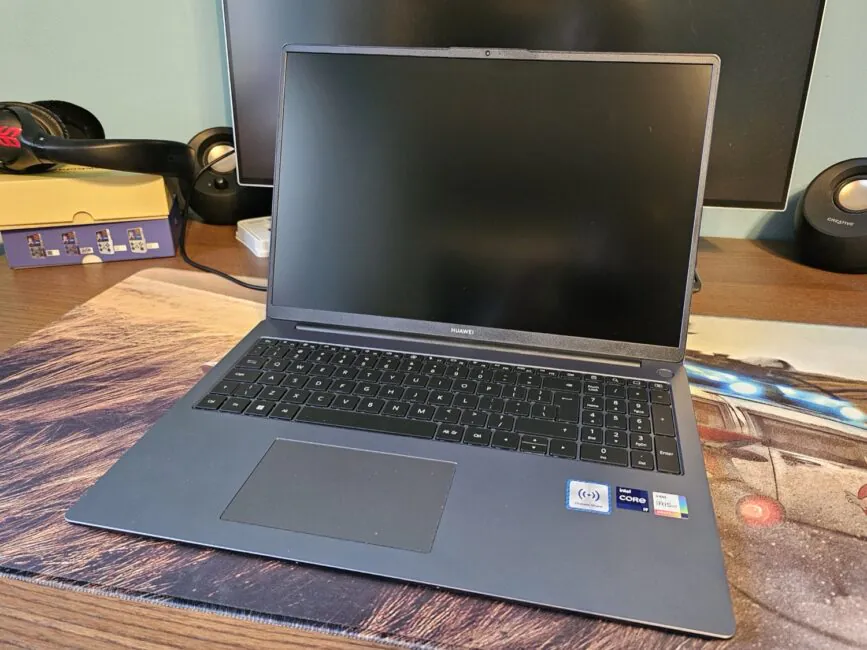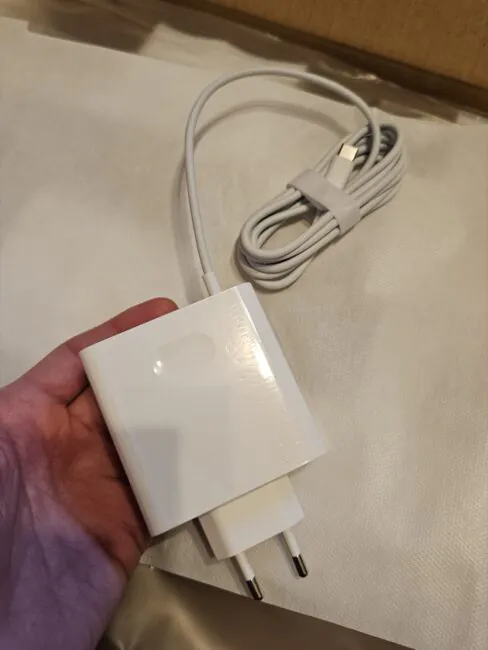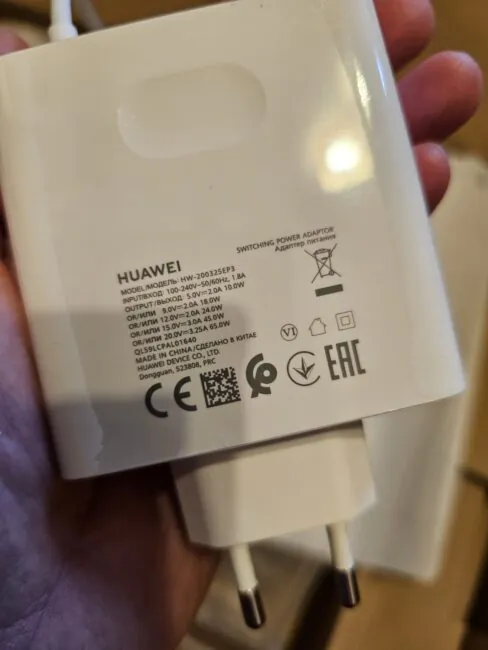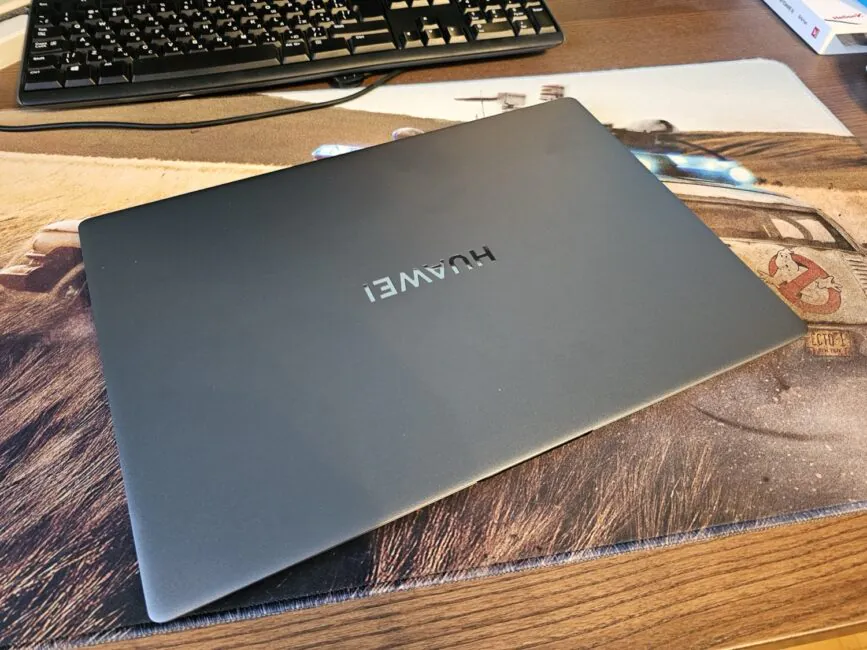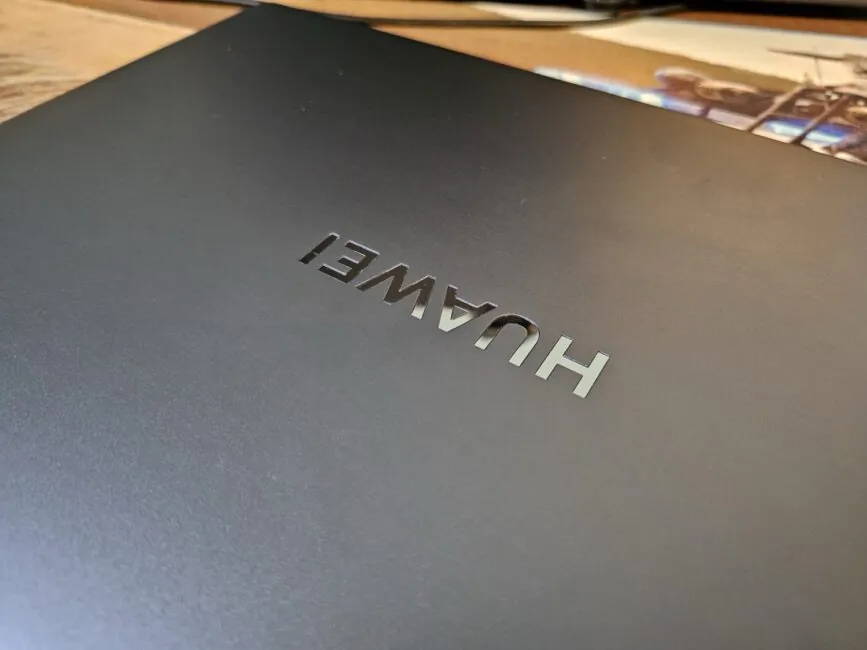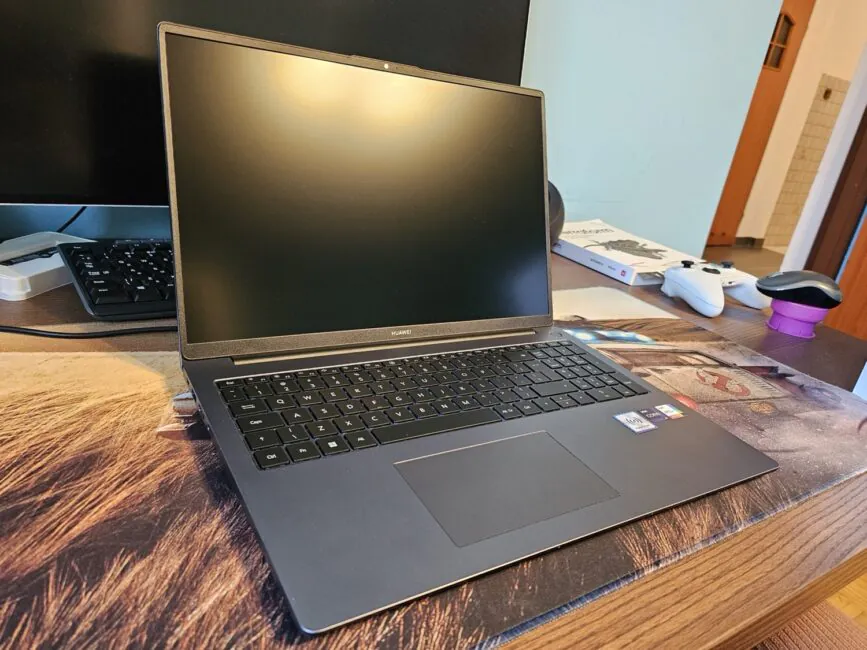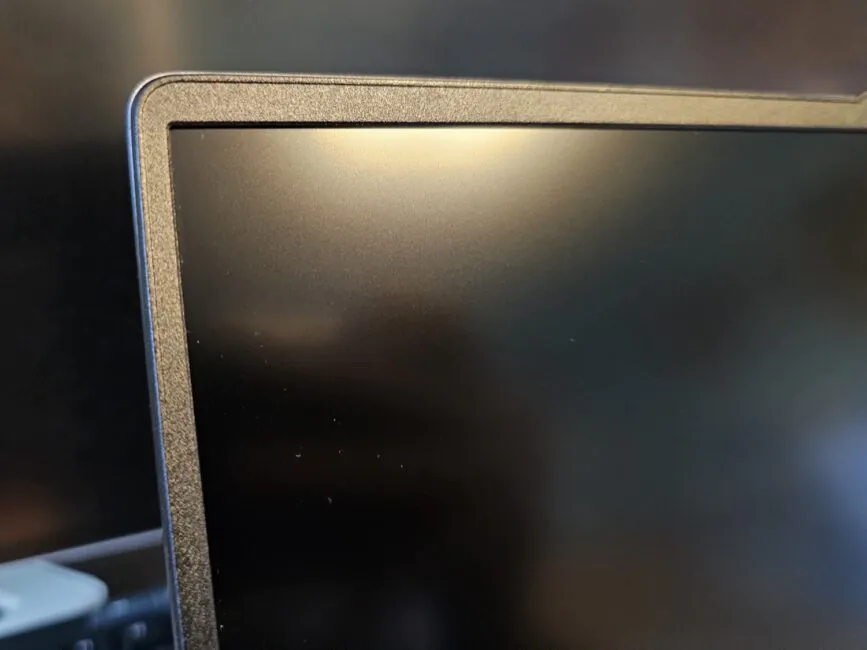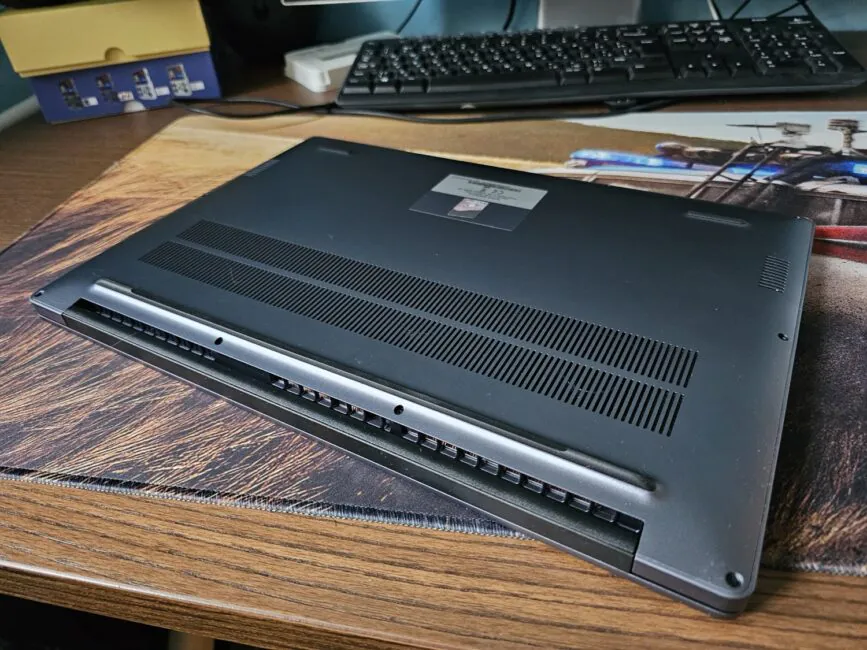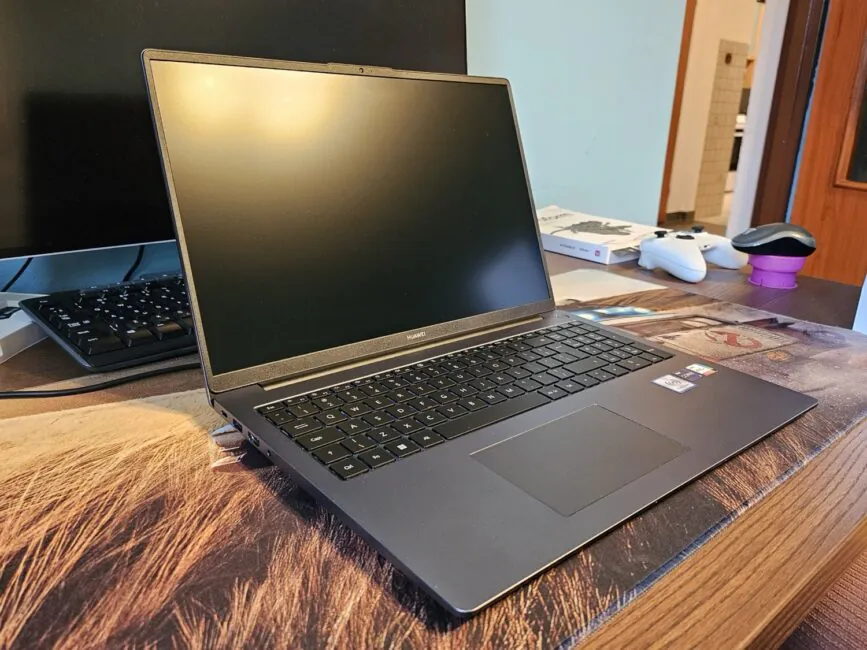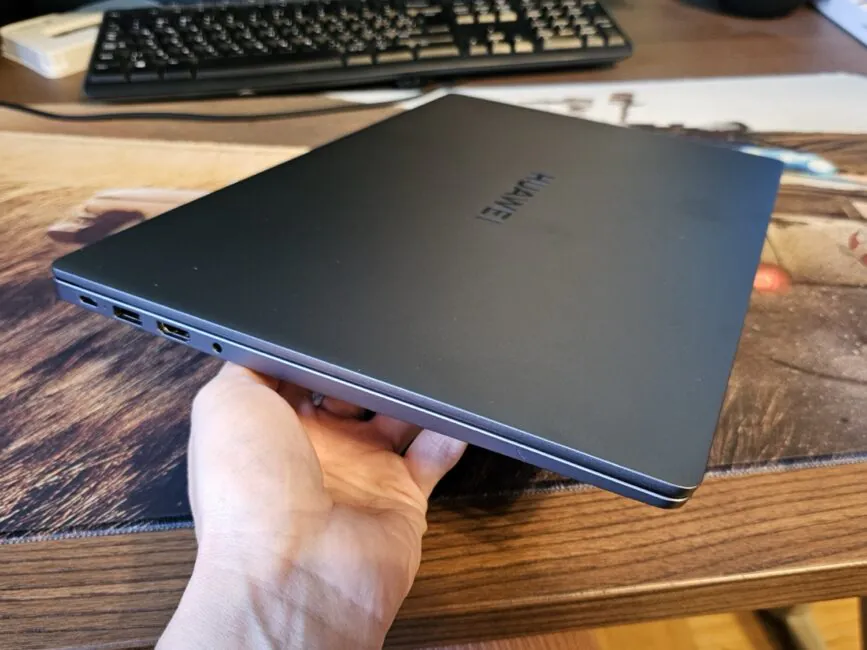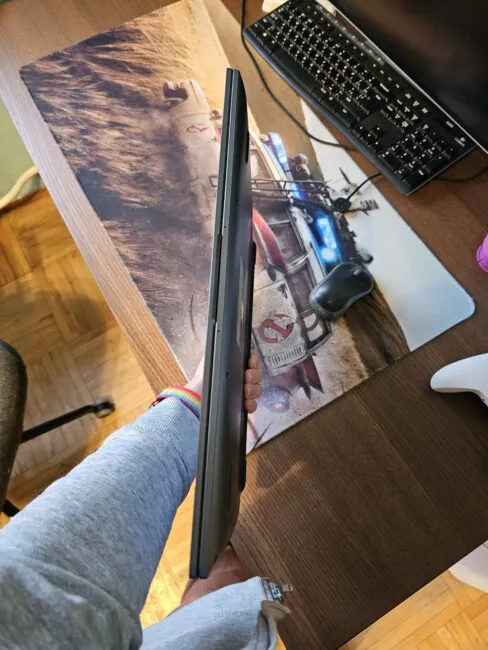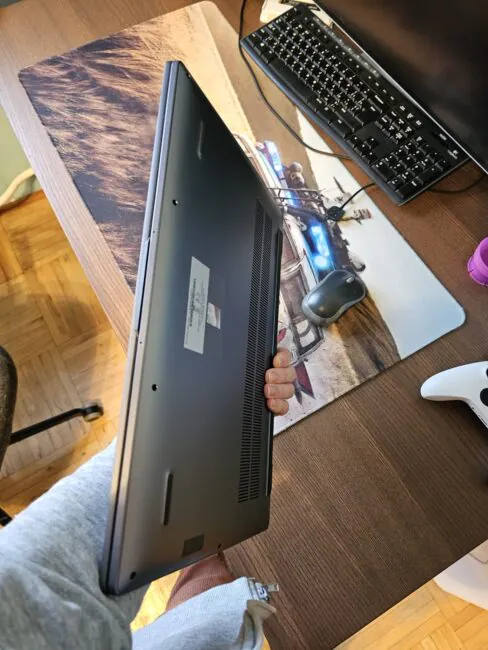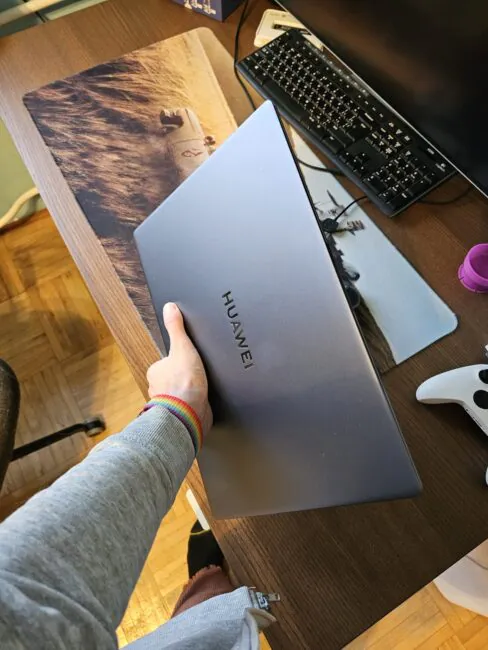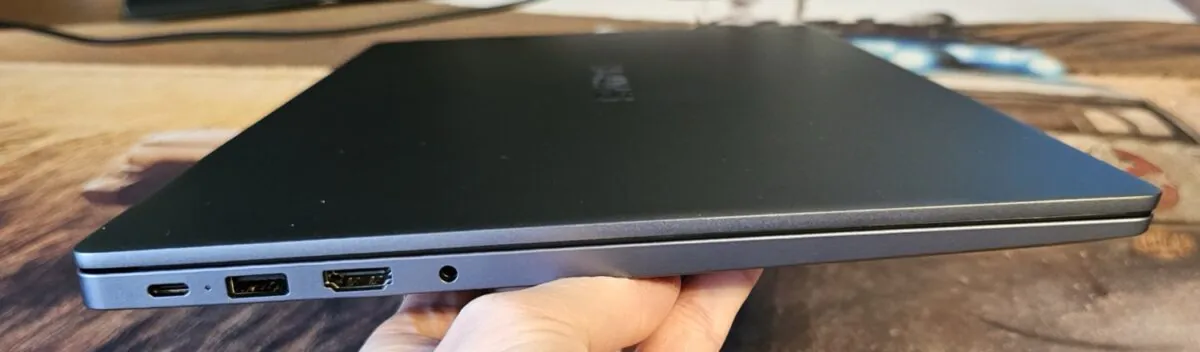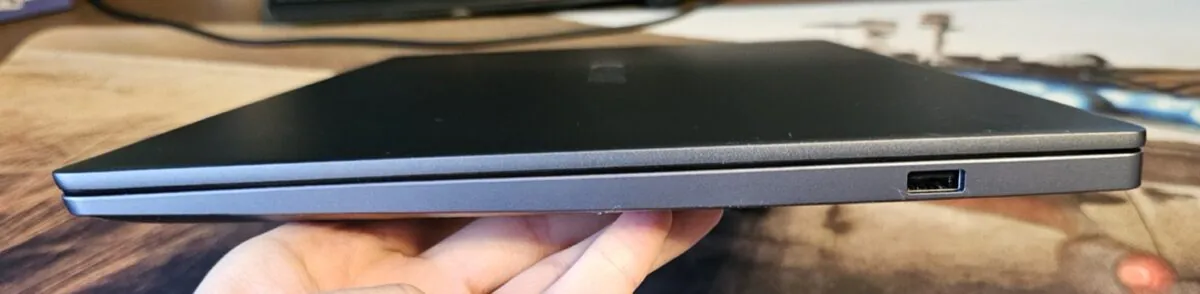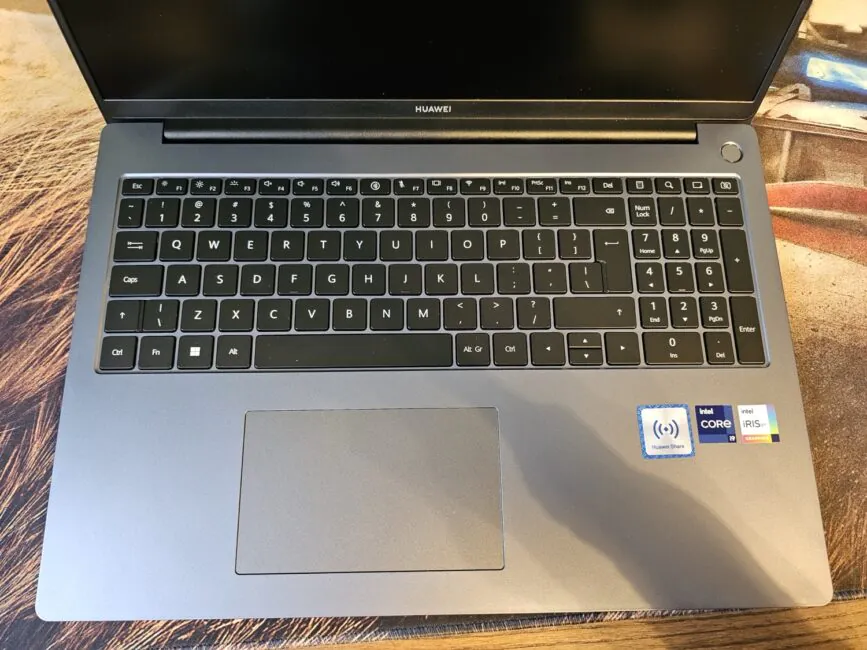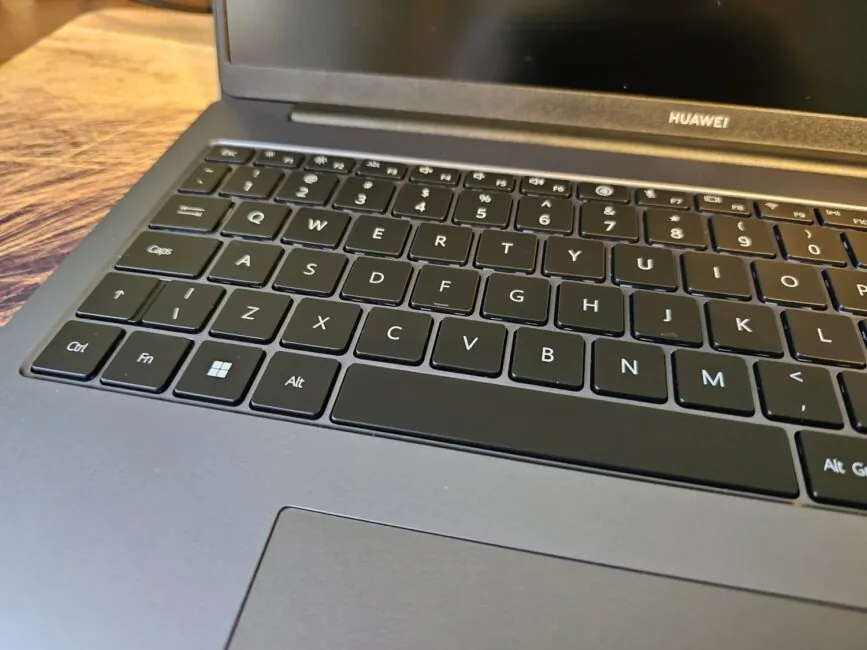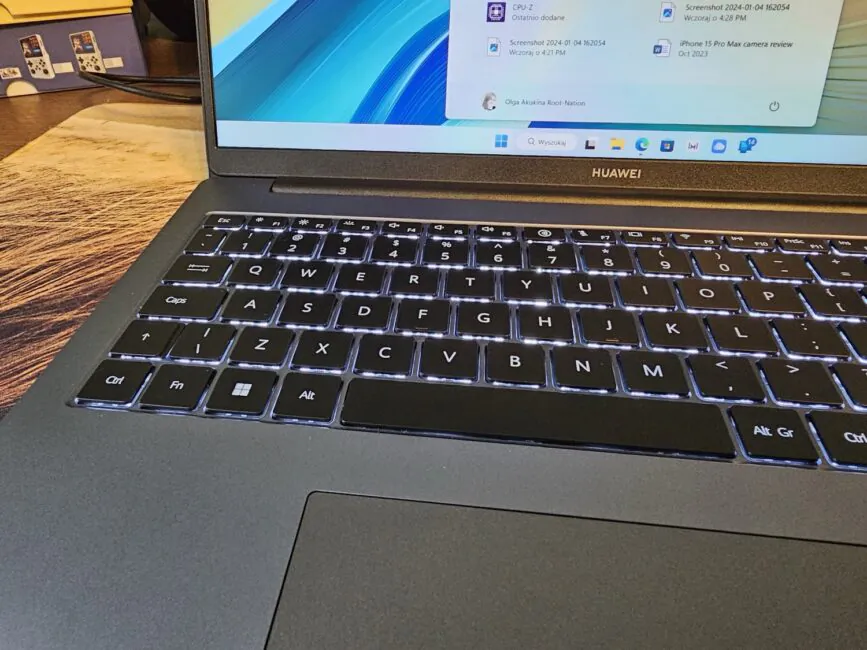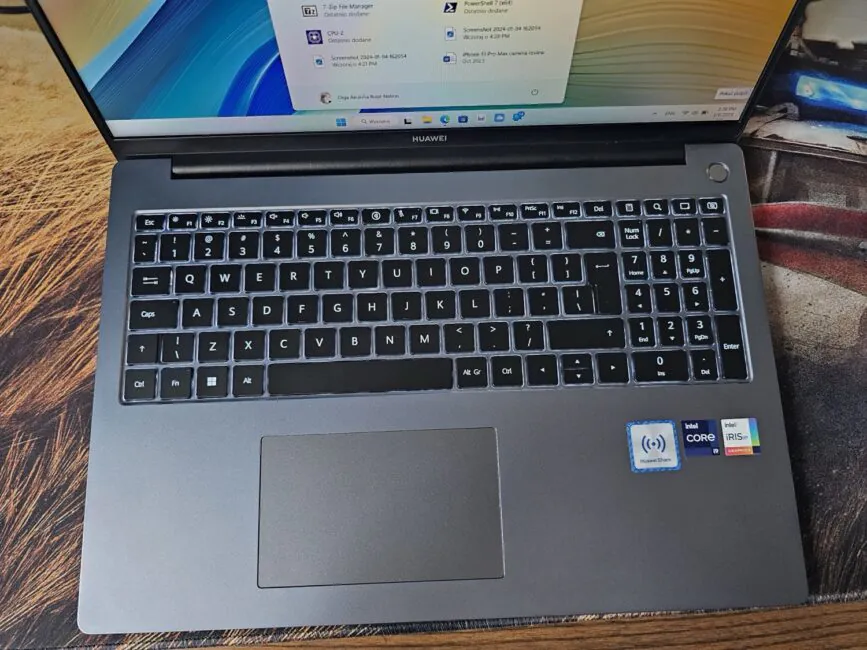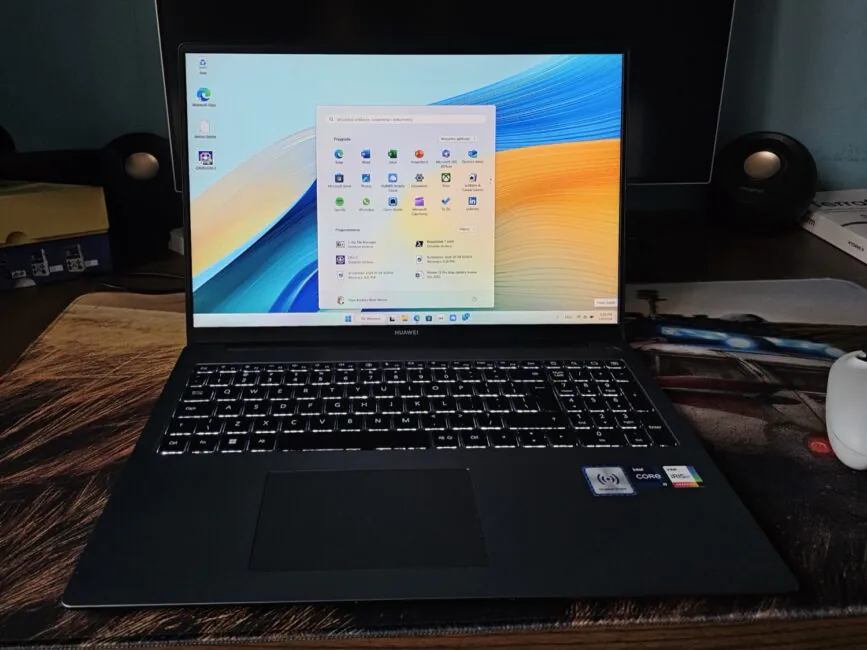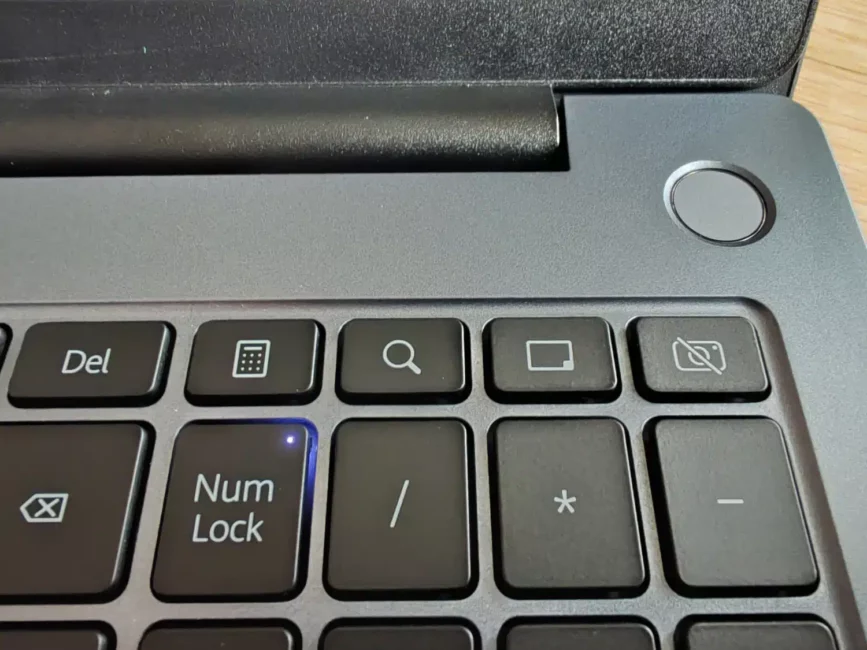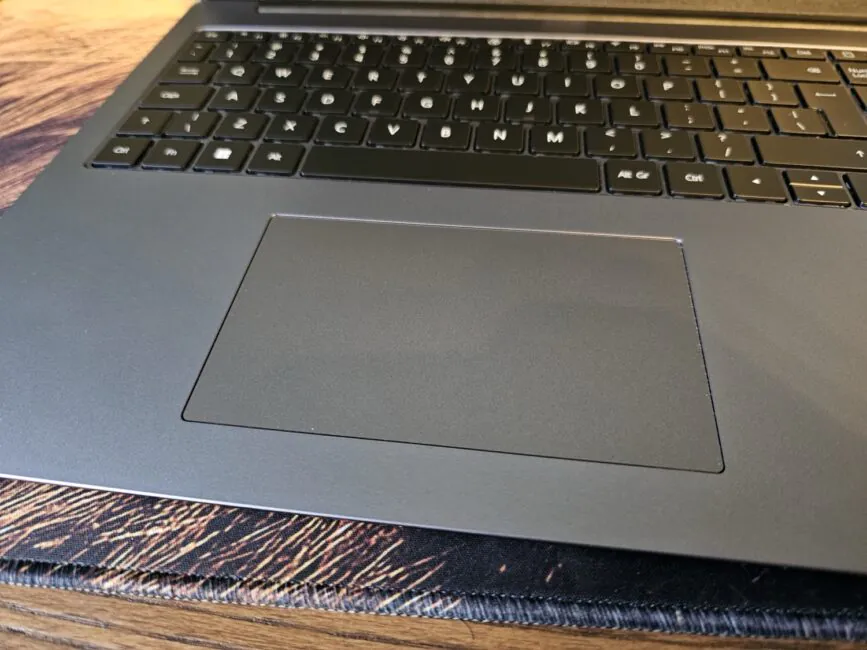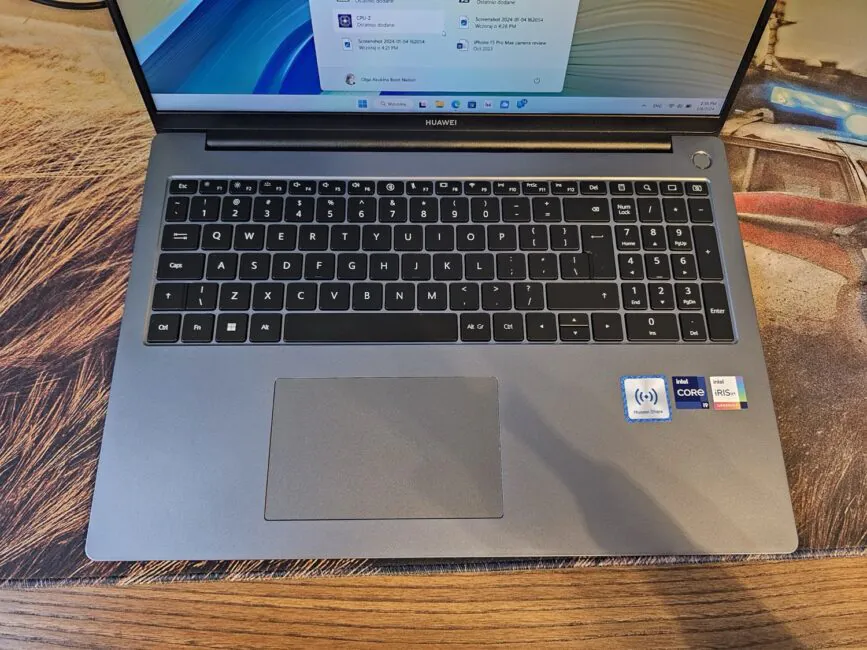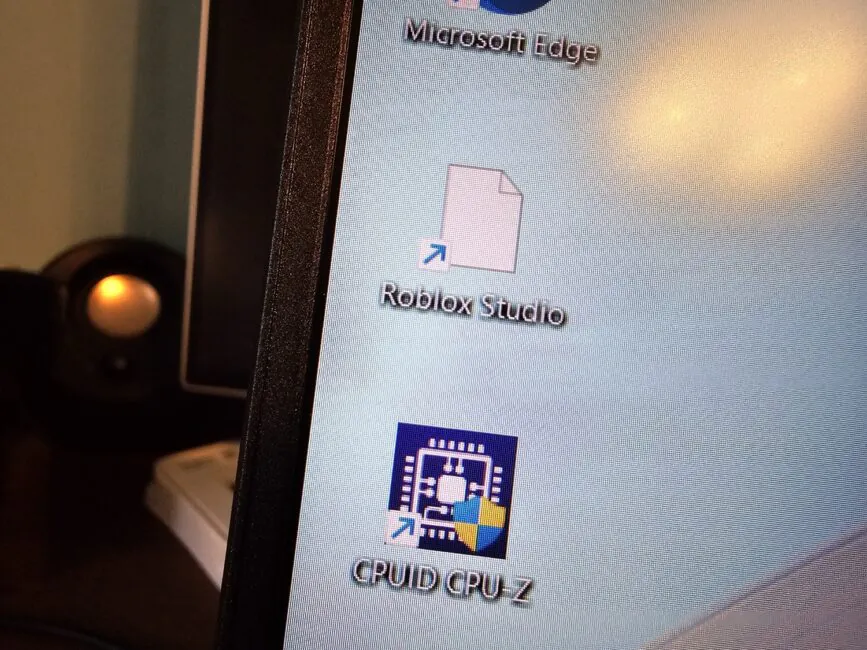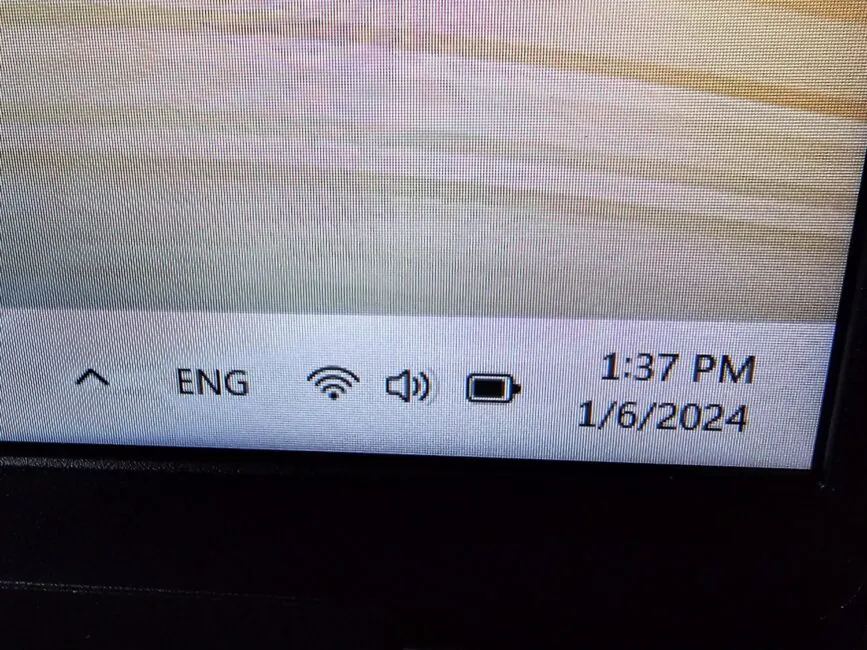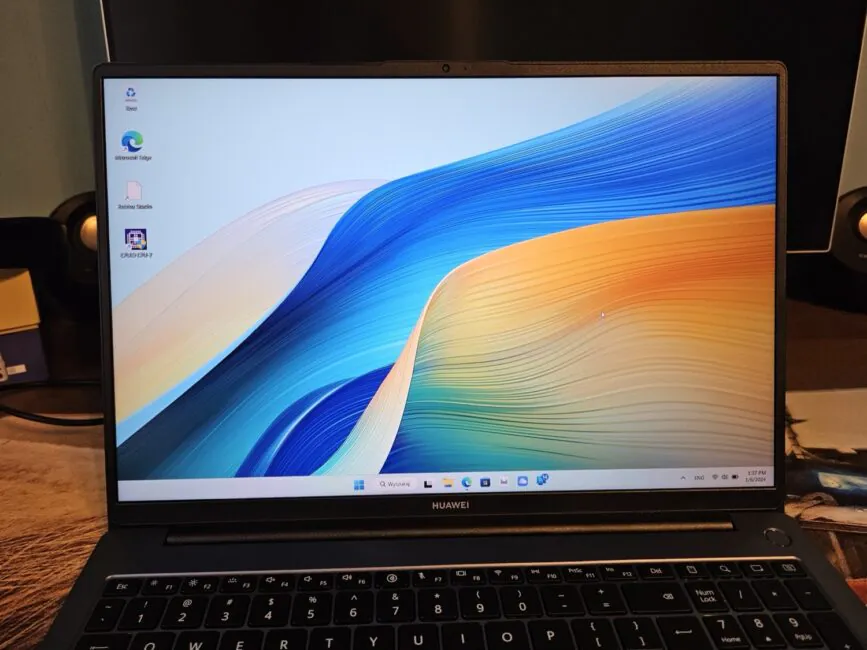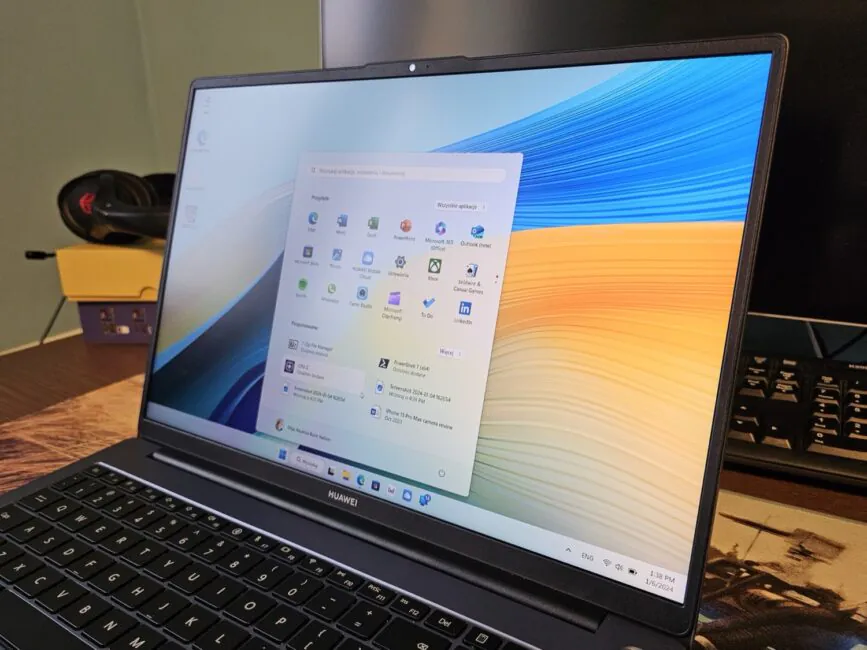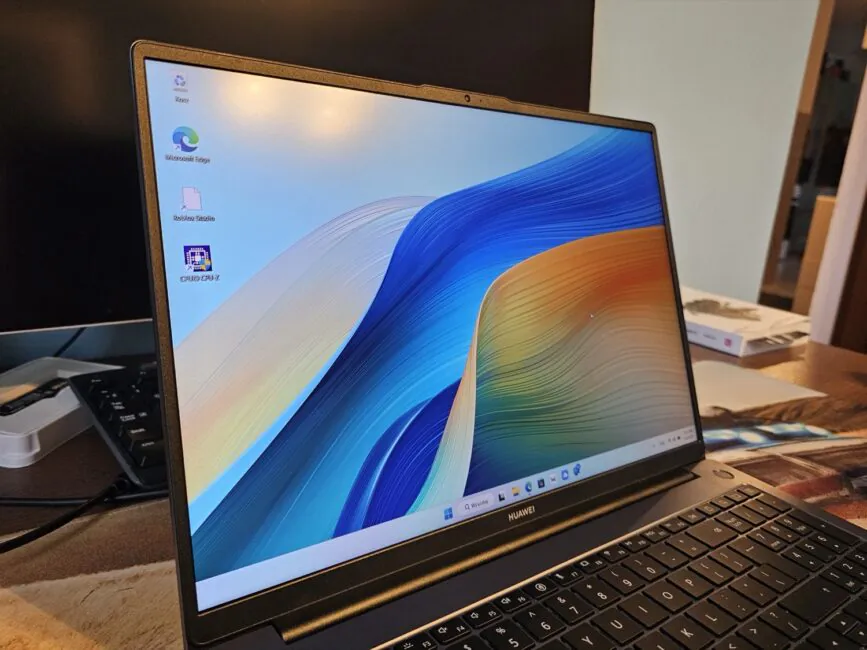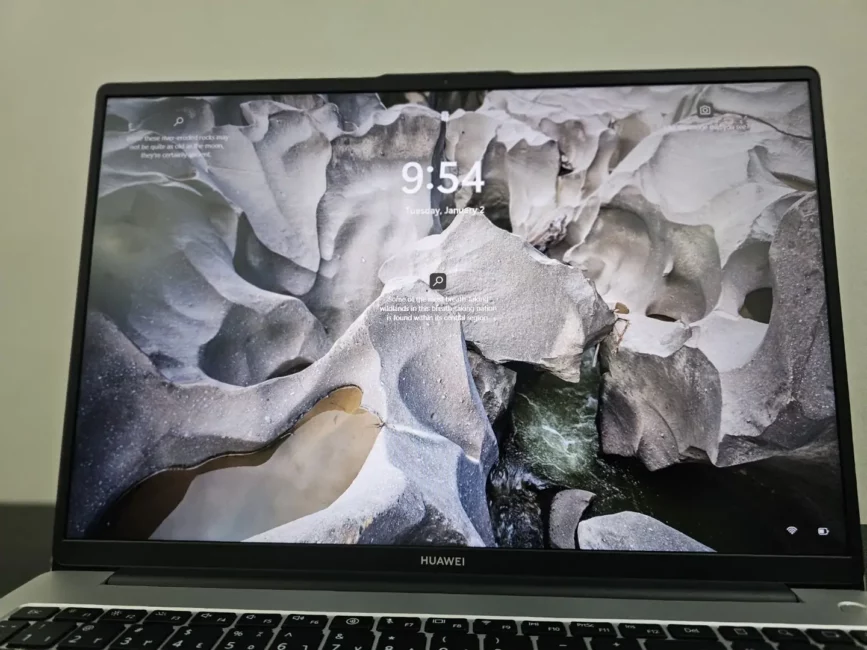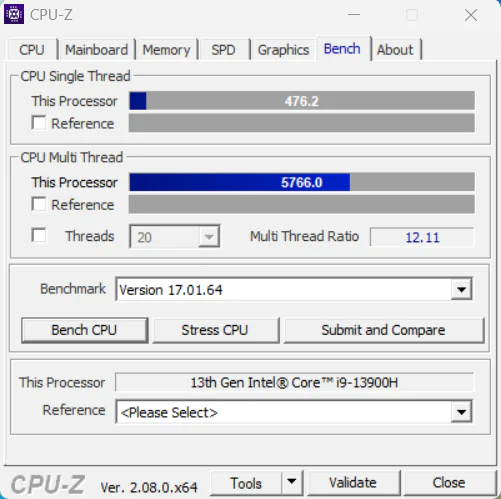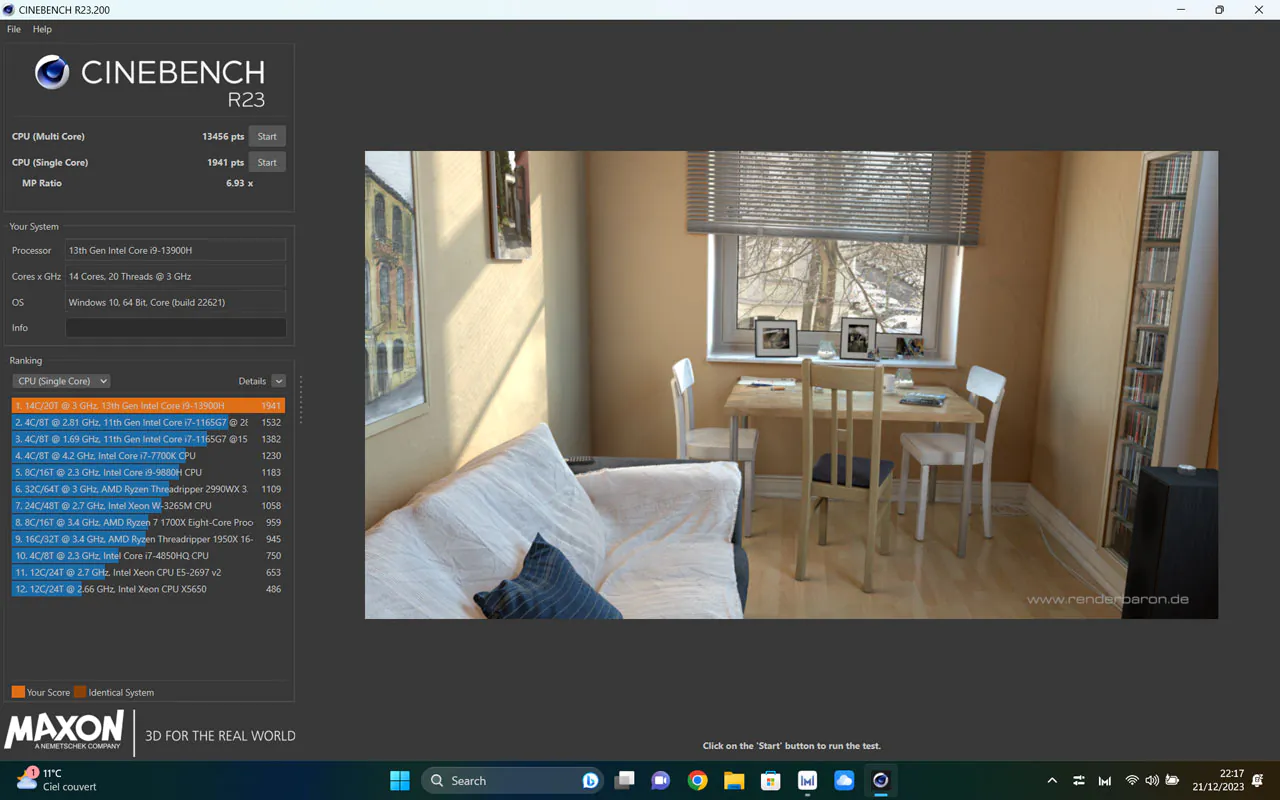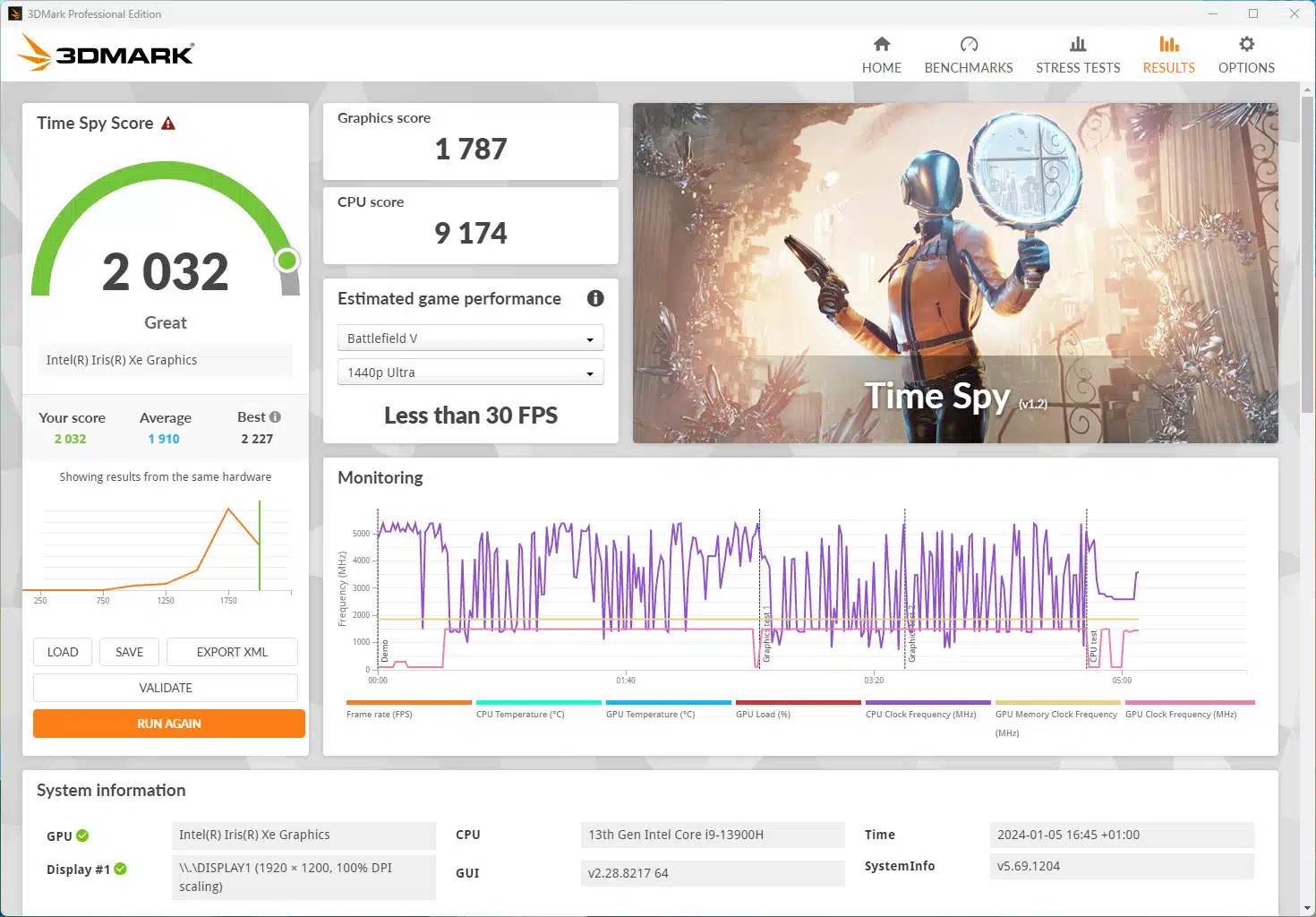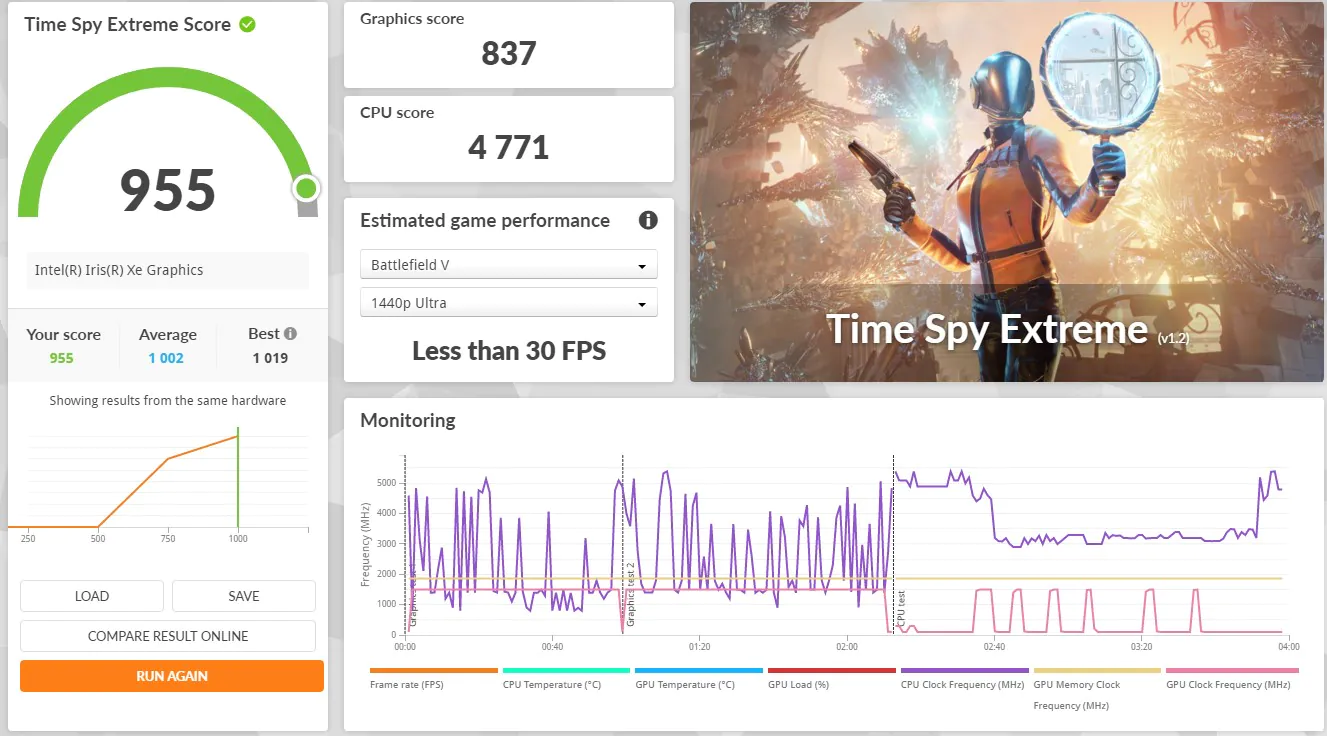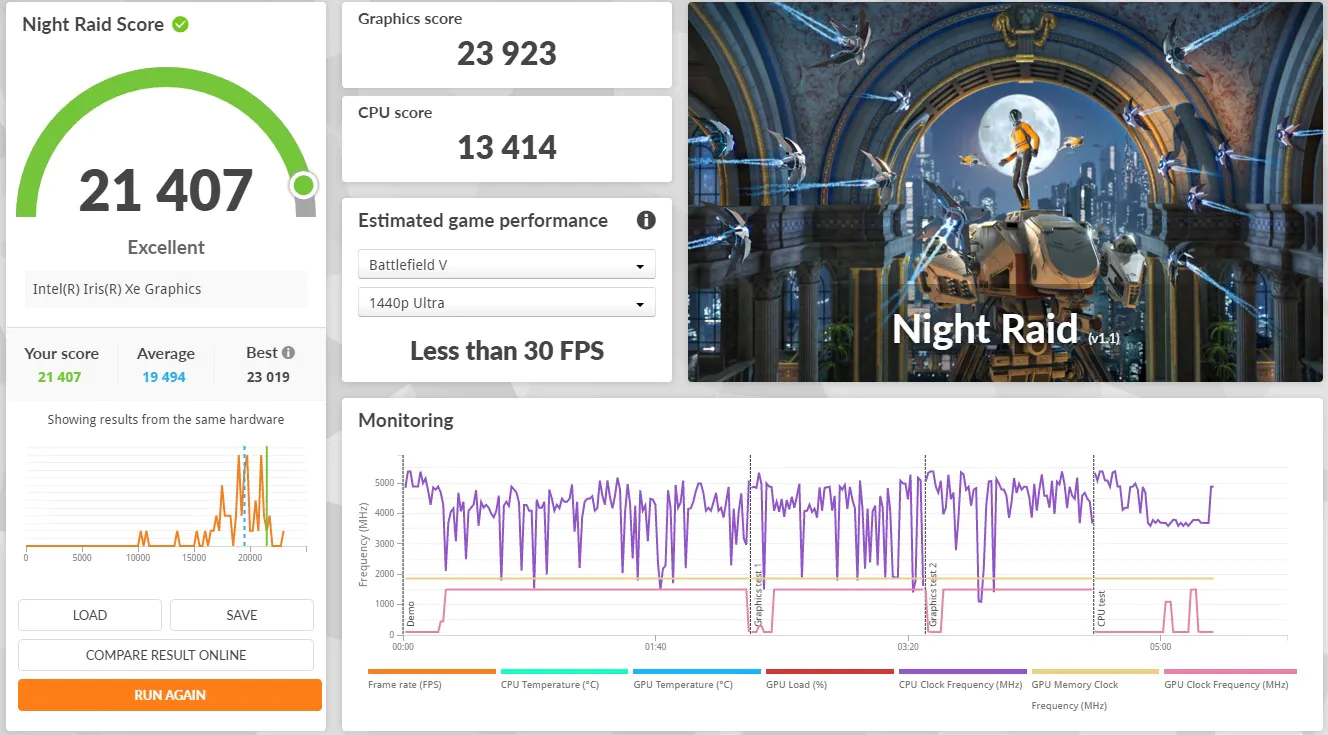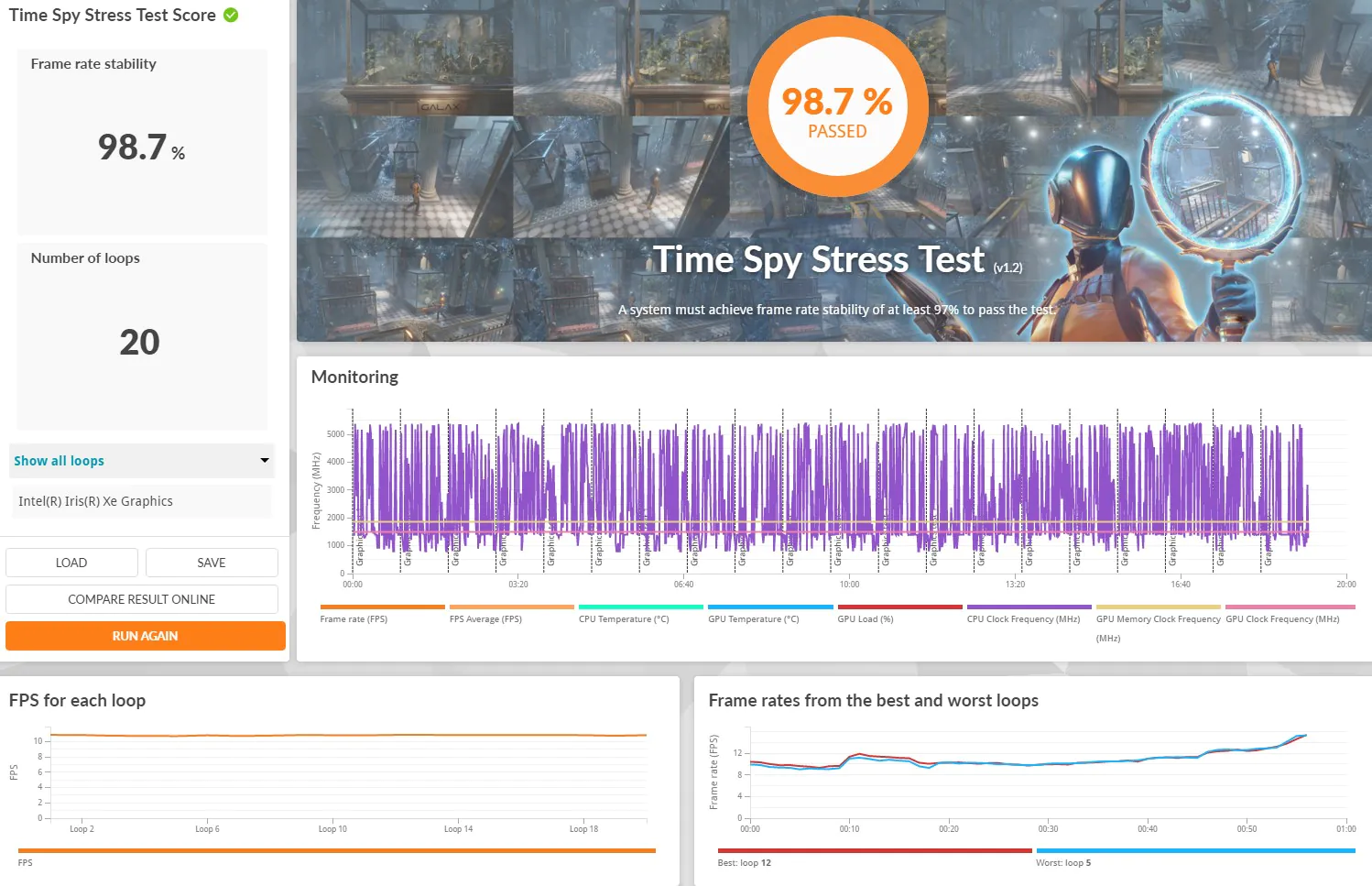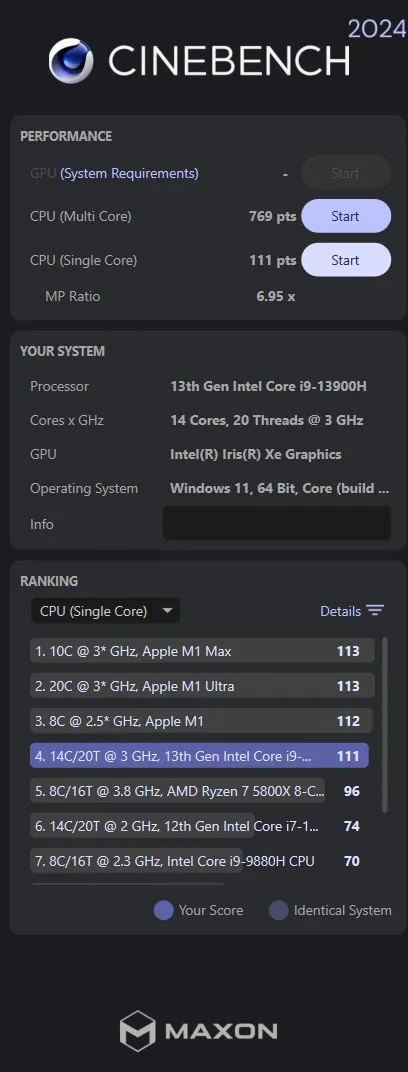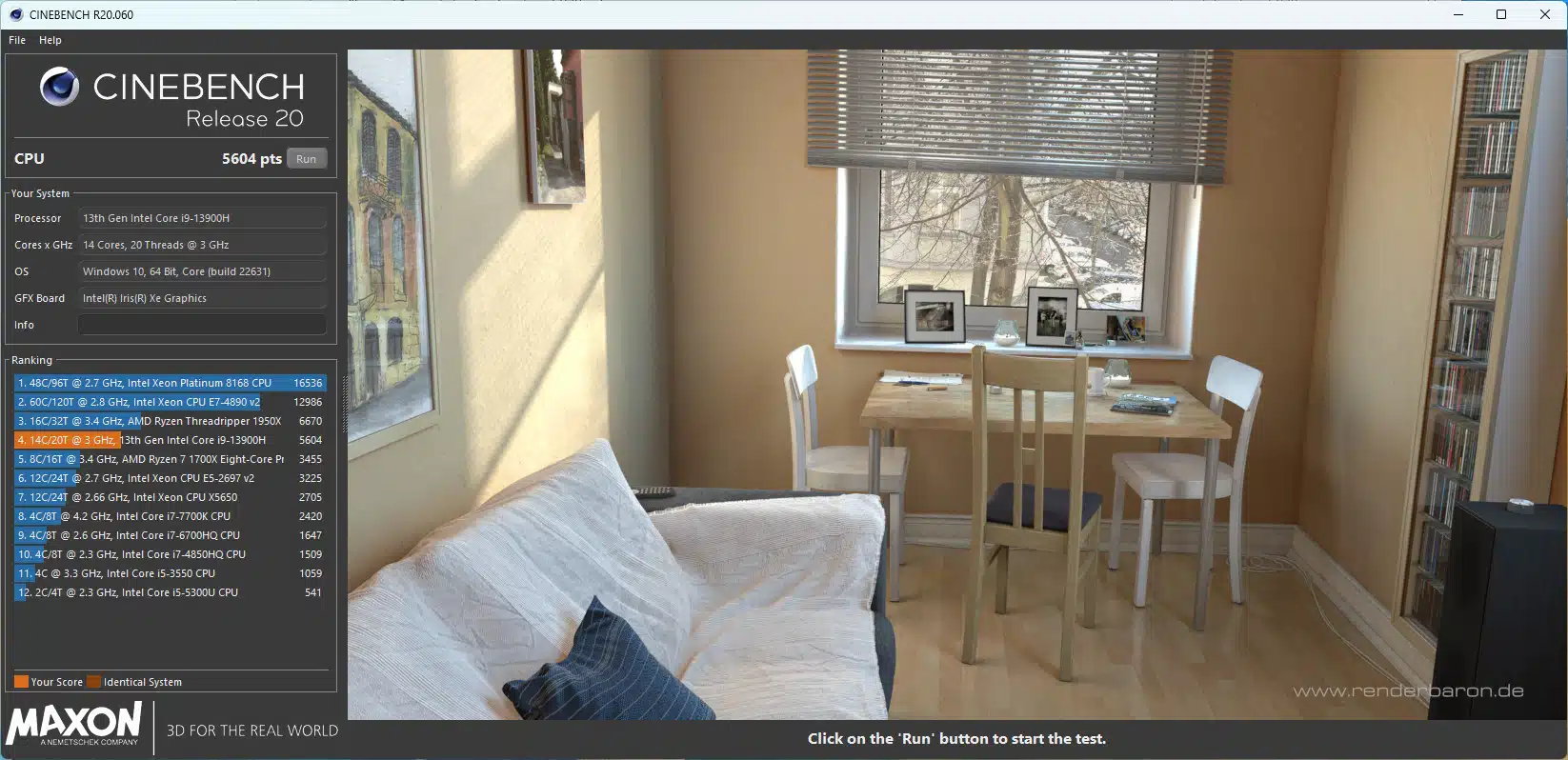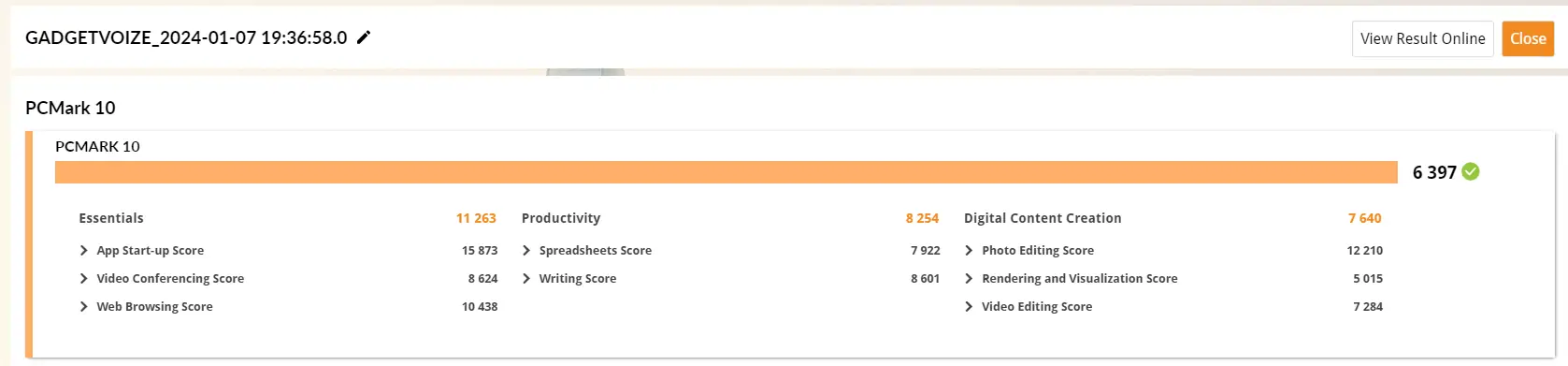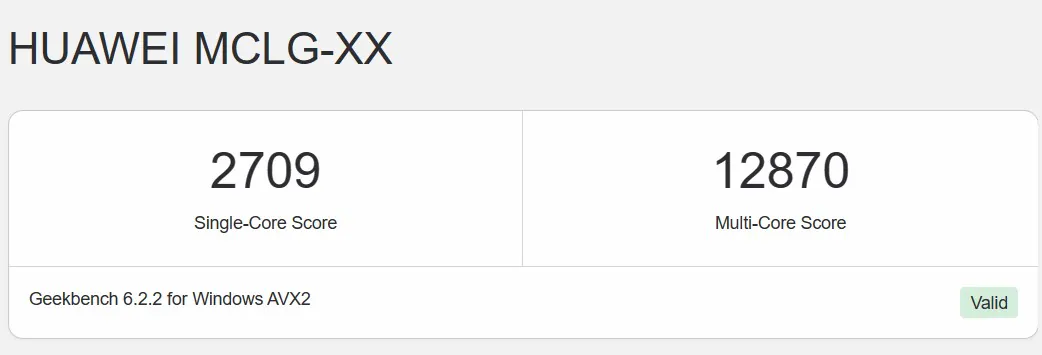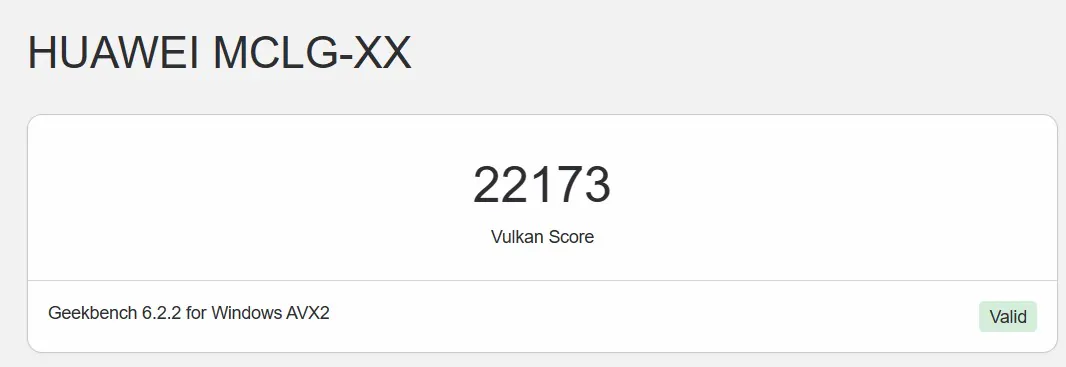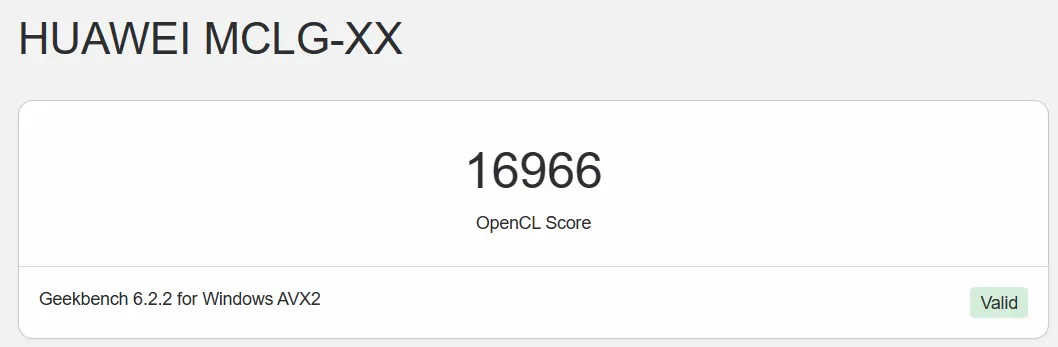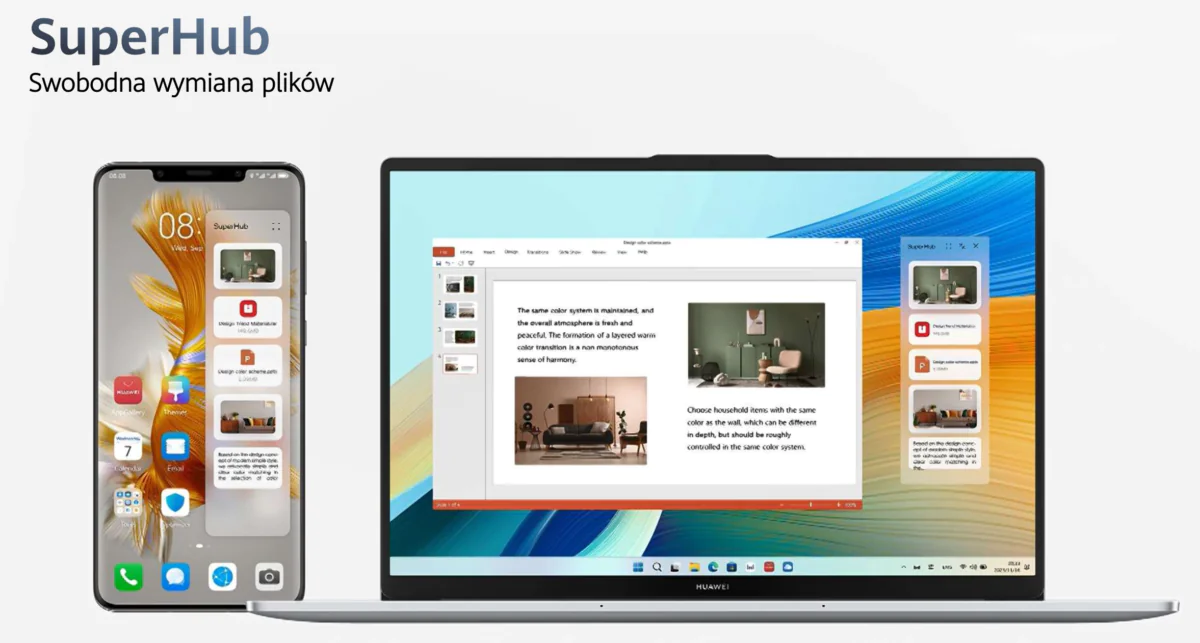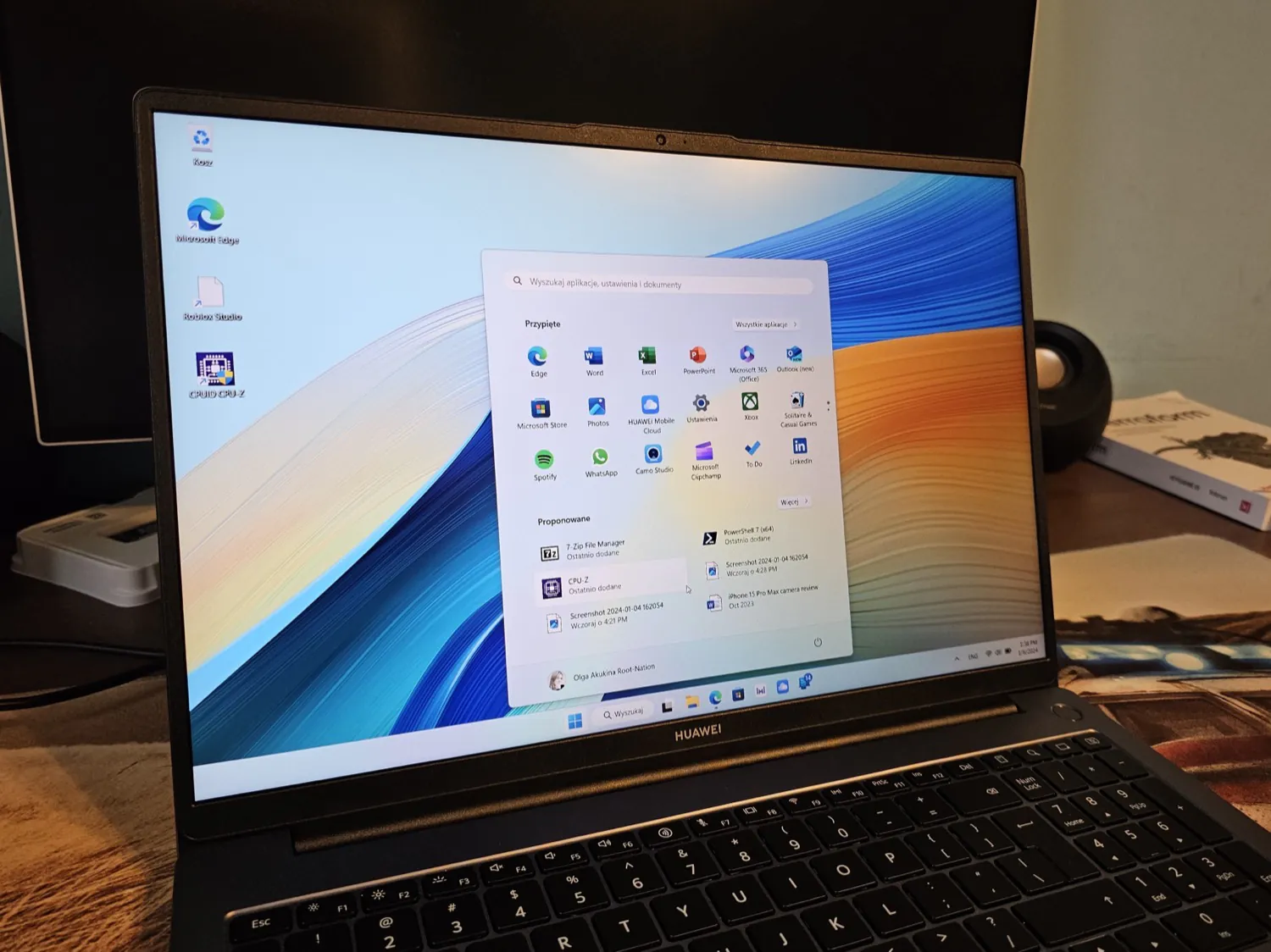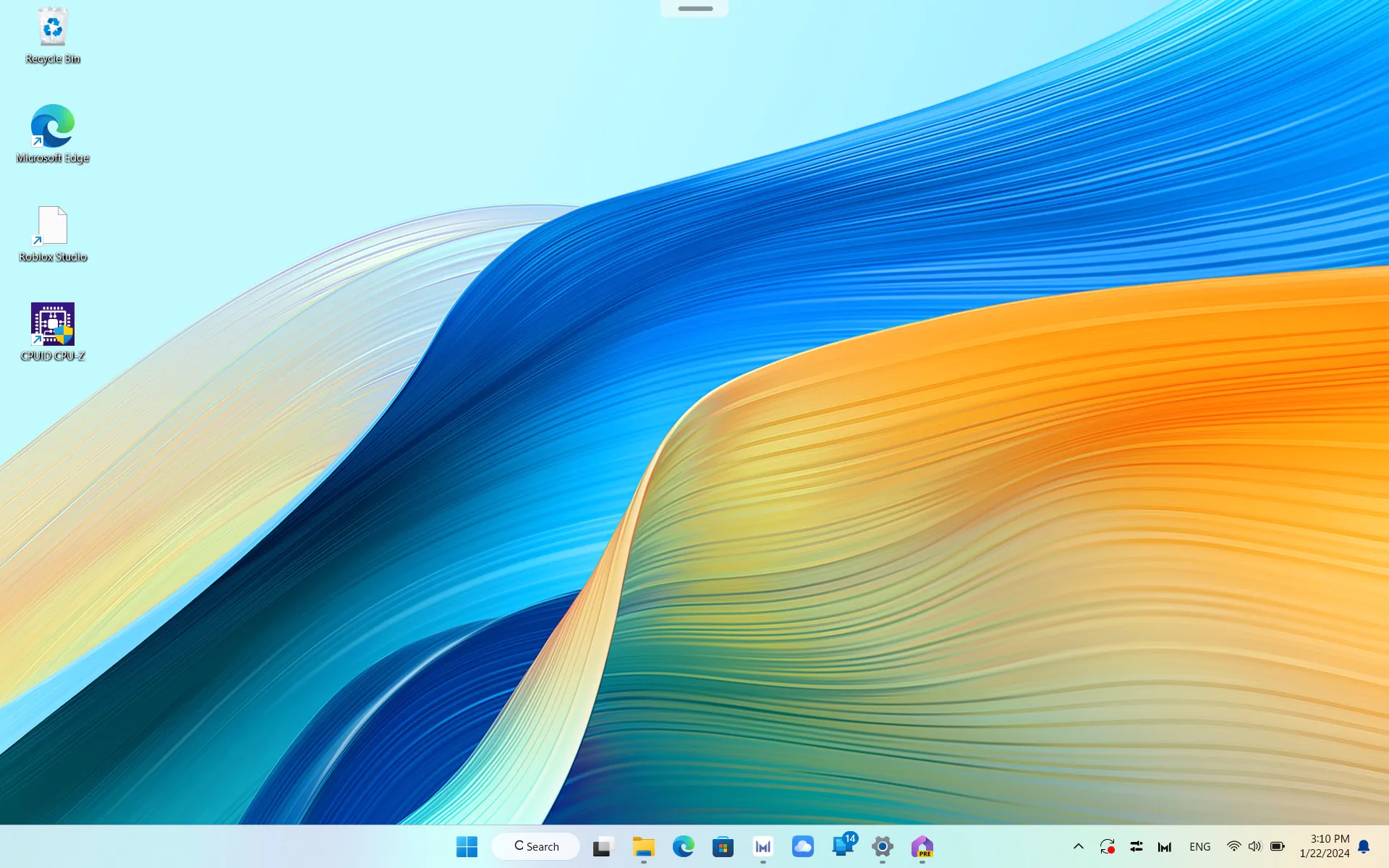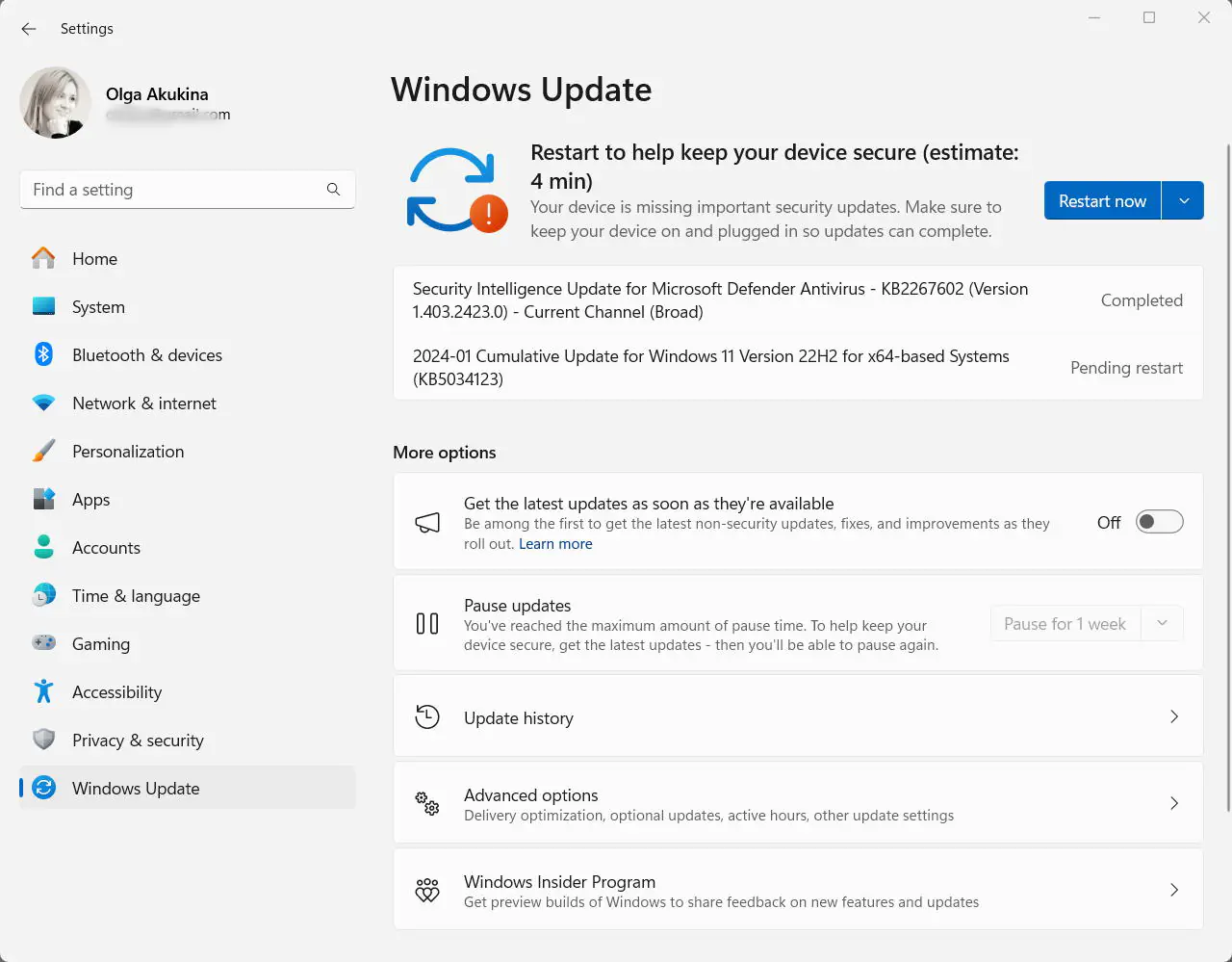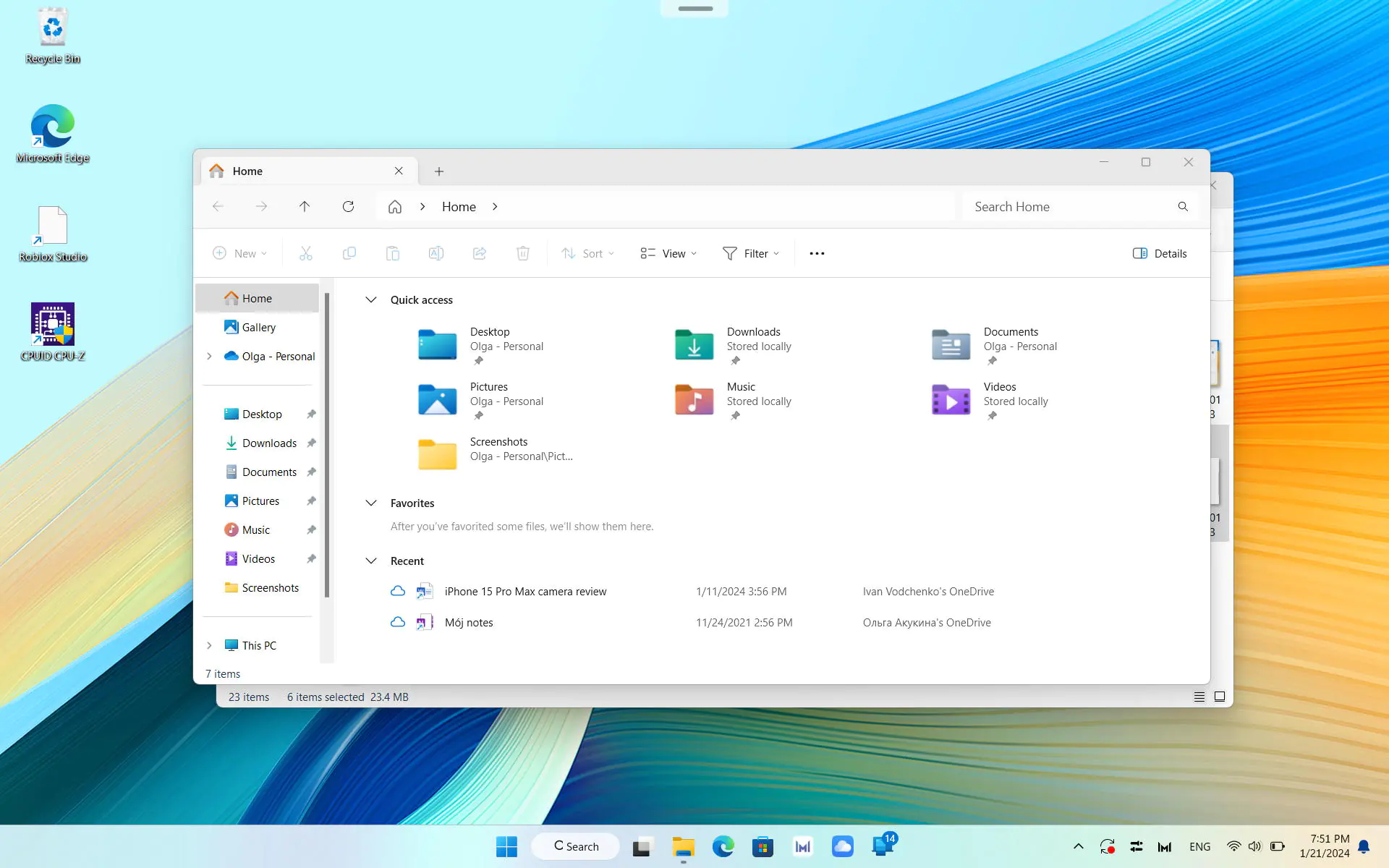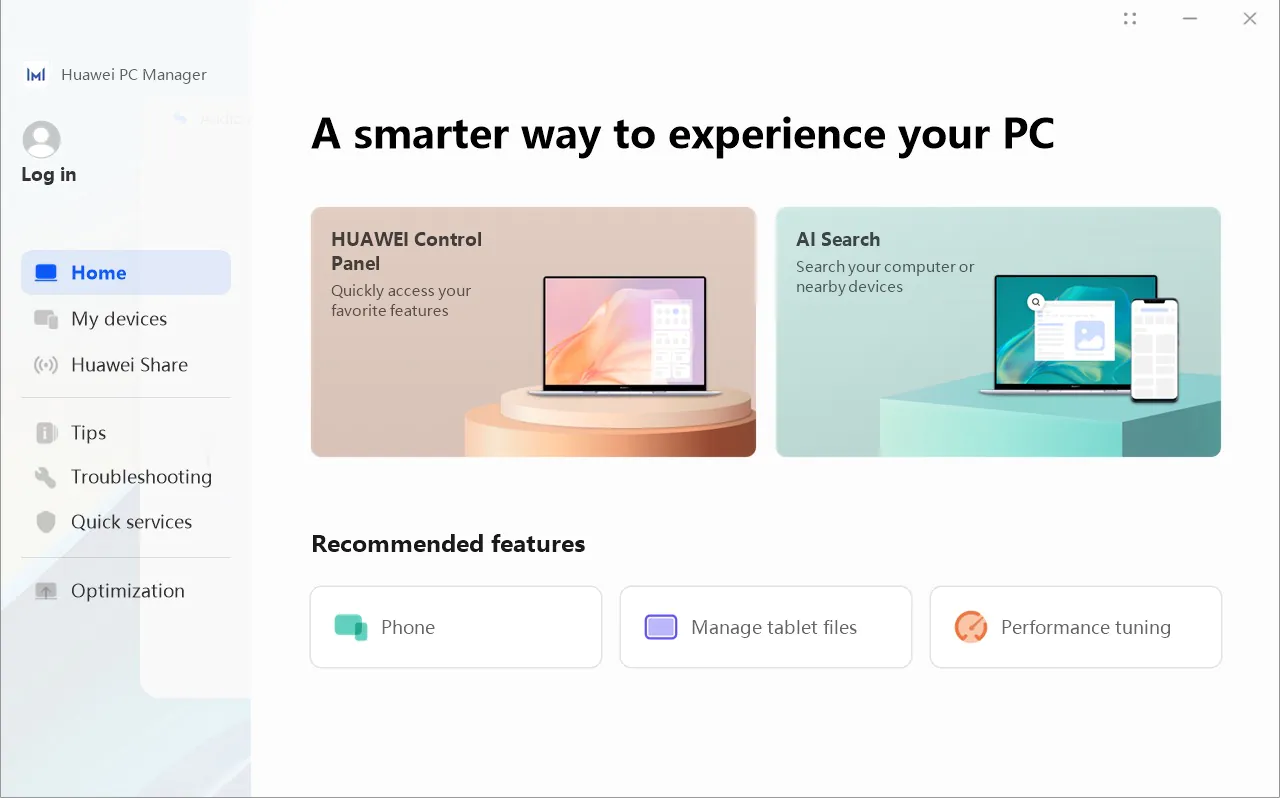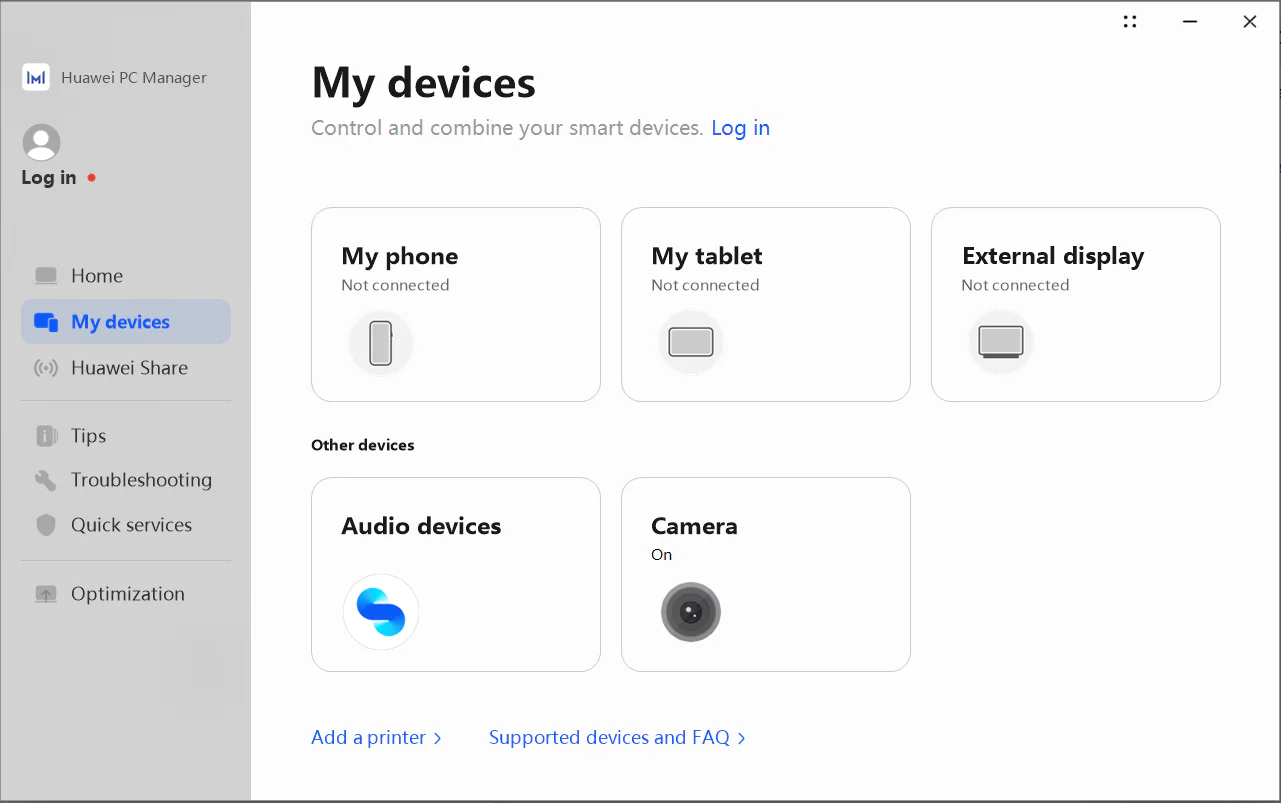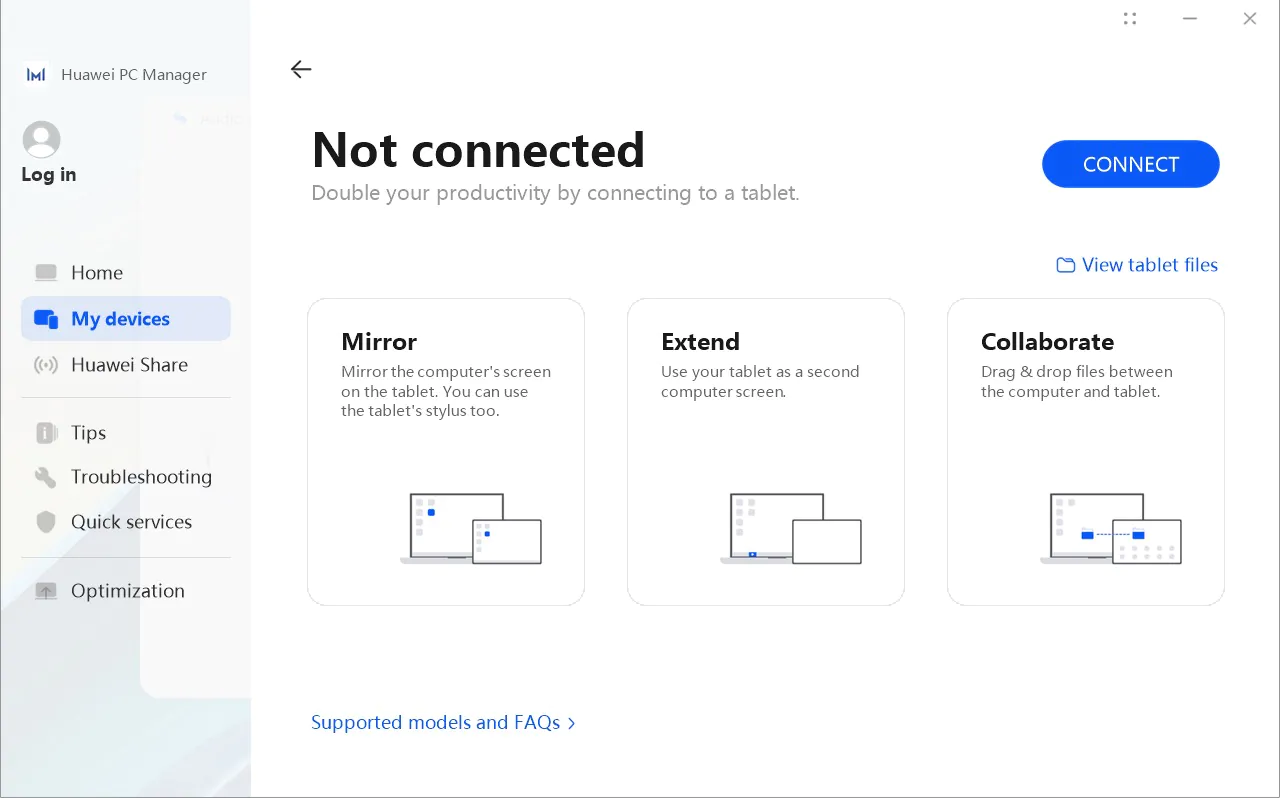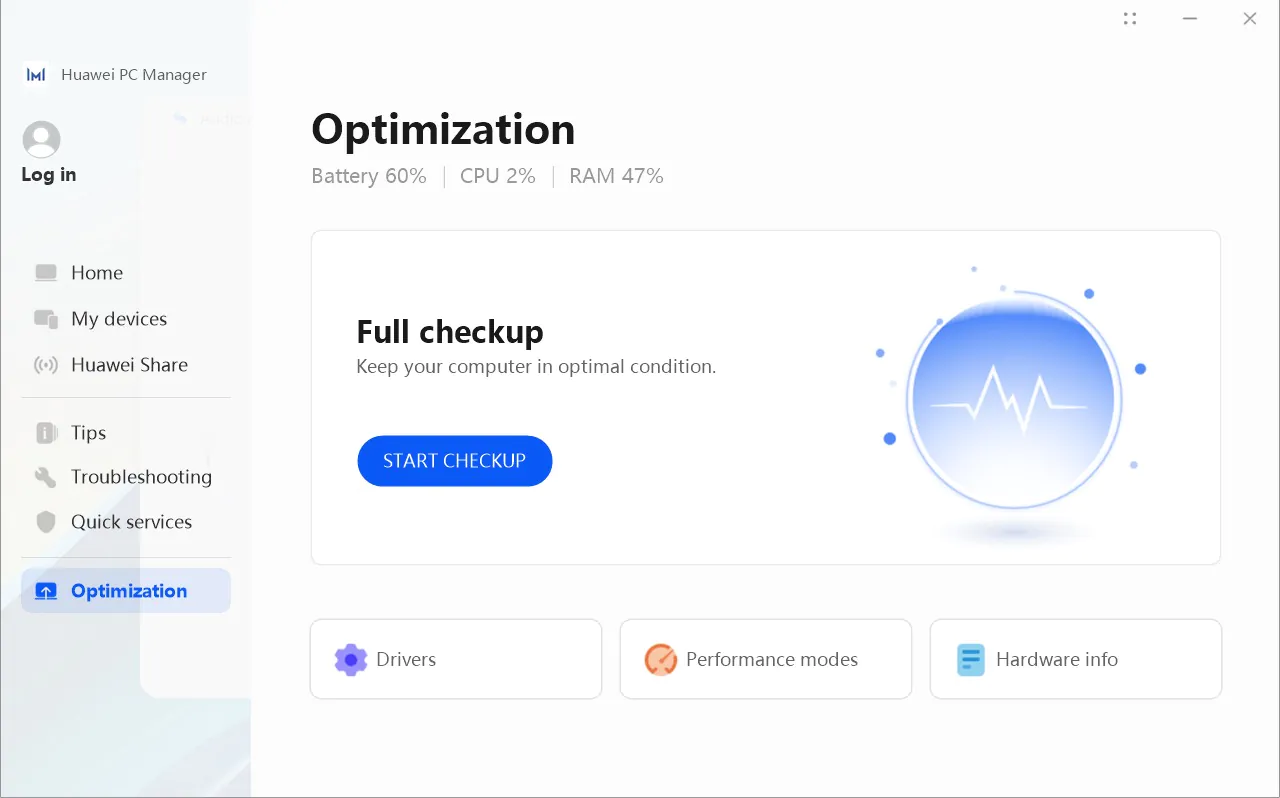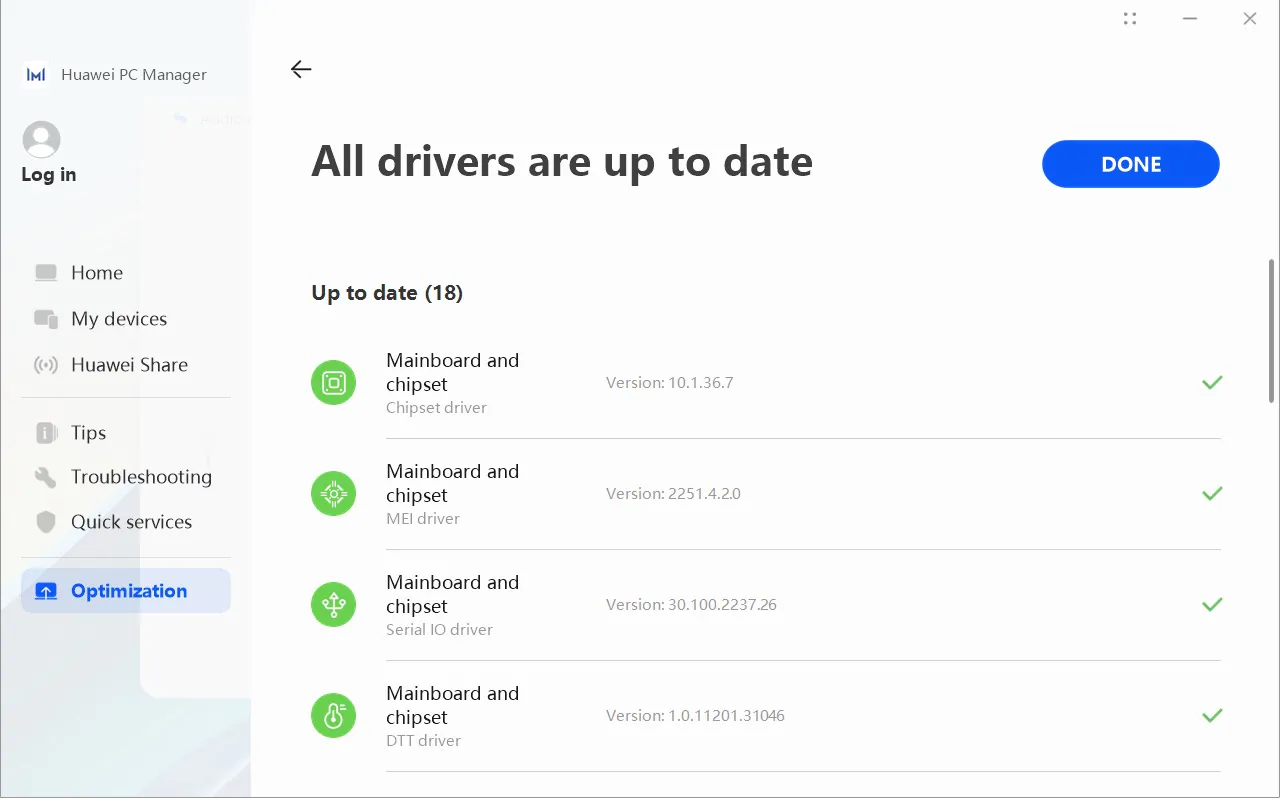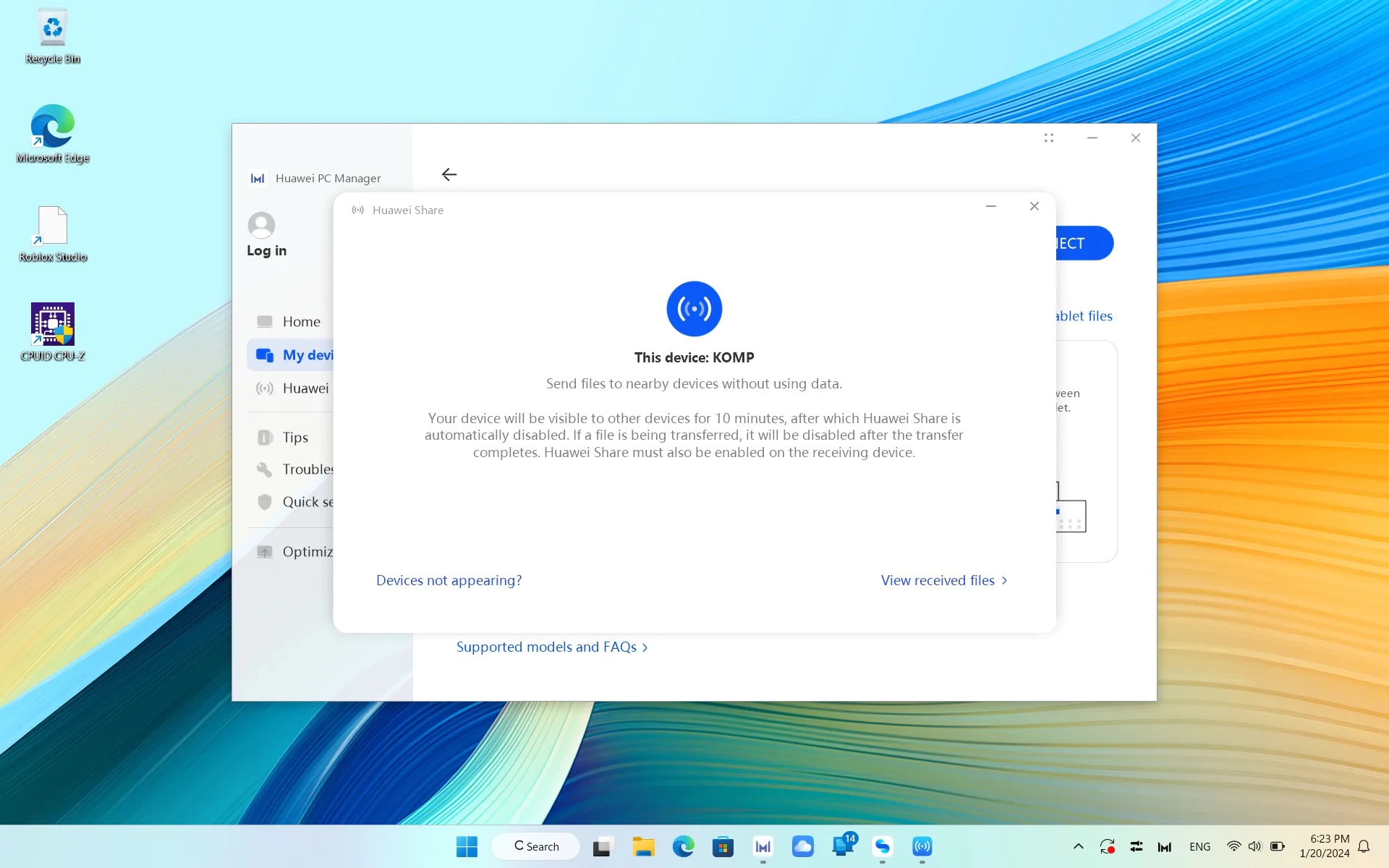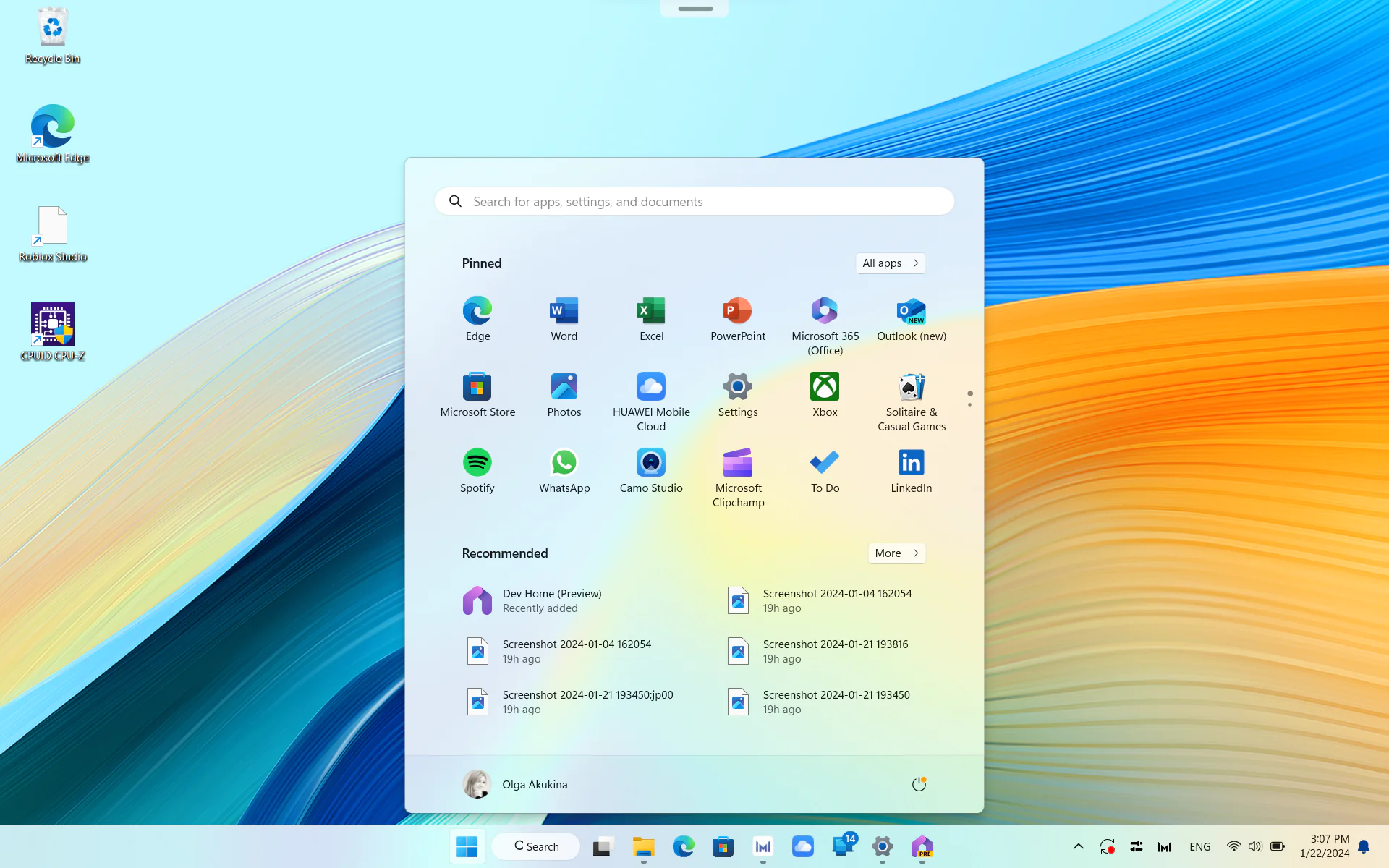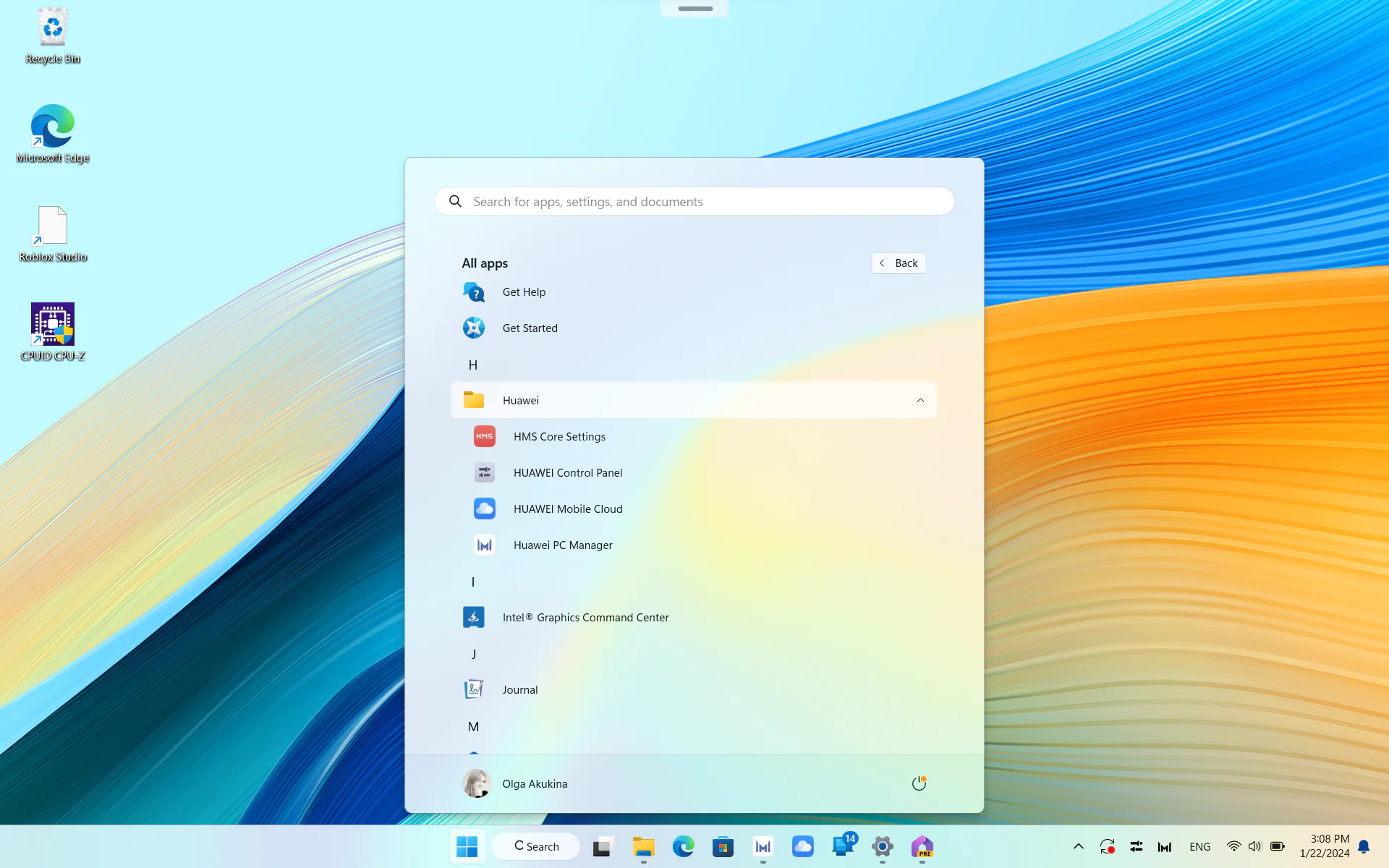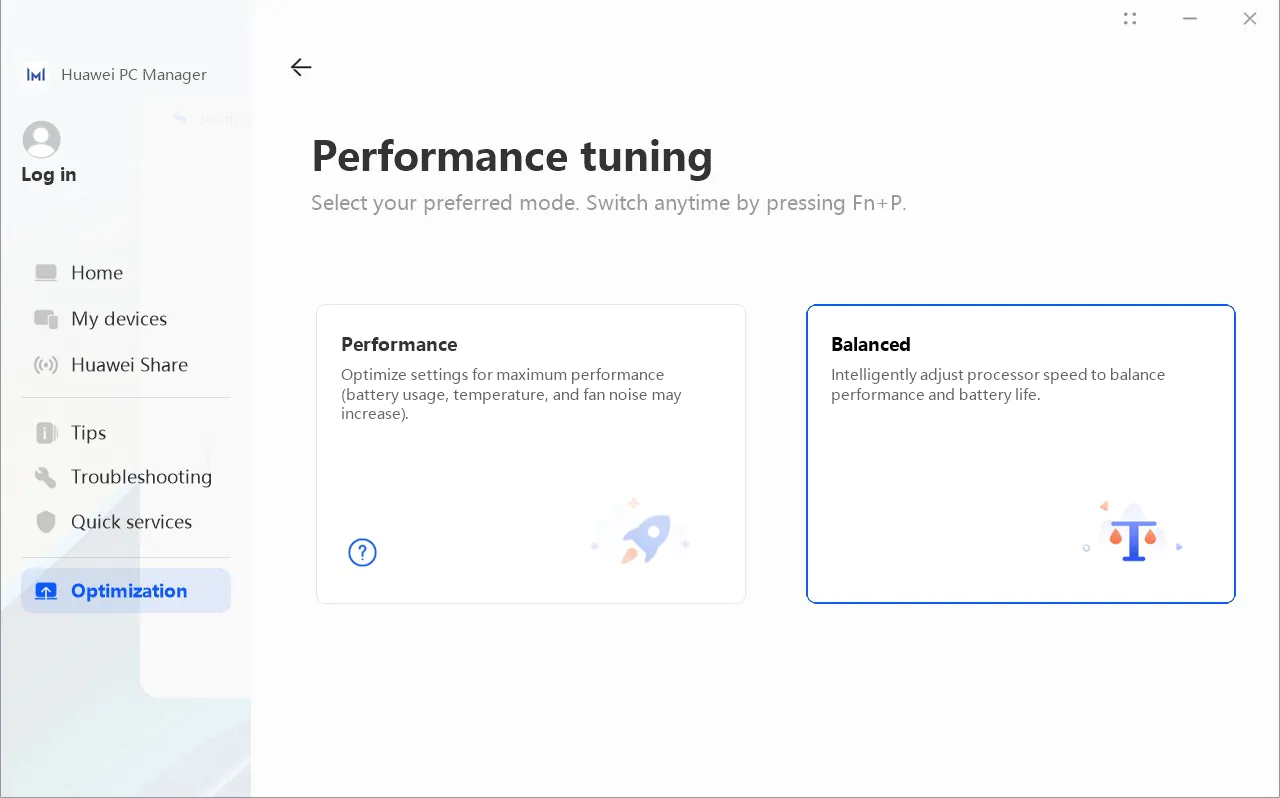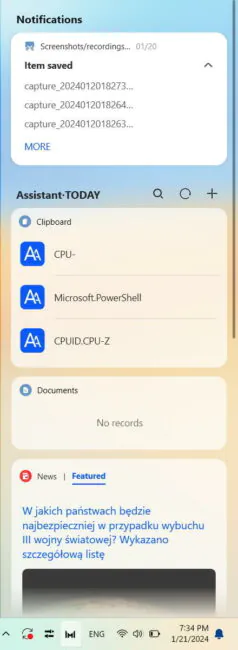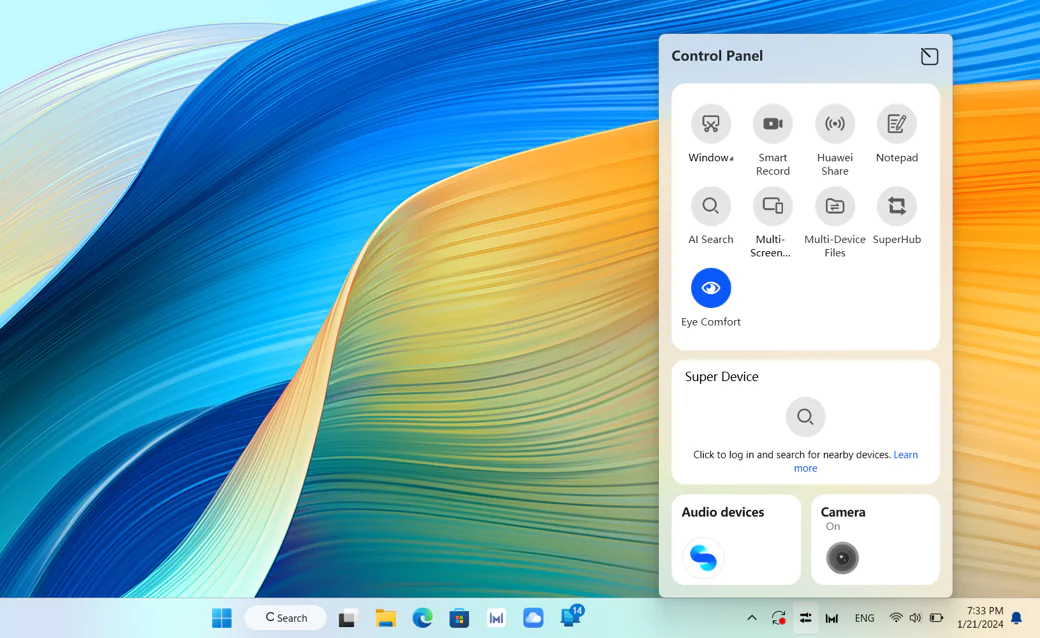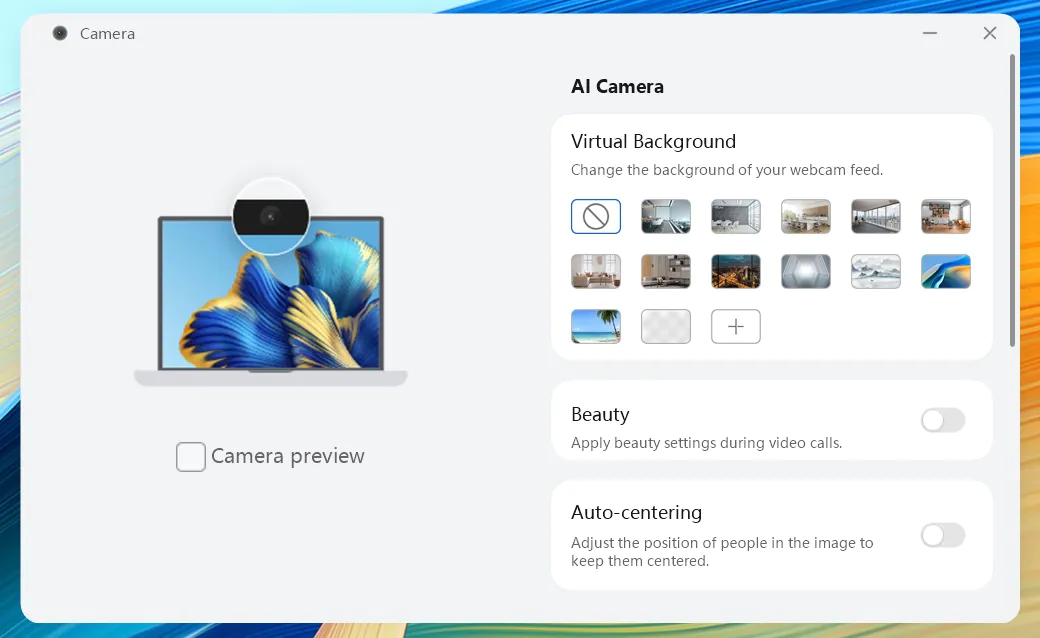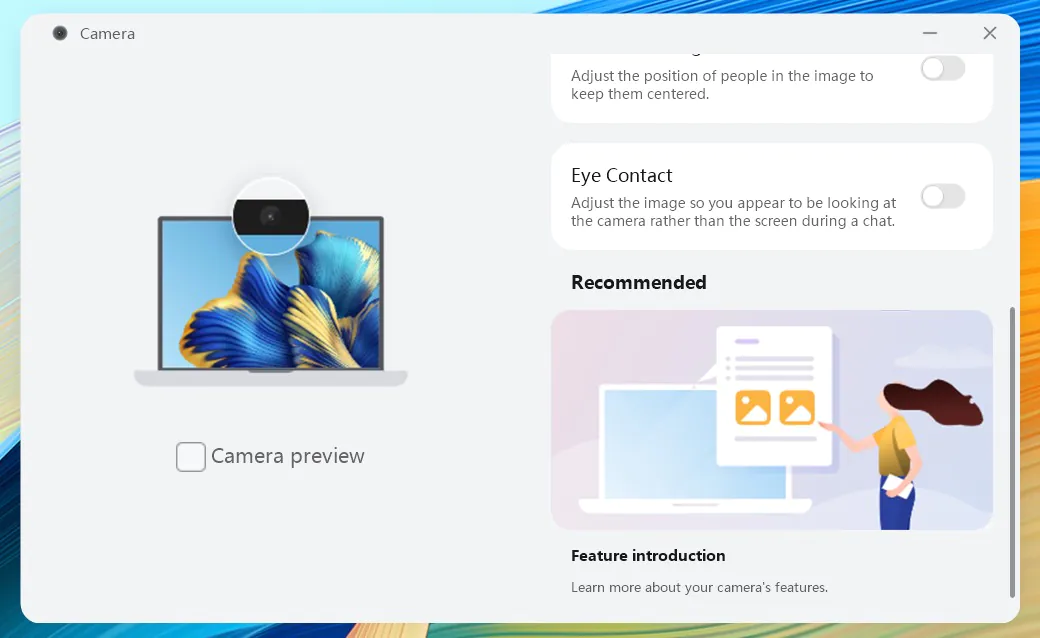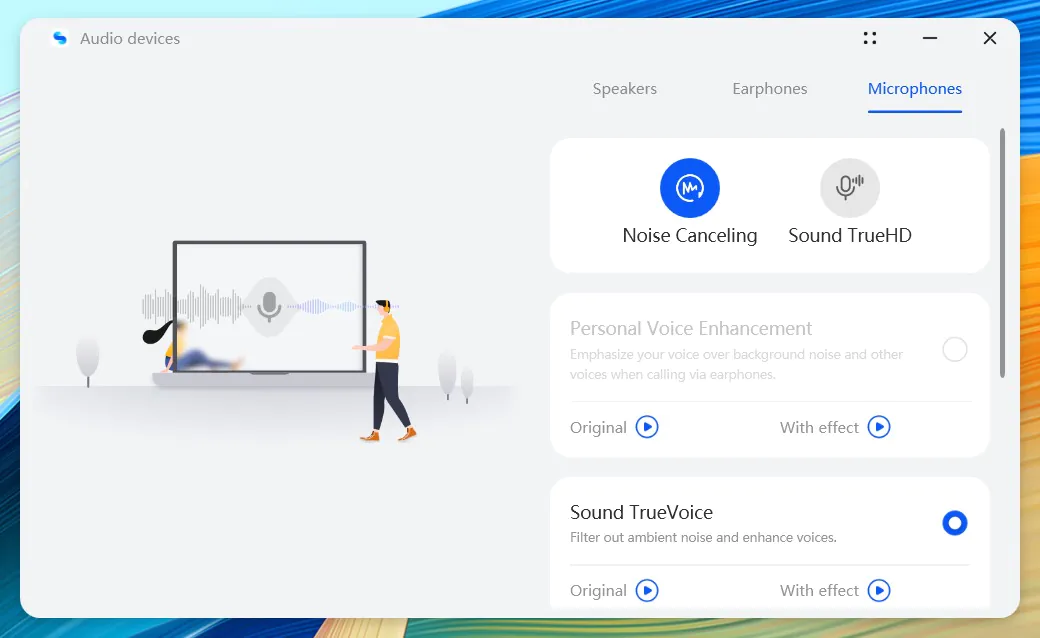© ROOT-NATION.com - Use of content is permitted with a backlink.
A few months ago, HUAWEI introduced a new mid-range laptop – the MateBook D 16 from the current 2024 lineup. In the test version, the laptop runs on the Intel Core i9-13900H (Raptor Lake) processor with 16GB of RAM and a 1TB storage. The model stands out with its metallic chassis, a matte 16-inch IPS display, a 720p webcam, and an increased battery life compared to the previous generation.

There are also simpler versions of the HUAWEI MateBook D 16 2024 with Core i5 processors, smaller memory capacities, screens with less vibrant color reproduction, non-backlit keyboards, and weaker batteries. The cost starts from approximately $740 depending on the configuration. However, in this review, we will specifically discuss the top-tier MateBook D 16 with the Core i9-13900H.
Read also: Huawei MateBook D 16 Review
Specifications of the test version of HUAWEI MateBook D 16 2024
- Processor: Intel Core i9-13900H 14×1.9 – 5.4 GHz, 64 W PL2 / Short Burst, 35 W PL1 / Sustained, Raptor Lake-H Processor
- Graphics chip: Intel Iris Xe Graphics G7 96EUs
- Motherboard: Intel Alder Lake-P PCH
- RAM: 16 GB LPDDR4-3733, Dual-Channel
- Permanent memory: 1 TB, 321JN1024GB-TX01
- Screen: IPS, 16 inches, 16:10 aspect ratio, 1920×1200 pixels, 142 ppi, 60 Hz
- Sound card: Intel Raptor Lake-P/U/H PCH – cAVS
- Ports: 1×USB 2.0, 2×USB 3.0 / 3.1 Gen1, USB-C Power Delivery (PD), 1×HDMI, 1×DisplayPort, 3.5 mm audio
- Camera: 0.9 megapixel, 720p
- Data transmission: Intel Wi-Fi 6 AX201 (a/b/g/h/n = Wi-Fi 4/ac = Wi-Fi 5/ax = Wi-Fi 6/), Bluetooth 5.1
- Battery: 70 Wh, 6000 mAh Lithium-Polymer, 65 Watt included charger
- Dimensions and weight: 18.4 × 356.7 × 248.7 mm, 1.716 kg (plus battery approx. 200 g)
- OS: Microsoft Windows 11 Home
- Additional features: fingerprint scanner, stereo speakers, backlit keyboard.
Package contents
In the compact box, you’ll find the laptop securely packed for transport, a 65W power adapter with a built-in USB Type-C cable, and the user manual.
The charger is small and weighs only 200g (similar to a smartphone), making it convenient to carry. It’s a pity, though, that the cable is not detachable, and you can’t replace it with a shorter one, for example.
Read also: Huawei FreeClip “Open Ear” Headphones Review
Design
At first glance, the model is almost indistinguishable from the last year’s D 16, but there are still some changes. In particular, the screen bezels have become thinner. The materials used (metal, plastic) now gather noticeably fewer fingerprints.

A new feature is the display hinge, which allows the laptop to be fully opened flat – the opening angle reaches 180 degrees.
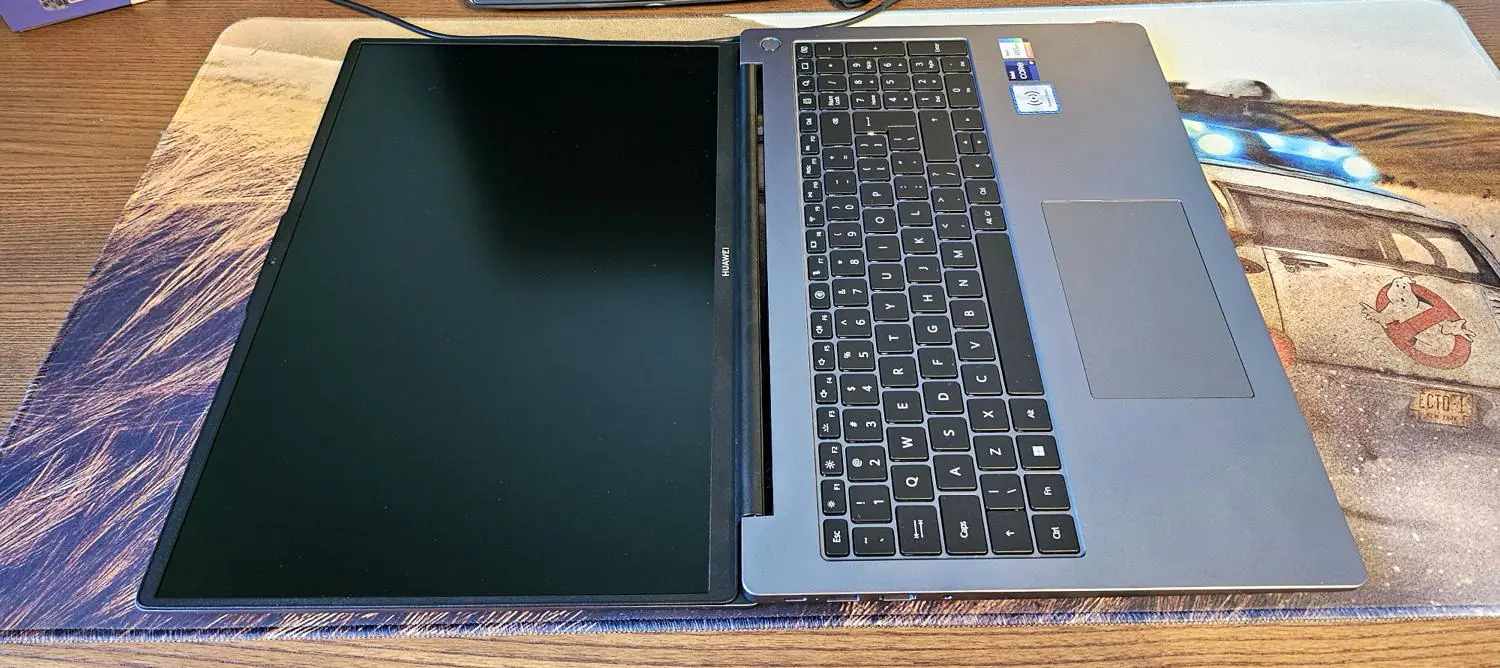
The laptop hinge is tight and absolutely prevents the laptop from being opened with one hand. However, during movement or transportation with the device open, the screen maintains its position without changing.
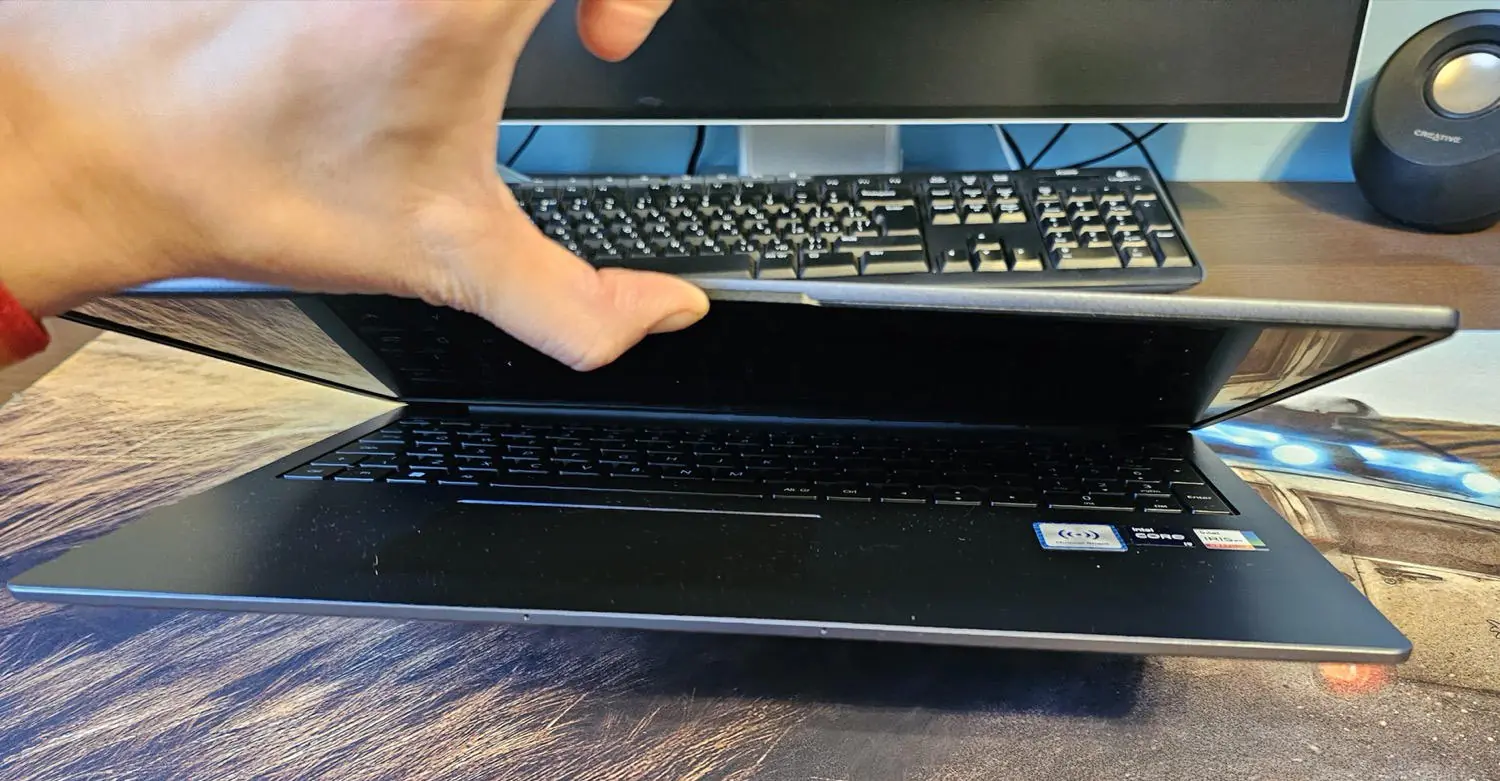 The large matte display has thin bezels but is recessed into the chassis. There’s nothing inherently wrong with this, but it gives a somewhat dated appearance.
The large matte display has thin bezels but is recessed into the chassis. There’s nothing inherently wrong with this, but it gives a somewhat dated appearance.
On the bottom panel, you can find two small feet and one long foot with two touchpoints on the surface. The laptop stands firmly on the table, and there’s a gap for air circulation. Also, on the rear panel, there are speaker grilles.
The chassis is excellently assembled. It can’t be said that the laptop is entirely metal, as the hinge and the display bezel are made of plastic. However, the top panel, bottom panel, sides (with ports), and the panel with the touchpad and keyboard are made of metal, giving the device a more solid external appearance.
The HUAWEI MateBook D 16 2024 weighs 1.7 kg, which is not much for a 16-inch laptop. I also can’t consider it too thick or bulky. It’s a convenient model even for working on the go. The tapered edges of the chassis add a sense of lightness and contribute to the ease of transport.


Read also: Huawei MatePad SE tablet review: a universal assistant
MateBook D 16 2024 ports
On the left side of the laptop, we see USB-C 3.2 Gen.1 (5 Gbps, DisplayPort ALT mode, Power Delivery), USB-A 3.2 Gen.1 (5 Gbps), HDMI 1.4, and a 3.5mm audio jack. On the right side, there is only one USB-A 2.0 port.
There’s only the essential minimum, similar to the configuration in the D 16 from 2023, whereas in 2022, there was an additional USB port. Unfortunately, there is no Thunderbolt or USB 4. Instead, there’s only one USB-C port (3.2 Gen.1), which is also used for charging. At this price point, it would be desirable to have more connectivity options.
The HDMI port supports the 1.4 standard. This means that it won’t be possible to connect an external 4K monitor with a refresh rate of 60Hz, only 30Hz. It may not be critical for everyone, but it’s still a limitation to consider.
Keyboard and touchpad
If your work, like mine, involves a lot of typing or business correspondence, you’ll appreciate one of the features of this laptop – the excellent keyboard. The keys are large, made of a pleasant-to-touch and durable polycarbonate. Their layout is convenient and intuitive, and you won’t feel strained or need to adjust. The key travel is pleasant, springy, and reasonably deep (1.5 mm).
Personally, the only points of tension for me were the short left Shift key and the small arrow keys ↑ and ↓. However, the numeric keypad here is truly royal; you’ll be delighted if you work extensively with numbers.
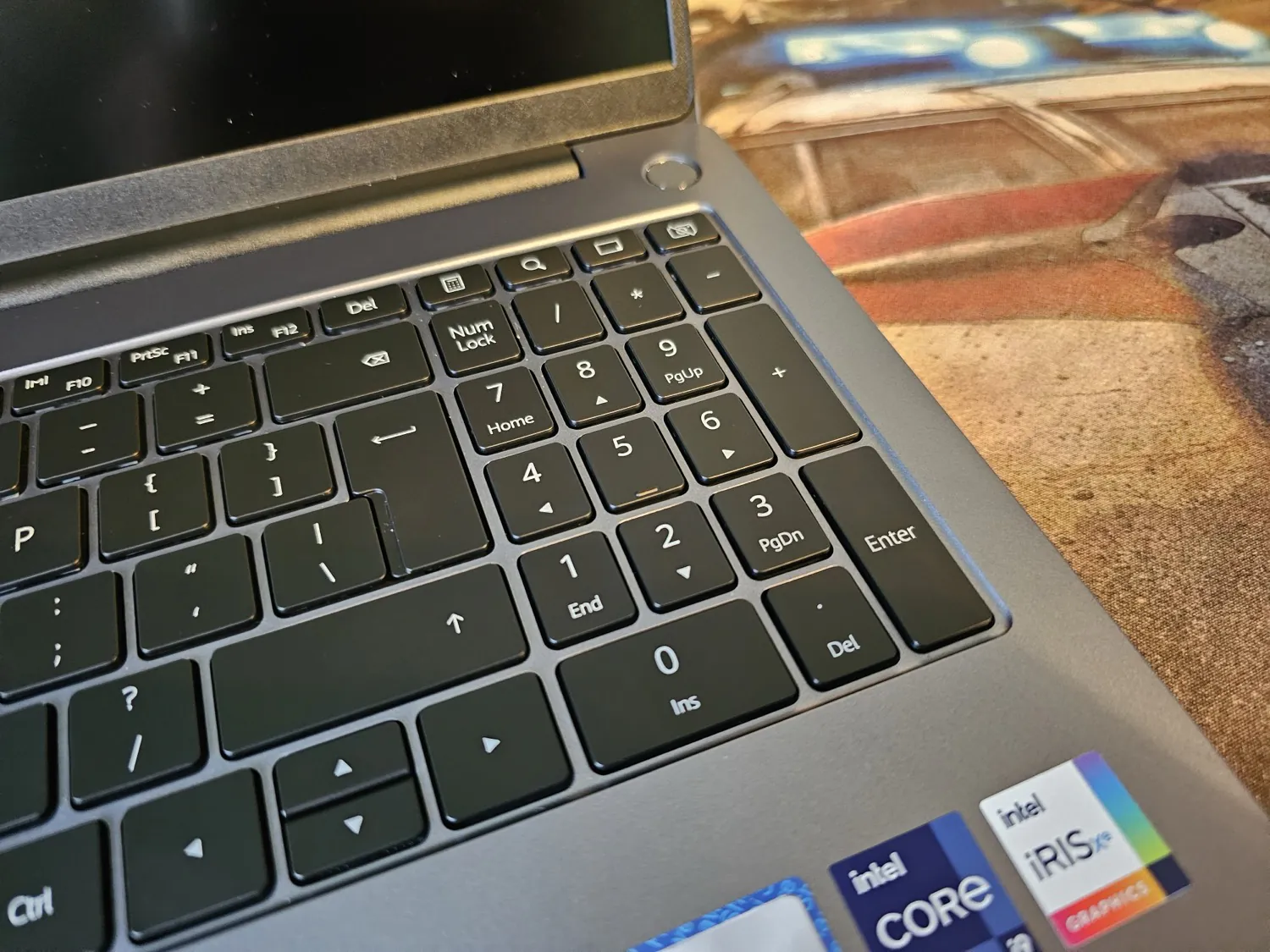 The keys have white backlighting (only in the model with the i9 processor), with two levels – brighter and softer. Even at the maximum level, it can’t be said that the backlight is very bright, but it’s sufficient in the dark. Small LEDs on the Fn and Num Lock keys indicate whether the corresponding buttons are currently activated – a convenient feature!
The keys have white backlighting (only in the model with the i9 processor), with two levels – brighter and softer. Even at the maximum level, it can’t be said that the backlight is very bright, but it’s sufficient in the dark. Small LEDs on the Fn and Num Lock keys indicate whether the corresponding buttons are currently activated – a convenient feature!
To the right above the keyboard, we see the power button. It’s not just a power button; it comes with a fingerprint scanner. The scanner worked excellently, providing the convenient ability to securely access the system with just a touch, without entering a password.
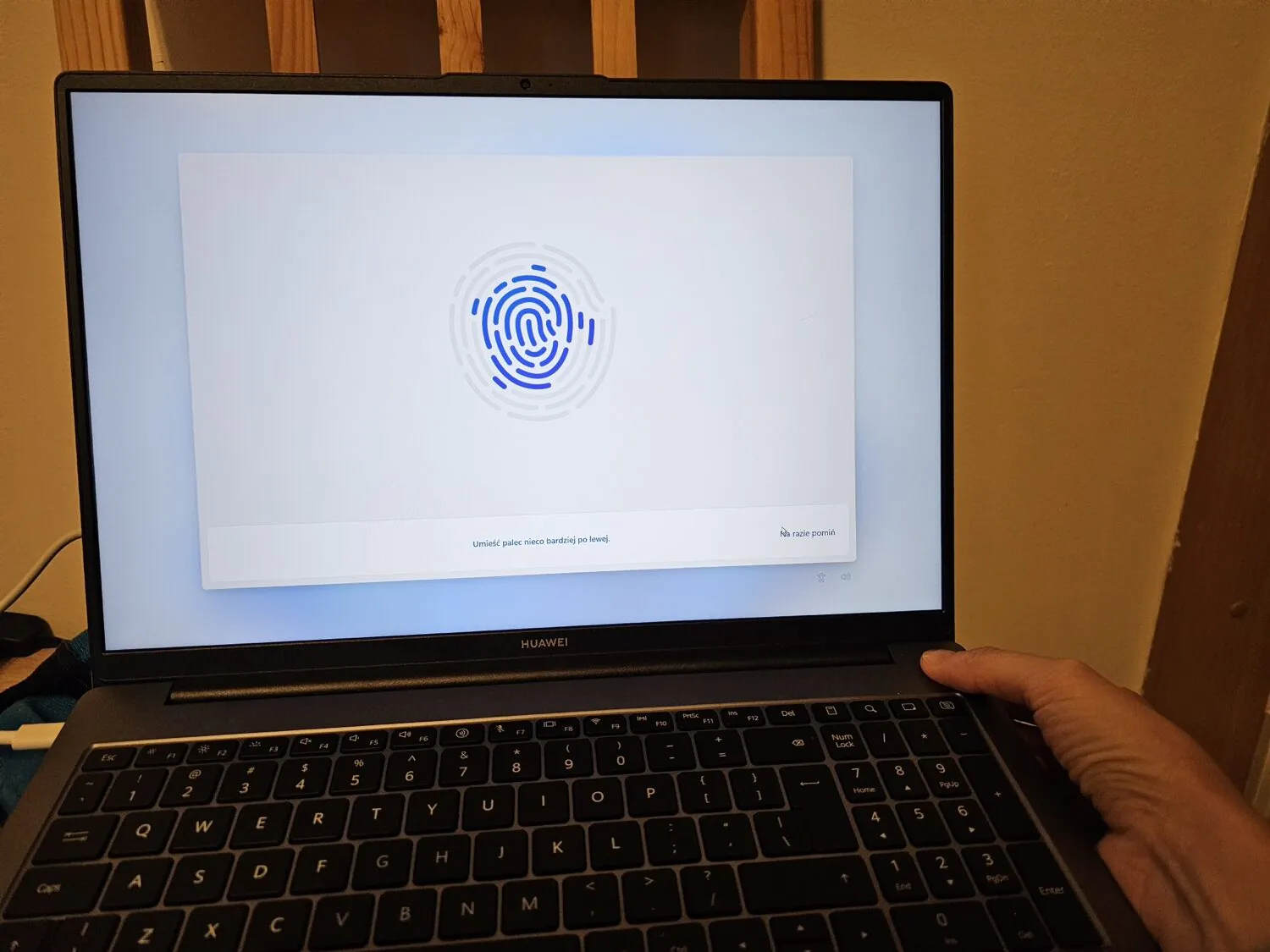
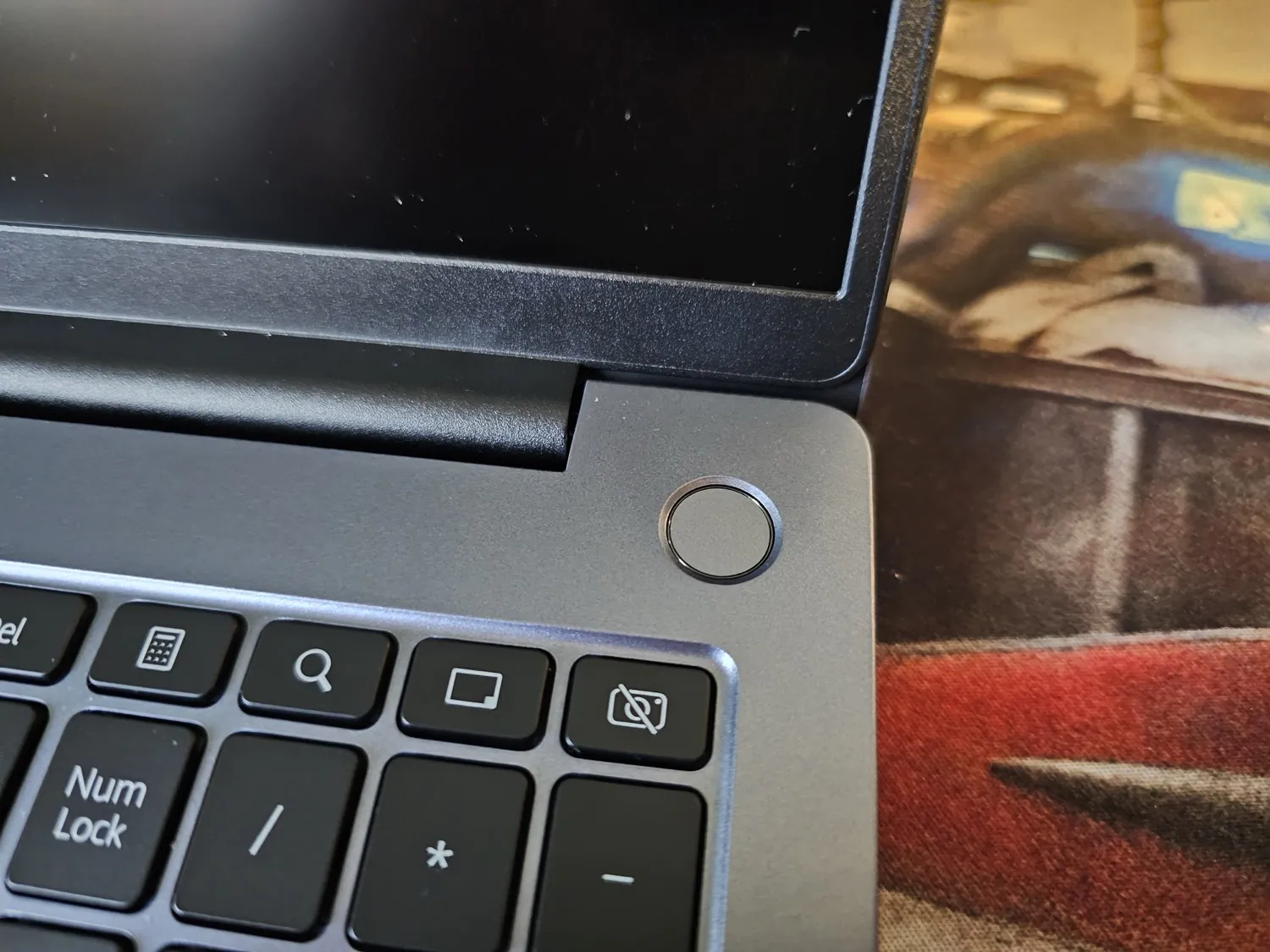
Below the power button in the top row, there are non-standard keys that allow you to quickly launch the calculator, open the Huawei AI Search application, minimize the active window, and turn off the webcam.
The touchpad is large, smooth, and pleasant to the touch. Sensitivity is excellent, and touches are recognized without issues. The touchpad buttons are not separately highlighted; the entire lower part is clickable. From a style perspective, it’s ideal, and functionally, during testing, there were no complaints or incorrect presses.
Read also: Huawei P60 Pro review: The world’s best mobile camera again?
Screen
The screen of the model hasn’t changed much since 2022. But there’s nothing terrible about that; the MateBook D 16 remains a good option for those seeking a device for everyday prolonged use. The screen is large at 16 inches, with a screen-to-upper-panel ratio of 90%. The matrix is IPS, and the screen has a matte coating, meaning no glare or reflections in bright light.
 The resolution is 1920×1200. On one hand, for a 16-inch screen, it’s not particularly high, and you can notice some graininess even without close scrutiny. On the other hand, a higher resolution matrix would make the laptop more expensive. Moreover, the relatively lower resolution doesn’t put excessive load on the hardware.
The resolution is 1920×1200. On one hand, for a 16-inch screen, it’s not particularly high, and you can notice some graininess even without close scrutiny. On the other hand, a higher resolution matrix would make the laptop more expensive. Moreover, the relatively lower resolution doesn’t put excessive load on the hardware.
The other parameters are basic – a refresh rate of 60 Hz (with an option for 48 Hz in the settings), no HDR support, brightness up to 330 nits, a contrast ratio of 1400:1, 100% coverage of the sRGB color space, and 75% coverage of NTSC (again – in models with i5 processors, color rendering specifications are weaker, and there is no option for blue light filtering in the evening). Indeed, for this price, you can find laptops with higher refresh rates, higher resolutions, and sometimes even with OLED displays.
However, the matrix is of high quality and well-calibrated at the factory (average delta E is 0.9). The brightness is sufficient. Viewing angles are fine, though the image darkens slightly when viewed from the sides. I am confident that the model will suit creators of visual content who are not too demanding and are interested in a versatile device without breaking the bank. However, for professional video editing or photo editing, the screen may fall short, and for those purposes, other models like the MateBook X Pro are available.

Read also: Huawei MateBook X Pro 2022 Review: The Promised MacBook Killer?
MateBook D 16 hardware
Processor
The test model of the D 16 2024 is powered by the Intel Core i9-13900H from the Raptor Lake series. This is a fast mobile processor with 6 productive cores and 8 efficient ones. Overall, it can handle up to 20 threads simultaneously.
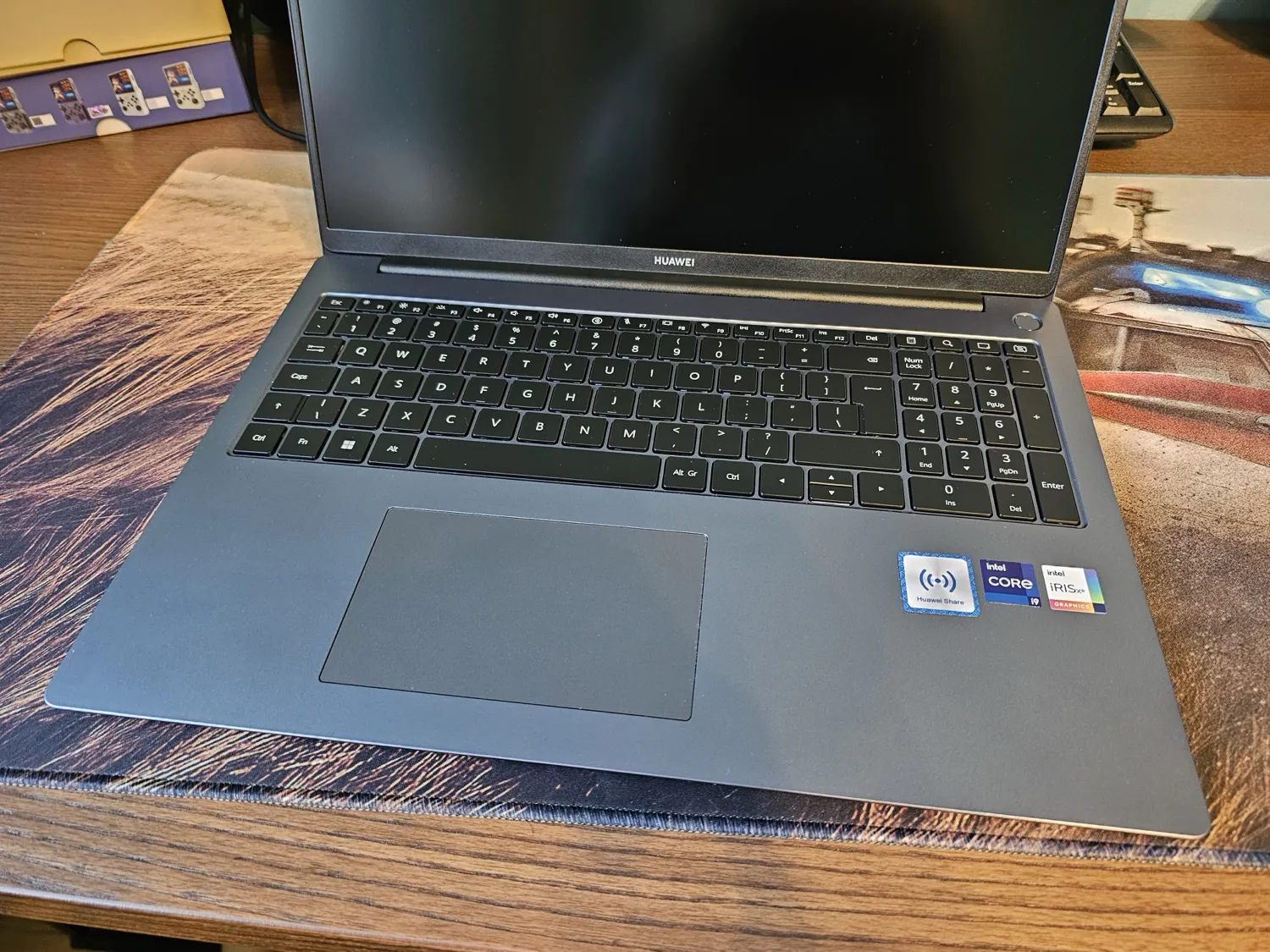
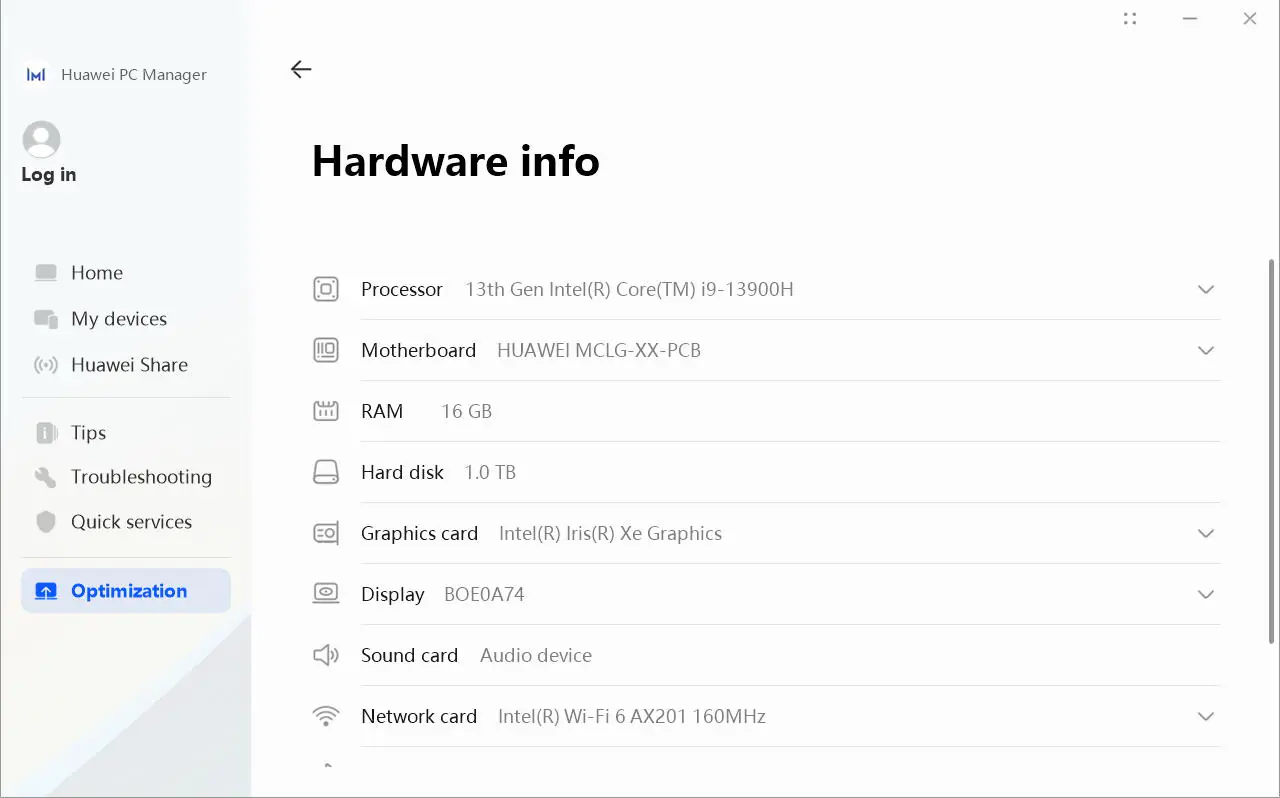 The potential is high, but specifically in the MateBook D 16, this agile Core i9 is limited by power limits of 64/45 Watts. The only truly impressive aspect is that the single-core performance is very high. Of course, this affects the laptop’s everyday use, but overall, a simpler processor like the Core i7-13700H could have been installed, and the overall performance would be practically the same. There is a sense that the i9 was chosen primarily to make the laptop’s specifications look more impressive “on paper.”
The potential is high, but specifically in the MateBook D 16, this agile Core i9 is limited by power limits of 64/45 Watts. The only truly impressive aspect is that the single-core performance is very high. Of course, this affects the laptop’s everyday use, but overall, a simpler processor like the Core i7-13700H could have been installed, and the overall performance would be practically the same. There is a sense that the i9 was chosen primarily to make the laptop’s specifications look more impressive “on paper.”
The multi-threaded performance significantly drops under load. The same processor in the MateBook 16s works more efficiently. On the positive side, when working on battery power, the performance remains as stable as when connected to the charger.
Additionally, in the HUAWEI MateBook D 16 2024 lineup, there are more affordable models with 12th and 13th generation i5 processors and smaller memory capacity. They are also somewhat limited in other parameters.

Video
The MateBook D 16 2024 is powered by the integrated Intel Iris Xe Graphics G7 96EUs with a maximum frequency of 1500 MHz. This is a powerful graphics card that can easily handle high-resolution video playback. However, it may struggle with demanding applications that require maximum graphical resources.
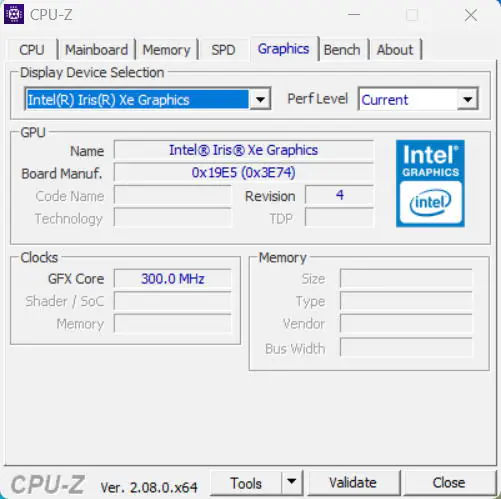
And even advanced games, but still, we’re dealing with a laptop for work. Even outdated games will only run on medium or low graphics settings. I tried, for example, Diablo 2 Resurrected and Overwatch 2, and they don’t go beyond 30-40 fps. Connecting an external graphics card to the MateBook D 16 is not possible due to the absence of Thunderbolt / USB 4.0. However, during prolonged loads and working on battery power, the performance remains stable – which is reassuring.
Memory
In the test version, we have 16 GB of LPDDR4x RAM. It’s not the fastest type, and the memory is soldered onto the motherboard, so you can’t add more.
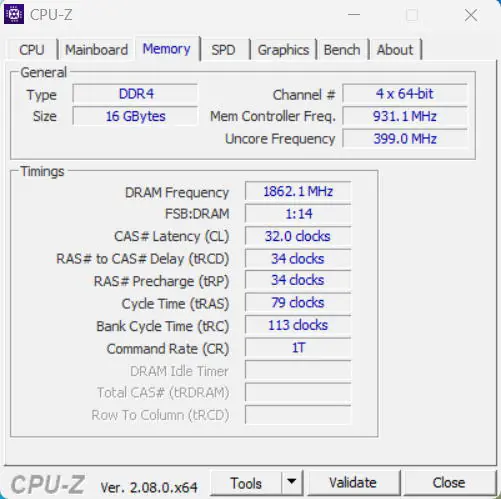
The storage capacity is substantial – a 1 TB M.2 2280 SSD with PCIe 4.0 data transfer. It’s an excellent option for storing files, installing programs, and handling various work tasks. If additional storage is needed, cloud services or an external drive can always be utilized.
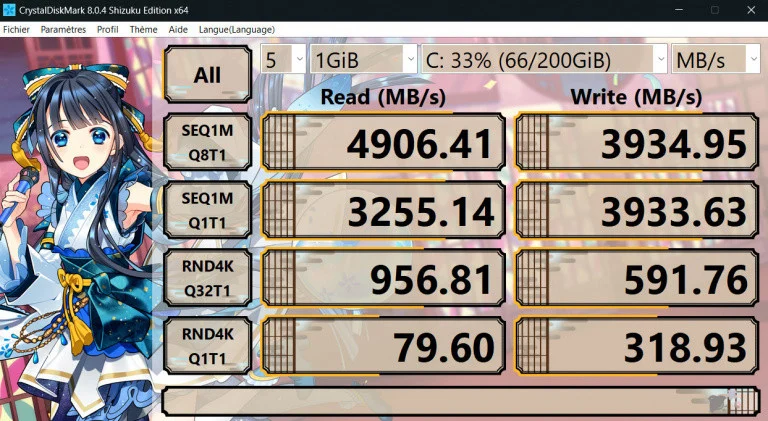
The disk delivers speeds of over 4 GB/s, and these values remain consistent even under prolonged loads. The only nuance is that the default storage is divided into two drives. Only 125 GB is available for the user on the system drive (C), while the additional 732 GB is on drive D. This might pose issues since, typically, all programs and downloads go to the C drive.
Speed of work
The Huawei MateBook D 16 2024 is a powerful tool, but it’s crucial to understand its intended use. The laptop handles everyday tasks excellently and is suitable for photo and video editing at an amateur level. It makes for an excellent home office station. Additionally, it meets the demands of a student, especially for content-related majors that require an above-average screen quality.

As mentioned earlier, even when operating on battery power, the laptop doesn’t experience a decline in performance. Moreover, the modest screen resolution, in this case, works to its advantage, placing it in a favorable position for efficiency.
Cooling system
The laptop pleasantly surprised with its noise levels, or rather, the lack thereof. Typically, I didn’t subject it to excessive loads, using it as my regular laptop—multiple browser tabs, messaging apps, video calls, video playback, and photo editing. In all these activities, the D 16 didn’t activate its fans at all, indicating the sufficiency of its passive cooling system. The fans might come to life during system updates or software installations, but it remained a subtle background noise.

During the tests, I ran demanding benchmarks and attempted to render high-resolution videos. At such times, the cooling system kicked in at maximum speed, but even then, the noise couldn’t be considered loud. Overall, as I mentioned before, during regular office work, you won’t hear any noise, and the metal body remains cool.
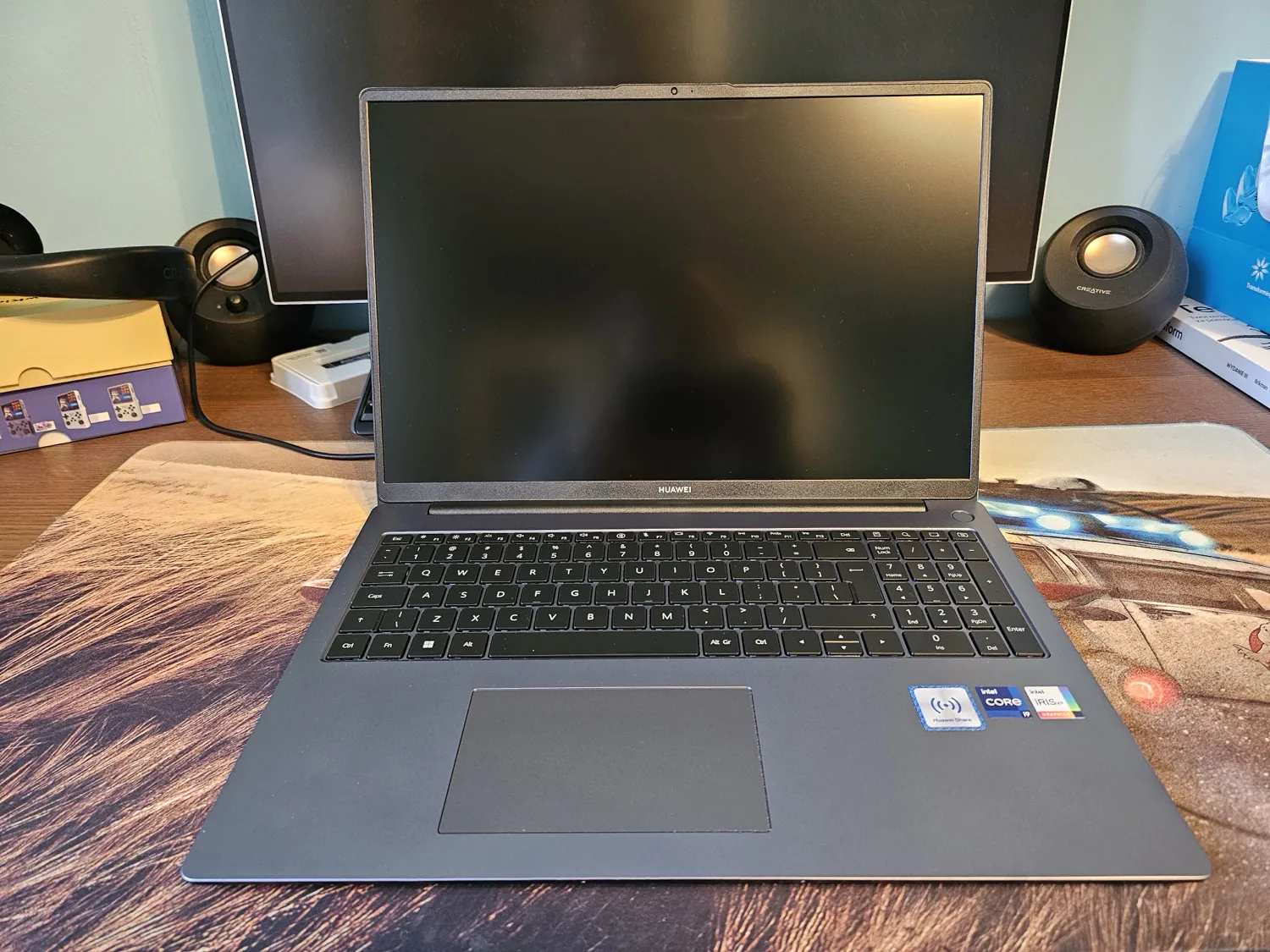
Read also: HUAWEI FreeBuds Pro 3 flagship headphones review
Data transfer
The MateBook D 16 is equipped with the popular Intel AX201 Wi-Fi module, which operates with Wi-Fi 6 networks but does not support the more recent Wi-Fi 6E standard. During the tests, there were no issues with the wireless internet connection. Additionally, Bluetooth 5.1 is supported.It’s worth noting that HUAWEI laptops work seamlessly within their ecosystem – you can easily connect smartphones and tablets, view their content on the laptop screen, seamlessly transfer files, photos, copy texts, and use them as additional screens, webcams, and more. All of this sounds great, but it’s important to understand that you can only unite devices from the HUAWEI brand. This is a logical move and a common practice – think of Apple or Samsung.
However, you can also use built-in system tools like MS Phone Link to connect your Android smartphone; all of this is implemented quite well.

Sound and camera
The creators have installed a Full HD camera in the MateBook D 16 (720p – it would be nice to have more in 2024). It is located in the block that protrudes above the screen. I won’t say that the video quality is impressive; sometimes it lacks sharpness and detail, but it’s okay for video calls, and for selfies, we have smartphones. There are no facial recognition options (Windows Hello).

Regarding the sound quality, I didn’t have any complaints, although I can’t label the sound as perfect either. The speakers deliver decent stereo, but due to their placement at the bottom of the chassis, the sound may appear somewhat muffled. The microphone’s performance and sound presets can be adjusted, as discussed below.
Read also: Huawei Watch GT 4 (41 mm) Review: an elegant smartwatch
Software
The Huawei MateBook D 16 2024 runs on the latest version of Windows 11, and various updates are regularly received, including security patches, BIOS updates, and more.
In the system, you will find built-in HUAWEI applications – Cloud (cloud) and PC Manager. In the latter, you can manage the ecosystem of your HUAWEI devices, initiate a system check, verify driver versions, and choose between two performance modes (optimal or advanced). The modes can also be toggled using the FN + P key combination; however, we didn’t notice a significant difference, even in benchmarks, as the performance mode only provided a modest increase of 2-3%, judging by the final figures.
In the status bar, there are also additions from HUAWEI. Pressing the M-shaped icon activates the TODAY assistant, something similar to what is currently available on smartphones. There, you can see the clipboard content, document list, and news from the network.
The icon with a double scale activates the Control Panel, which is also similar to that on smartphones. With its help, you can manage data transfer between HUAWEI devices, take screenshots, record screen actions, make notes, and enable Eye Comfort mode for eye protection (reducing blue light). Here, you can also adjust camera features (virtual background selection, beautification, automatic centering, gaze simulation) and even choose sound modes (smart, ultra-bass, volumetric) and microphone settings.
Read also: Huawei nova 11 Pro review: expressive design and interesting software solutions
Battery and operating time
In the top version, the Huawei MateBook D 16 2024 with the i9 processor is equipped with a 70 Wh battery (the younger versions have a lower capacity, only 56 Wh). And this is precisely the reason to choose the higher model!
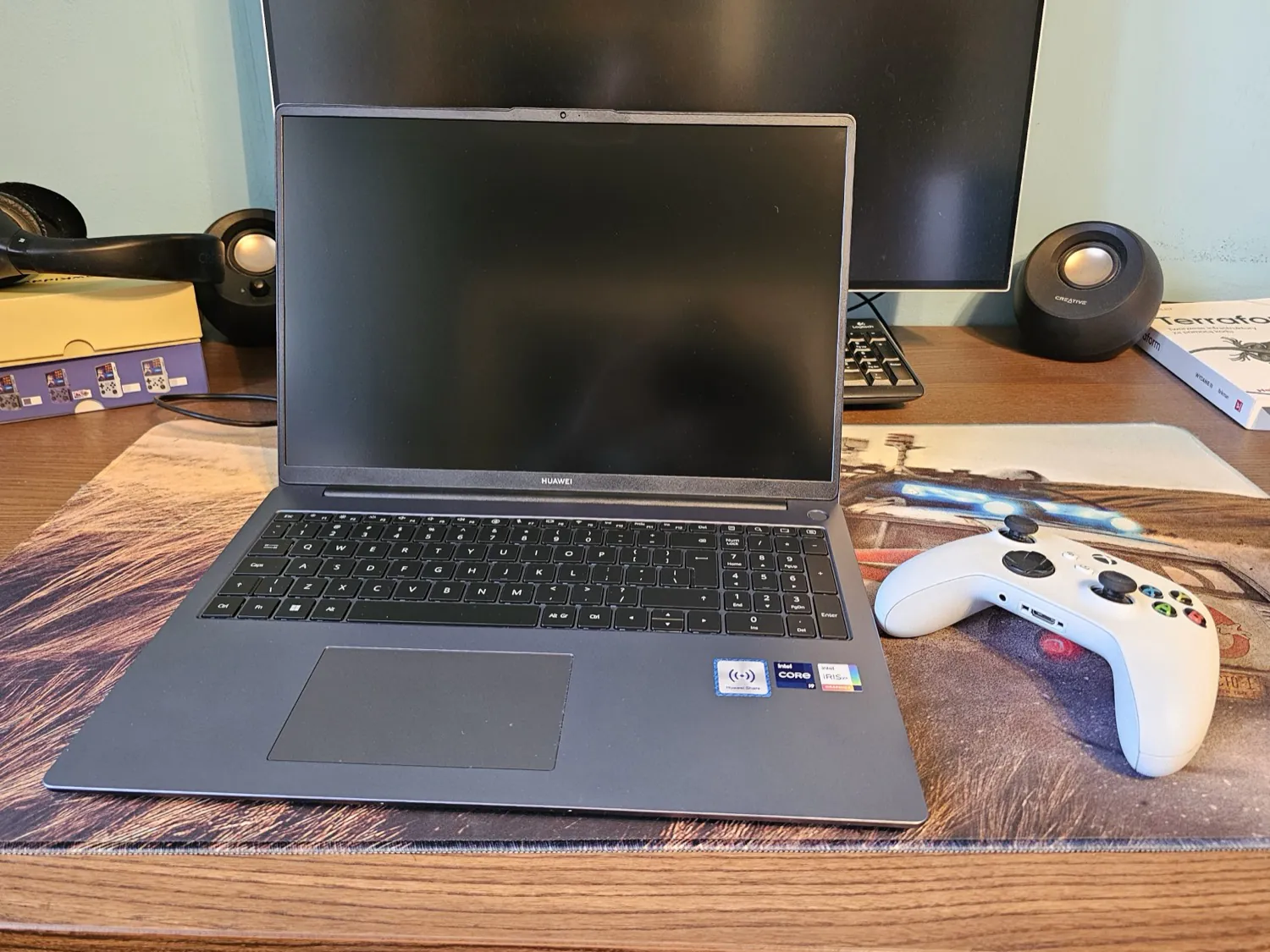
With the screen brightness, higher than average, in power-saving mode (without charging), the device allows for approximately 11-12 hours of document work or internet surfing. By reducing brightness, you can achieve up to 15 hours! Watching Full HD videos at medium volume using Wi-Fi gives you around 10 hours. If you play a resource-demanding game, the battery will last for approximately 2-3 hours.
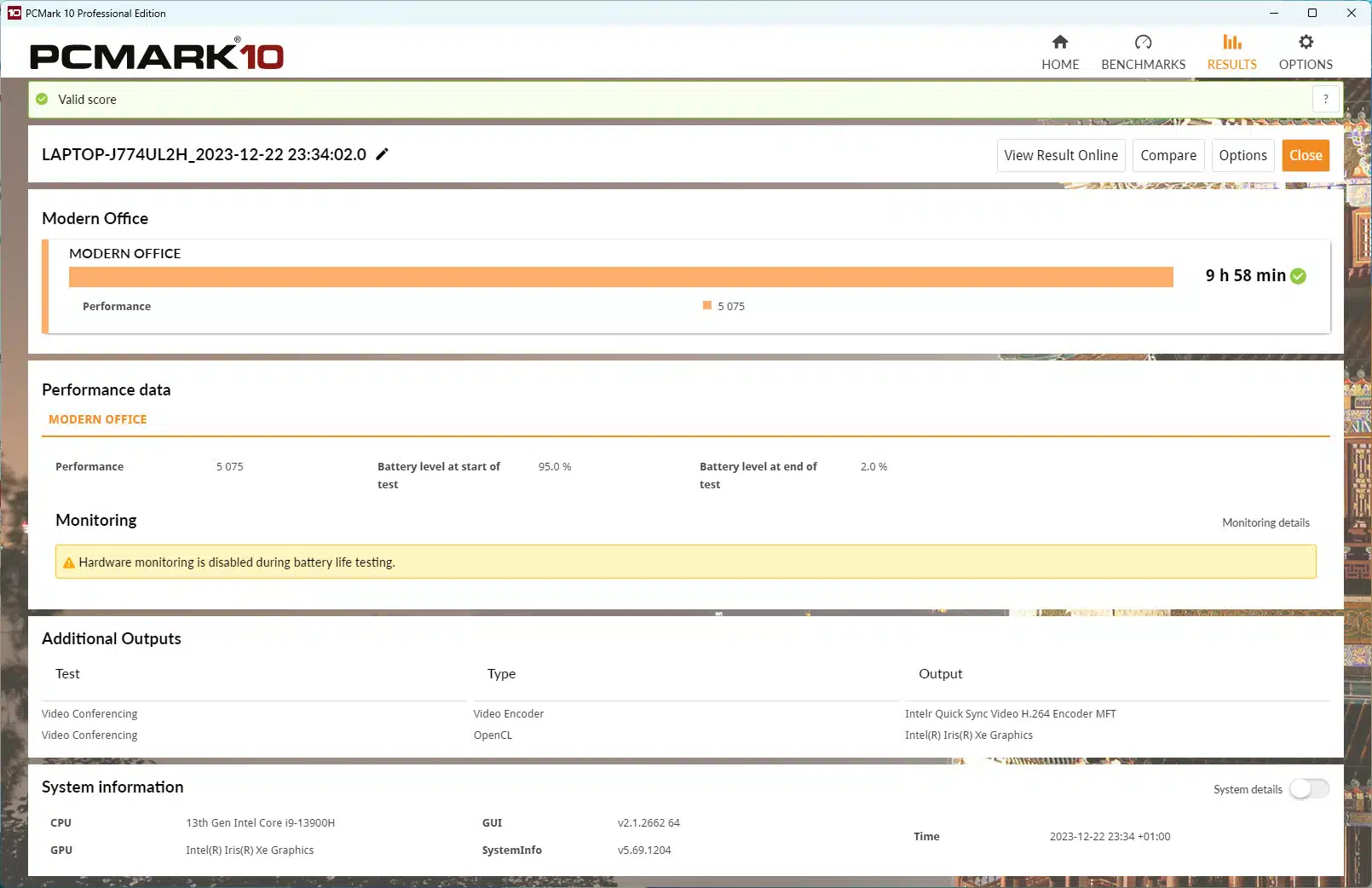
The laptop comes with a 65W power adapter, which is about the size of a modern fast charger for smartphones. In fact, the adapter can be used for smartphones as well, as it features a standard Type-C port. A full charge takes approximately two hours.
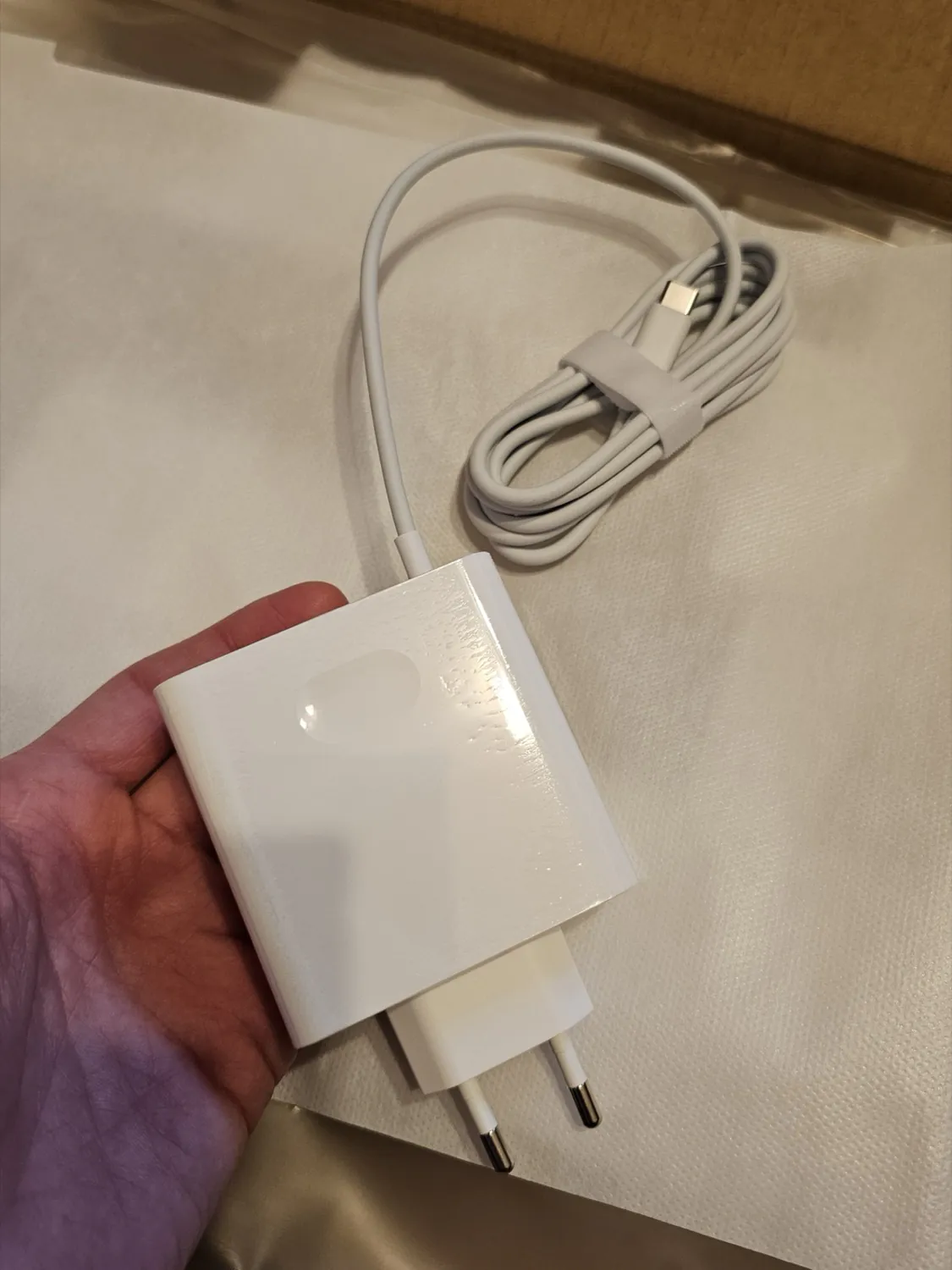
Conclusions
The Huawei MateBook D 16 2024 is a successful model for those seeking a productive laptop with a large screen for everyday work. It offers long battery life, a metal body, and impeccable assembly. Additionally, for a 16-inch laptop, it is compact and lightweight. The display quality is excellent, excluding the not-so-high resolution, but for many users, it may not be critical. Moreover, there are advantages, such as lower hardware and battery load. The keyboard and touchpad are very comfortable, and there is a fingerprint scanner in the power button. With 16GB RAM and 1TB storage, it provides ample memory and storage space. The laptop remains quiet and cool during regular use. The port selection is sufficient for most users, although it may seem limited to some. The only notable drawback is the desire for a higher-quality webcam given the laptop’s price point.

However, perhaps the main point of contention is the price, even with a discount, it remains high considering the overall specifications. Yes, the model features a very powerful and modern processor, but its capabilities are limited.
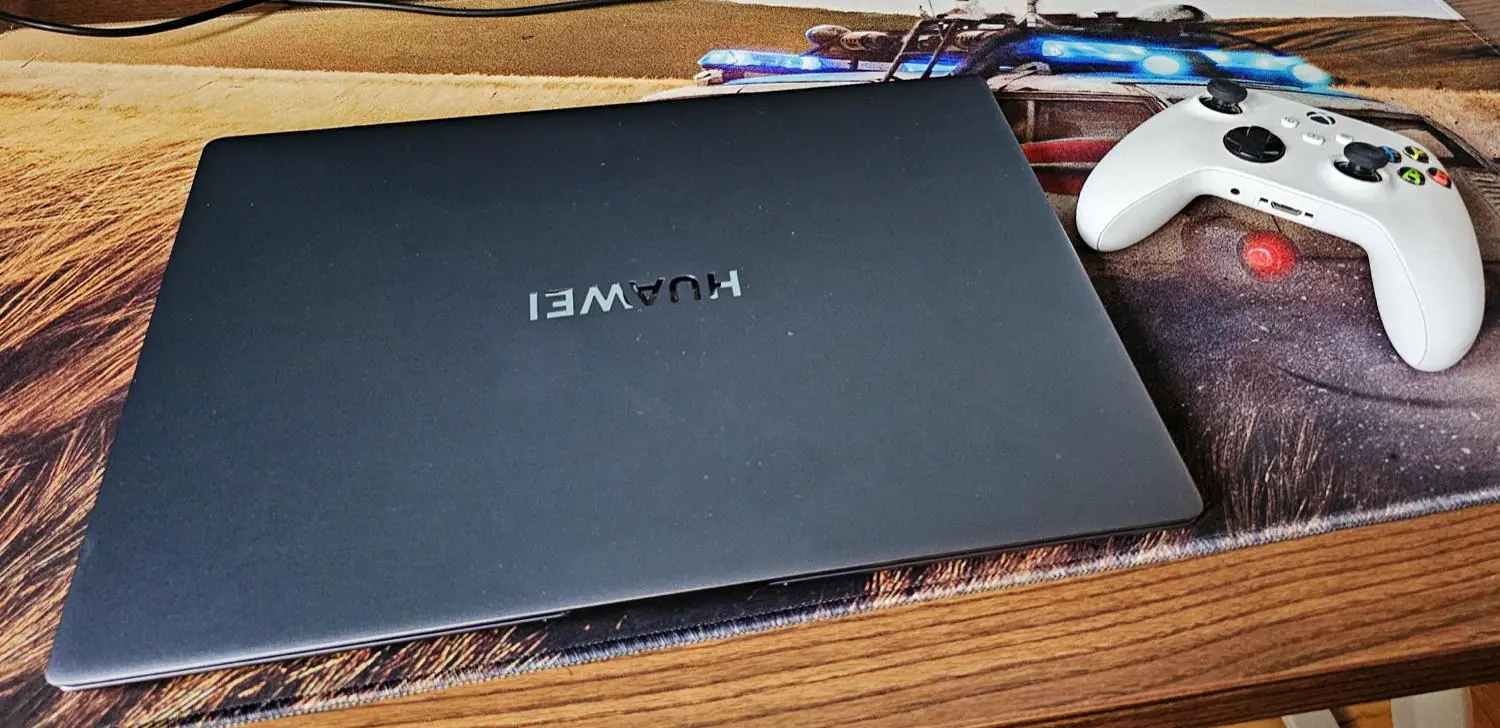
In the D 16 2024 lineup, there are models with smaller memory capacity and more affordable i5 processors. However, in these cases, the color reproduction of the screens is weaker, the battery capacity is lower, and there is no keyboard backlighting.
In any case, we can recommend the test model. It may not be perfect, but it is a strong contender, and the overall user experience was positive.
Read also:
- Cougar Combat Mouse and Keyboard Set Review
- DOOGEE V30 Pro review: rugged smartphone with 200 megapixel camera
- Lenovo ThinkPad X1 Carbon Gen 11 Review: Classic of Genre