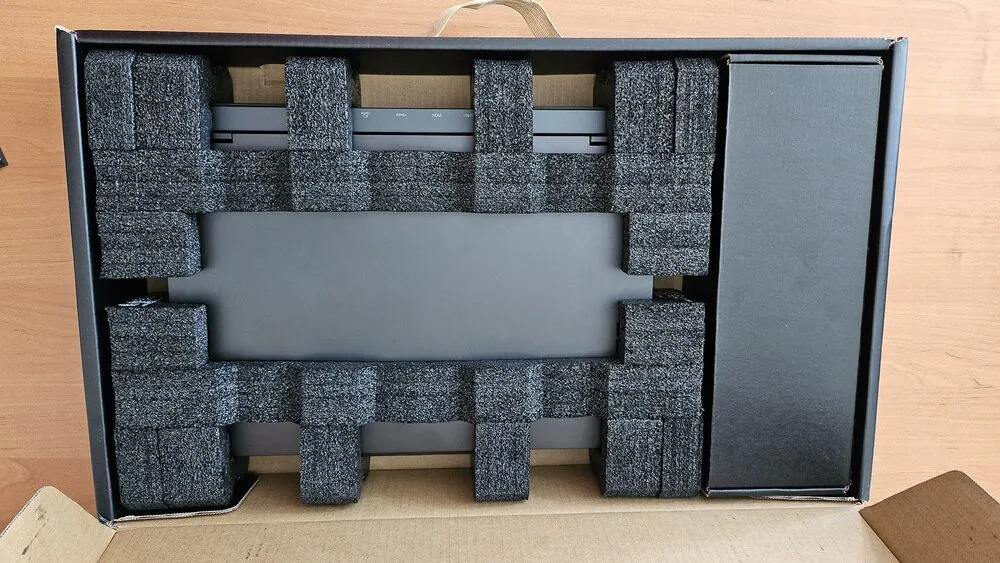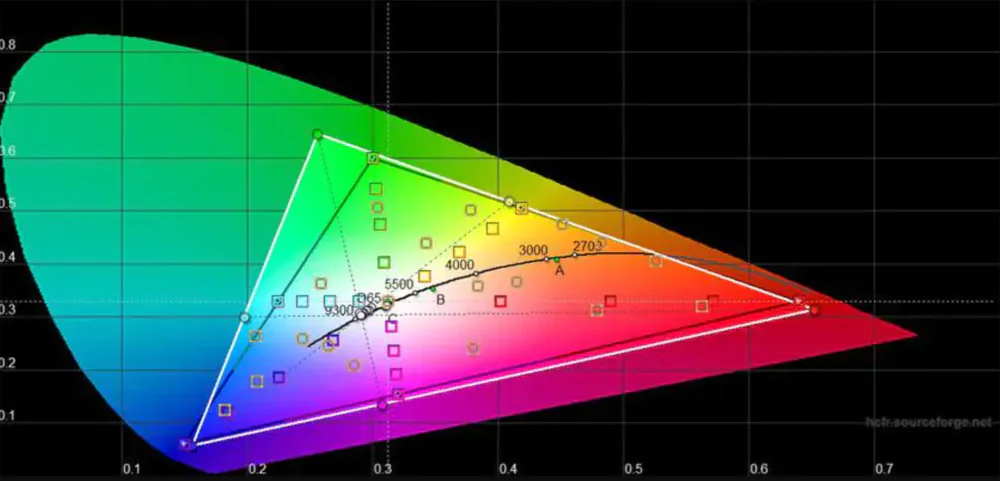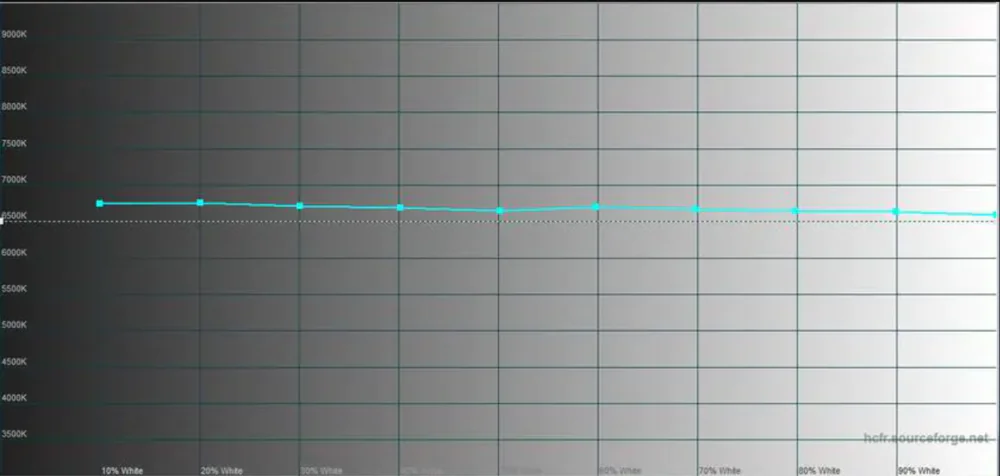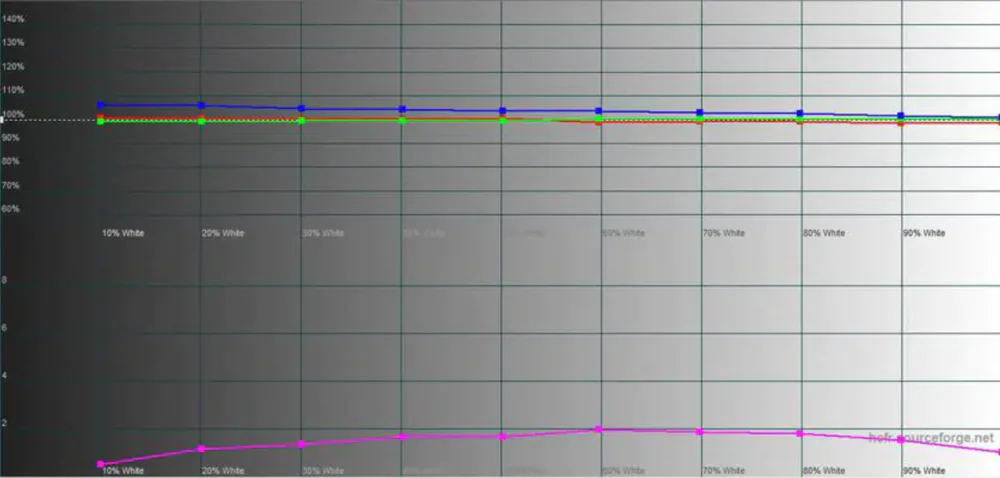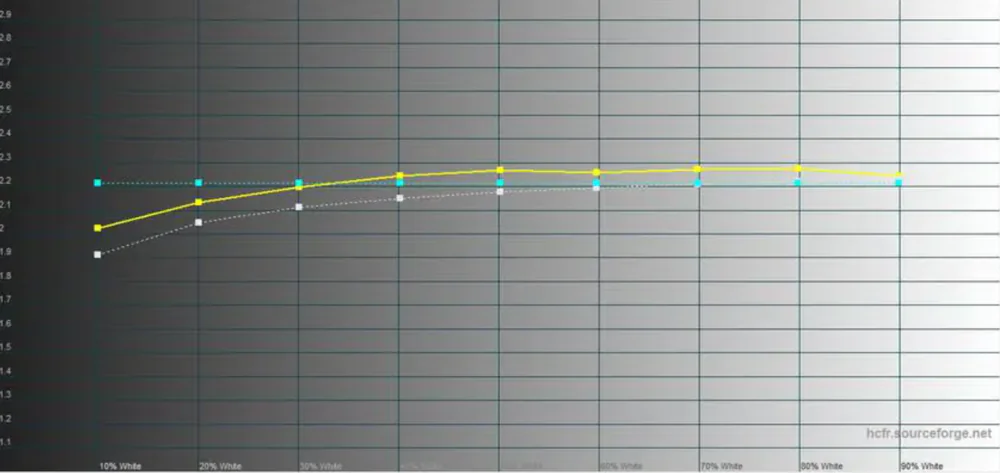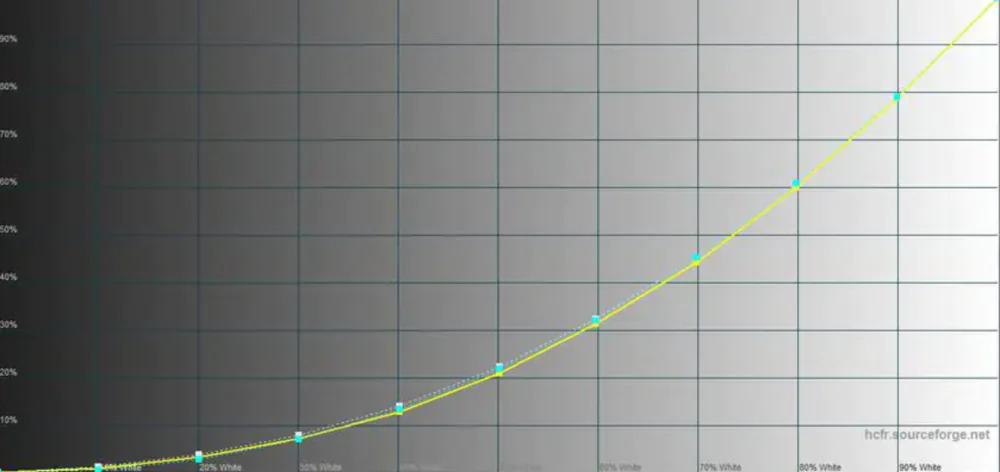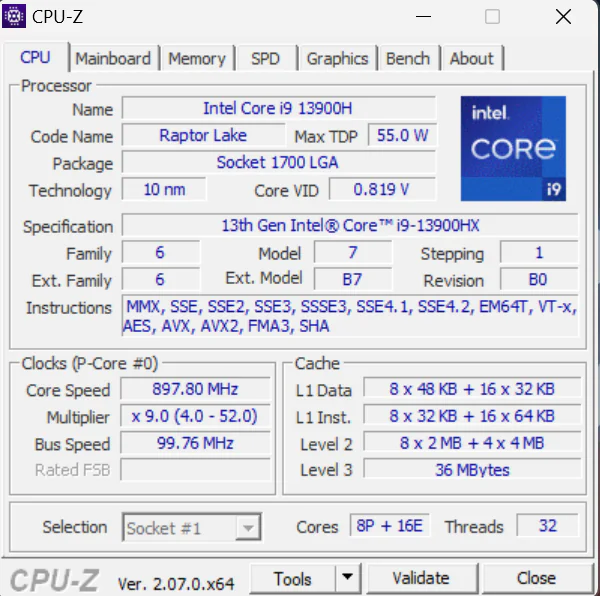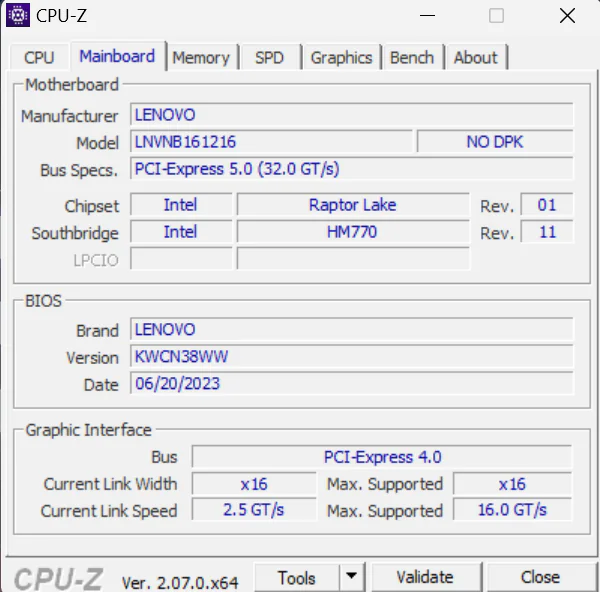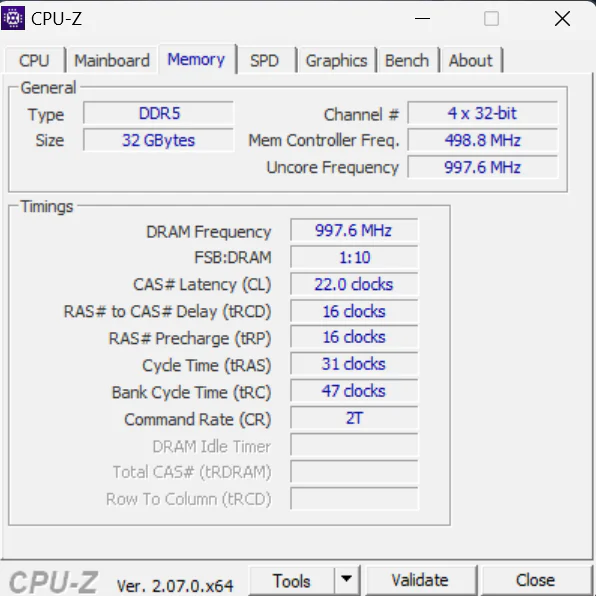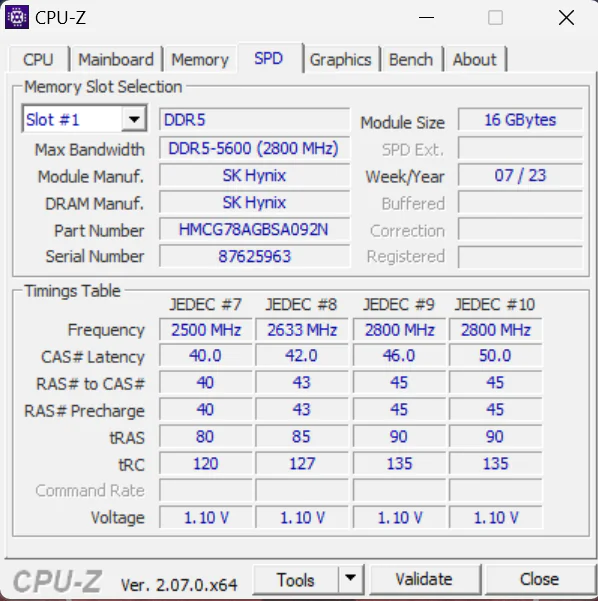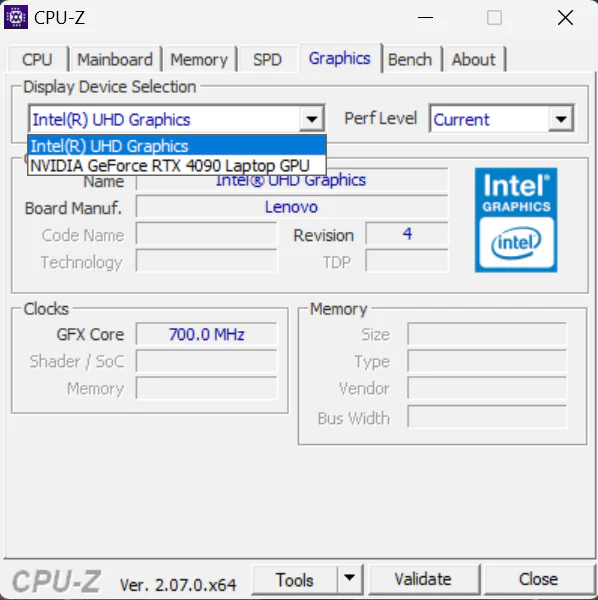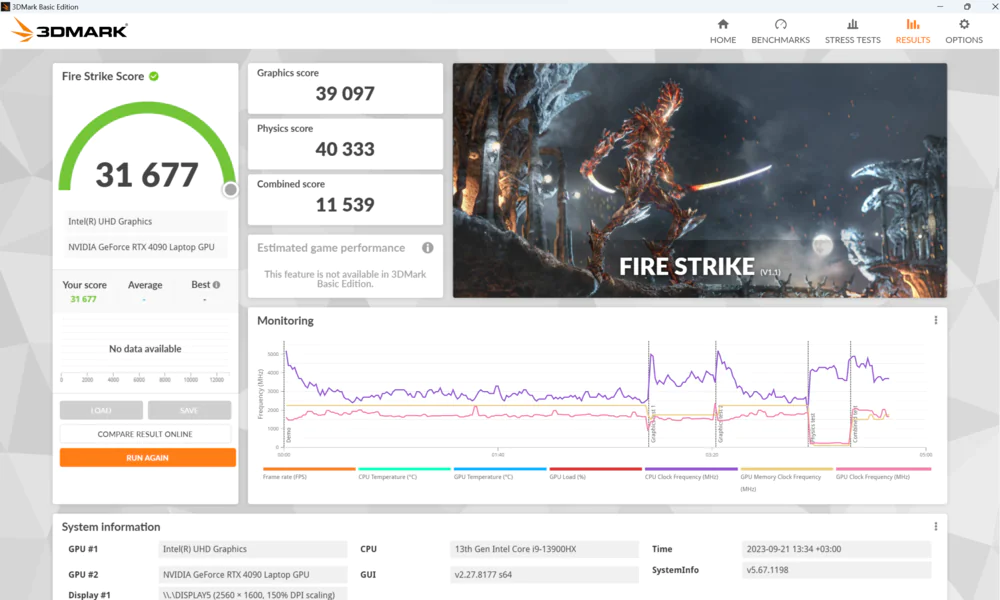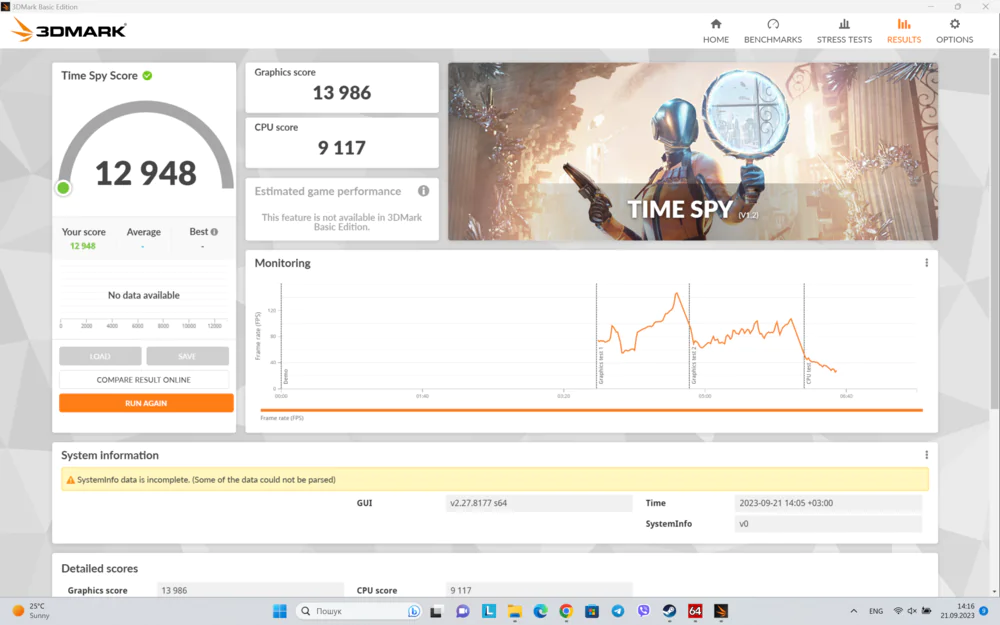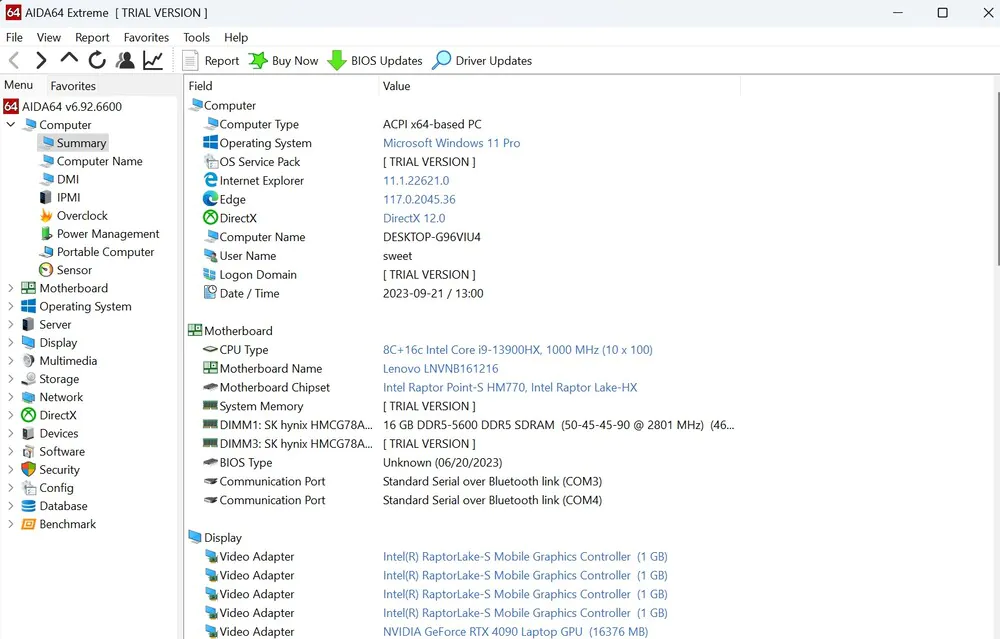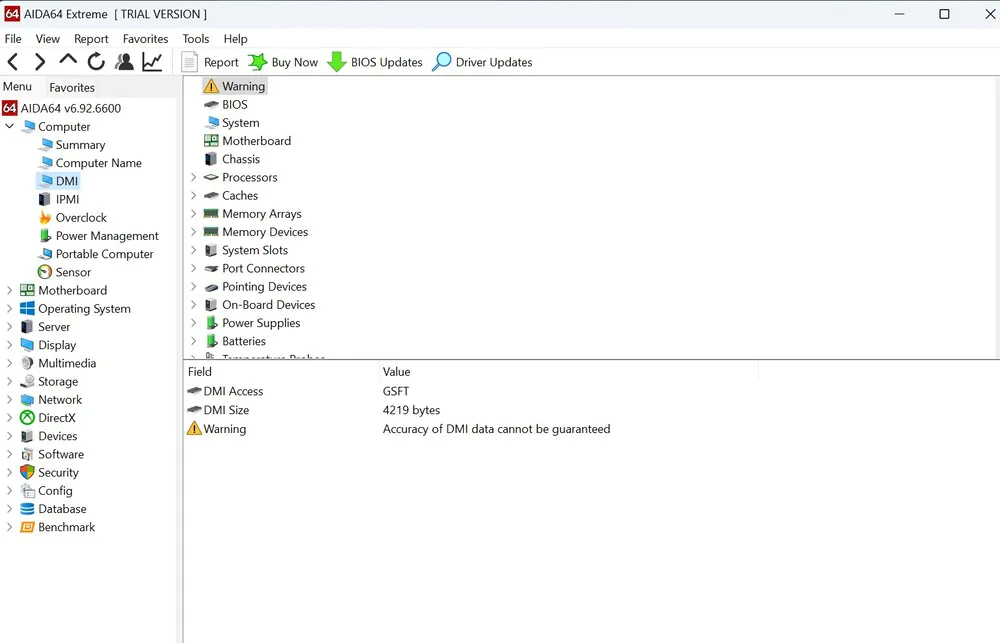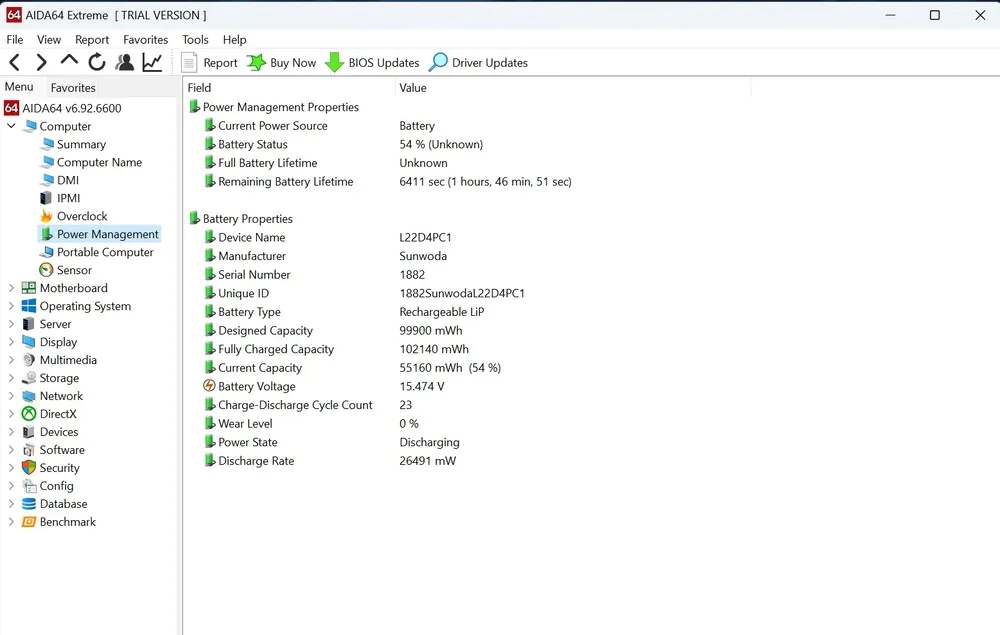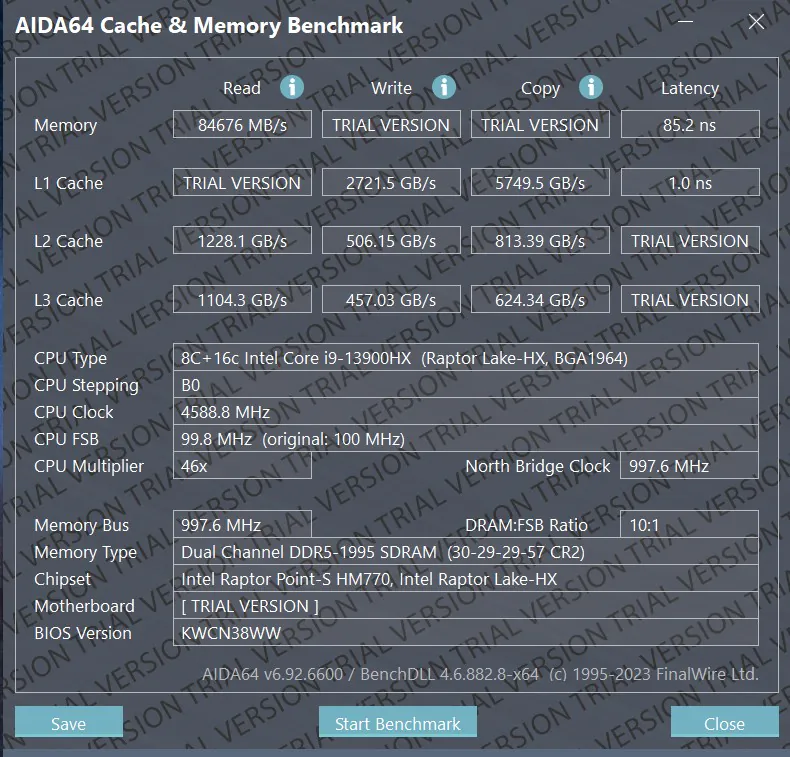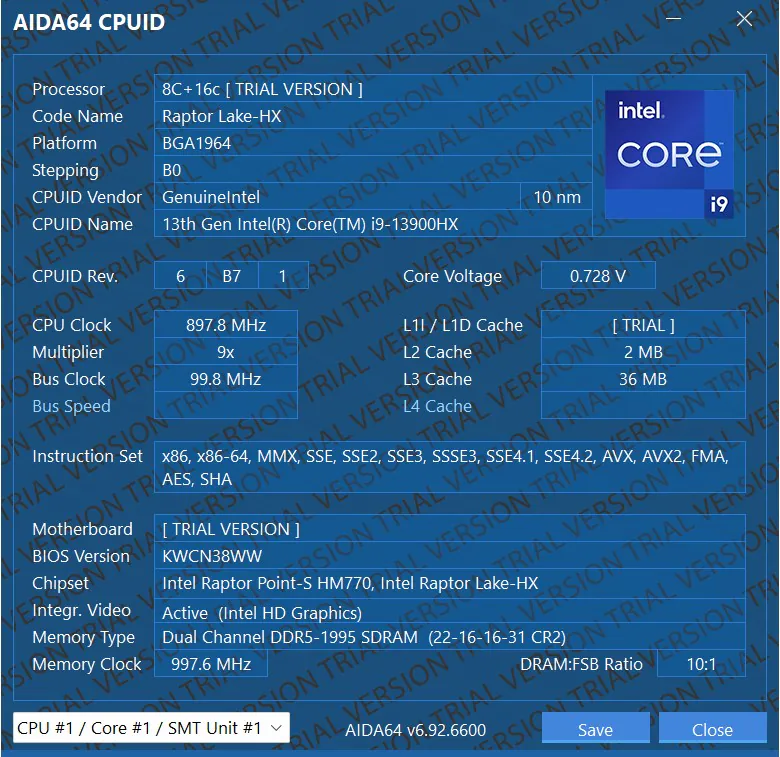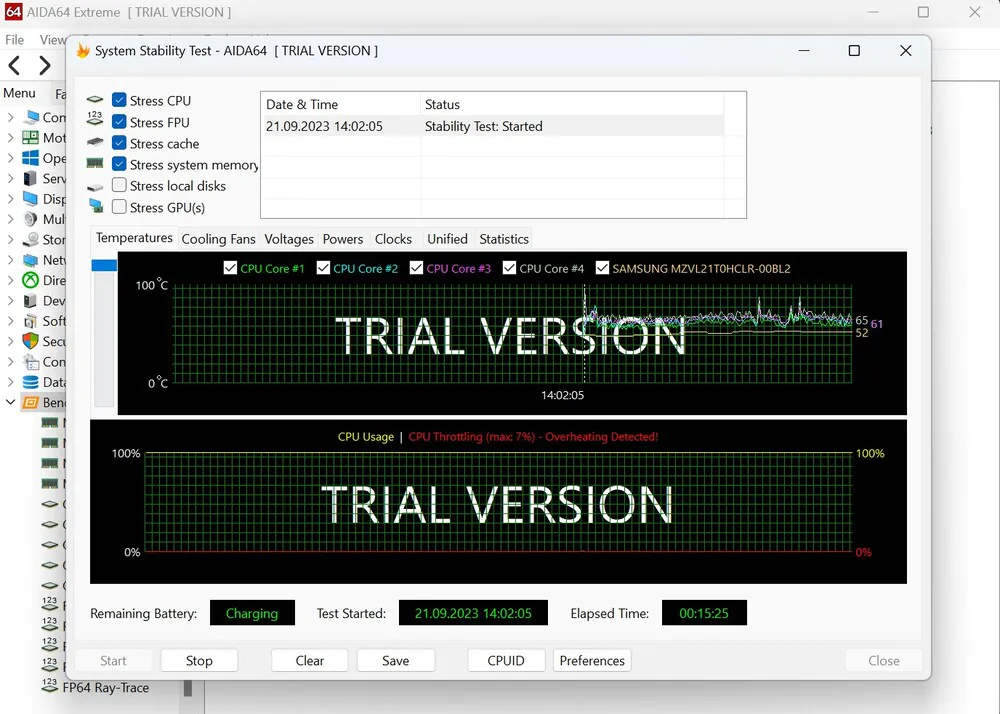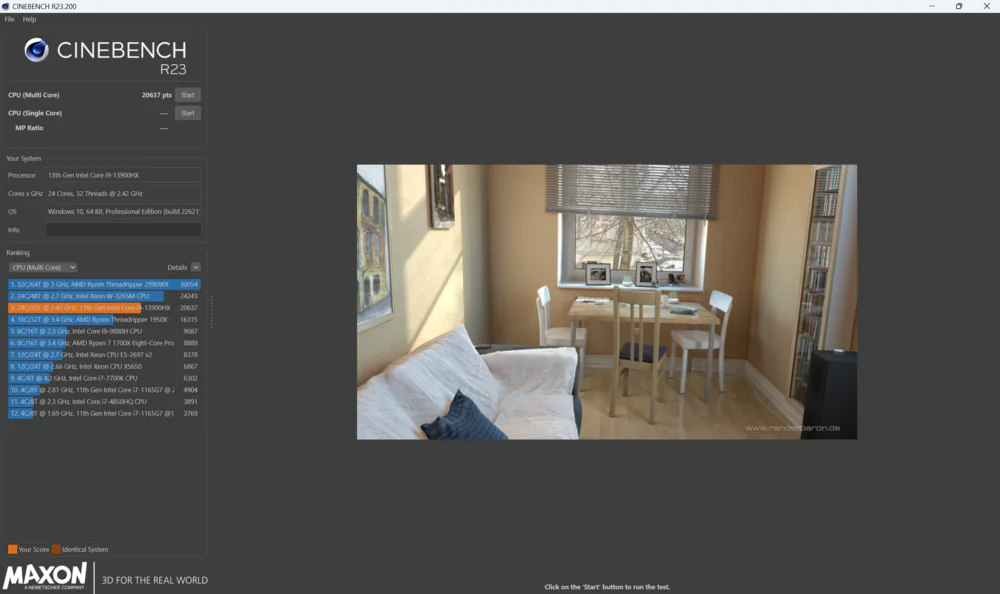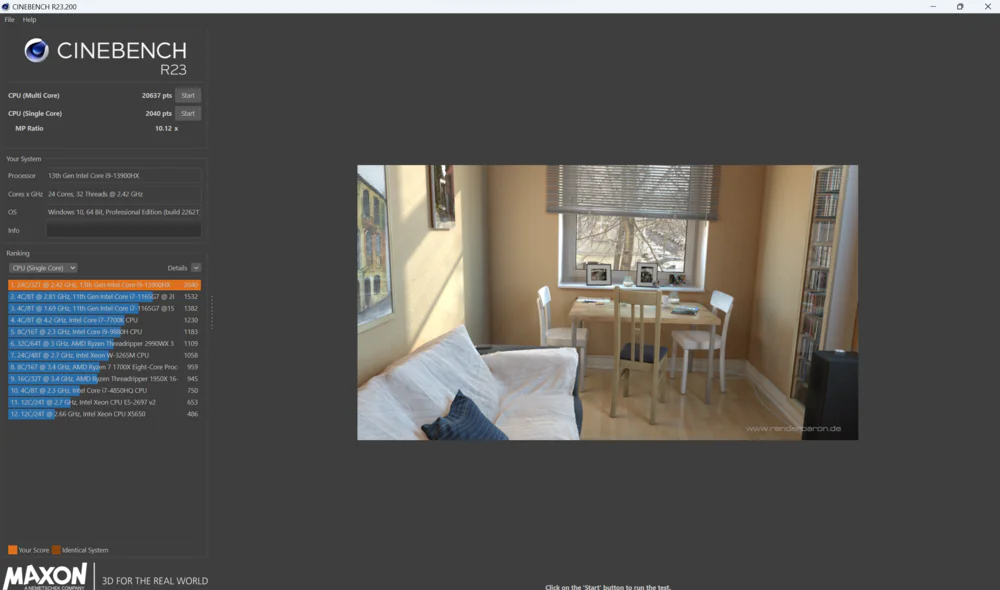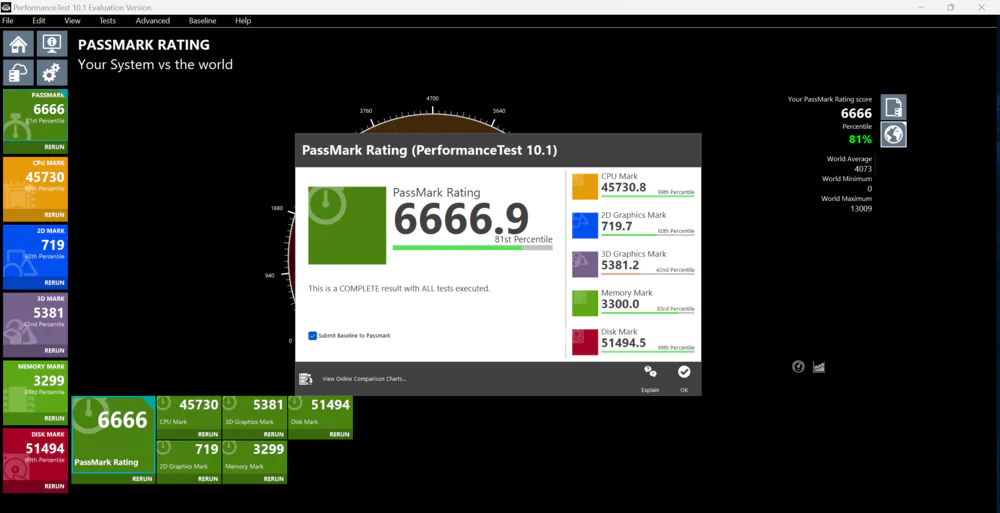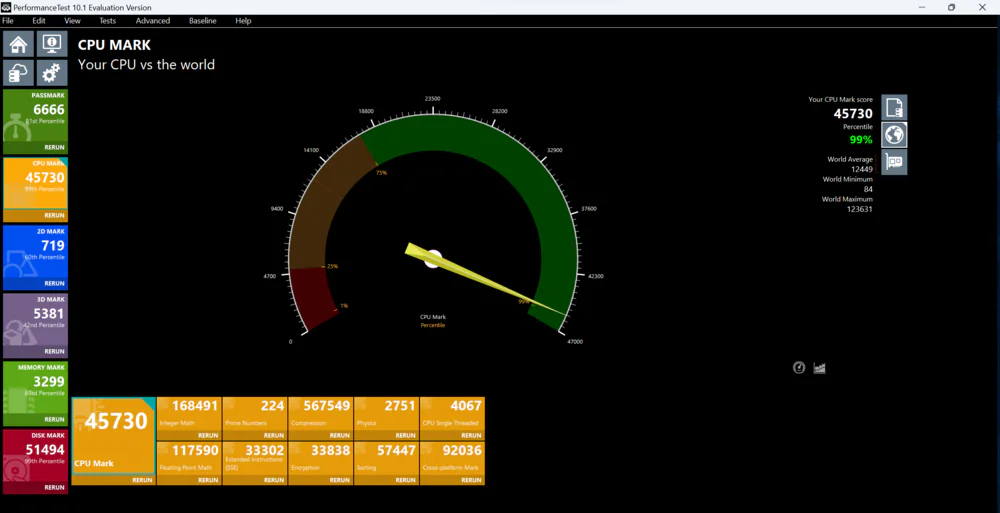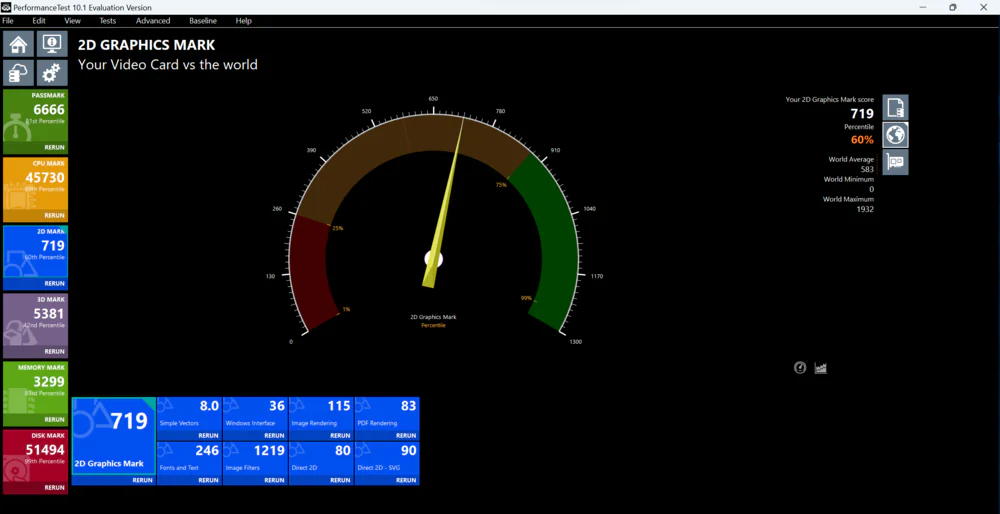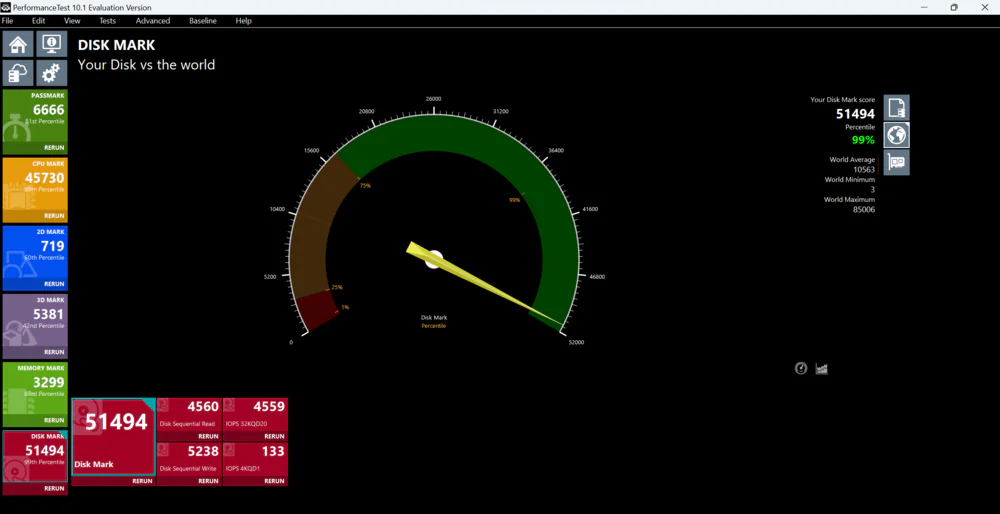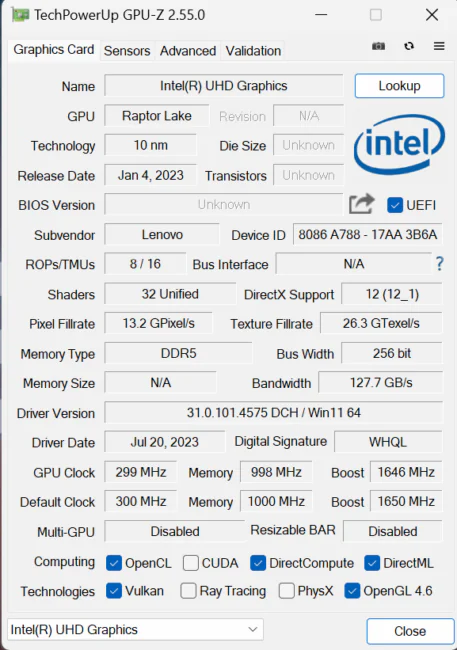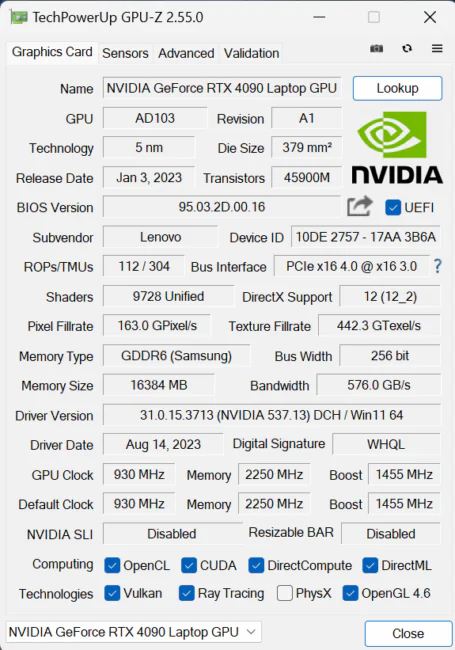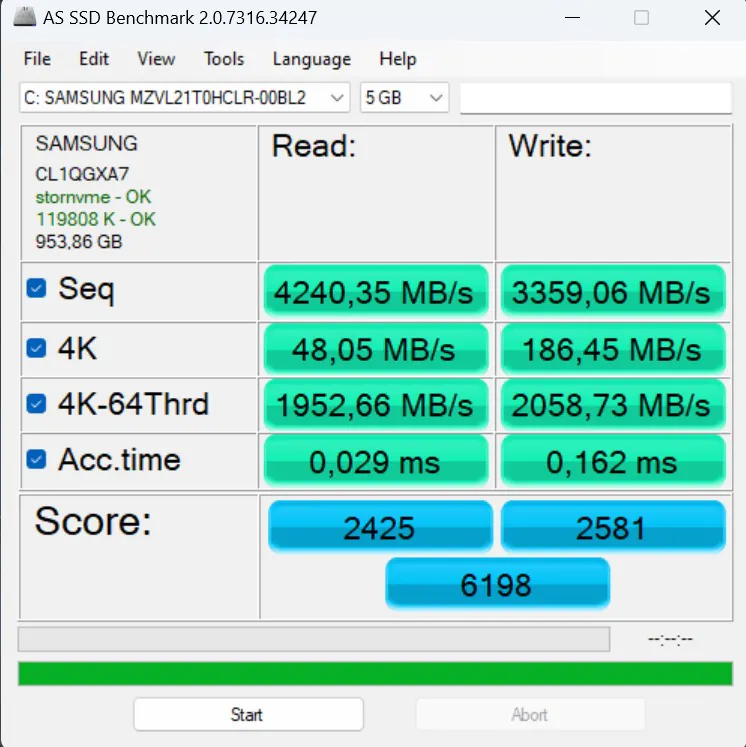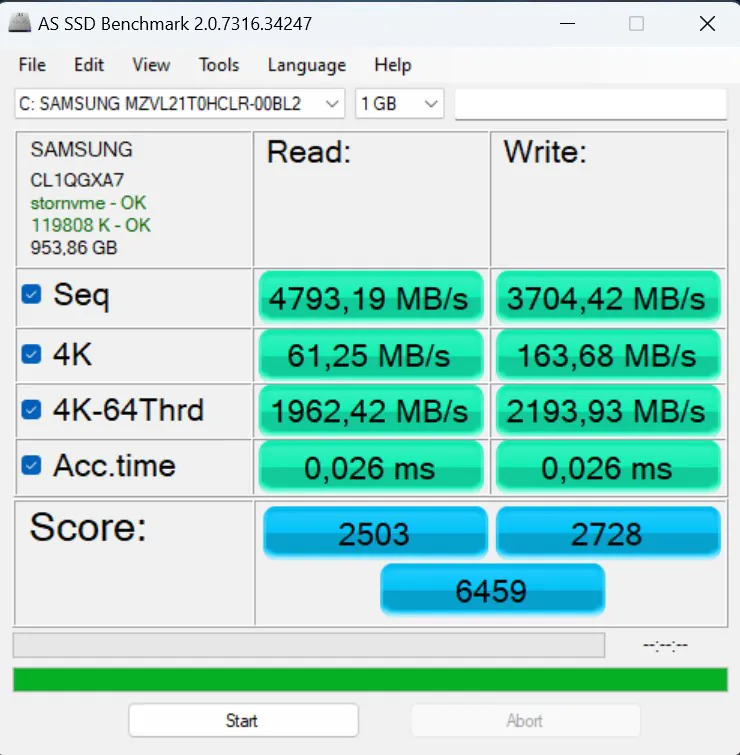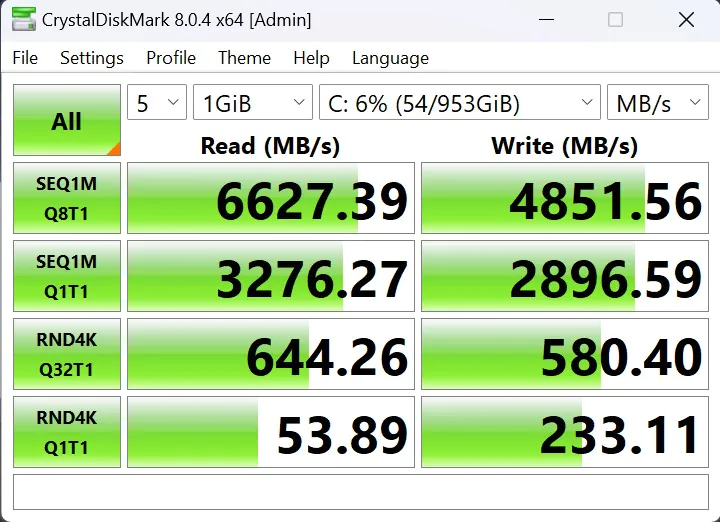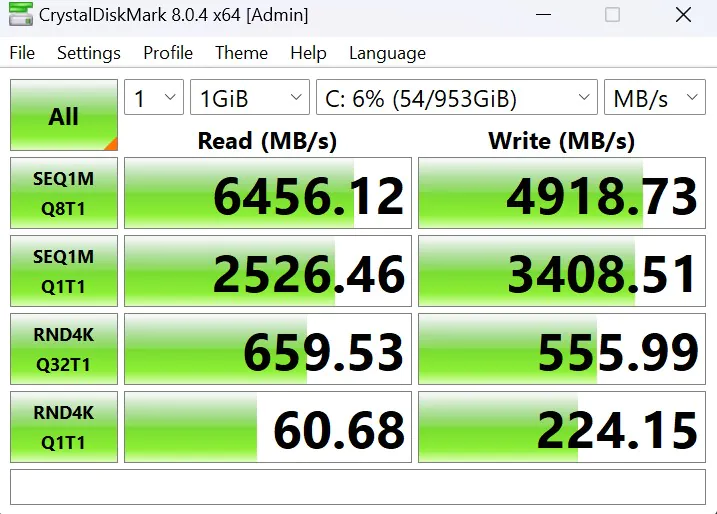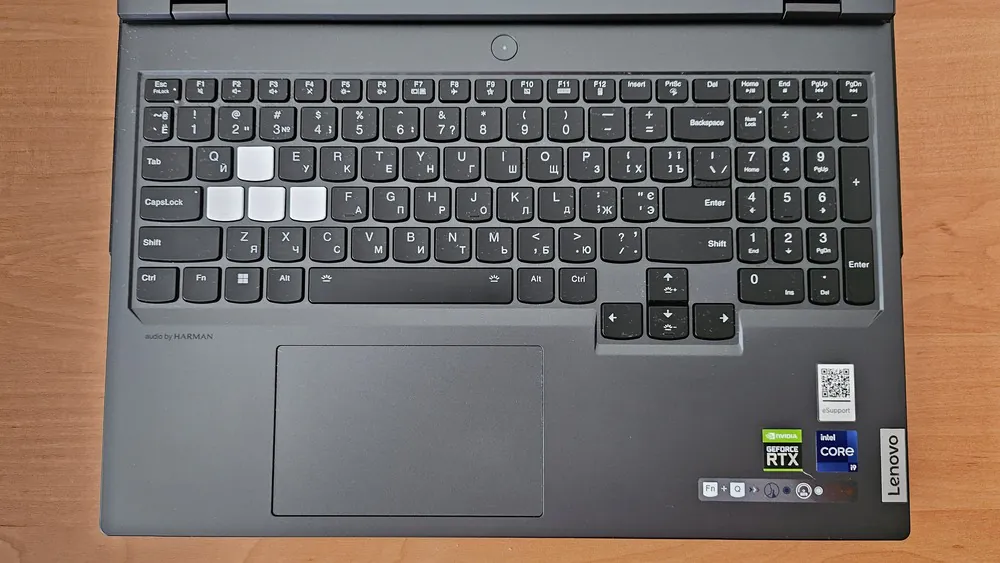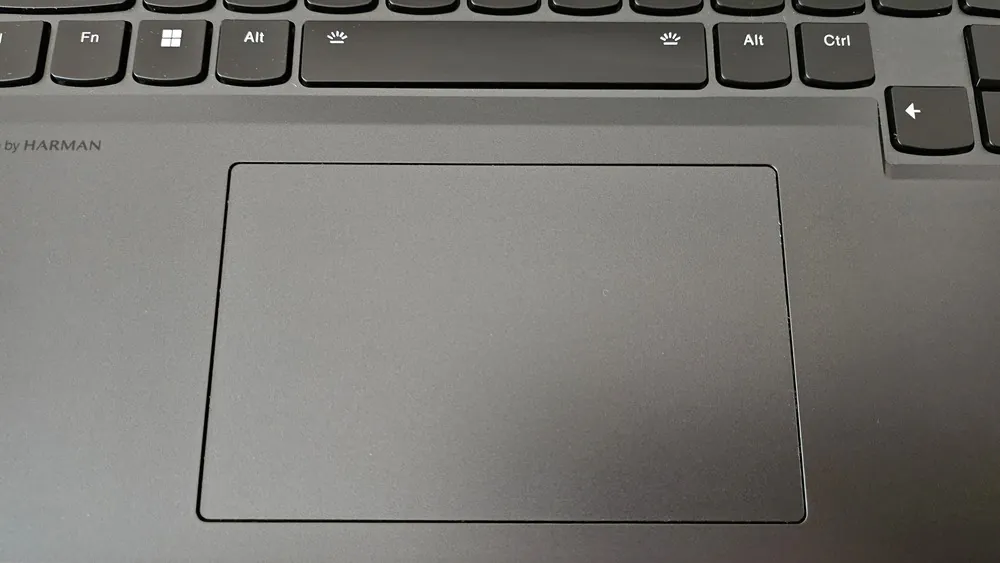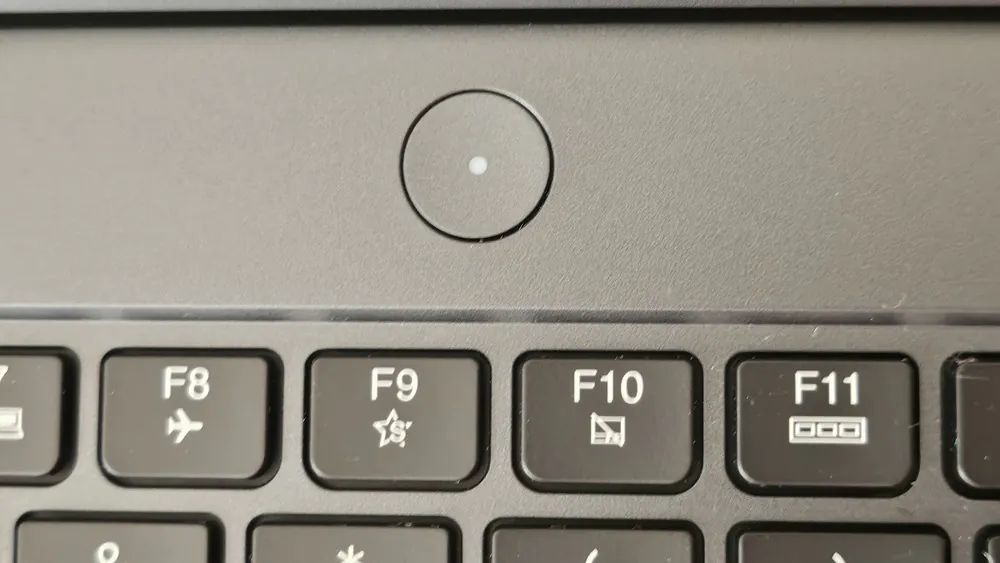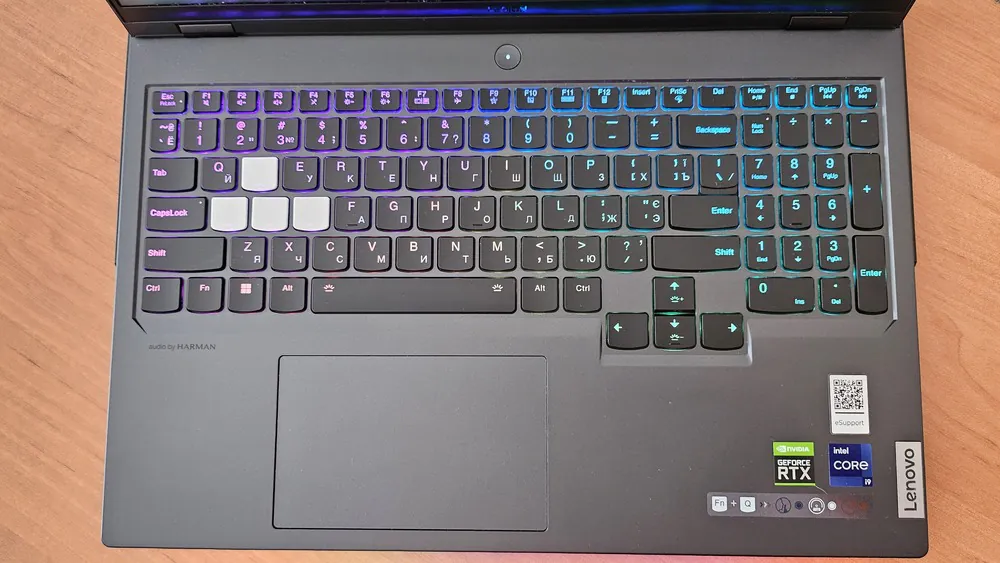© ROOT-NATION.com - Use of content is permitted with a backlink.
The new Lenovo Legion Pro 7i Gen 8 has everything you need to replace your desktop gaming PC. It’s a powerful and portable gaming laptop.
A modern gaming laptop has to be a beast. It can’t afford the slightest weakness to cope with even the most demanding tasks. The distinctive design should also emphasise the gaming capabilities of the device. But such a monster should not scare away potential buyers with its price.
Lenovo Legion is a series of laptops for gamers that has great potential. Lenovo gaming laptops are ideal for true gamers. The performance of these devices allows you to get the best out of the most demanding games. The Lenovo Legion series is equipped with special technologies that support gaming. This includes, for example, the Legion AI Engine+ function, which automatically optimises computer performance.

The laptops in this series have a unique style that combines a restrained, elegant design with a gaming feel. Lenovo Legion laptops offer a very wide range of options, and thanks to this, both gamers with very high requirements and those looking for budget equipment will find the perfect equipment.
Some will say that the Pro in the name indicates that this is a laptop for professionals. Others think it’s just a marketing gimmick. However, the new Legion shows that combining the words gaming and pro is a great solution. The laptop is both a great gaming machine and a great workstation. Today we’re going to talk about the new Lenovo Legion Pro 7i Gen 8, which is truly a premium gaming laptop.
Read also: Lenovo Legion 5 15IAH7H review: a powerful “legionnaire”
Lenovo Legion Pro 7i Gen 8 price and positioning
When it comes to a gaming laptop, you immediately think of fans of modern computer games, whom we call gamers. Of course, Lenovo Legion Pro 7i Gen 8 is primarily for them. After all, all true gamers dream of a powerful, state-of-the-art device that can handle any game, help you feel the atmosphere, special effects, pace and graphics of the gameplay. But this laptop is also an excellent choice for users who need high performance comparable to a desktop computer. In addition, this powerful machine will allow you to do programming, video editing and computer-aided design. The power of the Intel Core i9-13900HX Lenovo Legion Pro 7i Gen 8 processor is more than enough for these tasks, and the latest NVIDIA GeForce RTX 4090 graphics card (16 GB GDDR6) will allow you to experience high-quality graphics of state-of-the-art games and applications. All of this is complemented by 32GB of DDR5 memory running at 6000MHz and a PCIe 4 SSD with a maximum storage capacity of 1TB. A real gaming monster that will allow you to not only enjoy the gaming experience, but also work or relax while watching movies and TV shows on a 16-inch IPS display with a high refresh rate of 240 Hz.
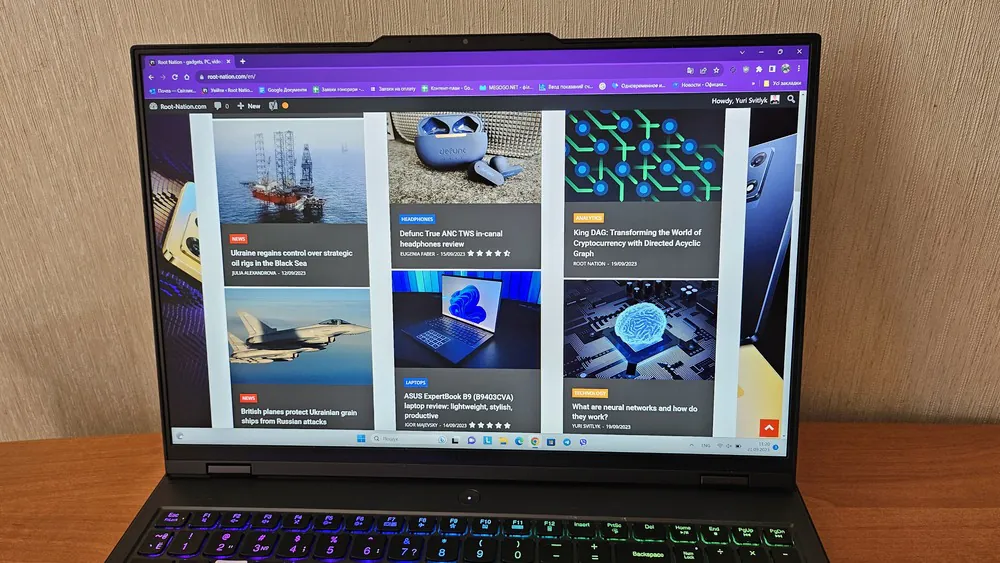
Of course, the price of such a powerful workstation cannot be budget. Everything here corresponds to the modern realities of gaming laptops. The Lenovo Legion Pro 7i Gen 8 will be available in Ukrainian electronics stores for the recommended price of $3700.
Technical specifications of Lenovo Legion Pro 7i Gen 8
- Processor: Intel Core i9-13900HX 24 cores, (8 P-core, up to 5.4 GHz; 16 E-core, up to 3.9 GHz), 32 threads, 36 MB cache
- Graphics adapter, memory capacity: Integrated Intel UHD Graphics, nVIDIA GeForce RTX 4090, 16 GB GDDR6 (175 W), 2040 MHz Boost Clock
- Main screen: IPS, 2560×1600 WQXGA, 16:10, 16 inches, 240 Hz (+ Dolby Vision, G-Sync, TÜV Rheinland certificate, X-Rite Pantone certificate, LA2-Q AI chip), 500 nits brightness, matte finish
- RAM: 32 GB DDR5 (2×16 GB 5600 MHz)
- Storage: PCIe SSD Gen 4 up to 2 TB (2×1 TB)
- Connection ports and interfaces:
on the left panel: USB-C 3.2 Gen 2 (DisplayPort 1.4, 140 W power supply), USB-A 3.2 Gen 1;
on the right panel: headphone/microphone jack, USB-A 3.2 Gen 1, electronic webcam curtain switch;
on the rear panel: Power connector, USB-C 3.2 Gen 2 (DisplayPort 1.4, 140W power supply), 2×USB-A 3.2 Gen 1 (1 always on, 5V2A), HDMI 2.1, Ethernet (RJ45)
- Operating system: Windows 11 Pro
- Battery: 99 Wh, 330 W charger, Super Rapid Charge technology (30-minute charge provides 80% charge, and 60-minute charge provides 100% charge)
- Audio: two 2W speakers each, bi-directional microphones
- Webcam: Full HD 1080p, Tobii Horizon support
- Connectivity: Wi-Fi 6E and Bluetooth 5.2
- Dimensions: 21.95-25.90×363.40×262.15 mm
- Weight: from 2.8 kg
As you can see, this device is one of the most powerful gaming laptops on the market. Gamers will definitely be satisfied with this real monster. It can really replace a desktop computer.
What’s in the box
I like that the Lenovo Legion Pro 7i Gen 8 gaming laptop comes in a black cardboard box with a minimalist design. All you see on its front side is the red and white Lenovo logo in the corner and the large glossy Legion lettering.
 Open the box and you’ll find the laptop with a charger, cable, quick start guide, keycaps and warranty information.
Open the box and you’ll find the laptop with a charger, cable, quick start guide, keycaps and warranty information.
Read also: Future technologies from Lenovo Legion: intelligent solutions for gamers and creators
Restrained design of Lenovo Legion Pro 7i Gen 8
Previously, gaming laptops looked like futuristic crazy machines, which, according to the designers, literally made you feel the power of the hardware at a glance. Nowadays, they have a much more sophisticated design and, sometimes, differ only in a few touches from working, office laptops.
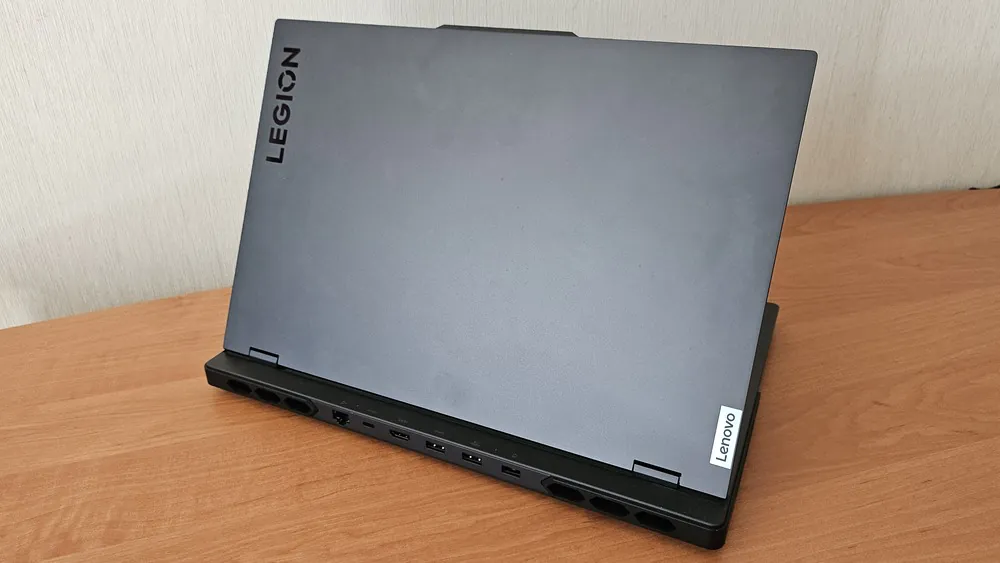
The simple aluminium body of the Lenovo Legion Pro 7i Gen 8 is finished in dark grey, with only two small Lenovo logos and a large Legion inscription adorning the lid. The large ventilation holes on the sides and back are the only indication that there must be some powerful hardware inside.

The case itself looks quite stable and well assembled. The keyboard is also of good quality, has a comfortable pressure point, but bends slightly in the middle. As befits a decent gaming laptop, Lenovo has installed RGB backlighting.

There are six RGB profiles to choose from, which can be switched between using the function key and the space bar. Another LED strip is located on the front edge and also has RGB backlighting. It consists of six zones, which we can also freely adapt.
The lid and the laptop base are fastened together with strong plastic hinges. Thanks to the strength of these hinges, the laptop lid does not wobble, except when pressed hard.

It should be noted that thanks to the interesting lid fastening and the protrusion at the back, you can open the laptop 180º. This is quite unusual for a gaming device.
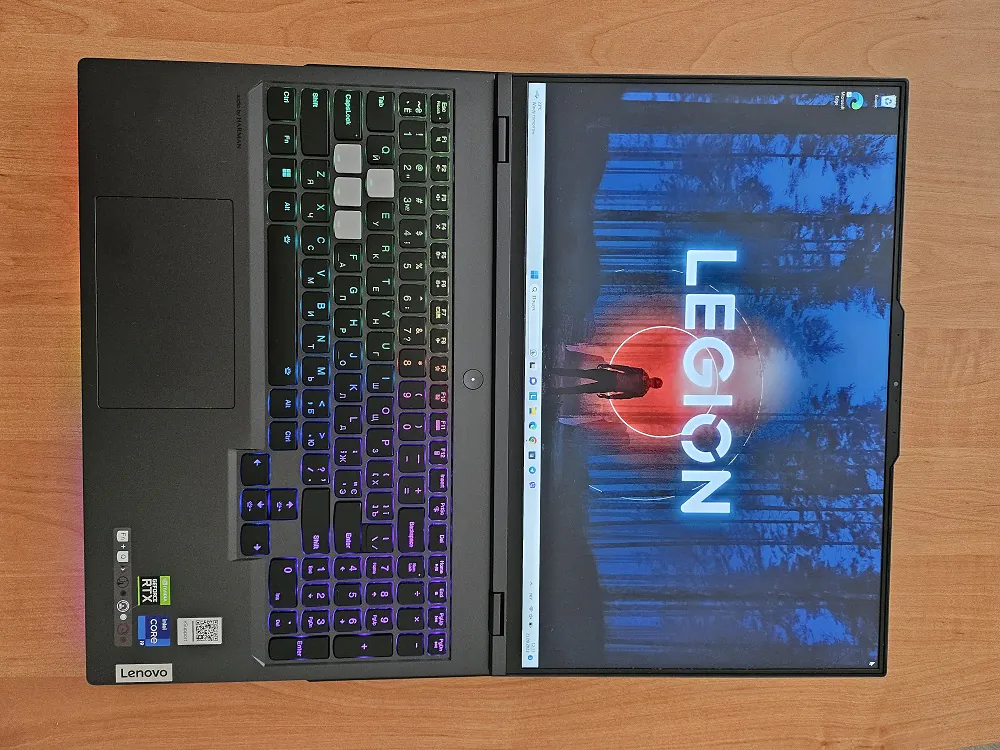
The lower part of the case, as well as the working surface for the keyboard, are made entirely of quite durable plastic. It is darker in colour than the lid. There are large ventilation grilles on the bottom. Behind them is a cooling system consisting of two fans and large heat pipes. Lenovo has provided for the possibility of replacing the RAM, SSD drives and wireless module inside. Thus, Lenovo does not limit users to potential improvements in the future. Just remember that different lengths of screws are used here.

Finally, let’s get back to the bottom of the case, where there are also large rubber feet that securely hold the laptop on the table. In addition, there are speaker grilles, but the sound quality is not very good. The speakers themselves do not impress with their size and do not sound as good as we would like. The sound is not very loud and smooth, so it is highly recommended to use headphones, especially during gaming.

The dimensions of the Lenovo Legion Pro 7i Gen 8 (21.95-25.90×363.40×262.15 mm) are average for a laptop, it doesn’t seem too big. The weight without a 330W power supply is about 2.8 kg, which is also quite normal for a modern gaming laptop. Still, it’s a bit heavy to carry around with you all the time to the office or to university. This is a more stationary gaming laptop that I’m sure will find its place on your desktop.

Are there enough ports and connectors?
When you start testing any laptop, this question arises one way or another. It all depends on what kind of laptop you are reviewing. When you test a business, thin laptop, you realise that the manufacturer makes some compromises by placing the required number of ports and connectors. But in a gaming device, you want more ports and connectors.
The new gaming laptop from Lenovo will pleasantly surprise you. It has one USB 3.2 Gen1 Type-A port and one USB 3.2 Gen2 Type-C port on the left side. The latter is compatible with DisplayPort 1.4 and supports 140W of power.

The right side of the laptop has a 3.5mm audio jack, a webcam electronic shutter switch (turns the webcam on/off) and a USB 3.2 Gen1 Type-A port.
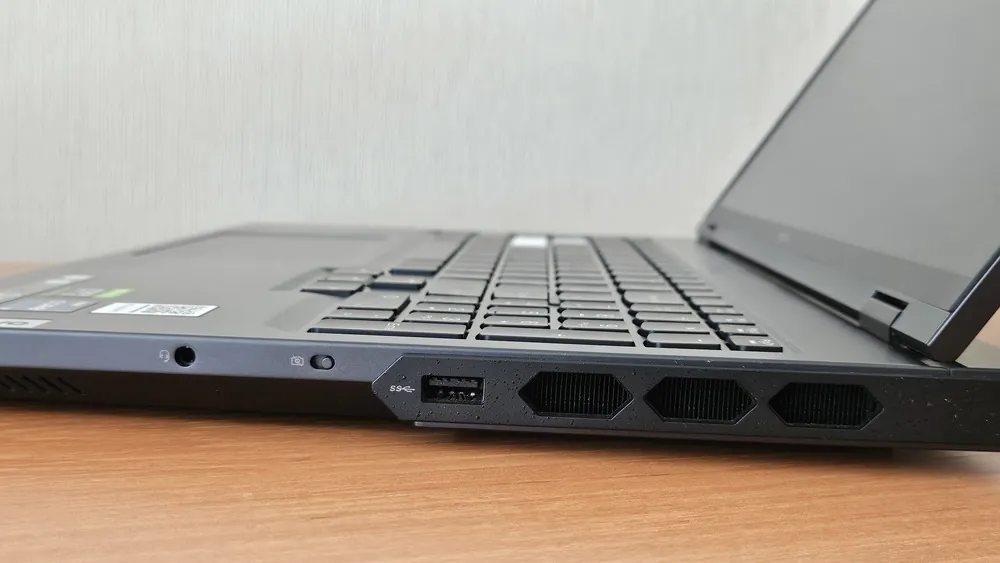
Last but not least, the rear edge of the Legion Pro 7i Gen 8 also features a series of ports: one RJ-45 LAN, one USB 3.2 Gen2 Type-C (with DisplayPort 1.4 and 140W), one HDMI 2.1, two USB 3.2 Gen1 Type-A, and, of course, a DC connector used to power and charge the laptop.

There are only two LED indicators. One, located on the side on the right, indicates that the device is working, and the second, located near the power connector, shows the charging level (its colour changes from dull yellow to white during charging).
Superior 2K display with 240Hz refresh rate
Lenovo has chosen a 16-inch WQXGA matte display with a resolution of 2560×1600 pixels for the Legion Pro. It is based on an IPS panel that provides excellent colours and viewing angles. The screen itself is pleasantly bright and, according to the manufacturer, has a maximum brightness of 500 nits. It also offers an anti-glare coating, 100% sRGB, HDR 400, Dolby Vision, G-SYNC, reduced blue glow, and a high performance gaming mode. The aspect ratio is 16:10, which is larger than the traditional 16:9 widescreen display.
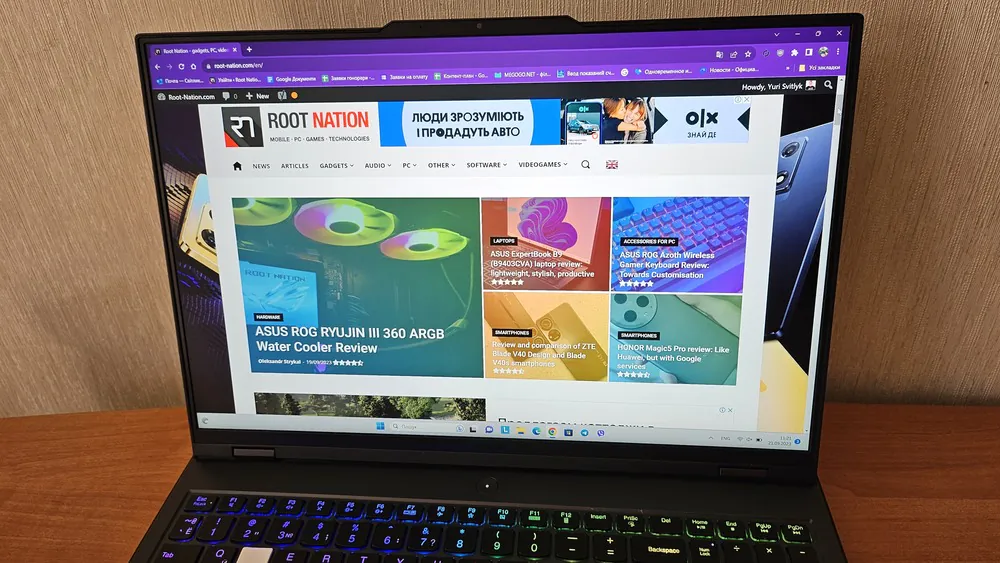 The factory calibration for sRGB has an excellent result with an average Delta E value of 1.71, which is met for all but one of the analysed tones. At least in this space, we don’t see any calibration, although we do see profiling that is closer to the D65 point. The resulting colour gamut is 93%, which is lower than specified, although the range is close to 100%, with room for improvement.
The factory calibration for sRGB has an excellent result with an average Delta E value of 1.71, which is met for all but one of the analysed tones. At least in this space, we don’t see any calibration, although we do see profiling that is closer to the D65 point. The resulting colour gamut is 93%, which is lower than specified, although the range is close to 100%, with room for improvement.
As for DCI-P3, the average Delta E value drops to 2.67, although it remains good enough to deliver tones that are very similar to real life. As for the colour gamut, it is clearly down compared to sRGB, down to 69%.
This display is great for gaming. You can play in bright light and still see what’s going on in darker areas without having to turn up the brightness level while you’re playing. In low light, it covers the full spectrum of colours and shades, although – in terms of gaming – it’s a pretty big 16-inch screen, although it may be too small for some. The maximum refresh rate is 240Hz, which is ideal for eSports gaming where instantaneous and smooth movement is more important than advanced effects and high-resolution textures.

A few words about using Lenovo Legion Pro 7i Gen 8 to watch media content. There will definitely be no problems with its display. Of course, it’s not an OLED display, but the colour saturation and 240Hz refresh rate do the trick.
Read also: Lenovo ThinkBook 16 G4+ IAP review: a good multimedia laptop
Lenovo Legion Pro 7i performance
But this is, first and foremost, a gaming laptop that has been equipped with powerful and productive hardware. Everything here is designed for gaming. The Legion Pro 7i Gen 8 uses the new Intel Raptor Lake-HX processors, which are the third generation of hybrid x86 architecture. The 13th generation processors use two types of cores – Performance (Raptor Cove architecture), where the core has been significantly rebuilt, making additional changes compared to Alder Lake and Golden Cove cores (for example, modification of the cache subsystem). Performance cores are further supported by the more energy-efficient Efficient cores, which offer x86-level IPC from the 10th generation Comet Lake while consuming significantly less power than the larger Performance cores.
 Our hero is equipped with an Intel Core i9-13900HX processor. This processor belongs to the 13th generation and has the aforementioned hybrid architecture. It is a high-end processor that can reach a maximum speed of 5.40 GHz with Turbo Boost. It contains 24 cores, of which 8 are productive cores and 16 are efficient cores, so the total number of threads is 32. The P-core can run at a maximum frequency of 5.40GHz, while the E-core can run at a maximum clock speed of 3.90GHz. Complementing its cores, the processor offers 36MB of Intel Smart Cache memory. Obviously, we are talking about a very powerful processor for a laptop. This means that its power requirements are also quite high, although far from what you would expect from a similar desktop processor. The Intel Core i9-13900HX has a base processor power of 55W, with a maximum turbo power of 157W. Note that while this is the only processor available for this laptop at the moment, Lenovo may add other options (including Intel Core i7 models) in the future.
Our hero is equipped with an Intel Core i9-13900HX processor. This processor belongs to the 13th generation and has the aforementioned hybrid architecture. It is a high-end processor that can reach a maximum speed of 5.40 GHz with Turbo Boost. It contains 24 cores, of which 8 are productive cores and 16 are efficient cores, so the total number of threads is 32. The P-core can run at a maximum frequency of 5.40GHz, while the E-core can run at a maximum clock speed of 3.90GHz. Complementing its cores, the processor offers 36MB of Intel Smart Cache memory. Obviously, we are talking about a very powerful processor for a laptop. This means that its power requirements are also quite high, although far from what you would expect from a similar desktop processor. The Intel Core i9-13900HX has a base processor power of 55W, with a maximum turbo power of 157W. Note that while this is the only processor available for this laptop at the moment, Lenovo may add other options (including Intel Core i7 models) in the future.
Synthetic benchmarks also show that we are dealing with one of the most powerful laptop processors available. This is impressive, inspiring and gives you confidence that your money is well spent.
The NVIDIA GeForce RTX 4090 notebook GPU is the flagship graphics chip of the current generation for portable computers. However, it has nothing in common with the GeForce RTX 4090 desktop graphics card. Instead, the developers decided to keep the same characteristics as the desktop GeForce RTX 4080. Therefore, we get an almost full AD103 core with 9728 CUDA FP32 cores, 76 3rd generation. RT cores and 304 4th generation Tensor cores. The Ada Lovelace architecture itself is the same for desktops and laptops. Thus, we get, among other things: more efficient CUDA cores, rebuilt RT cores to speed up ray tracing calculations, as well as new Tensor cores with support for Frame Generator and Optical Flow Accelerator. All this is complemented by 16 GB of GDDR6 memory on a 256-bit bus.
The laptop also has an integrated Intel UHD Graphics card. You can switch to it in the Lenovo Vantage app by enabling Hybrid iGPU Only mode. Then only the integrated GPU is used. This reduces power consumption and fan noise. It’s convenient if you don’t always need a discrete graphics card.
The laptop can be equipped with up to 32 GB of DDR5 memory operating at 5600 MHz and up to two PCIe 4 solid-state drives, each with a maximum storage capacity of 1 TB.
Модель, яку я тестував, мала максимально можливий обсяг оперативної пам’яті – 32 ГБ – і один SSD з ємністю 1 ТБ, а точніше SAMSUNG MZVL21T0HCLR-00BL2 : 1024,2 GB.
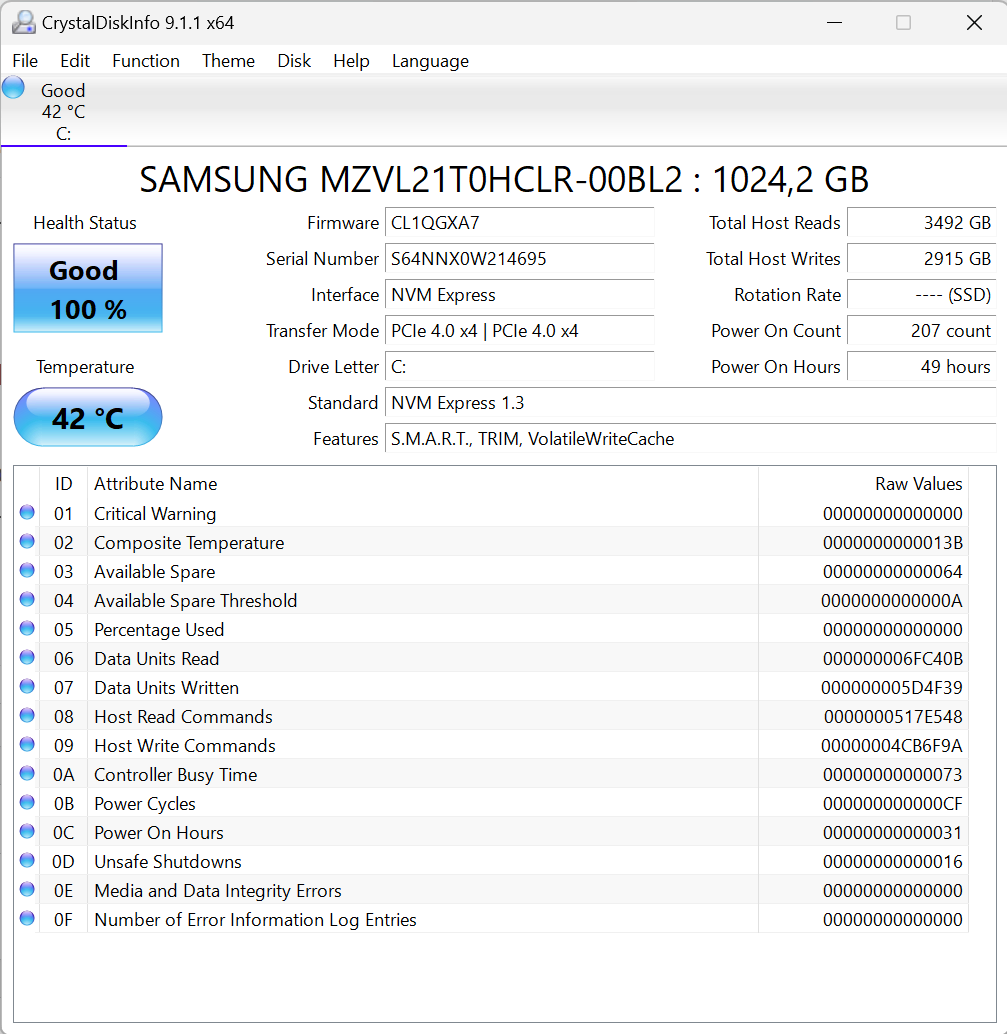
In terms of networking options, the laptop comes with a Realtek Gigabit Ethernet card and, more importantly, a Killer Wi-Fi 6E AX1675i 160 MHz wireless network adapter. The latter supports the latest 802.11ax standard and offers 2×2 MIMO, which means it can use two spatial streams of transmitting and receiving data on the same channel or frequency. In addition, you also get a Bluetooth 5.1 module for connecting devices.
Read also: ASUS RT-AX88U Pro review: power in an attractive case
Overall impression of use
At first glance, it’s not very clear that the Legion Pro 7i Gen 8 is a gaming laptop, as it lacks many of the distinctive design elements often associated with gaming devices. However, when you switch it on, the feeling of belonging to the world of gamers is instantly apparent. The full RGB keyboard is bright and easy to use, and the Legion Pro 7i Gen 8 also boasts RGB lighting under the chassis for a sleek look. The 16-inch display is crisp, bright and dynamic – everything looks so much better on it, from the games I tested to my weekly online grocery shop.

I also took the opportunity to take part in a virtual meeting while I had this powerful machine, during which I tried out the webcam, microphone and speakers. The webcam was fantastic – I would love to have my work meetings on this device all the time, everything looked so much better than on my work laptop.
The microphone also picked up the voice clearly, and the built-in speakers worked perfectly. As a reminder, the Lenovo Legion Pro 7i Gen 8 has two speakers located at the bottom of the chassis, which seem to be slightly different from the ones Lenovo installed on the previous Legion 7. They are not as easy to drown out during daily use due to the redesigned bottom of the chassis, and they are still very loud at 80 dBA at head level. In addition, Lenovo has managed to improve the sound quality of this series in some way, so overall, these are the best speakers among the Legion series laptops. However, they are still slightly inferior to the competition.
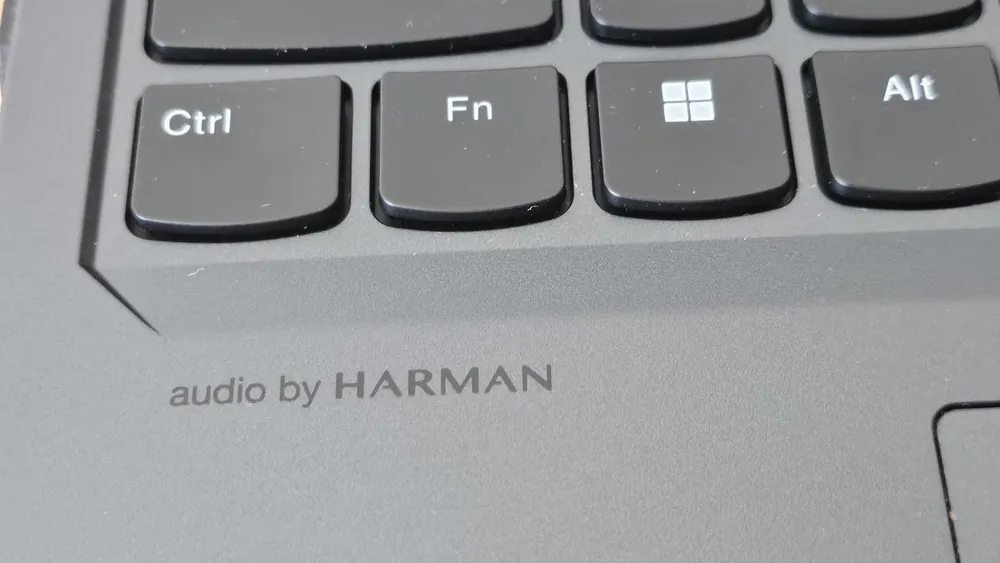 I enjoyed using the full-size keyboard on the laptop, and I found the keys themselves to be comfortable for long periods of typing and gaming. Pressing the WASD keys near the left edge feels stiffer than pressing the keys closer to the middle of the keyboard, and there is some flexibility to the keyboard.
I enjoyed using the full-size keyboard on the laptop, and I found the keys themselves to be comfortable for long periods of typing and gaming. Pressing the WASD keys near the left edge feels stiffer than pressing the keys closer to the middle of the keyboard, and there is some flexibility to the keyboard.
The variety of ports was also great – I could charge my phone, connect other devices, and still have ports for any task.
Read also:
How comfortable is it to play on Lenovo Legion Pro 7i Gen 8?
I am sure that this is the question that interests those reading the review the most, because we are dealing with a gaming device from Lenovo.
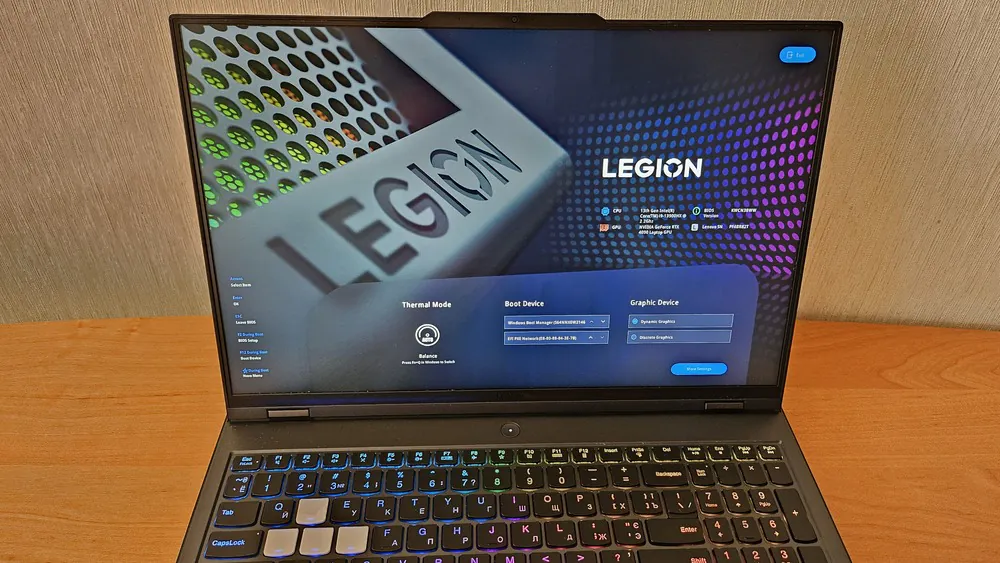
When I saw the specs and did all the tests, I always asked myself one question: is there a game that this gaming laptop can’t handle? I’m sure you’ve heard that Crytek’s legendary 2008 game Crysis brought even the best hardware of the time to its knees. That’s why I had a question when testing the gaming experience: “Will this laptop be able to run Crysis?” Sure enough, the shooter runs without any problems, with high settings and a high refresh rate. It’s as if you’re sitting at a powerful gaming PC, and you can hardly feel the difference.

The Legion Pro 7i Gen 8 also had no problems with other popular games such as League of Legends, Minecraft, Valorant, Fortnite, Rocket League, or World of Warcraft. It seemed like the laptop could do anything and handle the most powerful games. So I decided it was time to bring out the heavy weapons and explore the system’s limits. That’s why I decided to choose the following games for the final stage of testing – Warhammer 40K Darktide, Death Stranding, Forza Horizon 5, Cyberpunk 2077 and the new Flight Simulator. Even with such calibres, there were almost no problems with Lenovo Legion Pro 7i Gen 8. The Lenovo Legion AI Engine+ learns with each game and sets the settings to be almost optimal. If you’re not happy with the AI solution because, for example, you can’t achieve a stable 60 FPS, you can take countermeasures and maybe lower the resolution a little bit. I used this in Cyberpunk 2077 and Flight Simulator.
Personally, I prefer a stable refresh rate, at least 60 FPS, rather than a very high resolution. That is, my testing has proven that there is almost no modern computer game that Lenovo Legion Pro 7i Gen 8 cannot run and maintain at almost maximum settings. It’s really a real beast with super-powerful capabilities. It is a pleasure to play on it.
Fan noise and heating temperature
Most of us know that gaming laptops are not only powerful, but also hot and noisy. The hero of my review is no exception. What I noticed pretty quickly is that the Legion Pro 7i Gen 8’s fan instantly accelerates during more demanding tasks. When my wife heard this noise, she even thought it was raining outside at first. To avoid overheating, the Legion Pro 7i Gen 8 was equipped with its own Coldfront 5.0 cooling system. That is, it has Lenovo’s most advanced thermal module design with a large evaporation chamber, two high-power fans, and four radiators (two on the back and two on the sides). Radiator shields are also installed on the RAM, SSD, and even the Wi-Fi card. This seems to be similar to the cooling in previous Legion 7 models, but overall cooling under sustained loads has improved with each generation.

In terms of fan noise, we get ~50-52dB at head level in Performance mode, 42dB in Balance mode (without Legion Ai Engine) and below 35dB in Quiet mode, all with demanding activities.
With less intensive use, you’ll hardly hear the fans in Balance or Quiet modes – they never run in standby mode, and remain almost silent at levels that are barely noticeable, even in a completely quiet room.
I can’t say that the system doesn’t cope with its tasks. If I was too bothered by the noise level of my laptop while gaming, I used headphones. Don’t get me wrong, the volume of the cooling system was never really intrusive, but sound is important in games, especially in shooters.
As for the temperature during daily use. The hottest point reaches a temperature of about 50°C, and it is somewhat inconveniently located in the middle of the keyboard. If the laptop is lying on a flat surface, hot spots appear in the middle of the keyboard, around the power button and around the arrow keys, with temperatures exceeding 50°C. This is high, so the laptop can be uncomfortable to the touch, especially in the area around the directional keys. The back also heats up to 60ºC above the components.
Read also:
Lenovo Legion Pro 7i Gen 8 battery life
It’s worth noting that Lenovo Legion Pro 7i Gen 8 has a 99Wh battery, which is the largest possible among laptops.
The battery life depends on the respective applications. For games that require powerful hardware, the battery lasts from one to two hours. For the most part, a single charge lasted for a maximum of 1.5 hours. Social media, office work, or movies/music drain the battery much less, so we get an average of 6 hours of use on a single charge. Of course, it would be desirable to increase the operating time, although it is certainly an improvement over previous laptops in the series. However, it should be understood that we are dealing with a powerful gaming device, and they have always had problems with battery life.

It comes with a rather bulky but powerful 330W charger. It supports Super Rapid Charge technology. This allows you to provide 80% charge during a 30-minute charge, or reach 100% charge in 60 minutes. In practice, the results are similar, although I charged the laptop from 20% to 100% in 1 hour and 10 minutes. But I was also working on it.
Conclusions
In short, I will frankly miss the Lenovo Legion Pro 7i Gen 8. It gave me three weeks of real pleasure. It hasn’t been so pleasant to play and work on a laptop for a long time.
The Lenovo Legion Pro 7i Gen 8 is a real beast among gaming laptops. Thanks to the built-in components, we can enjoy all current games at high settings. Visually, the restrained, simple design makes it comfortable, and the RGB backlighting is an absolute highlight – you feel like you have a real gaming station on your desktop. As expected, the test results are very good. We have a powerful set of processor, video card, interfaces and connectivity modules. Everything in the Lenovo Legion Pro 7i Gen 8 meets the requirements of the most demanding gamers. An already good package is complemented by a gorgeous bright display with a 240Hz refresh rate, Legion AI Engine+, and, of course, a solid price.

Are there any significant disadvantages? Everyone will probably find their own. For me, the battery life and the ability to get an intermediate refresh rate (either 240 Hz or 60 Hz) were a bit lacking, but these are my personal preferences.
But the Lenovo Legion Pro 7i Gen 8 is a great gaming laptop that looks stylish and sophisticated and provides a professional user experience. It will be a good choice for those who want to replace their desktop PC with a modern gaming laptop. I am sure that Lenovo Legion Pro 7i Gen 8 will never disappoint you.
Read also:
- All about USB standards and specifications
- Review of OfficePro stands: for laptops and tablets
- Bluesky phenomenon: what is the service and how long will it last?