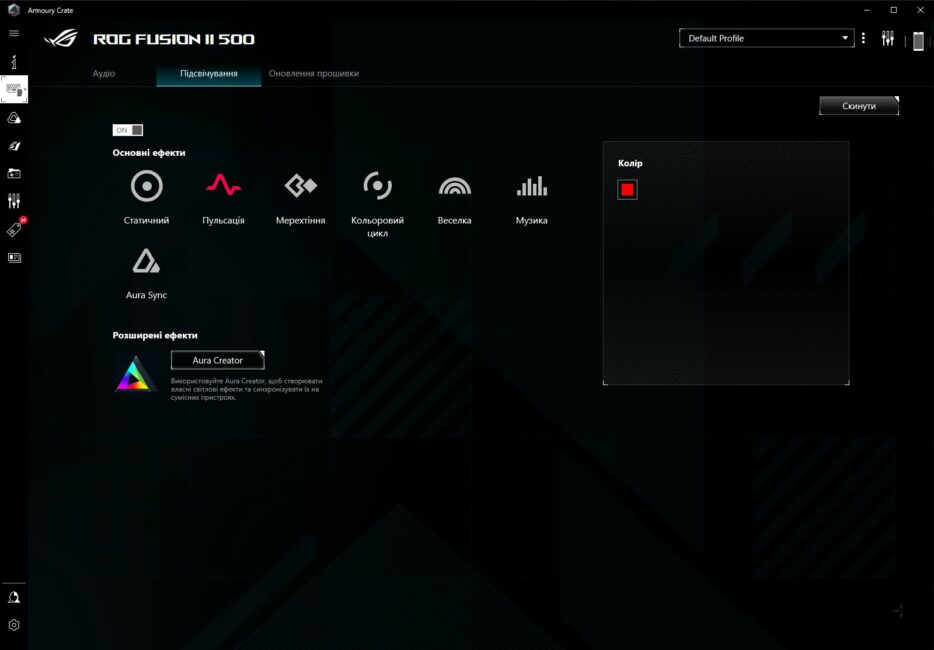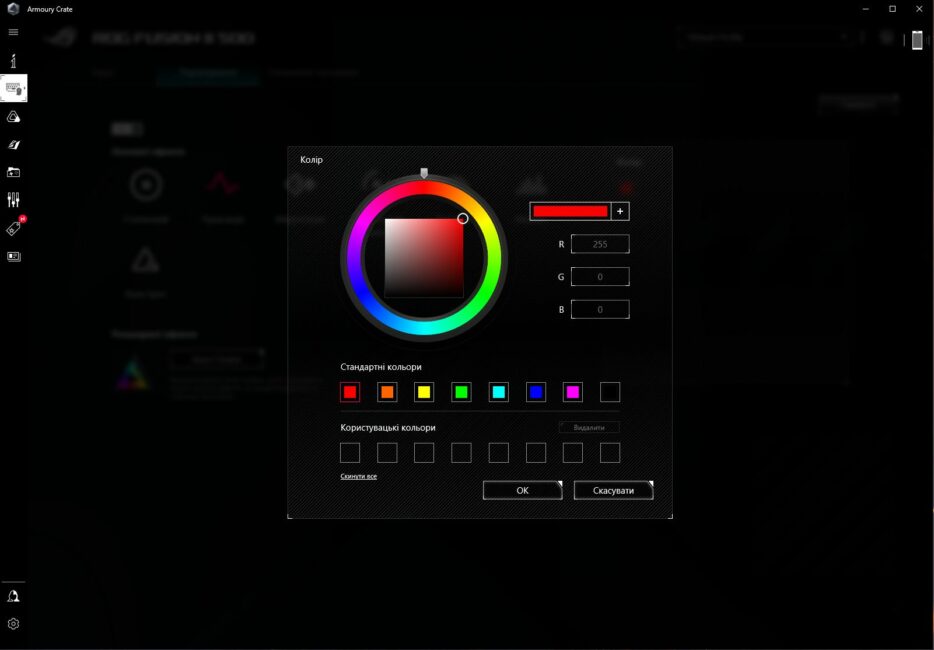Gamer headphones are designed for the most realistic sound in action games. It’s important to hear and even feel every sound, movement, and shot as players progress through the game, as it can be crucial. ROG FUSION II 500 gives you almost unlimited possibilities for perceiving sounds, as if you were in the middle of the action. Let’s see what they can do.
Read also: ROG FUSION II 300 gaming headphones review: immersive sound
Package contents
Since we are looking at premium headphones, they have a slightly extended package. The box is standard, with the brand’s trademarks: red on black and Republic of Gamers logos. Inside is the following:
- ROG FUSION II 500 gaming headset, fixed in a plastic case
- 1 pair of additional ROG Hybrid ear cushions
- 3.5 mm analogue cable
- USB-C to USB-A adapter
- USB-C cable
- user manual
- warranty card.
The accessories and paper materials can be found in a small black box, which is secured with a tape at the bottom of the plastic case.

Design and ergonomics
ROG FUSION II 500 is an RGB-backlit gaming headset that is compatible with PC, Mac, and the PlayStation, Nintendo Switch, and Xbox gaming platforms. The device continues to follow the appearance of its predecessors, retaining the branded design, but has some individual features related to the design feature.
The case is made of premium matte plastic, which is non-marking and pleasant to the touch. The ear cushions, along with the inside of the headband, are filled with foam, and the surface is covered with soft artificial leather. The ear cushions absorb extraneous noise well and do not put pressure on the ears. The set includes a pair of ROG Hybrid replacement ear cushions with a textile finish. You can use them instead of the pre-installed ones if the artificial leather causes discomfort during use.
The headband is not one-piece, it consists of 3 parts and is adjustable thanks to a steel plate that is part of the body. The cups swivel 90 degrees inwards when the headphones are held in the correct position. The design of the headphones is very comfortable: they do not press down, do not fall off, and fit comfortably on the head. Due to the fact that the overall design is not solid, but divided into sections for size adjustment, the structure may creak a little when put on, but not significantly.
 Both cups have glossy inserts with Aura RGB lighting capable of displaying 16.8 million colours. Six visual effects are responsible for this, which are customisable in Armoury Crate. The backlight syncs with other ASUS devices using Aura Sync.
Both cups have glossy inserts with Aura RGB lighting capable of displaying 16.8 million colours. Six visual effects are responsible for this, which are customisable in Armoury Crate. The backlight syncs with other ASUS devices using Aura Sync.
Controls are located on both ear cups. The right ear cup has a mode switch from PC to game console. Below it is a wheel with three marks (from top to bottom):
- chat sound priority
- balanced sound
- game sound priority
This wheel allows you to select the chat sound mode during the game against the background of game events.

The left cup also has a single switch that turns the microphone on and off. Below you can see a wheel with three modes:
- adjust the sound volume (+-)
- switch on virtual 7.1 surround sound
Below the main control buttons, there is a USB-C cable connection jack, and next to it is an audio jack for a 3.5 mm analogue cable. On the front, you can see the LED indicator that indicates that the 7.1 mode is enabled.
ROG FUSION II 500 are wired headphones and do not have a separate Bluetooth connection. Accordingly, they can be connected to a PC or console via USB-C, a USB-A adapter, or a 3.5 mm analogue cable of your choice.
All in all, ROG FUSION II 500 will be a great option for both casual gamers and eSports enthusiasts. They are easy to use, have clear, realistic and surround sound, and high-quality materials.
Read also: ASUS ROG STRIX FLARE II ANIMATE mechanical keyboard review
Technical features of the ROG FUSION II 500
As a premium gaming headset, the ROG FUSION II 500 has outstanding specifications:
- High-quality sound processing is provided by the ESS 9280 DAC with QUAD DAC technology, which combines 4 digital-to-analog converters responsible for different parts of the range: from low to ultra-high frequencies
- The SNR (signal-to-noise ratio) reaches 130 dB, which is ultra-high for headsets with conventional digital-to-analog converters with an SNR of 90-100 dB
- Surround sound is implemented thanks to 7.1 mode with ROG Hyper-Grounding technology. The sound is so powerful and realistic that it puts players in the centre of the action
- 50mm ASUS Essence drivers deliver impressive bass to the headphones
- The AI Beamforming microphone array ensures high-quality sound transmission and effective noise cancellation during gaming. The technology is certified by Discord and TeamSpeak to ensure perfect playback (only works via USB-C and USB-A)
- With a choice of USB-C, USB-A and 3.5mm jack connections, players can use the headphones with a variety of gaming platforms: PC, Mac, Sony PlayStation 4/5, Nintendo Switch, Xbox One, Xbox Series X|S and mobile devices.

Armoury Crate app
The software opens up more possibilities for working with the headset. It allows you to select your preferred settings, backlight modes and optimise the sound to suit your individual needs. Learn more about the available features:
- Audio. The basic settings of the device include: sound and game volumes, channel mixer control panel, and audio recording. The Sound Optimisation menu allows you to adjust the device’s sound manually.
- Backlighting. The headset can play 6 preset lighting modes or you can create your own using Aura Creator. Aura Sync synchronises the headphones with ASUS devices that are part of your gaming set.
- Firmware update. Almost never used manually, as the app is updated automatically.
Read also: ASUS ROG STRIX IMPACT III gaming mouse review: a very successful solution
Impressions of use
The ROG FUSION II 500 headphones are stylish, comfortable, and highly customisable. After prolonged use, you really want to have them in your set. They give you a vivid gaming experience with deep and surround sound that captures your imagination with its realism. This is especially noticeable in action games, full of dynamic events and driving music.

However, it would be much more convenient if the headset had a Bluetooth connection. It is clear that the quality would be somewhat lost, but it is inconvenient to play on the cable all the time, especially when the PC is not located nearby. This is not critical, but it would solve some connection difficulties. It’s worth noting the excellent noise reduction: it’s good that you can’t hear key clicks and other extraneous sounds that usually distract from the gameplay.
Read alsо:
- Samsung Galaxy S23 Plus review: A plus for size and battery
- ASUS ZenWiFi XT9 review: a versatile Mesh system