Today we’re going to take a look at a router that favourably combines power and speed with a restrained, elegant design. We’re talking about the new ASUS RT-AX88U Pro.
ASUS has been operating in the networking market for a very long time, so it perfectly understands the needs of consumers and knows how to meet them. This has made the Taiwanese company one of the main players in the industry. Back in 2019, ASUS introduced its first Wi-Fi 6 router, the RT-AX88U, which offered powerful hardware and new functionality of the new Wi-Fi standard. This router became a kind of pioneer, and since then, it has set the tone not only for future ASUS developments, but also for competitors.

At the beginning of 2023, ASUS announced the RT-AX88U Pro dual-band router with Wi-Fi 6 support. In fact, this is the Pro version of the popular RT-AX88U. The new router promises to provide high-speed connectivity not only in wireless but also in wired environments.
Of course, we couldn’t pass by such an announcement. We wanted to find out whether it was really worth updating a fairly popular model after four years. So, here we go.
Read also: ASUS ROG Rapture GT-AXE16000 review: router for the most demanding users
What makes ASUS RT-AX88U Pro interesting
ASUS claims that the RT-AX88U Pro is one of the best dual-band routers that promises to provide uninterrupted internet connectivity and comprehensive security.
The ASUS RT-AX88U Pro features 2.5 Gigabit ports for WAN and LAN connections, delivering a maximum speed of 1148Mbps in the 2.4GHz band and 4804Mbps in the 5GHz band. The router also features adaptive QoS that prioritises gaming packets to ensure a smooth gaming experience. In addition, the RT-AX88U Pro is equipped with the latest security features, such as Trend Micro’s AiProtection Pro, ASUS AiMesh, and ASUS Safe Browsing. In addition, the new product has some interesting ASUS professional features such as Guest Network Pro and VLAN. What ASUS RT-AX88U didn’t have.

In addition, the new router is equipped with a 64-bit 2.0 GHz quad-core Broadcom BCM4912 processor, 256 MB of flash memory and 1 GB of RAM. The router has an elegant design and weighs 1010g, making it easy to place anywhere in your home. ASUS RT-AX88U Pro is already available for purchase in electronics stores at a recommended price of $320 and will definitely not go unnoticed by gamers and technology enthusiasts.
ASUS RT-AX88U Pro specifications
Before I start my story, let’s get acquainted with the technical characteristics and functionalities of ASUS RT-AX88U Pro.
- Type: Wireless router
- Processor: 2.0 GHz 64-bit quad-core Broadcom BCM4912 processor
- Memory: 256 MB NAND Flash, 1 GB DDR4 RAM
- Power over Ethernet (PoE): no
- Power supply: AC input: 110~240 V (50~60 Hz); DC output: 19 V with a maximum of 2.37 A, or 19.5 V with a maximum of 2.31 A
- Standard: Wi-Fi 6 (802.11ax), WiFi 6E (802.11ax), backward compatible with 802.11a/b/g/n/ac Wi-Fi
- Maximum connection speed:
802.11a: 6; 9; 12; 18; 24; 36; 48; 54 Mbit/s
802.11b: 1; 2; 5.5; 11 Mbit/s
802.11g: 6; 9; 12; 18; 24; 36; 48; 54 Mbit/s
802.11n: up to 600 Mbit/s (up to 1000 Mbit/s for devices with 1024QAM support)
802.11ac: up to 3466 Mbit/s (up to 4333 Mbit/s for 1024QAM devices)
802.11ax (2.4 GHz): up to 1148 Mbit/s
802.11ax (5 GHz): up to 4804 Mbit/s
- Dual band support: Yes
- Antennas: 4 external (collapsible)
- Connection interface (WAN/LAN ports): 1×RJ45 10/100/1000/2500 BaseT for WAN, 1×RJ45 10/100/1000/2500 BaseT for LAN, 4×RJ45 10/100/1000 BaseT for LAN
- USB ports: 1×USB 3.2 Gen 1 Type A
- WAN connection type: automatic IP, static IP, PPPoE, PPTP, L2TP
- Connection: IPSec VPN, L2TP, PPTP, OpenVPN
- Wireless network security: WPA3-PSK, WPA2-PSK, WPA-PSK, WPA-Enterprise, WPA2-Enterprise, WPS
- Other: MU-MIMO, Beamforming, WiFi 6E, OFDMA
- Weight: 1,010 kg
- Dimensions: 300×185×60 mm
As you can see, we’re dealing with a state-of-the-art network device that has a powerful hardware and functionality.
Read also: ASUS ZenBook Flip S (UX371EA) review – Top-Of-The-Line Transformer
Package contents of ASUS RT-AX88U Pro
So let’s take a closer look at the product, first of all, of course, the packaging. The presentation of the product is simply magnificent – a large box made of high-quality cardboard, on which you can see a colour image of the device and its model – ASUS RT-AX88U Pro with support for the IEEE 802.11ax protocol.

On the reverse side, there is even more general information and graphics that give you an idea of the product – transmission speed, compatibility with all types of devices and Adaptive QoS, optimisation for gaming.
 Inside the box we find a lot of useful things, all of which are very well organised and placed in the corresponding additional cardboard inserts. In addition to the router itself, the package includes an external power adapter and two cords with Type C and Type G plugs about 1 m long, a 100 cm long Cat5e network patch cable, and four detachable antennas. We also didn’t forget about the paper user manual and warranty card. In fact, everything is enough and nothing is superfluous.
Inside the box we find a lot of useful things, all of which are very well organised and placed in the corresponding additional cardboard inserts. In addition to the router itself, the package includes an external power adapter and two cords with Type C and Type G plugs about 1 m long, a 100 cm long Cat5e network patch cable, and four detachable antennas. We also didn’t forget about the paper user manual and warranty card. In fact, everything is enough and nothing is superfluous.
Read also: ASUS 4G-AX56 Review: a high-quality LTE router
Familiar design and quality build
It should be noted that the new ASUS RT-AX88U Pro differs little in terms of design and case materials from its predecessor RT-AX88U.

That is, the ASUS RT-AX88U Pro has the same large plastic case with a matte black finish, with an angular wavy top and ventilation holes.
 The four antennas are also in place, two at the rear and two on the sides. Even the golden colour accent on the antennas hasn’t changed.
The four antennas are also in place, two at the rear and two on the sides. Even the golden colour accent on the antennas hasn’t changed.
The main material of the case is black matte plastic. The overall dimensions, excluding cables and antennas, are 300×185×60 mm.
 The case has large rubber feet for tabletop installation and specially shaped holes for wall mounting. There are also ventilation grilles and an information sticker on the bottom. The ventilation grilles cover almost the entire bottom surface of the case, which ensures that the router does not overheat during operation. The ASUS RT-AX88U Pro is well optimised in this regard (of course, it can get a little warm at the top and bottom, in the area near the antennas, but there were no signs that it could overheat).
The case has large rubber feet for tabletop installation and specially shaped holes for wall mounting. There are also ventilation grilles and an information sticker on the bottom. The ventilation grilles cover almost the entire bottom surface of the case, which ensures that the router does not overheat during operation. The ASUS RT-AX88U Pro is well optimised in this regard (of course, it can get a little warm at the top and bottom, in the area near the antennas, but there were no signs that it could overheat).
The upper panel, which is somewhat reminiscent of a fighter jet or sports car, has another ventilation grille and the manufacturer’s logo.

On the front of the top panel is a block of eight LED indicators. Most of them are bright white, and the Internet connection status indicator can light up red in case of problems.

The set is standard: power, internet connection status, 2.4 GHz and 5 GHz Wi-Fi, two for USB ports, one general indicator for LAN and WPS ports. Additional controls on the front end include large buttons for switching off the indicators and Wi-Fi. Unlike its predecessor, the new ASUS has lost the USB 3.0 port, which was located on the left side behind the hinged lid.

Viewed from the side, it’s hard not to notice the wedge-shaped profile of the router, which houses the mounts for two antennas and slots for the ventilation grilles.

The previous ASUS RT-AX88U model was one of the few that had as many as eight ports for connecting LAN devices. Therefore, it is not surprising that this router was popular with users who had not only a computer and wireless devices, but also NAS, automation systems, and other equipment.

The rear panel configuration is the second difference between the ASUS RT-AX88U Pro and its predecessor: the WAN port has been upgraded from Gigabit Ethernet to 2.5G Ethernet, but instead of eight 10/100/1000 BaseT LAN connectors, the new model offers only five ports, of which one supports 2.5G Ethernet and the rest are 10/100/1000 BaseT.
 Also on the rear panel are two wireless network antennas, a power button and a connector for connecting an external power supply, a Reset button for resetting the firmware, and two 2.5G Ethernet ports for WAN and LAN, respectively, as well as four 10/100/1000 BaseT connectors for connecting LAN clients, a WPS button, and a USB 3.2 Gen1 port. Note that the wired ports do not have indicators.
Also on the rear panel are two wireless network antennas, a power button and a connector for connecting an external power supply, a Reset button for resetting the firmware, and two 2.5G Ethernet ports for WAN and LAN, respectively, as well as four 10/100/1000 BaseT connectors for connecting LAN clients, a WPS button, and a USB 3.2 Gen1 port. Note that the wired ports do not have indicators.
The antennas have a standard connector and a two-degree-of-freedom hinge design. The length of the movable part is 17 cm.
In general, you need to provide a space of up to 70×40×20 cm to place the router, or attach it to the wall. And, of course, you need to provide sufficient ventilation, because the hardware is powerful.

Unlike the series of gaming routers, the company decided not to invent a new design but to use a previously developed version. Considering that routers of this level are not changed very often, this is a quite reasonable decision in terms of faster market entry. In general, there are no significant comments on the design of the device. The only thing you can find fault with is the lack of individual indicators for LAN ports.
ASUS RT-AX88U Pro features
The router uses one of the most powerful processors for this type of equipment – the Broadcom BCM4912 SoC. We have already met it when testing the ASUS ROG Rapture GT-AX6000 EVA Edition. This chipset contains four cores operating at a frequency of 2.0 GHz and has a 64-bit ARMv8 architecture. The amount of flash memory for firmware is 256 MB, and there is as much as 1 GB of RAM. If we compare our router with the RT-AX88U in terms of these parameters, we can see that the changes are insignificant, although the processor has been updated and is slightly more powerful than the Broadcom BCM49408. Of course, the question arises as to how this will be used, since hardware alone usually doesn’t work, it needs the appropriate software.

It should be noted that it is the Broadcom BCM4912 SoC that is responsible for the operation of the four 10/100/1000 BaseT LAN ports and the 2.5G Ethernet WAN. However, there is also an additional Broadcom BCM84880 controller that is connected to the BCM4912 via a high-speed USXGMII interface. It is responsible for the functioning of the 10/100/1000/2500 BaseT LAN port.
Perhaps the key feature of the device’s hardware configuration is the use of Broadcom BCM6715 radio units, one for each band. It is worth reminding that 802.11ax also works with 2.4 GHz, so in this case, the installation of the same chips is justified. These chips can hardly be called fresh, but we understand that it can take a long time from the moment a chip is announced by a manufacturer to the time the final product appears on store shelves. These radio units support 4×4 configuration, can work with all the current 802.11 “letters” – a, b, g, n, ac and ax, support MU-MIMO in 4T4R mode, 160 MHz bandwidth, 1024QAM modulation and are currently the most common in routers with 802.11ax. They claim maximum connection speeds of 1000 Mbit/s in 2.4 GHz with 802.11n, 4333 Mbit/s in 5 GHz with 802.11ac, and 1148/4804 Mbit/s for 2.4/5 GHz with 802.11a. But let us remind you once again that, firstly, this is all based on Broadcom’s proprietary technologies, and secondly, it requires the appropriate customers.

That is, we are looking at one of the most modern routers that should ensure uninterrupted network operation thanks to its powerful technical equipment and functional capabilities. Perhaps the lack of support for the Wi-Fi 6E standard, which is becoming more and more relevant nowadays, can be considered a disadvantage.
Read also: ASUS ROG Rapture GT-AX6000 EVA Edition Review: Powerful Gaming Router
ASUS RT-AX88U Pro setup process
I really like the setup process for ASUS routers. You have a choice: either to configure using the ASUS Router mobile app or to use the web interface from a PC or laptop. Both methods are quite straightforward and do not require any special knowledge or skills.
In most cases, I configure the router using the web interface. I like this method better because it allows me to fine-tune it to my needs. Although I also use the mobile app to manage the router. I’ll talk about it below, too.
The setup process involves identifying the type of internet connection you are using, providing the necessary connection details, choosing a Wi-Fi name and password, and making the necessary setup decisions. The process itself is so simple and straightforward that even a beginner can handle it, so go ahead and try it.

The router also checks for firmware updates, so you should install the latest firmware with the latest improvements and bug fixes.
You can then connect your computers and devices to the network and access the router’s software for more fine-tuning. The administration interface is easy to use, logically organised, and available in 25 languages. You can manage a lot of settings, so both novice and more advanced users will be satisfied with the options available.
Once the initial setup is complete, you will be greeted with the Home screen where you can access the main settings. The home page, called the Network Map, shows you which devices are connected. You can expand the details by clicking on different parts of the map. There is a three-tabbed box on the right, which shows the Wireless tab for quickly configuring wireless settings. The Status tab displays information such as CPU, RAM, and Ethernet port usage, as well as interesting live graphs.

There is also an “AiMesh” section for adding compatible ASUS routers to create a mesh network system. AiMesh supports both wireless and wired communication, which the user can also configure. Devices can be blocked from roaming between nodes.

In the Guest Network section, you can set up a separate SSID for guest users with limited access to your local network. You can even limit the bandwidth of the guest network.

The AiProtection section is Trend Micro’s integrated security software that can automatically assess your router’s security, block malicious sites, protect against vulnerabilities, and detect and block infected devices. You can also set up parental controls to automatically block categories of Internet access.

The Adaptive QoS section primarily deals with Internet performance for the local network. There are four subsections, as shown in the screenshot above. These include the Bandwidth Monitor, which contains graphs that show the overall bandwidth usage for the entire network as well as the usage by individual clients. QoS has options for adaptive QoS, traditional QoS, and bandwidth limiting. Web search history shows which websites the connected devices have accessed.

In the next section, Traffic Analyser, you can find network usage statistics. There are also interesting graphs and charts that are updated hourly to show how your network is being used and by which devices or applications. On the Traffic Monitor tab, you can monitor incoming or outgoing traffic on different physical interfaces.

The Games section allows you to optimise your connection for gaming. These include Game Accelerator, Mobile Game Mode, and Open NAT. Game Accelerator is simply a device-specific QoS setting, while Mobile Game Mode requires the ASUS Router app.

Open NAT is actually the same as the next screen in the left navigation menu. Here you can create port forwarding rules for online games.

After Open NAT, there is the USB application. Here you can configure how to work with devices connected to the router’s USB port. These include AiDisk, which is designed to share files on a USB drive over the Internet. Servers Centre is configured for UPnP, iTunes, FTP, and Network Place (Samba). Other options include a network printer server, 3G/4G, Apple Time Machine, and Download Master. 3G/4G allows you to use a wireless USB dongle or an Android smartphone as a modem. The rest should go without saying.

In the Wireless section, you configure wireless settings. The above screenshot shows all the settings for the General tab, where you can configure standard Wi-Fi settings such as SSID, wireless mode, encryption settings, and channel settings. The other tabs include WPS or Wi-Fi Protected Setup, WDS or Wireless Distribution System, Wireless MAC Filter, RADIUS Setting, Professional, and Roaming Block List.

Advanced users will find the Professional tab in this section quite interesting. Some of the options include modulation scheme, transmit power control, explicit beamforming and universal beamforming. Many of these options are not usually found in consumer-grade firmware, so I hope this will appeal to those users who tend to tinker with more advanced settings.
The next section is LAN, and it has five tabs, including LAN IP, DHCP Server, Route, IPTV, and Switch Control. These are standard features for almost any router, so their names should be self-explanatory.

In the WAN section, you can configure how the router communicates with your Internet service provider. The above screenshot shows the Internet Connection tab. WAN Aggregation is a feature that combines the two Gigabit Ethernet ports on the ROG Strix GS-AX5400 to increase connection speeds up to 2Gbps. Other tabs include Dual WAN, Port Trigger, Virtual Server/Port Forwarding, DMZ, DDNS, and NAT Passthrough. ASUS provides its own DDNS service, which can be configured directly from this user interface.

The next section is “Amazon Alexa”. You can connect the router to your Amazon account and control it with voice commands using Amazon Alexa. In the IPv6 section, you can configure the IPv6 Internet settings for the RT-AX88U Pro.

The next section I want to highlight is the VPN section. In the VPN section, there are VPN Server, VPN Fusion and Instant Guard tabs. ROG Strix GS-AX5400 has built-in support for PPTP, OpenVPN and IPSec VPN servers. The screenshot above shows the VPN Fusion tab. VPN Fusion allows you to connect to multiple VPN servers at the same time and assign client devices to connect to these VPN tunnels at the router level, which is very cool. Instant Guard allows you to control who is connected to the VPN server on the router, which can be created using the ASUS Router app.

The next section, Firewall, contains four tabs: General, URL Filter, Keyword Filter, and Network Service Filter (not shown). The General tab allows you to enable or disable the firewall, as well as configure settings such as DoS protection and ping response. The rest of the tabs do what their names suggest.

The above screenshot is the Administration section, which contains six tabs: “Operation Mode”, “System”, “Firmware Update”, “Restore/Save/Boot Setup”, “Feedback” and “Privacy”. Operation mode configures ASUS RT-AX88U Pro to wireless router/ AiMesh router mode, access point/ AiMesh router mode in AP mode, extender mode, media bridge mode or AiMesh node mode. The screenshot above shows the System tab. On the Privacy tab, you can stop Trend Micro from sharing information with AiProtection, Traffic Analyzer, Apps Analyzer, Adaptive QoS/Game Boost, and Web History. The rest of the tabs should be self-explanatory.

The system log section contains seven tabs for the general log, wireless log, DHCP lease, IPv6, routing table, port forwarding, and connections.

Lastly, we have the Network Tools section, which includes the Network Analysis, Netstat, LAN Wakeup, and Smart Connect Rule tabs. In the above screenshot for the Smart Connect Rule tab, you can fine-tune how the router automatically routes clients to the most appropriate wireless range.

In general, the ASUS firmware is very good in terms of the parameters and configuration options available to users. If you don’t like to dig into very specific functions, then you can not use the web interface at all. The standard settings will be enough for you to work correctly.
That said, the user interface is very well designed, visually appealing and easy to navigate, and the sections are logically arranged for quick access, making it intuitive for both the novice and enthusiastic user.
Read also: ASUS ROG Cetra True Wireless Review: Gaming TWS Headphones
What the ASUS Router app can do
It should be noted that you can also use the ASUS Router app to perform the initial setup of the router. This process is also quite simple and straightforward.
As usual, the ASUS app itself is fast and responsive, and it’s the fastest way to enable game mode since the router doesn’t have any hardware buttons.
Parental controls are available with simple setup thanks to user profiles and pre-built filters for different age groups. Alexa support is also included for those who want to control their router with voice commands. You have the option to set up guest networks directly from your smartphone if you have visitors who need to be online but don’t need access to LAN devices.
AiMesh can also be configured from the mobile app. AiMesh allows you to use other ASUS routers to build a custom mesh network in your home. You can also use ZenWiFi nodes in the mesh. This allows you to combine the features of a gaming router with the compact nodes of a mesh system. If you share your Wi-Fi with others, this is a great way to keep priority access to your LAN gaming port without compromising Wi-Fi coverage in the rest of your home.
AiProtection Pro security software, powered by Trend Micro, is a great option for you. It’s free for the life of the device and helps protect your network from your router.
Finally, Instant Guard can be enabled to provide an easy VPN connection to your router at home. This is great if you want to make sure your connection is secure when using public Wi-Fi, as it creates a secure tunnel directly to your router. This can be set up using the Android or iOS apps, although you’ll need to be connected to your home Wi-Fi to set it up, so make sure you set it up before you plan to travel.
Read also: ASUS Vivobook Pro 16X OLED (N7600) review: 16-inch laptop with OLED screen
Does the ASUS RT-AX88U Pro cope with its tasks in practice?
It was this question that interested me the most from the first day of testing. The technical specifications and functionality of the ASUS RT-AX88U Pro suggested that there shouldn’t be any problems. Its quad-core processor and support for modern technologies, including Wi-Fi 6, are able to provide not only a stable Wi-Fi network, but also delight with high performance. It’s safe to say that we’re looking at a modern router that shouldn’t disappoint the user. But that’s just on paper, so I wanted to check it out for myself and make sure.

For those who live in a metropolis of millions, there is no need to explain what a high-rise building with its reinforced concrete walls, partitions and other obstacles is. It’s trite, but in my building every apartment has a router now, so there’s enough interference from third-party devices. But the ASUS device under test was surprisingly easy to handle. ASUS RT-AX88U Pro worked clearly, correctly and without problems, as if confirming its Pro-orientation. A true professional in his field. I did not have to reboot it even once in 3 weeks, there were no crashes or other problems. You understand that your apartment is equipped with modern network equipment that can provide the Internet to a large number of devices: from several smartphones and laptops to a 4K TV.
 I don’t want to say too much about the wired connection, because it is practically the same as your provider is able to provide. You will definitely not have any problems with such a connection. This is where I regretted not having the opportunity to test the 2.5-gigabit port, because I wanted to make sure of its capabilities.
I don’t want to say too much about the wired connection, because it is practically the same as your provider is able to provide. You will definitely not have any problems with such a connection. This is where I regretted not having the opportunity to test the 2.5-gigabit port, because I wanted to make sure of its capabilities.
If you’ve read my previous reviews of routers, you’ll remember that I like to test them using five measurement points located in the following places:
- 1 metre from ASUS RT-AX88U Pro (in the same room)
- 5 metres from ASUS RT-AX88U Pro (with 2 walls in the way)
- 10 metres from ASUS RT-AX88U Pro (with 2 walls in the way)
- 15 metres from ASUS RT-AX88U Pro (with 3 walls in the way)
- on the stairs 15 metres from ASUS RT-AX88U Pro (with 3 walls in the way).
Believe me, ASUS RT-AX88U Pro will definitely not disappoint you in terms of performance and speed of Wi-Fi connections. As for the performance of WAN/LAN interfaces, we can talk about satisfactory results, which confirm that ASUS RT-AX88U Pro uses almost the full potential of Ethernet connectors. The results obtained in synthetic tests, both for downloading and sending data, are close to the limit of gigabit ports.
When testing the maximum performance of wireless Wi-Fi connections, it is necessary to take into account such issues as, for example, the network density in the area, so my tests were carried out on different channels and in different places in the apartment to test the router’s potential as much as possible. Thus, I tried to eliminate the influence of unnecessary interference. For this reason, your results on the same equipment may differ from mine, and you should keep this in mind. The 5 GHz network performance in this scenario was using almost the full potential of the gigabit LAN port (bottleneck syndrome), and I was curious to see how this bandwidth would behave if it were freed up.
In the case of 2.4 GHz, the results are also good, as the results shown are among the best that can be obtained in this range, second only to very expensive high-end models.
As expected, using a wired interface limited the router’s capabilities, at least in the 5 GHz band. Using the 160 MHz channel, which many consider to be the most important innovation of Wi-Fi 6, allowed us to surpass the results recorded on the cable and get an average of about 900 Mbit/s, with transmission speeds reaching even higher than 800 Mbit/s, that is, almost the same performance as we get with a wired connection using gigabit ports. I must admit that this really makes a big impression.
I also did not forget to check the efficiency of FTP transfer of the USB 3.0 port. The results in this case are quite decent, although they are closer to USB 2.0 than to 3.0.
However, this does not change the fact that they remain stable by router standards. People who want to turn the RT-AX88U Pro into a kind of NAS will definitely not be disappointed.
Energy consumption
ASUS RT-AX88U Pro consumes 5.4 W in idle mode, i.e. when it is practically inactive, which is an average result. Under load, the situation is similar, because ASUS RT-AX88U Pro consumes a little more than 12W in this scenario. In other words, a device that operates 24 hours a day for a year will not be a significant burden on your household budget.

Does the router get hot during operation? I didn’t notice any significant heating even under load. The case temperature rises slightly, but not critically. Obviously, it is the presence of a large number of ventilation holes that contributes to this.
Conclusion
Every time you start testing a new device, the first thing you try to understand is who it’s for? Yes, the main audience of this series of routers is undoubtedly ordinary users who want a powerful device with an attractive, perhaps unusual design.
The new ASUS RT-AX88U Pro meets all these requirements. The new quad-core processor from Broadcom allows you to enjoy all the benefits of Wi-Fi 6. In addition, this is an extremely efficient network equipment that can cover a really large apartment or private house on its own. Moreover, it can be used to create a mesh network, and it will certainly be perfect for this role as a central unit. The equipment provides maximum speed not only in Wi-Fi networks, but also in wired interfaces, and offers really powerful software with many options, including advanced ones that will delight network administration enthusiasts.

Are there any drawbacks to the new ASUS laptop? Some may not like the fact that it is quite large and takes up a lot of space, but its impeccable design will appeal to even the most demanding aesthetes. In addition, we can only regret that ASUS did not introduce Wi-Fi 6E support here. Such a step would have made this equipment even more promising for purchase.

Yes, the ASUS RT-AX88U Pro is a state-of-the-art router that can meet all your needs. If you want a high-performance dual-band router with extensive configuration options and gaming features, then this new product from ASUS is worth your attention. ASUS RT-AX88U Pro is worth every hryvnia spent on it. Undoubtedly, it is currently one of the best routers in its segment on the network equipment market.
Read also:
- Samsung Galaxy S21 FE 5G review: Now definitely a fan flagship
- Xiaomi 12 Pro Flagship Review: Is It Worth Choosing?






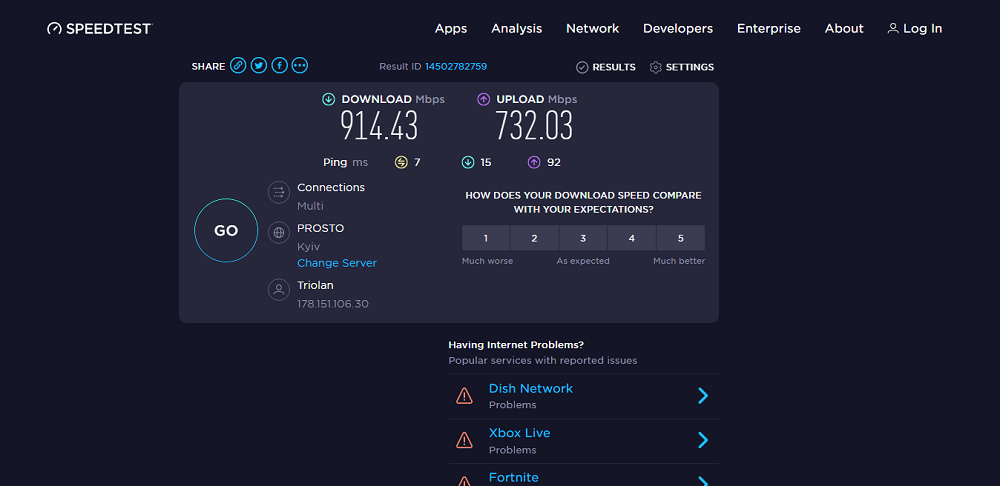
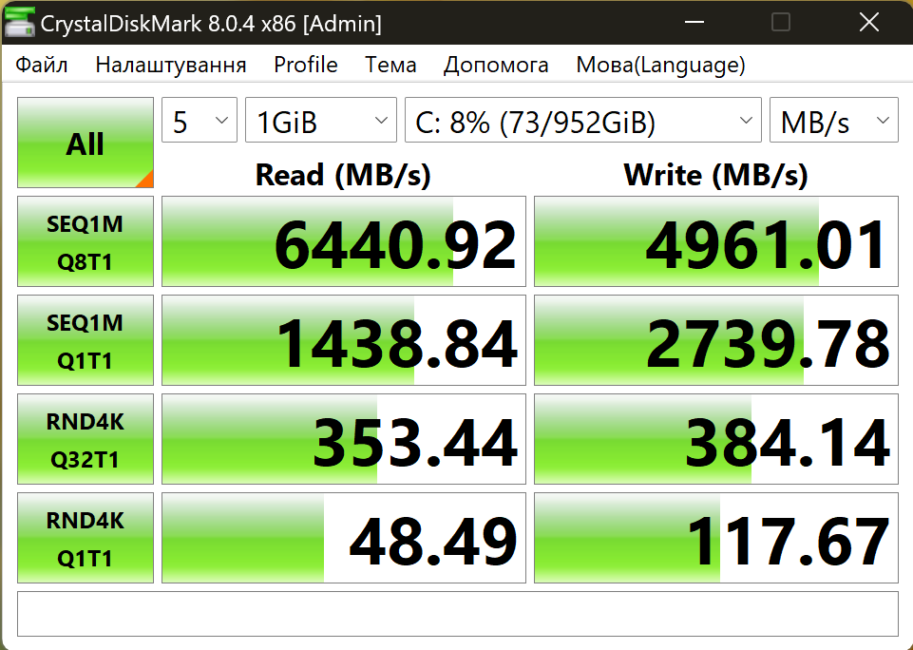
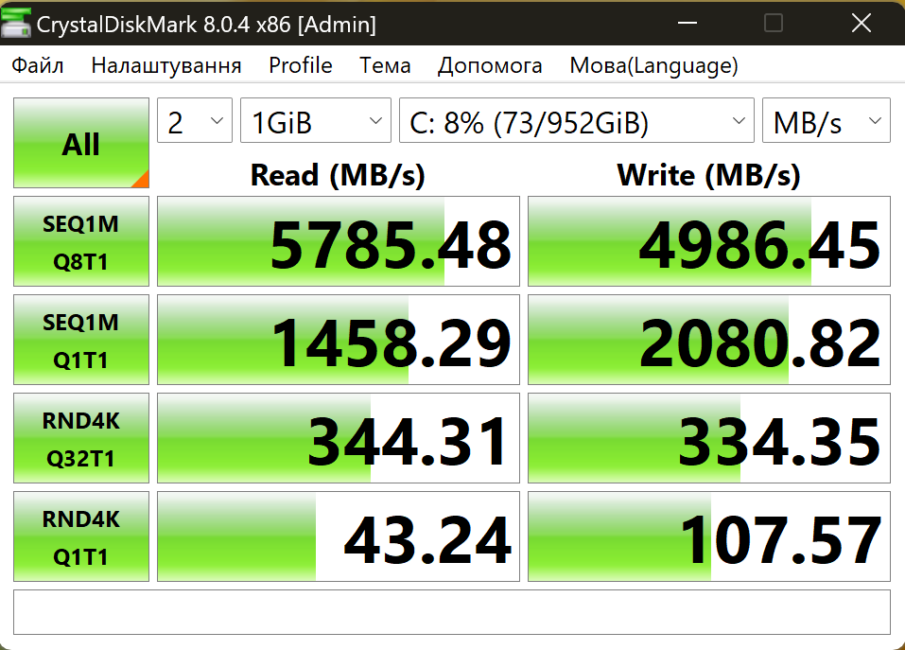
Will this router work with both cable and fiber Internet service providers?
The router has an RJ-45 network cable input only. You will need a separate modem to connect to a fibre optic network.
Very informative review. Thanks
Thanks for the comment, come again!