© ROOT-NATION.com - Use of content is permitted with a backlink.
Back in the summer of last year, MSI held a local presentation of its new laptops based on 11th generation Intel Core processors, among which was our today’s guest, the MSI Katana GF66 11UD. In this review, we will get acquainted in detail with this gaming laptop and learn about the main features of the ‘Katana’ from the Red Dragon.

Specifications of MSI Katana GF66 11UD
| Model | MSI Katana GF66 11UD-480XUA |
| OS | DOS |
| Diagonal, inches | 15.6” |
| Coating type | anti-glare |
| Resolution, pixels | 1920×1080 |
| Matrix type | IPS-level |
| Sensor screen | n/a |
| Screen refresh rate, Hz | 144 |
| Ratio | 16:9 |
| CPU | Intel Core i5-11400H |
| Clock rate, GHz | 2.7-4.5 |
| Number of cores | 6 cores, 12 threads |
| Chipset | Intel HM570 |
| RAM, GB | 16 |
| Maximum RAM, GB | 64 |
| RAM type | DDR4 |
| RAM clock, MHz | 3200 |
| SSD, GB | 512 |
| HDD, GB | n/a |
| Video adapter, memory | Discrete NVIDIA GeForce RTX 3050 Ti, 4 GB, GDDR6 + integrated Intel UHD Graphics |
| External ports |
|
| Card reader | n/a |
| WEB-cam | 720P |
| Keyboard backlight | + |
| Fingeprint scanner | n/a |
| Wi-Fi | Intel Wi-Fi 6 AX201(2×2 ax) |
| Bluetooth | 5.1 |
| Mass, kg | 2,1 |
| Dimensions, mm | 359×259×25 |
| Body mateial | Plastic |
| Body color | Black |
| Battery, Wh | 53.5 |
Modifications of MSI Katana GF66
As is usually goes with laptops, they are available in several versions with different components and for different budgets. As expected, the MSI Katana GF66 is no exception and offers many variations. On the manufacturer’s website for different regions, I managed to find a mention of the four main versions of the Katana GF66 and this is only in series 11, although there is already series 12. In general, they can be divided into the following versions: 11UG, 11UE, 11UD and 11UC. At the same time, not all four will be available in every market, and in Ukraine, for example, it will be possible to find 11UE, 11UD, and maybe 11UG. But how do they differ from each other?
Mostly with discrete graphics adapter. All laptops in this range are based on Intel 11th generation processors up to the Core i7, there are no versions on mobile AMD Ryzen . Of course, there are some other differences in terms of hardware, but they are either not very significant, or directly depend on the installed video card. However, the main argument for this or that version is a discrete video card. In this case it’s the NVIDIA GeForce RTX 30 Series:
- 11UG: NVIDIA GeForce RTX 3070 (8 GB, GDDR6, 95 W)
- 11UE: NVIDIA GeForce RTX 3060 (6 GB, GDDR6, 85 W)
- 11UD: NVIDIA GeForce RTX 3050 Ti (4 GB, GDDR6, 60 W)
- 11UC: NVIDIA GeForce RTX 3050 (4 GB, GDDR6, 60 W)
The situation is simple for displays, and most modifications use a Full HD IPS panel with a refresh rate of 144 Hz, but there are base versions with the same display in all aspects, but with a classic refresh rate of 60 Hz. The amount of RAM varies from 8 GB to 32 GB in different combinations: 8 GB, 16 GB, 8 + 8 GB, 16 + 16 GB. Drives: 512 GB or 1 TB M.2 PCIe SSD. Plus Windows (10 or 11 in Home editions) can be either pre-installed or out of the box.
The last thing that can differ is the battery capacity and the power of the charger. This option completely depends on the discrete video card, and if in the case of NVIDIA GeForce RTX 3070 the battery is installed at 90 Wh, then in other cases it’s 53.5 Wh. Also versions with RTX 3070 and RTX 3060 are powered by a 180 W power adapter, while the RTX 3050 Ti and RTX 3050 suffice with 150 W unit. We will talk about the possibilities of upgrading in the next section of the review.
We have a test subject MSI Katana GF66 in modification 11UD-480XUA with the following specifications: 144 Hz display, Intel Core i5-11400H processor, discrete video card NVIDIA GeForce RTX 3050 Ti, 16 GB of RAM, 512 GB SSD, without pre-installed OS.
- Buy MSI Katana GF66 on Amazon
Upgrade options
It turned out that in terms of upgrade capabilities, different versions of the MSI Katana GF66 are quite different from each other. But actually, this applies only to drives. To be more precise, the possibility of installing them in one or another modification of the laptop. The most versatile in this regard, oddly enough, was the configuration of MSI Katana GF66 11UE with NVIDIA GeForce RTX 3060. It is reported that it has two M.2 slots for SSDs (PCIe 3.0 x4), as well as a SATA connector (6 Gbps) for a 2.5-inch drive. It turns out, you can put up to three drives in the laptop at the same time and it’s definitely cool.
In the version of Katana GF66 11UG with NVIDIA GeForce RTX 3070 there is also a pair of M.2, but you sill not be able to put the third 2.5” drive because of the battery, which, I remind, in this version has increased capacity and simply occupies the space for the third drive. Things are different with 11UD and 11UC (RTX 3050 Ti and 3050) as there is no second free M.2 connector on the board, and so the user can only add a 2.5” drive, or change the original SSD to another with larger capacity as an option.
In turn, there are no restrictions with RAM. There are two SO-DIMM slots on the motherboard in any modification and the only difference is which modules are installed in them initially. As mentioned earlier, this can be one 8 GB or 16 GB memory module, or two 8 or 16 GB. That is, the configurations available from the manufacturer have from 8 GB to 32 GB, but the maximum amount of memory stated by the manufacturer is up to 64 GB. So the user will be able to increase the amount of RAM in the future in any case, and this is a plus, as for me.
What’s in the box?
The laptop comes in an inconspicuous cardboard box with pretty standard equipment setup: laptop MSI Katana GF66 11UD, power adapter with output of 150 W with a separate power cable, and accompanying documentation.

Design, materials and assembly
The design of the MSI Katana GF66 11UD laptop clearly and distinctly emphasizes its gaming focus with all the relevant attributes. Of course, it is impossible to call its exterior outright aggressive or motley, but you can’t call it neutral either. This is a gaming laptop in terms of shapes, textures, color accents. However, there is no full-fledged RGB illumination of logos/faces, only the keyboard is illuminated, there are no distracting details and design features that are inherent in many gaming laptops.
According to the manufacturer, the Katana and Sword series were designed together with the famous Japanese illustrator Tsuyoshi Nagano, who is known for his covers for the Romance of the Three Kingdoms video game series, as well as Star Wars artwork and illustrations in Japan. But in general, the Katana has common features with other gaming laptops from other manufacturers. In particular, they are similar in the indirect shape of the body, symmetrical broken lines and red color accents, which in this case are used in the keyboard.
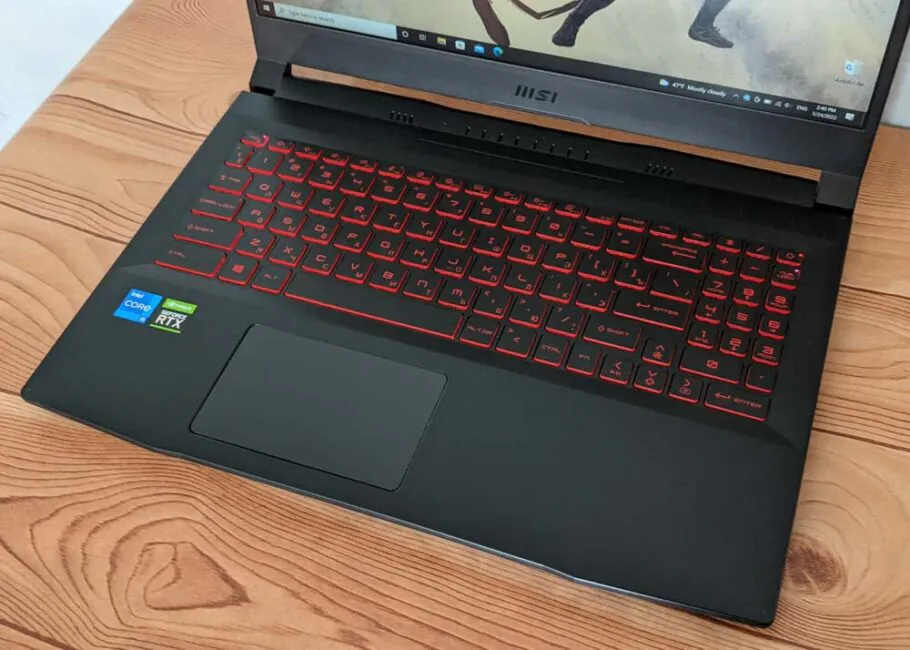
The frame around the laptop display is not particularly thin. There is a wide gap at the top, and much wider at the bottom. Although the lateral ones are relatively narrow, but they do not change the perception much. But the cover itself opens by 180° and that’s a lot, especially for a gaming laptop. Therefore it will be convenient to use practically in any position. The second nice feature is that the laptop can be easily opened with one hand. In the open state, it is true that the cover wobbles when moving the laptop, for example, but it is quite stable during active use of the keyboard.
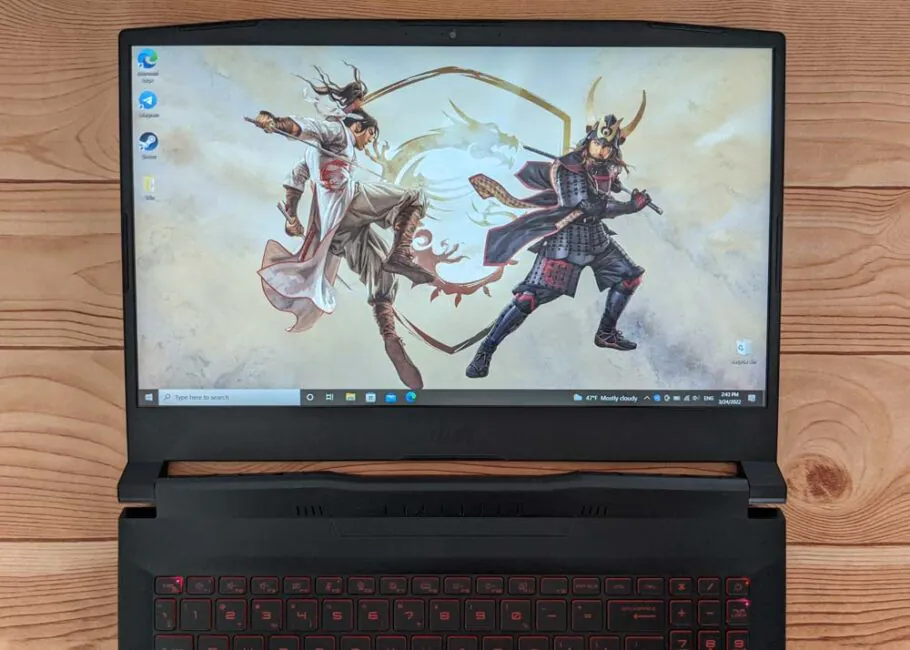
The body of the laptop is completely plastic, but it is quite high quality in the key parts of the structure. Slightly rough to the touch in the area of the work panel and with a smoother cover surface. It gets dirty reluctantly, but over time, finger marks appear here and there, albeit in small numbers. The surface of the keys is especially ‘vulnerable’ to fingerprints and has to be wiped from time to time during the day. As I said, there are different plastics used, and the lower part (bottom) is covered with a lid made of more budget plastic. At the same time the sides of the laptop are decorated with the texture imitating polished metal.
The MSI Katana GF66 11 UD itself is not very compact, it is rather average by the standards of gaming 15.6” laptops of this level. Dimensions of the body are 359 × 259 × 25 mm, and weight is 2.1 kg. You can take it with you on trips, of course, but you have to understand that it is far from an ultrabook. The assembly is good, although the working area, of course, bends slightly when intentionally pressed.
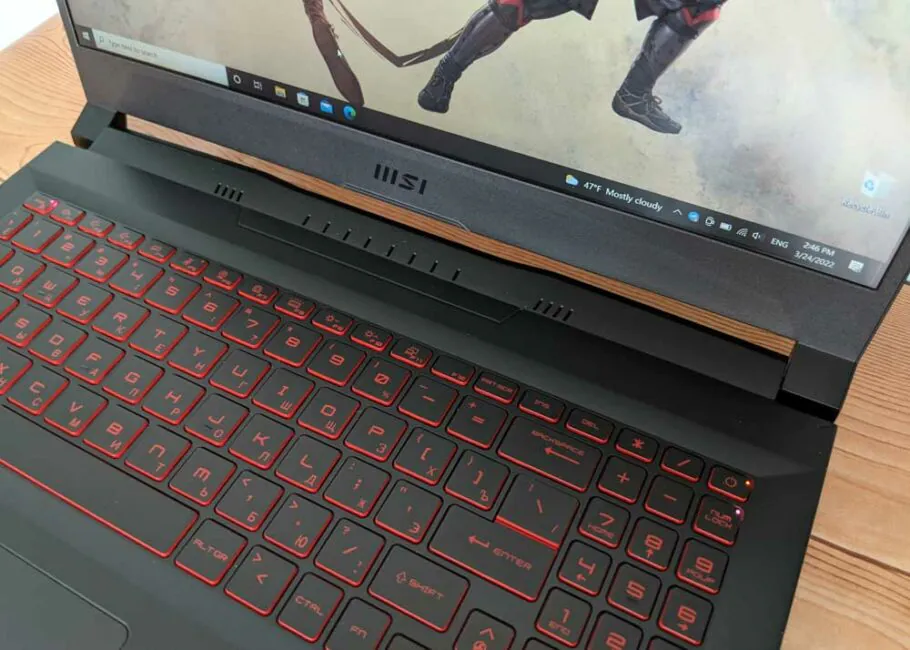
Location of elements
There is a branded embossed MSI logo with a dragon on the lid of the laptop just above the center. The bottom of the laptop consists mostly of decorative elements, and a certain part of them with large ventilation slots for cooling. There are also four massive rubber feet for better stability and a pair of slots on the left and right, behind which the speakers are hidden. The cover itself is fastened with twelve screws. In general, the manufacturer compares the design of ventilation slots with tsuba – the so-called katana guard. This is the same crossbar on a bladed weapon, designed to protect the hand from enemy weapons.
As of the elements, on the right side wall there is a light status of the battery, 3.5 mm combined audio jack, a pair of USB 3.2 Gen 1 ports with Type-A and Type-C interfaces, HDMI port and RJ45 network. For unknown reasons, the manufacturer does not specify the HDMI version, but reports that it supports up to 4K resolution at a refresh of 60 Hz. It may be version 2.0, but I do not have exact information about this. But as if 4K/60 Hz is supported in any case and this will be enough for many.

On the left side there are much fewer ports and connectors: one USB 2.0 Type-A, one USB 3.2 Gen 1 Type-A and a proprietary connector for power connection (charging). Also on this side there is a wide slot for blowing hot air and this is the correct logical placement from the point of view of the right-hander, because there will be no uncomfortable airflow from the right side to the arm with the mouse.
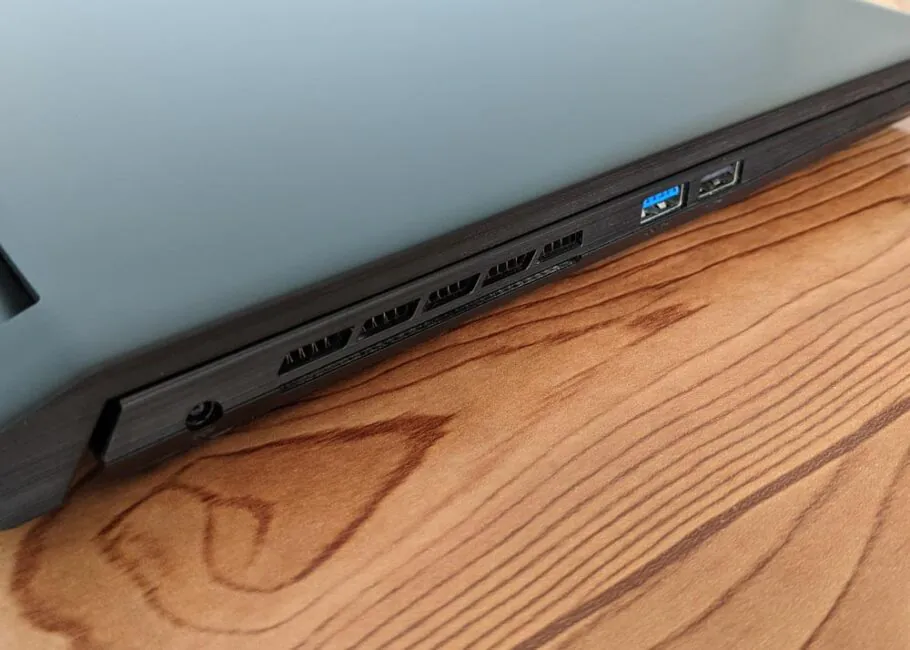
At the back, on the sides left and right, there are wide slots for blowing hot air. There is a notch in the front of the top case, which will make it easier to open the laptop. There are no other interfaces or other elements on the face of the laptop, but in general the available ports should be enough if not for all, then for most.
If you open the lid of the laptop, then above the display you can find a low-resolution camera and a pair of microphones, below the display the MSI logo is located. Rubber elements are also scattered around the perimeter around the display to prevent the display unit from coming into direct contact with the work surface.
The top case itself at the top has a number of narrow slots for the cooling system. Below is a keyboard unit in a small recess, and a relatively compact touchpad. As always, I will tell more details about the keyboard and touchpad a little later in a separate section of the review. And there is nothing more on the laptop’s topcase, except for a couple of stickers, Intel and NVIDIA.
Read also: Acer Aspire Vero review: Eco-Friendly Laptop
MSI Katana GF66 11UD screen
The MSI Katana GF66 11UD uses a 15.6” IPS-level matrix with Full HD resolution (1920 × 1080 pixels). The standard aspect ratio is 16:9, but the refresh rate is increased to 144 Hz. At the same time, let me remind you, some other modifications of the MSI Katana GF66 can be equipped with similar panels, but with a classic refresh rate of 60 Hz. Coating is anti-glare.

The manufacturer paid some attention to the display in the promotional materials on the official website and made the main emphasis on the high refresh rate of 144 Hz, and not on other screen qualities, like the color gamut. However, this is not surprising, because the laptop is positioned as a gaming station, and you should not expect any particularly accurate color reproduction.

The test sample has AU Optronics B156HAN08.4 matrix installed, and it is simply normal. Without any shortcomings, but there is nothing remarkable in itself, except for the refresh rate. Brightness is enough for indoor use, but it will clearly not be enough for comfortable operation of the laptop on the street on a clear day. It is possible to note a rather high contrast level, as for the panel of such class.

Color saturation is a bit lacking and in general the color coverage in the sRGB space is about 64%. This might not be enough for certain ways of image processing. Viewing angles are good, but there is a loss of contrast common in matrices of this type at diagonal deviations. Plus you can see small leaks in the backlight in the upper right corner with a dark image on the screen.

In other words, the MSI Katana GF66 11UD display is suitable for games and other multimedia tasks, but not for full-fledged work with photos, videos and graphics. There are no additional settings in the MSI software for the display. Everything is limited to the tools built directly into Windows, which, as you know, are not very many.
Sound and noise suppression
The laptop’s audio system is represented by a pair of speakers with a power of 2 watts each, which are located at the bottom left and right. By default, they sound rather inexpressive, there is a lack of volume and such sound will be enough for some talk videos on YouTube, for example, but it is hardly enough to listen to music or games. However, you should not get sad, because you can still adjust the sound of the laptop.

MSI has been working with Nahimic for a long time and you can install the Nahimic 3 companion utility on your laptop, which is designed to improve the sound of the built-in speakers. And these means have a positive effect on the sound. There are several presets, moreover, most of which can be adjusted. And you can use not only simplified functions, but also a full-fledged ten-band equalizer. In general, I recommend playing with the settings, they are really able to ‘pump up’ the sound.
In addition, the utility has built-in microphone settings. Here you have static and lateral noise suppression, echo suppression, and voice stabilizer. Moreover, there are separate settings for both regular conversations and conference calls. Other features like Sound Tracker and Sound Sharing are also available here. Among other things, the laptop is Hi-Res Audio certified.
Keypad and touchpad
The MSI Katana GF66 11UD keyboard unit is slightly recessed in the case, it is full-fledged, with a digital unit on the right. The manufacturer managed to achieve this with reduction of width of separate keys from the main block, and thanks to the general reduction and some rearrangement of all keys of the digital block. At the same time, all these actions did not impact the arrow block. The keys, of course, are smaller than the main ones, but all four are of the same size, this is also commendable.
The layout in general remained as usual, although it did not do without some ‘tricks’. You will have to get used to the digital unit first of all, especially if you use it often. It is narrow and with an unusual arrangement of keys ‘0’ and ‘Enter’. The top row of function keys is traditionally reduced in height and width compared to the main ones. The right ‘Ctrl’ and ‘Shift’ are also reduced in width, and the ‘Enter’ key is ‘one-level’. At the same time, ‘Ctrl’ and ‘Shift’ on the left are still wide, which is definitely good, because these keys are used much more often than their ‘clones’ on the right.
Instead of duplicating the ‘Home’, ‘Page Up’, ‘Page Down’, ‘End’ keys, which are combined with the digital block keys, MSI decided to additionally assign some hot functions to the arrows: play/pause multimedia, Cooler Boost function, crosshair center display (sight), off display. To activate them, press the arrows together with the ‘Fn’ key. You can switch the top row of keys from the standard F1-F12 functions to special hotkeys and vice versa by combining ‘Fn’ + ‘Escape’.
Quite a number of keys are equipped with an additional status light: ‘Esc’, ‘F1’, ‘F5’, ‘Num Lock’, ‘Caps Lock’ and the power key. The latter, by the way, is located in the upper right corner and is not separated from the others, which is worth remembering. As for the additional indicators on the ‘F1’ and ‘F5’ keys, in fact, they are needed to indicate muted sound and inactive microphone. Although it is not entirely clear why the same indicator was not made for the ‘F6’, which in turn is responsible for turning on/off the webcam.
The keyboard turned out to be very, very comfortable. The stroke of the keys has, perhaps, the optimal depth, as for the keyboard of a gaming laptop – 1.7 mm. All keystrokes are clearly registered and work instantly, the keys are relatively quiet, but when you use them more actively, the keystrokes will be heard, of course. The distance between the keys is also absolutely adequate, their coating, though easily greased, is tactilely pleasant. This keyboard is also suitable for blind typing. In short, it is a good keyboard, easy to use not only for games but also for typing.

The keyboard is equipped with a three-level red backlight, just like the inscriptions and contours of the keys. It can hardly be called uniform, not all characters, especially Cyrillic, are highlighted evenly, and some keys still look kind of dim against the others, even at maximum brightness. By the way, the brightness is regulated by a hot key assigned to the functional ‘F8’. Interestingly, when you activate the backlight, the brightest level is turned on first, and pressing it again gradually reduces the brightness of the keyboard backlight.

The area of the laptop’s touchpad is not very large, 105 × 65 mm. The coating resembles glass, the finger slides well on it. The sensitivity and accuracy of the panel are high, the gestures are recognized correctly. There are no marks of separations of LMB and RMB on the panel, but pressing requires considerable effort, clicks are accurate, too. In general, this touchpad is enough for basic navigation and browsing.

Hardware and performance of Katana GF66 11UD
We have a test model of the MSI Katana GF66 in 11UD-480XUA configuration, which is equipped with: Intel Core i5-11400H processor, NVIDIA GeForce RTX 3050 Ti discrete video card, 16 GB of RAM and 512 GB SSD. Other possible configurations have already been described earlier, and now we are going to evalaute the above hardware in more detail.
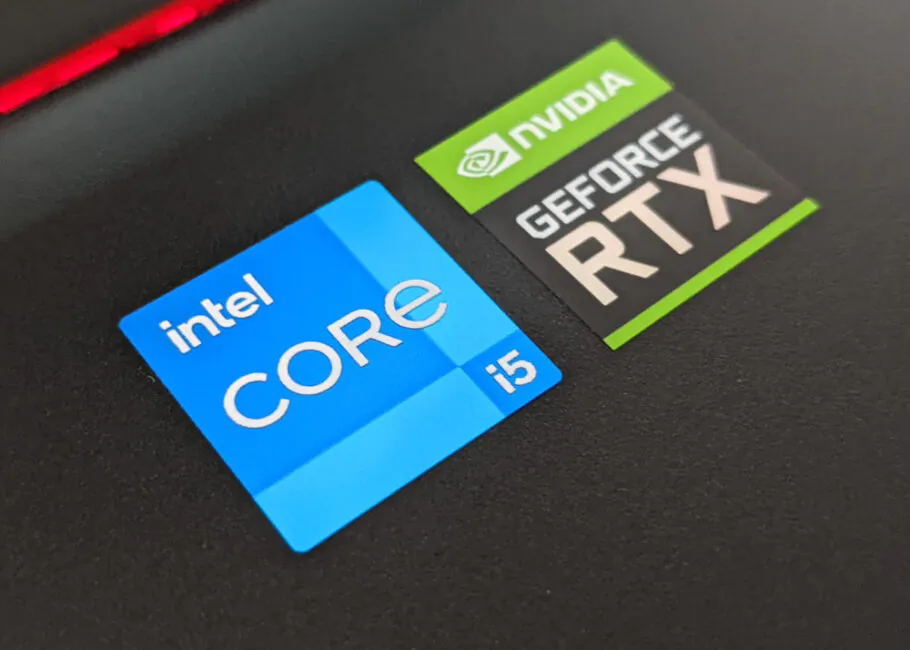
Intel Core i5-11400H is a mid-range processor in the range of Intel’s 11th generation Tiger Lake mobile processors. It is made by 10-nm SuperFin process technology and includes 6 cores with 12 threads (Intel Hyper-Threading). The base clock speed of the processor is 2.7 GHz, the maximum in Turbo mode is 4.5 GHz with a load of 1-2 cores, 4.3 GHz with a load of 4 cores and 4.1 GHz with a load of all 6 cores. Level 3 cache memory is 12 MB (Intel Smart Cache), and TDP is 35-45 W.

Integrated processor graphics are the usual Intel UHD Graphics. In this case with 16 blocks, the base clock speed is 350 MHz and the maximum clock speed is 1450 MHz. The performance of the built-in graphics is enough for normal work, but demanding tasks will already be assigned to a discrete video adapter.
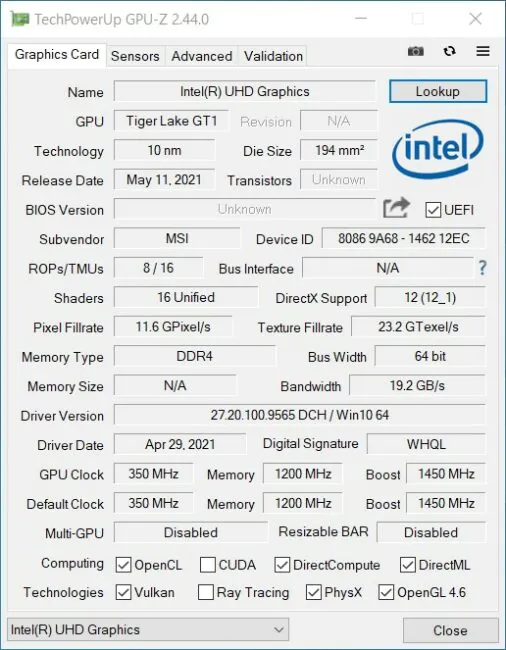
Here the discrete video card is the NVIDIA GeForce RTX 3050 Ti based on the Ampere architecture with 4 GB of GDDR6 video memory, power consumption of 60W. GPU frequency up to 1435 MHz, consisting of 2560 CUDA cores, 80 tensor cores and 20 RT cores. 128-bit bus with a bandwidth of 192 Gbps. The manufacturer has set an average power consumption of 60W, although in general the TGP for a mobile card can be up to 80W.
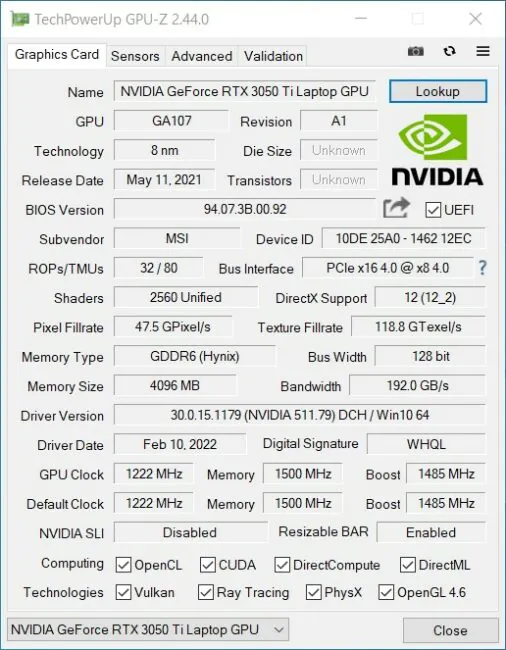
Our sample received 16 GB of DDR4 RAM. There are only two SO-DIMM slots for memory modules on the laptop’s motherboard, and in this case they are both occupied by 8 GB SK hynix HMA81GS6DJR8N-XN modules. Thus the memory works in two-channel mode, the effective frequency is up to 3200 MHz. If you want to increase the amount of RAM, you can increase it up to 64 GB, if needed.
In our case we have only one drive installed, the Kingston OM8PCP3512F-AI1 SSD with a capacity of 512 GB, which is connected via PCIe 3.0 x4. In terms of speed, it is quite normal, the level corresponds to the segment of the laptop, but without any record breaks, of course. In this configuration, you can add another 2.5” SATA drive (6 Gbps), but the second M.2 SSD can be added only in the more expensive model, which I talked about at the beginning of the story.
The performance of MSI Katana GF66 11UD is quite good. Its hardware can cope with any everyday tasks, but it is clear that you can expect more. It is suitable for both work and entertainment, but do not forget about its positioning. In the gallery below you will find the results of laptop testing in popular benchmarks. Testing in games is in one of the sections below. To begin with, let’s get acquainted with the cooling system and operating modes.
Cooling system and heating
The design of the cooling system in the laptop may vary вepending on the configuration. So, for example, in versions with high-performance NVIDIA GeForce RTX 3070 and RTX 3060 discrete video cards there can be 6 thermal copper tubes, and there are only four in simpler versions with GeForce RTX 3050 Ti and RTX 3050. There will be two fans in any case. The manufacturer calls the cooling system Cooler Boost 5 and in addition to individual thermal modules for CPUs and GPUs, there is an increased width of heat pipes. According to the manufacturer, this became possible due to the thinner walls of the tubes themselves.
The MSI Center application is required for user control of the cooling system. The Features menu has a User Scenario tab – this is where all the settings and modes of the laptop are: Extreme Performance, Balanced, Silent, Super Battery, User. You can switch between profiles both through the application itself and by pressing the ‘F7’ key (‘Fn’ + ‘F7’). We will not talk in detail about all the profiles and their impact on performance, we will touch on only three main ones – Extreme Performance, Balanced and Silent.
But I think the sense of the Super Battery and User modes is obvious. The first is for maximum energy saving and long-term operation of the laptop from the battery with the corresponding lowest level of hardware performance. In the second, you can fine-tune the fan speed in all four performance profiles, plus you can overclock graphics frequencies up to 150 MHz for VRAM and for Core in Extreme Performance mode.
A half-hour stress test from AIDA64 in Silent, Balanced, Extreme Performance modes was used for evaluation both when working from the battery and from the power supply. I will note at once that the laptop will not be silent in any of the modes, but if you have the time and desire, you can play with this option manually. Also, by default, the fans in none of the modes do not speed up as much as it possible in Cooler Boost mode. And in this mode, the laptop makes a lot of noise, which can be heard just by pressing the appropriate hot key – ‘Fn’ and the ‘Up’ arrow.
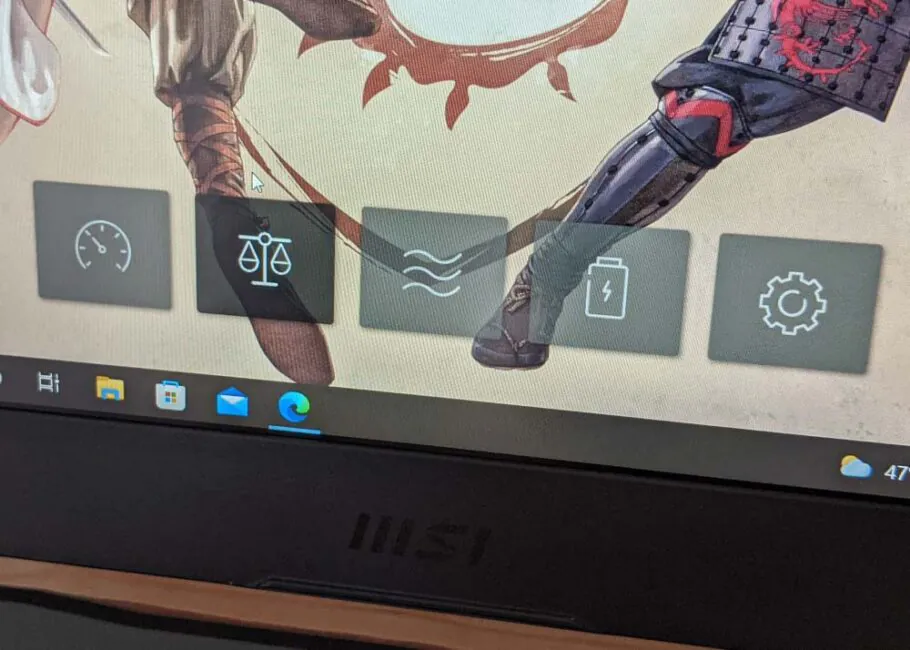
The Silent mode reduces fan noise and reduces laptop performance. When running on battery power, the average frequency of the processor is around 1.5 GHz, and the average temperature is 60.8° with a fixed maximum of 64°. When connected to a power supply, all indicators obviously increase: the average frequency is 2.0 GHz, the average temperature is 74.9°, and the maximum is 77°. The fans work quietly, but they do work and they will be heard in complete silence.
The Balanced mode offers a balance between performance, battery life (if it is of any importance for a gaming laptop) and fan noise. When running on battery power, the average CPU frequency was 1.4 GHz, the average and maximum temperatures were 62.8° and 66°, respectively. Interestingly, the frequency is even lower than in Silent mode, and the temperature is higher. When the power supply is connected, the situation changes drastically: the processor frequency averages to 2.7 GHz, the temperature is 85.3° on average and 93° is the maximum recorded.
Extreme Performance is the mode with the highest performance and highest cooling system noise. At the same time, let me remind you, it has parameters of graphics overclocking to 150 MHz, but the tests were conducted with the default parameters. Remarkably, this mode remains available even when running on battery power, but in fact, it is far from performing at maximum. The processor runs at an average frequency of 1.4 GHz, temperatures – 62.3° average and 64° maximum. Almost the same as Balanced mode, in short. But with power supply, of course, it makes sense to use it in resource-intensive tasks. Thus, the average frequency of the processor is at the level of 3.2 GHz, the average temperature is 94°, and the maximum does not exceed 96°.
As a result, we can almost certainly say that when using a laptop with a battery, it makes sense to use it only in two modes: Silent, if you work with it, and Super Battery, if there is no special activity and it is important to extend battery life. For everyday tasks powered by the main supply, Balanced mode is perfect, and for other resource-intensive tasks, Extreme Performance is better. Much here depends on the tasks themselves and their dependence on the processor part of the device, and in the games, for example, the difference between Balanced and Extreme Performance modes is not very big, but if fan noise is not critical, the latter will be preferable, of course. Experienced users, in turn, can correct the behavior of the fans in each of the modes, if they deem it necessary and appropriate in the MSI Center utility.

Read also: How to install Google Play Store to Windows 11
Testing MSI Katana GF66 11UD in games
We used the extreme performance mode in MSI Center without any edits to test the performance of the laptop in games. All games listed below ran in native Full HD resolution at high (not maximum) graphics settings, but without DLSS and ray tracing. Of course, in rare cases it was necessary to reduce the value of individual graphics parameters to the average, because 4 GB of video memory was not enough. But to summarize, in general, all of the titles below used high graphics parameters.
|
Game |
Average FPS |
|
Counter-Strike: Global Offensive |
275 |
|
Crysis Remastered |
54 |
|
Cyberpunk 2077 |
52 |
|
DOOM Eternal |
144 |
|
God of War |
57 |
|
Grand Theft Auto V |
114 |
|
Just Cause 4 |
90 |
|
Kingdom Come Deliverance |
85 |
|
PUBG: BATTLEGROUNDS |
76 |
|
Red Dead Redemption 2 |
48 |
|
Shadow of the Tomb Raider: Definitive Edition |
84 |
|
The Witcher 3: Wild Hunt |
72 |
What conclusions can be drawn from these test results? Definitely, some super-performance should not be expected from MSI Katana GF66 11UD, because NVIDIA GeForce RTX 3050 Ti is not a dream-come-true for the most modern games with great graphics. Older games on high graphics settings and in native resolution are doing well, but as for newer projects, the performance of this video card will not be enough to provide both high average FPS and cool graphics. One way or another, you will have to lower individual parameters and rely mainly on medium-high settings, if not medium. Although do not forget about DLSS, of course, and activate this technology in supported games. It is expected that there will be no problems with e-sports projects.
Battery life of MSI Katana GF66 11UD
The MSI Katana GF66 11UD battery in our configuration is 3-cell, with a capacity of 53.5 Wh. It is clear that this figure is not a record, but it is wrong to expect extraordinary values in terms of battery life from a gaming laptop in general. I would also like to remind you that the versions with the NVIDIA GeForce RTX 3070 video card are equipped with 4-cell 90 Wh batteries. In theory, the latter will show more interesting results in terms of battery life, compared to others.
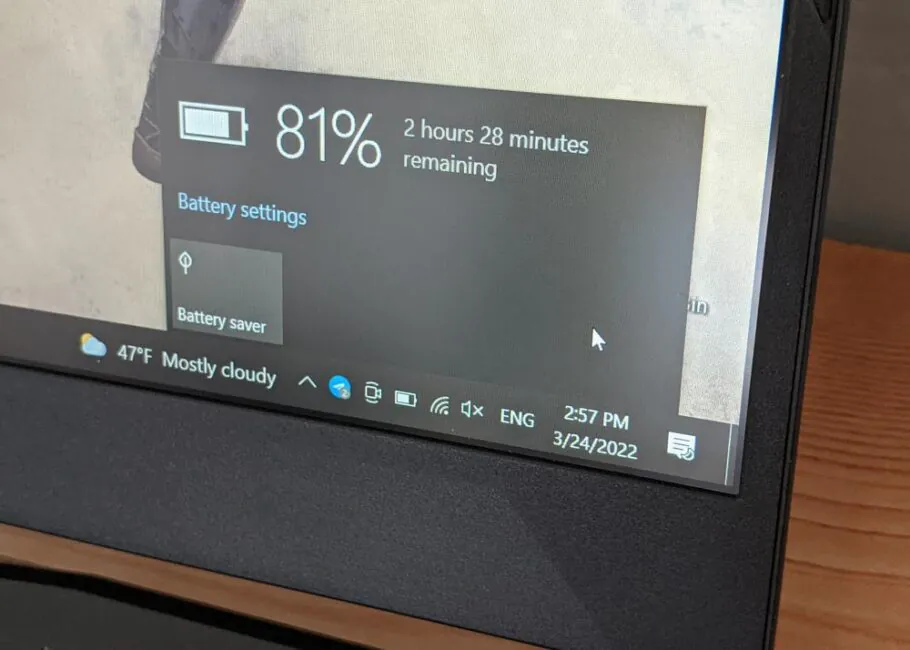
If we’re talking about random office use of a laptop with a browser, some messengers, text editor, spreadsheets and other similar tasks, it can last about 3.5 hours at medium screen brightness and in a balanced performance mode. If you play, it will last three times less. For more objectivity, let’s use the Modern Office battery test from the PCMark 10 benchmark. So, at 50% of the brightness of the display, with the backlight of the keyboard on medium brightness and a balanced performance mode in MSI Center, Katana lasted 3 hours and 16 minutes.
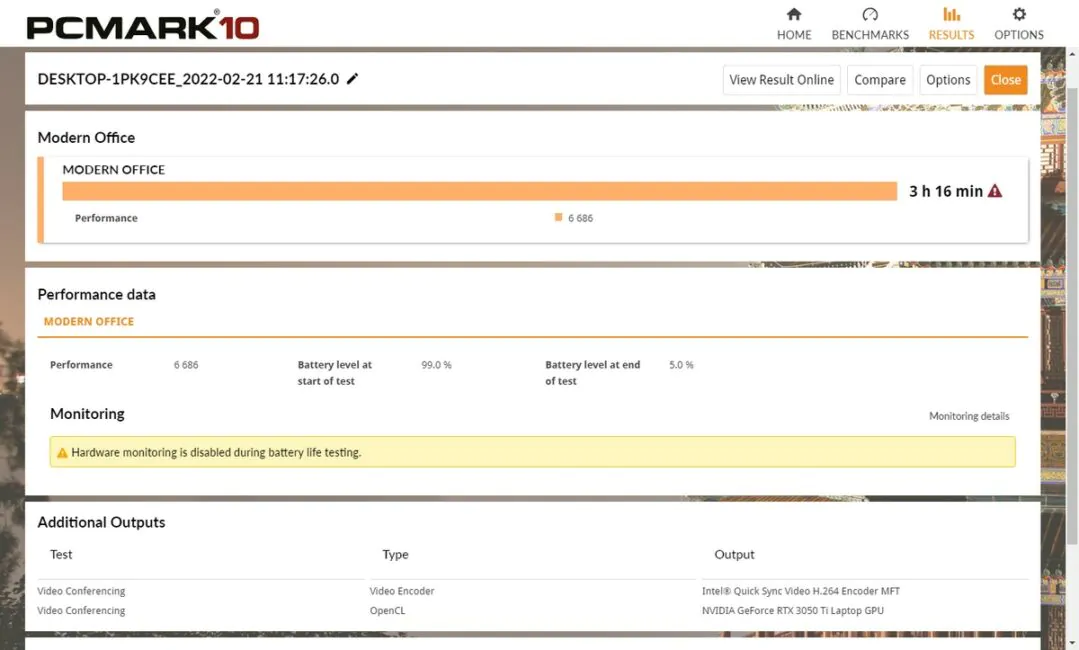
Let’s say frankly, the result is slightly below average, even taking into account the gaming focus of the laptop. There are lower scores, of course, but you will definitely have to carry the charger with you. And the laptop is charged from a complete 150W power adapter with a proprietary interface for about an hour and a half, which is relatively fast. Also I will specify once again that in the version with RTX 3070 the supply unit will be more powerful, at 180W.
Conclusions
MSI Katana GF66 11UD is an example of a well-balanced gaming laptop that is capable of offering a sufficient level of performance for the segment, albeit not a record. At the same time, it managed not to fail in many other aspects. Thus, the user has his hands free for the future upgrade of individual internal components, the laptop has a sufficient number of ports, as well as a keyboard suitable for all tasks.

Of course, the situation with the display turned out to be twofold. On the one hand, the refresh rate of 144 Hz is a nice feature of the device, but the picture quality itself is average, which is why the laptop can not be recommended for more or less substantial work with images or videos, if we are not talking about an external monitor, of course. The rest makes it a quite normal, versatile device.
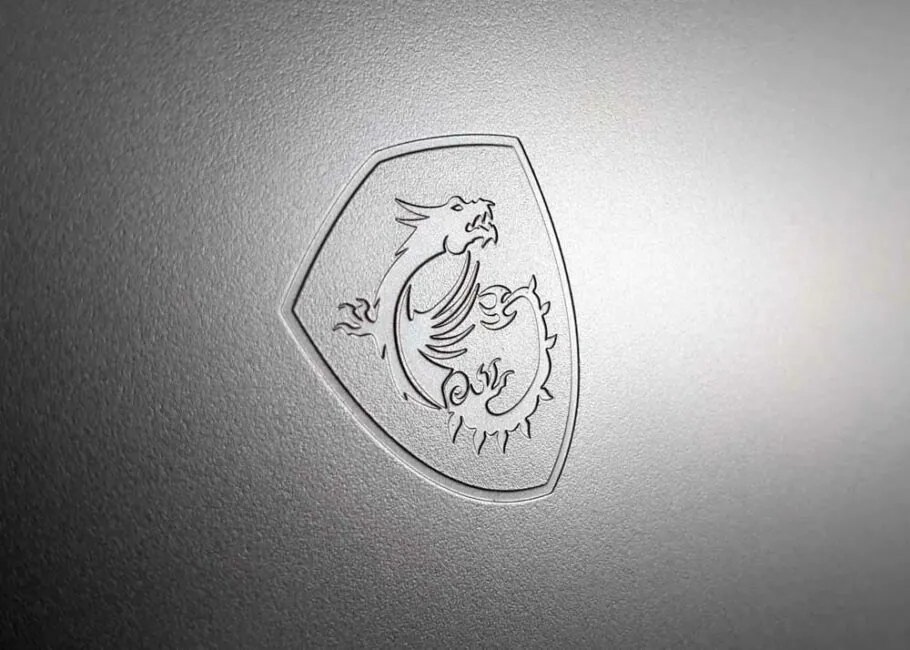
Well, those, who feels that bundle of Intel Core i5-11400H processor and NVIDIA GeForce RTX 3050 Ti video card is not enough, can always consider options MSI Katana GF66 with more powerful graphics adapters. As we found out, there are a lot of them and it will be possible to pick up something more powerful.
Where to buy
- Amazon

Read also: Who are Anonymous? History and present
You can also help Ukraine fight with Russian occupants via Savelife or via an official page of the National Bank of Ukraine.



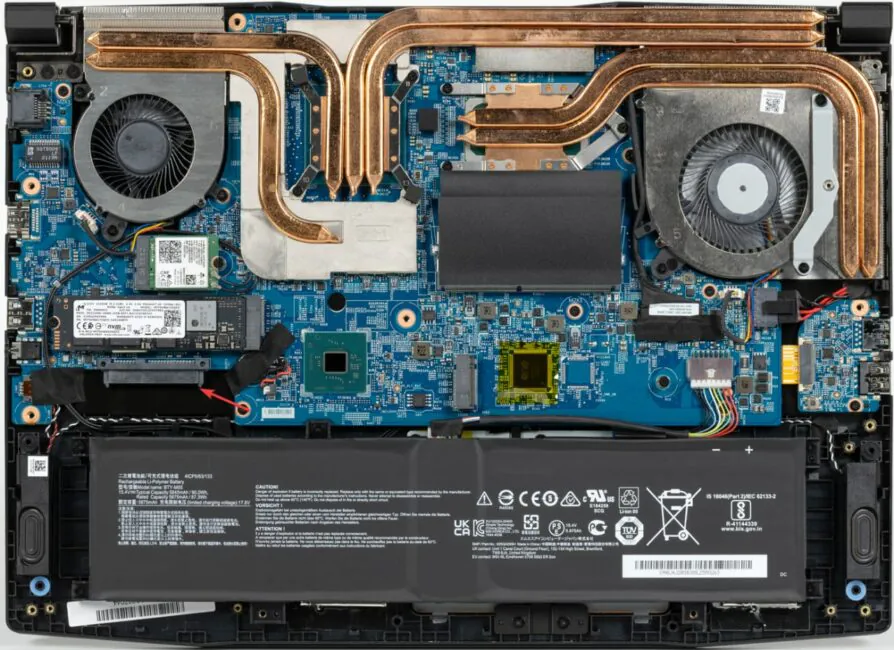







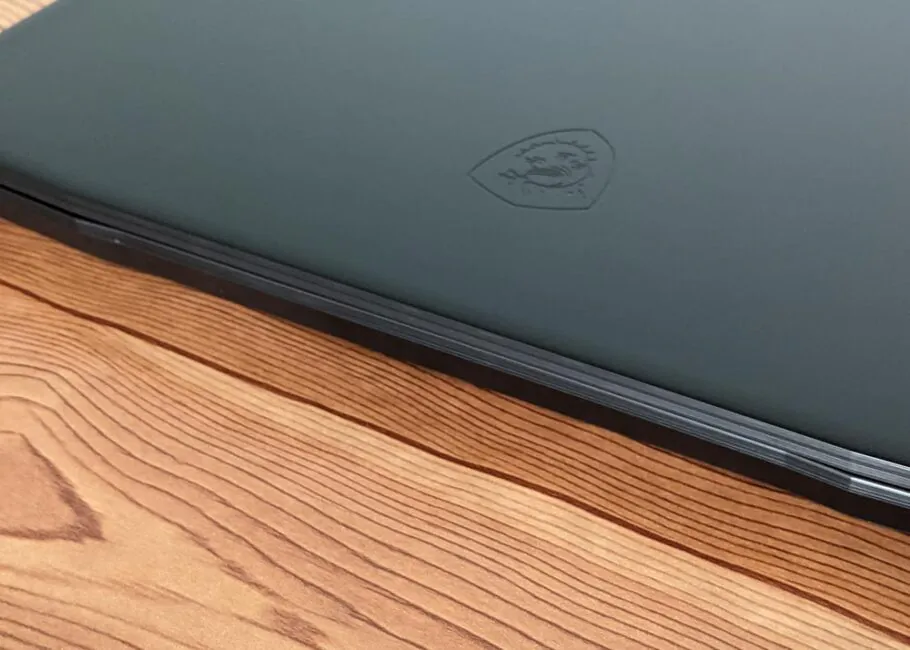



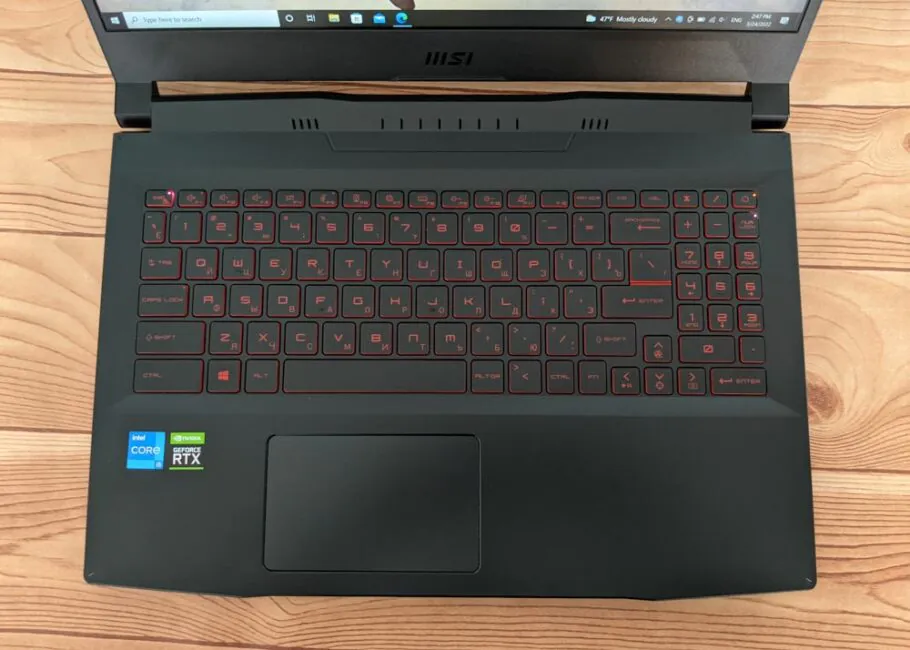


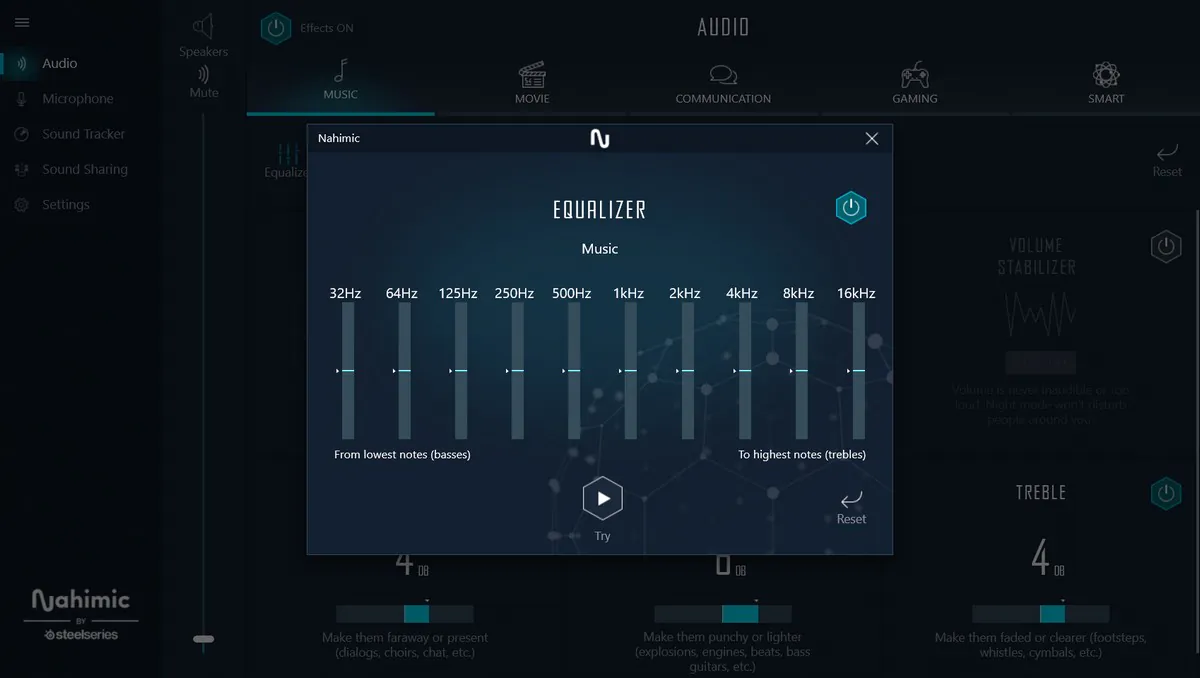
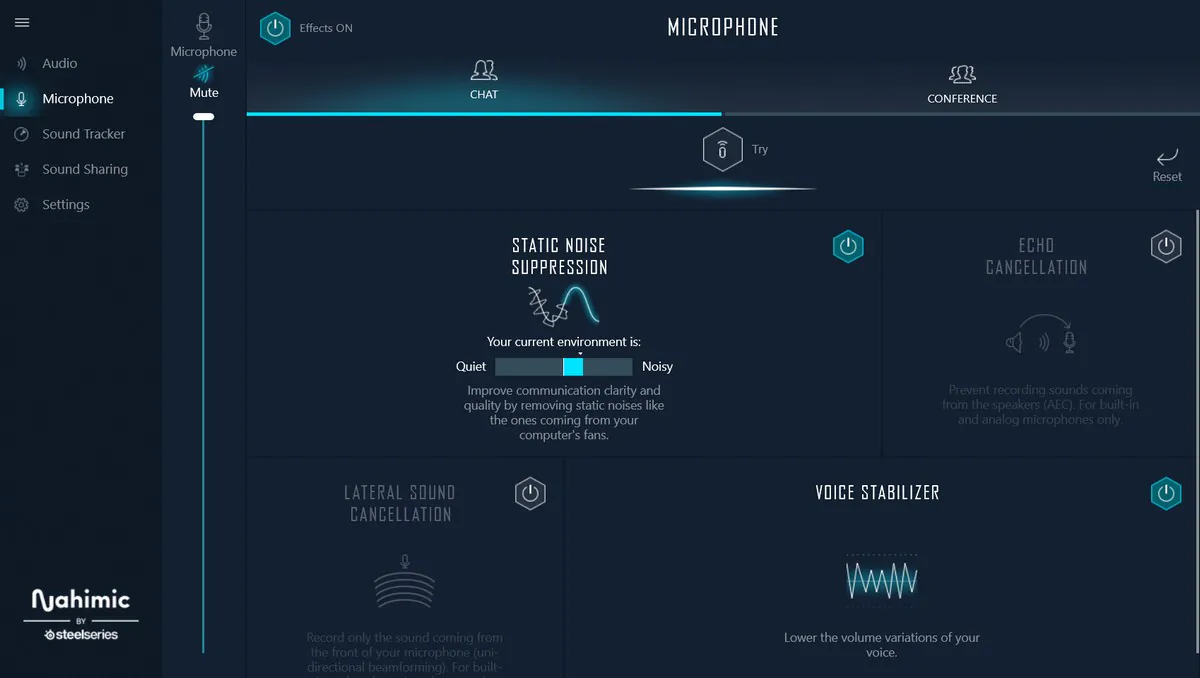
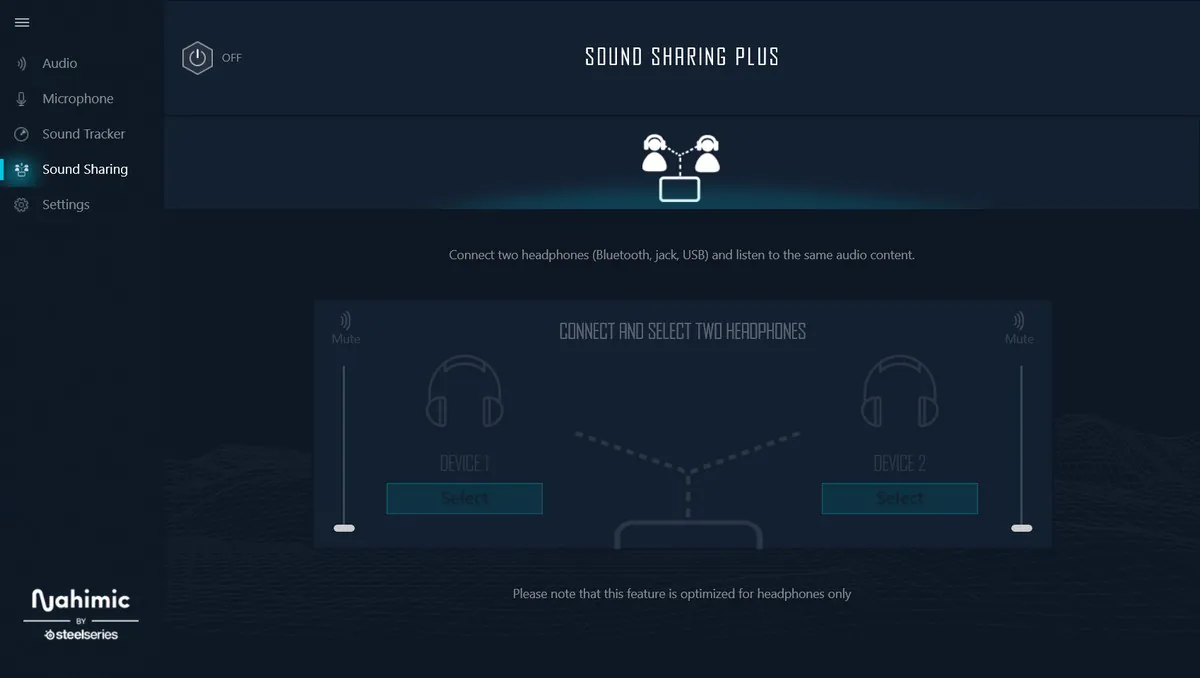
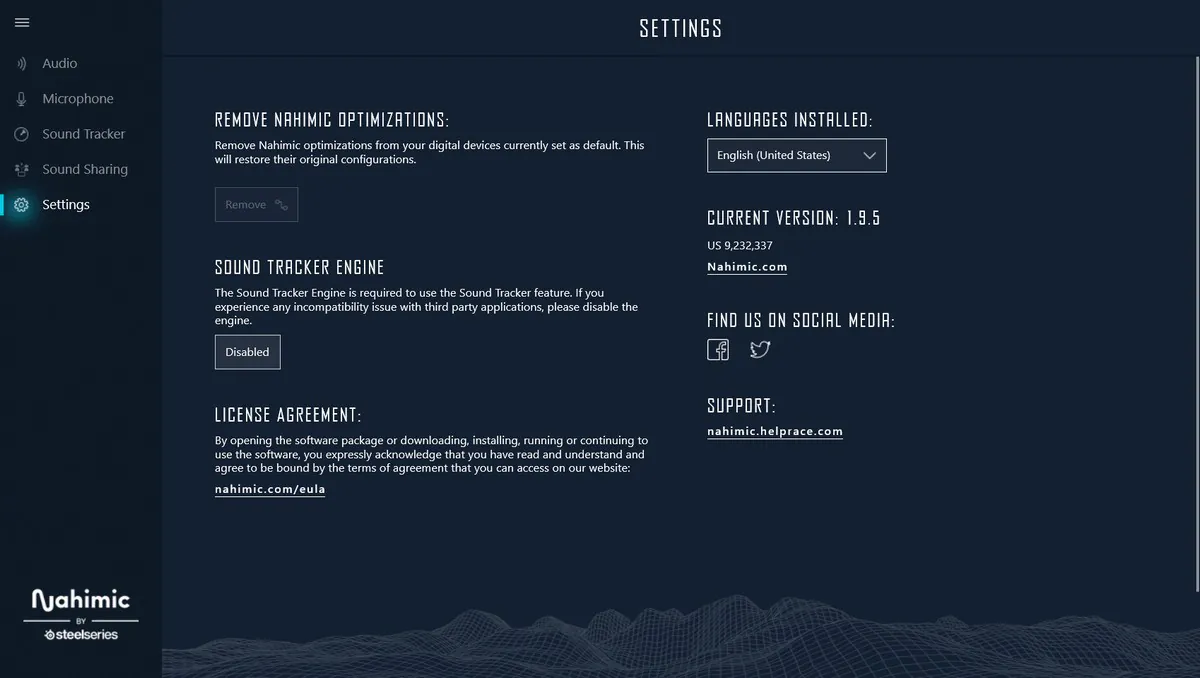
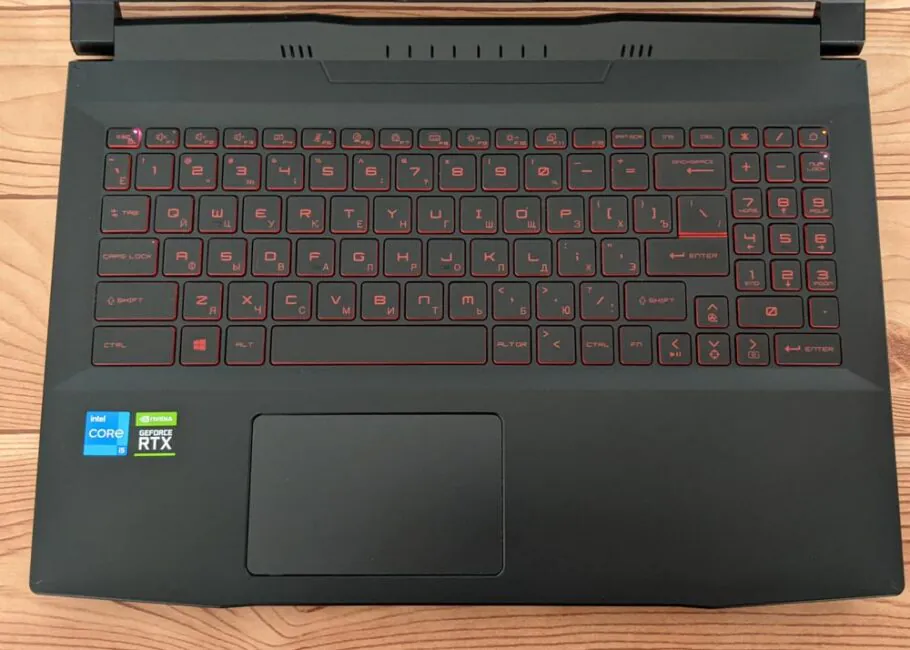







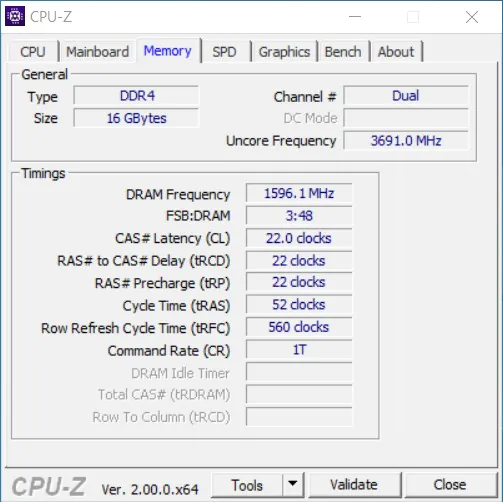
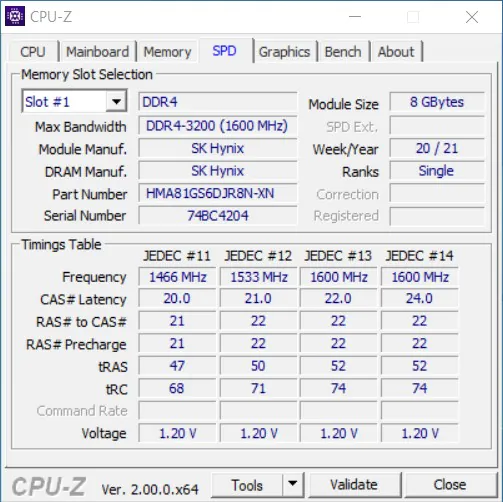
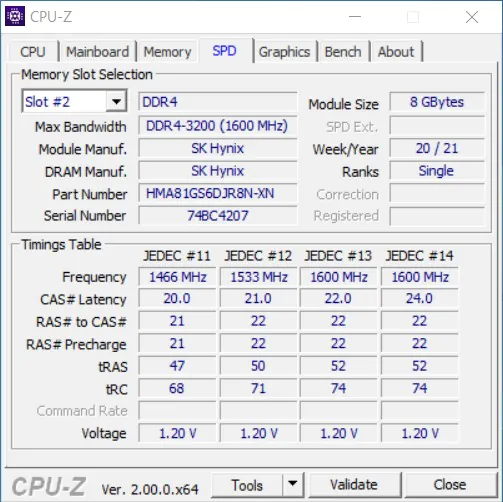
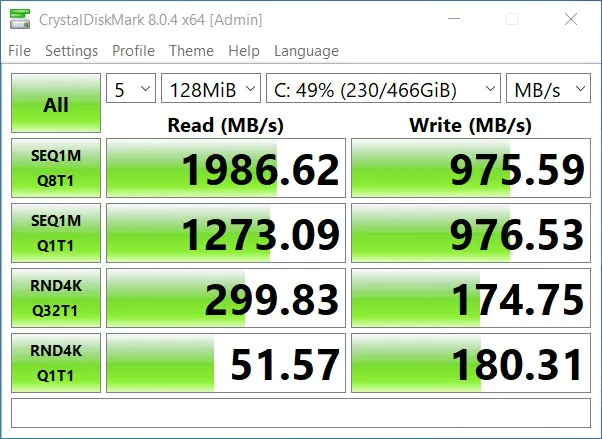
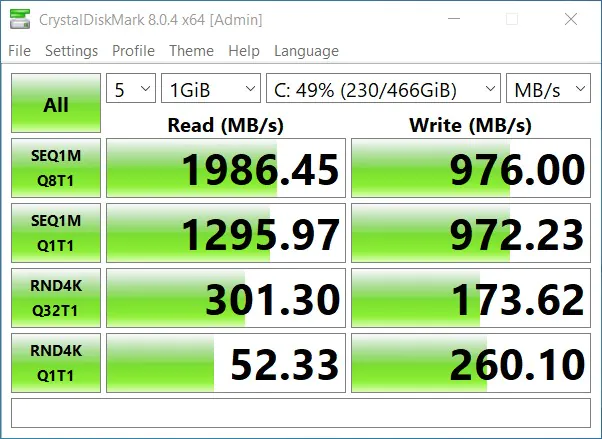
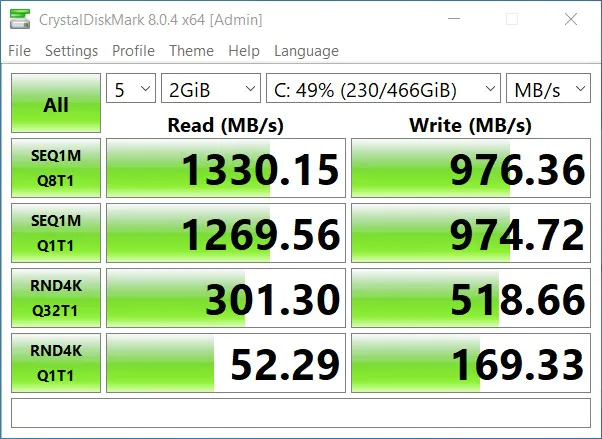
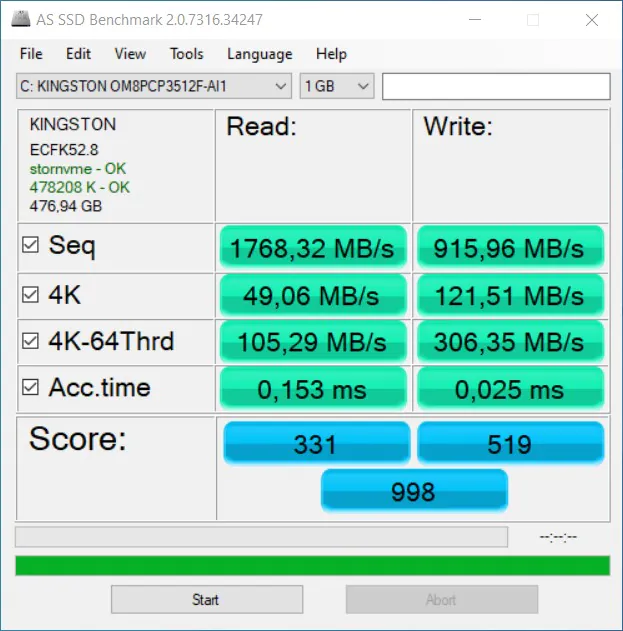
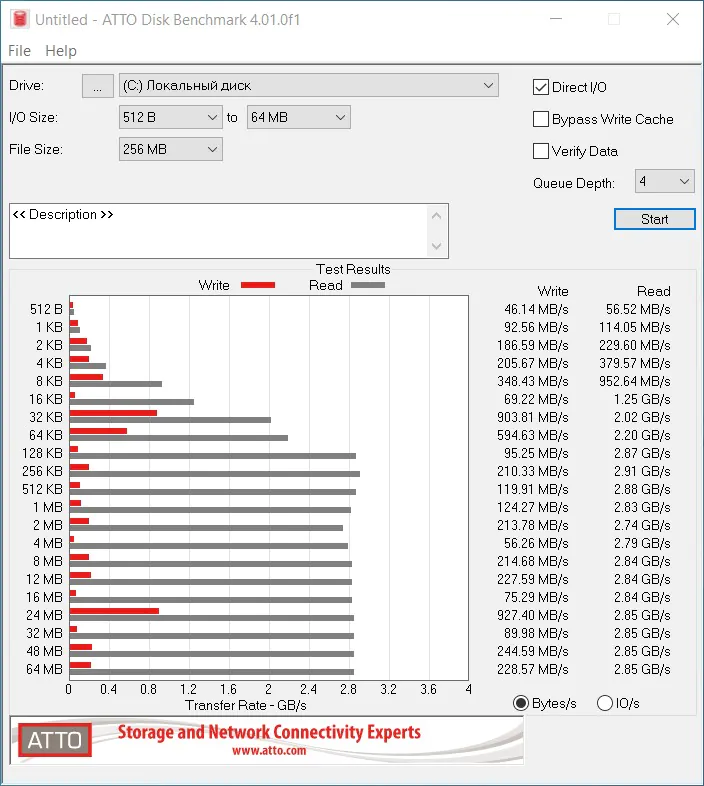
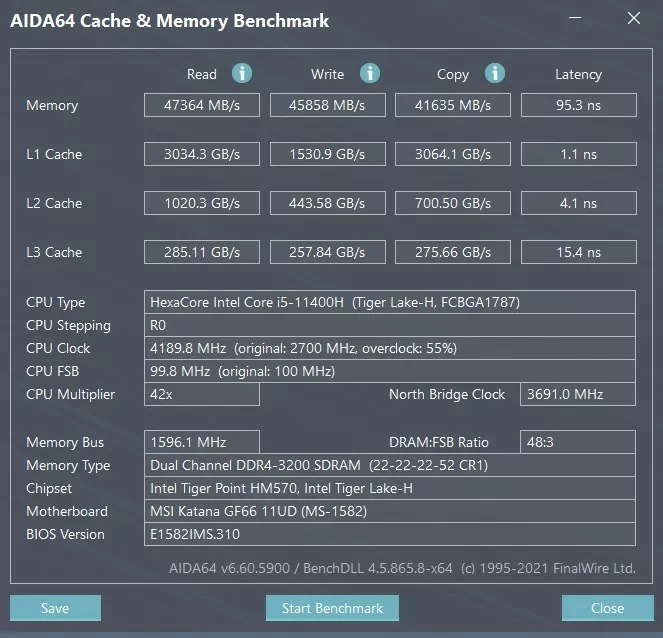
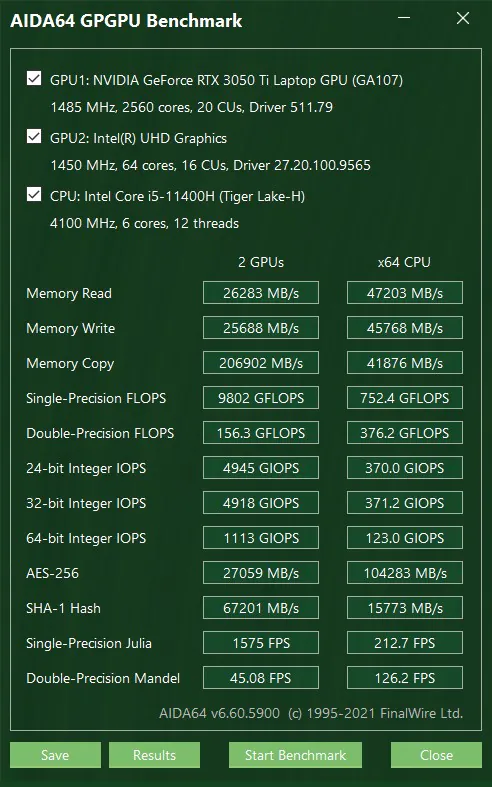
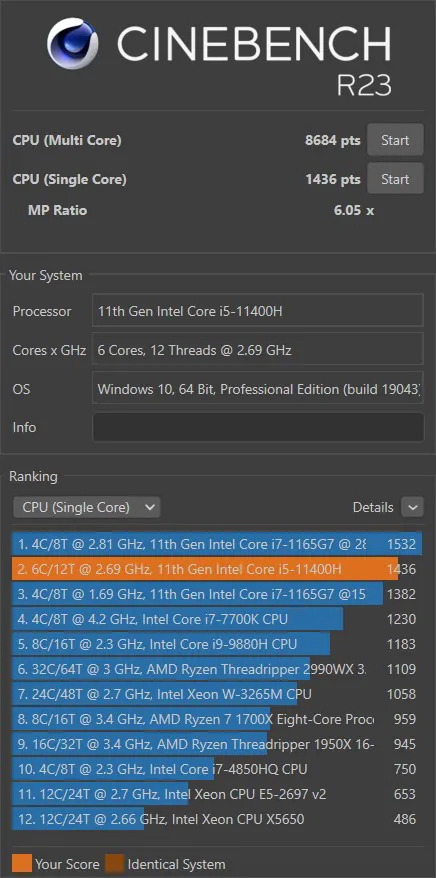
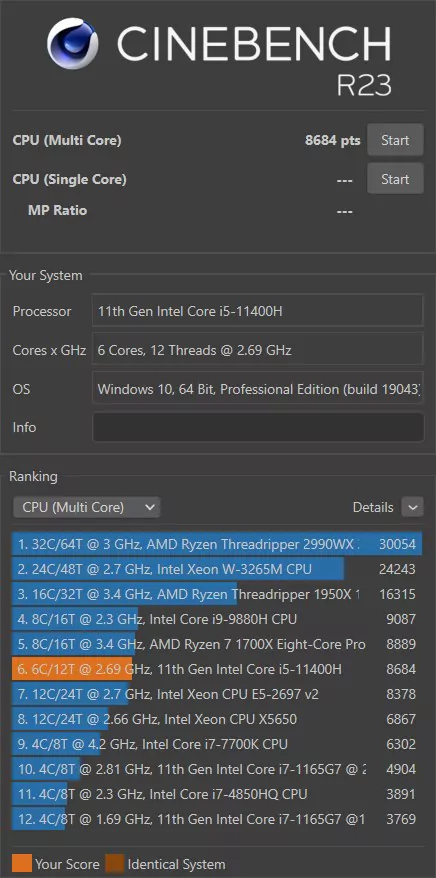
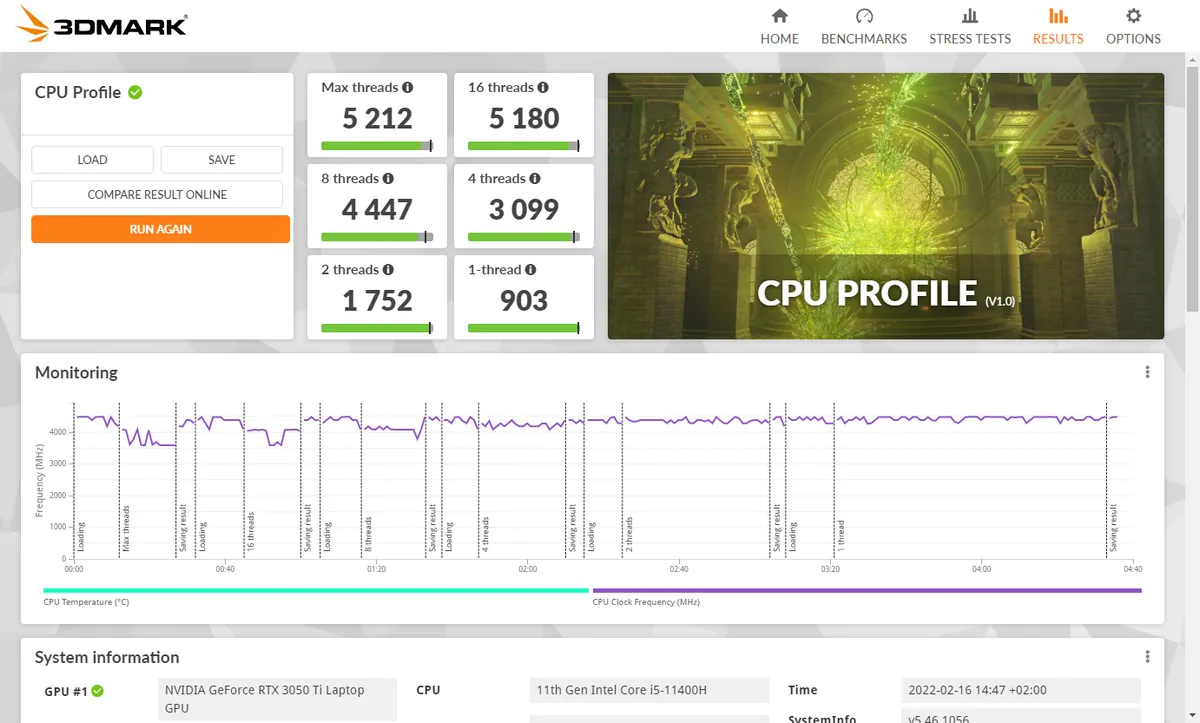
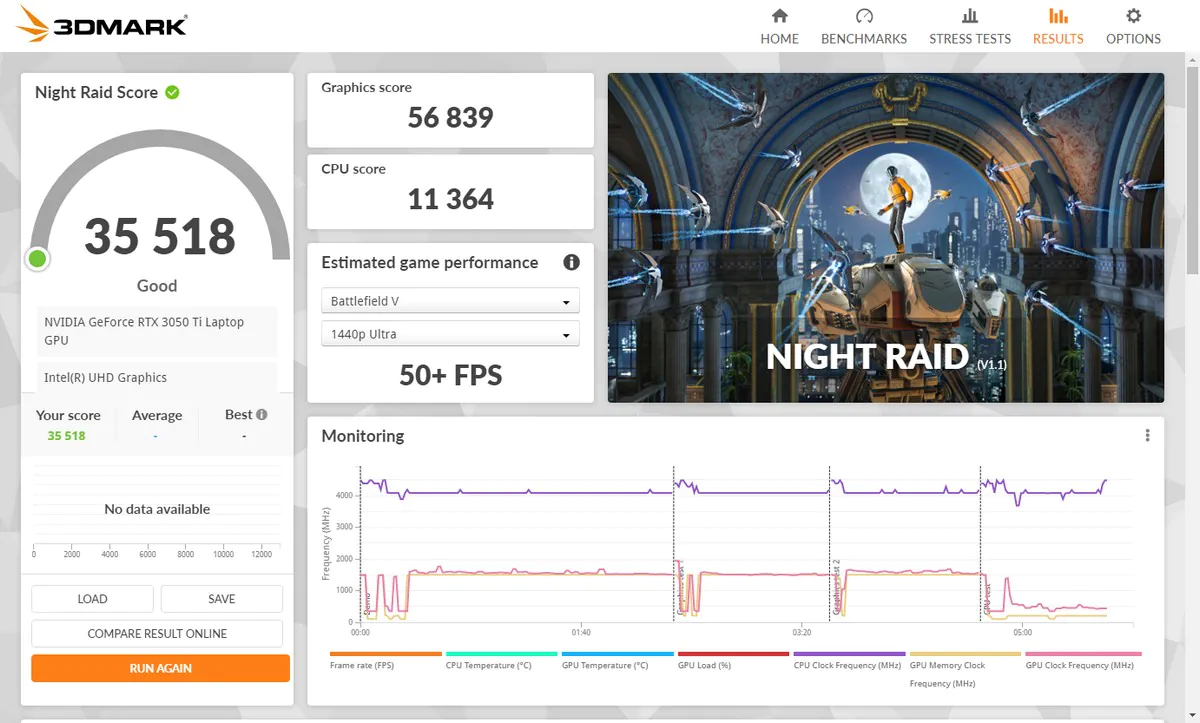
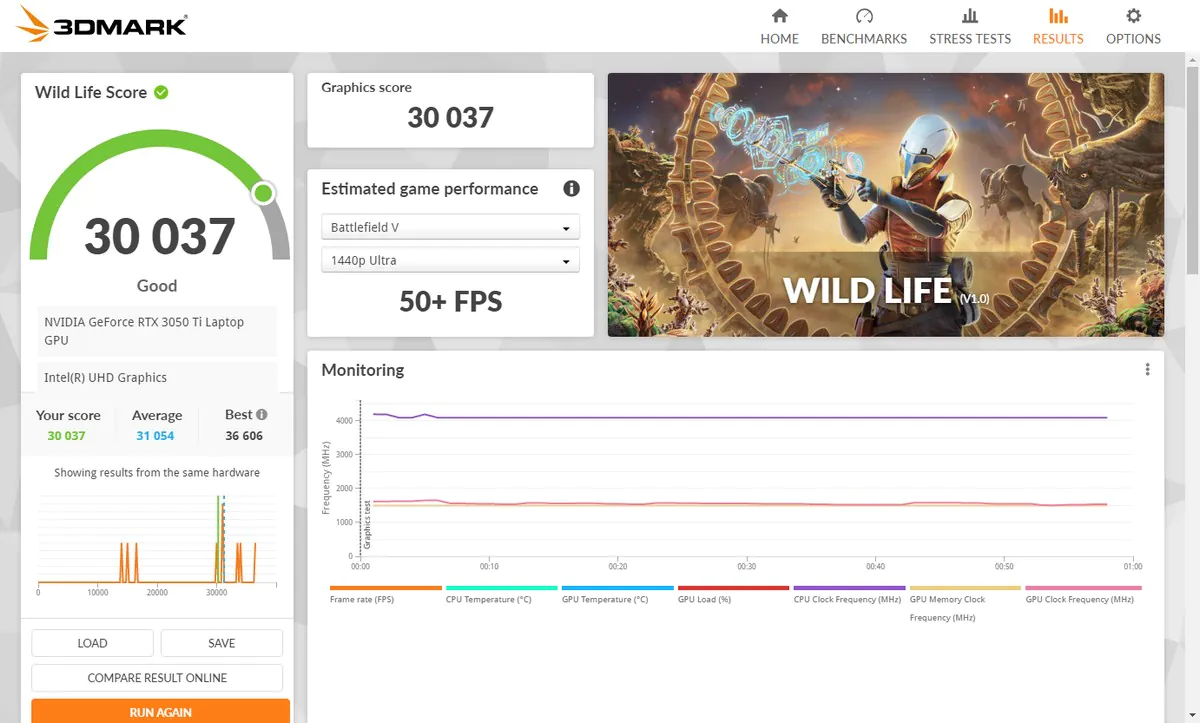
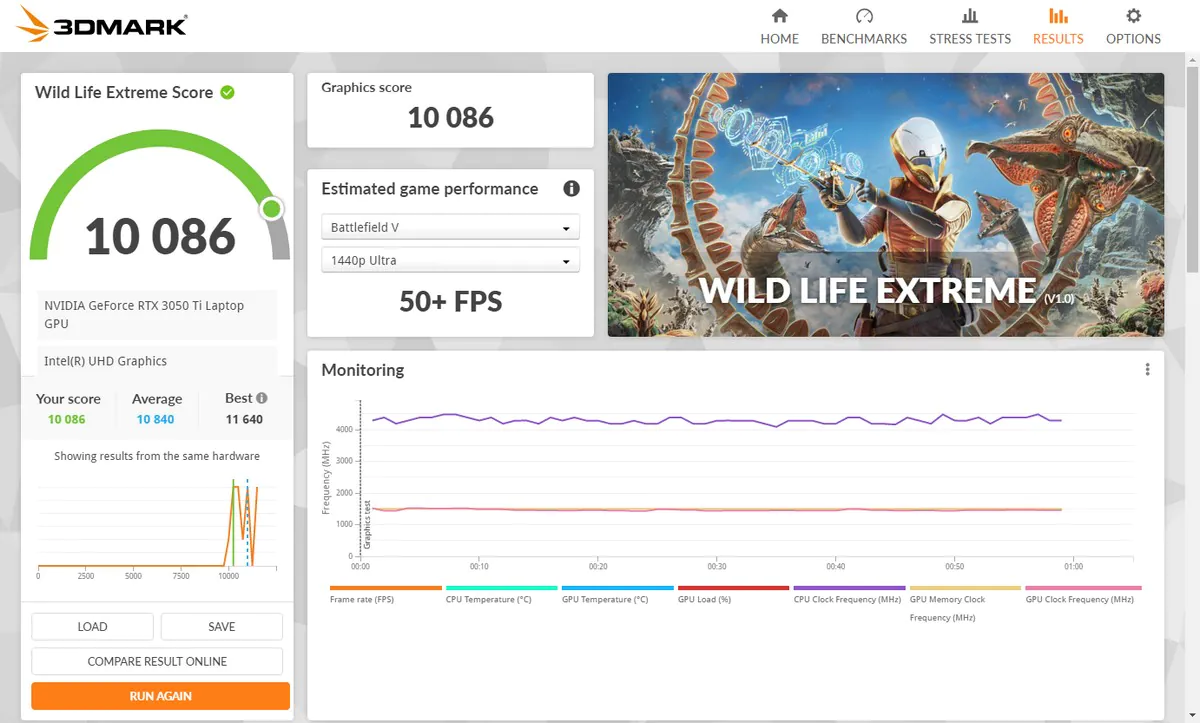
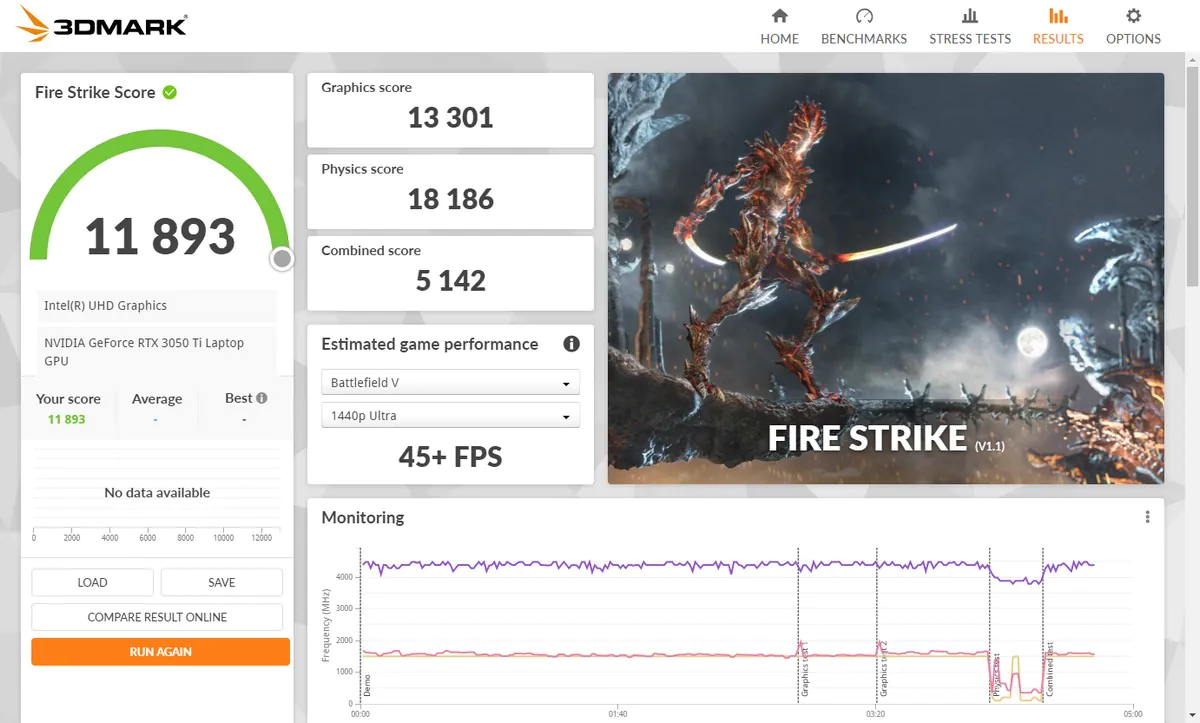
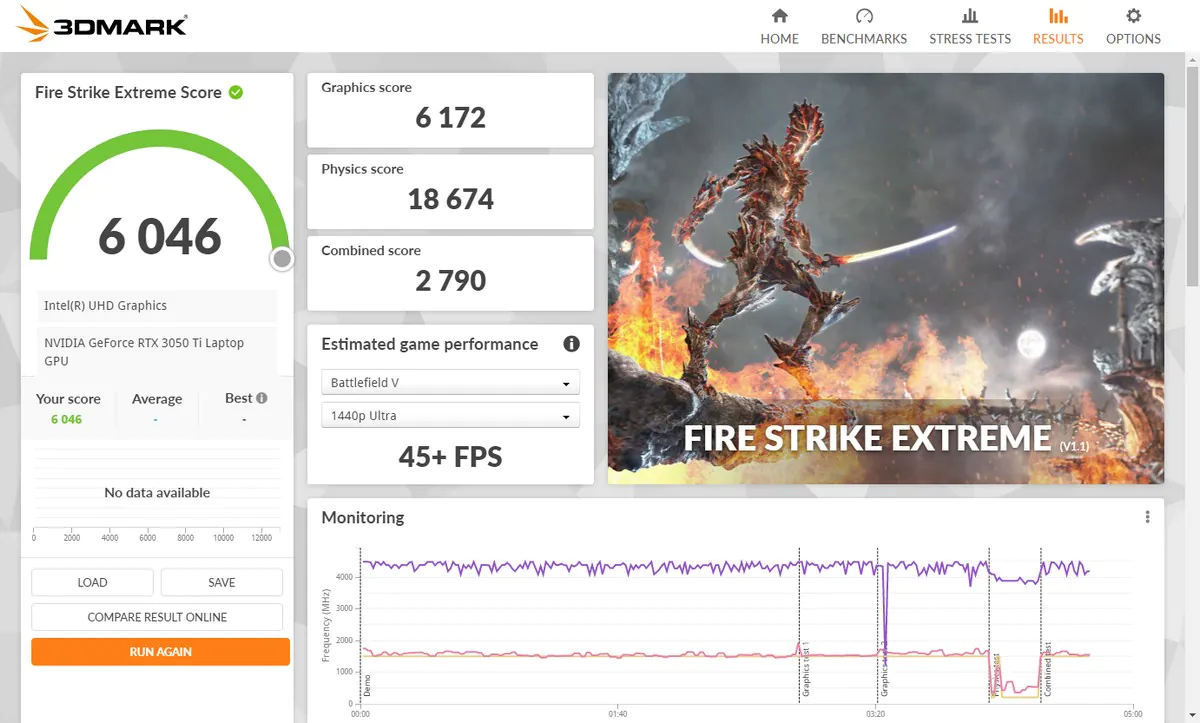
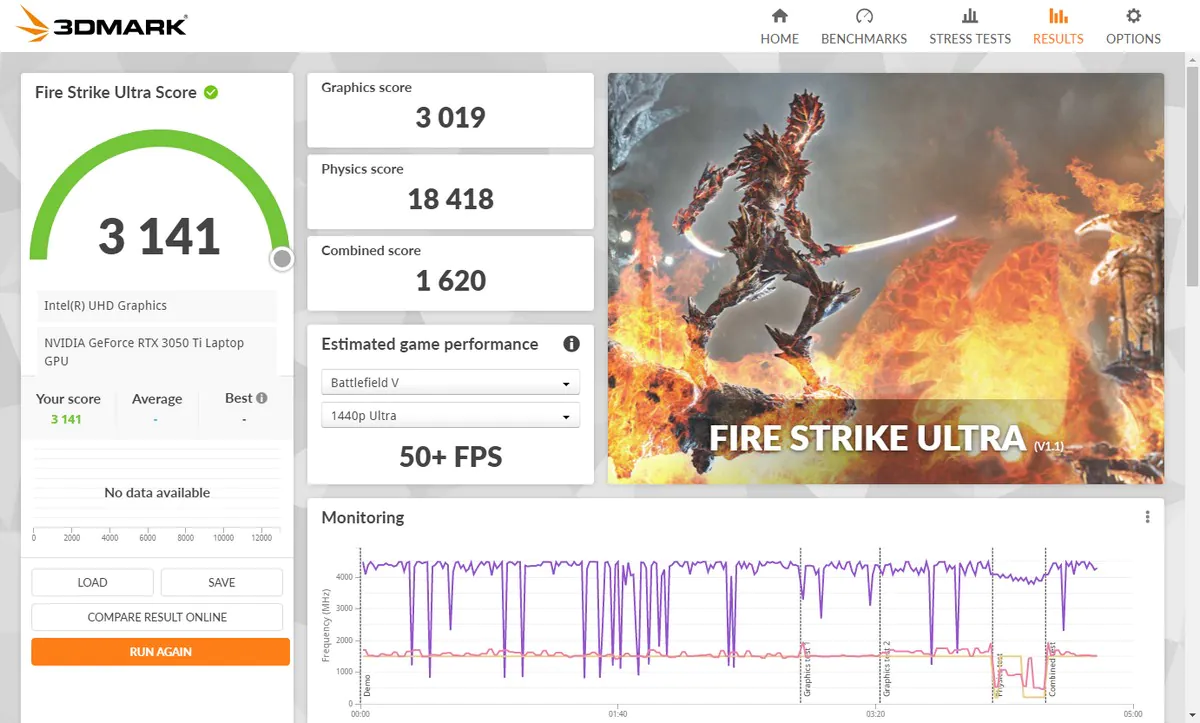
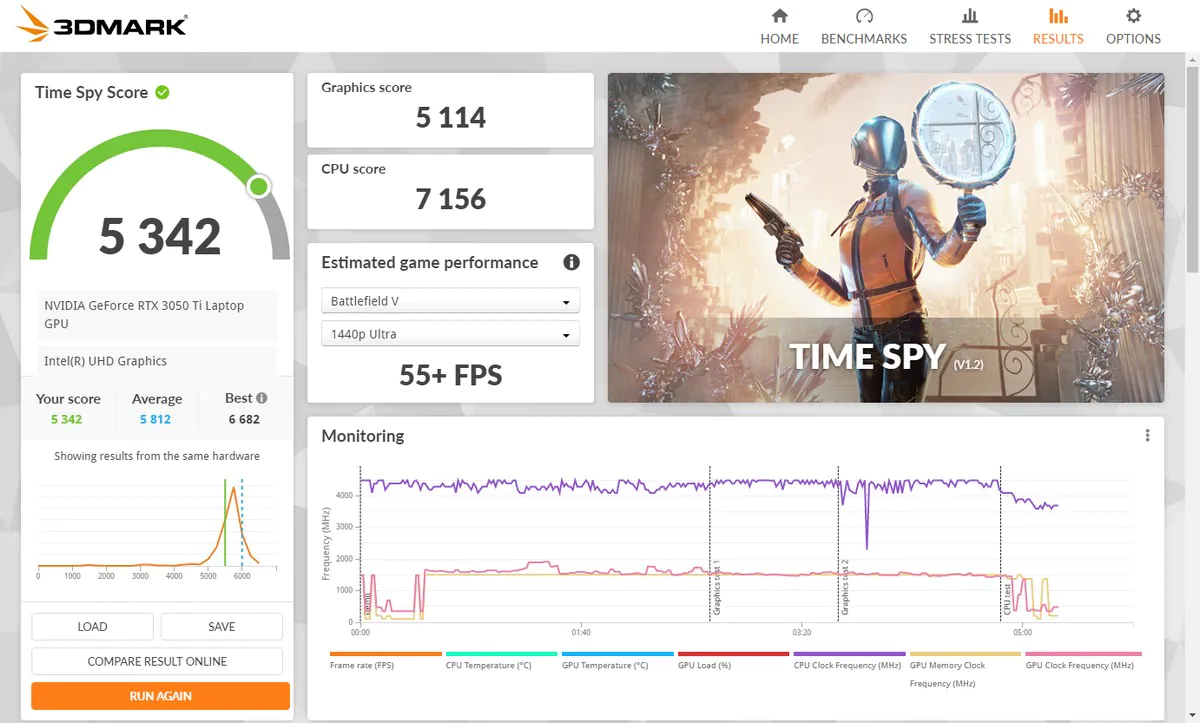
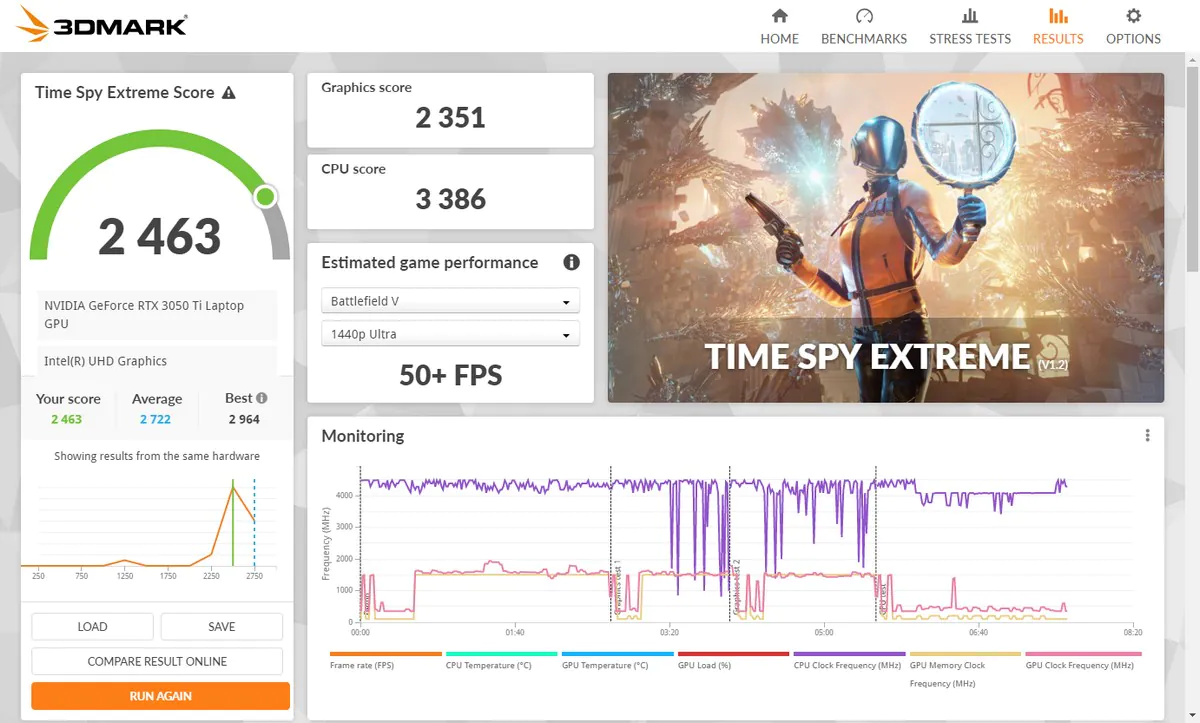
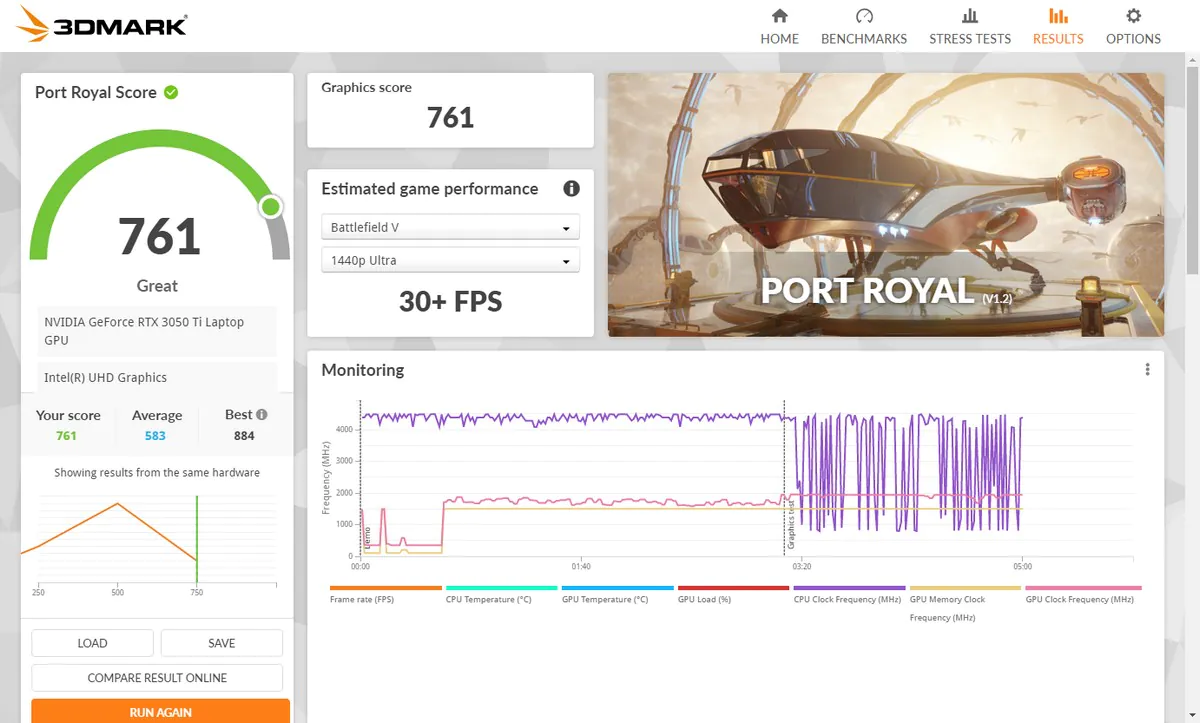
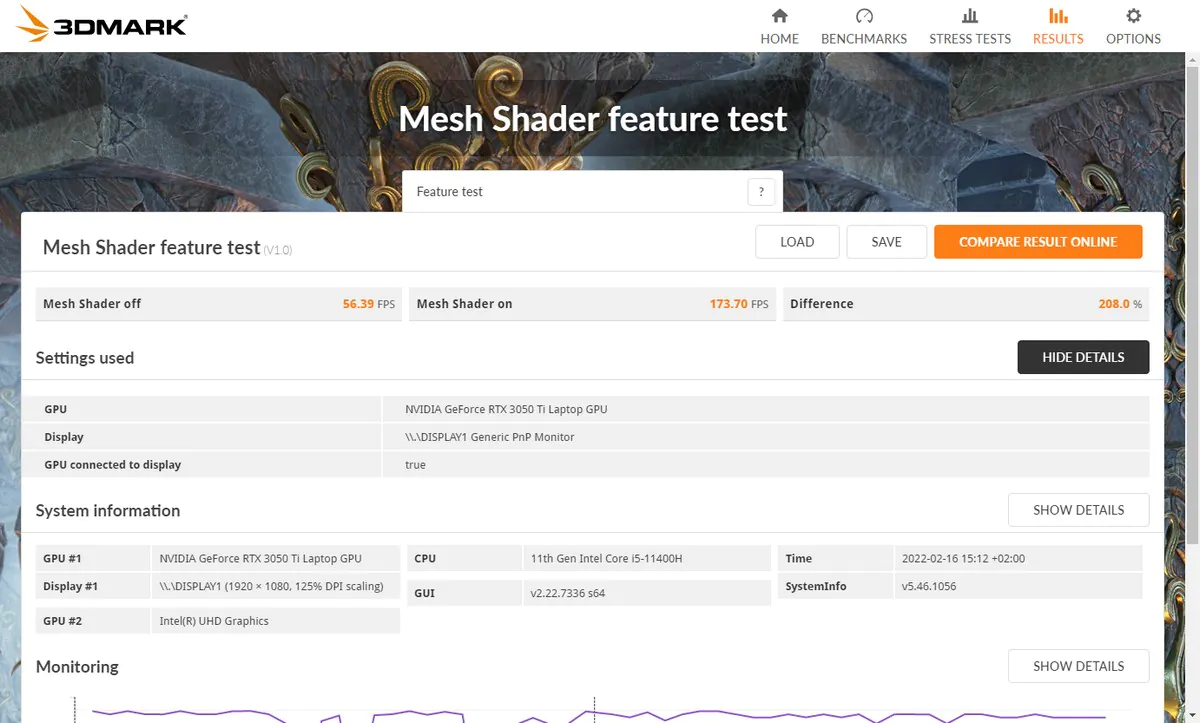
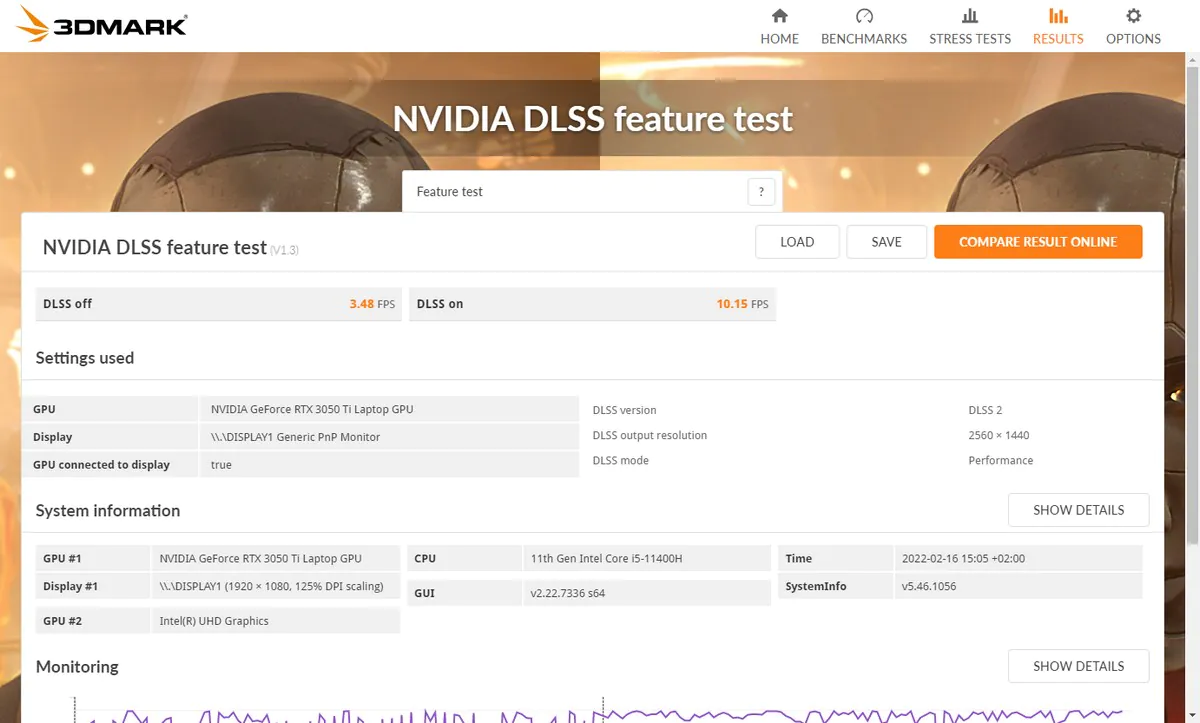
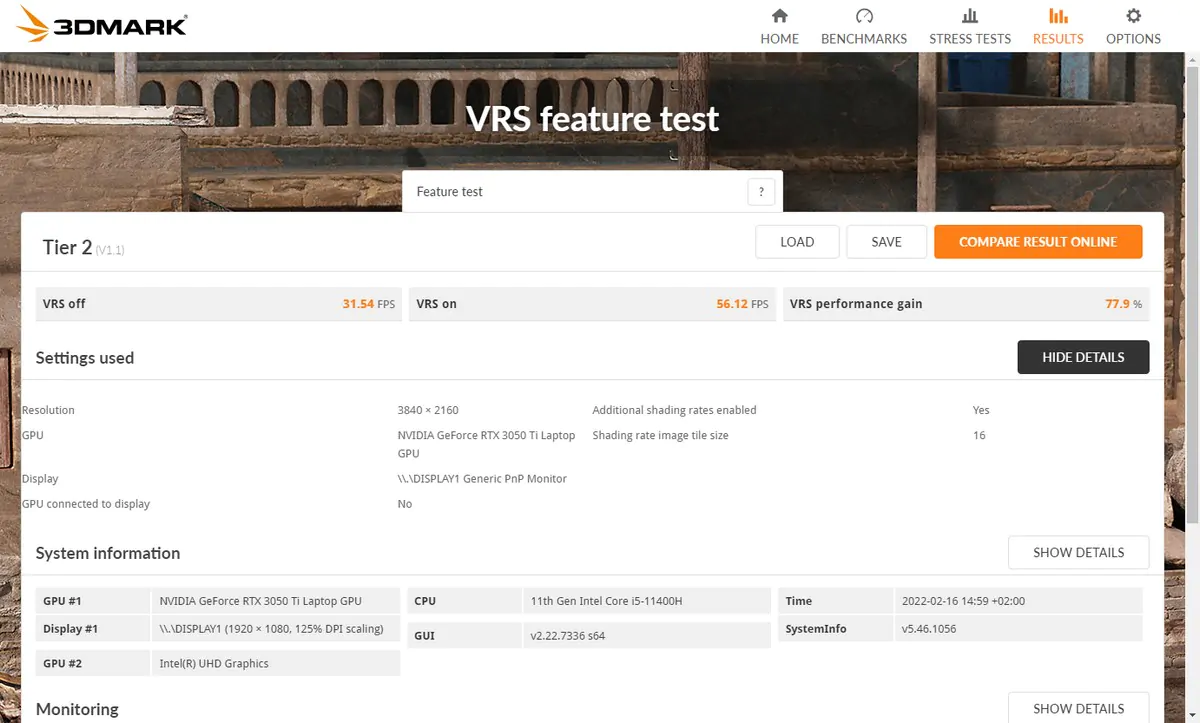
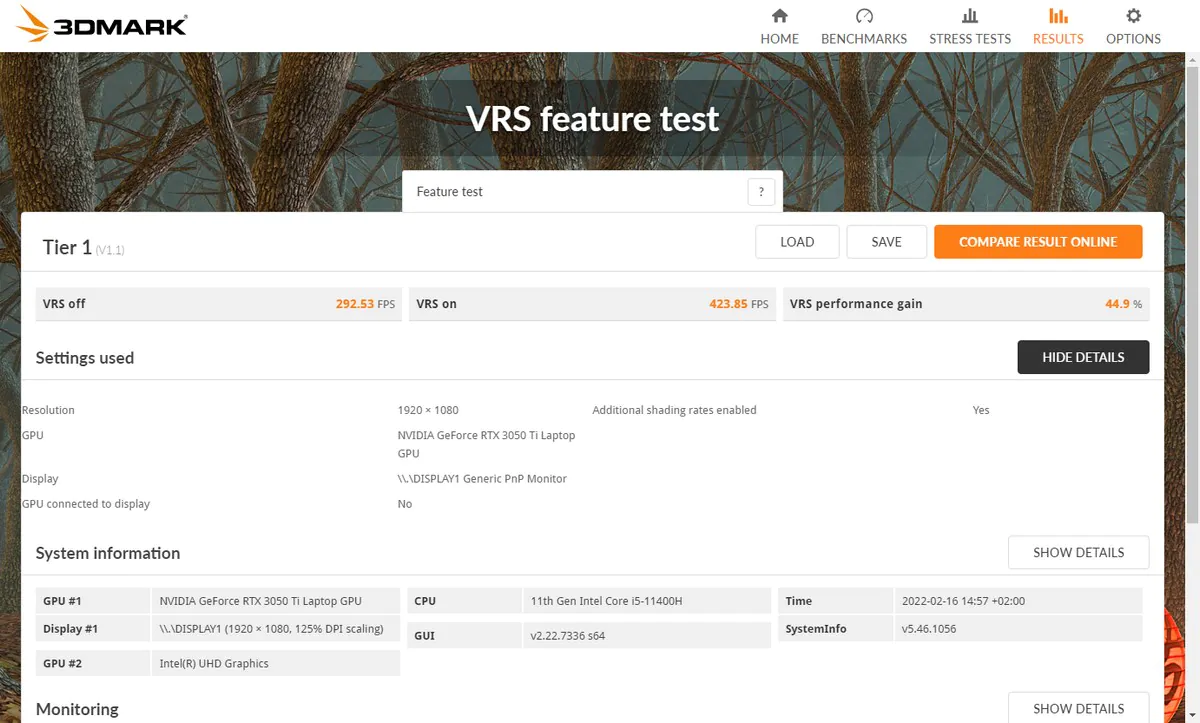
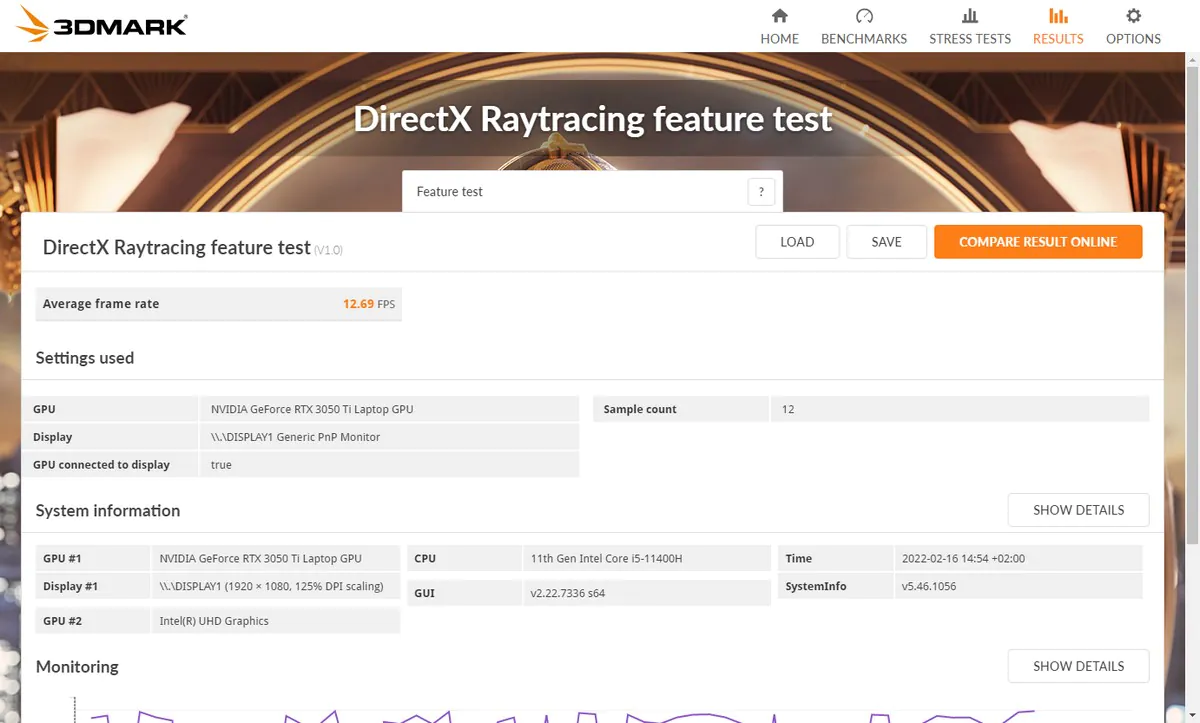
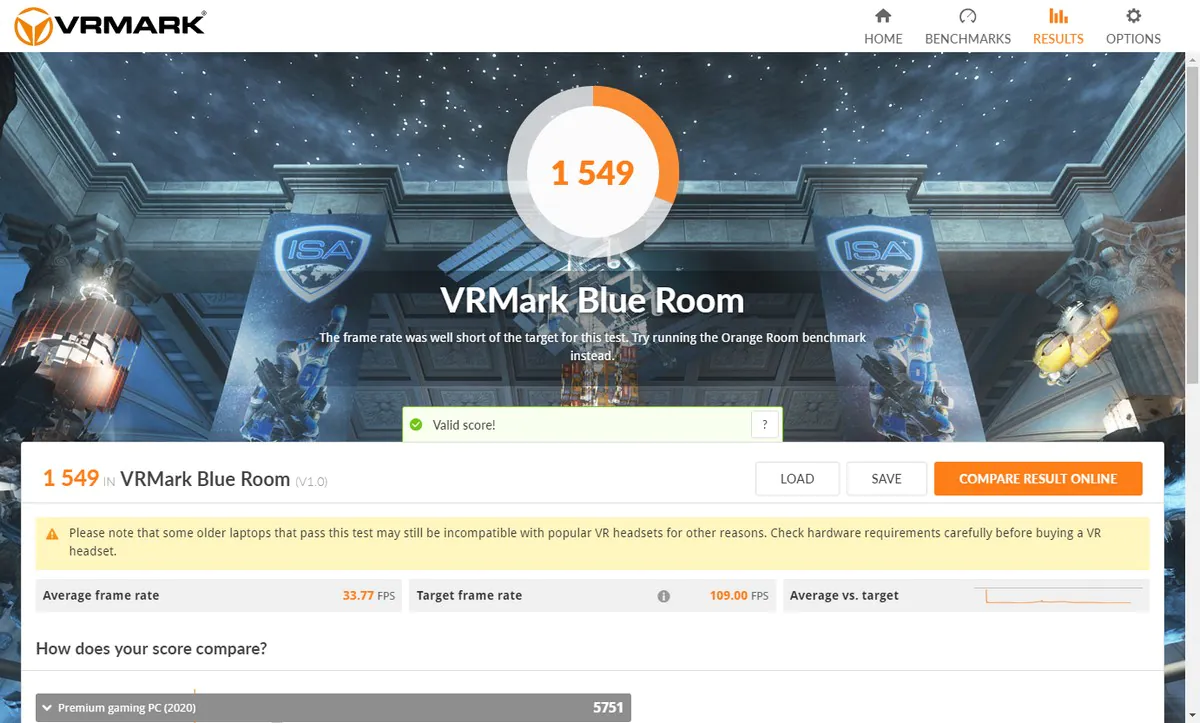
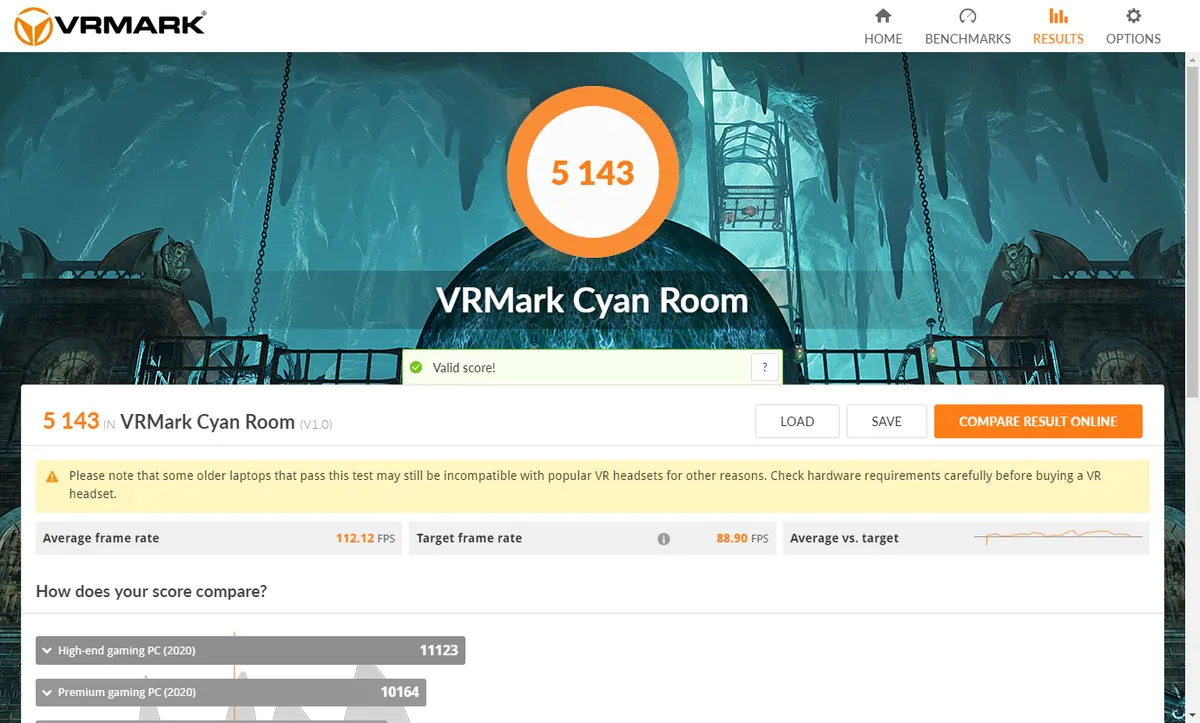
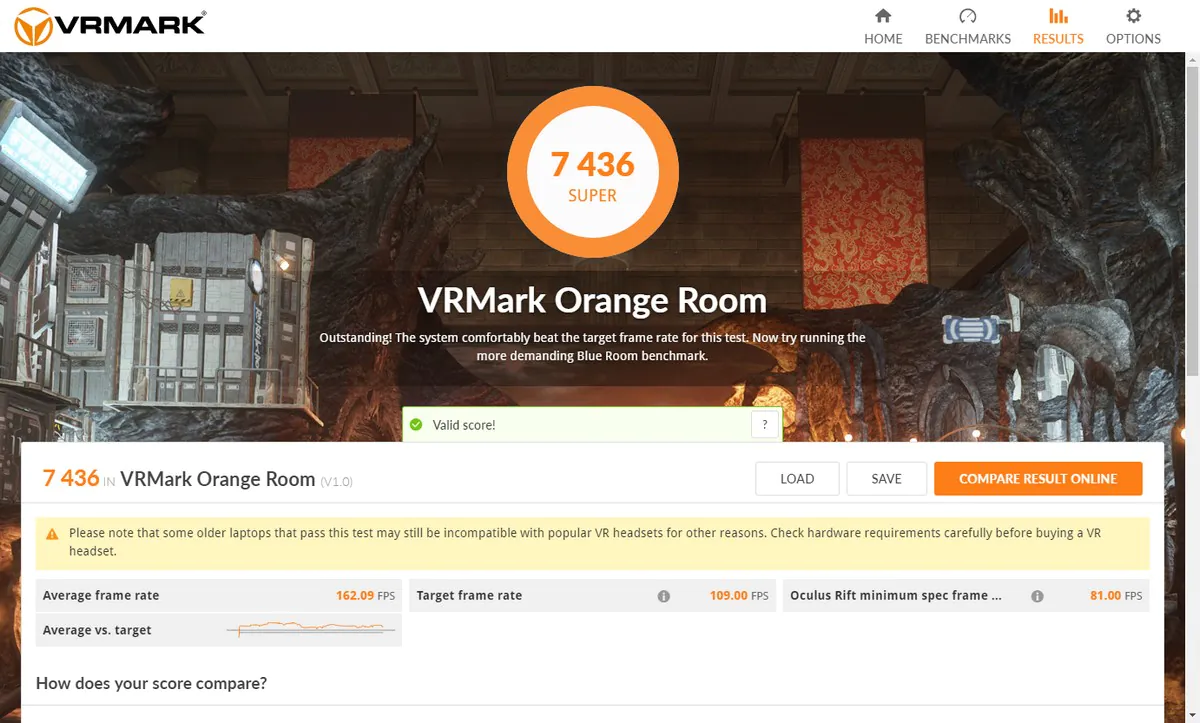
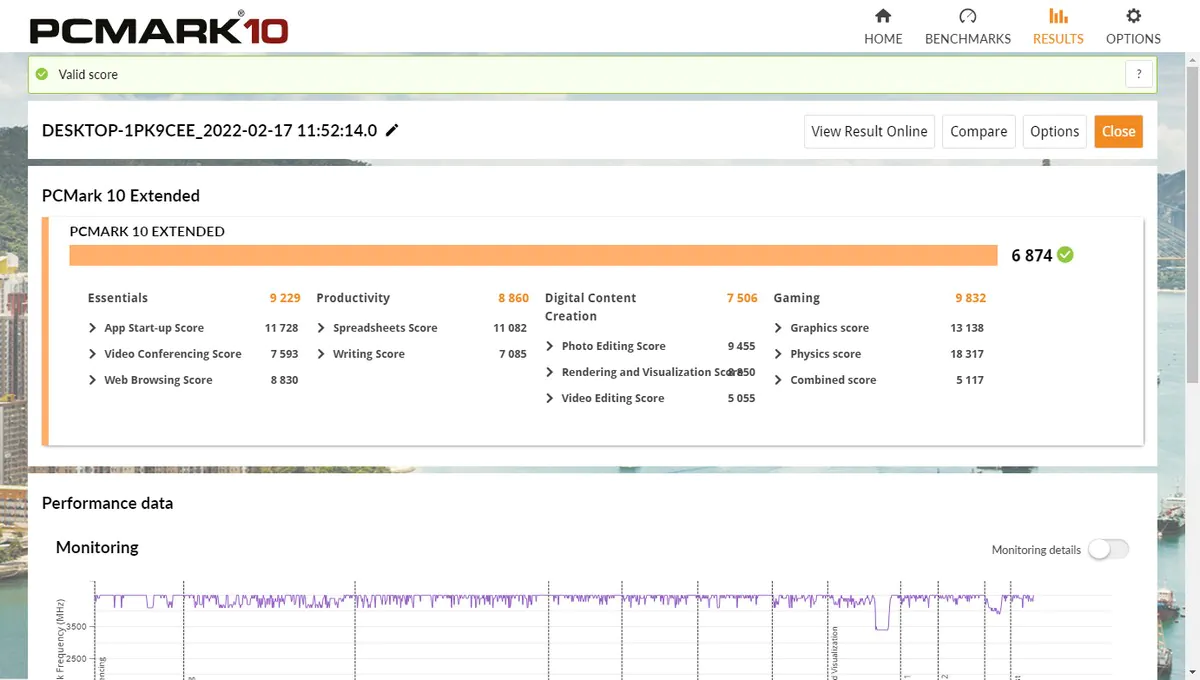
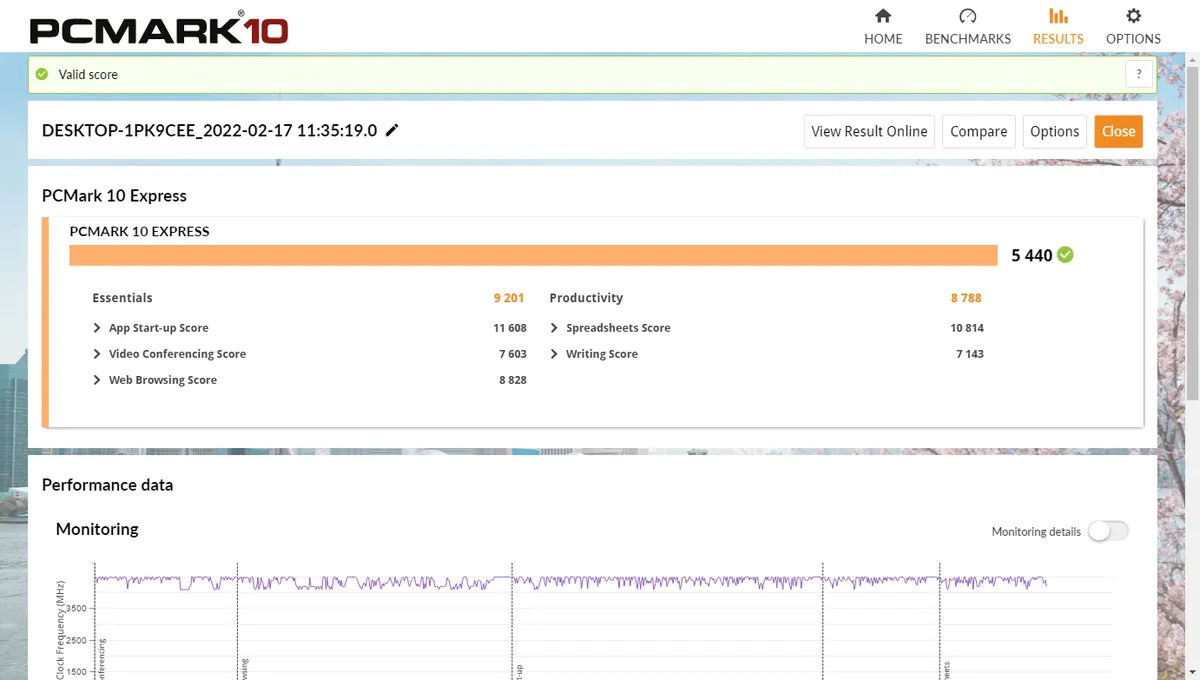
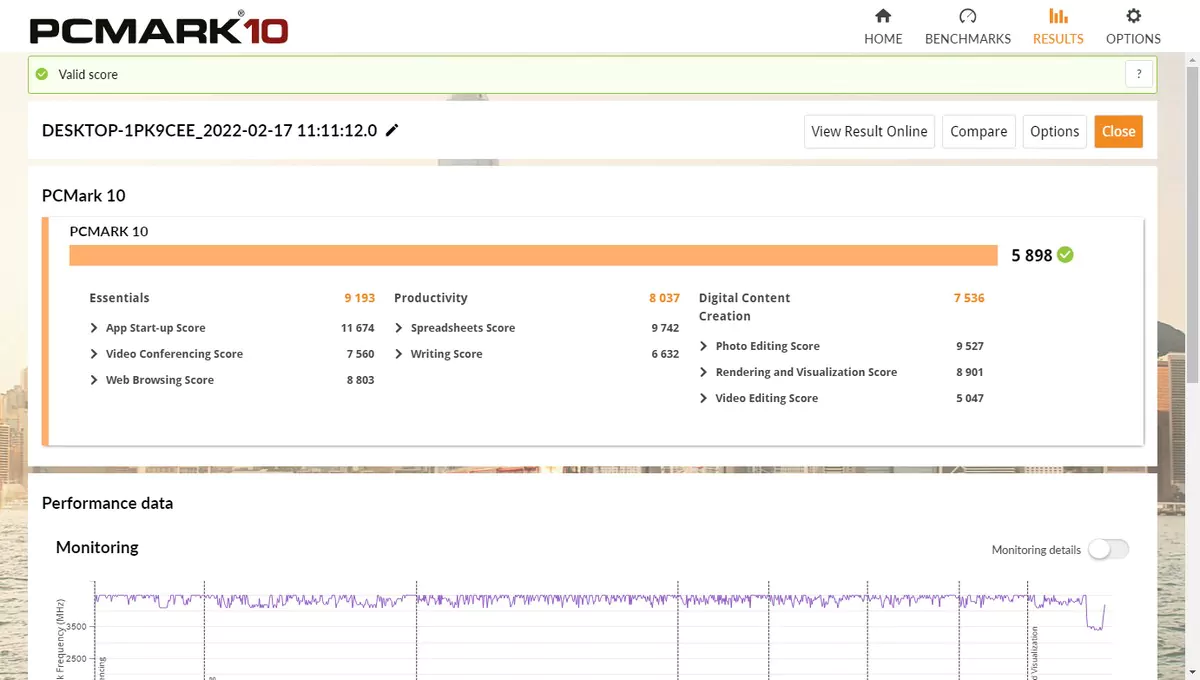
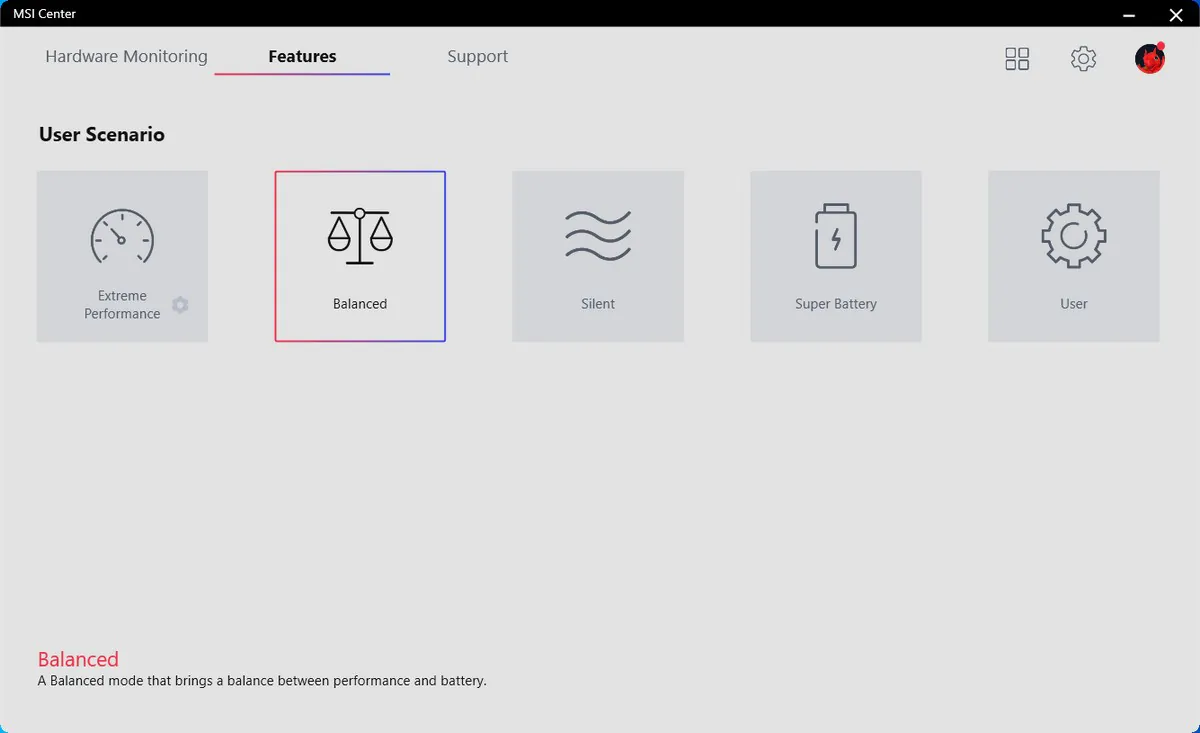
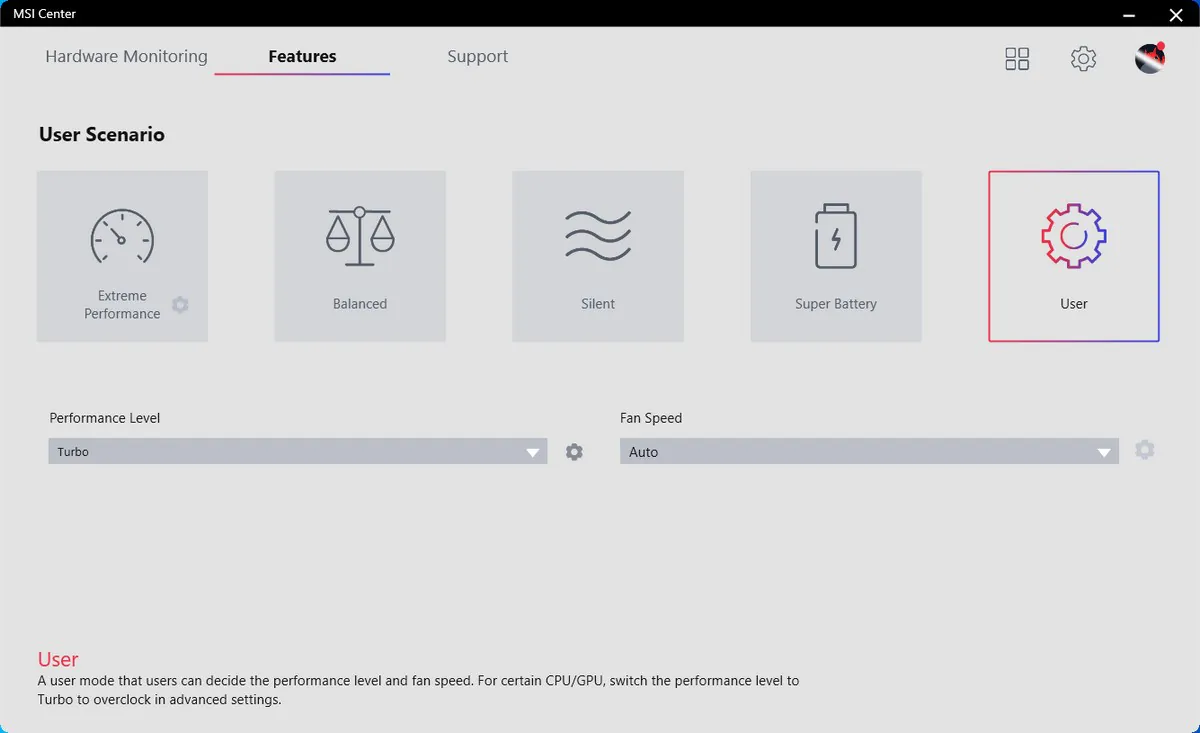
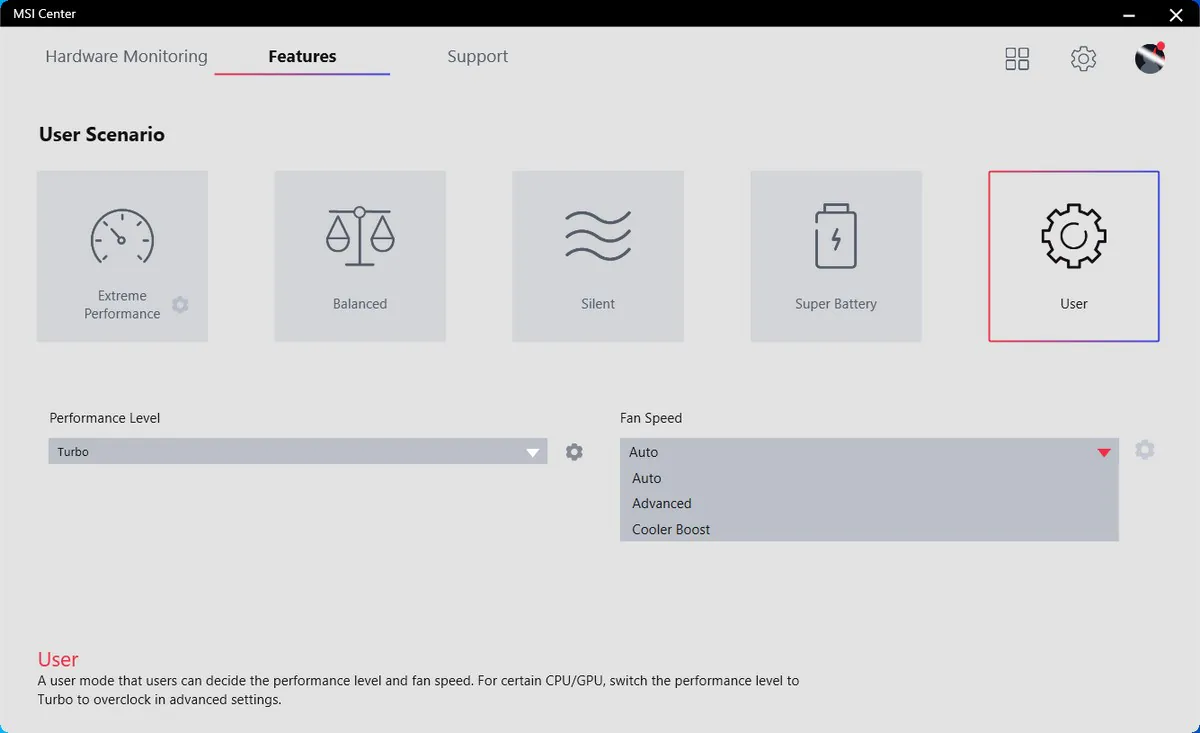
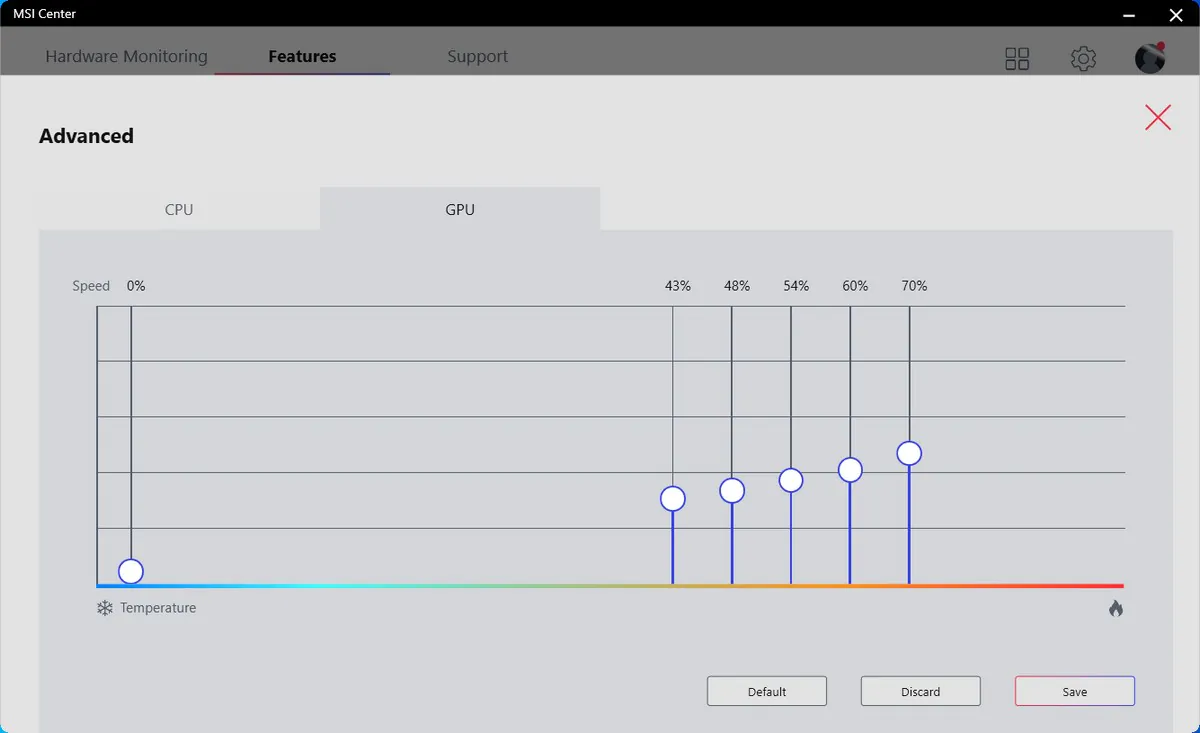
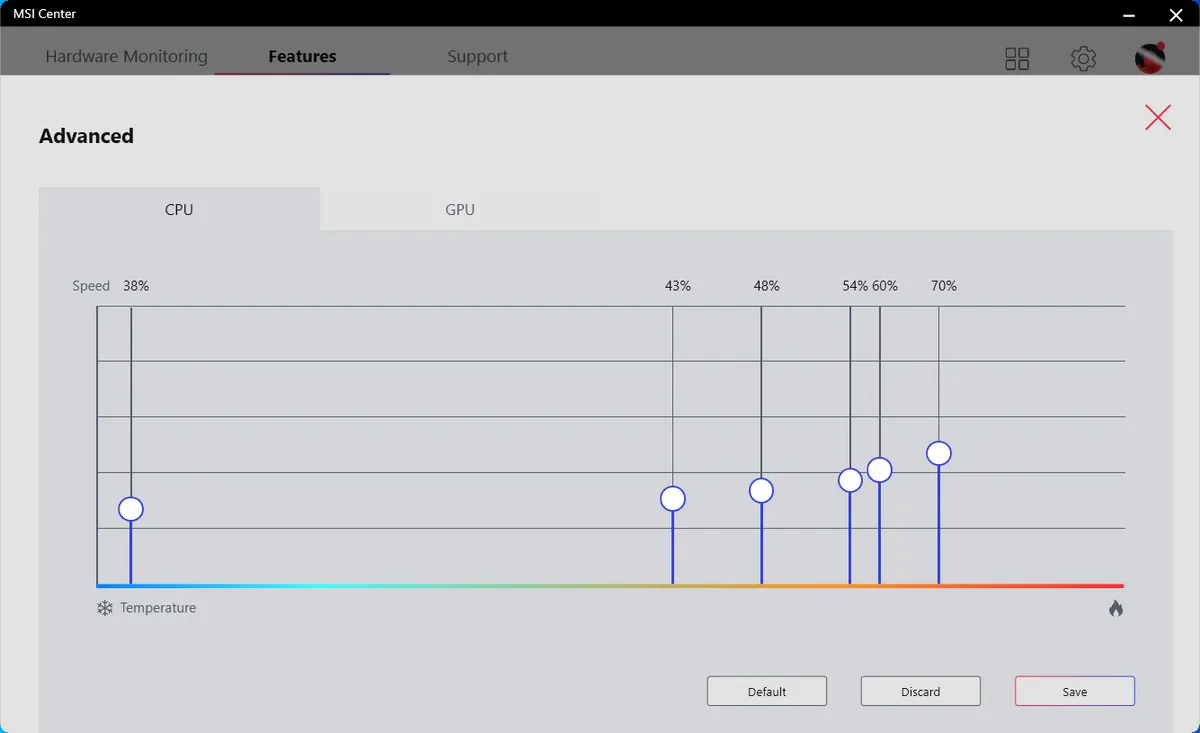
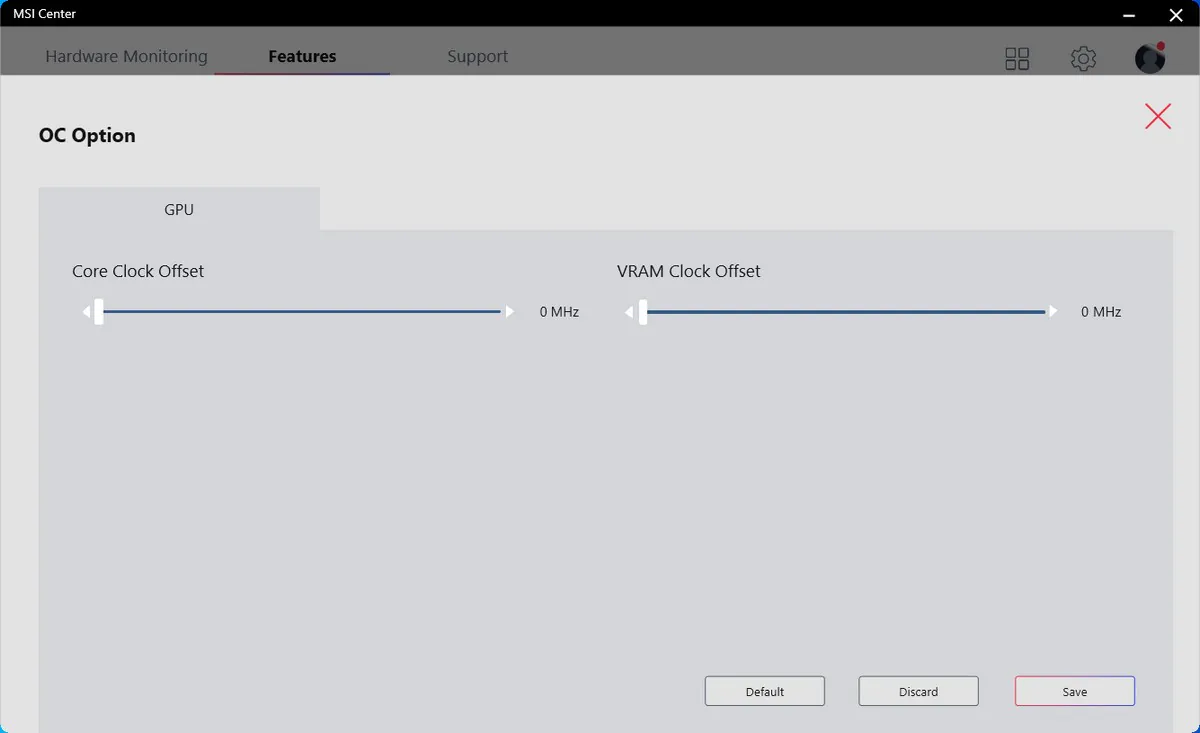
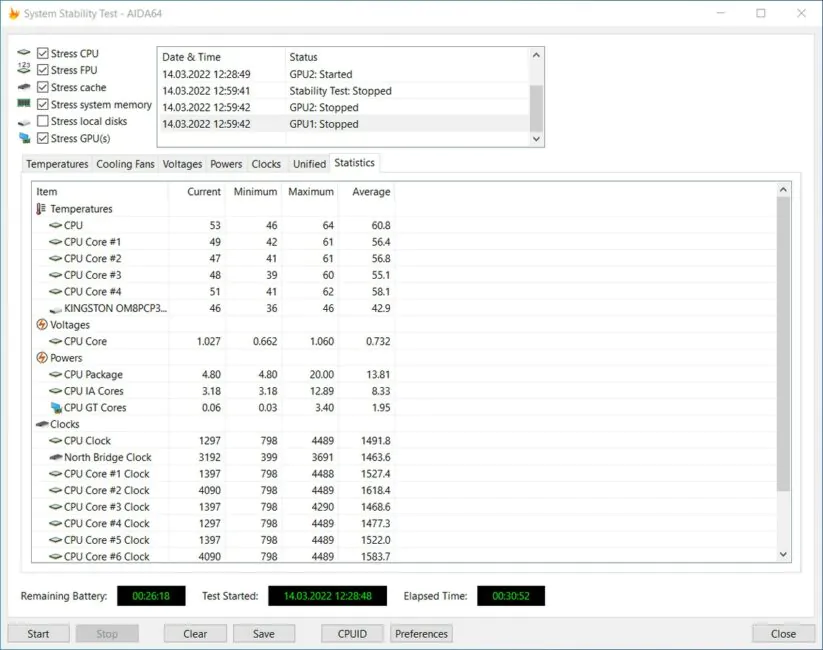
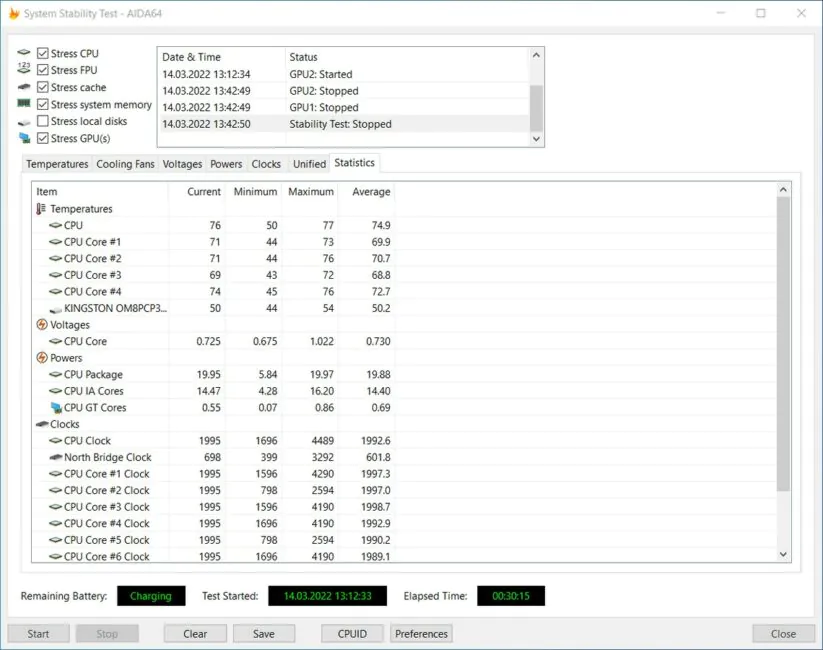
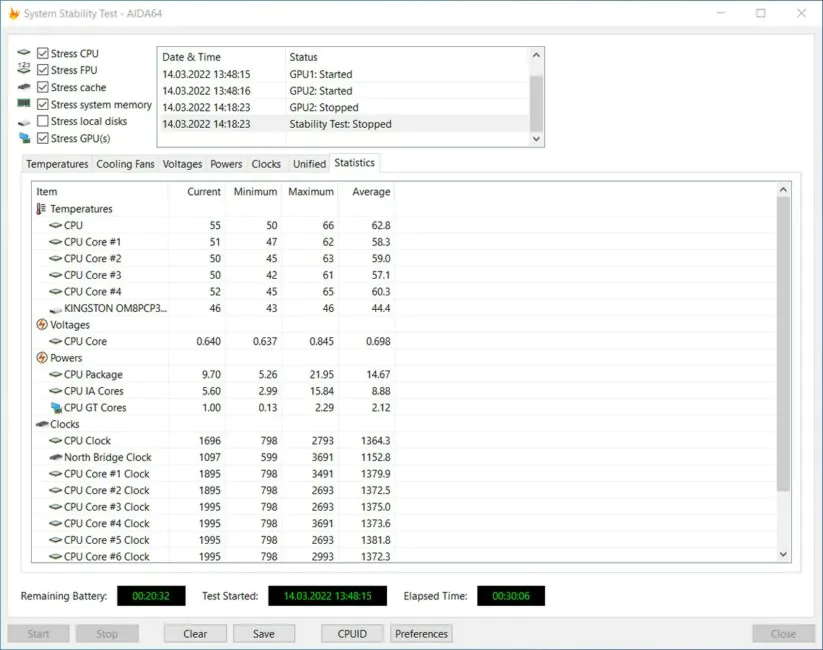
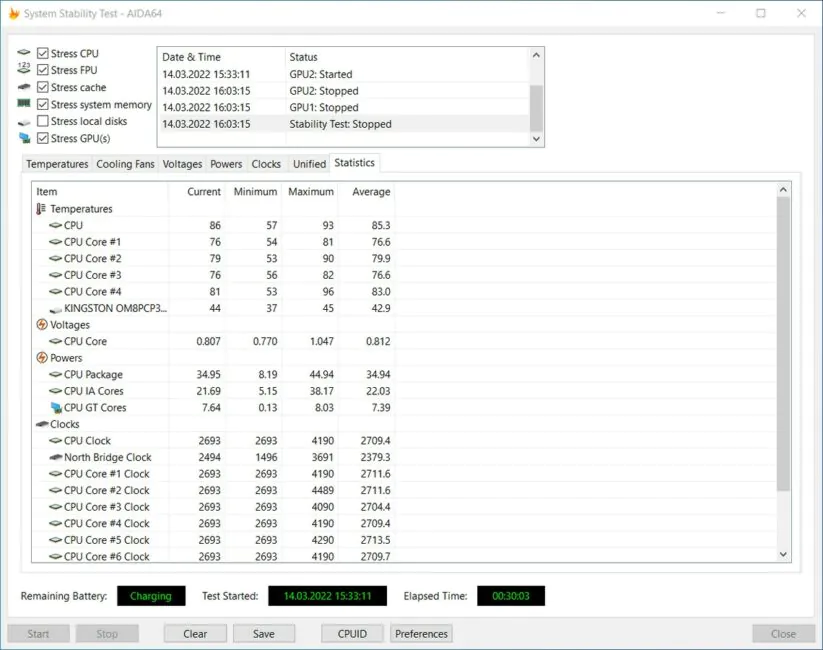
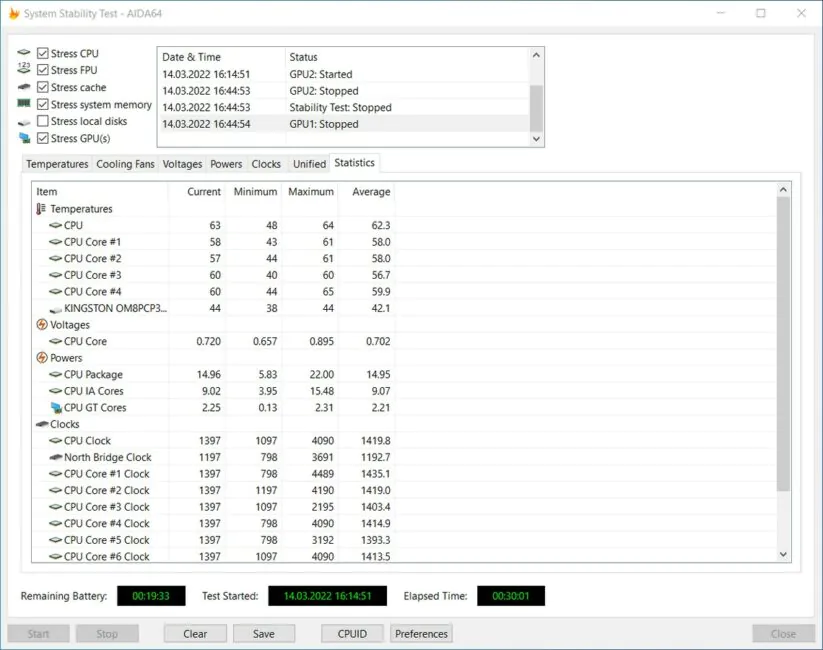
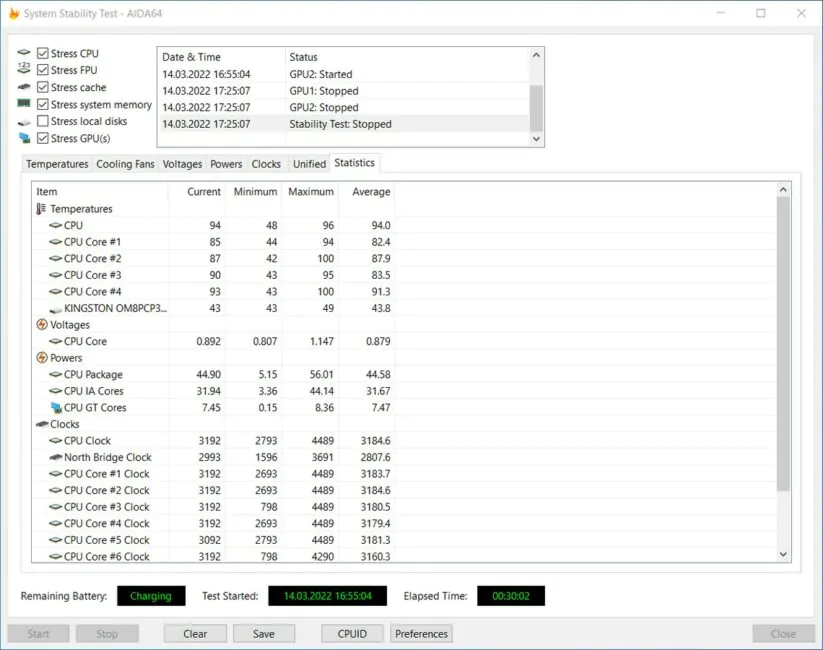
I read your review about this laptop MSI GF66 11UD with i5 11400H and rtx 3050 ti
and you have mentioned that there is a 2.5 inch slot in this upgrade storage but when i contacted msi centre they said storage can’t be upgraded in this laptop without removing existing SSD
my model number is MSI gf66 11ud 876IN
does it matter if my laptop is 876IN or 480XUA ?
or maybe service centre people didn’t knew themselves
Hello!
Thank you for your request!
We are currently pursuing this matter with the local MSI representative.
According to the specifications, this laptop does not support SATA.
But as you can see in the photo – there is a connector.
Tomorrow they promise to check the port if it is working.
If you have this laptop in your hands and you can open the bottom cover (don’t be afraid of losing the warranty), you can check everything yourself :)
We will keep you informed!