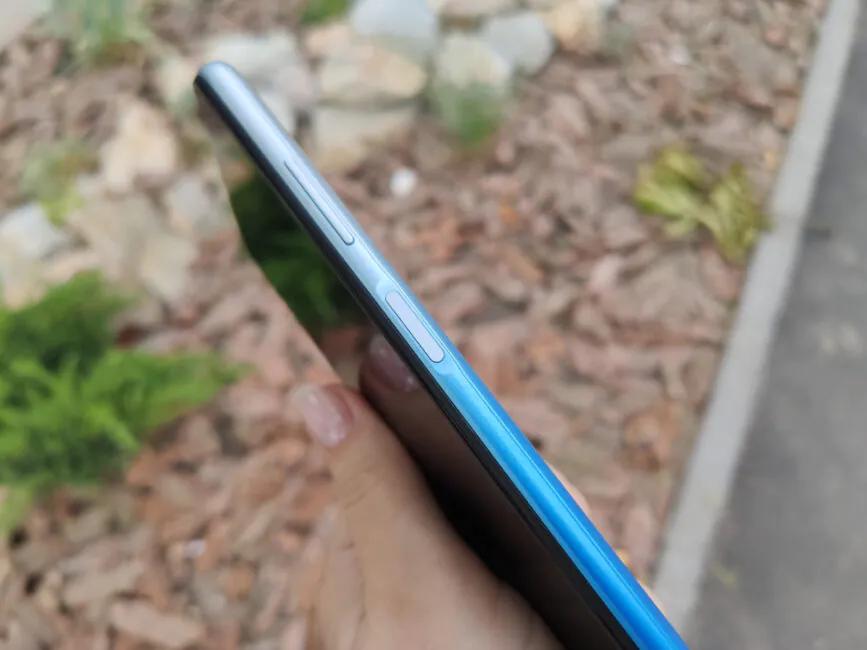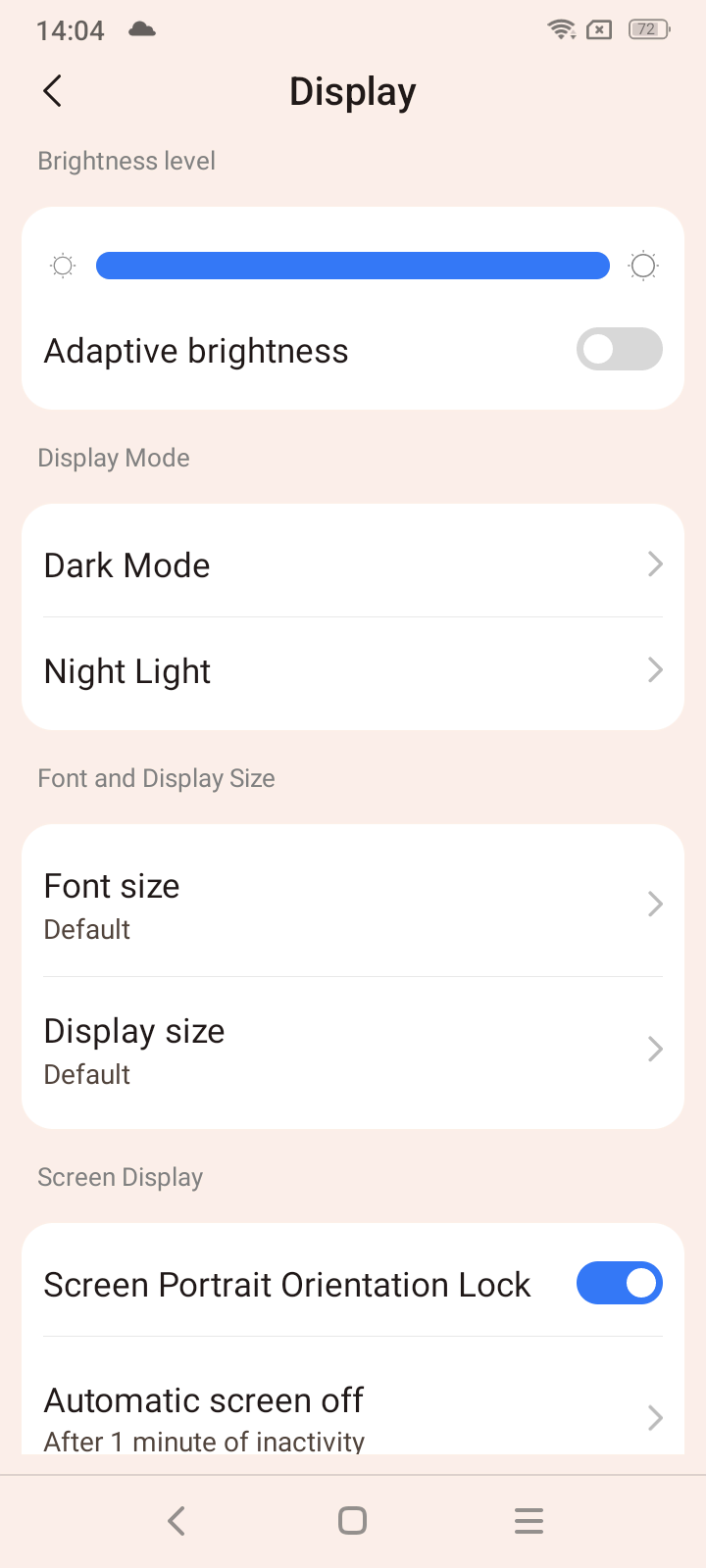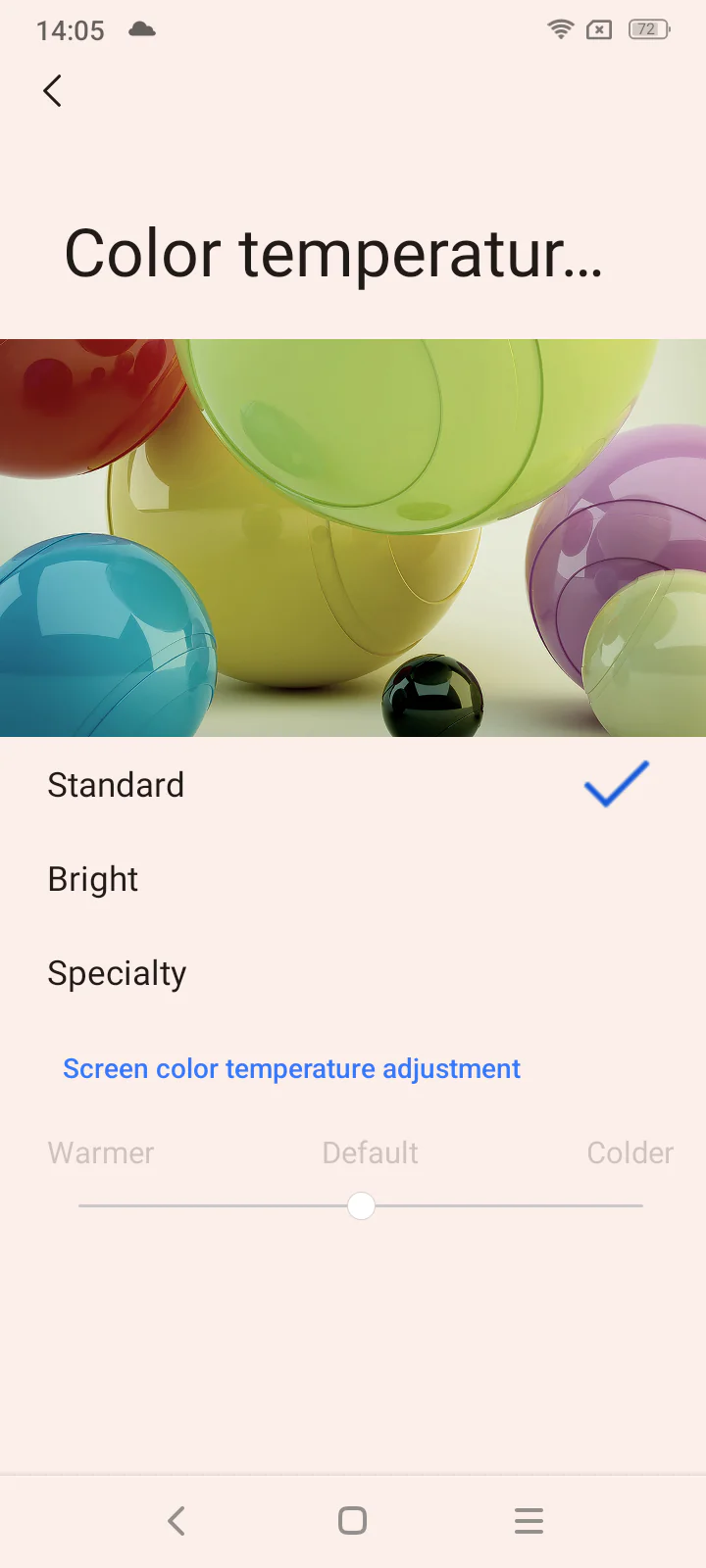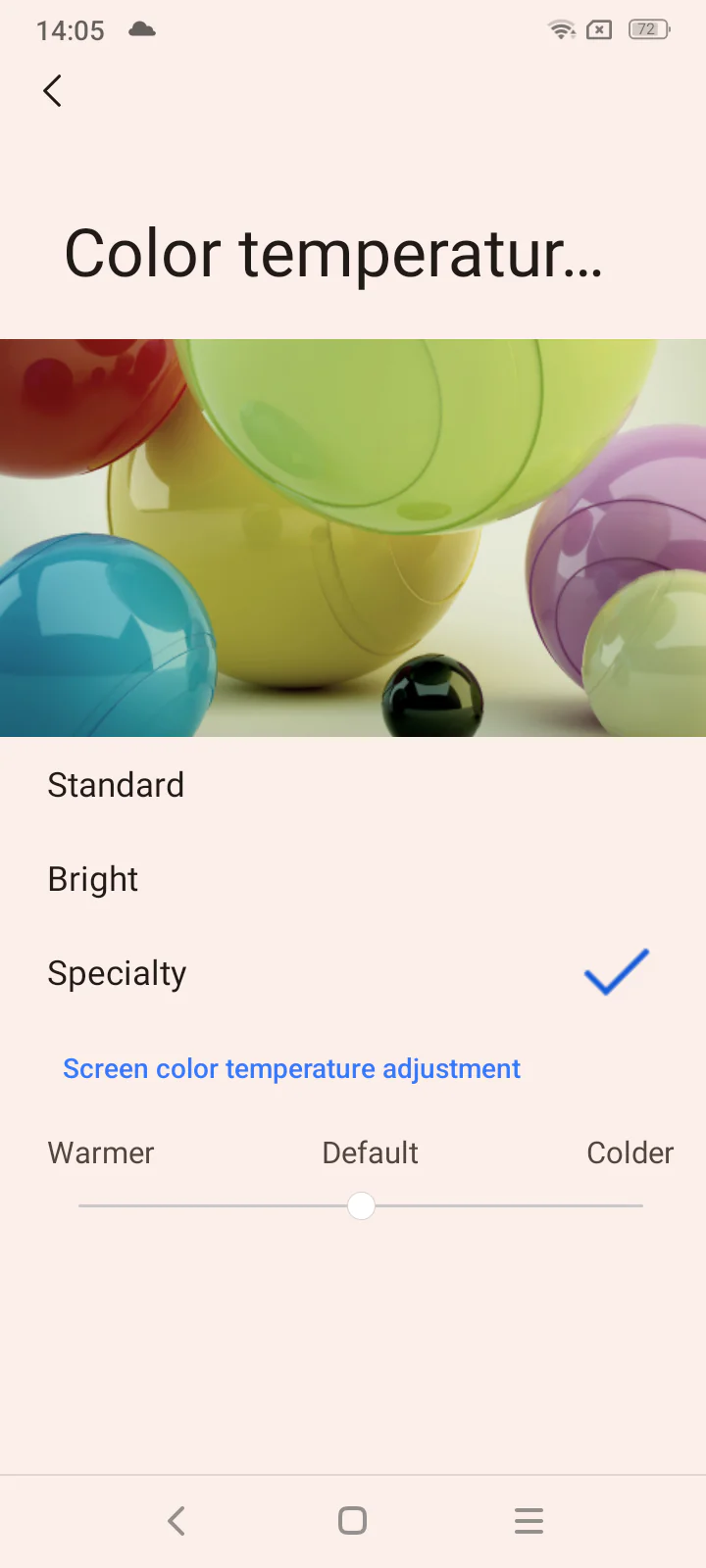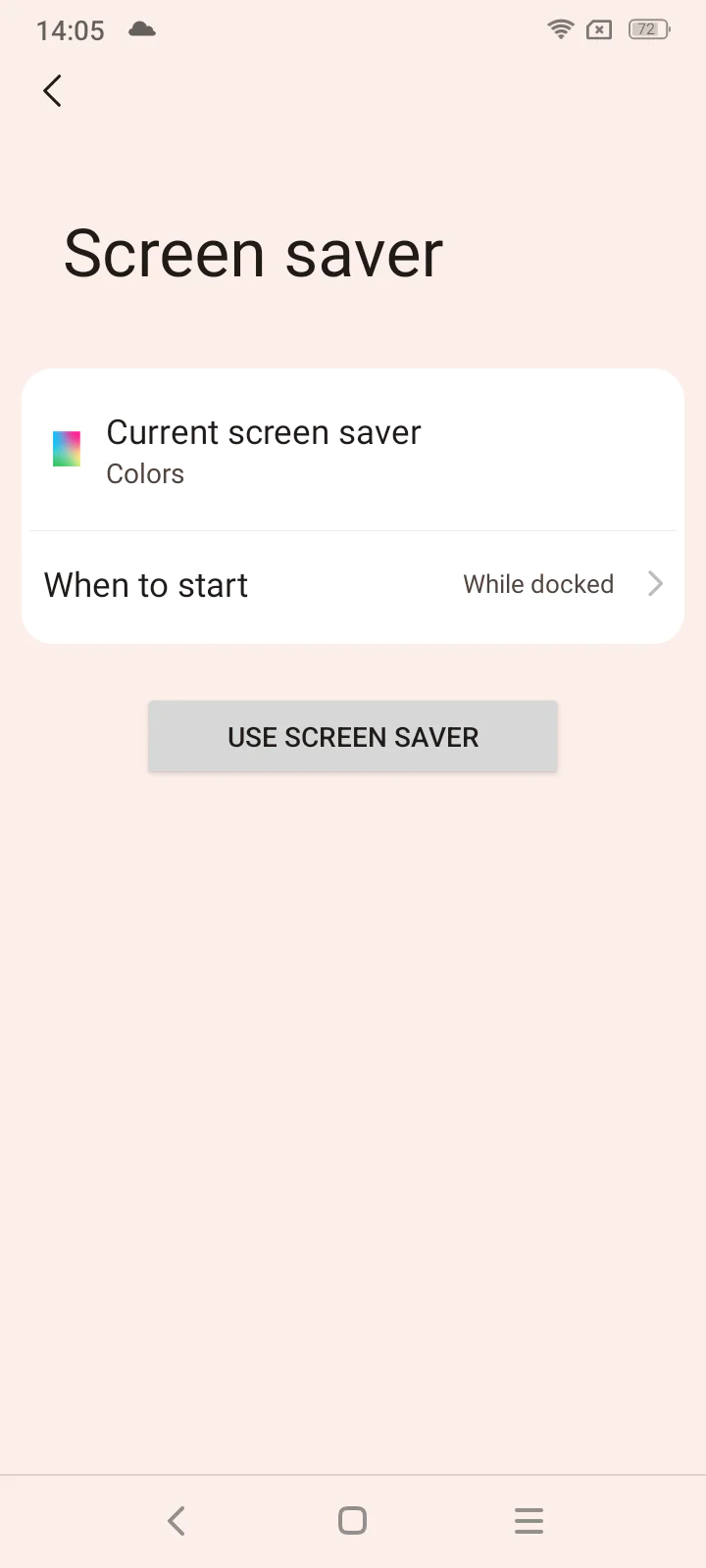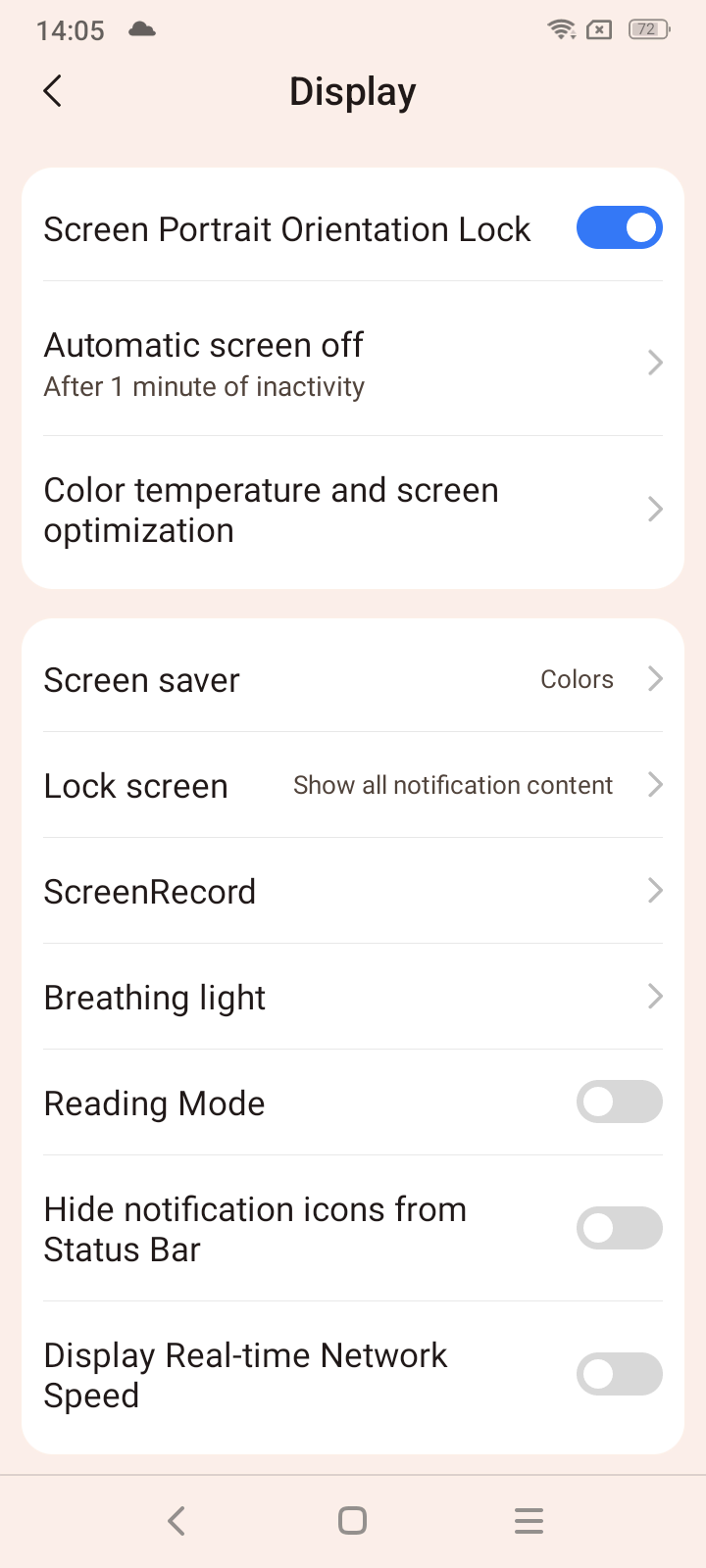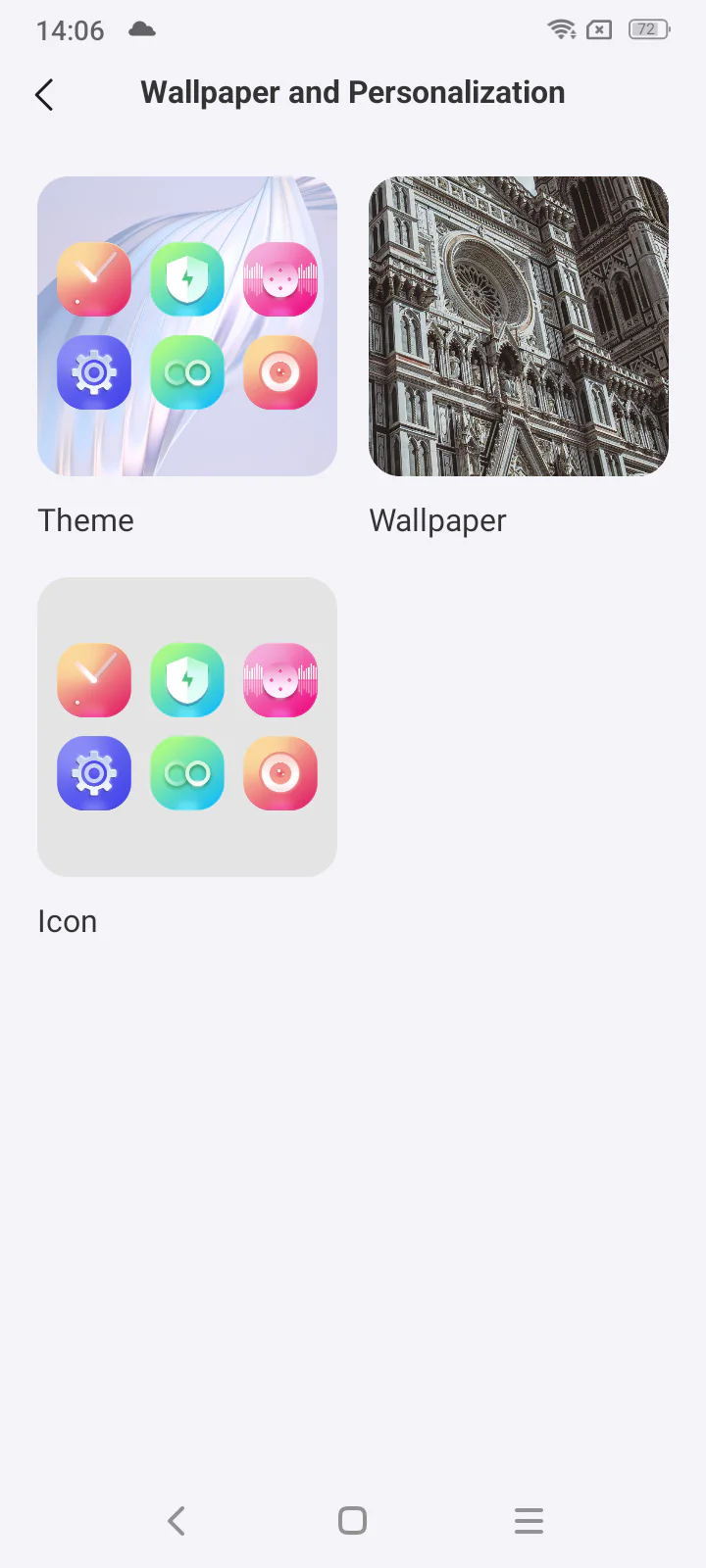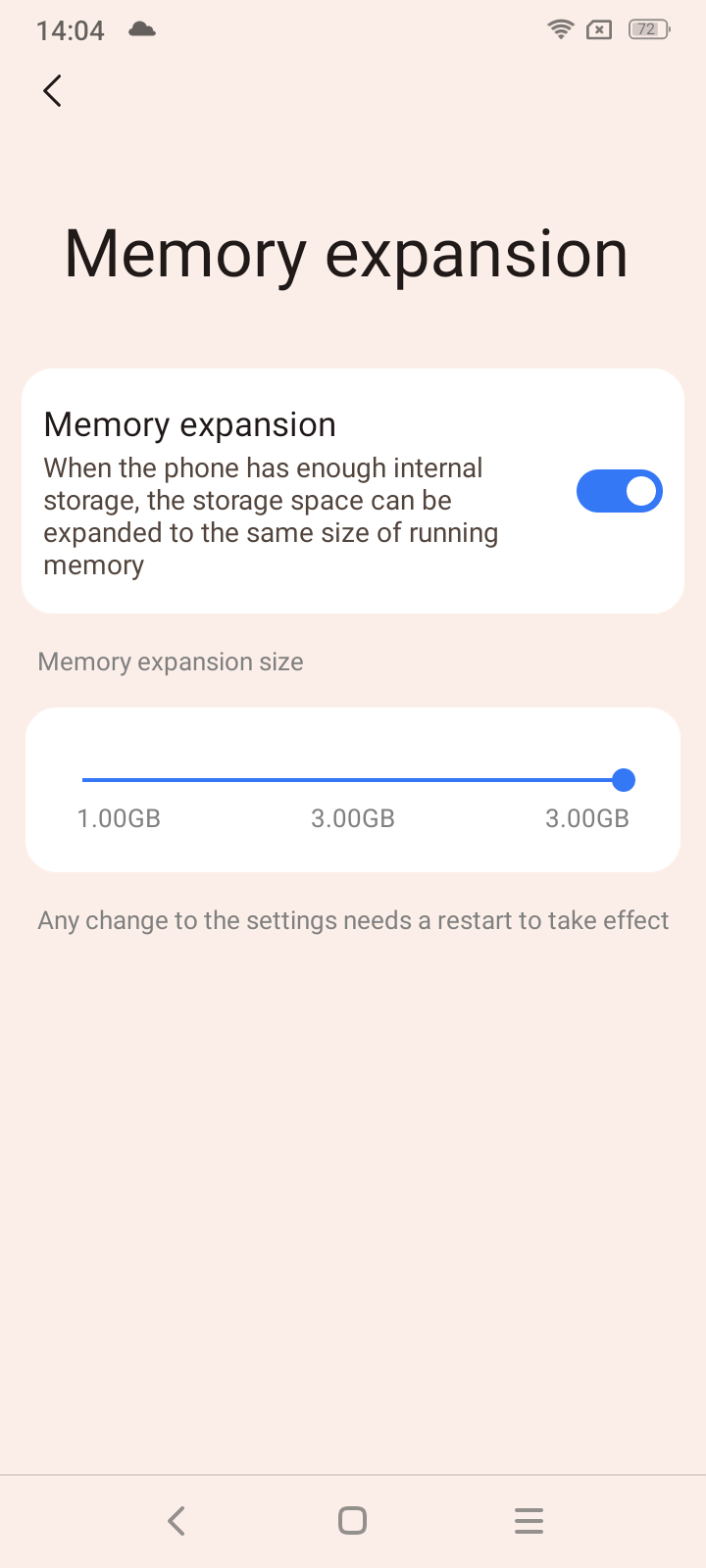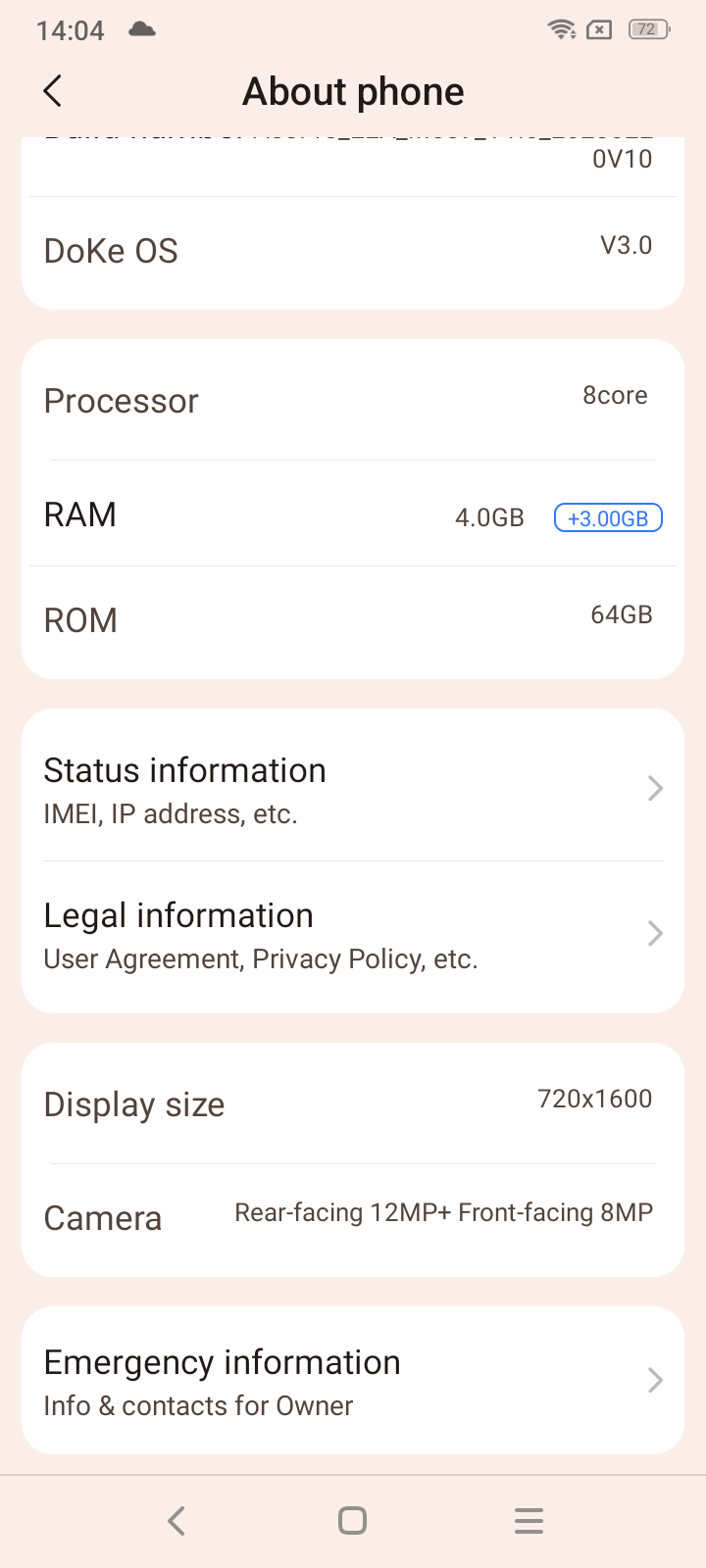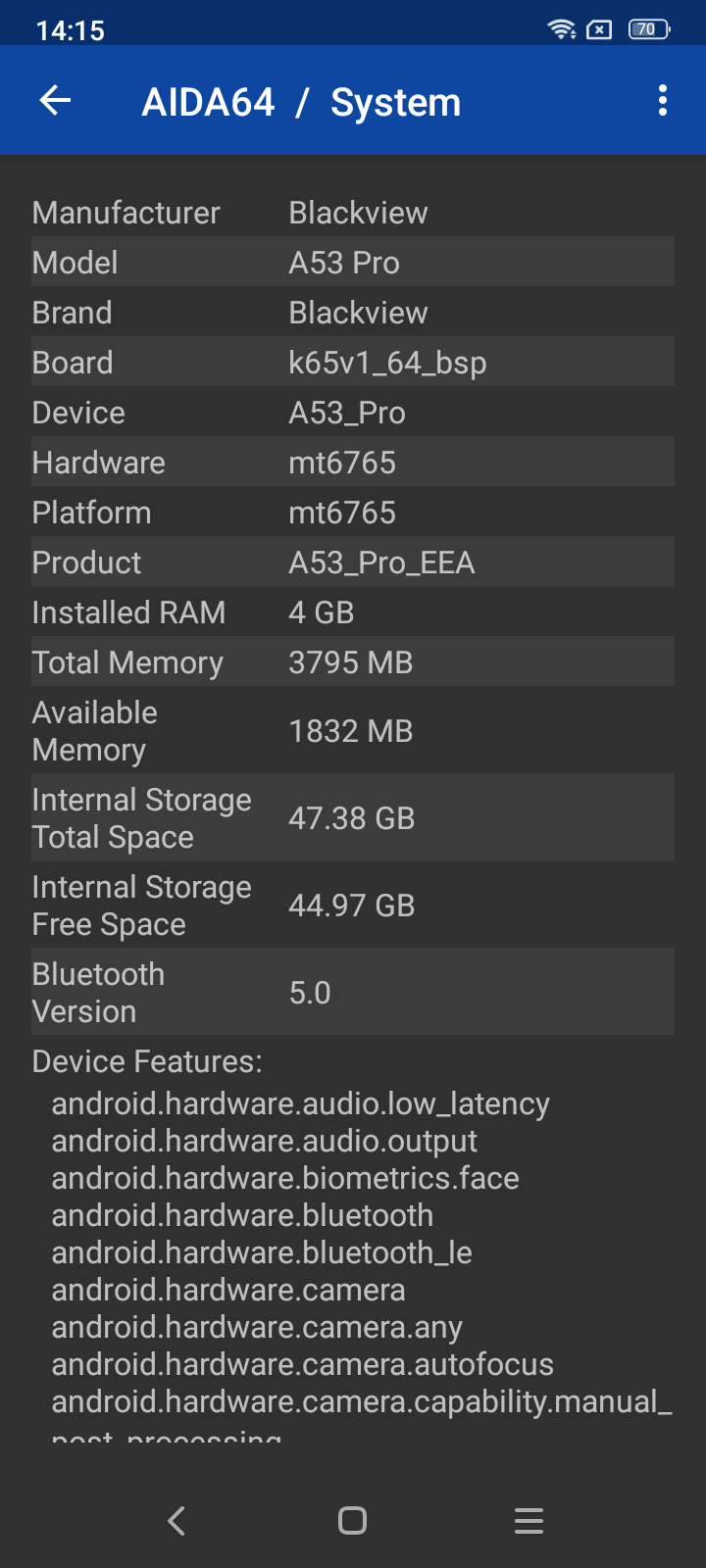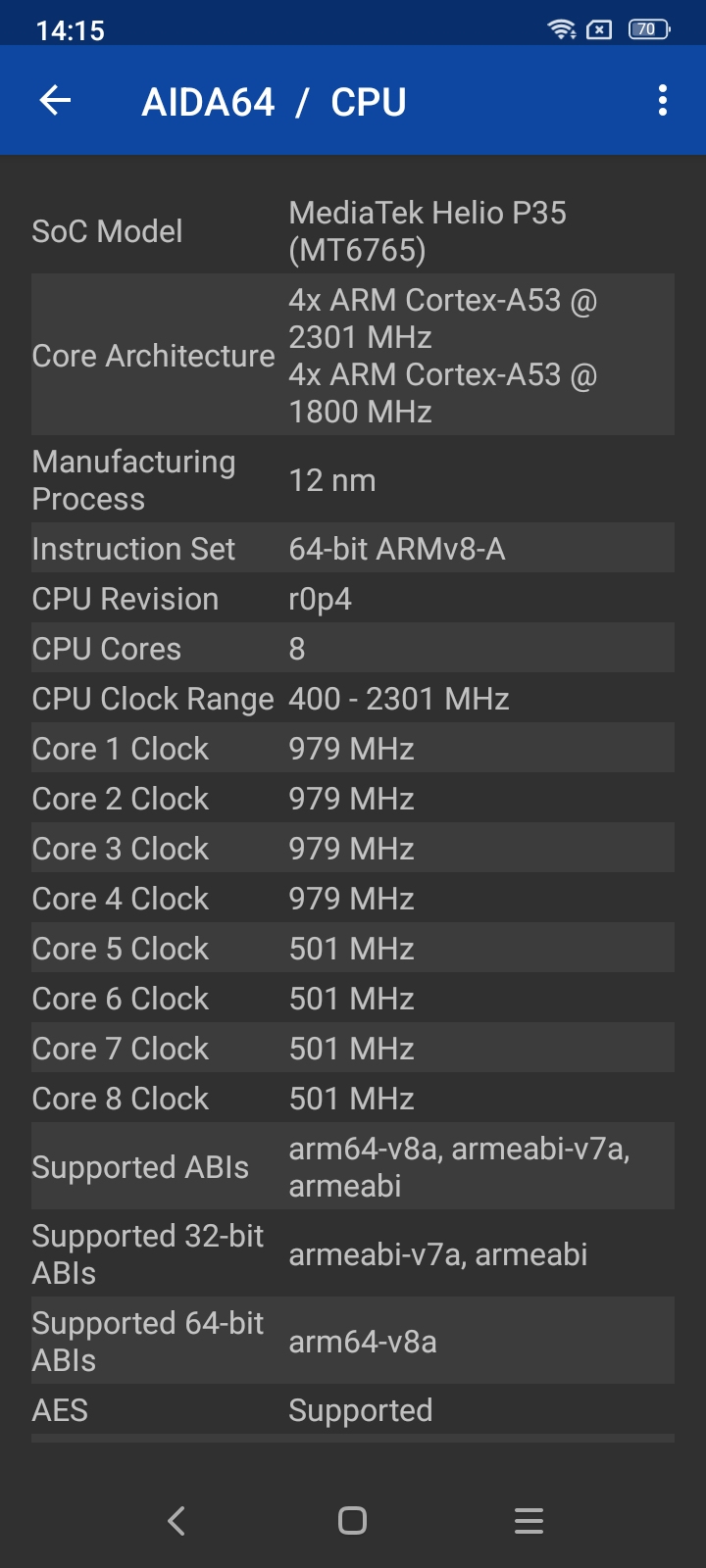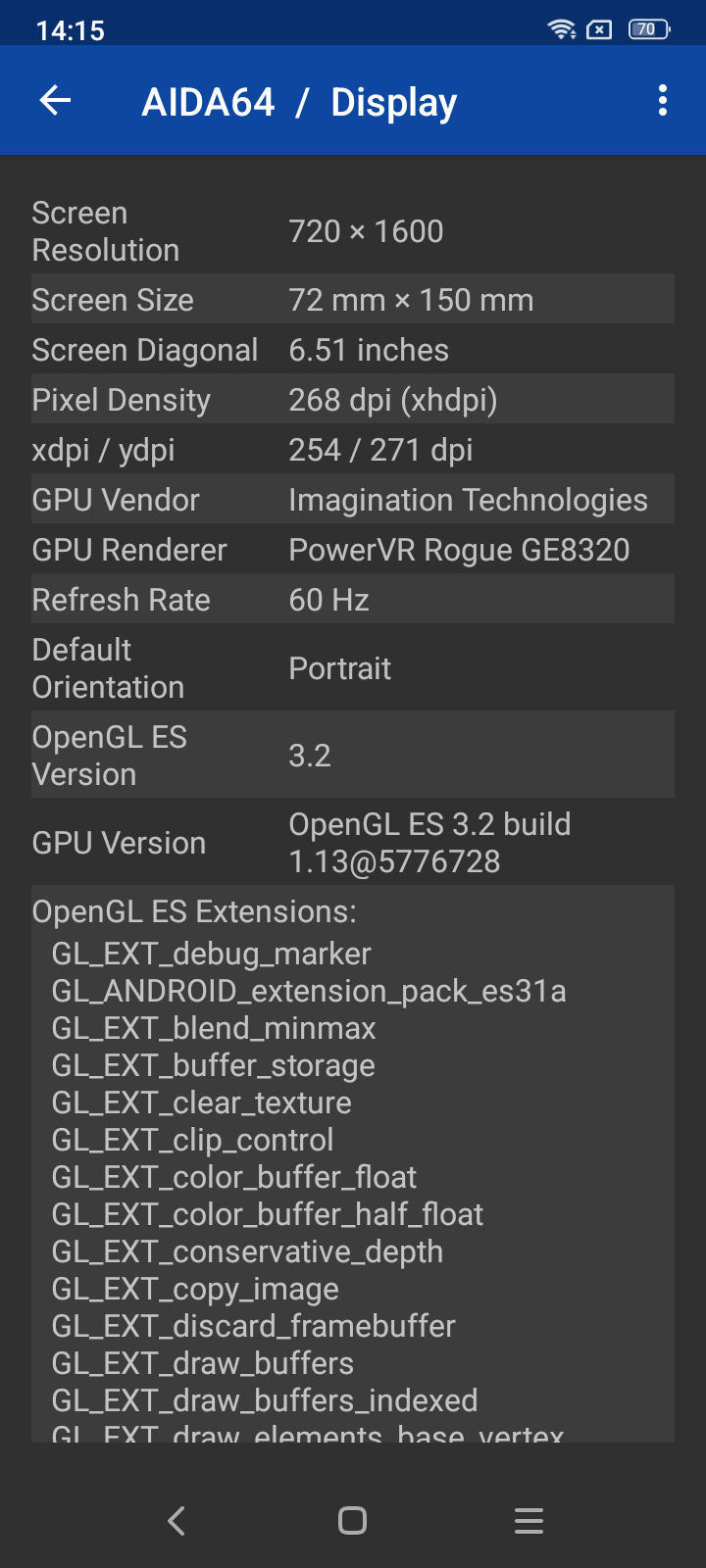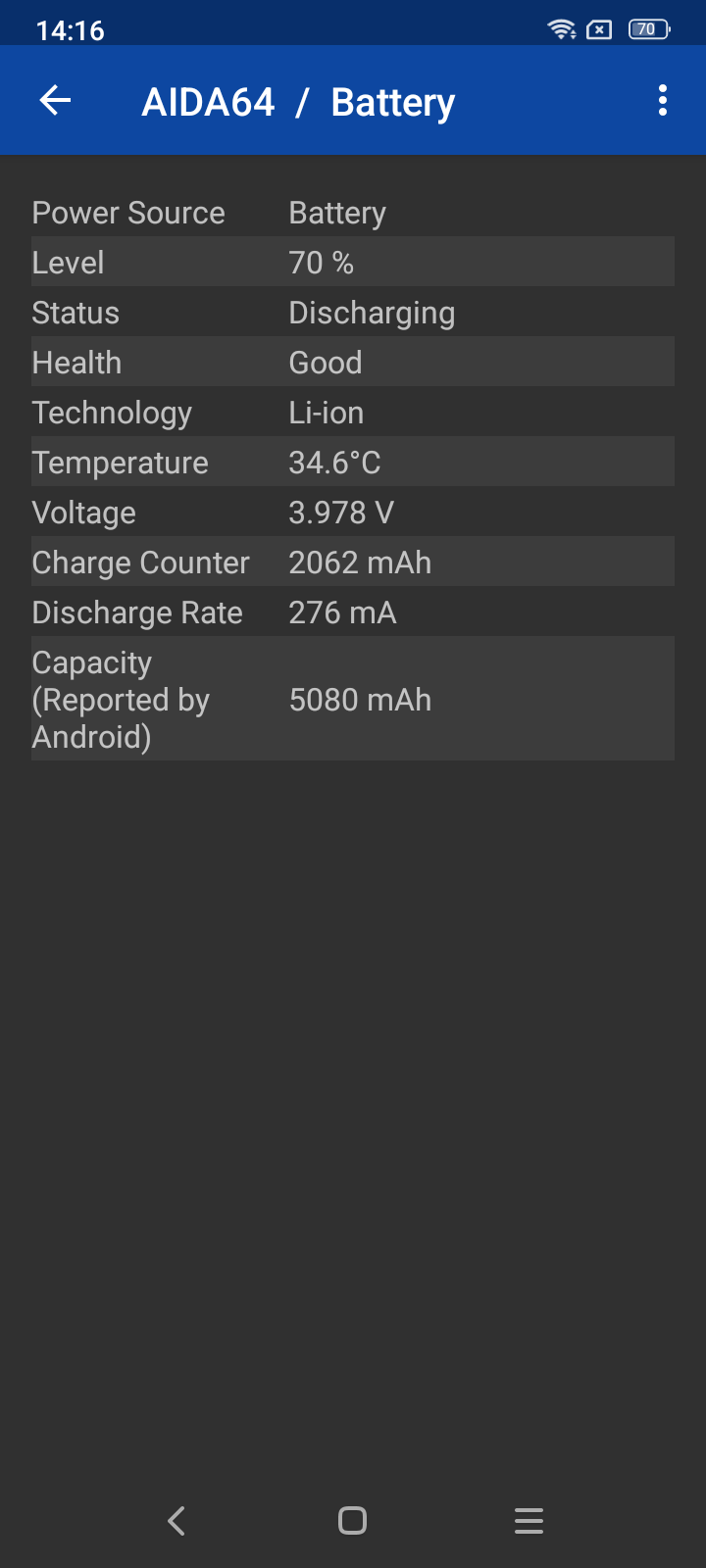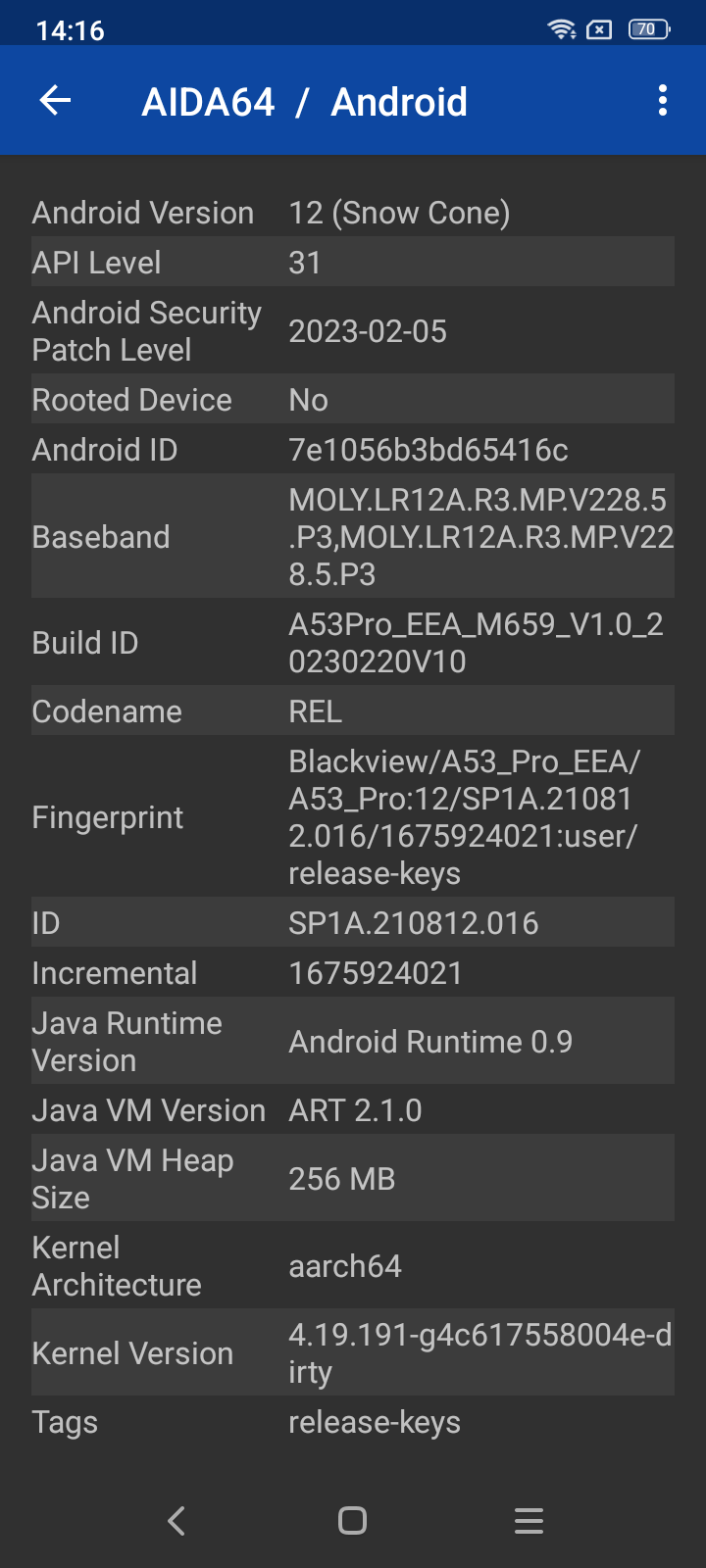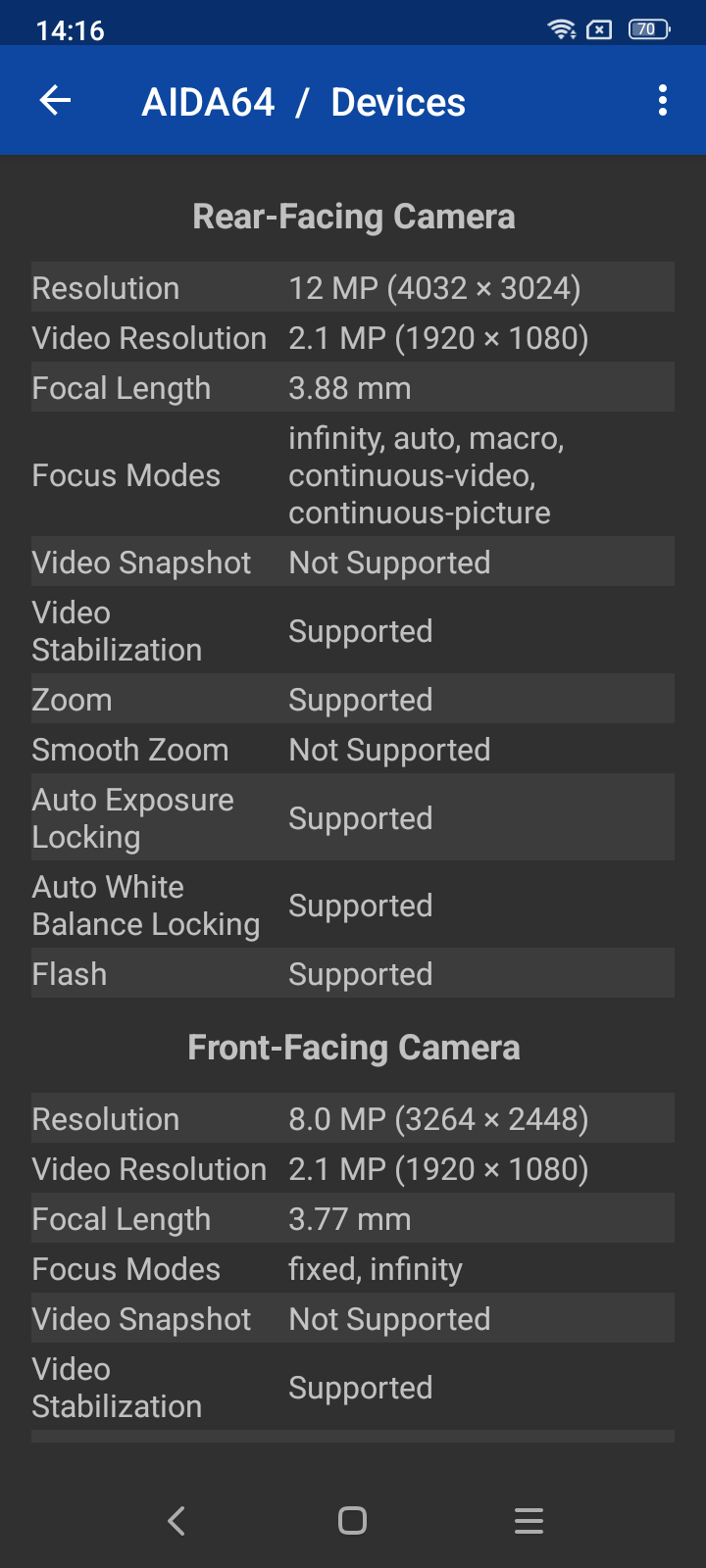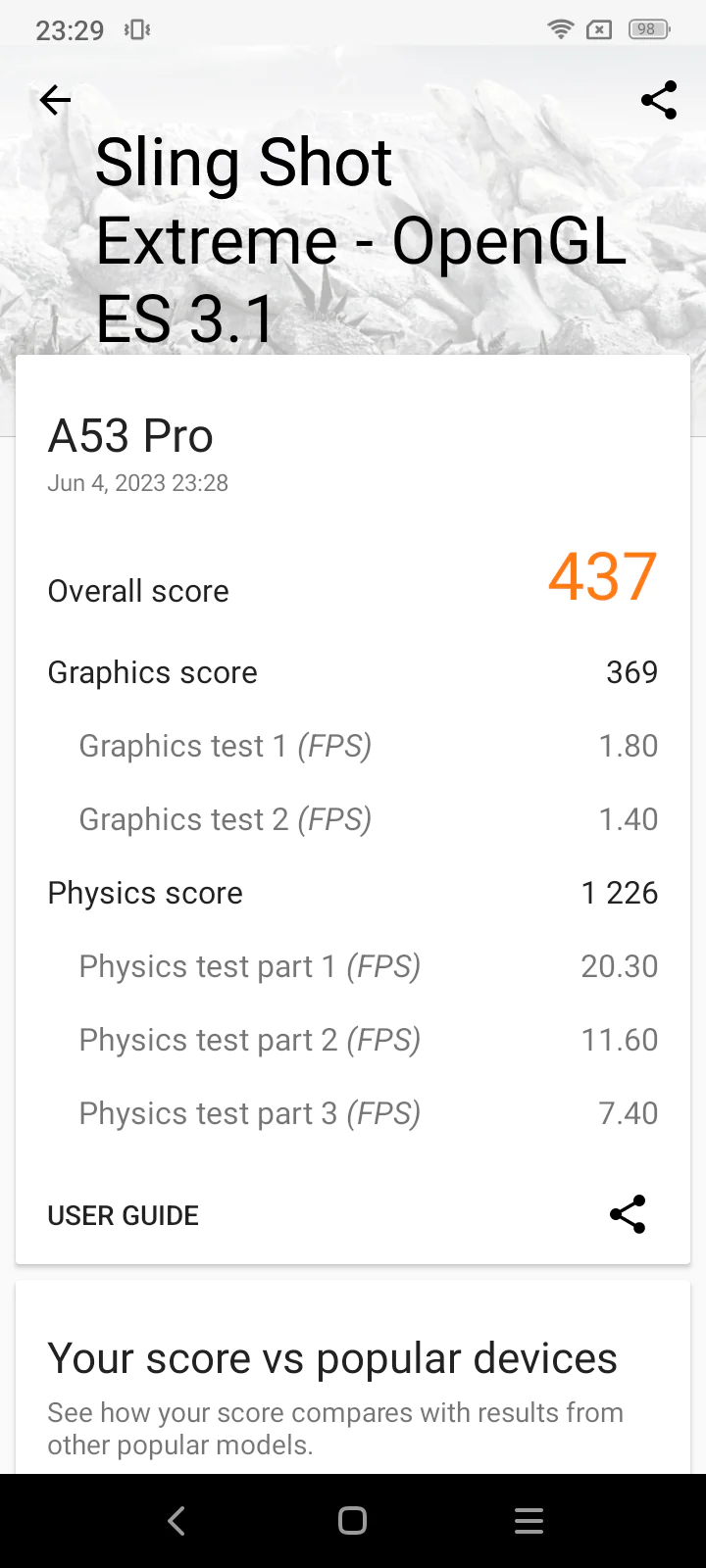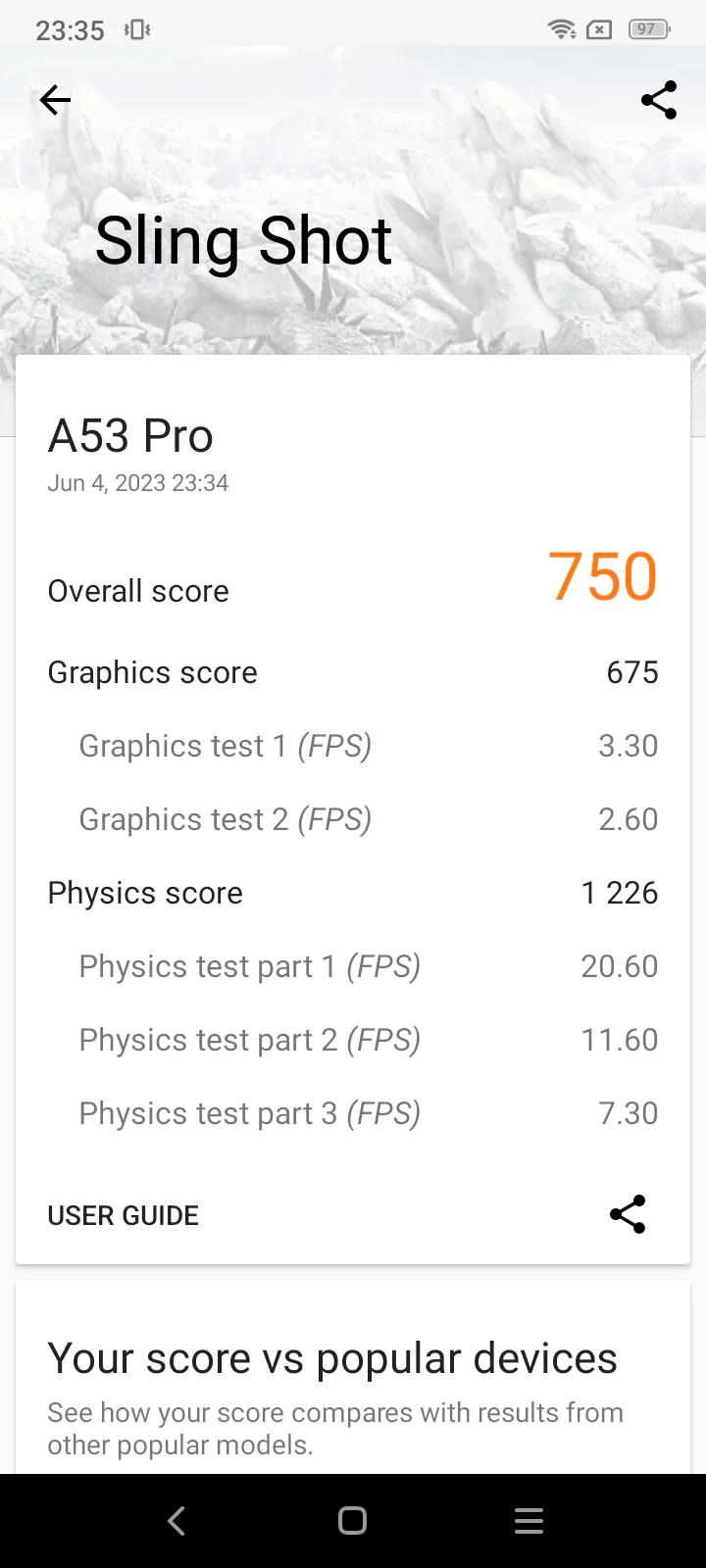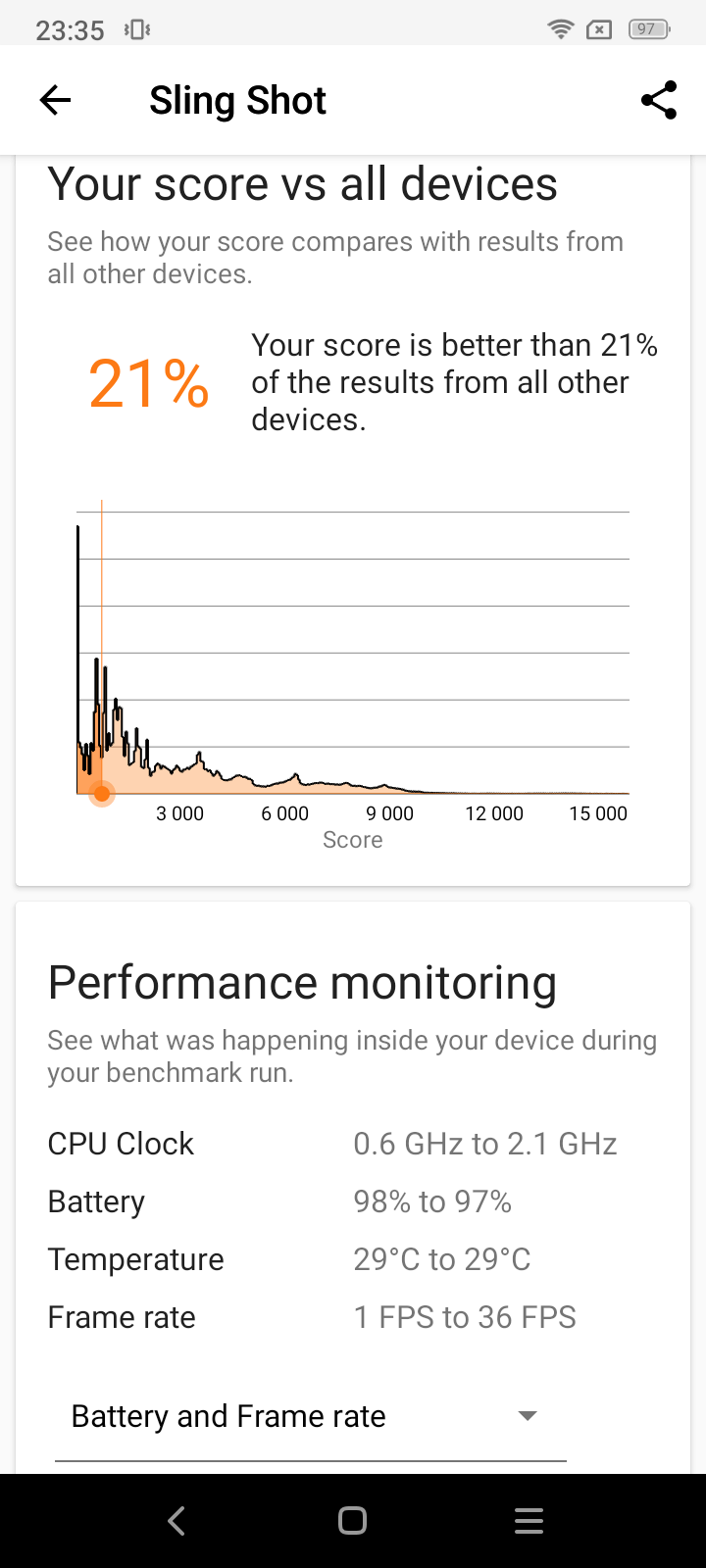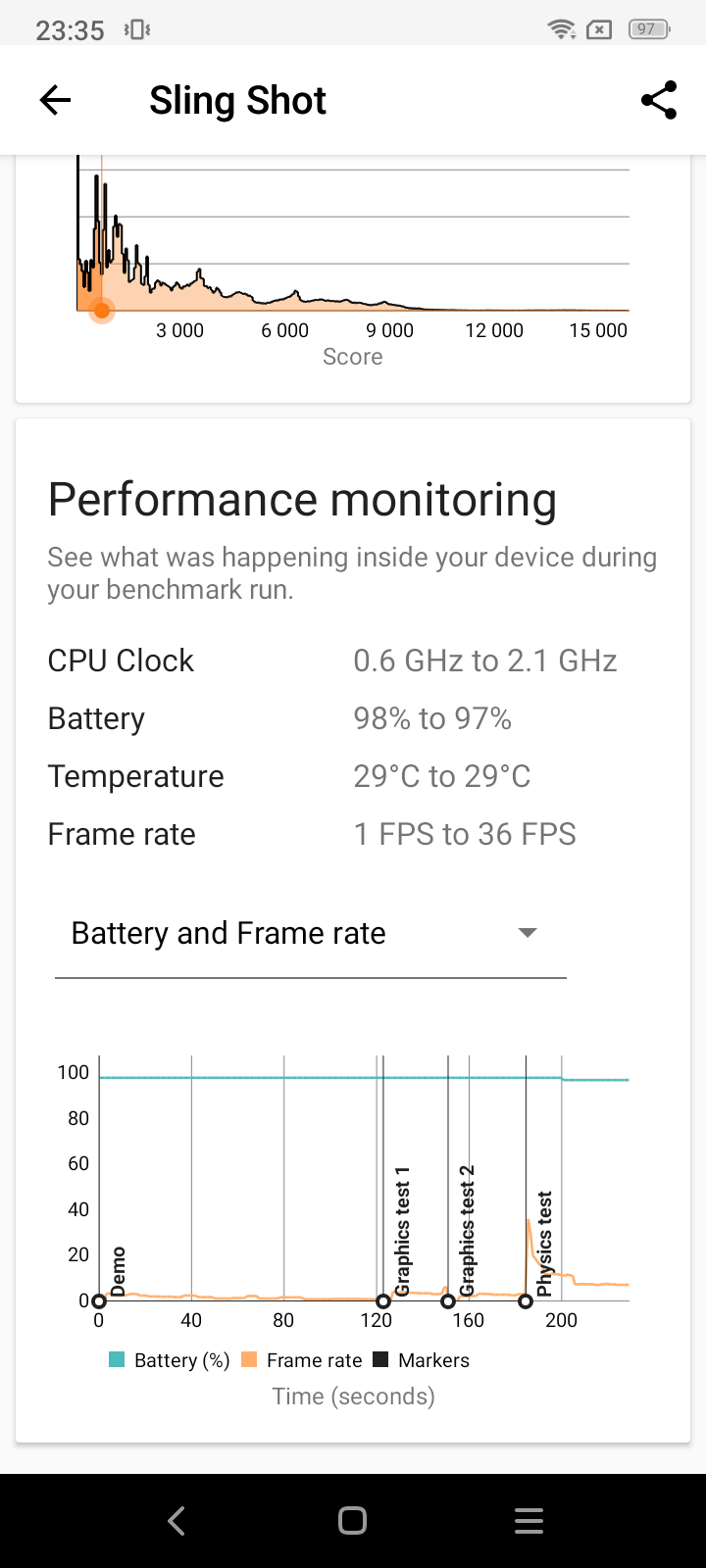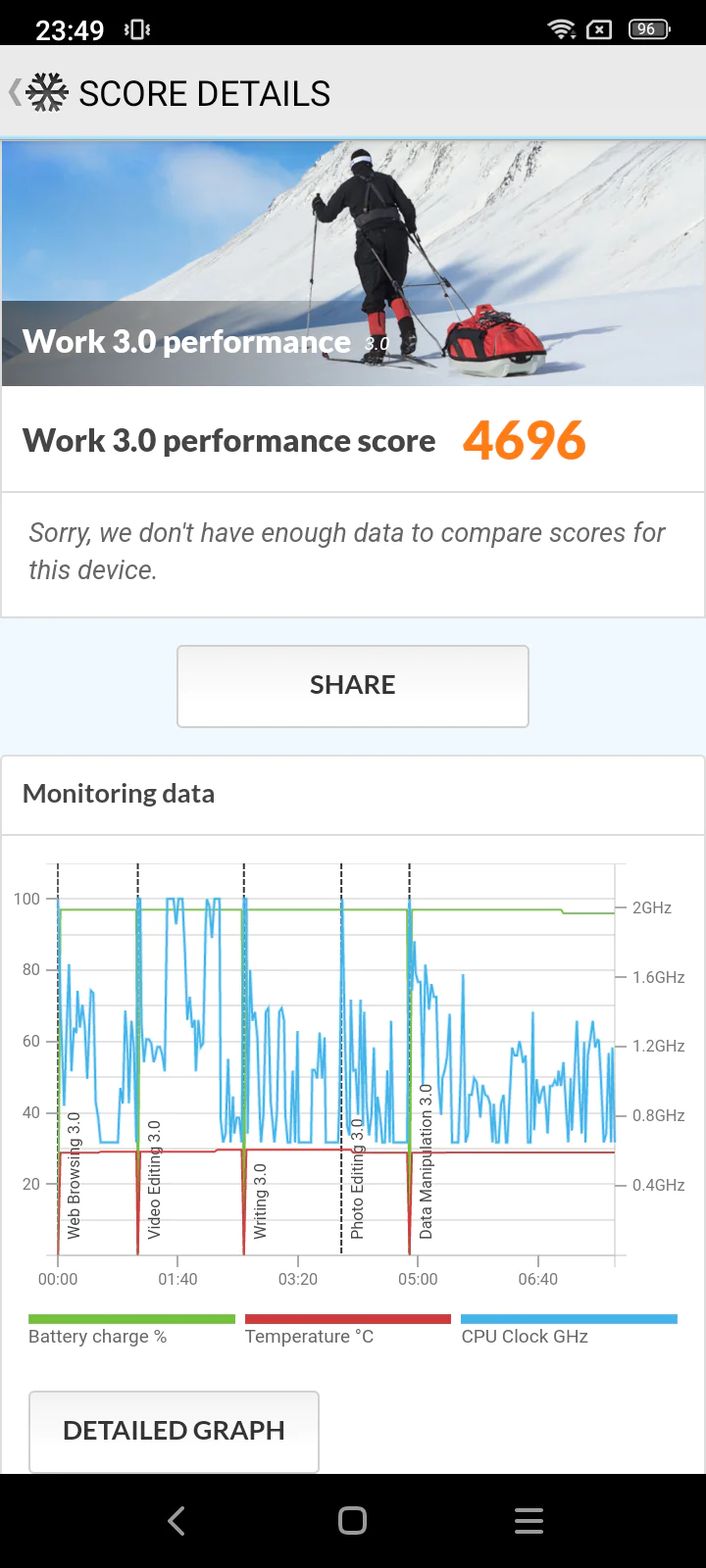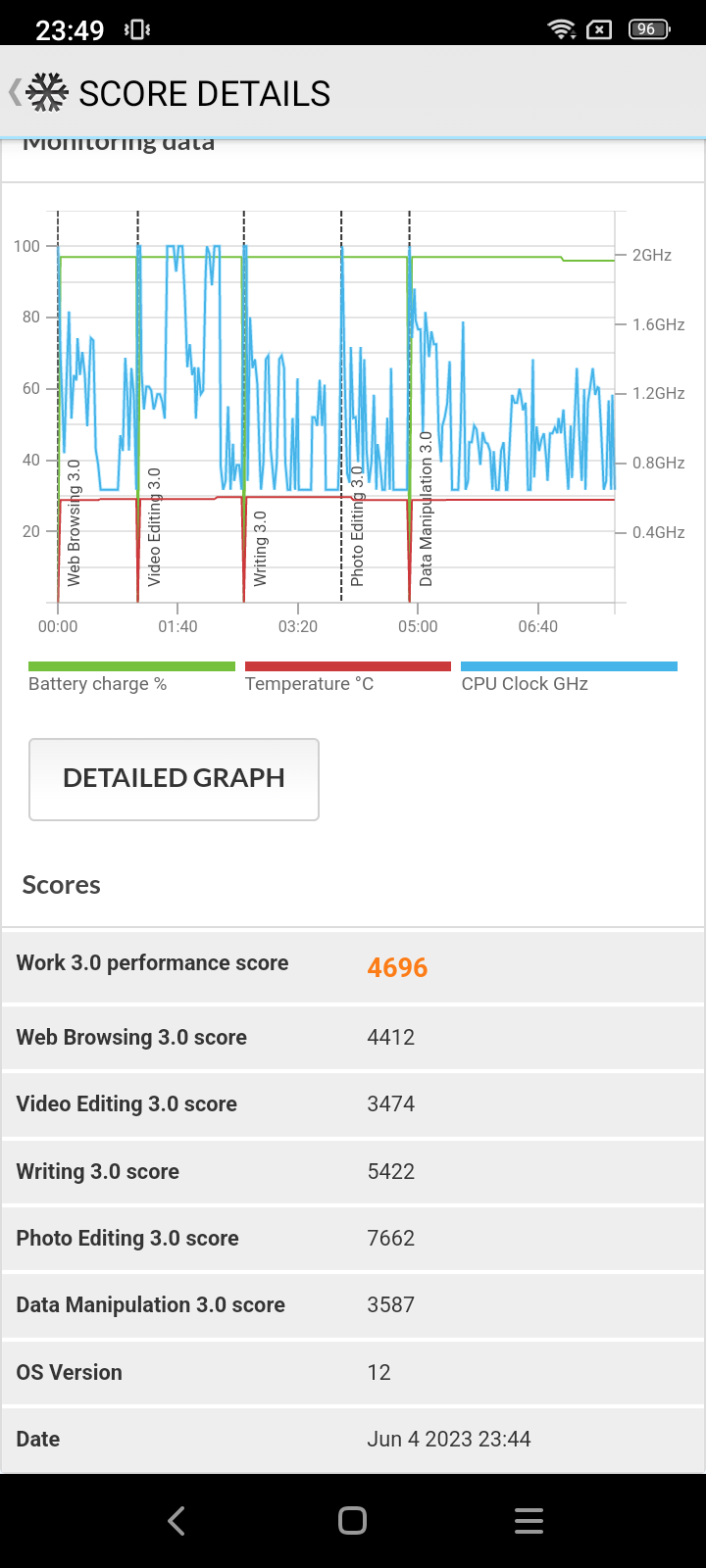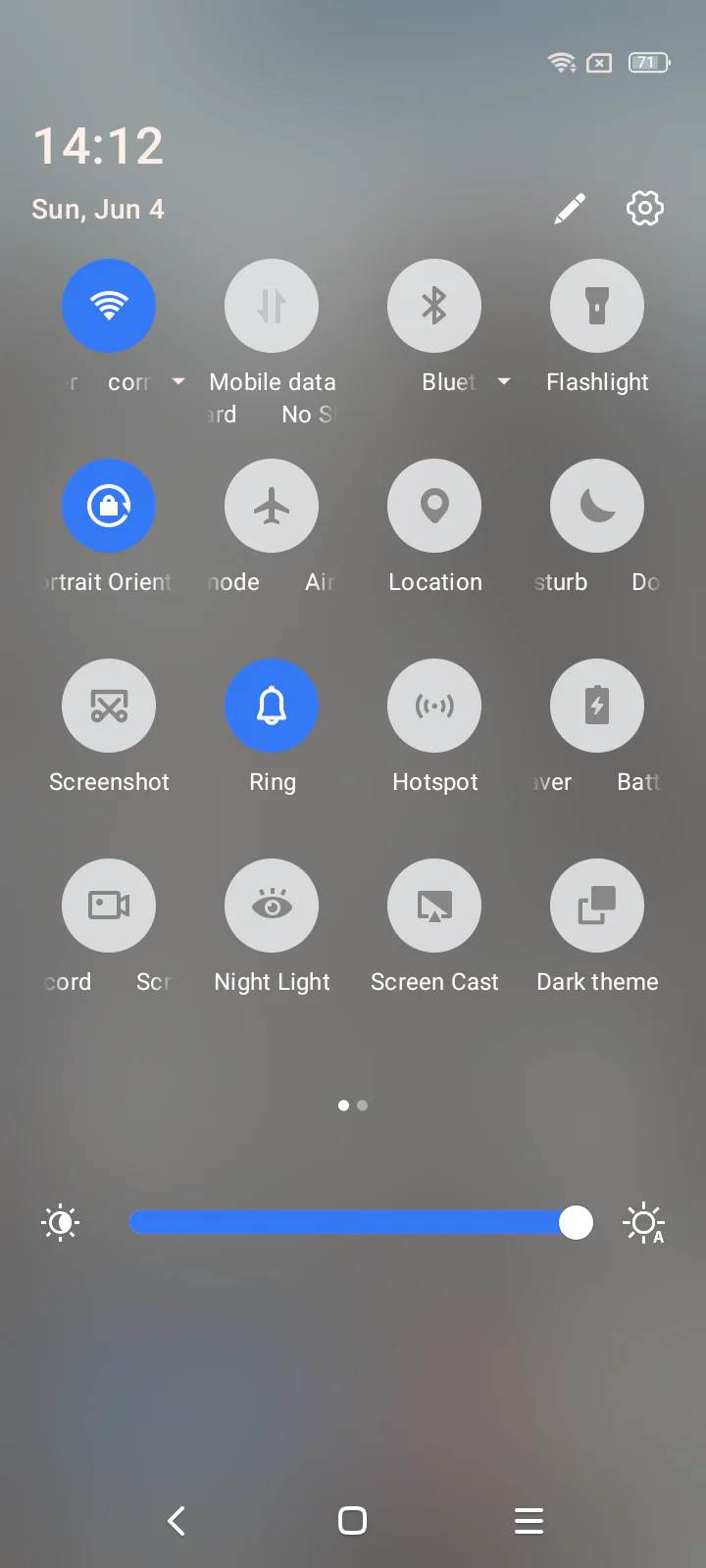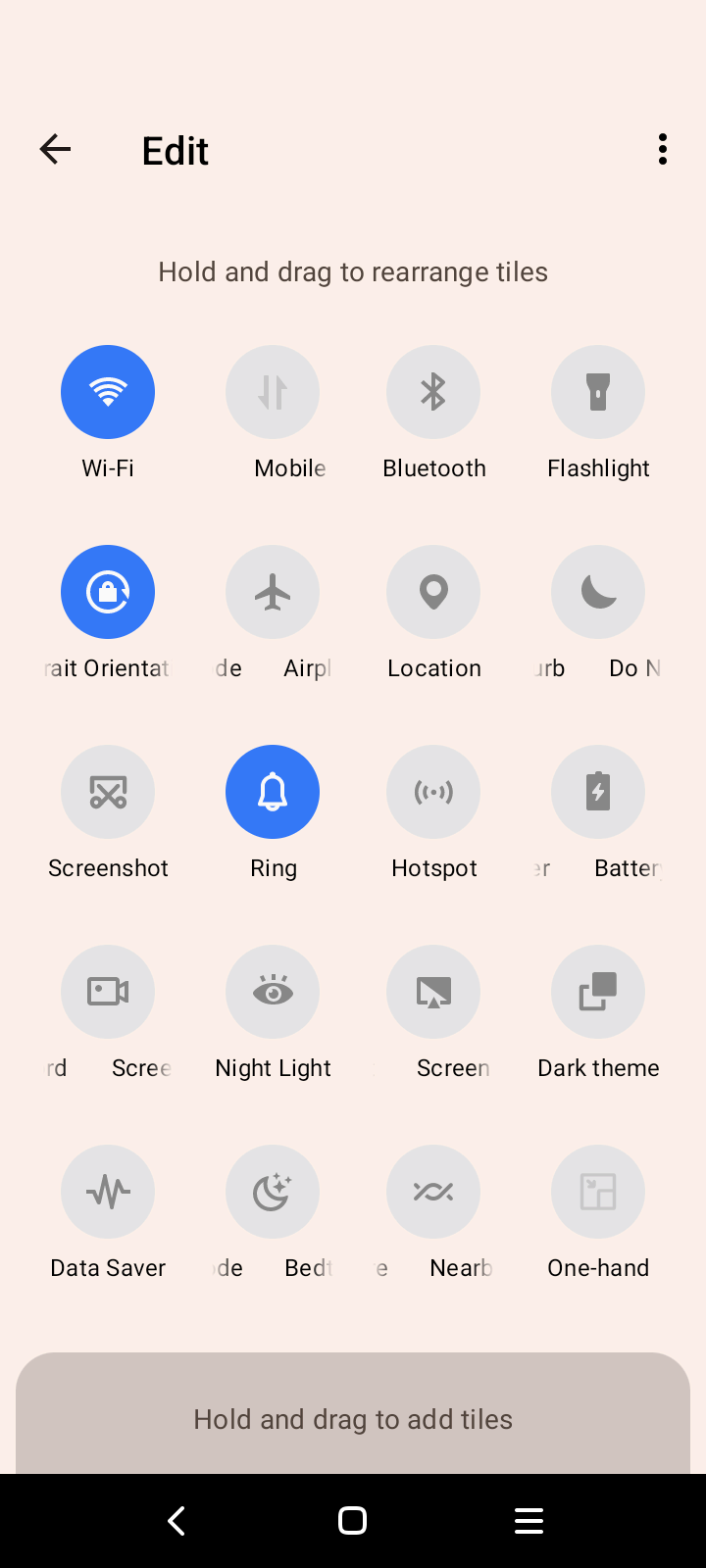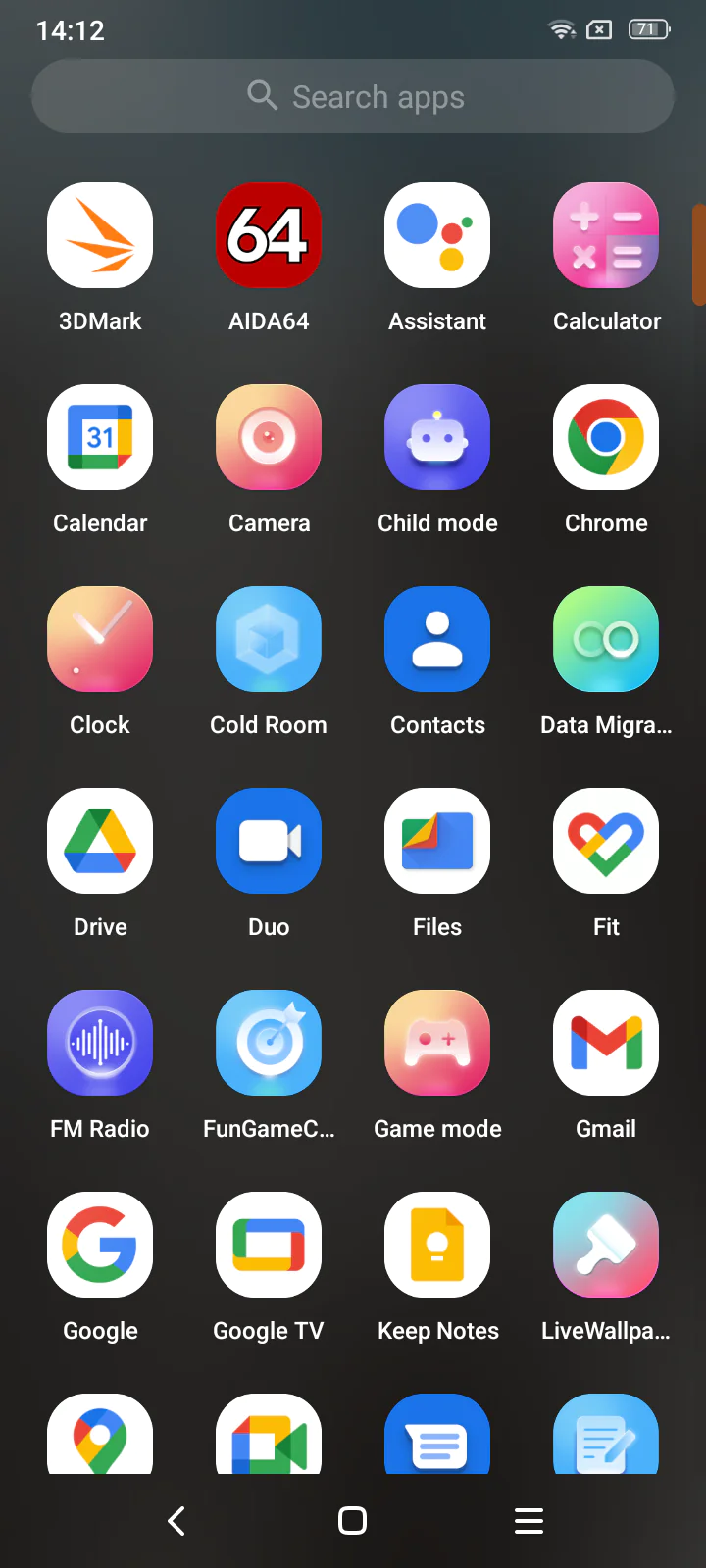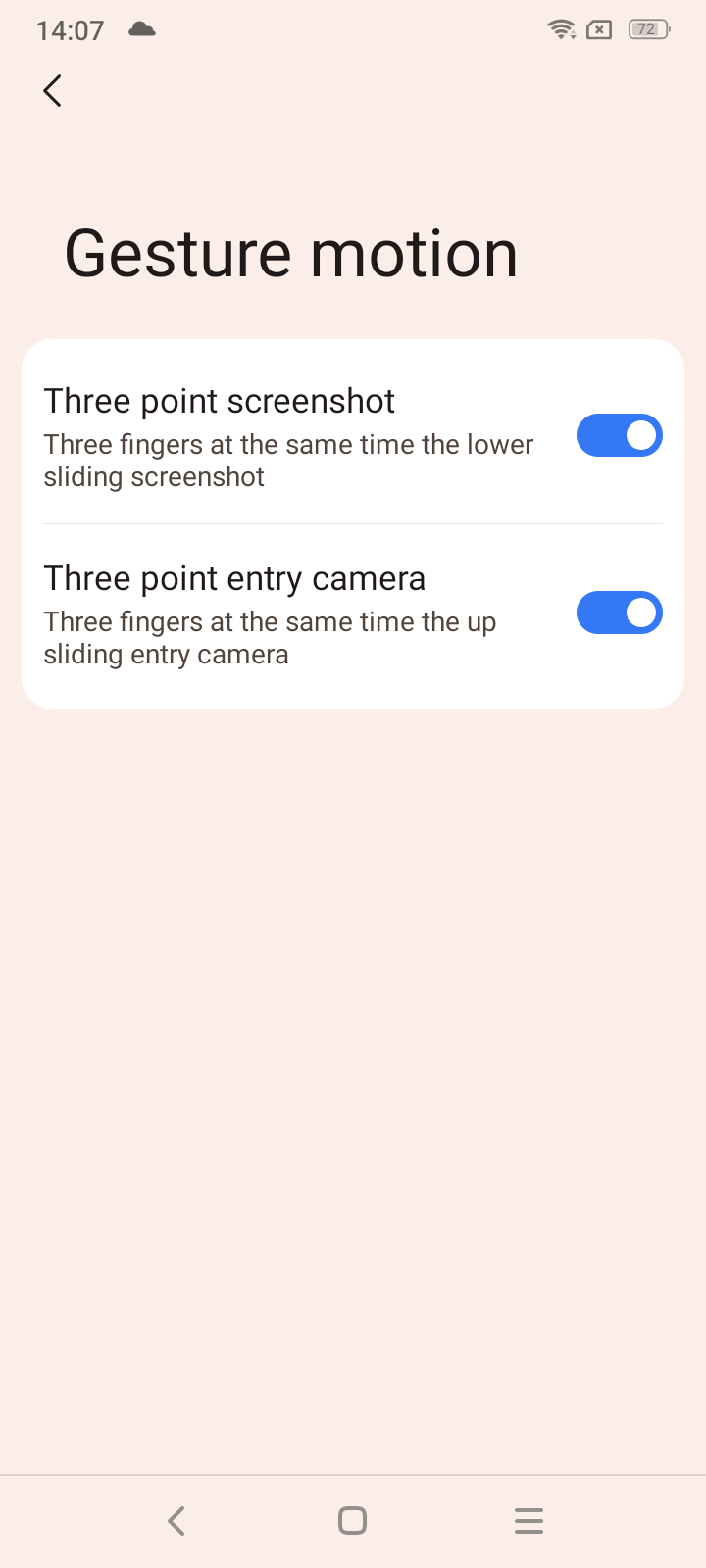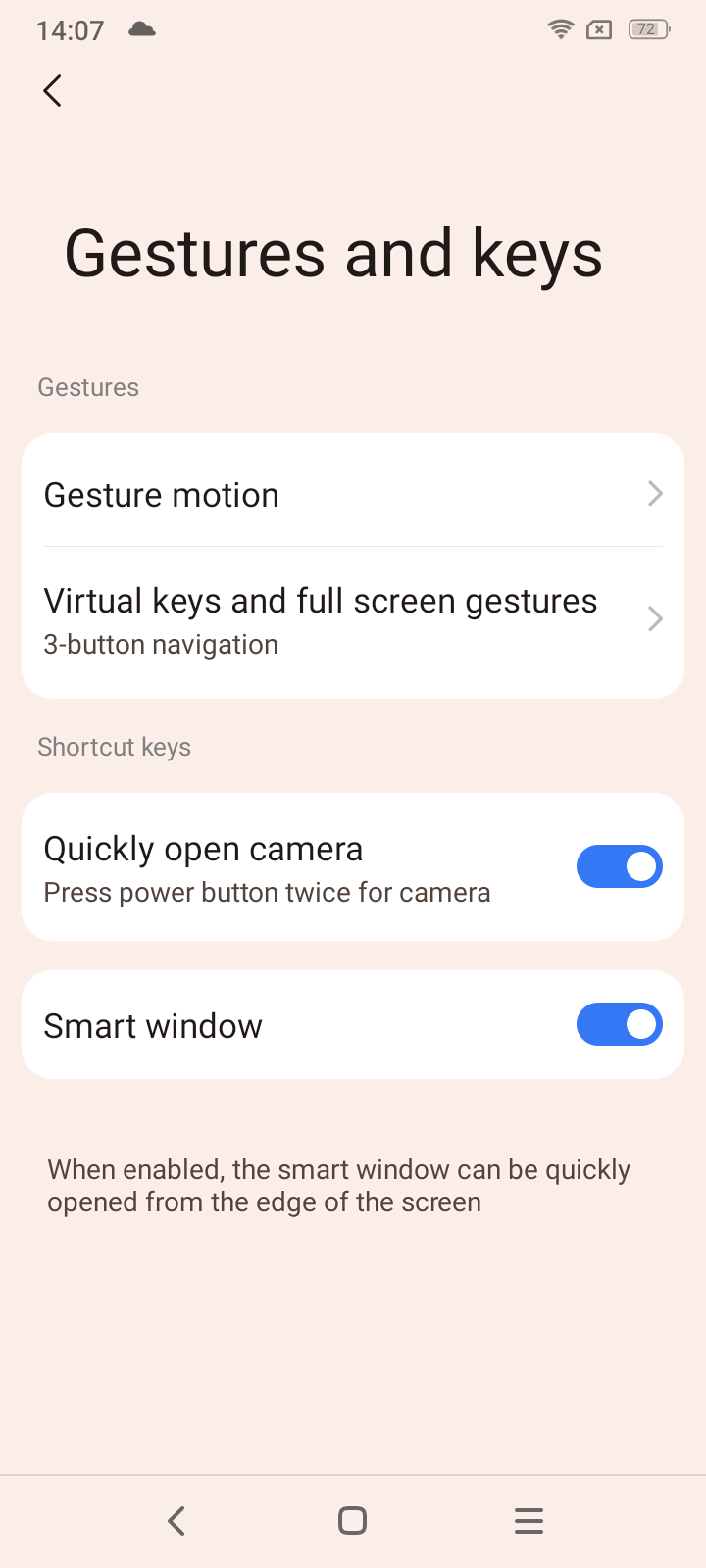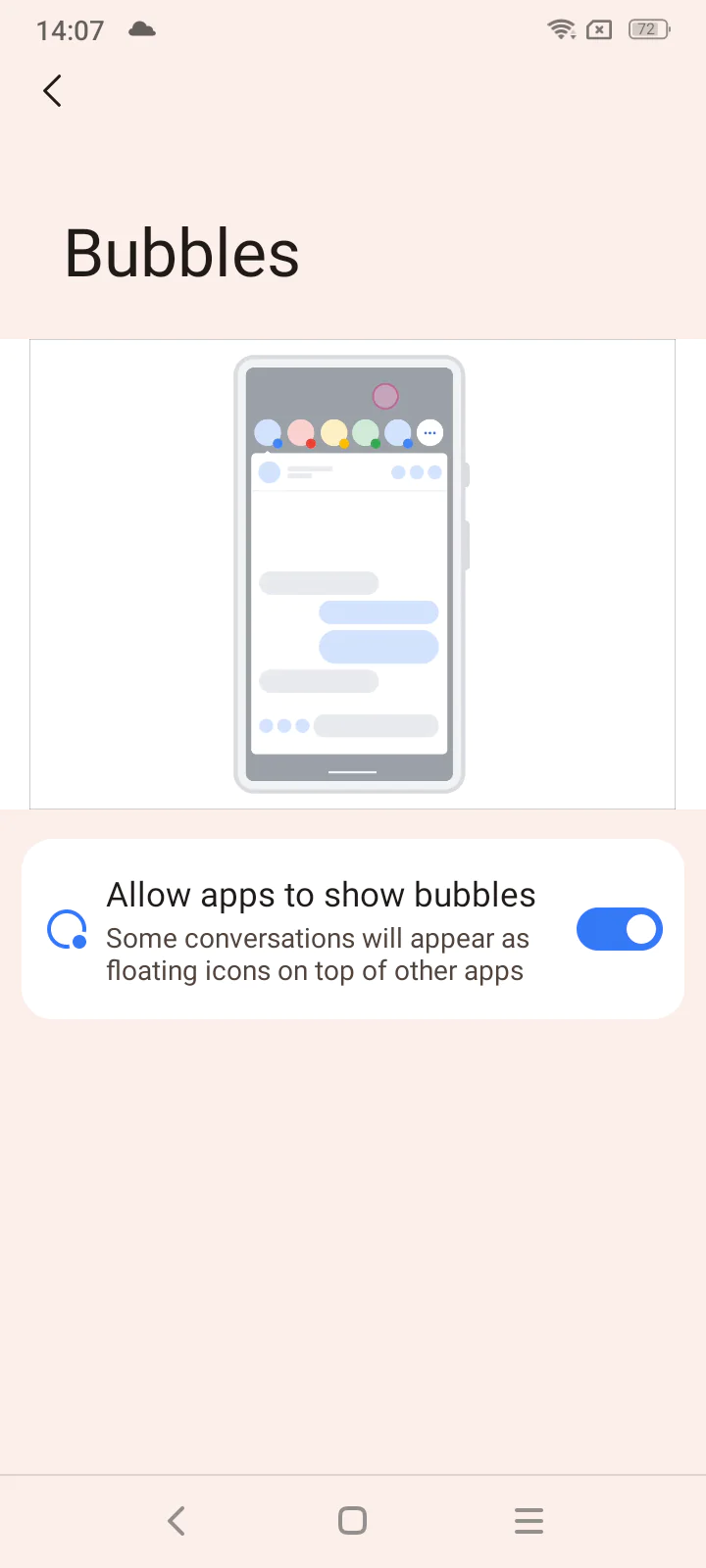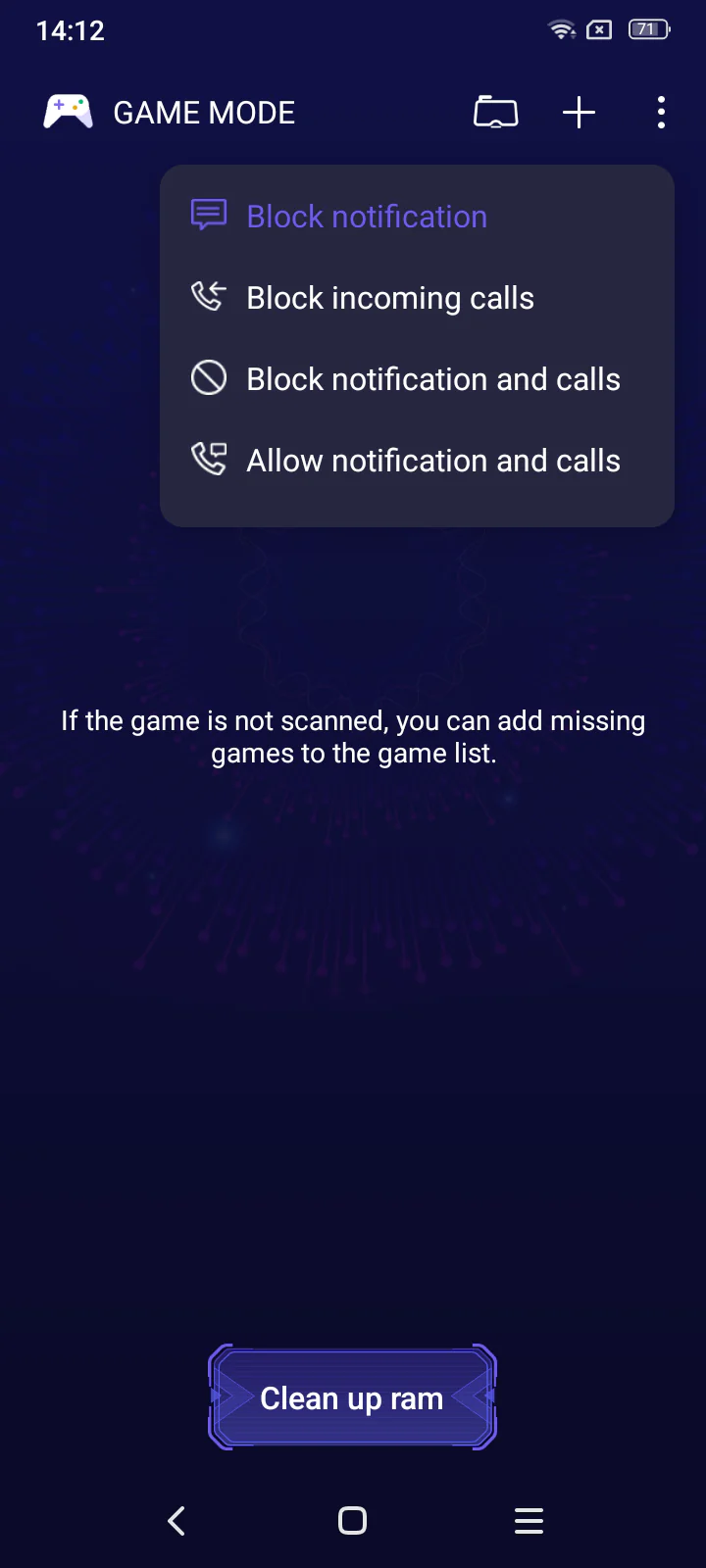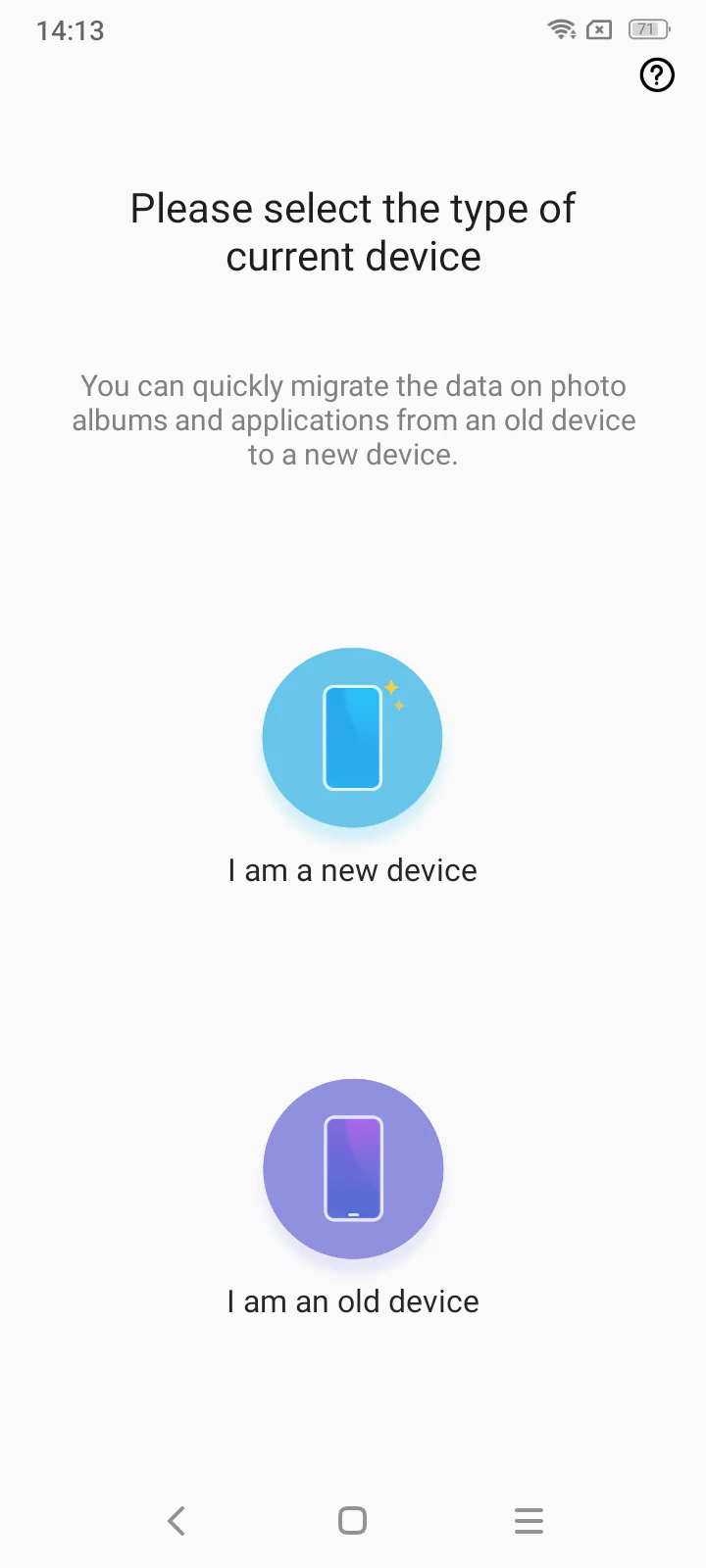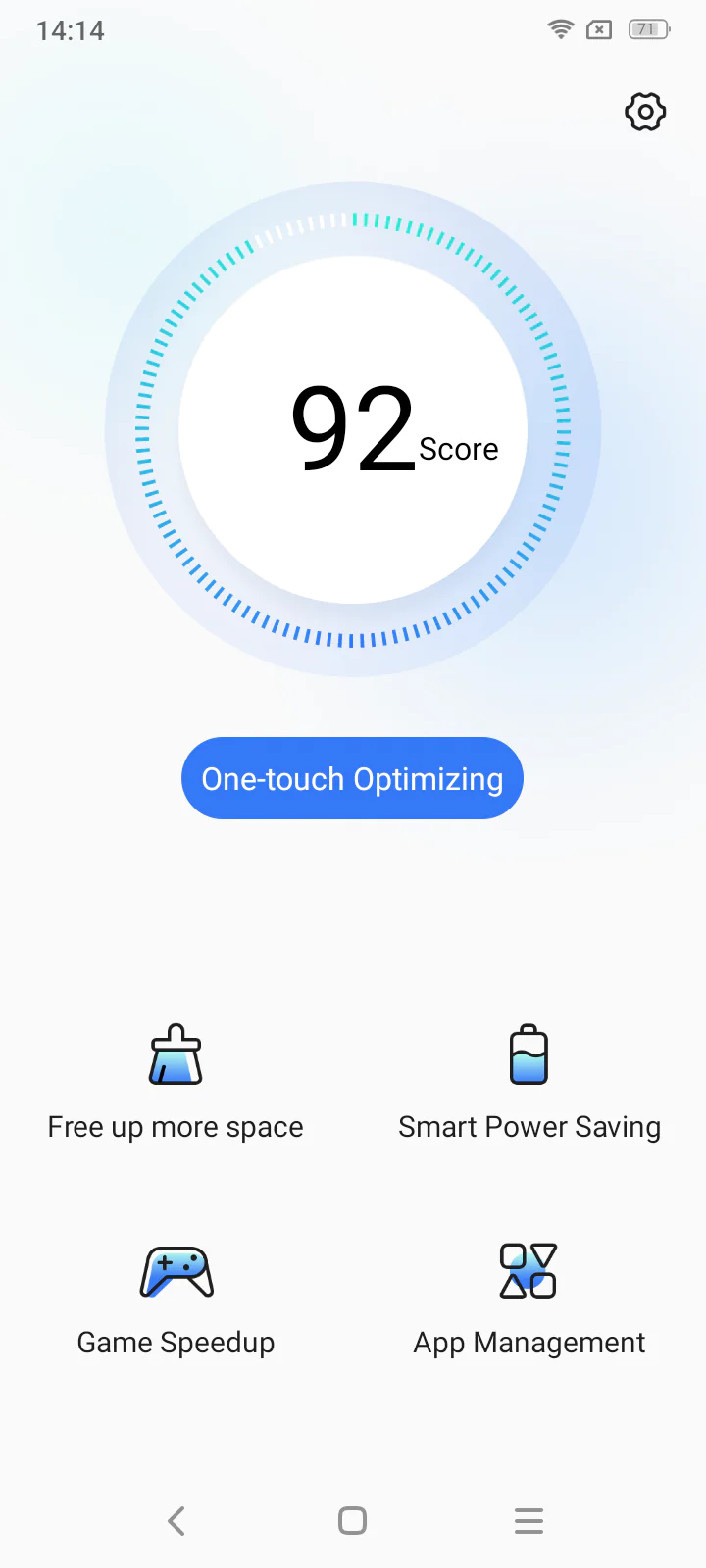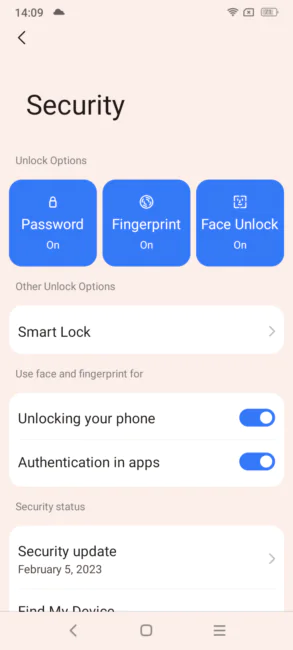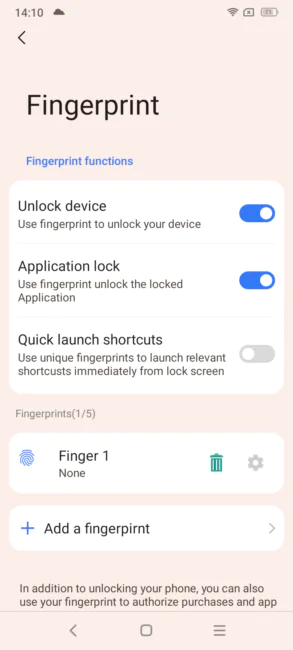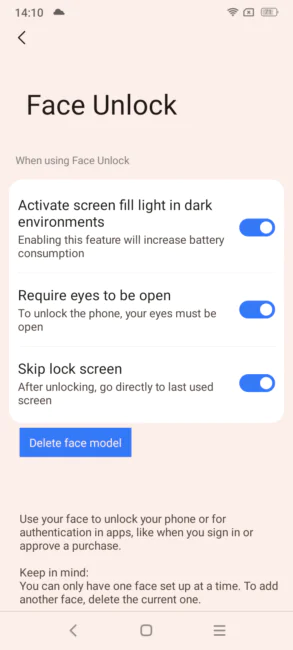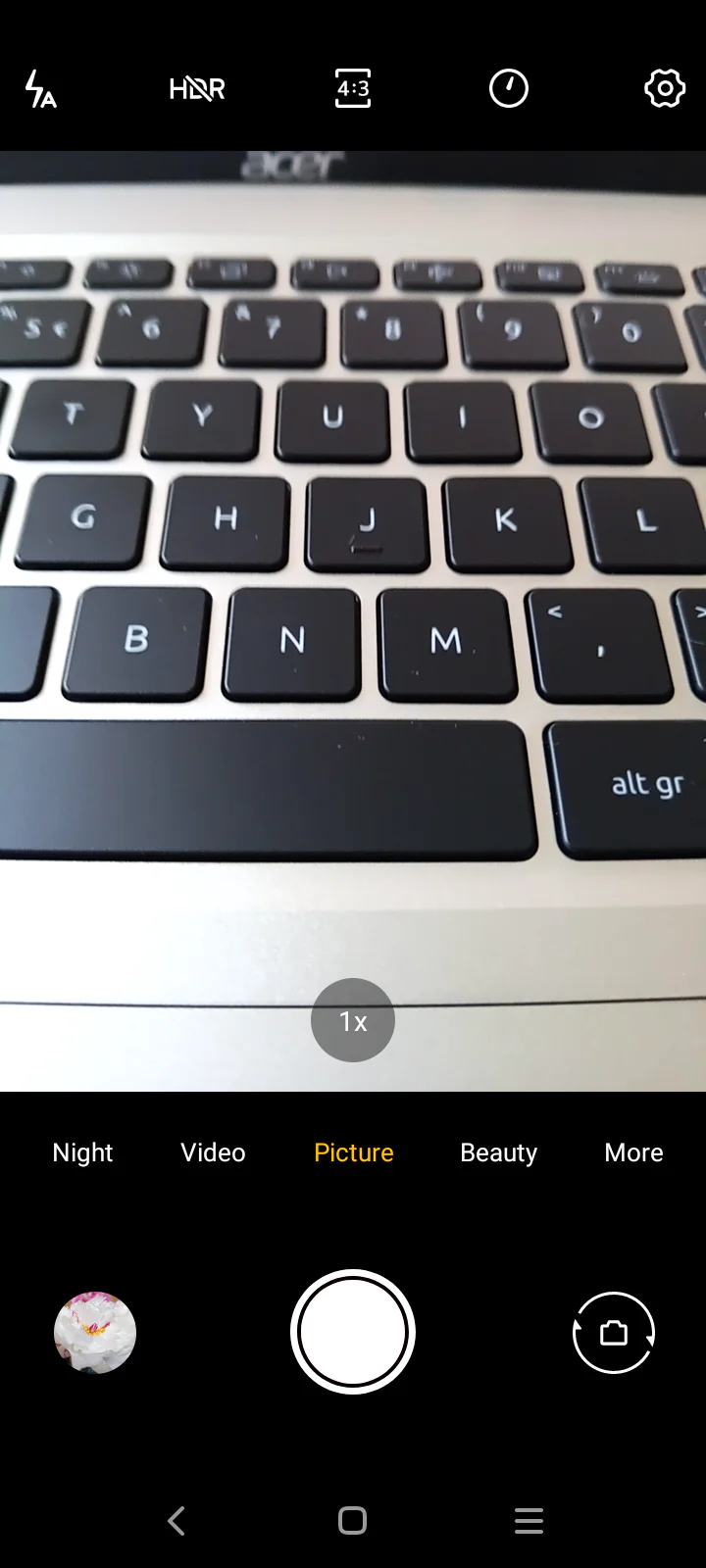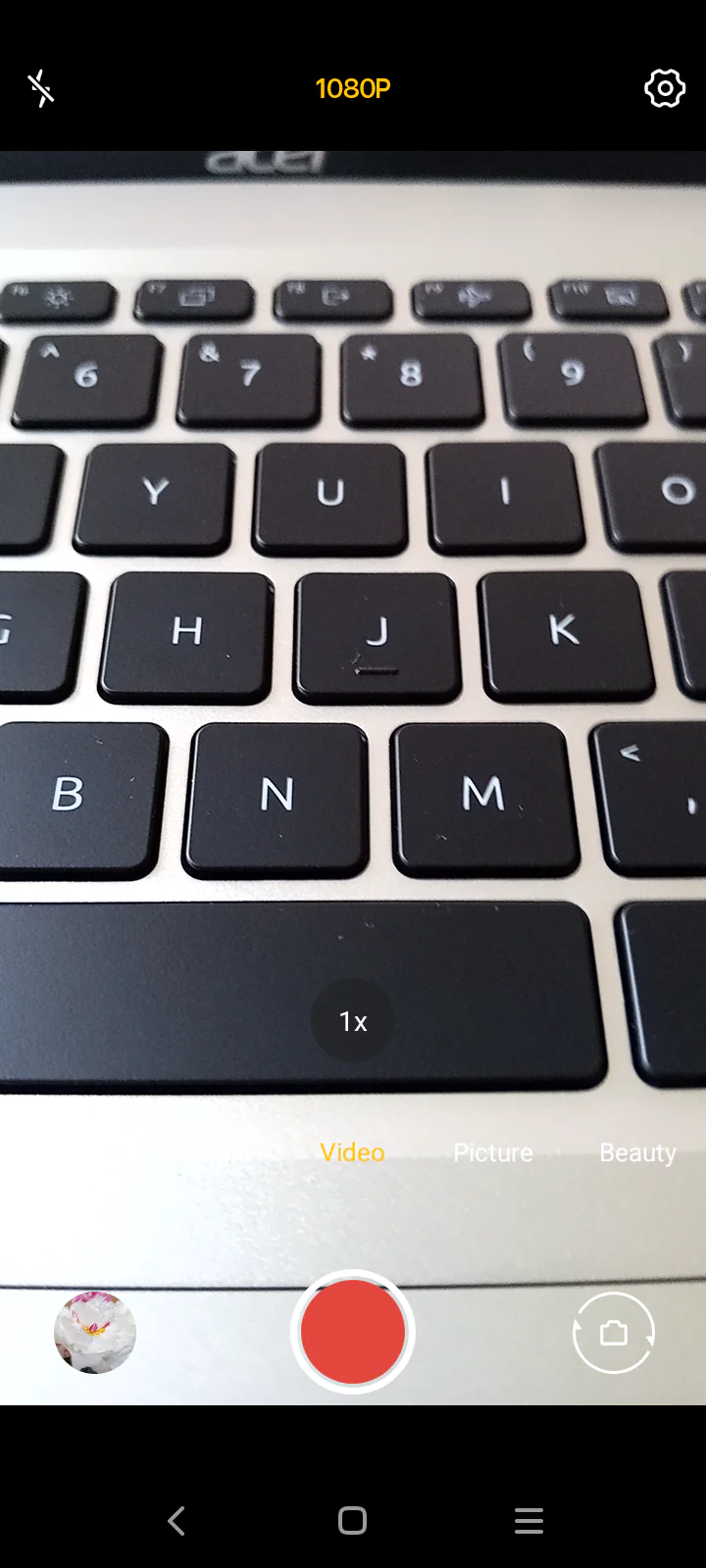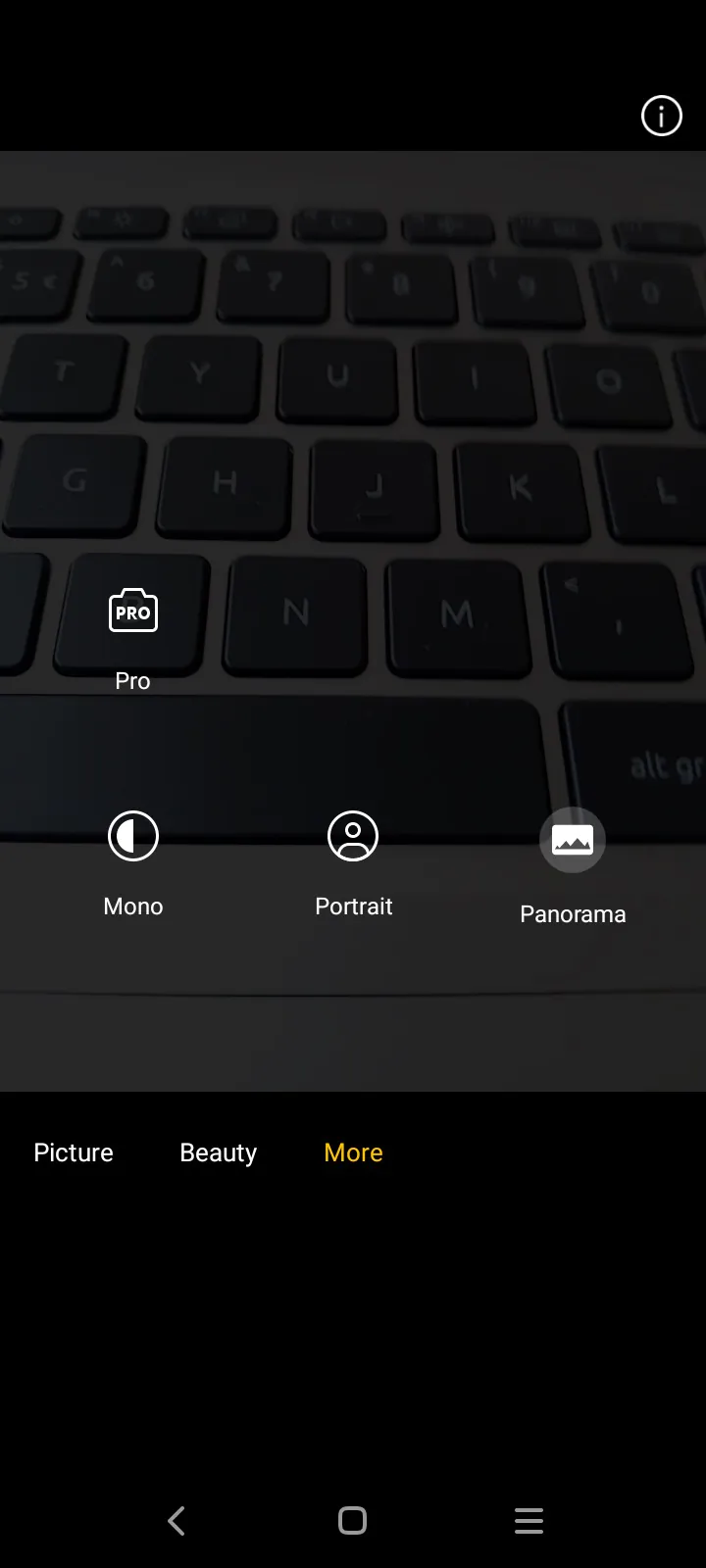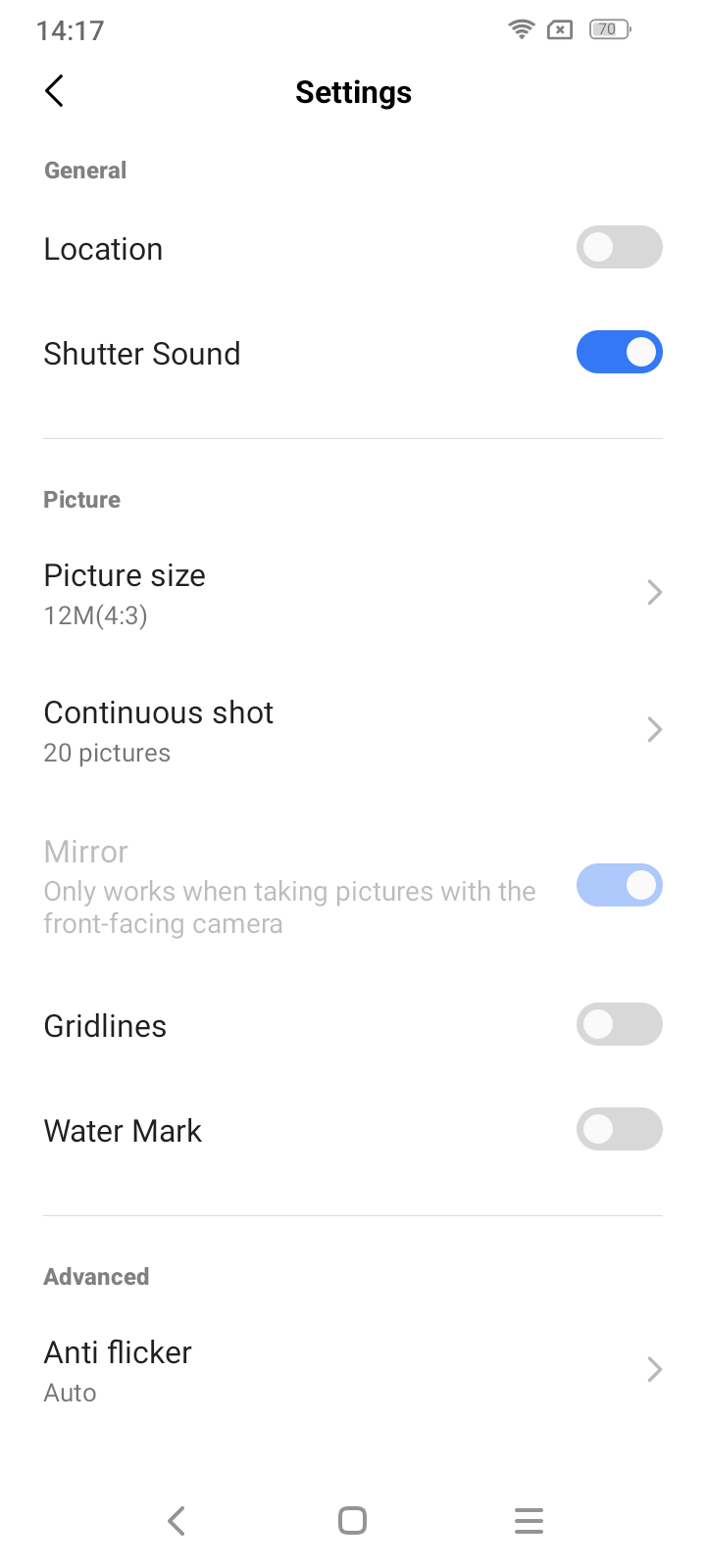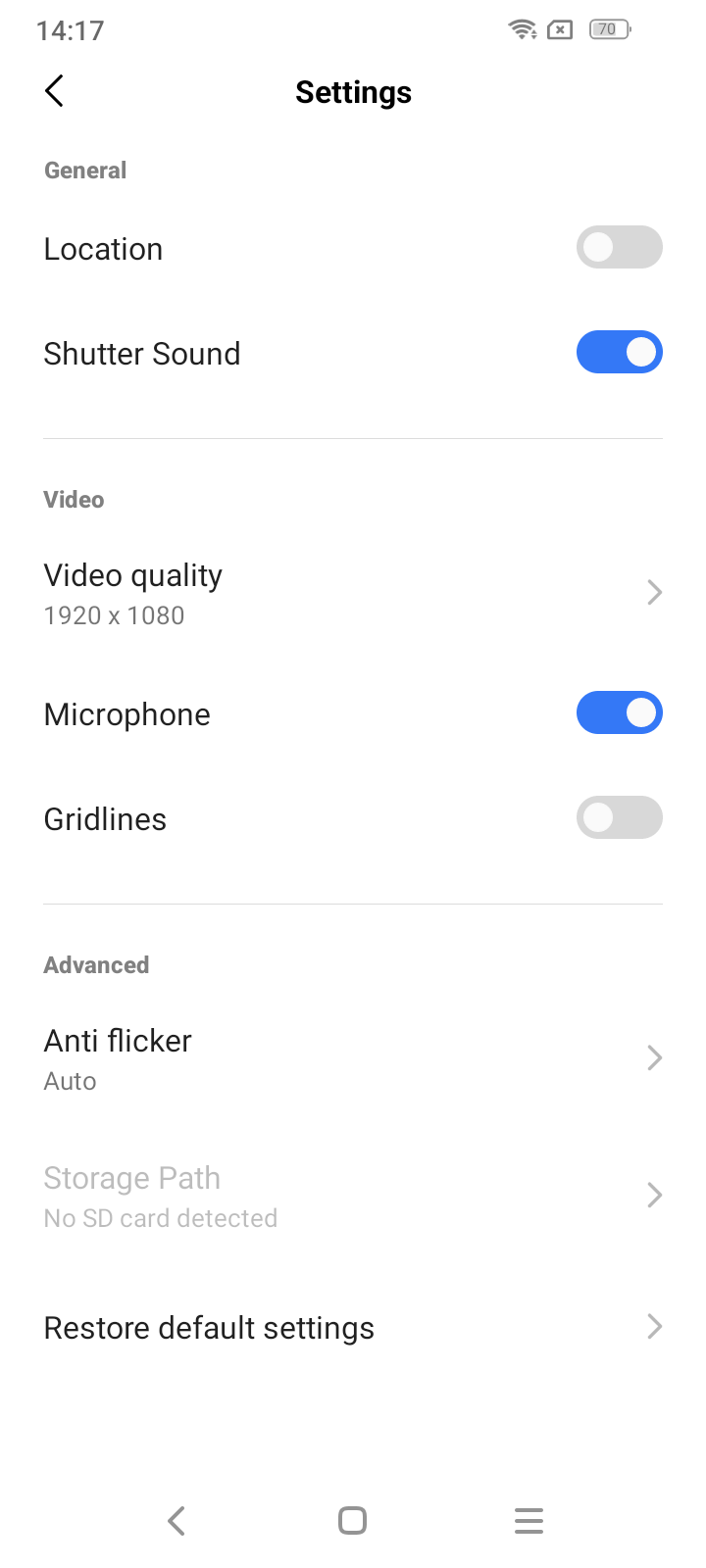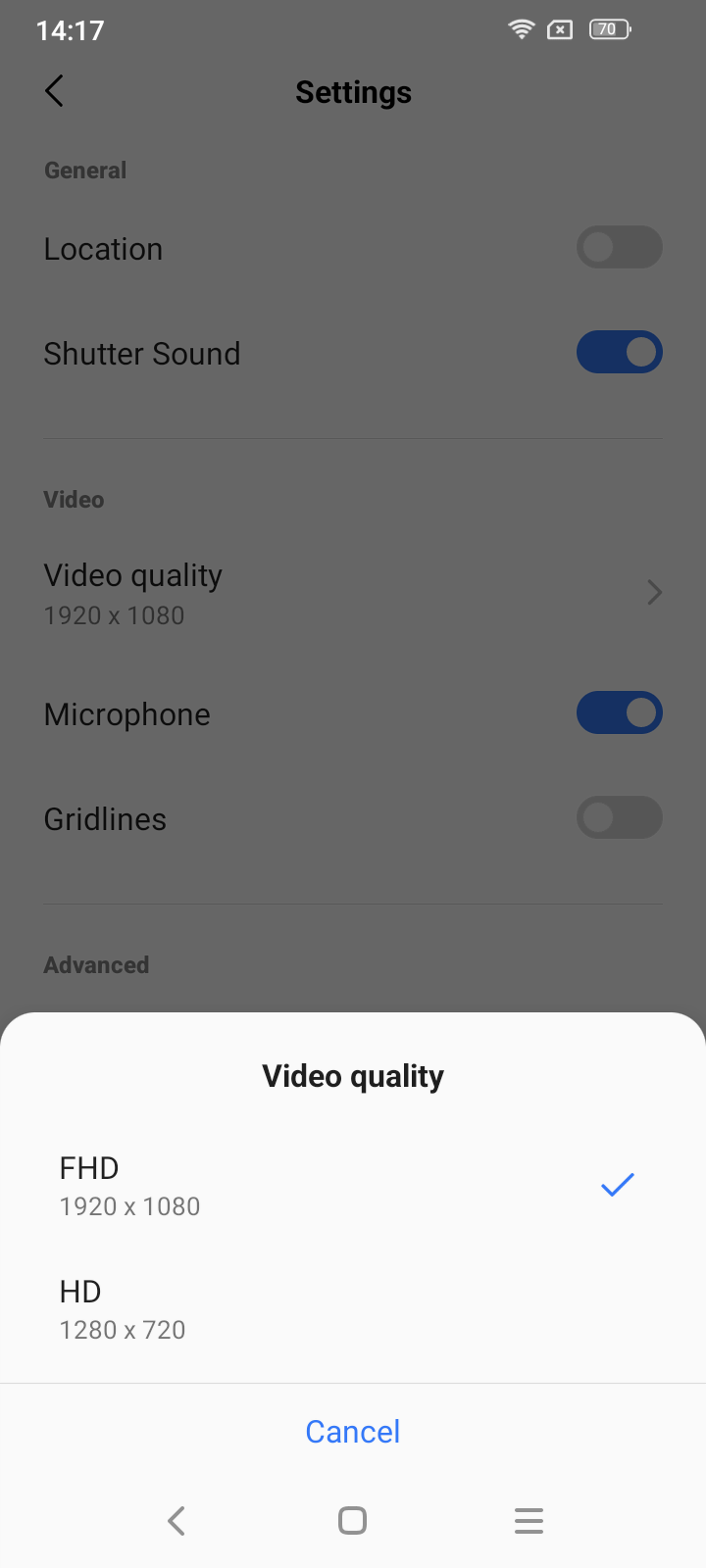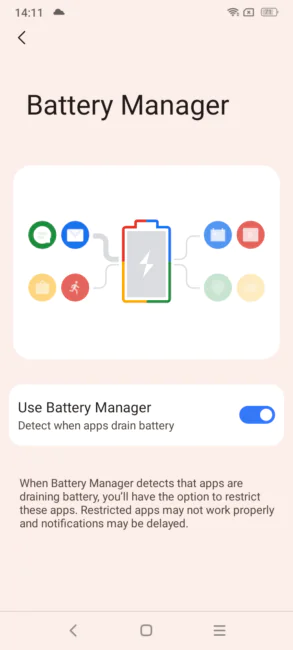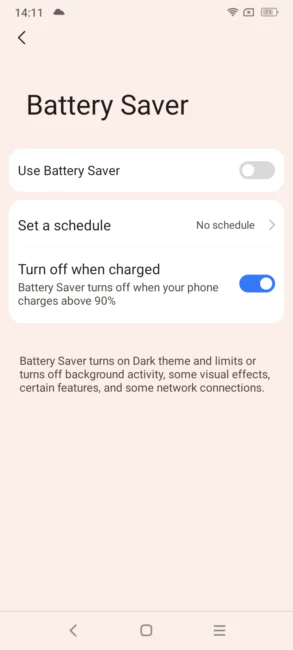© ROOT-NATION.com - Use of content is permitted with a backlink.
Blackview is well versed not only in rugged smartphones, but also in mid-range and entry-level classics. One of the latest to come up for review is the Blackview A53 Pro. It’s a fresh model that the brand launched in March 2023 along with the base model A53. Unlike it, the Pro version has more memory, both RAM and RAM, and a fresher and more efficient chipset. And its price tag is very, very attractive. Let’s take a look at what this smartphone is, what it can do, and who it’s for.
Technical specifications
- Display: IPS, 6.5″, HD+ (720×1600), 500 nits, 20:9 aspect ratio, 269 ppi
- Processor: Helio G35, 8 cores, 4×Cortex-A53 (2.3GHz) + 4×Cortex-A53 (1.8GHz), 12nm
- GPU: PowerVR GE8320
- RAM: 64GB, eMMC 5.0
- RAM: 4GB (+3GB virtual memory), LPDDR3
- Support for memory card: up to 256GB
- Slot: Triple slot (2 nanoSIM + microSD)
- Wireless: Wi-Fi 5, Bluetooth 5.0, GPS, Galileo, GLONASS, Beidou
- Main camera: 12 megapixel (Sony IMX363) + 2 additional sensors (0.3 megapixel + 0.3 megapixel)
- Front camera: 8 megapixel (Samsung S5K4H7)
- Battery: 5080 mAh
- OS: Android 12 with Doke OS 3.0 shell
- Dimensions: 164.60×76.85×9.40mm
- Weight: 194.6g
- Colours: Starry Blue, Murky Black, Rock Grey
Price and positioning
The A53 Pro is part of the A53 series, consisting of a basic device and a more advanced version. While the two models are visually similar, there are some significant differences between them. So, the classic Blackview A53 is available in a 3/16GB variant and features the older Helio A22 chipset (up to 2GHz), while the Pro version offers 4/64GB and the more recent Helio G35 (up to 2.3GHz). While both are classic budget-friendly, the A53 Pro looks more appealing, with its price tag starting at just $94 in the official Blackview shop on AliExpress. The only way to get cheaper is for nothing.
Package contents

The smartphone arrived in a concise branded box, which traditionally shows the appearance of the device, as well as some of its features. Inside is the smartphone itself, a transparent silicone bumper case, a 10W charger with cable, accompanying documentation, as well as a key for the SIM card tray. A nice bonus is that the screen is already covered with a protective film out of the box.
 A few words about the cover. This is a rather basic bumper made of thin elastic silicone, but it fulfils its main function well. There are small edges around the screen and, unlike many of the complete cases, there is no extra bulk around the display and the cover is almost flush with it. The framing on the camera unit is also quite neat but effective. The volume control buttons are protected and holes are provided for all other functional elements. On the whole, it is a pleasant addition to the smartphone, which will allow you not to worry about the protection of the device for months to come.
A few words about the cover. This is a rather basic bumper made of thin elastic silicone, but it fulfils its main function well. There are small edges around the screen and, unlike many of the complete cases, there is no extra bulk around the display and the cover is almost flush with it. The framing on the camera unit is also quite neat but effective. The volume control buttons are protected and holes are provided for all other functional elements. On the whole, it is a pleasant addition to the smartphone, which will allow you not to worry about the protection of the device for months to come.
Read also: Review of the budget smartphone realme C55: unusual in everything
Design and materials

The look of the A53 Pro may be described as a little retrospective, but it is practical enough. The body here is plastic and brushed, with a ribbed, rough texture and a gradient colour scheme. In our case, the gradient varies from deep blue to metallic grey – this is the colour Starry Blue. And then there’s the pretty Murky Black blue and Rock Grey, in which the gradient is less contrasting and almost imperceptible. And in each colour it was decided to diversify the design by adding a geometric pattern that sparkles from different angles.
 In my opinion, it’s the bright gradient that gives the A53 Pro a non-trendy look, as similar smartphones were popular somewhere in 2018. However, they decided to compensate for this with more massive camera modules, which are now being actively promoted by almost all smartphone manufacturers. I’m not a big fan of this solution, but it’s one of those elements that indicates belonging to a more modern device.
In my opinion, it’s the bright gradient that gives the A53 Pro a non-trendy look, as similar smartphones were popular somewhere in 2018. However, they decided to compensate for this with more massive camera modules, which are now being actively promoted by almost all smartphone manufacturers. I’m not a big fan of this solution, but it’s one of those elements that indicates belonging to a more modern device.
The camera module is highlighted by glossy plastic, with the main camera sensor at the top and the bottom and side, under which the flash is also housed, are optional modules. On the right-hand corner of the camera unit, you can notice the inscription ‘ArcSoft Multi Camera’, and on the back bottom another one with the brand name. The ends are painted to match the colour of the body, so we have grey on top and blue on the bottom, which blends in somewhere in the middle.

Turning the device around, we see a screen with a teardrop-shaped cutout for the front camera, a speaker grill, and a light indicator and light sensor to its right. The bezels around the display are not the thinnest (the bottom one is the widest, like on most smartphones), but for an ultra-budget device this is no disadvantage at all.

Element layout and ergonomics
The Blackview A53 Pro is a 6.5-inch device measuring 164.60×76.9×9.40mm and weighing in at almost 195g. Thanks to the rough back and 20:9 aspect ratio, the smartphone feels good in the hand and doesn’t tend to slip out. But it’s still a bit big for one-handed operation.
 In terms of the arrangement of the main elements, the picture is pretty familiar. On the right side there is a triple slot for two nano SIM cards as well as a memory card. On the right side are the volume buttons and the power button, which is combined with a fingerprint scanner.
In terms of the arrangement of the main elements, the picture is pretty familiar. On the right side there is a triple slot for two nano SIM cards as well as a memory card. On the right side are the volume buttons and the power button, which is combined with a fingerprint scanner.
Кстати, расположен он довольно удобно, когда держишь смартфон в правой руке, большой палец сразу попадает на дактилоскопический датчик.
 While the side edges are slightly rounded, the top and bottom have small indentations. On the top we have the headphone jack and on the bottom we have USB Type-C, the main speaker and a hole for the talking microphone.
While the side edges are slightly rounded, the top and bottom have small indentations. On the top we have the headphone jack and on the bottom we have USB Type-C, the main speaker and a hole for the talking microphone.
Blackview A53 Pro screen
The smartphone has a 6.5-inch IPS matrix with HD+ resolution (1600×720), 269 ppi and up to 500 nits brightness. The screen covers 87% of the front panel and is generally pretty good – it has natural colour reproduction, a nice margin of brightness, though not maximum, but fairly wide viewing angles and, of course, the ability to customise the image.
In the settings we find adaptive brightness, a dark mode with the possibility to select the degree of background darkening, a reading mode that turns the image in grey like an e-book, standard functions (zoom, font size, screen off, etc.), light indicator and colour rendering settings. There are three options to choose from: standard, bright and professional modes, and the latter also has the option of adjusting the temperature.
Read also: TECNO SPARK 10 Pro review: an inexpensive smartphone with a large screen
Performance and wireless connections
What do we have in terms of the guts? An 8-core Helio G35 with a maximum clock speed of up to 2.3GHz and PowerVR GE8320 graphics, 64GB of eMMC 5.0 flash memory with up to 256GB of memory card support and 4GB of LPDDR3 RAM with 3GB of virtual memory allocated, which together gives 7GB. Of the wireless networks, there’s Wi-Fi 5 and Bluetooth 5.0, as well as GPS, Galileo, Beidou, GLONASS geo-positioning services. Unfortunately, there is no NFC.
 When it comes to performance, the smartphone is quite fast in everyday tasks and multitasking is decent. That is, you don’t have to close YouTube to open, say, Facebook. The usual arcade games and other simple timeskillers will feel comfortable on it. As for the more serious workloads, you might encounter a problem when an app or game simply shuts down. This was the case, for example, when I was testing in the popular Geekbench benchmark. The analyzer would start and struggle for a long time to show the cherished numbers, but after a while the application would report an error and close. The PCMark battery life test also failed, but Work 3.0 ran successfully in the same PCMark, as well as some tests in 3DMark. Here are their results, by the way.
When it comes to performance, the smartphone is quite fast in everyday tasks and multitasking is decent. That is, you don’t have to close YouTube to open, say, Facebook. The usual arcade games and other simple timeskillers will feel comfortable on it. As for the more serious workloads, you might encounter a problem when an app or game simply shuts down. This was the case, for example, when I was testing in the popular Geekbench benchmark. The analyzer would start and struggle for a long time to show the cherished numbers, but after a while the application would report an error and close. The PCMark battery life test also failed, but Work 3.0 ran successfully in the same PCMark, as well as some tests in 3DMark. Here are their results, by the way.
If we’re talking about the regular operation of popular applications, be it social networks and messengers, the browser, online banking and other things we encounter on a daily basis, I’ve had no problems here – everything works well and smoothly. Need to run something more resource intensive? There may be questions here. But overall for its segment, the A53 Pro has a pretty good resource for smooth day-to-day operation.
Software
The software is the Doke OS 3.0, based on Android 12. I can’t say that it differs much from other branded interfaces. In any case, Doke OS is not inferior to them in terms of functionality, and the same features as the others are available here. For example, you can customise the desktop to your liking, there’s a wallpaper shop, game and child modes, Digital Wellbeing, gesture control and everything else we’re used to seeing on modern smartphones.
Although there is proprietary software, sometimes not clear or seemingly superfluous, the interface is not overloaded in general. As for the Ukrainian-language version of the shell, there is still work to be done, as some menu items remain in English. This will probably be fixed with future updates. But the smartphone with Doke OS 3.0 is quite comfortable to use.
Unlocking methods
 The face scanner and fingerprint sensor, located on the side of the power button, are responsible for data security. The fingerprint scanner works perfectly – clear and virtually error-free. It hesitates a bit before giving the user access to the device, but in my opinion this is not critical. However, there are no questions about the face scanner either, as it also works well.
The face scanner and fingerprint sensor, located on the side of the power button, are responsible for data security. The fingerprint scanner works perfectly – clear and virtually error-free. It hesitates a bit before giving the user access to the device, but in my opinion this is not critical. However, there are no questions about the face scanner either, as it also works well.
It also has a function to increase the brightness of the screen if you unlock the device in low light. This contributes greatly to the quality of facial recognition, but in my opinion, implemented a little harshly. The screen is simply flooded with a bright light backlight and, if your eyes have been in darkness before, this has a blinding effect. However, this function can be switched off, which I actually did. It now takes longer to unlock in dim light (or you can just use the fingerprint scanner), but it’s more comfortable this way.
Read also: ZTE Blade V40 Vita & V40 Pro Smartphones Review: Perfect Anti-crisis Options
Sound
The A53 Pro features a single speaker on the bottom of the device. It’s quite loud, but the sound is clear and there’s no “sound out of an empty bucket” feeling. For multimedia entertainment and ringing calls, the speaker is pleasant and absolutely usable. Well, to get a more soulful sound, you’ll need headphones.
Сameras

The main camera technically consists of three, but in fact a single sensor – a 12MP Sony IMX363. It is aided by a couple of 0.3 megapixel modules each.
Looking at the stock camera app, there are the following shooting modes:
- For photos – Picture, Night Mode, Correction (beauty mode), Pro, Panorama, Portrait, Black & White
- For video – single “Video” mode with HD or Full HD resolution
The picture quality is typical of budget smartphones – satisfactory. With some skill on the A53 Pro, you can get good shots not only during the day, but at night too. Not wow, but pretty good looking. One drawback of the camera, in my opinion, is the long focusing time. Sometimes it focuses in seconds, but most of the time you have to be patient to wait for the lens to pick out the main subject. And it doesn’t really depend on the light.
Because of this, most photos are either fuzzy if you don’t wait to focus, or blurry, because it’s impossible to hold the smartphone for a long time without moving. So, to take more or less normal pictures, you can’t just take them on the move. It is also important to take pictures in batches – you have to get some of them for sure.A few more words specifically about photo quality. Detail is not a strength of the A53 Pro, so you can’t capture most textures in a photo even in good light. This is especially true for shots with contrasting elements. As for night mode, it doesn’t do much to improve the image and technically just extracts the amount of light in the shot using continuous shooting. Some examples can be found below.
PHOTOS ON A53 PRO IN ORIGINAL QUALITY
The selfie camera is a Samsung S5K4H7 and has a resolution of 8MP. It has all the same shooting modes except for panorama. Regarding the quality of the pictures, it is also satisfactory. In my opinion, it is not so much a camera for selfies, but rather a tool for video communication, because it produces noise and texture blurring even in the “right” light.
Battery life
The A53 Pro has a battery capacity of 5080mAh. According to the manufacturer, this is enough for 22 hours of music, 9.5 hours of surfing or more than 6 hours of gaming or 8 hours of watching videos. Unfortunately, I wasn’t able to do a battery life test, as I noted above, but the smartphone is indeed survivable. A day of very heavy use will be enough for it without any problems, but if you reduce the screen time or use power saving mode, it will last for two days.
As for charging speed, it is standard here at 10W. So to charge a battery of this capacity, you need to put in about 2.5 hours. In 2023, that’s frankly a long time. But, if you put the smartphone to charge overnight, as many users do, it won’t make much difference.
Conclusions
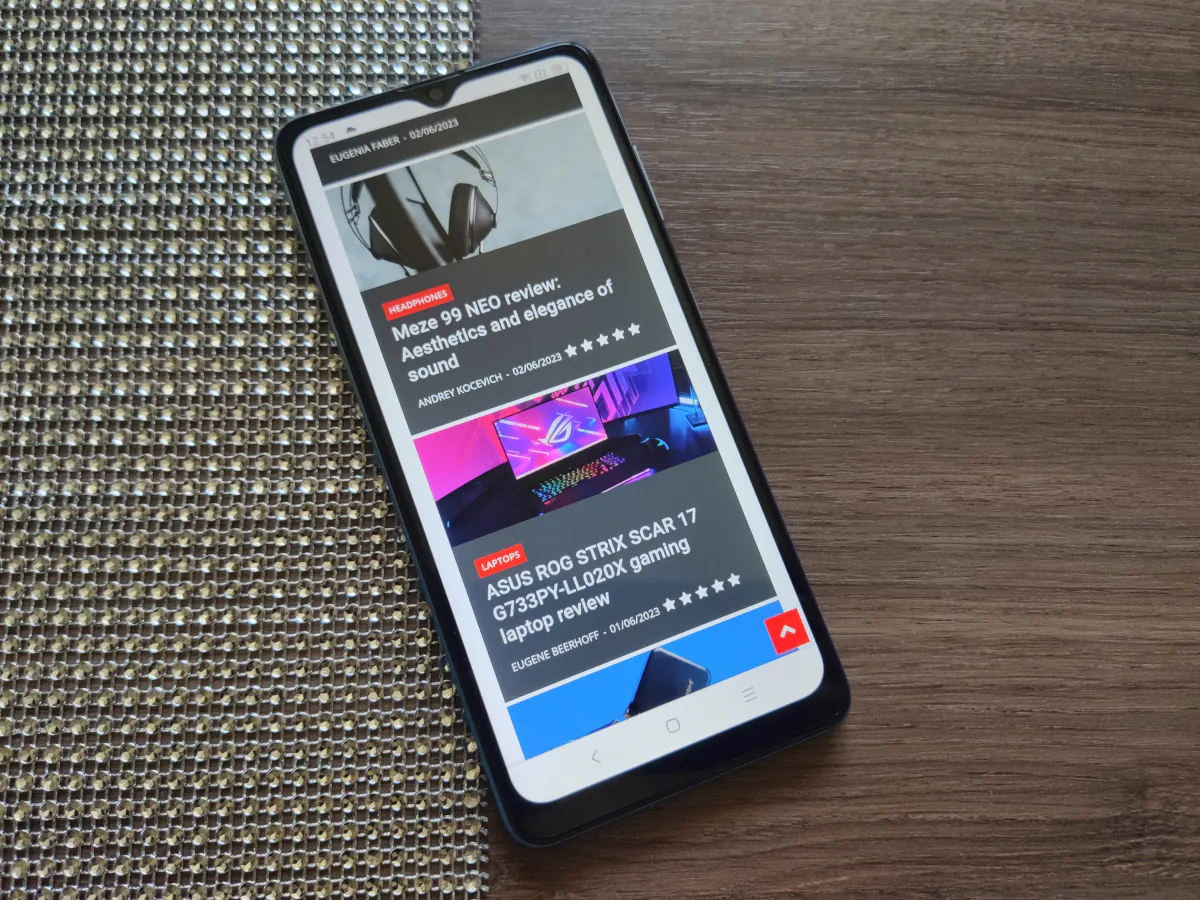
The Blackview A53 Pro looks like a typical entry-level smartphone. Yes, it has its shortcomings – it won’t catch heavy toys, it needs a better camera, and a faster charger. But, remember, we are talking about a device with a price tag of around $100. If we look at the nearest competitors in a similar 4/64GB modification (Redmi 10A, Tecno Spark 8C or realme C30s), we have a bit more bonuses. For example, the same Spark 8C and realme C30s have a stripped-down Android Go Edition, because the chipset is weaker, while the A53 has a full-fledged OS.
So for its price, the A53 Pro is a pretty competitive ultra-budget device. Who is it suitable for? For example, schoolchildren and older users. And for all those who don’t need a super-performing smartphone with lots of features, just want to stay in touch, stay informed about what’s happening in the world, communicate via social networks and messengers and entertain themselves with videos or simple games.
Where to buy
Read also:
- Realme GT Neo 3 review: a great smartphone with 150W charging
- Huawei P60 Pro review: The world’s best mobile camera again?