© ROOT-NATION.com - Use of content is permitted with a backlink.
The last time I compared a Motorola smartphone to my similarly priced Redmi, I kept considering switching to the “Hello Moto” side. But every time, I talked myself out of it—was the Edge 50 series really that much better than my current device? Was it worth the time and effort? Honestly, I got tired of lying to myself. Because the Motorola Edge 50 Ultra isn’t just a solid phone, like the Edge 50 Neo was. It’s clearly better—but I didn’t expect it to be this much better.

I won’t compare it to my current phone since the price difference is too significant. But this is yet another reminder that, when it comes to software, most manufacturers have reached a similar level. However, when it comes to hardware, design, and cameras—some brands simply do it better.
Motorola Edge 50 Ultra video review

Specifications
- Dimensions: 161.09×72.38×8.59 mm
- Weight: 197 g
- Processor: Qualcomm Snapdragon 8s Gen3
- RAM: 16 GB LPDDR5
- Display: pOLED
- Aspect ratio: 20:9
- Refresh rate: 144 Hz
- Sample rate: up to 360 Hz
- DC Dimming: yes
- Maximum brightness: 2800 nits
- Resolution: Super HD, 2712×1220 pixels
- Cameras: 50+50+64+50 megapixels
- Video recording: 4K60 / 4K30 HDR10+
- Speakers: stereo, Dolby Atmos / Snapdragon Sound
- Charging Port: USB Type-C (10 Gbps) with DisplayPort 1.4 support
- Software: Android 14/Android 15 with Motorola’s proprietary features
- Battery capacity: 4500 mAh
- Wired charging speed: 125 W maximum
- Wireless charging speed: 50 W maximum
- Reverse wireless charging: yes, up to 10 W
Price and package contents
So, what kind of price are we talking about? Around $960 or roughly €920. And that’s for the version with 16GB of RAM and 1TB of storage. Plus, it comes with a 120W charger in the box—something that’s becoming increasingly rare. The charger is universal, capable of charging not just the phone but also a laptop or even my Redmi without any issues. And the included cable? Standard USB-C, not some proprietary solution.

This was also the case with the Edge 50 Pro, which included both a cable and a high-quality transparent case. Now, moving on to the differences. The design, for instance, has changed. However, how noticeable those changes are depends on the color variant.
Design
Motorola won me over by sending a body completely covered with a wood-like texture. As a big fan of Moto Mods, I’m genuinely impressed by this. Yes, the texture does collect moisture from fingerprints, but it cleans up easily, and the feel is just right.

The other color options for the smartphone, both graphite and peach, feature a two-part body with a separate camera module, which I’m not particularly fond of. The finish there is simply matte.

The camera placement here is stylish, and the holographic Motorola logo fits well, as does the button placement. At the top, you have the speaker and microphone, while at the bottom, there’s another speaker and microphone. There’s also a Type-C port and a SIM tray. Unfortunately, there’s no microSD support, which is always a downside. However, I won’t deduct points for that, considering it offers a full terabyte of storage.
Screen
The display here is 6.7 inches, P-OLED, with a somewhat unusual Super HD resolution of 1220p, offering a PPI of 446. The peak brightness is rated at 2800 nits, though tests have shown it reaching around 1500 nits under typical conditions. It supports HDR10+ and is protected by Corning Gorilla Glass Victus, with an IP68 rating for water and dust resistance.

The refresh rate is 144Hz. I should also note that the display has a waterfall curve. I know this is something I personally like, but many others dislike it. Feel free to mention in the comments just how much you’re not a fan of it.
Performance
The system-on-chip here is the Snapdragon 8s Gen 3. It’s an octa-core processor with a highly segmented arrangement of Kryo cores:
- One Cortex-X4 core clocked up to 3010 MHz
- Four Cortex-A720 cores clocked up to 2800 MHz
- Three Cortex-A520 cores clocked at 2020 MHz
The L3 cache is 8 MB. The manufacturer is TSMC, and it supports a power draw of up to 7 watts.

The GPU is the Adreno 730, clocked at 800 MHz. The RAM is 16 GB of 4800 MHz LPDDR5X, with the possibility of expanding the permanent storage.
In AnTuTu V10, the Motorola Edge 50 Ultra scores around one and a half million points, placing it somewhere around the 40th spot in the rankings. However, this isn’t a gaming-focused phone, and it lacks active cooling. Add to that the 16 GB of RAM and a terabyte of UFS 4.0 storage, and it’s clear how promising this combination is, especially with the release of Windows on ARM.
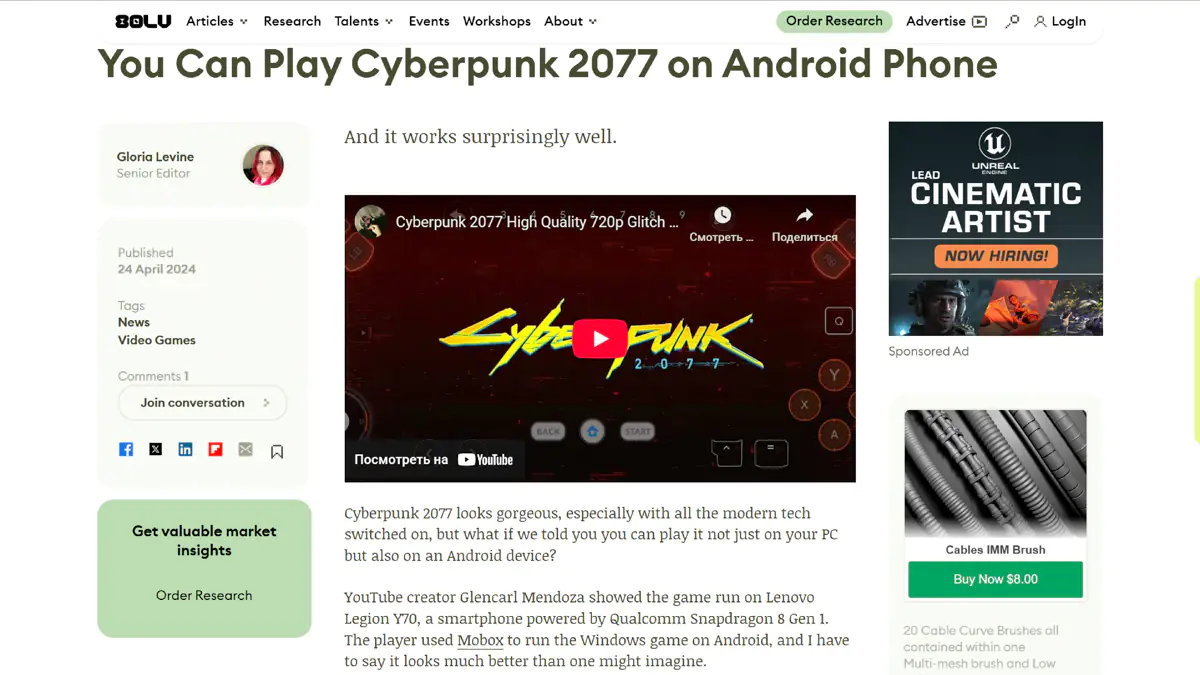
To put it into perspective, it’s no longer raw power that separates you from a full desktop experience, but optimization. For instance, when Cyberpunk 2077 was run on Android via Mobox, it was on a Snapdragon 8 Gen 1, which scores 400,000 fewer points than the Snapdragon 8 Gen 3. And even that isn’t the flagship chip— the true flagship is the Snapdragon Elite, which scores up to 2.7 million points, nearly double the performance.
As for the SoC, you won’t find any complaints in terms of data transfer. It includes everything you’d expect: NFC, SBC, AAC, GPS, and 5G. Bluetooth is version 5.4, and Wi-Fi is 7.
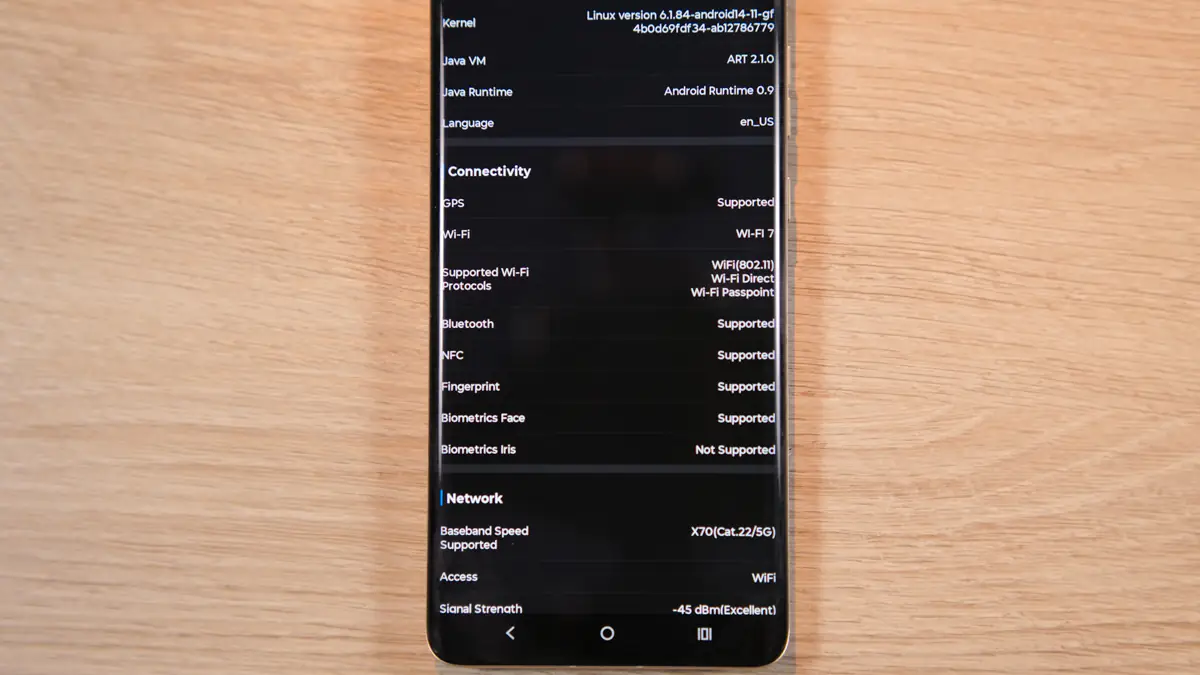
The Type-C here is truly impressive. Unlike the Chinese USB-C ports that offer just 480 Mbps (which, according to USB-IF specifications, shouldn’t even exist), this one delivers the full 10 Gbps. It also supports DisplayPort 1.4. This is especially important because, as a reminder, the Motorola Edge 50 Ultra supports desktop mode. I may test that feature in a separate video.
Cameras
Next up are the cameras. I’d agree with those who claim that the camera quality here is on par with the Google Pixel 8 Pro, which is a pretty impressive compliment. The main module is a 50 MP sensor with a solid aperture of f/1.6, pixel size of 1.2 micrometers, and a focal length of 23 mm.

There’s a 50 MP ultra-wide camera with an f/2.0 aperture, 12 mm focal length, and a pixel size of 0.64 micrometers. Also, I’m really glad to see it back—a periscope telephoto module with a 3x optical zoom at 72 mm and an f/2.4 aperture. The front camera is also 50 MP, with an f/1.9 aperture and autofocus, offering a 21 mm focal length.
Examples of full resolution photos
What can be said about the cameras? The setup is solid. There’s optical image stabilization on both the main and periscope modules, a secondary laser autofocus, and the image quality is top-notch, whether it’s day or night. It supports 4K at 60 fps, but there’s no 8K. Thankfully, because the last time I tested 8K on a smartphone, the quality was worse than 4K.

What you do get is FHD at 960 fps, HDR10+ recording at 30 fps, and even an additional electronic stabilization gyroscope. The camera app is also significantly better than on the Pixel, though it still lacks a pro video mode. Overall, I’m looking forward to making a separate piece where I’ll test the cameras in various conditions.
Software
Out of the box, it runs Android 14 with a guaranteed update path at least up to Android 17. I’ve talked a lot about comparing “pure” Android with custom skins, especially HyperOS. And you should know that Motorola doesn’t use completely “pure” Android. It’s much closer to HyperOS than it is to the Pixel interface or even AOSP.

Yes, the design is similar to Pixel, the animations are quite alike, and the ergonomics are comparable. That’s great, because I’ve had very few complaints about Android on Pixel lately, especially since they brought back the option to replace gestures with the navigation buttons at the bottom. Motorola has added plenty of its own features and capabilities in the Edge 50 as well.
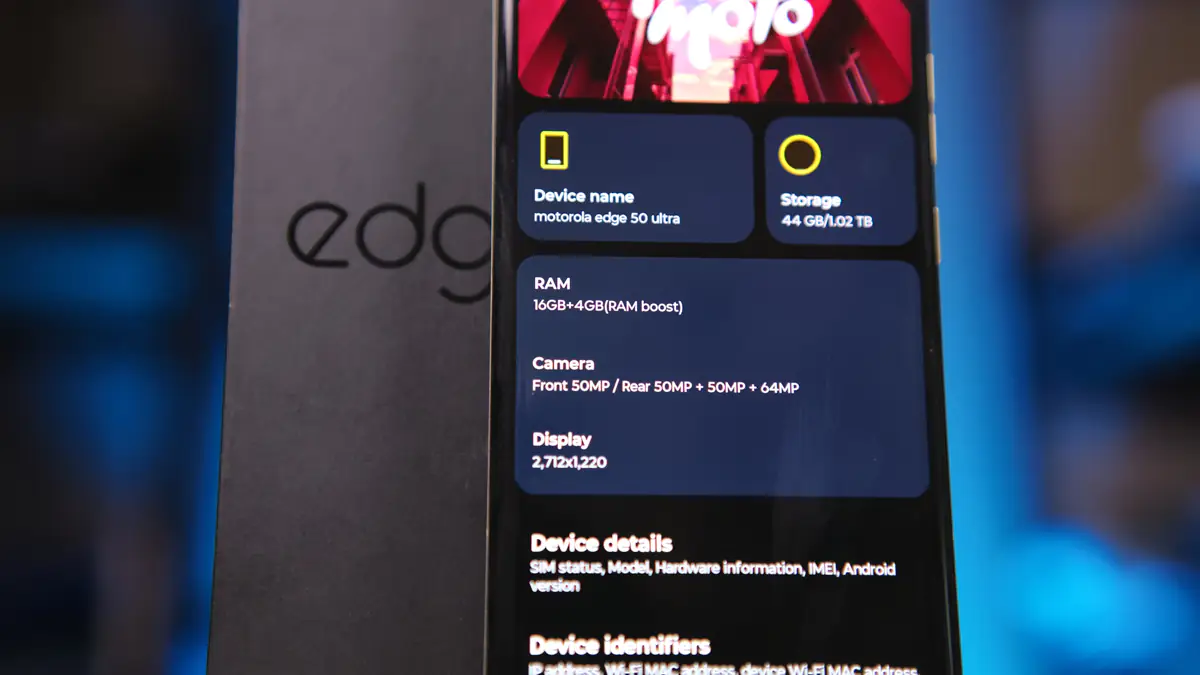
By default, your home screen will have a folder with a bunch of branded apps. For instance, there’s quick access to Moto gestures, like the chopping motion to turn on the flashlight and a double wrist twist to open the camera, among others.
There’s also a separate Moto Secure module, where you can adjust security settings, including face recognition, password setup, and more. And this is where I have my biggest complaint with the shell.
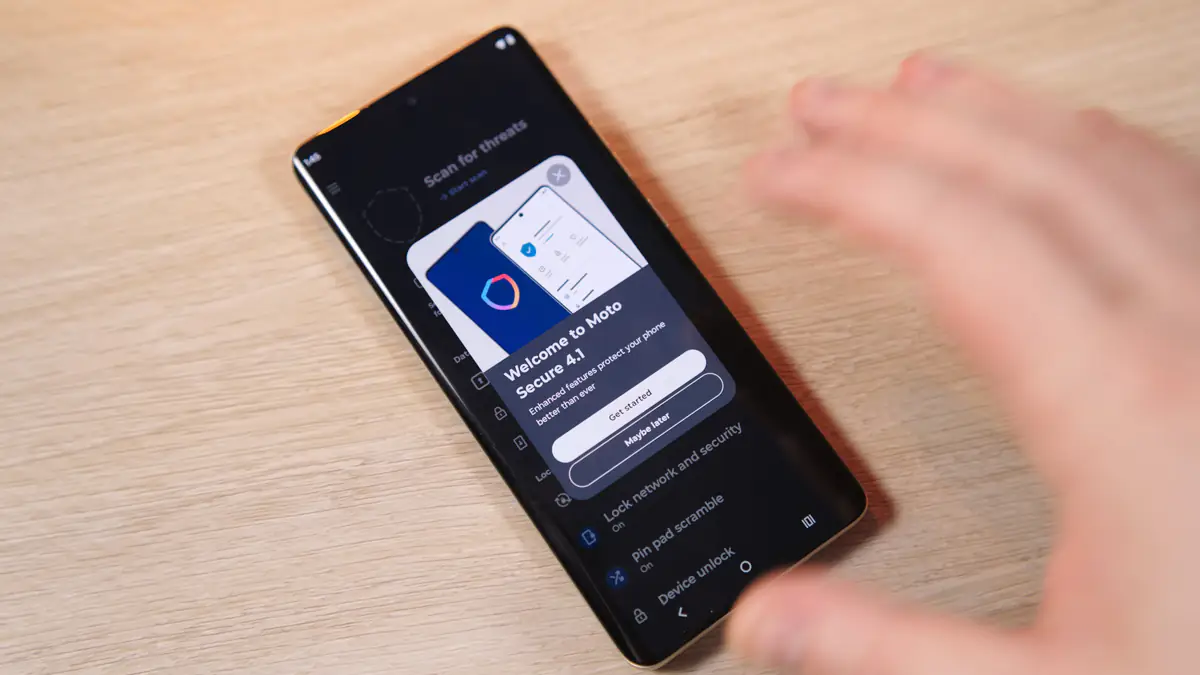
If you want the phone to unlock immediately after entering the password, set a PIN code—but not during the initial setup, rather after. The phone will offer you this option later. And here’s the shocking part—if your PIN is four digits instead of six, the auto-unlock feature won’t work. You won’t be able to enable it.

Motorola justifies this by claiming that a 4-digit PIN is weaker than a 6-digit PIN. Now, let’s think about that for a second. A weak PIN is four random digits, but what’s considered a strong PIN? SIX ONES.
And then there’s bloatware, which I never expect from Motorola. Four pre-installed apps—LinkedIn, Adobe PDF Scan—though they can all be removed. The latter isn’t really necessary, since Motorola’s camera app already has that feature. And guess what? It’s ALSO from Adobe!

Battery life
Let’s end on a positive note. The battery life here is excellent. With a 4500 mAh battery, it may not sound massive, but the energy-efficient SoC and display really make a difference. The result in the PCMark Battery Test 3.0? Over 12 hours at 50% brightness.

Charging is stellar. With 125W wired charging, it supports both TurboPower and standard USB IF and Qualcomm protocols. This means you don’t need a special USB Type-A cable—just a Type-C from a modern power bank or charger will do.
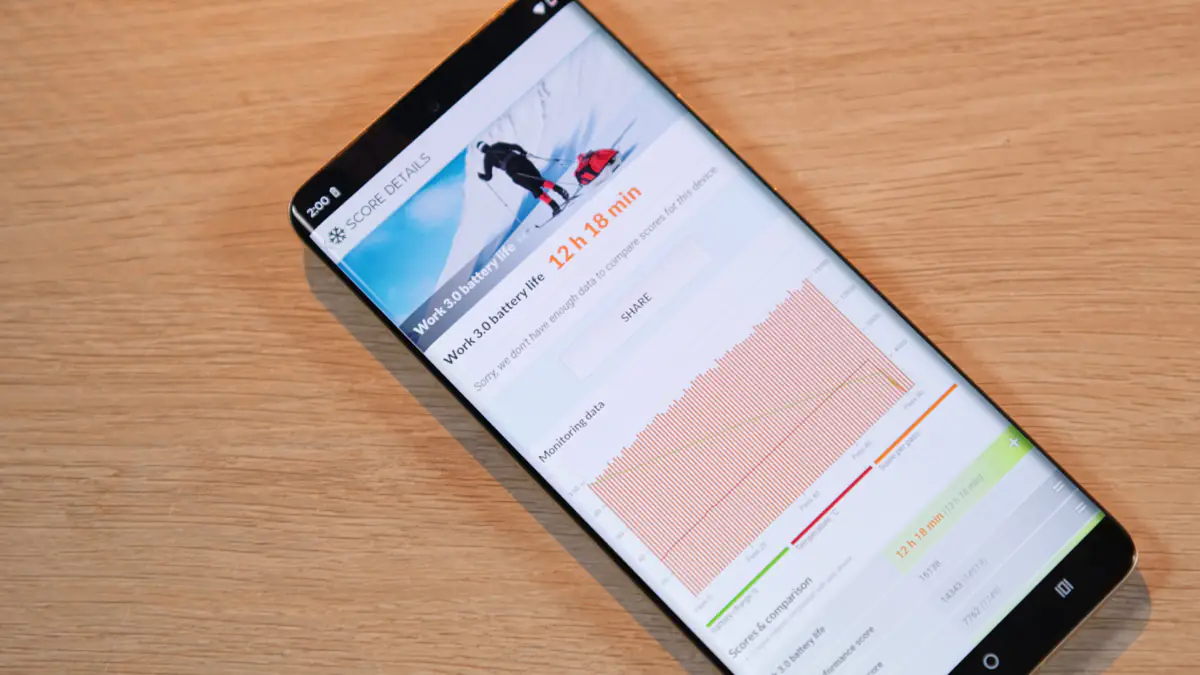
From 5% to 100%, the smartphone charged in about 15 minutes, with the first 50% taking just 5 minutes. This is typical—125W charging is applied only for a brief period, as is the case with most fast charging systems. The key advantage with Motorola is that you don’t need a proprietary charger with a special, fragile Type-A cable to achieve maximum speed.

But that’s not all. The Motorola Edge 50 Ultra also supports 50W wireless charging and 10W reverse wireless charging. The latter is a feature I haven’t seen in a while, much like a proper periscope camera. It almost feels like a thing of the past, and perhaps that’s exactly what it is.
Conclusions
This smartphone aggressively positions itself as a modern “flagship killer.” It’s fast, sleek, highly efficient, and very contemporary. The only thing it’s not “very” is expensive. It’s not cheap, but compared to its competitors, it’s at least competitive in terms of price. The only concern I have is the software, though that’s only in certain areas. So, yes, I do recommend the Motorola Edge 50 Ultra.

And that’s all from me. In the comments, let me know what you think the hypothetical Edge 60 Ultra could realistically improve upon in comparison to this beauty. What would you personally want to see? For me, it would probably just be a price reduction. The SoC and everything else can stay as it is. But feel free to share your thoughts without hesitation!
Read also:
- Motorola Edge 50 Neo Smartphone Review
- Motorola Edge 50 Fusion Review: Beautiful and Successful
- Motorola Edge 50 Pro vs Redmi Note 13 Pro+ 5G: The Battle of the Brightest



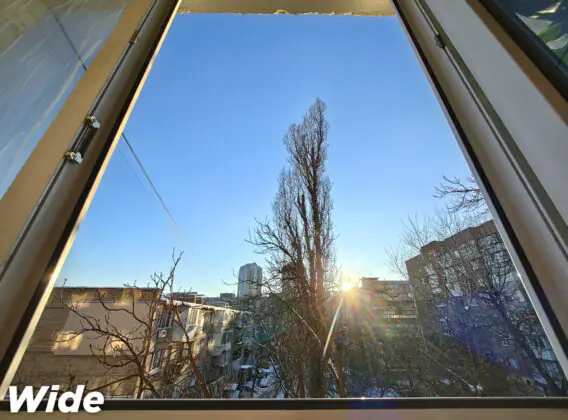

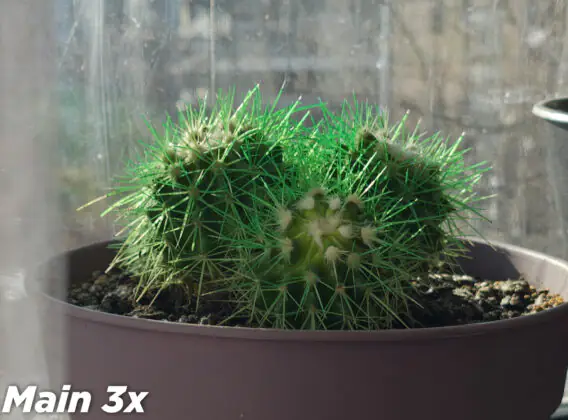

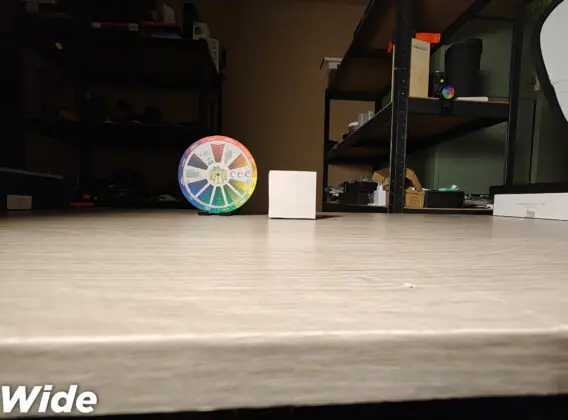

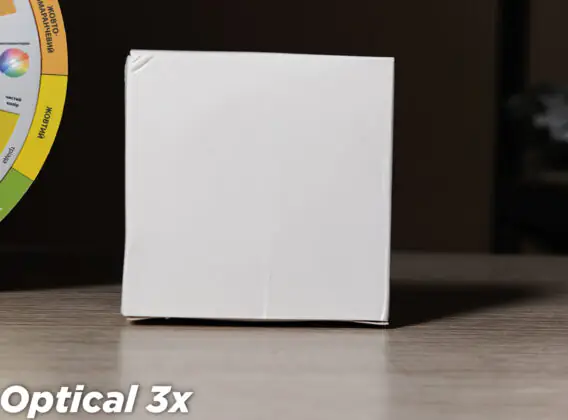
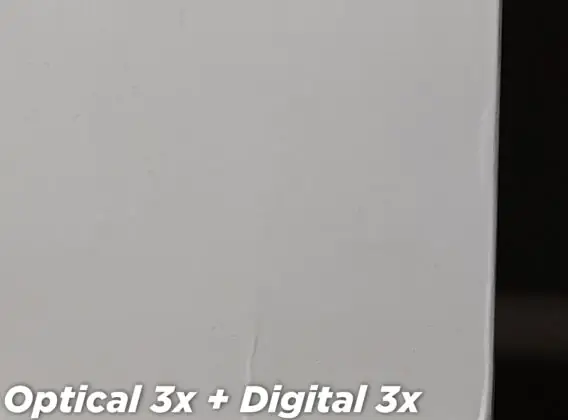
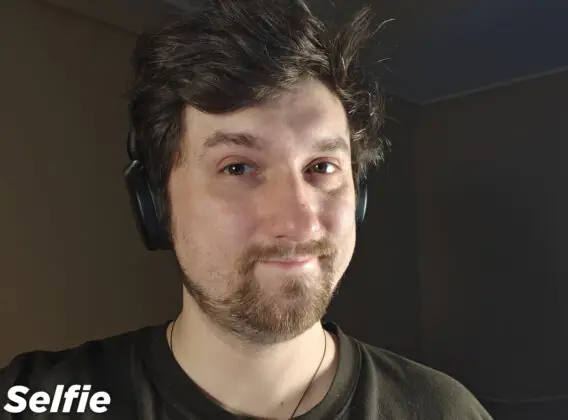
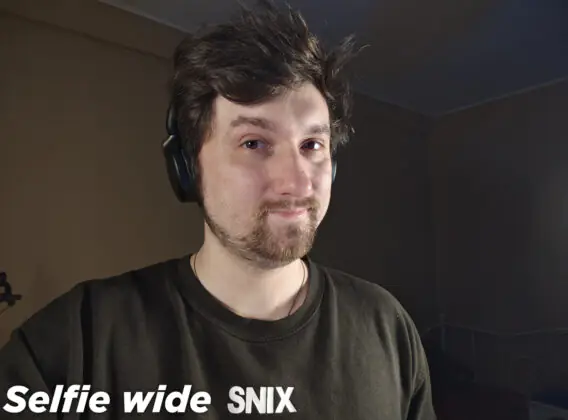

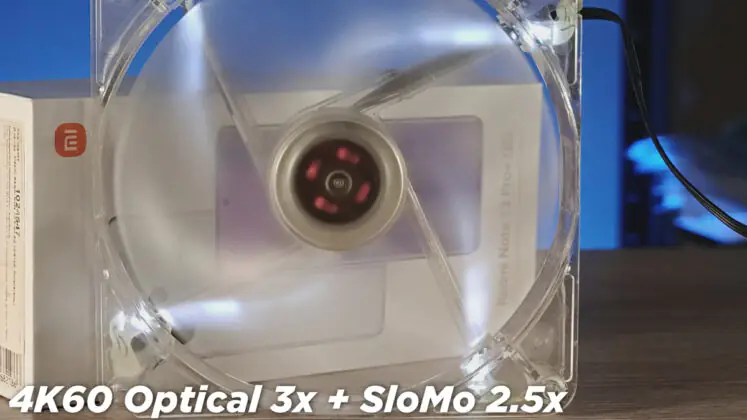
Motorola možda nije brend kao iPhone ili Samsung ali jedini mob sa kojim sam bio potpuno zadovoljan je Motorola edge 40 radi savršeno i nakon dvije godine a baterija mu gotovo ništa nije oslabila…Za manje novca dobio sam mob koji radi savršeno i nudi više od konkurencije…
Ik heb enorm getwijfeld om hem te nemen. Nu zie ik steeds meer positieve reviews over het toestel.
Sobre o modo Desktop via cabo, uma peculiaridade interessante: é um Android capaz de enviar a tela (via cabo e no modo Desktop) do Apple TV+ para a TV, coisa que não funciona com o Chromecast para este app nos smartphones Android e tem gerado muita frustração agora que o Apple TV está na Playstore
Estou extremamente feliz e satisfeito com o meu Edge 50 Ultra. Acho o preço pago por ele coerente com o que oferece.