© ROOT-NATION.com - Use of content is permitted with a backlink.
Almost a month earlier compared to last year, Samsung unveiled its new flagship Galaxy S series. This year the manufacturer’s concept has been preserved and we are still dealing with three smartphones: S21, S21+ and the S21 Ultra. Today we are going to talk about the most interesting new device – Samsung Galaxy S21 Ultra. Let’s take a closer look.

Samsung Galaxy S21 Ultra Videoreview
Too lazy to read? Here’s a video!

Samsung Galaxy S21 Ultra: Full Specifications
| NETWORK | Technology | GSM / CDMA / HSPA / EVDO / LTE / 5G |
|---|
| LAUNCH | Announced | 2021, January 14 |
|---|---|---|
| Status | Coming soon. Exp. release 2021, January 29 |
| BODY | Dimensions | 165.1 x 75.6 x 8.9 mm (6.5 x 2.98 x 0.35 in) |
|---|---|---|
| Weight | 227 g (Sub6), 229 g (mmWave) (8.01 oz) | |
| Build | Glass front (Gorilla Glass Victus), glass back (Gorilla Glass), aluminum frame | |
| SIM | Single SIM (Nano-SIM and/or eSIM) or Dual SIM (Nano-SIM and/or eSIM, dual stand-by) | |
| IP68 dust/water resistant (up to 1.5m for 30 mins) Stylus support |
| DISPLAY | Type | Dynamic AMOLED 2X, 120Hz, HDR10+, 1500 nits (peak) |
|---|---|---|
| Size | 6.8 inches, 112.1 cm2 (~89.8% screen-to-body ratio) | |
| Resolution | 1440 x 3200 pixels, 20:9 ratio (~515 ppi density) | |
| Protection | Corning Gorilla Glass Victus | |
| Always-on display |
| PLATFORM | OS | Android 11, One UI 3.1 |
|---|---|---|
| Chipset | Exynos 2100 (5 nm) – International Qualcomm SM8350 Snapdragon 888 (5 nm) – USA/China |
|
| CPU | Octa-core (1×2.9 GHz Cortex-X1 & 3×2.80 GHz Cortex-A78 & 4×2.2 GHz Cortex-A55) – International Octa-core (1×2.84 GHz Kryo 680 & 3×2.42 GHz Kryo 680 & 4×1.80 GHz Kryo 680 – USA/China |
|
| GPU | Mali-G78 MP14 – International Adreno 660 – USA/China |
| MEMORY | Card slot | No |
|---|---|---|
| Internal | 128GB 12GB RAM, 256GB 12GB RAM, 512GB 16GB RAM | |
| UFS 3.1 |
| MAIN CAMERA | Quad | 108 MP, f/1.8, 26mm (wide), 1/1.33″, 0.8µm, PDAF, Laser AF, OIS 10 MP, f/4.9, 240mm (periscope telephoto), 1/3.24″, 1.22µm, dual pixel PDAF, OIS, 10x optical zoom 10 MP, f/2.4, 70mm (telephoto), 1/3.24″, 1.22µm, dual pixel PDAF, OIS, 3x optical zoom 12 MP, f/2.2, 13mm (ultrawide), 1/2.55″, 1.4µm, dual pixel PDAF, Super Steady video |
|---|---|---|
| Features | LED flash, auto-HDR, panorama | |
| Video | 8K@24fps, 4K@30/60fps, 1080p@30/60/240fps, 720p@960fps, HDR10+, stereo sound rec., gyro-EIS |
| SELFIE CAMERA | Single | 40 MP, f/2.2, 26mm (wide), 1/2.8″, 0.7µm, PDAF |
|---|---|---|
| Features | Dual video call, Auto-HDR | |
| Video | 4K@30/60fps, 1080p@30fps |
| SOUND | Loudspeaker | Yes, with stereo speakers |
|---|---|---|
| 3.5mm jack | No | |
| 32-bit/384kHz audio Tuned by AKG |
| COMMS | WLAN | Wi-Fi 802.11 a/b/g/n/ac/6e, dual-band, Wi-Fi Direct, hotspot |
|---|---|---|
| Bluetooth | 5.2, A2DP, LE | |
| GPS | Yes, with A-GPS, GLONASS, BDS, GALILEO | |
| NFC | Yes | |
| Radio | FM radio (Snapdragon model only; market/operator dependent) | |
| USB | USB Type-C 3.2, USB On-The-Go |
| FEATURES | Sensors | Fingerprint (under display, ultrasonic), accelerometer, gyro, proximity, compass, barometer |
|---|---|---|
| Samsung DeX, Samsung Wireless DeX (desktop experience support) ANT+ Bixby natural language commands and dictation Samsung Pay (Visa, MasterCard certified) Ultra Wideband (UWB) support |
| BATTERY | Type | Li-Ion 5000 mAh, non-removable |
|---|---|---|
| Charging | Fast charging 25W USB Power Delivery 3.0 Fast Qi/PMA wireless charging 15W Reverse wireless charging 4.5W |
| MISC | Colors | Phantom Black, Phantom Silver, Phantom Titanium, Phantom Navy, Phantom Brown |
|---|
Samsung Galaxy S21 Ultra pricing and positioning
Since the Samsung Galaxy S21 Ultra is the most sophisticated smartphone of the new line, it costs more than the rest. In some European countries it is sold in two variations: the basic version with 12 GB of RAM and 128 GB of storage will cost about $1350, and for the top model with 16 gigs of RAM and 512 GB of storage they ask about $1560. The latter is almost the most expensive in Samsung’s current range and only the foldable Samsung Galaxy Z Fold2 costs more.
Compared to last year, the S21 Ultra’s official price hasn’t changed at all when it comes to the basic 12/128 GB version.
It is also worth noting that everyone who pre-orders the Samsung Galaxy S21 Ultra before 02/04/2021 inclusively will receive new Galaxy Buds Pro TWS buds and a Galaxy SmartTag tracker. These are certainly nice bonuses, but the disappearance of the charger is disappointing.
Read also: Samsung Galaxy S21+ review: Standard Plus or Ultra Minus?
What’s in the box
Yes, in the box with the Samsung Galaxy S21, S21+ and S21 Ultra you will not find a power adapter, as well as a wired AKG headset. What we get is a USB Type-C/Type-C sync cable, a SIM card eject tool and a user manual. We can live without earbuds, but forgoing an adapter is awkward to say the least. Because first Samsung ridiculed Apple for such a step, and then they themselves followed the same principle.

And on the one hand, the manufacturer’s message, “the set contains only what you need – nothing more,” is understandable. If you are upgrading to a new Galaxy from the previous one and at the same time do not get rid of the old device by reselling it, then, of course, you already have the right adapter.

But what if you’re selling an old smartphone? And the problem is not that users have few adapters and need even more, but that not everyone has a suitable one. Let me remind you that we need a decent charger so that the phone doesn’t take ages to charge, and it should have an USB-C output as well. There is only one way out – to buy a charger separately. And it will cost you another $25-28.
Design, materials and build quality
This year Samsung did a good job on the design, and all three models look great. When it comes to the Samsung Galaxy S21 Ultra, its design is… very bold and memorable.
Of course, this mainly refers to the rather unusual execution of the camera block. It just so happened that today this very element is the most distinctive side of most smartphones, especially when it comes to the S21 Ultra. It has a massive block of metal with a matte finish and beveled edges. It includes three large, slightly recessed camera eyes, two more smaller ones (with a fourth camera and sensors), and a flash between them.

In addition to its dimensions, the unit is also interesting in that the aluminum frame seems to float onto it from the side and from above, framing the body of the smartphone. It looks very unusual, but, surprisingly, good — especially in person. I was also pleased with the fact that the manufacturer did not leave on the block the unnecessary (in my opinion) inscriptions about the 100x Space zoom.
I also liked the pleasant matte Gorilla Glass on the back (its generation is not specified) and how the manufacturer successfully combined all matte and glossy parts directly. Even the black model looks extremely cool and not at all boring.
Overall, there are five colors: black, silver, titanium, blue and bronze. And all – with the “Phantom” prefix. But the availability of a particular color varies by country and vendor, as always.

The front panel is largely unchanged. Thin bezels, small curvatures of glass closer to the edges, and a small neat selfie camera exactly in the middle at the top. This description also applies to last year’s “ultra”, but the screen is now covered by more durable Gorilla Glass Victus with an excellent oleophobic coating. The bezels at the top and bottom are still slightly thicker than the bezels.
The frame of the smartphone, again, is made of aluminum. In our case, it is painted black with a glossy finish. Personally, I prefer matte, of course. The phone can be easily smudged without a cover.

The build quality of the Samsung Galaxy S21 Ultra is excellent. The smartphone is traditionally protected from dust and moisture according to the IP68 standard, which means it will survive a short immersion under water.

Elements’ configuration
In front of the screen there is a selfie camera, and somewhere near it are hidden proximity and light sensors. Of the additional elements, there is only a thin, almost invisible earpiece speaker.

There is a power button on the right, and above it is a combined volume rocker. The left end is absolutely empty. Metal buttons had a clear movement.

On the top there are two microphones, and on the bottom there is a main multimedia speaker, a USB Type-C port, and a main microphone and a slot for two nanoSIM cards. Yes, the SD card slot has disappeared.
Everything has been said already about the back plate as a whole. In the upper left corner there is a large, protruding block with cameras. Below is a glossy Samsung logo and a few subtle labels.
Ergonomics
The Samsung Galaxy S21 Ultra is definitely a large smartphone, which makes it not suitable for everyone. The size of its display is 6.8″, the body measures 165.1×75.6×8.9 mm, and the weight is 227 grams. How convenient is it to use? With one hand it’s definitely uncomfortable, I would even say impossible.
The shape of the smartphone is somewhat angular and with these very corners it slightly digs into the palm. The frame is glossy, quite slippery, and as a result, the smartphone has to be held firmly in the hand. A cover will help, but with it the overall dimensions of the device will grow. The second reason to get a case is the protruding block at the back, which should be protected from scratches or abrasions.
In terms of ergonomics, it could be better. The Galaxy S21+ feels more pleasant in the hand than the S21 Ultra. But if you are used to large and weighty smartphones, you’ll be fine.

Samsung Galaxy S21 Ultra display
The screen, compared to its predecessor, has been improved. This is a 6.8-inch WQHD+ (or 3200 × 1440 pixels) Dynamic AMOLED 2X panel. The aspect ratio is 20:9, the pixel density per inch is 515 ppi. The display supports HDR10+ and has a dynamic refresh rate of 10 to 120 Hz.

Samsung claims it is the most colorful and vibrant screen in Galaxy history and promises a maximum brightness of 1500 nits and a 3,000,000:1 contrast ratio. Compared to the previous generation, the screen has become 25% brighter and 50% more contrasty. The display has also been certified 100% DCI-P3 gamut by VDE Germany and has received SGS Eye Care Certification for its ability to significantly reduce blue light intensity.

The dynamic refresh rate from 10 to 120 Hz will allow the smartphone to automatically set the minimum value when displaying a static picture in order to save battery power whenever possible. Also, for the first time in the Galaxy S series, the screen is compatible with S Pen and other Wacom-compatible styluses.
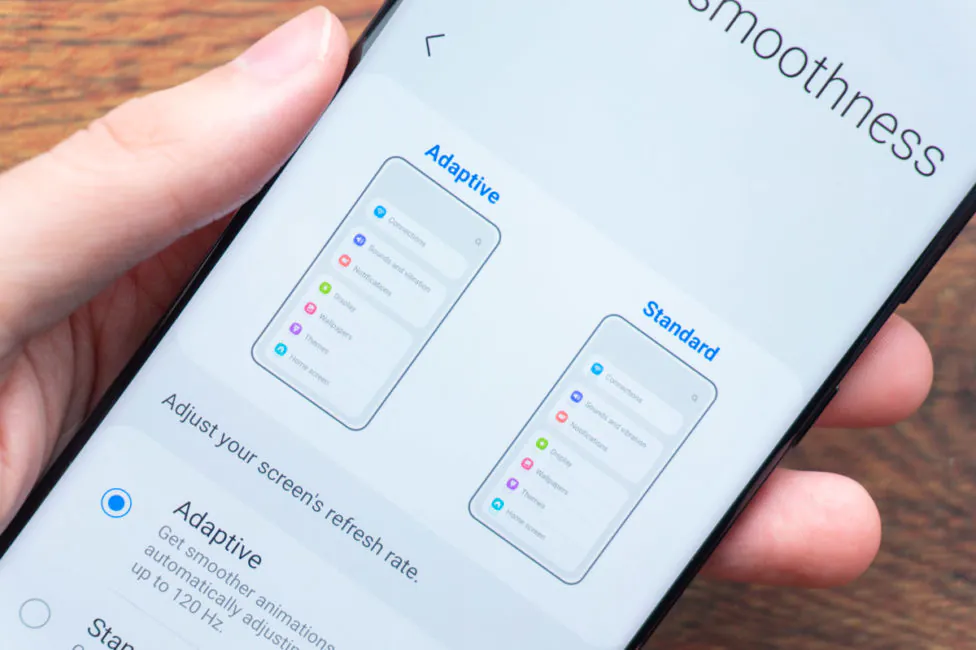
The S Pen itself is not included – you can buy it separately. Also, the manufacturer took care of comfort and released several cases with a compartment for the stylus. But something else is interesting – previously, the stylus was the prerogative of the Galaxy Note line. This feature in the flagship of the S-series casts some doubt on not only the uniqueness of the current, but even the availability of future Galaxy Note smartphones. Now there are rumours that Samsung is planning to abandon this line and, as you can see, there are prerequisites for this.

Read also: Samsung Galaxy Note20 Ultra review – The Devil Is in the Details
What can we say overall about the screen? It’s cool: very bright and contrasty, with great colors and traditionally wide viewing angles.
But they did not get rid of other typical features of AMOLED panels, namely blueish tint of white colors, plus there is certain shading along the edges.
Another new feature is that the smartphone can now work with a high refresh rate of 120 Hz at a maximum resolution of WQHD+. Let me remind you that in the S20 series, 120 Hz could only be used at FullHD+ resolution. It was expected that the simultaneous support of increased frequency and maximum resolution will be added with updates, but this never happened. Nevertheless, with the Samsung Galaxy S21 Ultra, you can use both options simultaneously, and there it is up to the user to use everything to the maximum, or save a little battery power by choosing either high frequency or resolution.

There are a lot of display settings: light/dark theme with the ability to switch according to a schedule (at a specific time or from dusk to dawn), refresh rates between 60 and 120 Hz, blue light filter (depending on the time of day) and two color display profiles (rich with the ability to adjust the white balance or natural without additional settings).
There is a choice of font size and style, screen scaling, screen resolution selection (HD+/FHD+/WQHD+), force opening apps in full screen mode, screen timeout, simple mode (simplified home screen layout), customizable Edge panels, three types system navigation, protection against accidental touches and increasing the sensitivity of the sensor layer. Separately, Always On Display, which, as usual, is very configurable: from choosing a display mode to the color of the watch face or setting your picture (and even GIF) on the deactivated screen.
Samsung Galaxy S21 Ultra performance
Depending on the region, the Samsung Galaxy S21 Ultra can be equipped with either a new chipset from Samsung (Exynos 2100), or a fresh one from Qualcomm (Snapdragon 888). In the American and Chinese markets you can find models with Snapdragon, and versions with Exynos are exported to the rest of the world. We will talk about the latter today.
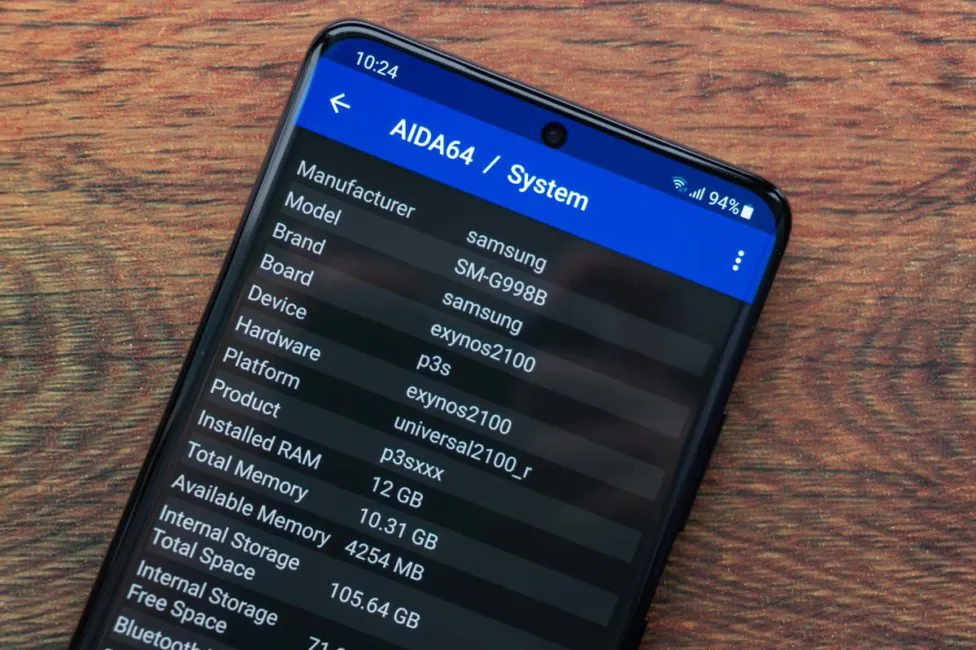
The Exynos 2100 chip is based on a 5-nm process technology and includes 8 cores, divided into three clusters, by analogy with the Snapdragon 888 platform. It turns out that 1 high-performance Cortex-X1 core operates at a maximum clock speed of up to 2.9 GHz, more 3 Cortex-A78 cores are clocked at up to 2.8 GHz, and the remaining 4 Cortex-A55 cores are up to 2.2 GHz. Graphics processing is entrusted to the Mali-G78 MP14 graphics accelerator with 14 cores, respectively.
Samsung calls the Exynos 2100 the most powerful chip they’ve ever created and promises up to 19% performance gain in single-core mode, up to 33% in multi-core mode, and up to 46% increase in graphics performance. That’s all compared to last year’s Exynos 990 from the flagship S- and Note-series devices. And thanks to the move to 5nm, improvements are expected in terms of energy efficiency.
I think it’s worth recalling the situation with the Exynos 990. In the Galaxy S20 series, there were some problems with performance and throttling. The corresponding test showed a drop in the level of performance by 29% after 30 minutes. In the Galaxy Note20 with the same chip, the situation has improved and over the same period of time its performance has dropped by only 15%. Interestingly, the Samsung Galaxy S21 Ultra loses 24-27% in the half an hour, which seems to be a bit too much.
But I propose to look at the performance values measured in GIPS. Even the minimum figure recorded on the S21 Ultra is noticeably higher than the maximum on the S20+ and Note20. If you’re interested, you can see the results of these two smartphones in other benchmarks and compare with those of the S21 Ultra. There is definitely a difference and the new model in each test will perform better than last year’s models. Therefore, I consider the new Exynos 2100 to be successful, despite the throttling, because even with it the smartphone outperforms last year’s Exynos chip. Which is good.
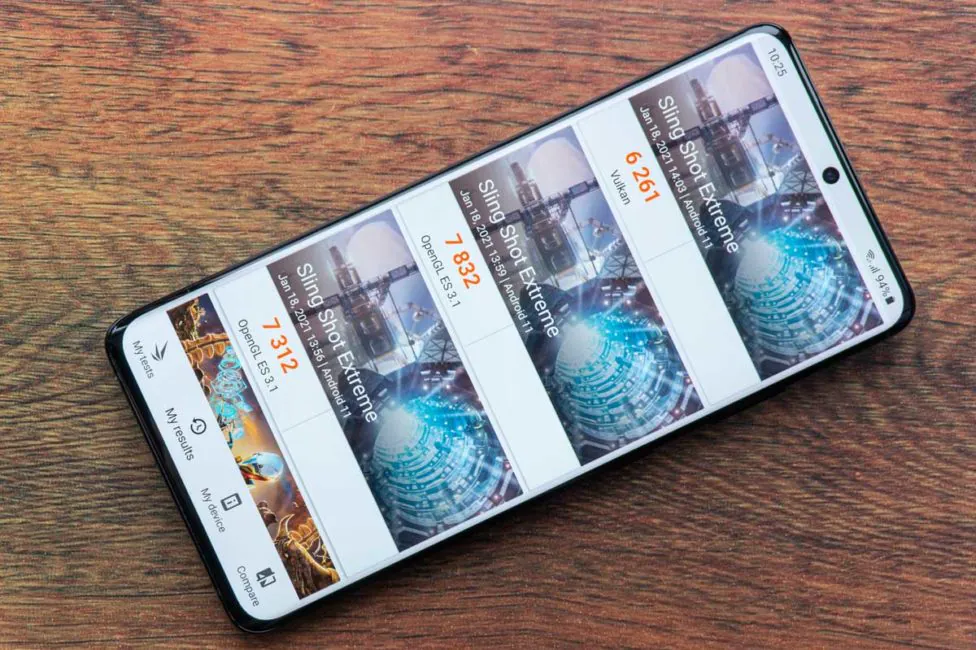
There can be either 12 GB or 16 GB of RAM. The memory type is the latest and most relevant at the moment, which is LPDDR5. And in general, 12/16 GB is now more than enough for the comfortable operation of a smartphone in multitasking mode. At least I did not experience any problems with 12 GB of RAM. But the situation with ROM is ambiguous.

Yes, at first glance there is a wide choice: you have 128, 256, and even 512 GB. Having choice is nice, why it’s about time they make 256 GB model the basic version. This is still the company’s top flagship and will remain so for a long time. Also, now you can’t expand the storage with an SD card. I have a smartphone with 128 GB, of which 105.64 GB are available to the user. The drive type is UFS 3.1.

In everyday work, the smartphone performs like a flagship: quickly, smoothly and with instant response to any action. This is to be expected, but when it comes to games, there are a couple of important clarifications.
First, the Game Launcher in the new version of the shell can no longer be disabled in the usual way. More precisely, the app itself is disabled, but Game Booster is not. If you do not know why these manipulations are needed at all and what they lead to, then read the details in the Samsung Galaxy Note20 review. We tested the phone’s performance using the Gamebench utility:
- Call of Duty: Mobile – graphics on high, all effects enabled, Battlefront mode is ~ 60 FPS; Battle Royale is ~ 59 FPS
- PUBG Mobile — maximum graphics settings with anti-aliasing and shadows, ~40 FPS (game limit)
- Shadowgun Legends — ultra graphics, ~59 FPS
I can note that compared to its predecessor, the average FPS in games has slightly increased and in some titles has become more stable. Frequent noticeable FPS drops have disappeared, but sometimes dropdowns do happen. However, they are not as significant (and frequent) as they were before, and overall it became better. Especially considering that the tests above were carried out at full WQHD+ resolution. But I would not make any hasty conclusions about the performance of a smartphone in games now, because some titles perform weirdly.

For example, Shadowgun Legends on ultra settings in the first two minutes of the game shows from 70 to 110 FPS, and then suddenly, some kind of limitation kicks in and the frame rate stops rising above 60. With Genshin Impact, the situation is incomprehensible, because the counter seems to show 59 FPS at maximum graphics, but when you look around the world you notice how the game starts to slow down, and the numbers do not decrease in any way. WoT Blitz on some maps shows 30-40 fps, and on others usual 50-60 fps. At the same time, there is nothing like this neither in Call of Duty: Mobile, nor in PUBG Mobile.
It is possible the developers of the games themselves will release an update improving the performance. Or maybe the Game Launcher is to blame.
Samsung Galaxy S21 Ultra cameras

The main camera unit of the Samsung Galaxy S21 Ultra has four modules: the main wide-angle, ultra-wide-angle and two telephoto cameras, one of which is a periscope. Here are the full specs of all four rear cameras:
| Cameras | 108 MP, f/1.8, 26mm (wide), 1/1.33″, 0.8µm, PDAF, Laser AF, OIS 10 MP, f/4.9, 240mm (periscope telephoto), 1/3.24″, 1.22µm, dual pixel PDAF, OIS, 10x optical zoom 10 MP, f/2.4, 70mm (telephoto), 1/3.24″, 1.22µm, dual pixel PDAF, OIS, 3x optical zoom 12 MP, f/2.2, 13mm (ultrawide), 1/2.55″, 1.4µm, dual pixel PDAF, Super Steady video |
The main module is great. It shoots well both during the day and at night, and especially with the night mode enabled. The detail in 12-megapixel mode (it is used by default) is relatively high, the colors are natural, but the software loves to suppress digital noise and with the deterioration of shooting conditions this becomes clearly visible. If we talk about the full resolution of 108 megapixels, then this is a different level of detail, however, there is also less post-processing: the photos are slightly darker and with a lot of noise. Use this resolution only in excellent lighting, and for the rest, the usual mode will do.
EXAMPLES OF PHOTOS IN FULL RESOLUTION FROM THE MAIN CAMERA
Super-wide camera is also quite enough: with a very wide viewing angle and normal detail. Special thanks for autofocus – it was finally been added, which means the module’s potential is now much bigger. That is, it will easily replace any macro camera, since objects can be shot up close. But still, it’s too early for it to compete with the main one in terms of details. The color difference in most situations is almost imperceptible, but sometimes the automation misses the mark with the white balance. Night mode works with this module according to the same principle – the pic is taken for several seconds and at the output we get a bright photo of noticeably better quality. Nevertheless, there is definitely not much hope for night photography.
FULL RESOLUTION PHOTO FROM SUPER WIDE ANGLE LENS
The telephoto has issues. The smartphone rarely turns on the telephoto on its own, and more often uses the crop from the main sensor. Such “leaps” between the telephoto module and the main one are a bit unnerving. Primarily due to the poor quality of digital zoom. I have seen this switching more than once in real time and I can say that the digital zoom looks really bad.

Here, for comparison, are two shots, when I managed to take a picture on a 10x telephoto (left), after which the smartphone immediately decided to switch to the main camera with digital zoom (photo on the right).
And I have nothing in general against this practice – it’s normal when the main sensor is activated when there is insufficient light. But the fact is that even in the example above, you can see that there is enough light. This algorithm for determining the amount of light was initially set up too aggressive, and unpredictable. Whether it was 3x or 10x zoom, it didn’t matter at all, even in a room with normal lighting it was difficult to take a picture with a real telephoto. Same on the street during the day.

However, with the first smartphone firmware update from 01/21/2021, things got a little better. The telephoto on the new firmware turn on more often, which, of course, is good. I hope the manufacturer will keep this trend in further software updates.
If we talk about these modules in isolation from the aforementioned issues, everything is fine. Yes, the optics are not fast enough, and the photos are a little darkish. But detailing during the day is normal and the pictures look good. In the gallery below you can see examples with 3x zoom.
PHOTO IN FULL RESOLUTION WITH 3X ZOOM
I will also note that before the firmware update, strong zoom resulted on overly sharp pictures. Especially on the periscope telephoto module. Fortunately, after updating the firmware, it disappeared and now, in general, both modules are better. In the evening or at night, you can’t get anything particularly good on both of these cameras, but you can try turning on the night mode.
PHOTO IN FULL RESOLUTION WITH 10X ZOOM
The maximum video resolution for the main camera is 8K and 24 FPS, but I still consider this mode to be a simple demonstration of the possibilities. For every day, 4K and 60 FPS is the best option, and even in this resolution, the smartphone’s video shooting is fine and all four cameras on the back are capable of recording video in this resolution. The only place where telephoto is always used is video recording.

The front-facing camera is 40 megapixels, with an aperture of f/2.2, a 1/2.8″ sensor, 0.7µm pixels and 26 mm effective focal length, there is a PDAF phase-detection autofocus system. Even if the camera does not have a record-breaking viewing angle, the quality is excellent and it has been one of the best front cameras since the S20 Ultra, and continues to be so in the S21 Ultra. Excellent detail, good colors and autofocus. And what else do you need? Shooting video in 4K at 60 fps is also here, and electronic stabilization works.

The camera app is typical for One UI. From the main shooting screen, you can quickly switch to video or the “Multiframe” mode, where in 10 seconds of shooting you can get several processed AI photos and some short accelerated/slow-motion videos. The rest of the modes tab has AR effects, manual shooting, panoramas, and modes such as food, night and portraits. From video modes: portrait, professional (manual), super slow and slow motion, as well as hyperlapse and cinema mode – simultaneous video shooting on the front and one of the rear cameras.
Read also: Samsung Galaxy Z Fold2 review. Not a Concept Anymore
Unlocking
Let’s talk about unlocking methods. As usual, there are two of them here: a fingerprint scanner built into the screen, and a face unlock implemented using the front-facing camera. The in-screen fingerprint scanner for the third year in a row is ultrasonic without additional illumination. And here it works fine. The location is not too low, the speed and accuracy are high.

I didn’t experience any problems with the scanner, and I think it works even better here. Overall, it is one of the fastest in-screen scanners I’ve come across. If there were any mistakes, then only at the initial stage.

A total of 4 prints can be added. The smartphone accepts same fingers, so to improve accuracy, you can use the good old trick with re-adding the same prints. In the settings, it is possible to leave the scanner pad always active, even with the screen off and without a hint icon, and the scanner will be ready to read a fingerprint. There you can also determine when the icon will be displayed and turn off the circular unlock animation.
The second method works quite well: fast and stable, but only with good lighting. It is clear that perfect security and recognition are still hard to achieve. However, if high unlocking speed is not a prerequisite, then you can disable accelerated recognition. The process will take a little longer, but it will be more difficult to trick the smartphone.

In the settings, in addition to accelerated recognition, it is possible to add an alternative view, determine the type of unlock (instant unlock or with a preview of the lock screen), activate a prerequisite for the user’s open eyes (again, to increase security) and temporarily increase the display brightness to highlight the face and correct this method works in the dark.
Samsung Galaxy S21 Ultra battery life
The 5000 mAh battery in the Samsung Galaxy S21 Ultra is unlikely to surprise anyone today. In particular, the company have mid-range smartphones with 7000 mAh, like Samsung Galaxy M51, for example. Therefore, 5000 mAh does not seem fantastic anymore, and last year’s “ultra” had a battery of the same size.

Looking ahead, I will say that there is no need to expect supernatural battery life. However, it did not disappoint me, unlike the Samsung Galaxy S20 Ultra. In general, the device provides the classic “from morning to evening” performance, if you use very possible feature and rarely let go of the smartphone. I tested it with WQHD+ resolution, 120Hz refresh rate and Always On Display enabled from 8:00 AM to 8:00 PM. As a result, I managed to squeeze from 5 to 7.5 hours of screen time, depending on the intensity of use and the tasks performed. This, in my experience, is definitely better than its predecessor. Especially considering that the latter could only be used at 120Hz at FHD+ resolution.
I don’t see much point in saving power by choosing 60 Hz, and not least because 120 Hz is dynamic. But you can lower the resolution to increase the operating time. I performed two battery tests in the PCMark Work 2.0 benchmark at maximum display brightness and this is what I got: WQHD+ and 120 Hz allowed me to squeeze 6 hours and 32 minutes, FHD+ and 120 Hz – 6 hours 51 minutes. The differences are insignificant.
About charging. The smartphone supports fast wired 25W charging and the manufacturer says that 50% can be achieved in 30 minutes. From the adapter, which, let me remind you, most likely you will have to buy yourself. Less powerful chargers will charge the device more slowly. There is also 15W fast wireless charging and 4.5W reversible charging. The Samsung Galaxy S21 Ultra in an emergency will be able to become a wireless external battery for certain TWS buds, a smartwatch with support for Qi charging, or even another smartphone.
Sound and communication
The sound of the earpiece speaker is appropriate. I will only add that it, as before, helps the main multimedia speaker to create stereo sound. The latter, in turn, sounds loud, clear and relatively spacious. In particular, the speakers can be commended for the absence of any distortion at any volume level, even maximum. Overall, they are excellent, but still not the best. The speakers of last year’s Xiaomi Mi 10 Pro are a kind of benchmark for me and the speakers of the Galaxy S21 Ultra, alas, doesn’t come close. But they are more than fine.
 Everything is fine in the headphones, both over the wire and Bluetooth. Connected to the Ultra via an adapter from Pixel 2 XL, Mixcder E10 sound great even at the maximum volume level. The same is true with TWS buds. I connected Spunky Pro and Onyx Neo to the Samsung Galaxy S21 Ultra, as well as Realme Buds Air Pro. No problem at all – all three headsets sound as they should.
Everything is fine in the headphones, both over the wire and Bluetooth. Connected to the Ultra via an adapter from Pixel 2 XL, Mixcder E10 sound great even at the maximum volume level. The same is true with TWS buds. I connected Spunky Pro and Onyx Neo to the Samsung Galaxy S21 Ultra, as well as Realme Buds Air Pro. No problem at all – all three headsets sound as they should.

As for the additional sound parameters, there’s nothing new; in the corresponding tab there are the usual Dolby Atmos effects with four presets: auto, film, music and voice. Separately, you can enable Dolby Atmos auto-activation for games, and there is also a nine-band equalizer with five ready-made and one customizable profiles. Also – customizable Adapt Sound technology and UHQ upscaler effect, which becomes available only when headphones are connected wirelessly. All others work for both smartphone speakers and wired/wireless headphones. There is also a separate audio output, in which multimedia sound from apps selected by the user will be played on another device, which the user will also define in advance.
Vibration feedback, as in last year’s flagships, is pleasant and with tactile feedback of a different type and duration, depending on the action. Vibration patterns for incoming calls and notifications can be selected from a fairly wide list, the intensity is also adjustable for the aforementioned modes. Good implementation, in short, but I did not notice any changes in this part, when compared with the flagships of last year.

Networks. The smartphone supports 5G, Wi-Fi 6E, Bluetooth 5.2 (A2DP, LE), GPS (A-GPS, GLONASS, BDS, GALILEO) and NFC. From the new and interesting, as you can see, there is the Wi-Fi 6E standard and the latest Bluetooth 5.2 specification. We won’t talk about the rest. All familiar technologies work great, but it’s too early for us to think about 5G.

Wi-Fi 6E is backward compatible, that is, 6th, 5th and previous generations are supported, and the main feature of 6E is an even faster 6 GHz frequency. It’s too early to talk about the mass appearance of Wi-Fi 6E-compatible devices, but you need to understand that this is the most advanced standard at the moment and the Samsung Galaxy S21 Ultra already supports it.
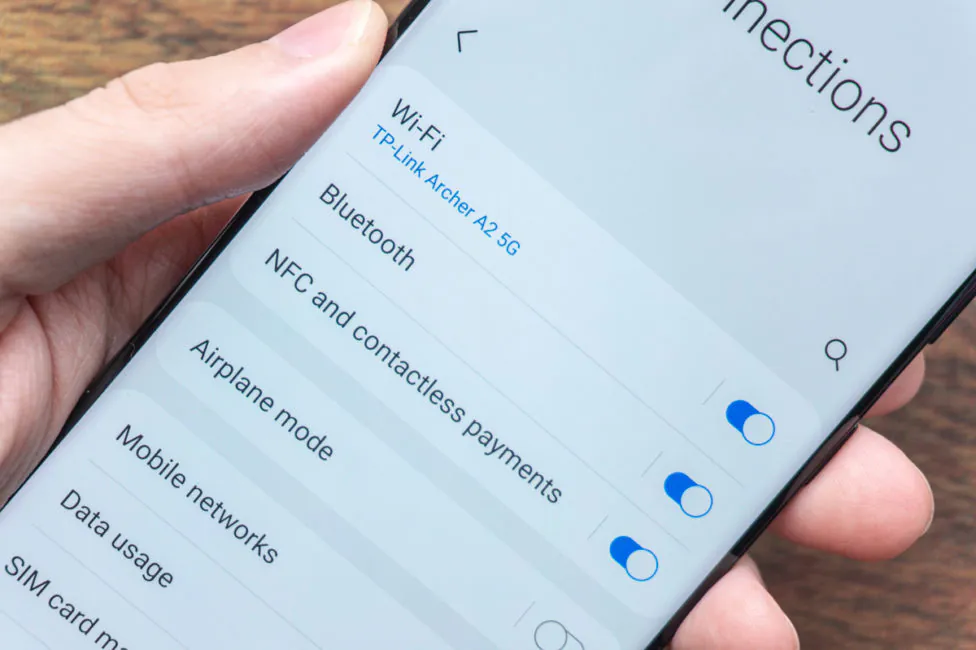
As for the new Bluetooth specification. This protocol is more secure, with optimized energy consumption and support for a new Bluetooth Low Energy (LE) Audio transmission standard.
Firmware and software
The Samsung Galaxy S21 Ultra runs on Android 11, on top of which there is the manufacturer’s proprietary One UI 3.1 shell. The new version of One UI has undergone both visual and functional changes. From what immediately caught my eye is the notifications curtain. It is now translucent and even more adaptable for one-handed use. Samsung also slightly redesigned the notifications themselves in accordance with what Google did in Android 11: that is, all notifications will be grouped, some specific ones can be pinned and they will always be displayed first in the list, and chats can be moved to floating on top of everything.
In general, the rest of the system pop-up windows and some app look neater, simpler and more concise. Additional features include calling and SMS on other devices, continuing apps on other devices, connecting to Windows and Samsung DeX mode. There is now a menu with contextual S Pen actions. There are settings for double-clicking, holding the power button, as well as a whole scattering of various movements and gestures. One-handed operation, Bixby automation scripts, video enhancements, app cloning are all here.
Another interesting innovation in One UI based on Android 11 is the ability to record conversations using regular means. To do this, during a call, simply press the corresponding button on the call screen, and at the end of the call, the record will be saved to the device’s memory. You can also enable automatic recording, both for all calls, and only for calls from unsaved numbers or from some specific ones previously added in the settings.
However, due to different country laws, this feature is not available in all regions.
Read also: Samsung Galaxy S20 FE (Fan Edition) review – Not Only for the Fans
Verdict
Samsung Galaxy S21 Ultra is better than its predecessor on all fronts. New eye-catching design, even cooler display, better hardware and better cameras. The in-screen fingerprint scanner is more accurate and faster, and the battery life of the device has also been improved. On top of that, the smartphone supports all the latest and greatest wireless networks.

On the other hand, there are a number of issues that need to be adressed. For some, they may be insignificant, but here is what I personally can highlight: there is no charger (and earbuds) in the box, microSD support has disappeared, the basic amount of storage is too small (as for a top-of-the-life flagship) and the telephoto is deeply flawed.

But generally speaking, the Samsung Galaxy S21 Ultra impressed me even more than its predecessors. It’s a very good flagship.
Subscribe to our accounts:
















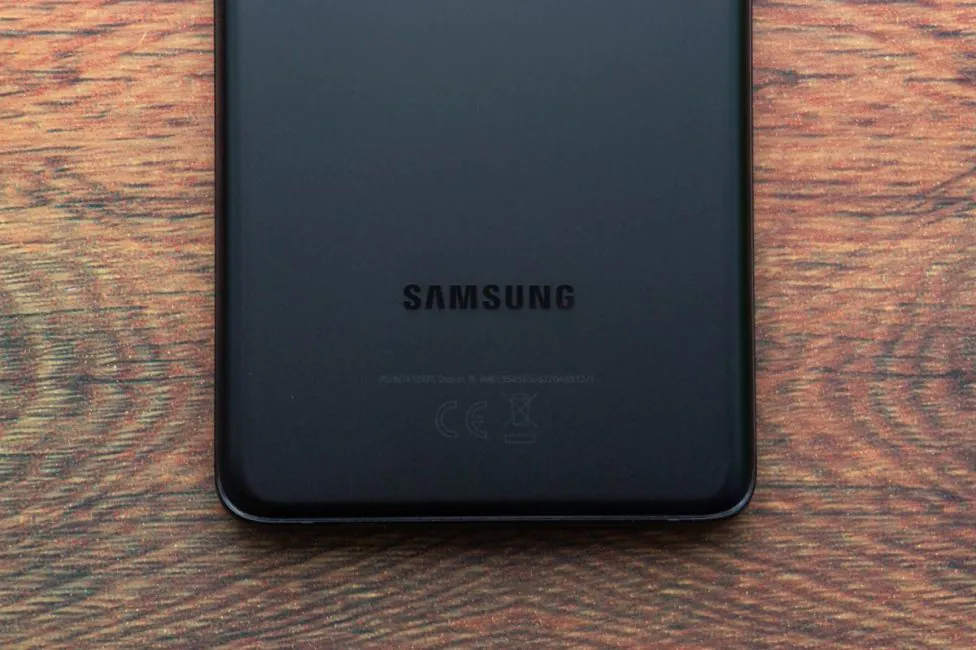









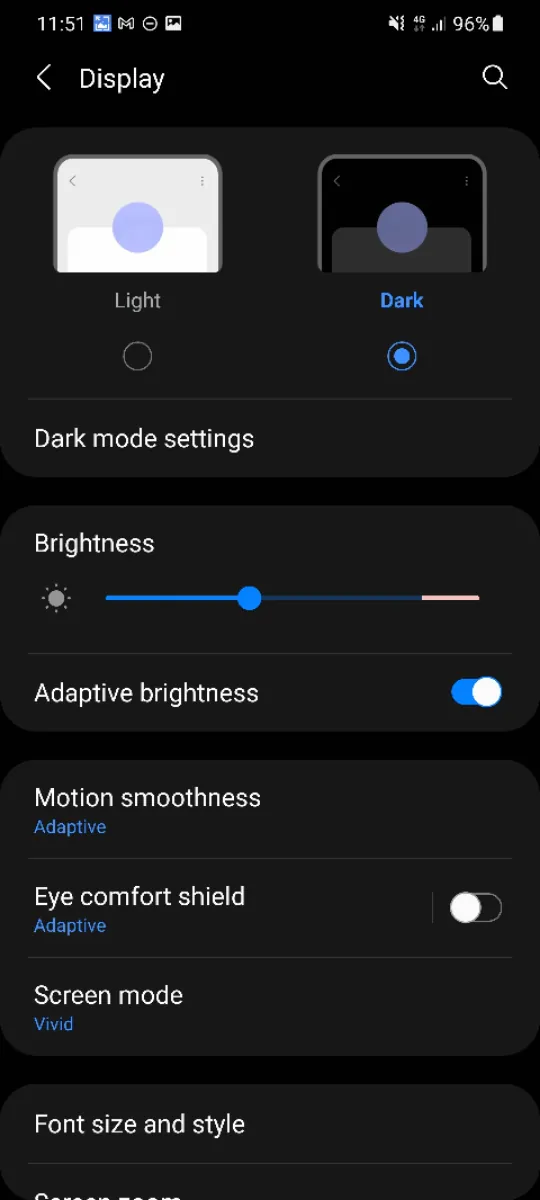
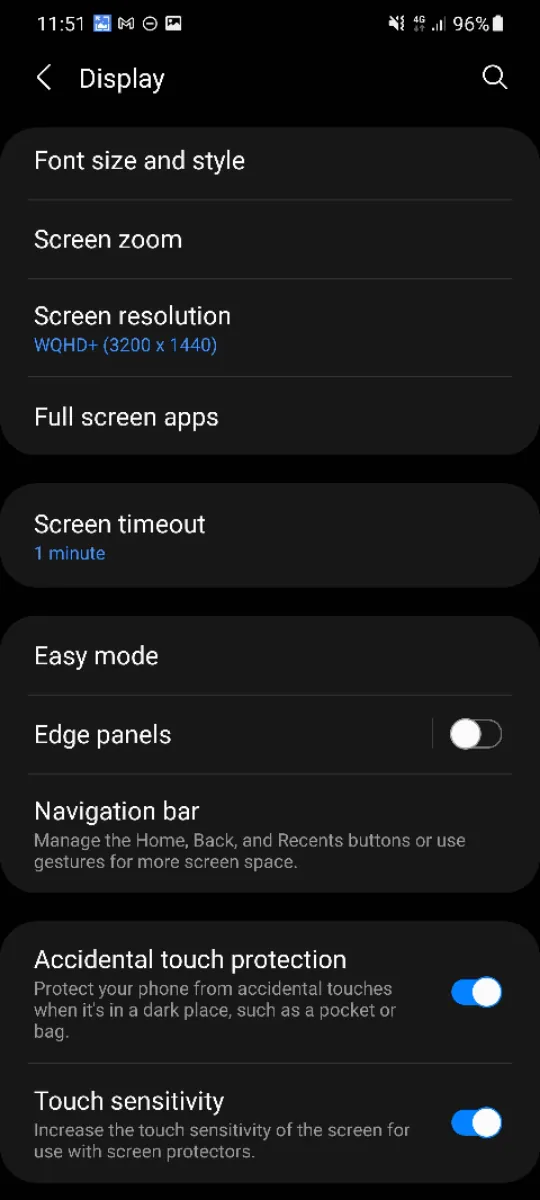
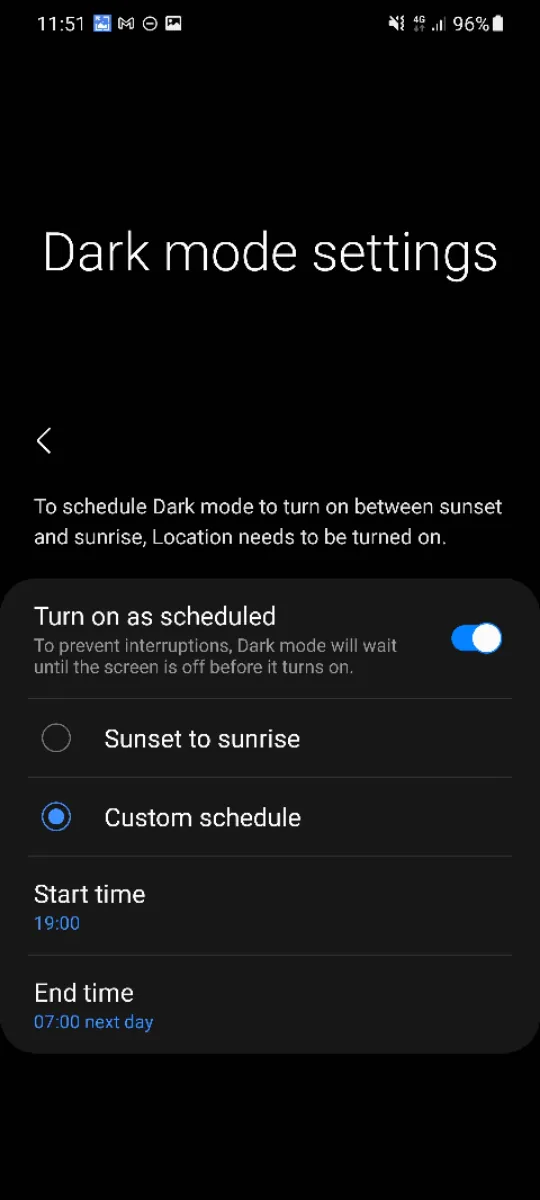
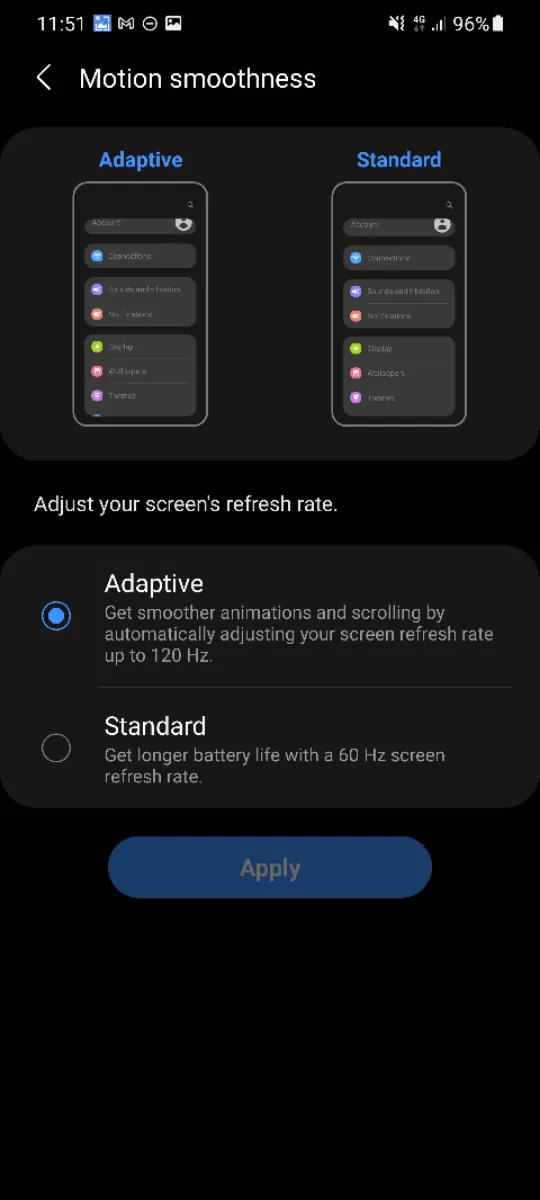
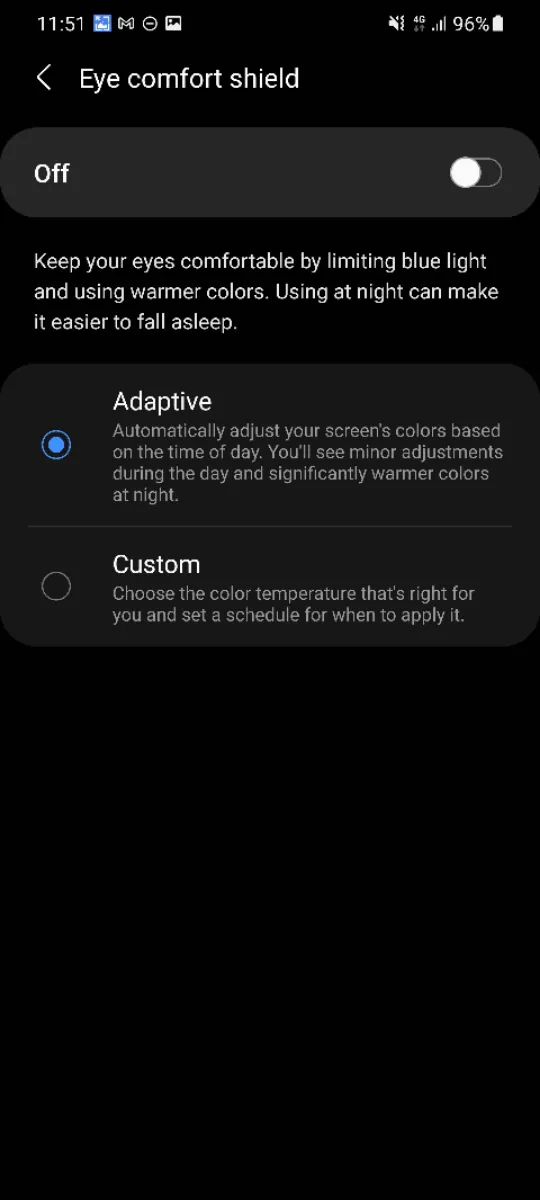
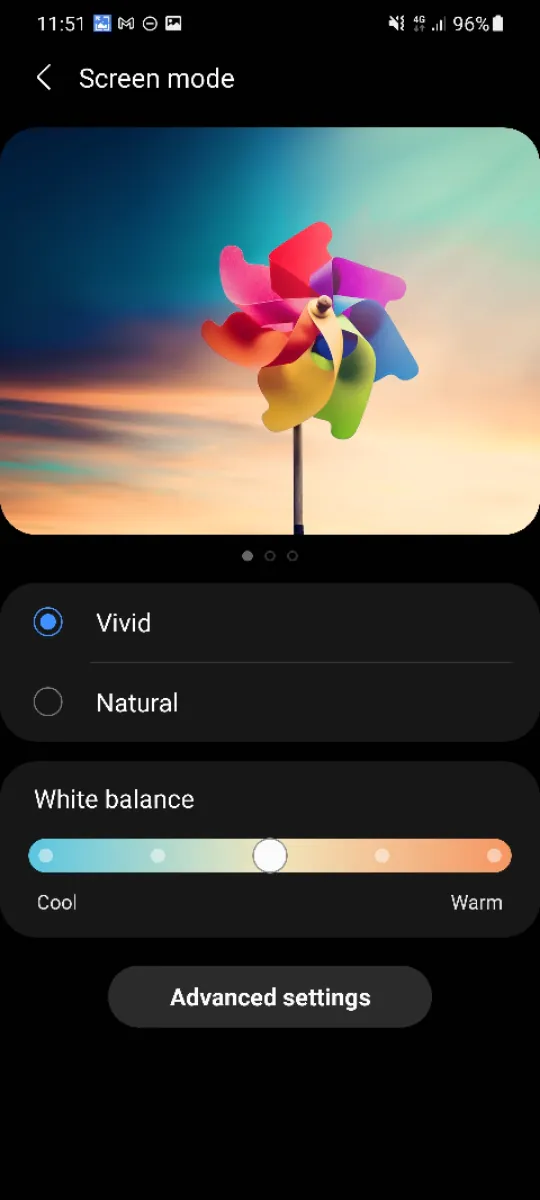
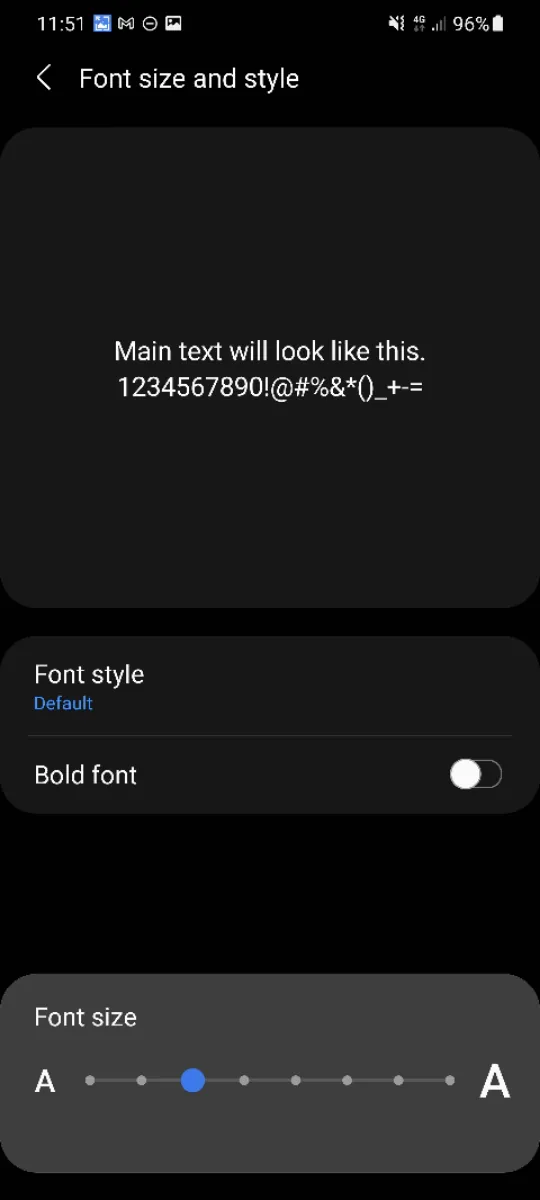
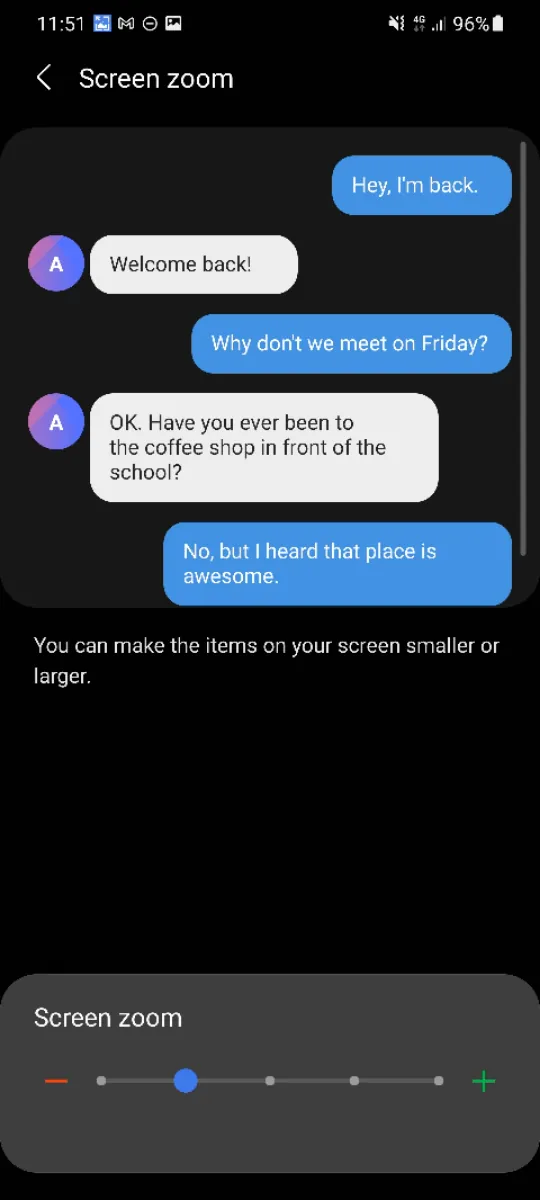
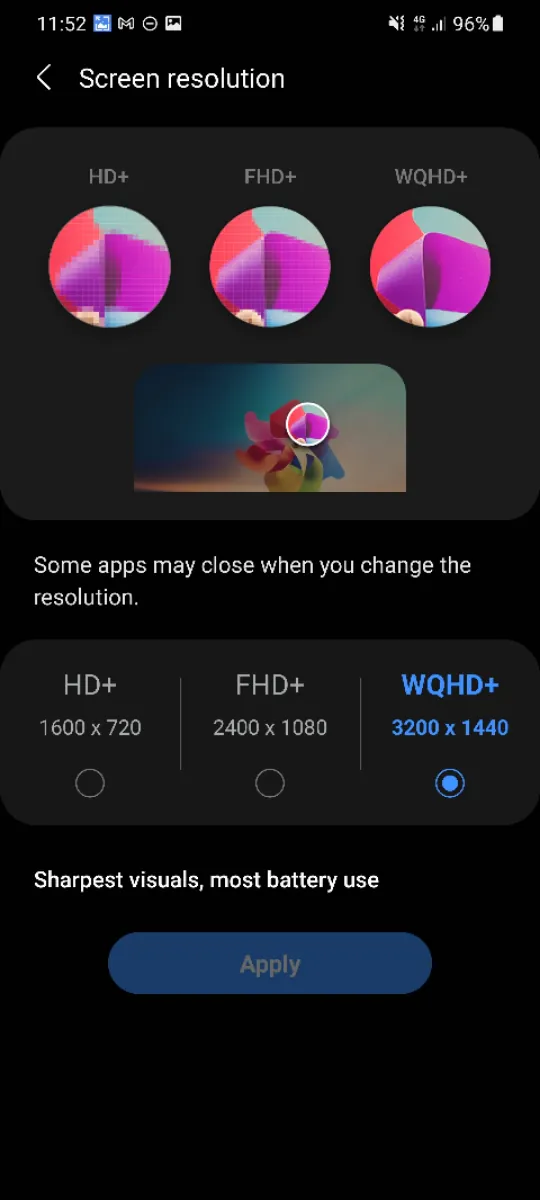
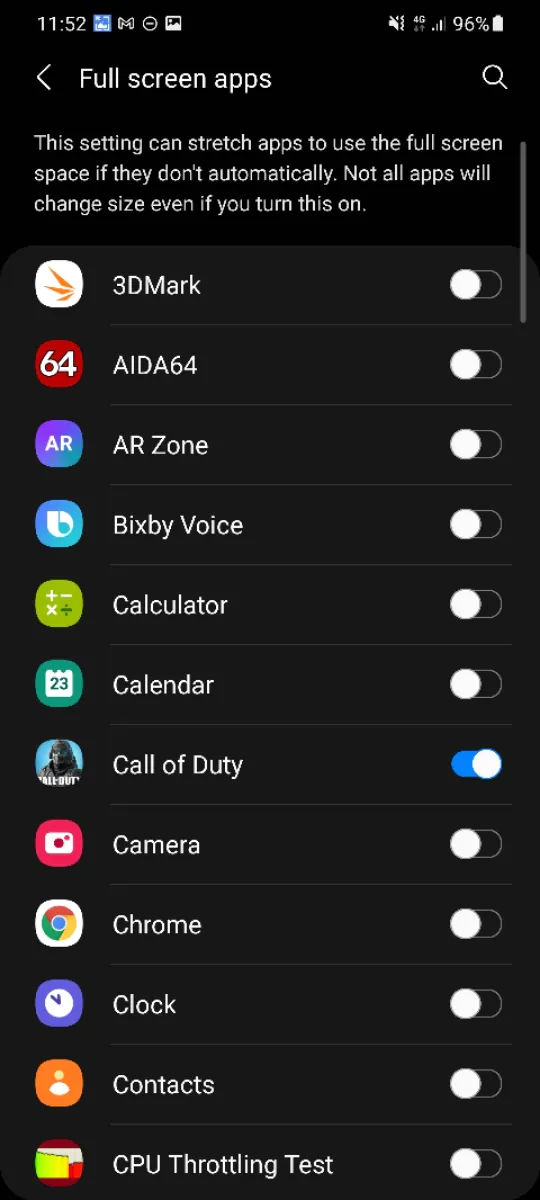
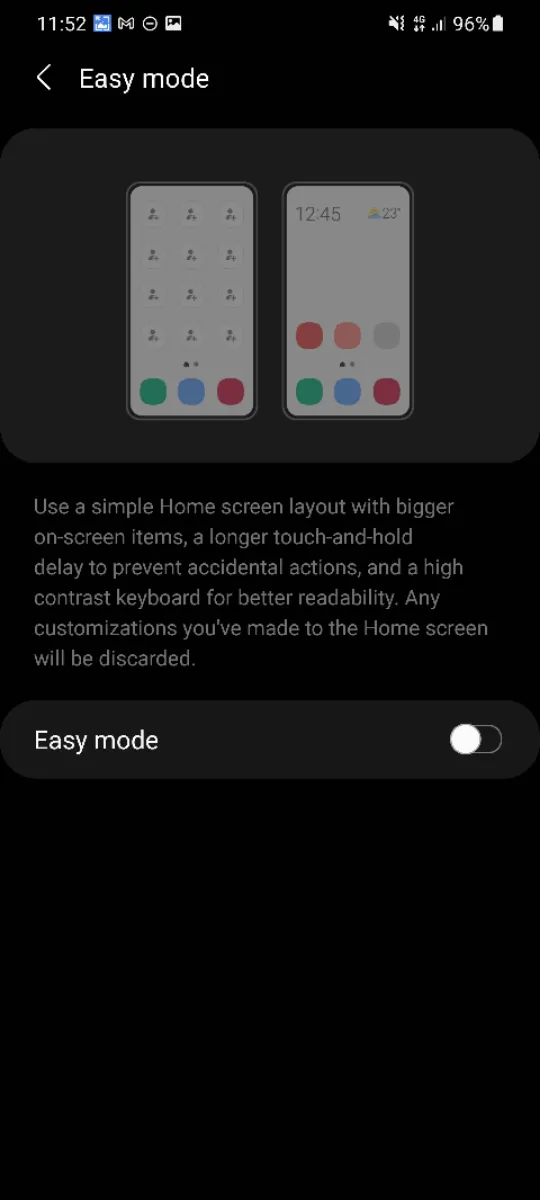
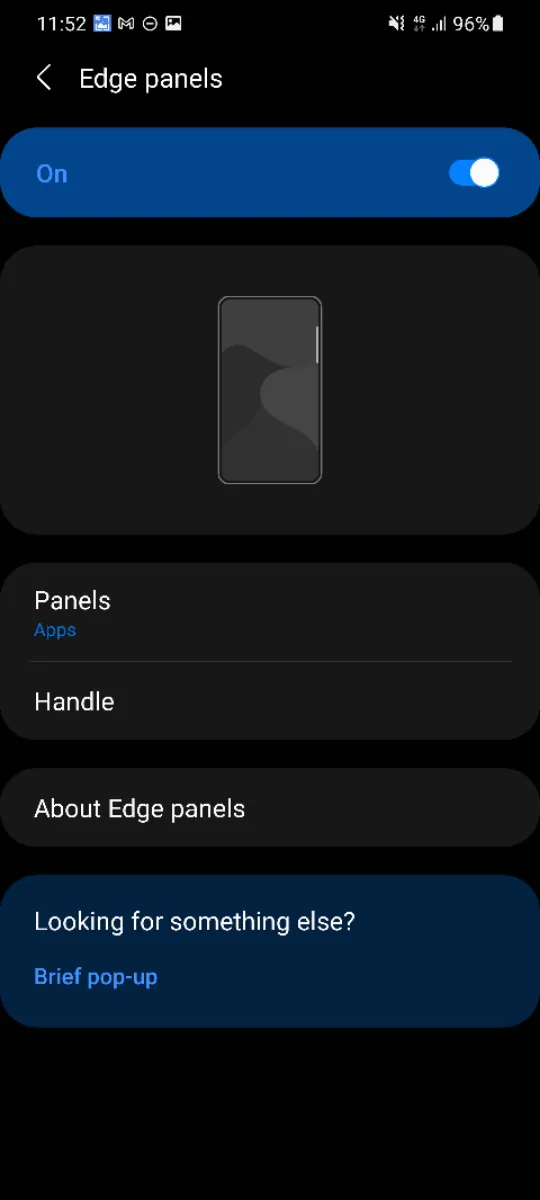
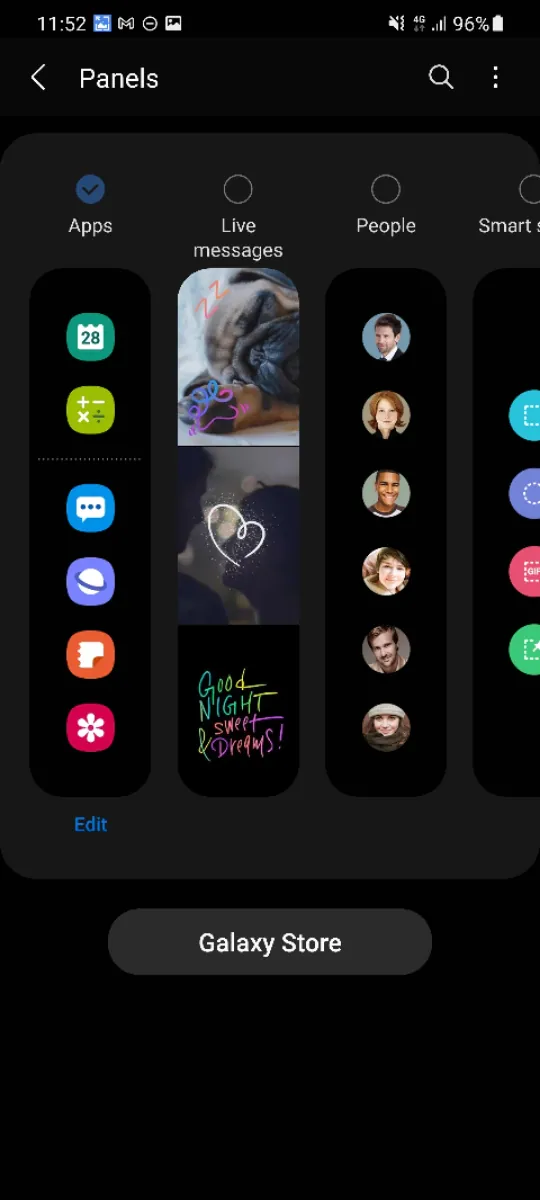
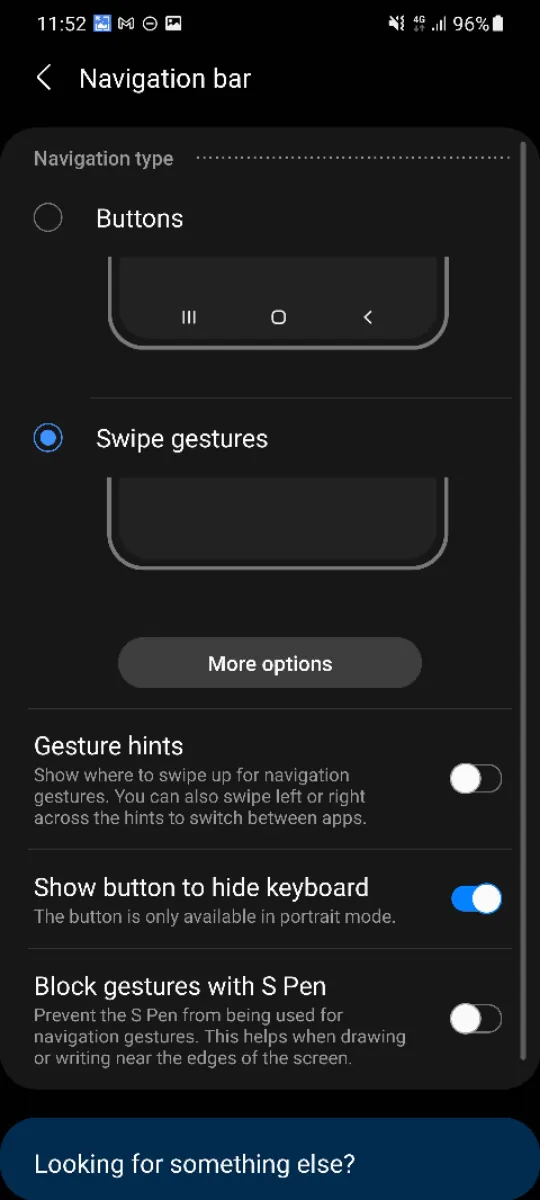
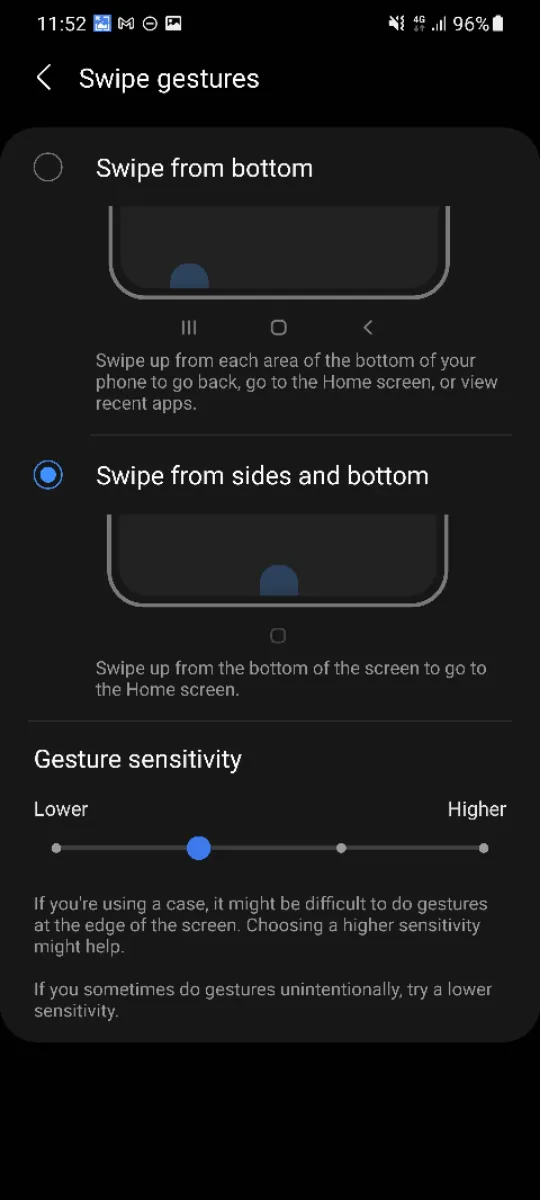
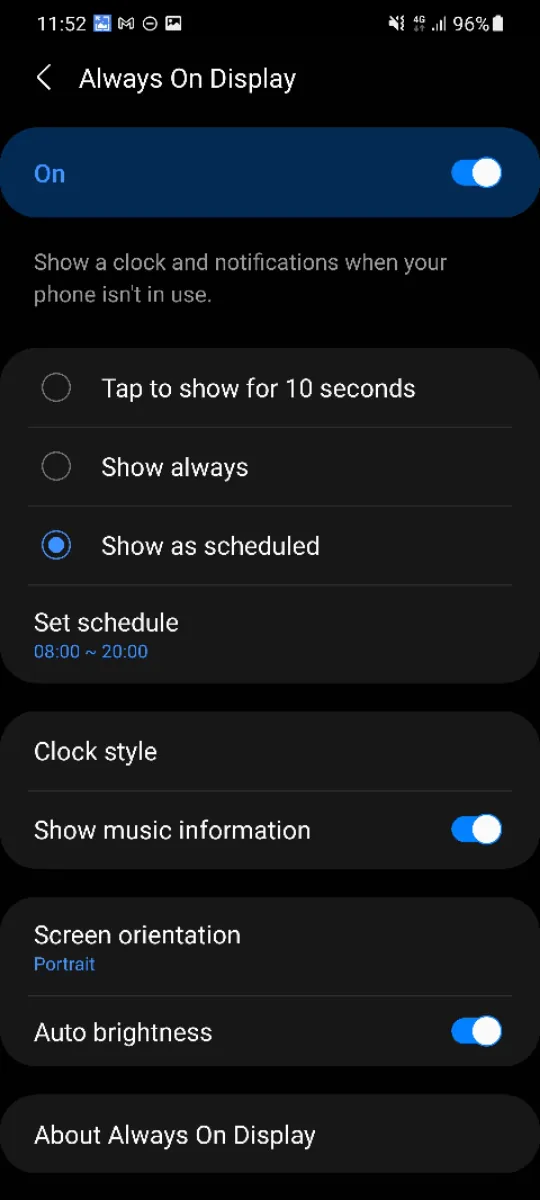
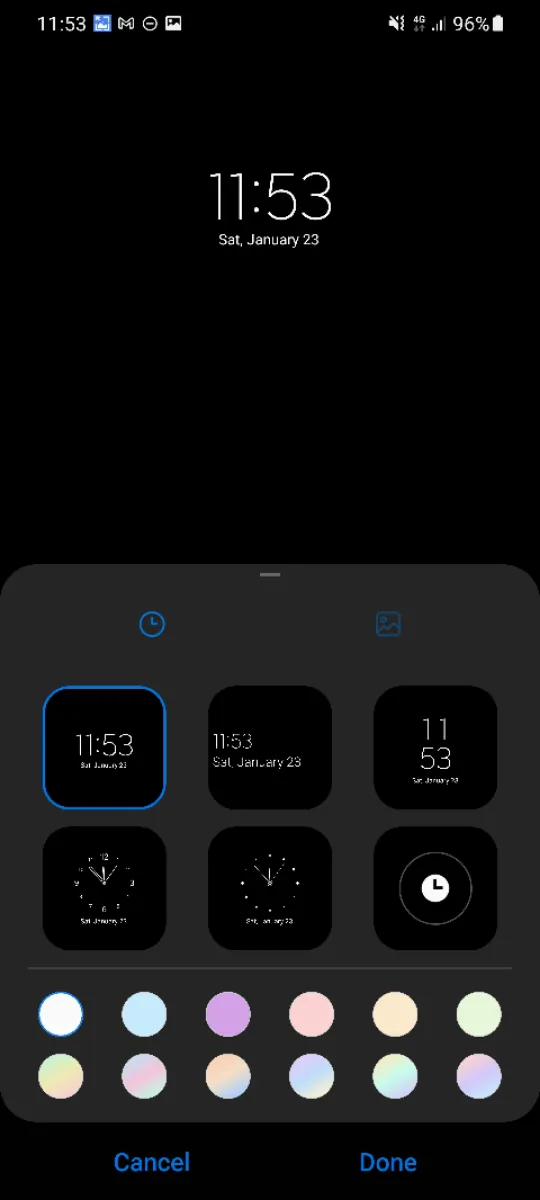
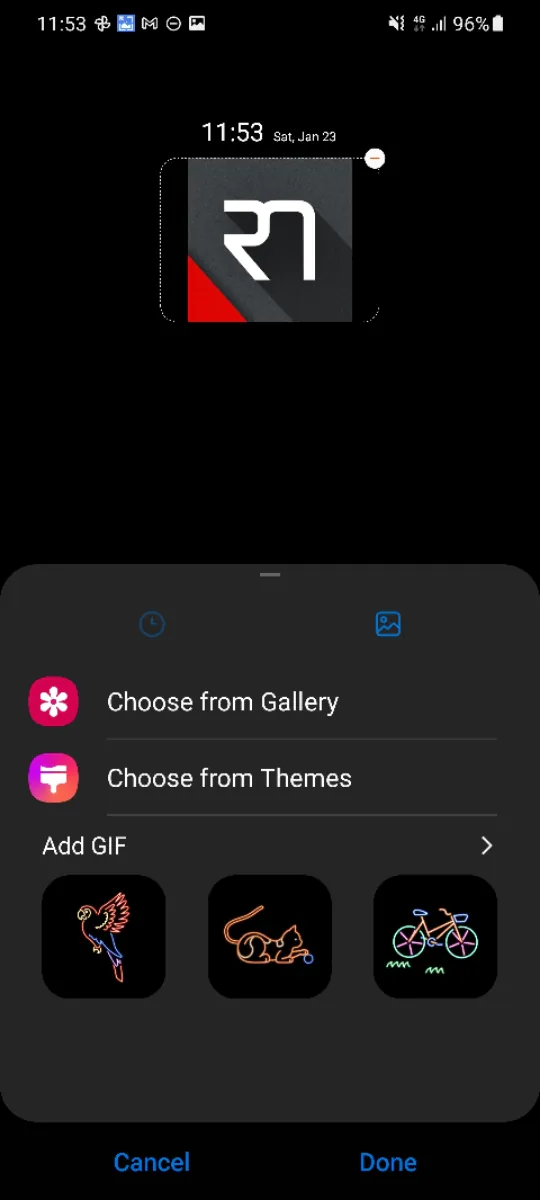
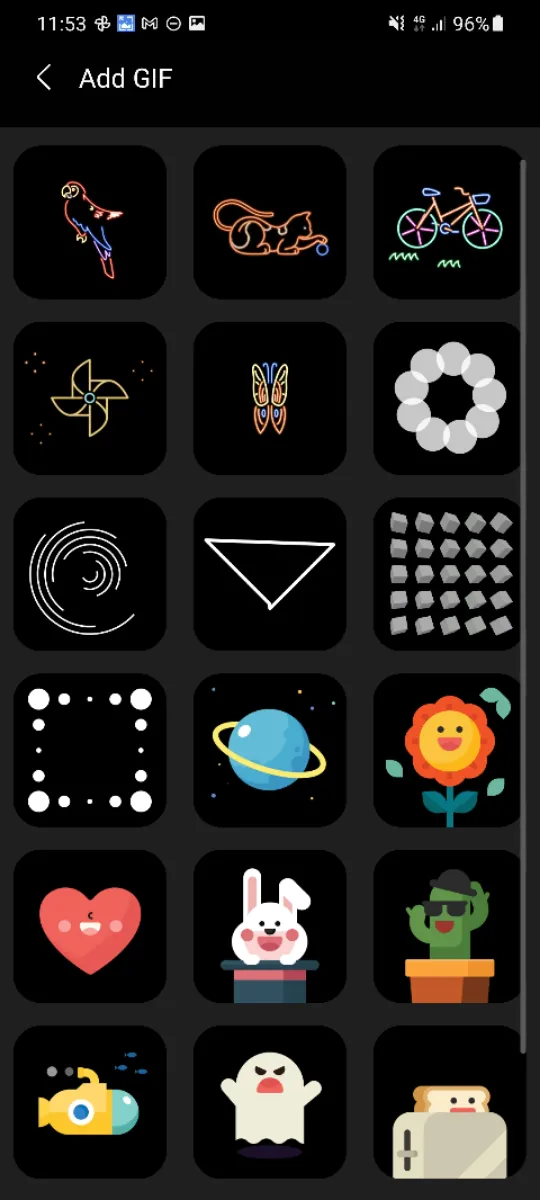
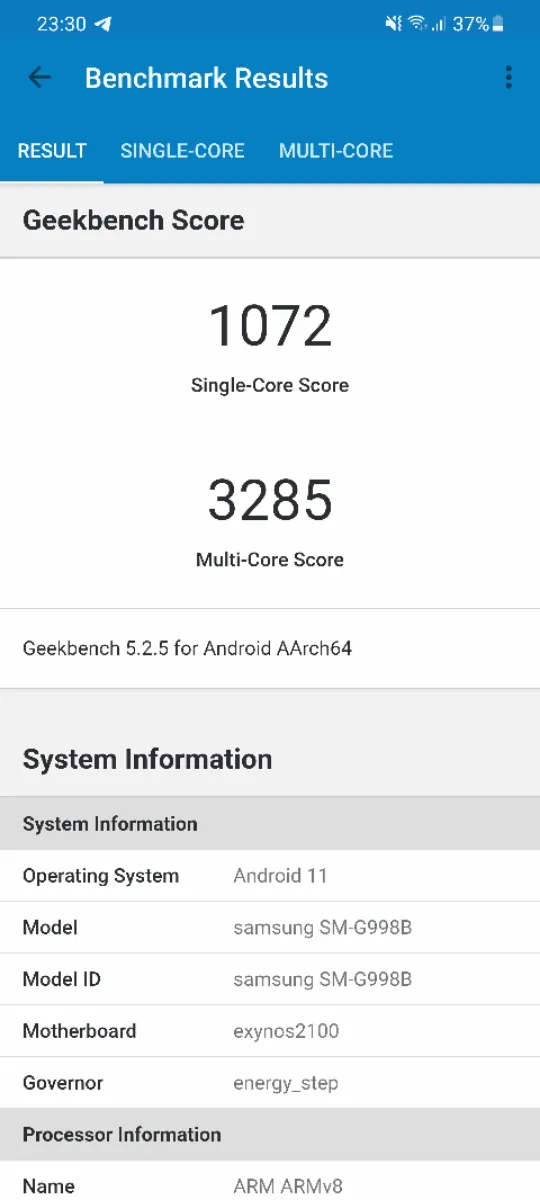
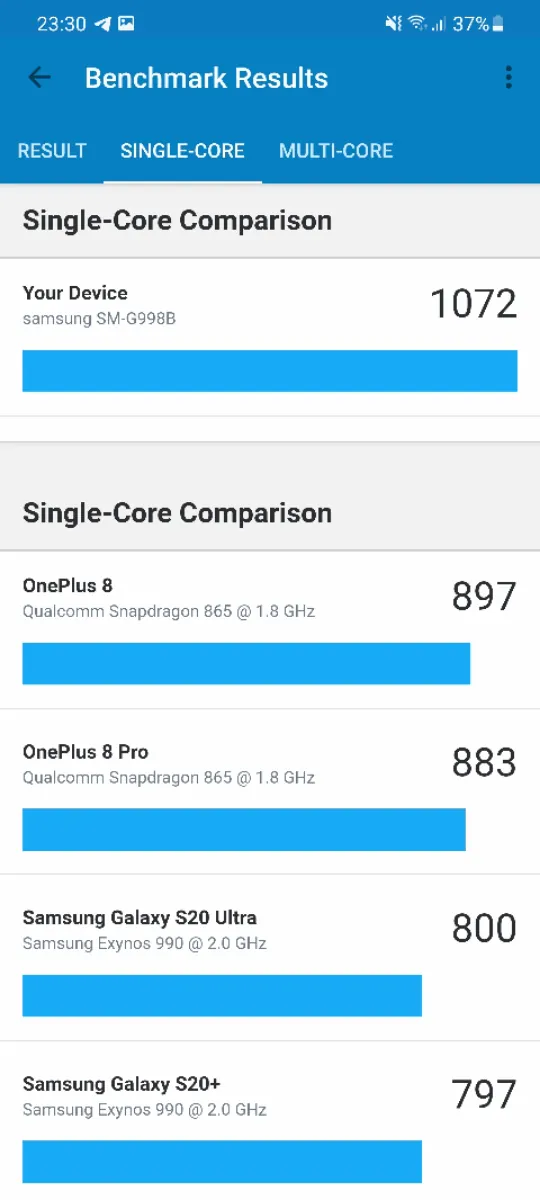
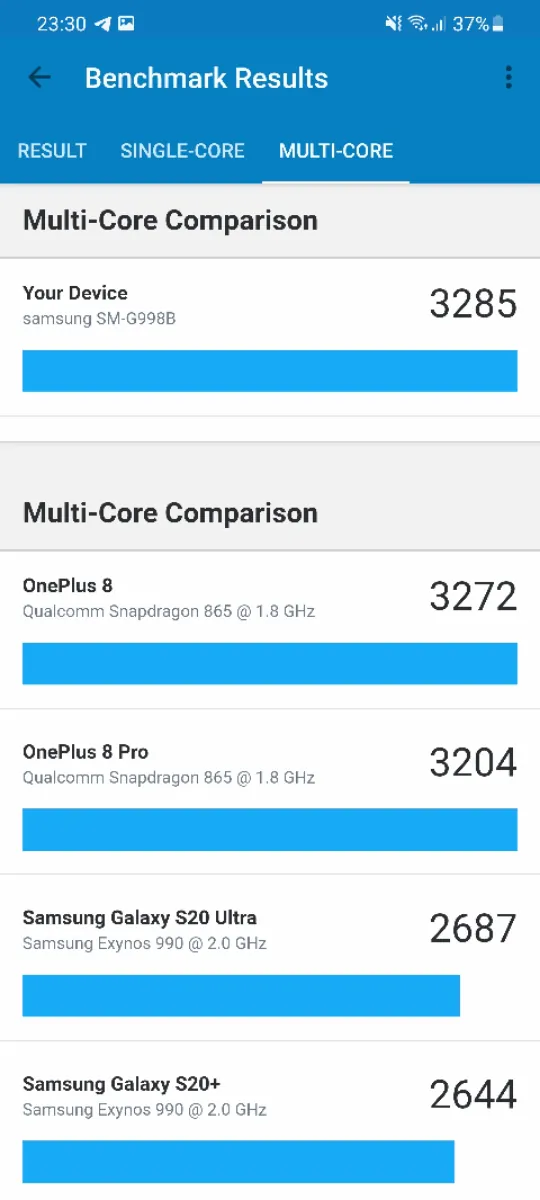
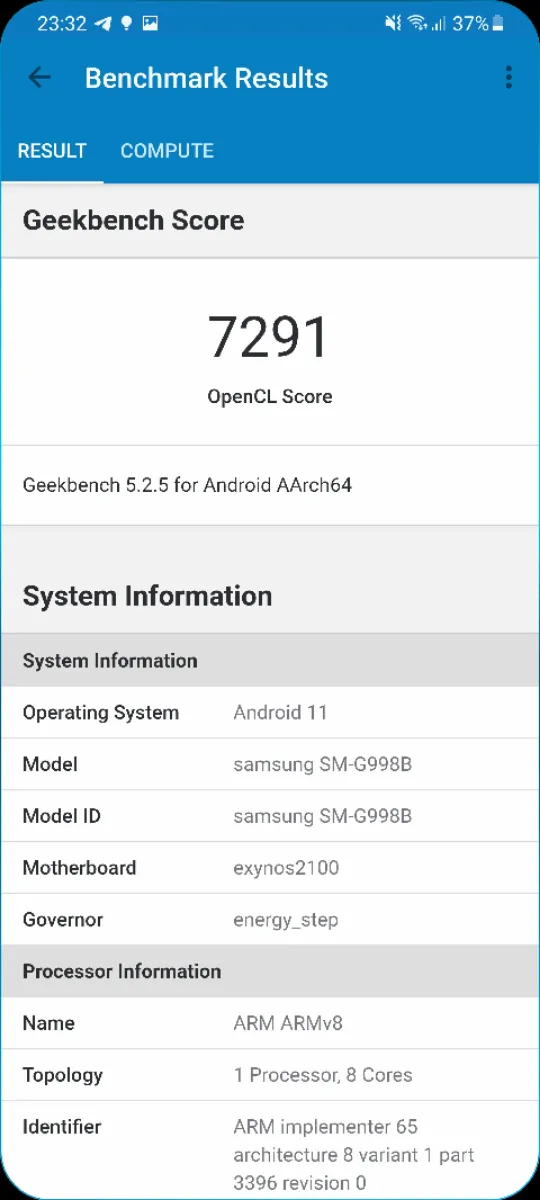
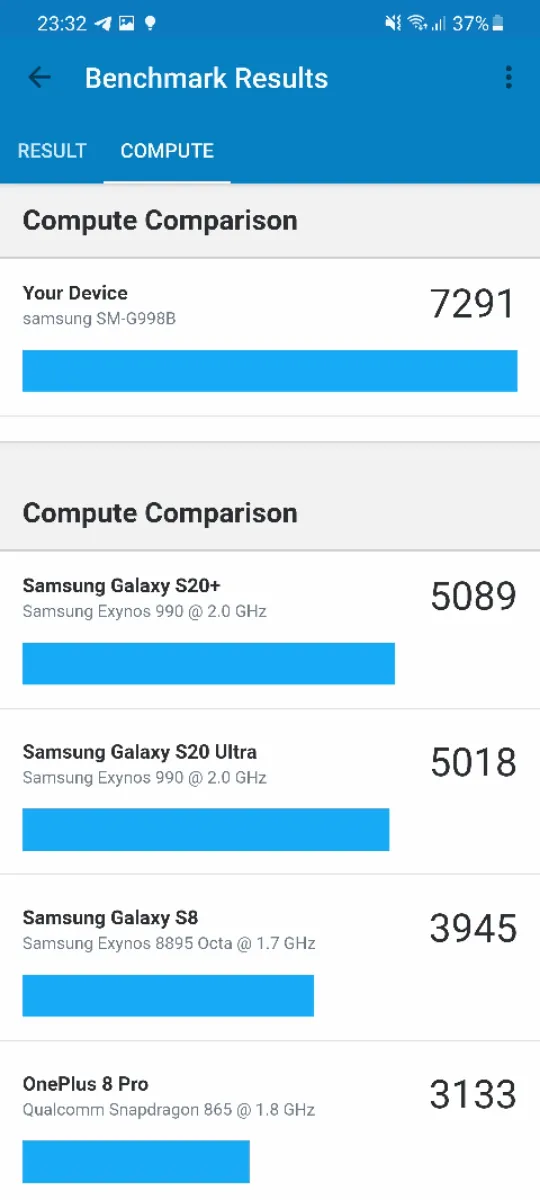
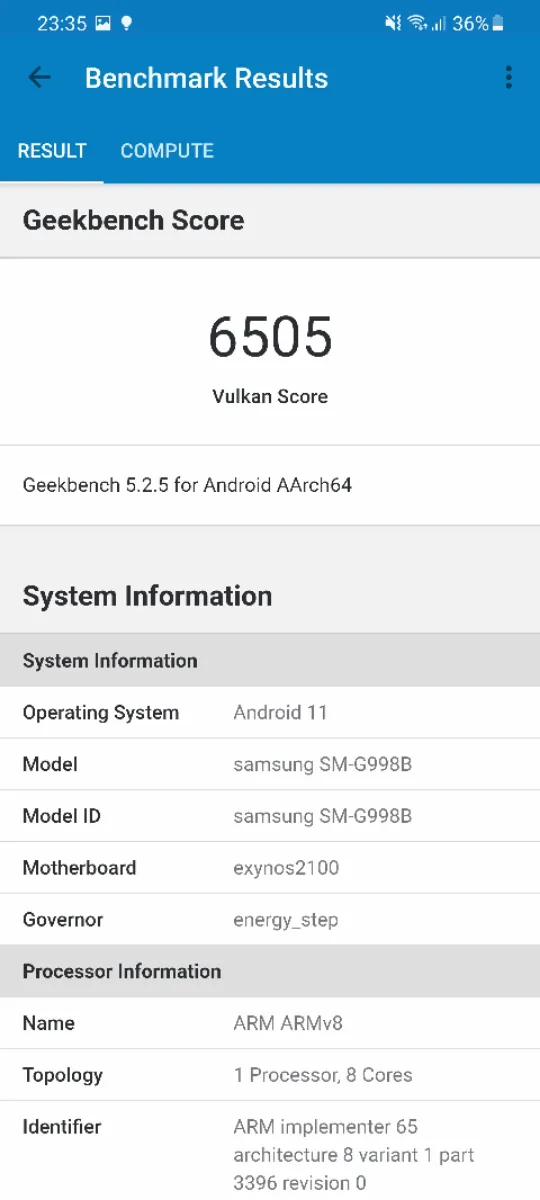
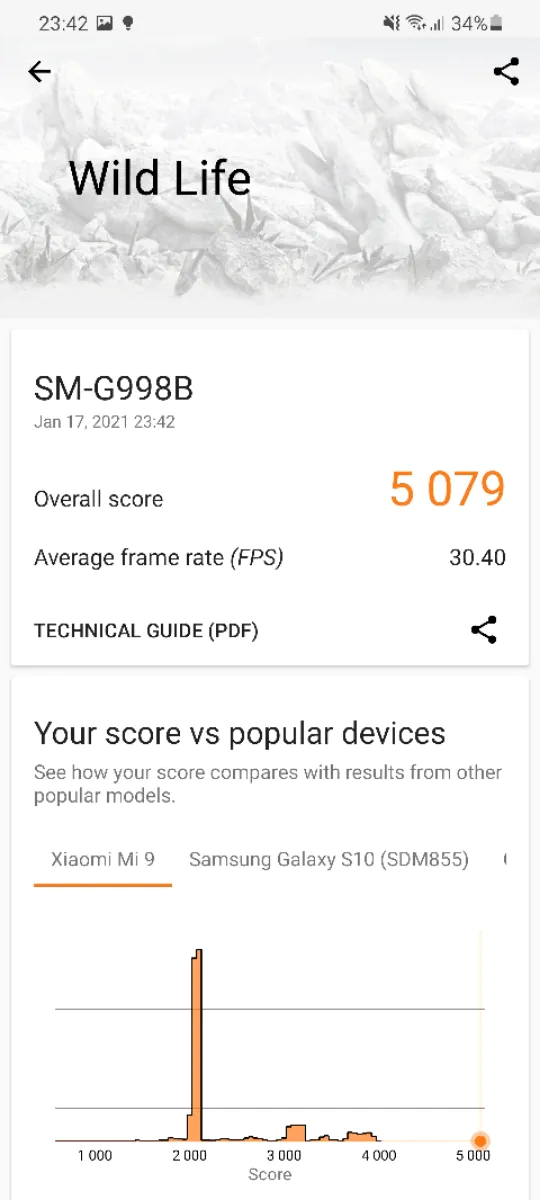
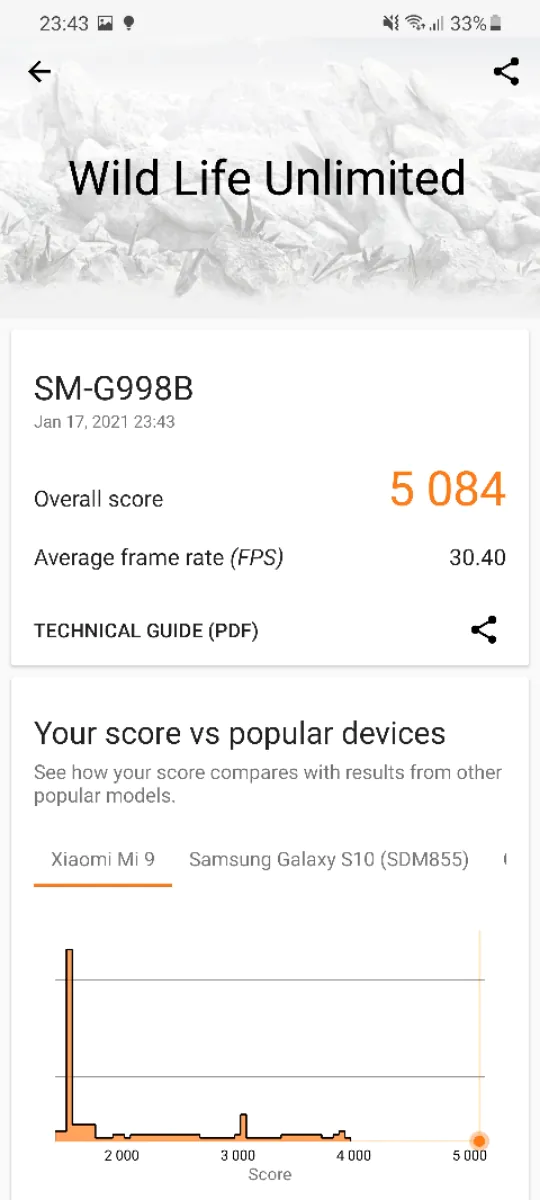
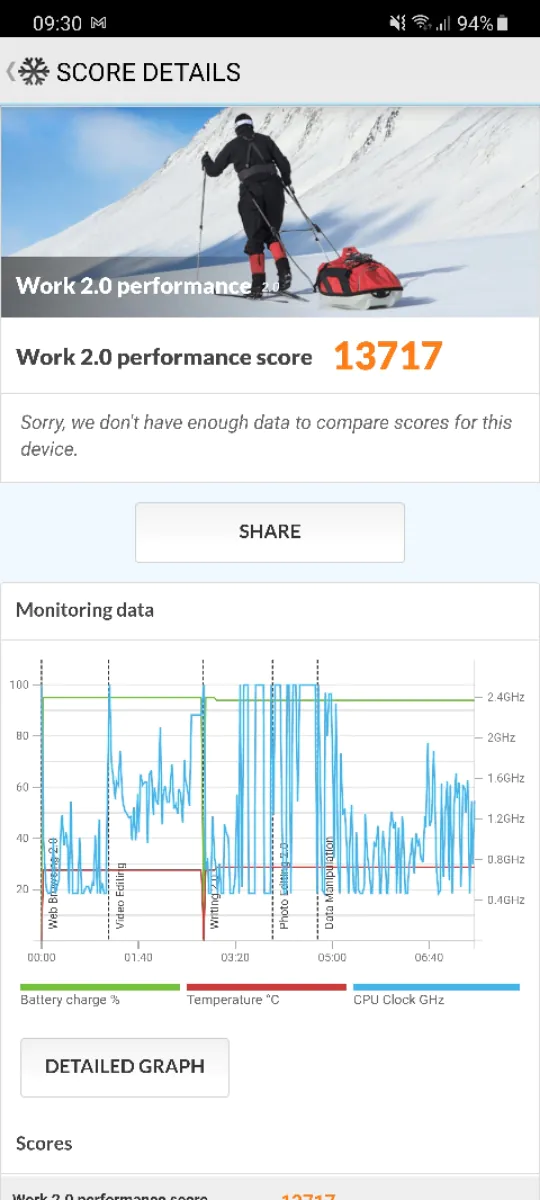
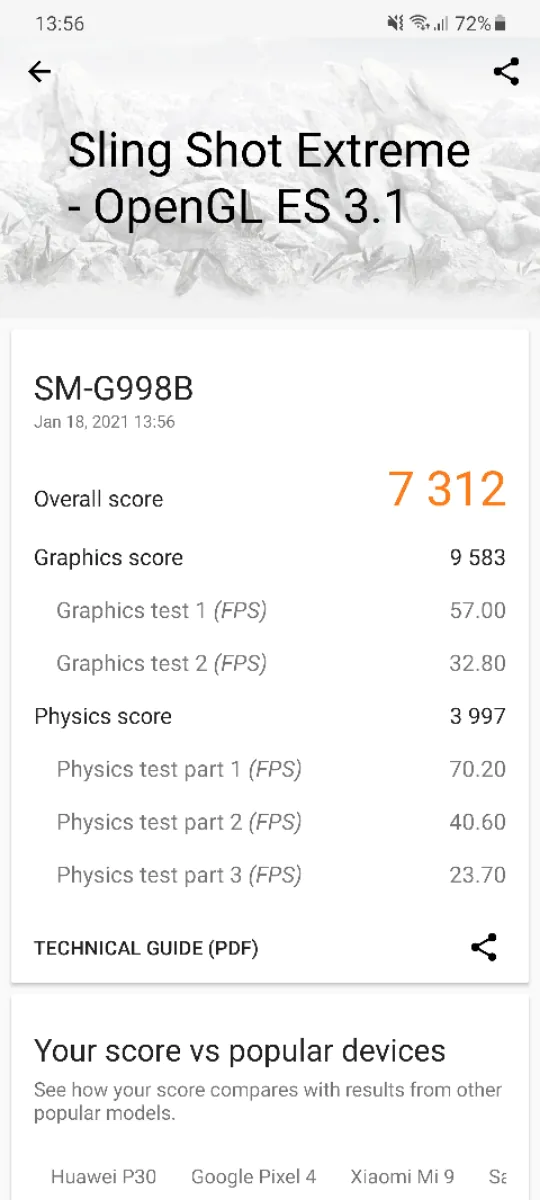
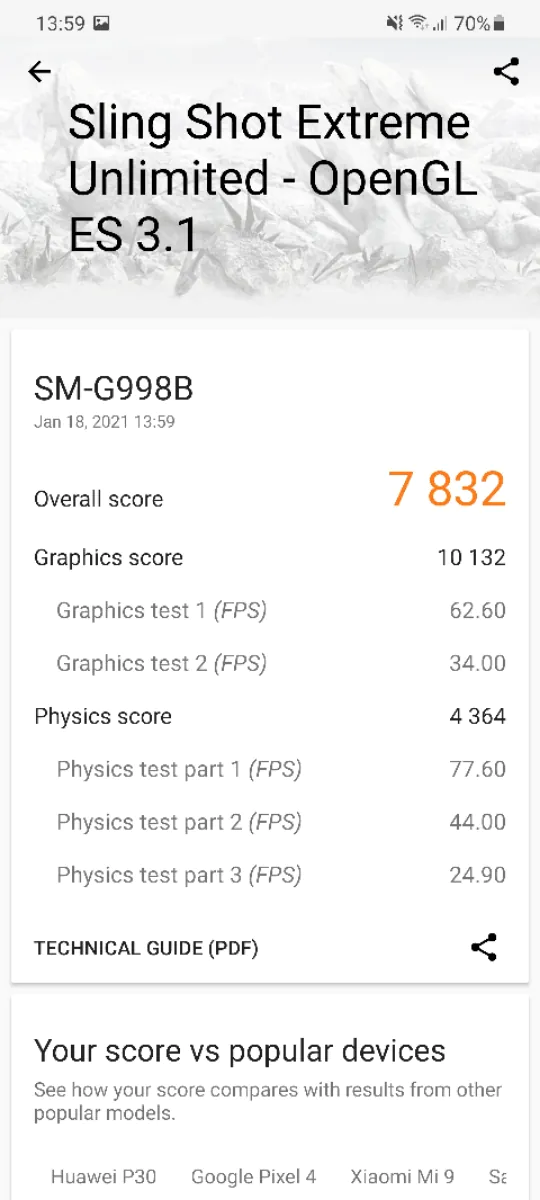
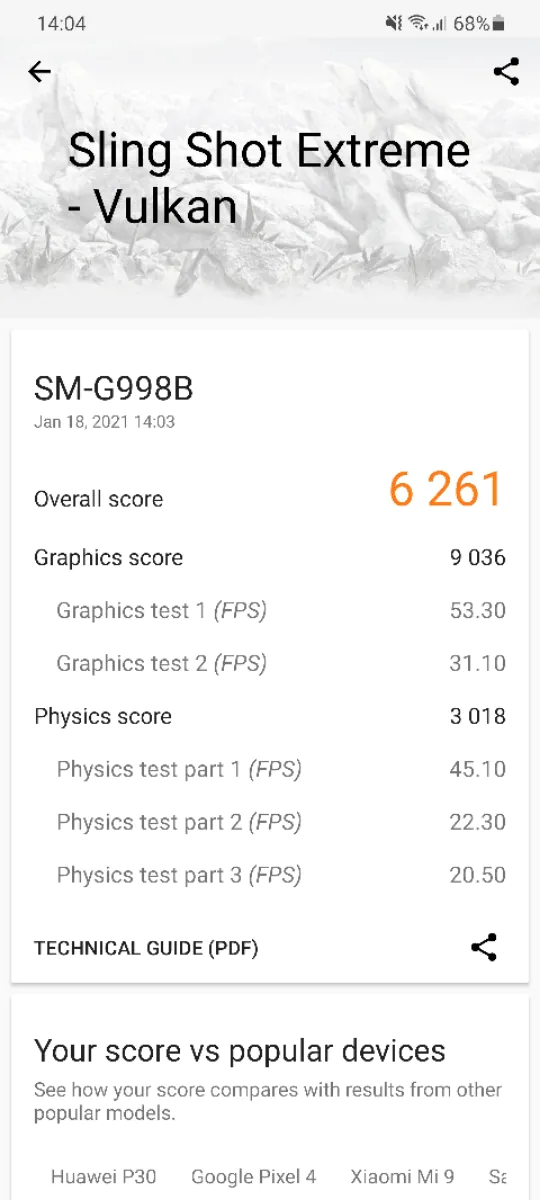
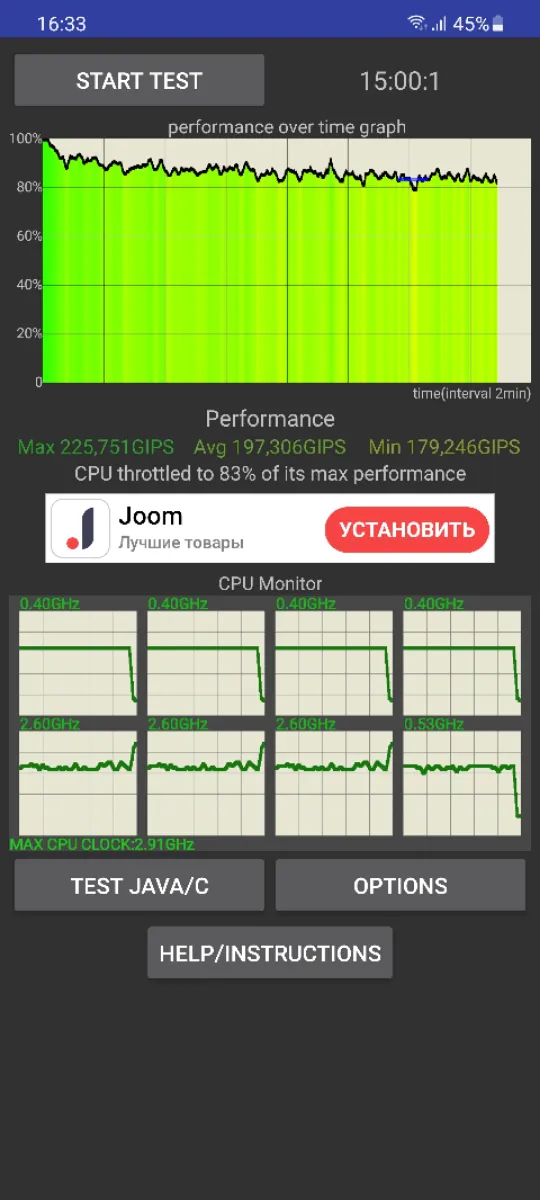
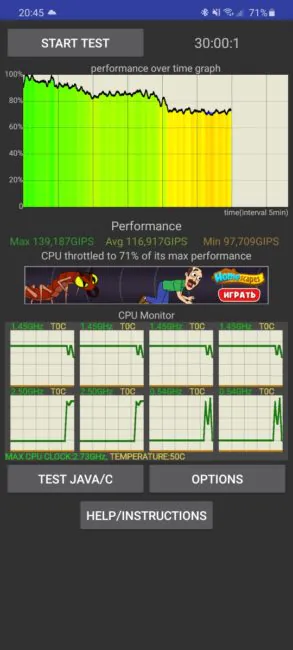

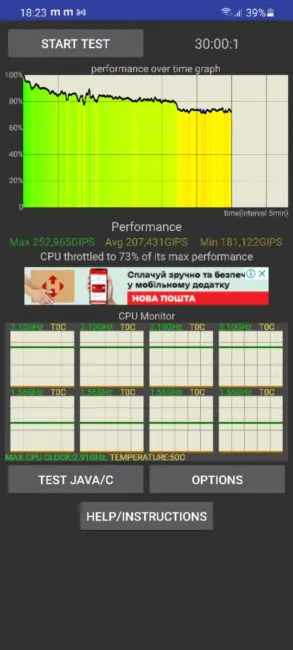



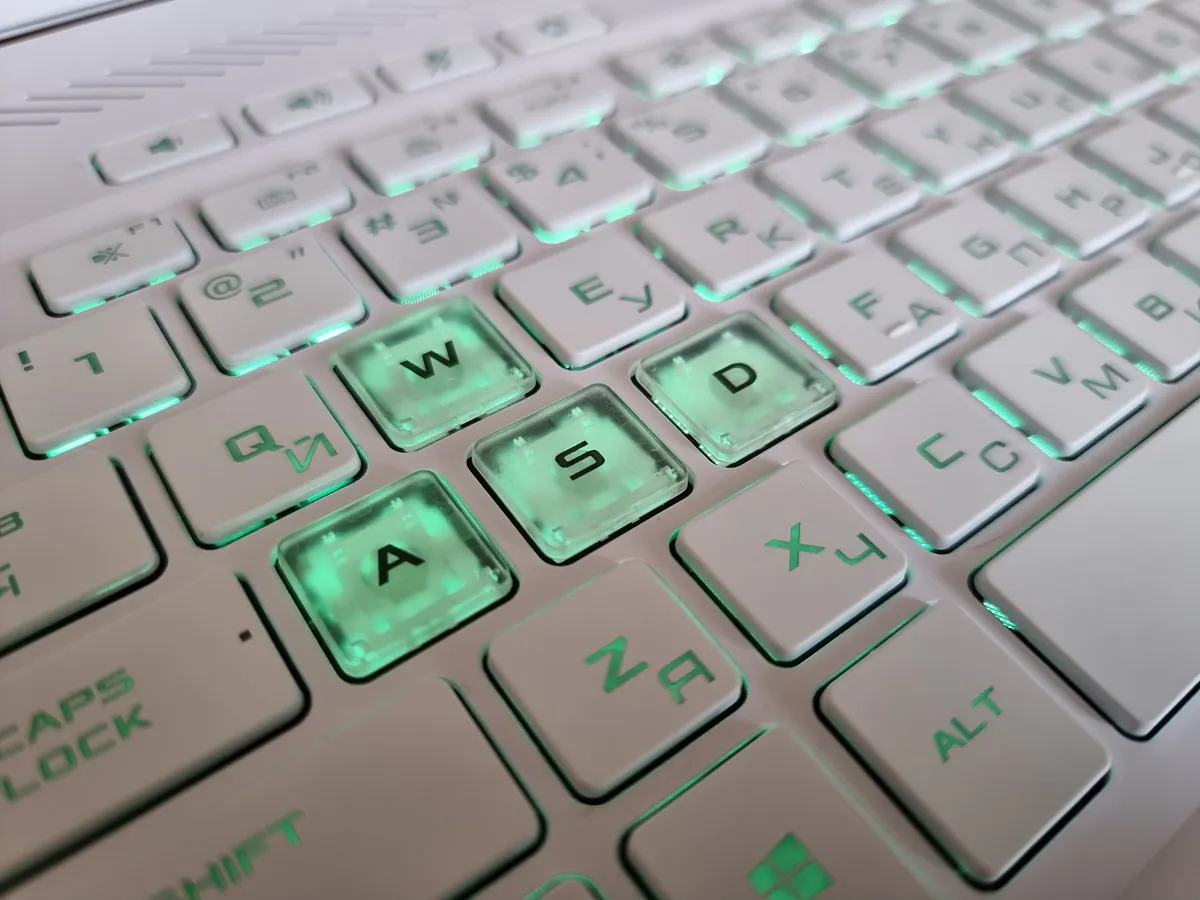











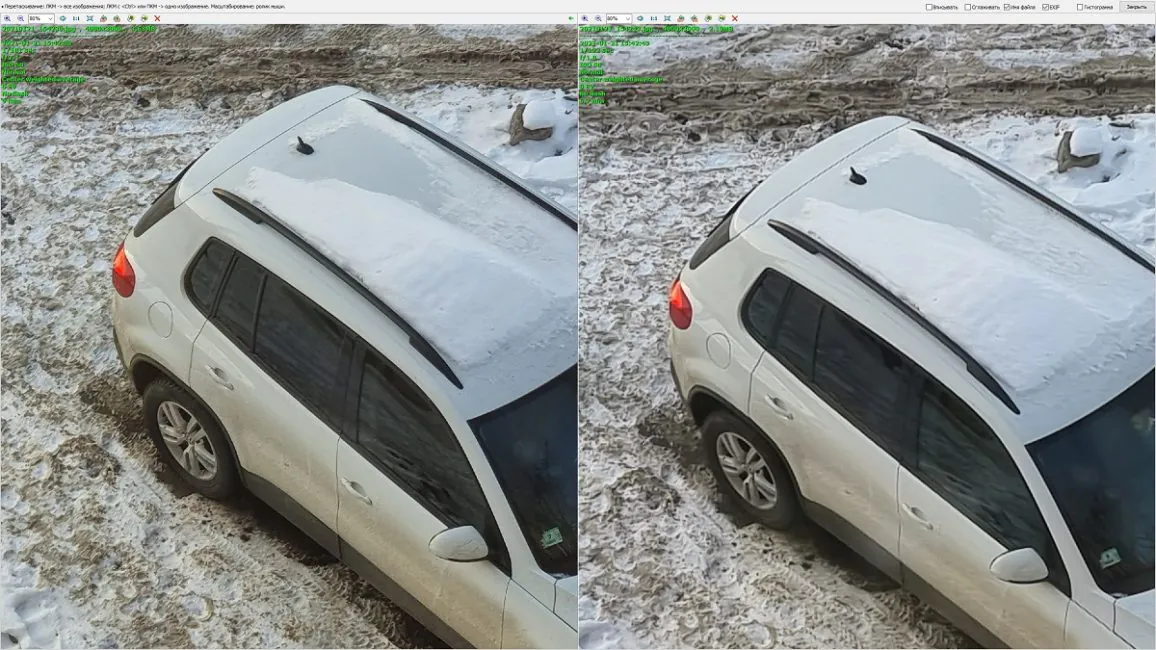










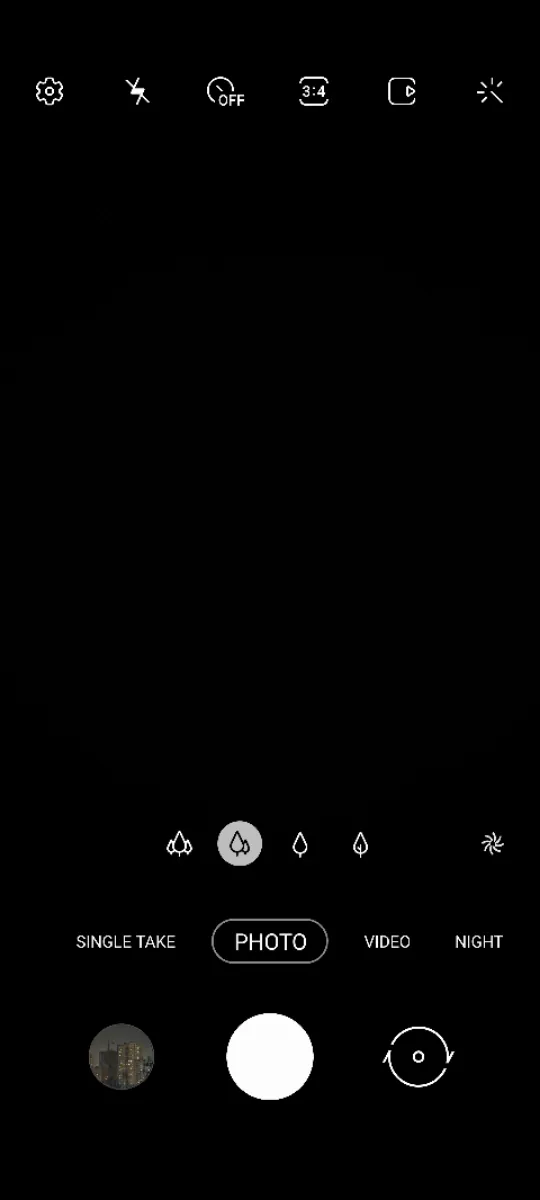
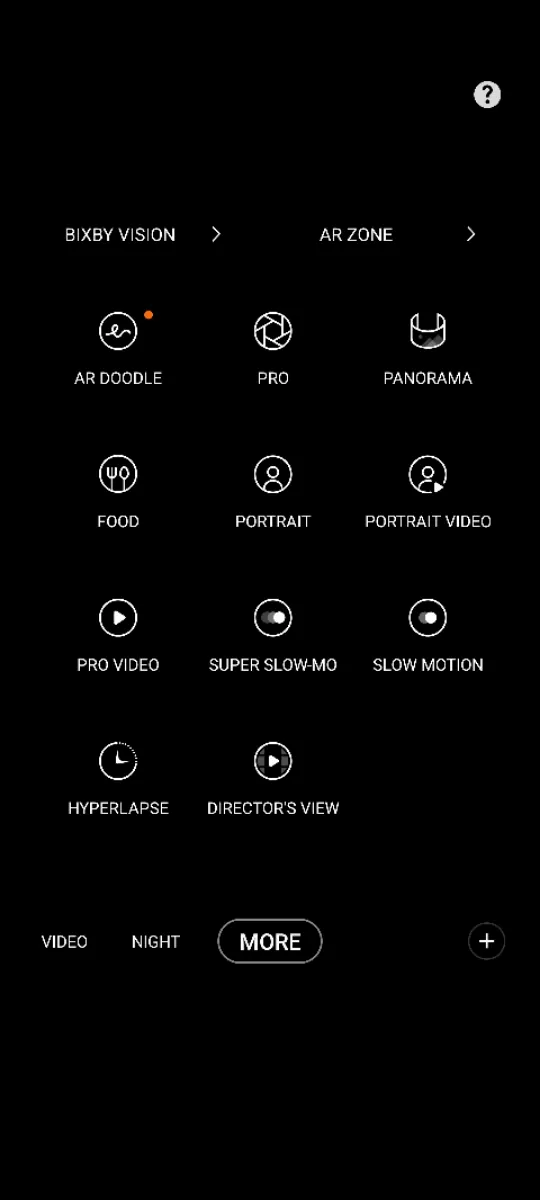
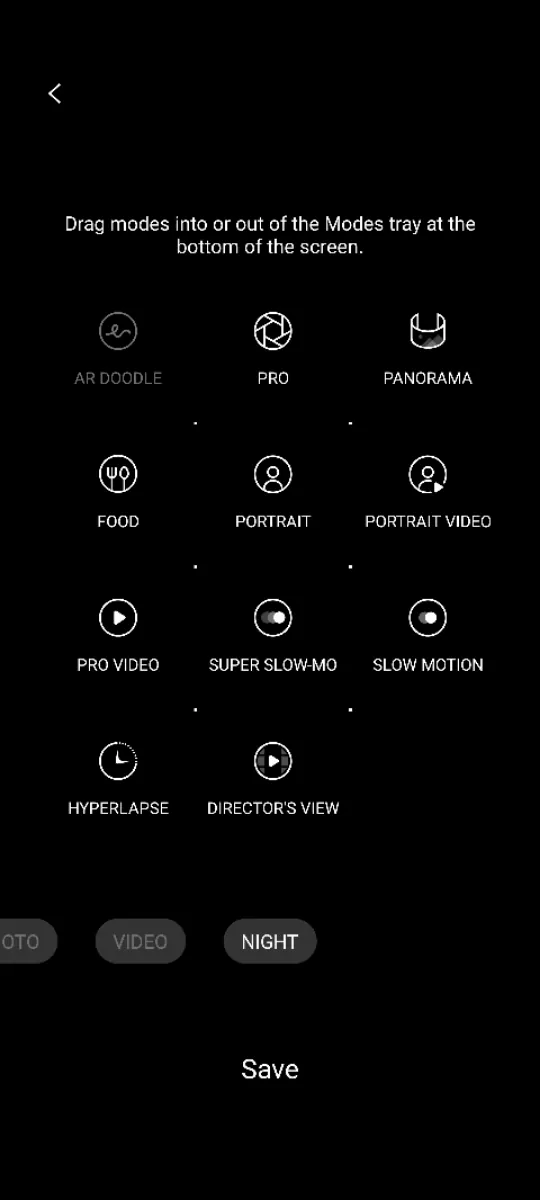
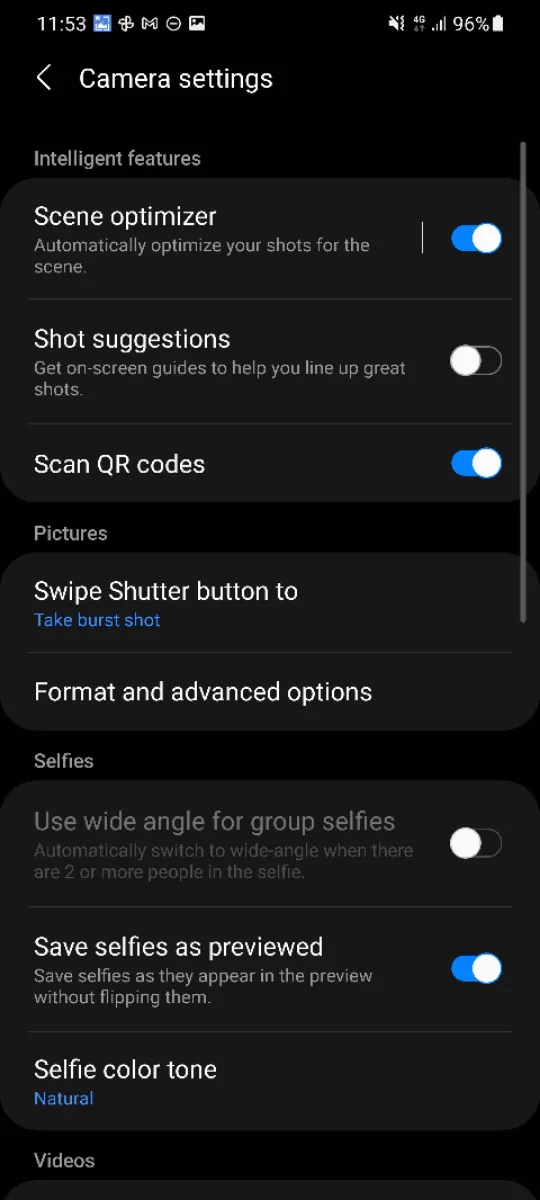
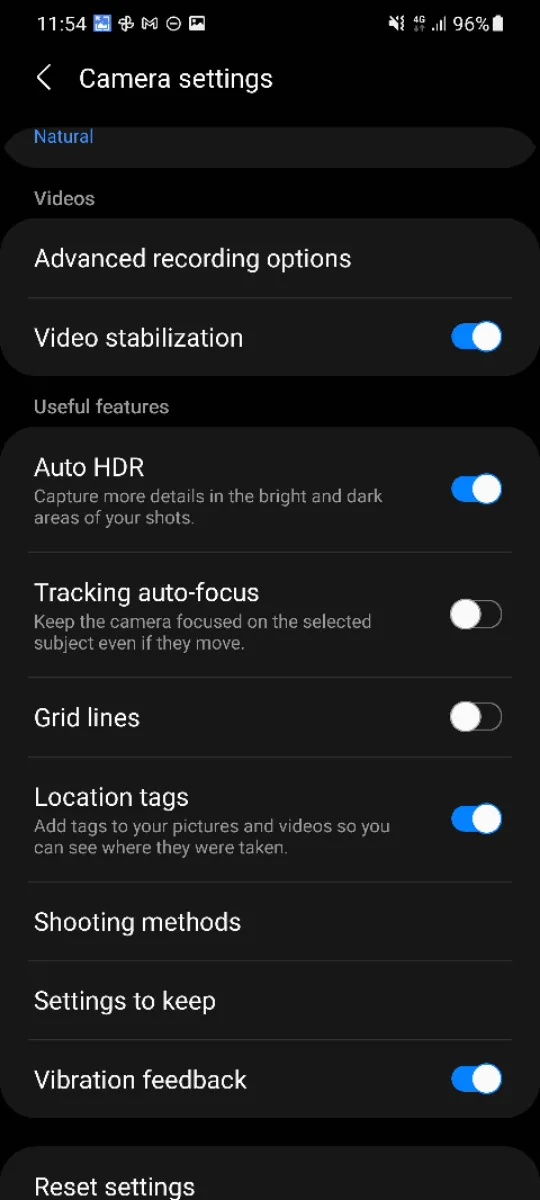
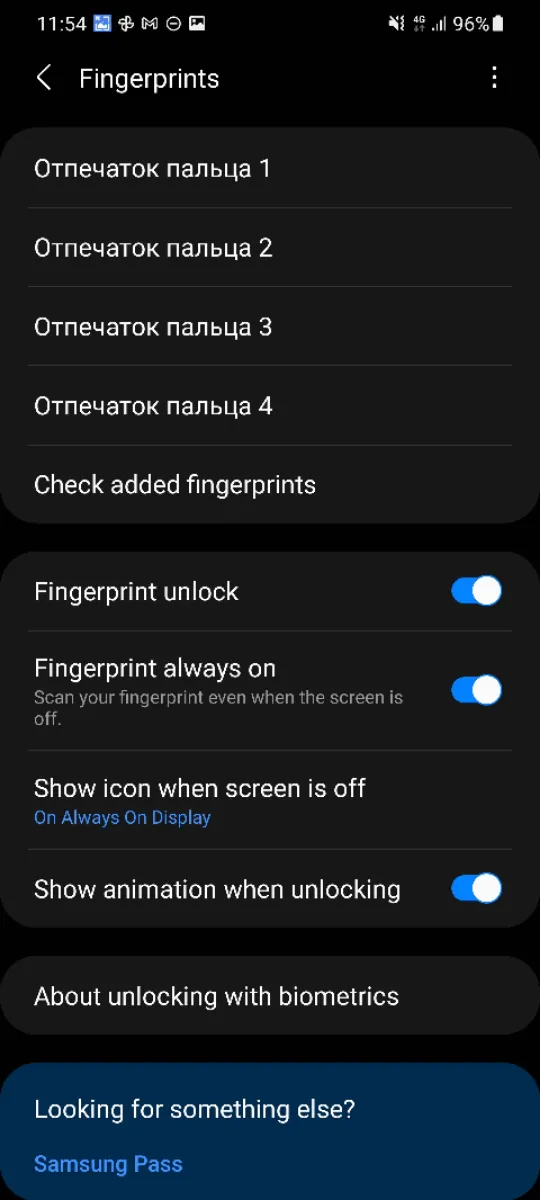
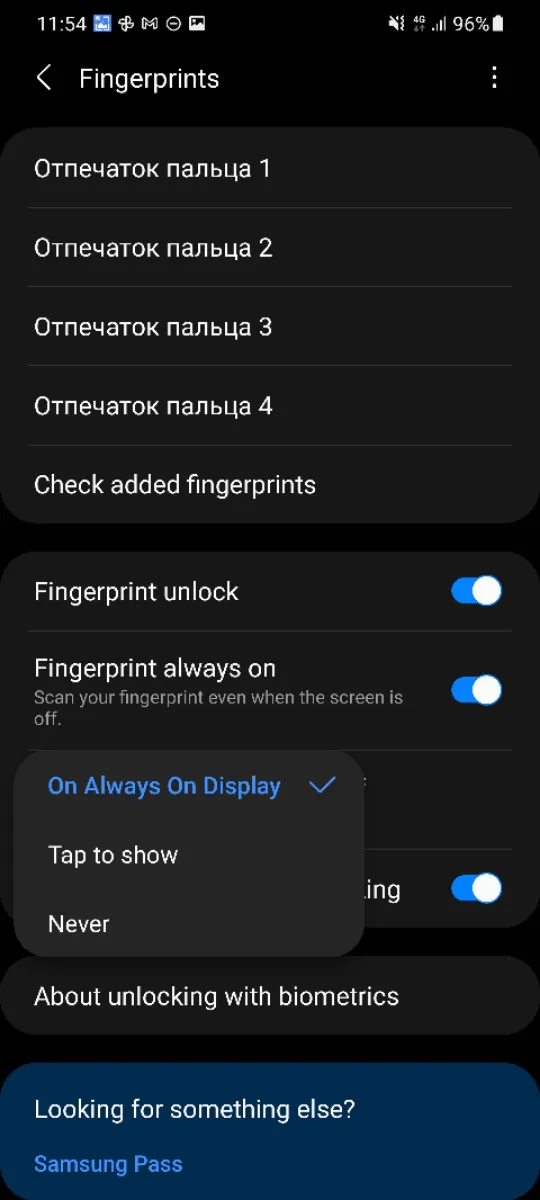
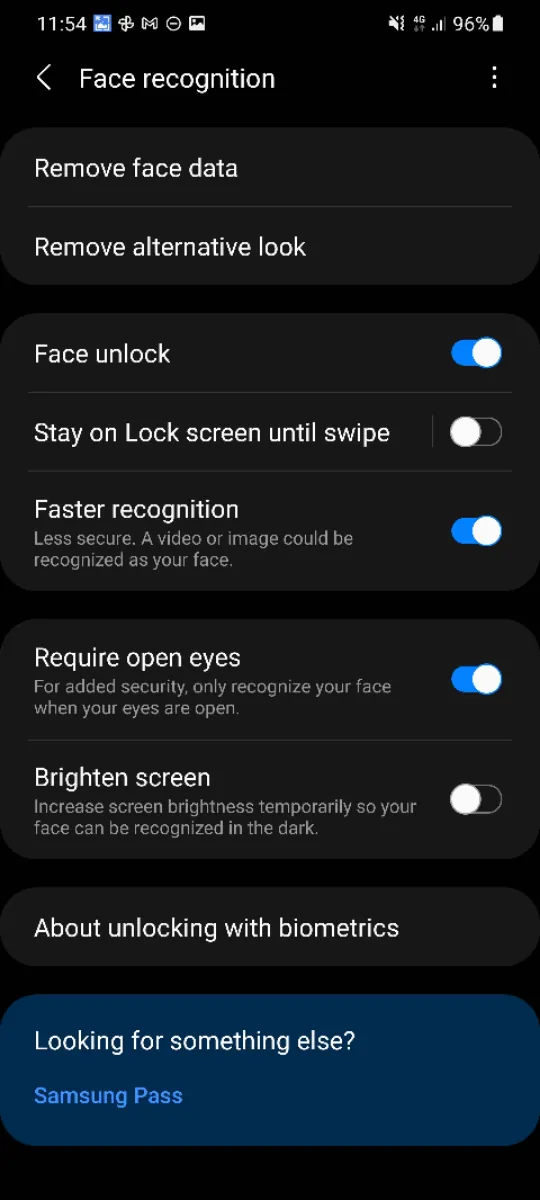
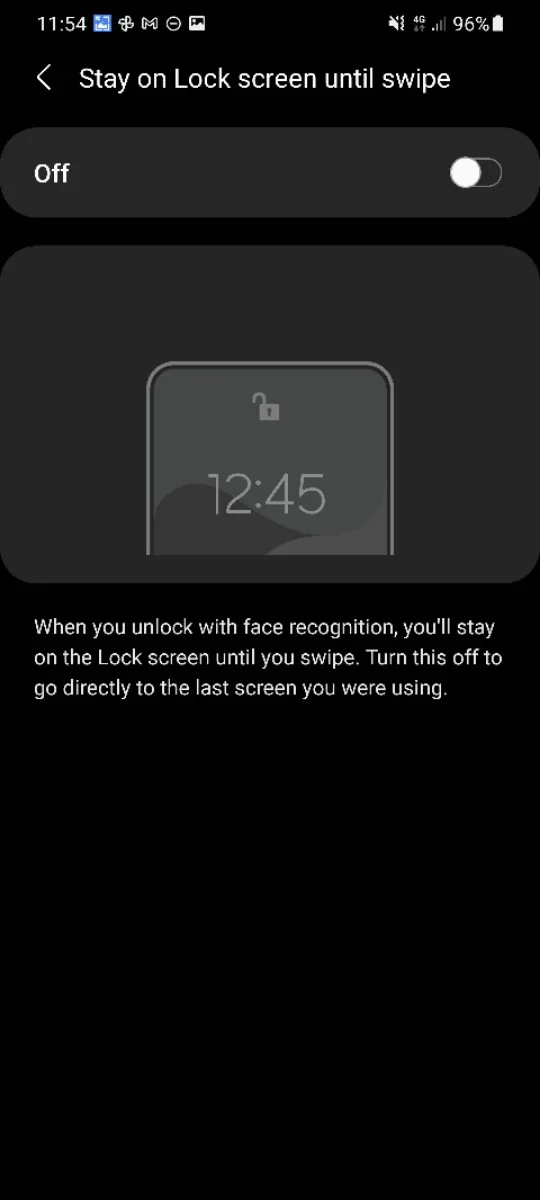


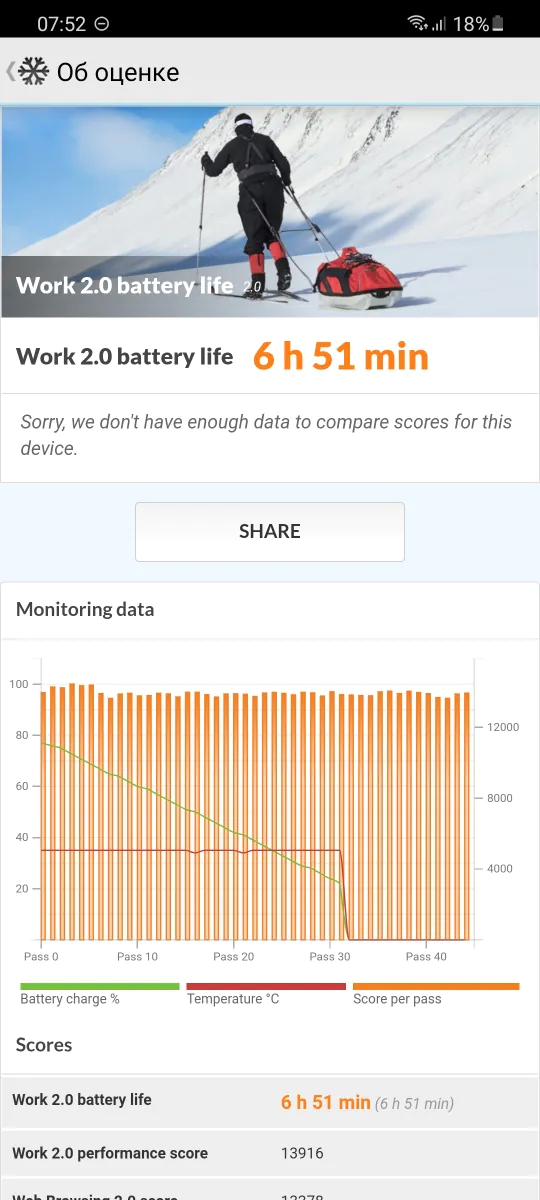
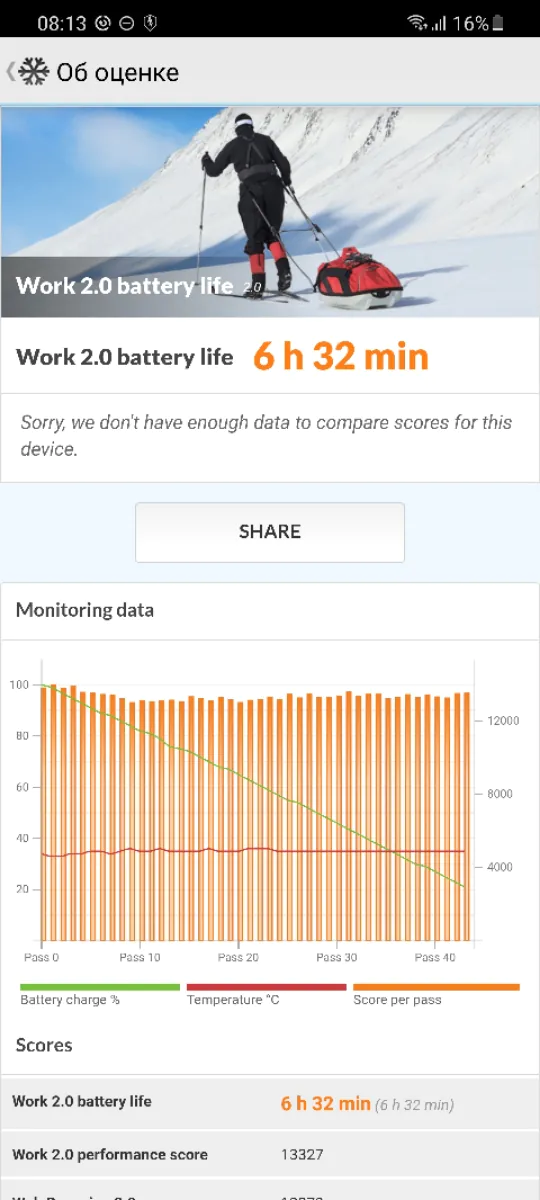
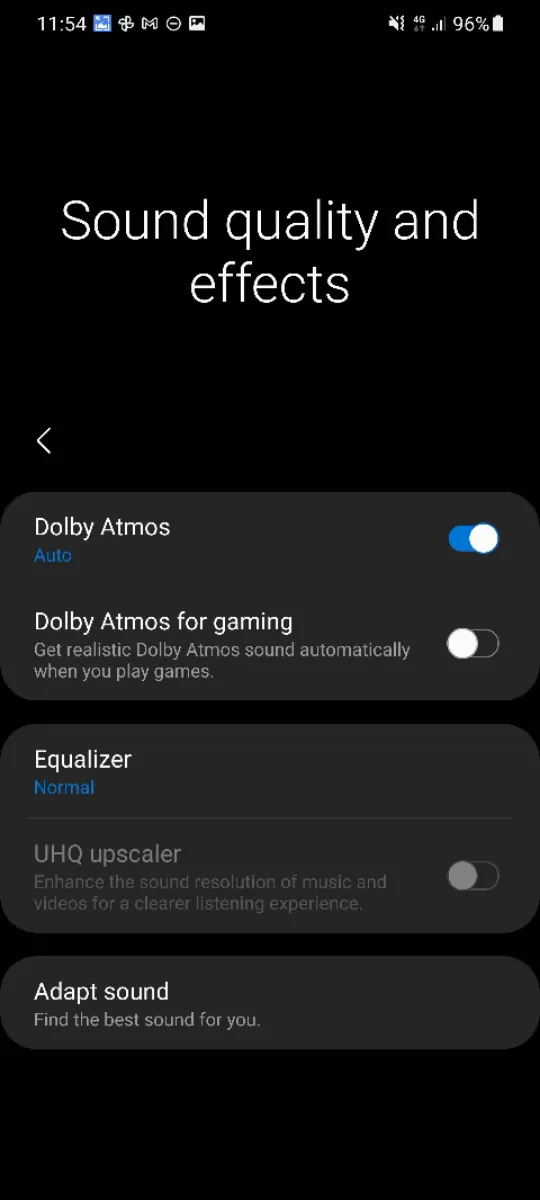
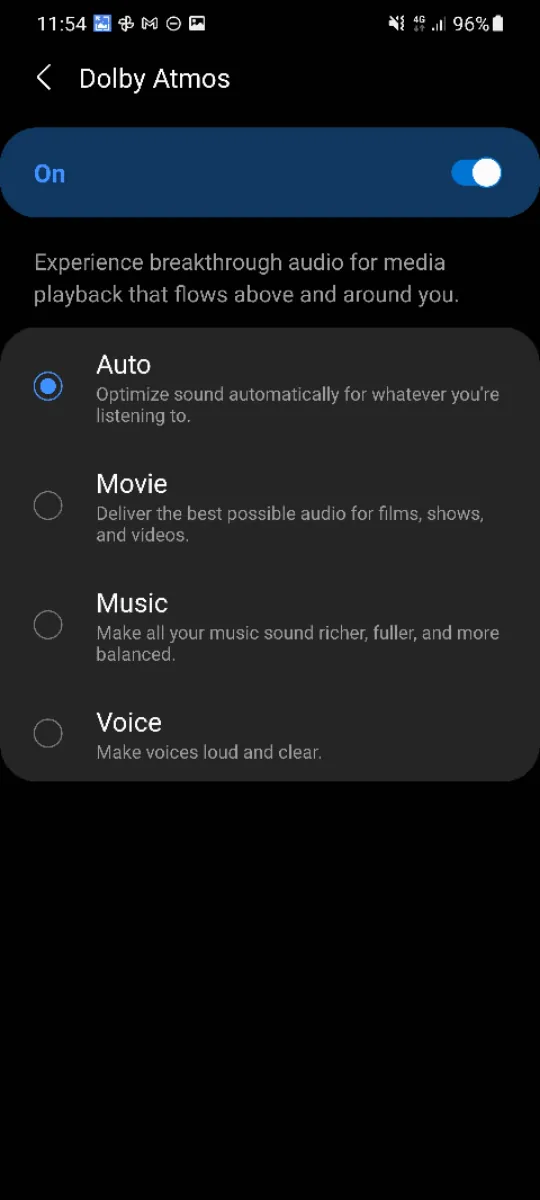
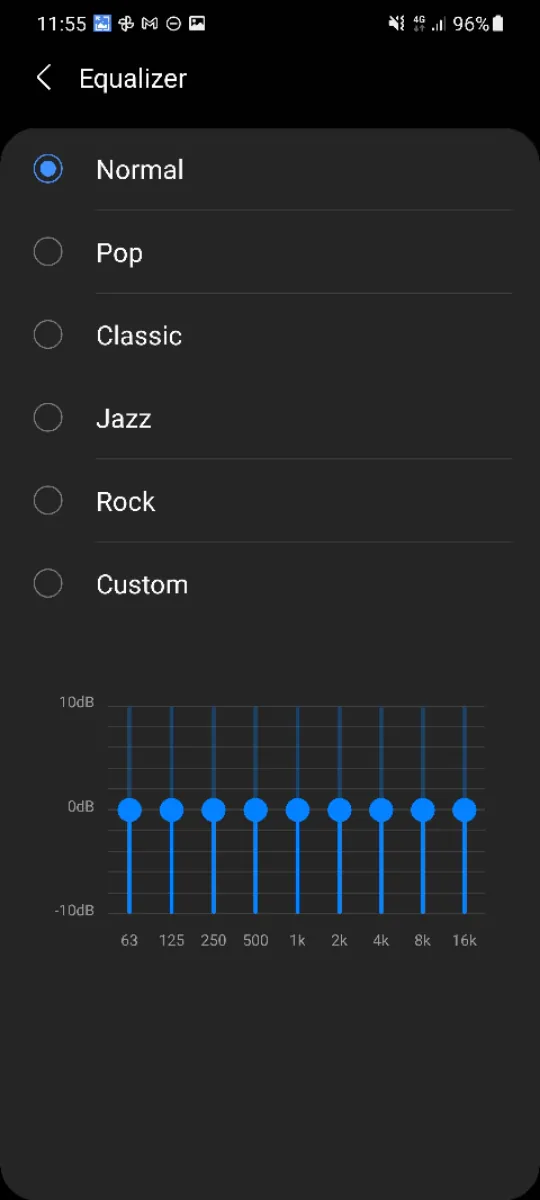
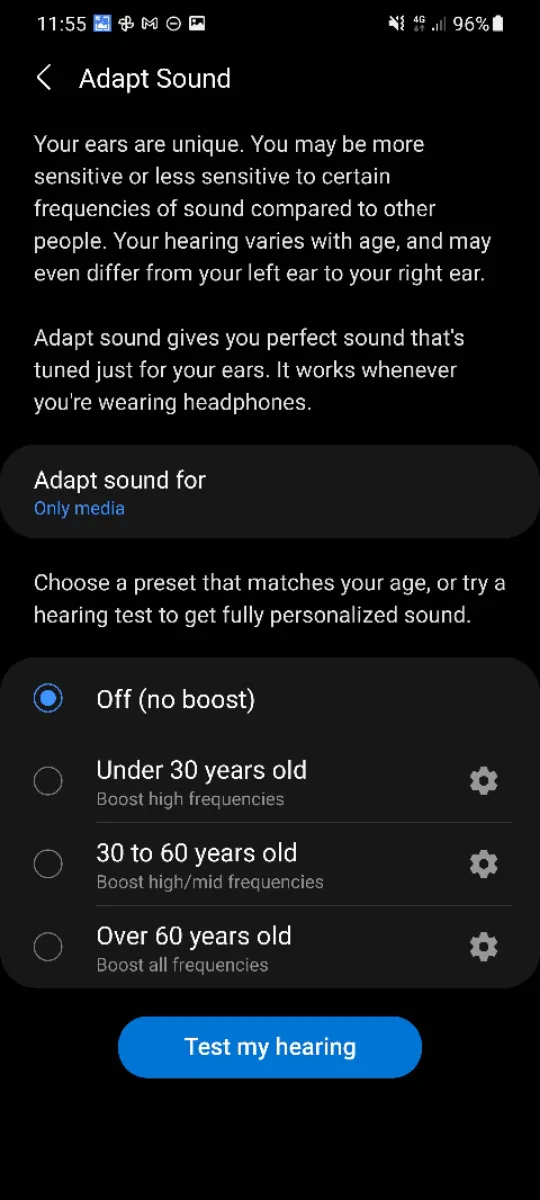
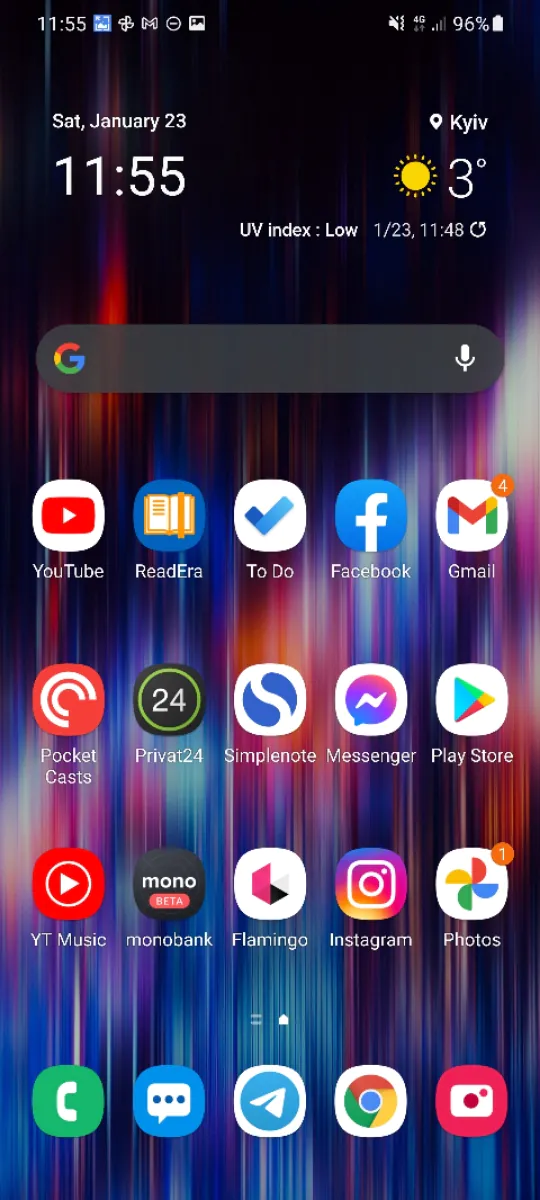
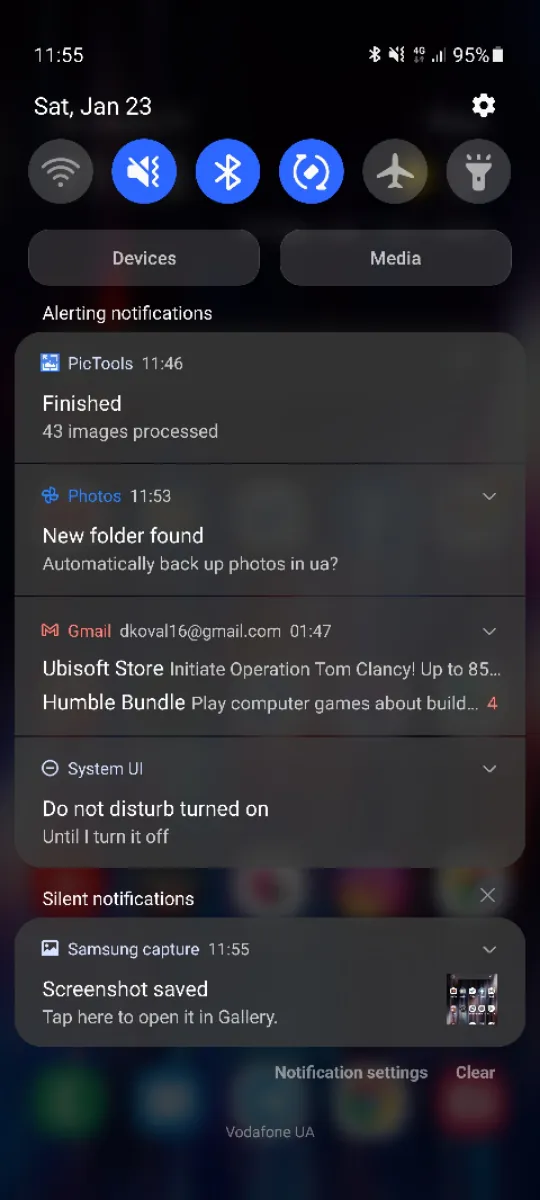
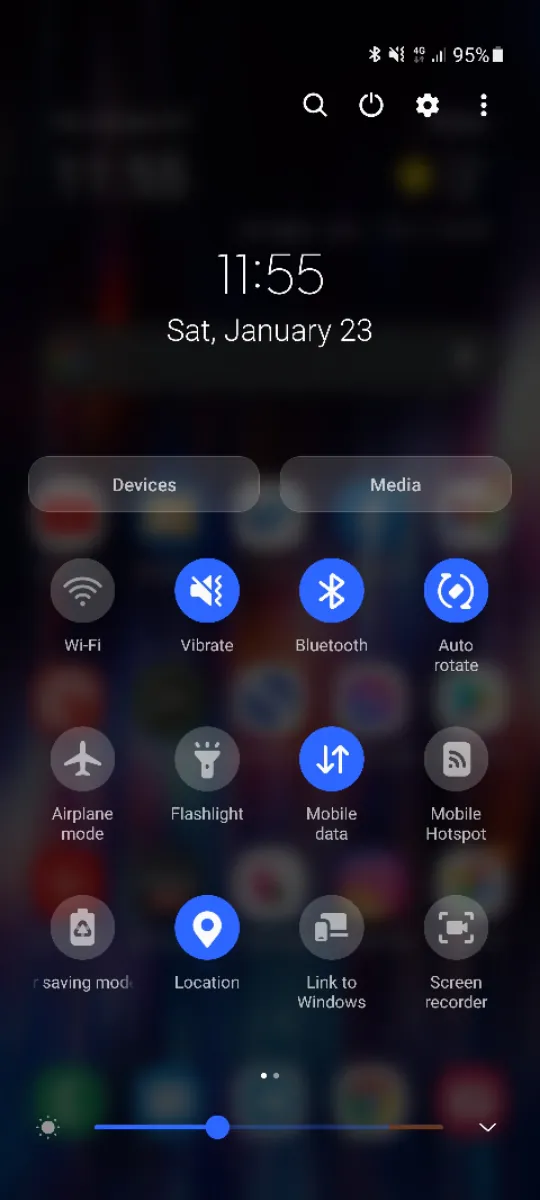
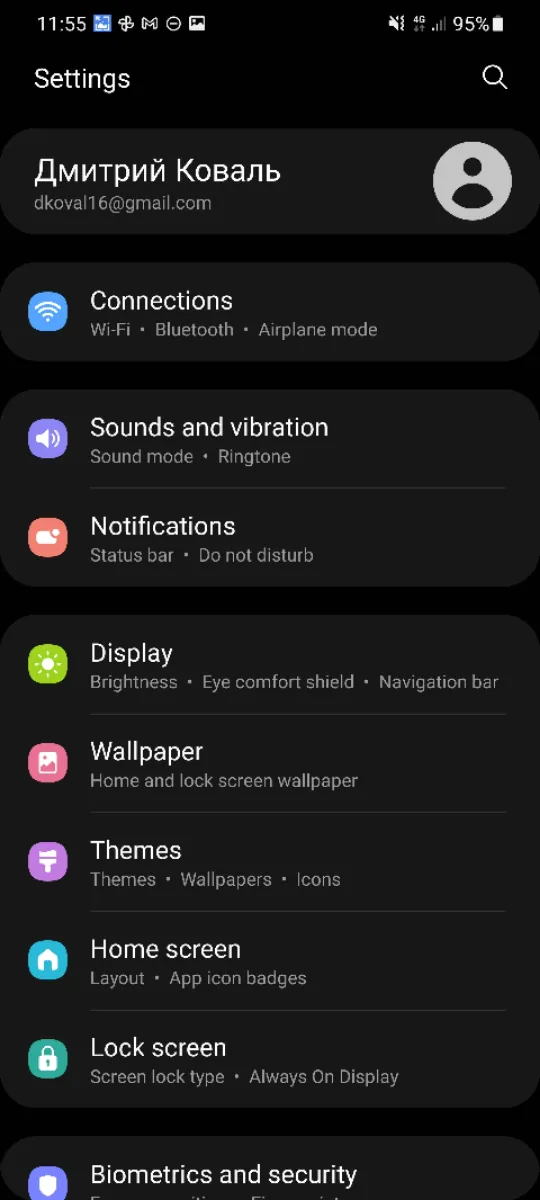
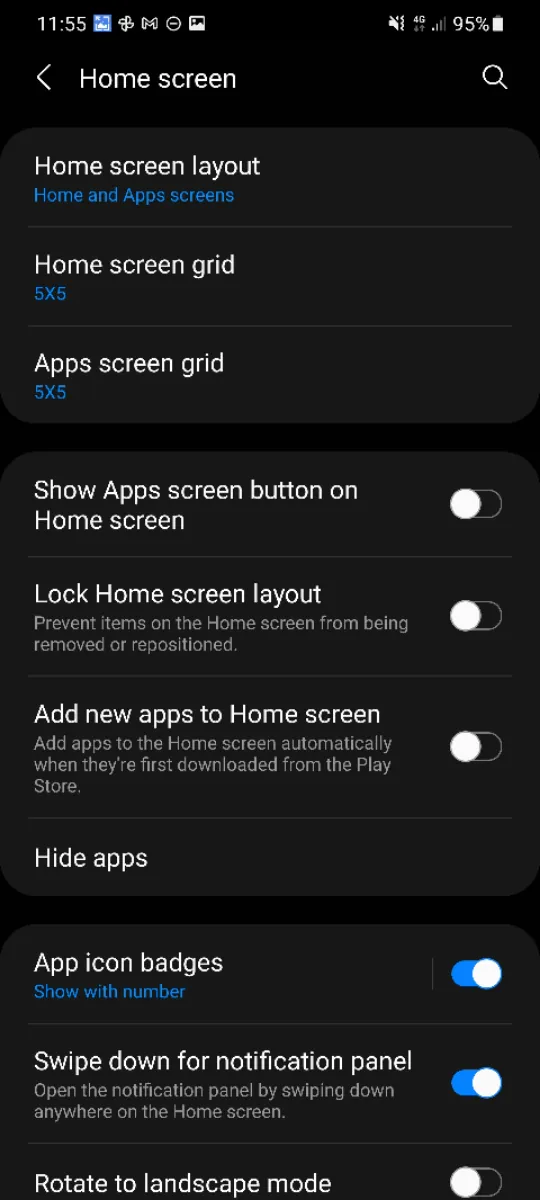
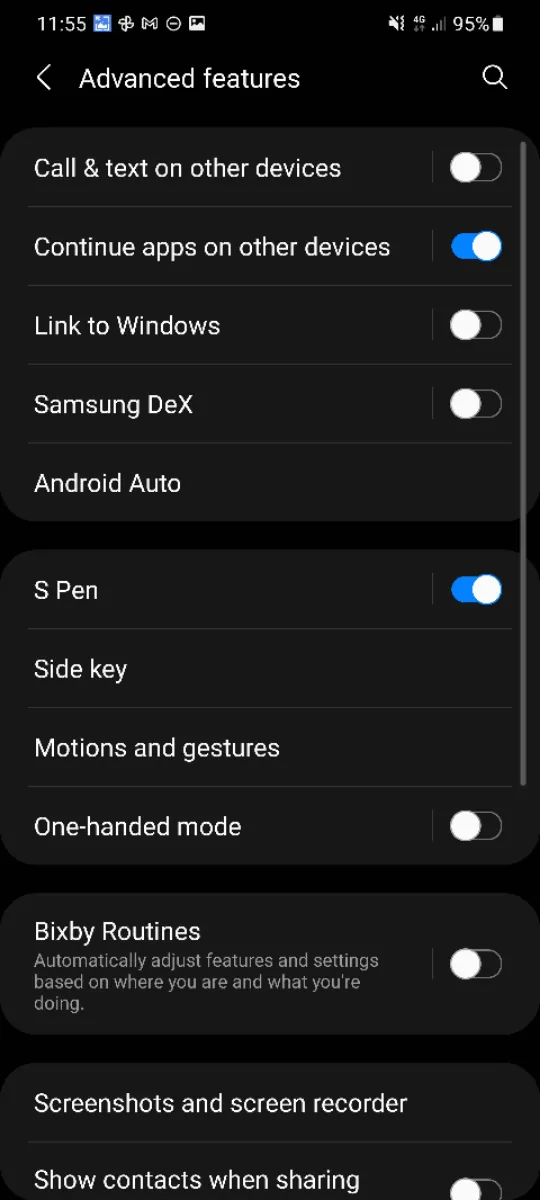
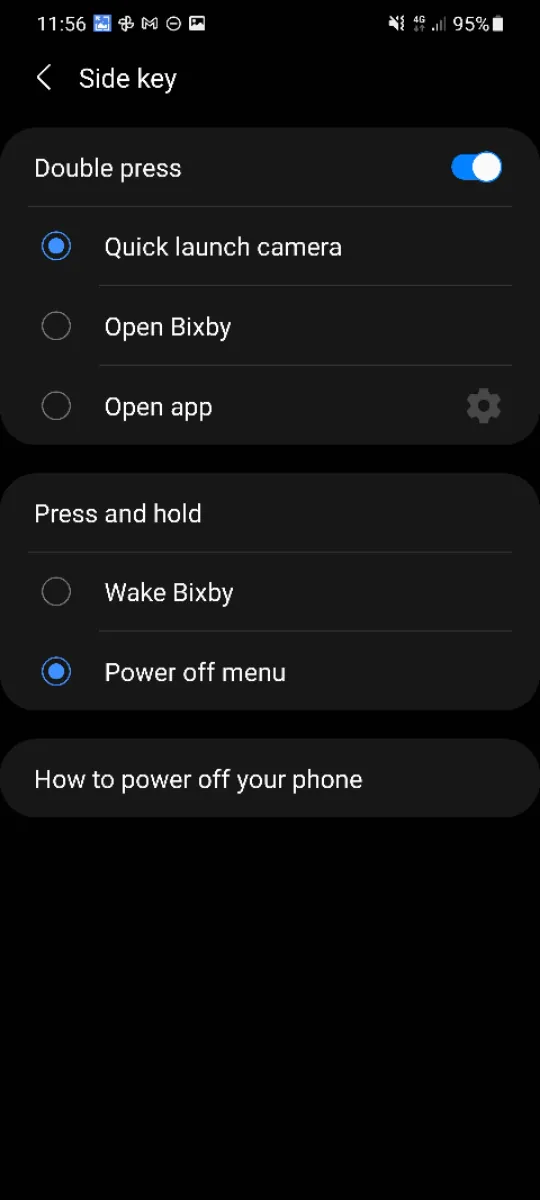
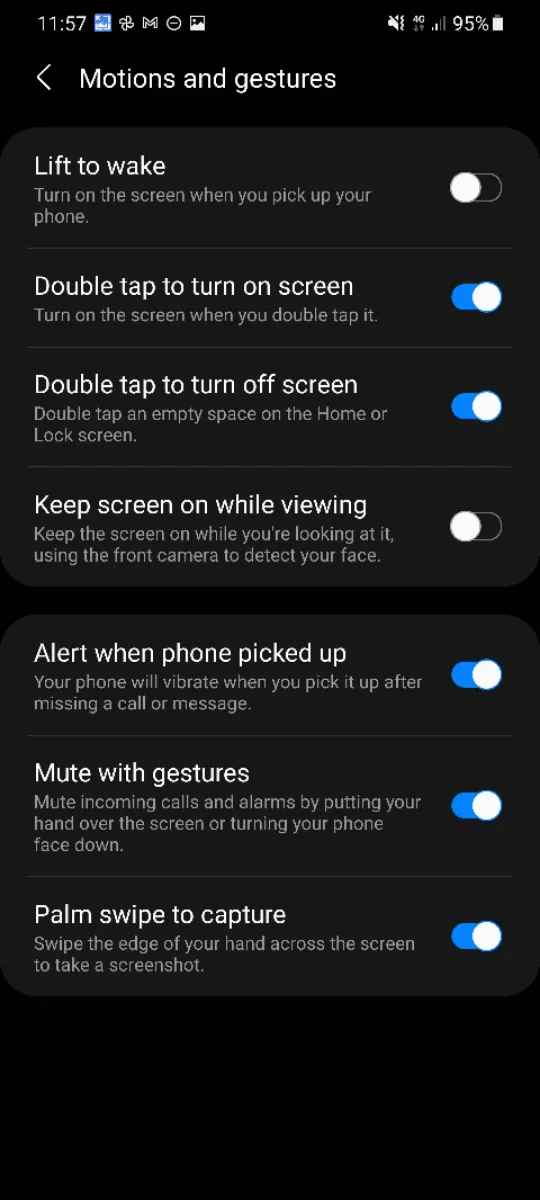
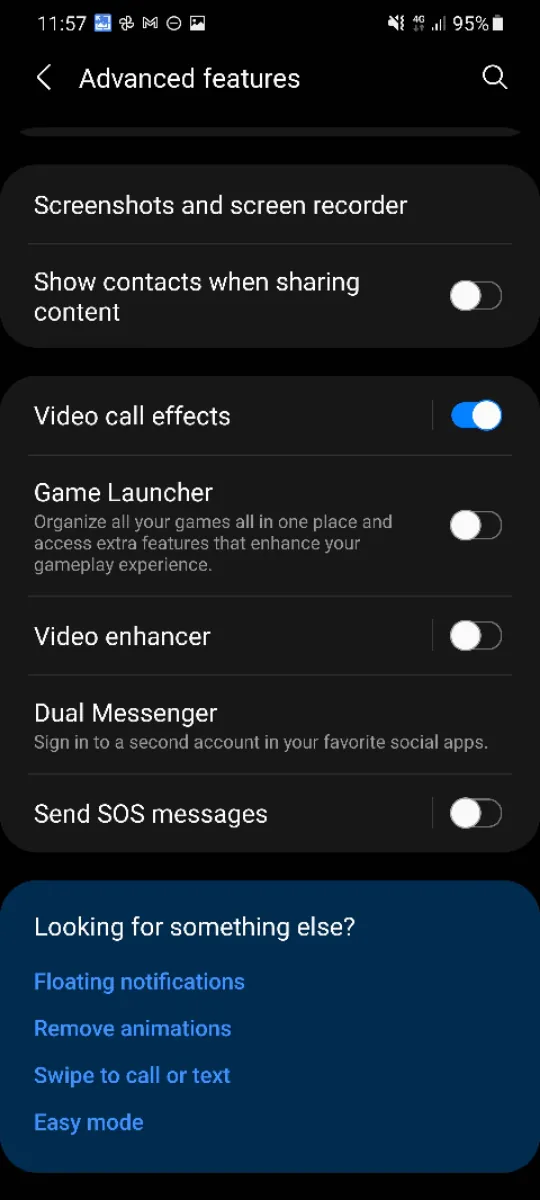
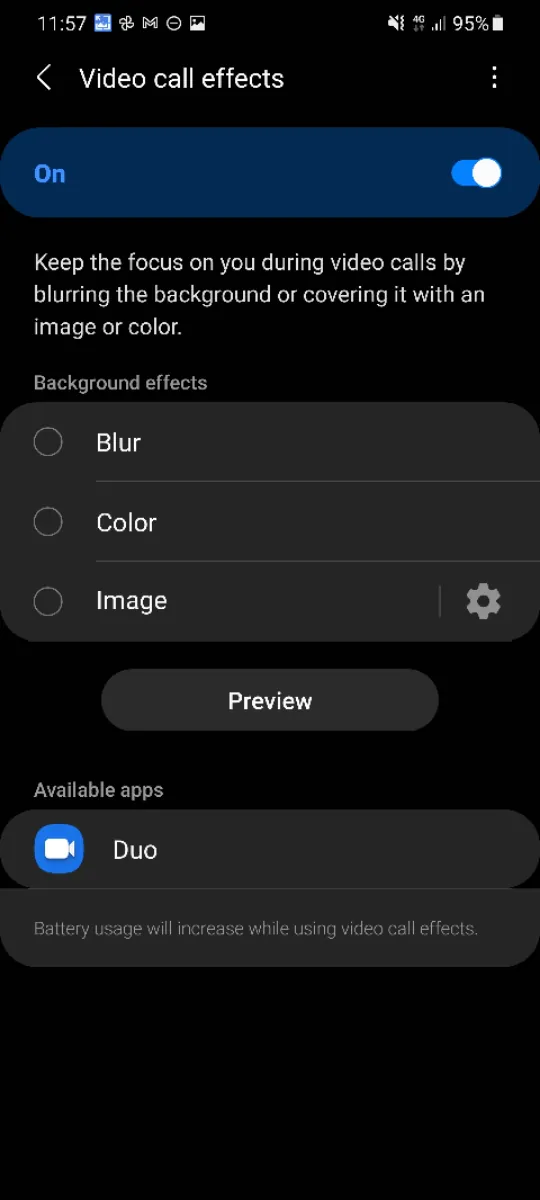
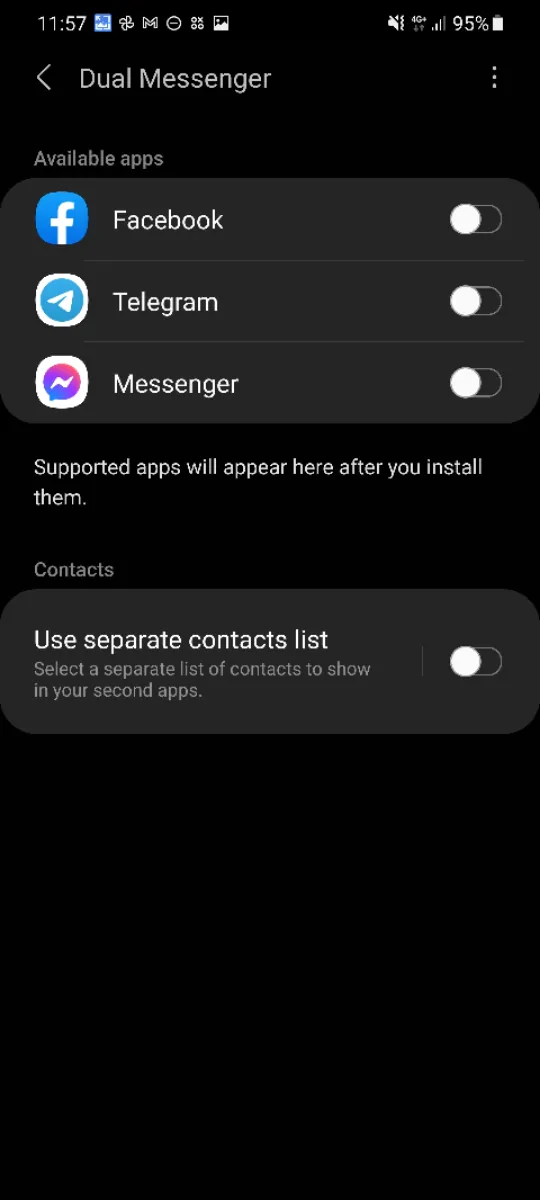
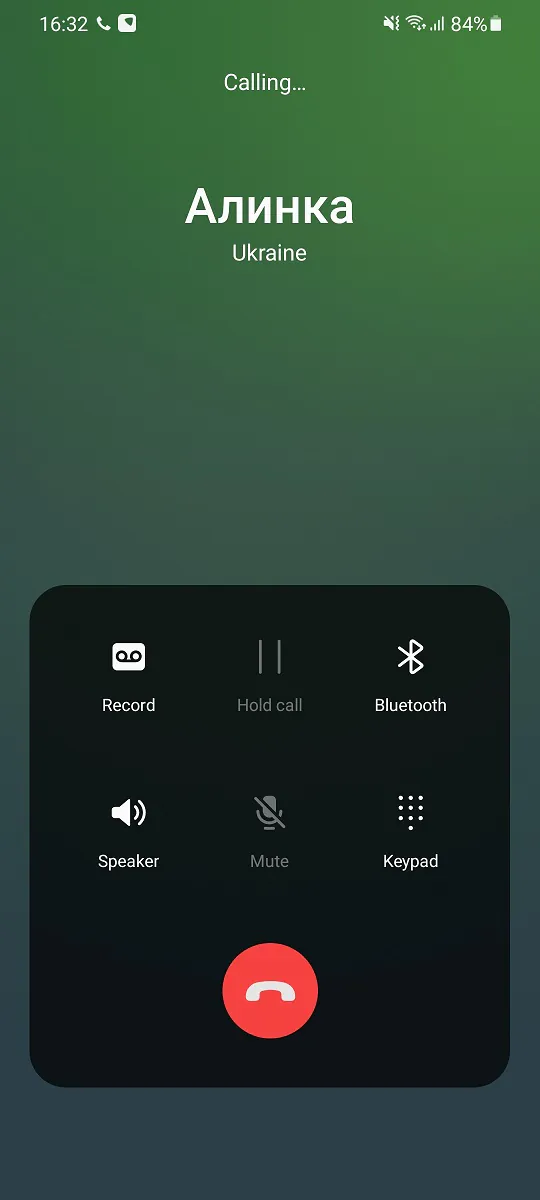
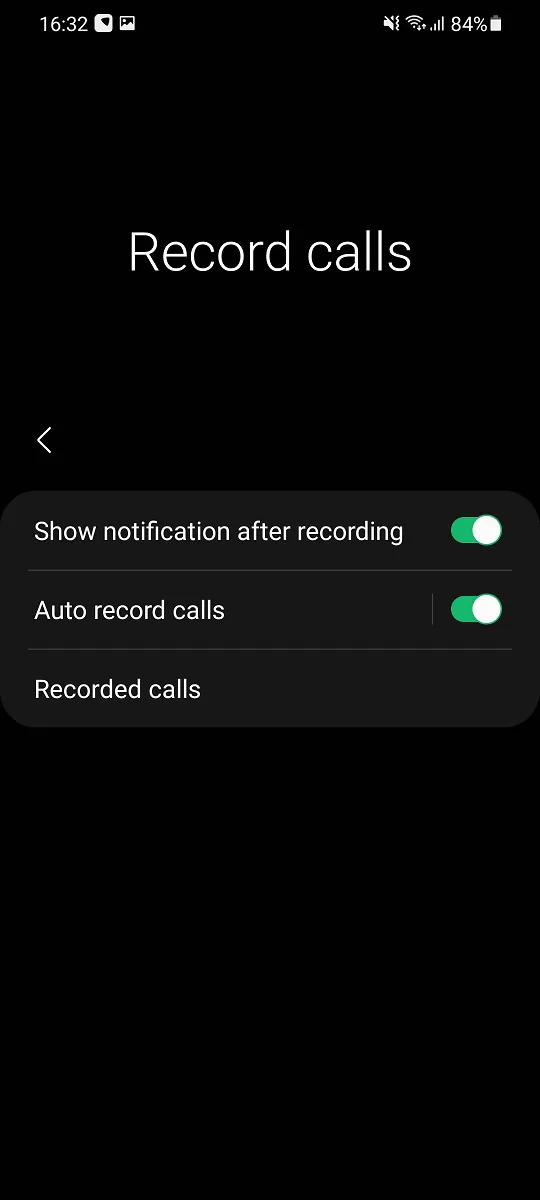
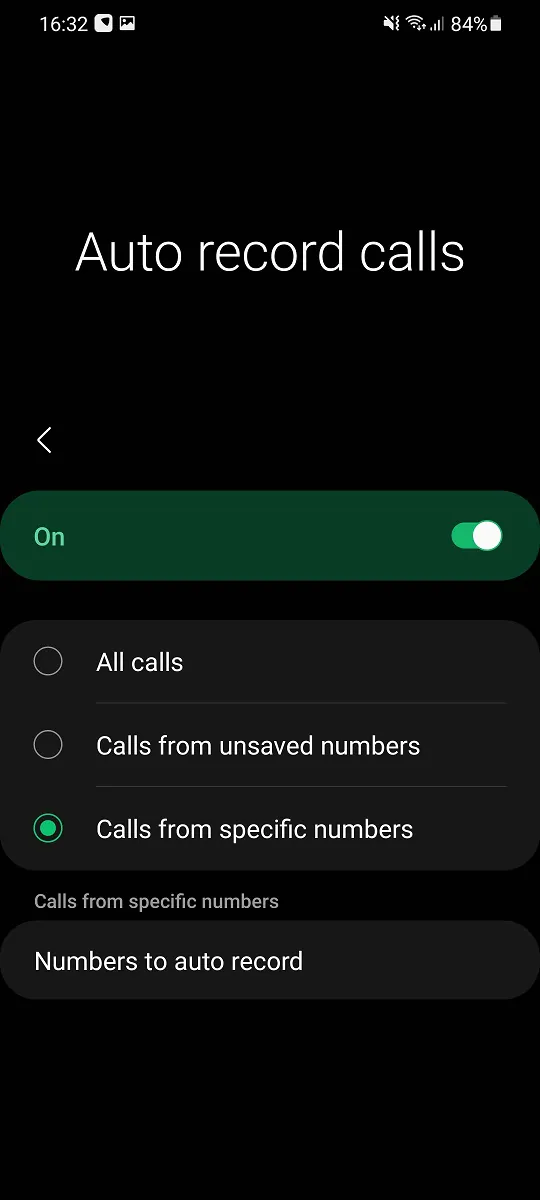
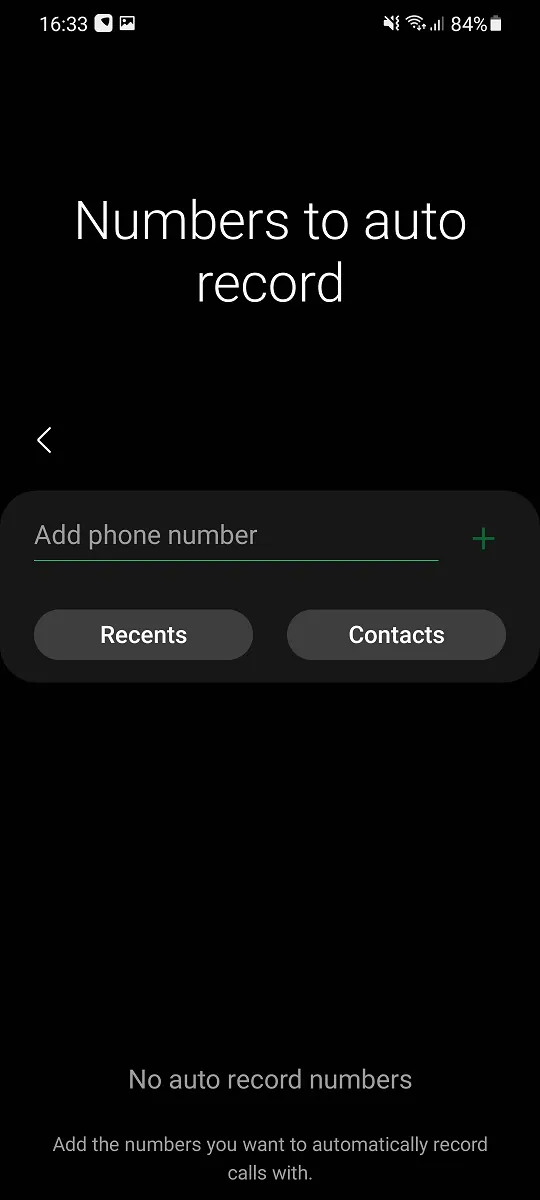


The s21 ultra SD variant cant handle very high graphics and max framerate at the same time in cod mobile…but my wife’s s10 plus can…..yeah f the s21 ultra
I don’t know why you fawn over every phone Samsung makes, this looks like a Sony Xperia 1 II with an ugly camera attachment glued on the back.
I remember when Sony used a 4k UHD Display with HDR it was claimed to be wasted on a phone, Samsung use 8k video and it’s brilliant?? Talk about hypocritical.
My personal opinion is as follows. We have to admit that a 4K screen in a smartphone was not needed in the days of the Xperia 1 II, and it is also not needed now. This is a dead-end innovation that hasn’t done any preferences for consumers. The only area of application for high-resolution screens is virtual and augmented reality headsets. But for such systems, even 4K is a small resolution. And we know that this usecase of smartphones has not found its popularity. That is why there is absolutely no point in a 4K smartphone screen. QHD+ is more than enough.
On the other hand, a camera that shoots 8K video has more perspectives. Of course, this video is not for viewing on a smartphone screen, but on a large TV. Most models now have 4K resolution, this is already a common situation. On YouTube, almost all new videos are uploaded in 4K. And large 8K TV screens will soon become mainstream. Therefore, 8K video is quite promising.