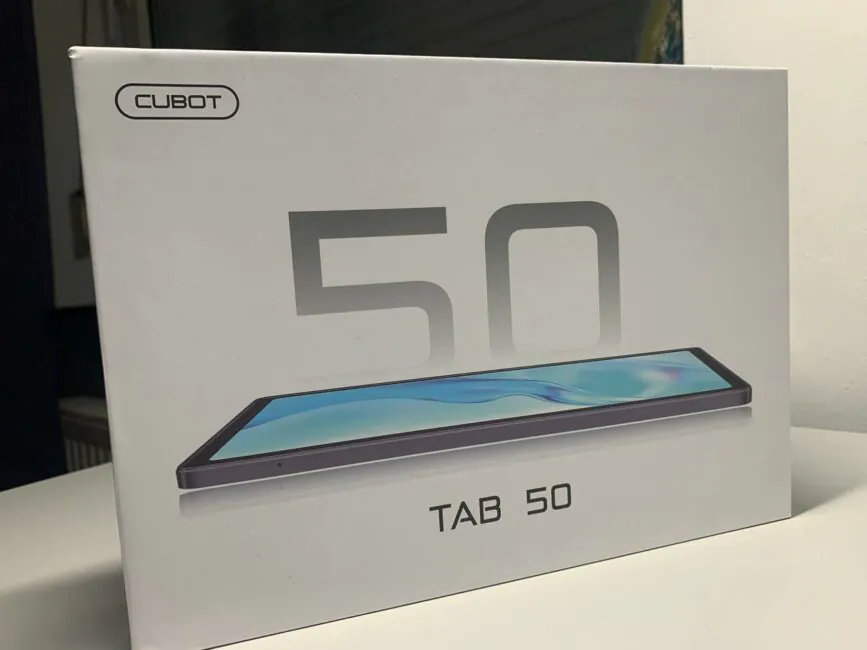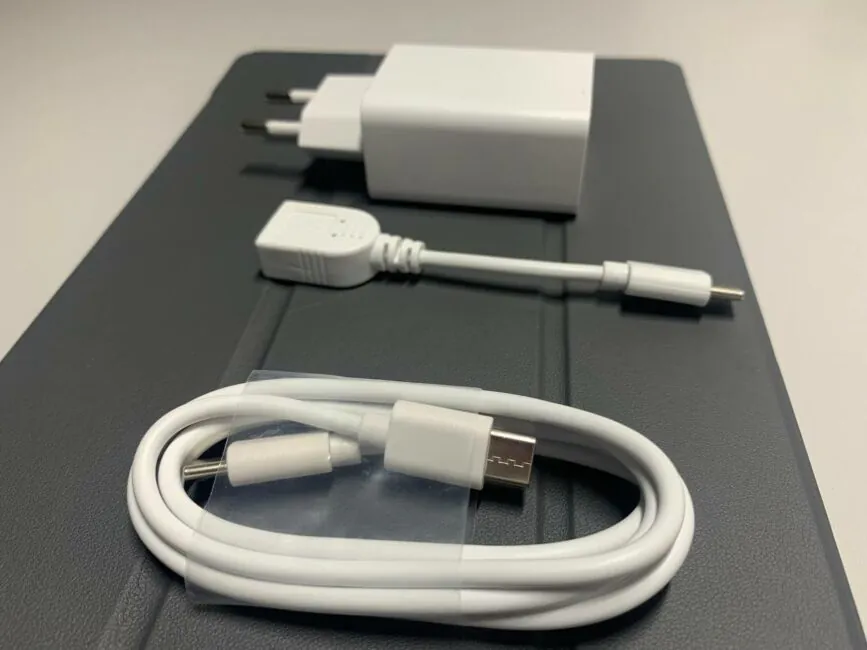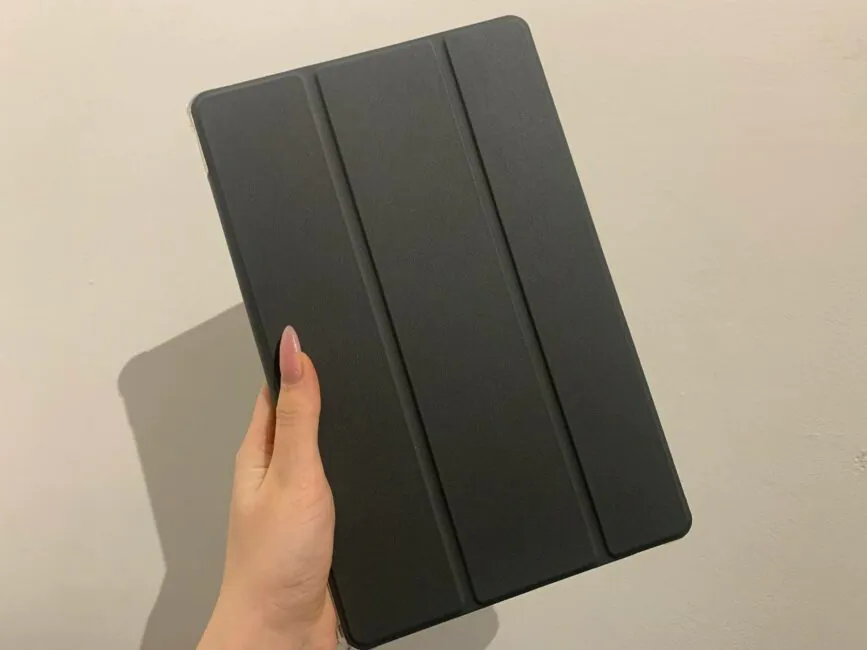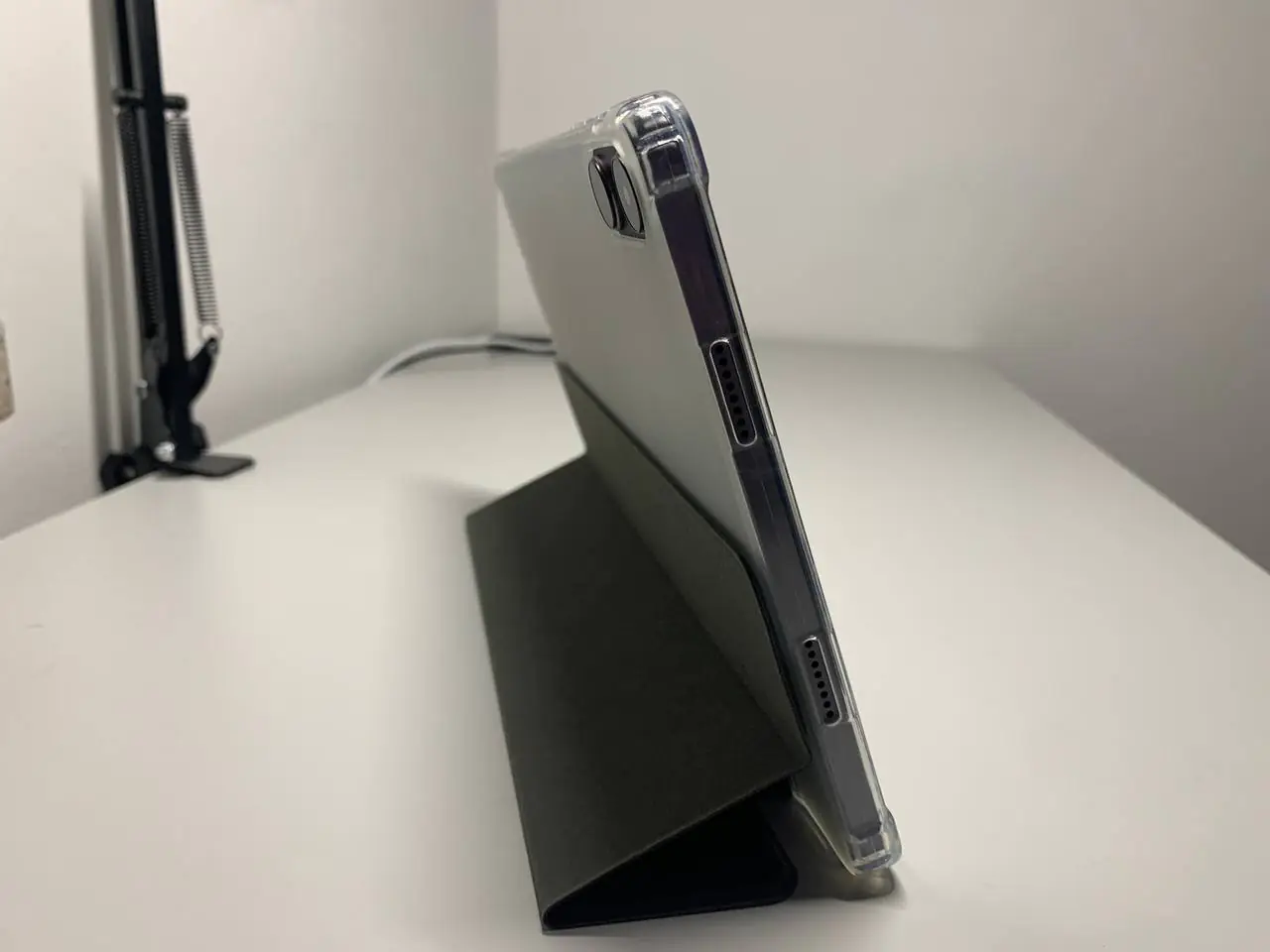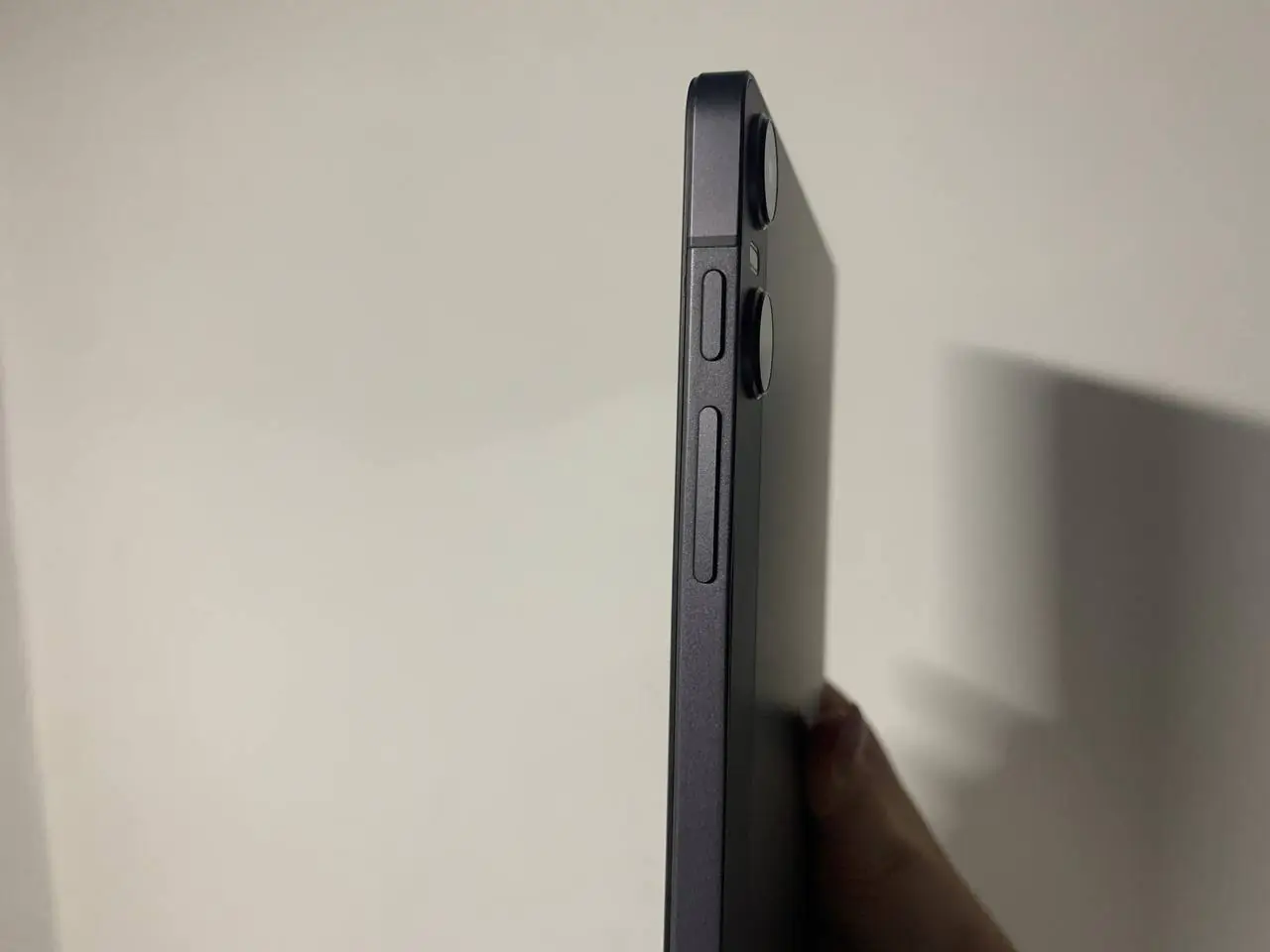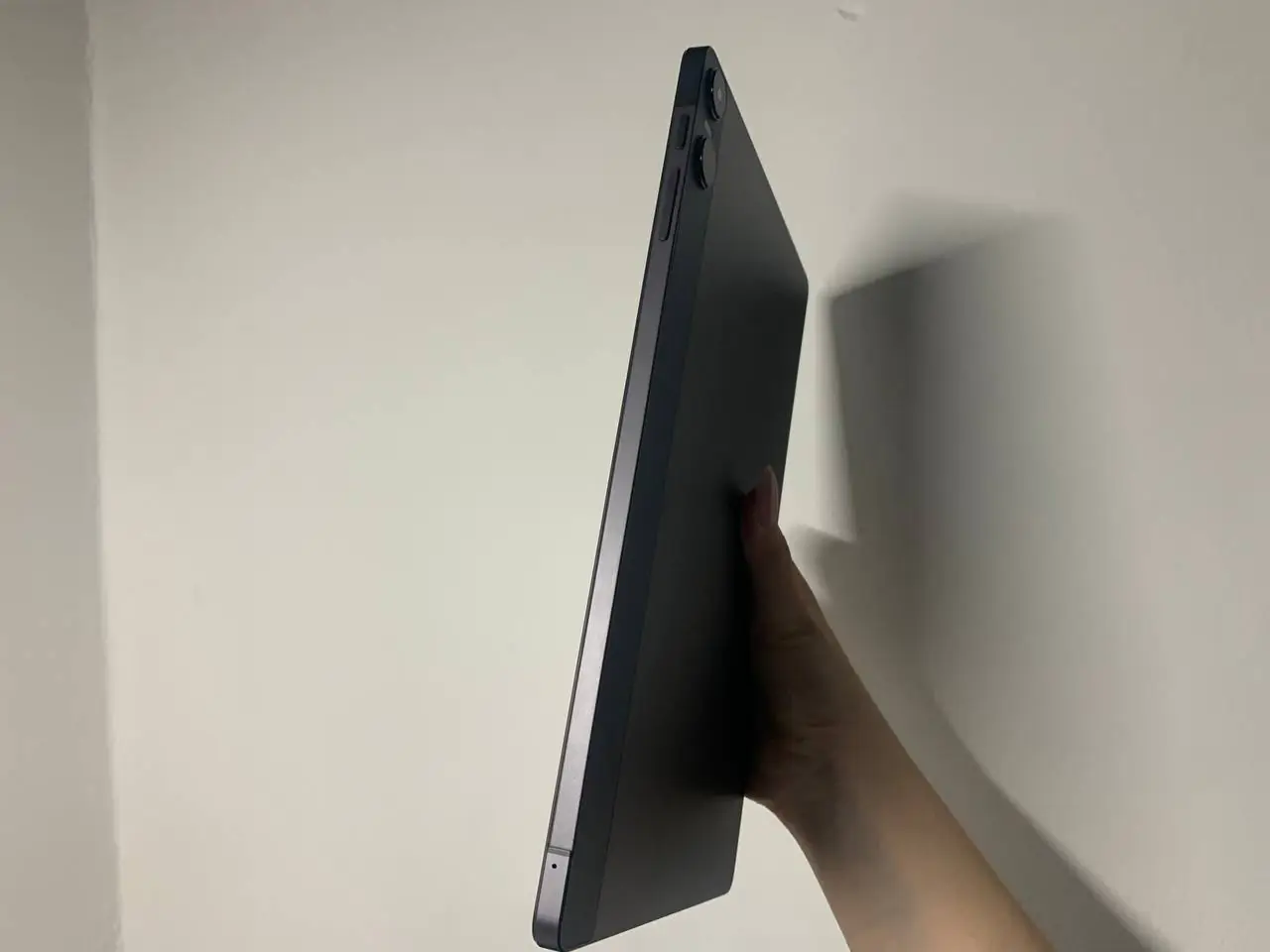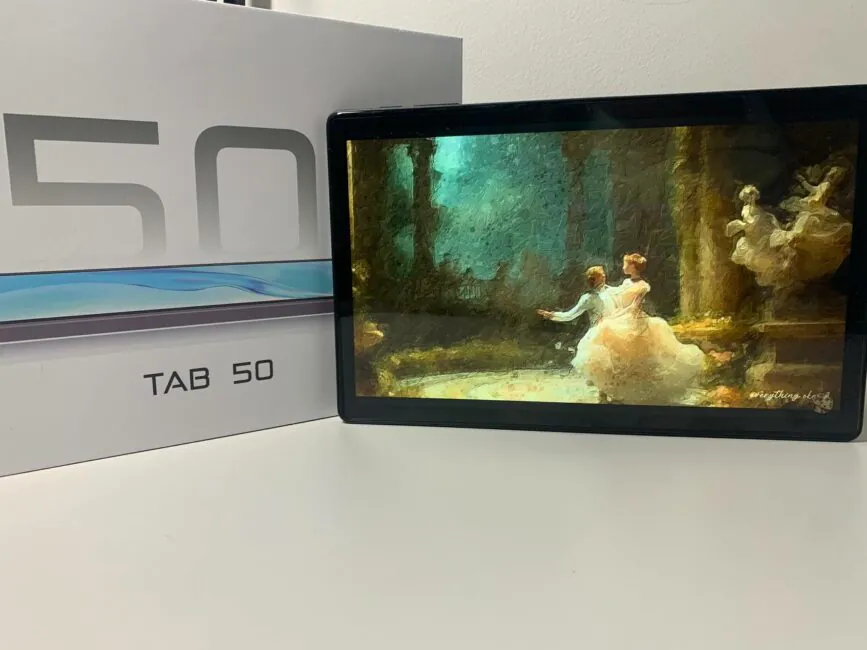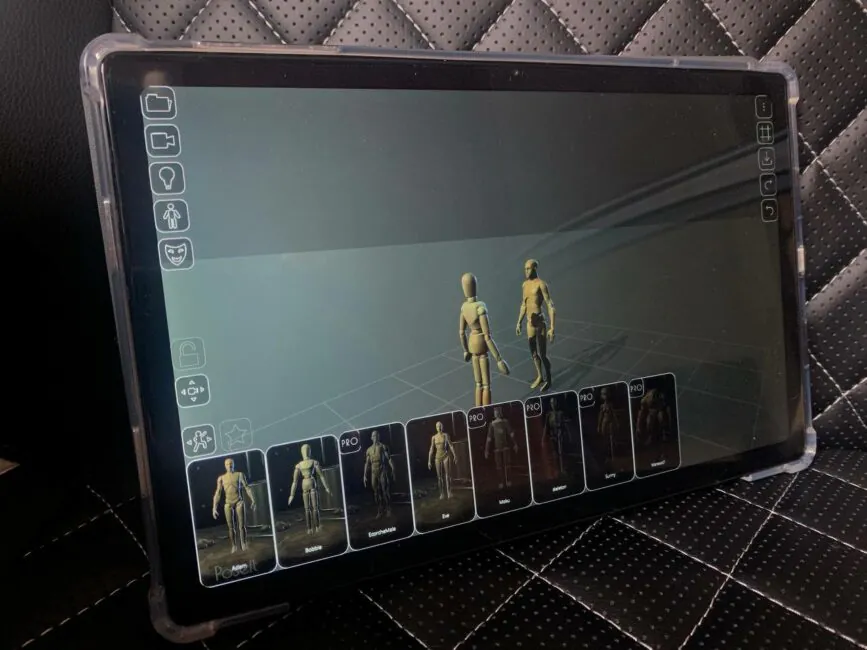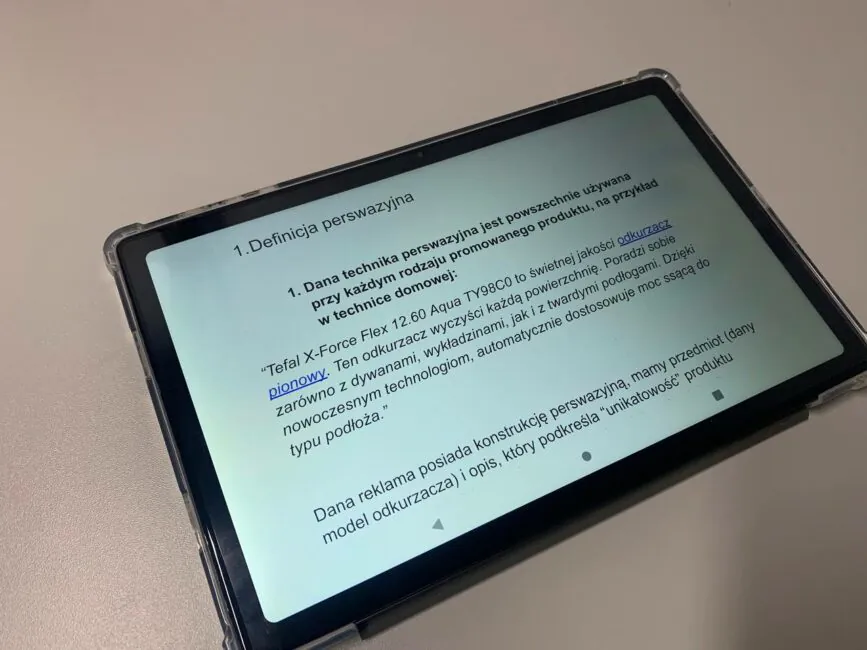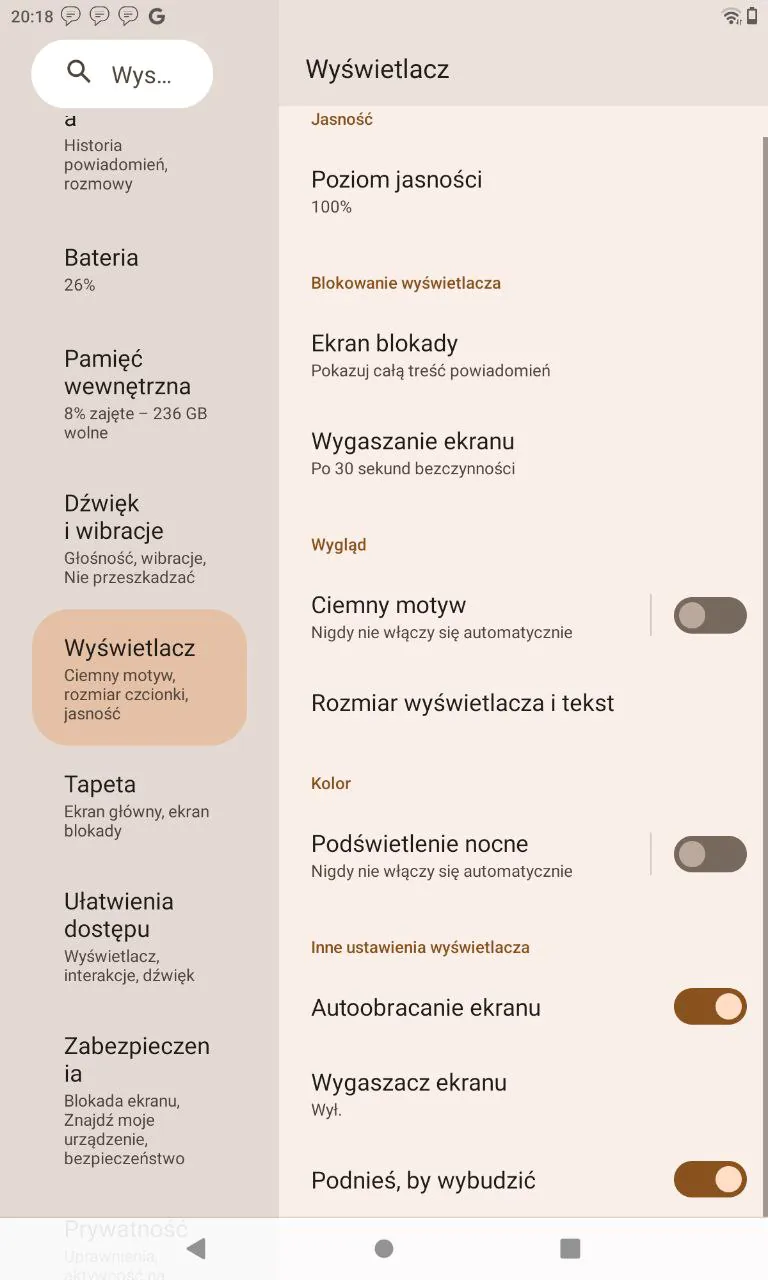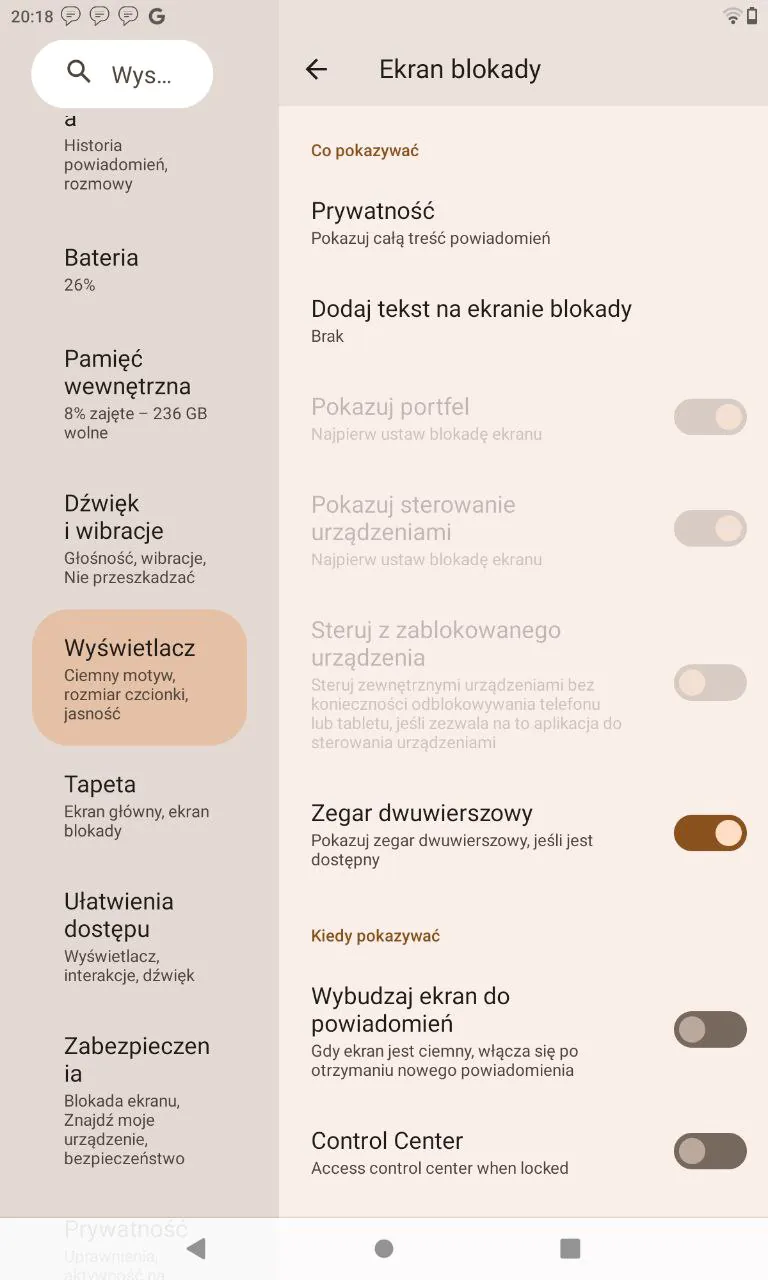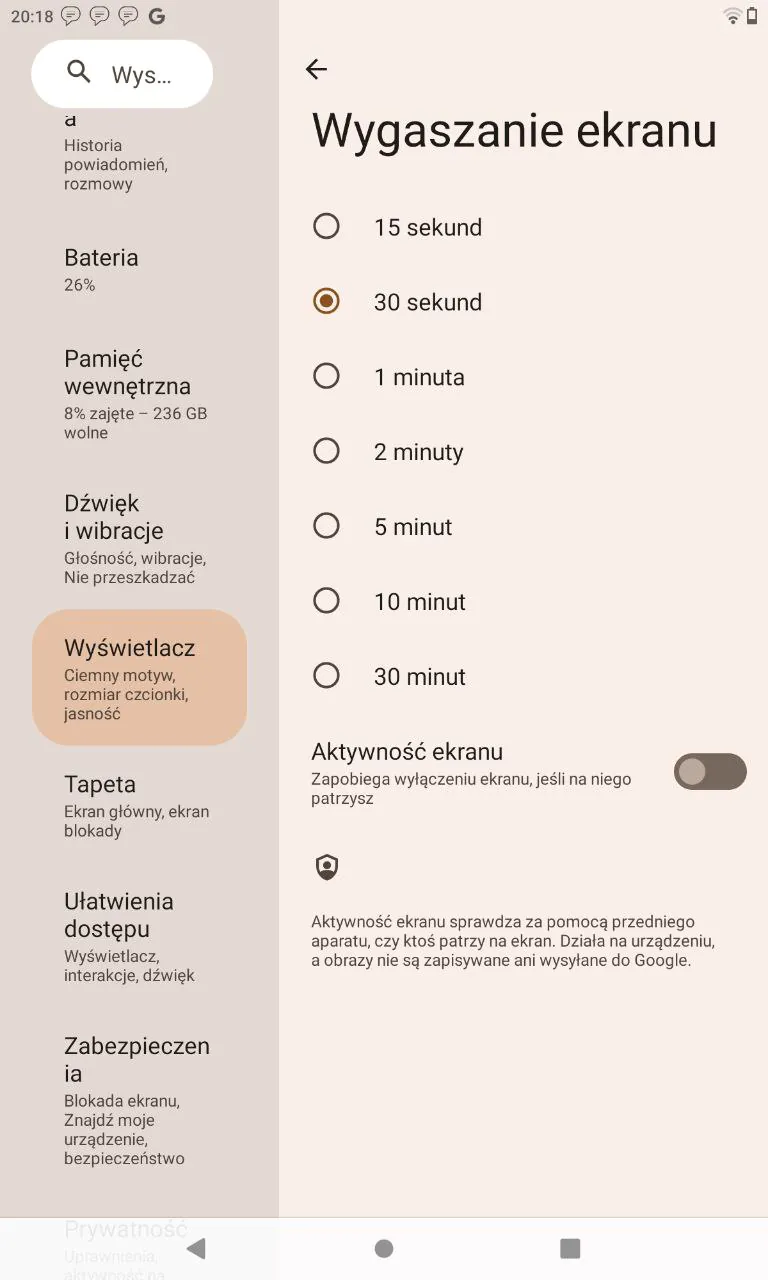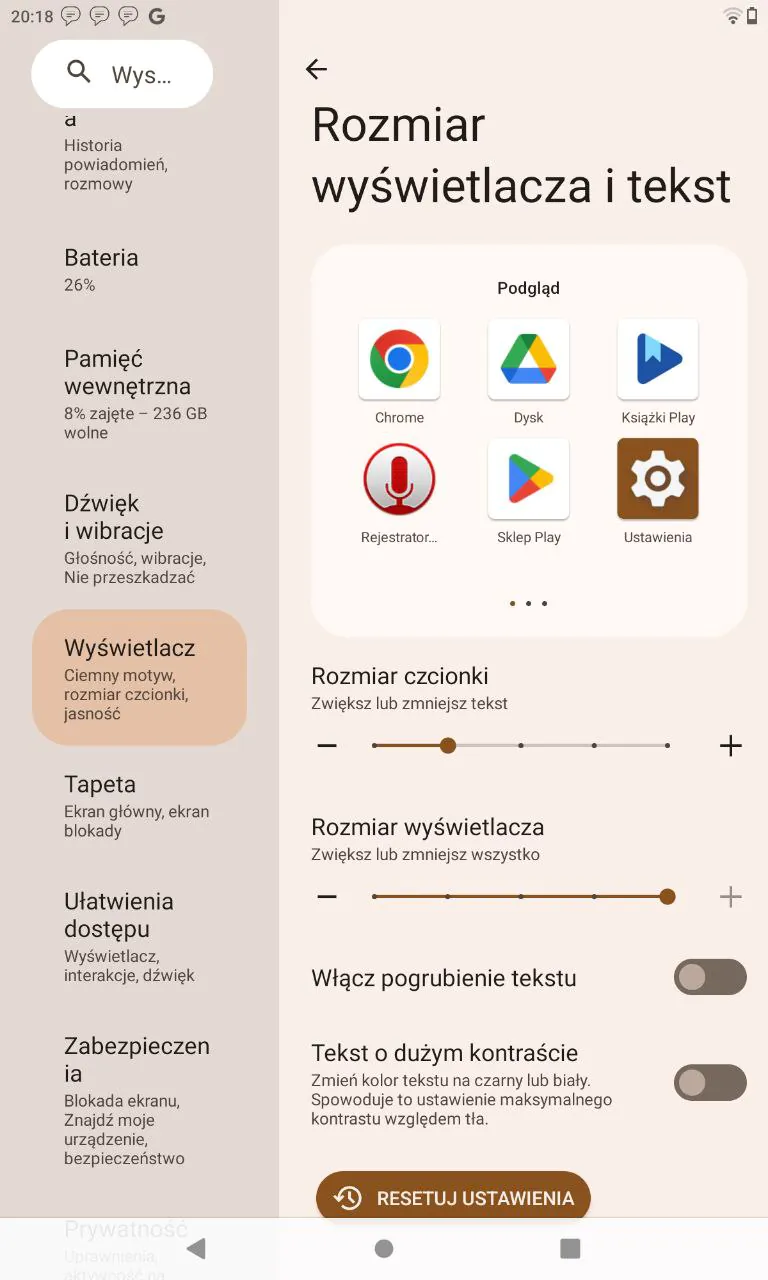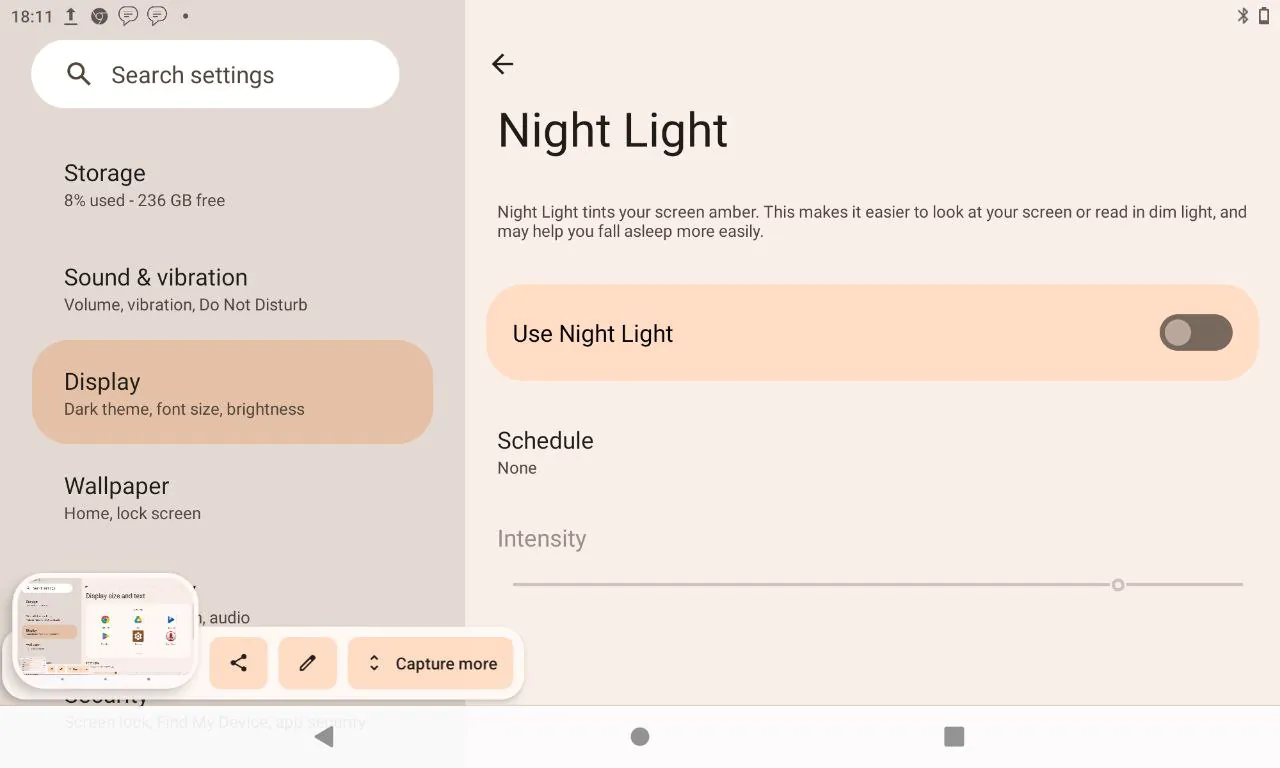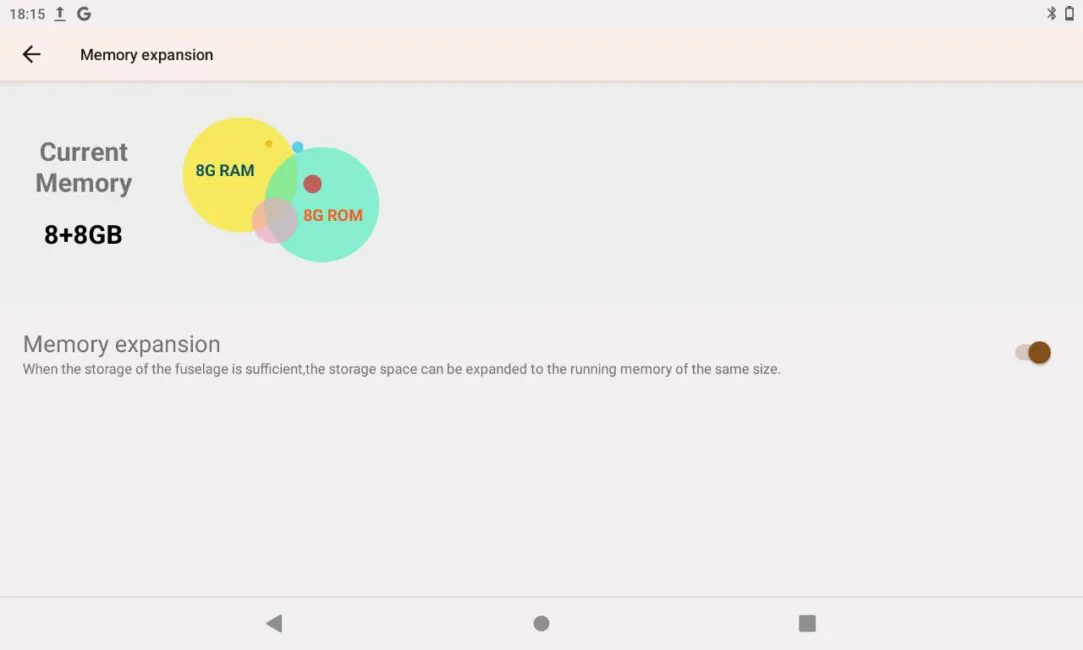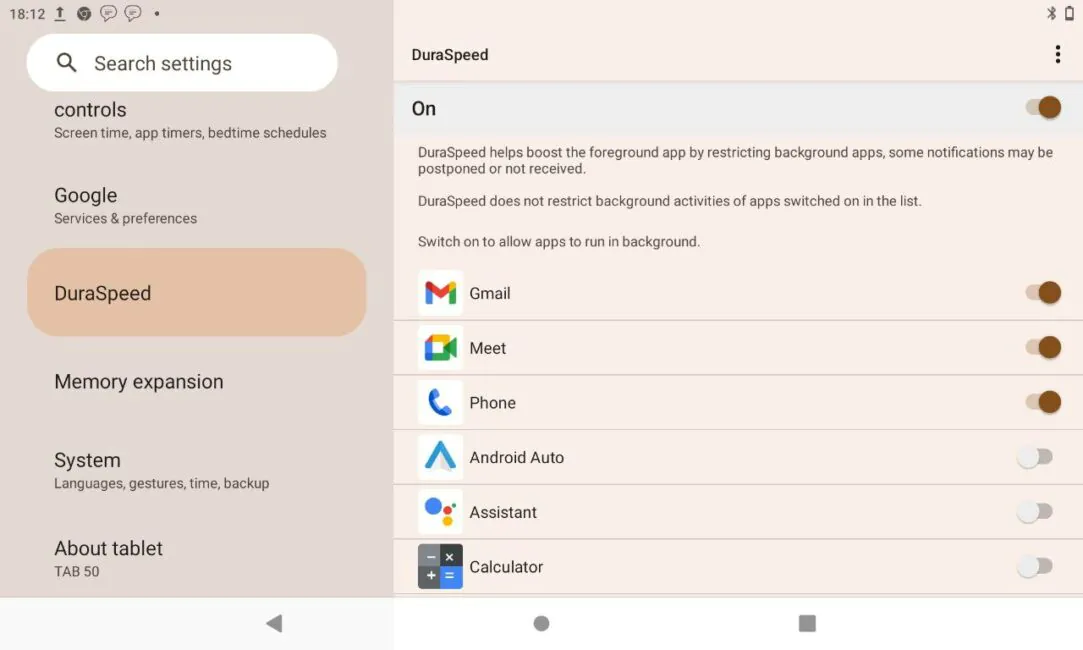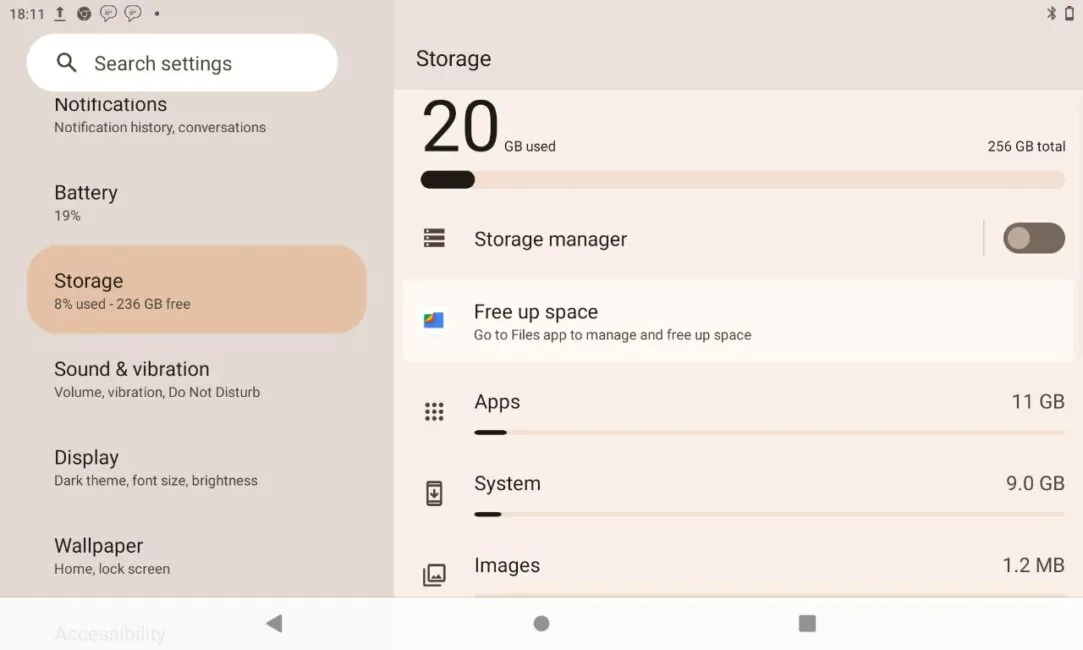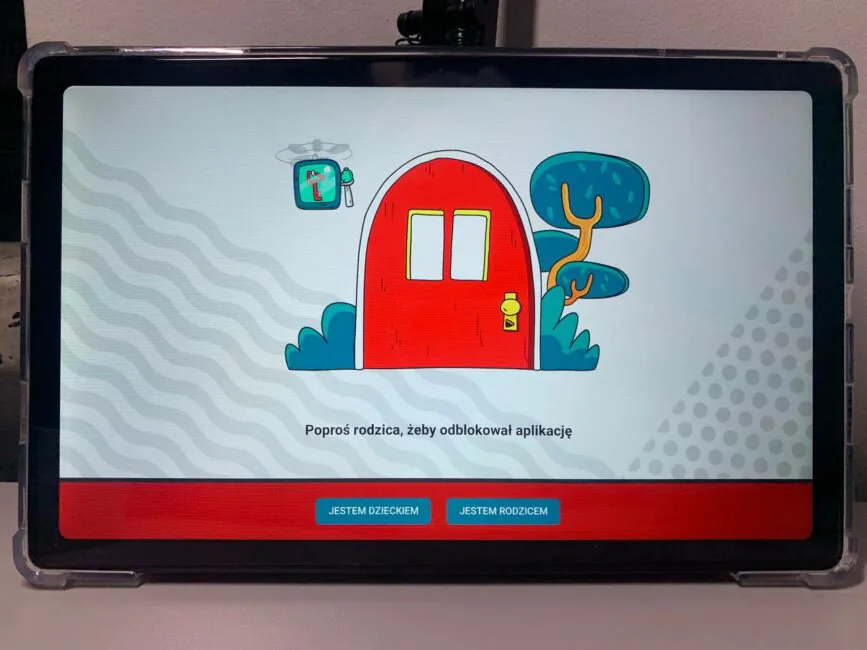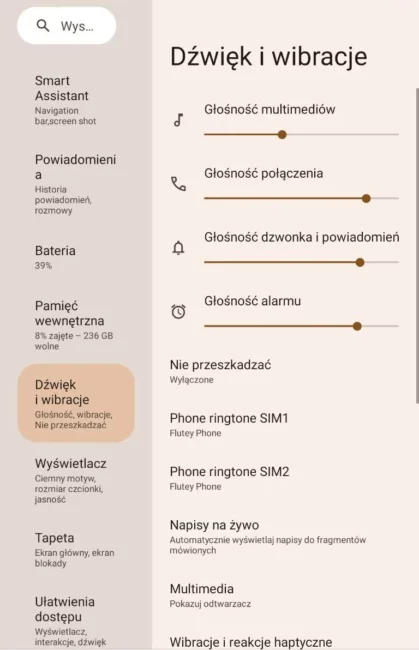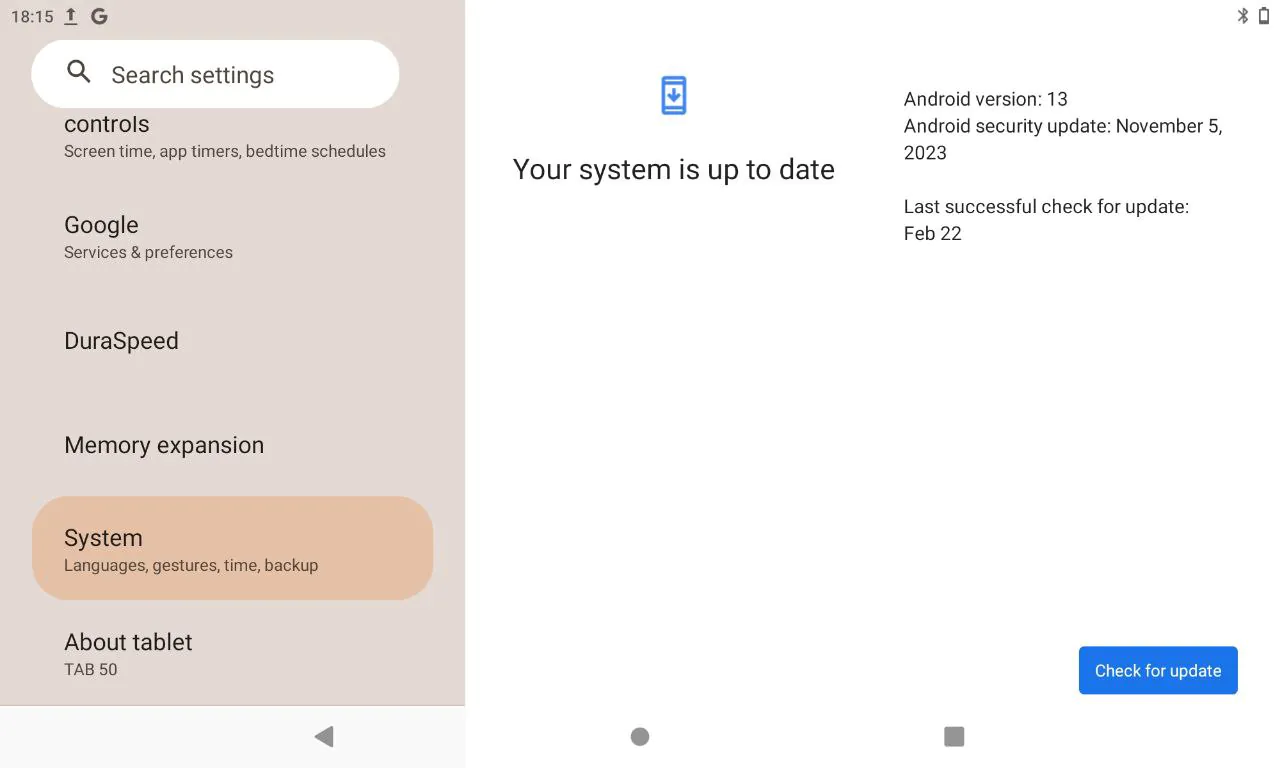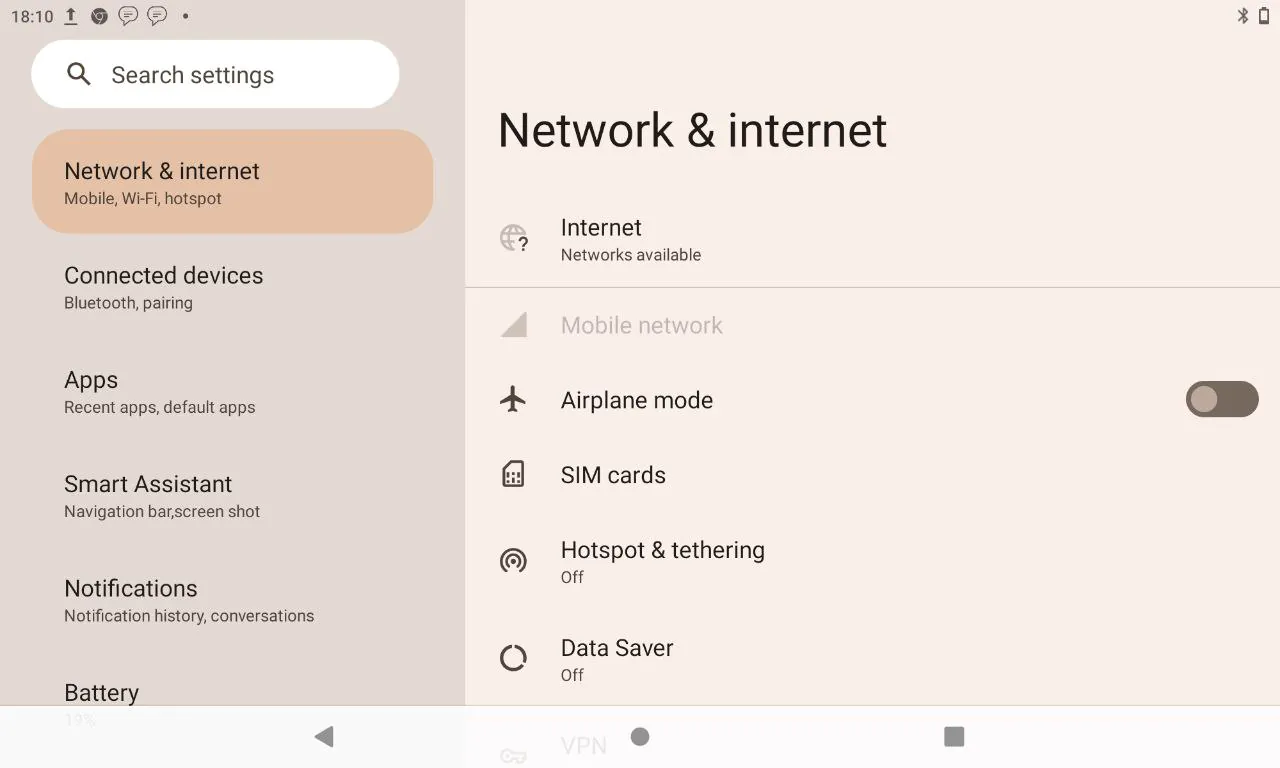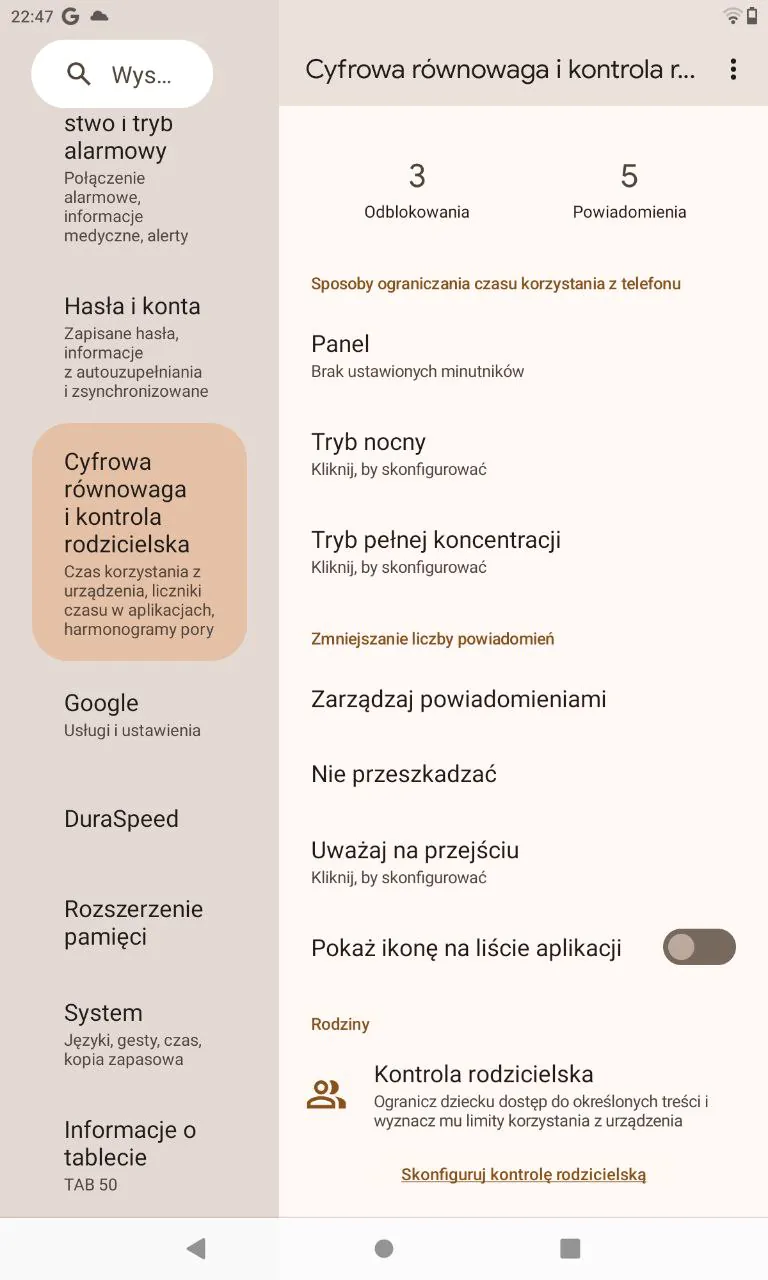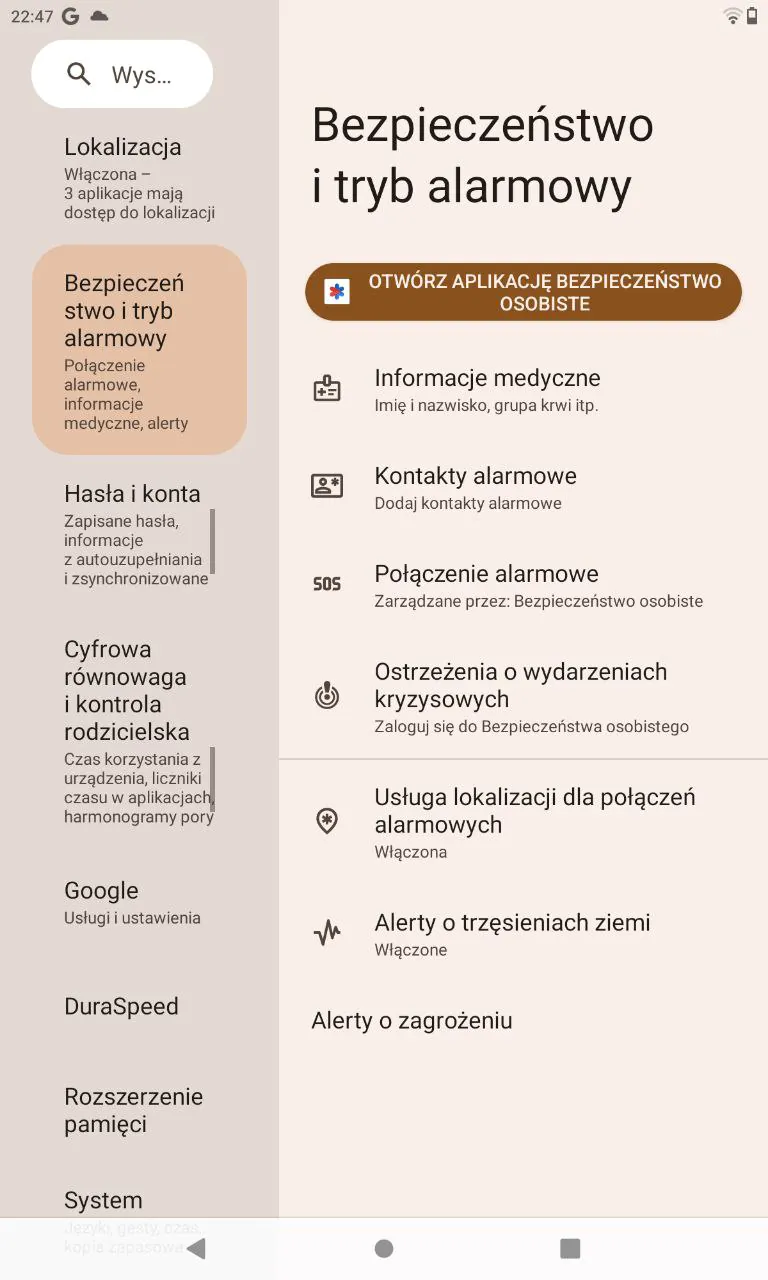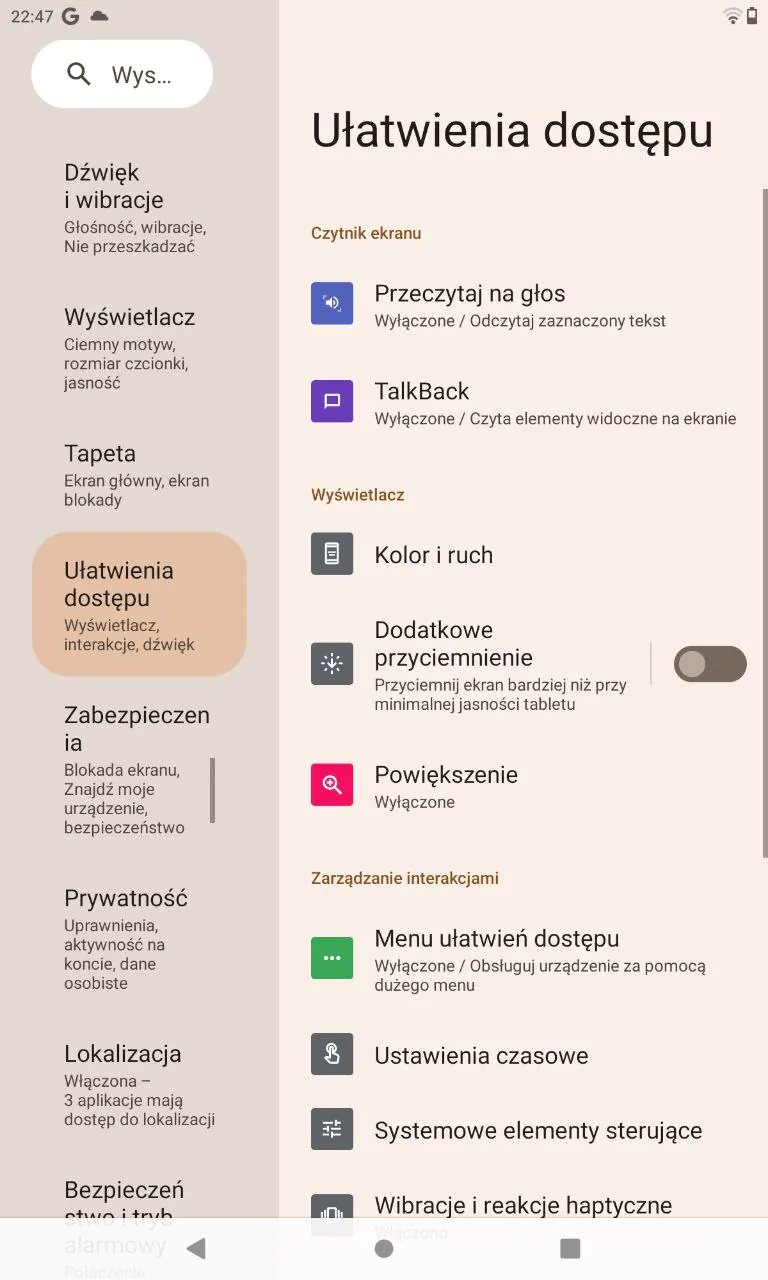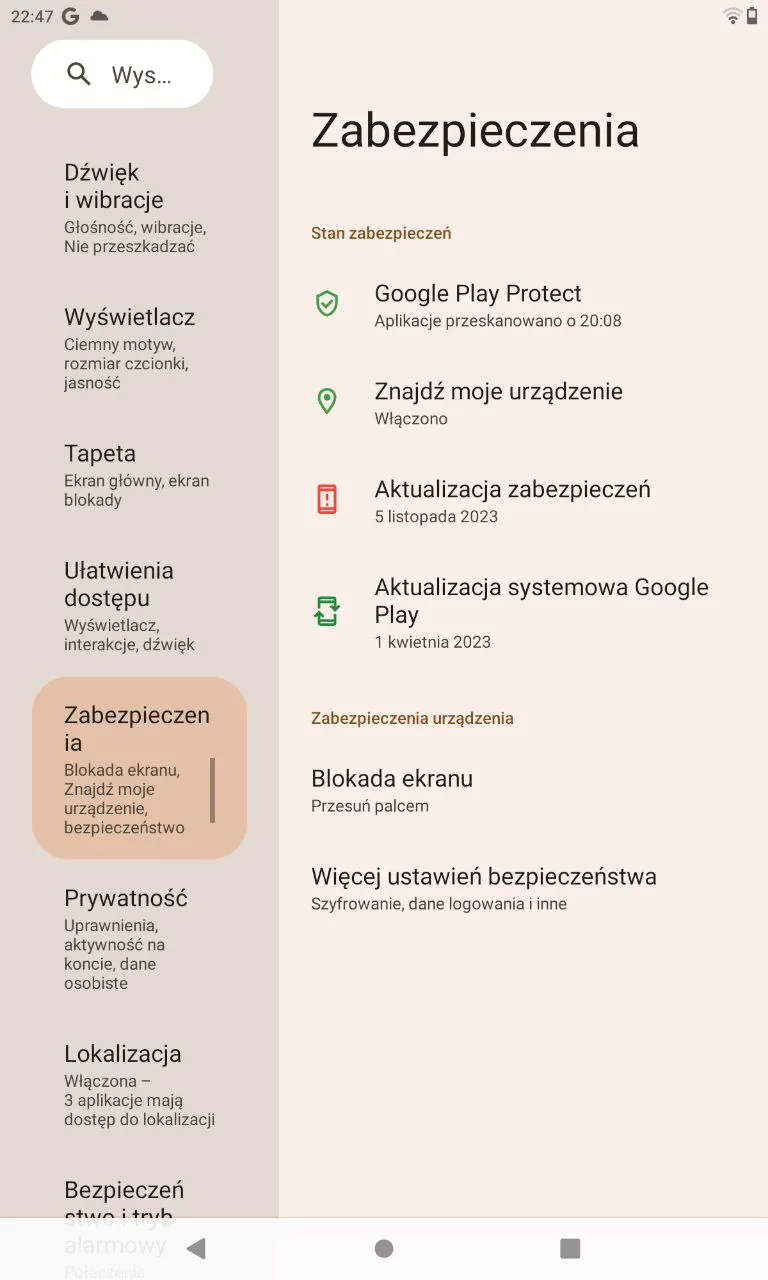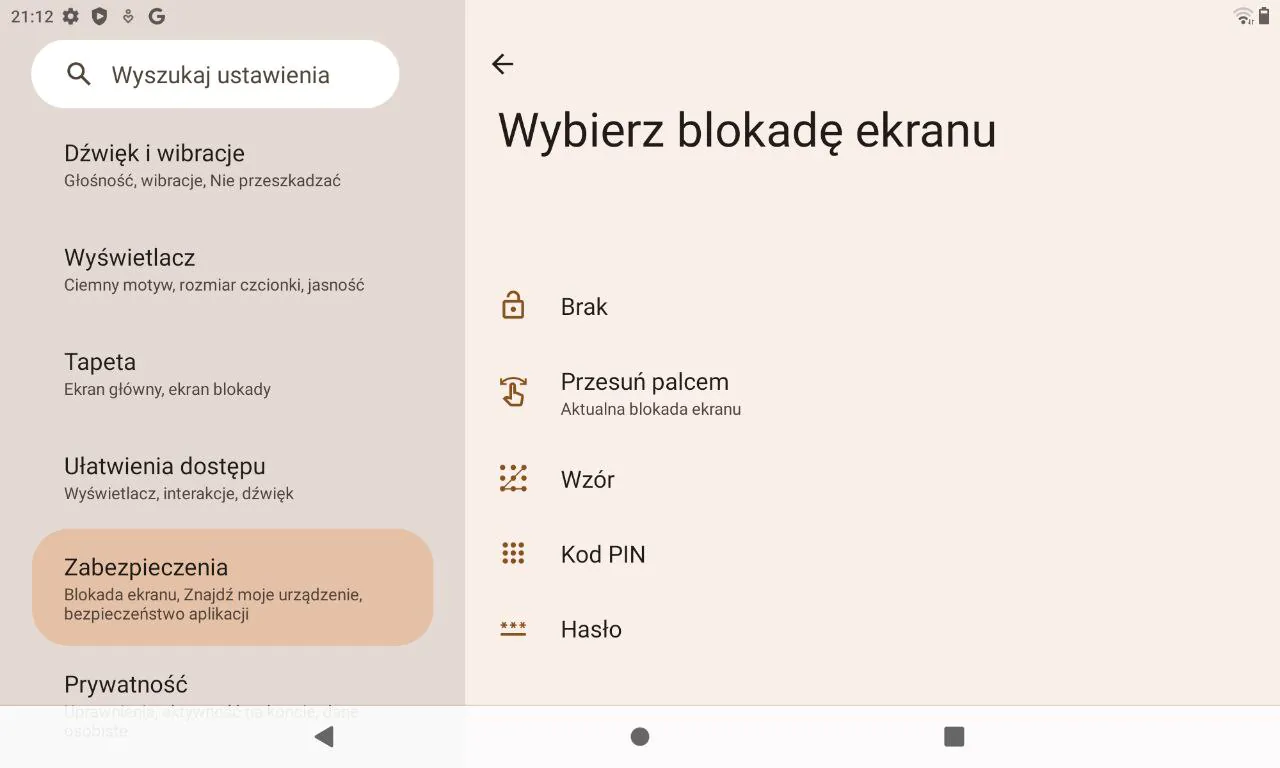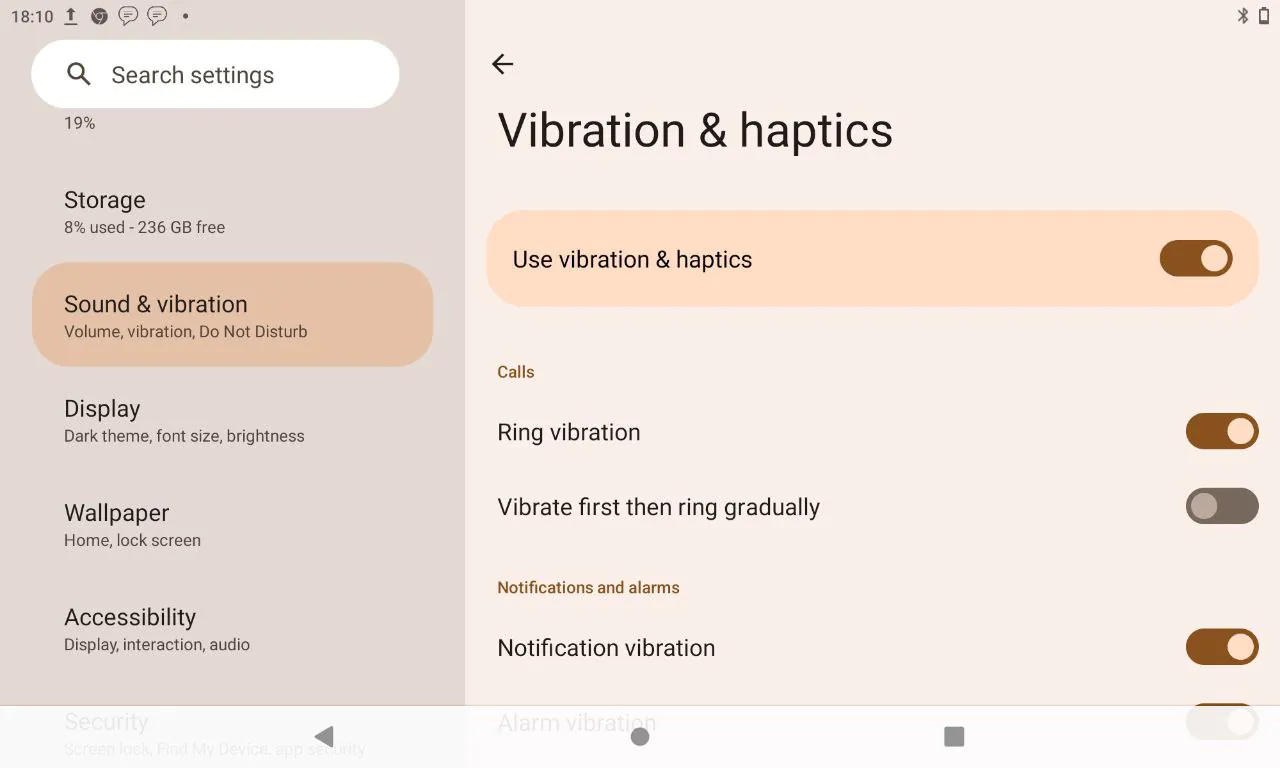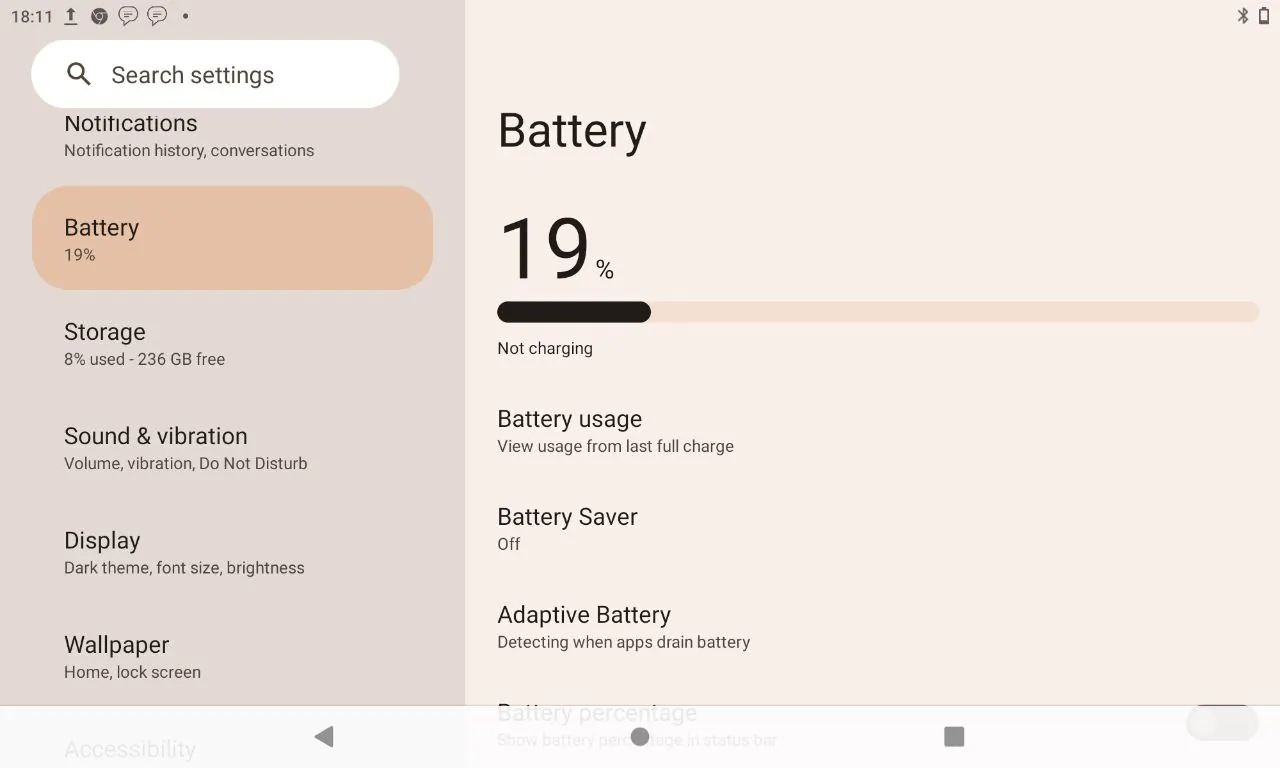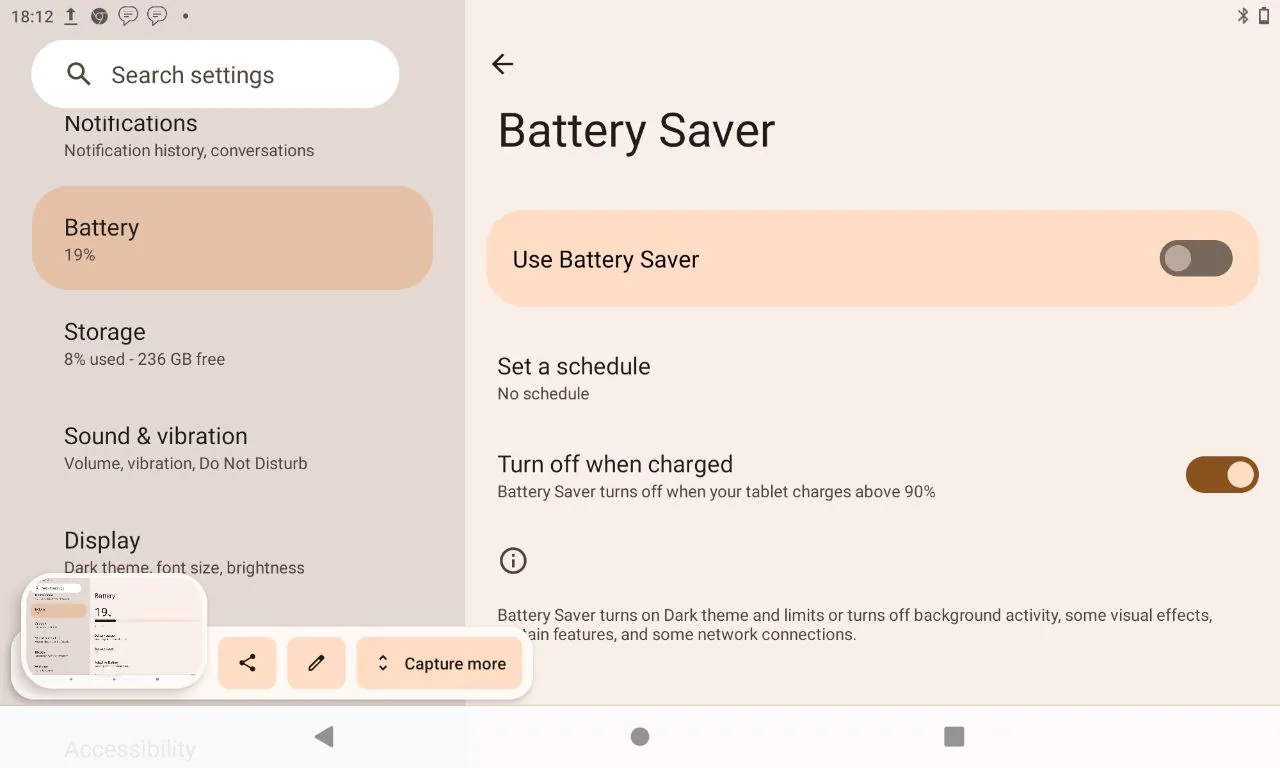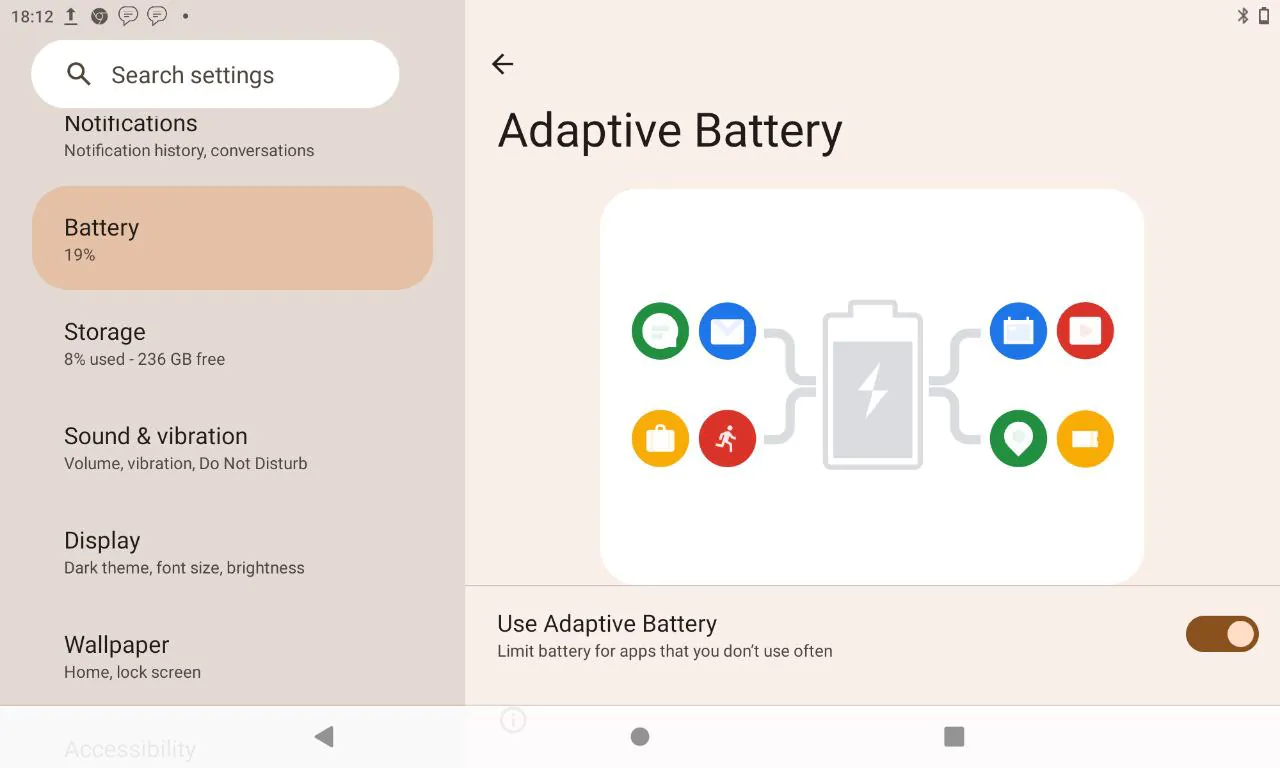© ROOT-NATION.com - Use of content is permitted with a backlink.
It’s worth considering whether tablets still have a place alongside smartphones with increasingly large displays. While smartphones are versatile, they may not always meet the needs of users working with online content or those prioritizing productivity and mobility. Moreover, for parents, tablets remain a convenient option for children to draw, play games, read, and watch videos on a larger screen. Today, let’s delve into the Cubot TAB 50, priced affordably at around $190, featuring a 10-inch display. Its technical specifications appear decent, boasting a Helio 99 chipset, 8/256 GB of memory, a 7500 mAh battery, and four speakers.

Positioning and price
Cubot is often associated with rugged gadgets that meet military standards, some of which we’ve tested. However, the company also offers ‘regular’ smartphones and tablets at reasonable prices. The Cubot TAB 50 is one such example.
Cubot TAB 50 has recently been introduced and is currently available for purchase only on Aliexpress. As for the price, rest assured it won’t be high; sellers on Ali have priced the model at around $250 (although it’s currently available at a discounted price of $190). In my opinion, it’s unlikely that you’ll find decent smartphones in this price range in terms of functionality, let alone tablets. So let’s see what you’ll get with the Cubot TAB 50 for just under $200.
Read also: Cubot Tab Kingkong rugged tablet review
Technical specifications of Cubot TAB 50
- Processor: Octa-core Helio G99 MT6789V/CD
- Graphics Chip: ARM Mali-G57 MC2
- RAM: 8 GB (with an additional 8 GB from the internal storage)
- Storage: 256 GB
- Display: 10.4 inches, IPS, 1200×2000 resolution, 60 Hz refresh rate
- Rear Camera: 13 MP
- Front Camera: 5 MP
- Battery: 7500 mAh, with 18W charging
- Operating System: Android 13
- Audio System: 4 speakers
- Wireless Technologies: DualSIM, LTE, Wi-Fi 5 802.11ac, Bluetooth 5.2
- Location Services: GPS, GLONASS, Galileo, BeiDou
- Memory Card Support: microSD up to 1 TB
- Dimensions and Weight: 246.4×161.5×7.7 mm, 455 g
Package contents
In addition to the device itself, we have a neat white package:
- Charger
- USB Type-C cable
- OTG cable
- Documentation
- SIM card eject tool
- Protective case
I want to draw your attention to the case – it’s a great solution for everyday use, similar to iPad cases. You can use the tablet yourself or give it to a child because the case closes securely and protects the Cubot from mechanical damage, dust, and dirt. Additionally, it serves as a stand. The back of the case has a matte soft-touch coating, which feels very pleasant to the touch.
Moreover, a protective film is applied to the screen – I consider this to be part of the package as well.
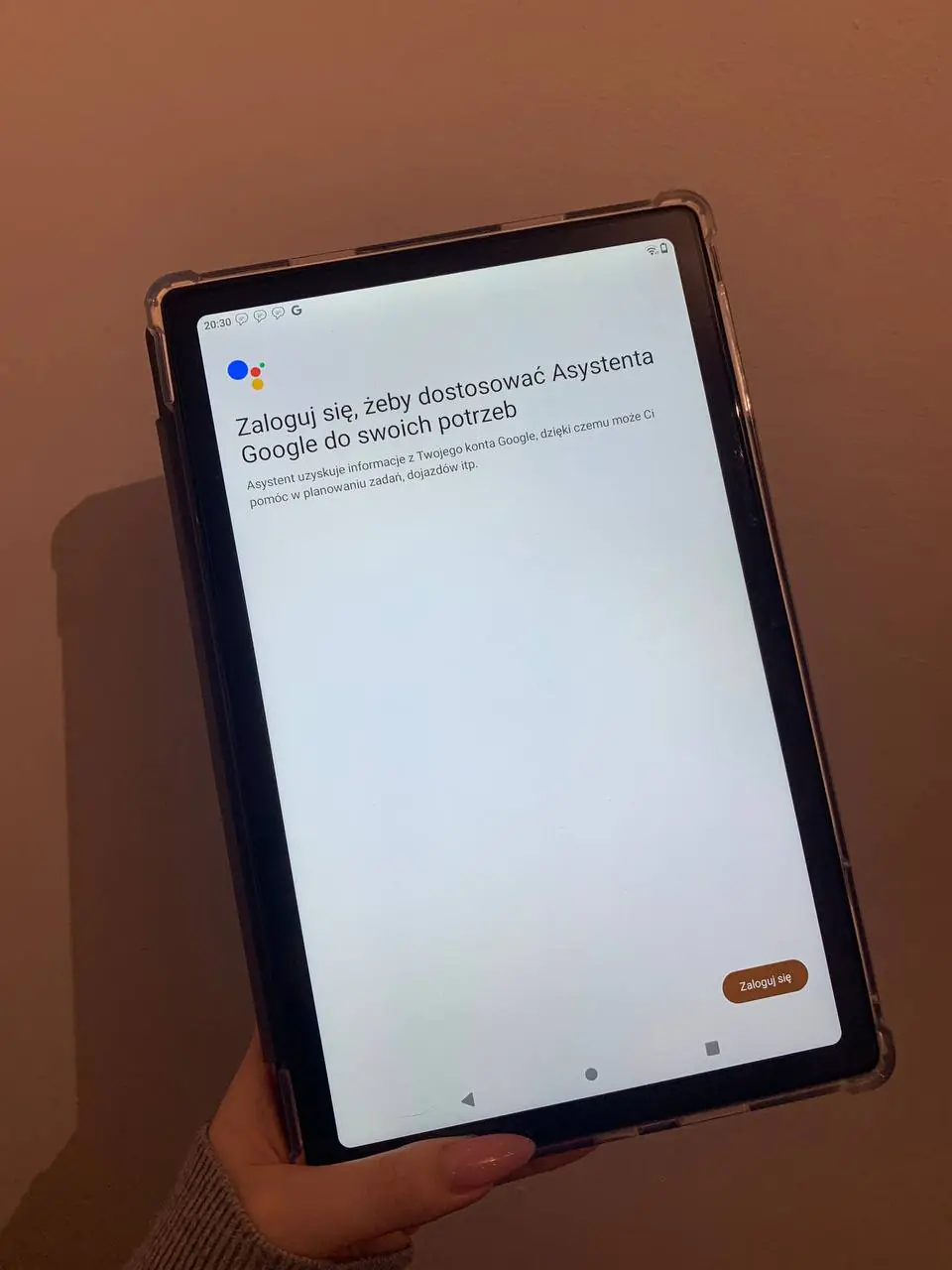
Read also: Cubot P80 Smartphone Review
Design and ergonomics
I was impressed by the design of the model; it definitely doesn’t look cheap. The body is made of steel and aluminum, so it’s quite sturdy.
 When looking at the Cubot Tab 50 horizontally, we see the front camera in the middle. The screen bezels are slightly large, which reduces the amount of displayed content. On the right side, there are the power and volume control buttons. At the bottom, there are speaker grilles, a charging port, and a 3.5mm headphone jack. At the top, we also have speaker grilles – so, in total, there are four of them.
When looking at the Cubot Tab 50 horizontally, we see the front camera in the middle. The screen bezels are slightly large, which reduces the amount of displayed content. On the right side, there are the power and volume control buttons. At the bottom, there are speaker grilles, a charging port, and a 3.5mm headphone jack. At the top, we also have speaker grilles – so, in total, there are four of them.

The back panel of the tablet looks interesting: it combines shades of blue and gray. The larger part of the “back” is matte and, unfortunately, stands out due to fingerprints (but there are reasons for this). However, we also have a narrow blue shiny stripe – a nice touch.

Here we see two camera lenses, but there’s only one actual camera. The other one is just… an imitation. Why, it’s not even a phone? Only the Chinese know… Maybe it’s some kind of sensor, but it’s impossible to determine for sure.

From an ergonomic standpoint, the tablet can’t be called lightweight; it weighs almost 500 grams. However, this weight doesn’t interfere with its operation or create discomfort. Additionally, it’s quite thin – only 7.7 mm thick.
Read also: Cubot Kingkong Power smartphone review: unbreakable powerbank with torch
Screen
The tablet has a 10.4-inch screen, an IPS matrix, a relatively high resolution of 2000×1200, and a standard refresh rate of 60 Hz. Both viewing angles and image contrast are at an adequate level for this price. I did not notice any graininess, which was very pleasing. Even on the street, the screen remained readable, only the depth of black was missing. But on a sunny day, problems may arise, since the brightness level is insufficient.
In the settings, you can choose themes, adjust text size, enable dark mode, and even set up night illumination.
Cubot TAB 50 cameras
As it is known, cameras in tablets are not given much attention, and this model is no exception. We have primary and front cameras (13 and 5 MP), but they take poor photos. I’m not saying they’re completely useless: you can quickly take a photo if you don’t have a phone at hand, you can make a video call, and you’ll be somewhat visible – but not more than that.
Read also: HONOR Magic5 Lite Review: Nice Mid-range Device
Performance and user experience
The model runs on the MTK Helio 99, a 6-nanometer octa-core chipset from 2022, designed for budget smartphones and tablets. It has 8 GB of RAM, and you can add the same amount through expandable storage. The internal storage is 256 GB.
The Cubot TAB 50 is a versatile assistant for studying and light work. Personally, I did everything on it that I do on my phone – browsed social networks and articles on websites, created notes, responded to emails, and played various games (from casual to 3D). In the AnTuTu benchmark, the tablet scored 419,799 points, which is quite high.
 It’s worth noting that the tablet will also be useful for parents who want to buy a gadget for their child – on the main screen, there are applications like YT Kids, Kids Space. Why do I mention this? Because a very important aspect of online safety today is parental control and a child-friendly online environment, and the Cubot Tab 50 offers exactly these features.
It’s worth noting that the tablet will also be useful for parents who want to buy a gadget for their child – on the main screen, there are applications like YT Kids, Kids Space. Why do I mention this? Because a very important aspect of online safety today is parental control and a child-friendly online environment, and the Cubot Tab 50 offers exactly these features.
Read also: Samsung Galaxy Buds FE Review: Most Affordable TWS Earbuds from Company
Sound and communication
The Cubot Tab 50 is equipped with 4 speakers with Quadro HI-RES support. The sound was clear and loud even in the case – there was no lack of bass either. If it’s uncomfortable for you, you can adjust the sound in the settings. There’s also an option to increase the volume there.

The tablet supports memory cards up to 1 TB. It also has a slot for 2 nano-SIM cards, so you can access the internet directly from the tablet without using Wi-Fi. We also have all possible connectivity options: 3G, LTE, Wi-Fi 5 (802.11ac), Bluetooth 5.2, and location modules (GPS, GLONASS, Galileo, BeiDou).
Software
Cubot Tab 50 runs on Android 13. It’s a clean system without unnecessary apps and advertisements. The interface is fast and nimble: you’ll intuitively find the security features you need and adjust technical settings.
Read also: 1stPlayer Moto-GT 1675 Computer Desk Review: Large, Versatile, Motorized
Cubot TAB 50 battery and operating time
The Cubot Tab 50 is equipped with a 7500mAh battery. According to the manufacturer’s claims, it lasts for 26 hours of music playback and 11 hours of video playback. I used the device for various purposes: creating and editing texts, watching videos on YouTube, and even reminiscing about childhood and playing old games – the tablet’s performance was always fast and smooth, switching between applications without any problems.
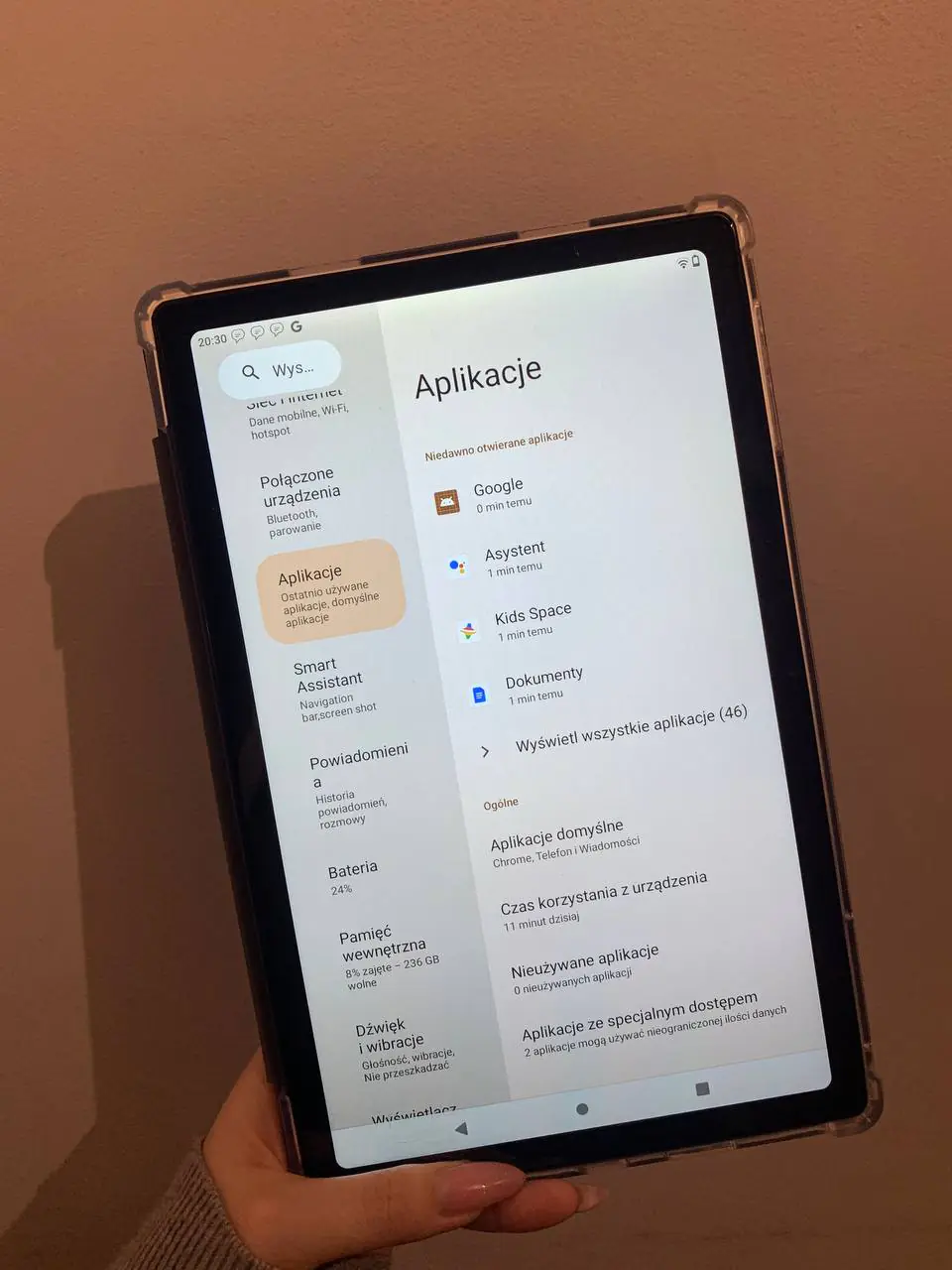 Depending on different usage scenarios, the battery life will vary – in my case, the standby time was about 5 days. A cool addition that will quickly charge your tablet is the included charger – it takes only 2 hours for a full charge from 0 to 100%.
Depending on different usage scenarios, the battery life will vary – in my case, the standby time was about 5 days. A cool addition that will quickly charge your tablet is the included charger – it takes only 2 hours for a full charge from 0 to 100%.
Conclusions
The Cubot Tab 50 is an affordable tablet that will satisfy undemanding users. It boasts an interesting design and aluminum body, a high-resolution screen, decent battery life, four speakers with immersive sound, decent accessories (including a universal cover-case), mobile internet support, a user-friendly system, and tools for children. As for the drawbacks, it has a not very bright display and poor cameras (but the latter is unlikely to concern many). I think with such functionality and price, the model will win over its fans.
Read also:
- Redmi Note 13 Pro+ 5G Review: True Flagship
- Samsung Galaxy S24 Ultra Review: Strengths of AI and a Flawed Zoom
- Honor 90 Review: “Flagship Killer” with a 200 MP Camera