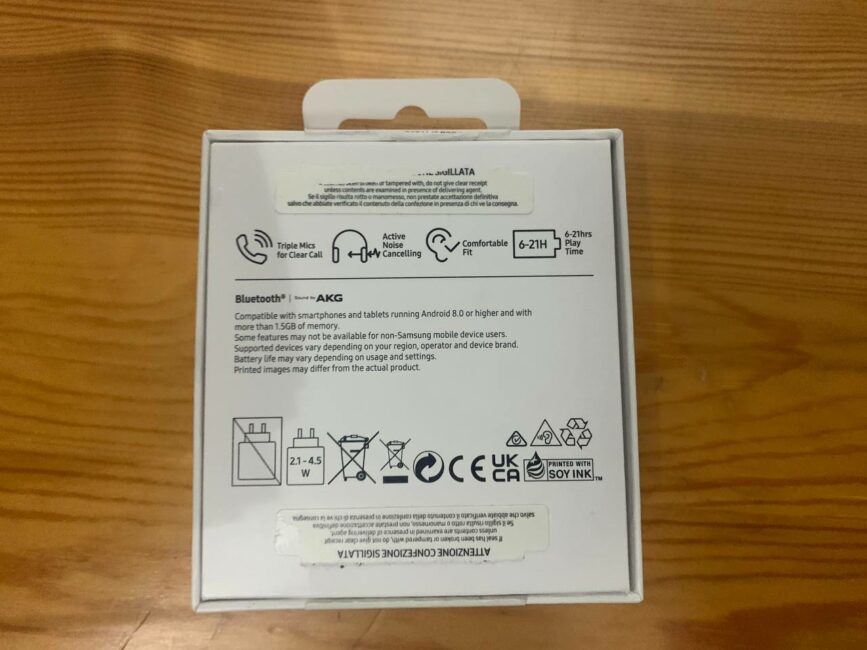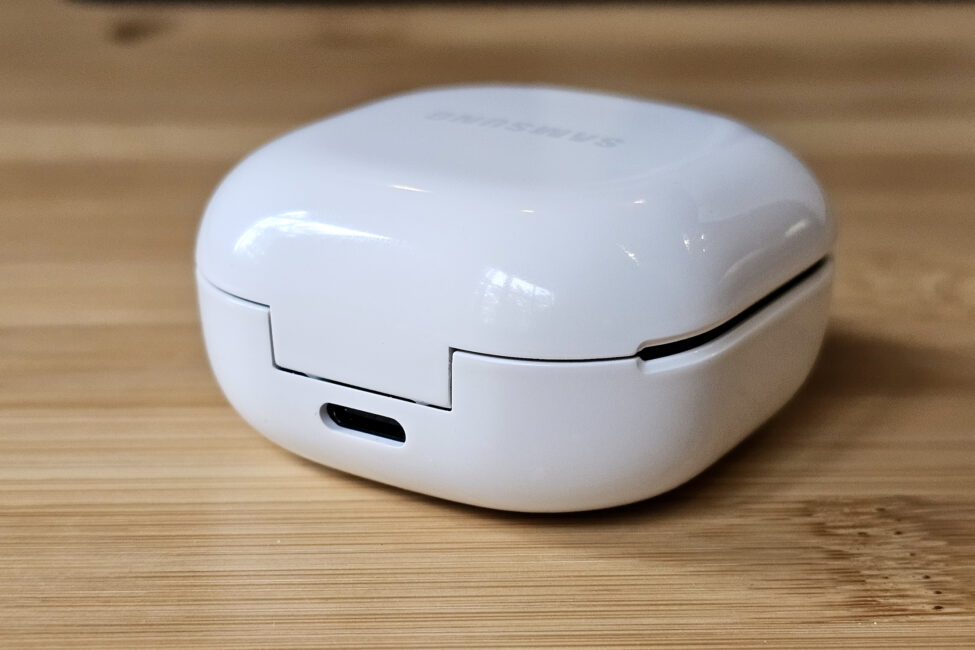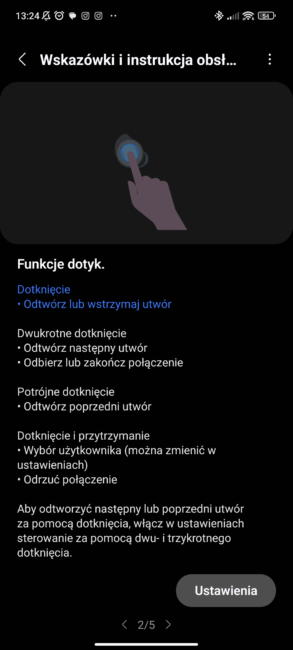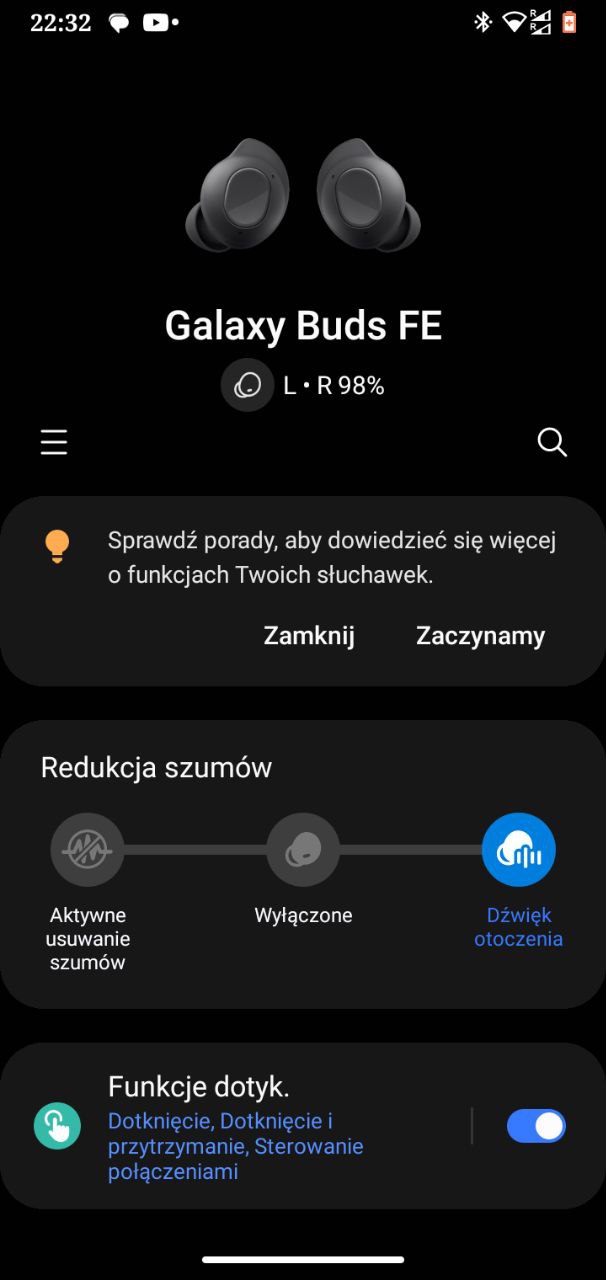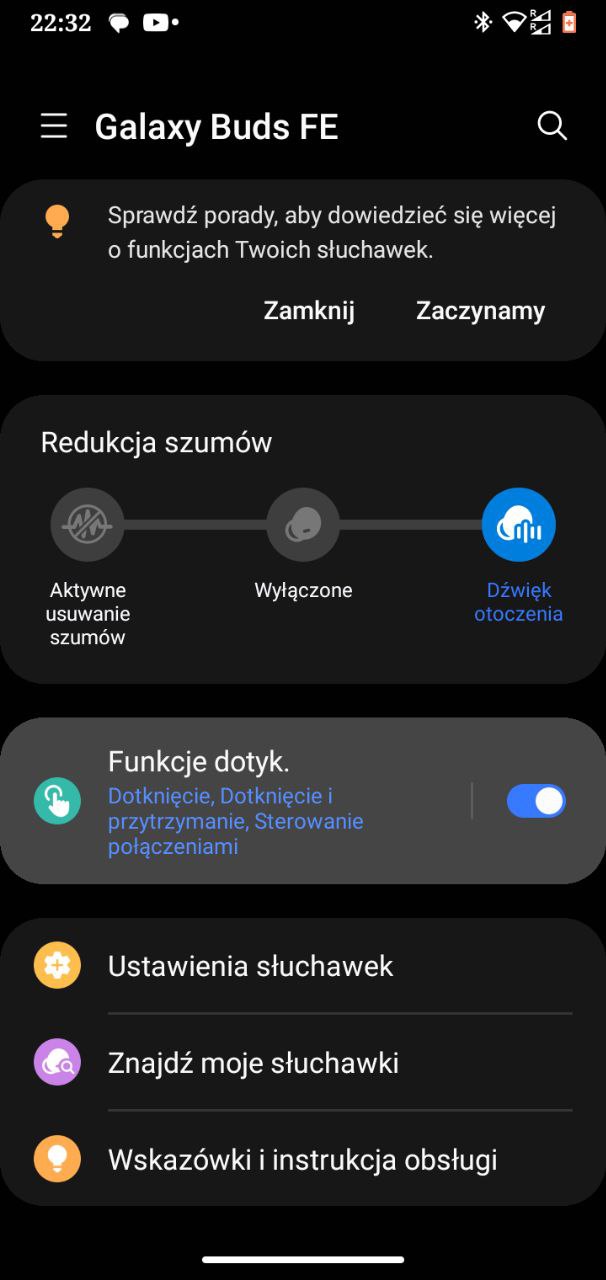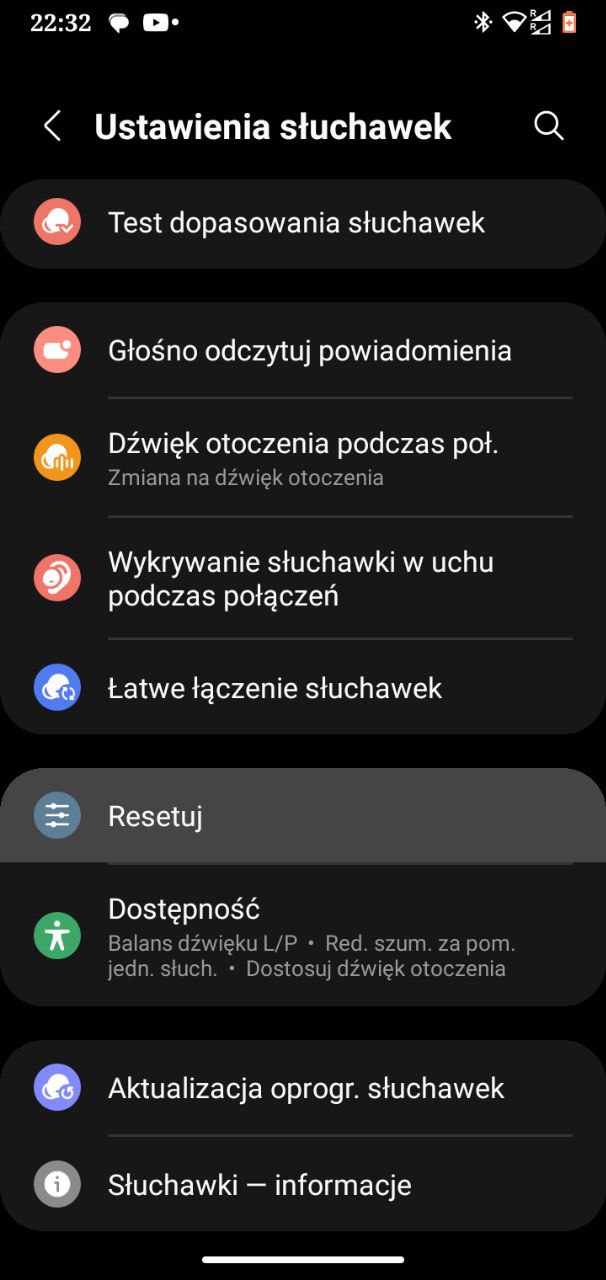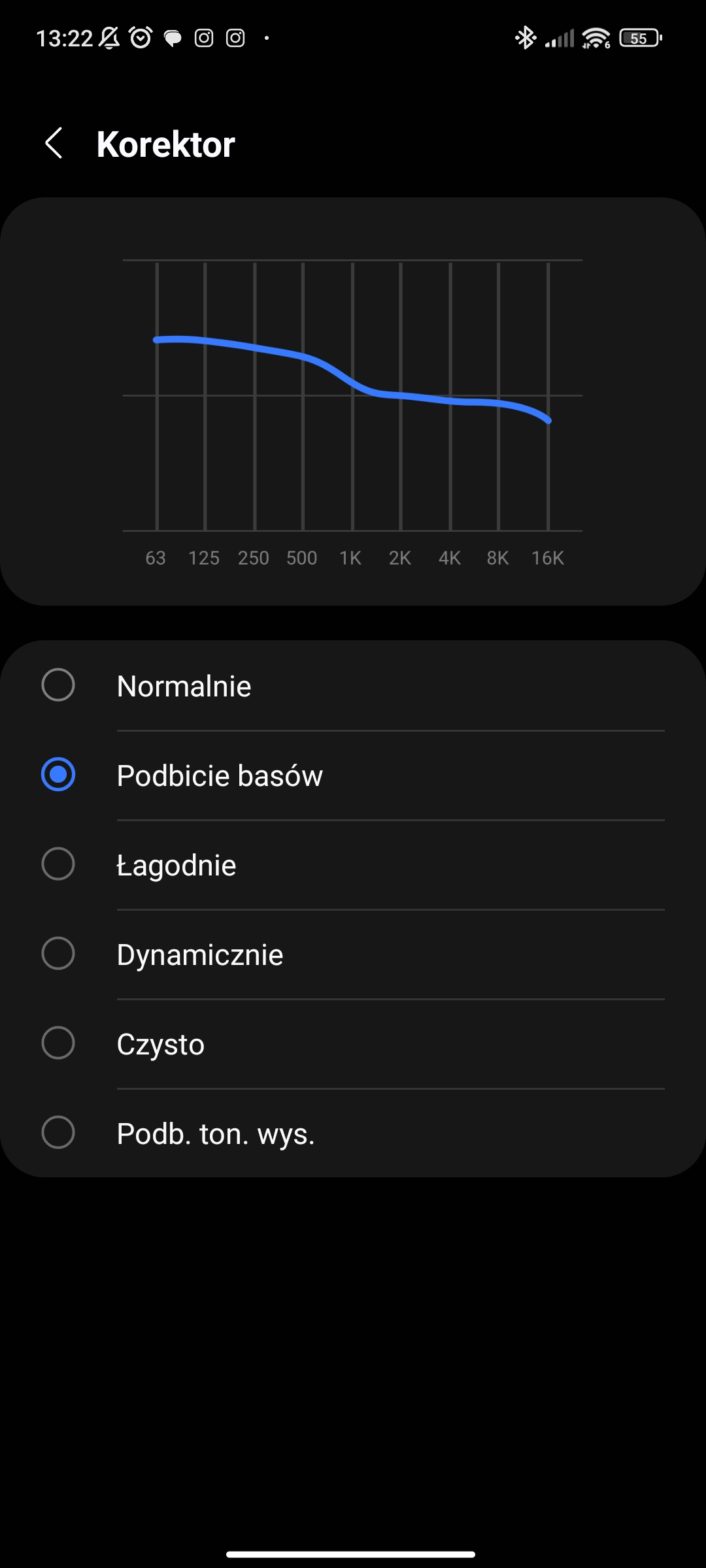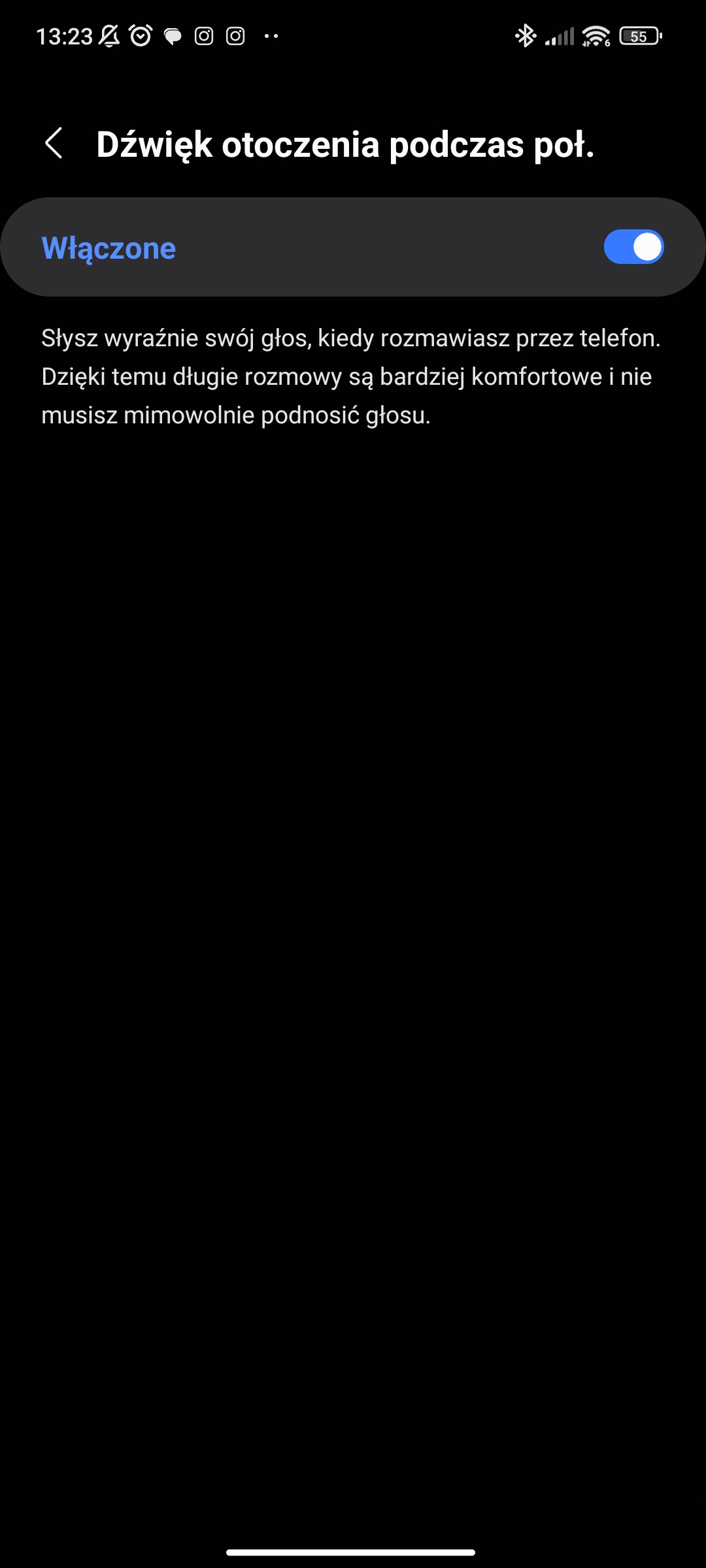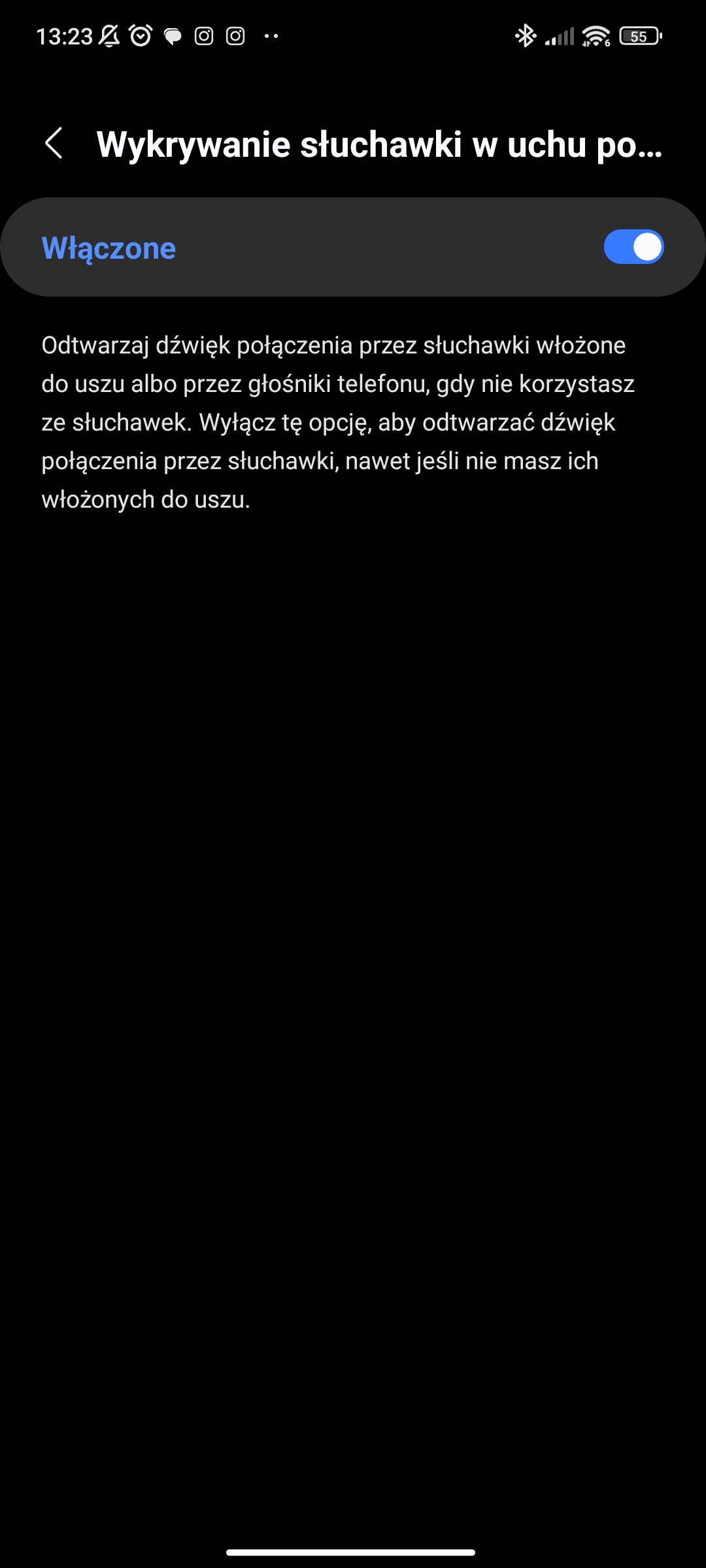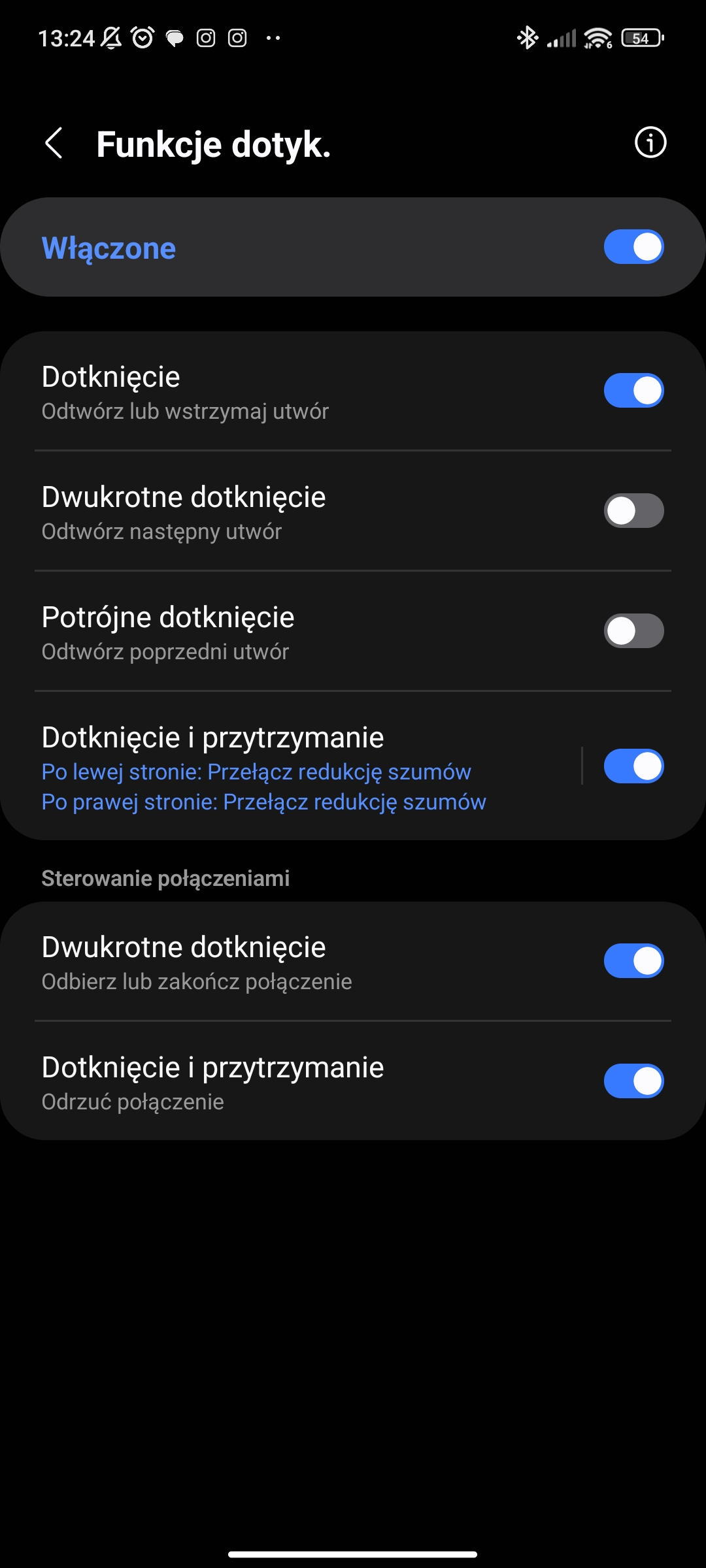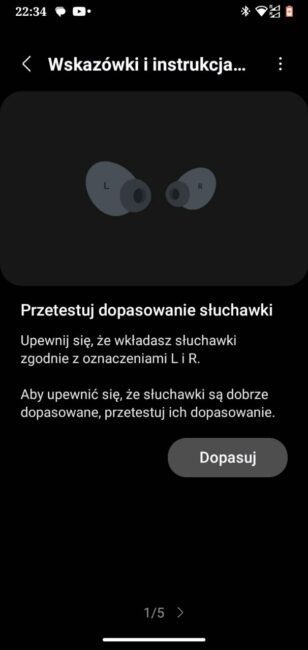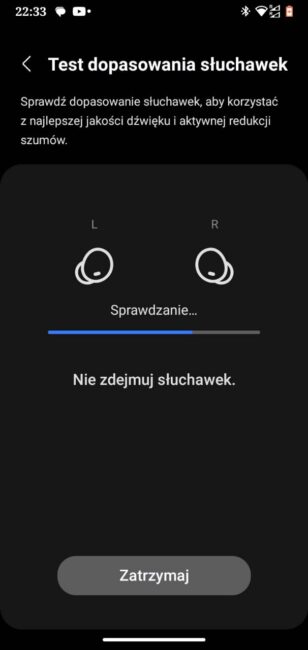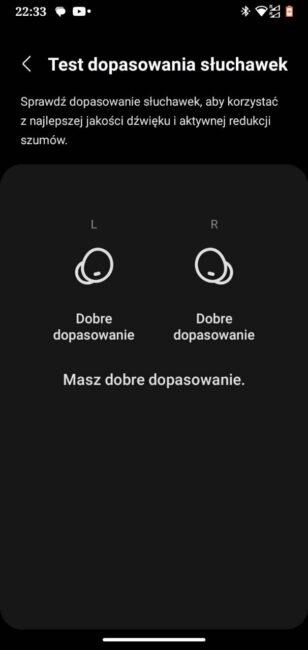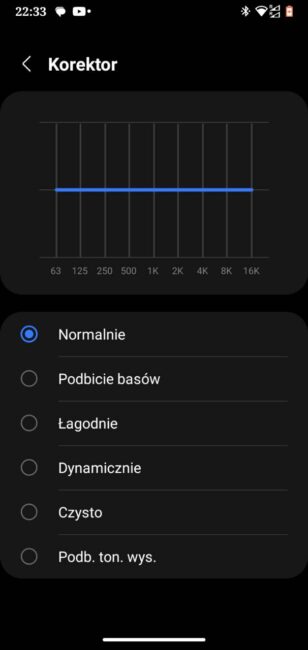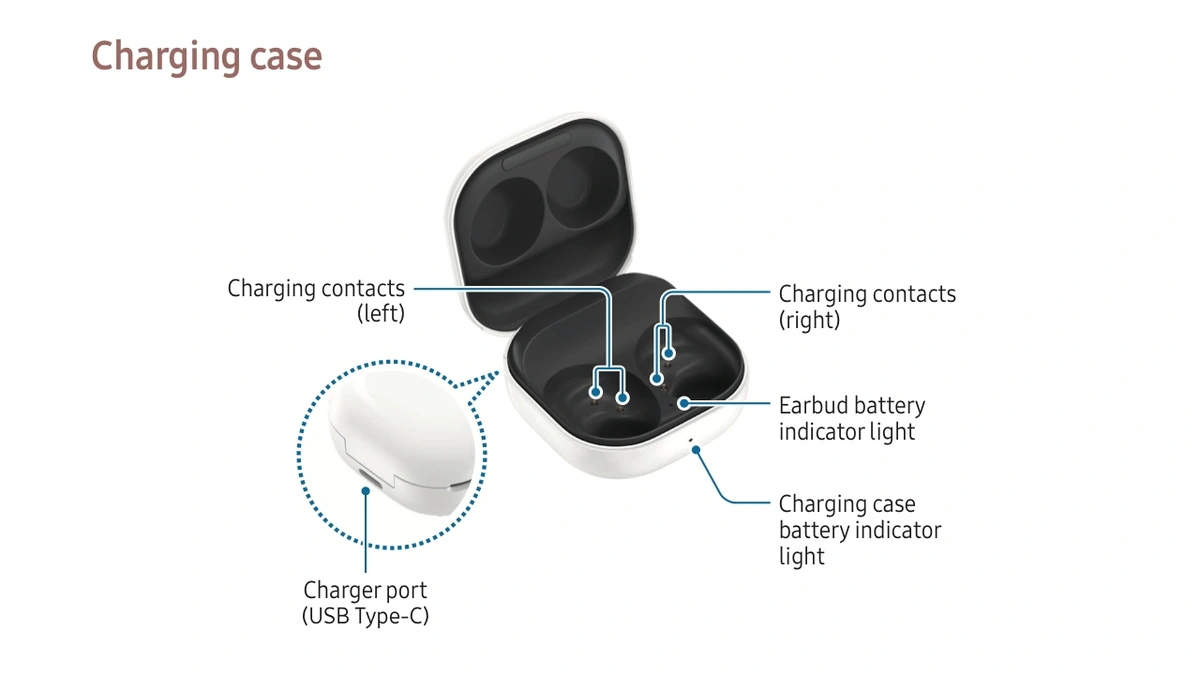In the modern world, where we are constantly bombarded with a stream of information and stimuli, many people find it preferable to mute the outside noise using headphones. By tuning in to favorite songs or podcasts, I confess that I, too, regularly wear headphones to dampen the urban cacophony of the surroundings. Additionally, technologies are continually advancing, and even for undemanding users, there emerge their own standards. Therefore, devices with a modest price tag must care about their image and possess necessary features. Today, I had the opportunity to review the new Samsung Galaxy Buds FE. They turned out to be quite ambivalent. Why? Read on to find out.

Positioning and price
Samsung is a company that boasts a diverse range of products, including phones, tablets, smartphones, laptops… – among which there are both high-end devices and those suitable for buyers who don’t want to overpay for “unnecessary” features.
In this array of technologies, the Samsung Galaxy Buds FE wireless earphones de facto represent a more affordable option compared to the Galaxy Buds2 Pro. Well, let’s see whether the earphones have sacrificed quality due to the price reduction.
The Galaxy Buds FE are priced at $80 in most stores, although you might find them slightly cheaper. The earphones are available in two colors: white and graphite gray.

Read also: Personal experience: Why I sold my iPhone 14 Pro Max and bought a Galaxy S23 Ultra
Technical specifications of Samsung Galaxy Buds FE
- Type: in-ear
- Audio system: 2.0 stereo
- Connection interface: Bluetooth 5.2
- Codec support: AAC, SBC, SSC (Samsung Scalable Codec)
- Frequency response: 20 Hz – 20000 Hz
- Battery life: up to 8.5 hours (up to 30 hours with charging case)
- Charging time: 5 minutes – 1 hour of operation, 10 minutes – 2.5 hours of operation
- Sensors: Hall sensor, proximity sensor, touch sensor
- Noise cancellation: active – ANC + transparency mode
- Protection certificate: IPX2
- Number of microphones: 6
- Earbud dimensions: 2.0×17.1×22.2 mm
- Earbud weight: 5.6 g
- Case dimensions: 50.0×50.0×27.7 mm
- Case weight: 40 g
Package contents
The earphones arrived in a nice white box. Inside, you will find: Galaxy Buds FE, documentation, earbud tips in sizes L and S (medium size M is already on each earbud), two sets of ear tips (S/M in the package, M/L on the earphones), and a USB Type-C charging cable..
The package includes nothing superfluous but has everything necessary. Even the documentation, which is not always needed, is placed in a separate package. So, if you are an advanced user who intuitively understands every gadget, you may not even need to take out the papers.
Read also: Samsung Galaxy Tab S9 Plus review: a balanced choice
Samsung Galaxy Buds FE design
The exterior of the case is unusual, and I like it because I’m a bit tired of seeing the same elongated and rounded gadgets (on the first photo from the left are my Huawei Freebuds 5i earphones). We are dealing with a design innovation, and I’m glad that even at such a price, earphones can look beautiful and modern. I especially like the contrast – white on the inside and black in the middle, something similar I have already seen in the realme Buds Air 5. I’ll remind you that there is also a cute white version of Galaxy Buds FE.
The case is made of high-quality glossy white plastic. I can assume that it will scratch quickly, like other similar cases (so it’s worth considering a case for the case). Inside, there are black earphones and an indicator of their charge level. Each earphone is small but comfortable, despite the lack of “stems”. These little ones lie calmly in the case, held in place by magnets, but it’s worth noting that they are very easy to take out without much effort.
The earphones have regular silicone tips of various sizes, as well as “wings” on top. These “wings” significantly improve the earphones’ stability in the ears. It’s a great option for those who use earphones during activities like running.
It’s worth noting that alternative “wings” without a protruding part are included in the package. They are suitable for people who may find the protrusions uncomfortable for some reason.

The touch panel is located on the back side of each earphone and is used for control.

At the front, you can see the indicator for the case’s charging (it’s good that there are two separate ones – for the case and for the earphones themselves), and at the back – the USB-C charging port; there are no other functional buttons. There isn’t even a button for connecting to the phone – Galaxy Buds FE manages well without it. The earphones’ design is perfect, I have no complaints whatsoever.
It’s also worth noting that the Galaxy Buds FE earphones were developed using recycled plastic obtained from discarded fishing nets and barrels. Thanks to this innovative approach to manufacturing, Galaxy Buds FE make their contribution to environmental protection.

The earphones have an IPX2 rating, meaning they are protected against light water splashes (drops). It’s a pity we don’t get better protection for this price.
Read also:
- Samsung Galaxy Fold5 review: updated, flagship, foldable
- Samsung Galaxy Flip5 review: There’s simply no better foldable smartphone
Ergonomics
The design of the case and earphones is well thought out. As I mentioned before, I also like the horizontal arrangement of elements, as it keeps the inside of the case cleaner and makes it easier to get rid of dust and dirt.
 The case is compact and will fit in both a backpack and the pocket of jeans.
The case is compact and will fit in both a backpack and the pocket of jeans.
The weight of the entire set is light (51.2 g), so you can carry the earbuds anywhere, and they won’t be a hindrance.
Regarding the overall comfort of the headphones, I encountered an issue, and I’ll explain why. On the one hand, the small inserts with “wings” never fell out and stayed in my ears during intense workouts or brisk walks. However, I couldn’t wear them for an extended period because of the shape of my ears. I had to take breaks because inserting the earphones directly was uncomfortable. I tried replacing the “wings” with the flat inserts from the set, but it didn’t help.
Nevertheless, I’m not saying it’s a problem because no one can say for sure whether the headphones will be comfortable or not – it’s a subjective matter. For example, the husband of the chief editor of the Polish version of the website wore these headphones for several days and did not experience any discomfort.

This means that it’s better to try on the headphones before purchasing them to know whether they fit well in your ears.
Read also: Samsung Galaxy Watch6 Classic review: a watch for all occasions
Connection and control
Wireless headphones can be connected in two ways – either through Bluetooth settings or via the mobile application. The first time I connected the Galaxy Buds FE via Bluetooth – it’s as easy as pie: go to the Bluetooth settings, turn on the function, open the case of the earphones, and wait for the system to find our device. In the list of available options, choose the Samsung Galaxy Buds FE model, and you’re all set. Simple, right? Well, certainly.
There’s another option – to connect the headphones to the device using the Galaxy Wearable app. We’ll talk about the features of this app later, and for now, let’s focus on the connection process itself. The principle hasn’t changed – you open the case and wait for the system to find your device. If the phone was previously connected to another gadget, the app will display a message that the system may not “see” the phone for this reason. To “reset” them, you just need to close the case and wait at least 7 seconds, as mentioned in the instructions.

As for the controls, we’re dealing with touch controls. The sensors are located on the flat panels of each earphone. Unfortunately, I experienced a lot of accidental touches, especially when I just touched my hair or face near the earphone. One suggestion here is to disable touch controls in the app, but it seems to me that this is too radical a solution to the problem.

So, the touch controls work as follows:
- Single tap: plays or pauses the song
- Double tap: plays the next track, answers or ends a call
- Triple tap: plays the previous song
- Press and hold: you can reject an incoming call or activate a pre-selected function (there are 4 options: toggle noise cancellation, voice commands, decrease volume, increase volume, Spotify).
It’s unfortunate that we have to choose between adjusting the volume and controlling ANC. It would have been better if we could split the double and triple tap functions between the left and right earphones, providing more options for customization.
If you take one earphone out, the content continues to play. The auto-pause function is there, but it works a bit strangely. To stop the song, you need to remove both earphones from your ears. And when you put them back in, you have to manually resume playing the music.

Another drawback is the lack of multi-point connectivity option, meaning the headphones cannot be connected to two devices simultaneously. At this price point, this is a downside.
There isn’t even an Auto Switch option, which allows other proprietary headphones to automatically switch from the Samsung device you are currently using to another Samsung product if you open something on it. Devices need to be added to the same Samsung account. Currently, this works with Galaxy phones and tablets; the number of supported TVs is limited, and Galaxy Book laptops are not supported.
Read also: Samsung Galaxy A34 5G review: a balanced mid-range
Application
The Galaxy Wearable app is only available for Android, which is a downside for iPhone owners. But let’s talk about the positive aspects: I was impressed by how neat and user-friendly the app is. It’s also great that it offers users a wide range of features.

Here’s a list of interesting things you can do in the Galaxy Wearable app:
- Check the battery level
- Turn active noise cancellation on or off, activate transparency mode (Ambient or “Volume Sound”)
- Customize gesture controls
- Verify the correct fit of the earphones
- Adjust the sound in the “Equalizer” section – there are several presets, though unfortunately, custom settings cannot be created
- Enabling and configuring voice notification reading, where you can choose specific apps
- Activating the ear detection feature (though it’s not a full “auto-pause” as mentioned before)
- Enabling the “Ambient sound during calls” feature – meaning, during phone calls, the transparency mode will be activated, allowing you to hear your voice more clearly and thus making conversations more comfortable
- Enabling or disabling the “Easy Earbud Connection” feature – quick connection of devices under the same Samsung account
- Adjusting settings related to “Accessibility,” such as balancing the sound between the left and right ears, reducing noise in one earphone, and configuring ambient sound
- Turning on and off the gaming mode to reduce latency
- Finding lost earphones (requires the SmartThings app)
- Software updates
- Resetting the settings to factory defaults.
As seen from the screenshots, the interface is minimalist, and that’s good – you won’t get lost, and you’ll easily find useful functions. The app is an ideal tool for those who need to customize the operation and sound of the earphones according to their preferences.
If you don’t want to delve into technical details and adjust the headphones, I would still recommend installing Galaxy Wearable. This way, you’ll have access to basic information about the device, such as the battery level or ensuring the earphones are fitted correctly. This ensures you won’t be surprised by a low Buds FE battery level, and you can be confident that the earphones won’t fall out of your ears.
Read also: Samsung Galaxy S23 Plus review: A plus for size and battery
Sound
The sound in the Samsung Galaxy Buds FE is inherently good—clean, immersive, without distortions or interruptions. I listened to music of various genres or podcasts on the go and remained satisfied. The bass is simply fantastic.
However, I strongly recommend playing around with the settings in the app, as the sound can take on a new dimension. For instance, in the equalizer, you can enable options for boosting or softening high frequencies, and then both the tone and individual “layers” of sound become even better. It’s a pity that we can’t manually tweak the equalizer; we have to choose from the predefined presets.
Additionally, if you’re using only one earphone, you can adjust the sound balance for the right or left earphone and accordingly fine-tune the ambient sound (“Ambient” or ANC in reverse direction).
The sound is balanced, the volume is sufficient, even without noise cancellation.
It’s worth noting that the earphones support standard codecs such as AAC, SBC, and the proprietary SSC (Samsung Scalable Codec). The Samsung codec dynamically scales from 88 to 512 kbps, similar to AptX Adaptive, but can also match the quality of LDAC at 24-bit 96 kHz. However, this feature works only on Samsung phones and tablets with Android 7.0 and above. If you have a non-Samsung phone and want to transmit high-resolution audio over Bluetooth, consider looking for TWS earphones with LDAC support (for example).

I tested the earphones with a Motorola smartphone, but another editor paired them with her Samsung S23 and noted that the sound became cleaner and richer.
I have some observations regarding the microphones (there are three in each earphone). Usually, everything worked great. However, in noisy environments, sometimes the voice recording sounded strange, as if it were coming from a vacuum. Nevertheless, the conversation partners could still hear me. I also had concerns that wind noise might be bothersome during calls, but that did not happen.
Read also: Samsung Galaxy S23 Ultra smartphone review: An unprecedented flagship
Noise cancellation (ANC)
The noise cancellation feature is probably the most popular and desired in wireless earphones. In my opinion, with noise cancellation turned on, the Galaxy Buds FE effectively isolate the user from surrounding sounds, especially in public transport or crowded places. Active noise cancellation performs well with uniform low-frequency noise. However, for higher frequencies and more diverse sounds, I observed a weaker result, which is typical for ANC technology and not dependent on the earphones’ price.
In strong winds, the noise cancellation struggled, introducing interference and inaccuracies in the reproduction of certain tones. However, overall, it’s a very decent ANC for earphones priced around $80.
The earphones neutralize the earplug effect, and you can hear everything around you (Ambient, transparency, or clarity – whichever you prefer). This can be useful at the train station, airport (if you want to hear announcements), in a store when you need to talk to the cashier, during other incidental conversations, evening walks, or bike rides – for safety and more. The mode works seamlessly, without a sense of artificiality.
Read also: Review of the Samsung JetBot+ robot hoover: The perfect helper
Samsung Galaxy Buds FE battery life
The Galaxy Buds FE case has a 479mAh battery, and each earphone has a 60mAh battery. The manufacturer claims that the earphones last approximately 30 hours, with recharging from the case. Each earphone is supposed to work up to 8.5 hours according to the manufacturer’s statement (with ANC – up to 6 hours).
It’s impossible to make definitive statements about battery life as it depends on the usage pattern (type of music, volume, ANC usage, number of phone calls, etc.). In my case, the earphones lasted about 8 hours without recharging in regular mode – listening to music, podcasts, audiobooks, and a few phone calls. When I activated ANC, the result decreased to 5.5-6 hours. The case allows for approximately 2.5-3 full recharges from zero to maximum.
There is no wireless charging, and the earphones charge in 1.5 hours using a cable. However, I did the following – left the earphones connected to the charger for 15 minutes and could then comfortably listen to music for about 3 hours.
Conclusions
The Galaxy Buds FE are the most affordable TWS earphones in Samsung’s lineup, but it wouldn’t be accurate to say they come cheap. However, Samsung is a reputable brand, and many trust it more. And for good reason! These earphones offer an interesting, well-thought-out design, a reliable build, an intuitive mobile app, decent sound quality, effective ANC, and a respectable battery life of up to 30 hours.
Certainly, there are some nuances and simplifications – no water resistance, no multipoint option (working with two devices simultaneously), no wireless charging, occasional mis-clicks when touching the control panel area, and some features available only for Samsung smartphones (better codec, quick connection).
The new Galaxy Buds FE are slightly cheaper than the Galaxy Buds2 but lack inductive charging (which may not be essential for everyone) and the Auto Switch option (automatic switching between Samsung devices). However, they have a more powerful battery and “wings” for a better fit in the ears – a useful feature for those engaged in various activities.

When I started writing this review, the new Buds FE earphones cost around $80. At that point, I thought it might be worth paying extra for the Galaxy Buds2 Pro. However, their price is now around $190 (although you can find them cheaper). This model offers water resistance with an IPx7 rating, the ability to work with two devices simultaneously, a 360 Audio mode, and other advanced features. The only trade-off is a shorter battery life. Whether everyone needs these additional features is a subjective consideration.
Undoubtedly, the Galaxy Buds FE will be successful. I believe that the advantages of these earphones outweigh the drawbacks. The available features undoubtedly provide users with a good sound experience. It’s a well-designed model with potential, so I think it’s worth paying attention to these earphones.
Read also:
- Samsung Galaxy S23 review: the cool compact flagship
- Cubot Note 40 Review : What to expect from a budget smartphone
- HUAWEI FreeBuds Pro 3 flagship headphones review