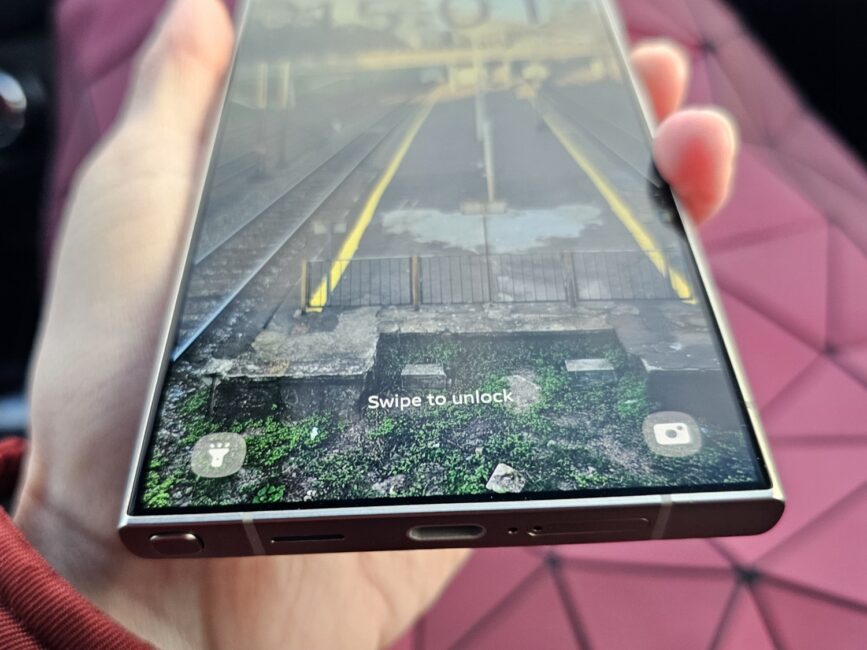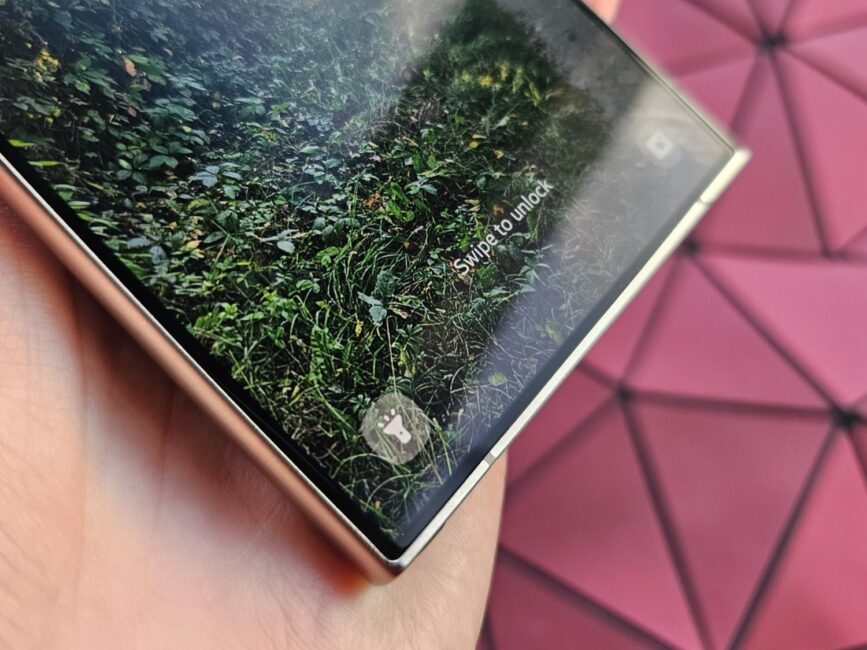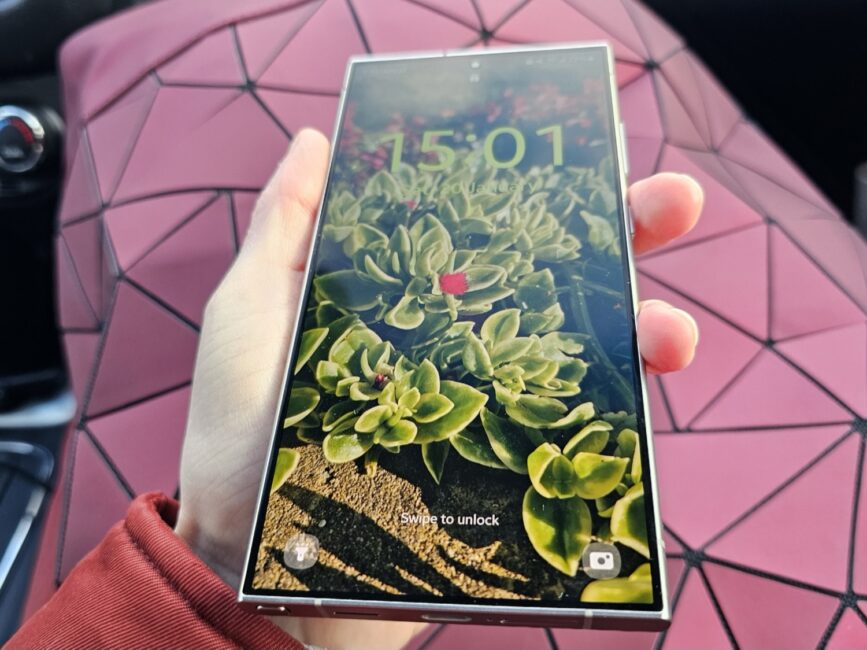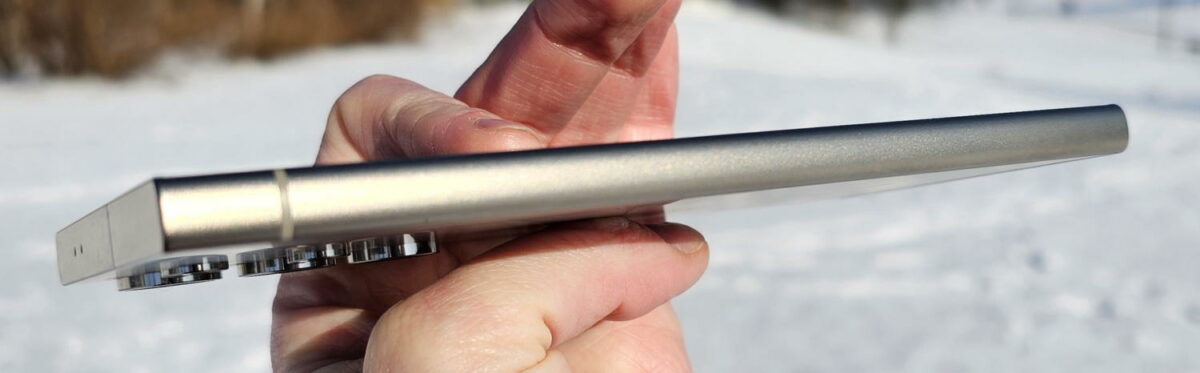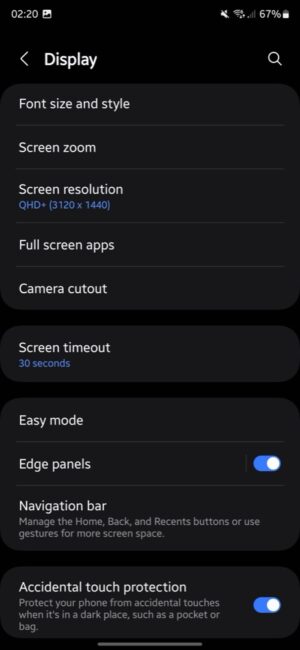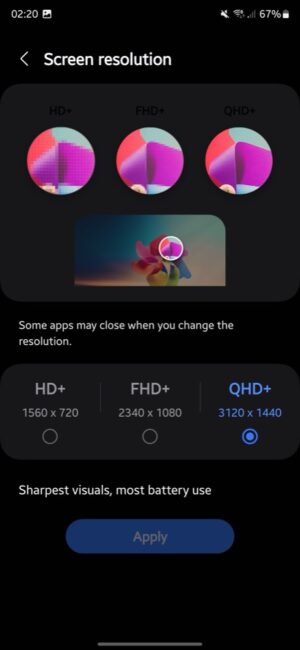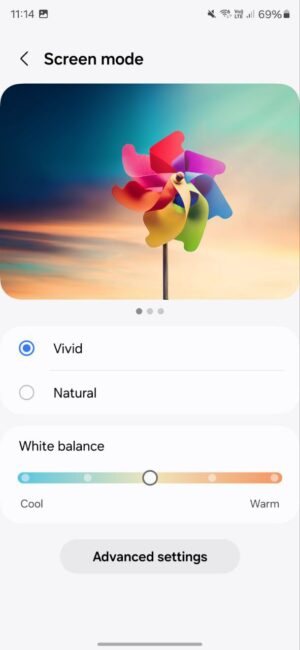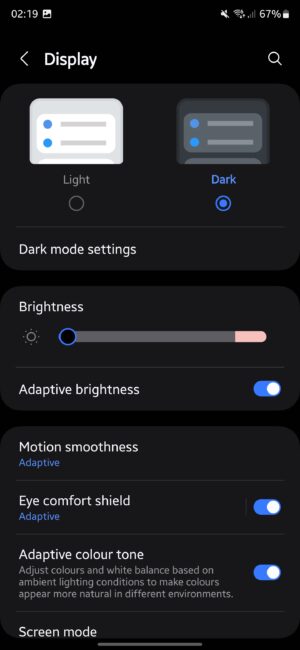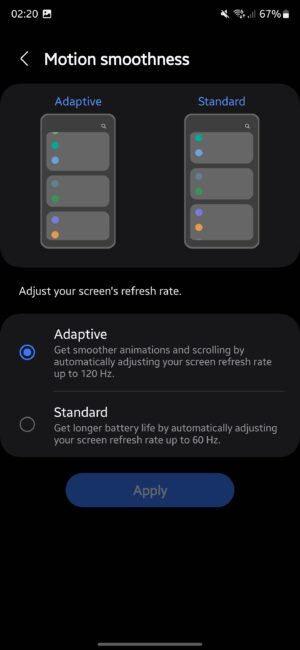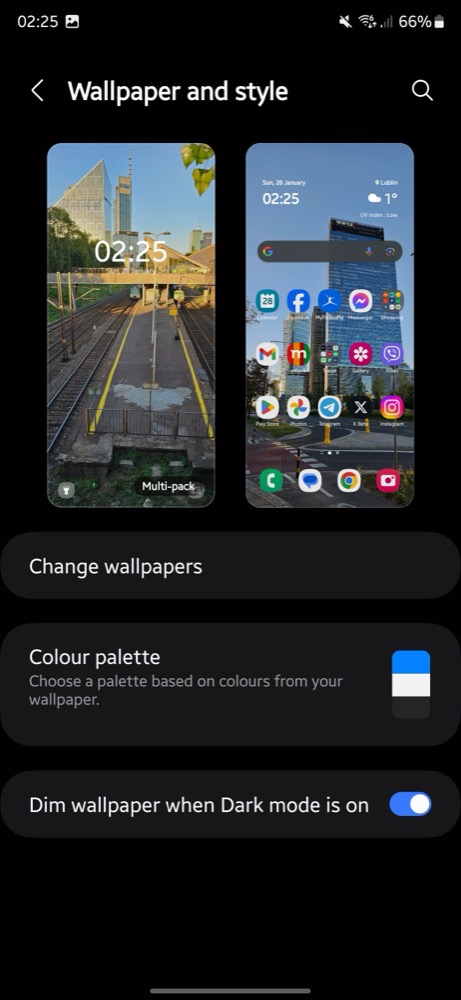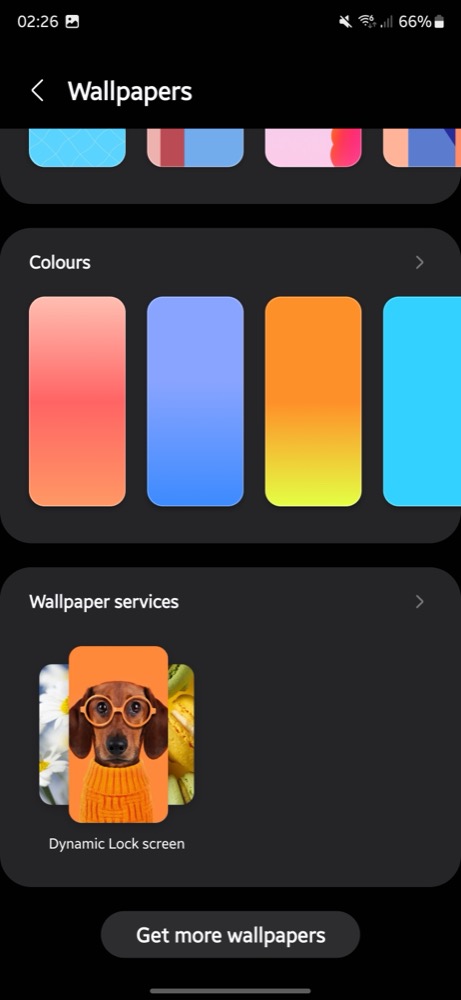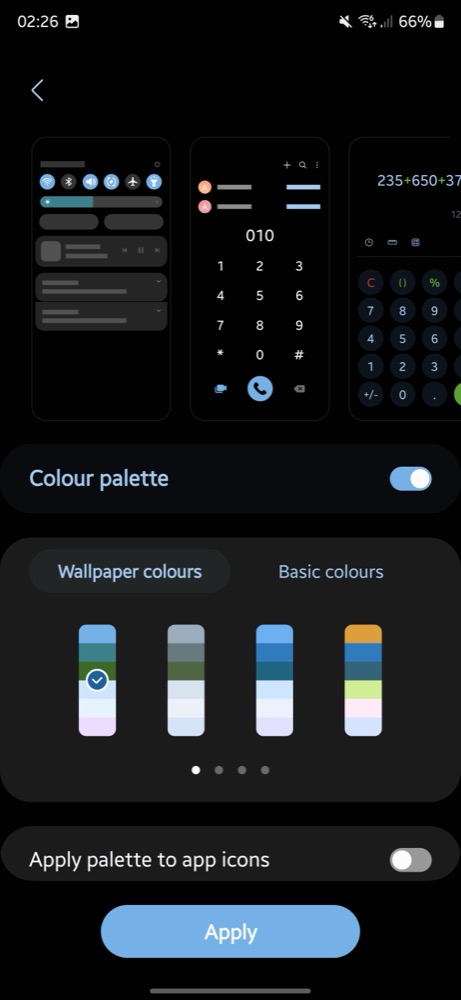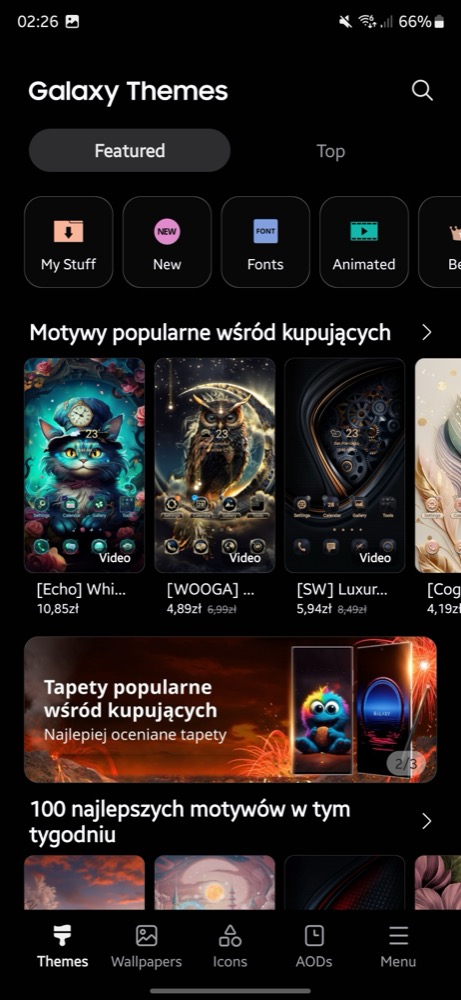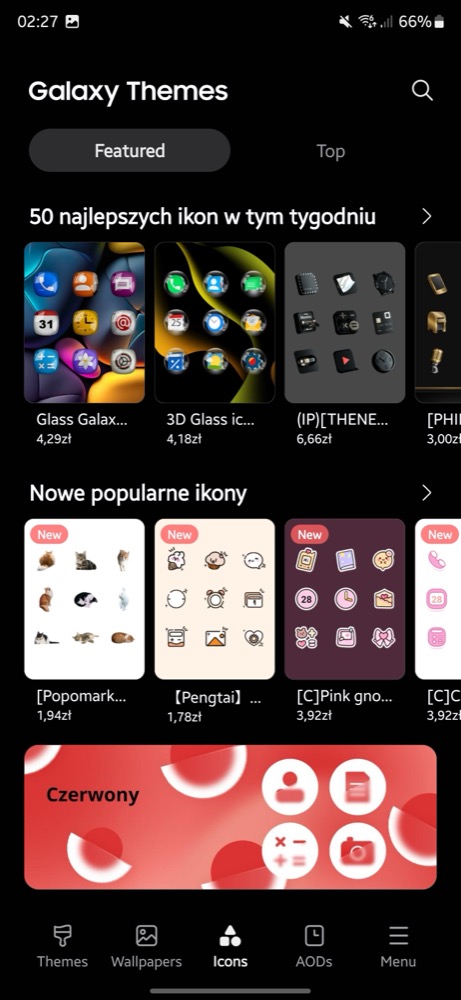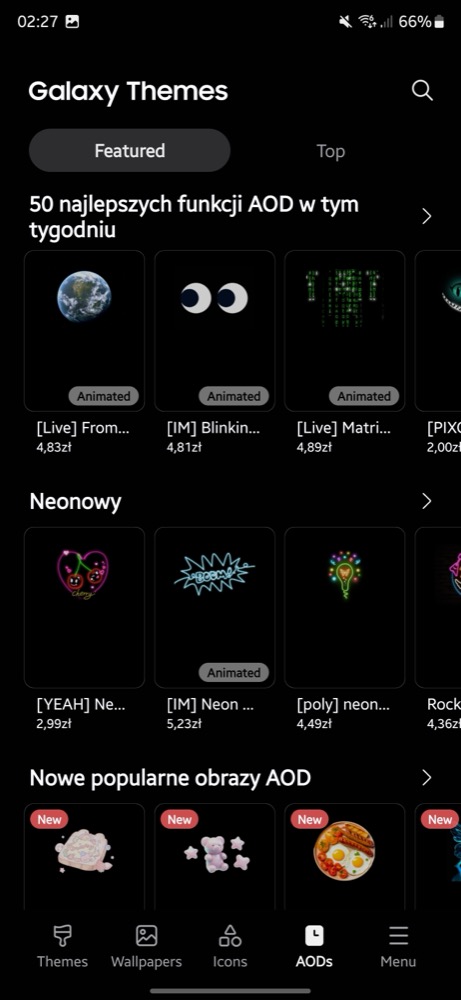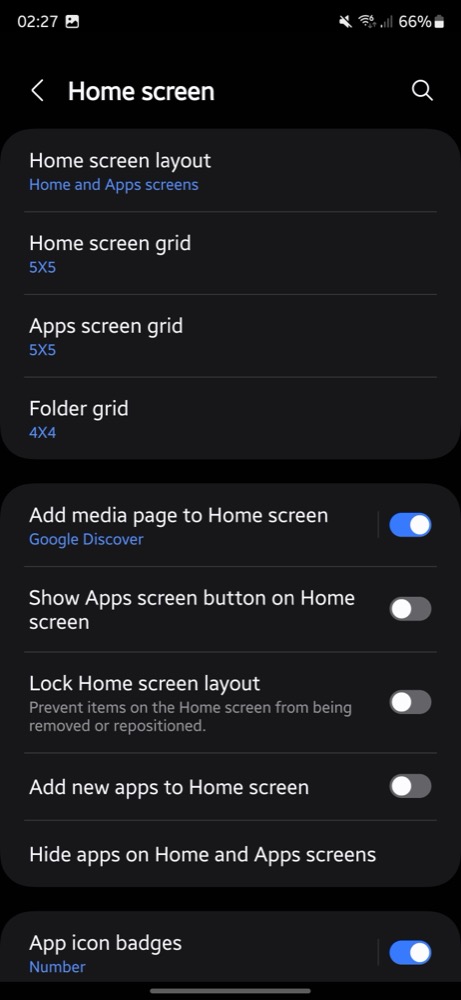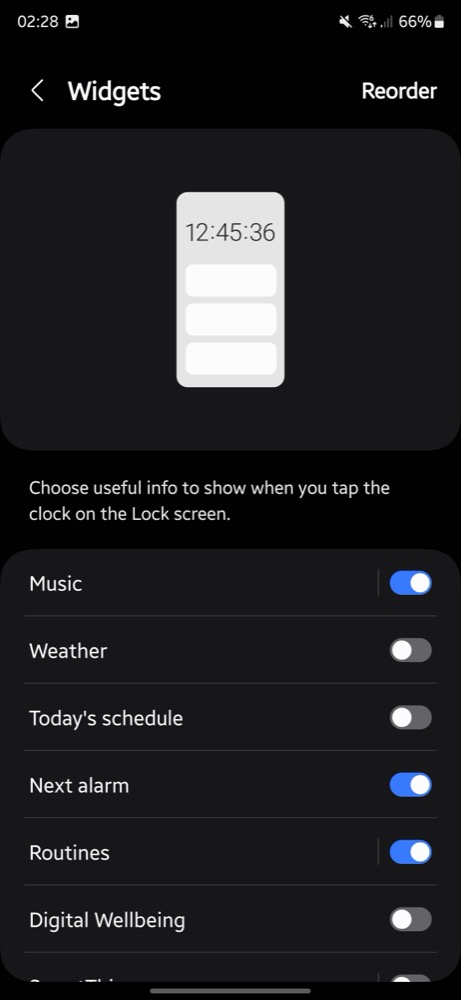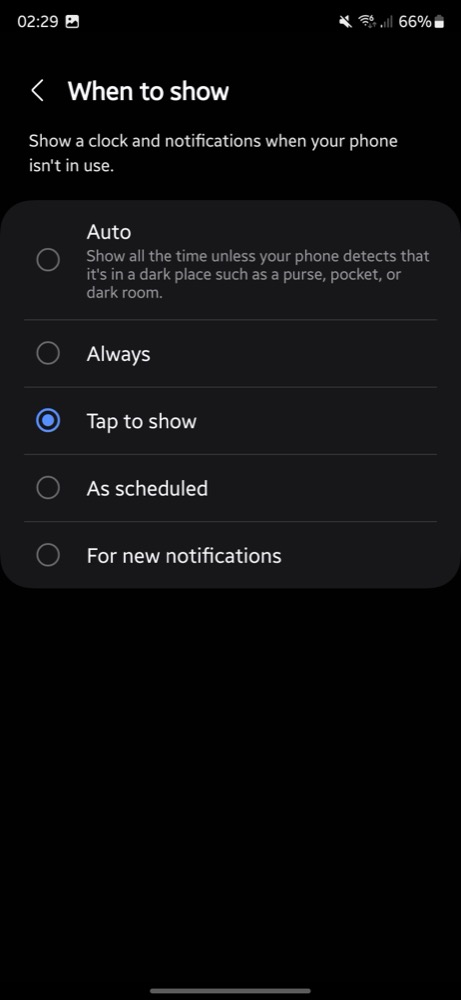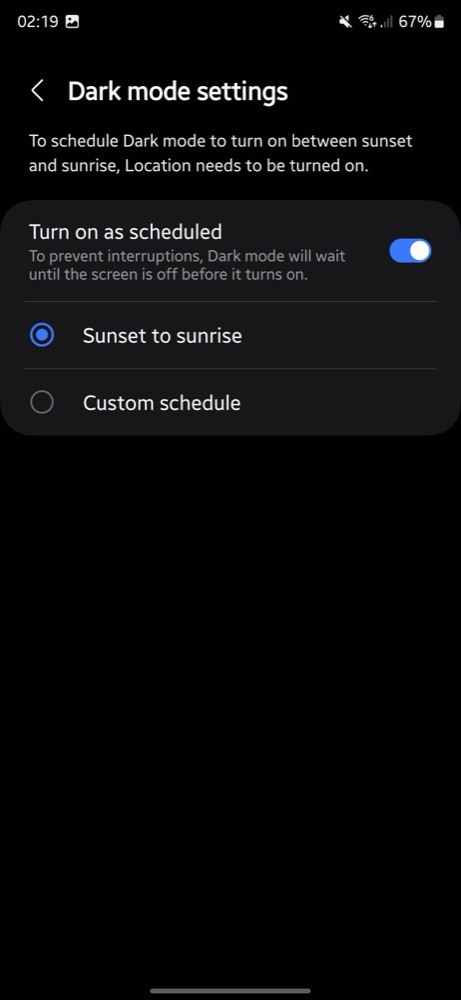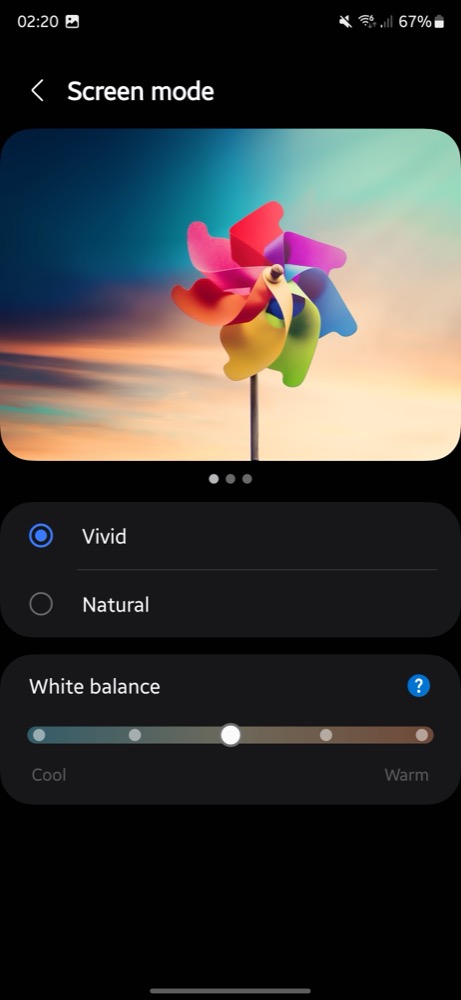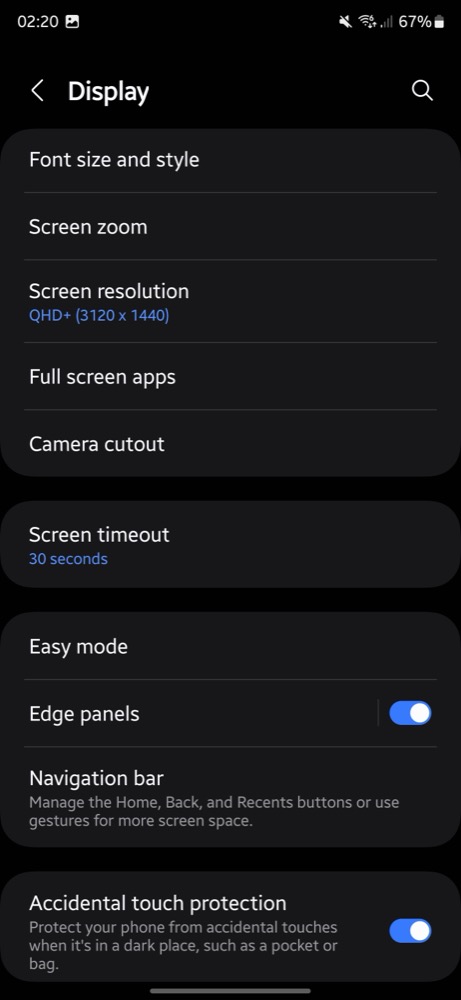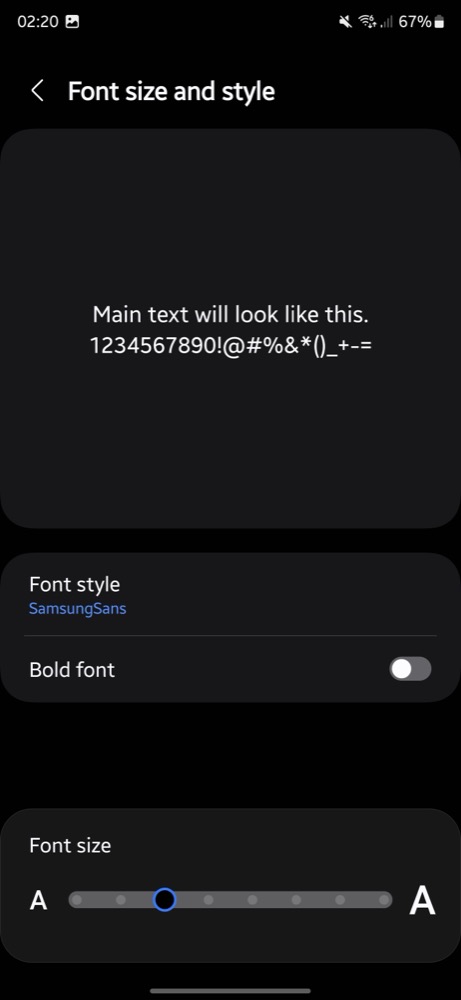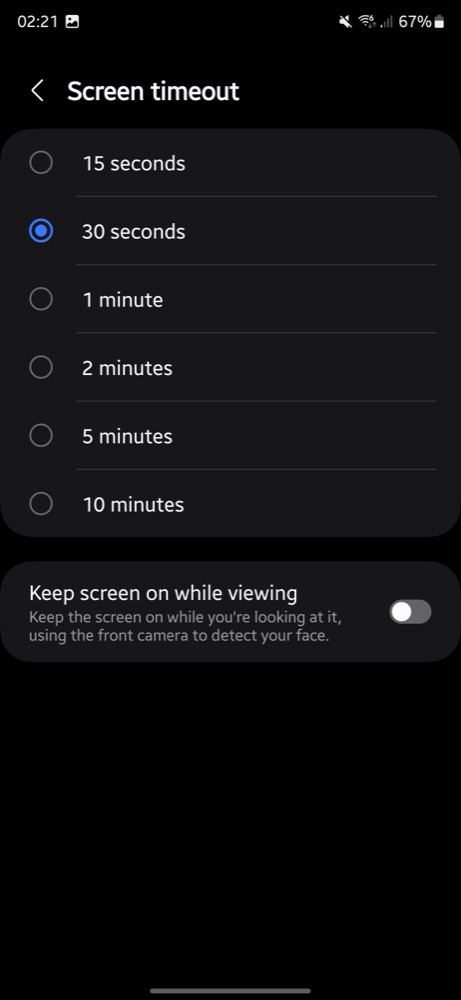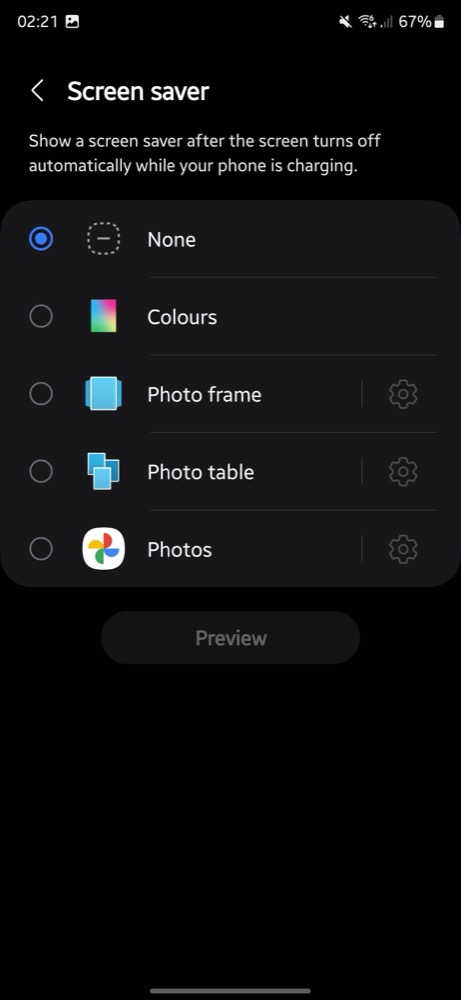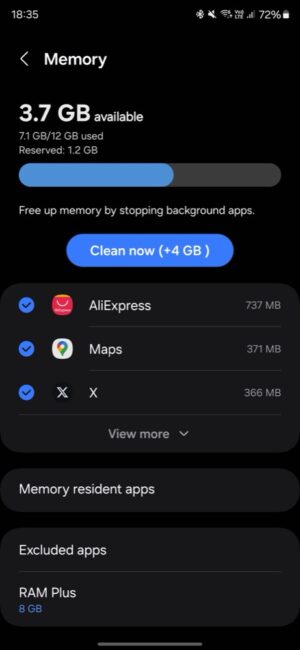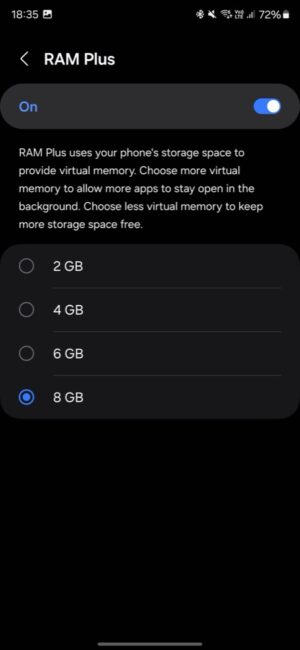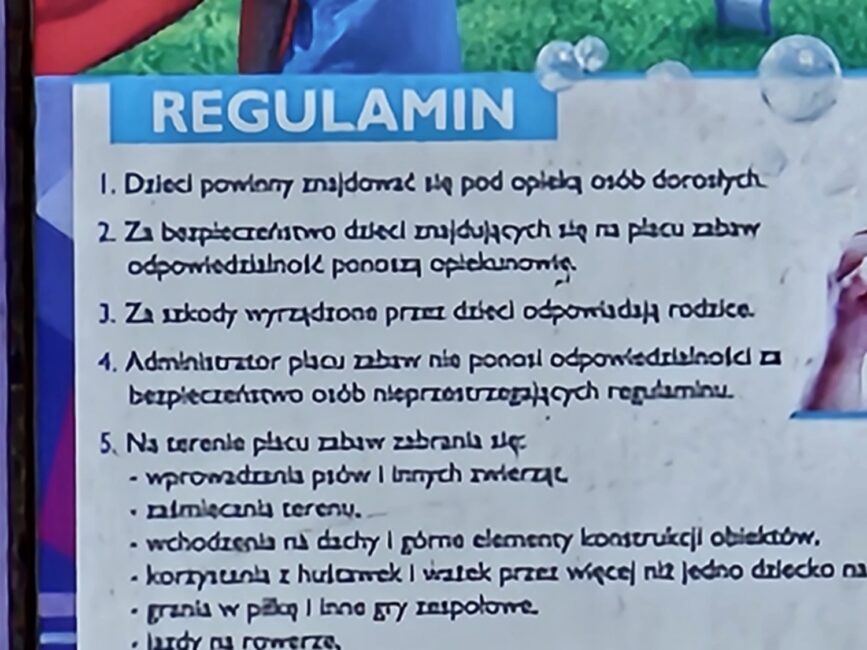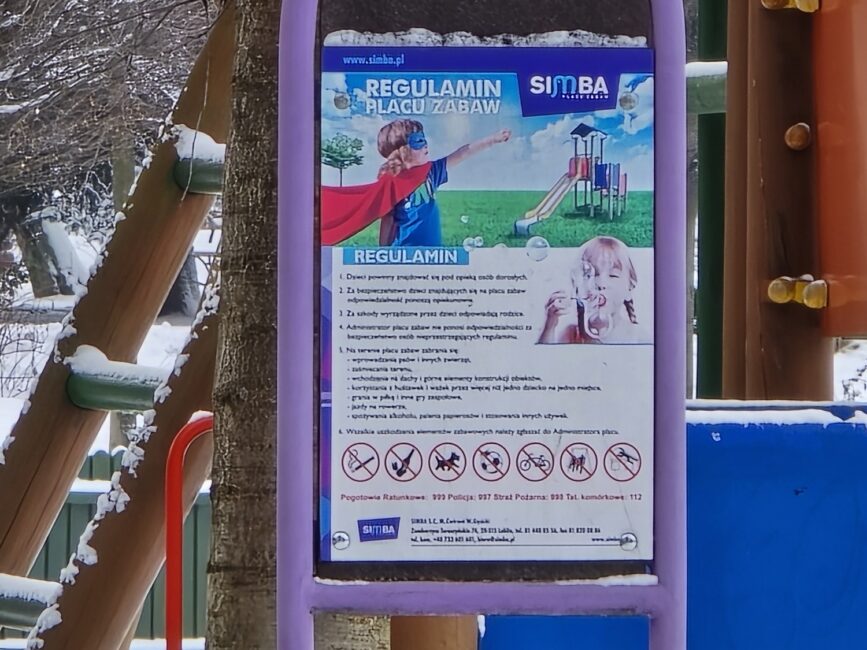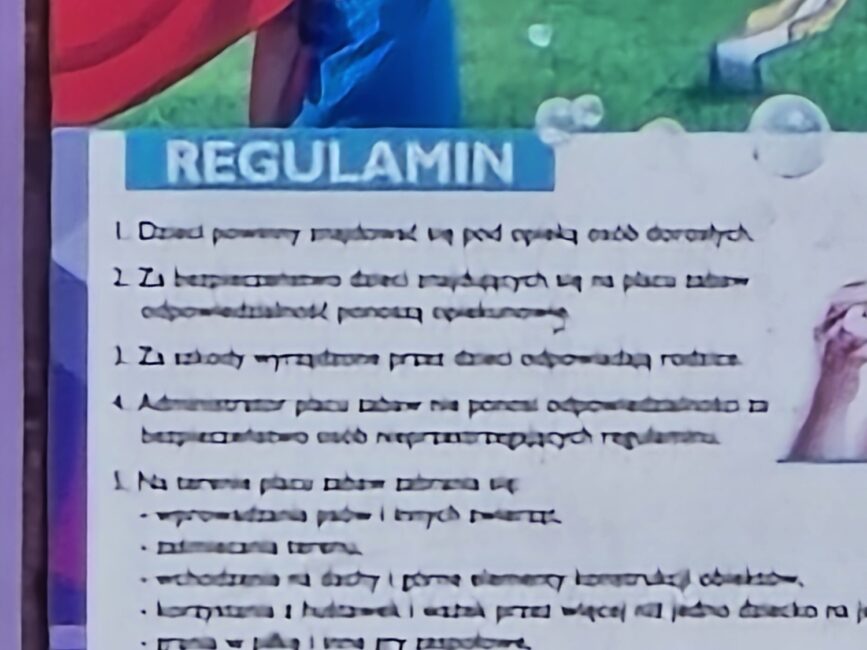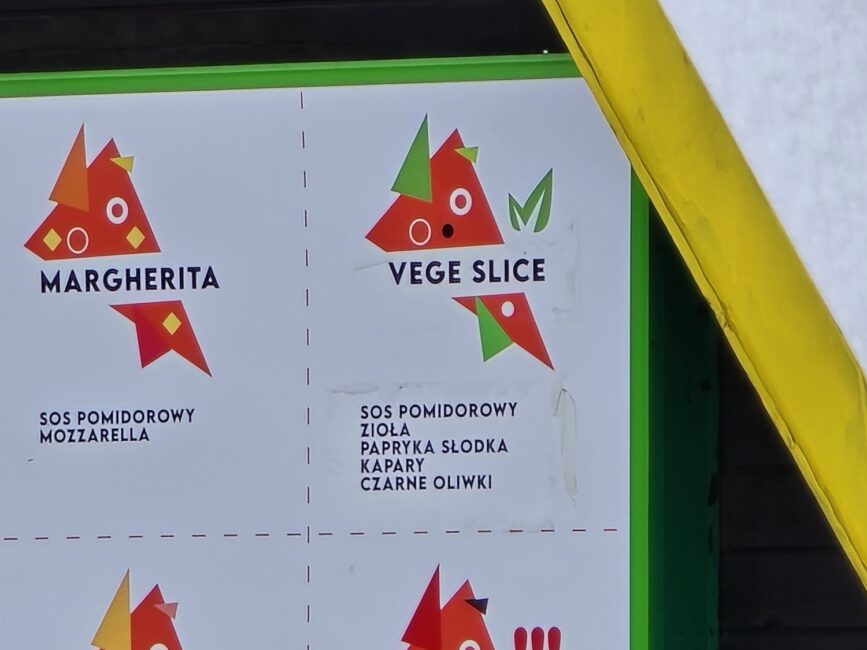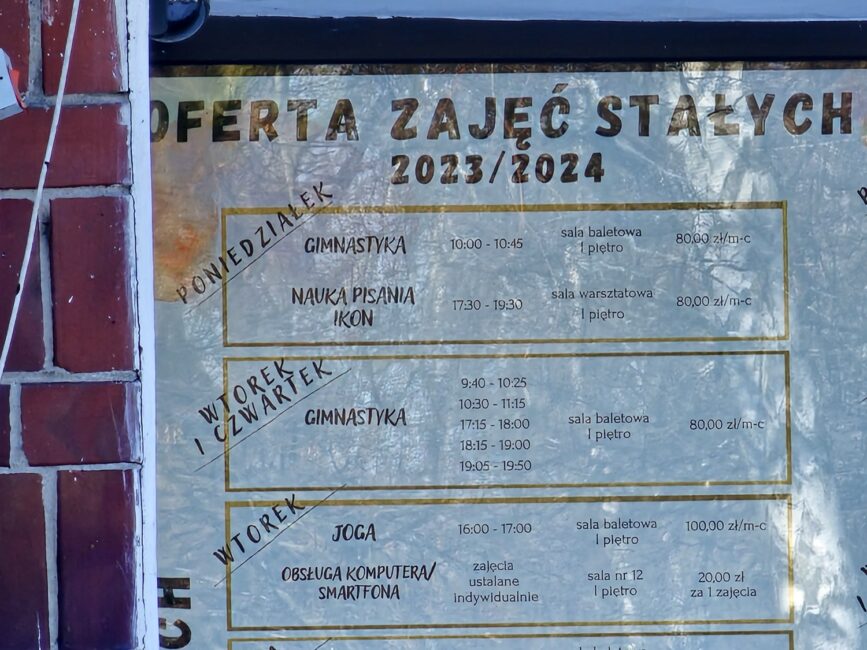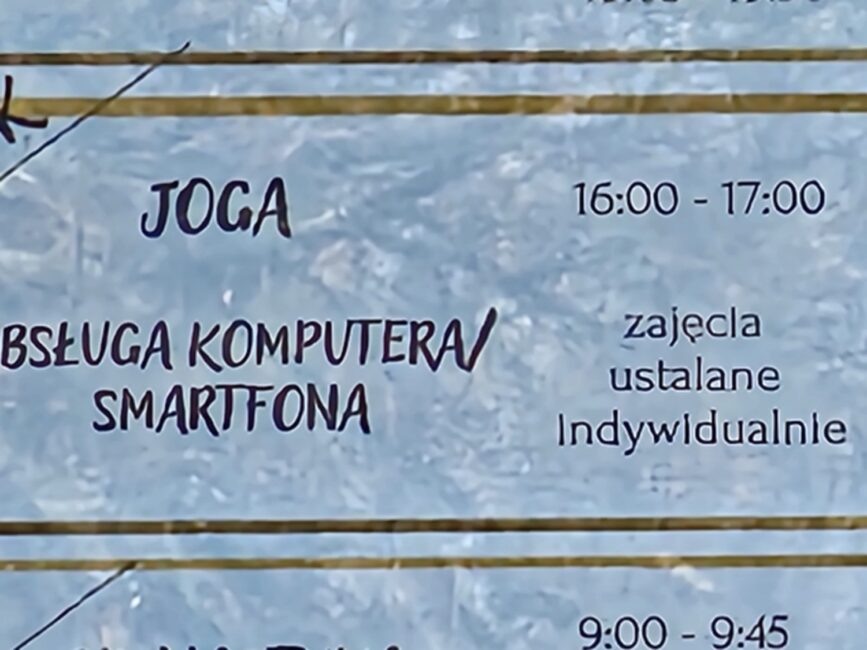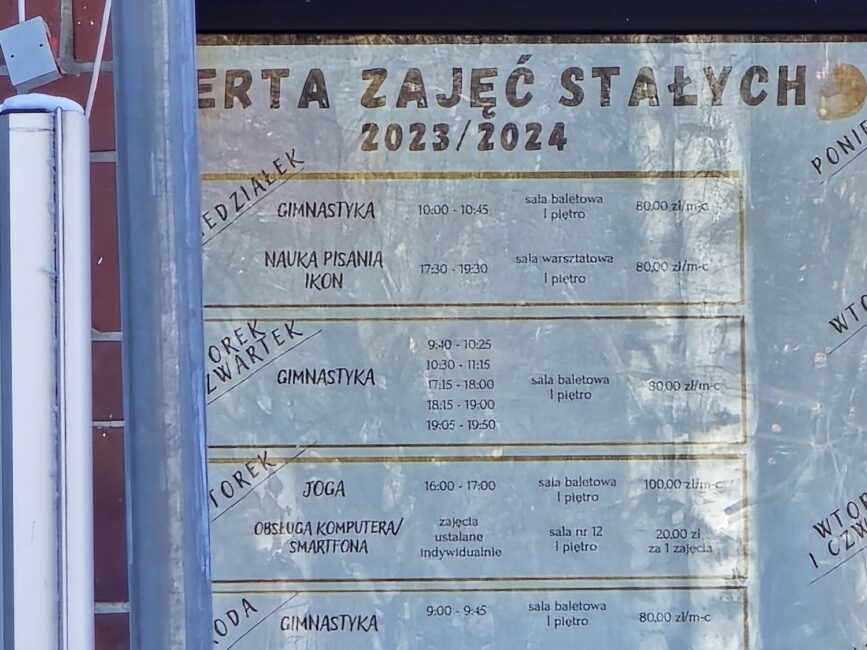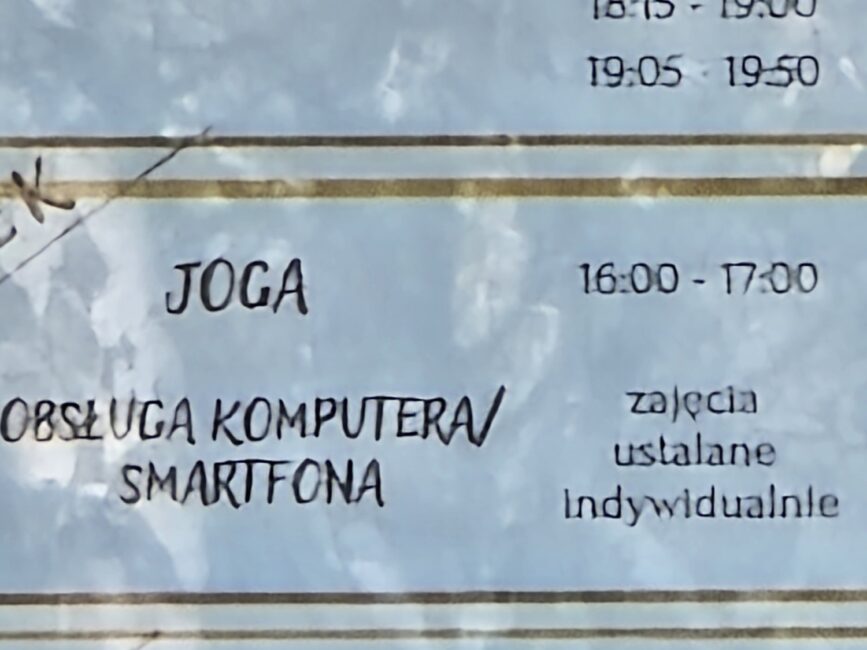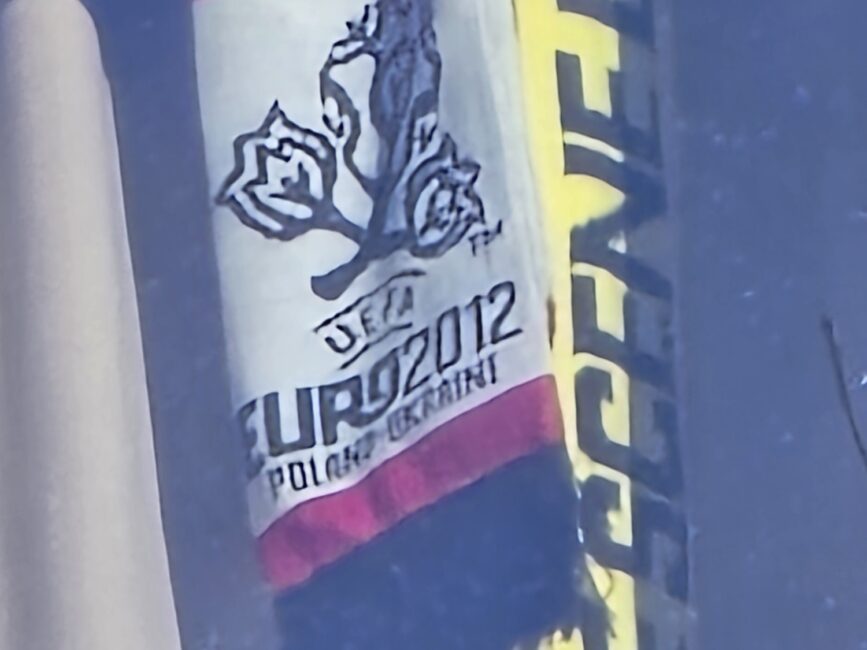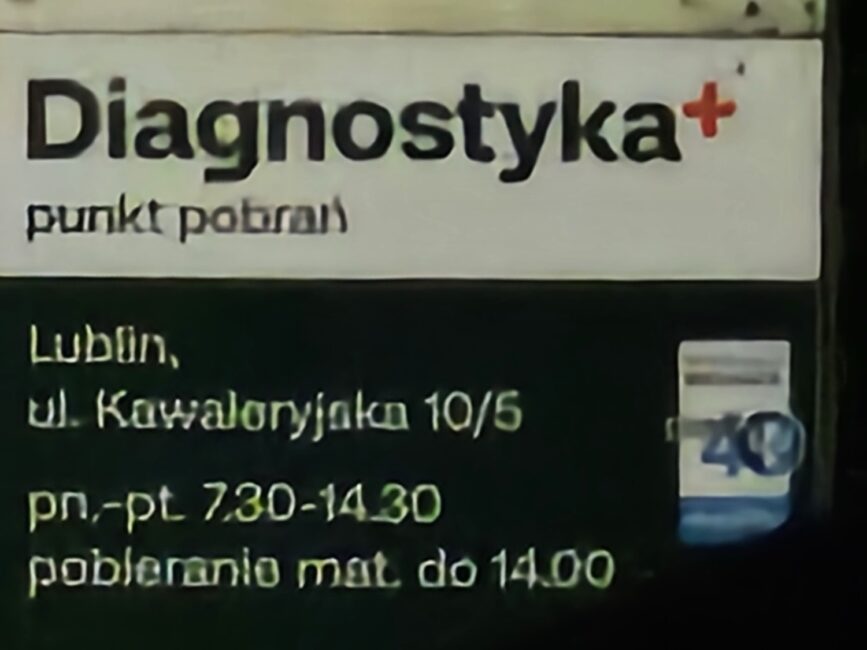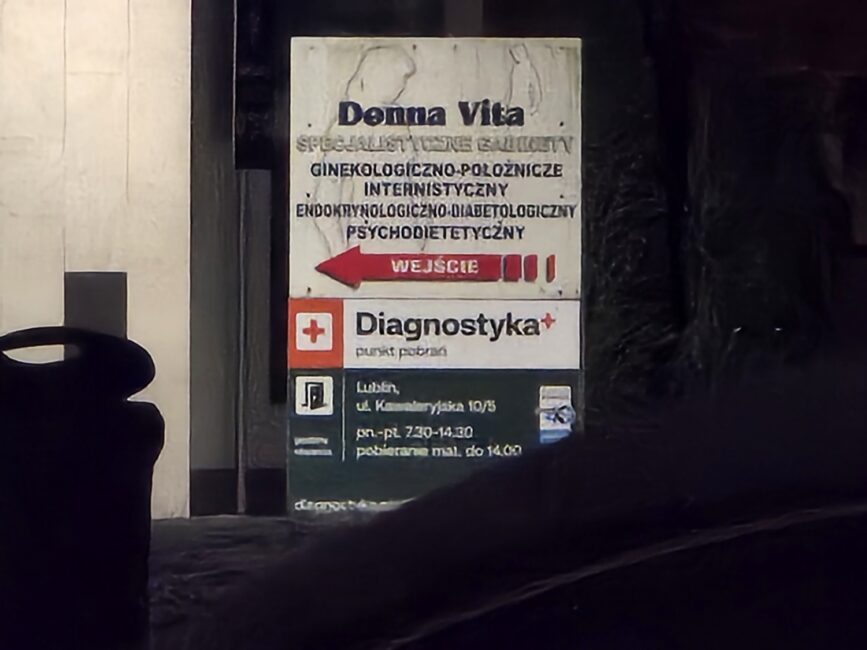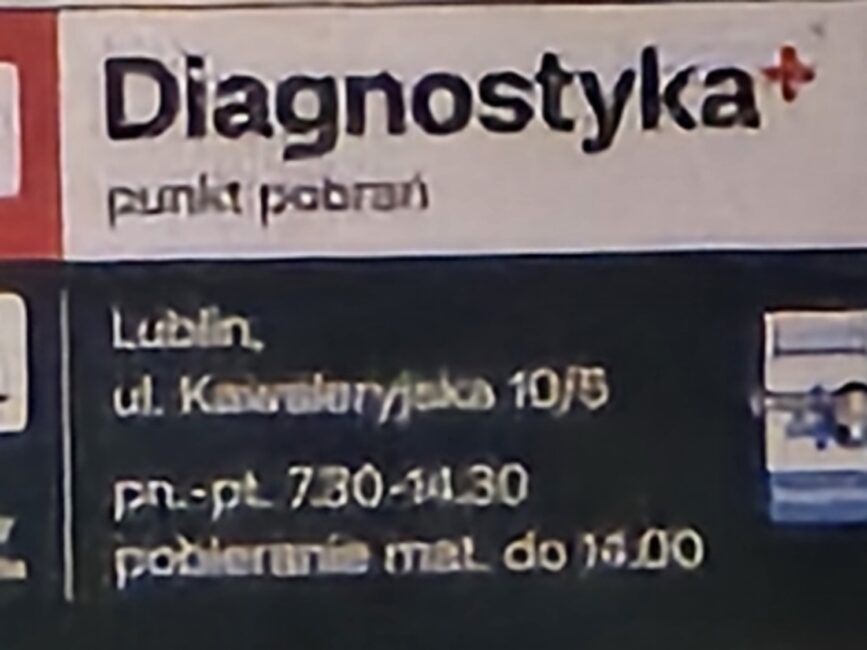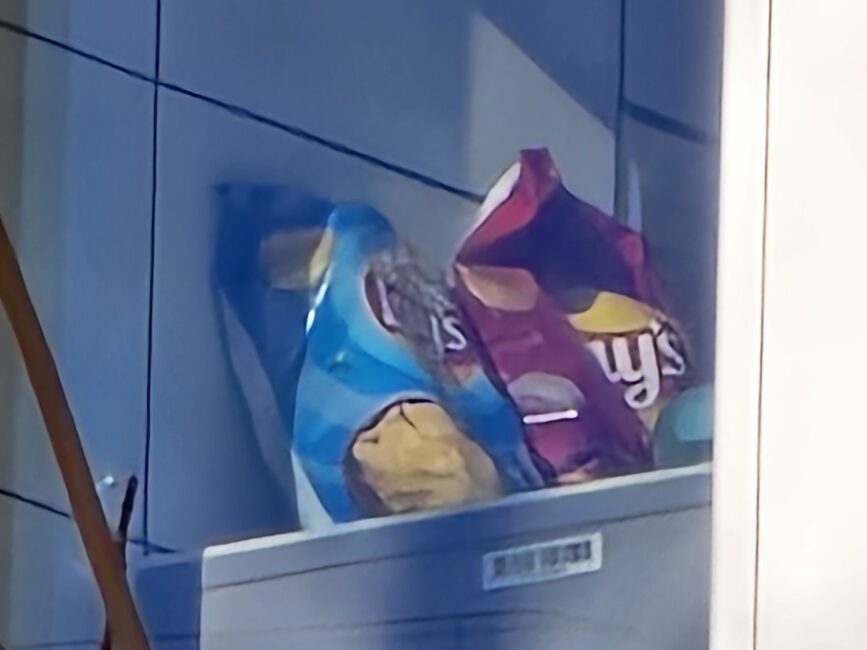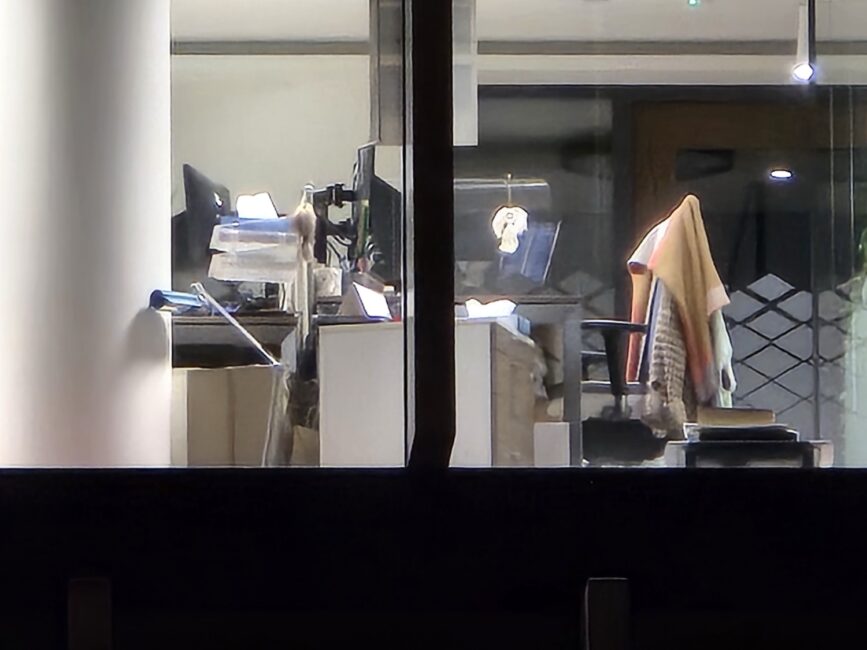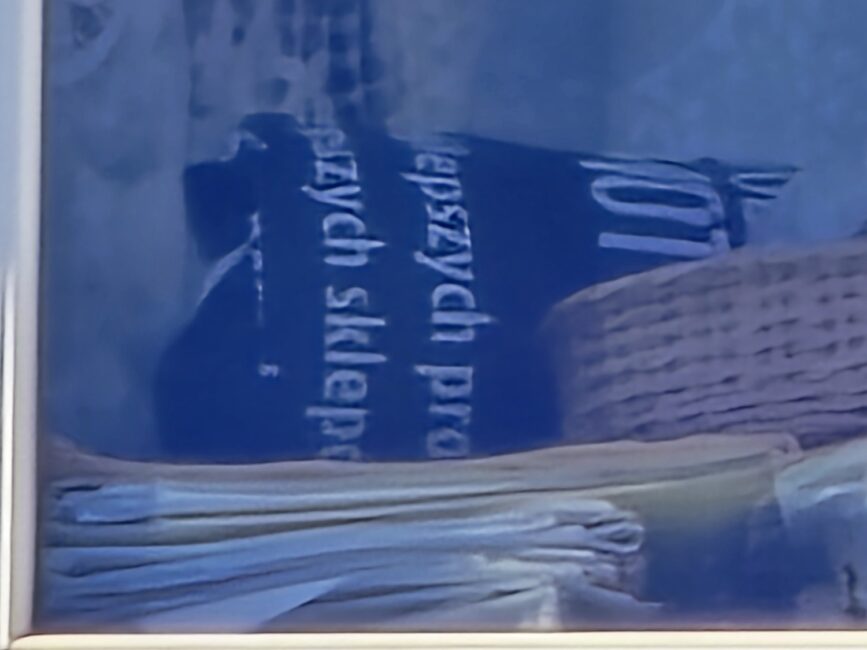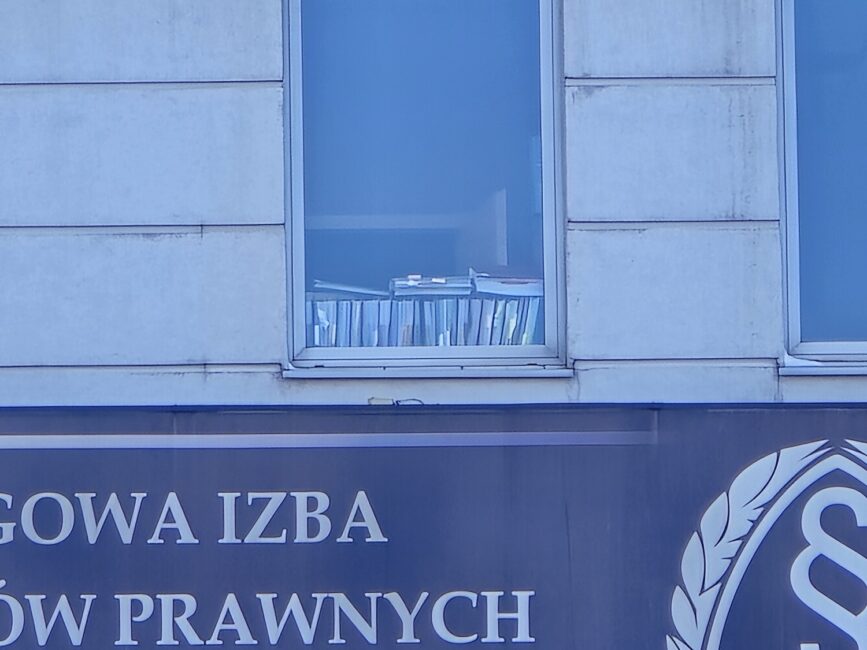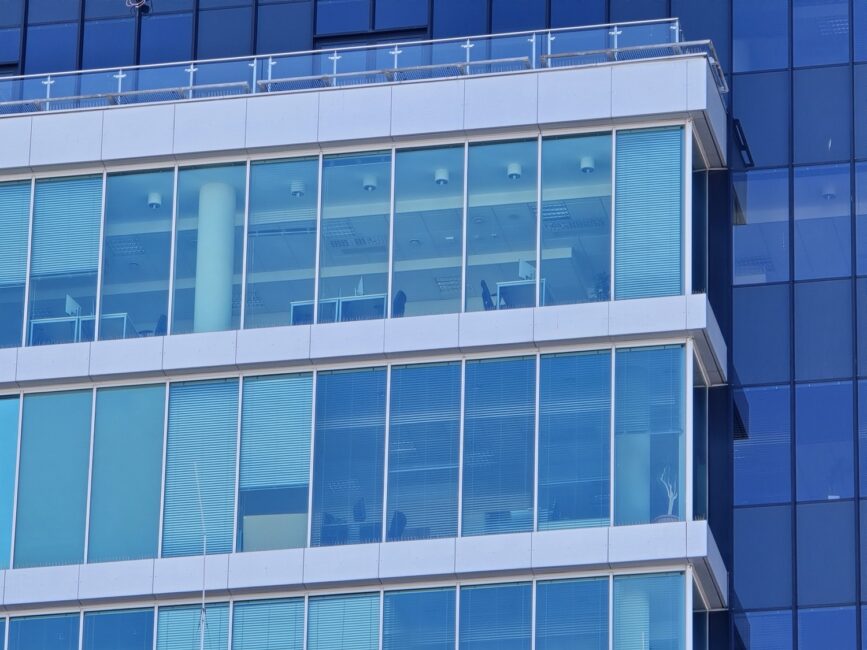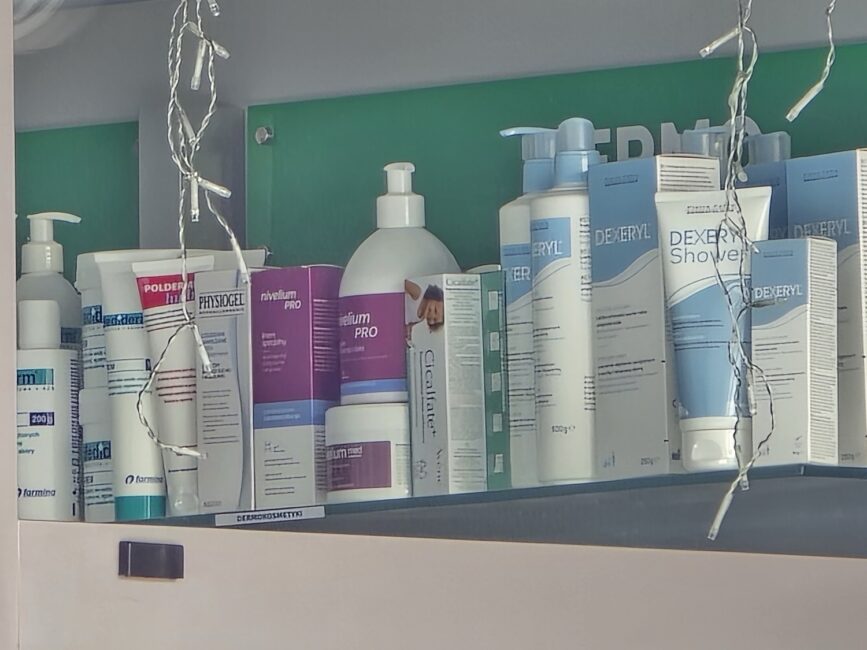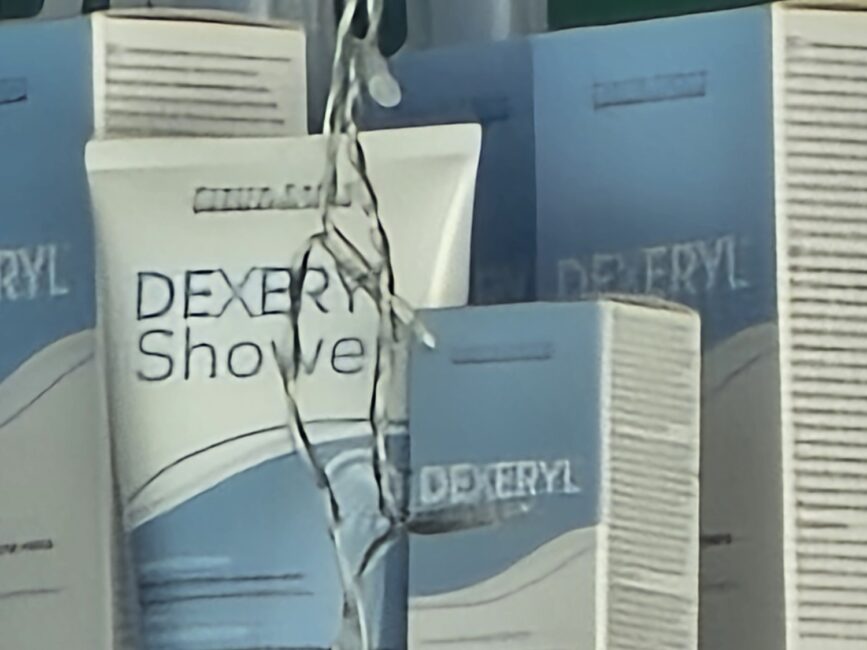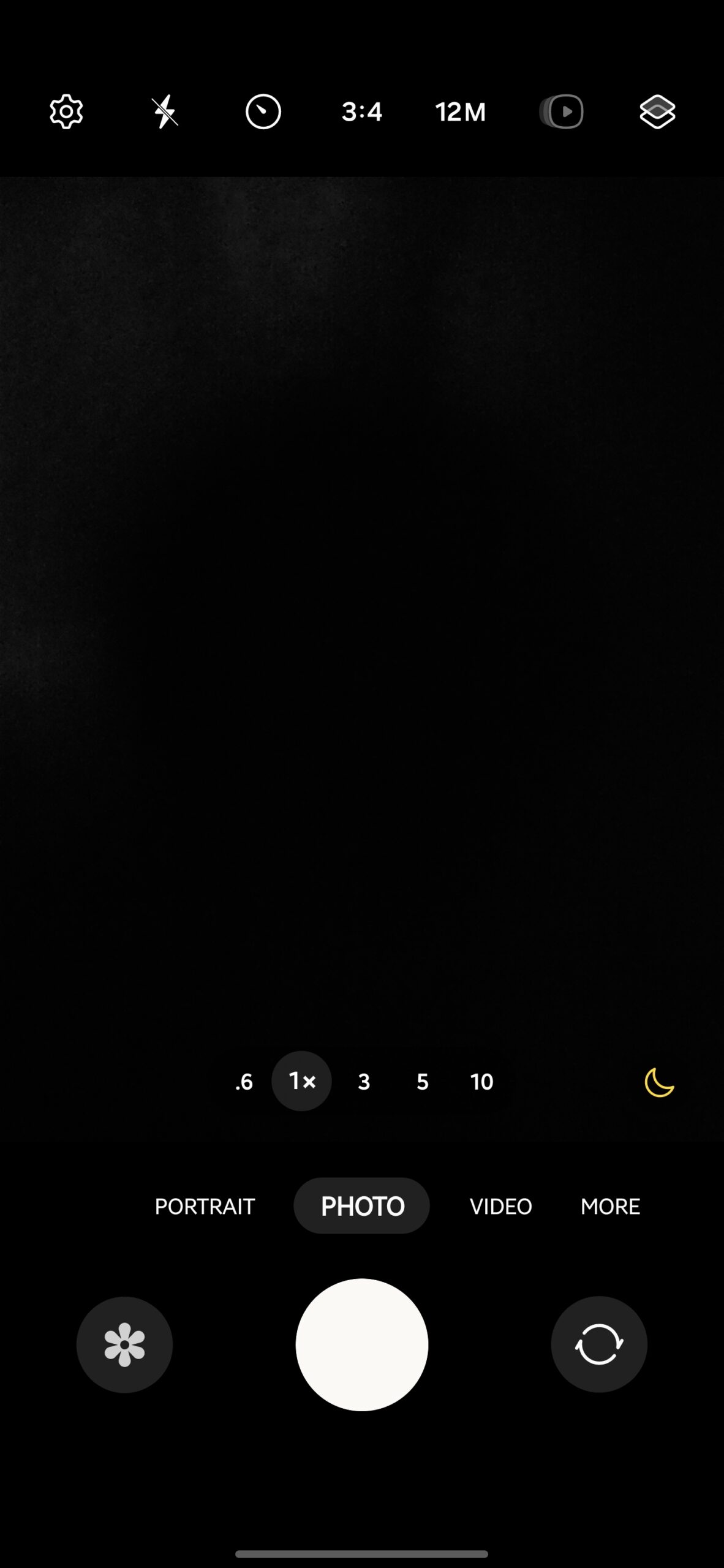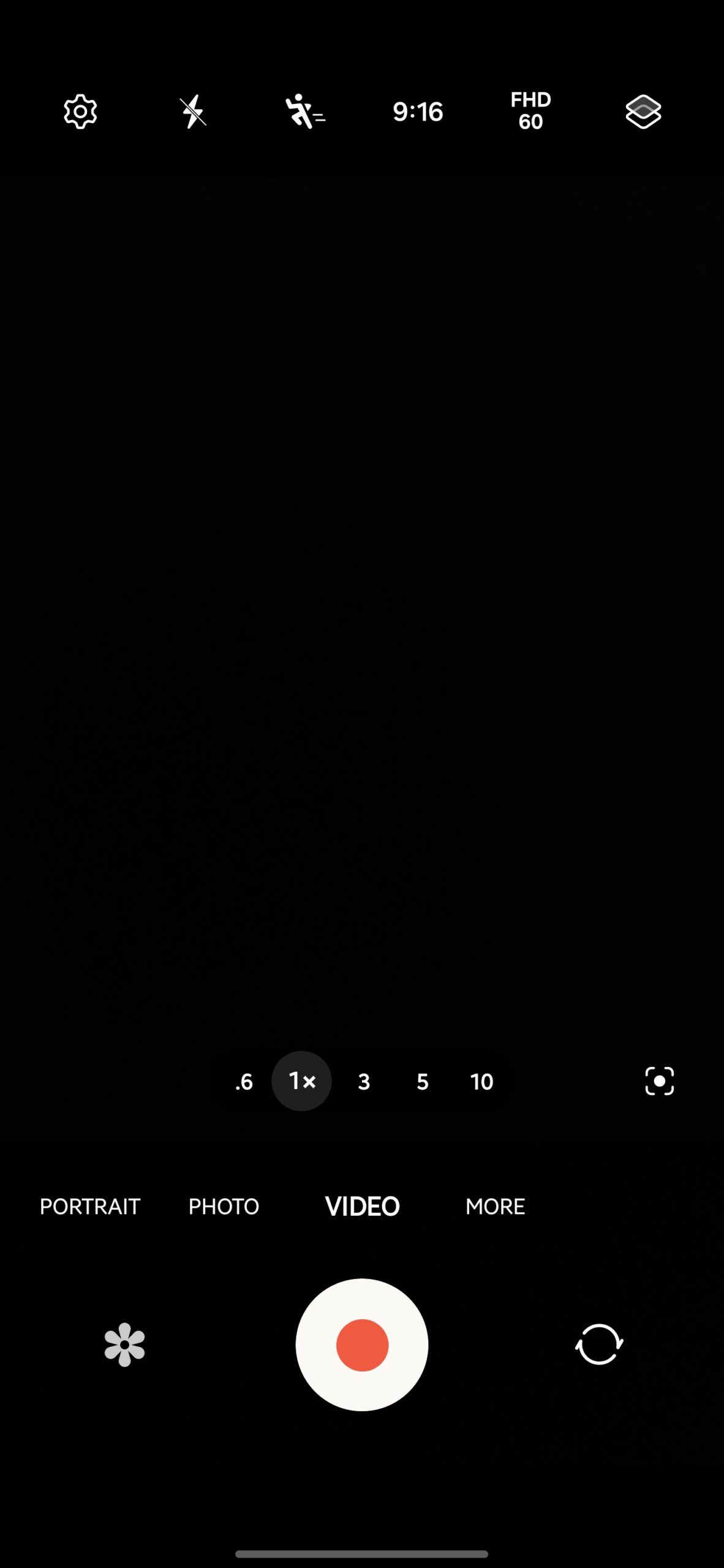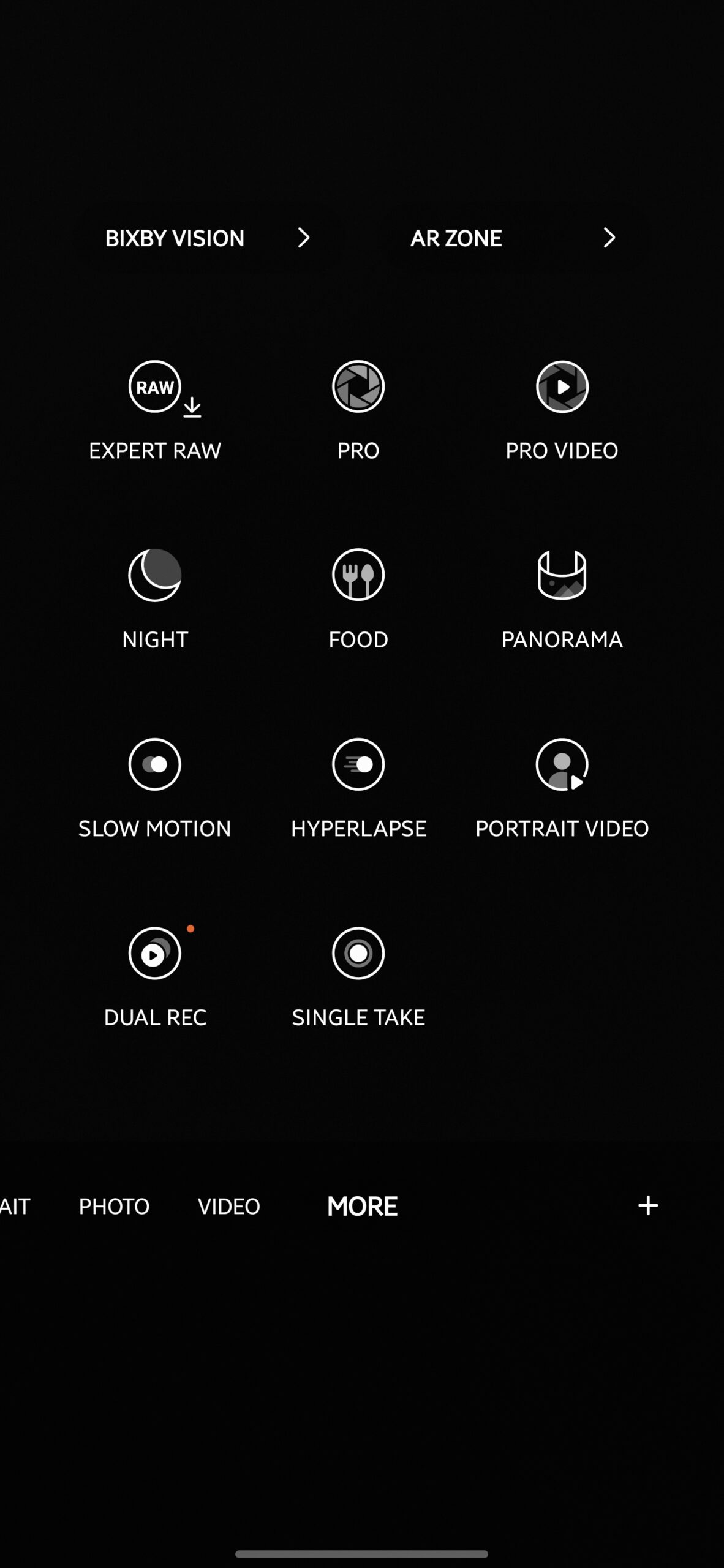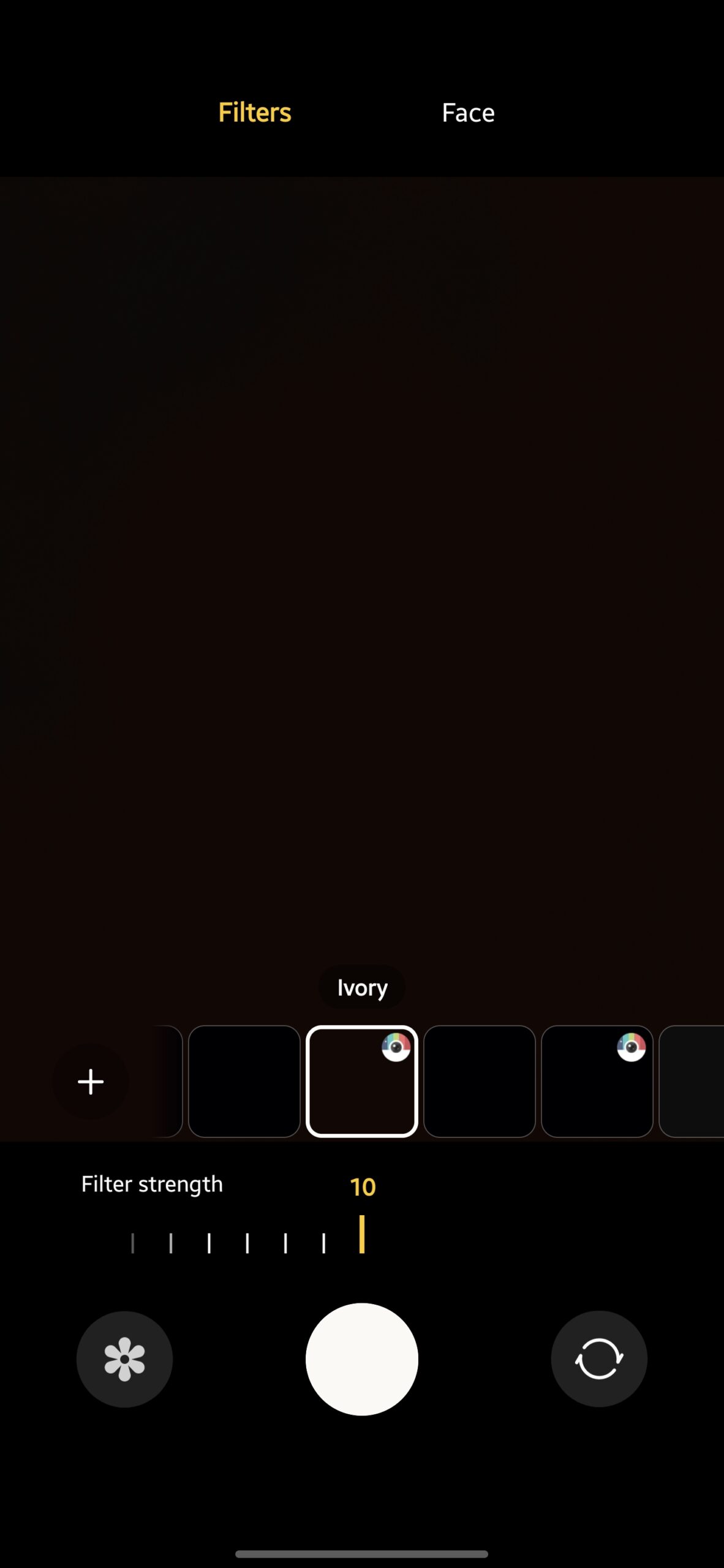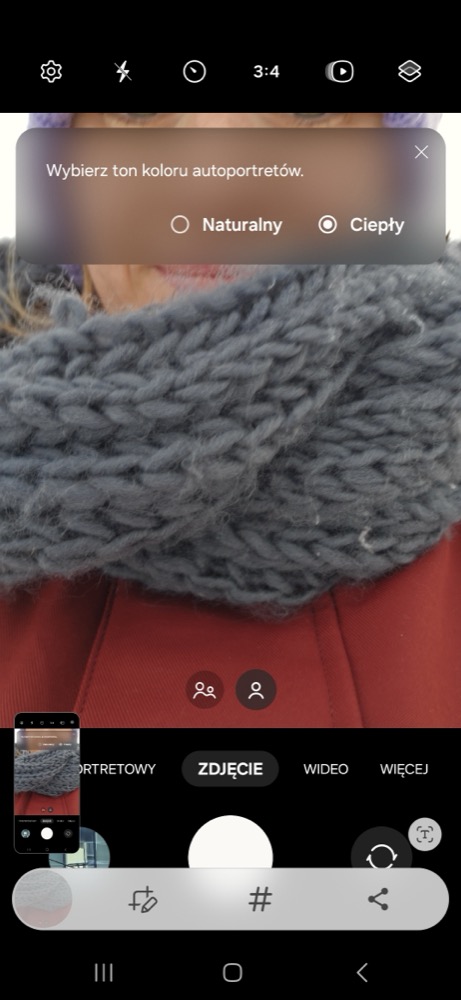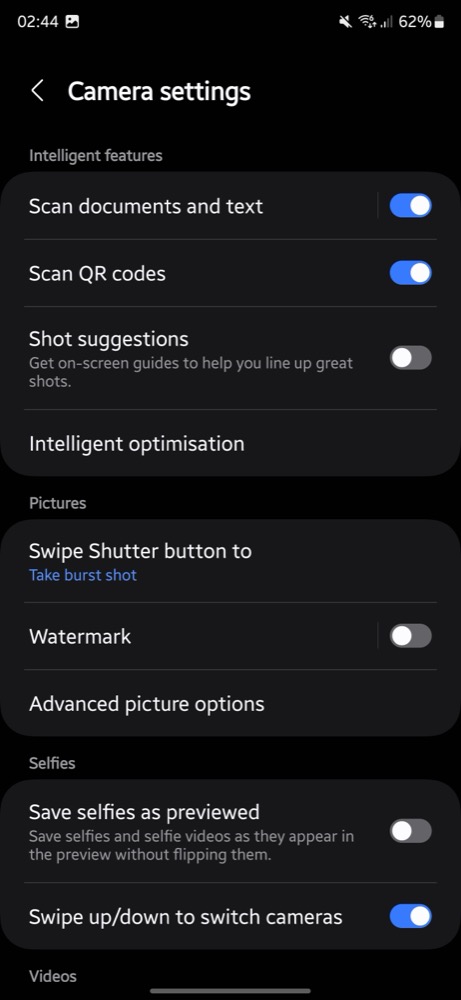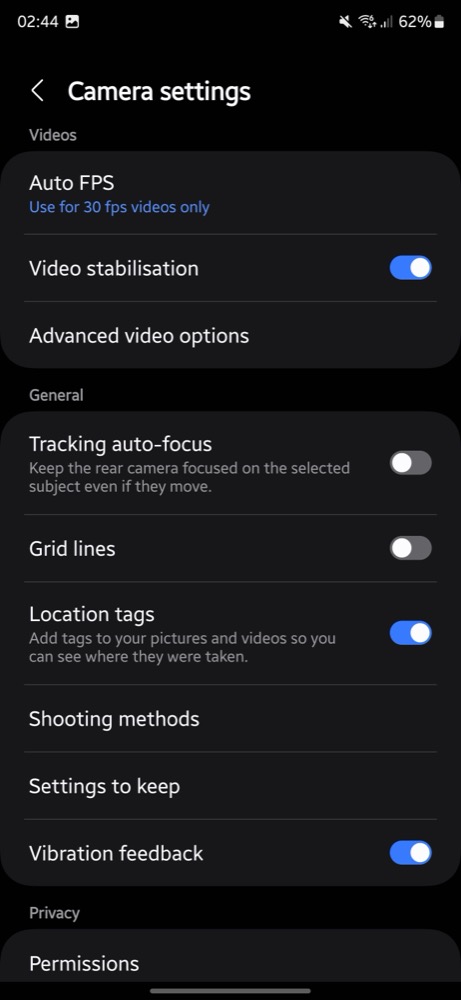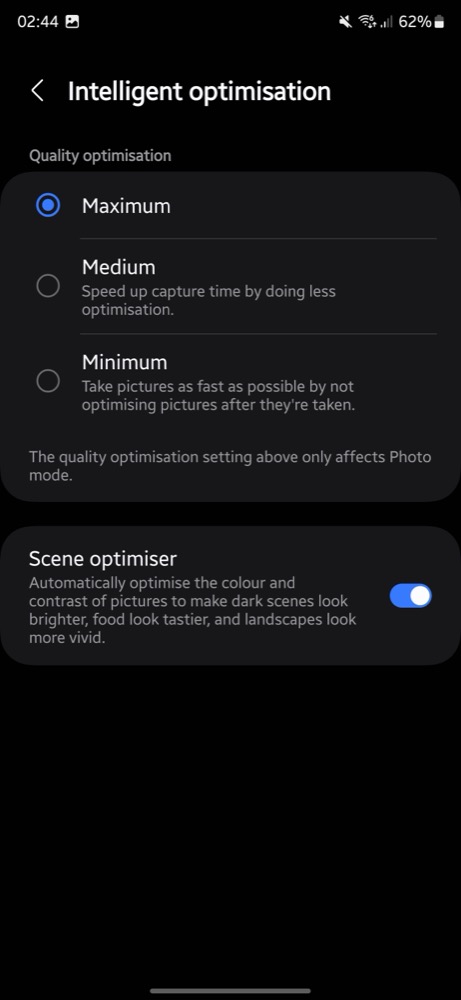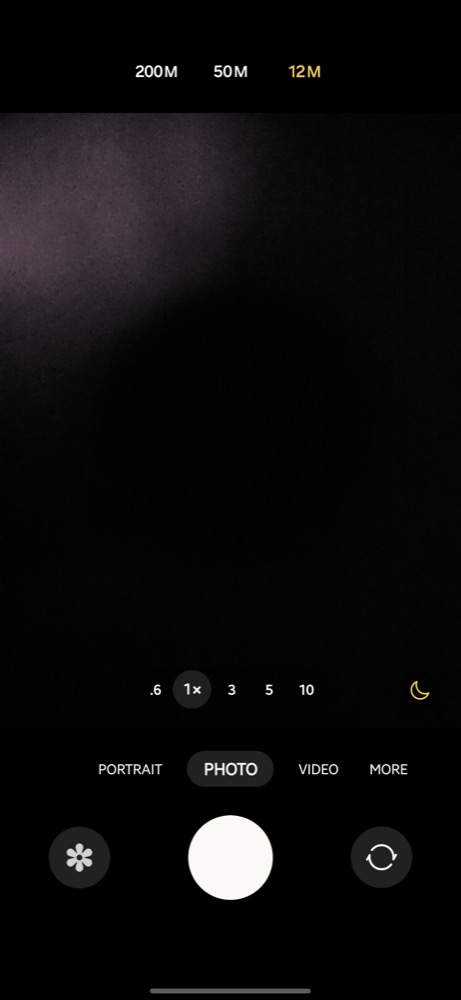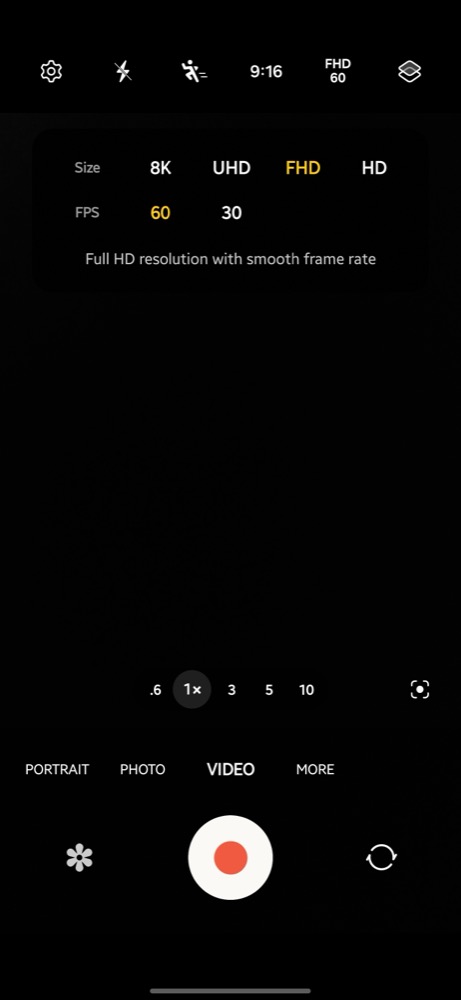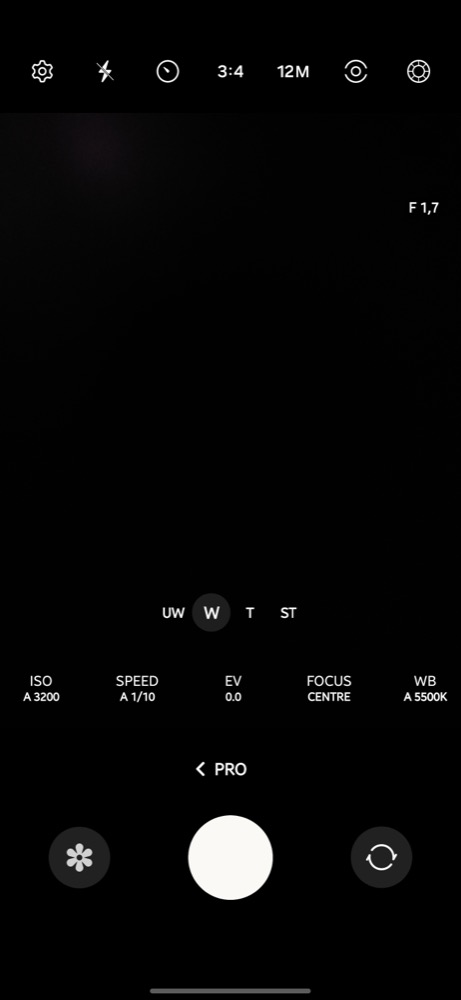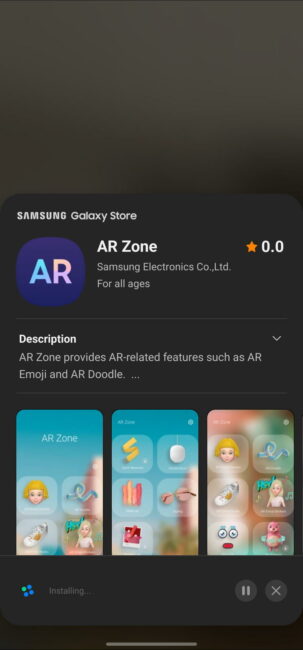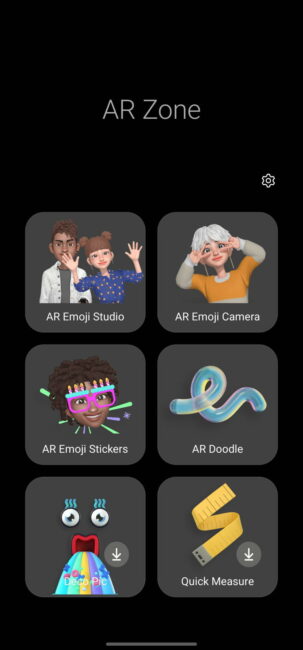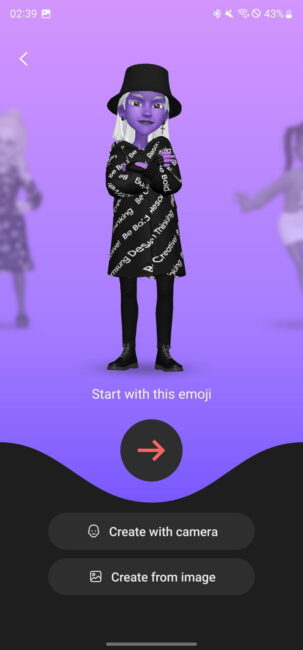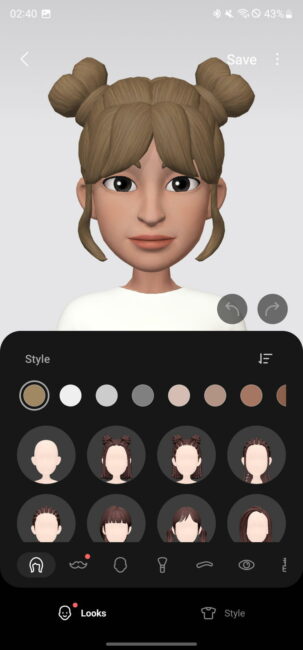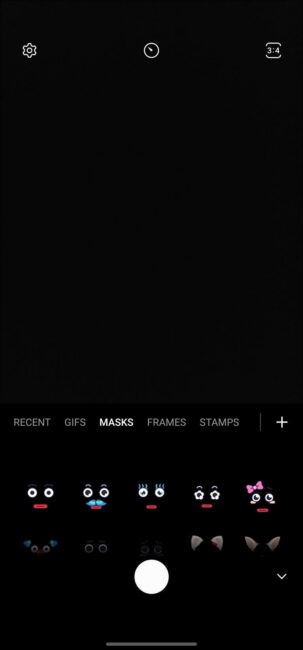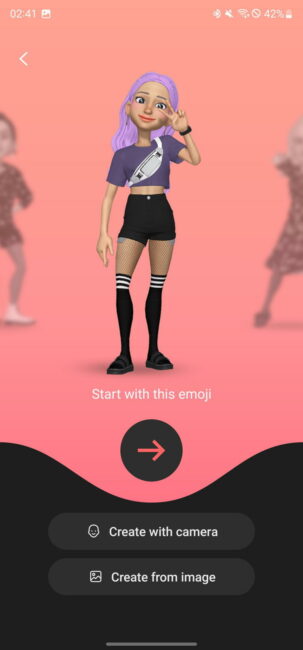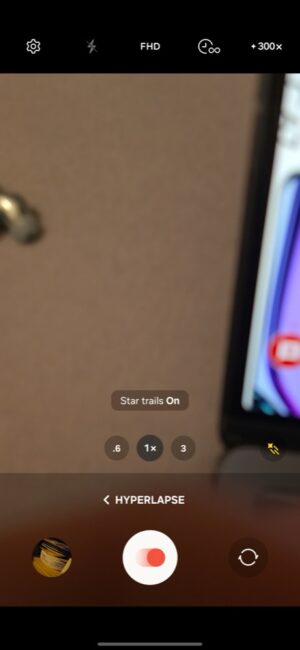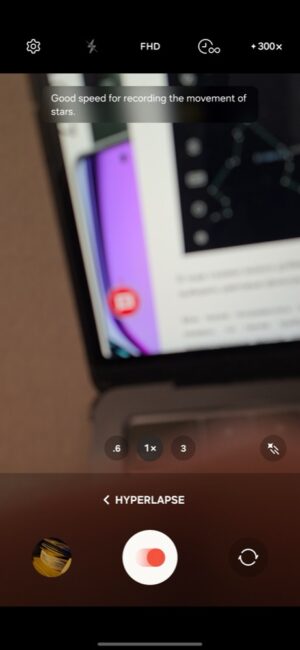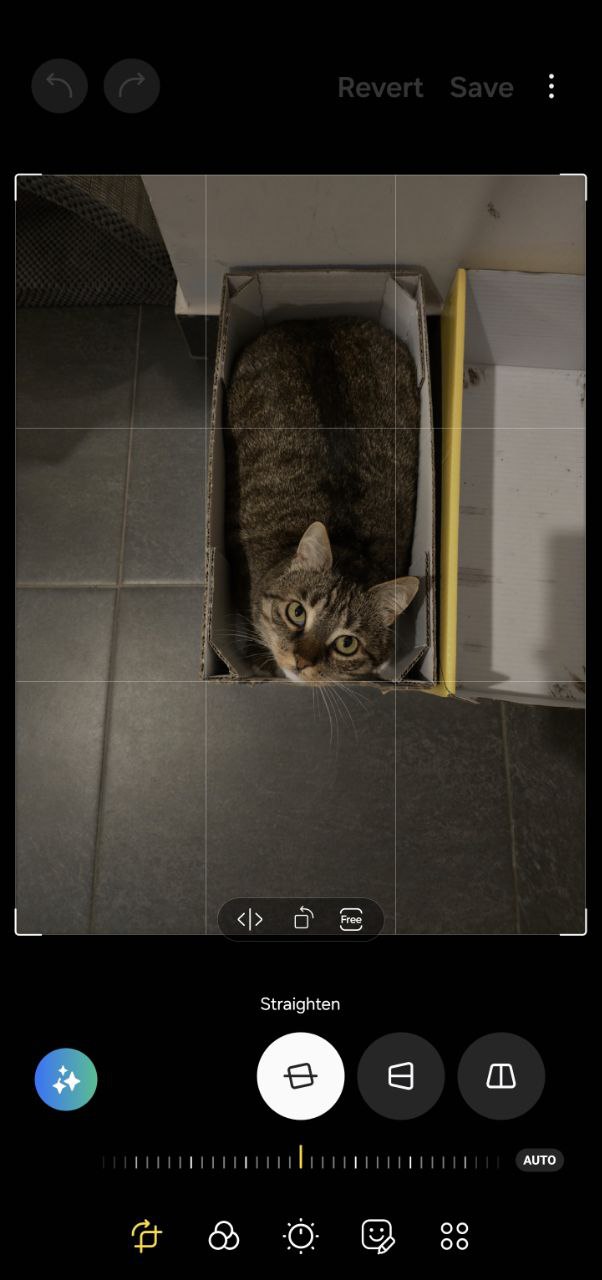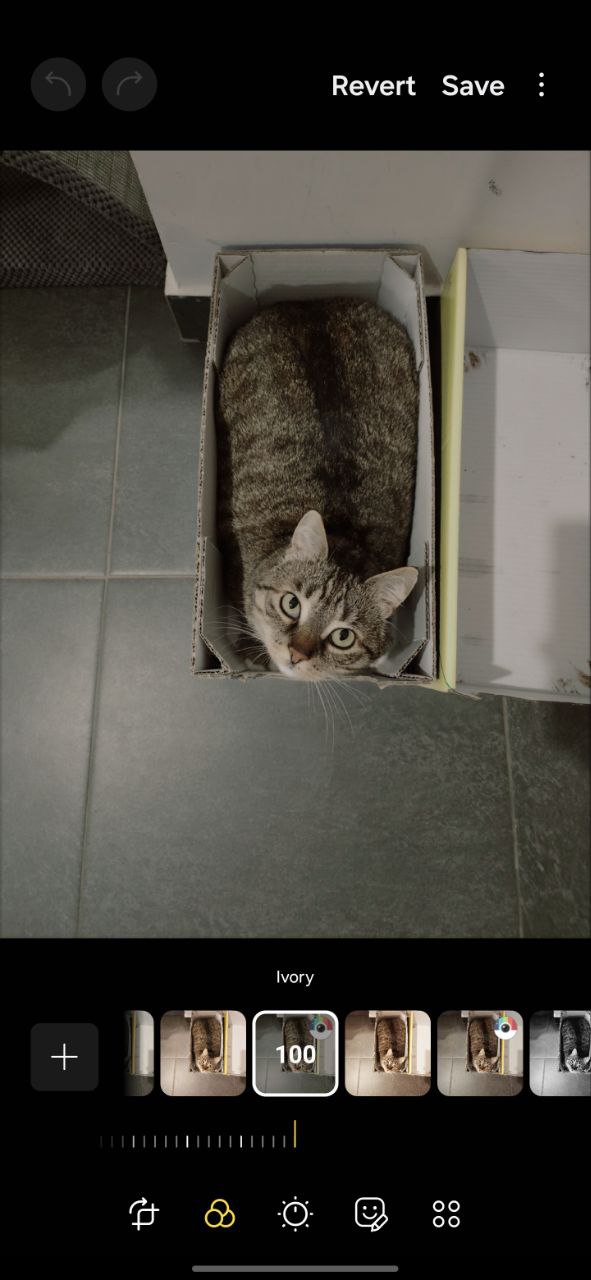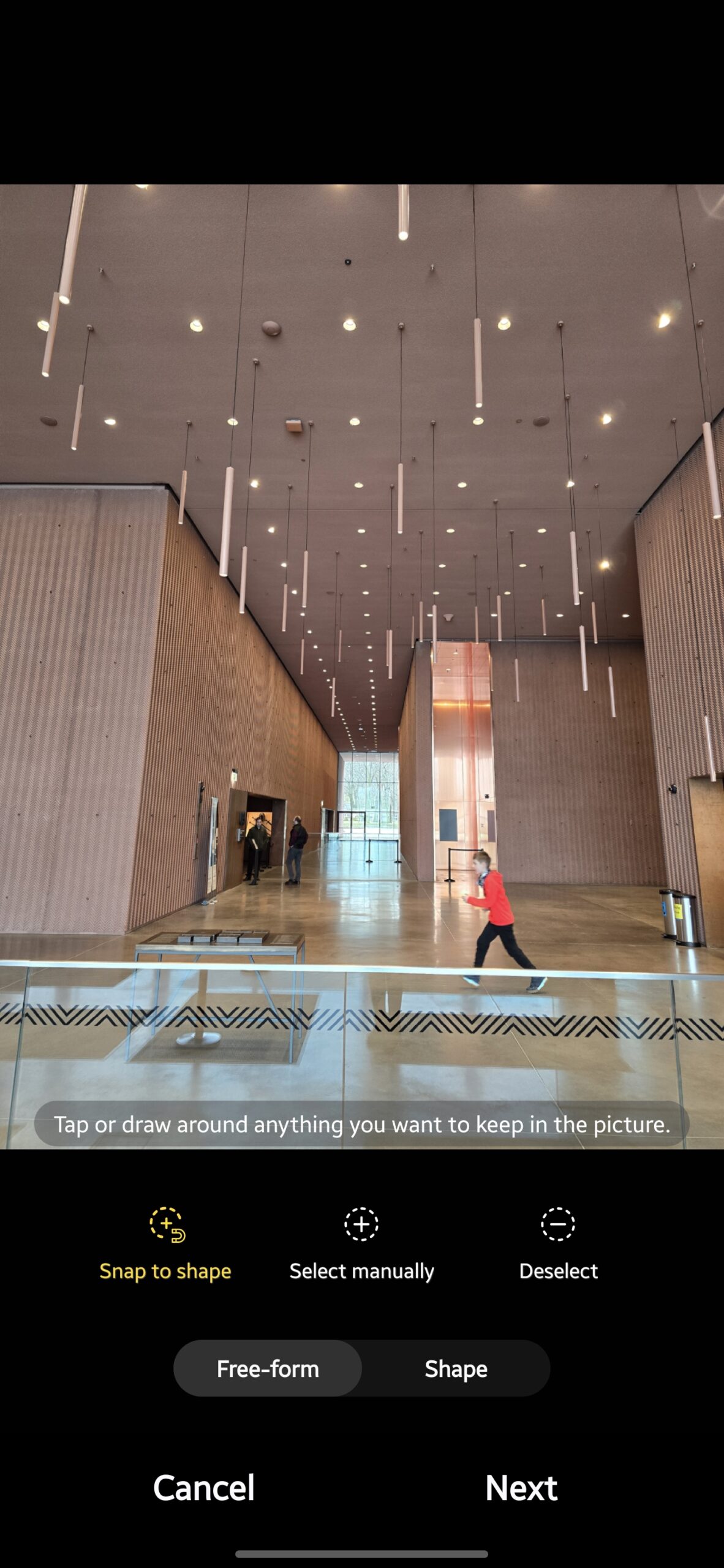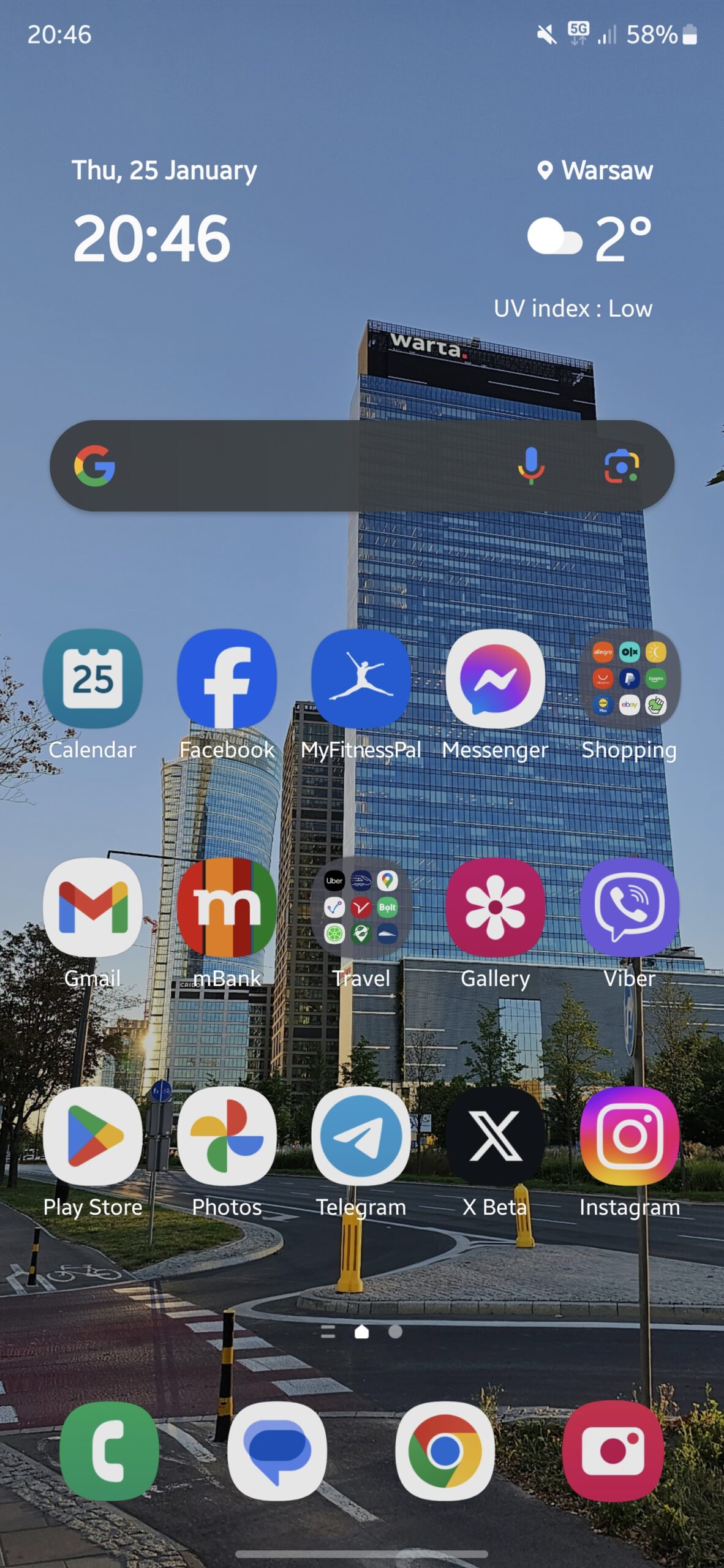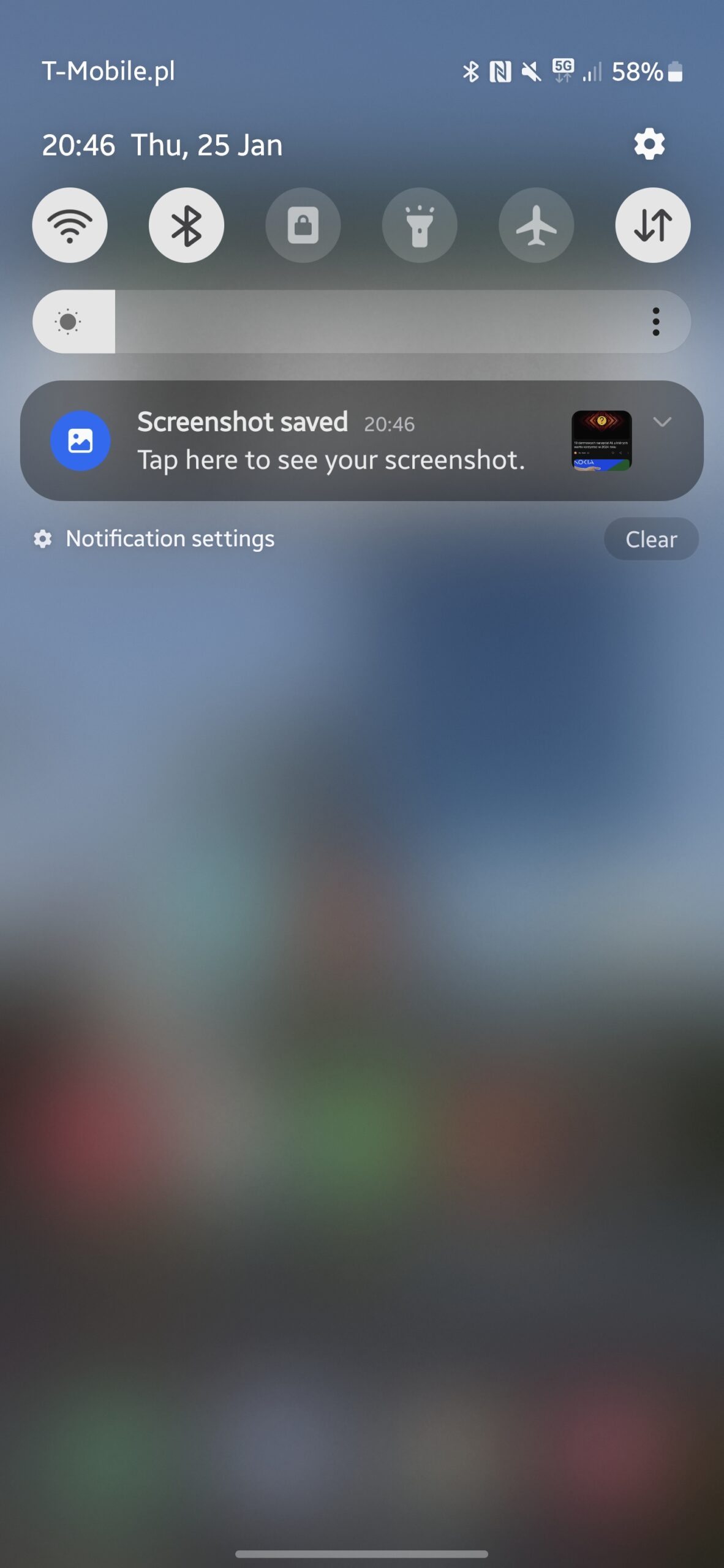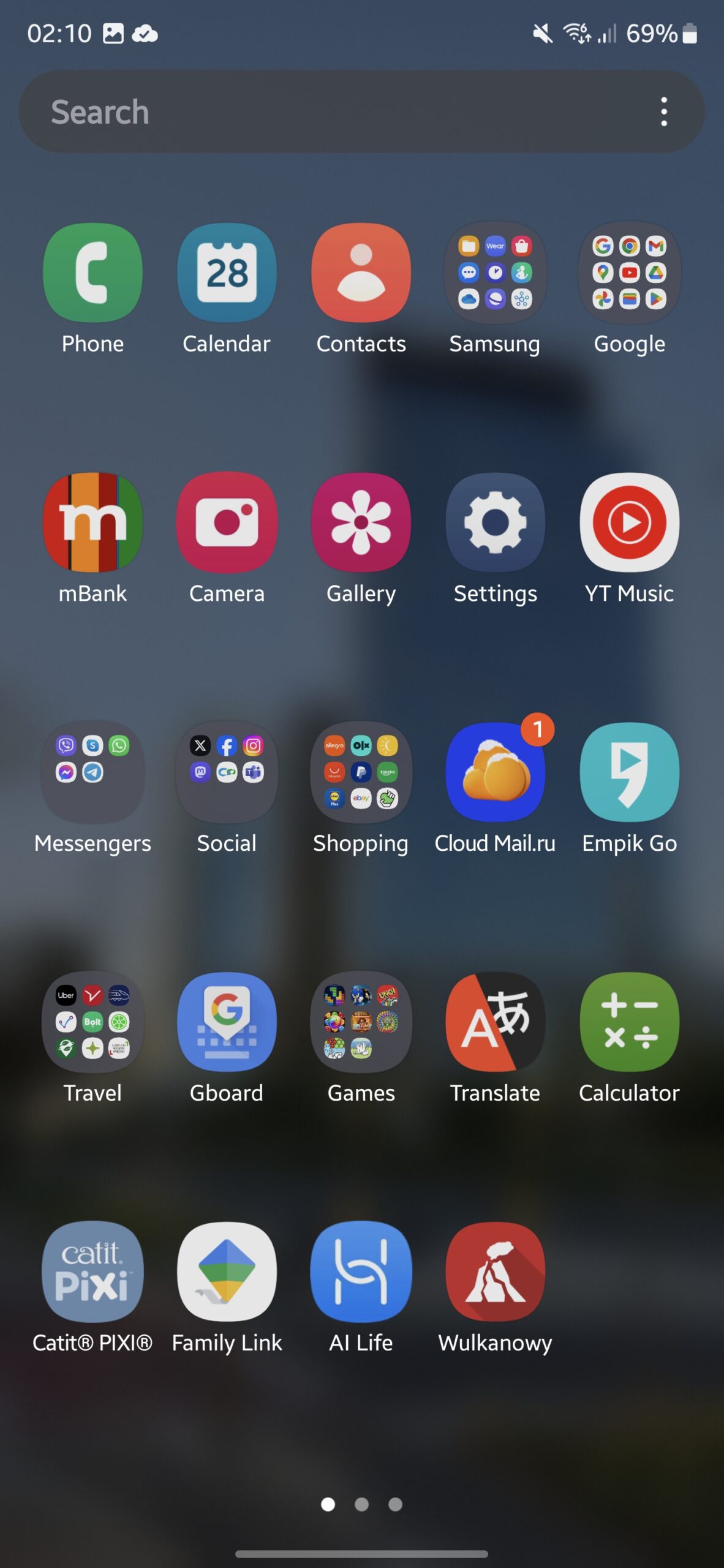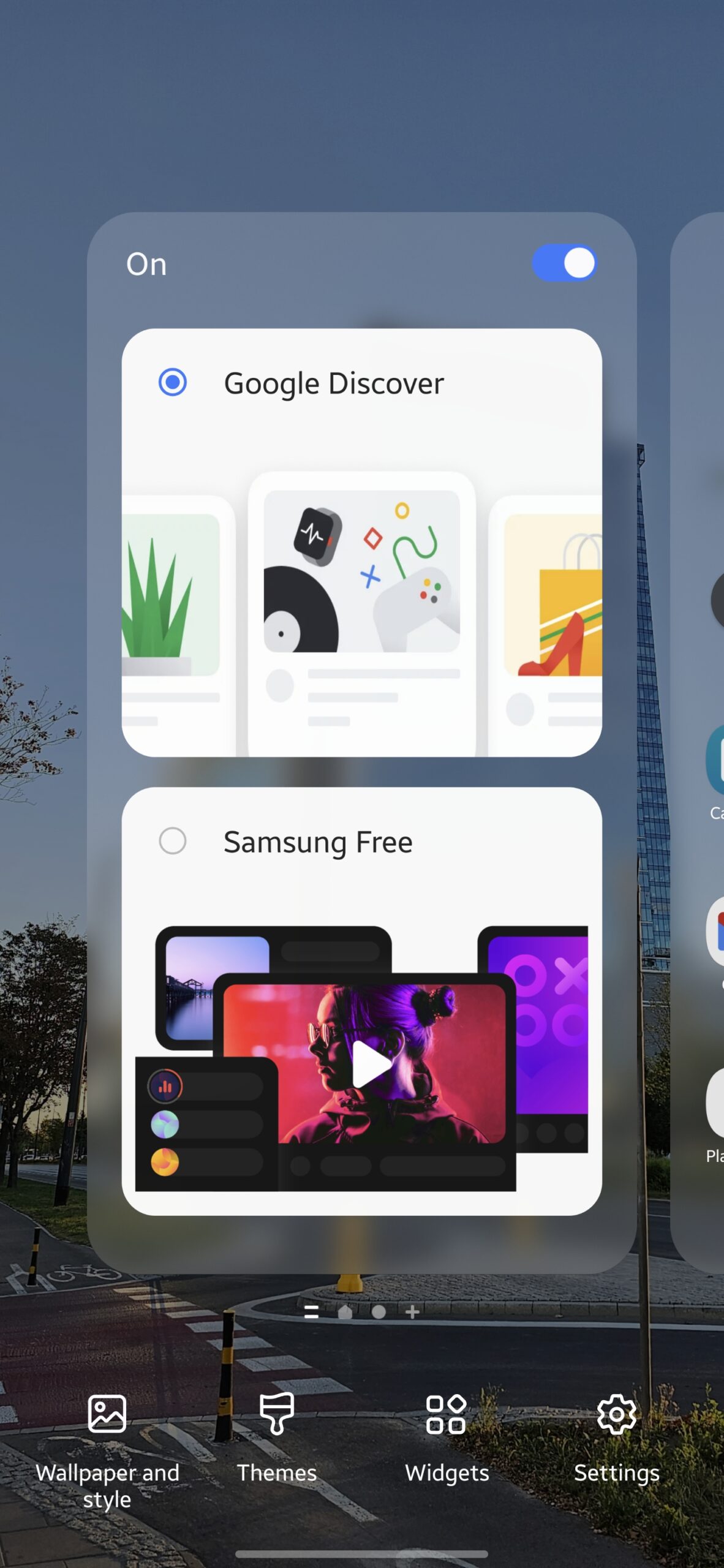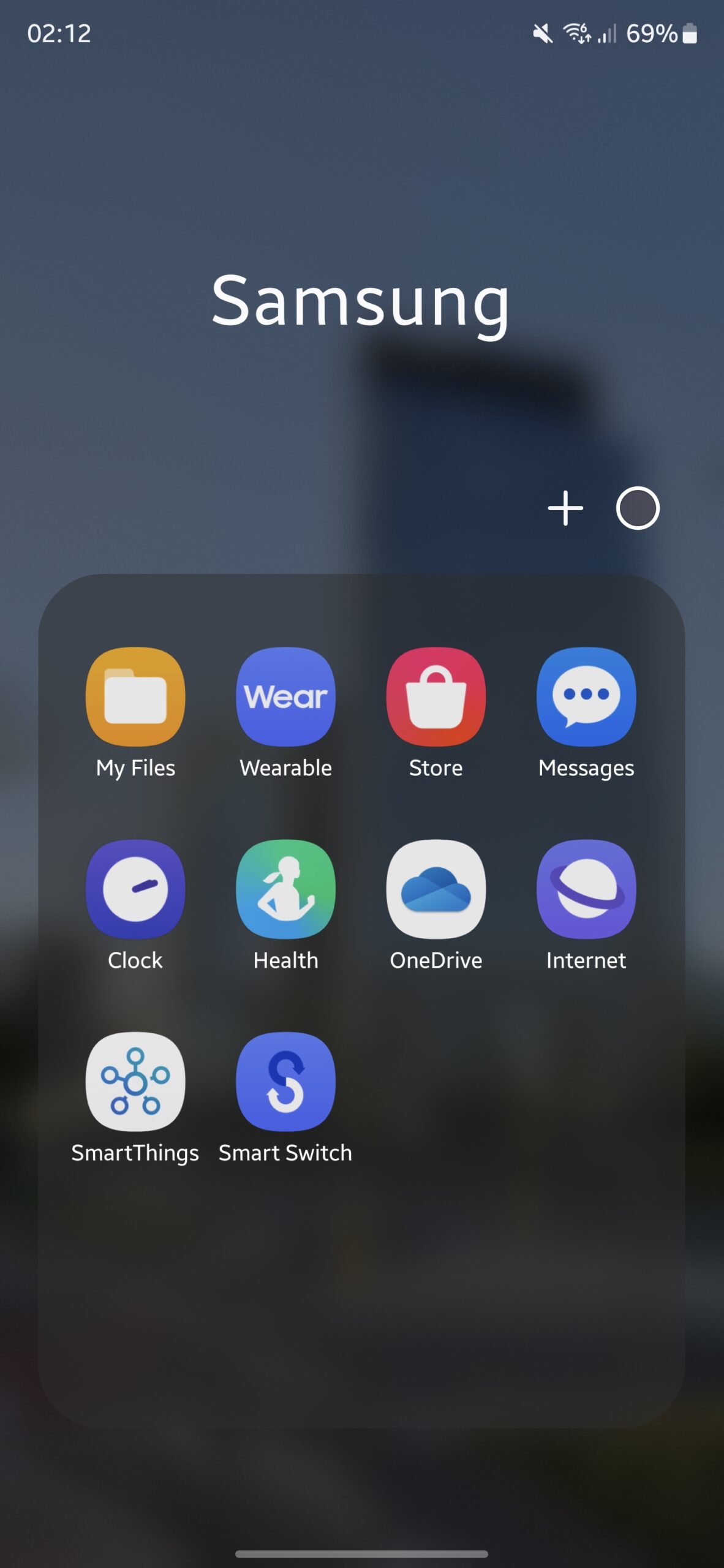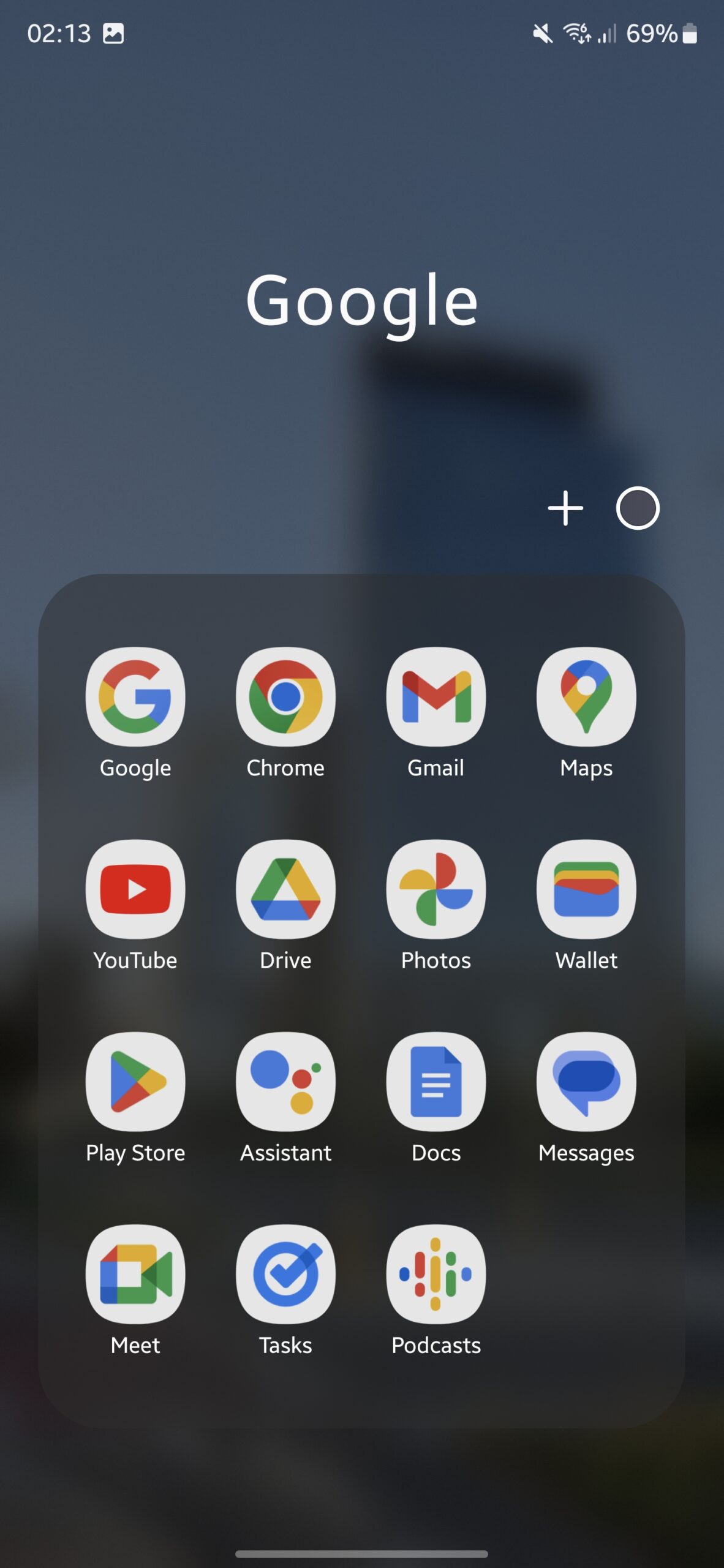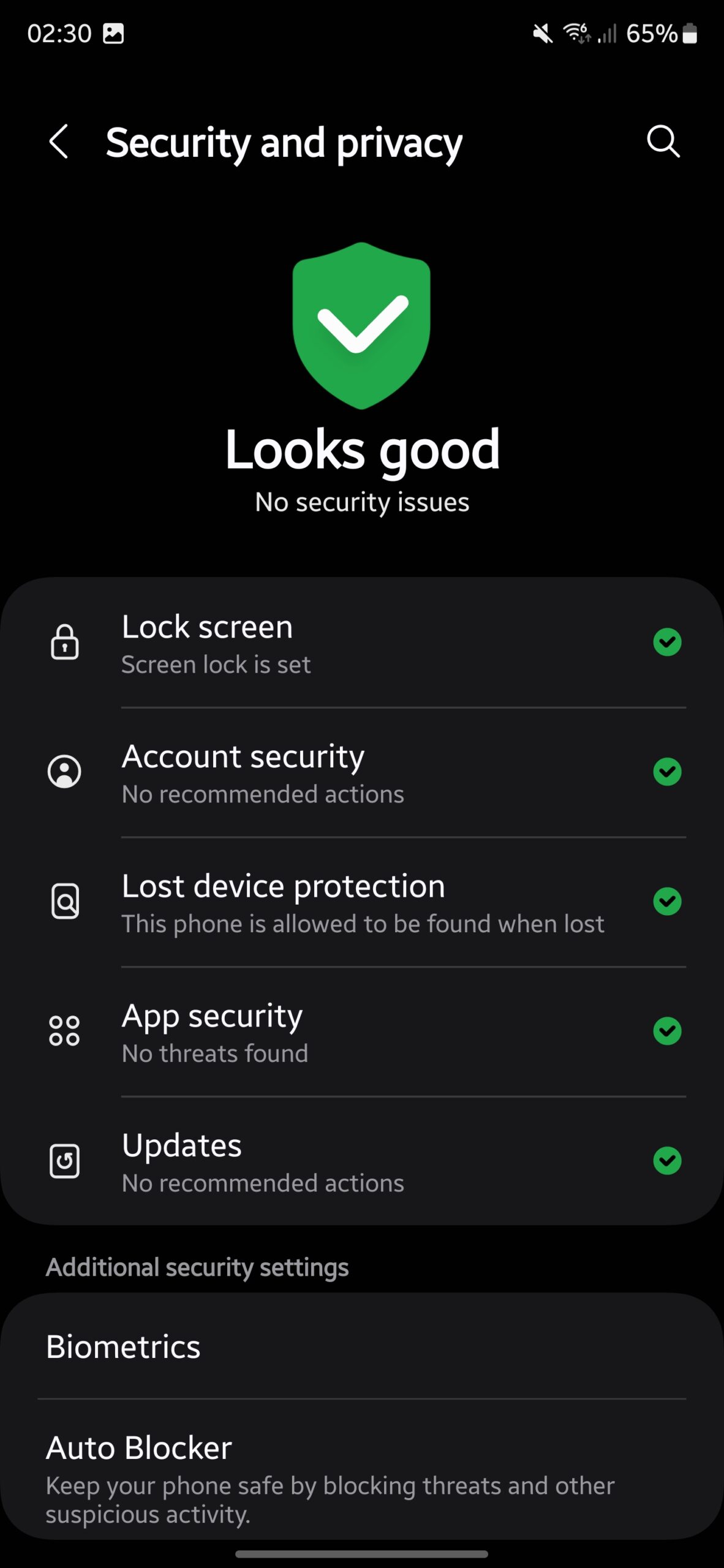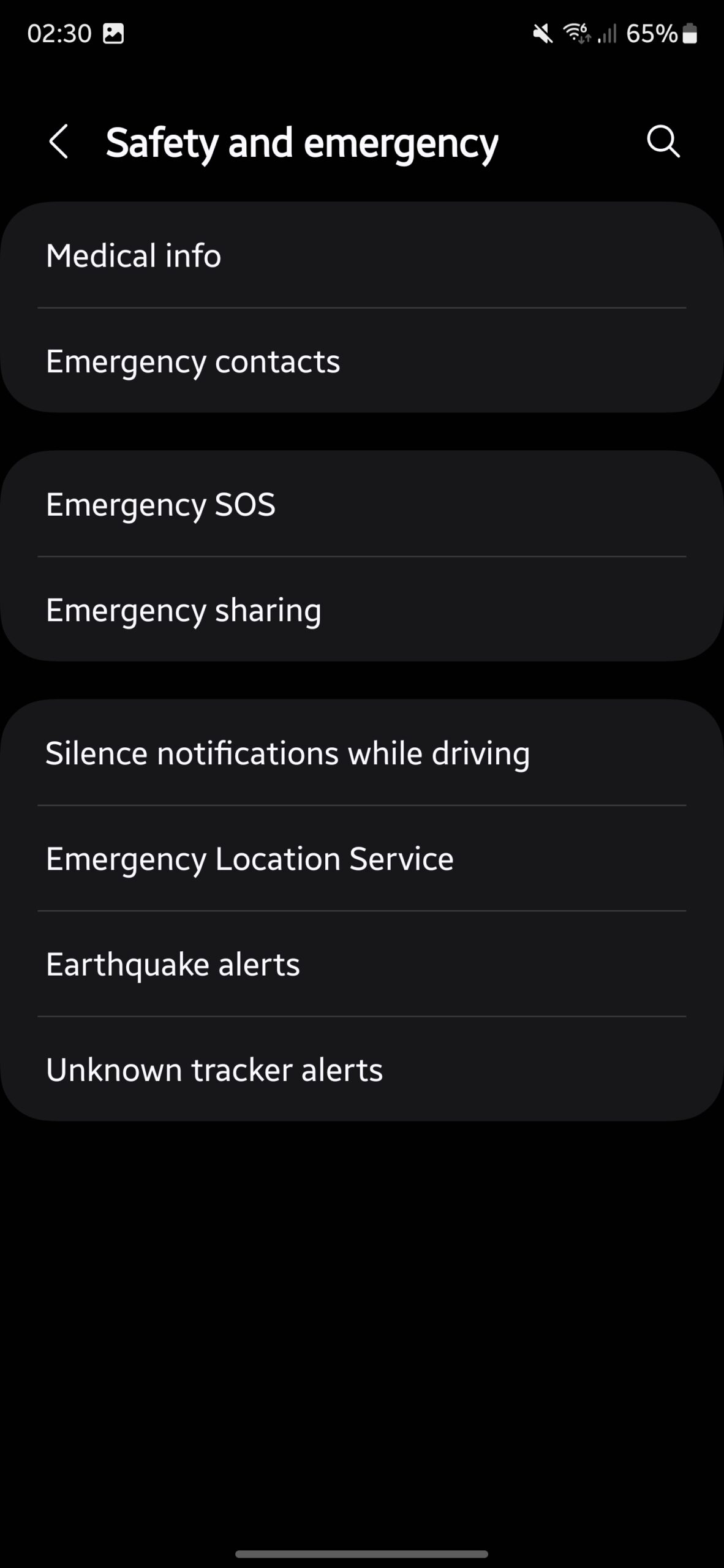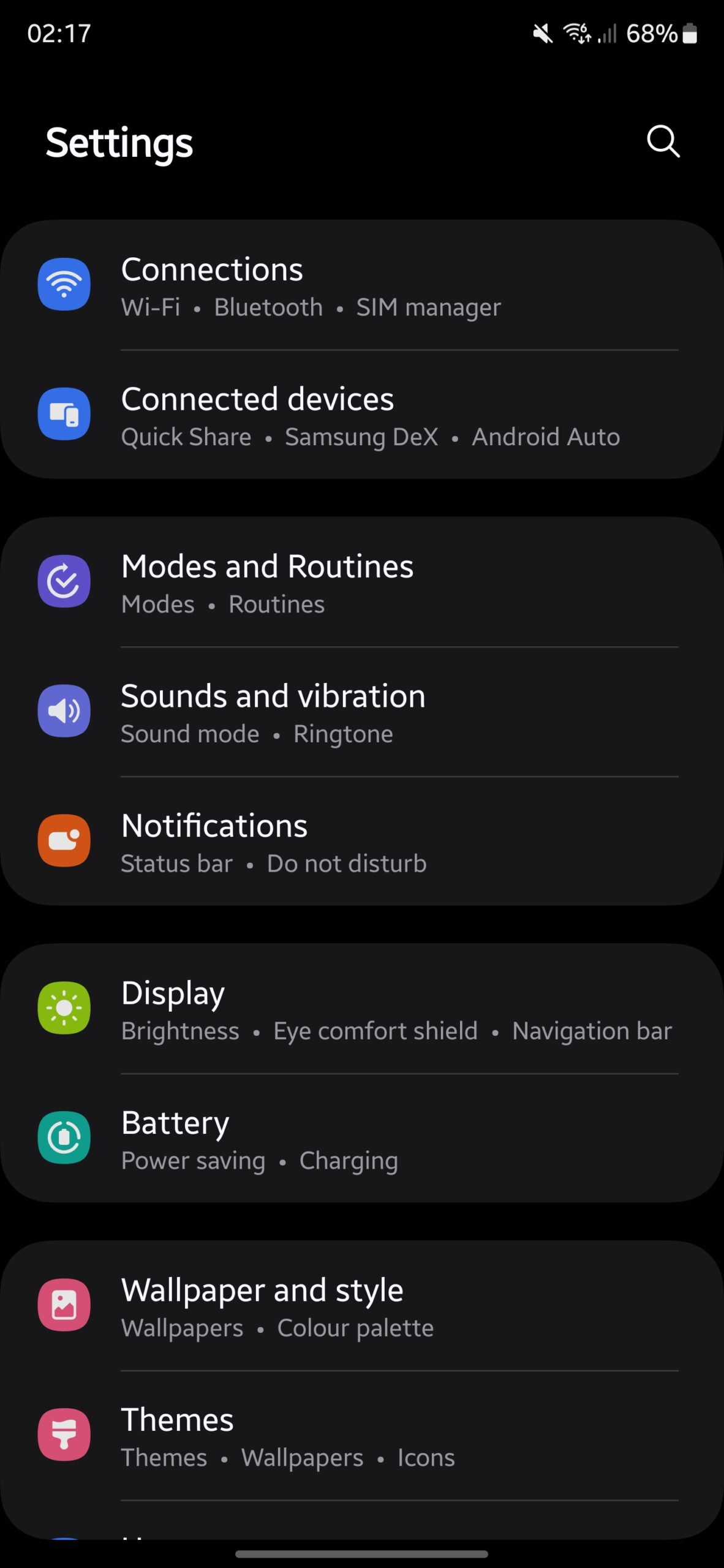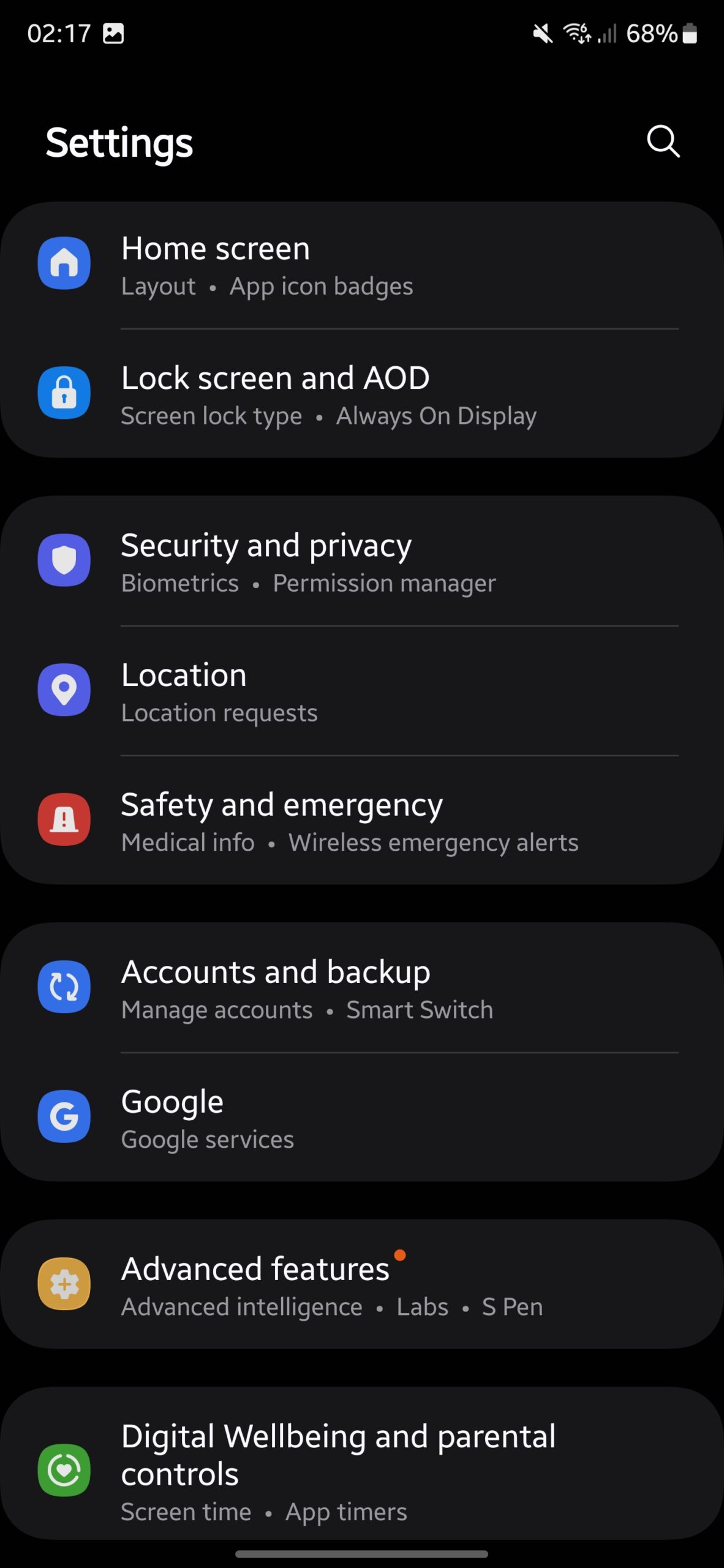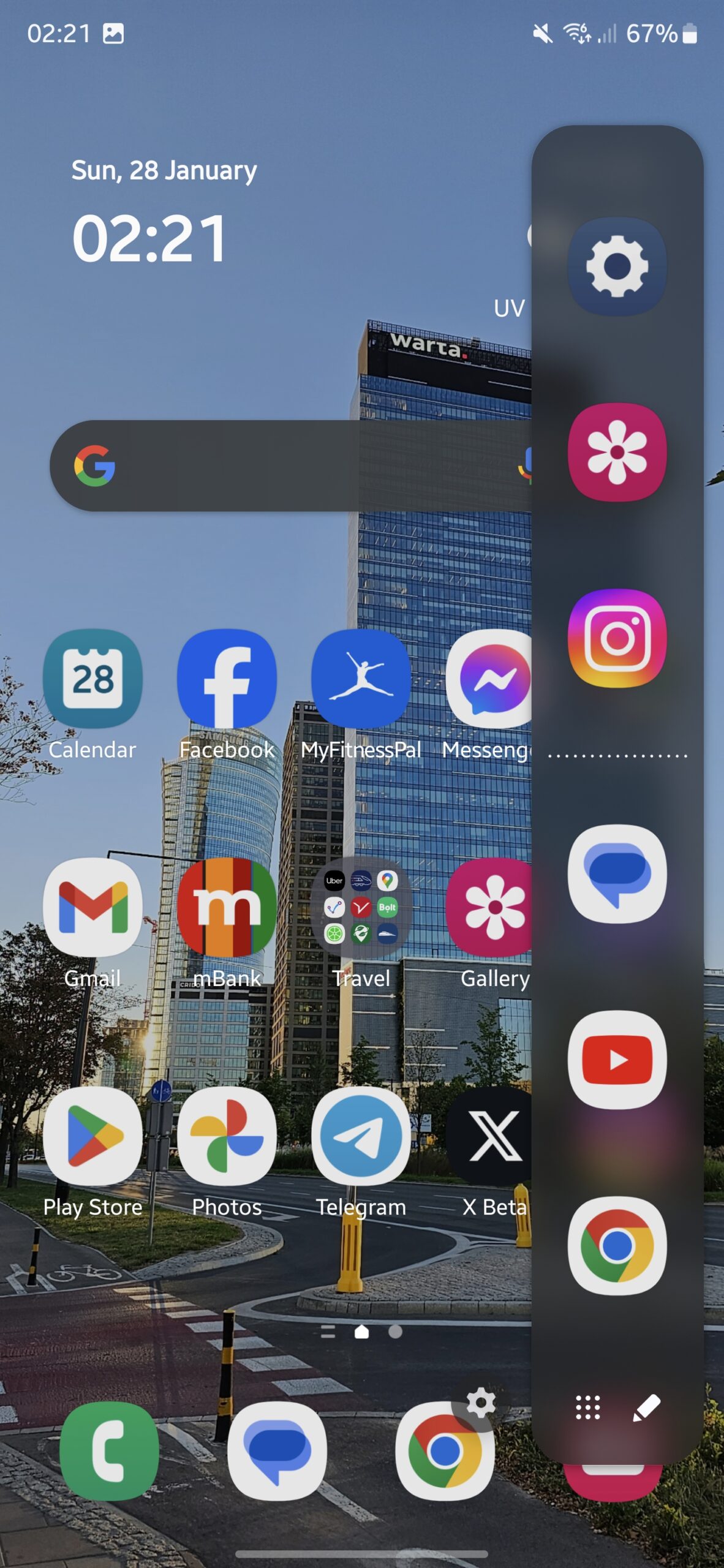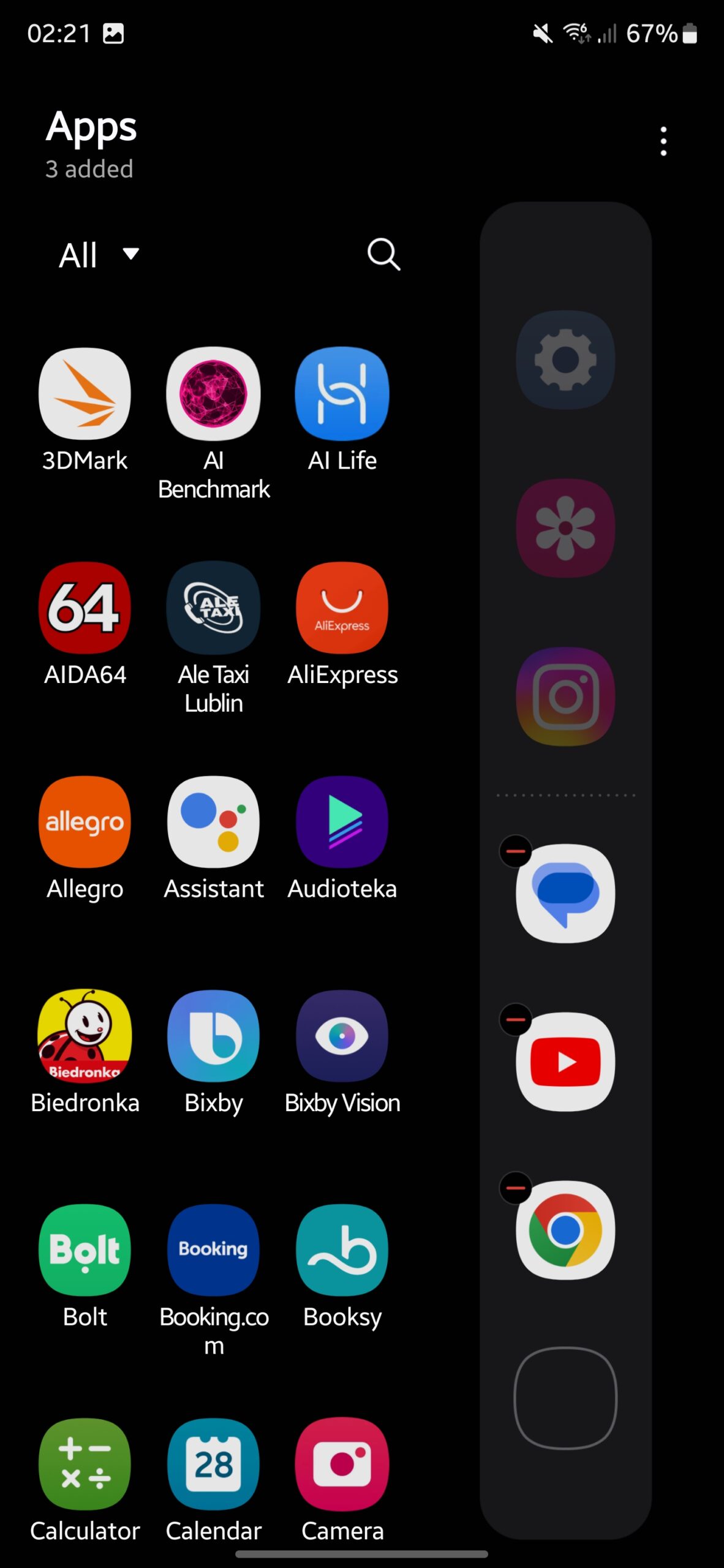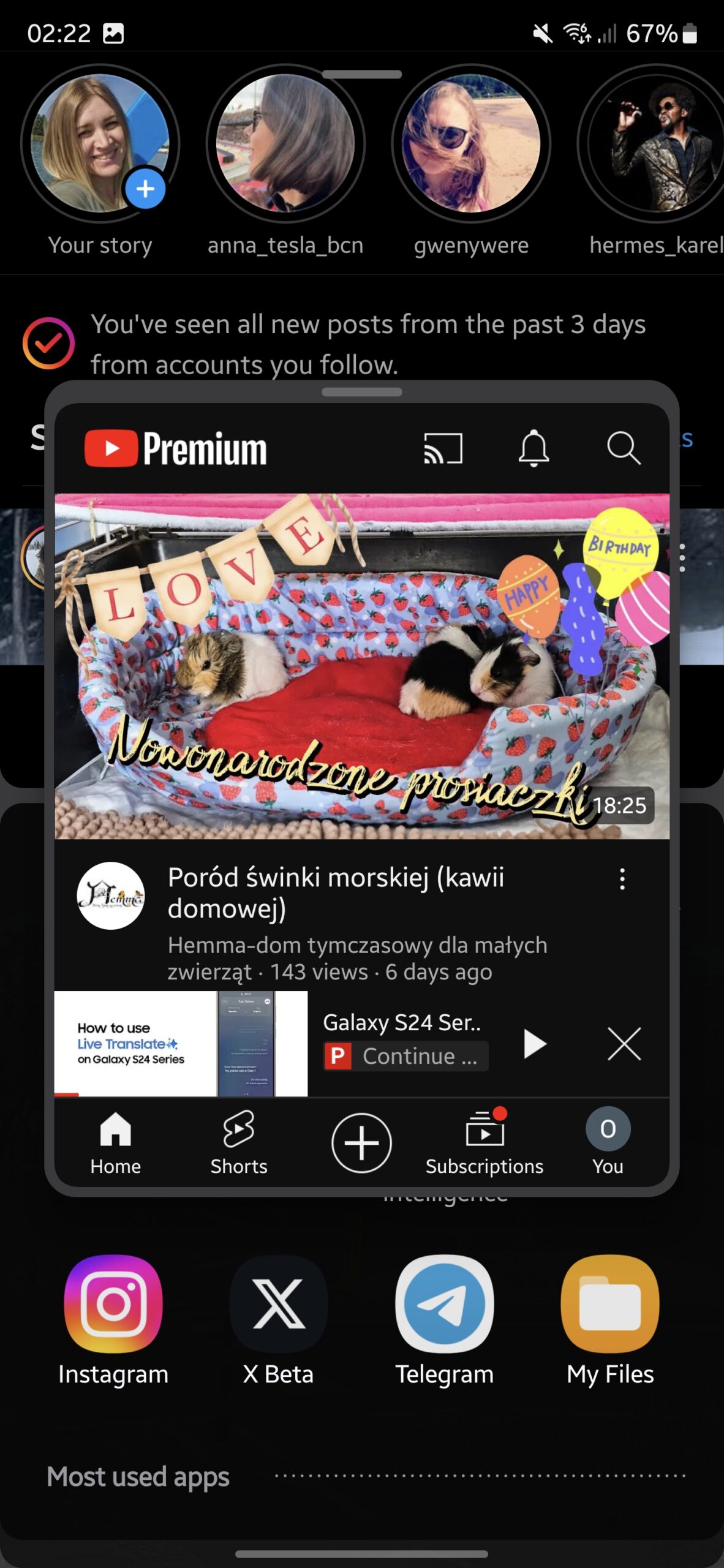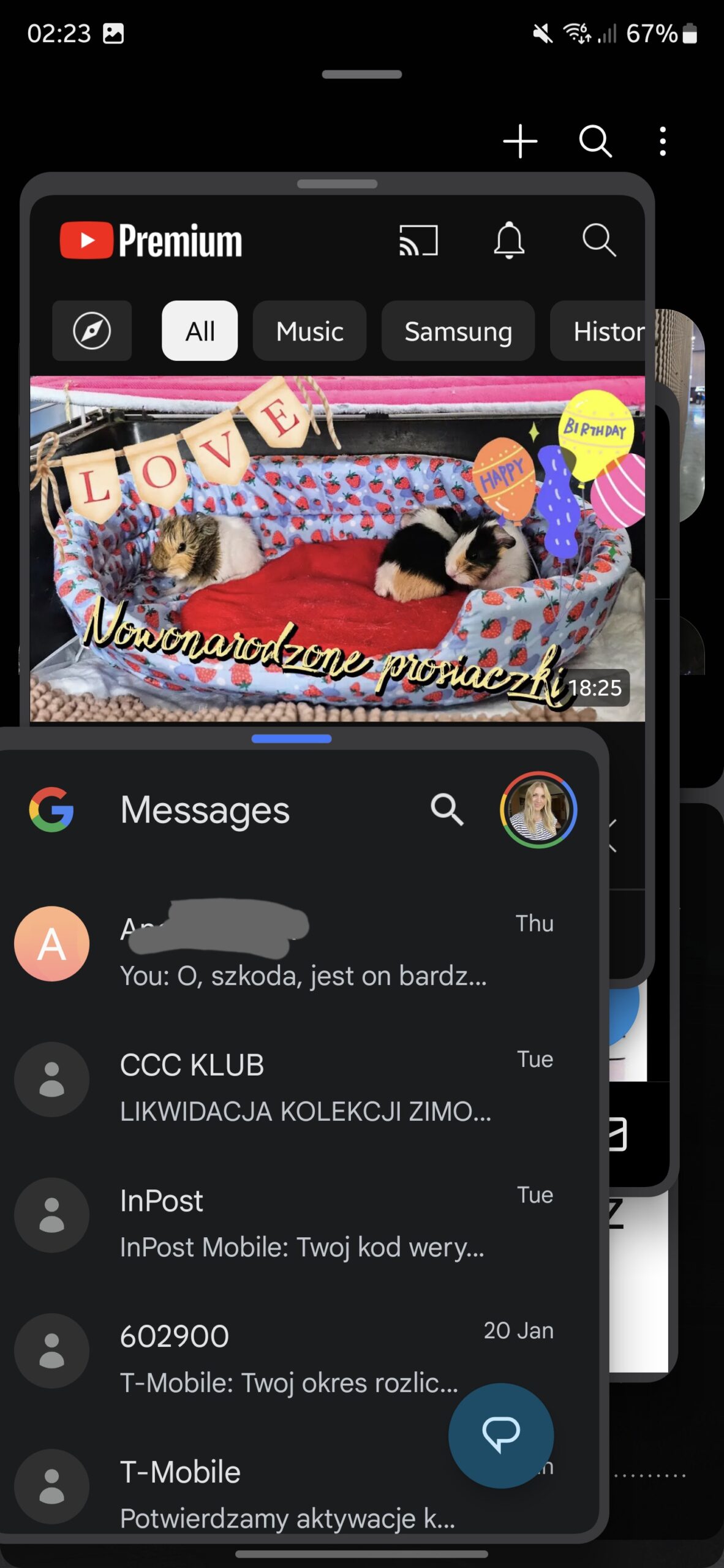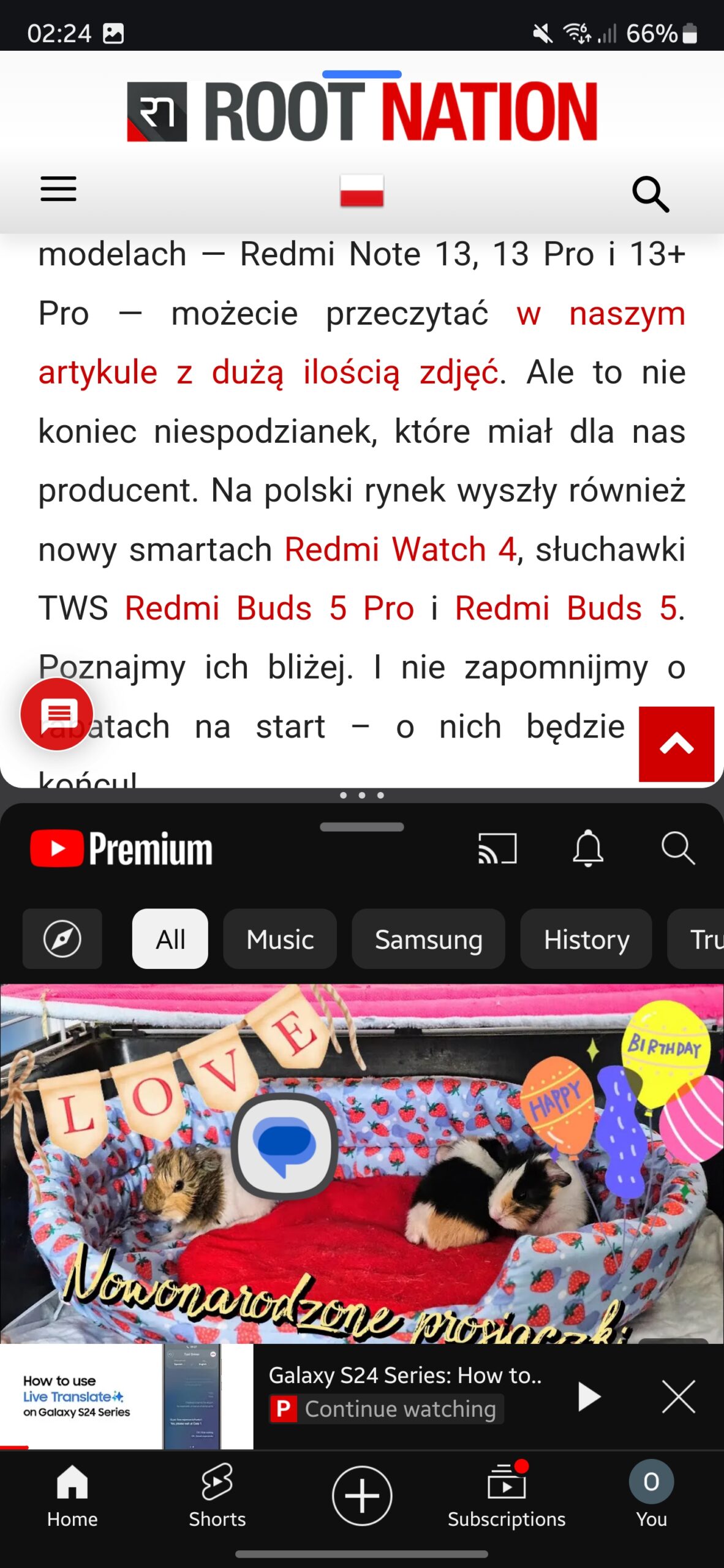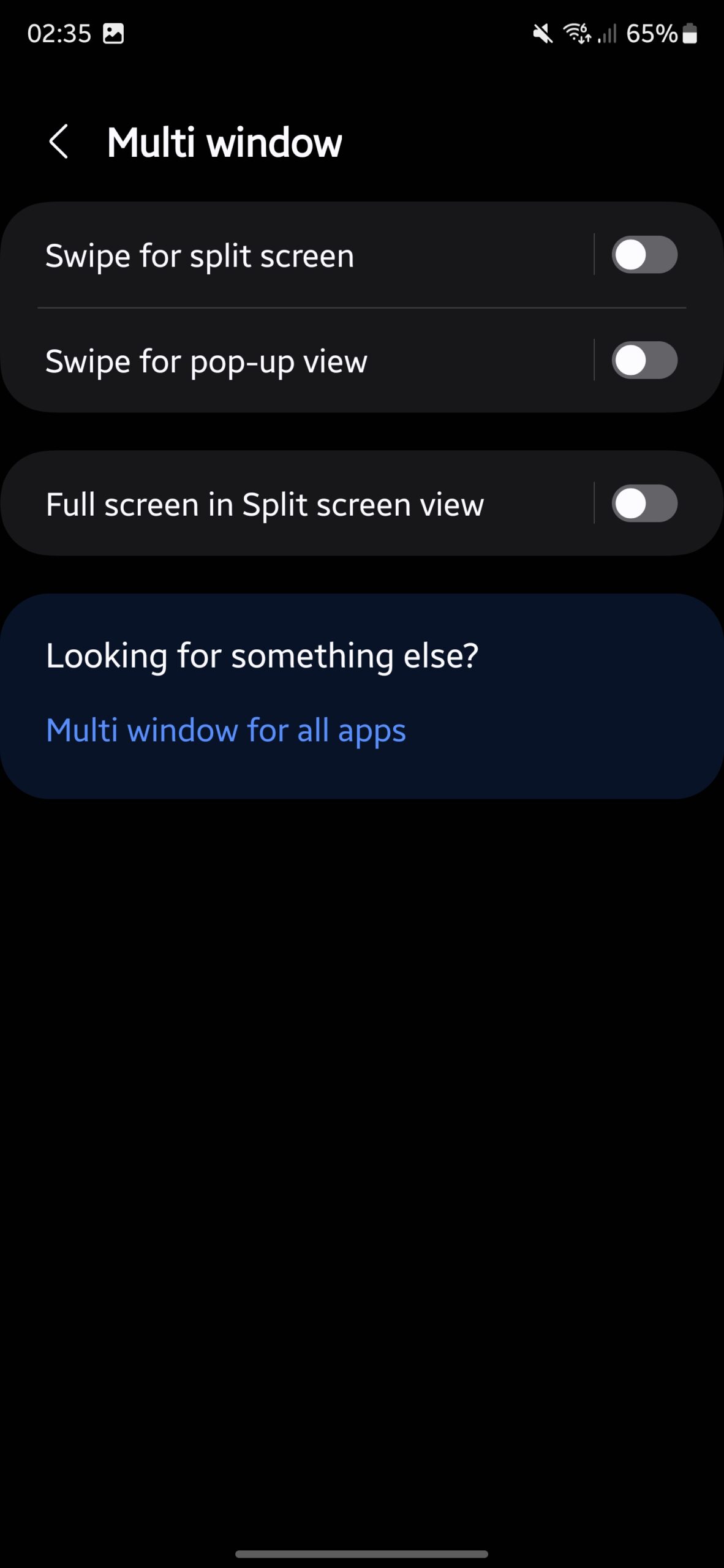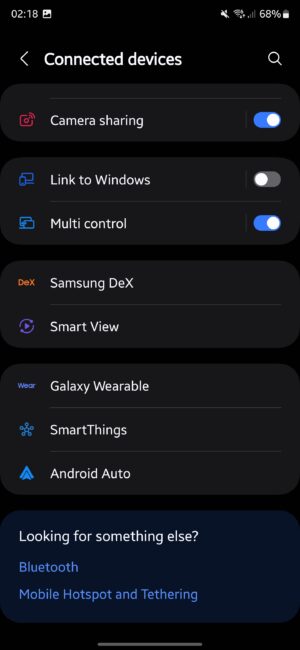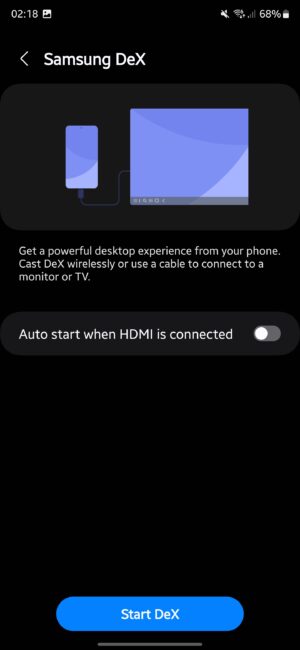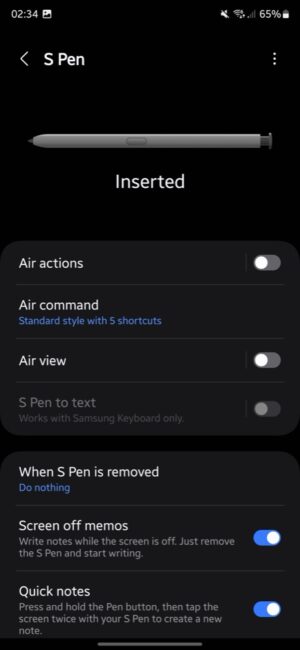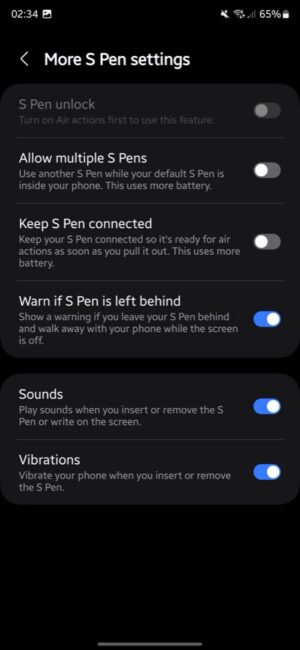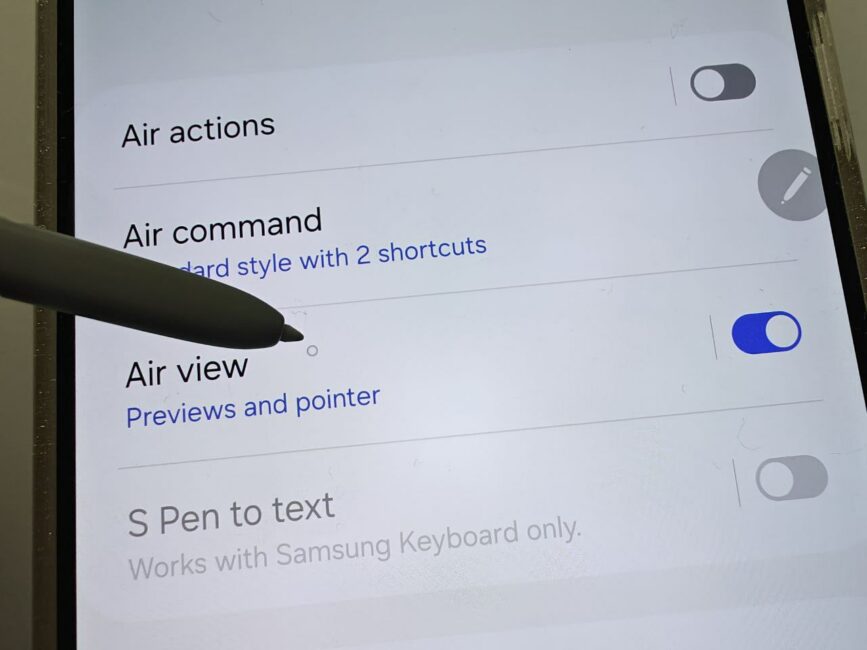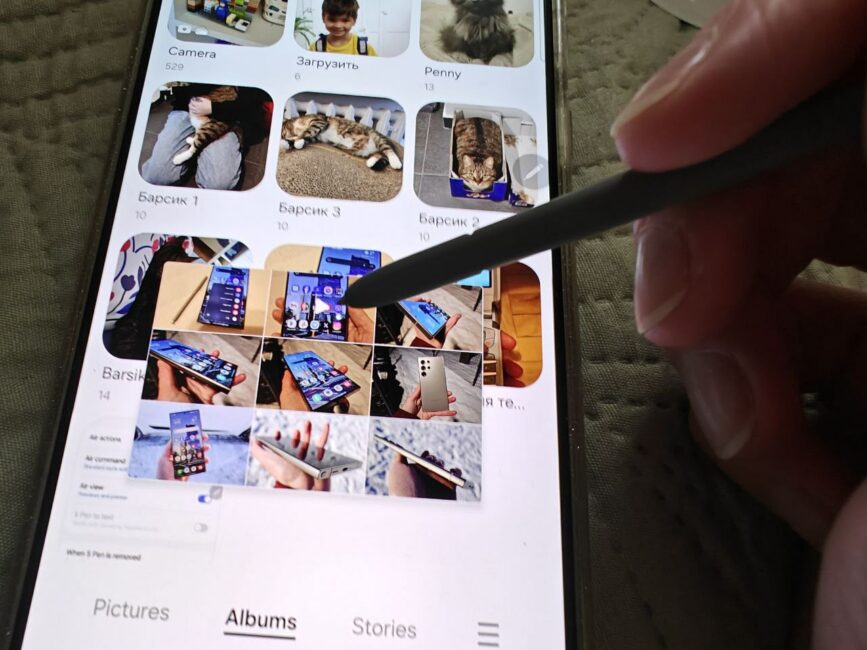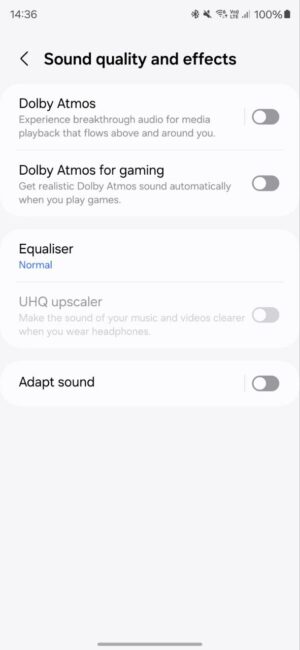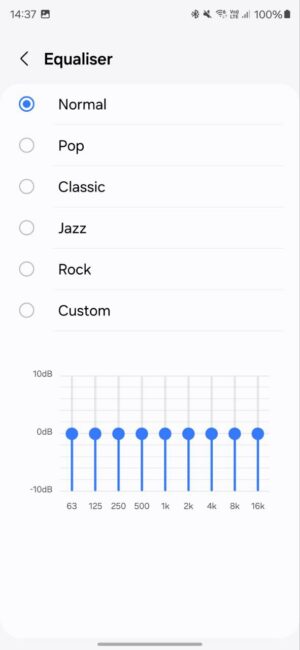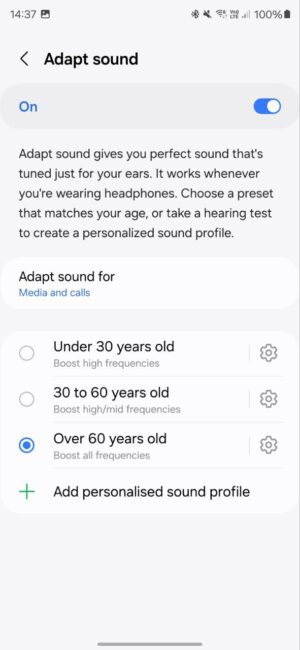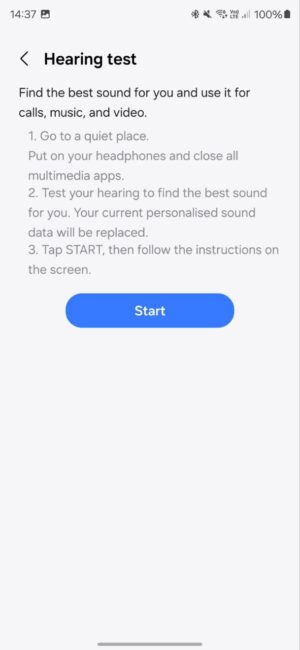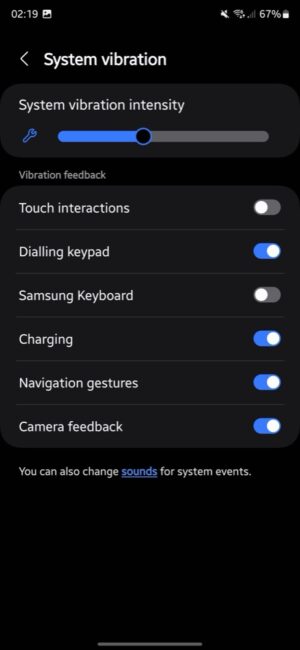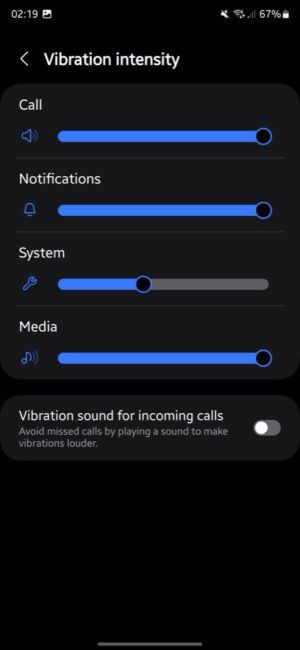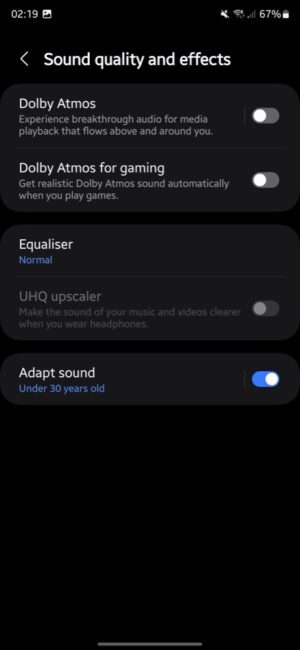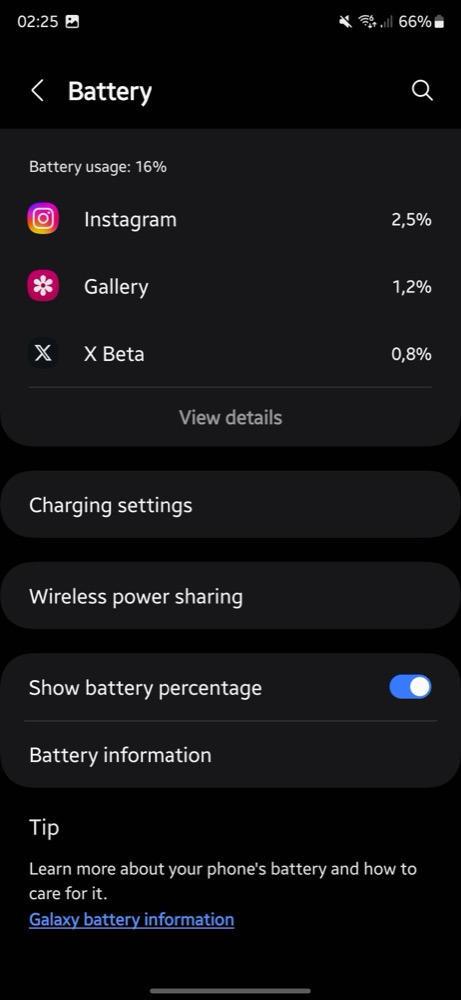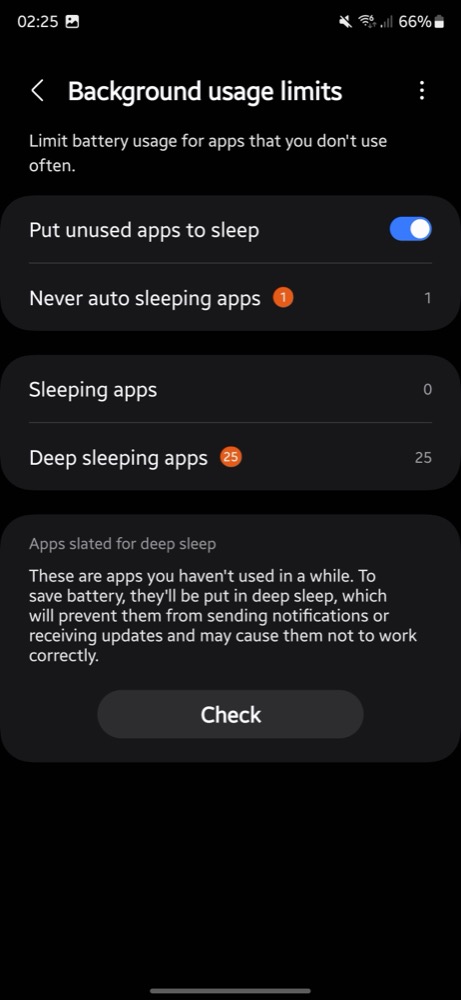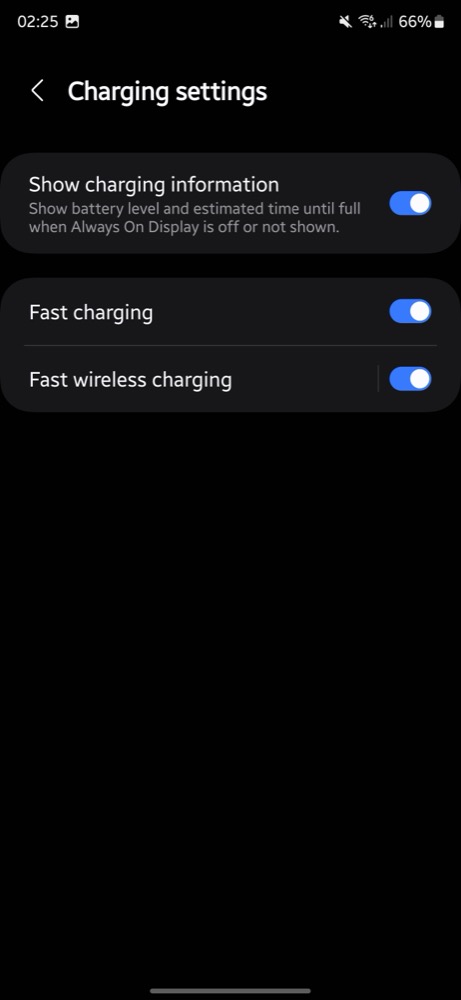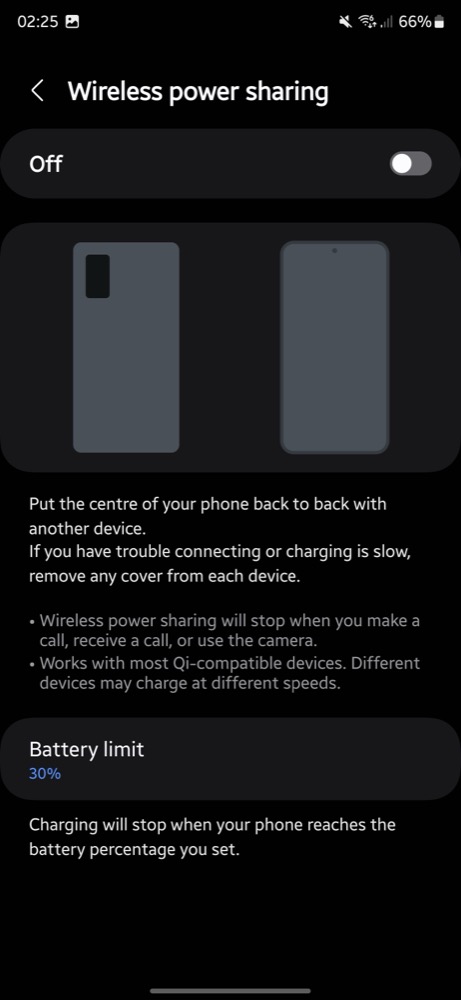In mid-January, another presentation of the new flagship series from Samsung took place – the Galaxy S24. The world saw the base S24, the more advanced S24+, and the top model of the lineup – the Galaxy S24 Ultra. Traditionally, the Ultra from Samsung is the main smartphone of the year on Android and the first competitor to the iPhone, with all other manufacturers trying to catch up. Let’s see how good this new product is.

And I can’t help but mention that I’ve been using the Samsung Galaxy S23 Ultra for over half a year now (and I switched from an iPhone for it, which I wrote about separately), so I can compare models and assess the changes.
I’ll warn you – the review is extensive. Use the table of contents below to jump straight to the section you’re interested in if needed.
Read also: Personal experience: Why I sold my iPhone 14 Pro Max and bought a Galaxy S23 Ultra
Positioning and price
The top Ultra model stands out from the two younger models in the lineup with a Qualcomm processor (unfortunately, the regular S24 models this year received Exynos), better cameras (a main module of 200 MP and an additional periscope telephoto lens for zoom), larger memory capacity (there is a version with 1 TB), as well as a spacious battery. Overall, this is currently Samsung’s coolest phone. Of course, there are also foldable models, but that’s a bit different.

What’s pleasing is that the S24 series starts at a lower price than the S23 series, which is due to changes in currency exchange rates. At the same time, the younger models have received more memory in their base versions and larger batteries. The official prices for the top Ultra model are as follows:
- 12/265 ГБ – $1525
- 12/512 ГБ – $1630
- 12 ГБ / 1 ТБ – $1895
Of course, it’s not cheap, but it’s a reasonable price for a flagship model. Additionally, as we know, prices for Samsung phones (except through official sales channels in large networks) tend to drop a few months after the launch. Why is that? Well, among other reasons, Samsung always offers attractive conditions for pre-orders. With all the discounts, gifts, bonuses, and doubling of memory capacity at no extra cost, you could save up to 20-25%. So, the “real” price of the phone is lower than the official one, and retailers can purchase it much cheaper.
Differences between Galaxy S24 Ultra and S23 Ultra
I believe this is a question that many people are interested in, so I can’t overlook it. Some people after the presentation were saying that there’s almost no difference, the announcement is pointless, and so on. On one hand, there aren’t too many updates, but on the other hand, who has a lot of them now? Smartphones are traditionally updated once a year, manufacturers could do it once every two years and no one would suffer. However, it can’t be said that there’s nothing new in the S24 Ultra.

Firstly, the display. Let the specifications remain the same, but it has become flat compared to the previous generation, which will make it easier to work with a stylus. Secondly, it is now protected by the latest hardened glass – Gorilla Glass Armor. We’ll discuss why it’s particularly cool in the design section. And the screen is now a full LTPO, which means it can dynamically adjust the refresh rate from 1 Hz to 120 Hz. This was also possible before, but the minimum threshold was higher. And the final point about the screens – the peak brightness has increased from 1750 nits to 2600 nits.
Secondly, the frame of the body. Now it’s not aluminum, but titanium (yes, yes, we’ve already seen this in some fruit flagship!). Titanium looks better, feels nicer in the hand, and, of course, is stronger.

Thirdly, the processor. We have the latest Qualcomm Snapdragon 8 Gen 3 for Galaxy. You won’t notice a huge difference between the two generations, as both work quickly. And in the base version of the S24 Ultra, there is now 12 GB of RAM, compared to 8 GB previously. In terms of memory, everything else remains the same.

As for the cameras – everything has remained almost the same, but there are still some changes. The periscope telephoto lens now has a resolution of 50 MP instead of 10 MP. However, the “power” of the optical zoom has decreased – 5x instead of 10x. Samsung still promises a 10x zoom “without loss of quality,” although it’s no longer due to optics. This is perhaps the most controversial update, which we’ll discuss in more detail in the camera section. The manufacturer also promises improved photo processing, especially at night.
What else? The widely advertised AI features from Samsung, which have become the centerpiece of this year’s presentation. However, the advantage won’t last long, as updates for the S23 Ultra have already been promised (although not all functions will be supported). And as for the features themselves, we’ll talk about them separately in a comprehensive article and thoroughly test each one.
Overall, there’s nothing groundbreaking that would make owners of the S23 Ultra rush to throw away their phones and run for the new ones. But as usual, if you have models from earlier generations, it’s worth upgrading.

Samsung Galaxy S24 Ultra specifications
- Chassis: Impact-resistant frame made of grade 2 titanium, Gorilla Glass Armor on the screen, Gorilla Glass Victus 2 on the back panel, IP68 water resistance (can withstand immersion up to 1.5 meters deep for 30 minutes)
- Display: 6.8 inches, Dynamic LTPO AMOLED 2X, resolution up to 1440×3120, 505 ppi, 120 Hz refresh rate, HDR10+, peak brightness 2600 nits, Always-on display
- Processor: Qualcomm SM8650-AC Snapdragon 8 Gen 3 (4 nm) for Galaxy, 8-core (1×3.39 GHz Cortex-X4 & 3×3.1 GHz Cortex-A720 & 2×2.9 GHz Cortex-A720 & 2×2.2 GHz Cortex-A520)
- Video chip: Adreno 750 1 GHz
- Operating system: Android 14, One UI 6.1 shell
- Memory: 12/256 GB, 12/512 GB, 12 GB / 1 TB, UFS 4 and LPDDR5x memory types, no memory card slot
- Battery: 5000 mAh, 45W PD 3.0 wired charging (65% in 30 minutes), 15W wireless (Qi/PMA), 4.5W reversible wireless charging
- Cameras:
- Main: 200 MP, f/1.7, 24 mm (wide), 1/1.3″, 0.6µm, multi-directional PDAF, Laser AF, OIS
- Telephoto: 10 MP, f/2.4, 67 mm, 1/3.52″, 1.12µm, PDAF, OIS, 3x optical zoom
- Periscope telephoto: 50 MP, f/3.4, 111 mm, 1/3.52″, 1.12µm, PDAF, OIS, 5x optical zoom, 10x lossless zoom, 100x digital zoom
- Ultra-wide: 12 MP, f/2.2, 13 mm, 120˚, 1/2.55″ 1.4µm, Super Steady video
- Video recording: 8K@24/30fps, 4K@30/60fps, 1080p@30/60/240fps, 1080p@960fps, HDR10+, stereo sound, gyro-EIS stabilization
- Front:12MP, f/2.2, 26mm, Dual Pixel PDAF, HDR10+, 4K@30/60fps and 1080p@30fps video recording
- Sound: stereo, 32-bit/384 kHz audio, Tuned by AKG, without 3.5 mm jack
- Network and Data Transmission: 5G, eSIM, Wi-Fi 802.11 a/b/g/n/ac/6e/7 (Wi-Fi 7 ready), Bluetooth 5.3, navigation (GPS, GLONASS, GALILEO, BDS), NFC, USB Type-C 3.2 (DisplayPort 1.2, OTG), UWB, support for Samsung DeX PC mode
- Sensors: Ultrasonic fingerprint scanner built into the screen, accelerometer, gyroscope, proximity sensor, digital compass, barometer
- Dimensions: 162.3×79.0×8.6 mm
- Weight: 233 g
Read also: All about Samsung Galaxy S24, Galaxy S24+ and Galaxy S24 Ultra: Report from presentation
Package contents
The Samsung Galaxy S24 Ultra is packaged in a compact black box. There are no extra accessories included – just the phone, a cable, SIM tray ejector tool, and brief documentation. Samsung hasn’t been including charging adapters with its flagships for a while now.


Design – Titanium and Gorilla Glass Armor
Everyone who sees the S24 Ultra first remarks, “How big it is!” Yes, it’s big, that’s why it’s the Ultra – the biggest in the lineup. Unlike most smartphones on the market, its edges aren’t rounded; the model tends towards a rectangle. I like this – it’s a premium design reminiscent of Sony phones from Japan.
The body has become flatter compared to the previous model. The era of rounded display edges is gone.
The glass itself has some smoothing on the edges, but the screen matrix is completely flat. Samsung believes this improves readability and makes it easier to work with a stylus.
What can I say, I loved the waterfall screens since the Galaxy S6 Edge series, but I guess their time has passed at Samsung (though such screens are now in a bunch of models from Chinese brands, even budget ones like Honor and realme). But I don’t mind flat screens either; there are advantages, for example, the case now better protects the screen in case of possible falls, fewer problems with applying protective glass and films (although I don’t see much sense in them, considering the strong Gorilla glass).
 The back panel of the S24 Ultra has also become flat, like the screen. The feel of the phone in the hand has changed slightly compared to the S23 Ultra, but it hasn’t gotten worse, you just need to get used to it. And most importantly, despite the flat edges, the phone hasn’t become wider, or rather, it has, but by only 0.9 mm, which is not noticeable at all.
The back panel of the S24 Ultra has also become flat, like the screen. The feel of the phone in the hand has changed slightly compared to the S23 Ultra, but it hasn’t gotten worse, you just need to get used to it. And most importantly, despite the flat edges, the phone hasn’t become wider, or rather, it has, but by only 0.9 mm, which is not noticeable at all.
Describing the ergonomics, it’s worth noting that the phone is large but comfortable. Unlike the sharp-edged iPhone Pro Max, for example, the S24 Ultra is more pleasant to hold due to its more rounded edges. Its weight of 233 grams is not small but not overly heavy either, and it doesn’t cause hand fatigue, especially when using the phone continuously. However, operating it with one hand can be challenging, and often requires stretching. But personally, I prefer large screens because for me, the phone is not just a means of communication but also a tool for work and information consumption. So if the Ultra seems huge compared to your current smartphone, just give yourself time to get used to it, and eventually, you won’t want to go back to smaller screens!
 Now let’s discuss the materials of the body, which is quite interesting. Following the top trends, Samsung equipped its flagship with a titanium frame. Titanium is immediately noticeable. It’s evident that this is a noble metal. If you put the S23 Ultra with its glossy aluminum, which smudges with fingerprints, next to it, it’s like night and day. Overall, for titanium – 5 points!
Now let’s discuss the materials of the body, which is quite interesting. Following the top trends, Samsung equipped its flagship with a titanium frame. Titanium is immediately noticeable. It’s evident that this is a noble metal. If you put the S23 Ultra with its glossy aluminum, which smudges with fingerprints, next to it, it’s like night and day. Overall, for titanium – 5 points!

The Galaxy S24 Ultra features strong glass on both the front and back. The back is protected by Gorilla Glass Victus 2, while the screen is safeguarded by the latest generation Corning Gorilla Glass Armor. What makes this glass cooler, besides being even stronger and more scratch-resistant? Its anti-glare properties!
It’s impressive that Samsung didn’t mention this at the presentation. If it were an Apple event, they would have spent 20 minutes talking about this feature. Looking at photo comparisons, the screen of the S24 Ultra is blacker, with fewer reflections and glare visible to the naked eye. This means nothing interferes with your enjoyment of content. I’ve never seen anything like this in phones before; it’s truly a breakthrough by Corning!
 It will be especially cool in the summer, but even now, when using the phone indoors with artificial lighting, there are significantly fewer reflections and glare. The only downside is that if I could use the S23 Ultra with the screen off as a mirror to check if my hair was out of place or if my mascara had smudged, with the S24 Ultra, I can hardly see myself. But it’s a small loss compared to the convenience it brings!
It will be especially cool in the summer, but even now, when using the phone indoors with artificial lighting, there are significantly fewer reflections and glare. The only downside is that if I could use the S23 Ultra with the screen off as a mirror to check if my hair was out of place or if my mascara had smudged, with the S24 Ultra, I can hardly see myself. But it’s a small loss compared to the convenience it brings!
Compared to the iPhone 15, the S24 Ultra with its Gorilla Glass Armor is also a head and shoulders above the rest, a “quiet” advantage. By the way, the new glass collects relatively few fingerprints. And during the three weeks of the test, when I was carrying the phone in my purse with a thousand things, not a single scratch appeared on it.
The built-in front camera now takes up even less space – a plus. The design of the rear camera panel remains the same, with metal rings around the lenses protruding above the surface, so I recommend using a case for their protection. The camera lenses themselves have become slightly larger compared to the S23 Ultra, so don’t expect cases from the previous model to fit, and the placement of the buttons has also changed somewhat (and I was hoping…).
The back panel is made of durable matte glass, feels comfortable in the hand, and does not collect fingerprints.
On the top edge of the Samsung Galaxy S24 Ultra, there is nothing except for two microphones. On the bottom edge, there is a slot for the stylus, a speaker grille, another microphone, a Type-C charging port, and a SIM card slot.
The left side of the phone is empty. On the right side, there are the volume rocker and the power/lock button. They are positioned at a convenient height and have a more responsive and pleasant click compared to the S23 Ultra.
To remove the stylus, you need to press its tip like a button. The stylus body is made of plastic (but the base is also titanium) and has a pleasant soft-touch coating. It’s slightly flattened, making it comfortable to hold. The tip of the pen resembles a ballpoint pen, and we’ll discuss its usage in a separate section. And the top part of the stylus clicks like a pen cap – it’s impossible to detach accidentally!
The Samsung Galaxy S24 Ultra is available in four colors: black, gray, purple, and yellow. This color palette is common across the S24 series, although the shade may vary depending on the model.

For example, we are testing the gray version, but I would rather call it beige. The black version in the Ultra model is more like a dark gray, and the purple one as well. The yellow one resembles off-white with a creamy hue. Honestly, none of the colors impressed me enough to say “wow,” it’s a rather dull palette.

As always, Samsung’s website exclusively offers three more colors – for the S24 series, these are blue, green (more like mint), and orange..
The ultrasonic fingerprint sensor is located within the screen (a module from Qualcomm, more advanced than the one in the S23U). It works even when you place your finger on the inactive display; you just need to get used to where to place it. Of course, there’s also face recognition, which works flawlessly under any lighting condition.
 And finally, in the design section – the smartphone is water-resistant according to the IP68 standard. The Galaxy S24 Ultra can be splashed with water, submerged, rinsed under the tap, or used to take photos in the pool – nothing will happen to it.
And finally, in the design section – the smartphone is water-resistant according to the IP68 standard. The Galaxy S24 Ultra can be splashed with water, submerged, rinsed under the tap, or used to take photos in the pool – nothing will happen to it.
Read also: Samsung Galaxy S23 FE smartphone review: Almost a flagship
Top screen of the Samsung Galaxy S24 Ultra
We don’t need to delve into details here; simply put, the smartphone boasts a stunning top-tier display. Looking at it and working with it is a pleasure. It features minimal bezels, a 6.8-inch diagonal, LTPO Dynamic AMOLED 2X panel, 3120×1440 resolution, 120Hz refresh rate, HDR10+ support, and a peak brightness of 2600 nits. Compared to the S23 Ultra, the peak brightness has significantly increased (which you’ll appreciate on sunny days), and full LTPO support has been added, allowing for dynamic refresh rate adjustment from 1 to 120Hz for energy efficiency.
 The color reproduction is excellent (and in the settings, you can choose the saturation of hues and other options), the black levels are deep, the viewing angles are maximum, and the brightness is high. However, even in the evenings, the screen doesn’t strain the eyes, as you can select a very low brightness.
The color reproduction is excellent (and in the settings, you can choose the saturation of hues and other options), the black levels are deep, the viewing angles are maximum, and the brightness is high. However, even in the evenings, the screen doesn’t strain the eyes, as you can select a very low brightness.
The picture is incredibly sharp, even in Full HD resolution, which is set by default. However, I switched to Quad HD, and although the difference may not be noticeable at first glance, upon closer inspection, small elements, fonts, and icons appear sharper. Although, for battery saving, it’s better to stick with Full HD – most users won’t notice much of a difference.

There’s one caveat: in “Vivid” mode (with saturated colors), the image doesn’t appear as vibrant and bright as on the S23 Ultra. It’s not necessarily a problem, as many prefer natural, eye-friendly tones over overly saturated ones, but the screen may seem dimmer compared to the S23U. I’ll note that this is only noticeable during direct comparison; once I fully switched to the S24 Ultra, I didn’t notice any dimness – it’s a great display. So, perhaps Samsung adjusted things just right.
 UPD: At the time of the review publication, Samsung released an update allowing users to customize the Vivid mode to their preference, offering three levels of color vibrancy. In the maximum setting, it’s just like the S23 Ultra, so any complaints are now addressed. As for color saturation, it’s up to personal preference. Personally, I prefer more natural tones.
UPD: At the time of the review publication, Samsung released an update allowing users to customize the Vivid mode to their preference, offering three levels of color vibrancy. In the maximum setting, it’s just like the S23 Ultra, so any complaints are now addressed. As for color saturation, it’s up to personal preference. Personally, I prefer more natural tones.
By default, the adaptive refresh rate is enabled, allowing the phone to adjust the refresh rate according to the task, ranging from 1 to 120 Hz. The screen is incredibly smooth, noticeable at first glance. If desired, you can switch to 60 Hz to conserve energy.
There are numerous themes and support for the Always On display mode. You can choose whether the AoD activates only for a certain time after touching the screen or remains constantly on. Additionally, you can schedule the operation of this option according to your preferences.
If you activate AoD to operate from 8:00 in the morning until 10:00 at night, the mode will consume no more than 3-4% of the battery.
A new feature compared to the S23 Ultra is that now you can see your wallpaper on the Always On display; previously, the background was simply black. The image is dimmed, so it doesn’t attract much attention. However, if you prefer, you can still revert to the black background.
 What else do we see in the settings? Overall, everything is familiar and necessary – color mode (vivid or natural), white balance, dark theme (scheduled or based on time of day), adaptive brightness, increased sensitivity (for glove or screen protector use), and so on. There’s also an option for eye protection, also known as blue light filtering, which can be adaptive based on lighting conditions or set to a color temperature of your choice. Additionally, there’s a new option called “enhanced comfort” where the screen adjusts shades and contrast for nighttime use, which wasn’t available in the S23.
What else do we see in the settings? Overall, everything is familiar and necessary – color mode (vivid or natural), white balance, dark theme (scheduled or based on time of day), adaptive brightness, increased sensitivity (for glove or screen protector use), and so on. There’s also an option for eye protection, also known as blue light filtering, which can be adaptive based on lighting conditions or set to a color temperature of your choice. Additionally, there’s a new option called “enhanced comfort” where the screen adjusts shades and contrast for nighttime use, which wasn’t available in the S23.
Read also: A Little About Samsung Galaxy AI: The Problem of Really Useful AI
Performance, processor, memory
This year, Samsung has returned to its practice of using Qualcomm processors in the American market and its own Exynos processors in Europe. The problem was that Exynos chips were not always successful – they tended to overheat and consume battery faster. However, this does not concern us in the review of the S24 Ultra, as the Ultra models on all markets are powered by the latest 4-nanometer Snapdragon 8 Gen 3 for Galaxy.

The designation “for Galaxy” signifies that Samsung has once again received a customized version of the chipset from Qualcomm, with the main core overclocked. The processor configuration includes a primary Cortex X4 core clocked at 3.4 GHz, three Cortex-A720 cores running at speeds up to 3.15 GHz, another two Cortex-A720 cores at 2.96 GHz, and finally, two Cortex-A520 cores at 2.27 GHz.
The graphical chip is the Adreno 750 with a frequency of 1000 MHz. All versions of the Galaxy S24 Ultra come with 12 GB of LPDDR5X RAM clocked at 4800 MHz. The built-in storage options include 256 GB, 512 GB, or 1 TB, each utilizing fast UFS 4.0 chips.
The RAM can be expanded by 2, 4, 6, or 8 GB using the permanent memory. By default, 8 GB is selected, and you should only disable this option or make changes if you are running low on disk space.
By the way, regarding the storage issue, there was a strange problem in the S23 series where the system occupied a lot of space—up to 50 GB! Fortunately, with the S24 Ultra, the appetite is smaller—by default, the system occupies almost 18 GB, which is still quite a bit, but certainly not 50 GB.
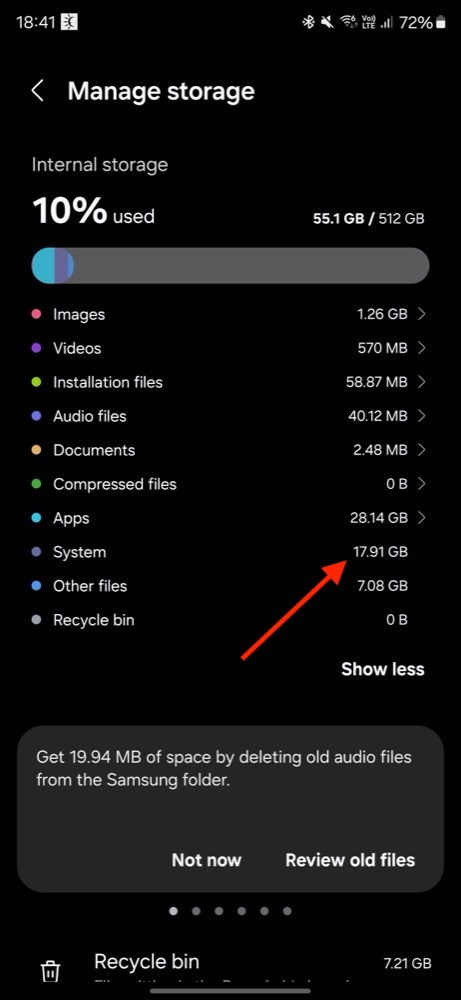
Let’s discuss the performance of Samsung’s new flagship. The smartphone delivers impressive numbers in benchmark tests (GeekBench 6 – 7100 Multi-Core and 2281 Single-Core, AnTuTu – 1453499, 3DMark Wild Life 1440p – 17937, WildLife Extreme 2160p – 4982, Solar Bay 1440p – 8777). Currently, all the top spots in synthetic tests are occupied by devices based on the Snapdragon 8 Gen 3, and the overclocked S24 Ultra leads the pack in these benchmarks.
Of course, the Samsung Galaxy S24 Ultra is very fast and handles any task, load, or game effortlessly. Does it heat up in the process? Most of the time, it remains cool. If you load the phone with tasks like stress benchmarks or video rendering, it may heat up slightly around the camera area, but nothing out of the ordinary; the cooling system performs admirably.

Cameras, photo quality
So, we have the flagship Samsung of 2024 in front of us, and, of course, it stands out with its set of cameras. Let’s delve into what modules they are and what photos they produce.

On the rear panel, we have 5 “eyes,” but one of them is not a camera but a laser autofocus. Among the rest, we have:
- A 200 MP main module with optical stabilization (OIS)
- Two telephoto lenses – one 10 MP with 3x lossless zoom and one 50 MP periscope lens with 50x optical zoom, both with OIS
- A 12 MP ultra-wide-angle module.
The main 200 megapixel lens and some nuances
In good light, the pictures are gorgeous. Excellent detail, excellent color reproduction, wide dynamic range. You wouldn’t expect anything else from a flagship. Here are a few examples, but you can find many more photos in their original resolution in this folder on Google Drive:
The shots are saved with a resolution of 12 MP (using 16-in-1 pixel binning technology to obtain photos with “large” 2.4μm pixels and better quality in low light), but there are modes of 50 MP and 200 MP in the settings. Photos with increased resolution may differ from regular ones in color rendition; here are a few examples, 200 MP on the right (full size here):
Taking photos with a high resolution may be necessary, for example, to later crop a part of the photo. However, I believe it’s better to shoot with standard resolution and use zoom. Moreover, files in 50 and especially 200 MP can weigh several tens of MB, and they take a long time to create and store. In the photo below, you can see on the left a photo taken using the telephoto lens, and on the right – a crop from a 200 MP shot. The quality in both cases is excellent, but the zoom lens performs its task better.
Another nuance that I extensively covered in the review of the S23 Ultra (and this applies to other phones with a similar camera setup – iPhone 15 Pro, Huawei P60 Pro) is the default activation of the Focus enhancer function in the camera interface. Its essence is that at a certain proximity to the object, the phone switches from the main lens to the wide-angle lens to create the best photos up close. “Best” – because it’s not always necessary. When switching to the wide-angle lens, photos of lower quality are produced (especially in low light) and without a delicately blurred background. Here are a few examples, wide-angle on the right:
The wide-angle camera is equipped with autofocus, allowing you to take photos in macro mode. However, the automation switches to “wide-angle” too early, before macro mode is even needed. My earnest advice is to tap on the Focus enhancer icon when it appears and disable automatic switching. If you need to take a very close-up photo, you can manually activate the transition to the wide-angle lens. This way, the photo quality will be maximized. By the way, macro shots turn out quite good; we’ll take a closer look at them later.

Night photos on Samsung Galaxy S24 Ultra
With night shooting and low-light photography (for example, indoors in the evening), there are no problems either. There’s no need to activate the night mode separately; the phone handles everything automatically. The difference is minor, but I will still say that night shooting on the Galaxy S24 Ultra has improved compared to the S23 Ultra. More photo examples can be found here.
Wide-angle lens and macro mode
The wide-angle lens captures excellent photos, on par with the main lens. Although in less than ideal lighting conditions, the main lens still performs better. However, their purposes are different – if you need to capture more in the frame, the wide-angle lens is indispensable. Here are some examples, wide-angle on the right (and more comparisons can be found here):
Moreover, the wide-angle lens is equipped with autofocus, allowing you to take photos in macro mode when you’re approximately 2-3 cm away from the object. The quality is good, with excellent clarity; it’s just preferable to keep the phone steady. This is precisely the scenario where the focus enhancer comes in handy and is worth activating. You can find the full-size photo at the link.
Telephoto lenses and zoom up to 100x
A year ago, the S23 Ultra impressed with its periscope (almost telescopic!) lens with 10x optical zoom. It featured excellent optics, superb stabilization, allowing for significant zooming without much loss in quality. The digital zoom reached up to 100x, and with the addition of good optics and OIS, coupled with the capabilities of a powerful processor and intelligent AI processing, it was truly magical!
What happened to the S24? Well, things are different. One of the two telephoto lenses remained the same – it’s the 10 MP module that provides quality zoom up to 3x and is suitable for portraits. By the way, the portraits are quite good; there doesn’t necessarily need to be a person in the frame, the background pleasantly blurs, and there are smooth zoom levels (full size here):
Well, as for the legendary periscope telephoto lens… Samsung replaced it with a 50 MP module (it used to be 10 MP). Supposedly, that’s good – more megapixels, more material for post-processing, and obtaining quality shots, but at the same time, the optical zoom changed from 10x to 5x. Why? That question remains unanswered.
Read also: Samsung Galaxy Flip5 vs Motorola Razr 40 Ultra: Battle of two yokozunas
Comparison of the zoom in the S23 Ultra and S24 Ultra
At the Samsung presentation, it was mentioned that the 10x zoom remained, only now it’s not optical but “lossless,” which is achieved through software. Well, during the testing of the S24 Ultra, I spent a lot of time comparing the cameras of the S23U and S24U in terms of zoom.
At a slight zoom, I can’t say that the difference is striking; the S24 Ultra indeed has slightly better detailing, but it’s not critical. However, when closely comparing shots at 10x and higher magnification, the S23 Ultra undoubtedly wins because the elements in the photo are sharper. Software can try as much as it wants, but optics are optics. Below are some examples; judge for yourself. Although I recommend looking at the originals (there are more examples in this folder) because it’s difficult to draw conclusions based on thumbnails.
Galaxy S23 Ultra:
Galaxy S24 Ultra:
Galaxy S23 Ultra:
Galaxy S24 Ultra:
Galaxy S23 Ultra:
Galaxy S24 Ultra:
Galaxy S23 Ultra:
Galaxy S24 Ultra:
Galaxy S23 Ultra:
Galaxy S24 Ultra:
Galaxy S23 Ultra:
Galaxy S24 Ultra:
Galaxy S23 Ultra:
Galaxy S24 Ultra:
Galaxy S23 Ultra:
Galaxy S24 Ultra:
I’ll just note that in many situations, during nighttime shooting, the post-processing on the S24 Ultra was more successful, resulting in sharper images.
Galaxy S23 Ultra:
Galaxy S24 Ultra:
Is it bad that the optical zoom has become slightly weaker? I would say, for most users, it’s not a problem. Few people buy a phone just to constantly shoot at high zoom levels. And even if they do it occasionally, the available optics are sufficient for successful results. The only ones who might be disappointed are those who specifically chose the S23 Ultra for zoom photography. It’s better for them not to upgrade to the S24 Ultra. They can endure another year, and I think next year Samsung will bring back the 10x optical zoom, and it will be even better.
Examples of photos with zoom
Overall, shooting with the S24 Ultra at 5x, 10x, and even up to 100x zoom is a pleasure. The stabilization system works wonderfully, and the image in the frame doesn’t “float” (as it often happens with models from other manufacturers that offer such strong zoom). At the same time, you can see faces of people, car license plates, and texts from afar. You can take photos through windows, especially in the evening when the lights are on – the phone will help you see objects inside the room that you may not discern with your eyes. It’s a spy phone – close the curtains! As for the zoom, it’s still the best phone on the market. There are many more photos in this folder, and here are just a few examples in different lighting conditions:
Shooting the moon
There is also the option of shooting the Moon, which is familiar from the S22U and S23U. And if the previous models were criticized for allegedly just drawing the moon, then in the S24 Ultra I see realistic pictures. Of course, there is post-processing, but it’s not like the phone is substituting someone else’s picture, it takes what it “sees” in the sky as a basis. The original photos are here.
Video
The phone records videos in formats like 8K@24/30fps, 4K@30/60fps, 1080p@30/60/240fps, 1080p@960fps. I don’t shoot in 8K or 4K since those files take up a lot of space and, despite their excellent quality, they’re not as smooth as 1080p. But overall, the videos come out worthy of a flagship model – both in daylight and at night, the color rendition is excellent, and the stabilization is superb. Below are examples of videos uploaded to YouTube, and if you want to download and take a closer look, everything is in this folder.
Of course, I can’t help but mention the zoom again. It works beautifully even during video recording, and the stabilizer helps keep moving objects in frame. The “periscope” of the Galaxy S24 Ultra allows you to track people from a distance of 10 meters or more. And you can clearly see their faces, expressions, emotions, not to mention the details of their clothing. And people generally won’t suspect a thing!
There are various features available that aid in video shooting, such as the Auto Frames mode, which helps keep selected characters in frame. There’s the ultra-stabilized video mode VDIS for challenging conditions (like shooting while on the move). There’s also an interesting directorial (or streaming) mode where you shoot with the main camera while the front camera captures your face.
There’s also the Video Pro mode with manual settings, hyperlapse (including an option to capture the starry sky), and slow-motion recording. Interestingly, the ultra-slow-motion mode from the S23 Ultra is gone, but I doubt anyone will miss it. Instead, now you can create slow-motion effects from any video on the fly using neural networks. More details about this can be found in our separate article on software and Galaxy AI.
Read also: Samsung Galaxy Fold5 review: updated, flagship, foldable
Front camera
The front camera, compared to the S23U, remains unchanged, with the same 12 MP module featuring phase-detection autofocus and the ability to record video up to 4K. The photo quality is excellent under any lighting conditions. You can take photos in both normal mode and portrait mode with a bokeh effect. Blurring the background can also be done after taking the photo. There’s an option for facial smoothing, various ages (such as slight enlargement of the eyes), and the ability to choose the “tone” of the photo – warm or natural. If it’s very dark, a subtle screen illumination is activated, which doesn’t blind or overexpose. Original selfies can be found here.
The front camera can “adjust” the focal length (software-based, of course), meaning it can take selfies “closer” or “farther away.” This happens automatically if the phone detects that someone else appears in the frame; it switches to a wider angle. However, you can manually switch using the icon at the bottom of the viewfinder.
Quick comparison of Galaxy S23 Ultra and Galaxy S24 Ultra photos
My review is not dedicated to comparing these phones, but since I used both simultaneously, I took several identical shots:
Camera interface and additional features
Here, everything is familiar – with gestures at the bottom, you can switch modes or select a list of all available modes. Zoom levels and switching to wide angle are also available there. In the top strip, there are quick settings – flash, timer, aspect ratio, mode (12/50/200 MP), “live” photo (recording a mini-video before taking a picture), filters and beautification, and access to full settings.
There’s an advanced Pro shooting mode with manual settings, but I belong to the group of people who shoot “on automatic,” and here Samsung performs excellently. There’s an Expert RAW mode that supports high 50 MP resolution. It’s available from the camera menu, but for the first time, Expert RAW needs to be downloaded as a separate application. There’s also AR Zone, which is available in the camera interface but also requires separate installation. In it, you can create animated emojis, add stickers and effects to photos and videos in real-time mode.
In the Hyperlapse video shooting mode, you can select a speed of up to 300x, which is also known as Astro Hyperlapse, allowing you to capture the starry sky in accelerated mode. However, this requires clear skies, a tripod, and time, making it more suitable for enthusiasts.
It’s also worth noting the ability to edit ready-made photos. Moreover, in the S24 series, great emphasis is placed on AI functions, which also assist in photo editing. It offers all standard features (crop, rotate, color correction, etc.) as well as more interesting ones. For example, you can add elements, images, change effects, remove objects, and more. More details about all of this can be found in a separate article about the software of the Galaxy S24 Ultra.
Read also: Samsung Galaxy Flip5 review: There’s simply no better foldable smartphone
Software
The Samsung Galaxy S24 Ultra runs on Android 14 with the One UI version 6 skin. One UI is one of the best skins in the Android world, featuring excellent design and animations, icons, widgets, themes, convenient one-handed operation, and a plethora of settings.
iPhone owners sometimes say that Androids can be as cool as they want “on paper,” but in reality, the system is not as smooth and polished. However, I would recommend all of them to take a look at the top Samsung phones – they are just as smooth and polished. As someone who recently (before the 14 Pro Max) used iPhones, I can confidently attest to this. And compared to One UI 5, the animations have become even smoother.
Initially, the discussion about software and AI features was part of the review of the Samsung Galaxy S24. However, in such a format, the review turned out to be of enormous size. Therefore, I decided to separate everything into a separate article. In it, I talk about the innovations and features of One UI 6.1, as well as ALL Galaxy AI functions.

Among these features are simplified image search, real-time conversation translation (both live and phone calls), text decryption in the dictaphone with the creation of its “summary”, advanced photo editing using neural networks (object removal, addition, resizing, background generation at the freed location), writing assistant (translation of chats, text checking, various styles), background generation at the freed location, automatic text formatting in notes and creating its summary, summarization and highlighting of key points on web pages, AI translation of websites, wallpaper and sticker generation for SMS, writing assistant (translation of chats, text checking, various styles), and so on. You can read about all of this here, but in this review, let’s move on.

Here, I’ll also mention that Samsung guarantees 7 years of Android and One UI updates, as well as security patches. For the S23, such a guarantee was 4-5 years, so it’s definitely something to be happy about.

Data transfer and Dex mode
Here, everything is at the level of a flagship model – fifth-generation networks, two SIM card slots plus eSIM support, the latest generation Wi-Fi 802.11 a/b/g/n/ac/6e and Wi-Fi 7 Ready, Bluetooth 5.3, all types of satellite navigation, NFC for payments, USB Type-C 3.2.
 And we shouldn’t forget about the Dex mode, which allows flagship Samsung devices to be used as PCs. You can connect the phone to a TV or monitor either wirelessly via Wi-Fi or using a Type-C to HDMI cable. This activates an interface similar to ChromeOS or Windows (with a panel of app icons, date, and indicators, the ability to open multiple windows, adjust their size, transparency options, move them around, and expand them to full screen), while the phone itself can act as a touchpad.
And we shouldn’t forget about the Dex mode, which allows flagship Samsung devices to be used as PCs. You can connect the phone to a TV or monitor either wirelessly via Wi-Fi or using a Type-C to HDMI cable. This activates an interface similar to ChromeOS or Windows (with a panel of app icons, date, and indicators, the ability to open multiple windows, adjust their size, transparency options, move them around, and expand them to full screen), while the phone itself can act as a touchpad.
I won’t go into detail again about setting up the Dex mode in different scenarios and the related issues, as I went through all of that a year ago with the Galaxy S23 Ultra, and nothing has changed since then.

In short, wireless connectivity is not impressive – there are delays, inconvenient controls, and the image may have incorrect aspect ratios. As for wired connectivity, there are no data transfer delays, and there are options for adjusting the image with higher resolution. However, there are inconvenient nuances when working with windows, texts, and files, which is why I would consider it better to bring a laptop with you rather than using a smartphone as a PC. Nonetheless, some people claim that the Samsung Galaxy smartphone is their primary PC, and they are satisfied with it. Whether it suits your needs or not, if possible, try it out and share your impressions.
Read also: Samsung Galaxy S23 Plus review: A plus for size and battery
Working with the S Pen stylus
The review turned out to be extensive, but one of the key differences of the Ultra smartphones from others cannot go unnoticed – the built-in stylus. In this regard, the “Ultras” have become successors to the Galaxy Note models.
 The stylus instantly connects to the phone via Bluetooth and charges while housed in the casing. There’s absolutely no noticeable delay when using it, perfectly mimicking a pen/marker/pencil. It also recognizes the pressure applied. The phone “senses” the stylus not only when it physically touches the screen but also when its tip is a couple of millimeters above (Air View function). In this mode, a circular mini-cursor is visible. Air View can also be used for previewing content in some applications.
The stylus instantly connects to the phone via Bluetooth and charges while housed in the casing. There’s absolutely no noticeable delay when using it, perfectly mimicking a pen/marker/pencil. It also recognizes the pressure applied. The phone “senses” the stylus not only when it physically touches the screen but also when its tip is a couple of millimeters above (Air View function). In this mode, a circular mini-cursor is visible. Air View can also be used for previewing content in some applications.
When you take the stylus out of its casing, the phone presents a menu that responds exclusively to the stylus. In this menu, you can select a portion or take a screenshot of the entire screen and draw/write something. There are also other options available, such as “Live Messages” and drawing on videos.

Handwriting recognition is supported as well. The S Pen can also be used for remote control functions such as presenting slides, triggering the shutter, launching apps, and switching tracks. I’ve covered more details about working with the S Pen in the review of the S23 Ultra, and nothing has changed since then.

Sound
The Samsung Galaxy S24 Ultra features stereo sound. One speaker is located on the bottom edge, while the role of the second speaker is performed by a barely noticeable earpiece speaker in the frame above the display. There are no complaints about the sound – the stereo effect is well-balanced, the volume is sufficient for any conditions, and the sound is clear, crisp, bass-rich, very immersive, and spacious.
There is Dolby Atmos support with various modes, as well as an equalizer with presets and the option for manual adjustment. When headphones are connected, you can activate the UHQ upscaler option, which enhances the sound quality in the headphones, making it clearer.
There is the Adapt Sound setting, which adjusts the sound in headphones for calls and/or multimedia based on user preference – and it takes into account the user’s age! Within each of the predefined age presets, you can select to boost the left or right channel, as well as choose between “clear” or “soft” sound. There is also the option to create a personalized sound profile by wearing headphones and taking a test.
The haptic feedback on the S24 Ultra is also very pleasant. The vibration response is of high quality, and it feels even better compared to the younger models in the series.
Read also: Samsung Galaxy Buds FE Review: Most Affordable TWS Earbuds from Company
Battery life of Samsung Galaxy S24 Ultra
The Galaxy S22 Ultra and S23 Ultra had 5000 mAh batteries, and the S24 Ultra follows suit. However, last year’s “Ultra” was a breakthrough because the switch to energy-efficient Qualcomm processors increased battery life. In fact, this was one of the reasons why I switched to the Galaxy Ultra from the iPhone. As an active user, it’s a rare phone that lasts me until the evening.

But today, we’re reviewing the S24 Ultra. And with it, everything is still great. I rarely let go of my phone; for me, it’s a means of communication, work, entertainment, and relaxation. The smartphone always lasts me until late evening. On average, it delivers up to 8 hours of screen-on time (SoT) with the maximum screen resolution and adaptive refresh rate set to 120 Hz.
The phone doesn’t discharge quickly, but when it comes to charging… it’s not particularly fast either. For another year, nothing has changed – it’s still a 45W wired charger, 15W wireless charging, plus reverse charging for other phones, watches, or headphones. While competitors in even the mid-range segment offer 120W+ charging, Samsung remains cautious. And no, there’s no need to mention battery degradation in the comments; smartphones with fast charging have been on the market for 3-4 years now, and several of them are in my family, with no catastrophic outcomes.
Just a reminder, the charger isn’t included in the package, and to charge the phone at the maximum 45W speed, you’ll need a Power Delivery 3.0 standard charger. The power can be higher than 45W – the phone will take what it needs. I recommend using the official Samsung charger; it may be expensive in stores, but you can find it at reasonable prices on various online platforms. There’s information online suggesting it uses a slightly modified PD protocol, which enables slightly faster charging.

I happen to have such a charger, and it takes about 30 minutes to reach around 75%, and about an hour for 100% (slightly faster than with the S23 Ultra). If I need to go somewhere for a long time and the phone isn’t fully charged, I can plug it into an outlet for 15-20 minutes, and it will gain enough charge to last me. Overall, the charging isn’t the fastest, but it’s not a tragedy either. Among flagships, only the Xiaomi 13 Ultra with its 90W charger charges faster, while the Pixel 8 Pro and iPhone 15 Pro Max lag behind.
The wireless charger sits on my bedside table, where the phone spends time while I sleep. It takes about two hours for a full charge, but that’s not critical overnight.
Conclusions
I’ll say the usual phrase – it’s evolution rather than revolution. A great flagship smartphone has been updated and has become even better. It remains the top Android smartphone on the market. With outstanding cameras (impressive night mode, zoom, and stable video), a top-notch display, smart ergonomics, premium materials, top performance, and excellent battery life. The model also stands out for its quality sound, stylus support (built into the body), user-friendly One UI interface, and PC-like functionality in Dex mode. Not to mention the AI features, which are diverse and useful, adding an extra wow factor.
Can I find any drawbacks in the Samsung Galaxy S24 Ultra? I’m a bit disappointed that the optical zoom decreased from 10x to 5x due to the change in the periscope telephoto lens, but the quality of zoomed photos is still good. I wish the charging could be even faster. I won’t mention the high price; it’s not a drawback but a characteristic of a flagship model. For those who find it “too expensive,” there are plenty of “flagship killers” and mid-range options with their own nuances. But the S24 Ultra – it’s the best there is on the market. Moreover, the S24 series models are cheaper than the S23 at launch, despite a number of improvements.
When it comes to competitors, first and foremost, last year’s flagship, the Galaxy S23 Ultra, comes to mind. Currently, it’s priced 20-30% cheaper. It doesn’t have a titanium body, its display is less bright and prone to glare, and software support will be shorter. It also lacks the latest tweaks aimed at improving photo quality, but it does offer a 10x optical zoom, resulting in clearer shots with strong magnification. It’s a great phone with a large high-quality screen, a large battery, good sound, and a stylus, and the processor’s power will last for years. As a gadget enthusiast, I’ll choose the new model, but a more prudent buyer may consider it better to save money and purchase the S23 Ultra.

Among other flagship models on the market is the Pixel 8 Pro. Let’s start with the drawbacks: weaker battery, slower charging, the screen isn’t as good, and the cameras don’t impress (and it doesn’t matter what Pixel fans might say about it). But the price is significantly lower – the only argument.

As an alternative, last year’s Xiaomi 13 Ultra can also be mentioned. The model features excellent cameras with large sensors, capable of competing with the S24 Ultra and occasionally outperforming it, plenty of memory, and a great screen. However, the model is hardly found in official sales, only through flashed “Chinese versions,” and the price is quite high. It lacks the S Pen, the battery life isn’t impressive, the Android skin isn’t as good, and the chipset is from last year.

UPD: During the review preparation process, the announcement of the Xiaomi 14 Ultra based on the Snapdragon 8 Gen 3 chipset took place. There aren’t many changes there either. The cameras are still fantastic with large sensors, now capturing even more light. They promise a 5x optical zoom + 30x with AI, but the quality will need to be tested with real-world scenarios. The screen has become slightly brighter. A titanium version has also been introduced, but it is the most expensive in the lineup. Overall, the model looks like an interesting rival to the S24 Ultra, but it’s challenging to compare them at the moment. We’ll have to wait for the new model to undergo testing. However, the model comes with a considerable price tag (the days of being the “best value for money” are long gone), and not everyone will choose Xiaomi over Samsung.

Among the current Android flagships, we cannot overlook the new OnePlus 12, but we cannot compare it to the S24 Ultra on the same level; OnePlus devices have always belonged to the category of “affordable flagships.” The screen, memory, and Snapdragon 8 Gen 3 processor are all top-notch, but the cameras don’t quite reach the level of the S24U. However, the battery has a capacity of 5400 mAh and boasts 120W fast charging. For those looking to save money, it’s a decent option—I can recommend it (and what a design!).

Among the competitors, we can also mention the iPhone 15 Pro Max. However, I believe that comparing these phones simply based on their specifications doesn’t make sense. Typically, people first choose the platform, and then the phone. Those who adore Apple won’t even look at the top Samsung, even if its specifications are almost three times better (which they are, well, almost). However, I recommend taking a look because the S24 Ultra offers better ergonomics, a more pleasant screen, the S Pen stylus, and PC mode (DeX). The cameras perform better at night, and the zoom is unmatched. I once wrote about why I switched from the iPhone 14 Pro Max to the S23 Ultra—take a look if you’re interested.
 Well, it’s time to summarize: the Samsung Galaxy S24 Ultra is the best smartphone available on Android right now. So if you have the money for it, go ahead and buy it! Of course, it would have been best to do so during the pre-order period (then there were discounts, gifts, extended warranties, doubling of built-in memory), but now it’s worth waiting a couple of months, and the prices for new Samsung flagships will start to drop.
Well, it’s time to summarize: the Samsung Galaxy S24 Ultra is the best smartphone available on Android right now. So if you have the money for it, go ahead and buy it! Of course, it would have been best to do so during the pre-order period (then there were discounts, gifts, extended warranties, doubling of built-in memory), but now it’s worth waiting a couple of months, and the prices for new Samsung flagships will start to drop.
What do you think of Samsung’s new top model? Share in the comments! And congratulations to everyone who made it to the end – you are heroes.
Read alsо:
- KIVI KidsTV for children’s room review: Brick-style design, night light and protective glass
- Redmi Note 13 Pro and Redmi Note 13 Pro 5G: Review and Comparison