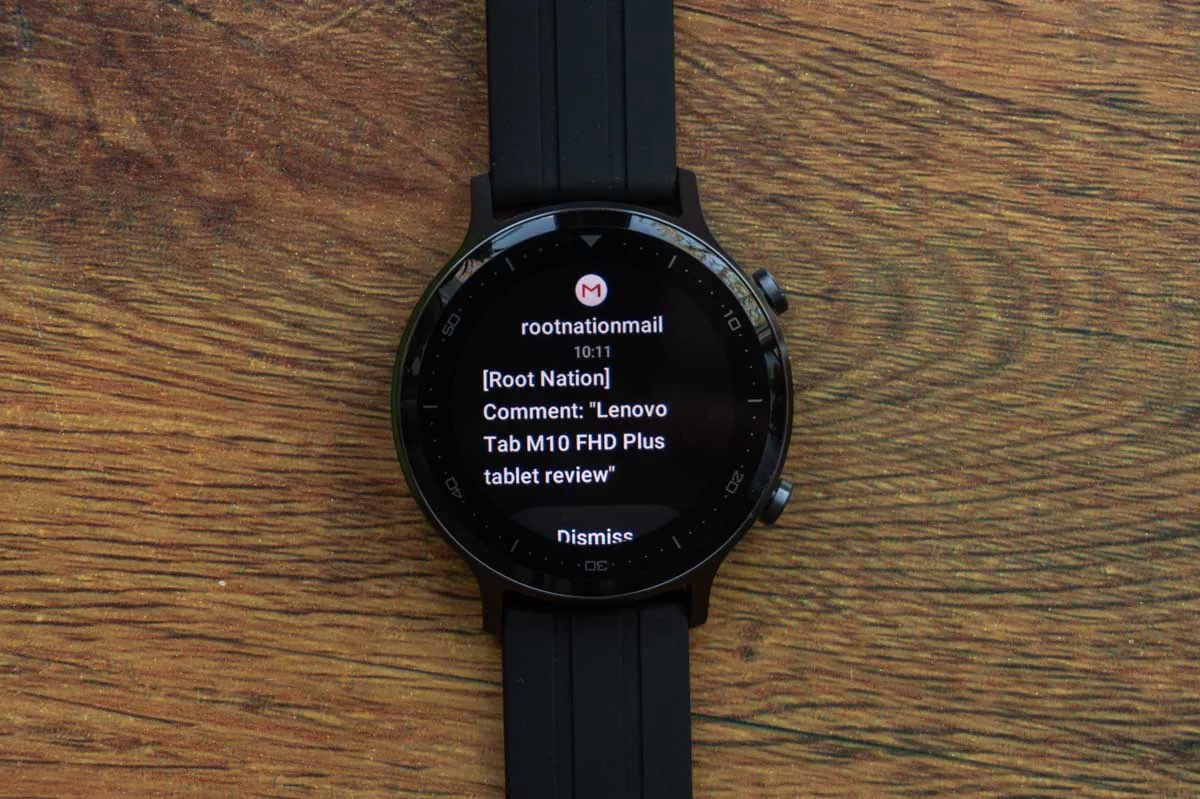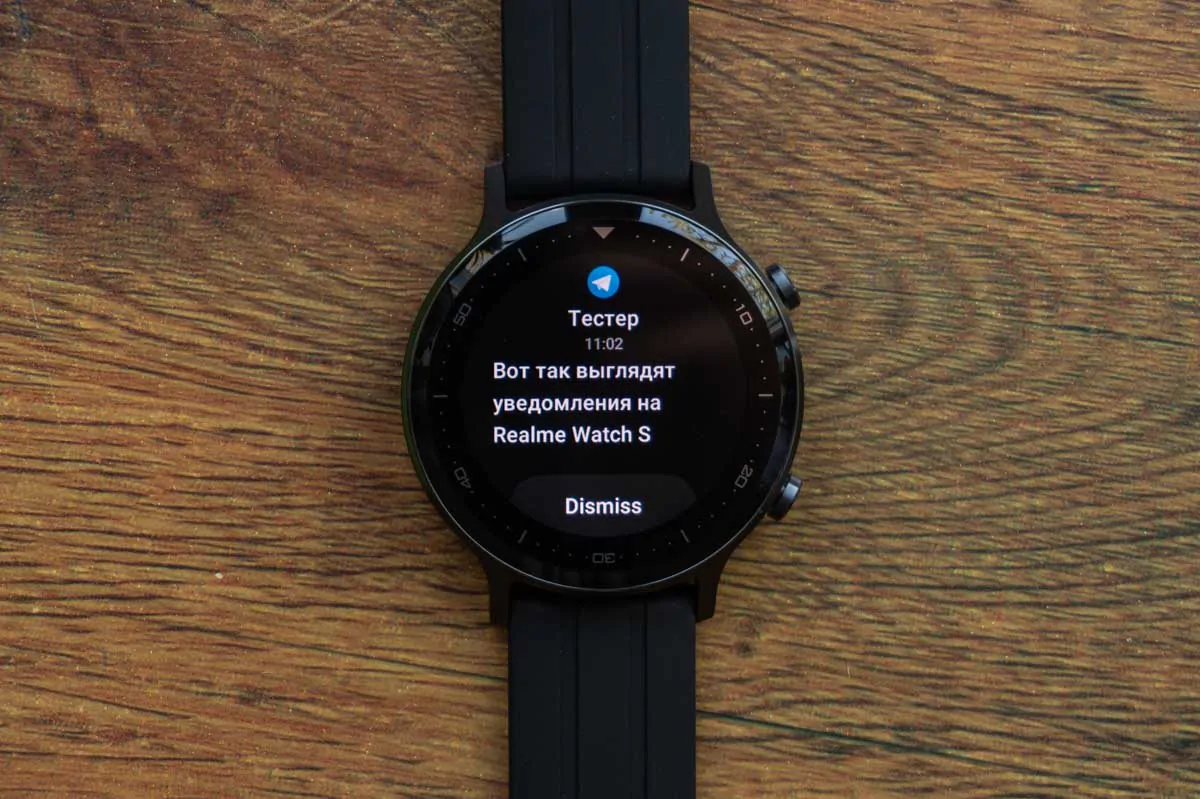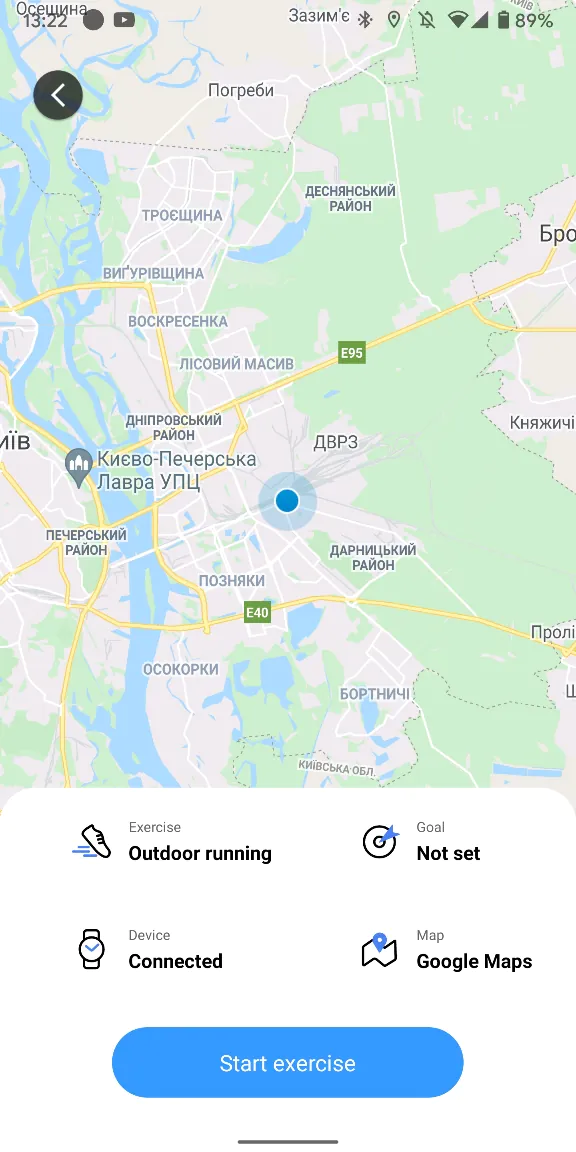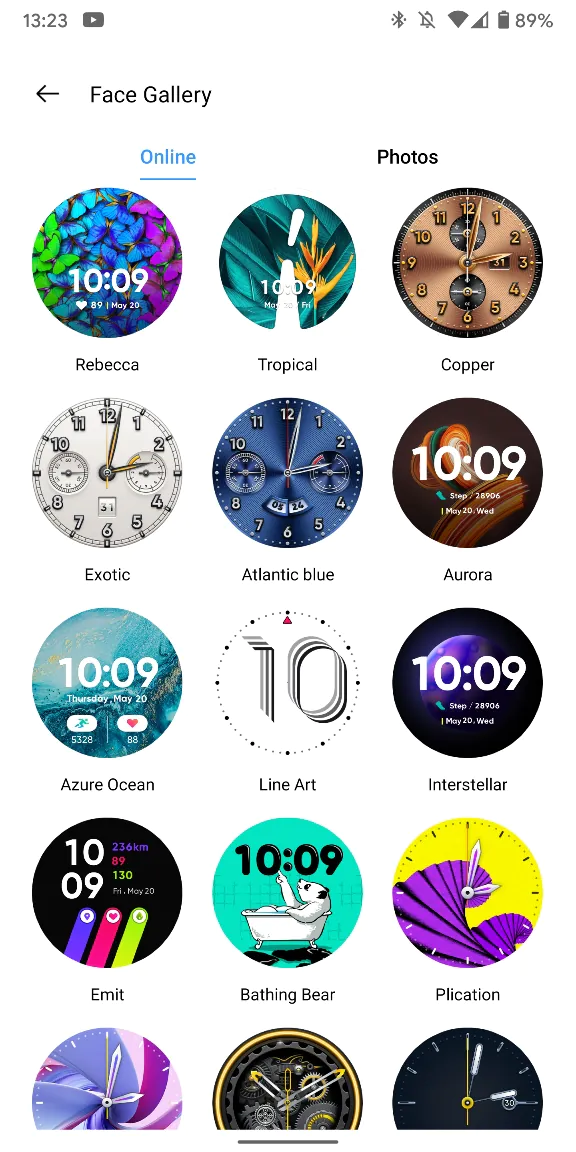© ROOT-NATION.com - Use of content is permitted with a backlink.
In May last year, the fast-growing Realme brand unveiled its first smartwatch, the Realme Watch. After a few months, I was able to personally test the new product and, as it turned out, it was a good budget option with relatively rich functionality, but some software issues. Today we will get acquainted with the second smartwatch of the brand called the Realme Watch S. The new model was announced at the end of last year, but it only reached us now. Let’s see what whether it’s worth it to upgrade.

Realme Watch S full specifications
- Display: 1.3″, TFT, 360×360 pixels, aspect ratio 1:1, 278 ppi, auto brightness
- Wireless modules: Bluetooth 5.0 (A2DP, LE)
- Sensors: 3-axis accelerometer, gyroscope, optical heart rate monitor, pulse oximeter (SpO2)
- Battery: 390 mAh, Li-Ion
- Protection: IP68
- Materials: Corning Gorilla Glass 3, aluminum, plastic
- Band: removable silicone band, adjustable length 164-208 mm, width 22 mm
- Dimensions: 47×47×12 mm
- Weight: 48 g with strap
Positioning and cost of Realme Watch S
First, it is worth noting that Realme Watch S is not a replacement of the classic Realme Watch, but a smart watch of the Watch S line. At the time of publication of the review, the latter includes two models: our Watch S and more advanced Watch S Pro, which we will discuss shortly. But what is the main attraction of the S prefix? Judging by the recently announced Realme Watch 2, which is the true successor to the original Realme Watch, the S line is designed to give the user a slightly different experience.

It looks like the form of the display is the main difference. While Watch/Watch 2 is square, Watch S/S Pro is round. Both the first and the second form factor have their fans, and Realme should be praised for exploring two form factors. As a result, potential users have a choice and this is really important. Moreover, there are not many inexpensive smart watches with a round display from more or less well-known manufacturers.
Read also: Realme Watch review – First Smartwatch from the Brand
Compared to the Realme Watch, the initial price tag has grown significantly, and at the moment the latter is almost twice as cheap. So is it worth overpaying? Let’s find out!
Where to buy: AliExpress Official Store
Realme Watch S features
If you look at the functionality of the Realme Watch S, then there are essentially no differences from the Realme Watch. The feature set is not bad, but it’s pretty standard by today’s standards. You can view the time, date, day of the week, track steps and distance traveled, kilocalories burned, monitor sleep, pulse and blood oxygen level (SpO2).

There are only two more sports modes: a second exercise bike mode was added and training with a rowing machine appeared. The rest is the same: walking, outdoor jogging, treadmill, cycling, aerobic and strength training, stationary bike, ellipsoid, yoga, cricket, badminton, table tennis, football and basketball. The GPS module is missing, but you can find it in the Realme Watch S Pro, and there is no automatic activity detection either – everything will have to be started manually.

There are notifications and reminders about increased/decreased heart rate, the need to drink water and move. There is a meditation mode and a typical set of other smart functions: notifications from apps and about calls on a smartphone, weather, an alarm clock, a timer (there was no timer, by the way), a stopwatch, playback control, a remote camera shutter release and a smartphone search.
On the latest firmware version all functions declared by the manufacturer work. However, some work better than the others. For example, searching for a smartphone. Usually, when this option is activated on other wearable gadgets, a tune or a sound signal start to play loudly on the smartphone, regardless of the selected mode. But in this case, the feature has no effect on the system parameters, and if the smartphone is in silent mode, you will not find it.
So the usefulness of this option in the Realme Watch S is extremely dubious. Otherwise, everything works correctly, I did not notice any problems with monitoring sleep or heart rate – everything is detected quite accurately. Although, looking ahead, I will say that the implementation of some of the above functions also could have been better.
What’s in the box
As usual, the device from Realme comes in a bright cardboard box with the brand’s yellow color. The box is thin and oblong, there is only a watch inside, a round charging module with two magnetic contacts and a built-in cable, as well as a multilingual user manual.
Design, materials, ergonomics and the layout
As I said earlier, the Realme Watch S is a watch with a round display, which in this case is one of the gadget’s best features. The design is quite stylish – the front is solid glass with a slight bevel along the edge, the body is made of dark gray aluminum with a polished texture and two round buttons on the side. It looks more expensive than it actually is.
However, if you take a closer look, you will see why it’s as cheap as it is. First, the sizable bezels around the display. Yes, thanks to the same bevel, Realme tried to visually reduce them, but the fact remains. But the bezel with the hourmarker looks so out of place!
The hourmarker is mostly useless. None of the available apps, like stopwatch or timer, interact with it. Maybe at least watch faces? There are very few of them at the moment, sadly. And 90% of the watchfaces are analog with their own hourmarker.

Personally, I no longer wanted to install such watchfaces, because visually they made the display even smaller than it really is. From the entire list, I found about 10 watch faces that look appropriate, but this is still not enough in my opinion. The manufacturer needs to add more analog watchfaces.

The layout is familiar: the front is the display we have an hourmarker on the bezel around it and the light sensor in the upper part. At the top and the bottom we have strap fittings, and on the right end two round metal keys with a pattern in the form of concentric circles, and the left is empty, while the back have small tech info, contacts for charging and a window for heart rate and SpO2 sensors.
The front of the watch is covered with a protective Corning Gorilla Glass 3 with a high-quality oleophobic coating and the back panel is covered with a budget plastic with a rough coating. The fit of all parts is good, the buttons do not wobble or emit extraneous sounds.

But there is one important issue with the protection of the case – it is IP68, which means you cannot take a shower or swim with a watch. It will survive washing hands, immersion under water to a depth of 1.5 meters for 30 minutes, but diving is probably not worth it.

The dimensions of the case as a whole are not the most compact – 47×47×12 mm, but the watch is comfortable to wear. The weight of the Realme Watch S together with the band is 48 grams. I personally have not experienced any problems with ergonomics when using this watch. I didn’t cling to objects, the thickness of the case also practically did not interfere with clothes with long sleeves. But remember: the glass is not protected by any bezel and actually protrudes above the case, which means there is a chance of damaging it if used carelessly.
The band here is silicone, with a pleasant-to-touch matte finish. It is soft and non-irritating to the skin, but hardly durable. Unfortunately, that pleasant coating begins to wear off quickly enough. After less than two weeks of use, in some places, scuffs begin to appear. Not a good sign.
The adjustable length of the standard band is 164-208 mm and the width is 22 mm. The clasp is metal, there is a silicone holder. The mount is the most common, universal, so you can replace it with any other with the same width.
Read also:
- realme Buds Air Neo TWS Headset review
- Realme Buds Air Pro review: Flagship ANC true wireless earbuds
Realme Watch S display
Now let’s talk in more detail about the display of the Realme Watch S. Its size is 1.3″, the usual TFT matrix is used, the resolution is 360×360 pixels, the aspect ratio is 1:1, and the final pixel density is 278 ppi. As I have already noted earlier, there is a light sensor and therefore an automatic adjustment of the display brightness.

I repeat that the watch S display looks small because of the wide bezel, although in practice all the information fits comfortably and I did not experience any difficulties with readability at all. The pixel density is small by the standards of smartphones, but it is more than enough for a watch, and in general, all fonts and other small icons look good on the watch screen.

Auto brightness also works well, and in general this feature is very useful, because you don’t have to manually adjust the brightness each time. The adjustment is quite accurate and fast. The maximum brightness is actually quite good and you can read the information outdoors on a sunny day.

I like the image as a whole – it offers alright contrast for such a matrix and relatively saturated colors. Although, of course, we get imperfect viewing angles, but there are no serious distortions, not like in the Realme Watch, where the screen at the corners turns yellow or blue. But you need to understand that watch faces with a black background will not look as good here as on the Watch S Pro with an AMOLED display. Moreover, not only because of the type of panel, but also because of the bezels, which are thinner in the older model.

You can turn on the display in several ways: either by raising the wrist, or by pressing any of the physical buttons. The sensitivity of the gesture is too high, therefore, false positives, as before, still occur. You can turn off the screen simply by covering it with your palm or turning your wrist in the opposite direction. There is also one more interesting feature: within a few seconds after turning off the screen, you can quickly tap on it and it will turn on again. Although touching the screen to wake it up in any other situation will not work. I will tell you about the screen settings further in a separate section.

Realme Watch S battery life
The manufacturer has equipped the Realme Watch S with a 390 mAh battery and promises that it will last up to 15 days on a single charge. However, it is worth understanding under what conditions this is achieved: with round-the-clock heart rate monitoring, 80 screen activations per day by lifting the wrist, synchronization with Realme Link 5 times a day, call notifications, messages and alarm. I think in reality everything will be a little different anyway, but the battery life of the watch is still very, very pleasant.

Personally, I tested the Watch S with all kinds of active features: 24/7 heart rate tracking at 30 minute intervals, sleep tracking, regular reminders to drink water and move around, alarm clock 7 days a week, constant notifications, relatively frequent calls to weather forecast and playback control, and plus studying the rest of the device’s capabilities. In such a rather active mode of use, the watch has lost 60% in 10 days. About two weeks of work is a very good result.
The charger is convenient: the cable is half a meter long, the module is round, with Realme embossing and two contacts on top with a magnetic base and an additional rubberized ring on the bottom, so that the module with the watch is more stable and does not slip on the surface of the same table. A full charge takes about an hour and a half.
UI and controls
The Realme Watch S smart watch is controlled by touches and swipes on the touch screen, as well as by pressing the physical buttons. The latter, alas, cannot be reassigned. The upper one performs the following functions: tap to open the main menu, hold to display the shutdown menu, in apps/settings/menu a single press is responsible for the Go Back action and returns to the previous screen.

The second bottom button can only perform a few actions: on the home screen, it opens the workout menu, and during a workout, you can press to scroll through the screens of the running activity. Also pressing this button can start and stop the stopwatch, if, of course, you first open this app.

The main home screen shows the watch face. If you hold it for a few seconds, a horizontal menu with several built-in watch faces will open.
Swipe down to open a list with the last ten notifications. By clicking on the notification, you can expand it and see the full name of the contact, the time when the message was received and all of its contents. In total, up to 125 characters fit on the screen. Curiously, after viewing the last message it is not automatically deleted, but you can delete it manually or clear the entire list of notifications by scrolling to the bottom.
The watch recognizes many more apps and display their icon, which, I recall, was lacking in the original Realme Watch. But still, the list of supported apps is not endless and some less popular ones will be displayed with the default icon. Notifications are displayed in the original language, but there are no emojis.
With horizontal swipes, you can flip through the main widgets, which include: activity, weather, sleep and heart rate monitoring, as well as a menu of quick switches. They are located exactly in this order (if you swipe to the left) and you cannot change it, but depending on which direction you scroll them, they can be displayed in the opposite direction. Detailed statistics are available only for sleep, and only this widget can be scrolled down, and all the others occupy one screen.
The quick switch menu looks like this: it shows the status of the watch’s connection to the device, the watch’s battery charge, the date and day of the week, and five shortcuts: power saving mode, wrist-turn screen activation, Do not disturb mode and settings.

Swipe up to open the app menu. An interesting fact – only it opens with the appropriate animation, and for some reason all the others are displayed on the screen instantly. The menu contains the following apps: alarm clock, settings, workout records, workouts, weather, heart rate, meditation, music, blood oxygen level, sleep, stopwatch, timer, where’s my phone and camera release.
In the gallery below you can see how all of the above items and apps look like. On my own behalf, I will only add a couple of points worth paying attention to. The playback widget appears automatically after you launch it on your smartphone, and then throughout the entire time the music/video/podcast is playing it will be displayed as the main screen. The stopwatch can be started and closed – it will not stop until you return to it, but for some reason it doesn’t work with a timer, and the saddest thing is that the current time is not displayed in the timer window.
The weather forecast is not great – it shows the forecast only for the current day and the next two without any details. Alarms can be set right from the clock. Only now, during playback, only the title is displayed, without the artist, but you can conveniently adjust the volume. When you start certain types of workouts, the watch will take the GPS signal from the smartphone, if it is nearby, and with horizontal swipes you can open the playback control menu.
In the settings, you can control the activation of the screen by turning the wrist, monitoring the heart rate, configure the Do not disturb mode and set the time for the screen to turn off automatically (5/10/15 seconds). There is also a choice of brightness (5 levels and auto), vibration intensity (weak, medium, strong), energy saving mode and other less interesting parameters like turning off/restarting the watch and system information.
As for the speed and smoothness of the UI, it is average. It does not slow down and does not freeze up, but it is not very responsive either. Okay, but nothing more. But I can note the vibration response – it is quite pleasant.
Read also:
- Realme 7 5G review: Mid-Ranger with 5G support
- Realme 7 Pro review: Realme 6 But With AMOLED?
- Realme 7 5G review: Mid-Ranger with 5G support
Realme Link app
An important innovation – Realme Watch S is now compatible with iOS devices, as the manufacturer has released a proprietary Realme Link application for Apple devices. Previously, the Realme Watch could only be connected to devices running Android 5.0 and newer, because the companion app was available only for this operating system.
Android:
iOS:
The app itself hasn’t changed dramatically. The initial setup process is no different from what it was before – we create a Realme account, link the watch to the device and indicate our physical parameters. The watch will be available on the home tab in the form of a card, by clicking on which the main menu will open, where the state of the device will be displayed at the top, and small cards with activity statistics below: steps, sleep, heart rate, SpO2, exercise logs. Clicking on each will open more detailed and visual statistics for the current day. You can go to any previous one or see the entire summary for a week, month or even a year. There are also workouts, but only 3 types of activities are available through the app.
To go to the watch settings, click on the gear icon from above. The first in the list is a gallery of watch faces with two tabs: the first has about a hundred different watch faces from the brand and the second is with custom ones, where the user can choose any image as a background.
Next are the other options: a call notification switch, notifications from apps, where it is possible to display notifications on the watch only when the smartphone screen is turned off (in order to avoid unnecessary duplication), and the list of applications. The latter is also additionally divided into two: initially there are those that are supported by the watch and which will display their own icon, and everything else is in another list, where you can simply select apps with notifications, but they will be displayed with one default icon on the watch.
Next, reminders are set up about the need to move and drink water. You can set the schedule for the reminders and their frequency. For the first – 30 minutes, 1, 2, 2.5 or 3 hours, and for the second – 15 and 30 minutes, 1, 1.5, 2 or 2.5 hours. Also, for both modes Do not disturb is available – select the time period during which these notifications will not work. In the settings of heart rate monitoring, you can select the measurement frequency (5, 10, 20, 30 minutes or turn it off completely), as well as threshold values for a faster and slower heart rate, if exceeded and reached, the watch will warn the owner.
Playback control is switched on separately, and for some reason switches for camera control and phone search are placed in separate submenus. There is a weather toggle switch with the current location (but you cannot choose another one) and a choice of a goal with a daily number of steps. At the very bottom there is a user manual, firmware update, device MAC address, other legal information and unlinking the watch from the device.

Verdict
What is so good about the Realme Watch S? First, the design. Despite the fact that I did not really like the implementation of individual things, I find them stylish. The watch with the round display is a classic with quite a few imperfections. In some sense, it’s more comfortable to use thanks to automatic brightness control, a slightly better display and almost twice the battery life. However, in general, it’s not anything special in terms of functionality compared to the original Realme Watch. Nevertheless, this is not its main problem.

Still, the main drawback of the Realme Watch S is the proprietary UI, which is a bit uninspired. After all, you can make some long and easy-to-view lists, much more informative windows of built-in apps, but for some reason Realme ignored this opportunity. With some modern fitness trackers, some manufacturers manage to do much more in this regard and at the same time continue to position the device as a fitness tracker, and not a smartwatch.

I would like to see some progress, of course. In addition, there are issues with a number of useful features that are implemented illogically here. More app icons in notifications is good, but not enough. Still, you can pay attention to the device if you consider it as a useful accessory, but you should understand that its useful side by modern standards is lacking.
Where to buy Realme Watch S
Subscribe to our accounts: