The Realme brand first entered the market with only smartphones, and it was quite successful – just remember Realme 6. Smartphones are smartphones, but the company needs to somehow consolidate its position and its own ecosystem. And now I have a Realme Watch on my wrist. The first step is always the hardest, so let’s try and find out whether the company succeeded or not.

Realme Watch
| LAUNCH | Announced | 2020, May 25 |
|---|---|---|
| Status | Available. Released 2020, June 05 |
| BODY | Dimensions | 36.5 x 25.6 x 11.8 mm (1.44 x 1.01 x 0.46 in) |
|---|---|---|
| Weight | 31 g (1.09 oz) | |
| Build | Glass front (Gorilla Glass 3), plastic back, plastic frame | |
| SIM | No | |
| IP68 dust/water resistant (up to 1.5m) |
| DISPLAY | Type | IPS LCD capacitive touchscreen, 16M colors |
|---|---|---|
| Size | 1.4 inches, 6.3 cm2 (~67.7% screen-to-body ratio) | |
| Resolution | 320 x 320 pixels, 1:1 ratio (~323 ppi density) | |
| 380 nits typ. brightness |
| MEMORY | Card slot | No |
|---|---|---|
| Phonebook | No | |
| Call records | No | |
| eMMC 4.5 |
| SOUND | Loudspeaker | No |
|---|---|---|
| 3.5mm jack | No |
| COMMS | WLAN | No |
|---|---|---|
| Bluetooth | 5.0, A2DP, LE | |
| GPS | No | |
| Radio | No | |
| USB | No |
| FEATURES | Sensors | Accelerometer, heart rate, SpO2 |
|---|---|---|
| BATTERY | Li-Ion 160 mAh, non-removable | |
|---|---|---|
| Charging | Wireless charging |
Positioning, cost and competitors
Realme Watch costs about $58, and the price keeps going down.
When it comes to its direct rivals, Amazfit Bip comes to mind, but it’s so, so old. Nevertheless, it’s still on sale and I still use it.

Where to buy Realme Watch:
Realme Watch functionality
In terms of functionality, the Realme Watch is pretty good. The set of functions is relatively extensive, albeit common. The watch shows the time (your Captain Obvious), date and is able to count steps and distance traveled, track sleep and its phases, as well as monitor the pulse and oxygen level in the blood.

There are also enough sports modes, there are fourteen of them: running in the gym, aerobic training, football, walking, table tennis, exercise bike, running outside, cricket, cycling, strength training, yoga, basketball, badminton, ellipsoid. But there is no GPS module, so certain activities will require a smartphone in the athlete’s pocket to draw the route map.

Notifications can also come in very different ways, both about an increased/low heart rate, and reminders to drink water and move a little. This is not to mention the notifications from the smartphone, more precisely from the apps installed on it. There is an alarm, stopwatch, weather forecast and even a meditation mode. You can control music playback and the camera shutter.

The manufacturer promises more functions with subsequent OTA updates. So, Realme Watch, in theory, can become a smart home remote on the basis of Realme AIoT devices. But at the moment I have not found anything like this in the watch, so it is not yet time.
What’s in the box
Realme Watch comes in an oblong cardboard box in the manufacturer’s brand yellow color. Its design, like the content, is as concise as possible. Inside, in addition to the watch itself, there is a round charging module with two magnetic contacts and a non-removable cable, as well as a small user manual.
Design, materials, ergonomics and elements configuration
Probably anyone will understand immediately who inspired Realme designers here. Yep, before us is yet another Apple Watch lookalike.
Rounded glass on the front? Check. Metal body? Well… at least it looks like it. Rectangular shape? You bet. There is a version with a strap that looks painfully familiar.
To be fair, I have a version of the watch for the Indian market, and the strap is different here. But the images from the promo materials suggest that the strap will be similar to the one in the versions intended for other markets. But who knows, maybe there are different ones to choose from.

On the front, in addition to the screen, which does not occupy the entire front panel, there is an unobtrusive Realme logo. On the right side there is a slightly protruding button with a branded colored notch, but on top and bottom there’s the strap attachment. On the back of the slightly protruding round module there are two contact points for charging, as well as windows for the heart rate monitor and pulse oximeter.
According to the specs, the device has Gorilla Glass 3, the frame and back are made of plastic, and the only physical button on the right is metal. The frame is glossy and made to look like polished dark steel. But it is interesting that after a couple of weeks of operation no scratches or chips appeared on it at all.
But the back is cheap, just like the Amazfit Bip. That is, when worn for a long time, some kind of dirt remains on it, and in general, it is advisable to remove the watch at least once a day and clean its back panel. At least at this time, when the wrist is sweating the most.

Build quality is generally good. It must be, because there’s IP68. Realme Watch will survive a short submersion under water to a depth of 1.5 meters, washing hands, maybe even a shower (without steam), but it’s better not to risk further. I did not like the position of the button on the side – it often emits a not very pleasant clatter when pressed.

As for the strap, I have already said that in stores, at least in some countries, there will be a different set of straps available. Otherwise, I think there will be no differences. The strap can be not only black, but also red, blue or dark green.
It is made of soft silicone, has an adjustable length of 164-208 mm, and its width is universal 20 mm. This means that it will not be difficult to find a replacement, because the mechanism here is the most common. Straps from Amazfit Bip fit without problems. And I think that sooner or later it will be necessary to change the one that comes with the smartwatch.
The adjustment range is more suitable for a thin or medium wrist. The strap also cannot boast of any special quality, and slight abrasions have already appeared in the area of its contact with the plastic buckle.
The dimensions of the watch are small: 36.5 × 25.6 × 11.8 mm, and the weight is only 31 grams. This is very small, so even on a thin wrist, the Realme Watch will look great. It won’t cling too much to clothes with long sleeves, but the oleophobic coating, I guess, will wear off. Because it is not the greatest: it is easy to leave marks on the glass – and good luck wiping them off.
As a bonus, a small comparison gallery: Realme Watch next to Amazfit Bip.
Realme Watch display
Realme Watch has a 1.4“ touchscreen IPS LCD display, and its resolution is 320 × 320 pixels, the aspect ratio is square, or 1:1, the pixel density is 323 ppi, and the peak brightness is 380 nits.

In fact, the screen is fine, for an inexpensive watch, but not without issues. Resolution is sufficient, individual pixels are not obvious, which is good. The brightness is also enough, but there are some problems with its adjustment. There are only three levels, low, medium and maximum, which is simply not enough. Through some simple manipulations, namely a trip to the watch settings, we managed to find out that the third maximum backlight level sets the brightness to only 80%. This is not to say that it’s not much. However, 100%, which can be set manually in the settings, make the display much more usable on a sunny day.
Is the display worth evaluating in terms of color reproduction and viewing angles? You probably won’t be watching films on it, or look at photos, but still. The colors are okay, but at certain angles there are noticeable temperature changes. At some angle, the screen becomes too warm, even yellow, and visa versa. But again – this is a watch, and an inexpensive watch at that.
There are two ways to activate the display: by pressing the button or by lifting your wrist. The second method works, even too much, sometimes the display turns on even when not required. But by the way, there is one interesting point. If you did not have time to read the notification or look at something else, and the watch’s screen went out, within a few seconds you can simply tap on it and it will turn on again. This is convenient because you don’t have to press the button again. A tap on the display is easier and faster.

Battery life
The smartwatch received a lithium-ion 160 mAh battery, which, according to the manufacturer, will last for 7-9 days of normal use and up to 20 days in energy-saving mode. But you must understand what the power saving mode is. This is a mode that makes this smartwatch… dumb. It will show date and time and that’s about it.

Let’s go back to normal mode. I got the promised 7 days, but right on the edge. I couldn’t get more without cutting down on some functions. But I will also note that I did not even try to save the charge. Moreover, I had everything on: round-the-clock heart rate tracking with an interval of 30 minutes, sleep tracking, regular reminders to drink water and move around during daylight hours, an alarm clock 7 days a week, and naturally a lot of notifications.

It will probably be easier to name what I did not use – training. But I don’t think that those modes consume the charge too much. In general, the watch survives for a relatively long time, but, of course, not a month and a half like Amazfit Bip.
To charge the Realme Watch, simply attach the round module to the back of the smartwatch and wait for an hour or two.

UI and control
The Realme Watch interface is controlled by taps and swipes on the touch screen, plus you can use the button, which in this case performs the “Back” action, and if you hold it down for a long time, it can bring up the menu.

The central home screen is, as usual, the watchface. When you hold it down, a menu for selecting other watchfaces opens. Swipe down to open a list of a dozen recent notifications from apps on your smartphone. Swipe to the right pulls out a menu with the day of the week and date, the status of the Bluetooth connection and the battery level, as well as four quick actions. Here we have the Do not disturb mode, with the forced shutdown of all notifications, activation/deactivation of the gesture of raising the wrist, brightness adjustment and power saving mode. Swiping the to the left shows the current weather forecast.
Swipe up displays a list of all items. The first step is training: 14 types of activities, depending on the mode, with different information. It can be as simple as time, distance traveled, heart rate, or some kind of timer for performing a particular exercise. When you start the modes, the watch will want to connect to the smartphone in order to use its GPS module. Activity can be paused, then resumed or completely stopped.
Next are the points for measuring the level of oxygen in the blood, as well as the pulse. The latter shows you a graph with the heart rate from the beginning of the day. It is followed by a training log with a fairly short daily and weekly summary. Then you can see detailed statistics of the last sleep.
Next you can control music/video/podcast playback. At the top, only the title of the content is displayed, without the artist. Forward/backward/pause/start buttons, volume level – nothing needs additional explanation. Interestingly, this menu will be available constantly as long as something is played on the smartphone. It will replace the watchface and when the screen is on, the playback menu will be displayed. This is nice, because every time it would be inconvenient to go into the menu, scroll to the desired item in order to do some short action. The “Camera” just a shutter button for remote shooting control.
Searching for a smartphone causes a loud beep. Meditation help to do breathing exercises. All instructions and timing is displayed right on the watch screen, and is accompanied by intuitive vibration responses.
I want to praise the alarm here, because Amazfit Bip didn’t let me set up the alarm directly from the watch, forcing me to use the companion app. Here, everything is different. Created alarms can be edited, quickly enabled/disabled. It just works.
There is also a stopwatch, but where the timer is is unclear. There is also the weather, and unlike the one that is called from the main screen, the forecast for two days ahead is shown here, though not as detailed as we would like.
Finally, the settings, which are broken down into four categories: personalization, general settings, system, and watch information. Personalization contains settings for turning on the screen by lifting the wrist, round-the-clock heart rate monitoring, Do Not Disturb mode (you can choose to turn it on for the whole day or on a schedule), as well as change the time format. General settings include changing the screen backlight brightness in 10% increments, vibration intensity (weak, medium, strong), and a redundant power saving mode. There is nothing interesting in the system settings: reboot, shutdown, factory reset and regulatory information.
The interface itself is not very smooth and fast. But it’s fine considering the price tag. I did not experience any problems with notifications – I tested the watch along with the Realme X3 SuperZoom smartphone. That, as they say, is what the doctor ordered. Not all app icons are supported, but some of those that I noticed: SMS, Gmail, Facebook, WhatsApp and the official Twitter client. Where have Telegram, Instagram, or the Facebook Messenger gone is unclear, they have the same default icon, which is not cool.
The notifications work as usual: you see a sender and the subject, the time, username and message. But… which messenger it is is difficult to understand if there is no icon. Emojis are not supported in messages.
Realme Link app: initial setup and features
The Realme Link application is used to configure and manage the parameters of Realme Watch smartwatches. It is available exclusively for devices running Android 5.0 and higher, and you cannot use Realme Watch with an iPhone.
The setup process is straightforward. We download the application, register or log in to the application with an existing account, link the watch and specify our parameters: gender, date of birth, height, weight, the number of steps we want to make. The application will offer to update the watch firmware, which should be done immediately.
By clicking on the watch card in the app we open a window with statistics. The upper part shows the battery level, the number of days since the last charge, and from there you can go to the settings. Below we see all the statistics on activities and inactivity. These are steps, sleep, heart rate, blood oxygen levels, and exercise logs. Each tab contains detailed statistics for the day, week, month and year.
In addition to the fact that you can see the training log, you can launch training directly from your smartphone. This can be done if you are going to take a smartphone to workout so that it will eventually draw a workout map. You set the gial, enter the planned distance and that’s it – you can run, drive or walk.
What’s in the settings? First, a gallery of watchfaces, where, in addition to several dozen analog and digital styles, you can create your own by choosing a background. Notifications from applications are divided into two categories: those that the watch “recognizes” and therefore offers an icon, and those that go under one default icon, which again is inconvenient. It is possible to disable the display of notifications if a smartphone is in already in use.
With 24/7 heart rate monitoring, you can set the frequency of measurements and warnings about rapid heart rate or vice versa. Finding the phone, controlling the camera, the the steps and the weather – everything is simple here.
The second tab is not very interesting, there you can change user information, check information about the watch, allow to share data with Google Fit and observe other information of little interest to the user.

Verdict
Realme Watch is an interesting, inexpensive and relatively functional gadget. In its segment, it is quite a solid option compared to any fitness tracker, because this smartwatch offers convenient notifications and the ability to configure most of the options right from the device. The battery life is okay, and so is the display.

I was mostly happy with the device, but there are still some issues that require addressing. First of all, with the software: add app icons for notifications, fix translation errors in some languages. In general, this is a good alternative to more widely known fitness trackers.

Where to buy
Subscribe to our accounts:































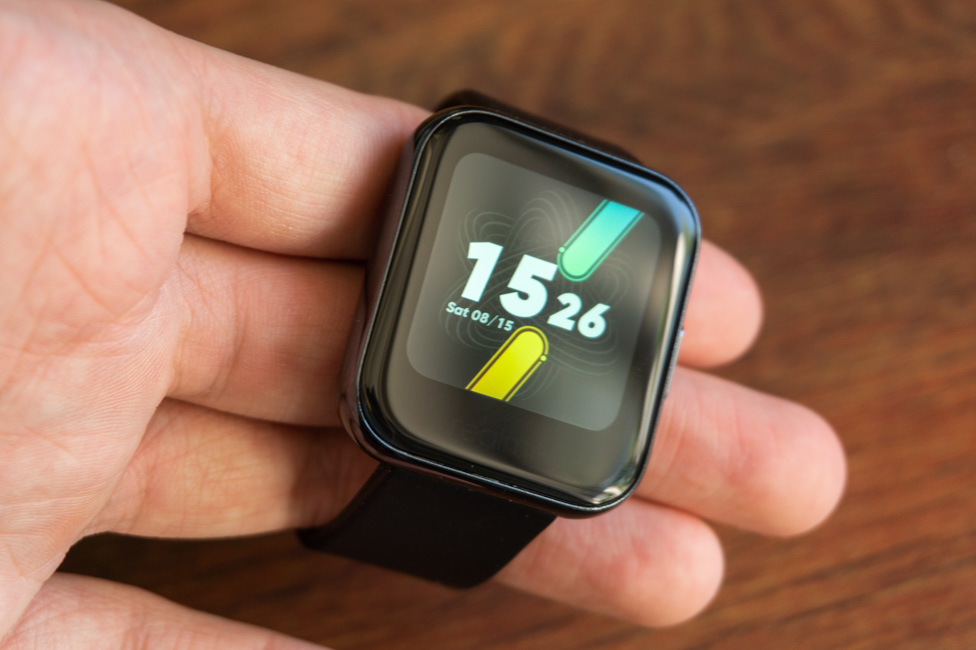






































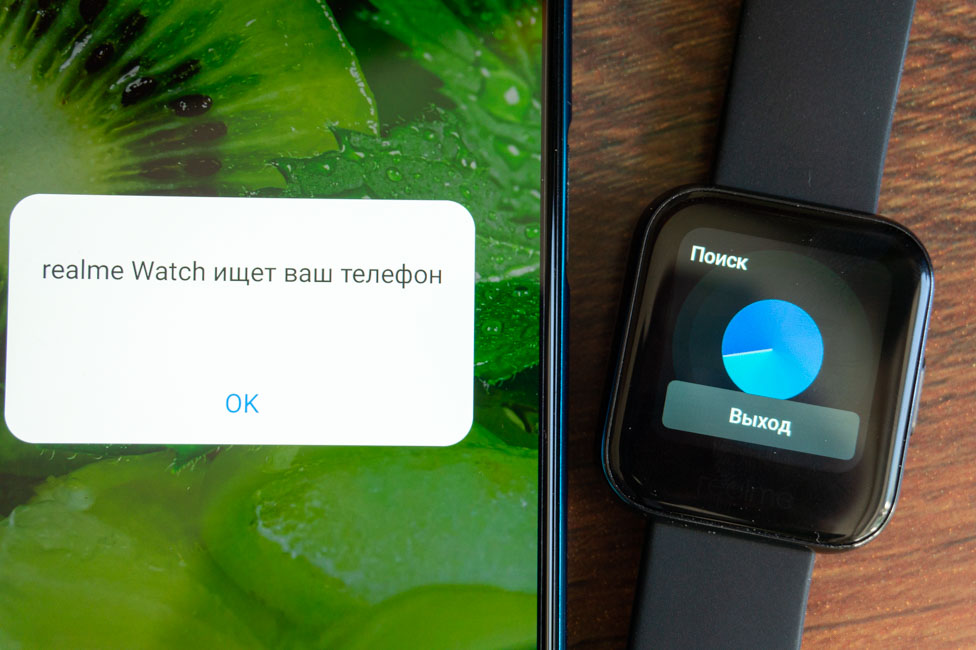


















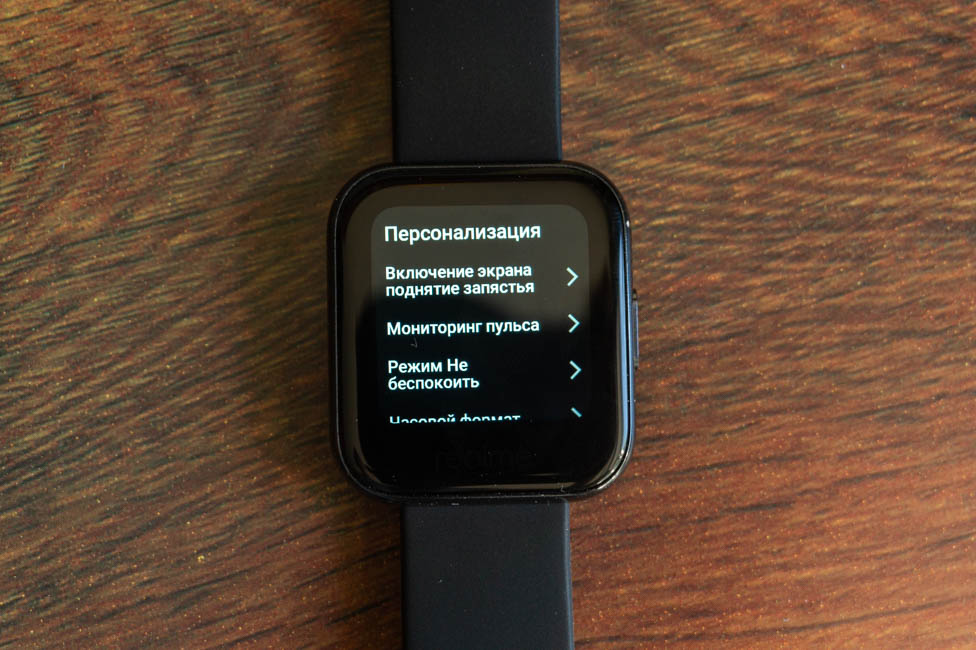






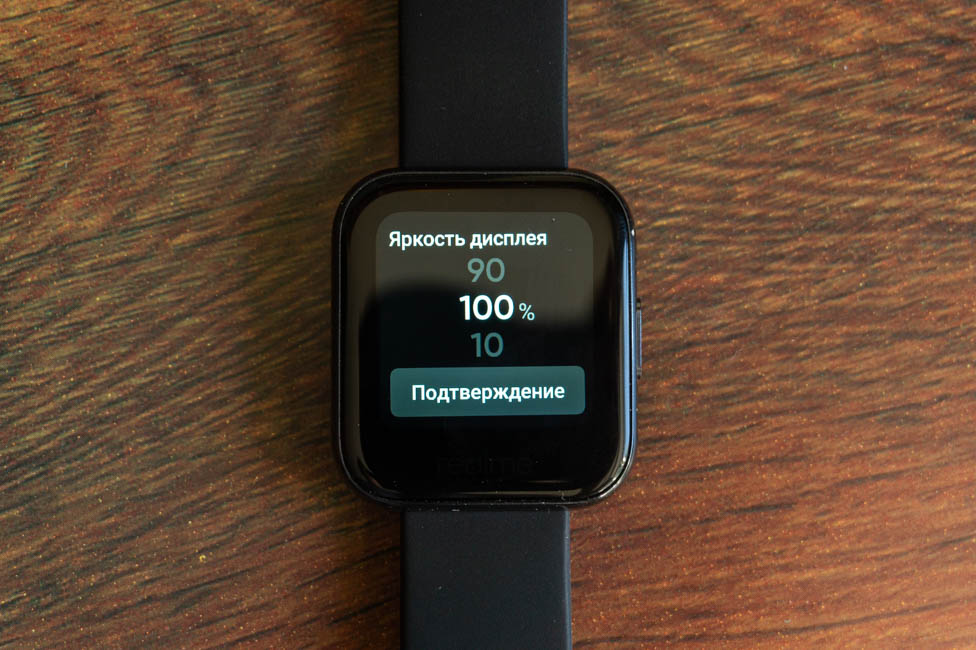








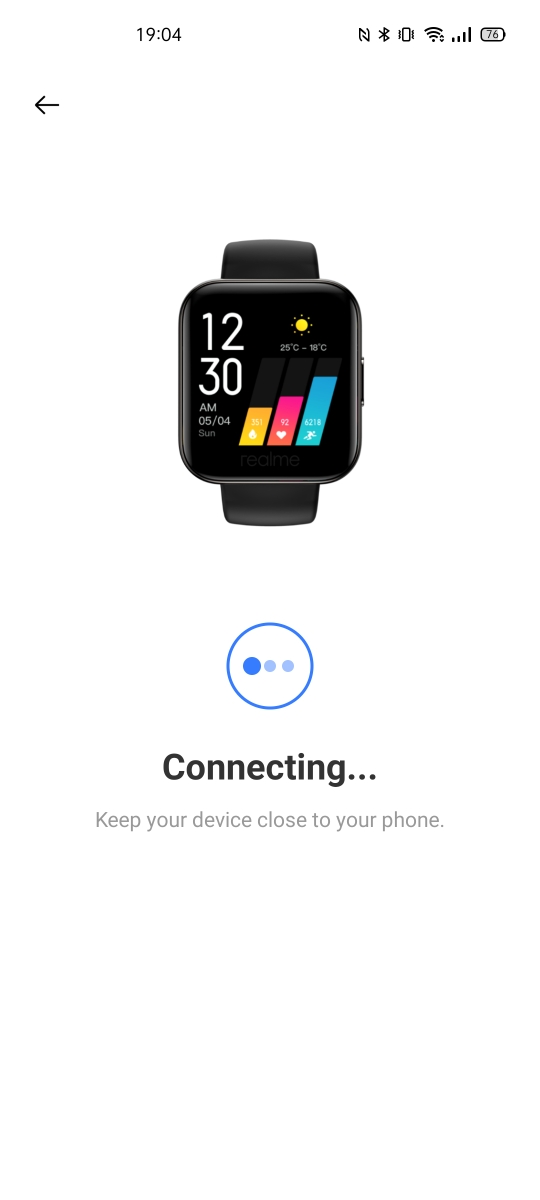
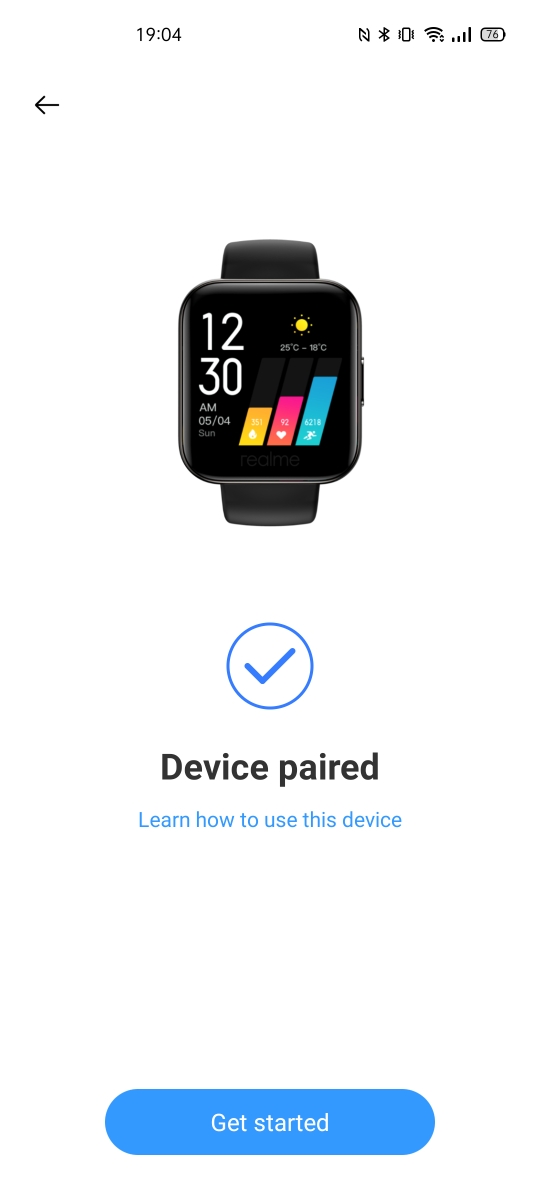
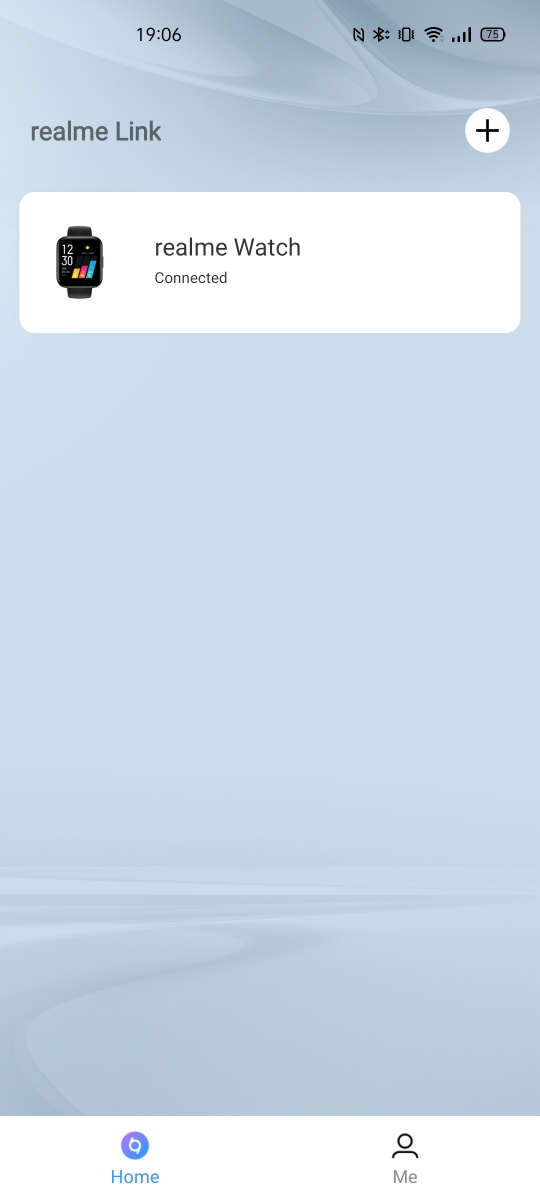
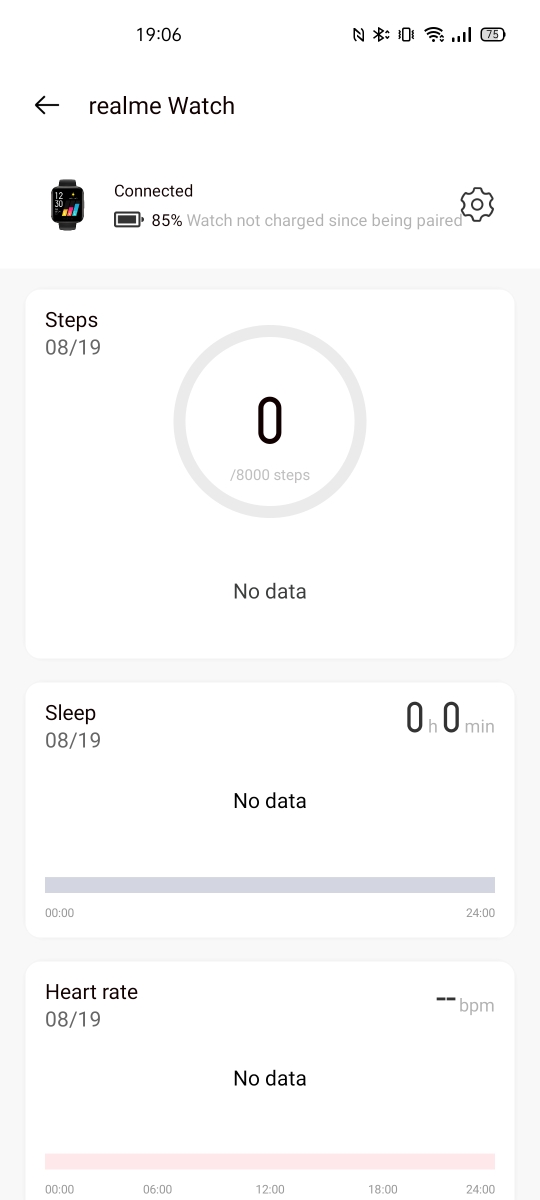
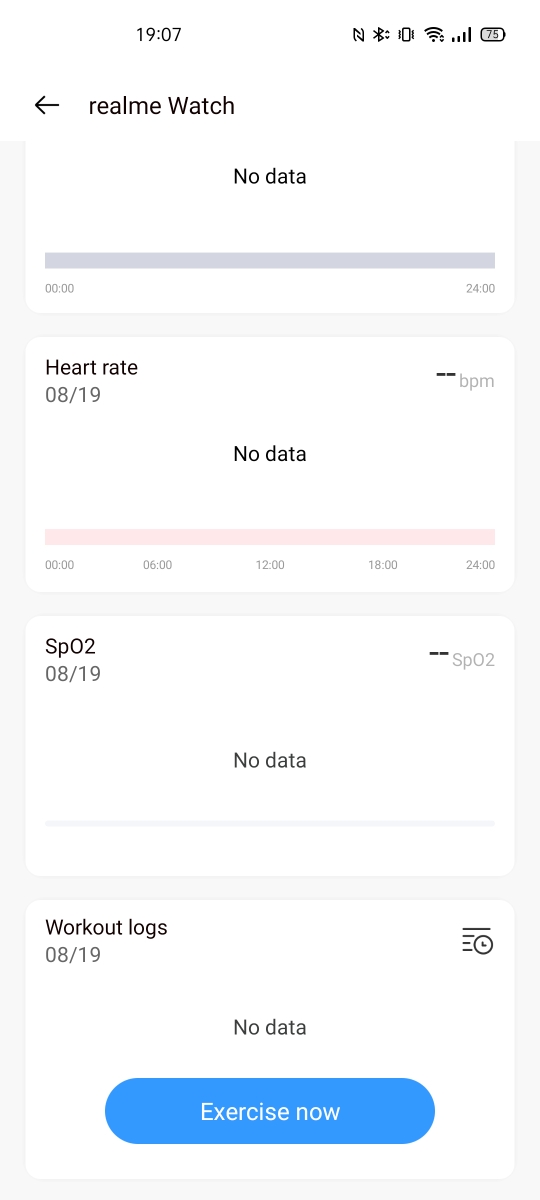
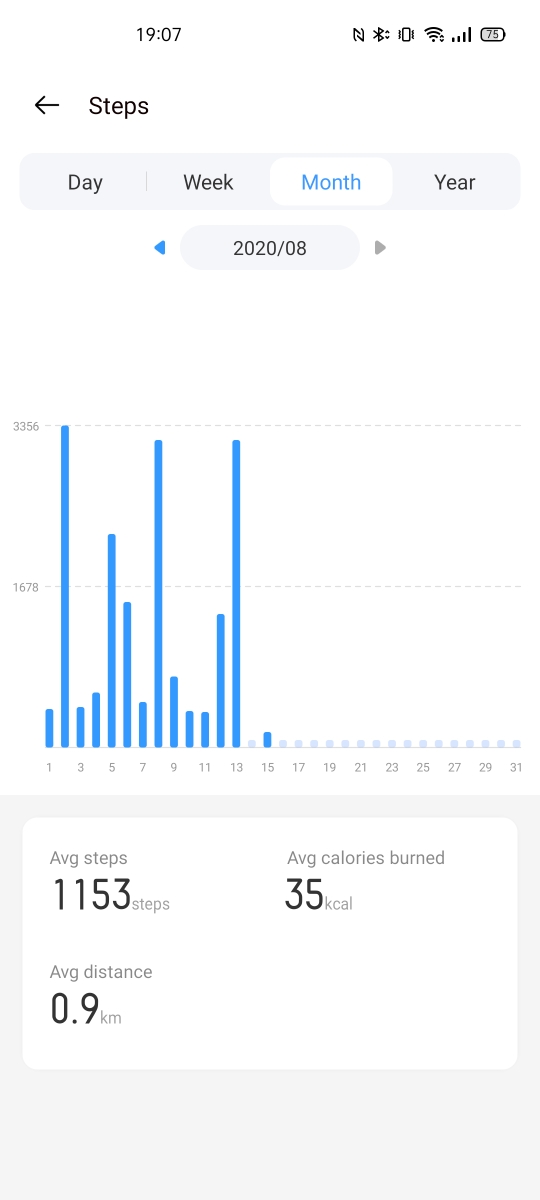
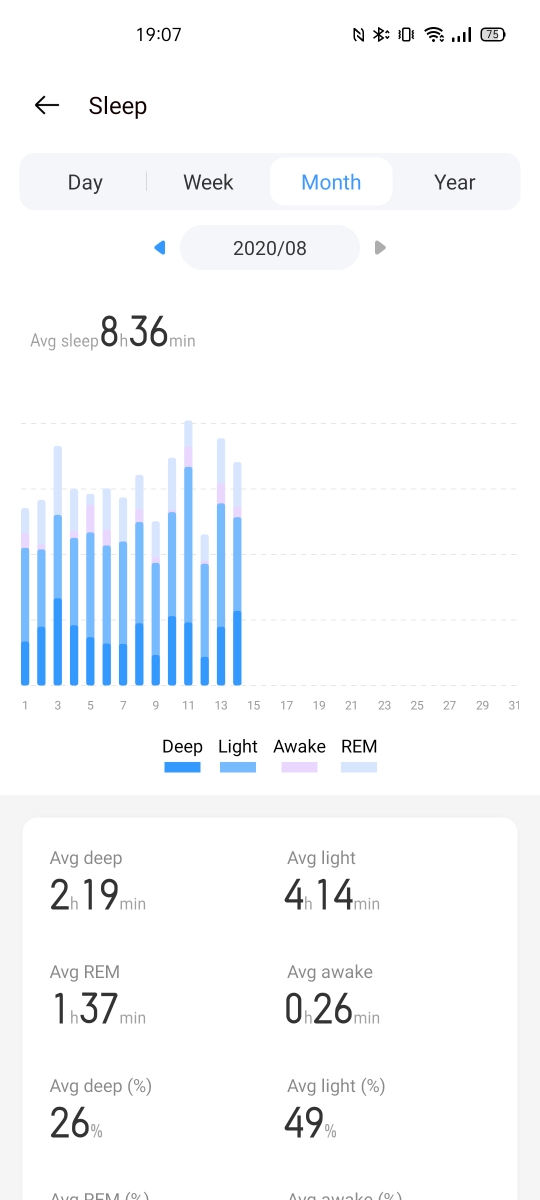
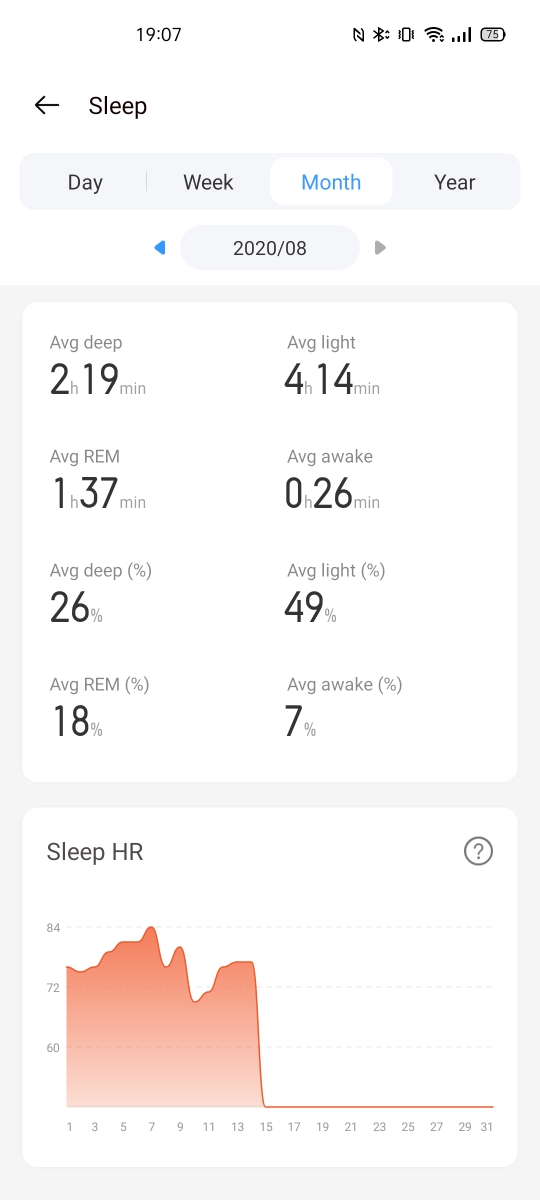

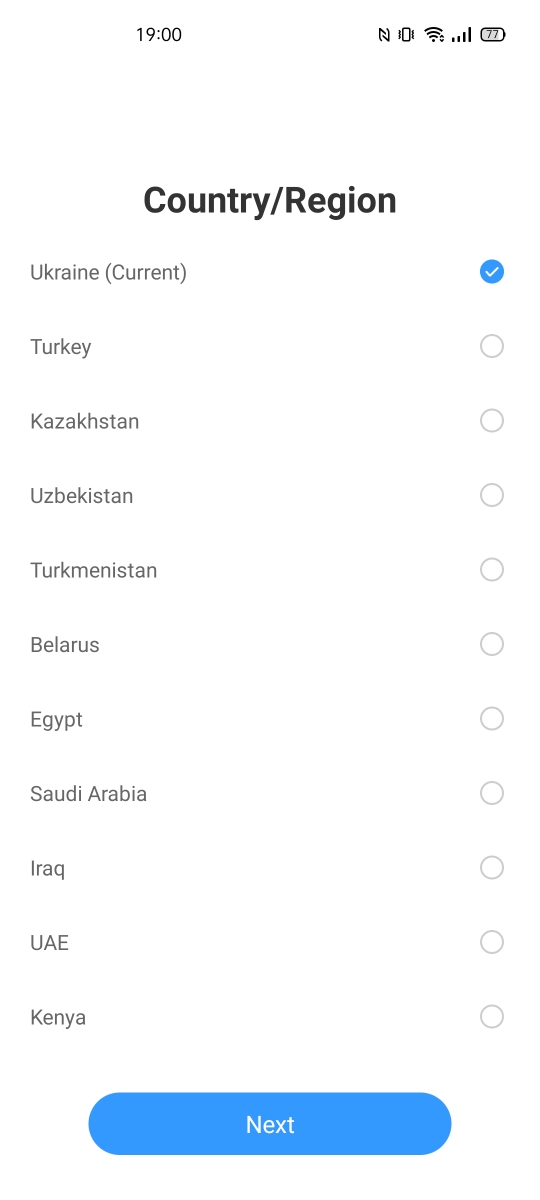

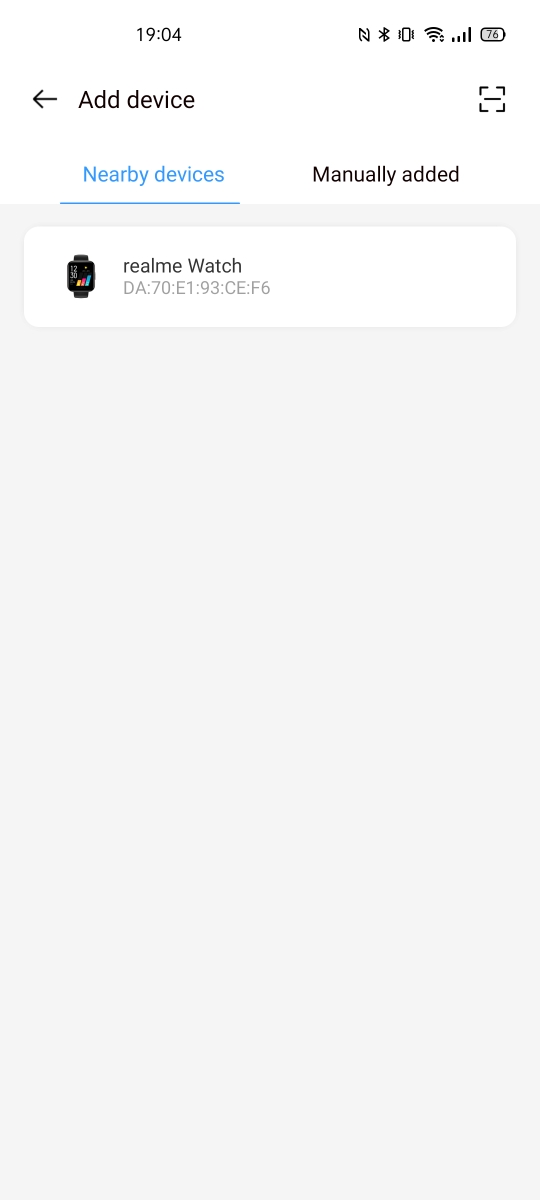

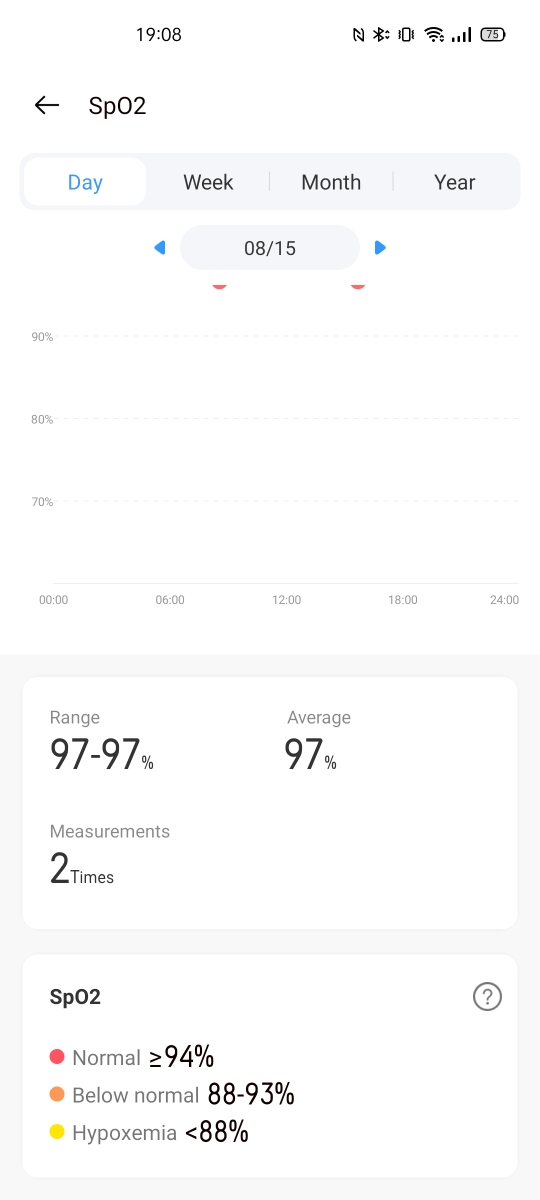
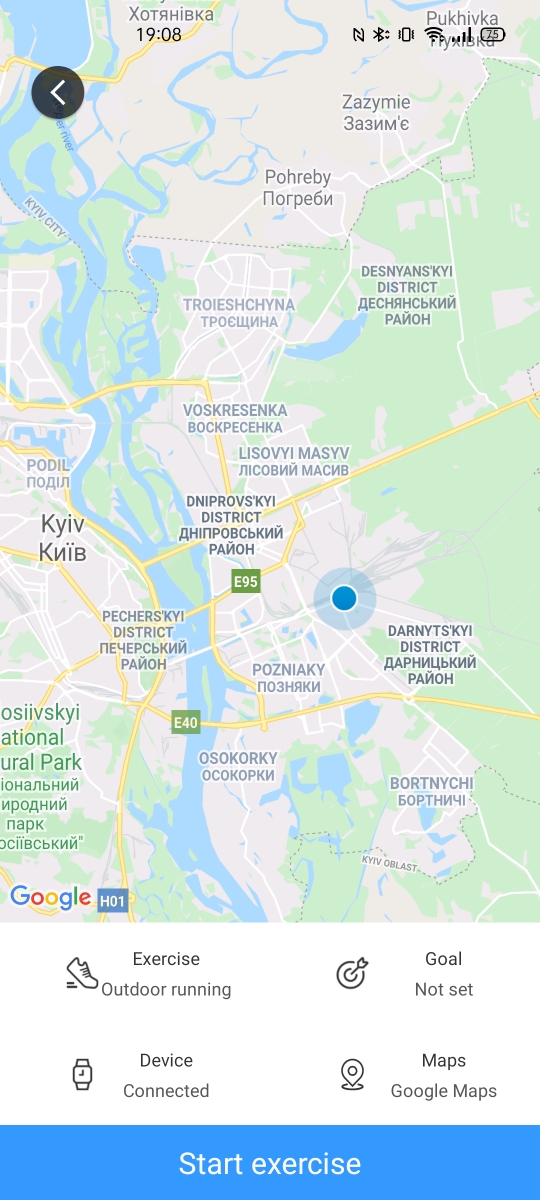
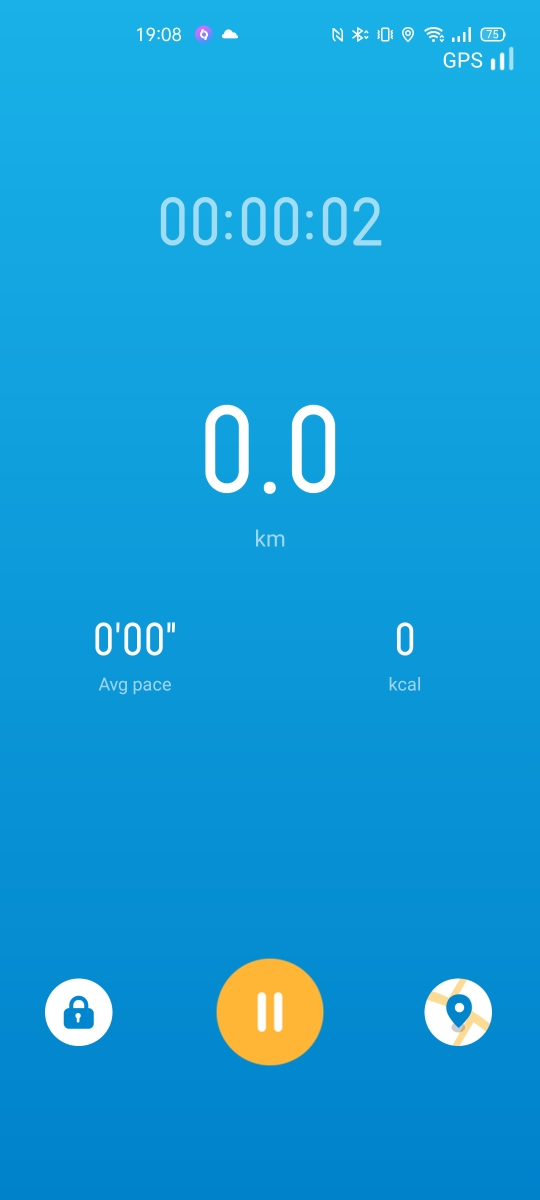
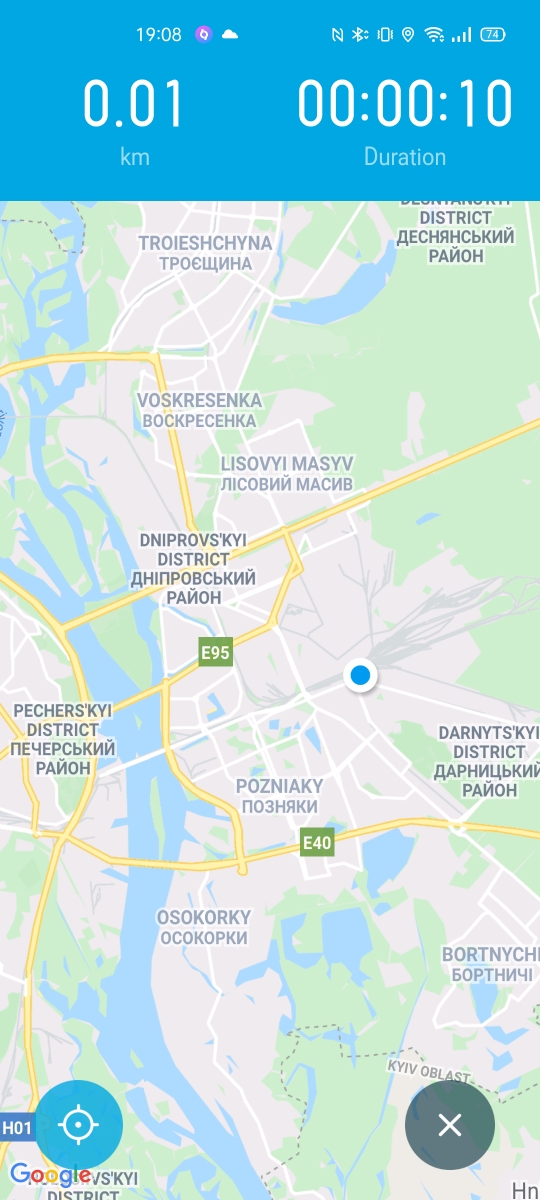
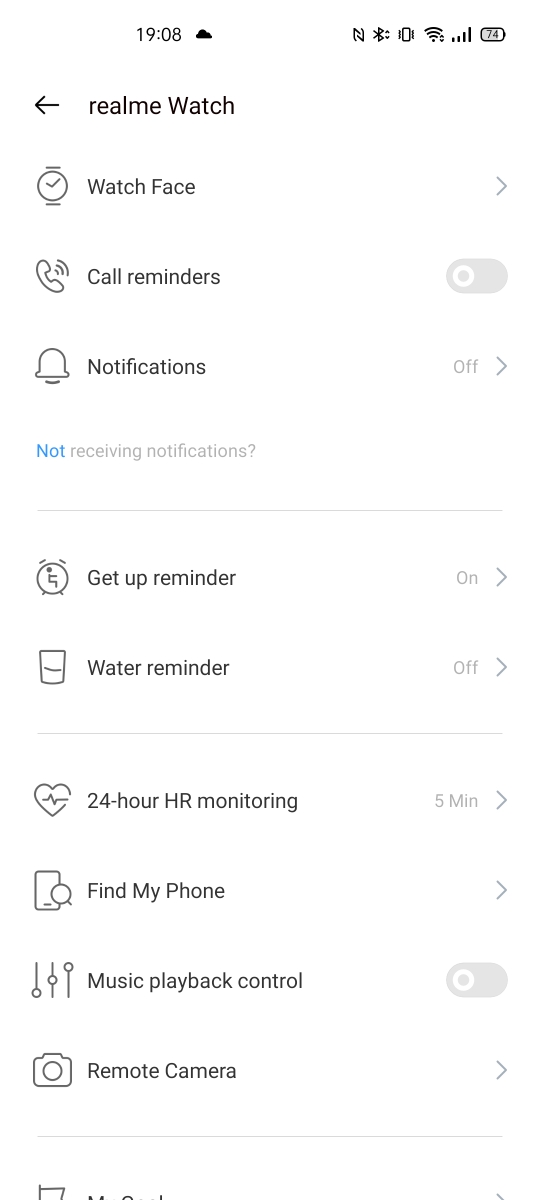
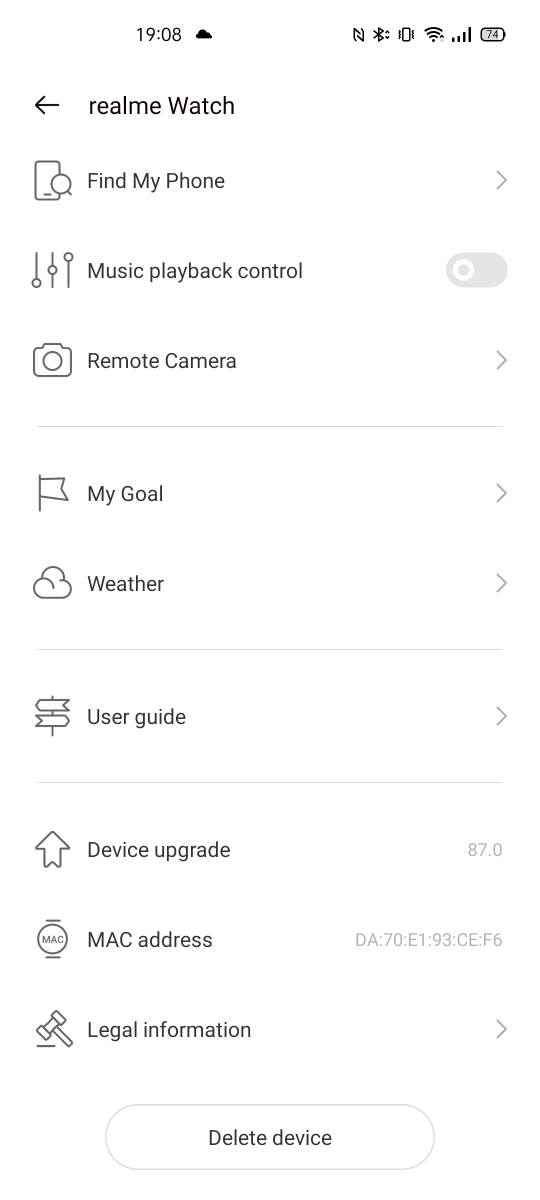



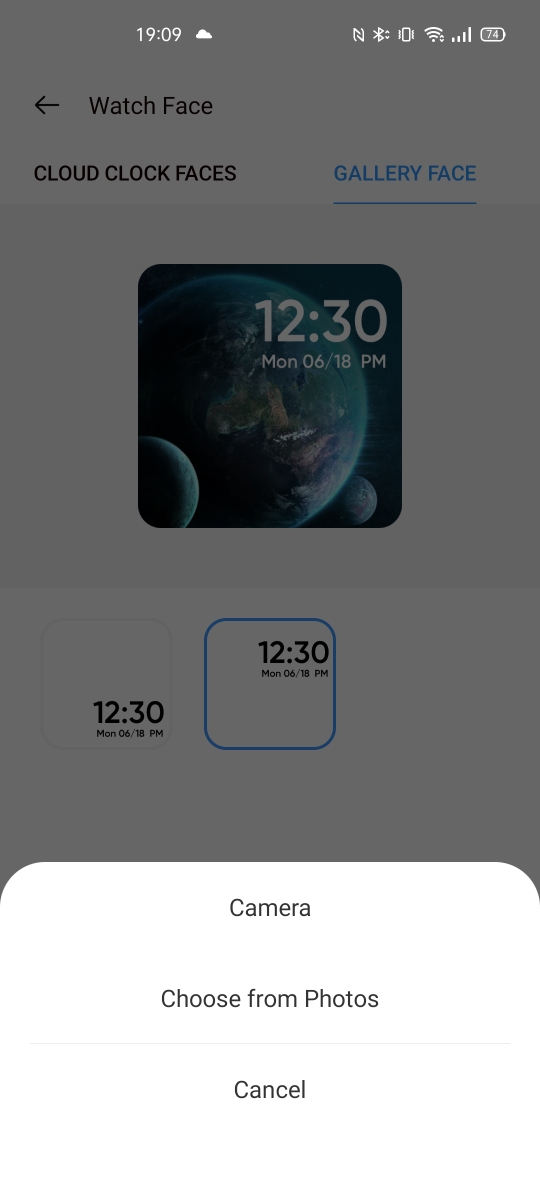
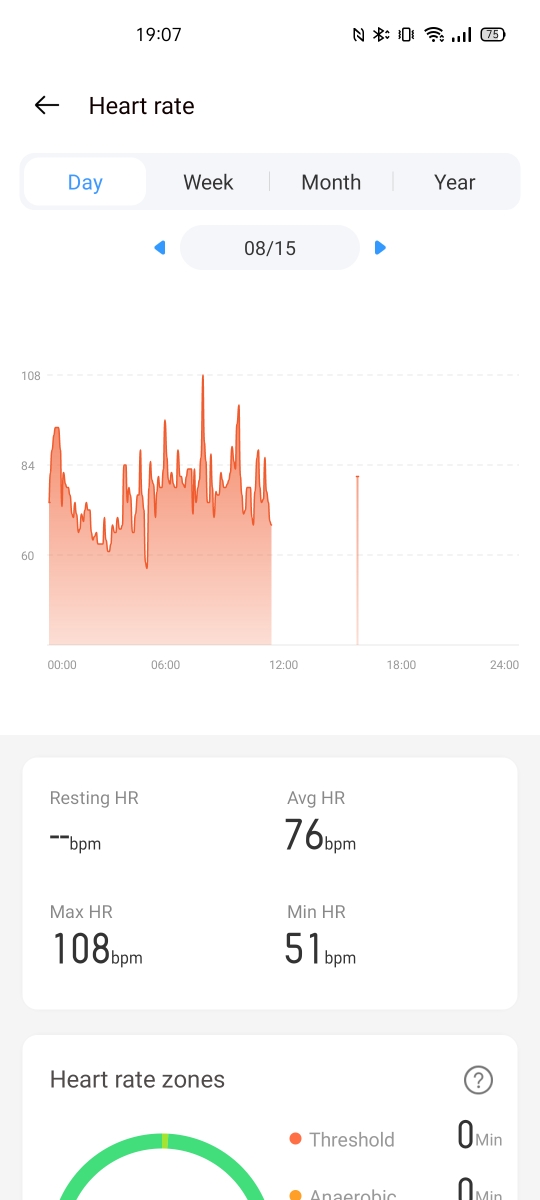




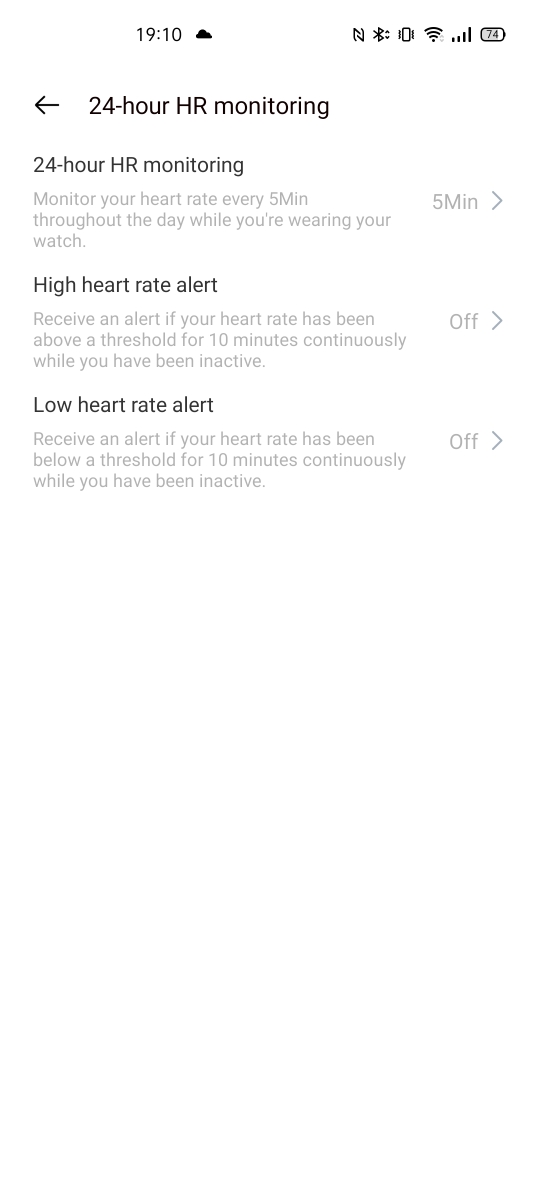

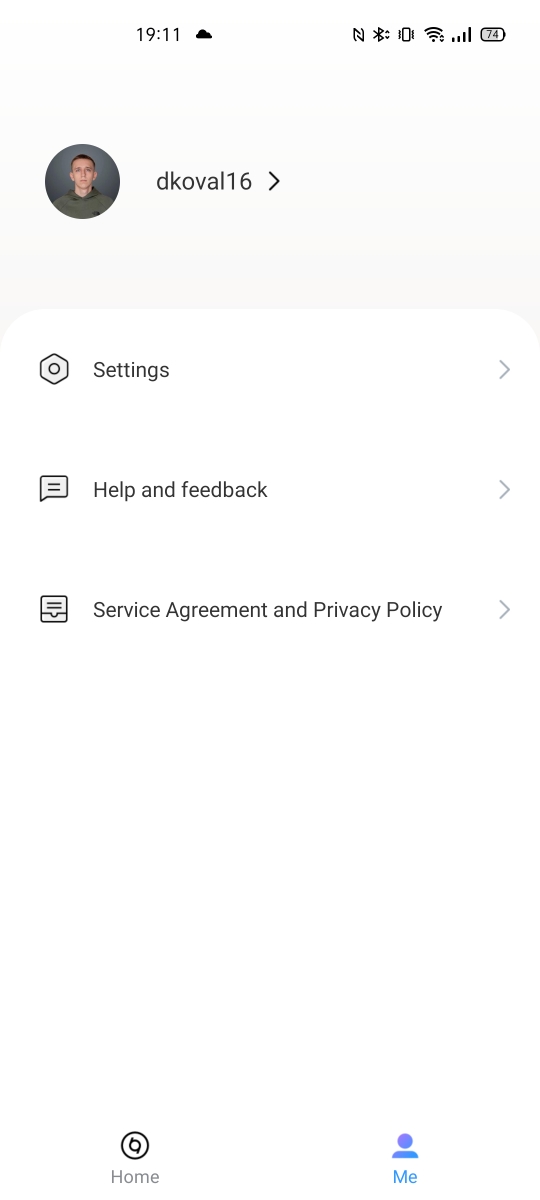


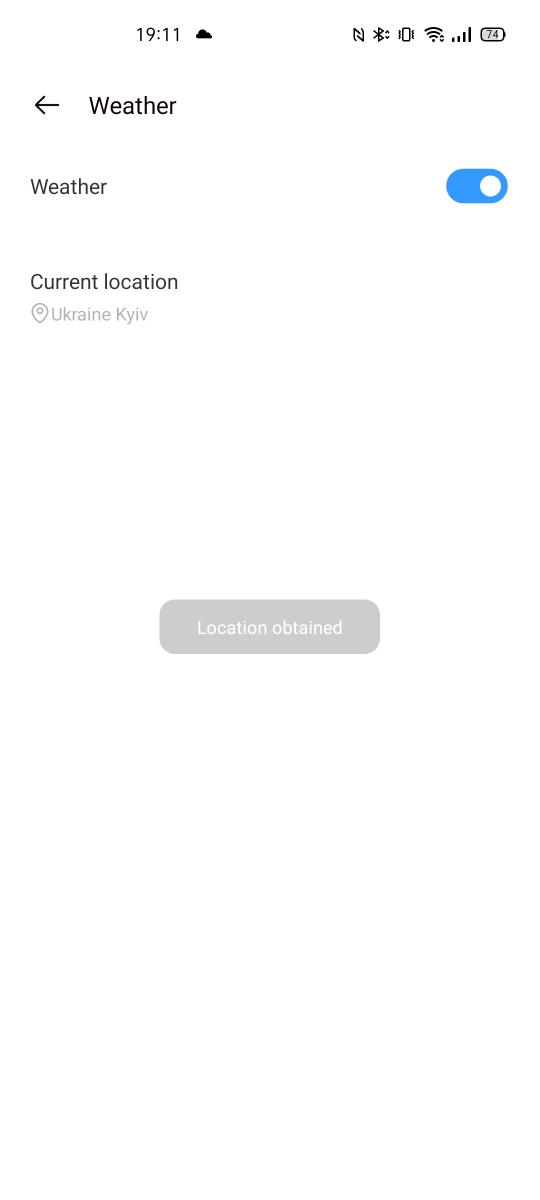
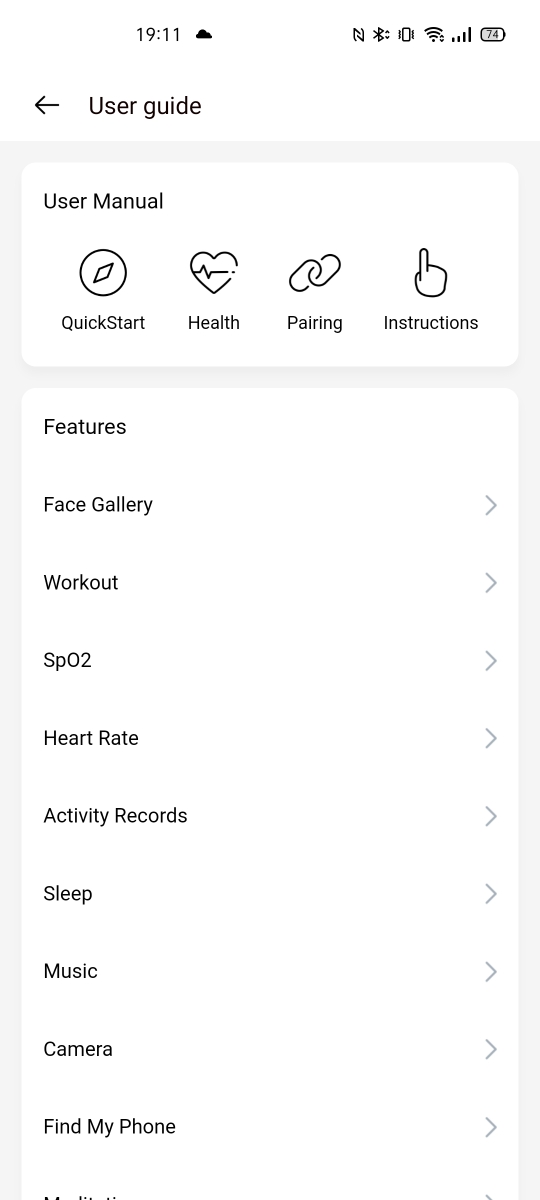
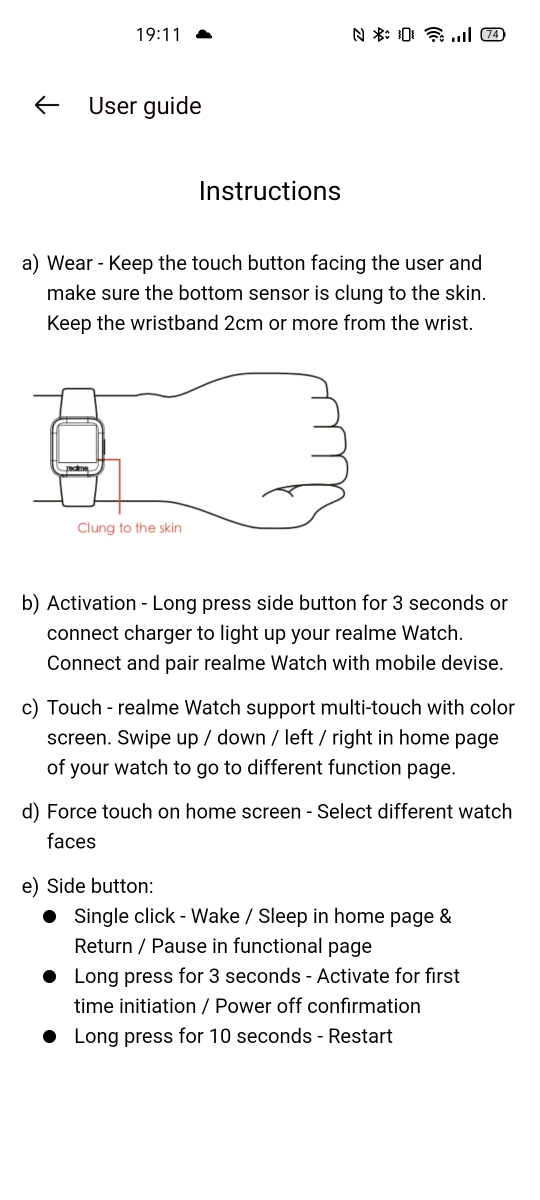

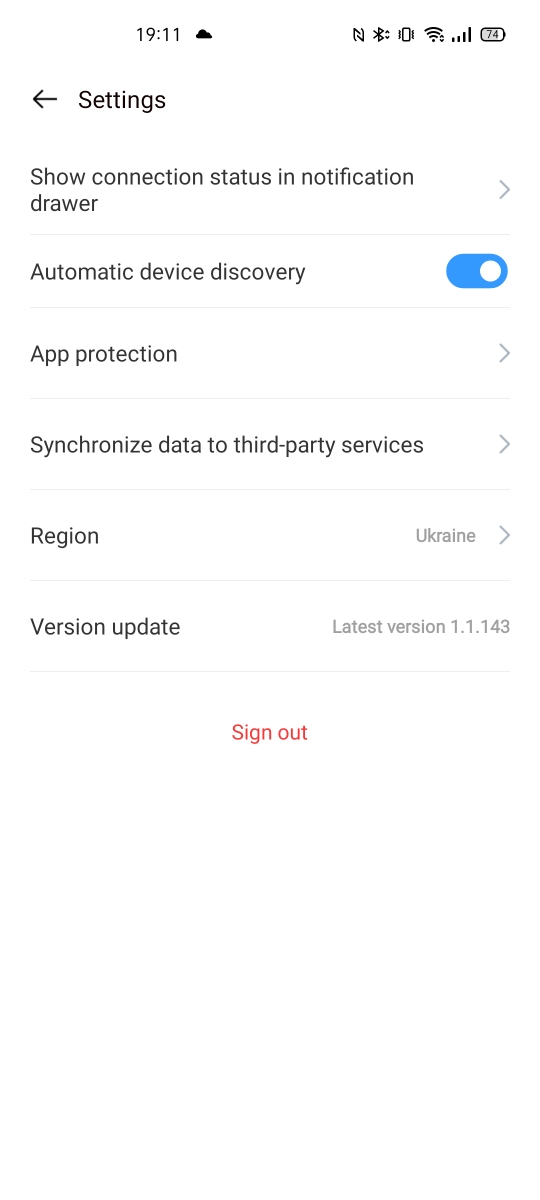

I hope this is a honest review !!!!
Completely honest. This is what we do. All pros and cons are described. And you yourself decide whether to buy the product.
Sure Man,Peace ✌