© ROOT-NATION.com - Use of content is permitted with a backlink.
It’s probably in our blood. If the device has a screen people would always try to watch porn play games on it. Because, why don’t they? And with cloud gaming, it’s never been easier to play games on almost every device that you want to. In a Boosteroid review, I’ve briefly mentioned that I was able to launch the service on my iPhone. And what a fool I was not to try playing at least a short session on the phone. So it’s time to finally bridge this gap. And to overcompensate for this shortcoming, with the help of Boosteroid I will be playing on every device in the home that I can find. This is where the fun begins.

Level 1: Boosteroid on iPhone with a wireless controller.

So I’ll start with an easy one. While Boosteroid offers on-screen controls for almost every supported game, let’s be honest – it’s the least comfortable thing to try. Thankfully, the iPhone now has a wide variety of supported controllers, including some great 3rd-party options, like SteelSeries Nimbus+, an MFi brother of Stratus Duo, which I’ve recommended in the Boosteroid review.
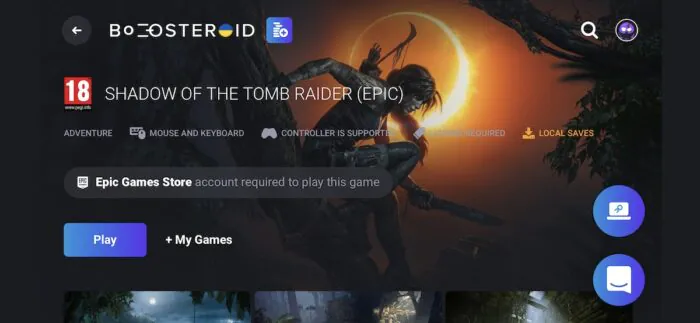
With the controller connected, let’s play some games. Fire up boosteroid.com in Safari, login, and open the game you like. I’ve decided to load Shadow of the Tomb Raider. And… I’m impressed. While I hate long unskippable cutscenes, they are almost indistinguishable from the actual gameplay: perfectly lighted scenes, the highest possible graphics preset, almost photorealistic faces and scenery…

Considering that even my horrible internet graced me with a stable connection, I was almost convinced that the game runs natively on my iPhone. Almost, because, in order to open the Boosteroid menu, or exit fullscreen I had to turn my phone into portrait mode. It obviously breaks the illusion but also serves as a reminder that there are more devices to test.
Read also:
- Grab some cool games from Relic on the Steam sale
- Company acquisitions and the Market of Video Game Companies
Level 2: Boosteroid on iPad… with a mouse and keyboard

While Shadow of the Tomb Raider on iPhone is definitely impressive, however, a larger screen would definitely be more suitable to enjoy some outstanding graphics. And a mouse and a keyboard must be more suitable for a shooter, right?
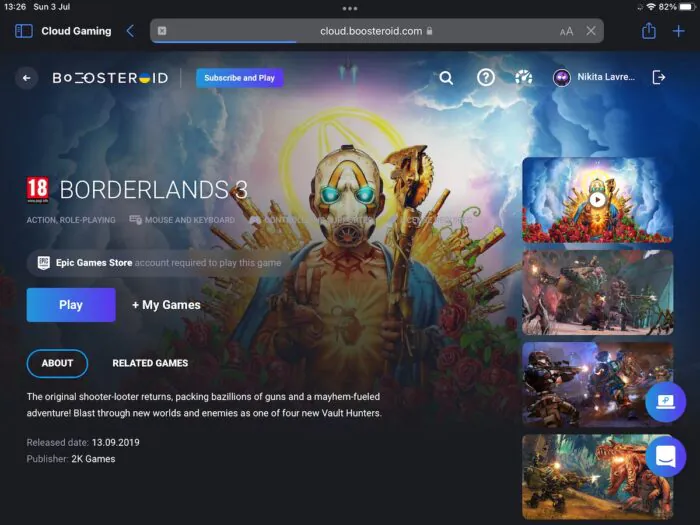
Thankfully, I have everything to enjoy a PC-like experience but with a more compact footprint: an iPad, Bluetooth mouse & keyboard. So let’s fire up some FPS shooter that can leverage this setup. I’ve always wanted to try Borderlands 3, so this is my chance.

Connecting everything to the iPad, opening Safari and… While Boosteroid is absolutely indifferent to your gaming setup, the iPad is obviously not ready for big gaming, and instead of one mouse pointer/crosshair, I had 2 identical ones. You can see how it feels like on the video: instead of precision aiming you play cat and mouse with the crosshair, and score some frags in the meantime.
Thankfully, with a good connection this time, the game itself looks great, and if you want to improve the experience – you can always grab the controller and turn an iPad into a portable console, rather than a portable PC. But what if you want to play on an even bigger screen? That’s the idea for level 3.
Read also:
Level 3: Boosteroid on a Smart TV
If you’re a lucky owner of KIVI Smart TV, better one of the 2020 or 2021 model year, you’re twice as lucky, because Boosteroid is pre-installed as a part of your Media Hub, with access to 3 games for free, and a 1 hour of the trial period, which is more than enough to decide if the service is for you. And, as our editor-in-chief says, KIVI & Boosteroid is an awesome combination – grab a gamepad and play, without any second thoughts.

But if you have a different kind of Android TV (it can be a TV or a TV Stick, doesn’t matter), you’d be luckier than me. As I’ve mentioned in the review, Boosteroid has a dedicated Android TV app, so you don’t need to go through the browser workarounds.
My personal experience was not that good, unfortunately. While Samsung Smart M7 is technically a monitor with some TV functionality, some local stores market it as a full-fledged TV. And while it lacks any tuner, software-wise we have a 32-inch, Tizen-based device, that has a browser, mouse/keyboard/controller support, and even can run a web version of Microsoft Office. Maybe you can also launch Boosteroid on it?

And so I’m opening the web browser, going to Boosteroid’s website, logging in… And crash. Despite my multiple attempts, the browser app kept crashing every time I opened Boosteroid’s website. What a disappointment, given that Samsung recently pushed the cloud gaming support on its latest TVs.

Thankfully, big-screen gaming is not entirely lost for me, as I have a more versatile device that can serve as a signal source…
Level 4: Boosteroid on… Xbox

I know what you think: this guy already owns a next-gen console, why would he try cloud gaming on something that can play games by default. And I must admit that there are several advantages to this hybrid use:
- If you have an older console, like Xbox One S – you don’t have to change it to play the latest next-gen exclusives. Microsoft themselves admitted that that’s a great option by offering Microsoft Flight Simulator as a cloud-only option for previous gen-consoles, and many indie games in a cloud mode: TMNT: Shredder’s Revenge can be played fully in the cloud, in supported regions.
- We’re living in the age of exclusives, where every major publisher can decide to reserve a big game for their own console… and PC. What about playing God of War on Xbox? Boosteroid has it in its catalog, so everything you need is to buy the game in Steam or Epic Games Store, have great stable internet, and voila – your sonyboy-friends are now biting their elbows of jealousy.
- Cloud gaming offers much better graphics than basic consoles. So if you want to enjoy some graphically intensive titles – give your console’s GPU and CPU the rest, and let the cloud computer lift all the graphically intensive gaming for you.
- This is the best option if you prefer a mouse & keyboard instead of a controller. More on this later.
With this in mind, how it’s even possible to run cloud gaming on your console, and why do I specifically mention the Xbox? That’s because Microsoft graced all the Xbox users with a full-fledged Edge browser. Yeah, while it may not be the best option for your PC or mobile – it works miracles on the console, as it supports progressive web apps.
And just like Safari on your iOS/macOS device, it can run cloud gaming. Microsoft was even kind enough to add direct controller input for full immersion. Or you can play with a mouse & keyboard, just like on a PC, because unlike the console itself, Edge fully supports these input methods. So without further ado, let’s launch Bioshock Infinite to see if this works as good as it sounds.

And while I forgot how lengthy and uneventful the intro of Bioshock Infinite was (in terms of action I mean), that’s a great reminder that even cloud gaming can be an immersive experience. I forgot how to use a mouse & keyboard for gaming (it’s been more than 4 years since I switched to consoles), but memories of my first Bioshock Infinite walkthrough came back as I played it on Boosteroid. It feels like I’m playing it on a PC, again.
And that’s probably the best compliment to a cloud gaming service – when you forget that your game runs on a server that’s miles away from you, that you play in a browser, on a console… All of a sudden it doesn’t matter anymore, because you’re enjoying the game, and don’t worry about the connection or specs of your PC.
Read also:
- Epic Games store gives away Bioshock: The Collection
- ASUS ROG Flow Z13 Review: Monster Tablet with GeForce RTX 3050 Ti and Core i9
Final rank
First of all, the “A+” grade goes to my ISP who managed to solve all the problems, thus allowing me to smoothly test Boosteroid on all the devices
Secondly, Boosteroid experience across devices is a solid “S” grade (which stands for Super). Boosteroid can run on almost any device you own, and that’s the reason why for some people it may be the only platform to play games.
So I’m curiously looking into the future, where the list of devices, supported by the service, can be expanded even more… And now that I know the good way to play Spider-Man Miles Morales without owning a Playstation console, I’m very much looking forward to its PC release.
And what was your most interesting combination of a gaming device/controller? Which device combination we should try next for Boosteroid? What was your cloud gaming experience? Tell us in the comments.
Shout out to Boosteroid and KIVI for the opportunity to test the service during the 8-hour gaming session.

You can also help Ukraine fight with Russian occupants via Savelife or via an official page of the National Bank of Ukraine.
Subscribe to our pages in Twitter and Facebook.
Read also:
- Gaming Chromebooks to focus on cloud gaming services
- GameSir X3 Type-C review: new mobile gamepad with a cooler

