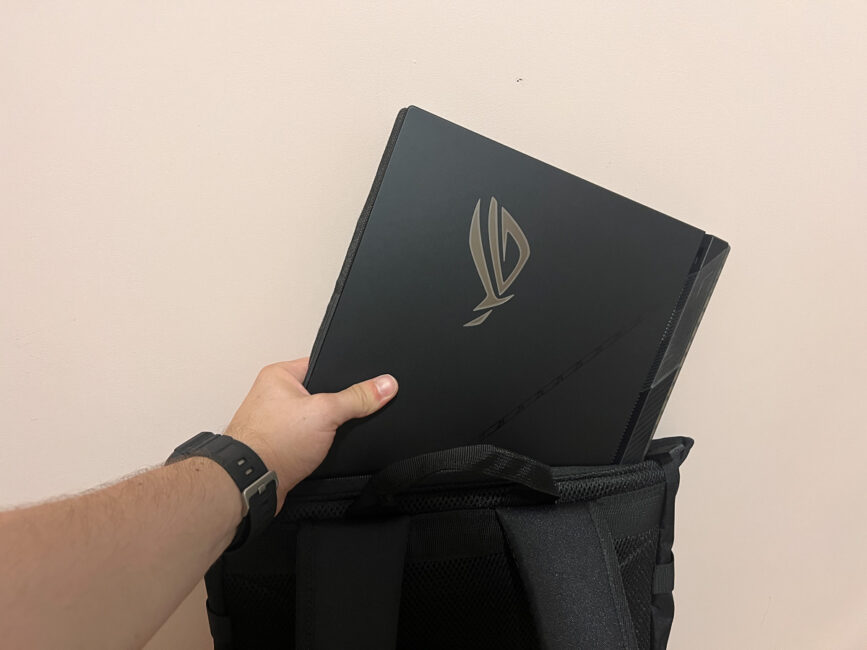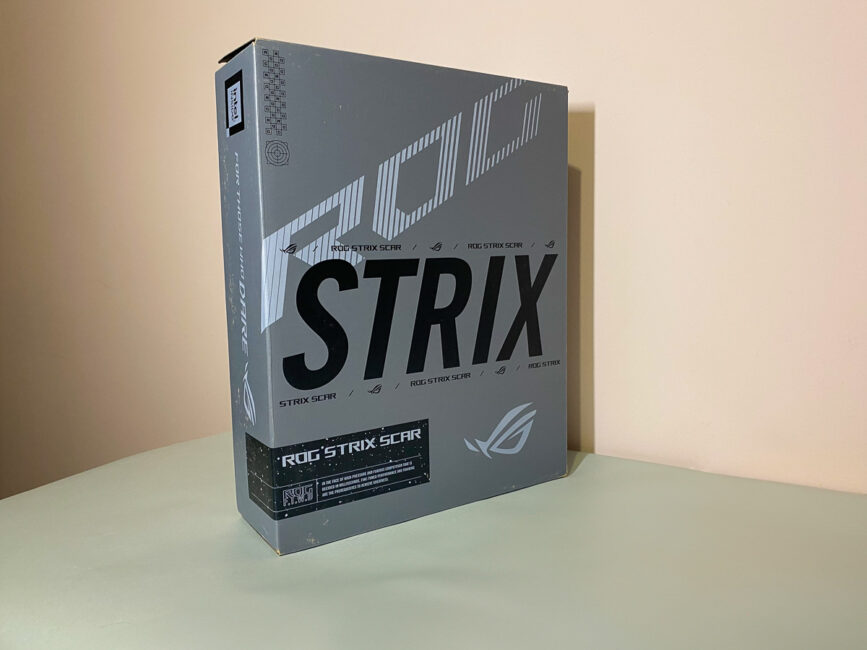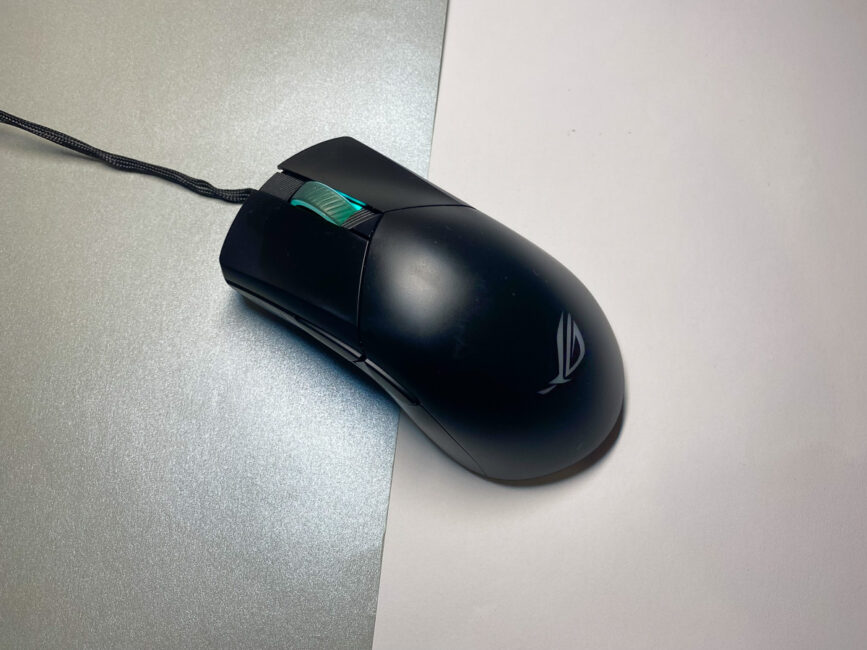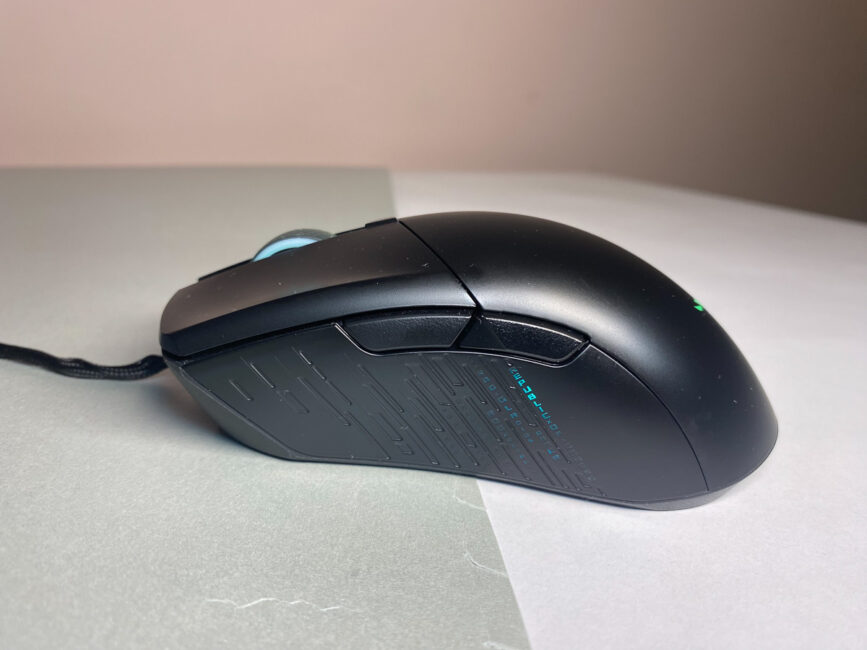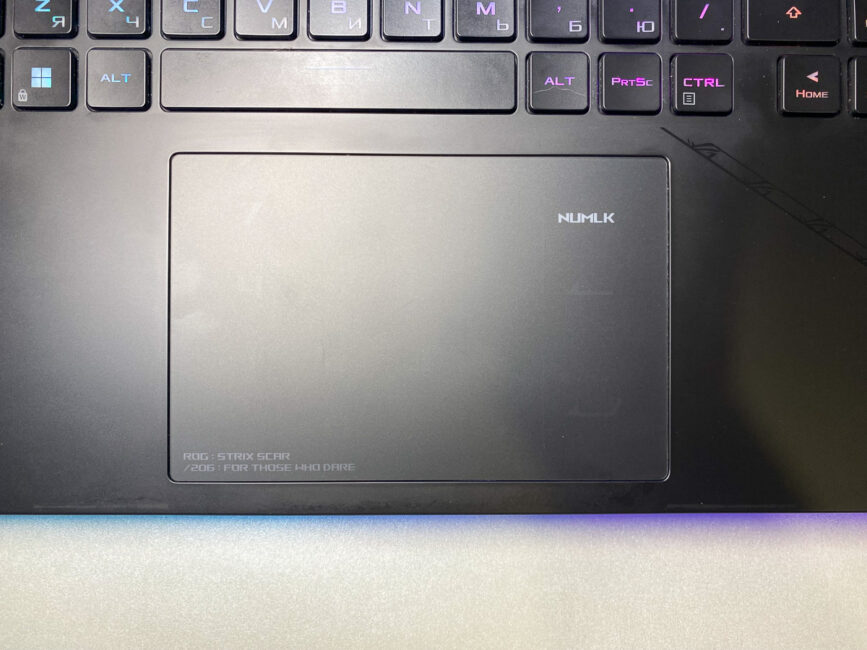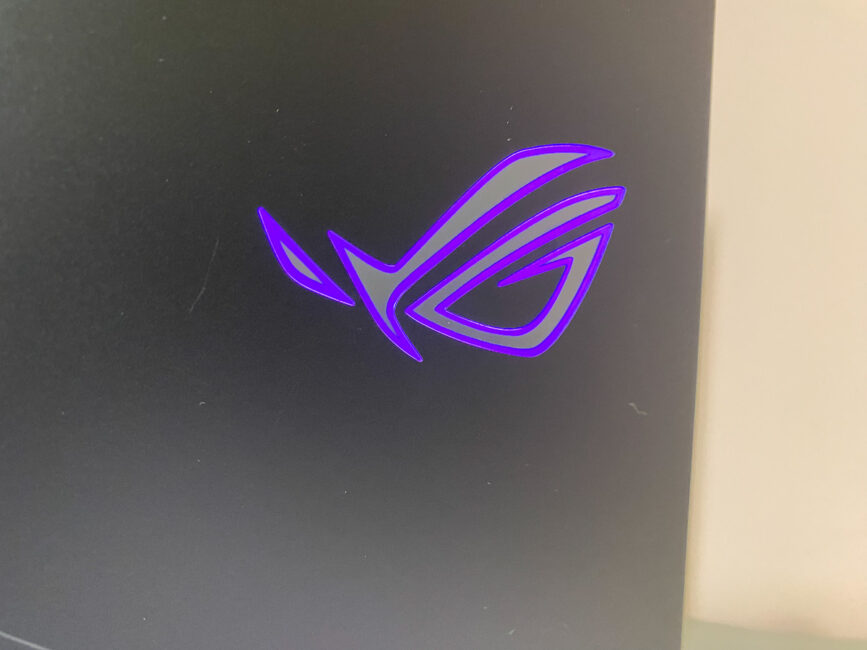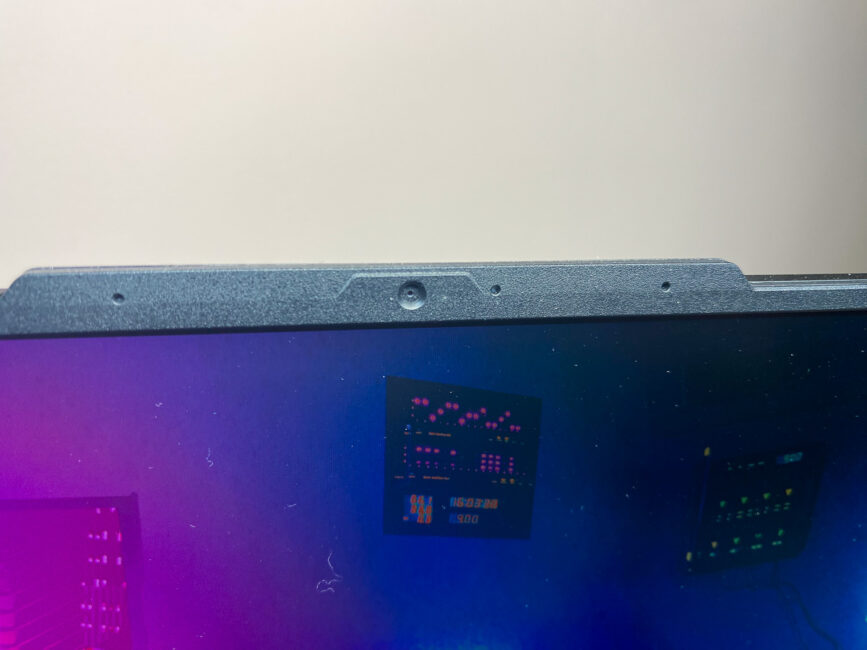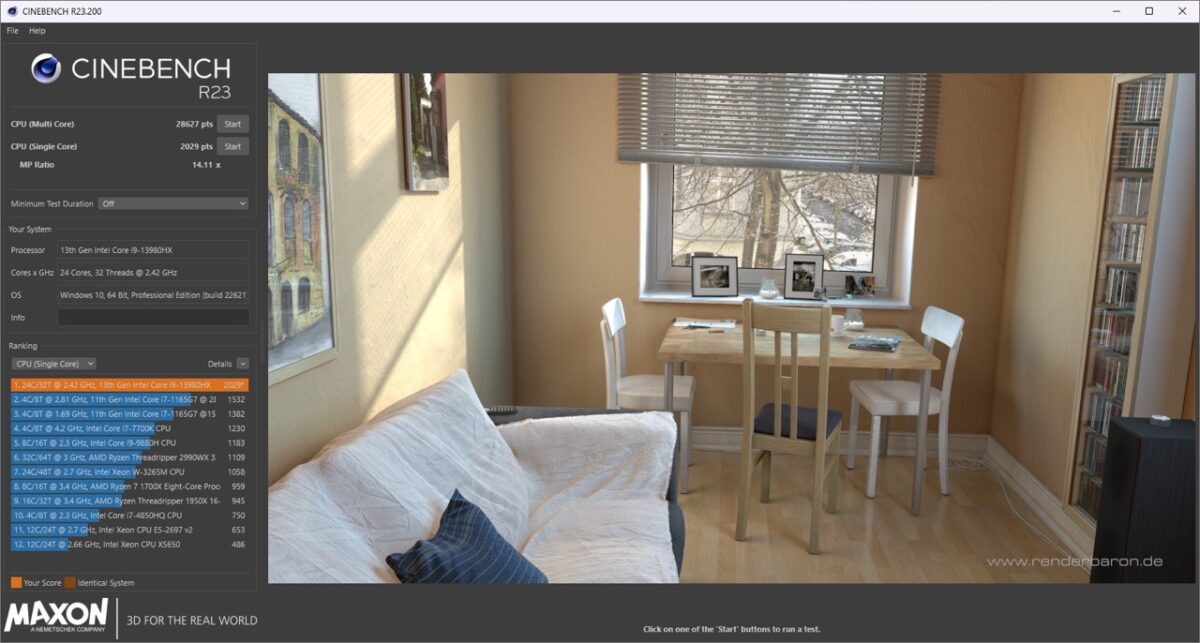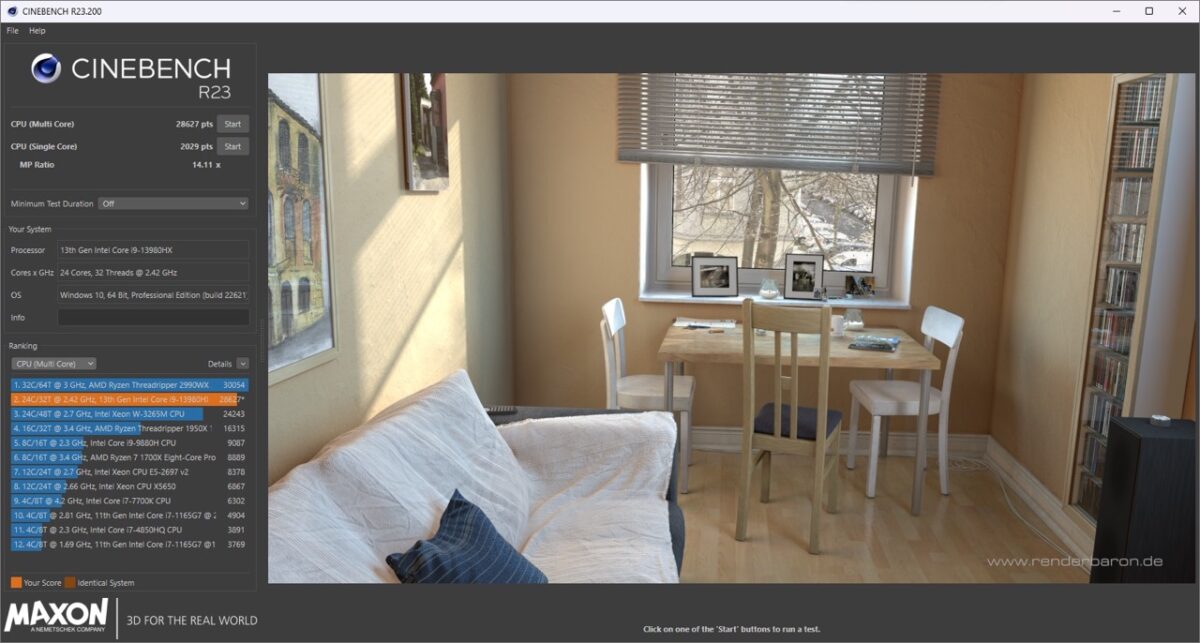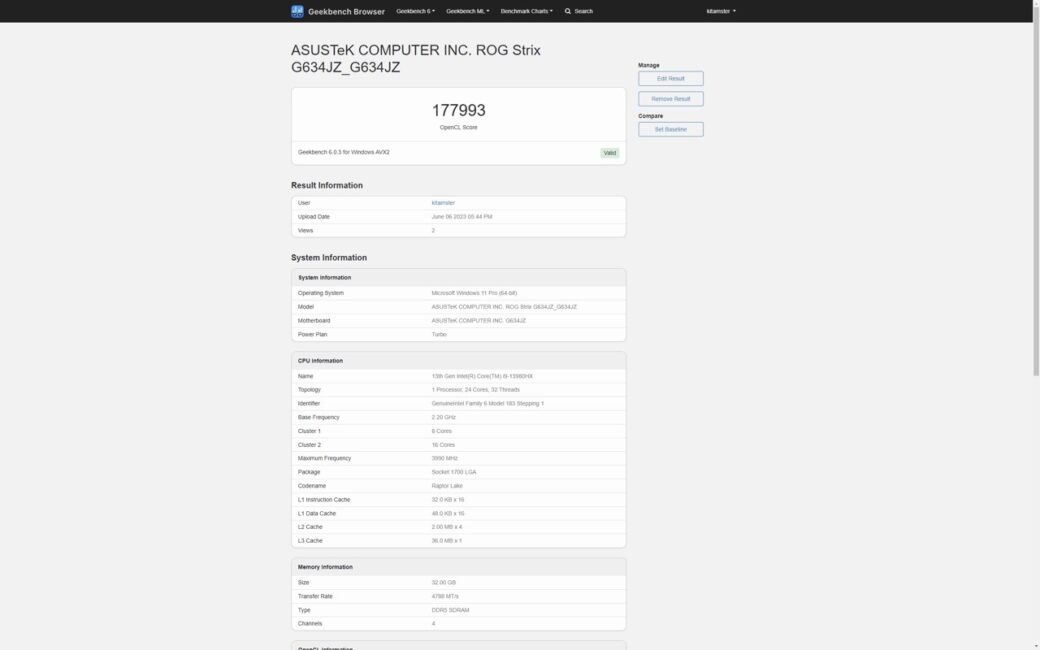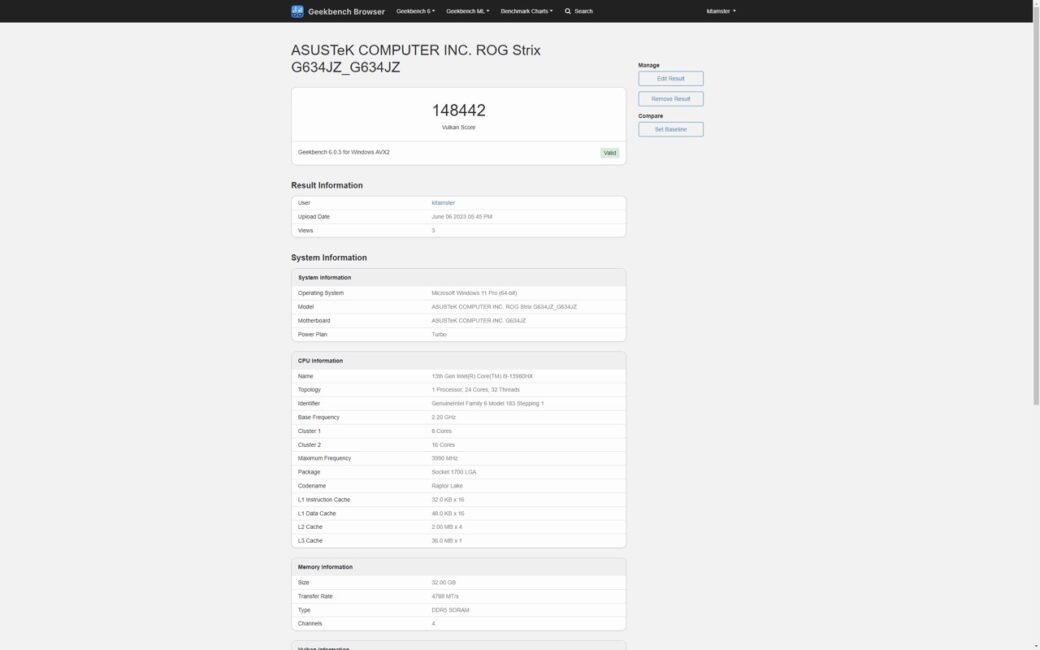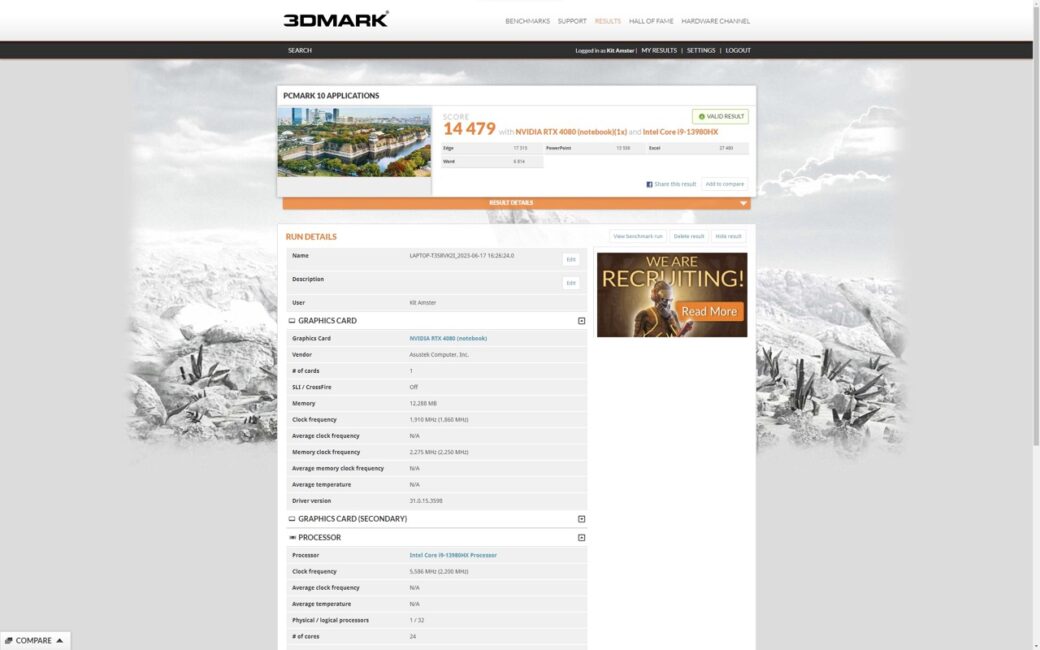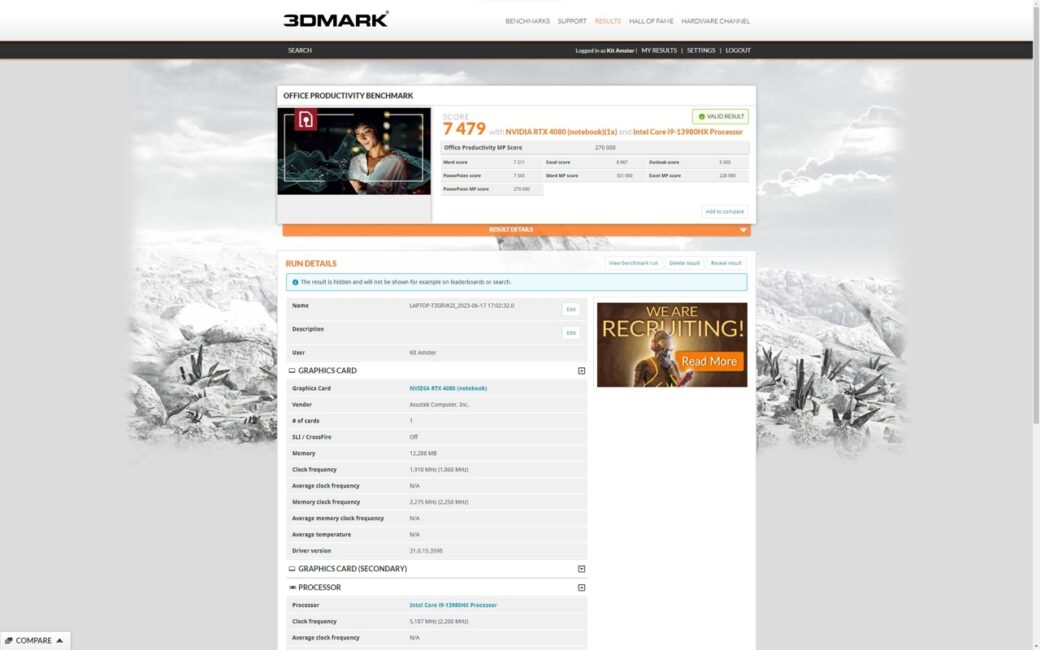Near the end of last year, I was blown away by the top-of-the-line ROG Strix Scar 17 SE: it had an amazing design (if you prefer the screaming gaming aesthetics) with tons of gaming-oriented features. And, most importantly, it packed the most powerful laptop CPU and GPU at the moment…
And now, there’s a new king on the block: an updated ROG Strix Scar lineup featuring top-performance components, like Intel Core i9 13980HX with 65W TDP and NVIDIA GPU up to RTX 4090 Laptop, with 175W TDP. And most importantly, you can now have both of these ultra-performance parts in a smaller 16-inch chassis with a better 16:10 aspect ratio. As you can see, I’m already excited about ROG Strix Scar 16. So let’s see if the new ROG laptop meets my expectations.

Read also: Asus ROG Strix SCAR 17 SE (2022) Review – The “You Can” Laptop
ASUS ROG Strix Scar 16 G634J specs:
And the first thing you expect from an updated laptop is a spec bump. In this regard, Scar 16 fully delivers. There’s an obvious switch from a 12-gen Intel CPU to a 13-gen one, and the same trick with the graphics card – the laptop now features RTX 4080 or RTX 4090 laptop GPUs instead of 3080 Ti.
But I didn’t expect a design change – smaller and larger Scar laptops have grown a full inch diagonally and switched to a 16:10 aspect ratio. So now there’s more space for your productivity needs and less chin below the display – hooray.

Also, for my productivity-minded friends, ASUS finally found some place for a webcam. There’s now a small bump on the lid which houses the camera. It’s nothing to write home about – just 720p and no protective/privacy cover, but a mediocre camera is better than no camera at all.
There’s also no ROG Keystone – that keychain gimmick that allowed you to move your Armory Crate profiles to your reach friends, who also had ROG laptops. But worry not, Scar 16 is still an RGB extravaganza, so there’s always a way to show off to your friends.
You can also show off the specs of your gaming machine. And that’s what I’m about to do now:
ASUS ROG STRIX SCAR 16 Modification As Tested:
- Model: 16 G634JZ
- Dimensions: 354 x 264x 22.4 ~ 30.4 mm m (13.94″ x 10.39″ x 0.89″ ~ 1.20″)
- Weight: 2.50 Kg (5.51 lbs)
- OS: Windows 11 Pro
- CPU: Intel Core i9-13980HX, 24 cores (8 P-cores, 16 E-cores), 2.20 GHz, 65W Max TDP
- GPU: Intel UHD Graphics, 1 GB + NVIDIA GeForce RTX 4080 Laptop, 12GB, 175W Max TDP
- RAM: 32 GB, DDR5, 4800 MHz, user-upgradable
- Storage: 1TB, NVMe, PCIe Gen 4
- Screen: 16”, QuadHD(2560×1600), Mini LED, 16:10, 240Hz, 3ms response time, G-Sync enabled, DolbyVision HDR support, 100% DCI-P3, Pantone Validated,
- Connectivity: Wi-Fi 6E, Bluetooth 5.2, 2.5G Ethernet
- Ports: 1x 3.5mm Combo Audio Jack, 1x HDMI 2.1, 2x USB 3.2 Gen 1 Type-A, 1x USB 3.2 Gen 2 Type-C , 1x RJ45 LAN port, 1x Thunderbolt™ 4
- Battery: 90 W•h
- Built-in Webcam: 720p
- Speakers: 4-speaker system with Smart Amplifier Technology
- Additional features: Aura Sync RGB-backlit Keyboard, Aura Sync Light Bar, Aura Sync logo

As you can see, I don’t have the top-tier version of Scar 16, but the only difference is the GPU – an RTX 4090 version is also available. And if you’re crazy enough, you can upgrade your RAM to 64 GB and storage to 2×2TB PCIe 4.0 NVMe SSDs.
But even though I don’t have the Crème de la crème of the Scar 16 series, the machine provided by ASUS is still very capable. And again, a huge shout-out to the company for providing a retail unit rather than a test one. It means that my experience will be as close to a potential buyer as possible. Starting with the unboxing experience…
Read also:
- ASUS ROG STRIX SCAR 17 G733PY-LL020X gaming laptop review
- ASUS ZenWiFi XT9 review: a versatile Mesh system
ASUS ROG Strix Scar 16 Unboxing Experience
I love unboxing expensive gaming laptops. It’s not just about the content – it’s about the process. And ASUS one-upped the whole experience with Scar 16.
It’s still a big box containing a backpack and a smaller laptop box. The actual laptop box is where designers truly had the time of their lives: it is silver, has a comic strip printed on it, opens from the shorter side, and the laptop slides out of it…
Believe me, it works much better than I explained it. Just watch the video. BTW, here is a piece of advice for future owners: make sure the laptop lies flat on the surface so you won’t drop it. Yes, it’s highly possible.
Inside we’ll find the laptop itself, and underneath it, 2 charging bricks (a chunky 330W one and a smaller 100W GaN unit), the ROG Gladius III wired gaming mouse, an additional Armor Cap, and that’s about it. Unlike The SCAR 17SE last year, there is no UV light in the box, but that’s hardly a loss.
 While ROG Gladius III is obviously an upgrade: it still has AURA Sync-compatible RGB lighting, customizable frequency, and polling rate, and now has two additional buttons on the side so you can use them for shortcuts. The only complaint is the cable material: while braided, it is of very poor quality and wears off quickly. So be careful, especially if you use Velcro-like cable ties like I do.
While ROG Gladius III is obviously an upgrade: it still has AURA Sync-compatible RGB lighting, customizable frequency, and polling rate, and now has two additional buttons on the side so you can use them for shortcuts. The only complaint is the cable material: while braided, it is of very poor quality and wears off quickly. So be careful, especially if you use Velcro-like cable ties like I do.
With the box and its content out of the way, let’s open up the laptop and talk design.
ASUS ROG Strix Scar 16 Design
While ASUS leveled up the unboxing, the laptop inside didn’t change much from its predecessor. And it’s not bad: I praised the looks of Scar 17 SE, and Scar 16 is an iteration of a great laptop design.

Let’s start with the unchanged stuff. Materials-wise, we are dealing with a combination of matte black and translucent plastic. It still looks awesome, but it is a huge fingerprint magnet – I always keep my microfiber cloth around to keep the laptop tidy.
 A smart decision to use the touchpad as a numpad with a simple touch has also been retained. And it’s an awesome trick for a numbers person like me – I can’t comfortably work without a numpad.
A smart decision to use the touchpad as a numpad with a simple touch has also been retained. And it’s an awesome trick for a numbers person like me – I can’t comfortably work without a numpad.
There’s still an Armor Cap, RGB strip on the front, and illuminated ROG logo on the lid – everything looks familiar, yet there are 3 visible changes: cooling, lid design, and RGB placement.
On the cooling side – Scar 16 is a chunky boy. ASUS decided not to use any peculiar hinge mechanism and added more room for cooling: the back of the laptop is now one huge vent with a radiator shining through it. The cooling solution also took half of the laptop sides, moving all the ports closer to the user. I’m not a fan of such a placement, but 3 internal fans need some air to allow unlocked TDP on the CPU and GPU.
As for the lid – it not only hosts the camera, but it also changed its shape. Gone is a huge chin with an unusual shape. The lid is now a straight rectangle, which houses a huge 16:10 16-inch screen. ASUS boasts that the laptop has an 89% screen-to-body ratio, and while not record-breaking by smartphone standards, it’s a great achievement, especially given the addition of the camera.
This new lid design led to another good decision – to move the RGB strip from the lid’s edge to the bottom half of the laptop. And while I’m not a huge fan of RGB everywhere, with the new arrangement of the lighting, Scar 16 has a more refined look.

However, it’s unlikely that you will notice any changes. Because if you’re like me, an incredible new display will draw all your attention.
Read also: ASUS ZenScreen OLED MQ16AH portable monitor review
ASUS ROG Strix Scar 16 Display
The most important change in the new Scar 16 is not the cooling design or powerful new components. It’s the awesome ROG Nebula HDR Display, which is a quirky marketing way to tell that there’s a mini LED inside. Let’s quickly walk through the main specs, and I’ll explain why this screen is so awesome.

First of all, it’s a QHD+ (2560×1600) 16:10 panel, which means you have more space for productivity. To me, additional 160 pixels to the height is a difference between comfortably running 4 windows with content at once and a constant need to zoom in and out to be able to multitask.

Secondly, it has a 240HZ refresh rate, which is super smooth, even if you just move the windows around the desktop.
Thirdly, it has all the advantages of a mini LED screen: extreme brightness, up to 1100 nits, awesome color accuracy, and a visible HDR effect. You don’t even need to compare ROG Nebula HDR to something – it just looks different. Games, photos, videos, and other content – it’s day and night compared to conventional IPS displays.

However, mini LED displays have their drawbacks as well. The “halo” effect or “blooming,” while it may sound like a first-world problem – is pretty noticeable. It’s not a dealbreaker but a reminder that better display technologies are still available (QD-OLED, anyone).

As for the general experience with the screen – I’m genuinely impressed. Whatever I throw at it: Photoshop editing, HDR video on Netflix, playing Cyberpunk 2077 with RT Overdrive settings, simply opening Google Docs to write this review – everything looks amazing. And the chef’s kiss – matte screen coating. It’s especially useful in summer and when a window is right behind you.
ASUS ROG Strix Scar 16 Software
Of course, a good screen means nothing if it is not paired with good software and hardware. The former is represented by a relatively minimalist set of apps: Armory Crate – to configure your laptop’s performance efficiently; Aura Creator – to customize the laptop’s lighting; MyASUS for your usual tech support; and Virtual Pet for… those who miss Tamagotchi, I suppose. All this works on top of Windows 11, which doesn’t need any introduction.
I’ll stop at Armory Crate a little bit more. While this is not the Armory Crate SE version that is preinstalled on ROG Ally and has some tweaks for portable devices, it has almost the same features as its portable counterpart, including access to your game library.

While many reviewers don’t like Armory Crate for its clunkiness, I had no problem using it to adjust the laptop’s fan and GPU profiles – the 2 most important settings if you want to save battery life and the nerves of your family members.

There are 5 fan profiles available: Windows (if you trust the OS choice), Silent, Performance, Turbo, and Manual. Most of the time, I switched between 2 options here: Silent and Turbo. The first one is for your stealth gaming sessions when even you, the person in front of the laptop, can barely hear the fans spinning. The second one is for the times when you’re alone, and no one can hear the fighter jet on your table. Choosing any of the options will adjust your CPU and GPU TDP accordingly, so if you prefer silence over productivity, get ready for a massive performance penalty.
The GPU profile widget, IMHO, is less for precise performance optimization (adjusting fans will do the same), and more to control the power hunger of your laptop. Eco mode will sip your battery, allowing you to do some basic tasks without a charger, while Ultimate Mode will suck it dry in less than an hour. My only complaint is that you can’t directly move between these 2 profiles. You have to reboot your laptop in order to switch from Eco to Standard and then switch from Standard to Ultimate.
But minor complaints aside, I’m glad that ASUS allows you to enjoy Scar 16 whenever you like: either as a powerful beast or a silent workhorse. And in both scenarios, the laptop is enjoyable, which is proven by its performance results.
Read also: Motorola ThinkPhone review: top business class smartphone
ASUS ROG Strix Scar 16 performance
In order to provide you with a full understanding of Scar 16 capabilities, all the benchmarks and games were tested with the “Ultimate” GPU profile and with the “Turbo” fan profile (unless stated otherwise). It was made to ensure maximum performance at a maximum TDP.
Benchmarks
Starting with the SSD performance, CrystalDiskMark data shows that we have pretty high-speed SSD With speeds reaching 6990 MB/s for sequential read, 3905 MB/s for random read, 3992 MB/s for sequential write, and 1889 MB/s for random write.

As for the CPU performance, Scar 16 has 2701 points in the Geekbench Single-core benchmark and 16413 in Multi-Core. You can find my test score here. While you won’t find Scar 16 at the top of the charts, it is still a pretty decent result for a laptop CPU.

The Blender CPU benchmark result is 400.42, which is also excellent for a laptop CPU.
 The same can be applied to our Cinebench R23 scores. Scar 16 is definitely the most powerful laptop I’ve ever tested, with 2029 points in a Single-Core benchmark and 28627 points in a multi-core one.
The same can be applied to our Cinebench R23 scores. Scar 16 is definitely the most powerful laptop I’ve ever tested, with 2029 points in a Single-Core benchmark and 28627 points in a multi-core one.
Moving on to GPU, I was able to achieve 148442 points in the Geekbench Vulkan benchmark and 177993 points in an Open CL benchmark.
Blender GPU score confirms that a laptop is a powerful machine with 6343.48 points.
 As for the 3DMark Time Spy, which combines GPU and CPU, our test unit received 18474 points, an average result for such a combination of CPU and GPU.
As for the 3DMark Time Spy, which combines GPU and CPU, our test unit received 18474 points, an average result for such a combination of CPU and GPU.
Moving to more holistic benchmarks, in PCMark 10 Extended we have 11361 points, which is better than 94% of all results.
 Scar 16 is also a good content-creation machine with 1194 points in the PugetBench for Photoshop and 7644 points in UL Procyon Photo Editing Benchmark.
Scar 16 is also a good content-creation machine with 1194 points in the PugetBench for Photoshop and 7644 points in UL Procyon Photo Editing Benchmark.
And if you’re wondering whether Scar 16 can be used for office tasks – 14479 points in the PCMark 10 Apps Benchmark and 7479 points in the UL Procyon office productivity benchmark prove that it is more than possible.
Gaming performance
And spoiling the gaming results: Scar 16’s gaming performance confirms its great benchmark scores. I’ve tested it across 5 games with the best possible settings, and here’s what I have.
Ghostwire: Tokyo
While not the most graphically intense title, I could not omit Playstation 5 launch exclusive that recently joined Xbox Game Pass.
With settings set to high preset, without Ray Tracing and any upscaling technologies, the game looked beautiful… As beautiful as a creepy tale about ghosts invading Tokyo can be.
Framerate has never dipped below 90 FPS, usually hovering in the 100 FPS territory. With some graphics settings tampering or upscaling enabled, we can reach a constant 120 FPS, but probably next time.
Forza Horizon 5
It was great to get back to Forza after a long-term hiatus. After all, I’m still a huge fan of racing games, and Forza Horizon 5 is still the best in the genre, despite repetitive gameplay.
It is also an example of perfect optimization. The game has suggested an Extreme preset, right off the gate, with high Ray Tracing quality and without AI upscaling.

As a result, we have a 111 FPS average in a built-in Benchmark.
And almost identical result when we are in the game: FPS counter rarely dipped below 104 FPS mark, and more often than not, even exceeded 120 FPS.
Spider-Man: Miles Morales
Let me be honest. The whole review was an excuse to finally play this gem of a game. Being an Xbox user for 3 years, I’ve missed the Insomniac’s Spider-man universe since I completed the original Spider-Man on PS4. And now I have a gaming machine powerful enough to enjoy this Playstation/PC exclusive.
Settings were set to High, without Ray Tracing and AI Upscaling. However, the game supports DLSS 3.0 on the RTX 40 series GPUs. Frame generation increases the framerate significantly but with some noticeable visual artifacts. So I decided to continue without it. And enjoy the beauty of the game without AI tinkering.
And it looks amazing: roaming the virtual New York has never been so engaging, especially when your FPS counter rarely dips below 90 FPS in intense fights, reaching 112 when you simply swing around the city.
And while I haven’t recorded this on video, Spider-Man, as a better-optimized game, can run in 4K/60 FPS even in Silent mode. It requires enabling DLSS and some tweaking here and there, but graphics settings remained mostly High, and the whole experience I can describe as great.
Control
Speaking of great optimization and great experience. Remedy’s title is still a great performance benchmark and visual extravaganza when it comes to the latest graphics technologies. So I decided to try Ray-Tracing with this title.
With all the settings set to high (including Ray Tracing) and DLSS enabled (with render resolution at 67%), I prepared myself for a stunning cinematic picture and, probably, a cinematic framerate.
I didn’t expect that the game actually manages to tackle both high framerate and high visual quality. Federal Bureau of Control looked gorgeous with all its brutalist aesthetic and ray tracing, and the framerate rarely dipped below 80 FPS, hovering around 100 FPS most of the time.
Cyberpunk 2077
The (in)famous CD Project Red game has now become another test bench for the latest graphics technologies. So I decided to test 3 possible gaming scenarios with it:
- Playing it with high settings without Ray Tracing and AI Upscale,
- Playing it in RT overdrive mode with DLSS enabled to test if it is even possible on a laptop
- Playing the game with the best possible settings and keeping the fan profile silent.
With the overall preset set to High and disabled DLSS or other AI Upscalers, both an in-game framerate and benchmark results were in the 60 FPS territory: the game dipped to as low as 57 FPS, but in some scenarios exceeded the 80 FPS mark.
With RT overdrive preset and DLSS 3.0 enabled, I was surprised to see almost the same results: 62 FPS on average, with dips to 50 FPS and highs at 75 FPS. But even with the latest patch (version 1.63), I encountered multiple stutters along the way, even when FPS was as high as 70 FPS. It looks like some weird AI upscaling bug because disabling FSR or DLSS removes all the stutters instantaneously but with a huge performance penalty.
The same can be said about playing with the laptop set to Silent mode. If you enjoy a “cinematic” experience at 24-30 FPS, you can disable the AI upscaling and enjoy stutter-free gaming. With FSR enabled (like I did), you can drastically improve the performance, reaching 59 FPS on average, but stutters will kill all the performance gains.
The quick resume is that Cyberpunk 2077, while in a much better state than after its release, is still not a bug-free experience. So if you wanna play the game, you should pick one of three: performance, graphical fidelity, or silent gaming. Trying all three at once, at least for me, had mixed results.
Read also: Обзор материнской платы ASUS B760-PLUS WIFI
General experience and autonomous work
Thankfully, the overall laptop experience wasn’t bad at all. In my time with the laptop, which has been a month (oh boy, it took me too long, ASUS is going to kill me), I never experienced any bugs, glitches, or stutters. Everything was as smooth as possible.
I haven’t used the laptop in a working capacity, but I‘ve managed to try its newly added webcam. Long story short, it is awful: at 720p and without any additional Image-signal processing, it’s good that you can even recognize yourself. But as I said before, this bad webcam is much better than no webcam at all.

Battery life was also less than stellar: in Eco mode with screen brightness at 65% and RGB enabled, the laptop lasted about 3.5 hours, with 2 hours and 47 minutes of screen-on time. But hey, you can take a smaller 100W brick with you, and ASUS never positioned Scar 16 as a battery champion, so this is more than expected.
What wasn’t expected was outstanding sound quality. Asus briefly mentions that there are 4 improved speakers with Dolby Atmos certification, but man, this laptop rocks. I threw multiple different genres at it, from techno to rock to pop, and in all the situations sound was clear and crisp. Even the bass was perfectly heard, and there were virtually no distortions on max volume.
I doubt that the speakers can beat the sound of 3 internal fans in turbo mode, but when the laptop is put into silent mode, even on a sunny summer day, Scar 16’s fans are almost inaudible. Great improvement over the latest laptops I tested, and certainly an improvement over the last generation.
I also applaud good heat dissipation. With the new cooling vents, all the heat is concentrated at the top of the laptop and its sides, so you won’t burn your hands while typing. In my case, even the mouse that usually rests near the vent on the right side didn’t get too warm, which is really important to use a laptop comfortably.
With all this in mind comes only one question: whether or not you should buy and use ASUS ROG Strix Scar 16.
Pricing, Competition & Verdict
The tested configuration of ASUS ROG Strix Scar 16 in Ukraine costs around $3920, when bought from an authorized reseller. However, the laptop was unavailable for sale at authorized resellers at the time of publication. Still, across the market, the cost varied from $3200 to $3975 for the same G643JZ configuration with 1 TB SSD.
Looking at the 2023 competitors, we’ll see that other laptops offer almost identical specs for the same price, if not worse. So the choice is mostly down to your brand preferences or overall desire to spend about $4000 on a laptop.
And if you’re a lucky owner of any of the previous Strix laptops, like the Strix Scar 17 SE, that I reviewed 6 months ago – there’s not much sense in upgrading. You can still run everything you want at a comfortable frame rate, and what you can’t achieve with auto settings – you can pretty much adjust manually.

But if you’re in the market for a new powerful gaming machine right now or were holding on in 2022 to see Intel’s 13-gen CPUs and Nvidia’s RTX 40-series GPUs in a laptop – your time has come. New Strix Scar Series laptops offer enough new features for first-time buyers to break that piggy bank and buy them right now. With an amazing new screen, powerful CPU/GPU combo, and upgraded cooling – it’s almost a perfect machine… If you can afford it, of course.
Read also:
- Acer Swift Go 14 (SFG14-71) review: laptop for life on the go
- Lenovo Legion 5 15IAH7H review: a powerful “legionnaire”