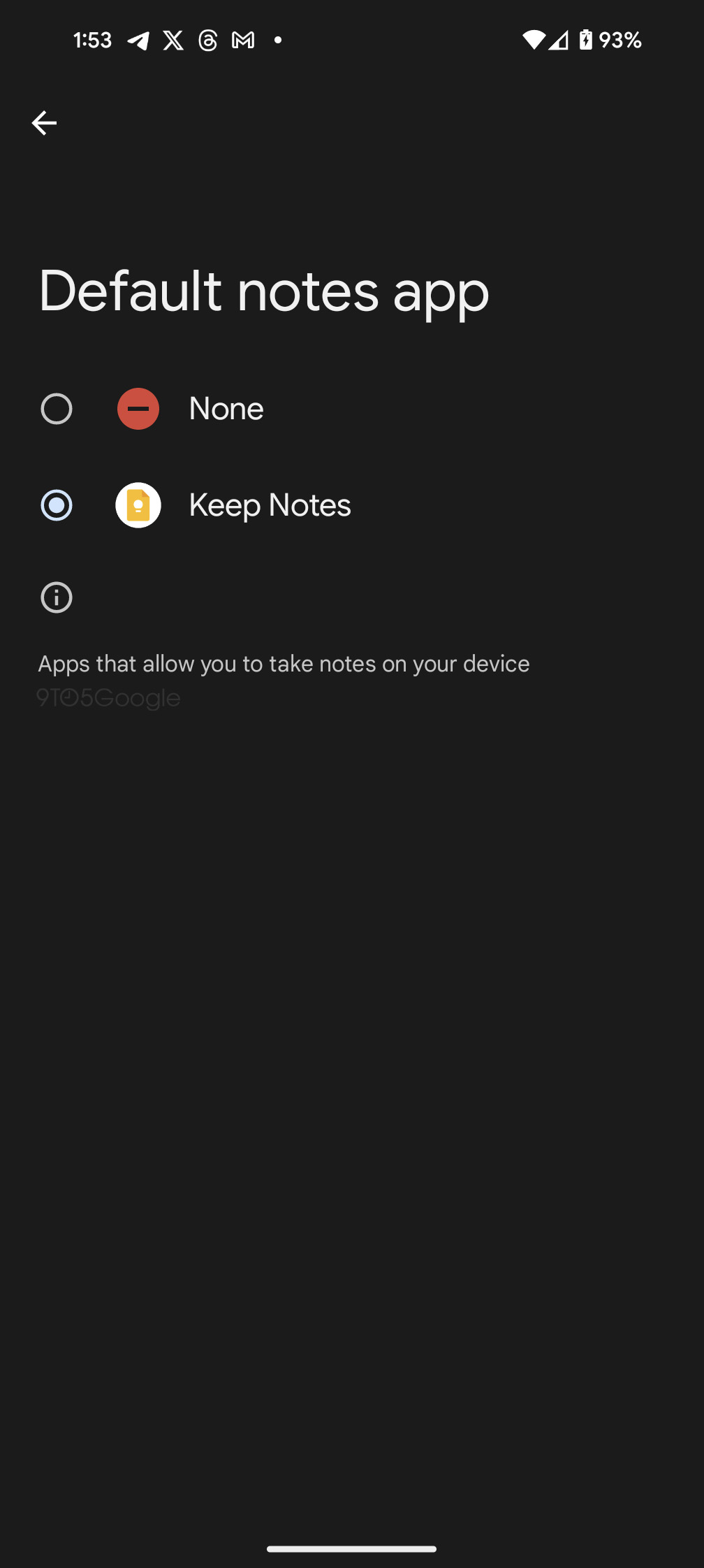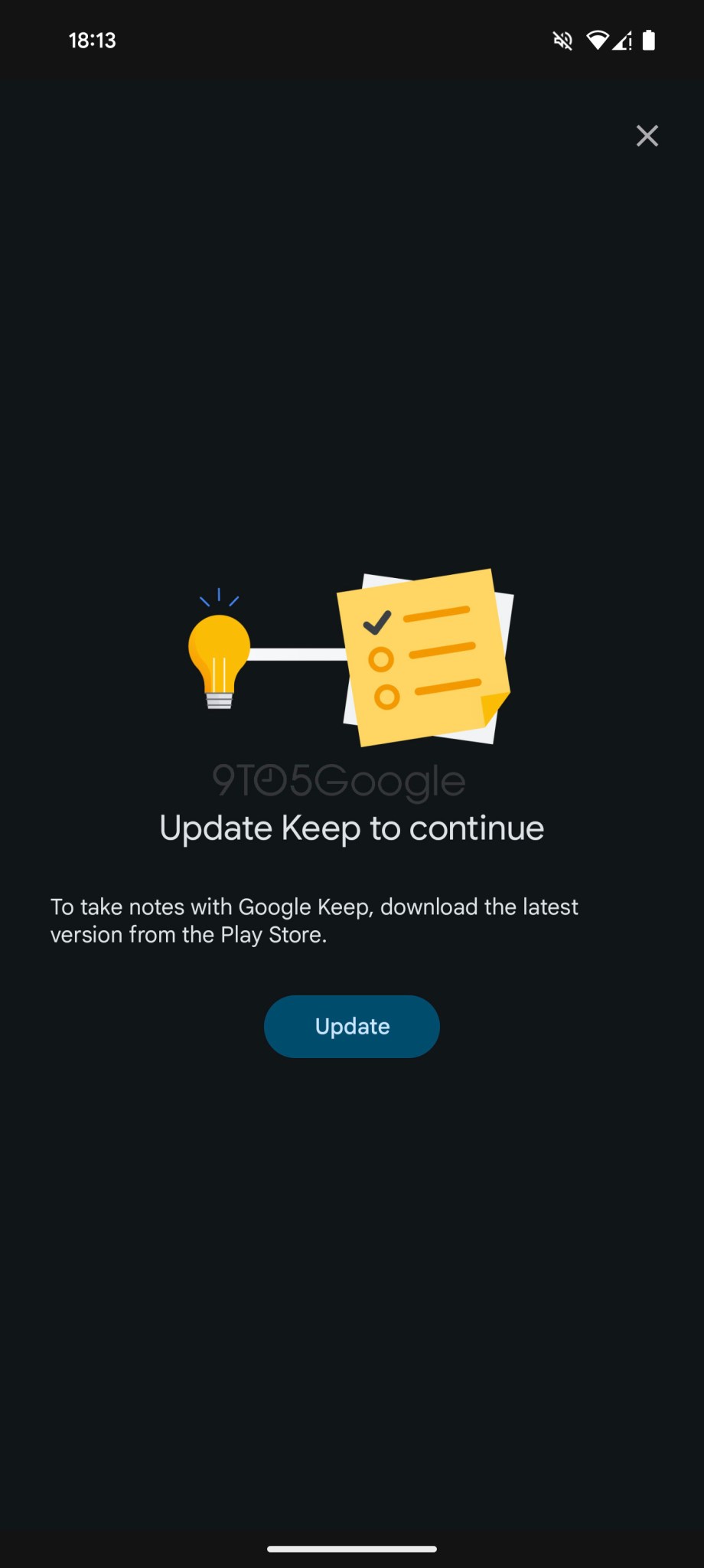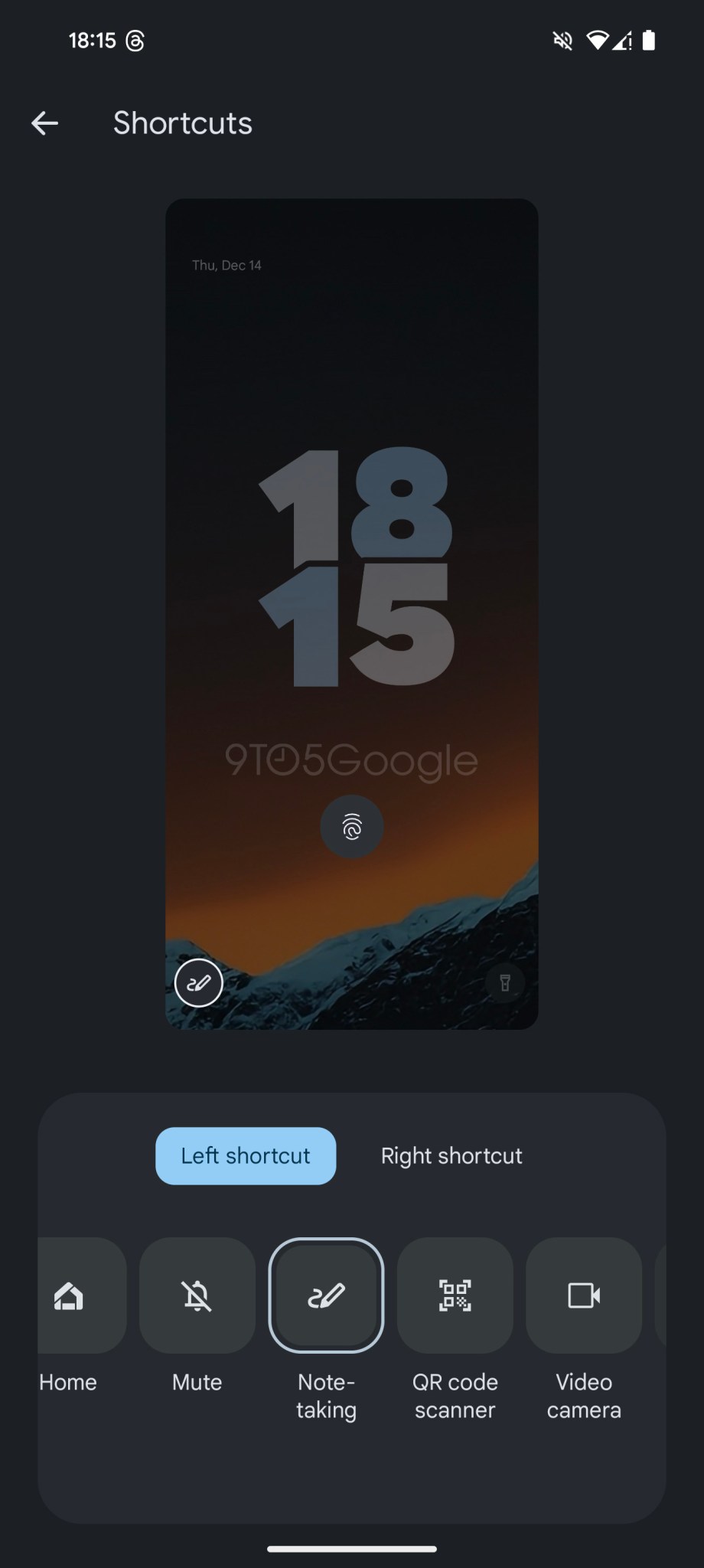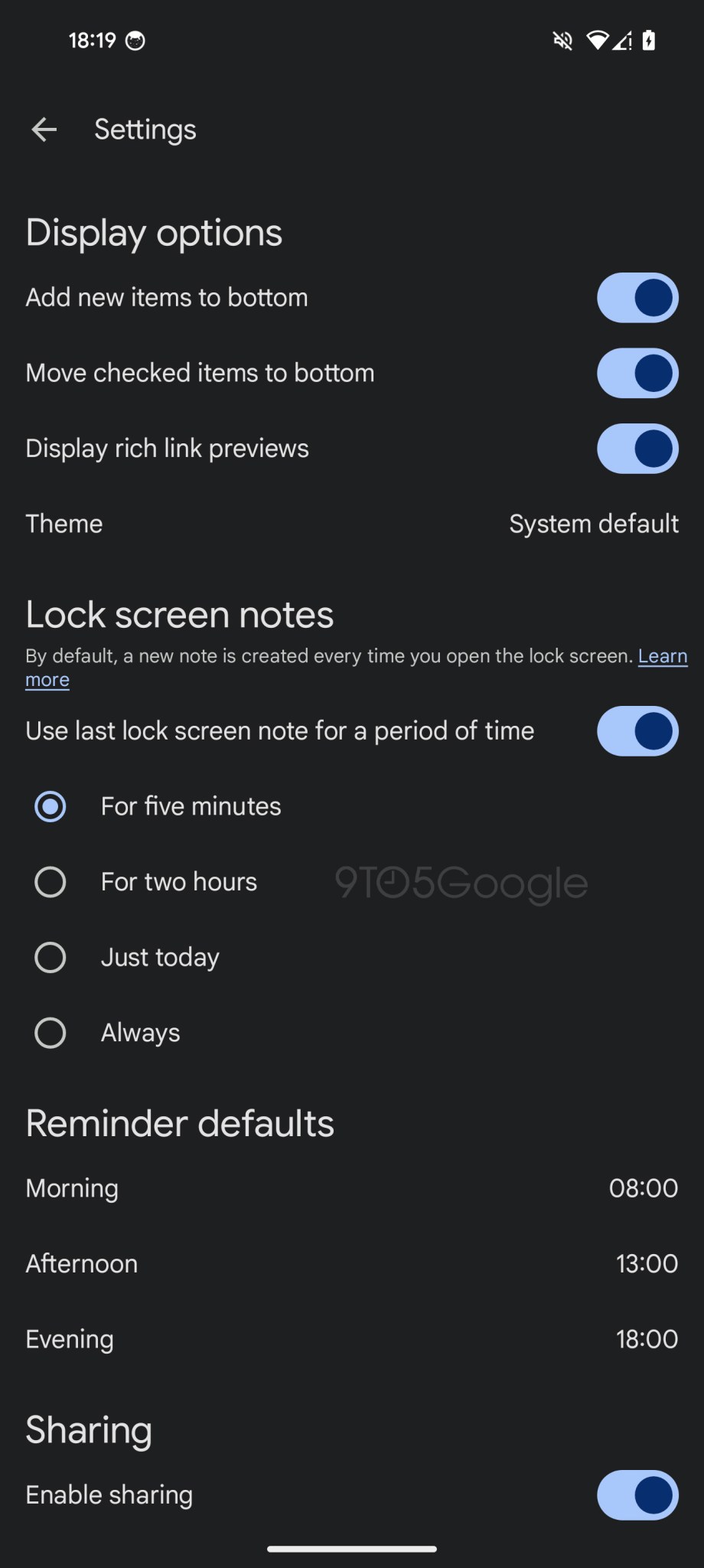Google Keep on Android 14 is ready to get some new functional and accessibility features. Users of Android 14 devices will soon be able to use the Keeps app as their note-taking app that they can easily access. For accessibility, users of this note-taking app will be able to launch it from their device’s launch screen and start taking notes immediately.
This will be possible with the Android 14 lock screen shortcut button that is customizable. Users can set the Google Keep app as the shortcut button so they can easily access the app without having to unlock their smartphone. Another feature that the Keeps app will get is the ability to use a stylus for note-taking on the app.
For the lock screen shortcut ability, users will be able to activate this from the Android 14 lock screen customization page. From here, they’ll be able to pick the Google Keep app to launch from the lock screen shortcut key. The next feature might not be found useful by some Android 14 users who don’t have stylus pens on their devices.
However, those with stylus devices like the Samsung Galaxy S23 Ultra or other tablets will enjoy using this feature. Instead of typing out their notes, they can opt to use their device’s stylus to write out notes with ease. These new features that are coming to Google Keep on Android 14 will improve user productivity.
At this moment, only a handful of Android 14 users have access to this feature. The global rollout of this feature is still on the way, as Google is giving a few users the ability to try out this new feature for themselves. Once available for all Android 14 users, these features will roll out via a Google Keep update on the Play Store.