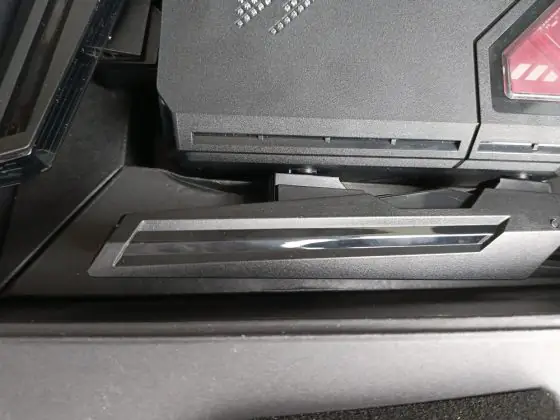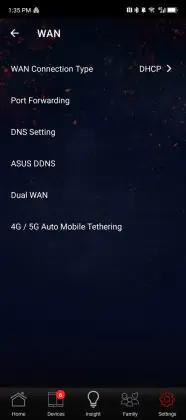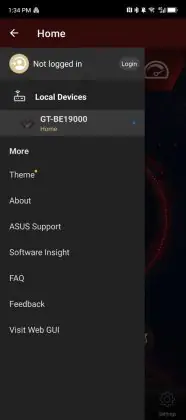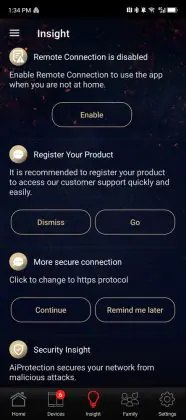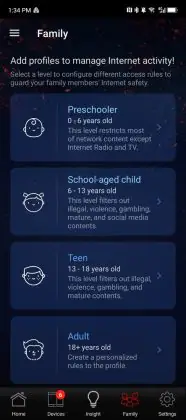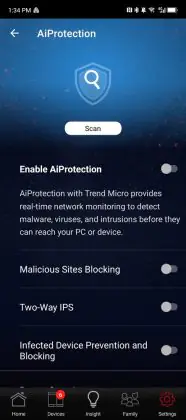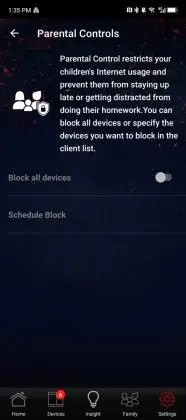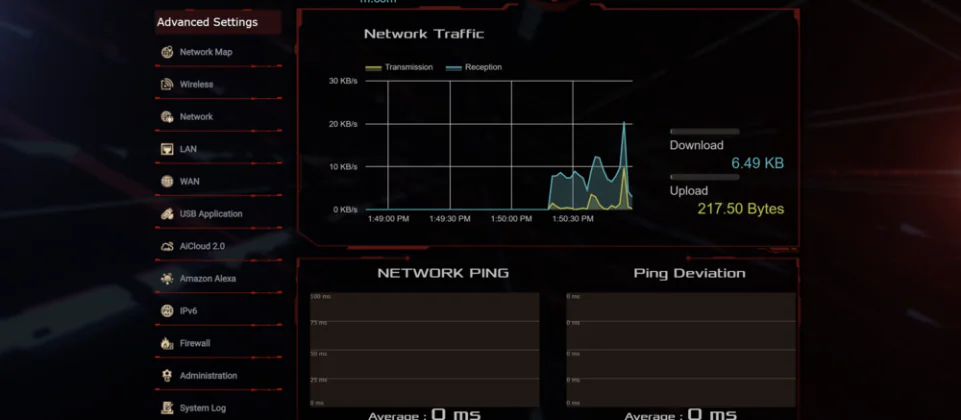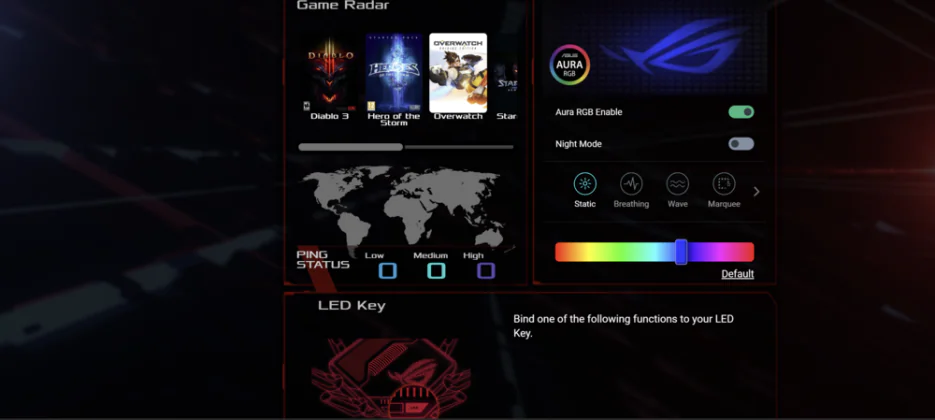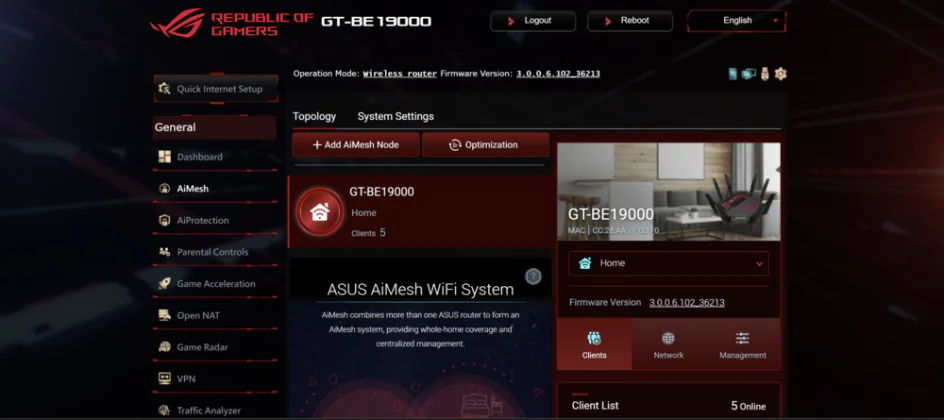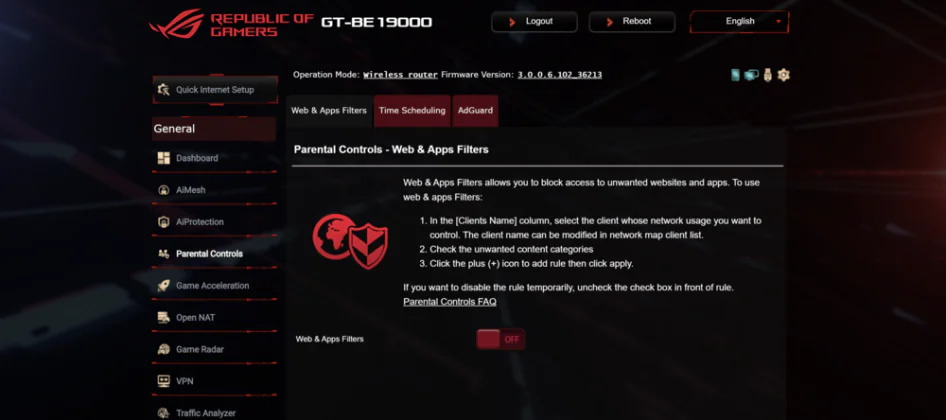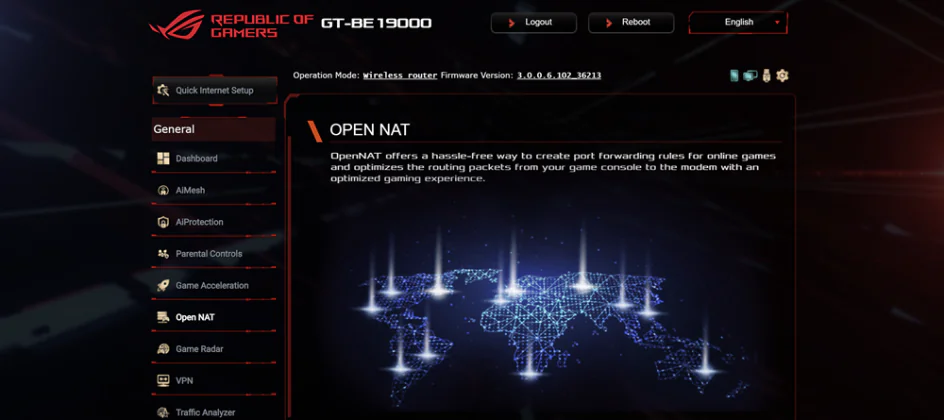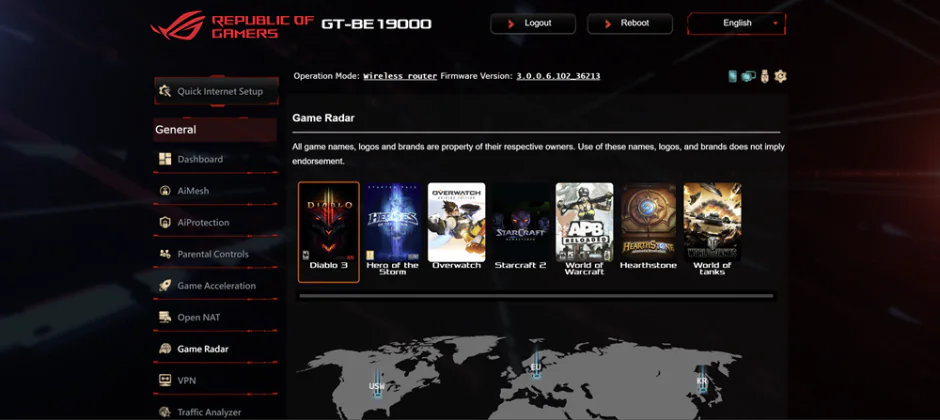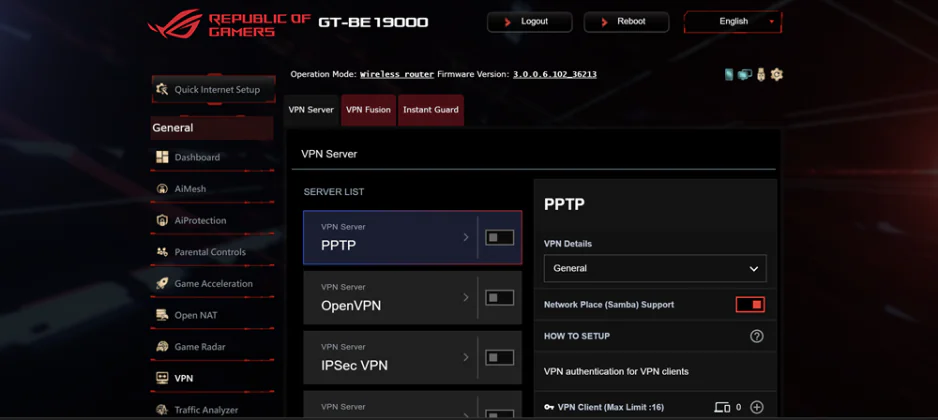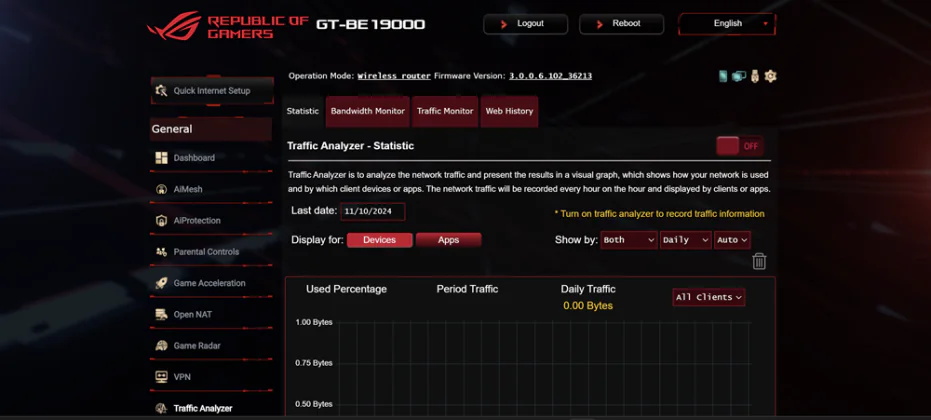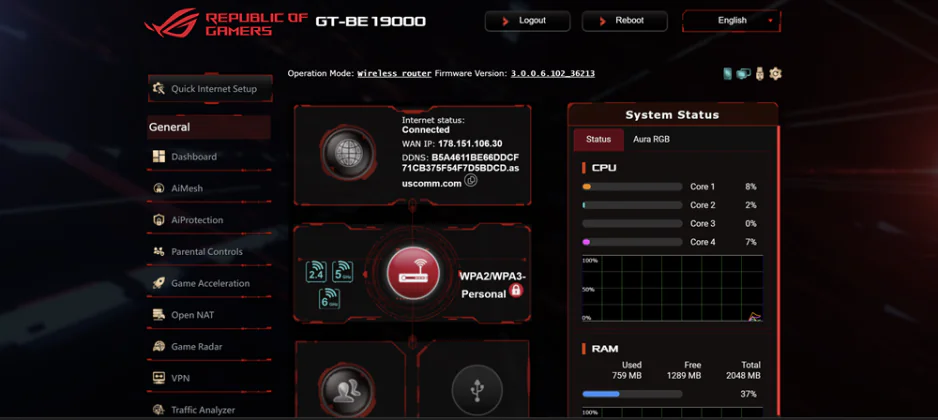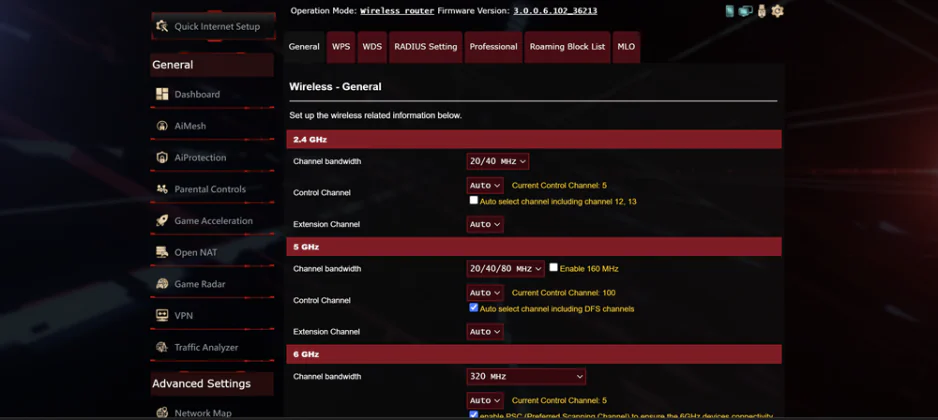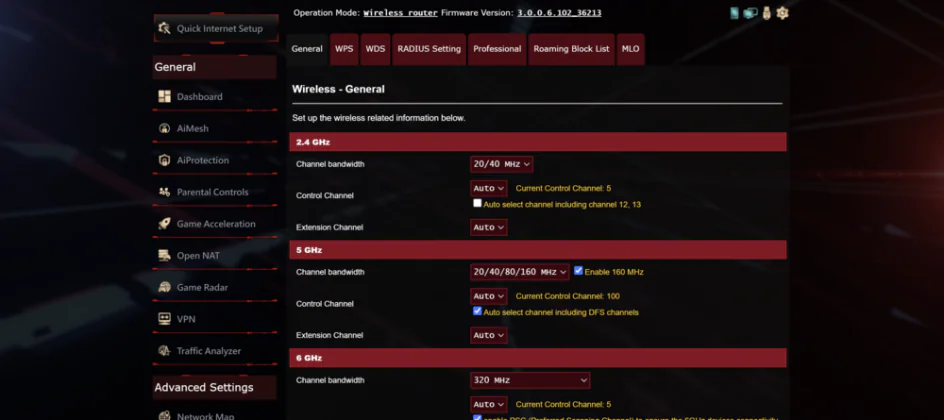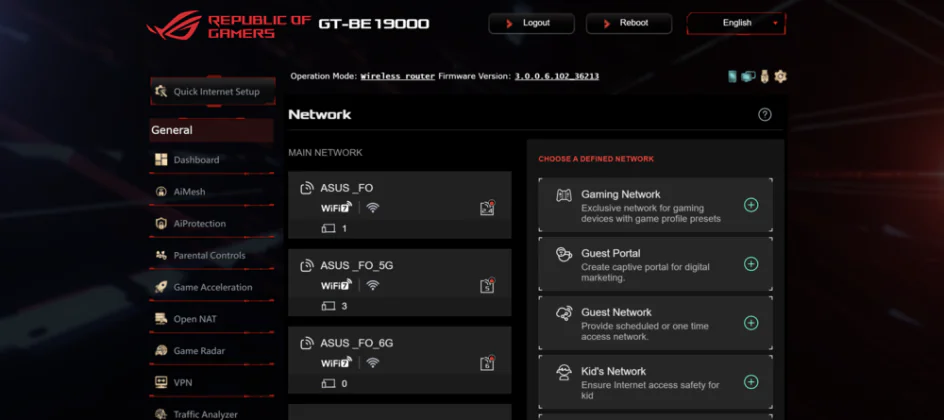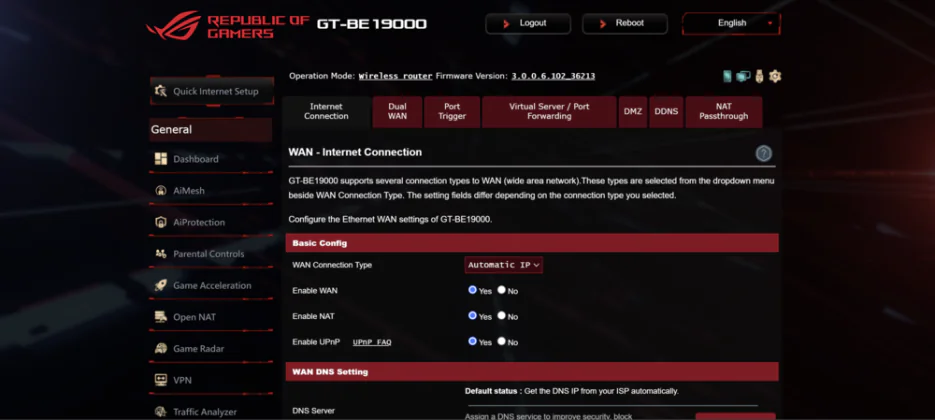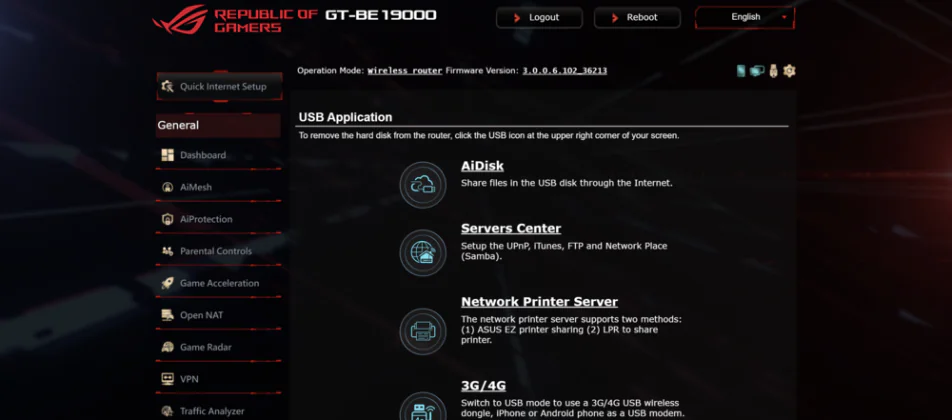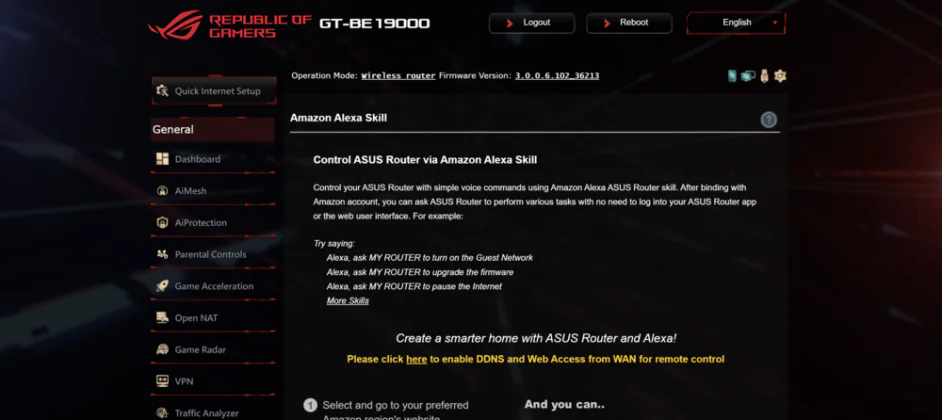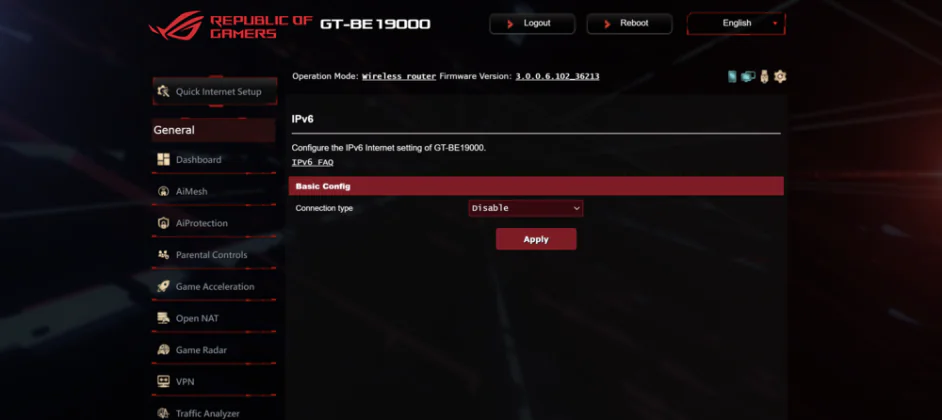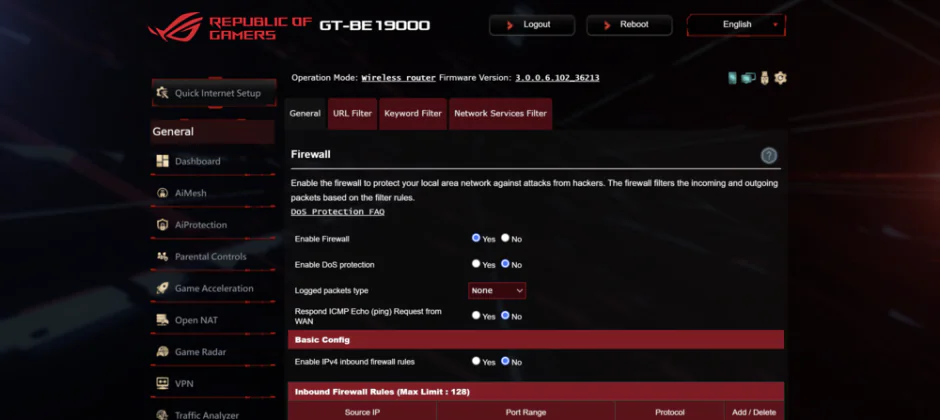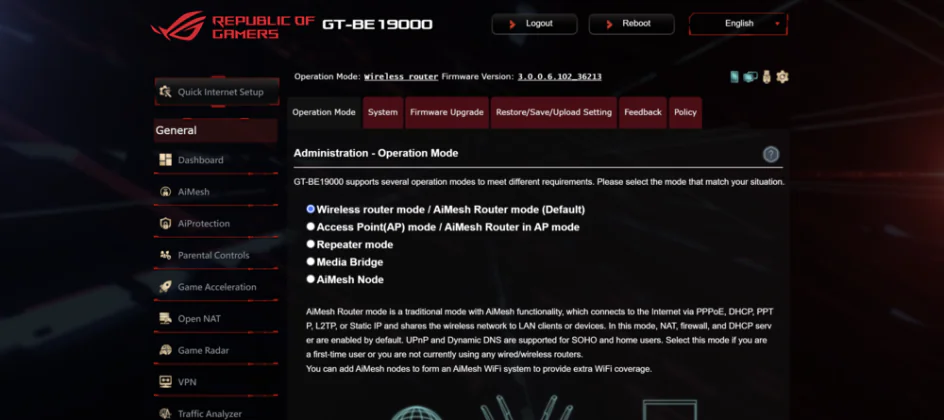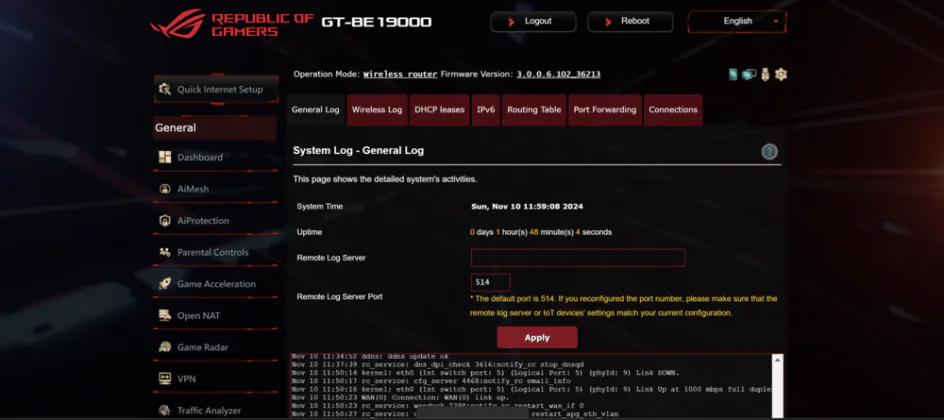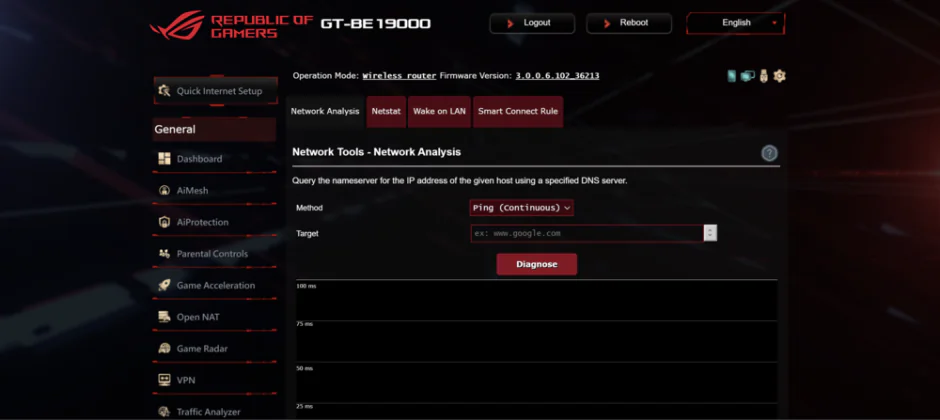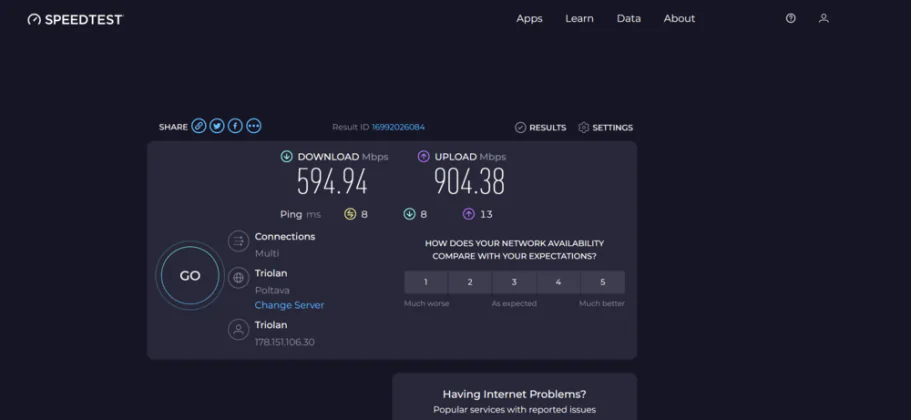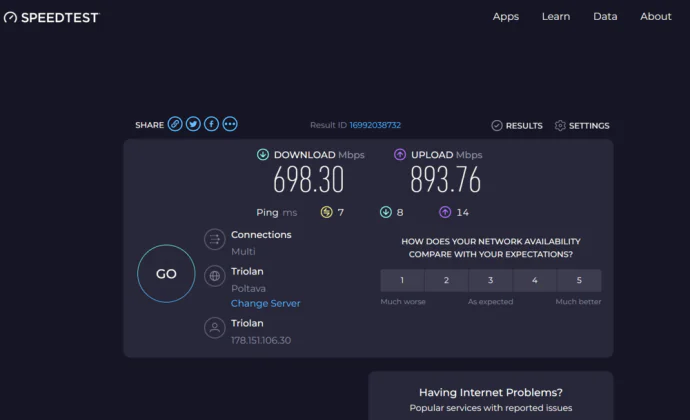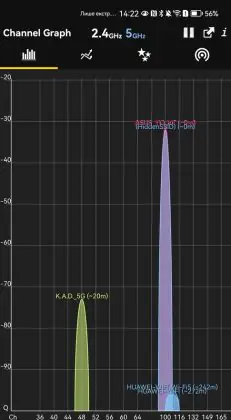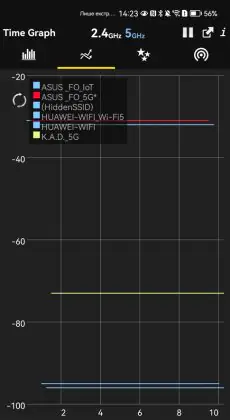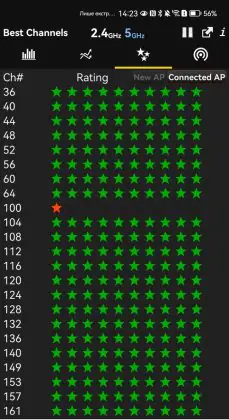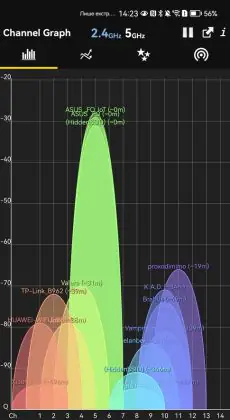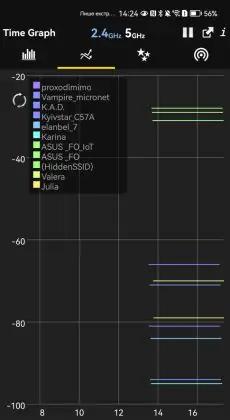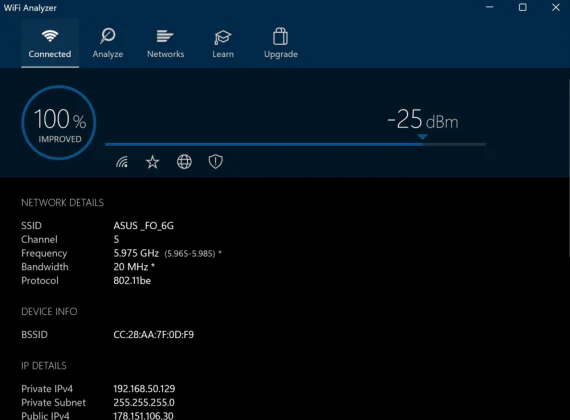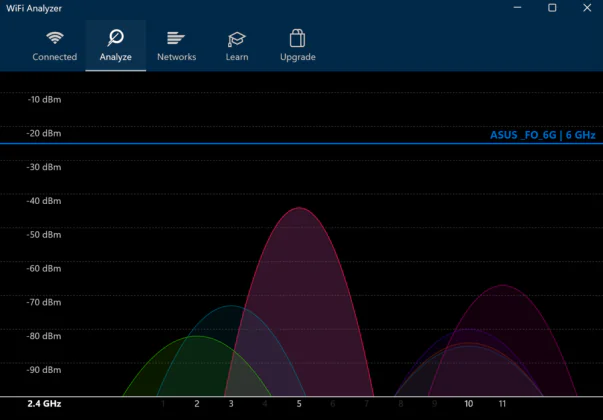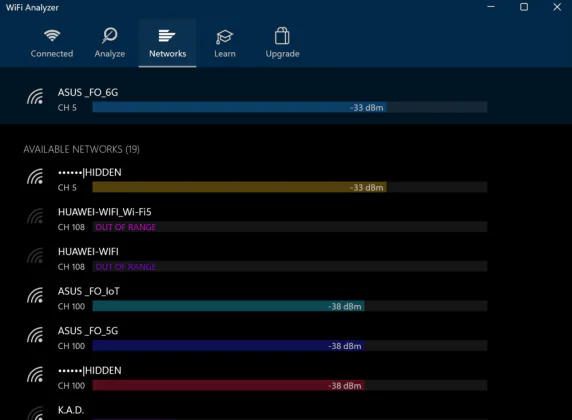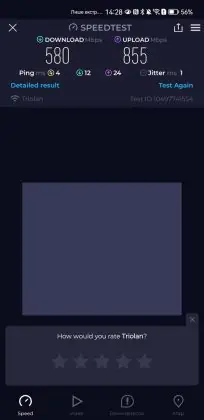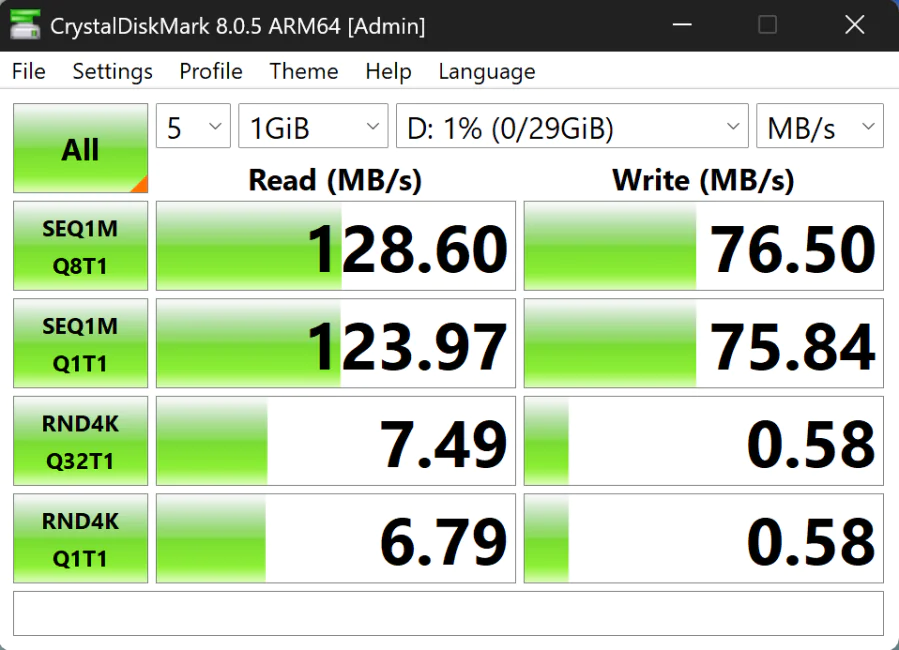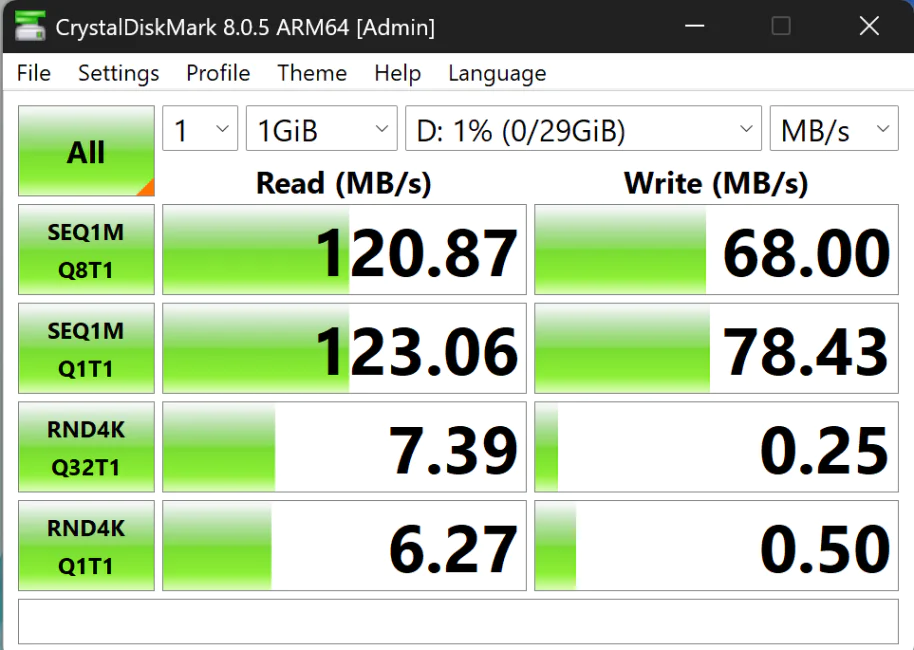© ROOT-NATION.com - Use of content is permitted with a backlink.
Today, let’s take a look at the ASUS ROG Rapture GT-BE19000, a tri-band gaming router featuring the latest Wi-Fi 7 standard. ASUS has built a strong reputation in the gaming router market, and the new ROG Rapture GT-BE19000 continues that trend. This router is equipped with advanced Wi-Fi 7 technology, designed to deliver exceptional performance and features that cater to both gamers and tech enthusiasts alike.
Welcome to the future with ASUS’s latest release, featuring the Wi-Fi 7 (802.11be) standard and a wide range of additional technological and software innovations for optimized Wi-Fi and high-speed wired connectivity. While most gamers are still relying on the 2.4 or 5 GHz bands, Wi-Fi 7 takes the 6 GHz band—a feature introduced with Wi-Fi 6 in 2019—to the next level, offering enhanced performance across all frequencies.
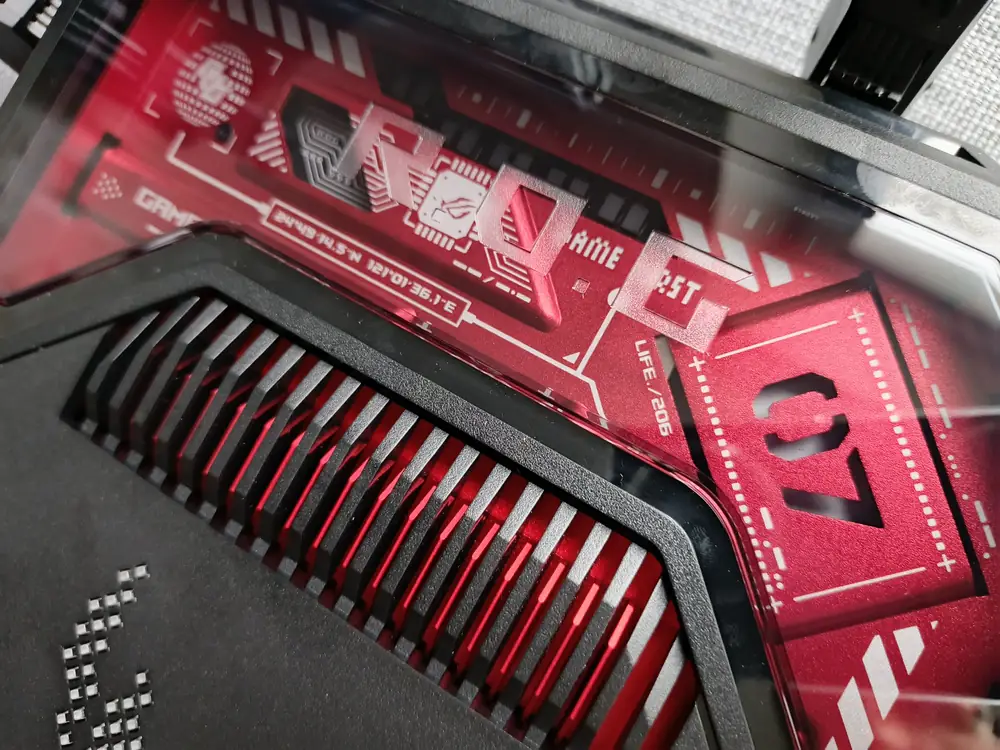
It’s important to note that Wi-Fi 7 doesn’t introduce a new 7 GHz band but rather expands on Wi-Fi 6E technology. This means the new Wi-Fi 7 standard still operates on the 2.4 GHz, 5 GHz, and 6 GHz bands, ensuring backward compatibility with previous devices and standards.

To achieve a new level of speed, the ASUS ROG Rapture GT-BE19000, like its predecessor the ROG Rapture GT-BE98, incorporates a 320 MHz channel width (double that of Wi-Fi 6) and 4096-QAM OFDMA modulation by combining the 5 GHz and 6 GHz bands. This setup not only allows for greater data transmission over wireless networks but also improves speed and performance across multiple devices, thanks to features like Multi-Link Operation and Multi-RU Puncturing. However, the new standard is not yet certified in Ukraine. Even so, the ASUS ROG Rapture GT-BE19000 is available for purchase and delivers impressive speed capabilities.
Read also: ASUS RT-AX52 Review: Budget Router with Wi-Fi 6
What makes ASUS ROG Rapture GT-BE19000 interesting
The new ROG Rapture GT-BE19000 is a tri-band, 12-stream gaming router designed for next-gen gaming and computing. With speeds reaching up to 1.9 Gbps, a robust 31 Gbps wired bandwidth, and the exclusive ROG gaming network, this router provides advanced options for enhancing gaming performance.

WiFi 7 (IEEE 802.11be) builds on the strengths of Wi-Fi 6/6E and pushes several existing Wi-Fi standards to new performance heights, incorporating a 320 MHz channel width and 4K-QAM modulation. It also introduces innovative features like Multi-Link Operation, which collectively provide not only high speeds but also exceptionally low latency and improved reliability. This allows for an unparalleled network connection, ensuring a seamless experience in any gaming environment.

The ASUS ROG Rapture GT-BE19000 features a powerful 2.6 GHz quad-core processor, Wi-Fi chipset, and 2 GB of RAM, providing the performance needed for demanding scenarios like 10G connections and AI-enhanced networks.
This new ASUS model introduces the exclusive Gaming Network Guest Network Pro feature, advancing their well-known three-level game acceleration technology. The gaming network optimizes the process of setting up and connecting to a dedicated SSID or LAN port for gaming, delivering enhanced gameplay acceleration.

The router’s eight external antennas extend home coverage, eliminating dead zones and providing a stable connection across all your devices. Security is a priority, with robust encryption protocols and ASUS AiProtection Pro safeguarding your network from external threats. Additionally, the router includes gaming features like Game Boost and a dedicated Gaming Port to optimize online gaming performance. Overall, the ASUS ROG Rapture GT-BE19000 is a forward-looking solution for home networking needs.

Of course, such a cutting-edge gaming router comes at a premium. The ASUS ROG Rapture GT-BE19000 is currently available in electronics stores with a suggested retail price of $720.
Specifications
- Type: wireless router (router)
- Processor: 2.6 GHz Broadcom quad-core 64bits processor
- Memory: 256 MB NAND Flash, 2 GB DDR4 RAM
- Power over Ethernet (PoE): no
- Power supply: AC input 110~240 V (50~60 Hz); DC output 19 V with a maximum of 3.42 A, or 19.5 V with a maximum of 3.33 A
- Standard: Wi-Fi 7 (802.11be), WiFi 6E (802.11ax), backward compatible with 802.11a/b/g/n/ac Wi-Fi
- Maximum connection speed:
– 2.4 GHz BE: 4×4 (Tx/Rx) 4096 QAM 20/40 MHz, up to 1376 Mbps
– 5G-1 GHz BE: 4×4 (Tx/Rx) 4096 QAM 20/40/80/160 MHz, up to 5764 Mbps
– 6 GHz BE: 4×4 (Tx/Rx) 4096 QAM 20/40/80/160/320 MHz, up to 11529 Mbps
- Support for dual band: yes
- Antennas: 8 external antennas (non-separable)
- Connection interface (WAN/LAN ports): 1×10Gbps for WAN/LAN, 1×2.5Gbps for WAN/LAN, 1×10Gbps for LAN, 3×2.5Gbps for LAN, 1×RJ45 10/100/1000Mbps for LAN
- USB ports: 1×USB 3.2 Gen 1 Port, 1×USB 2.0 Port
- WAN connection type: Automatic IP, static IP, PPPoE, PPTP, L2TP
- Connection: IPSec VPN, L2TP, PPTP, OpenVPN
- Wireless network security: WPA3-PSK, WPA2-PSK, WPA-PSK, WPA-Enterprise, WPA2-Enterprise, WPS
- Security features: AiProtection, VPN support, and Wi-Fi encryption with WPA/WPA2/WPA3 Personal, WPA/WPA2/WPA3 Enterprise, Open System & OWE, WPS, Let’s Encrypt, DNS-over-TLS, SSH, and security scanning. The firewall offers a maximum keyword filter length of 64 characters, a network service filter length of 32 characters, and a URL filter length of up to 64 characters
- Other: MU-MIMO, UTF-8 SSID, Beamforming, Wi-Fi 7 (optional), OFDMA, Multi-Link Operation, Multi-RU Puncturing
- Weight: 2 kg
- Dimensions: 350.41×350.41×220.60 mm
So, I’ve had the chance to review a state-of-the-art gaming networking device that impresses not only with its powerful hardware but also with modern features designed to enhance the gaming experience.
Read also: How to Expand Your Home Network with AiMesh-Enabled Routers (Using ASUS as an Example)
What’s in the package
As you might have guessed, this is a rather large router. So, it’s no surprise that it comes packed in a branded box made of sturdy, large-sized cardboard.

Everything here points to the fact that we’re dealing with a product from the ASUS ROG series. The ROG silk-screen printing is present on the outer packaging, along with an image of the ASUS ROG Rapture GT-BE19000, some technical specifications, and a list of the router’s features.
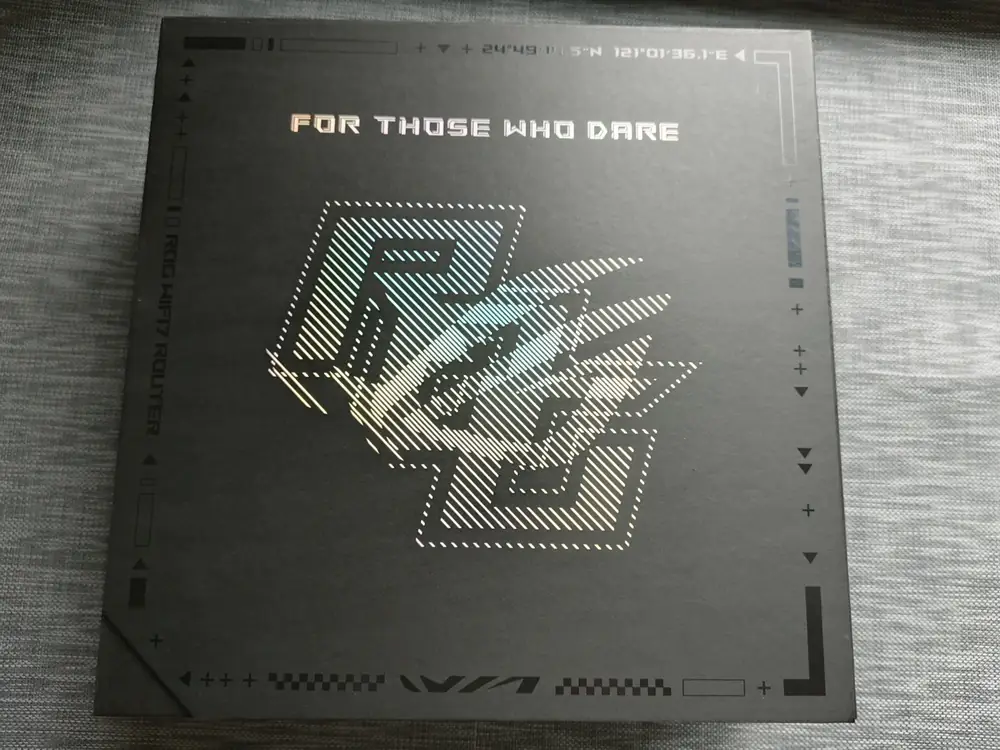
Inside, you’ll find the large router, which, along with its accessories, is protected by cardboard and black foam. All eight hefty antennas are attached to the router, meaning they are non-removable. While this design choice may not appeal to everyone, it’s the decision made by ASUS’s developers.
In addition to the router itself, the package includes a power adapter with two cables featuring European and British plugs. There’s also an Ethernet FTP Cat.6 cable, along with a stack of paper instructions for setup, stickers, and a warranty notice.
Everything you need to set up and operate your router.
Read also: ASUS ROG Rapture GT-BE98 Review: Router with Wi-Fi 7
Familiar game design
When I first took the ASUS ROG Rapture GT-BE19000 out of the box, I immediately noticed that its design is almost identical to the ROG Rapture GT-BE98. And that’s indeed the case.
However, it’s important to remember that the ASUS ROG Rapture GT-BE19000 is designed for gamers who want a stylish gaming device. It’s meant to stand out not only in performance but also in appearance. This has always been a characteristic of ASUS ROG products, and the model in this review is no exception.

Overall, the ROG Rapture GT-BE19000 boasts a design that resembles either an alien spaceship or a transformer. It has a square shape, with dimensions of 350.41×350.41×220.60 mm and weighs 2 kg, making it quite large and heavy. The ports are conveniently positioned, and the overall build feels solid and robust.

Keep in mind that this is a router of massive size, so you’ll need to find space on your desk or dedicate a spot on a shelf, as it’s not something you can mount on the wall. Its size and weight are truly impressive.

At the top of the device, on the rear side, there’s a transparent plastic surface that reveals a set of elements which are more aesthetic than functional. However, this design choice is part of the device’s DNA, aggressively emphasizing its performance.

While the exposed red heat sinks with a nanocarbon coating do help dissipate heat from the router, this design is more than just for show. It works so efficiently that ASUS has opted not to include active cooling in the ROG Rapture GT-BE19000, which helps eliminate issues with noise and dust buildup.
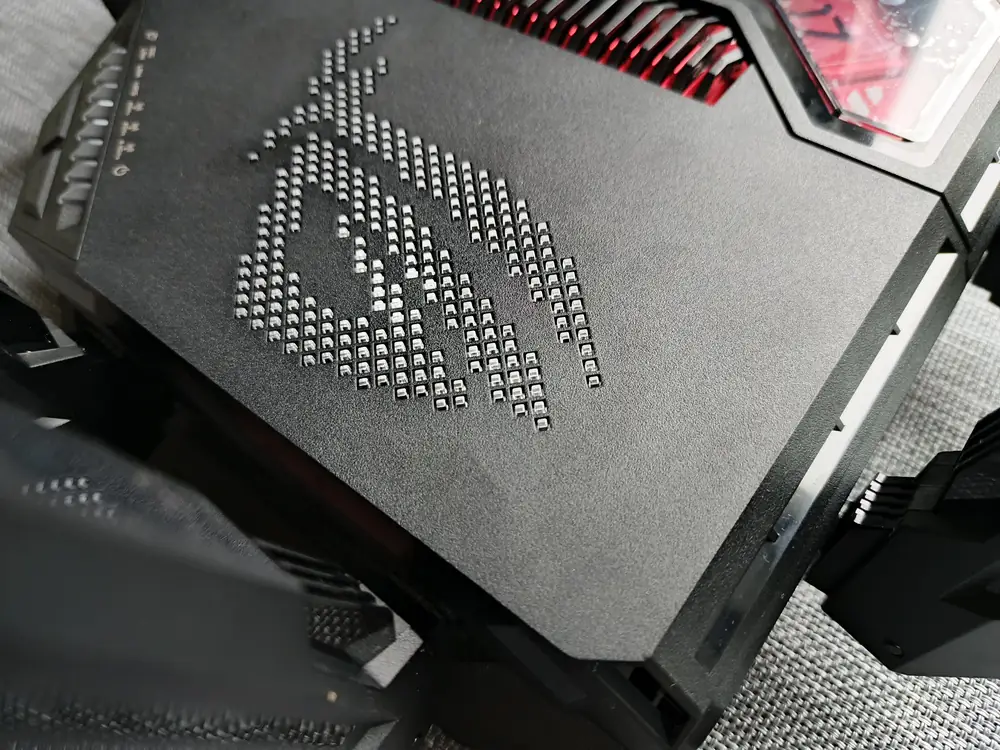
On top, there is a textured ASUS ROG logo that is backlit by LEDs. While it looks aesthetically pleasing, it doesn’t add much in terms of functionality.

You can also change the color of the logo thanks to AURA RGB, which offers 16.8 million colors and four effects: static, breathing, wave, and frame. In one of the “corners,” you’ll find all the status LEDs and two action buttons.

The LED indicators on the front panel are also unusually designed, with a creative shape. They signal the status of the internet connection, local network, Wi-Fi, and power, making it easier to monitor and troubleshoot the device.

ASUS ROG Rapture GT-BE19000 features eight external, non-removable antennas. In fact, inside each of the eight visible external antennas, there are two separate antennas.

This means that the router has a total of 16 antennas, with each 4×4 Wi-Fi stream on all three bands receiving its own independent power amplifier and antenna..
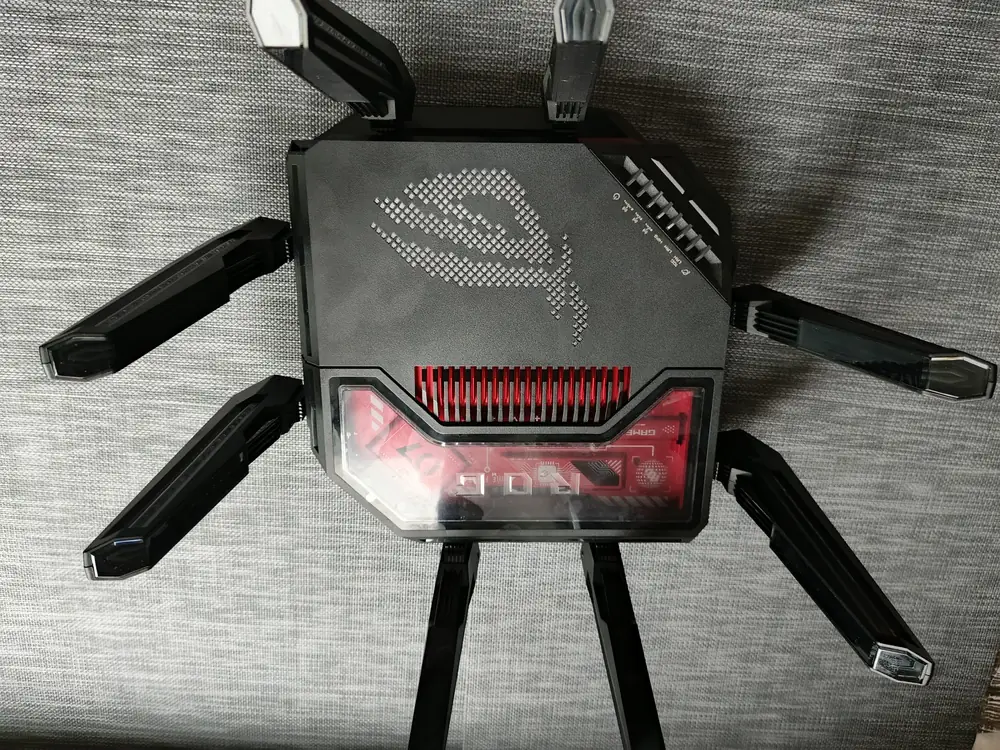
The antennas support ASUS RangeBoost Plus technology, which provides excellent coverage, signal reception, and transmission when placed horizontally. They can be rotated approximately 45° outward and can swivel in a semi-circle.

This results in excellent Wi-Fi range, which is particularly important since the 6 GHz band is challenging for wireless routers. The higher frequency makes it more difficult for the signal to penetrate walls or other physical obstacles.

As a result, ASUS has taken steps to ensure that the ROG Rapture GT-BE19000 delivers the best possible performance in the 6 GHz band.
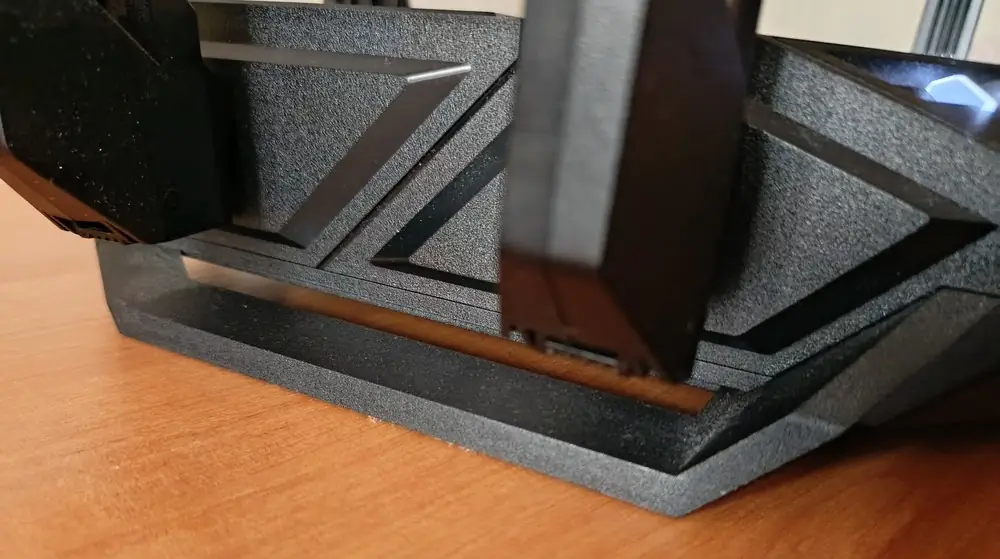
It’s also worth noting that the ROG Rapture GT-BE19000 router stands on feet rather than directly on rubber pads on the bottom of the device.
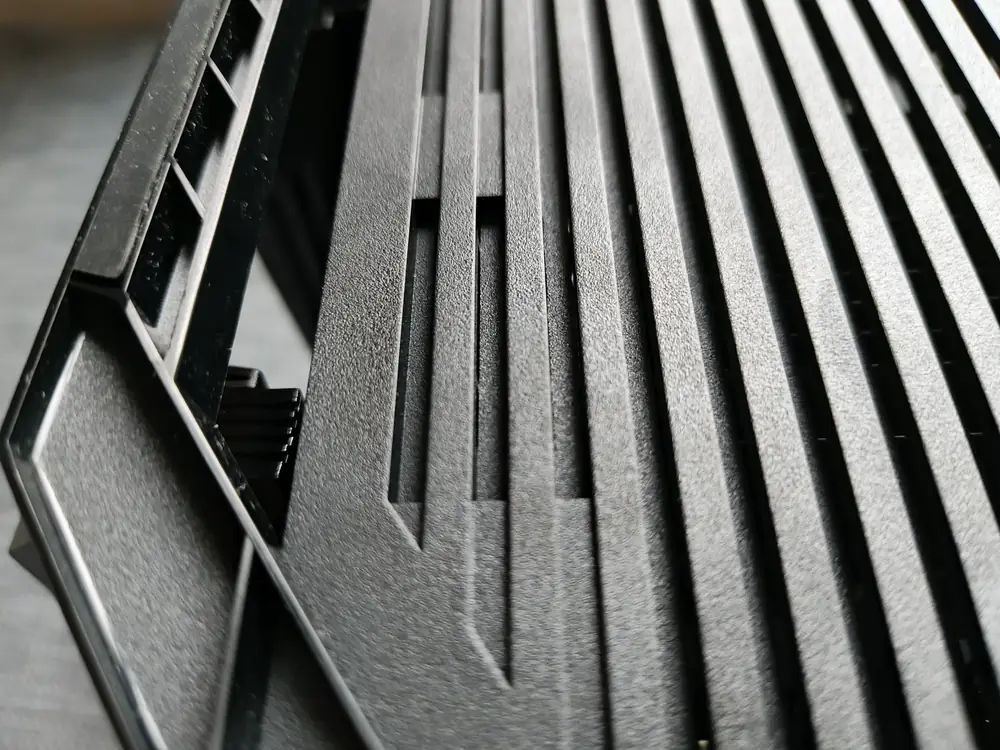
These feet are designed to allow airflow underneath the Wi-Fi 7 router, ensuring proper cooling.

Given the performance it offers, one can imagine how hot it must get inside the case.

The ASUS ROG Rapture GT-BE19000 has an aggressive yet quite impressive design. Indeed, this Wi-Fi 7 router stands out among competitors with its striking size and a gaming-focused design, in line with all ROG products.
Read also: ASUS ExpertWiFi EBR63 Review: Router For Business
Ports and connectors
Let’s start with the buttons located near the LED panel. Similar to the ROG Rapture GT-BE98, there is a WPS button and a button for turning the RGB LEDs on and off.

By the way, the functionality for adjusting the RGB settings is available through the dedicated ASUS Router mobile app.

On the diagonal cut, you’ll find the standard round DC power connector typical for ASUS routers, a power toggle button, a USB 3.2 Gen 1 Type-A port, and another USB 2.0 port for external drives and peripheral connections.

As with most gaming routers, the most interesting features are found on the back panel. Here, you’ll find 3 LAN ports with 2.5Gbps speeds and 1 WAN port with 2.5Gbps. There’s also a reset button located on this side.

To the left of this set, the developers have added two more LAN ports—one dedicated to gaming with a 10Gbps speed, and the other for a standard 10/100/1000 Mbps LAN connection.

The ASUS ROG Rapture GT-BE19000 offers a truly impressive set of modern ports. It features seven Ethernet ports: four 2.5Gbps ports, two 10Gbps ports, and one shared port. This allows for the creation of a high-speed local network with WAN throughput of up to 10Gbps. It’s also worth noting that the 1Gbps port and the two 10Gbps ports support Link Aggregation. Naturally, the 10Gbps ports can also be aggregated in WAN Aggregation, enabling a 20Gbps connection. Gamers will likely appreciate the performance benefits this provides.

Is such a powerful router necessary for the average user? If you want to have an up-to-date set of ports in the next 5-10 years, then investing in the latest ASUS model is definitely worth considering.
Read also: ASUS TUF Gaming M3 Gen II Review: Ultra-lightweight and versatile mouse
Hardware
The ASUS ROG Rapture GT-BE19000 is powered by a robust Broadcom chipset. Notably, the main processor is the quad-core Broadcom BCM4916 running at 2.6 GHz, with auxiliary Broadcom BCM6726 processors handling Wi-Fi addressing with 4T4R capability. This is complemented by 2 GB of DDR4 RAM and 256 MB of flash memory for data storage.

It’s important to note that the primary difference between the ROG Rapture GT-BE19000 and the ROG Rapture GT-BE98 is that the former is a tri-band network device. This router’s wireless capabilities offer a theoretical total bandwidth of 19 Gbps when combining its three Wi-Fi 7 bands, compliant with the IEEE 802.11be protocol, while also maintaining backward compatibility with Wi-Fi 6 and other standards. This means you can use the three bands separately or in Smart Band mode, which will provide a combined throughput of 19,000 Mbps. Here’s how it works:
- 2.4 GHz band: It operates according to the 802.11be standard and provides a maximum speed of 1376 Mbps in a 4×4 connection. This means that 4 antennas operate simultaneously between the client and the router in the 40 MHz band. There is also support for 4096-QAM modulation.
- 5 GHz band: This band supports 5764 Mbps throughput in 4×4 connections, is capable of operating at 160 MHz, and supports 4096-QAM modulation. By default, it works with regular channels and DFS (over 100).
- 6 GHz Band: This is a new band, and its key feature is the expansion of the frequency spectrum up to 7.125 GHz, improving speed and reducing congestion on other frequencies, while also adding auxiliary channels. It operates at a maximum speed of 11,529 Mbps in 4×4 mode on a higher 320 MHz frequency, using both high and low channels. This band works with channels below DFS.

As usual, all the features typical of the Wi-Fi 7 standard are present, including: MU-MIMO and OFDMA for simultaneous data transmission to multiple clients, BSS Coloring to assign different operators to clients, Target Wake Time (TWT) for putting clients into sleep mode to free up spectrum, and Beamforming.

The ASUS AiMesh technology is also available, allowing the creation of a Mesh wireless network with compatible ASUS routers. It supports frequency switching and seamless access points without connection loss. Additionally, AiProtection Pro from Trend Micro offers commercial-grade security.
With Target Wake Time (TWT), Wi-Fi clients can be paused to optimize power consumption and free up spectrum. New features like Multi-Link Operation and Multi-RU Puncturing are also included. These enhancements allow new Wi-Fi 7 devices to deliver faster and more efficient wireless connections.

In terms of wireless network security, the firmware supports both WPA3-Personal and WPA3-Enterprise for optimal protection. It’s important to note that WPA3 is mandatory for using Wi-Fi 7, especially in the new 6 GHz band, making it essential. Through the ASUS setup wizard, you can create a second IoT network using WPA2-Personal, ensuring backward compatibility with wireless clients that don’t support WPA3. Since many wireless clients still lack WPA3 support, having a dedicated network for Internet of Things (IoT) devices is a practical solution.
Read also: ASUS ROG Rapture GT6 review: Mesh system for gamers
First settings and impressions of work
The initial setup process for the ROG Rapture GT-BE19000 is virtually the same as any other ASUS router. You have the option to configure the router either through the ASUS Router mobile app or via the web interface at router.asus.com.

First, you need to plug the router into a power outlet and connect your provider’s cable to the WAN port. Then, simply connect your smartphone or computer to the Wi-Fi network or one of the LAN ports on the back of the router.

Recently, I’ve been using the ASUS Router mobile app more often because it’s simple and intuitive. In just a few minutes, my test unit was up and running. Even an average user can set it up, as everything is clear and well-explained in the app.
It’s worth mentioning that you have the option to separately manage the three frequency bands or combine them in Smart Band mode. I prefer the latter because the router automatically selects the best connection for the client. Additionally, you don’t need to check whether your device supports a particular band—everything is chosen automatically.

From the moment I started using it, I realized that I had received a true gaming monster—it really impresses with its connection speed and stability. Additionally, the futuristic design sets the tone for gaming. I currently have an ASUS Vivobook S15 laptop that supports Wi-Fi 7, so I couldn’t wait to try out how the new Wi-Fi standard performs. More on that later.
Read also: ASUS ZenWiFi XT9 review: a versatile Mesh system
ASUS Router mobile application
But first, let’s talk about the ASUS Router mobile app. The Taiwanese company has managed to create a modern and user-friendly app that you can use not only for the initial setup of the router but also for remote management. Of course, the app is somewhat simplified in terms of functionality compared to the browser-based software. It lacks the extended features offered by the web interface, but it’s always at hand, right on your smartphone.
The ASUS app, as usual, is fast and responsive, and it’s the quickest way to enable the gaming mode, since the router doesn’t have physical buttons.
First and foremost, I would like to highlight the parental control feature, which is easily accessible with simple settings through user profiles and pre-configured filters for different age groups.
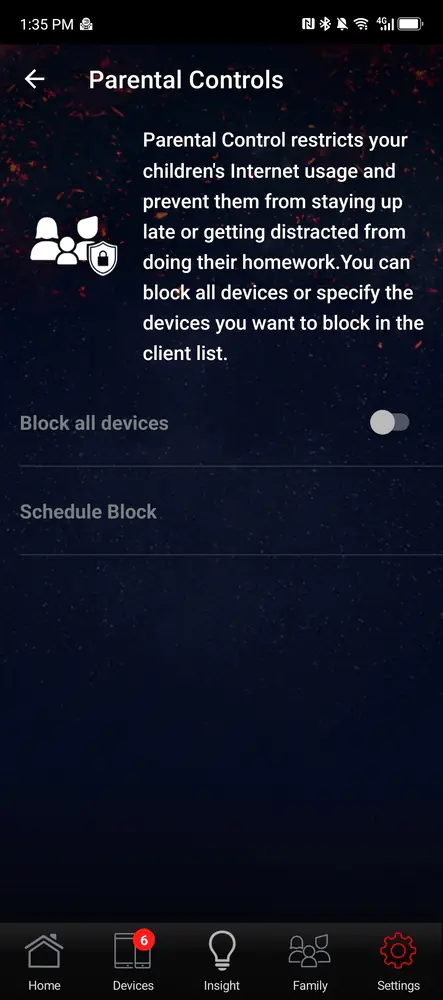
There is also support for the Alexa voice assistant, which is especially useful for those who want to control their router using voice commands. The app makes it quite convenient to set up guest networks. This feature will be very helpful if you want to let someone connect to the router but without granting access to devices on your local network.
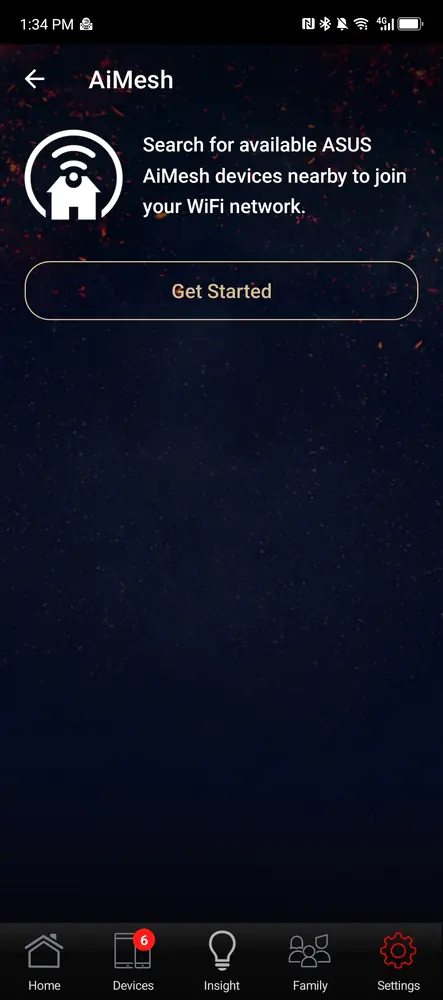
ASUS AiMesh is becoming a very popular solution among users because it allows even older routers to be integrated into a single system. This enables you to create a dedicated mesh network in your home directly from your smartphone. If you’re sharing your Wi-Fi with others, it’s a great way to prioritize access to your gaming LAN port without compromising Wi-Fi coverage in the rest of your home. However, with the ASUS ROG Rapture GT-BE19000, you’re unlikely to need an additional router or Mesh node, as it already provides robust coverage and performance.
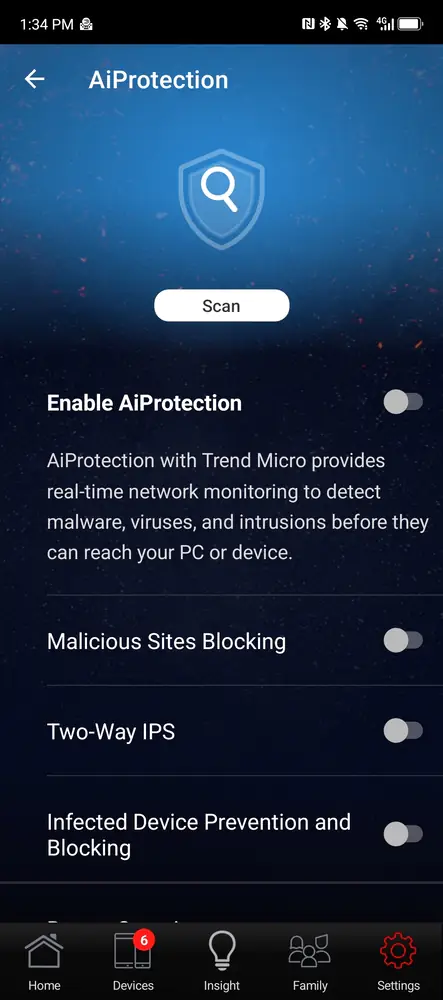
The AiProtection Pro feature, based on Trend Micro, will come in handy as it helps protect your network. This security feature is free for the entire lifespan of the device, providing continuous protection against online threats without any additional costs.
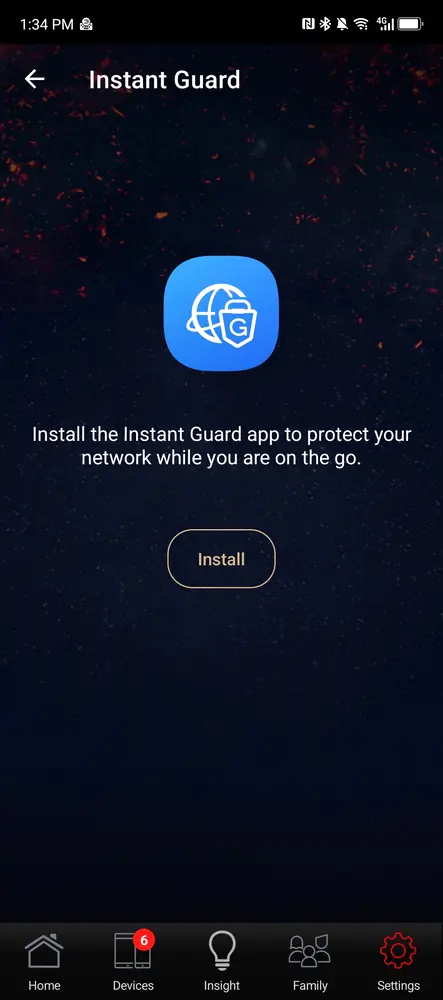
Finally, you can enable the Instant Guard feature to easily establish a VPN connection to your home router. This is great if you want to ensure your connection is secure when using public Wi-Fi, as it creates a safe tunnel directly to your router. You can set up this feature using the Android or iOS app, although you’ll need to be connected to your home Wi-Fi for the initial setup, so make sure to configure it before your trip.
Read also: ASUS ROG NUC 970 Mini-PC Review: Power in Compact Form
ASUS ROG Rapture GT-BE19000 web interface
Of course, if you want to dive deeper into configuring this gaming router, you’ll need to check out the web interface of the ASUS ROG Rapture GT-BE19000.
To access the web interface of the ASUS ROG Rapture GT-BE19000, use the address 192.168.50.1 or router.asus.com. After logging in, you’ll be greeted with an overview screen displaying the network map, resource monitor, Wi-Fi links, and connected clients. From here, you can access various sections, including settings for USB devices and AURA RGB. The interface follows the ROG design, now modernized for easier navigation and readability, with new options to manage the settings for the Wi-Fi 7 band.
To access the web interface of the ASUS ROG Rapture GT-BE19000, use the address 192.168.50.1 or router.asus.com. After logging in, you’ll be greeted with an overview screen displaying the network map, resource monitor, Wi-Fi links, and connected clients. From here, you can access various sections, including settings for USB devices and AURA RGB. The interface follows the ROG design, now modernized for easier navigation and readability, with new options to manage the settings for the Wi-Fi 7 band.
The AiMesh panel is a classic feature, and in this case, we won’t be using the advanced AiMesh Pro options compared to the standard mode, although we should warn you that this may slightly reduce throughput due to additional encryption. Up to 64 parental control profiles and 64 content filtering rules are supported. Moving to the next section, you’ll have the opportunity to adjust the widest gaming features, such as adaptive QoS and integration with ROG First. In the other two sections, there are more gaming-related options, including the Open NAT mode to open specific ports depending on the selected game, as well as the Ping map again.
You can continue working with more advanced settings, such as configuring the VPN as a client or server, or using the traffic analyzer feature. The next section will be one of the most important, as it allows you to fine-tune the available Wi-Fi bands, credentials, bandwidth, security, and channels. Note that the router has a standard frequency of 320 MHz, but it is turned off for the 6 GHz band. I also recommend setting the 2.4 GHz band to 40 MHz and the 5 GHz band to 160 MHz to take advantage of all available bandwidths.
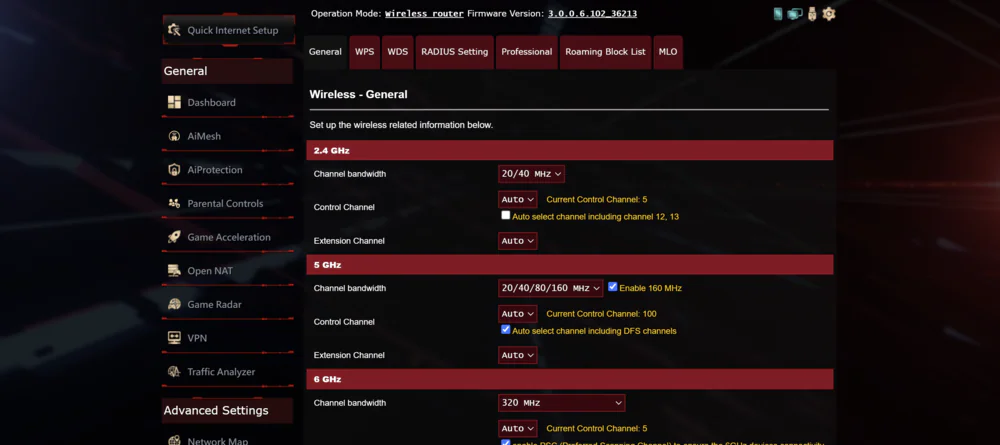
Next, we move on to the following sections where you can configure the guest network with up to 64 MAC filters and WPA3-Personal. Other options include LAN, DHCP, IPTV, Route and Switch, and Port Server settings. Another relevant section would be the USB port configuration, which allows you to take advantage of the router’s data server functionality, even via the Internet with AiDisk. It also supports 3G/4G USB modems, Samba, and FTP with file systems like HFS+, NTFS, vFAT, ext2, ext3, ext4, making it useful for many users.
The ASUS ROG Rapture GT-BE19000 firewall supports up to 64 keywords, 32 network service filters, 64 URL filters, 64 port forwarding rules, and 32 port activation rules. It also integrates with Amazon Alexa and, of course, supports IPv6.
The range of configuration features is truly impressive. It’s like working with a Formula 1 car—everything is abundant, and the possibilities seem almost limitless. What’s even better is that ASUS has ensured the interface is intuitive and user-friendly, making it a pleasure to navigate and configure.
Read also: ASUS ProArt PA278CFRV Professional Monitor Review
How ASUS ROG Rapture GT-BE19000 works in practice
It sounds like the ASUS ROG Rapture GT-BE19000 truly impressed you with its performance! Given your extensive experience with Wi-Fi 6 and even Wi-Fi 7 routers, it’s clear that this model stood out. The signal coverage you described—able to penetrate even concrete walls and reach every corner of your apartment—certainly highlights its robust capabilities. While you weren’t able to test the 10Gbps port, the overall experience still left a strong impression. It’s always great to see a product exceed expectations, especially for those who are already familiar with high-end devices.

In my apartment, the so-called “dead zones” were completely eliminated. The signal strength and data transfer speeds remained consistent throughout the entire space. Even in the stairwell and on the first floor, the connection was stable. I live on the fourth floor of a panel building, so it’s important to note the presence of thick concrete walls and other potential obstacles. Despite this, all connected devices performed exceptionally well. I never encountered any issues with signal stability or speeds.

Interestingly, even under heavy load, I didn’t hear any noise from the fans. The passive cooling system handled the task well. In fact, the router didn’t even feel noticeably warm. This is surprising, considering its size and hardware, but it’s a fact.

As for the wired connection, I can only say that there will definitely be no problems with the ROG Rapture GT-BE19000 in this regard. I received my almost gigabyte, announced by my provider, and the performance is appropriate. I have long dreamed of switching to at least a 2.5-gigabit connection, and there is even a port for a 10-gigabit connection. This means that the new product from ASUS will be relevant for a long time.
When testing the maximum performance of Wi-Fi connections, you need to take into account issues such as network density in the area. That’s why I ran my tests on different channels and at different times of the day to test the router’s full potential as best I could.
Thus, I tried to eliminate the influence of unnecessary interference on my test network. For this reason, your results on the same hardware may differ from my results, and this is something to keep in mind. Although what kind of interference and problems can we talk about when there was a real “monster” on my desktop with support for the latest Wi-Fi 7. Unfortunately, I was not able to experience all the benefits of the new Wi-Fi standard. I also have a laptop with Wi-Fi 7 support, but the certification process is still ongoing, so we have what we have.
Usually, I do all my testing in my Kharkiv apartment. To test the signal and its power of this monster, I chose six control points:
- 1 meter from ROG Rapture GT-BE19000 (in one room)
- 3 meters from ROG Rapture GT-BE19000 (with 2 walls in the way)
- 10 meters from ROG Rapture GT-BE19000 (with 2 walls in the way)
- 15 meters from ROG Rapture GT-BE19000 (with 3 walls in the way)
- in the stairwell 20 meters from the ROG Rapture GT-BE19000 (with 3 walls in the way)
- the first floor of a house 35 meters from ROG Rapture GT-BE16000 (with 10 walls in the way).
It should be noted that the test results were very pleasing, even at the experimental sixth control point. There will definitely be no problems here.
Sometimes it seemed that the ROG Rapture GT-BE19000 did not notice obstacles in the form of walls, various structures, etc. In any corner of the apartment and on the stairs, the signal was stable and powerful. I am sure that gamers will appreciate this power and performance.
It’s worth mentioning that this is even without Wi-Fi 7 support and the new Multi-Link Operation and Multi-RU Puncturing features.
A few words about the two USB ports. There is nothing to complain about their performance, as the transfer speed in both directions is very good. Although we shouldn’t expect any records either.
These results are enough to even use the ROG Rapture GT-BE19000 as a kind of NAS. For gamers and ordinary buyers, this is definitely a bonus. In addition, it is possible to connect a 3G/4G modem.
Read also: ASUS ROG Cetra True Wireless SpeedNova Gaming TWS Earbuds Review
Is the ASUS ROG Rapture GT-BE19000 the best gaming router?
I don’t have a definite answer to this question. Especially if you remember that there is its “older” brother, the ASUS ROG Rapture GT-BE98. The latter is a four-band router, and the hero of my review has only 3 bands. They have a lot in common in everything from design to specifications and functionality.

But let’s get back to ASUS ROG Rapture GT-BE19000. Taking into account the tests and technical specifications, we can confidently conclude that this is a router aimed primarily at the gaming audience. Of course, it will also work as a universal solution for a typical home, even if there are more than ten family members and fifty devices with Internet access are in use at the same time. It’s also worth mentioning the purely gaming design and style of the ASUS ROG series, support for RGB backlighting with the Aura Sync option, as well as a functional package of gaming options that are unlikely to be available in competitors’ routers.

The ASUS Router mobile application is a huge plus. Its functionality and ease of use are top notch. You should also appreciate the optimization package and the many ways you can use the USB port.
Judging by what I’ve said, one might conclude that the new ASUS product is an almost perfect network device, but it’s not. It is really powerful, fast, and efficient, but does everyone need such a gaming “monster” in their apartment or house? Besides, it is quite expensive, even for a gaming router.

I really liked the router. I love such powerful “monsters”. The ASUS ROG Rapture GT-BE19000 is another great flagship router from ASUS that will delight you with a powerful processor, a large number of ports and connectors, incredible signal speeds and stability, and support for the new Wi-Fi 7 standard. But most importantly, it will allow you to stay connected and play cutting-edge games. It will become your loyal friend for years to come!
Read also:
Advantages
- game design
- high quality materials and assembly
- uninterrupted operation of all communication modules
- adjustable RGB backlighting
- excellent security tools and parental control
- performance with support for Wi-Fi 6E and Wi-Fi 7 in the future
- convenient ASUS Router mobile application
- web interface is multifunctional and easy to use
- support for OFDMA, 320 MHz and 4096-QAM
- high performance at the highest network load.
Disadvantages
- high price
- non-removable antennas
- does not come with an SFP+ port.