© ROOT-NATION.com - Use of content is permitted with a backlink.
Looking to buy a state-of-the-art router? Then you need the ASUS RT-BE88U dual-band router with Wi-Fi 7, AI features, and up to 34 Gbps throughput.
Finding an efficient router for home use is no easy task today. The plethora of available models only makes the choice more difficult. Even if we decide on a specific manufacturer, it doesn’t mean we avoid the headache of choosing a particular model. Stores offer numerous devices that differ only by a small label or slightly altered numerical designation. It’s really easy to get confused in the selection process.
The situation is no different with routers from ASUS, a company that needs no special introduction. Practically everyone is familiar with the products of this Taiwanese manufacturer of computer components and accessories. However, the most famous in ASUS’s portfolio is the ROG series, or Republic Of Gamers, which features products designed for computer enthusiasts and gamers. This doesn’t mean that average users have nothing to look for in ASUS. On the contrary, the company targets a wide range of customers who value reliability and decent performance. This also applies to the networking segment, where ASUS has long been successfully competing with other industry giants. The new RT-BE series already includes several interesting devices supporting Wi-Fi 7. Unfortunately, the latest Wi-Fi 7 standard has not yet been certified in Ukraine, but most of us buy a router with future-proofing in mind.
I have already tested the new powerful gaming router ASUS ROG Rapture GT-BE98 with Wi-Fi 7. It pleasantly surprised me, but it is a network device primarily for gamers. However, not everyone needs such a router; some might prefer something more compact.

It seems like ASUS read my mind and introduced the new ASUS RT-BE88U for us “mere mortals.” I was very eager to find out what’s new in this segment. So, I gladly agreed to test the new product from ASUS. Here are my impressions of the ASUS RT-BE88U.
Read alsо: ASUS RT-AX52 Review: Budget Router with Wi-Fi 6
Why is ASUS RT-BE88U interesting?
ASUS claims they aimed to create the most efficient network solution for users who value only the best—both today and in the future. The ASUS RT-BE88U, a successor to the older RT-AX88U model, is equipped with the latest generation Wi-Fi 7 technology, providing a bandwidth of 7200 Mbps, ensuring you are always connected. The ASUS RT-BE88U offers an incredible total bandwidth of up to 34 Gbps.
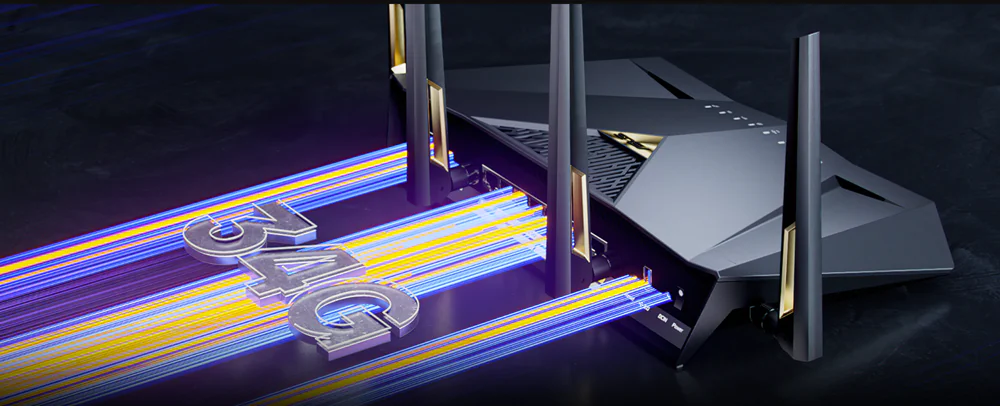
The device is equipped with two 10-gigabit ports, four 2.5-gigabit ports, and four gigabit ports. This impressive feature set includes the latest generation 10 Gigabit SFP+ connectivity and up to 9 LAN ports. This allows you to connect all your devices and ensure a well-functioning network connection for the future. Additionally, the router supports WAN/LAN aggregation, providing you with flexibility whether you want to ensure high bandwidth for connected devices or take advantage of ultra-fast internet connectivity.

The ASUS RT-BE88U utilizes the latest processor to unleash the full potential of Wi-Fi 7 technology and provide advanced networking features. An improved and enlarged heatsink ensures that the router keeps the temperature low at all times, ensuring reliable and extremely efficient operation.
With all of these enhancements, you can enjoy unparalleled network performance while gaming, streaming, using smart home devices, and more.

The new ASUS RT-BE88U will soon be available on the shelves of Ukrainian electronics stores at a recommended price of $500. Yes, the price is high, but believe me, it’s worth it.
Technical specifications of ASUS RT-BE88U
Before I start my story, let’s get acquainted with the technical characteristics and functionalities of ASUS RT-BE88U.
- Type: Wireless router
- Processor: 2.6 GHz 64-bit quad-core Broadcom BCM4916 processor
- Memory: 256 MB NAND Flash, 2 GB DDR4 RAM
- Power over Ethernet (PoE): no
- Power supply: AC input 110~240 V (50~60 Hz); DC output 19 V with a maximum of 2.37 A, or 19.5 V with a maximum of 2.31 A
- Standard: Wi-Fi 7 (802.11be), backward compatible with 802.11a/b/g/n/ac/ax Wi-Fi
- Maximum connection speed: WiFi 7 (802.11be) (2.4 GHz) – up to 1376 Mbps
- WiFi 7 (802.11be) (5 GHz) – up to 5764 Mbit/s; BE7200 best performance – 1376 + 5764 Mbit/s
- Dual band support: yes
- Antennas: 4 external (collapsible)
- Connection interface (WAN/LAN ports): 1×10Gbps for WAN/LAN, 1×10Gbps SFP+ for WAN, 1×2.5Gbps for WAN/LAN, 3×2.5Gbps for LAN, 4×RJ45 10/100/1000Mbps for WAN/LAN
- USB ports: 1×USB 3.2 Gen 1 Type A
- WAN connection type: automatic IP, static IP, PPPoE, PPTP, L2TP
- Connection: VPN IPSec, L2TP, PPTP, OpenVPN
- Wireless network security: WPA3-PSK, WPA2-PSK, WPA-PSK, WPA-Enterprise, WPA2-Enterprise, WPS
- Other: MU-MIMO, Beamforming, Wi-Fi 7, OFDMA, 4096-QAM high data rate, 20/40/80/160 MHz bandwidth
- Weight: 1,060 kg
- Dimensions: 300.0 × 188.0 × 60.5 mm
As you can see, we are dealing with a state-of-the-art network device that has a powerful hardware and wide functionality.
Read also: ASUS ROG Rapture GT-BE98 Review: Router with Wi-Fi 7
What’s in the package?
The ASUS RT-BE88U router comes in a nicely designed, fairly large cardboard box. The box not only looks good but also provides a lot of interesting information about the networking device. This means that you can get detailed information about the router even before purchasing it. Whether everyone needs this or not is up to the developers to decide.
 The new router, like any other premium device from ASUS, arrives in the hands of the user carefully packaged. Inside the box, there are two compartments: one containing the router itself and the other holding all the accessories.
The new router, like any other premium device from ASUS, arrives in the hands of the user carefully packaged. Inside the box, there are two compartments: one containing the router itself and the other holding all the accessories.
In addition to the ASUS RT-BE88U itself, you will find:
- quick setup instructions for the router
- external power supply (45 W)
- warranty card
- user manual
- 1.5 m long category 5e Ethernet cable
- four removable antennas
The package is not rich, but sufficient for an average user.
Read also: ASUS ExpertWiFi EBR63 Review: Router For Business
Appearance
ASUS specialists continually try to impress us with the appearance of their devices. They often come up with quirky shapes or add lighting effects, but I don’t see much practical sense in this, as no one is going to admire their router.
However, it seems they have a lot of RT-AC88U cases left in stock because they later developed the RT-AX88U and RT-AX88U Pro, and now the RT-BE88U. And this is no joke. The ASUS RT-BE88U does indeed look very similar to its predecessors. Yes, the design is truly premium and stylish, but it’s essentially the same.

Once again, this is quite a large and heavy router. With its substantial dimensions of 300.0×188.0×60.5 mm, it weighs 1.06 kg. This means you’ll need to allocate enough space on your desk or shelf for it.
 When it comes to build quality, there’s nothing to complain about. This is undoubtedly a high-end option in the home router segment.
When it comes to build quality, there’s nothing to complain about. This is undoubtedly a high-end option in the home router segment.
I really liked how the ASUS RT-BE88U looks very modern and stylish. The front, in particular, resembles the hood of a sports car. The sleek lines and angled front definitely catch your eye.

Yes, the case is again made of high-quality solid black plastic. There are ventilation holes on all sides, which is quite understandable. Efficient routers with the 802.11be standard are equipped with multi-core processors and tend to get quite hot. Effective heat dissipation is crucial in the design of the case, especially if the device needs to operate continuously.
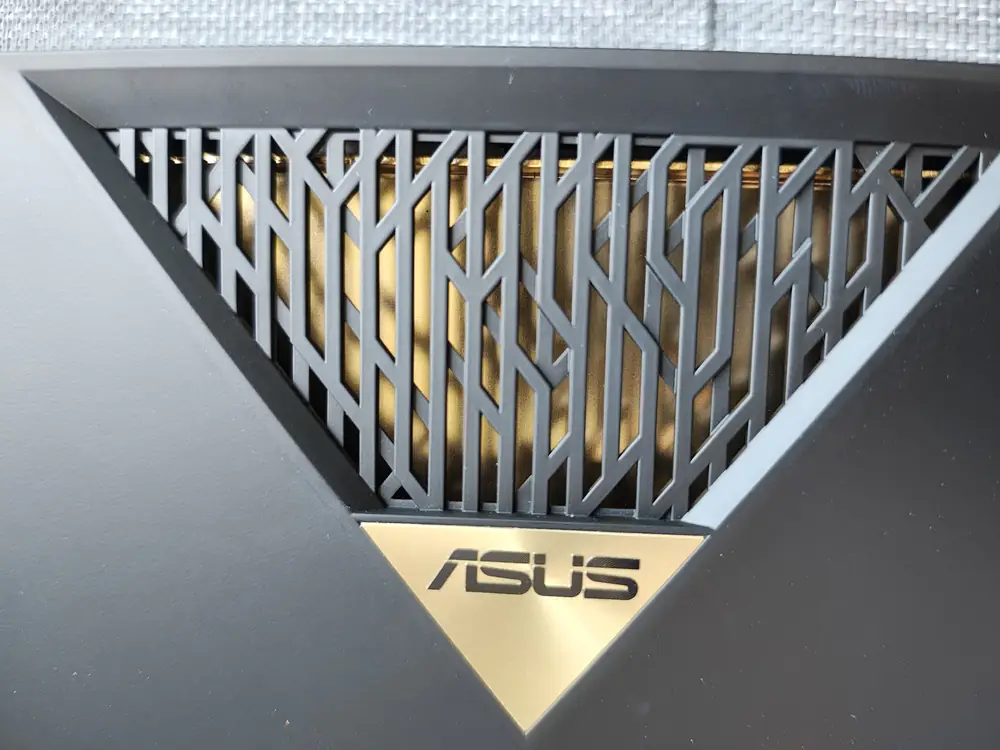
Inside, you’ll find a printed circuit board with large heat sinks, one of which has a golden finish. This adds a touch of charm and style to the router. The designers have done a great job on the exterior, incorporating noble golden accents. However, the black plastic tends to attract fingerprints quite easily.

On the practical side, the top panel features a small perforated area and eight LEDs. These LEDs provide information about power, activity on the 2.4 GHz and 5 GHz wireless bands, the status of each 10-gigabit port and all the 1-gigabit ports, USB connectivity, and WPS activation.

Typically, the indicators have a pleasant white glow, but in the case of certain issues (such as a lack of internet connection), the indicators will light up red.
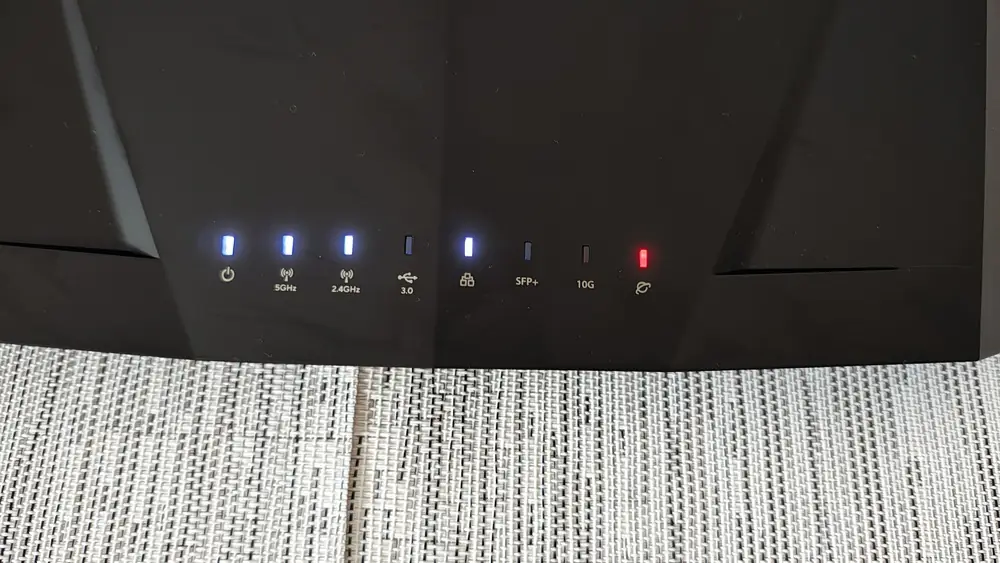
It’s worth noting that the front features relatively small perforations. This is not surprising, as all the ports, buttons, and connectors are located on the rear panel.
 The side panels also have an unusual shape and include some ventilation grilles, though there aren’t many of them.
The side panels also have an unusual shape and include some ventilation grilles, though there aren’t many of them.
Now, a few words about the antennas. They feature interesting design cutouts with golden accents, complementing the overall look of the device. There are four antennas in total, which are detachable and can be installed without any additional tools. Moreover, they have hinges that allow you to adjust them in the desired direction.
In addition to the two antennas on each side, another pair is located on the rear of the device, which we’ll discuss in more detail later.
The bottom of the network device is the most perforated. I really like the design choice by the Taiwanese company regarding the rubberized soft feet.

Two of them are triangular and protrude from the body, while the other is a solid elongated pad. This setup ensures that the router sits firmly on any surface.

There are even wall-mounting cutouts here, but they are covered with rubber plugs to prevent dust from entering the router. Additionally, there’s a sticker with device information and a QR code for quick Wi-Fi network connection.
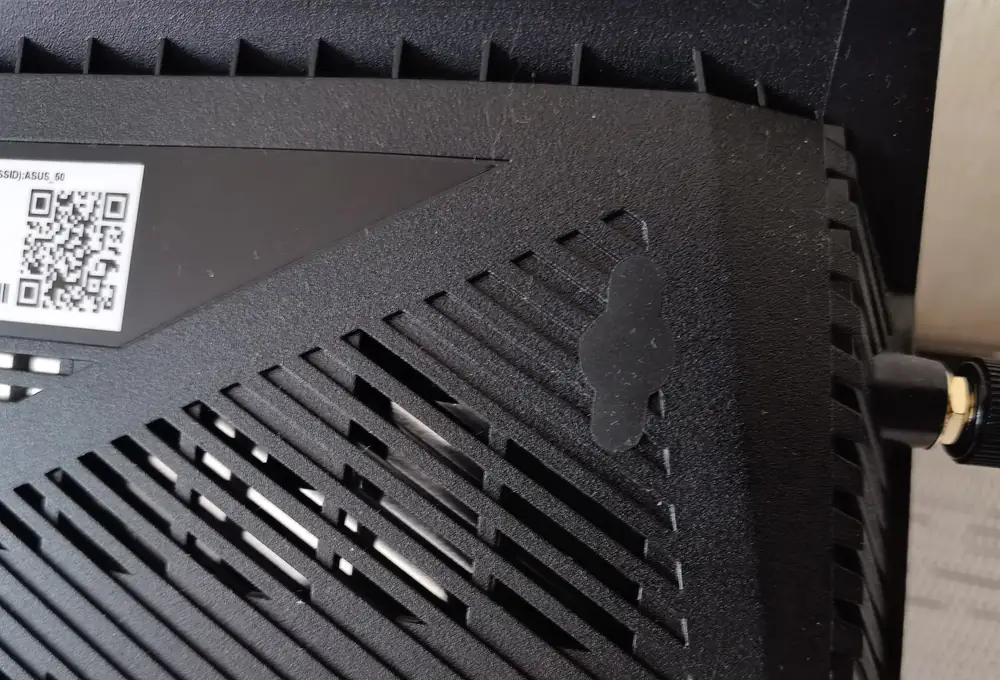
My impressions of the ASUS RT-BE88U’s design are entirely positive, even though it hasn’t changed much. But why change something that already looks great? The new model from ASUS indeed looks very stylish, without any unnecessary frills or gimmicks. The ASUS RT-BE88U will fit seamlessly into any modern interior of your home or office. I’m sure friends or partners will notice your stylish router.
Read also: ASUS ROG Rapture GT6 review: Mesh system for gamers
Ports and connectors

As I said, it’s the back that deserves special attention, because there are a lot of interesting things here. On the left, near the antenna, it’s hard not to see two 10-gigabit ports, one of which is for WAN/LAN, and the other is also interesting – it’s SFP+ for WAN. There is also a WPS button nearby.

The ASUS RT-BE88U features an impressive array of eight network ports between the antennas. Among these are four standard gigabit RJ-45 ports, one 2.5 Gbps port for WAN/LAN, and three 2.5 Gbps ports for local network connections. This setup is exceptional and extremely useful in today’s networking environment.

On the right side of the ASUS RT-BE88U, you’ll find a recessed Reset button for resetting the device, a USB 3.0 port, a power connector, and a power button to turn the router on or off.

It’s worth noting that all RJ-45 ports on the ASUS RT-BE88U are surrounded by metal shielding for added durability. The 10-gigabit WAN/LAN port is highlighted in blue, while the SFP+ port for WAN stands out with a metal finish.

When it comes to available ports and connectors, this is indeed a state-of-the-art router with a port count even gamers would find sufficient. It’s no surprise that ASUS markets the RT-BE88U as a router with throughput up to 34 Gbps. So now, the question is, whether this router is for the average user or for the gaming community.
Read also: ASUS RT-AX88U Pro review: power in an attractive case
And what’s inside?
Of course, we all understand that the technical specifications of a modern router are crucial for effective and efficient performance, especially when it comes to the latest Wi-Fi 7 standard.

In this regard, the ASUS RT-BE88U will definitely not disappoint you. It’s equipped with a Broadcom chipset, featuring a quad-core Broadcom BCM4916 processor at 2.6 GHz and Broadcom BCM6726 processors for 4T4R Wi-Fi addressing. Yes, it’s the same setup we saw in the ROG Rapture GT-BE98, but here, there’s no support for the 6 GHz band, so there are only two Broadcom BCM6726 processors.
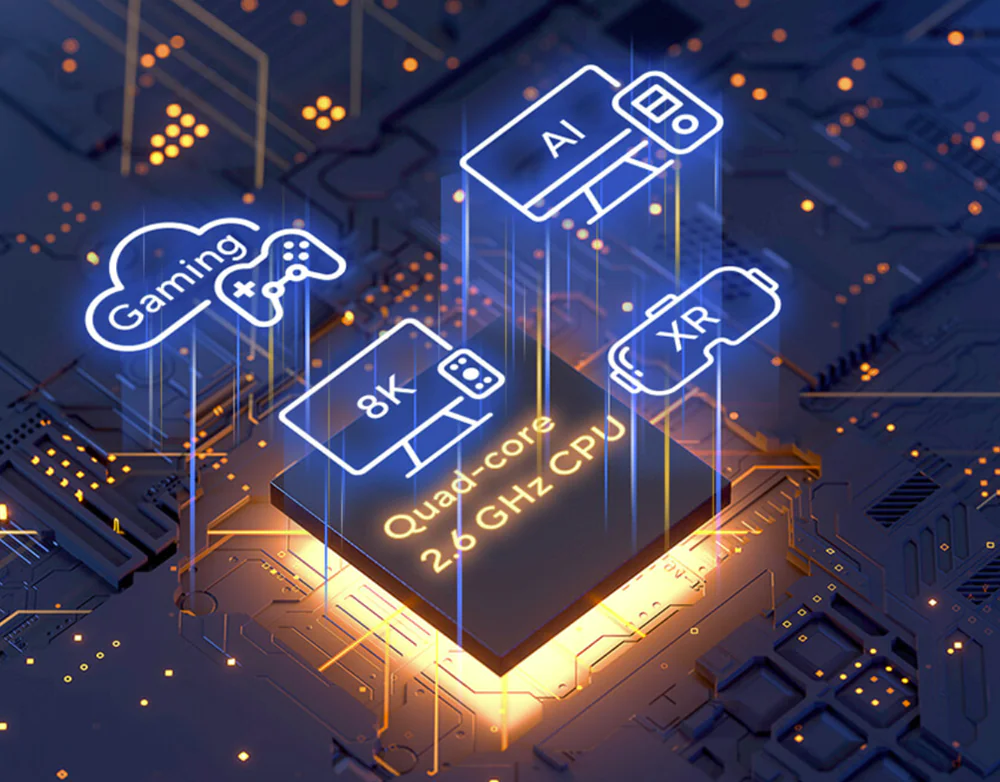
I was pleasantly surprised to find that the new ASUS model comes with 2 GB of DDR4 RAM and 256 MB of flash storage. Nowadays, not even all gaming network devices boast such a setup.
That’s where the similarity between the two routers ends, as the ASUS RT-BE88U is a dual-band router. The bands are available separately or in Smart Band mode, offering a total throughput of 7200 Mbps. They operate and distribute as follows::
- 2.4 GHz band: Operates on the 802.11be standard and provides a maximum speed of 1376 Mbps with a 4×4 connection. This means that four antennas are working simultaneously between the client and the router on a 40 MHz channel. It also supports 4096-QAM modulation.
- 5 GHz band: Offers a throughput of 5764 Mbps with 4×4 connections, operates on a 160 MHz frequency, and supports 4096-QAM modulation. It can be used for client connections or for trunking in a Mesh network with additional ASUS routers. Interestingly, this band can operate separately on low (less than 100) or high (more than 100) DFS channels, depending on manual or automatic configuration.
A notable feature is the dual-band Multi-Link Operation (MLO) technology. This allows for intelligent traffic management and the combining of bandwidth across the 2.4 GHz and 5 GHz bands. It significantly reduces network congestion and maximizes throughput. Additionally, there is seamless switching between bands, which is particularly useful for reducing latency when data sessions are reassigned to the most suitable band.

Additionally, the ASUS RT-BE88U supports the new Wi-Fi 7 standard, offering new functionalities and an expanded range of device interactions.
It’s also worth mentioning that the new ASUS router introduces a dedicated IoT network for easier control and management of Internet of Things devices. This network provides simplified setup for these devices with a separate SSID, allowing for advanced functionality, centralized management, and security priorities.
The router also includes standard features common in modern networking devices, such as OpenNAT and WTFast technologies, as well as OFDMA, which improves simultaneous client connections, and BSS Color, which assigns different frequencies (colors) so that clients can quickly identify their network without scanning the entire spectrum.
In other words, we have the latest router for average users with Wi-Fi 7, equipped with almost all the necessary functionalities and technical settings. The omission of the 6 GHz band might just be a placeholder for a potential Pro version of this router.
Read also: ASUS ROG Rapture GT-AXE16000 review: router for the most demanding users
Impressions from work
I’m increasingly impressed by the simplicity of setting up routers from this Taiwanese company. Just a reminder: you can configure them in two ways—using the ASUS Router mobile app or the web interface at router.asus.com. The process is quite straightforward, but first, don’t forget to plug the network device into the power socket and connect your provider’s cable to the WAN port. Now, all you need to do is connect your smartphone or computer to the Wi-Fi network or one of the LAN ports on the back panel.

Lately, I’ve been opting for the mobile app because the setup process is quite simple and convenient. After that, I handle the main settings through the web version. You’ll need just a few minutes and a few simple steps, and your router will be ready to go. Most importantly, the router can automatically adjust its configuration based on the parameters and characteristics of the network it’s connected to. This makes setting up a new device much easier. I’m confident that even inexperienced users will manage just fine.
I’d recommend using the Smart Band mode. This is useful if you have various devices, some supporting Wi-Fi 6 and others Wi-Fi 5, as the router will automatically select the appropriate band and mode. While many experienced users prefer to separate the bands and choose manually which one to use, this mode simplifies things. Instead of seeing just one name for your router in the Wi-Fi connections list, you’ll see two, or even three in our case, as the IoT network will be listed separately.

From the very first moments of using the ASUS RT-BE88U, you realize that a state-of-the-art router has moved into your apartment. It handles everything with ease: providing fast connections, ensuring stable and quiet operation, and featuring an attractive design. It’s truly a premium networking device not only for the average user but also for dedicated gamers.
Read also: ASUS ProArt PC Review
ASUS RT-BE88U web interface
As I mentioned earlier, after setting up the router with the mobile app, I like to fine-tune its settings through the web interface. In previous router tests, I sometimes went into detailed explanations of the web interface settings, and other times I didn’t. For those needing more information, check out my earlier reviews.

The company’s designers didn’t attempt to make major changes to the web administration panel, which is already familiar from various models over the years. This software, called ASUSWRT, has remained largely unchanged for many years. But is that a bad thing? Not at all. The interface is simply modernized and enhanced to support new networking innovations that appear in subsequent router models.

The layout and content of the individual tabs available in the left menu of the admin panel have mostly remained the same, although there are a few minor exceptions that I’ll describe later. On the main page, alongside the key information about our network, you’ll find AiMesh, which allows you to combine multiple ASUS routers into a mesh network.

The first of the mentioned exceptions is Guest Network Pro. The main difference between this and the “standard” guest network is that the former allows you to assign Wi-Fi bands, IP addresses, and Internet access settings to pre-created VLAN profiles.
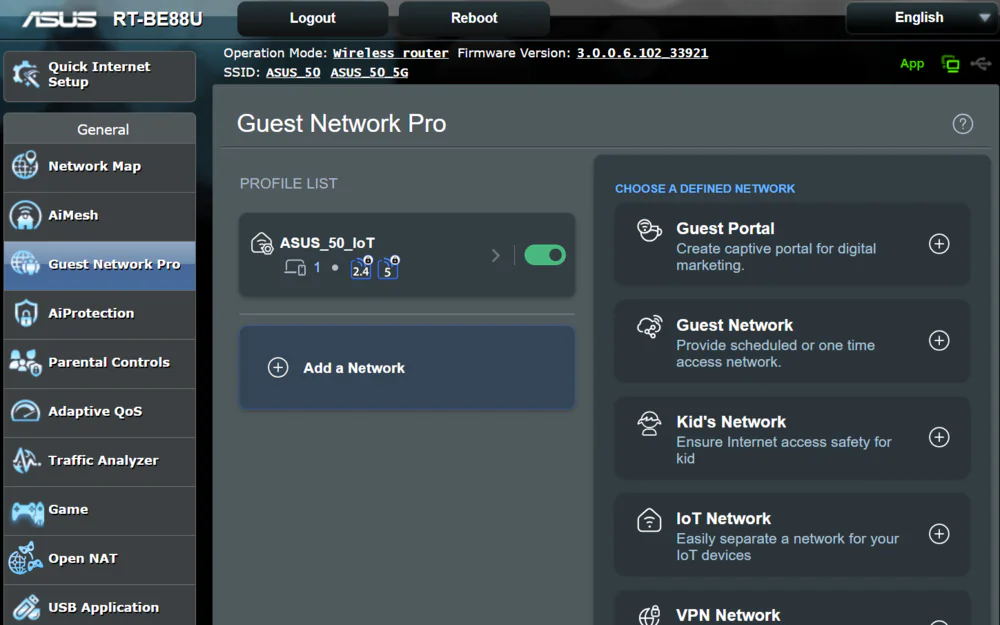 These profiles need to be created in advance under the LAN – VLAN section, where you set the VLAN ID and assign it to one of the LAN interfaces (in access or trunk mode). I must admit, this is the first time I’ve encountered VLAN configuration options in typical consumer routers. It might not be a key feature, but undoubtedly, more experienced users will find it useful for their networks.
These profiles need to be created in advance under the LAN – VLAN section, where you set the VLAN ID and assign it to one of the LAN interfaces (in access or trunk mode). I must admit, this is the first time I’ve encountered VLAN configuration options in typical consumer routers. It might not be a key feature, but undoubtedly, more experienced users will find it useful for their networks.
The security features offered by the ASUS RT-BE88U, including the AiProtection module (primarily IPS developed in collaboration with Trend Micro), parental controls, and the firewall, provide roughly the same functionalities as before.
The same applies to Adaptive QoS, which can work in adaptive mode, when the router itself determines the type and intensity of network traffic by setting priorities, or in traditional mode, manually assigning it to individual computers. There is also a network traffic analyzer divided into devices and TCP/UDP ports, as well as a monitor that shows the current bandwidth usage.
There are also small game guides. However, they are limited to making it faster and easier to set up the necessary QoS rules or to control the redirection of ports dedicated to games based on the profiles of selected games.
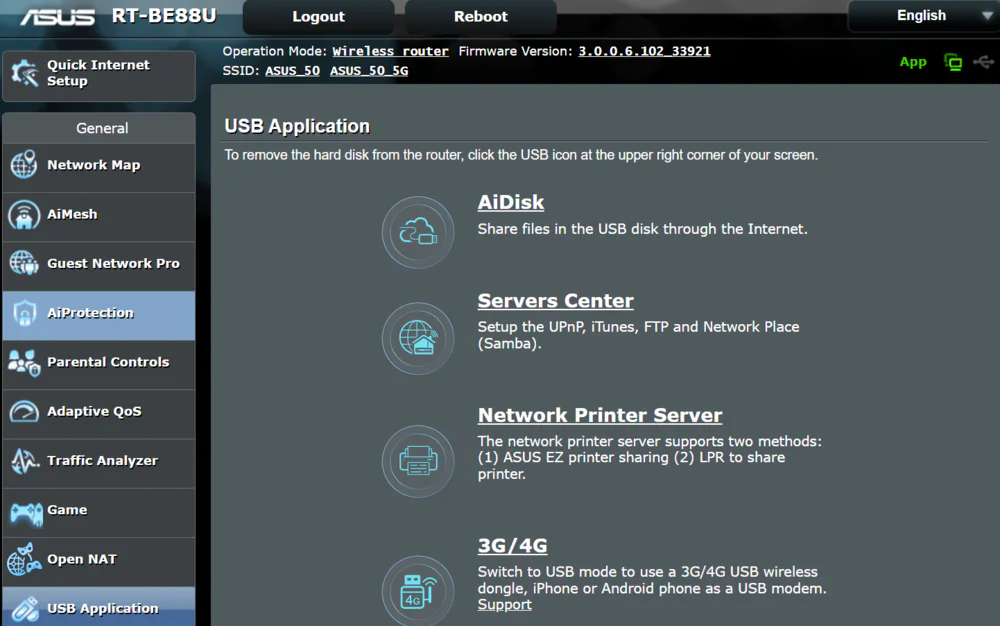
Since the router has a USB port, the firmware offers some related functions. Again, these are virtually unchanged from what’s available on older devices. This includes support for external storage and access via various protocols (including SMB and FTP), a print server, Apple Time Machine, and the Download Master application.
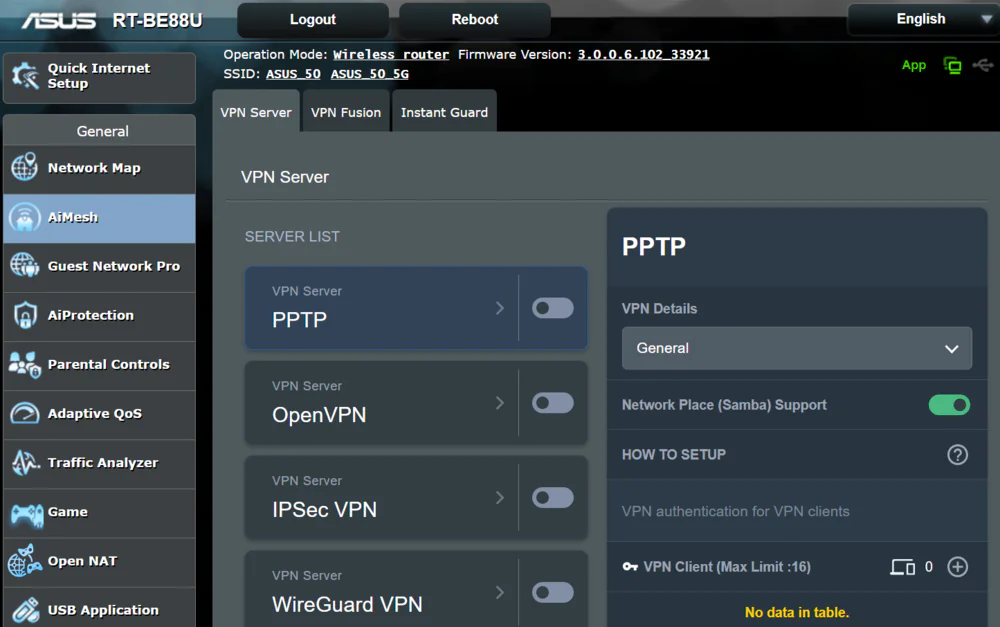 The router also offers relatively extensive support for VPN server standards. You can choose from more “classic” options like PPTP or IPSec, as well as OpenVPN or WireGuard. The settings for each are available in both basic and advanced modes, allowing you to further customize the configuration according to your needs. For the OpenVPN server, the advanced mode probably offers the most options, and ASUSWRT also allows you to upload your own configuration file. If you don’t want to create your own OVPN files, you can create them and upload them to the client that will connect to this VPN network.
The router also offers relatively extensive support for VPN server standards. You can choose from more “classic” options like PPTP or IPSec, as well as OpenVPN or WireGuard. The settings for each are available in both basic and advanced modes, allowing you to further customize the configuration according to your needs. For the OpenVPN server, the advanced mode probably offers the most options, and ASUSWRT also allows you to upload your own configuration file. If you don’t want to create your own OVPN files, you can create them and upload them to the client that will connect to this VPN network.
For Wi-Fi settings, basic configuration options (such as SSID and network security) are available at the top of the main page, on the system status panel. If you want to delve deeper into the settings, you can go to the dedicated Wi-Fi tab. There are many configuration options available, divided into the 2.4 GHz and 5 GHz bands (including the Professional tab). The image above shows the available options clearly, and they likely don’t require further explanation. In short, you have almost everything you need to customize the router to fit your needs.
Read also: How to Expand Your Home Network with AiMesh-Enabled Routers (Using ASUS as an Example)
ASUS Router mobile application
In today’s world, it’s hard to imagine life without a smartphone. That’s why ASUS, like other networking device manufacturers, has ensured that you can configure your router through mobile devices. Using the ASUS Router app, you can not only change the router’s settings but also monitor its status.
The app itself is very convenient and informative. Simply connect to your router via Wi-Fi, open the app, and find your router there. You’ll need to provide your credentials to establish a connection. Once connected, you can manage services responsible for remote access to the router’s settings (DDNS, WAN interface access, and HTTPS).
In the main window of the app, there is a circular screen that provides information on network traffic intensity, resource usage, the number of connected AiMesh devices, or access to mobile gaming mode (more on that later). The settings menu is located at the bottom of the screen.
After selecting the router’s name, you’ll see information about it, and you can also change access credentials, restart the router, or restore default settings. To do this, tap the three dots in the upper right corner.
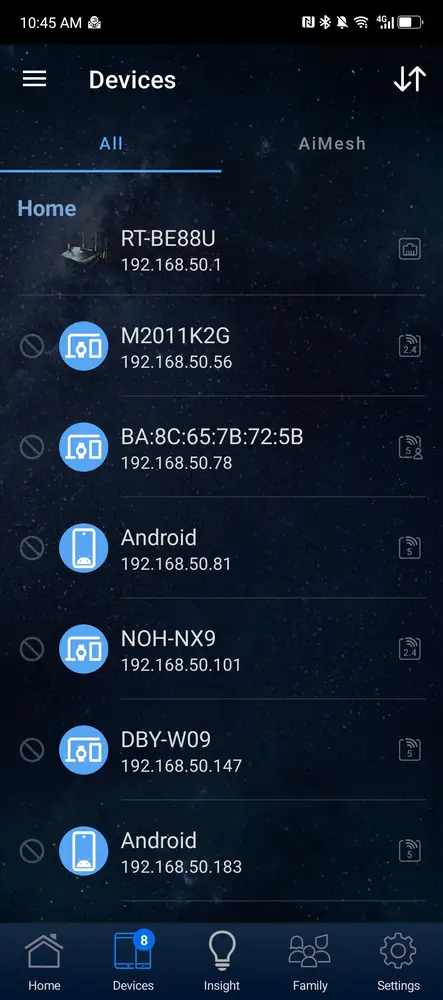
In the “Devices” section, you can see all the devices connected to your router. If you open any of them, you’ll find information about the traffic they consume, and you can limit their bandwidth or even block them. This is handy if, for example, someone has connected to your router without permission.
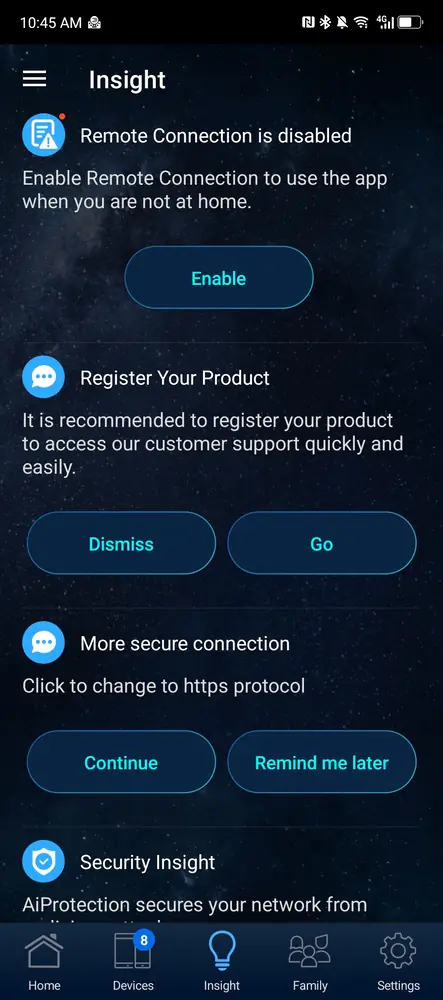
In the “Recommendations” section, you’ll find a set of tips and suggestions for improving the security of your router.
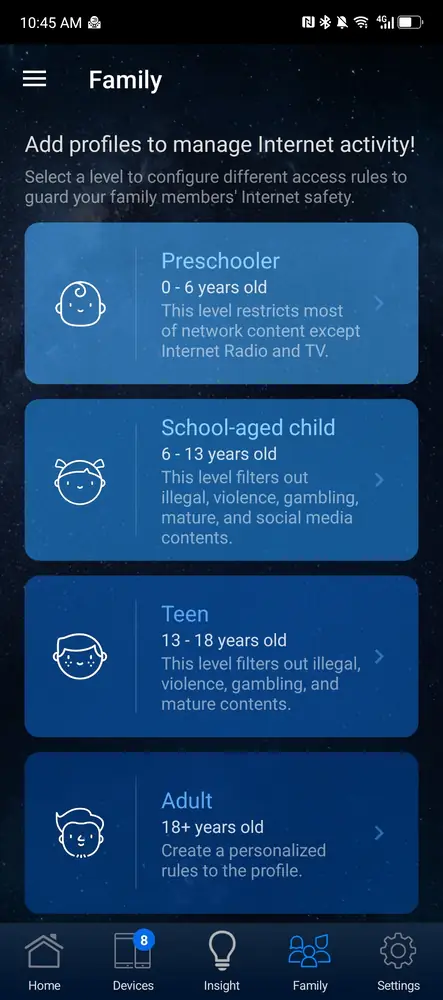
The “Family” section is a parental control filter. Choosing this option allows you to impose restrictions on access to specific content and internet usage time. The schedule lets you monitor activity, such as on your child’s device.
But the most informative tab is the last one, “Settings.” The first setting here is ASUS AiMesh—an option that allows you to manage a network consisting of more than one router, i.e., a Mesh system.
You also have the option to enable or disable features (but not configure them) such as AiProtection, parental controls, and QoS. Essentially, it provides access to toggle most of the functionalities available in the web interface (without listing them all), but only allows you to turn them on or off.
Here, you can activate most of the functional capabilities. There’s even the option to enable gaming mode, AiProtection Pro security features based on Trend Micro, which helps protect your network, and the Instant Guard feature, which provides easy VPN access to your router at home.
The main point is that the app works smoothly and will be a reliable helper when needed.
Read alsо: ASUS ExpertBook B9 OLED (B9403CVAR) Ultrabook Review
How ASUS RT-BE88U works in practice
Absolutely, practical performance is often the most compelling part of a review. It’s one thing to list specs and features, but seeing how a device handles real-world tasks can really make a difference in understanding its value. How has the router performed for you in everyday use?

Unfortunately, I did not have the opportunity to test the new Wi-Fi 7 mode. There are several reasons for this. First, the new standard has not yet been certified, and I don’t have a smartphone, tablet, or laptop that supports the latest standard.

I have quite a bit of experience testing the latest routers, but the ASUS RT-BE88U is one I’d love to have as my home networking device. Here’s why: it’s a powerful and reliable router. Not even the concrete walls in my apartment could block its signal; it reached every corner. It felt like I had two or even three routers working at once. While I didn’t get the chance to test the 10-gigabit port, the overall performance was impressive enough.

Additionally, the ASUS RT-BE88U operates very quietly and hardly heats up. This is pleasantly surprising given the technical specs of this beauty.
Now, let’s talk about signal strength and data transfer speeds.
LAN / WAN performance
The ASUS RT-BE88U definitely won’t disappoint with its wired connection using gigabit LAN and WAN ports. Tests—both synthetic and real-world—confirmed that it delivers nearly maximum bandwidth, and the router performs on par with even the most expensive models equipped with Gigabit Ethernet.
Imagine if it were connected to a 10-gigabit port. It would be phenomenal with almost unreal speeds and power. But for now, we have what we have.
Wireless performance
When testing the maximum performance of wireless Wi-Fi connections, factors such as network density in the area must be considered. That’s why I conducted my tests on different channels and at various times of the day to thoroughly assess the router’s potential. This approach helped minimize the impact of unnecessary interference on my test network. Therefore, your results with the same equipment may differ from mine, and it’s important to keep that in mind.
If you’ve read even one of my router reviews, you know that I typically choose five control points in my apartment for testing signal strength and performance:
- 1 m from ASUS RT-BE88U (in one room)
- 3 m from ASUS RT-BE88U (with 2 walls in the way)
- 10 m from ASUS RT-BE88U (with 2 walls in the way)
- 15 m from ASUS RT-BE88U (with 3 walls in the way)
- on a stairwell 20 m from the ASUS RT-BE88U (with 3 walls in the way).
The speed measurement results speak for themselves. No further comments are needed. But these results are truly impressive.
There’s no need to talk about the speed of the Wi-Fi connection, as we’ve never had any problems with it.
The signal strength is impressive as well. Sometimes it seemed like the RT-BE88U didn’t even notice obstacles like walls and various structures. The signal was stable and strong in every corner of the apartment and even on the stair landing.
This was especially noticeable when I used the 160 MHz channel, which is gradually becoming the standard for routers in this price range.
USB performance
There’s nothing to complain about regarding the USB 3.0 performance, as the transfer speeds in both directions are very good. Whether these results are enough to consider the RT-BE88U as a sort of NAS depends on your specific needs, but I’m confident that even in more demanding applications, the router will perform well for these purposes.
Cooling efficiency
Modern routers come equipped with powerful processors, additional modules, and new features to enhance their performance. Naturally, such networking devices will generate heat, and something needs to be done about it.
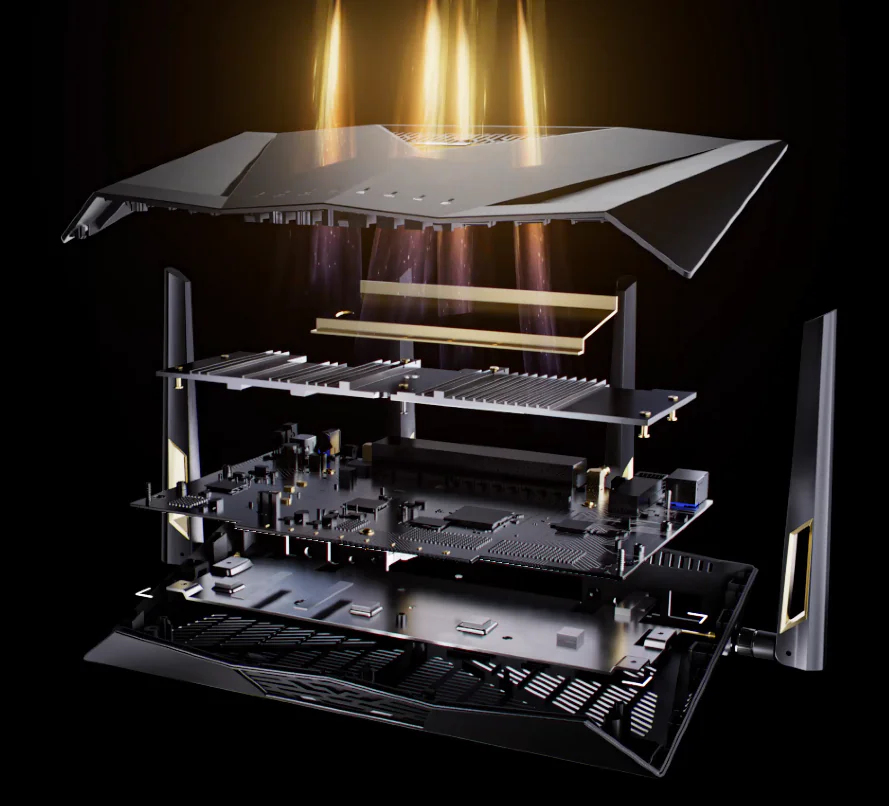
ASUS engineers have equipped their new model with a 30% larger aluminum plate and heat sink, improving heat dissipation by 34%. All this is aimed at ensuring connections can handle speeds of up to 10 Gbps and providing maximum performance for online gaming.

And they succeeded. I was pleasantly surprised to find that the router not only operated silently but also barely warmed up. The new plate and heat sink do an excellent job of managing heat.
Is it worth buying ASUS RT-BE88U?
This is one of the key questions I kept asking myself throughout the testing period. Yes, it’s not a cheap router, and it can’t be. Not everyone needs it, but…

I’ll start with the pros and aspects that definitely deserve praise. First of all, the quality of the device is top-notch. The hardware is substantial and feels very sturdy, and the materials used are impeccable.
Design is always a matter of taste, but I like the look of the ASUS RT-BE88U. It has a modern and somewhat futuristic appearance.

The router’s hardware is another strong point, featuring a powerful quad-core processor, four detachable antennas, two 10-gigabit ports, four 2.5-gigabit ports, and four gigabit ports. This impressive combination makes it one of the most advanced routers with Wi-Fi 7.
Additionally, the software is very well-implemented, being intuitive to use and highly functional. Let’s not forget the ASUS Router mobile app, which allows us to manage the RT-BE88U from our smartphone, always within reach.
The next and most important question for many people is signal strength and performance. You won’t have any issues with this. The stable, powerful signal ensures effective use of both wired and wireless connections, standing up well against its competitors.
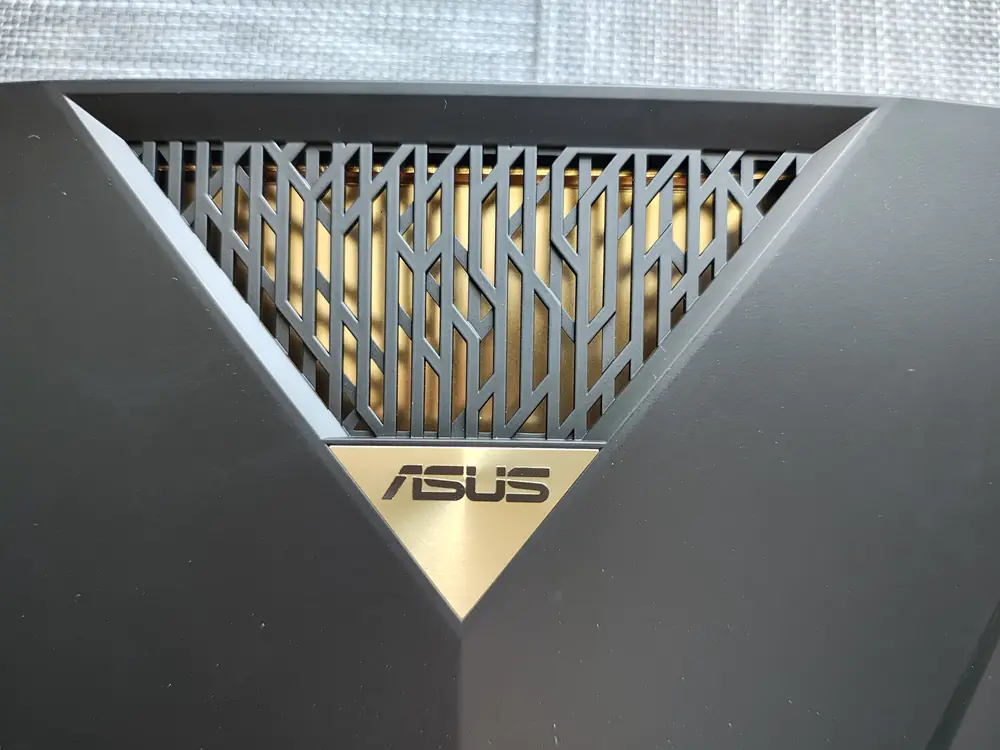
On the flip side, its greatest advantages can also turn out to be its weaknesses. We’re talking about the software, which might confuse less experienced users who are simply looking for the most efficient router. Additionally, not everyone will appreciate the high price of this networking equipment.
In the end, the ASUS RT-BE88U is indeed a cutting-edge router that impresses with its performance, high stability, and functional capabilities. It will help you fully immerse yourself in the world of the new Wi-Fi 7 standard.
Read also:
- ASUS Zenbook DUO (2024) UX8406 Review: Two Displays – Double Pleasure
- ASUS RT-AX57 Go review: compact, mobile, but powerful router
Advantages
- high quality materials and assembly
- performance with support for Wi-Fi 6E and Wi-Fi 7 in the future
- powerful quad-core processor
- excellent security tools and parental control
- smooth operation of all communication modules
- The ASUS Router app, especially the web interface, is multifunctional and easy to use.
Disadvantages
- high price







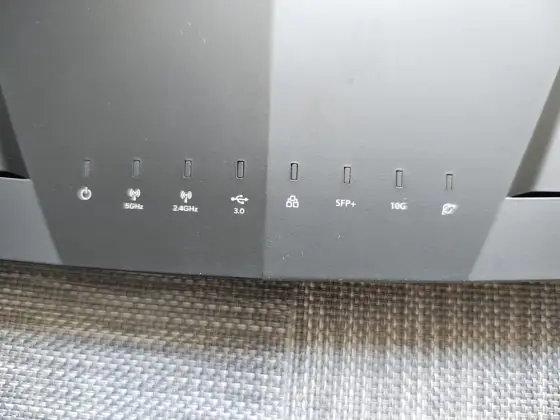










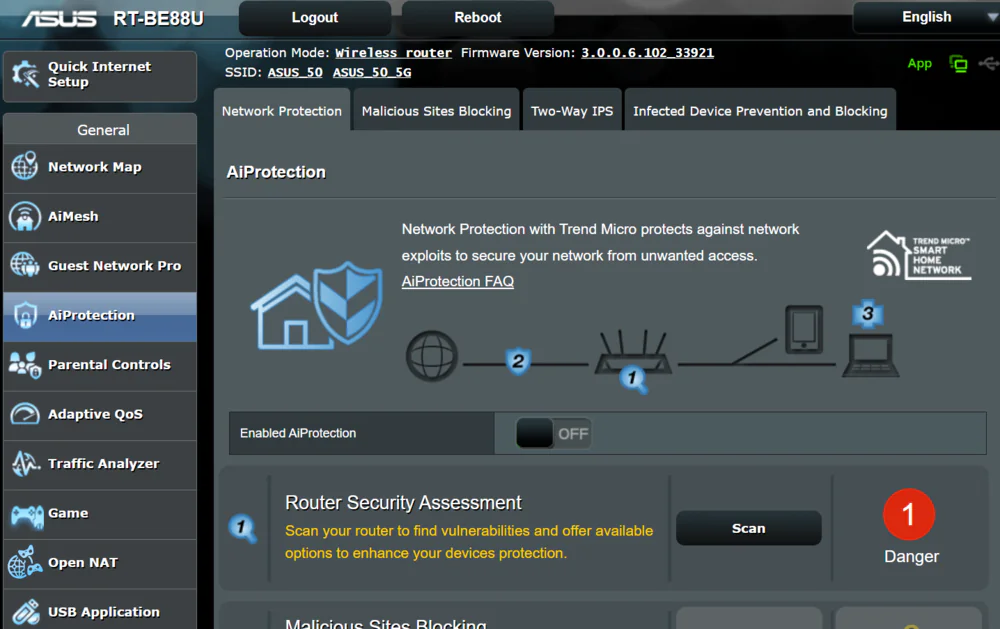
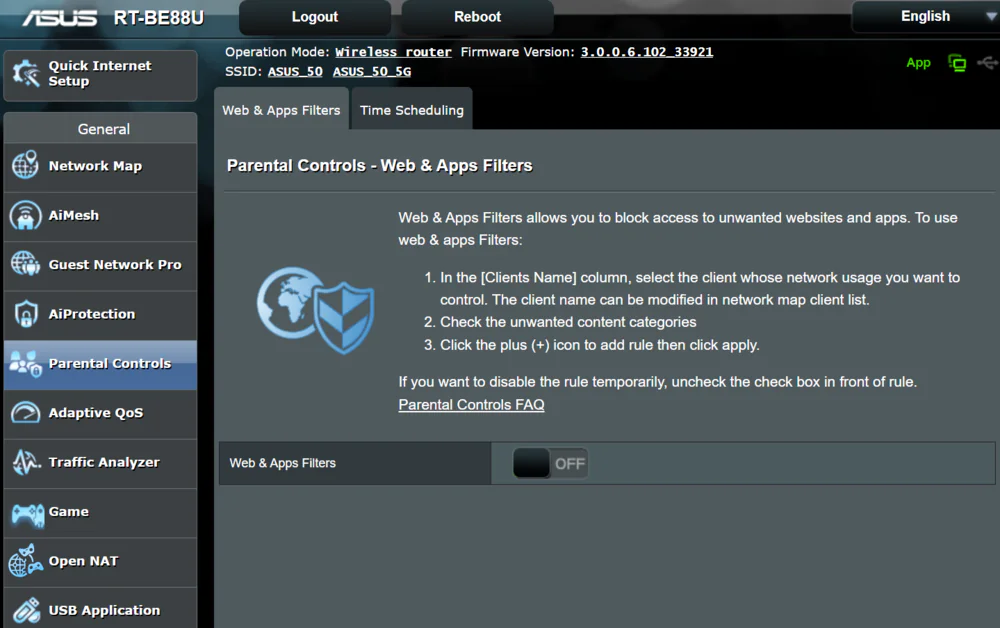

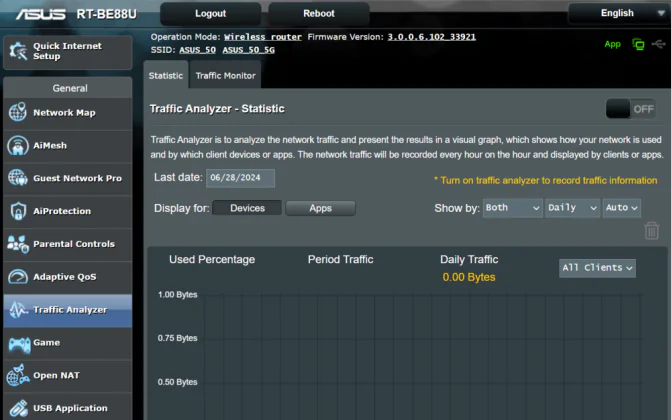
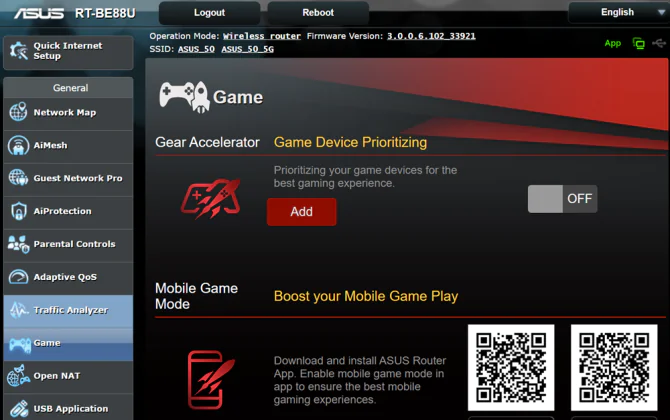
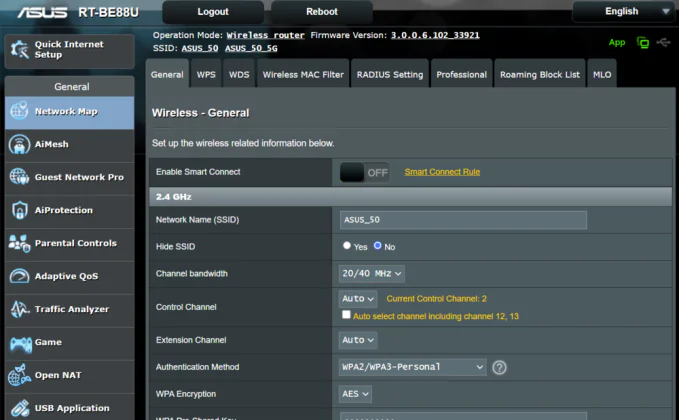
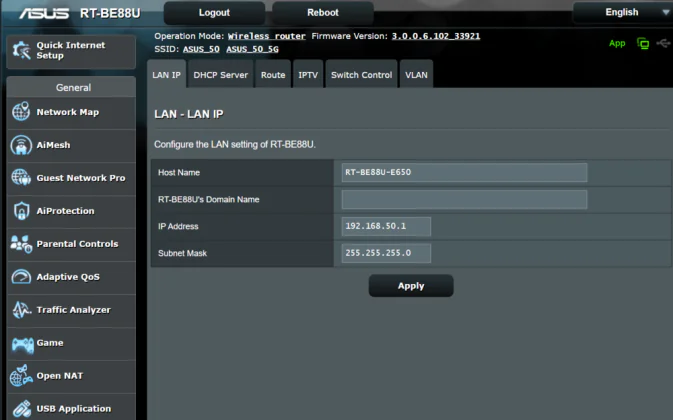
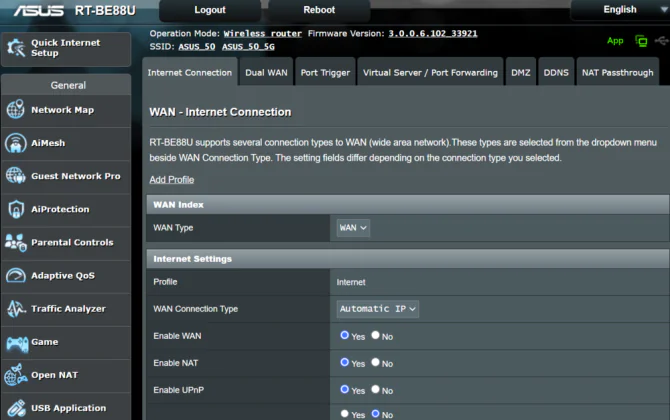
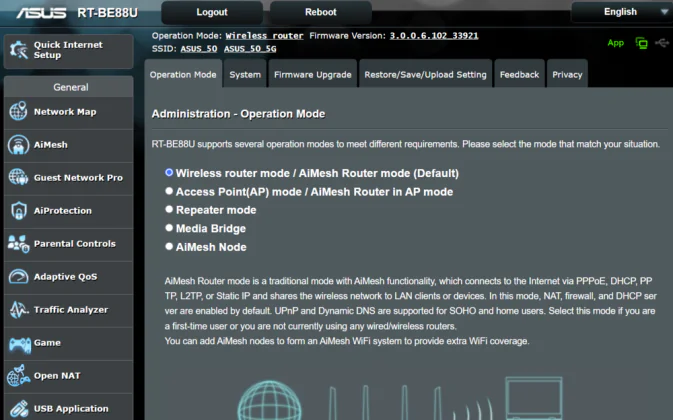
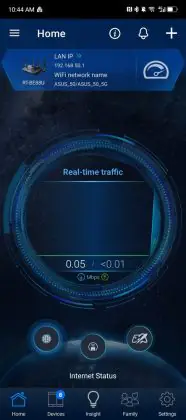
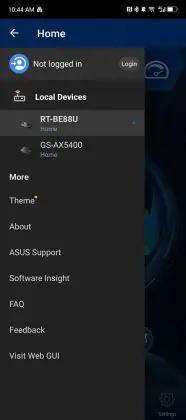

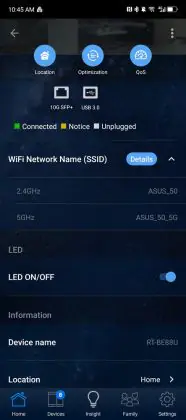






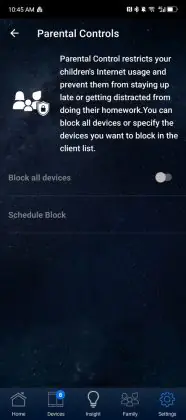


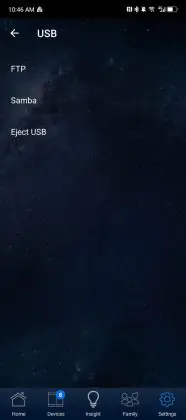




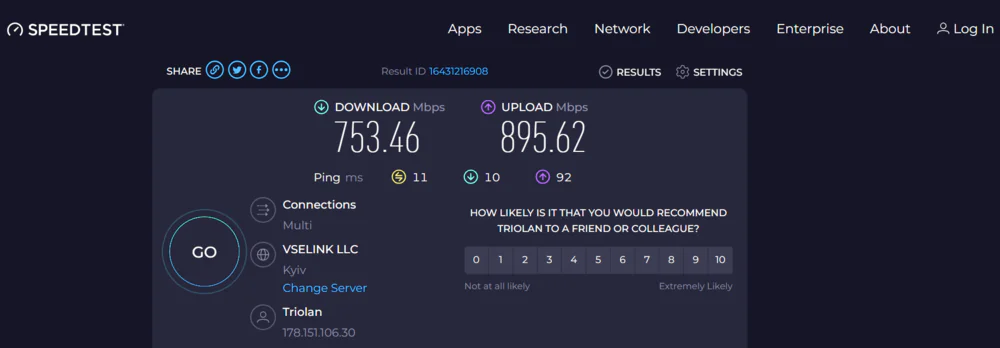
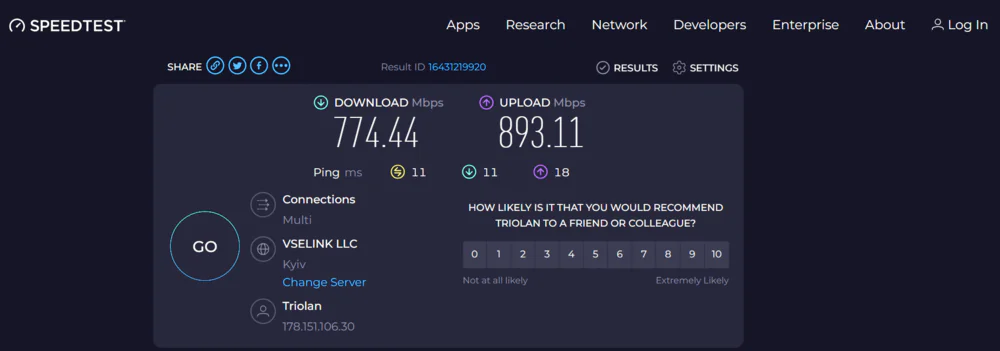











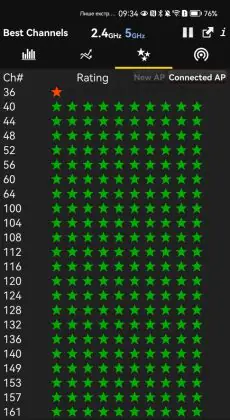
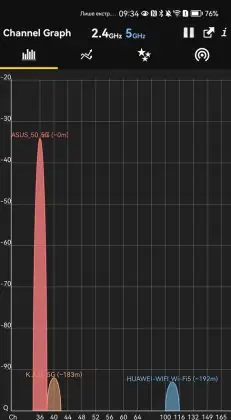
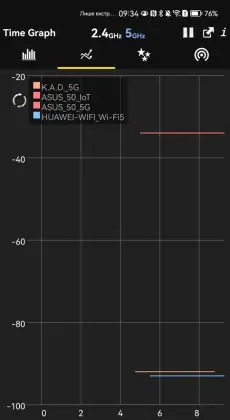

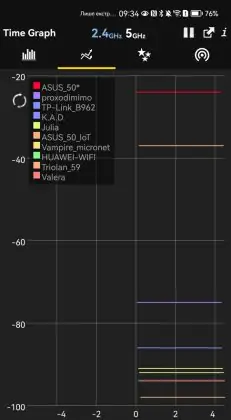

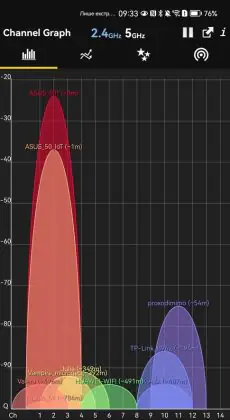
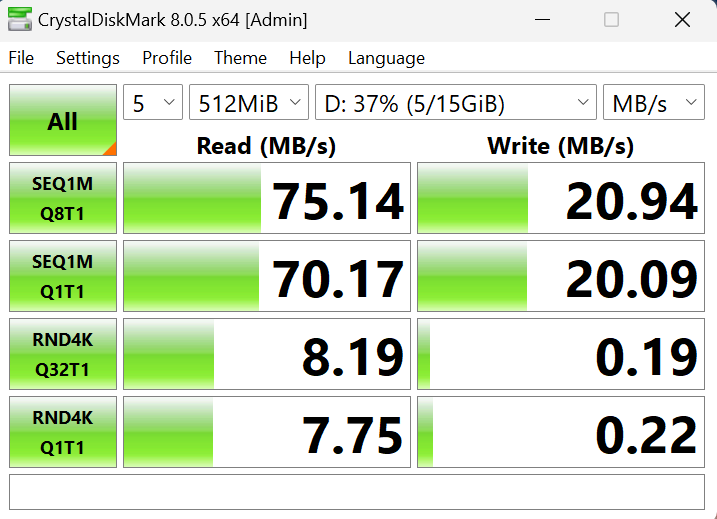
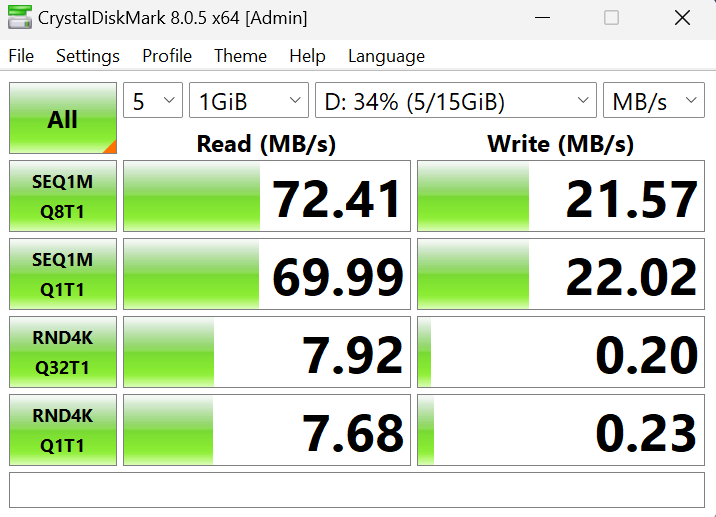
so can you wall mount this or not? Other reviewers say you can’t yet you say there are wall mounts covered by rubber?! I am confused. Can those rubber things be taken off?
There is a clear description of this point in the review:
“There are even wall-mounting cutouts here, but they are covered with rubber plugs to prevent dust from entering the router.”
Why are you confused?
And there is even a photo-proof.