© ROOT-NATION.com - Use of content is permitted with a backlink.
Looking to upgrade your networking hardware? The ASUS RT-BE92U supports the latest Wi-Fi 7 standard, including the 6 GHz frequency band.
Having worked extensively with ASUS routers that utilize the Wi-Fi 7 standard, I’ve encountered models tailored primarily for gaming or those with notable limitations. For instance, the ASUS RT-BE88U omitted support for the 6 GHz band, which was a significant drawback. I was searching for something genuinely new and innovative, and ASUS managed to deliver a product that stands out.

I had the opportunity to review the new tri-band ASUS RT-BE92U router, a device that checked all the boxes on my wishlist. It features a modern, refreshed design, full support for the latest Wi-Fi 7 standard, and includes the crucial 6 GHz frequency band. After three weeks of hands-on testing, I’m ready to share my impressions of this advanced networking device.
Read also: ASUS ROG Rapture GT-BE19000 Review: Tri-Band Gaming Router
Why buy routers with Wi-Fi 7
This is a question I’ve been hearing more often, even from colleagues and friends. Let me give a brief answer today.
The new Wi-Fi 7 standard (802.11be) represents a significant leap forward compared to previous iterations. While the differences between Wi-Fi 5 and Wi-Fi 6/6E were relatively subtle—minor improvements and added features—Wi-Fi 7 is a whole new story. It greatly enhances the capabilities of the 6 GHz frequency band, introduced with Wi-Fi 6E, and makes it far more versatile. One of its standout features is the ability to use two channels simultaneously, effectively expanding the bandwidth and improving performance.
This feature, known as Multi-Link Operation (MLO), is a key innovation in Wi-Fi 7. It combines the 5 GHz and 6 GHz frequency bands into a unified 320 MHz channel. MLO enables devices to send and receive data across multiple frequency bands and channels simultaneously. This approach significantly boosts bandwidth, reduces latency, and enhances reliability—benefits that are particularly valuable for applications like VR/AR, online gaming, remote work setups, and cloud computing.
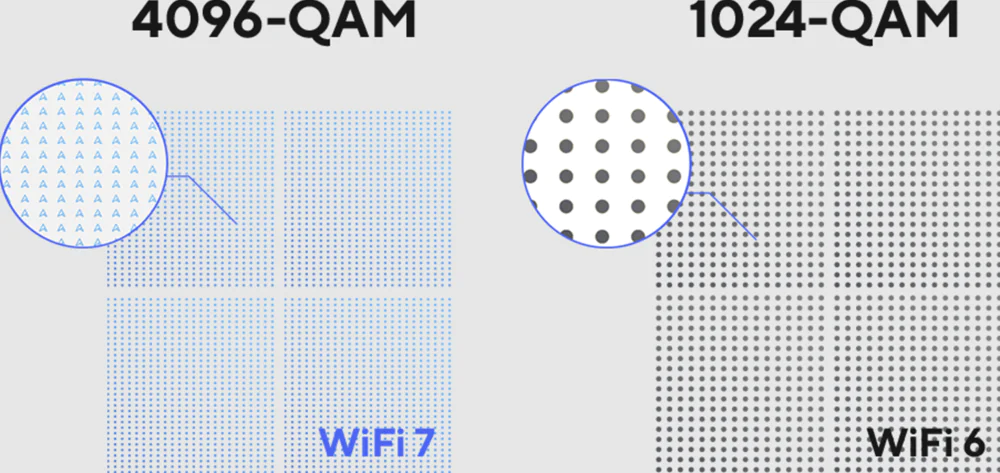
Compared to Wi-Fi 6, Wi-Fi 7 doubles the channel width to 320 MHz, enabling the simultaneous transmission of multiple data streams at peak speeds. Another notable improvement is the introduction of 4K-QAM modulation. This allows each symbol to carry 12 bits of data instead of 10, resulting in a theoretical 20% increase in data transfer speeds compared to Wi-Fi 6’s 1024-QAM.
Wi-Fi 7 also retains several well-known technologies that enhance performance and reliability. Beamforming improves signal strength, ensures a more stable connection, and reduces interference. MU-MIMO supports a larger number of devices while maximizing the use of available bandwidth. Additionally, the AiMesh technology stands out, allowing multiple ASUS routers to be linked into a single unified Wi-Fi network, regardless of the size of your home. AiMesh is both flexible and scalable, as it supports a mix of different ASUS router models. This makes it possible to create a seamless Wi-Fi Mesh network that eliminates connection drops and delays as you move throughout your home.

As you can see, there’s no shortage of both new and familiar features. Most importantly, Wi-Fi 7 devices maintain compatibility with earlier Wi-Fi standards. This means older devices in your home or office that support Wi-Fi 5 or Wi-Fi 6/6E will still function without any issues.
Today, we’ll take a closer look at the ASUS RT-BE92U, a modern networking device that meets all the key criteria for a Wi-Fi 7 router.
Read also: ASUS RT-AX52 Review: Budget Router with Wi-Fi 6
What is interesting about ASUS RT-BE92U
The ASUS RT-BE92U is a cutting-edge router that brings the advanced capabilities of Wi-Fi 7 to your network. It delivers exceptional speeds, next-generation connectivity, and seamless support for demanding tasks such as 8K video streaming, HDR playback, content creation, AI-driven applications, and cloud-based computing.

The RT-BE92U Wi-Fi 7 router offers lightning-fast data transfer speeds of up to 9700 Mbps across three frequency bands. It is fully compatible with a wide range of devices, from the latest mobile gadgets supporting Wi-Fi 6E to older IoT devices.
This new model boasts an extended range thanks to ASUS Smart AiMesh AI technology and offers high-speed wired interfaces with a total bandwidth of 20 Gbps. The RT-BE92U supports the 6 GHz frequency band and features the latest 10 Gbps Ethernet port. With ASUS Network Security and advanced network features like IoT Network, the RT-BE92U ensures reliable 24/7 protection for your network.
Wi-Fi 7 supports the use of three 320 MHz channels in the 6 GHz band, effectively doubling the data transfer capacity compared to previous generations. This enables much larger amounts of data to be transmitted simultaneously at the highest possible speeds.
The ASUS RT-BE92U takes full advantage of Wi-Fi 7’s capabilities, combined with the next-generation Smart AiMesh technology, to provide stable performance, reliable security, extensive coverage, and modern smart home functionality. The backhaul connection, powered by Smart AiMesh, intelligently leverages Wi-Fi 7’s Multi-Link Operation (MLO) modes, automatically combining or switching between frequency bands to optimize performance and reduce latency.
The Wi-Fi network created with the RT-BE92U is characterized by speed and reliability. Thanks to external antennas and powerful interface modules, the router eliminates dead zones, ensuring a stable signal in all directions. An additional internal antenna and three streams in the 2.4 GHz band enhance throughput and extend coverage, making it ideal for smart home setups.
The ASUS RT-BE92U is already available for purchase at electronics stores with a recommended price of $400. This is a reasonable price for cutting-edge networking equipment.
ASUS RT-BE92U specifications
Before I start my story, let’s get acquainted with the technical characteristics and functionalities of ASUS RT-BE88U.
- Type: wireless router
- Processor: 2.0 GHz 64-bit 4-core Broadcom BCM 6765 processor
- Memory: 256 MB NAND Flash, 1 GB DDR4 RAM
- Power over Ethernet (PoE): no
- Power supply: AC input 110~240 V (50~60 Hz); DC output 12 V with max. 3 A
- Standard: Wi-Fi 7 (802.11be), backward compatible with 802.11a/b/g/n/ac/ax Wi-Fi
- Maximum connection speed: WiFi 7 (802.11be) (2.4 GHz) – up to 1032 Mbps, WiFi 7 (802.11be) (5 GHz) – up to 2882 Mbps, WiFi 7 (802.11be) (6 GHz) – up to 5764 Mbps
- Dual band support: yes
- Antennas: 4 external (non-separable)
- Connection interface (WAN/LAN ports): 1×10 Gbit/s for WAN/LAN, 1×2.5 Gbit/s for WAN/LAN, 3×2.5 Gbit/s for LAN
- USB ports: 1×USB 3.2 Gen 1 Type A
- WAN connection type: automatic IP, static IP, PPPoE, PPTP, L2TP
- Connection: VPN IPSec, L2TP, PPTP, OpenVPN
- Wireless network security: WPA3-PSK, WPA2-PSK, WPA-PSK, WPA-Enterprise, WPA2-Enterprise, WPS
- Other: MU-MIMO, Beamforming, Wi-Fi 7, OFDMA, 4096-QAM high data rate, bandwidth 20/40/80/160.320 MHz
- Weight: 0.79 kg
- Dimensions: 247.18×101.59×287.47 mm.
In other words, the ASUS RT-BE92U is an interesting, powerful, and multifunctional router that supports the new Wi-Fi 7 standard.
Read also: ASUS ROG Rapture GT-BE98 Review: Router with Wi-Fi 7
What’s in the package
ASUS has always been good at impressing with the packaging of its networking devices. The new model arrived in a branded grey cardboard box. Many of my colleagues have mentioned that they’re tired of the colorful or gold branding on packaging.

On the contrary, I actually like it. The design is stylish and understated, and for the average user, it’s also informative.

The box features not only the router’s name and the ASUS brand, but also a lot of information about the network device.

Everything is tightly packed inside. In addition to the ASUS RT-BE92U itself, you will find:
- quick setup instructions for the router
- external power supply (45 W)
- warranty card
- user manual
- 1.5 m long category 5e Ethernet cable
- wall mounting kit with mounting bolts.

The package is adequate for this category of routers. It’s especially worth noting the wall-mounting kit, as it will be useful for many users.
Read also: ASUS ExpertWiFi EBR63 Review: Router For Business
Design
Here, to be honest, ASUS pleasantly surprised me. Anyone who deals with modern routers has noticed that recently manufacturers often replicate the appearance of their devices. And this applies not only to ASUS.

However, when designing the new ASUS RT-BE92U, the engineers at the Taiwanese company decided to deviate from this trend. The new model is significantly different from the previous ASUS RT-AX92U. In fact, these are two completely different devices in terms of design.
The ASUS RT-BE92U features a modern design, with a black and red color scheme. The router itself is made of high-quality matte black plastic, with a red stripe running across the front panel.

I was surprised that despite its fairly large dimensions of 247.18 × 101.59 × 287.47 mm, the router weighs only 790 g. This means it’s quite light and compact, especially considering the option for wall mounting. Everything needed for this is included in the package.

Moreover, the installation is quite simple and doesn’t require any special skills. However, you can also place the router on a desk or shelf if preferred.

It holds up perfectly in a vertical position.
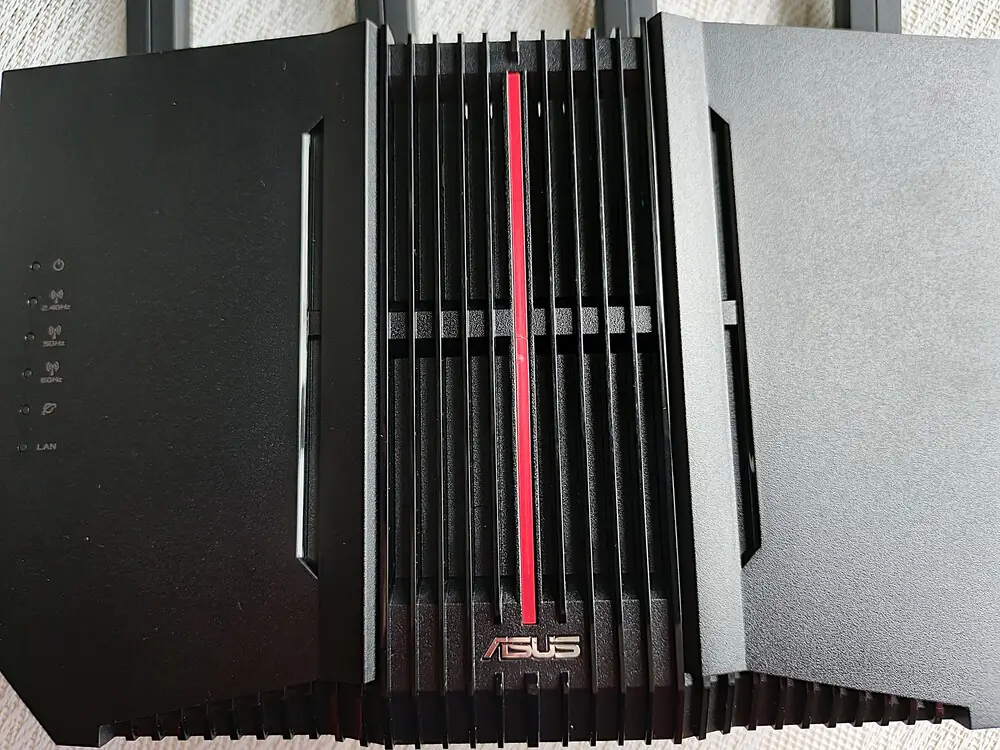
The build quality of the body is impeccable – it’s undoubtedly a top-tier product in the home router segment. Stylistically, the ASUS RT-BE92U looks very appealing.

Some might notice a resemblance to the ASUS RT-AX86U, but it’s just a similarity. The new model lacks the characteristic narrowing on the front panel. Instead, it features an interesting grid in the center for the cooling system, with thickened edges, a silver ASUS logo at the bottom, and the previously mentioned red stripe running through the center.

The indicators are now positioned on the left side. They provide information about power, activity on the 2.4, 5, and 6 GHz wireless bands, WPS activation, and the operation of the 10-gigabit port.

Typically, the indicators have a pleasant white glow, but in the case of certain issues (for example, no internet connection), the indicators light up in red.

The ventilation holes on top add a touch of style to the router while also helping with heat dissipation.

The perforation on the bottom of the device is also present, but it will be covered if your ASUS RT-BE92U is placed on a table. However, this will not affect the cooling system’s performance, as the router’s design and airflow are optimized for efficient heat dissipation regardless of its placement.

The interesting diagonal perforations on the sides add to the overall aesthetic appeal of the router without detracting from its design. These details not only enhance the look but also contribute to the device’s cooling efficiency, maintaining a stylish yet functional appearance.

The rear panel of the router is essentially a solid mesh designed for cooling, with the exception of a small strip at the bottom where the ports and connectors are located.
On the underside, there’s also an informative sticker that can be useful during the initial setup. It includes details about the router and a QR code for quick Wi-Fi network connection.

By the way, the two rubberized black feet ensure that the router remains stable on any desk or shelf surface.

On the back, there are two dedicated holes for wall mounting. The package includes a mounting bracket and screws for installation.
This is an interesting design choice, as the mounting bracket doesn’t interfere with the cooling system. The small gap between the device and the wall allows warm air to exit freely, ensuring proper ventilation.

A few words about the antennas: there are four of them, and they are non-removable, though adjustable to different angles. The antennas are made of plastic, feature an interesting design, and are fairly sturdy. During transport, they are pressed against the router’s body.

The antennas can easily rotate 180° and then be adjusted to the desired angle. Should they have been removable? It’s a matter of personal preference, but I personally like this design choice.

I am sure that the new ASUS product will impress you and fit into any interior.
Read also: ASUS ROG Rapture GT6 review: Mesh system for gamers
Ports and connectors
The new ASUS router offers an interesting selection of ports and connectors, all located on the rear panel. Notably, there is a 10-gigabit WAN/LAN port, highlighted in blue. Next to it, there’s another 2.5-gigabit port for wired connections, as well as three 2.5-gigabit LAN ports for connecting to a local network.
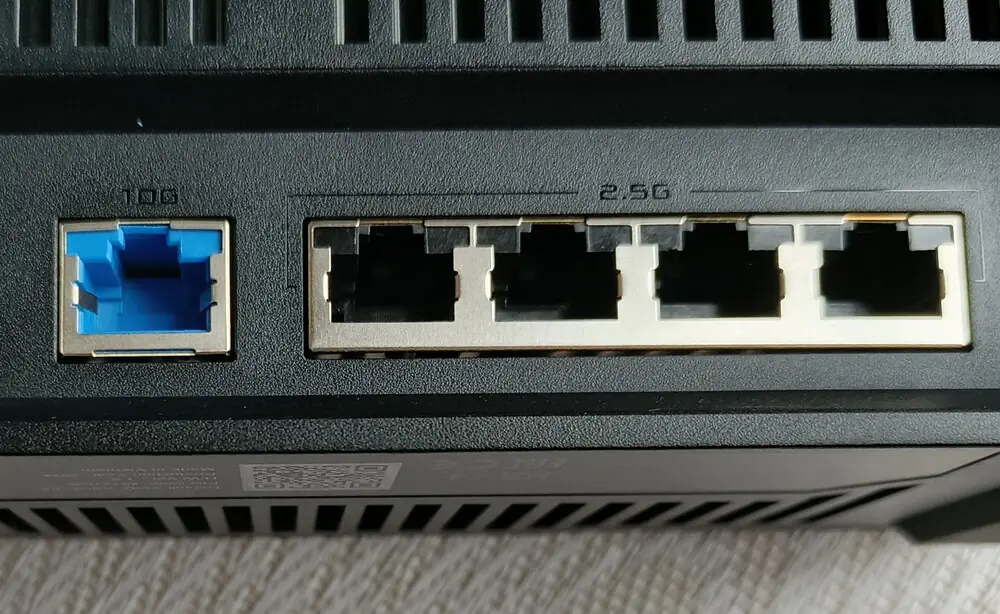
When it comes to wired connections, the ASUS RT-BE92U cannot provide speeds of 10,000 Mbps, even if you’re willing to invest in a higher-end switch. While the 2.5 Gbps port is fairly fast, it’s still not 10 Gbps. The single 10 Gbps port means that if you have a 2.5 Gbps or slightly faster broadband connection, the router will fully utilize it. However, for those with significantly faster internet speeds, this will not be sufficient.
As for wireless connectivity, all of the fastest Wi-Fi 7 clients have dual streams (2×2). As a result, the actual wireless speed of the router will not exceed 2.5 Gbps, and even then, only in the 6 GHz band at short range.
To the right of the 2.5 Gbps LAN ports, there is a USB 3.2 Gen 1 Type A port, which can also be used for connecting a 3G/4G LTE modem.

To the left of the 10 Gbps port is the WPS button, which allows you to connect devices without entering the Wi-Fi password. Nearby are the power connector, the router’s power button, and a recessed reset button for restoring factory settings.

The set of ports and connectors is quite interesting and should provide a comfortable experience even for gamers using the ASUS RT-BE92U.
Read also: ASUS RT-AX88U Pro review: power in an attractive case
What’s inside
Everyone understands that effective and stable performance requires the right technical foundation. In this regard, the ASUS RT-BE92U is well-equipped.

The router is powered by a Broadcom chipset. While the primary processor isn’t specified in the official documentation, I identified it as the quad-core Broadcom BCM6765, clocked at 2.0 GHz. Additionally, it features the Broadcom BCM6726 processor for Wi-Fi operations, supporting 4T4R configurations. The Broadcom BCM6765 integrates a quad-core ARMv8 CPU, dual spatial stream 802.11be 2×2 320 MHz WLAN capabilities, and a built-in 10 Gigabit Ethernet PHY compliant with the 802.3 standard. With this setup, the router offers tri-band functionality, capable of operating across the 2.4 GHz, 5 GHz, and 6 GHz frequency bands. This configuration makes it more powerful than the ASUS RT-BE88U.
There is, however, an odd detail worth noting. The new ASUS router comes with only 1 GB of DDR4 RAM and 256 MB of flash storage. Some might argue that expecting more is unreasonable, but 2 GB of RAM would certainly have been a welcome addition.
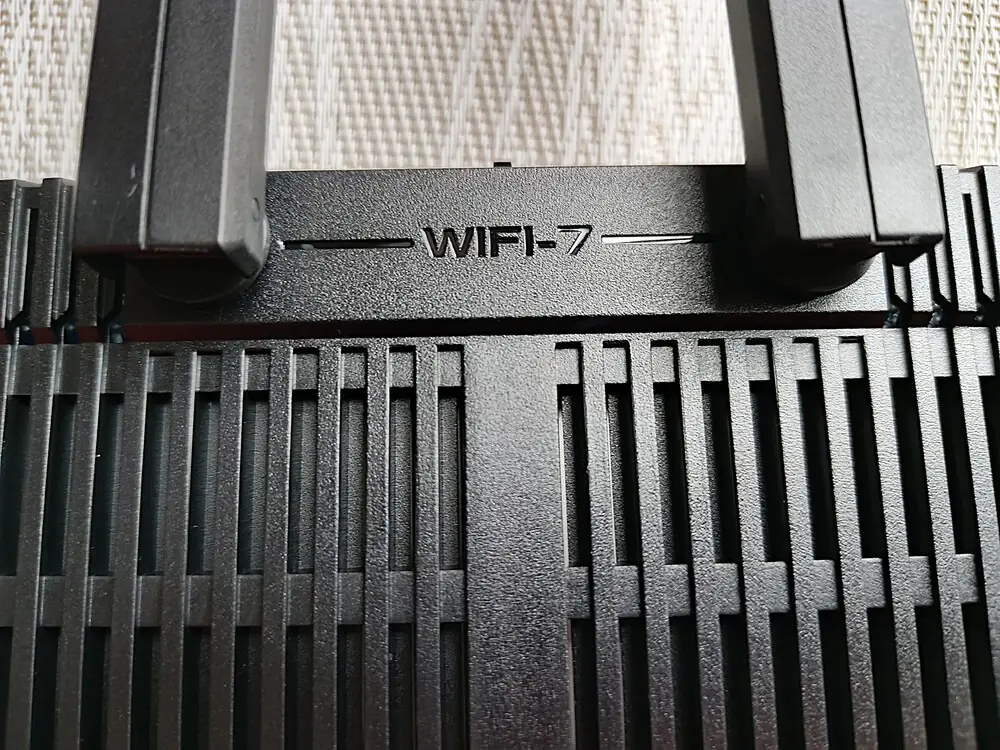
As mentioned earlier, the ASUS RT-BE92U is a tri-band router. Notably, the bands can operate independently or in Smart Band mode, offering a combined throughput of up to 9700 Mbps. For those interested in the specifics, here’s how the bands function and their distribution:
- The 2.4 GHz band operates using the 802.11be standard and delivers a maximum speed of 1032 Mbps with a 3×3 connection. This configuration means three antennas are simultaneously active between the client and the router within a 40 MHz channel. The band also supports 4096-QAM modulation, enhancing data transmission efficiency.
- The 5 GHz band offers a throughput of 2882 Mbps with a 4×4 connection, operating on a 160 MHz channel and supporting 4096-QAM modulation. This band can be used for client devices or as a backhaul in a Mesh network when paired with additional ASUS routers.
- The 6 GHz band is the most intriguing, primarily due to its expanded frequency range, reaching up to 7.125 GHz. This extension improves speed and reduces congestion on other frequencies while providing additional auxiliary channels. It offers a throughput of 5764 Mbps with a 4×4 connection, operates on a 320 MHz channel, and supports 4096-QAM modulation. Notably, this band functions below DFS channels, ensuring more stable performance.
It’s also worth mentioning the cutting-edge tri-band Multi-Link Operation (MLO) technology. This feature enables intelligent traffic management by combining bandwidth across the 2.4 GHz, 5 GHz, and 6 GHz bands. MLO significantly reduces network congestion and maximizes overall capacity. Additionally, the technology supports seamless band switching, which is particularly beneficial for minimizing latency when a data session is reassigned to the most suitable band.
The router also incorporates all the features associated with the Wi-Fi 7 standard. These include MU-MIMO and OFDMA for simultaneous data transmission to multiple clients, BSS Color for assigning different operators to clients, Target Wake Time (TWT) for putting devices into standby mode to free up spectrum, and Beamforming for focused signal transmission.

With Target Wake Time (TWT), Wi-Fi clients can be paused to optimize power consumption and free up spectrum. Additionally, the introduction of new features like Multi-Link Operation (MLO) and Multi-RU Puncturing further enhances performance. These technologies allow Wi-Fi 7 devices to provide faster and more efficient wireless connections.
In terms of wireless network security, the firmware supports WPA3-Personal and WPA3-Enterprise for optimal protection. It’s important to note that WPA3 is mandatory for Wi-Fi 7, especially on the new 6 GHz band, where it’s essential. In the ASUS setup wizard, this allows the creation of a second IoT network using WPA2-Personal, ensuring backward compatibility with wireless clients that do not support WPA3. Given that many wireless clients still lack WPA3 support, having a separate network dedicated to IoT devices is an ideal solution.

Another noteworthy feature is ASUS AiMesh technology, which enables the creation of a wireless Mesh network using compatible ASUS routers. This technology allows for seamless frequency switching and instant access points without losing connection.
Read also: Review of the ASUS ROG Zephyrus G16 2024 Gaming Laptop with AMD Ryzen AI 9 HX 370
First settings
I’ve always praised ASUS for the simplicity of the initial router setup. There are still two setup methods available: through any browser on a laptop by visiting router.asus.com, or via the ASUS Router mobile app.
Lately, I’ve been using the ASUS Router app more frequently because it’s faster and more convenient for the initial router setup. I reserve the web interface for more precise configurations tailored to my needs.

Before you begin setting up the router, plug it into a power outlet and connect your provider’s cable to the 10-gigabit WAN port, marked in blue. Next, connect your smartphone to the Wi-Fi network. Don’t worry if your mobile device indicates that there’s no internet access yet.
Download the mobile app in advance and open it. Start the process of setting up a new device. In the list of available routers, find yours, and this will initiate the setup process.

There’s no need to worry about struggling with the setup, as the process is straightforward and easy to follow. Just follow the instructions in the Setup Wizard, and in a short time, your router will be ready to go.
One important note: during the setup, you can choose to configure the three bands separately or use the Smart Band mode, which will automatically select the appropriate band for your laptop, smartphones, or TV. I always choose this mode, as it’s very convenient and practical.
From the very first moment of using the ASUS RT-BE92U, it’s clear that you’re dealing with a state-of-the-art, powerful networking device. Everything runs smoothly, with apps and programs opening almost instantly, and no delays or glitches.
Read also: ASUS ROG STRIX XG259CMS Gaming Monitor Review
Advanced configuration via web interface
After the initial setup, I always try to fine-tune the router in more detail. For this, the web interface, accessible at router.asus.com, should be used.
I’ll highlight just a few key interface features and options. After entering your login and password, you’ll land on the Network Map, which provides an overview of the system’s current status. On the left, you’ll find a toolbar with tools like AiProtection, Adaptive QoS, Game Boost, and OpenNAT. These are also available in the main menu and allow you to further adjust wireless and other settings according to your needs.
The ASUS RT-BE92U comes standard with AiProtection Pro, which is available for free for the lifetime of the device. Its primary function is to provide home network security, which is especially crucial as we increasingly connect more gadgets to the internet, expanding the potential vulnerabilities. AiProtection also includes a parental control feature. Its subfunctions include a web program filter, scheduling online time for specific devices, and protection against harmful websites. All of this can be managed through the ASUS Router mobile app. Another important point is that ASUS provides regular automatic updates for this system.
For a smoother gaming experience, you need a router that supports port forwarding, right? The ASUS RT-BE92U provides port forwarding by default. I tested the port forwarding rule, and everything works as expected.
The Quality of Service (QoS) options are good but might feel somewhat restrictive. During traffic management, the RT-BE92U evenly distributes bandwidth to each device, which may not be sufficient depending on their needs. It uses a “traditional” QoS when enabled, determining priorities based on the parameters you provide, which initially doesn’t make much difference. I recommend switching to the “adaptive” QoS for better performance.
Switching to adaptive QoS allows you to choose from several predefined settings such as “Home Learning,” “Work from Home,” “Gaming,” “Streaming,” “Web Browsing,” etc. These settings are much more flexible and can allocate increased bandwidth to the devices that need it most. There’s also a “Bandwidth Limiter” mode, but I didn’t find it necessary when Adaptive QoS handled this automatically without my manual intervention. Additionally, there’s an option to enable GeForce NOW QoS settings, ensuring the best signal for this cloud gaming service. If you’re gaming on mobile devices, there’s a specific mobile gaming mode that prioritizes devices for the best experience, and it works really well.
Another feature I’m going to praise this device for is its VPN support.
By default, almost all ASUS routers support the OpenVPN protocol, which is great for the average user. We also have access to VPN-Fusion and Multiple-VPN features, meaning you can easily use a VPN channel if needed.
The next section is one of the most important, as it allows you to fine-tune the available Wi-Fi bands, credentials, bandwidth, security, and channels. Note that the router has a standard 320 MHz frequency, but it is disabled for the 6 GHz band. I also recommend setting the 2.4 GHz band to a frequency of up to 40 MHz and the 5 GHz band to a frequency of up to 160 MHz to get all available bandwidths.
As for the firewall, the ASUS RT-BE92U supports up to 64 keyword filters, 32 network service filters, 64 URL filters, 64 port forwarding rules, and 32 port triggering rules. It also integrates with Amazon Alexa voice assistant and, of course, supports IPv6.
For many users, the section that allows configuring a guest network with support for 64 MAC filters and WPA3-Personal will be of interest. There are also options for setting up LAN, DHCP, IPTV, Route and Switch, and Port Server. Another useful section is the USB port configuration, which allows you to take advantage of the router’s data server function, even remotely through AiDisk. It also supports 3G/4G USB modems, Samba, and FTP with file systems such as HFS+, NTFS, vFAT, ext2, ext3, and ext4, making it highly beneficial for many users.
As you can see, the web interface allows more experienced users to extract a lot of value from their router, customizing it to suit their preferences and needs.
Read also: ASUS NUC 14 Pro Review: Efficient Mini PC
ASUS Router mobile application
Although most users still prefer to access their router via a smartphone, this option is available. The ASUS Router app is currently one of the best solutions of its kind on the market.
The mobile app (available for both iOS and Android) is quite appealing. It supports even older devices and works not only locally but also remotely over the internet. The interface is fresh and engaging, and the app itself runs smoothly.
The app allows us to view a list of connected devices and the traffic they generate on the network. It also provides the option to limit or completely disconnect any device with just a few quick clicks. Additionally, we can manage the parental control feature, such as unlocking or blocking internet access for a child when away from home.
The only limitation of the app compared to the browser setup is the number of available settings. However, in my opinion, this could actually be an advantage for many users. After all, how often does one need to configure OFDMA for 802.11be in combination with MU-MIMO? ASUS has wisely left such advanced settings for the browser interface. In this regard, the ASUS Router app does outperform its competitors.
What impressed me the most was the router’s mobile gaming optimization mode. It’s very simple: just press a button in the app, and after a short while, the phone you activated it on gets the highest priority. This ensures a smooth experience when starting the next round of your favorite mobile game.
Read also: ASUS ROG Harpe Ace Extreme Wireless Gaming Mouse Review
How fast is the ASUS RT-BE92U?
In practice, everything works flawlessly. This powerful router handles the tasks it’s given with ease. I connected up to 15 devices simultaneously, and none of them experienced connection issues or slow speeds on either wired or wireless Wi-Fi. It’s worth noting that the best results, of course, were with devices supporting Wi-Fi 7 (I tested the new standard on the ASUS Vivobook S15), but even an old Philips TV, almost 7 years old, performed well when streaming video content online. The speed on older devices noticeably improved, which is one of the main advantages of routers with Wi-Fi 7. Additionally, it’s important to mention the new processor here.
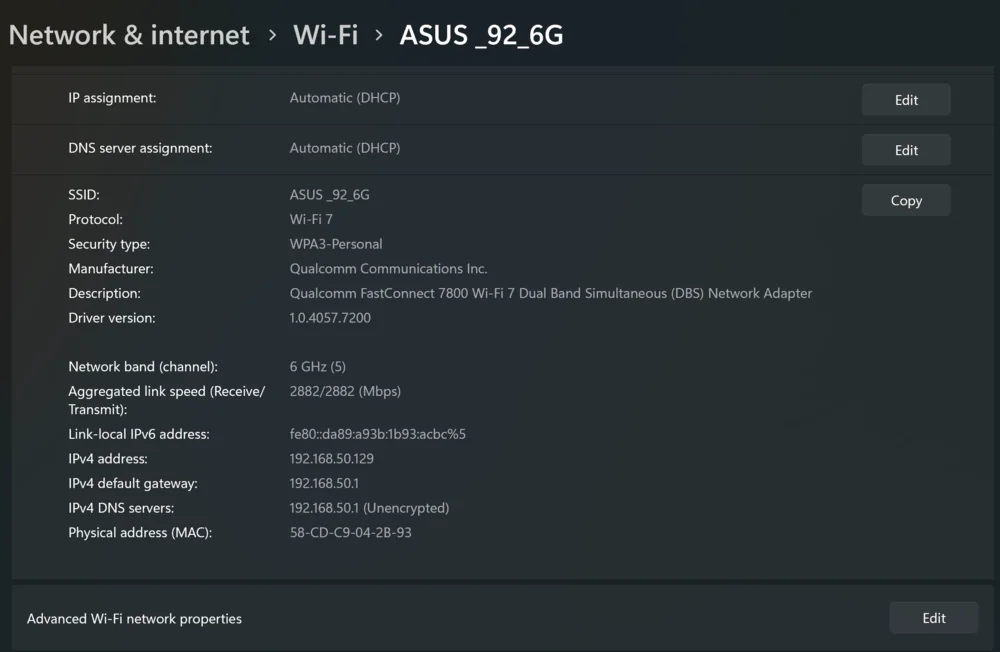
When it comes to gaming, there’s really nothing to complain about. The ASUS RT-BE92U will provide you with sufficient internet speed, making you forget you’re using Wi-Fi instead of a wired connection. The difference is minimal and hardly noticeable. The speed and power are so high that internet issues are unlikely to occur. A few settings in Game Mode further enhance the router’s gaming capabilities. It’s so convenient and quick that words can hardly describe it. It feels as though you’re simply playing a game stored on your laptop, rather than streaming from Steam servers.

When it comes to file transfer speed and streaming content from YouTube, there’s no issue to speak of. You can easily download a game from the server, chat, and share content with friends or colleagues, or watch an online movie or series—all without any lag or interruptions. Everything runs smoothly. I’m confident that the same experience will apply to every family member.
When testing the maximum performance of wireless Wi-Fi connections, it’s important to consider factors like network density in the area. That’s why I conducted tests on different channels and at various times of the day to thoroughly assess the router’s capabilities. No concrete walls in my Kharkiv apartment interfered with its signal; it reached every corner of the space. It almost felt like two or even three routers were operating simultaneously.
Usually, I do all my testing in my Kharkiv apartment. To test the signal and its power of this monster, I chose six control points:
- 1 meter from the ASUS RT-BE92U (in one room)
- 3 meters from ASUS RT-BE92U (with 2 walls on the way)
- 10 meters from ASUS RT-BE92U (with 2 walls in the way)
- 15 meters from ASUS RT-BE92U (with 3 walls in the way)
- in the stairwell 20 meters from ASUS RT-BE92U (with 3 walls in the way)
- on the first floor of a house 35 meters from ASUS RT-BE92U (with 10 walls in the way).
The test results speak for themselves. I experienced no issues with connection or signal stability. It felt as though the router was always nearby. The signal remained stable throughout, with no interruptions or drops.
Indeed, the ASUS RT-BE92U performed admirably with the tasks at hand, even without support for Wi-Fi 7 and the new features like Multi-Link Operation and Multi-RU Puncturing.
I also conducted a few additional tests, starting with the performance of the USB 3.0 port. There’s nothing to complain about in terms of its performance, as the transfer speeds in both directions are quite good. However, don’t expect any record-breaking results.
For a router, this is quite decent (often, despite being labeled as USB 3.0, speeds don’t exceed 100 MB/s). On the other hand, one might expect faster speeds. Still, this is a standard result for routers.

It’s also worth noting the noise and heat levels of the ASUS RT-BE92U. Even under load, the device remained only slightly warm. In idle mode, the temperature inside the case stays around 30°C, though it can reach up to 40°C in some areas. Under load, the center of the router gets the warmest, with temperatures occasionally exceeding 45°C.

I was particularly impressed by the cooling system, which is almost silent. At times, I even had to listen carefully to check if it was running. The noise is barely audible, only noticeable if you really focus on it. In other words, the router won’t annoy you with fan noise or excessive heat. This is definitely not a concern.
Read also: ASUS ROG Azoth Extreme Wireless Gaming Keyboard Review
Is it worth buying ASUS RT-BE92U
I don’t have a definitive answer to this question. Based on the tests conducted and the technical specifications, it’s clear that the ASUS RT-BE92U is primarily designed for a broad user base, but gamers will also appreciate it. The router can serve as a universal solution for an average household, even with more than five family members and around ten devices connected to the internet simultaneously. You will definitely not have any complaints about its performance.
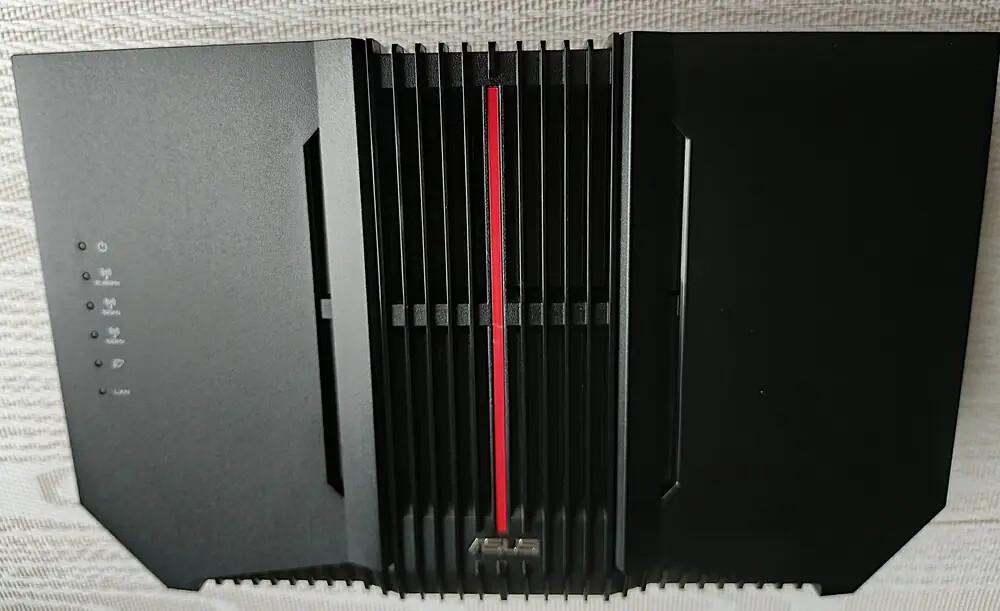
The ASUS RT-BE92U brings significant, revolutionary changes to the category of home routers, particularly with its 10 Gbps wired connection via the RJ45 port. This is a groundbreaking update that has been long awaited, and I had previously criticized its predecessors for lacking 10 Gbps ports. With the arrival of Wi-Fi 7, we can now achieve faster speeds wirelessly, sometimes even faster than wired connections. You’ll appreciate the benefits of a 10 Gbps network when transferring large amounts of data across your home network, such as to and from a NAS. Currently, most users are limited to around 100 MB/s or 1 Gbps, which is far from ideal today.

The RT-BE92U addresses the biggest flaw of its predecessor, the RT-AX92U, and incorporates ASUS’s best advancements. It comes with three 2.5Gb Ethernet ports, a USB port, a clear and feature-rich web interface, and my favorite feature, AiMesh, for connecting multiple routers to a single network with automatic device management. Even if you’re a dedicated gamer, the new model from ASUS will impress you with its capabilities, specifications, speed, and signal strength. While some may point out the relatively high price, this is a cutting-edge router with the support of a powerful 10 Gbps port and the latest Wi-Fi 7 standard.

If you’re looking to buy a state-of-the-art router with Wi-Fi 7 support that will remain relevant for the coming years, the ASUS RT-BE92U is an excellent choice. I’m confident you won’t regret it for a moment.
Read also:
- ASUS ROG NUC 970 Mini-PC Review: Power in Compact Form
- ASUS ProArt PA278CFRV Professional Monitor Review
Advantages
- high quality materials and workmanship
- interesting design
- uninterrupted operation of all communication modules
- performance with support for Wi-Fi 6E and Wi-Fi 7 in the future
- support for OFDMA, 320 MHz and 4096-QAM
- high performance at the highest network load
- excellent security tools and parental controls
- convenient ASUS Router mobile application
- the web interface is multifunctional and easy to use
Drawbacks
- non-removable antennas
- high price









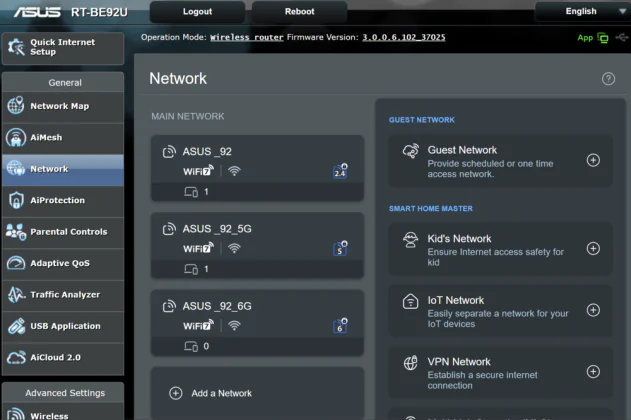
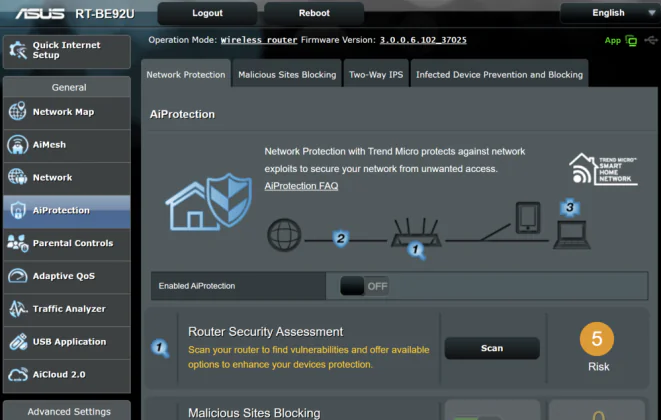
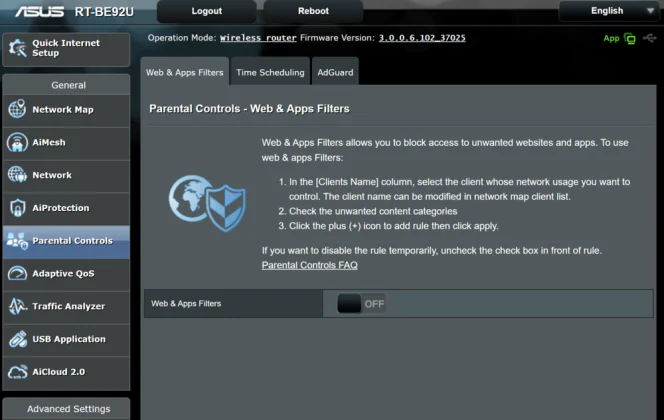

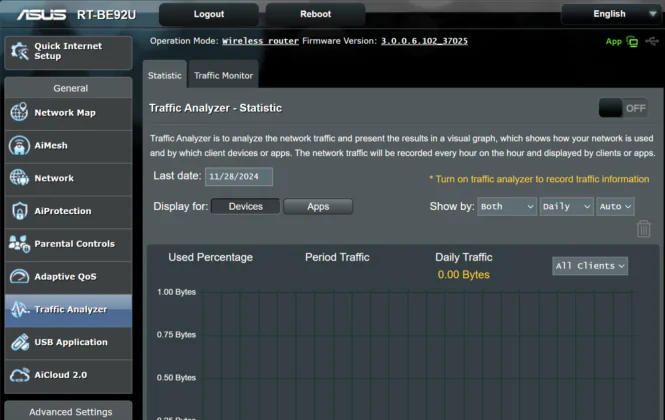
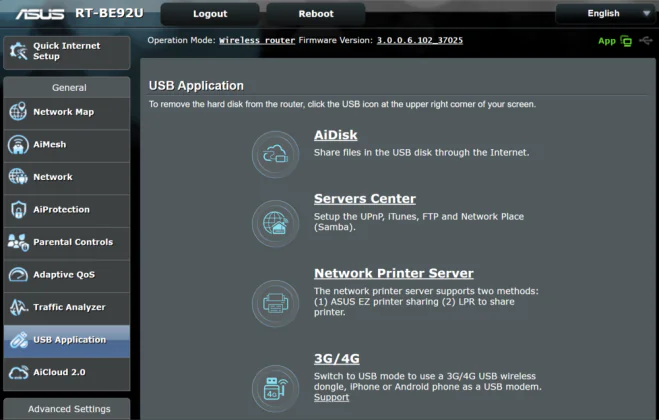
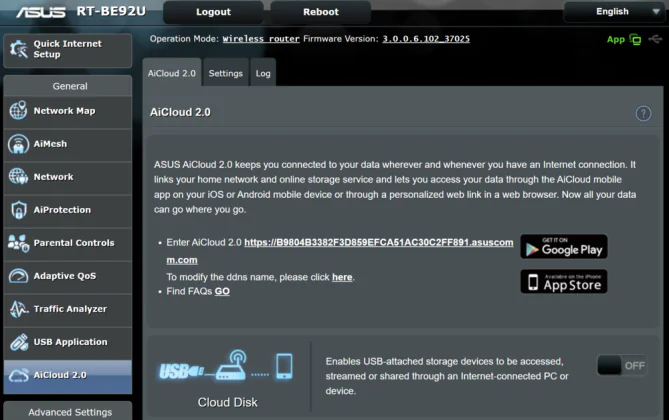
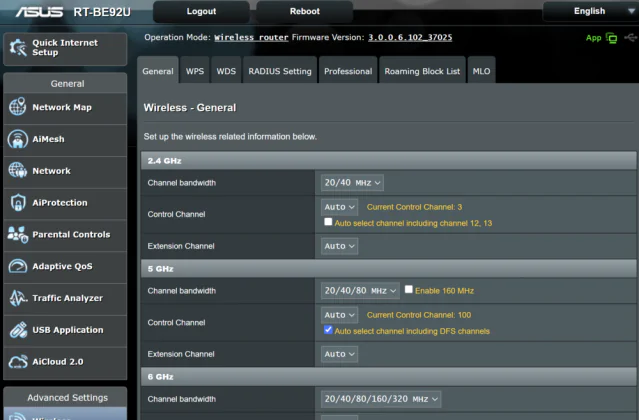
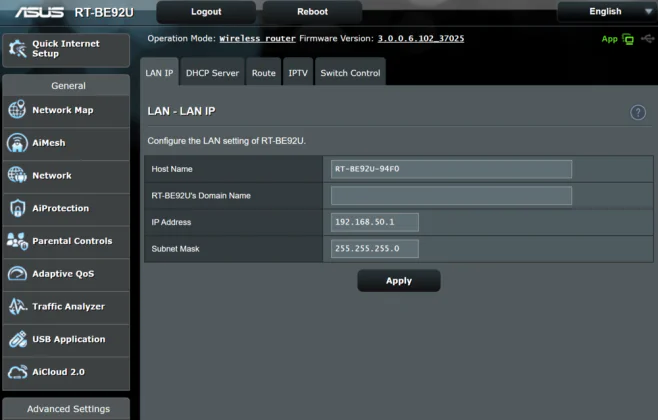
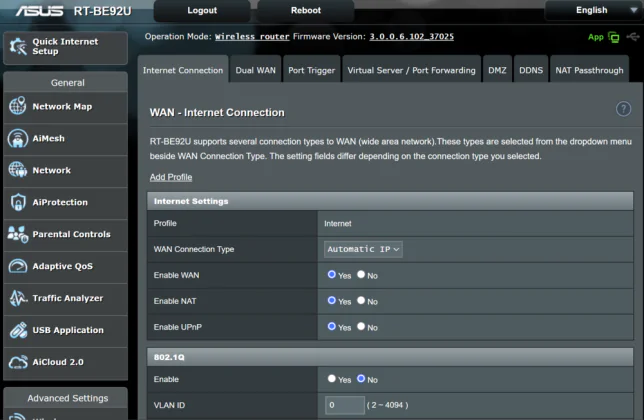
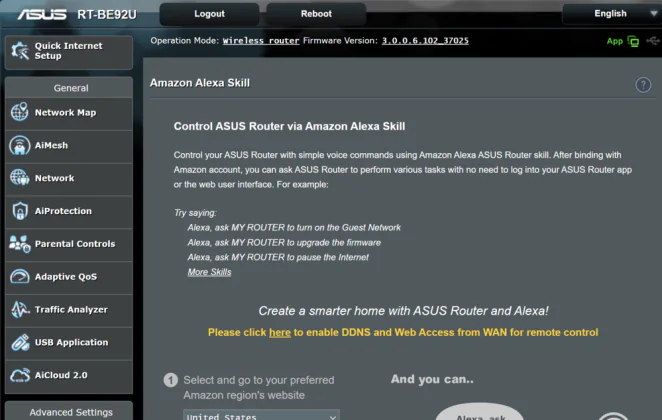
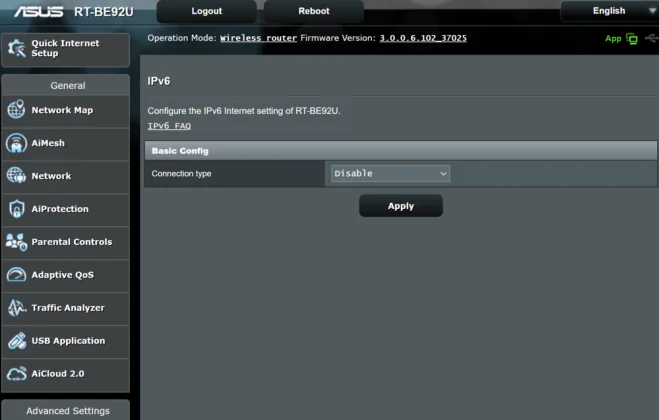
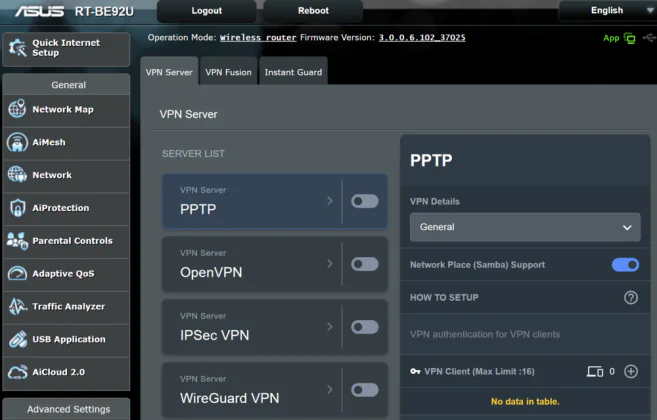
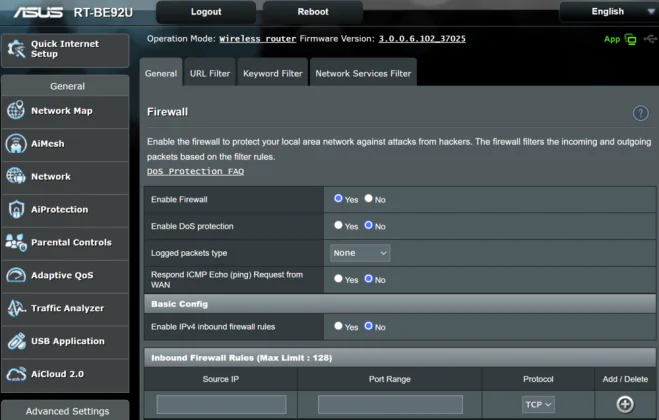

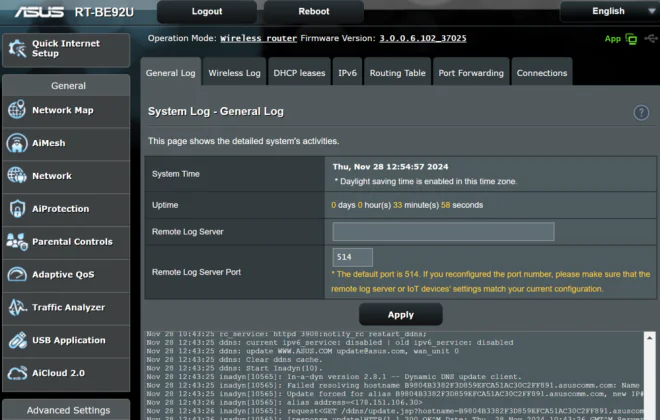
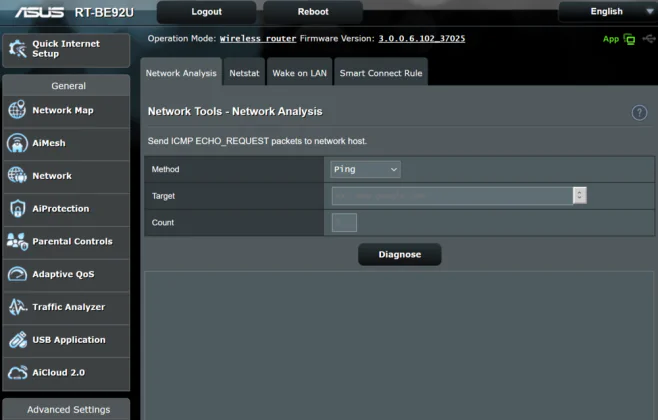
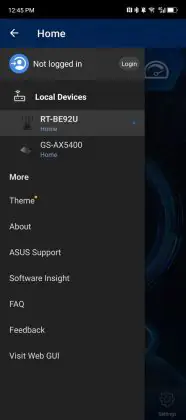




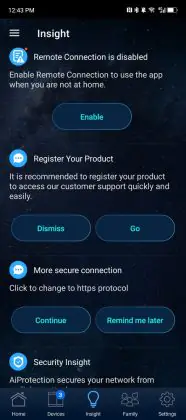




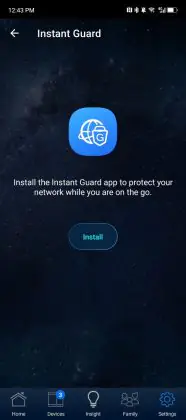

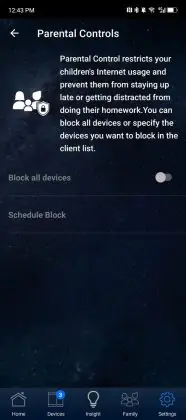

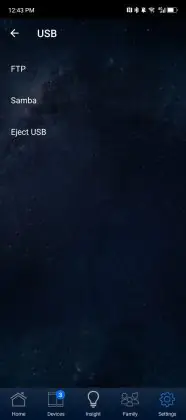
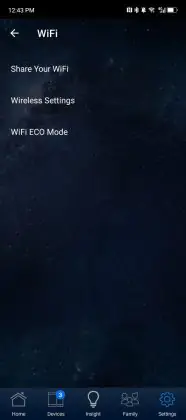

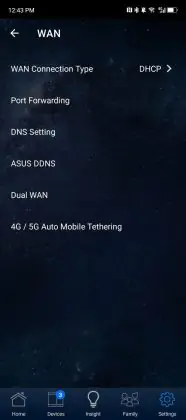


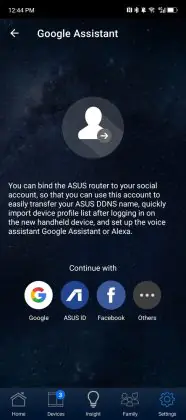


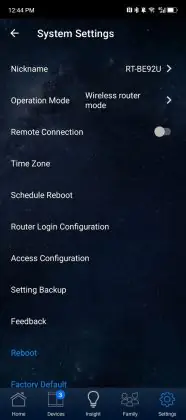
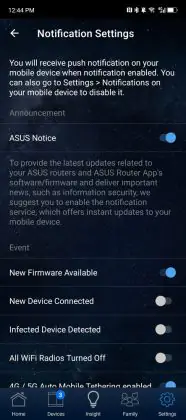
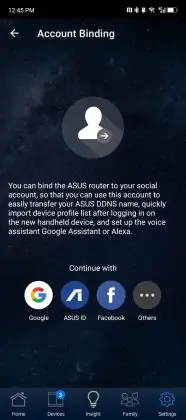

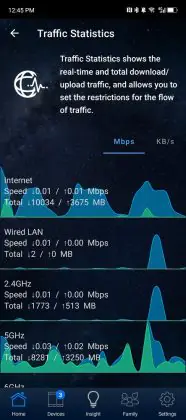

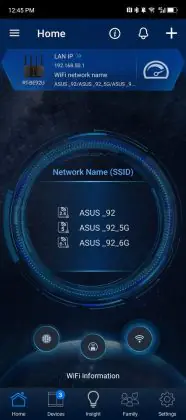
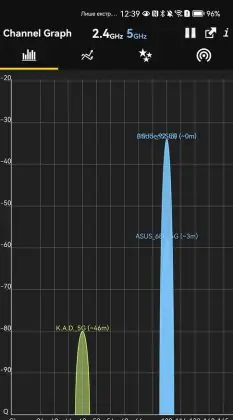
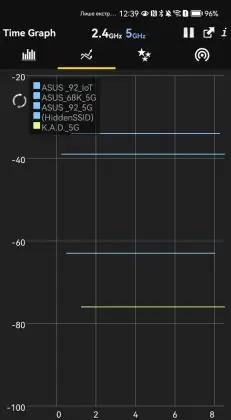
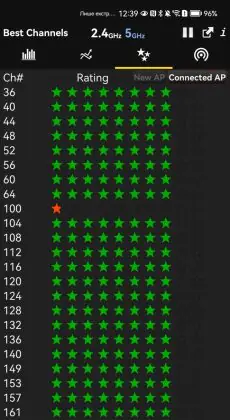



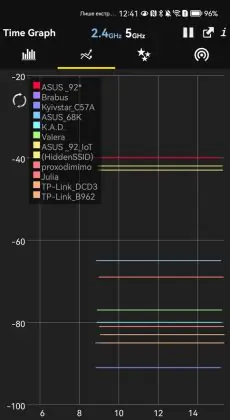
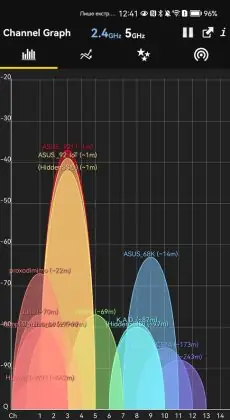


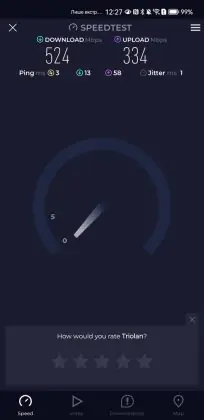




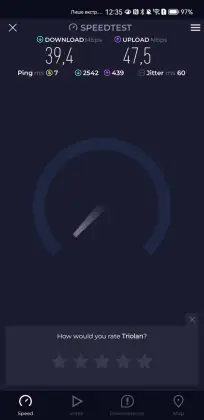




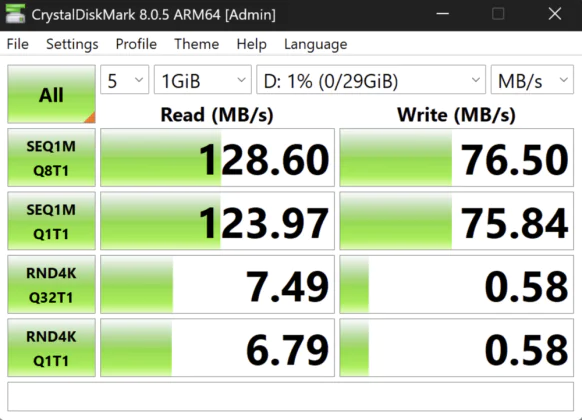
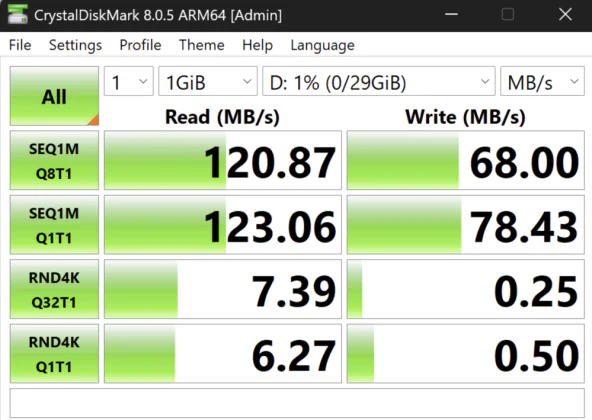
Thank you so much for your incredibly detailed review! Your insights truly made a difference in my decision to purchase. This router is nothing short of amazing, and the lifetime security subscription feels like a precious gift that keeps on giving. I couldn’t be more thrilled!
Thank you for your feedback!