© ROOT-NATION.com - Use of content is permitted with a backlink.
It sounds like the Hohem iSteady MT2 has become quite versatile for you, moving beyond just fieldwork to studio settings and even A-rolls. I’m curious to hear more about why these experiments are particularly risky for you.

Technical characteristics
- Weight: 653 g
- Materials: aircraft aluminum, polymer composites
- Peak load capacity: 1200 г
- Smartphone width: from 60 to 97 mm
- Operating angles: around the vertical axis – 360 degrees, tilt back and forth – 200 degrees, tilt left and right – 290 degrees
- Operating temperatures: -10 to 45°C
- Software: Hohem Joy (Android / iOS)
- Battery: 2600 mAh / 19.4 Wh
- Working time: up to 17 hours without backlight and AI tracking, up to 8 hours with tracking and backlight
- Charging time: up to 3 hours
Read also: DJI Osmo Mobile 6 review: The perfect video stabiliser for social media
Video review of Hohem iSteady MT2

Market positioning
To begin with, the MT2 has a very interesting positioning. Hohem has very few models for cameras. In fact, at the time of writing, there was only one such stabilizer. For comparison, there are about eight of them for smartphones. The cost of the MT2 in the kit version, at least on the manufacturer’s website, is $300, or 280€.
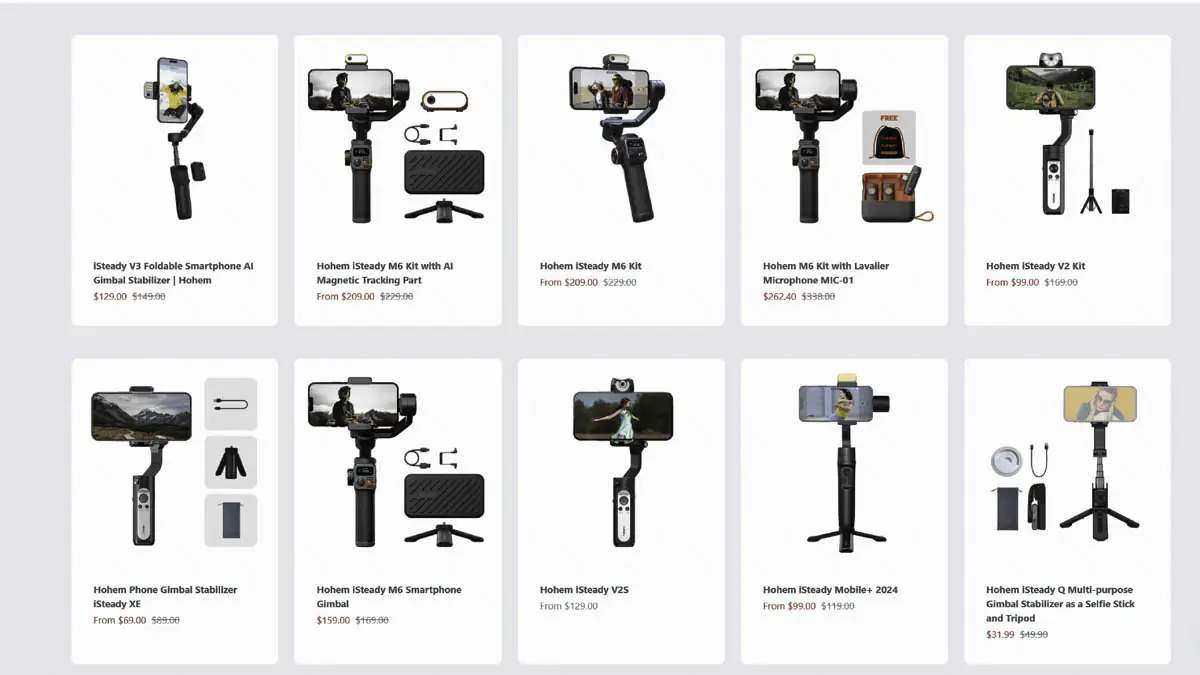
All these models are camera stabilizers, not for smartphones. More precisely, they have universal positioning and are suitable for smartphones, DSLR cameras, digital cameras, and action cameras. By “digital,” I mean models with fixed lenses, such as the Sony ZV-1.
Equipment
The Hohem iSteady MT2 Kit includes the stabilizer itself, along with a magnetic light, a tripod, an Arca-Swiss L-bracket, an Arca-Swiss quick-release plate, a smartphone clamp, a mount for action cameras, two 1/4-inch screws, and a transport bag.

It also includes a whole array of Type-C cables: Type-A, Type-C, Micro USB, Mini USB, Multi Camera, TRRS 2.5 mm, TRX 2.5 mm, and even TRS 3.5 mm.
Exterior and ergonomics
Visually, the stabilizer looks modern and even unique. Its uniqueness is highlighted by orange accents around some buttons, on the clamp levers, on the control wheel, on the lighting module, and on the covers that shield the servos. All other elements are black.

The handle is made to resemble carbon fiber, and the axles feature locking clamps that allow for quick adjustment of the balance on each axis sequentially. While this is not a unique feature of the Hohem iSteady MT2, I must note that if it were absent, I would have concerns about the stabilizer.

What’s unique about the MT2? For example, it features a micro-screwdriver hidden beneath the platform, which can be used to tighten screws from below or above. The screwdriver is magnetic, and the magnet is concealed under a rubberized pad, so there’s no risk of it falling out.

At the bottom, there’s also a hole for a wrist strap and a 1/4-inch threading for a tripod or extension—these come as a free gift when purchasing the stabilizer from the official website. Additionally, there’s another thread with an extra mount on the side. This one is for the handle, which will be discussed next.

Above, there’s a control stick, a mode button, a shutter button, and an LED display. On the right, you’ll find a functional wheel with a couple of buttons for timelapses. On the left, there’s another 1/4-inch threading, a power button, and a Type-C port. At the back, there’s a multifunctional trigger.
 On top of one of the servomotor modules, there’s an additional 1/4-inch threading, as well as a hybrid module with RGB lighting and AI tracking. I’ll discuss it further later, but here’s a video I shot with the RGB lighting.
On top of one of the servomotor modules, there’s an additional 1/4-inch threading, as well as a hybrid module with RGB lighting and AI tracking. I’ll discuss it further later, but here’s a video I shot with the RGB lighting.

Next to the module are two Type-C ports: a multifunctional one for camera control and a charging port for powering the camera. And yes, the Hohem iSteady MT2 supports pass-through charging and can operate while charging.
Specifications
The stabilizer weighs 653 grams and has a maximum payload of 1200 grams. As far as I know, there is no “minimum” payload requirement for the MT2; it works well with smartphones, action cameras, digital cameras, and even some larger cameras. It is compatible with smartphones ranging from 60 to 97 mm in length.

The stabilizer supports 360 degrees of rotation around the axis, 200 degrees of tilt forward and backward, and 290 degrees of side tilt. The servomotors can also shut off during improper use to prevent damage. The battery capacity is 2600 mAh, or just under 20 Wh. This provides up to 17 hours of use in ideal conditions, or between 6 to 8 hours with the lighting and AI tracker activated. The charging speed is around 10 W, with a charging time of approximately 3 hours.

So what makes the Hohem iSteady MT2 so impressive? The fact that it combines features of much more expensive models without compromising on compact size, versatility, or cost. And it doesn’t restrict you or me to proprietary software, as many of its predecessors did.
Main advantages
So, what’s the main point? Remember, the maximum payload of this stabilizer is 1200 grams. Some might think that’s not much, while others might find it impressive. For reference, I can say that the stabilizer performs excellently with my primary camera, the Panasonic Lumix S5 IIX, paired with the Panasonic S-R2060E kit lens, which is a 20-60 mm, f/3.5 – 5.6.

And now, we’ll do a bit of math, because I’m curious about my options too. I use the Ulanzi Claw Gen2 platform and mount, along with two IRDM Pro V60 128GB memory cards. This combination—camera + lens + accessories—weighs 1113 grams, with the lens alone accounting for 352 grams. So, the rest of the setup weighs 761 grams, and the lens contributes roughly 400 grams in total.

This is important because you might—excuse the rhyme—want to attach a microphone to your camera, for instance. However, you’ll have less than 90 grams of weight left if you’re using the Panasonic kit zoom lens.

If, like me, you opt for a combination of the Yongnuo 35mm F2.0 lens, which weighs 155 grams, and the Viltrox EF-L Pro adapter, which weighs 138 grams, the total weight would be 293 grams. This leaves you with a bit more than 100 grams for a microphone with a cable. Something like the Rode VideoMic GO II, which weighs 89 grams with the cable and windscreen, would fit within this limit.

AI module
If you want to add a light as well, it might not be possible. But honestly, you might not need to, because the Hohem iSteady MT2 comes with its own light.

It even has RGB lighting and artificial intelligence! The AI works with facial recognition, and as long as you’re looking into the camera lens, the tracking works remarkably well.

Why is this useful? For selfie bloggers, it greatly enhances the dynamics of shooting. You don’t need an operator to follow your movements—just place the camera on a tripod nearby, and you can move around in the frame as much as you like.

But the best thing about the Hohem iSteady MT2 is that you don’t need a camera app to control the stabilizer. It does have an app, and it’s the best one I’ve seen so far, but it’s completely optional. Which is quite amusing.
Software
Because, based on my experience, what do I need? Camera control happens via cable. There are plenty of cables in the kit. And in the case of the Panasonic Lumix S5 IIX, if the Type-C port is occupied by charging—which the Hohem iSteady MT2 can also handle—there is a TRRS socket for shutter release. This can also be activated remotely via a smartphone app, but more on that later.

Yes, the stabilizer won’t control any function other than the shutter via cable, but that’s fine for me—autofocus and stabilization handle things. I don’t typically change settings in the middle of a shoot anyway.

What’s next? AI tracking. The app isn’t necessary; the AI tracks gestures straight out of the box. It recognizes them pretty well—better than I expected and significantly better than some other models, even from Hohem. The only thing to note is that if you’re too far from the stabilizer, the recognition might not work.

The speed of the stabilizer, along with many other hardware settings, is adjustable through the proprietary Hohem Joy app (Android / iOS).
I’ve been familiar with the app for a while, but it was only during the MT2 review that I realized how close it is to everything I’d want from such software.
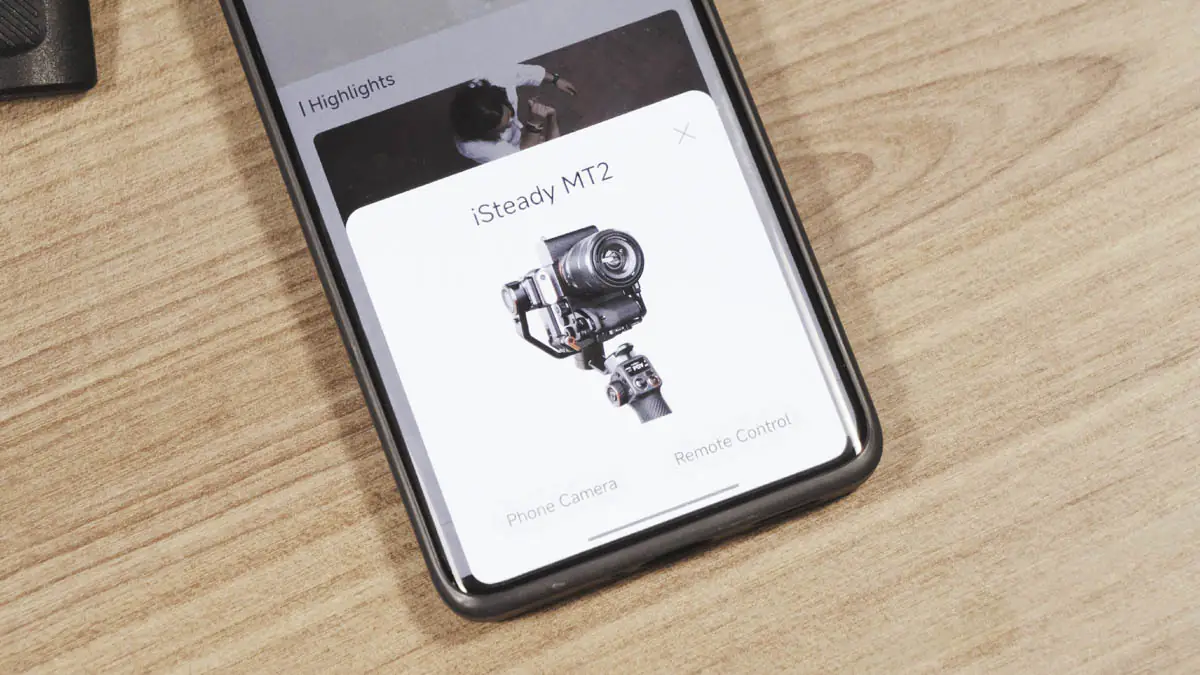
When you connect the Hohem iSteady MT2 to the app, you get three ways to control the stabilizer from your smartphone. First, you can use it as a direct replacement for the joystick and rotation controls, which is somewhat less useful on the touchscreen. Next, there’s gyroscopic control—tilt your phone, and the stabilizer will follow. Finally, you have timelapse mode, where you set a few points, and the stabilizer will move between them with delays.
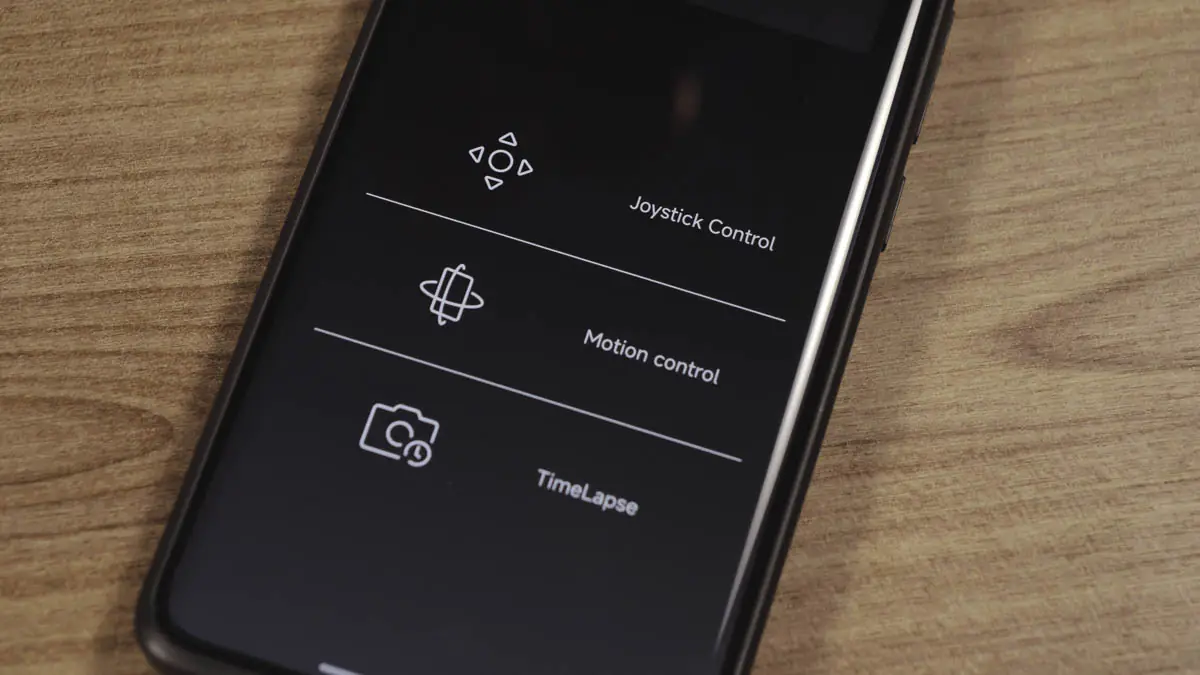
Two out of these three modes don’t work very well. I’ll explain why, using the third one as an example. Gyroscopic control is exemplary—it’s the gold standard, a 10 out of 9. Why? There are three reasons: one is convenience, one is important, and one is something that should be everywhere but for some reason is only present here.

First reason: convenience. You have very precise and detailed settings for sensitivity and control speed. The stabilizer won’t shake because of unsteady hands, ensuring smooth footage.

Second reason: The reference point or starting position isn’t fixed to the smartphone’s default position. You can reset the reference. This means you can position the smartphone however you like, press a button, and the stabilizer will use this new position as the reference. This feature distinguishes a well-functioning control system from a flawed one, and unfortunately, many have flawed systems. Hohem’s isn’t one of them. I’ll discuss others later.

And there’s a third reason: You can lock the control axes. If you want the MT2 to respond only to left-right rotation and not to up-down tilt, you can set it that way. This allows you to filter out minor inaccuracies in your biological movements, minimize shaking, and always keep your smartphone in the most comfortable position.

There is one “but.” The third reason, axis locking, is only available in gyroscopic control. It’s not present in touch control, and therefore, it’s not available in time-lapse control either. Since the smartphone’s sensor does NOT allow you to draw a perfectly straight line vertically, horizontally, diagonally, or in any other direction, your stabilizer’s movement will always have a slight, but noticeable, sinusoidal pattern.

Therefore, to make the camera app ideal for my needs, the manufacturer should add, first, axis locking to touch control. Second, allow users to set a time-lapse duration of less than 1 minute, with options like 5, 15, and 30 seconds. Third, provide an option in time-lapse to automatically start video recording at the beginning of the time-lapse and stop recording when it ends.

And fourth, provide an option to start the time-lapse not from a fixed point relative to the center of the axes, but from an angle calculated FROM the current position. Currently, the points are fixed relative to the center, meaning the stabilizer centers itself on a point it has recorded before starting and then moves a certain number of degrees, such as 15, to the left over 60 seconds.
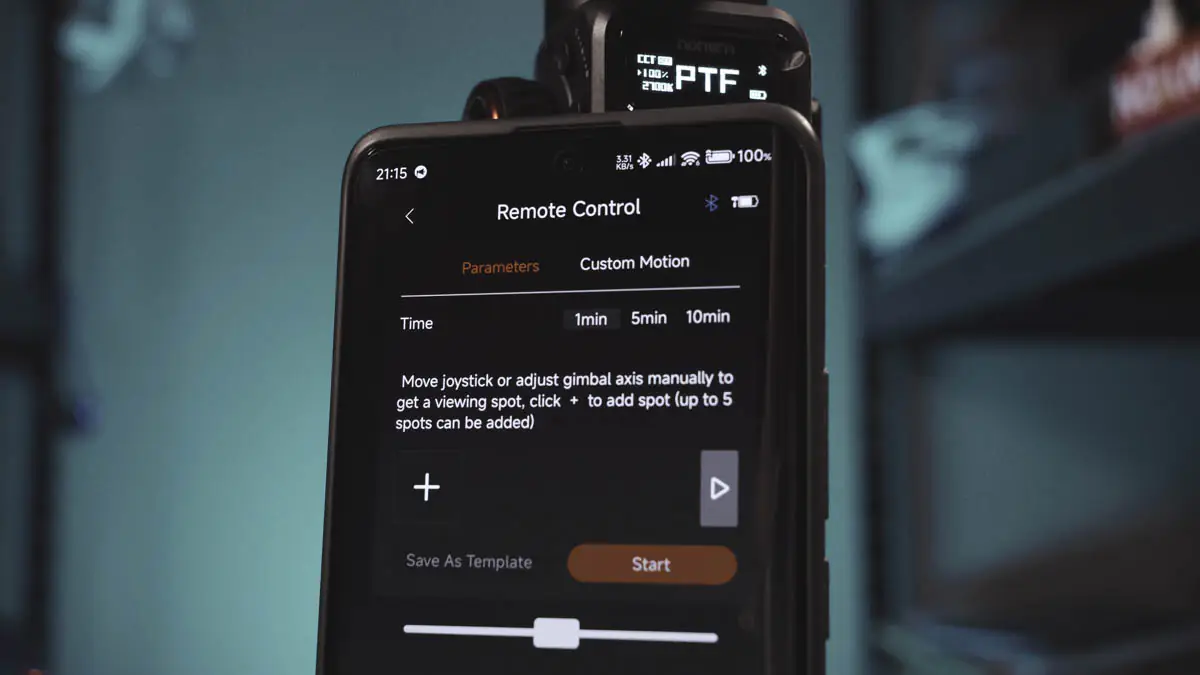
I want any realistic CURRENT position, where the stabilizer is right now, to be able to serve as the starting point, from which it would then measure 15 degrees to the left.
Industrialization of the shooting process
Why is this so important? Because the stabilizer could be used as part of the workflow when filming b-rolls for video. For instance, when I’m filming a standard physical panning shot—not a digital pan, but an optical one, with camera movement—I use an expensive video head like the Manfrotto 701HDV. If I sneeze, cough, or get distracted, I need to restart those 15 seconds of panning.

If I have the option to set the time-lapse as I described, each of my 15-second pans will be perfect. I won’t need to waste time on retakes because there won’t be a need for any.

Right now, for owners of serious cameras, the Hohem iSteady MT2 is 50% of a toy. Add the features I’ve mentioned to the app, and the MT2 would become a tool I could use to earn money. Then, I’d share how I do it with others.
Handle
And lastly, the Hohem M6/MT2 handle. It doesn’t come with the MT2, but if Hohem offers any discounts on it with the purchase of the MT2, or if I highly recommend that you pay attention to it. In general, if your gimbal setup with the camera weighs more than 1 kg, a handle is desirable. After 2 kg, it’s necessary. After 4 kg, it’s absolutely essential.
My setup for filming volunteer work with the BMPCC4K weighed 5 kg. So I would give a lot for such a handle. On its own, it’s very comfortable, well-designed, versatile, with plenty of mounting holes, a cold shoe, and high-quality clamps. The only thing missing from the kit is a carrying pouch.

I wouldn’t usually pay much attention to this since I typically have plenty of pouches, but the handle is long and narrow, so it sticks out of my pouches. But that’s a minor detail.
Summary
If the next version of the Hohem iSteady MT2, hypothetically the Hohem iSteady MT3, has double the load capacity—up to 2400 grams—and includes all the software modifications I’ve mentioned, it would be a game-changer. If I could mount a Panasonic Lumix S5M2X with the Lumix S-R24105E lens, along with an SSD enclosure like the Dockcase DSWC1M-3K and a few cables, and replace the Manfrotto 701HDV video head with this stabilizer, it would be the best stabilizer for lightweight commercial work in the world.

Right now, the Hohem iSteady MT2 is the champion in its lightweight category. Yes, it only accommodates a camera with a kit lens, and its software is only partially impressive. But the stabilizer is functional, revolutionary, reliable, versatile, lightweight, and compact. I’m very pleased with the fact that the MT2 will only get better in the future. So, yes, I recommend it. As for competitors in a similar price range, you’ll find Zhiyun options like the Zhiyun Crane M2S Combo and the Zhiyun Smooth 5S Combo.
Read also:
- SJCAM C300 Pocket: Budget 4K action camera review
- Škoda Kamiq 2024 Review: Is This Compact Crossover Worth Your Attention?
- Acer Predator ES Series 5 Advance Electric Scooter Review





