© ROOT-NATION.com - Use of content is permitted with a backlink.
Excluding the effort required to move the power station, which weighs over 20 kg, to different spots in the studio, I am really glad that the OUKITEL P2001 Plus arrived for review. I essentially teased this review in my previous video about power stations. I mentioned that the price difference between models significantly affects many aspects of performance beyond just power and capacity.
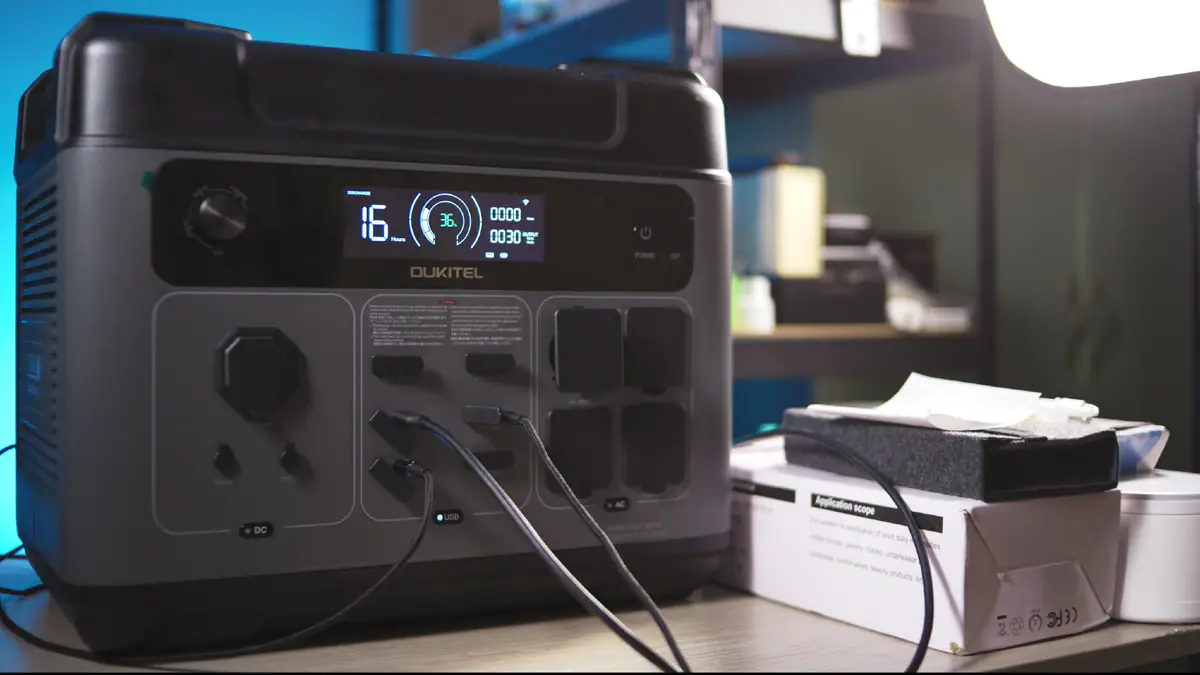
The OUKITEL P2001 Plus is a perfect example of this. However, don’t assume that the station lacks interesting features that I’m seeing for the first time. There are some unusual design choices, and in some areas, clear drawbacks… But let’s take it step by step.
Video review of OUKITEL P2001 Plus
Don’t want to read the text? Watch our video!

OUKITEL P2001 Plus specifications
Let’s first take a look at the key specifications of the portable power station to understand which parameters we’ll be testing throughout the review.
- Battery capacity: 2048 Wh
- Rated power: 2400 W
- Peak power: 4800 W
- Battery type: LiFePO4
- Life cycle: 3500+ cycles
- USB charging technology: Power Delivery, QC
- Operating temperature: 0°C to +40°C
- Simultaneously charging devices: 13 pcs
- Charging time from the mains: 1.5 – 2.3 hours
- Charge indication: yes
- Charging time from the solar panel: 5 hours (1000 W)
- Charging power from the AC mains: 1800 W
- Charging power from solar panels: 1000 W
- Charging power from a car cigarette lighter: 120 W
- Maximum input power: 1800 W
- AC power outlet: 4 × 220 В
- Cigarette lighter output: 1 × 12V/10A
- DC output: 2 × 12V/3A
- USB Type-A output: 2 × 18W
- USB Type-C output: 1 × 100W; 1 × 45W, 2 × 20W
- iOS / Android app: Wonderfree
- Body material: plastic
- Dimensions: 399 × 286 × 320 mm
- Weight: 22 kg
Market positioning
Let’s start with the price. Currently, the station is available for purchase in the range of $950 to $1,330, or around €1,260. However, it can also be found at a slightly lower price on Oukitel’s official European website, where the model is being offered for €800 with delivery to any European address.
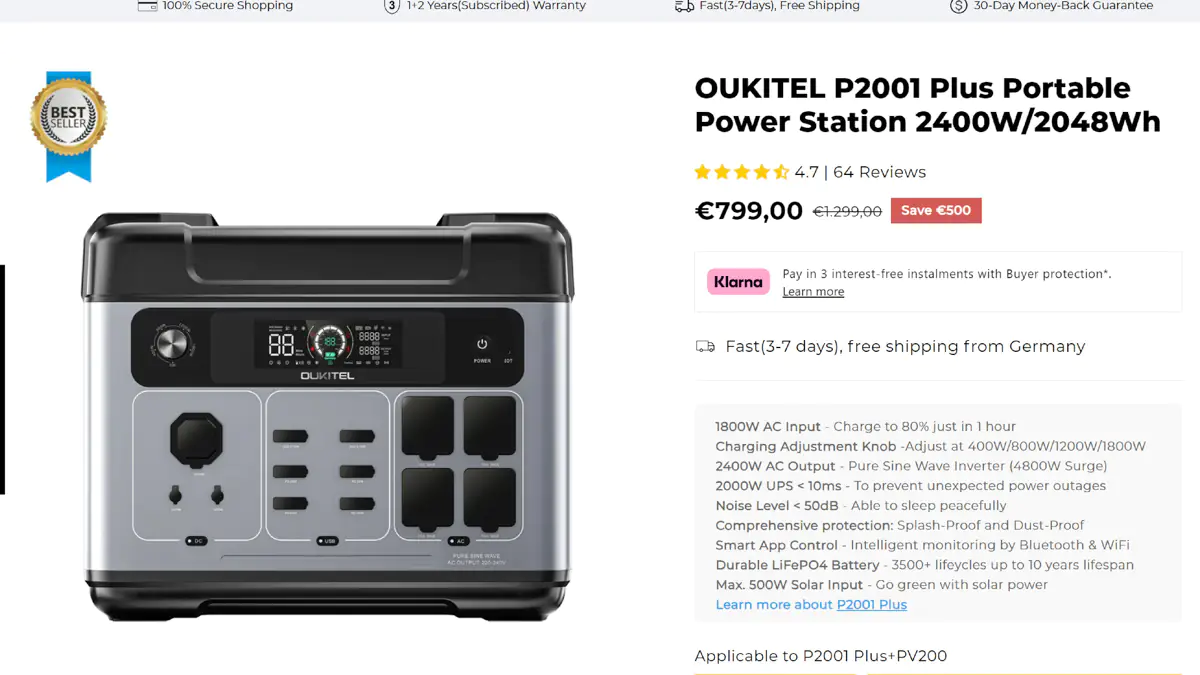
However, keep in mind that if you search for OUKITEL P2001E Plus, you’ll likely come across different variations and names such as OUKITEL P2001, OUKITEL P2001 Plus without the “E,” P2001E without the Plus, and P2001EU. On the manufacturer’s website, only the P2001 and P2001 Plus are listed. From what I understand, the confusion arises because the “E” at the end indicates the EU version, which is the one we’re interested in. Essentially, the models are P2001 and P2001 Plus.
So, what’s the difference between the OUKITEL P2001 Plus and the OUKITEL P2001? Apart from lower power output across most areas, the older model has fewer ports, lacks support for charging speed control, and even misses out on proprietary software support.
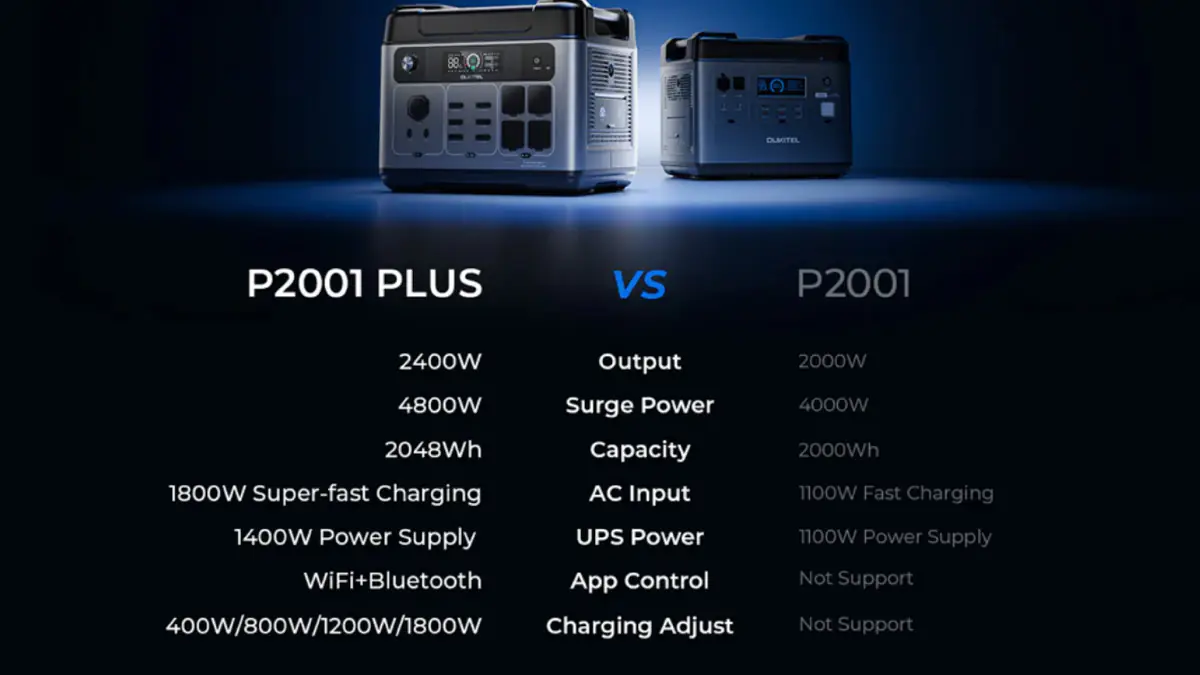
I will occasionally continue using the “E” index in the name just to be clear, as we have the model with European 230V outlets for testing.
Package contents
The power station is delivered in a reliable double packaging. Inside, the station is secured with foam holders.

Here’s the first great feature to note: all the accessories and cables for the OUKITEL P2001E Plus can be stored in a dedicated upper compartment with a lid.

The package includes a fairly thick Schuko C13 power cable, as well as an XT60 cable for the car cigarette lighter and an XT60 to MC4 cable for solar panels.
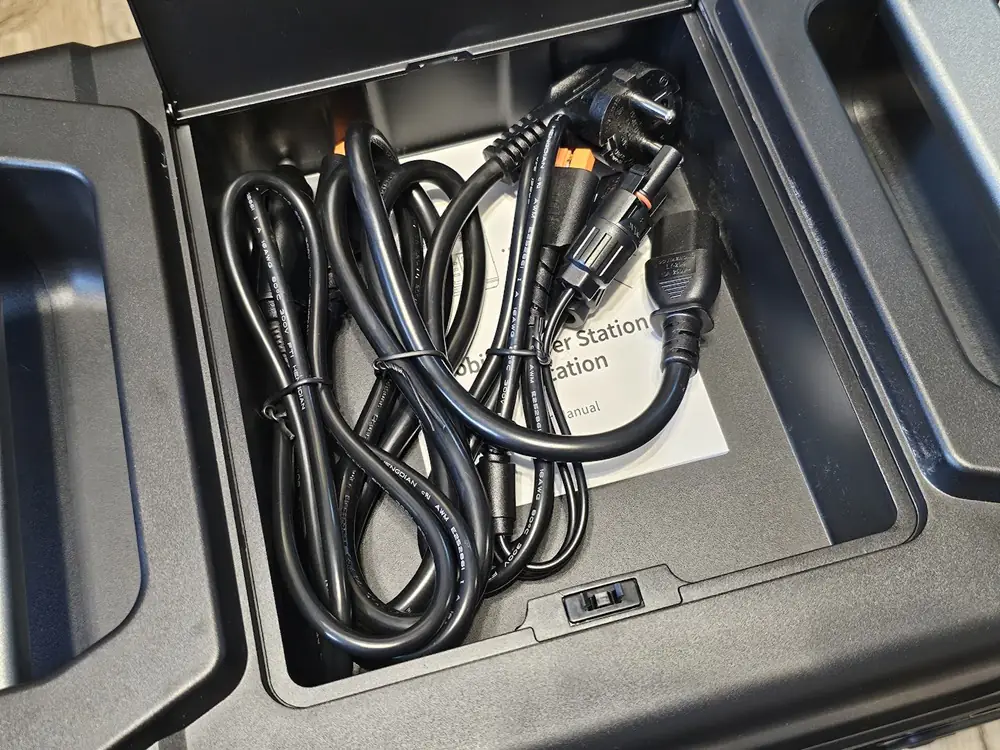
In addition to the cables, the package includes a user manual, instructions for setting up and using the mobile app, a warranty, and a tool similar to the one used for ejecting SIM card trays on smartphones.
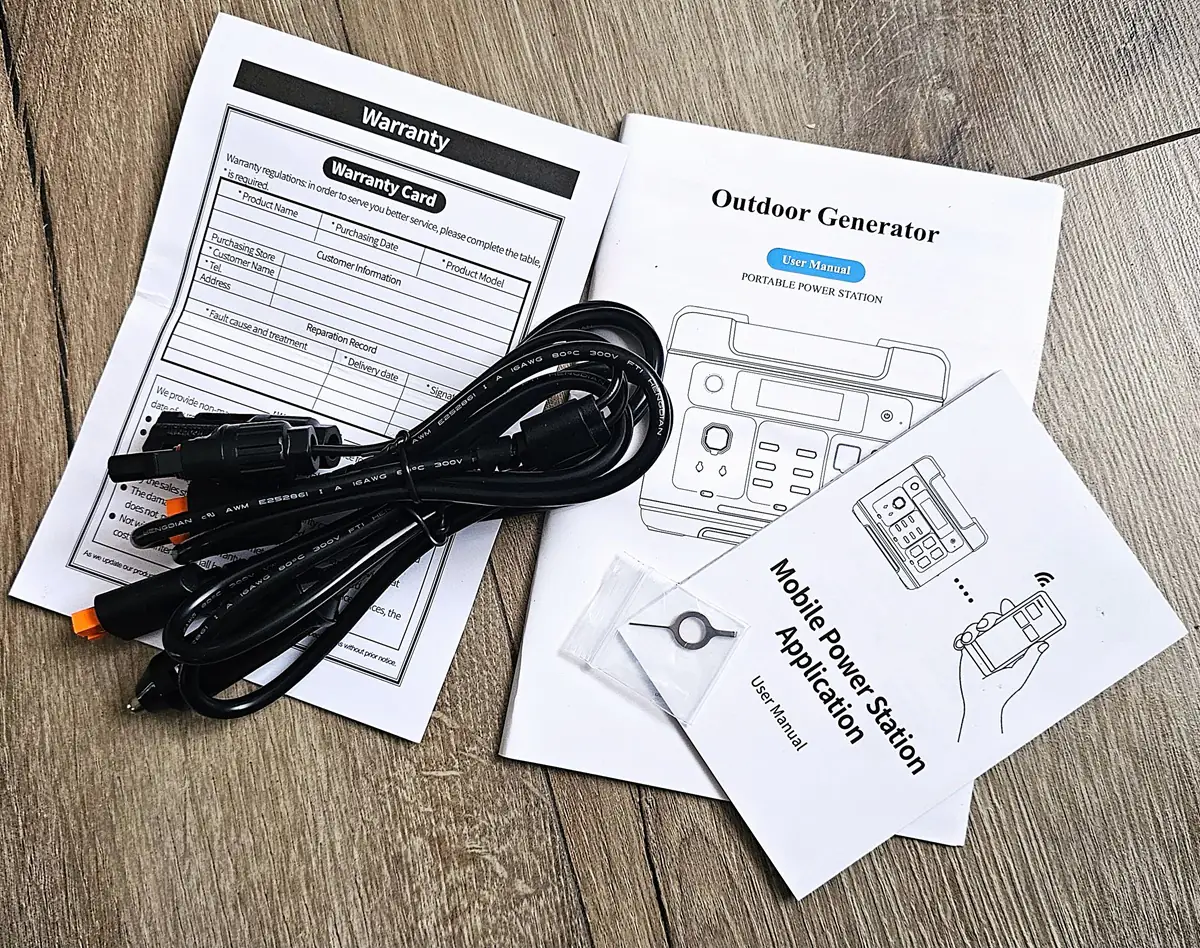 Read also: BLUETTI AC200L Portable Power Station Review: Reliable Backup Power for the Entire Home
Read also: BLUETTI AC200L Portable Power Station Review: Reliable Backup Power for the Entire Home
Design and layout of elements
The OUKITEL P2001 Plus has an appealing, even stylish appearance. The body is gray with black accents. The main material is high-quality, durable plastic, while the handles for carrying are made of metal. There are no issues with the build quality.

On the front edge, you’ll find 90% of the ports, and honestly, I’ve never seen so many on a charging station before. There are six USB ports in total: two Type-A at 18W, two USB-C at 20W, one at 45W, and one at 100W. As for AC outlets, there are four, each supporting up to 16A, all with Pure Sine Wave output.

There’s also a car cigarette lighter port rated for up to 10A, and two DC 5.5×2.1 (DC 5521) ports at 12V 3A. All the ports are covered with rubber caps. But they’re not the only features on the front panel. There’s also a power button, an IoT indicator, a display, and even a charging power regulator with settings for 400W, 800W, 1200W, and 1800W.

The regulator controls the charging speed and is particularly useful during blackouts. It allows you to quickly reduce the load on the power grid when needed, while still charging the station. Alternatively, you can increase the power to charge faster when the opportunity is available.

On the left, under the cover, there’s a Schuko C14 port for charging the station from an AC power source, an XT60 input for solar panel charging, and above it, a fuse. At the back, you’ll find a sticker with the technical specifications.

Read also: Cuktech 10 review: Small Power Bank With A Lot Of Oomph
Specifications and features
Let me highlight the most important specifications. The OUKITEL P2001E Plus has a capacity of 2048Wh, provided by a LiFePO battery made up of 3-volt cells with a capacity of 20Ah each, totaling a voltage of 50V.
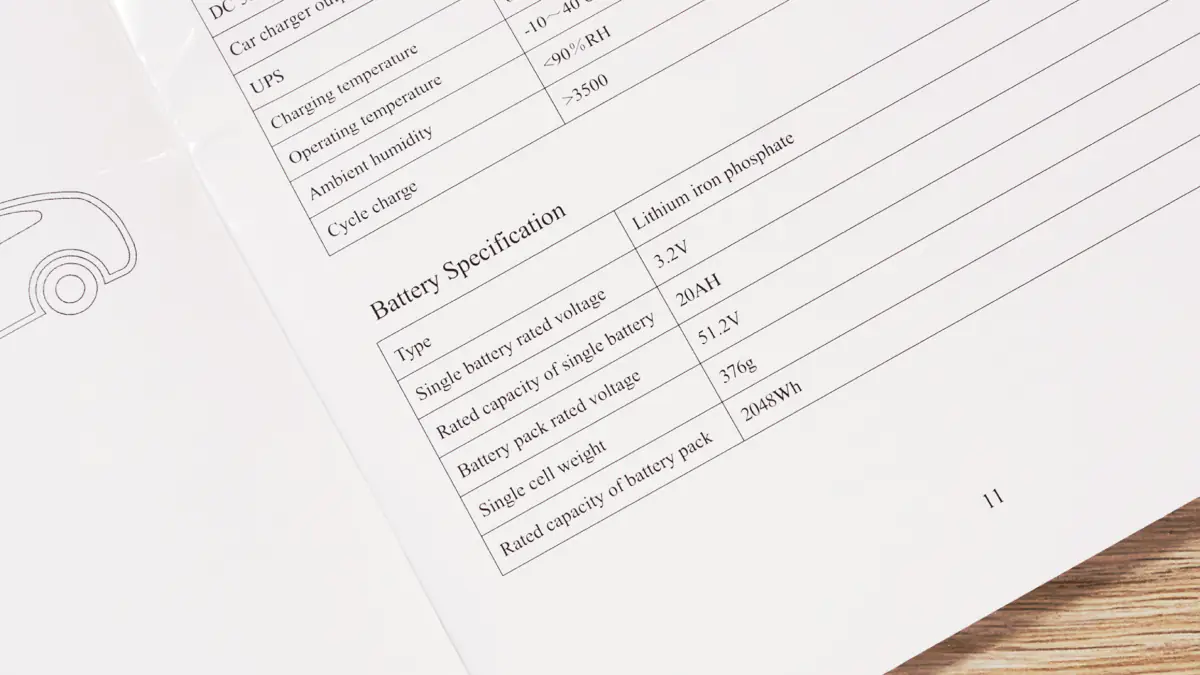
The battery durability is rated for up to 3,500 charge cycles, which should be sufficient for about 10 years of use. The storage temperature range is from -10°C to 40°C, while the charging temperature range is from 0°C to 40°C.
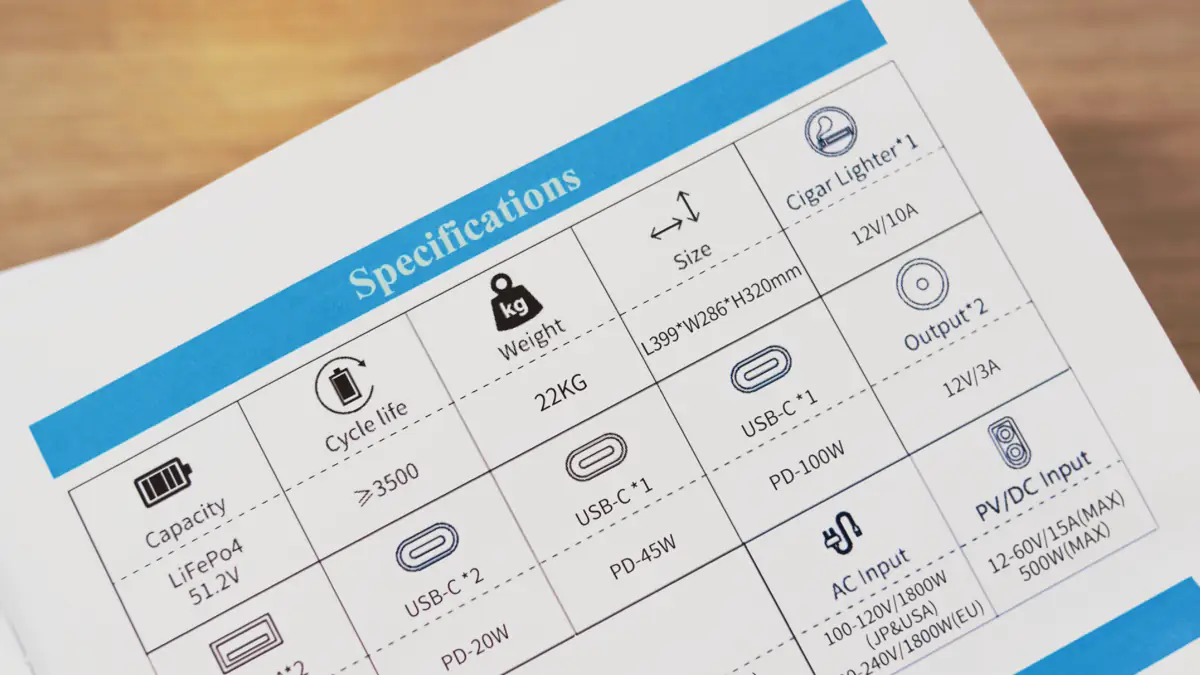
The power station weighs 22 kg and measures 399 × 286 × 320 mm. It supports a charging power of up to 1800W, with a full charging time of approximately 1.5 hours. The enclosure has an IP54 rating for water protection. Its nominal output power is 2400W, with a short-term peak power of 4800W. The OUKITEL P2001E Plus also includes a dedicated UPS function, capable of handling up to 1400W, with a switch-over speed from the grid to battery power of less than 10 ms. Additionally, it features passthrough charging, which is a great bonus.
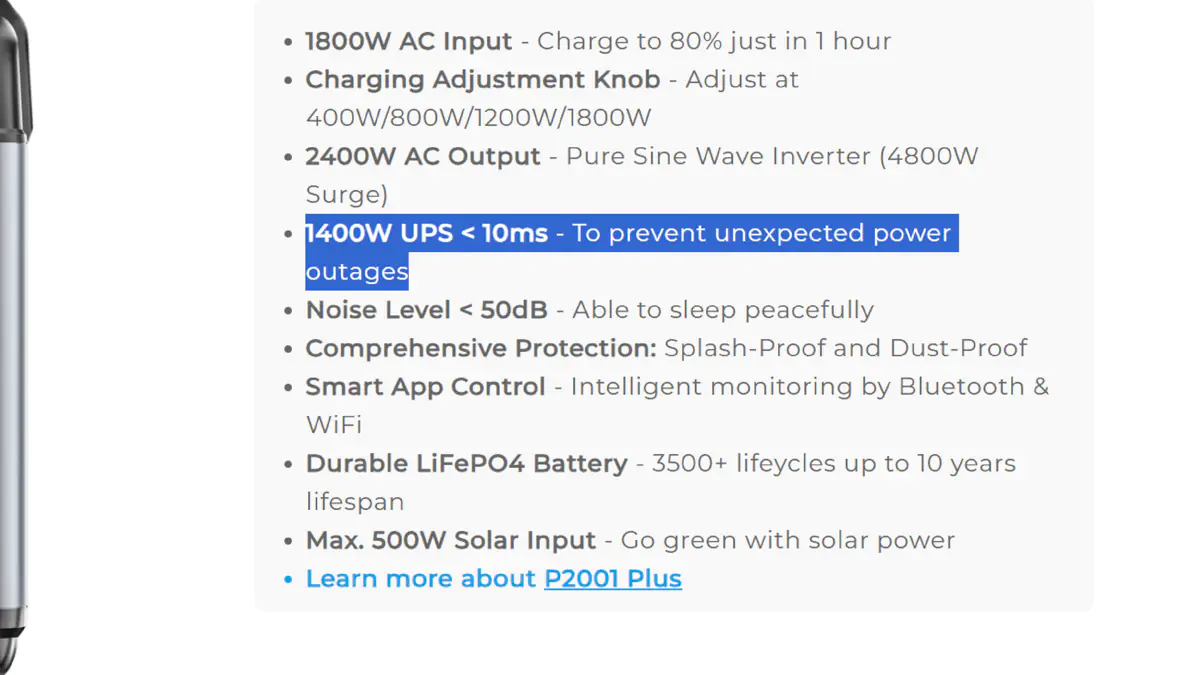
Software
By the way, the smartphone applications are not proprietary, the first is called Wonderfree, the second is Landbook, they are downloaded from Google Play or AppStore, and are large hubs for a bunch of various sensors, IoT devices, and other smart home elements – including charging stations.
Android:
iOS:

The bad news is that the app lacks a description on Google Play, there’s no compatibility list for devices, and on my smartphone, the app failed to connect to the power station via Wi-Fi. However, my colleague had better luck. It turns out that the connection only works over a 2.4 GHz network. Keep that in mind.
To connect the station to your smartphone and start data synchronization, you need to press the USB power button ten times in a row. After that, use the “ejector” tool to press the IoT button on the station’s body. Once you hear a sound, the light indicator on the button will start flashing, signaling that the station is ready to connect via the app.
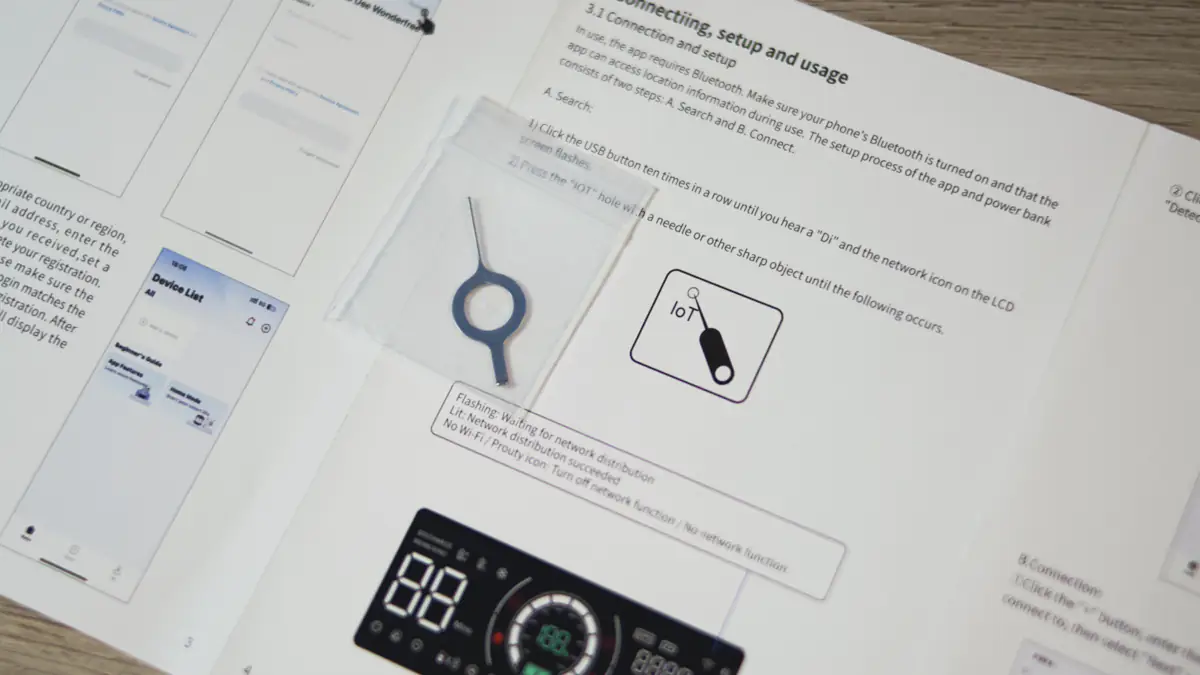
Once connected to the power station, the app provides basic functionality: activating USB or AC modes, adjusting the charging speed, monitoring the charge and temperature, and changing the current frequency. The bad news is that even in English, the app is not fully localized.
Read also: EcoFlow River 2 Power Station Review
Testing and operational experience
You can easily calculate how long the OUKITEL P2001 Plus portable power station will last by determining the total power consumption of the devices you plan to connect to it simultaneously. The key is to ensure that the total power does not exceed the nominal value of 2400W. Then, simply divide the battery capacity of 2048Wh by the power consumption, and you’ll get the runtime in hours. For example, with a device consuming 150W: 2048 / 150 = 13.7 hours. I would recommend subtracting about 10% from this value to account for energy losses and keeping in mind that the AC inverter typically operates reliably when the battery charge is above 30%. If the charge drops below that, you may encounter issues with insufficient amperage.
What I personally liked or disliked about the OUKITEL P2001 Plus power station? The station is quite loud. The cooling fan runs continuously whenever the batteries are charging or when the station is supplying power through the AC outlets. Unlike all the previous power stations I’ve reviewed, the fans don’t stop for even a second after activating the 220V mode. The manufacturer claims the noise level is up to 50 dB, which is accurate. Fortunately, the fans are relatively large, and the noise wasn’t bothersome enough to prevent me from sleeping.
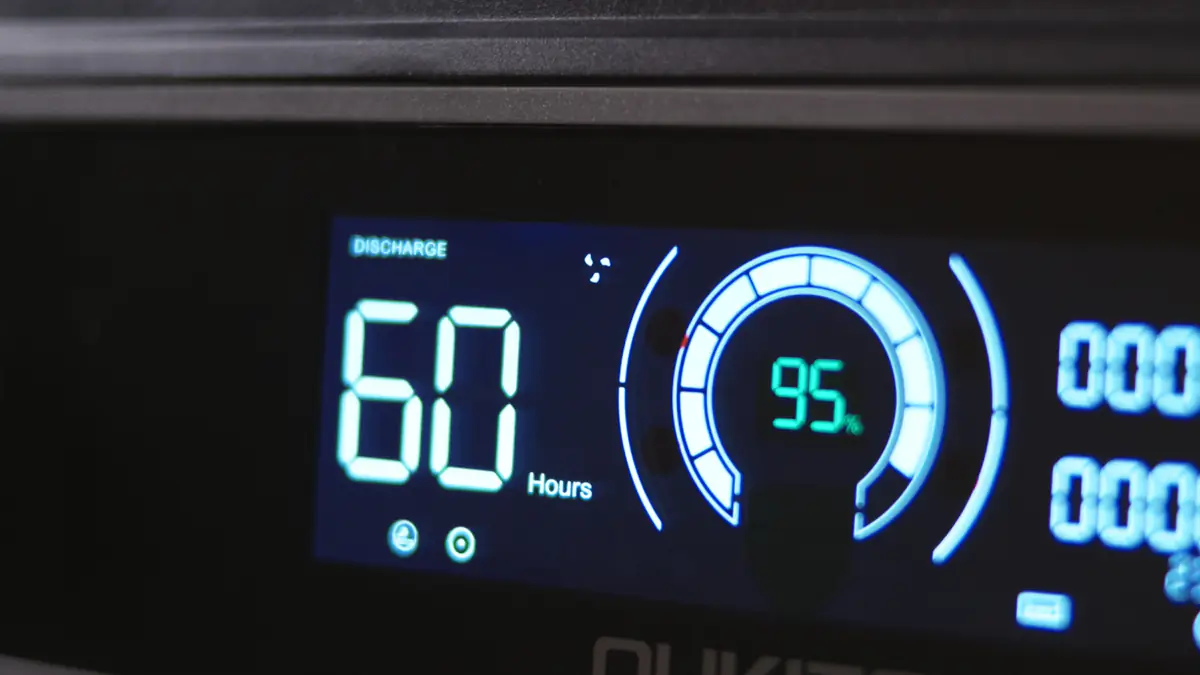
What I liked – the number of USB ports. Additionally, the cooling fan does not activate when most of them are in use. This means that, theoretically, if I were using the OUKITEL P2001 Plus, I could record video for a longer period, because its battery capacity is almost ten times larger than my current power station, and the noise during operation would be even less.
Another standout feature of the OUKITEL P2001 Plus is the pass-through fast charging via AC and its uninterruptible power supply (UPS) function. You simply connect the station to the AC power grid and plug in your critical devices, such as a router, PC, refrigerator, or anything else you need. The station will then power these devices from the main grid. But, in the event of a power outage, the station switches to its built-in batteries in less than 10 ms, ensuring that the connected equipment continues running without interruption. Excellent!

In terms of power, the station is also impressive – with a nominal 2400 W and peak load of up to 4800 W, it’s sufficient for a water heater, kettle, fridge, toaster, coffee machine, and pretty much anything else. You’ll find it more difficult to locate something at home that demands more power, especially if we’re talking about modern household appliances with reduced energy consumption. The only exception might be a washing machine, as it requires a higher startup power.
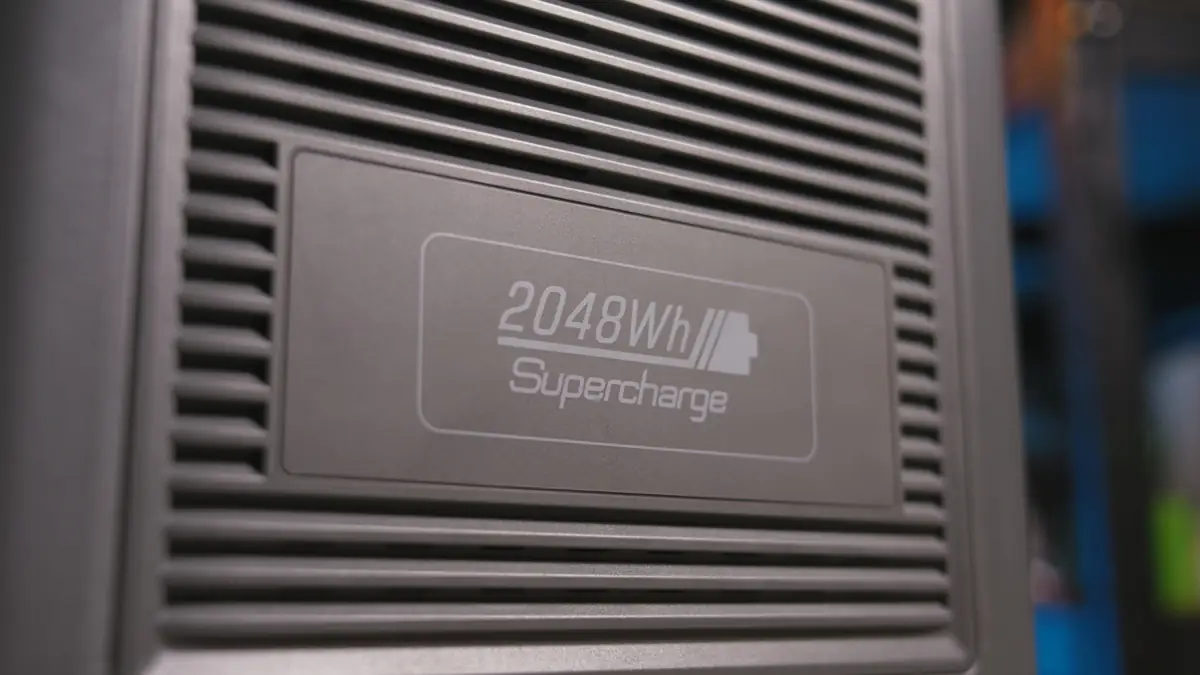
You can see a more detailed test of the station with typical kitchen appliances in the video below. In this video, we demonstrate how the UPS function works. Additionally, for experimental purposes, we exceeded the station’s nominal power of 2400W to check how the inverter’s protective circuitry responds.
Testing OUKITEL P2001 Plus in the kitchen – We connect a refrigerator, coffee maker, microwave oven, toaster:

Read also: Review of the Sumry HGS 5500W Off Grid Solar Inverter and Sunjetpower 100AH 51V Battery
Conclusions
This station demonstrates that even relatively affordable models can be packed with modern technologies that are often missing in more expensive alternatives. With a high-capacity battery and 2400W of power, it easily covers the needs of a typical apartment or small house during extended power outages.

What I didn’t particularly like about the OUKITEL P2001 Plus is the constant noise from the cooling system fans while the AC inverter is in operation. Additionally, the software raises some concerns, as it only offers basic features. However, the range of ports is excellent, the build quality is pleasantly surprising, ergonomics are great, and the fast charging and UPS function are exactly what you need for a modern home. Overall, for its price, the OUKITEL P2001 Plus is an excellent portable power station – I recommend it!
Where to buy











‼️A new firmware is available for the OUKITEL P2001 Plus station, it solves the problem of noisy operation of the cooling system. The firmware is still in beta status and is not being sent to devices en masse. To update, you need to send an email to support ([email protected]) and ask to send an update to your station. You need to specify the device id (it can be found through the Wonderfree application in the second tab).
You can wait a long time, but someday you will receive a notification in the program about the update.
I advise you to disconnect all consumers from the station, the station itself from the AC network, turn off the inverter and activate the DC interface with the button before starting the update (they advise this, apparently so that the station does not go to sleep in the process). Then be patient and do not interrupt the process, the update takes a very long time.
I myself updated, the station became very quiet, for a couple of days it seemed to work normally.
I encountered problems in the process, how it was eventually updated – I can’t even imagine. But apparently the new firmware is downloaded to a separate memory and then overwritten when the station is turned on and the DC interface is activated. And no matter what you do, this process is irreversible