© ROOT-NATION.com - Use of content is permitted with a backlink.
Just like in the review of the be quiet! Dark Rock Elite, I will set certain conditions for this material. The point is that there’s no real benefit in considering the unnamed integrated graphics of the AMD Ryzen 5 7600 as a complete and final solution. This solution is, in any case, temporary—either as a stopgap while you wait for a more powerful graphics card, or if something is wrong with your current one, but you still need to output a picture.

However, as someone who has always been interested in, let’s say, the minimum system requirements for hardware (I still have an old multi-OS Chuwi tablet with an Intel Atom Z8300 lying around), I’m still curious about what the Radeon Graphics, or RDNA 2, architecture of the Raphael generation can do.
Video review of the iGPU in AMD Ryzen 5 7600

When is it useful and when is it not?
I explained whether it’s worth getting a processor with an integrated GPU in my review of the AMD Ryzen 5 7500F. However, to put it briefly, you should choose processors with a video core if you are building a PC yourself, while it’s not something to worry about if you’re buying from system integrators.
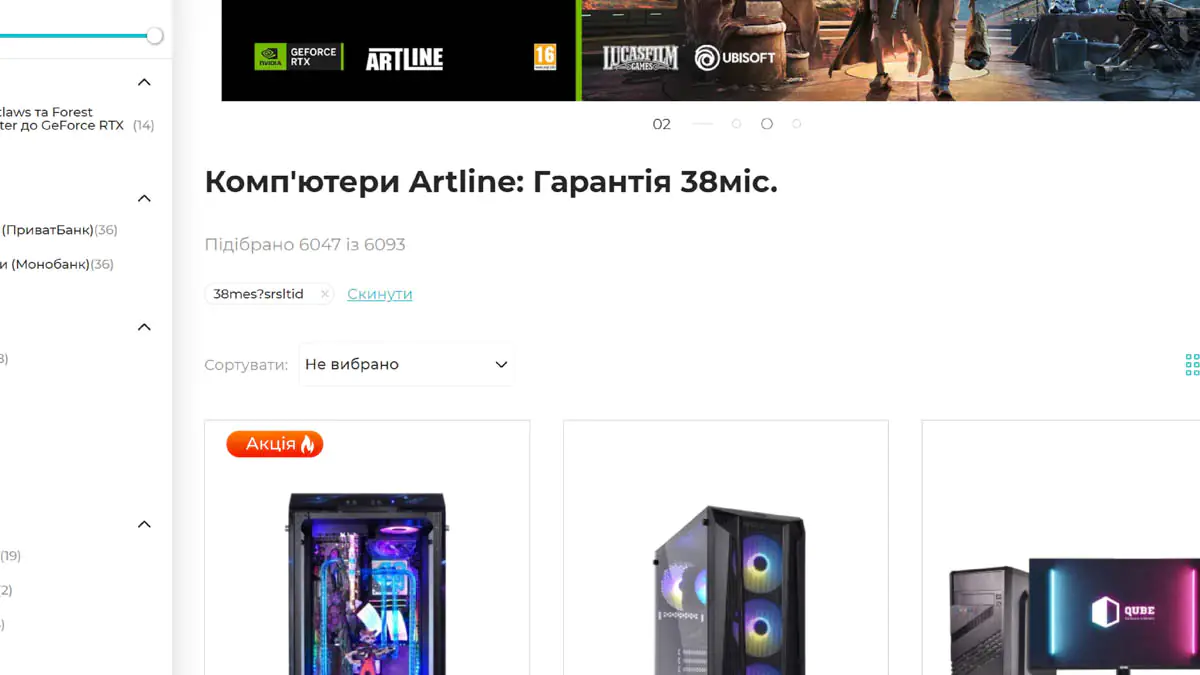
Why? Because if something happens to your PC, you won’t be the one to diagnose it. System integrators provide a warranty, so finding a problem with the video card will be their problem, not yours. That’s why you need a much smaller iGPU.
Terms of review
The tasks for AMD Ryzen 5 7600 integrated graphics are as follows:
- simple work, typing, SSD benchmarks, etc.
- consumption of media content, i.e. YouTube and watching videos from a player on a PC
games, obviously not modern - media content creation, i.e. video rendering.
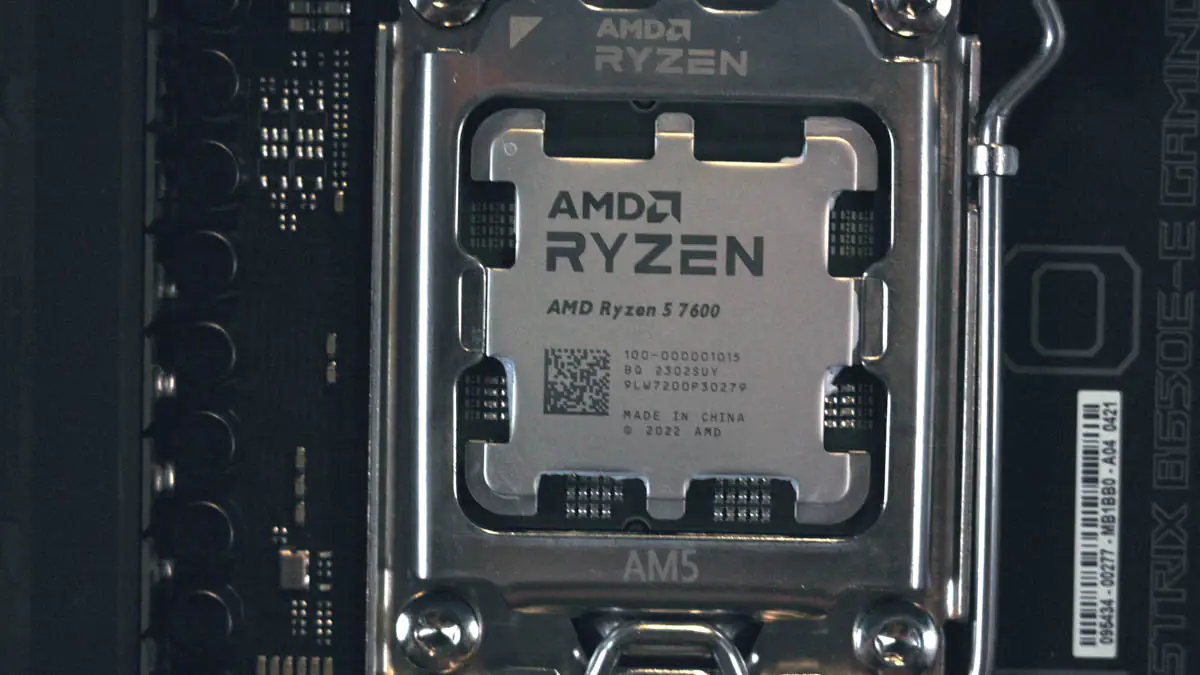
I will conduct tests on the be quiet! Dark Rock Elite using ASUS AI OC, targeting the frequencies that the AMD Ryzen 5 7600X should achieve to provide representative figures for this processor. You might wonder why I’m testing with a 280W cooler; I explain this in the review of the 280W cooler—spoiler alert: it’s about saving money. Another condition to note is the RAM, which is the G.Skill Trident Z5 RGB, 32 GB at 6000 MHz CL32.

I won’t be overclocking the RAM. I’ll simply enable DOCP and that’s it. Of course, the speed, rank, and channeling of the RAM directly affect the performance of the integrated GPU, but the impact was more significant in the past. I plan to showcase this in a separate video if possible, but there are already tests of various speeds on YouTube, including for the Ryzen 5 7600, reaching frequencies up to 6000 MHz. I’d also like to highlight that one of the new features of the Ryzen 7000 series with integrated graphics is support for USB Type-C AltMode.

This means that if you have a Type-C cable or an adapter to DisplayPort, you can use Type-C to output video. This isn’t always necessary—for example, on my ASUS ROG Strix B650E-E Wi-Fi motherboard, the DisplayPort is available separately. However, that’s not the case with all motherboards, so this feature is quite useful.
Office work
In basic tasks, the integrated graphics perform exceptionally well. In fact, I conducted the Cinebench tests on both coolers without a discrete graphics card.
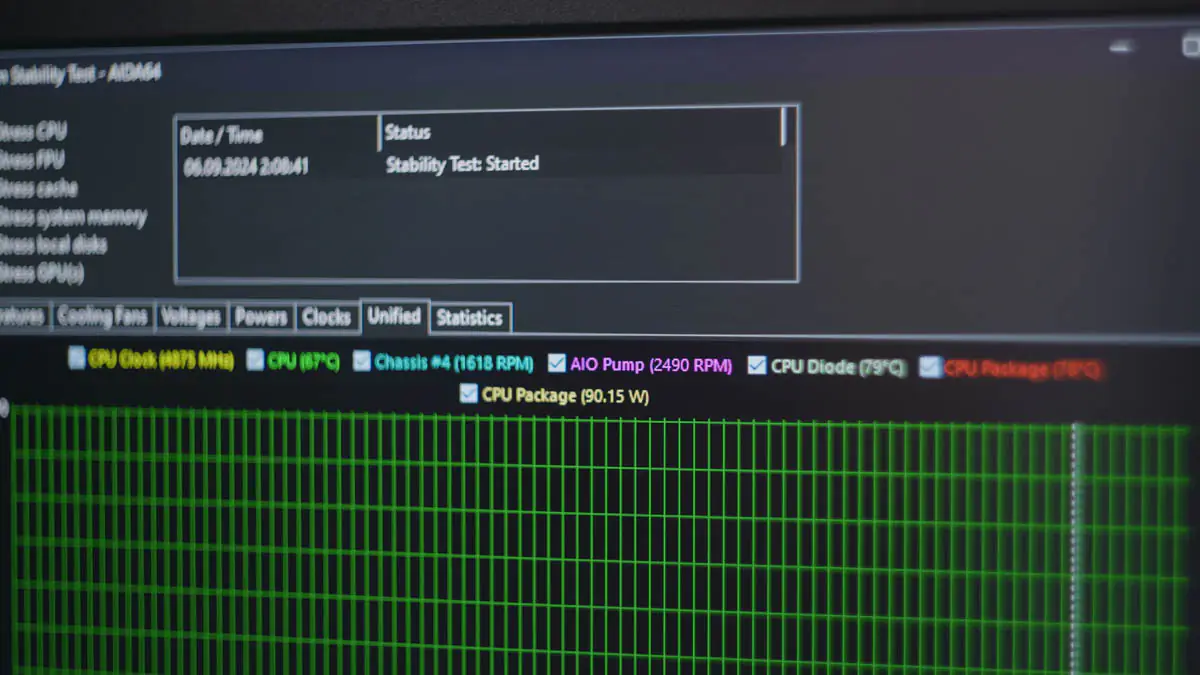
So, if you need to type text, browse social media, or generally engage in anything that doesn’t require powerful graphics acceleration—go ahead, as they say.
Media content
Next, let’s talk about video playback. As far as I understand, the situation here is as follows: the integrated graphics RDNA 2 in the processor and, say, the ASUS TUF Radeon RX 6800 essentially share the same media engine under the Video Core Next brand. Unfortunately, this engine is available in many versions, and even the table on Wikipedia doesn’t provide a complete picture. Why? Because, in practice, manufacturers of cameras and smartphones don’t always specify how video files are encoded, and often encode them in a unique way.
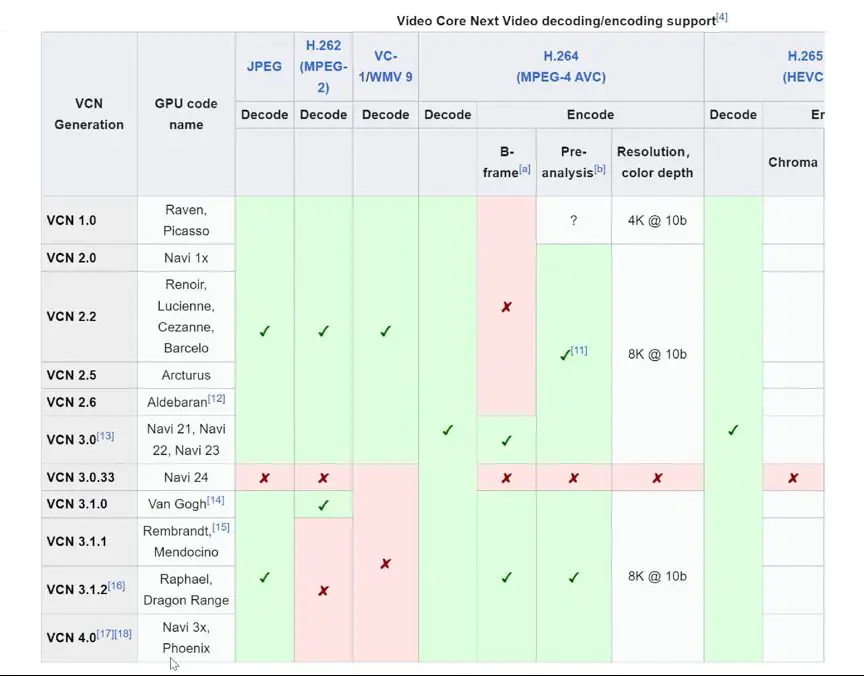
I had sample files from Canon, both 8-bit and 10-bit. I also had 8-bit and 10-bit files from Panasonic V-LOG. The AMD integrated graphics managed to handle ALL video files except for the 10-bit Canon, which frustrated me. Not because it couldn’t process the Canon file, but because it could handle the 10-bit Panasonic codec. My RTX 3080 can’t do that.
This is all about decoding verification, or “playback.” Encoding, or “packaging,” is the process of creating a video file. The AMD Ryzen 5 7600 integrated graphics supports both H.265 and H.264 in DaVinci Resolve. It seems there’s no support for AV1 encoding, but I don’t even know how to do that on the RTX 3080. Perhaps if you’re interested, I could explore that topic. Theoretically, it could be quite beneficial.
Tests in games
The situation here is much more interesting. Because the processor itself doesn’t always perform exceptionally well in all modern games. For example, when playing against bots in CS:GO 2, it might show worse results compared to similar projects because the AI of the bots in this particular game is processed by the graphics card rather than the processor.
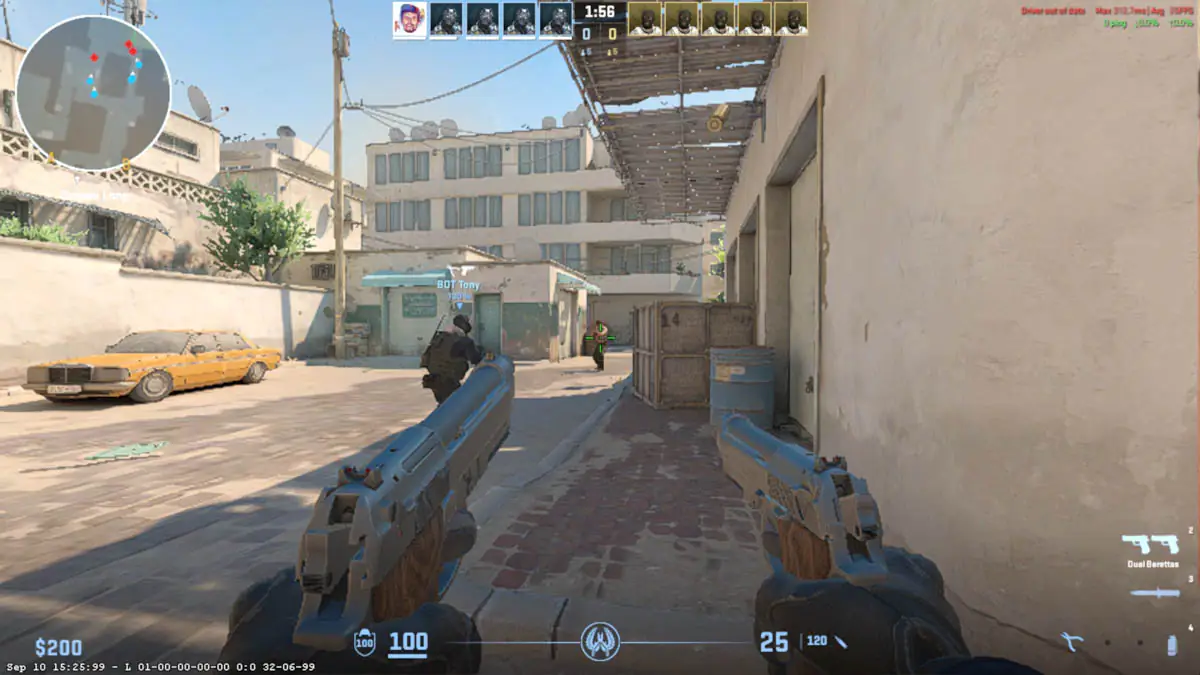
Since the Radeon Graphics in the Raphael architecture isn’t suitable for the games I currently play, I chose projects that I would enjoy replaying, as well as some new but interesting titles. Mostly indie projects, as a video accelerator weaker than a GT 1030 won’t allow you to play comfortably in Apex Legends, Starfield, or Battlefield 2042.

So, I initially tested the following games: Fallout 2, Borderlands 2, Songs of Conquest, Vampire Survivors, Elex 2, Ex Machina, The Outer Worlds, Prodeus, Saints Row 4, Superhot, Warhammer 40,000: Mechanicus, We Happy Few, Deus Ex, Deus Ex: Human Revolution, Dark Messiah of Might and Magic, Age of Empires: Definitive Edition, AIM 2: Clan Wars, Legend of Grimrock 2, Dusk, S.T.A.L.K.E.R.: Call of Pripyat, Gothic 2, and Skyrim: Special Edition.
I also added about half of these titles separately. They will all be featured in a dedicated video, with the link provided below.

Based on tests from other reviewers, I know that you can generally play Fortnite, GTA V, and Valorant without any issues. I wanted to demonstrate that even with a low-powered graphics core, weaker than a very basic GT 1030, you can enjoy gaming for years. This applies to a wide range of games, including new releases, classic titles, multiplayer games, and single-player experiences.

The compatibility of Radeon Graphics with older games is nearly perfect. In fact, Fallout 2 and DOOM 2 were included in the test list for this reason. The only two games that did NOT run from the list were the relatively newer Saint’s Row 4 and Deus Ex: Human Revolution. Valheim, Prodeus, and The Outer Worlds performed the worst. The latter managed to achieve over 20 FPS thanks to FSR support, but the gameplay at 25 FPS was a blurry mess on the screen. I can play in such a mode, but I wouldn’t recommend it to anyone.
Video installation
Another situation that might arise if the graphics card fails is where to edit video. And that’s the final task for the AMD Ryzen 5 7600 with the RDNA 2 graphics core inside.

Here, I pay tribute to how far both graphics accelerators and non-linear editing software have come since the days when I first started working with Sony VEGAS, which I surprisingly purchased on Steam. Optimization for the graphics core is present in 99% of tasks in DaVinci Resolve. The exception is certain Fusion plugins and specialized effects that require, for example, NVIDIA’s tensor cores.
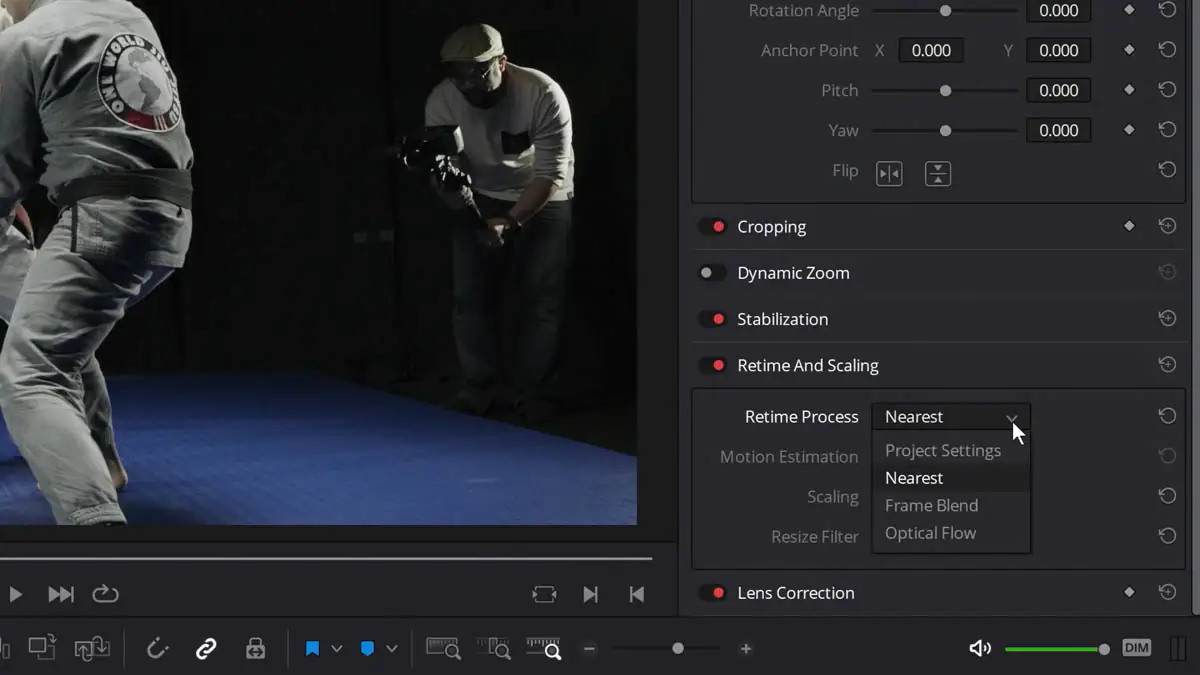
Regarding processing speed, there’s some bad news and a few positives. The bad news is that while rendering BRAW footage from the Blackmagic Pocket Cinema Camera 4K, with solid color correction, the computer took 16 real-time minutes to render just one minute of cached footage. For clips from the Panasonic Lumix S5 IIX, including noise reduction, it took about 17 minutes. This is partly due to the basic performance of the graphics core and also because RAM is generally slower than the video memory of the graphics card.
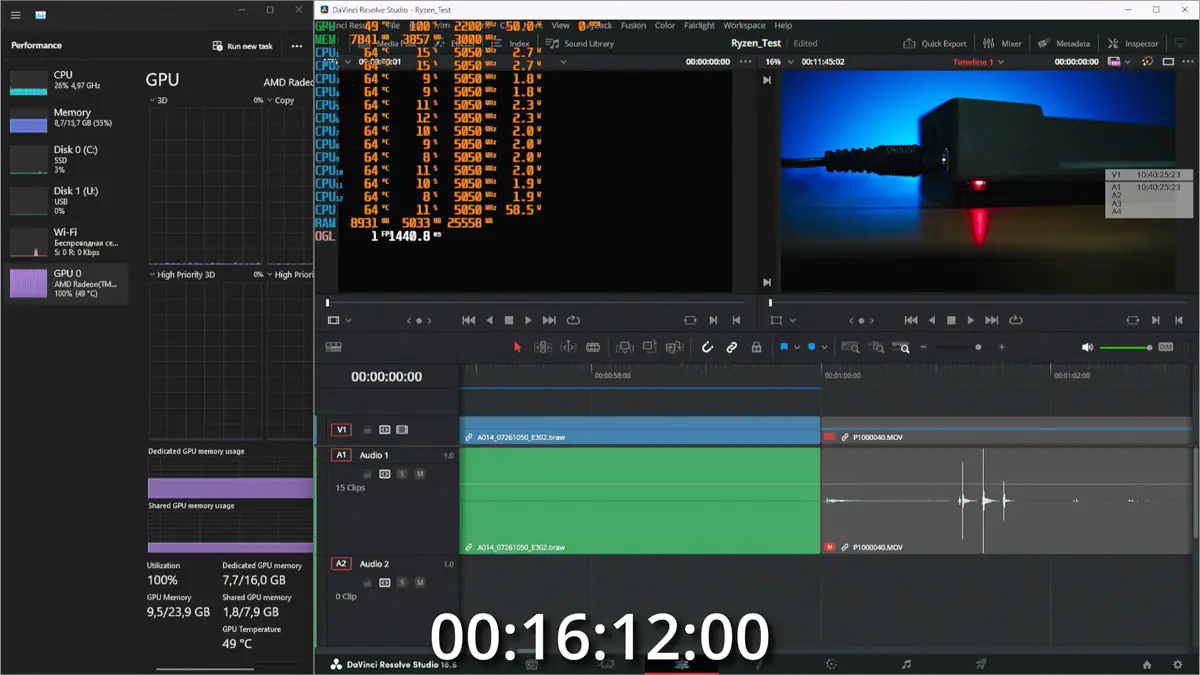
Here’s the good news. Even my old laptop with the RTX 2080 Max-Q took about 4-5 minutes to render one minute of similar footage, while that graphics card is significantly more powerful in gaming. However, there’s a catch: the RTX 2080 had 8 GB of video memory, whereas the AMD Ryzen 5 7600 on the ROG Strix B650E-E Gaming Wifi motherboard allocates just 512 MB for the graphics core by default, although it can be increased… up to 16 GB, like I have on my flagship laptop. And I have an RTX 3080 with 16 GB.
Free video memory is a lie
And this is more important than you might think. It may seem that when the graphics core runs out of video memory, it can still use system RAM, and theoretically, the amount of RAM in the system would equal the amount of video memory. In practice, that’s not the case. I have a theory on this topic. Considering that Windows starts using a page file when only 50% of RAM is in use, the priority for stability is given to the system as a whole rather than to individual applications.
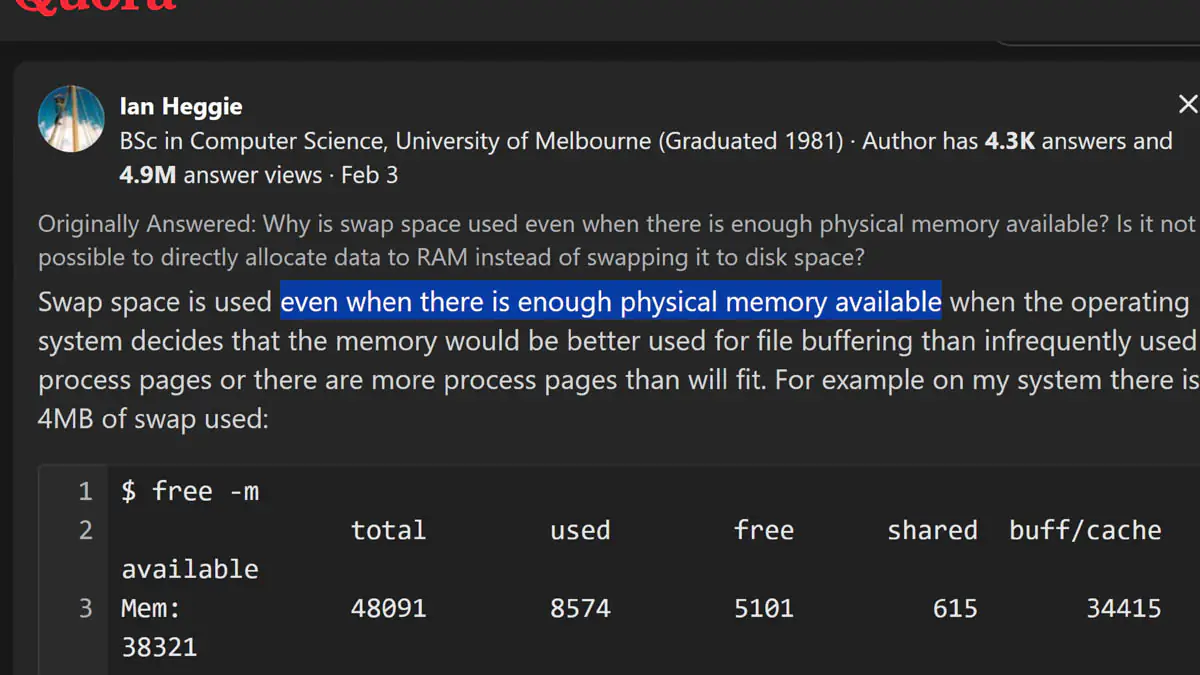
In other words, there is no truly FREE memory in the system; it’s all allocated in real-time and this allocation is planned and adjusted every second. You can think of that free RAM as being occupied by a file labeled “Free,” and this file gets “trimmed” when RAM is needed for something else.
From what I’ve observed in practice, if the system is NOT prohibited from using RAM for this “Free” file, then when it comes time to process video, DaVinci Resolve is forced to compete even for those “theoretically” free gigabytes, as they are claimed by a thousand separate processes, both background and foreground.
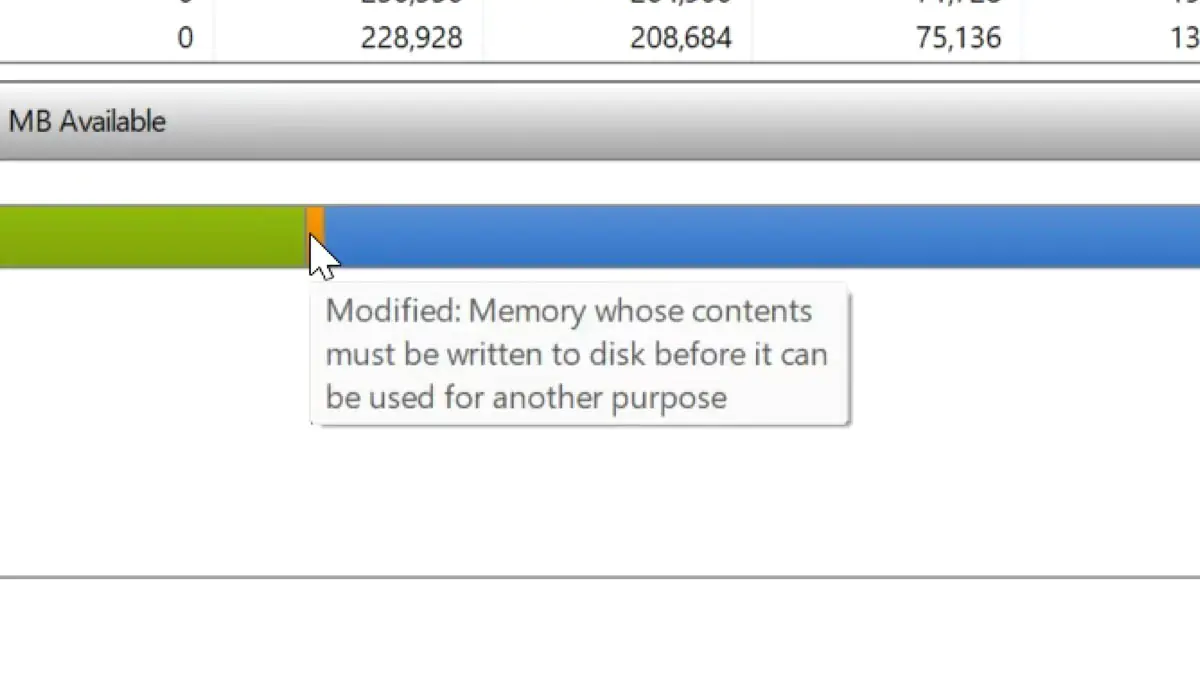
Yes, the page file helps, but the tolerance of different programs to their own performance slowdown varies. Some might just freeze for a moment, while others might crash entirely. Specifically, DaVinci Resolve crashes immediately after opening a project when only 512 MB of video memory is allocated in the BIOS.
Read also: be quiet! Pure Rock LP Mini Cooler Review
When I allocate 16 GB in the BIOS, it can render entire YouTube projects without crashing. This is now its dedicated memory, which the system won’t interfere with. Of course, it might still be insufficient for larger projects, but you shouldn’t be editing big projects on the AMD Ryzen 5 7600 graphics core anyway.

Out of curiosity, I also checked the caching speed of video in DaVinci at the base frequency and timings of the RAM, specifically 4800 MT/s with timings of 40-40-40-77. The caching time for one minute of footage from the Panasonic increased by 12%, from 17 minutes to 19.
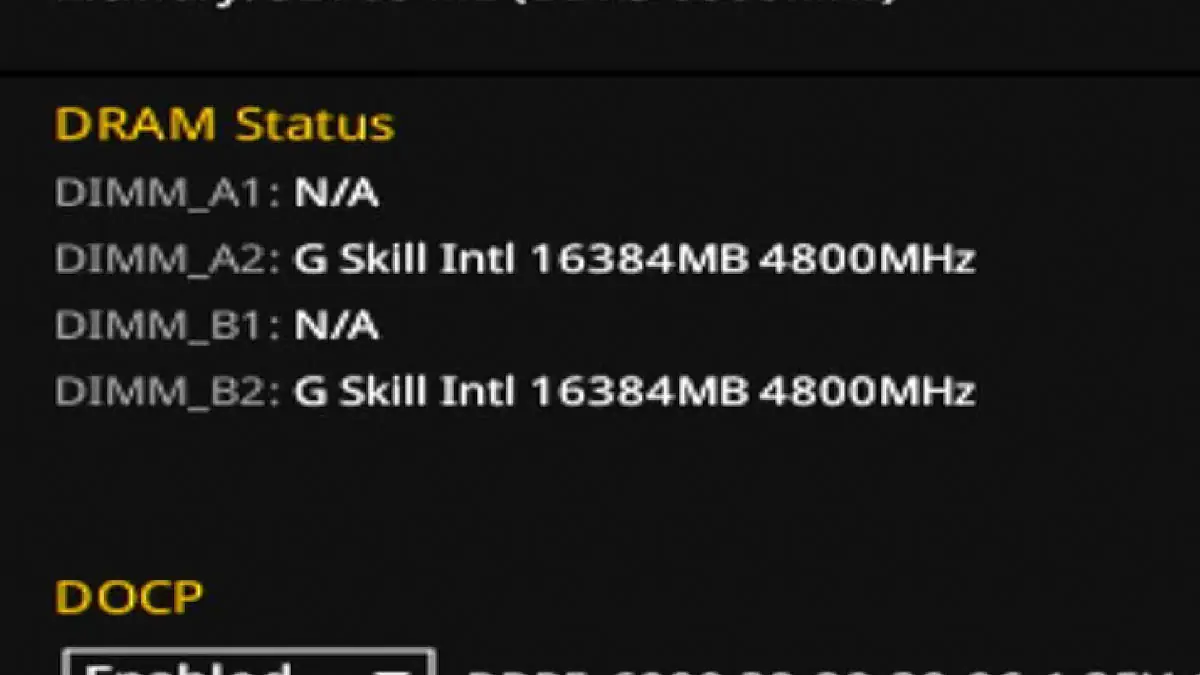
It may seem like a noticeable increase, but when we’re talking about the difference between 3 hours and 3 hours and 40 minutes for rendering a video, I would personally still set the caching to run overnight. So, this isn’t a reason to avoid enabling Expo or DOCP. It’s a reason not to chase after frequency. Because at 7200 MT/s, the difference might be just 6%, at the cost of stability. Personally, I don’t find it necessary, and I wouldn’t recommend it to you either.
Conclusions
Yes, this is the weakest graphics core you can find today in Ryzen desktop processors. Yet, it still allows you to play a bunch of games, handle all your office tasks, supports codecs that my RTX 3080 doesn’t even have, and renders video without issues. Slowly, but steadily.
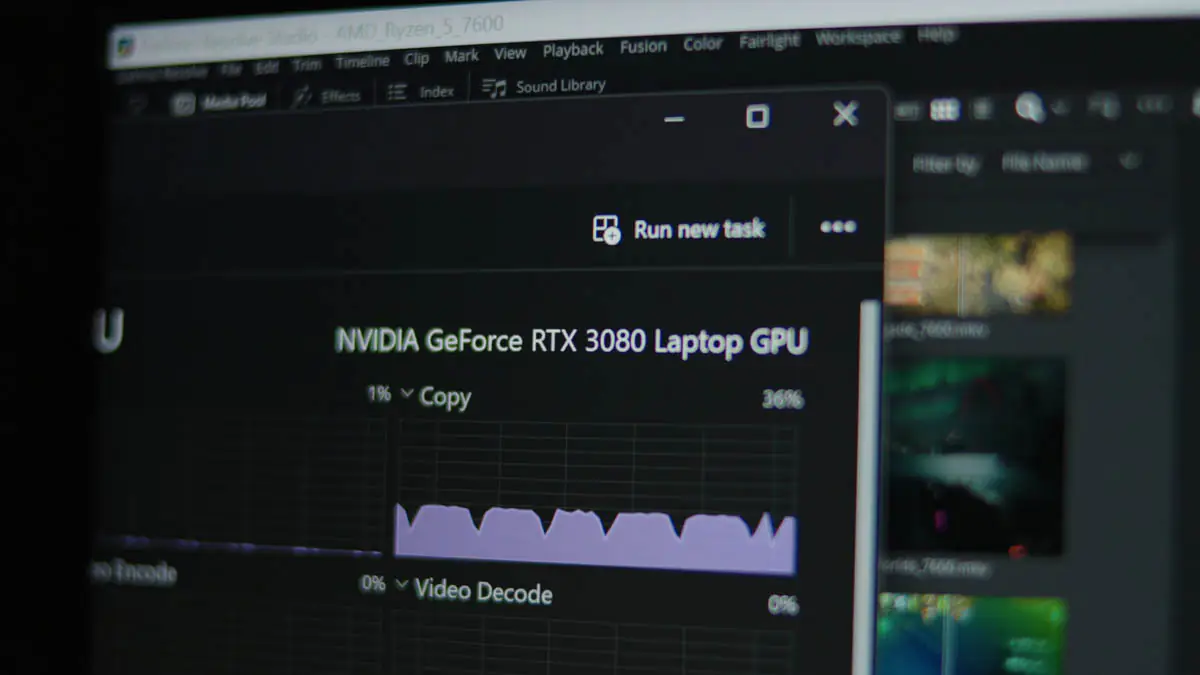
Should you give up discrete graphics and rely solely on integrated ones? No, you shouldn’t. However, we’ve crossed a certain threshold in the development of computer components, where even the weakest models are sufficiently modern, and programs are optimized enough that you can accomplish nearly anything. Slowly, but without interruption. And I really respect that.
Read also:
- Kingston XS1000R 2TB External SSD Review
- AMD Ryzen 5 7600 Processor Review: Is It Enough?
- Cougar Duoface Pro RGB Computer Case Review


According to u what are the major Differences between using igpu of say i5 12600k vs ryzen 7600 in day to day tasks.. like watching YouTube 4k 60fps HDR monitor at 1440p 180hz.. popular offline media codecs like 4k60fps 10bit HDR mkv files.