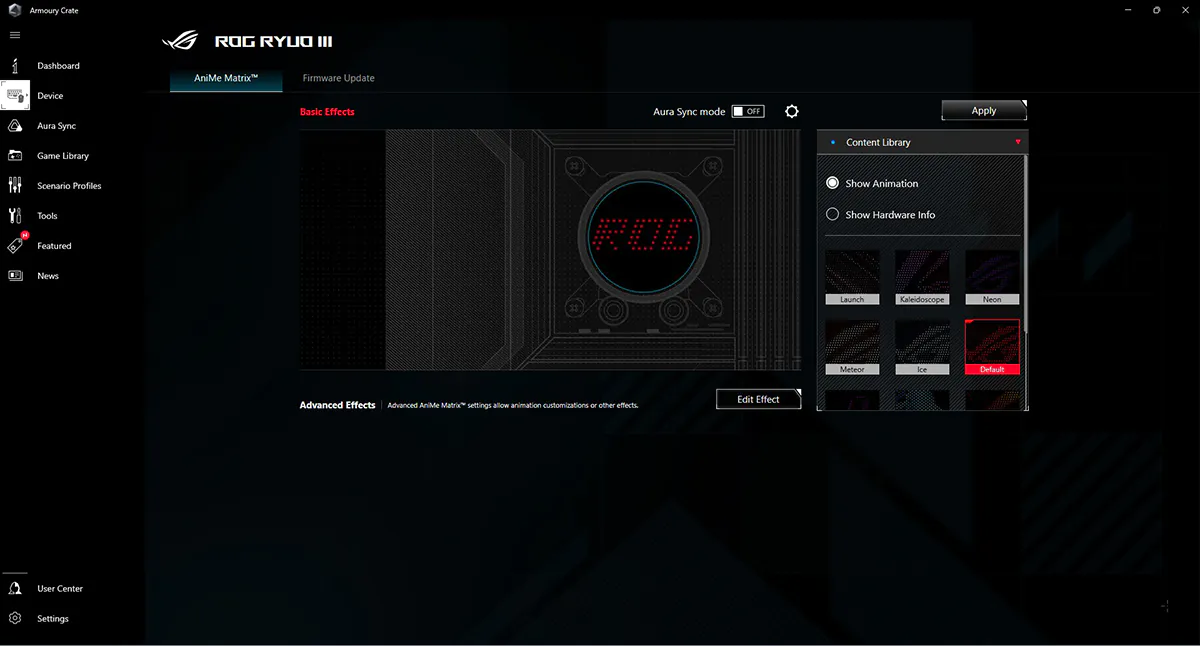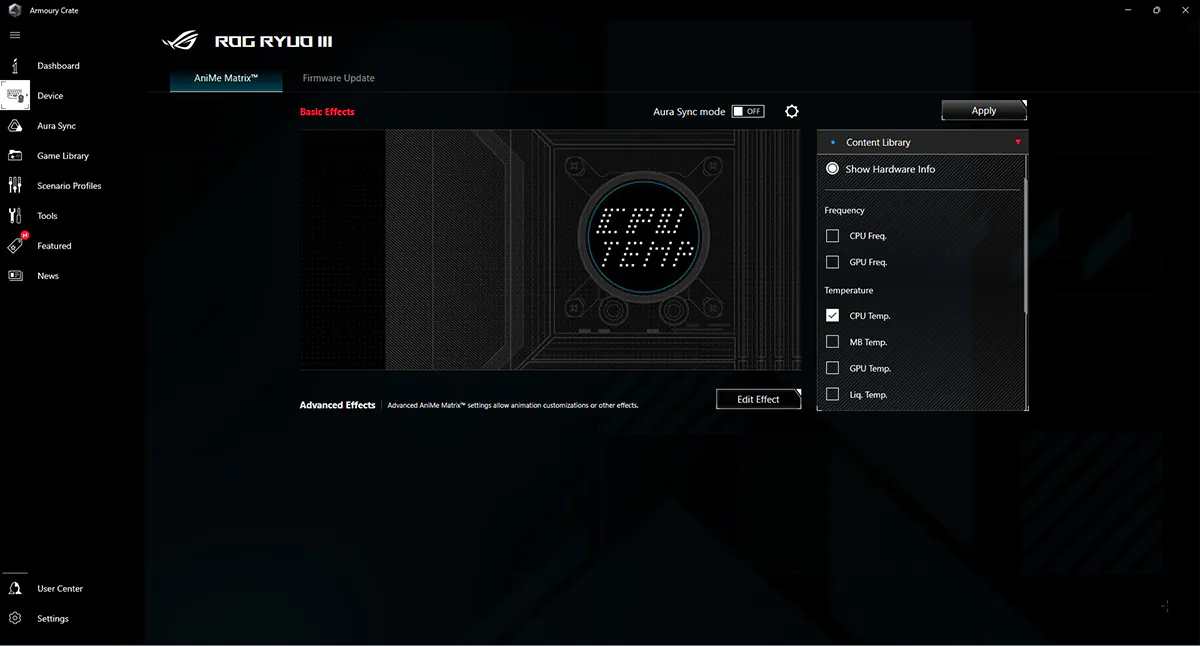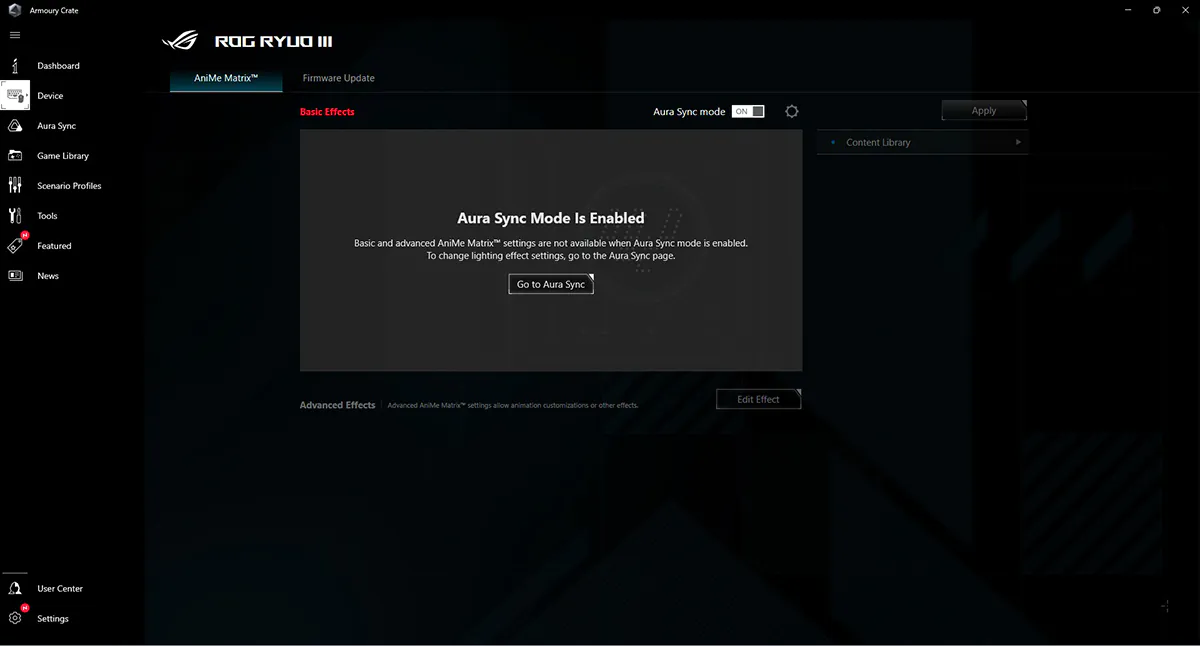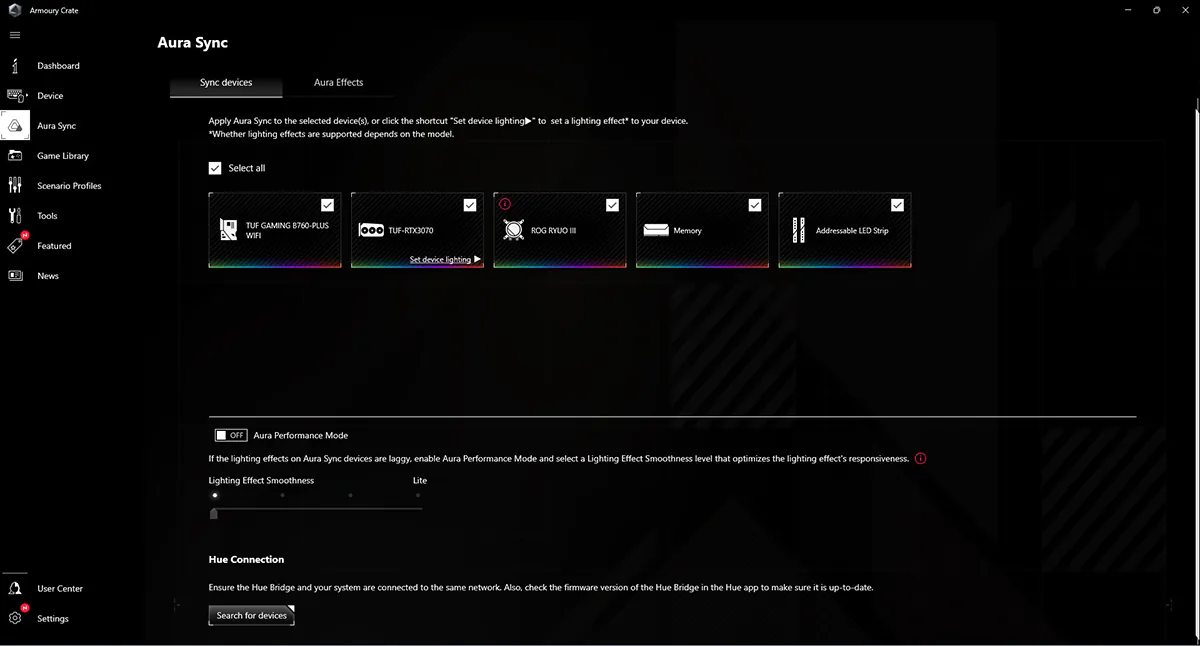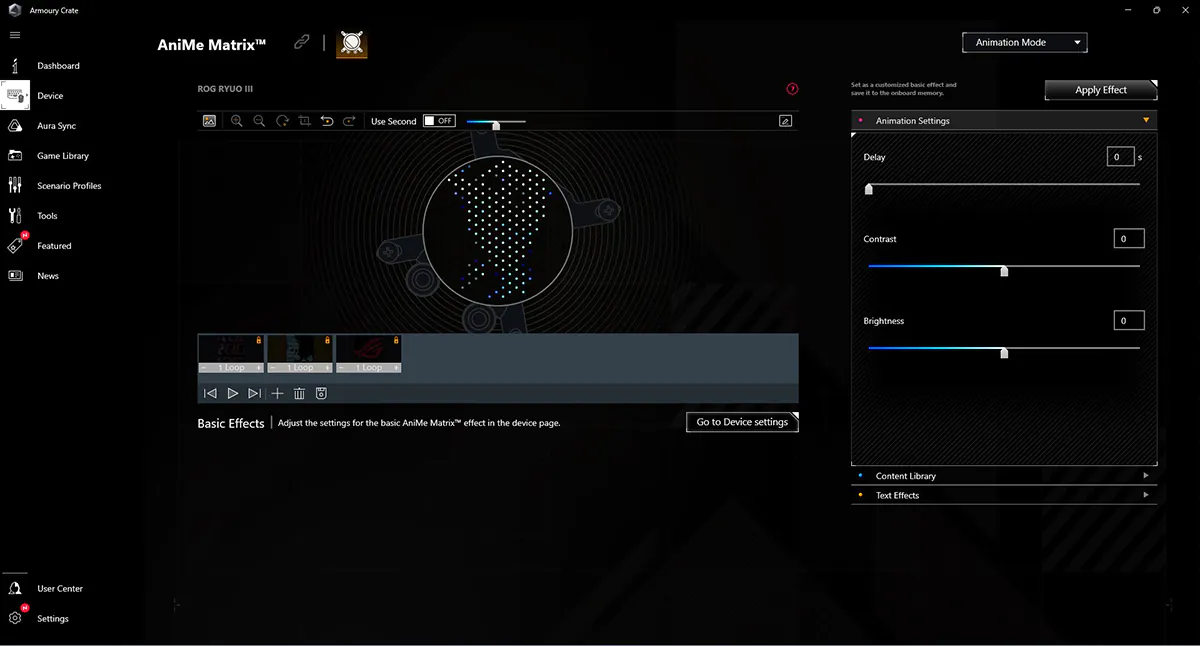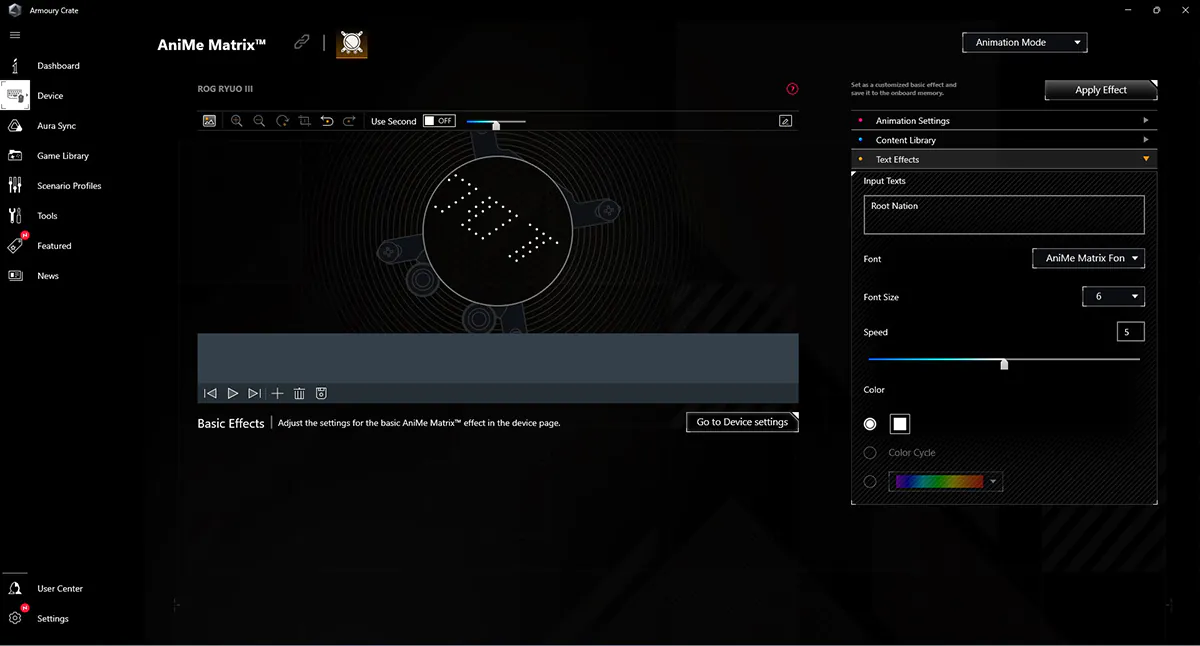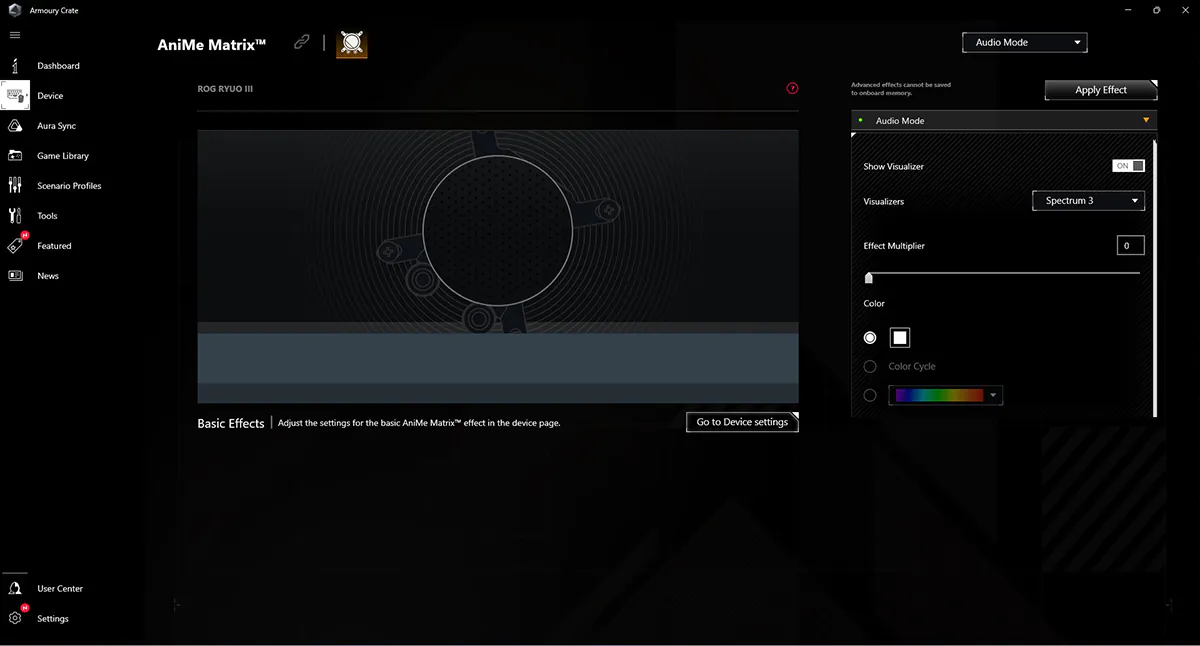© ROOT-NATION.com - Use of content is permitted with a backlink.
Nowadays, CPU water cooling systems are actively replacing classic tower coolers from the market. And for good reason. They are more efficient, smaller and more attractive solutions for CPU cooling. Modern enclosures allow native installation of an IED, making the interior of the build truly enticing. A variety of illuminated pump and cooling fan technologies add decoration and smartness to any computer, creating its uniqueness. In this article, I’m going to tell you about ASUS’ highest level water cooling system, the ROG RYUO III 360 ARGB. A cooling system that can cover most of the needs of professional gamers, designers and engineers. It also has one interesting feature, but more on that later.
Read also:
- ASUS ROG Falchion Ace Review: ultra-compact gaming keyboard
- ASUS ROG Delta S Core Review: Gaming Headset for Any Occasion
Market positioning

ASUS ROG RYUO III 360 ARGB is practically a top-of-the-line water cooling system with a price tag of $340. In this price segment the market is represented by a lot of high-quality and high-performance water coolers both from ASUS and other manufacturers. Only RYUUO III 360 is cooler than RYUJIN III 360, and guess what – it’s the hero of my next review! However, RYUO III 360 ARGB is not just an ordinary SWO among the best. Despite the price, it has important advantages – a powerful pump, a full-size radiator with three cooling fans and a full-fledged backlight.
ASUS ROG RYUO III 360 ARGB specifications
- Heat sink material: aluminium
- Substrate material: copper
- Sockets for AMD: AM4, AM5
- Sockets for Intel: LGA1150, LGA1155, LGA1156, LGA 1151, LGA 1200, LGA 1700
- Number of fans: 3
- Fan size: 120 mm
- Type of fan bearings: hydrodynamic
- Maximum fan speed: 2000 rpm
- Maximum fan airflow: 70 ft³/min
- Backlighting: Aura RGB
- Radiator size: 360 mm
- Pump size: 89×89×68 mm
- Pump speed: 2600 rpm
- Spigot length: 400 mm
- Noise level: 36 dB
Read also: ASUS ROG Cetra True Wireless Review: Gaming TWS Headphones
Complete set

So, it’s time to unbox the ASUS ROG RYUO III 360 ARGB. As always, ASUS delivers their product in the best possible packaging with attractive and informative typography. I open the box and the first thing that greets me is a customer card offering a six year warranty. Six years!
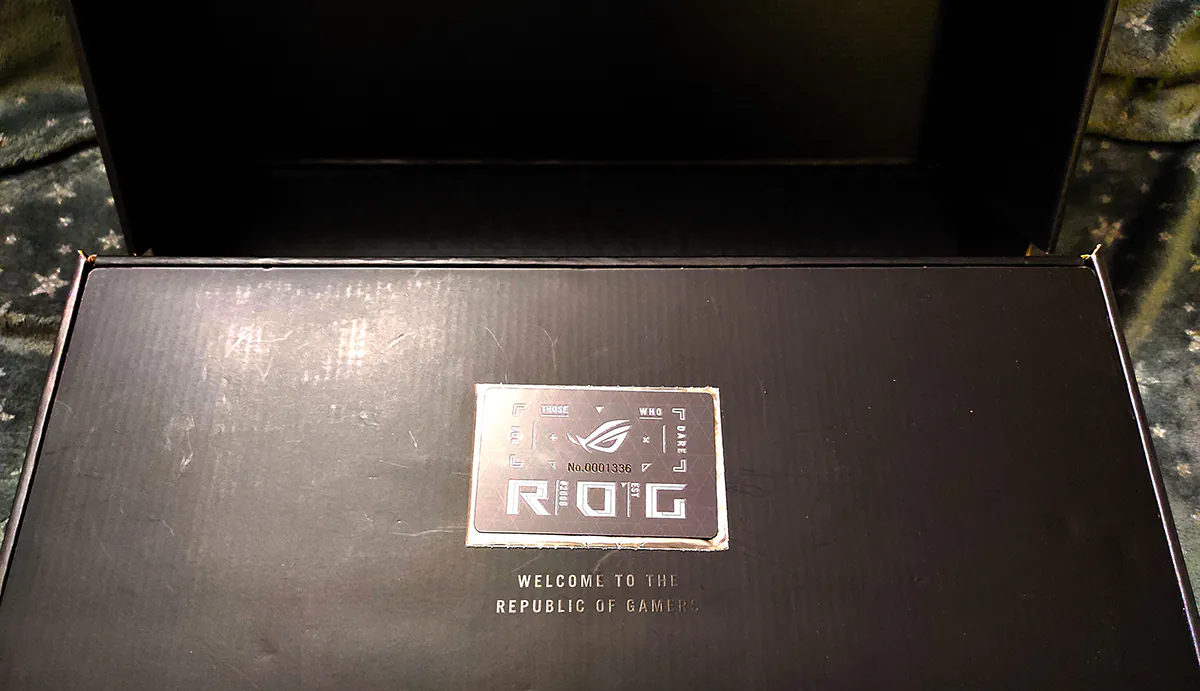
And then there’s the kit with the IED. Each element is in a separate package. Convenient and reliable.

One of the boxes houses the wires to connect the backlight and power the pump with fans.

All sorts of mounts with adapter strips for different sockets are also packed there.

Next, I take out three 120 mm fans from the box. They are Aura RGB backlit and also have rubberised pads at the mounting points to reduce vibrations.

And the most interesting thing is the pump itself with the cooling radiator. The pump is rather impressive in size, you can feel reliability. And in general, when holding in your hands the elements of the air-conditioning system, you can see that they are made without a hitch. The copper plate is 2 mm thick, which is quite good. Cooling, by the way, is equipped with a USB connector. I’ll tell you what it’s for later, but let me keep the intrigue for now.
Now it’s time to assemble this whole construction.
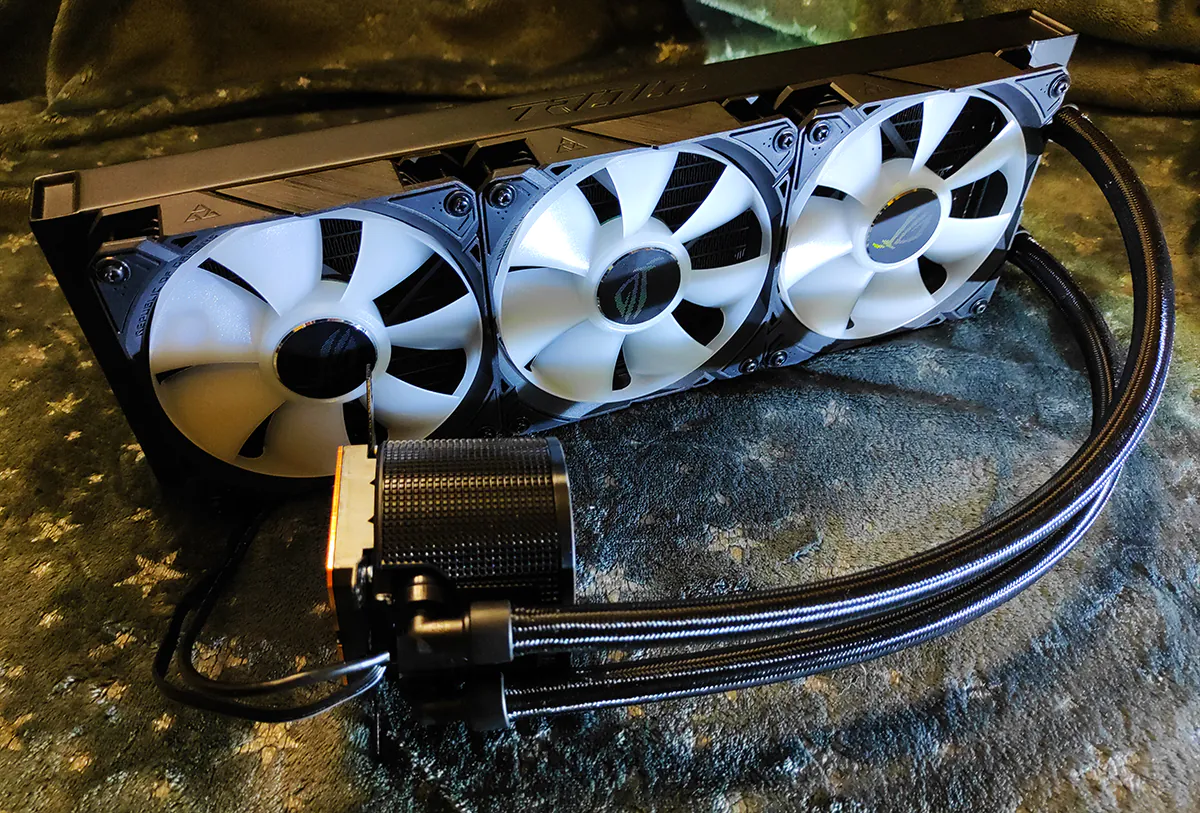
By the way, I almost forgot about the manual. It is there, and it is very informative.
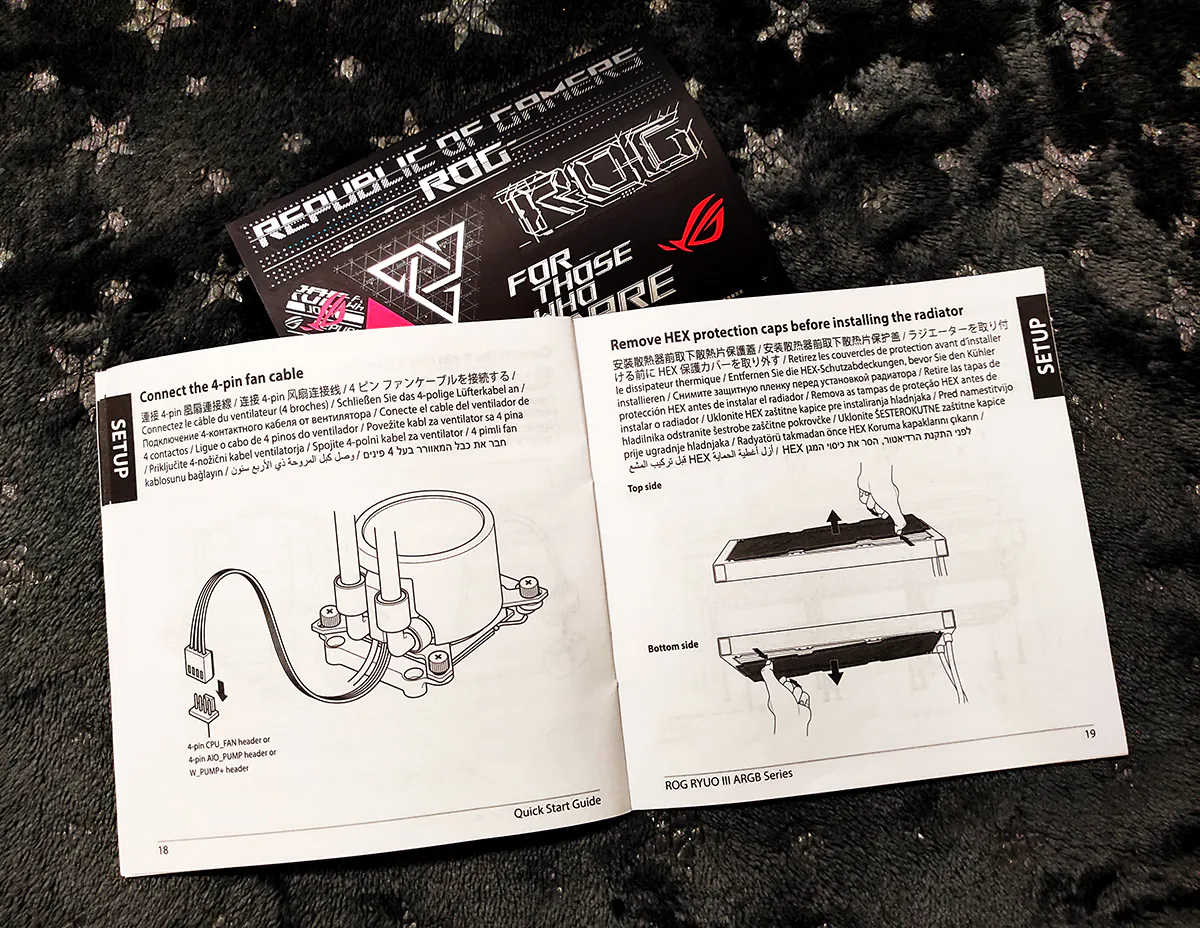
Key Features ASUS ROG RYUO III 360 ARGB
So what innovative things does ASUS offer us in RYUO III 360 ARGB? At the very least, the new eighth generation Asetek pump. It is driven by a three-phase motor, which ensures quiet operation of the pump and smooth regulation of its revolutions.
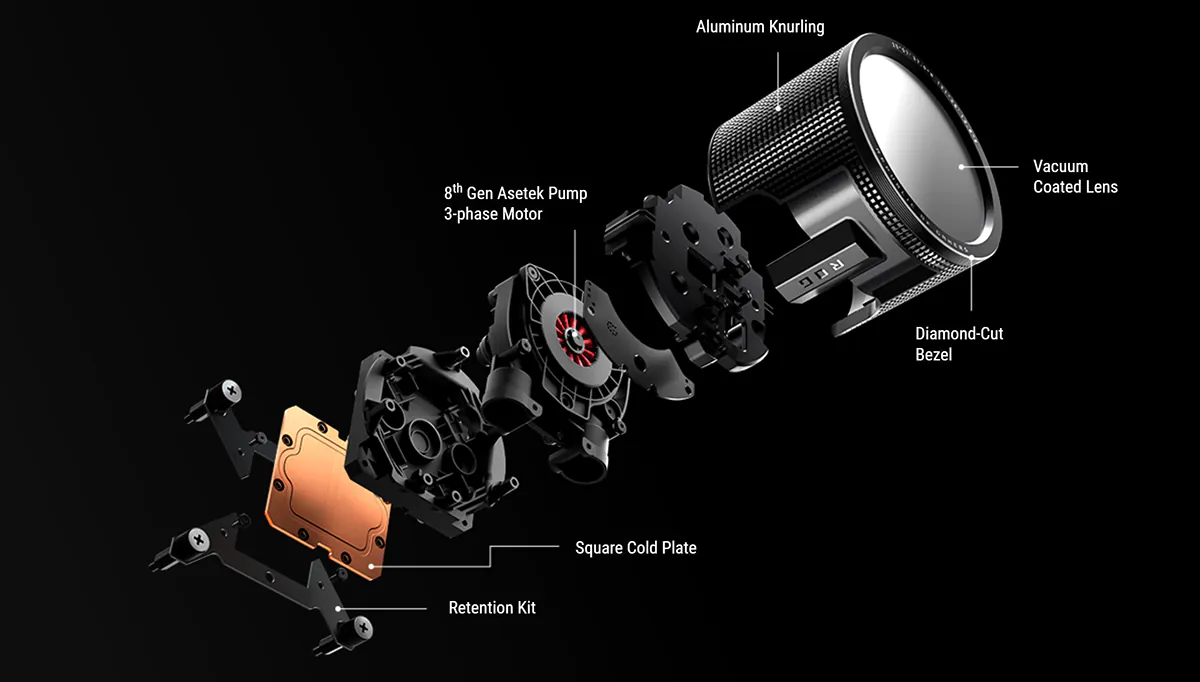
ROG AF 12S advanced fans are also used in the coolers. The coolers feature full Aura RGB backlighting that can be synchronised with the backlighting of other PC components. The fans are as quiet as 36dB at 2200rpm, but they are very powerful, delivering 70 ft³/min of airflow each.

The RYUO III 360 has not neglected the heatsink. Compared to the previous version, the updated heatsink provides 2°C lower temperature for every 100 W of power dissipation.

And the most interesting thing about ASUS ROG RYUO III 360 ARGB is the very feature for the sake of which it is equipped with a USB cable – it is a real screen on the pump! The screen has a pixel structure and it would be more correct to call it a matrix panel. Large pixels in this case are not a disadvantage, but a highlight, which sets a certain original style in displaying information.

You ask, what is it for? I answer – for beauty and convenience. See for yourself. In the majority of IEDs the space on the pump is not used at all, the maximum thing there is – a glowing logo. So why not organise something useful on this place, ASUS engineers thought, and organised a matrix panel.
Almost any data can be displayed on the screen. A variety of graphic effects, temperature and frequency indicators of system components are available. You can even run a video! Nothing to your liking? Then with AniMe Matrix you can create your own animations.
All matrix panel manipulations are available in the proprietary Armoury Crate utility.
Utility
So, to control RYUO III 360 we use Armoury Crate utility, which is already favourite with ASUS fans. The most important parameter – cooling – is set up in the application on the tab called Fan Expert 4. Here you can adjust the modes of fans and pump operation. You will have both preset settings at your disposal and the possibility to create your own settings, which are adjusted with the help of a curve diagram.
Everything is convenient and as informative as possible. Of course, there is also control of cooling profiles. I found the “Fan spin-up time” slider interesting. With its help you can adjust the delay with which the cooling system will react to the processor’s temperature changes. Using this function will make the cooling operation as smooth as possible.

The next menu for controlling the WLC is called ROG RYUO III. This is where the magic happens, or simply put, it’s where you set up the matrix panel. You can choose one of three options for displaying information on the display. The first is the graphical one. These are just cute effects that can definitely amuse you, but they do not carry any useful load.
I found the second, text variant much more useful. You can display the CPU frequency, its temperature, the speed of the fans and more. Video card and motherboard parameters are also available for displaying on the panel. The mode is very useful and not so boring. Banal figures are periodically replaced by graphic effects for beauty.
And the third variant of interaction with the matrix panel is the AURA SYNC mode. Everything is simple here. When this setting is activated, the screen on the pump starts working synchronously with the backlighting of other PC components. Animations and their colour accompaniment will be adjusted to the gradient effects of the case backlighting. It looks very harmonious.
By the way, one very interesting switch hidden in the ROG RYUO III menu settings is “Standby Mode”. With this switch, you can select the graphic effect that will be played on the panel when the computer is switched off.

And finally, the most interesting menu item for matrix panel control is AniMe Matrix. Here you will find tools for complete customisation of the displayed information. You can alternate between different effects and control their parameters, such as brightness, contrast and colour. There is also an editor for creating your own effects, both graphical and textual.
The animation mode setting is also interesting. In addition to the classic one, there is an audio mode that allows you to turn the matrix panel into a real light-music.
Scope of application
You are probably already wondering why you need such a cooling system. I will try to answer it. Let me start with the fact that the choice of processor cooling should be handled as responsibly as possible. From the operating temperature of the stone directly depends on the longevity of its work. Besides, you should not forget about trotting. This is an unpleasant situation when the processor resets its frequency due to overheating.
So, there is a simple rule when choosing a cooling system – there is no such thing as too much cooling. After all, the cooler the processor is, the better. Here, however, you should not forget about common sense. A $300 SWO will perfectly cope with CPU cooling for $150, but is it rational? I think not.
I suggest to approach the choice of cooling from the technical side. So, each CPU emits a certain amount of heat. This parameter is called TDP. The cooling system, in its turn, should provide stable absorption of this heat. So, the cooling system has its own TDP parameter. In order for the cooling system not to work in extreme modes, it is better to take TDP with a reserve of 40%. For example, for a processor with a heat dissipation of 100 W, cooling with TDP from 140 W and higher is best suited.
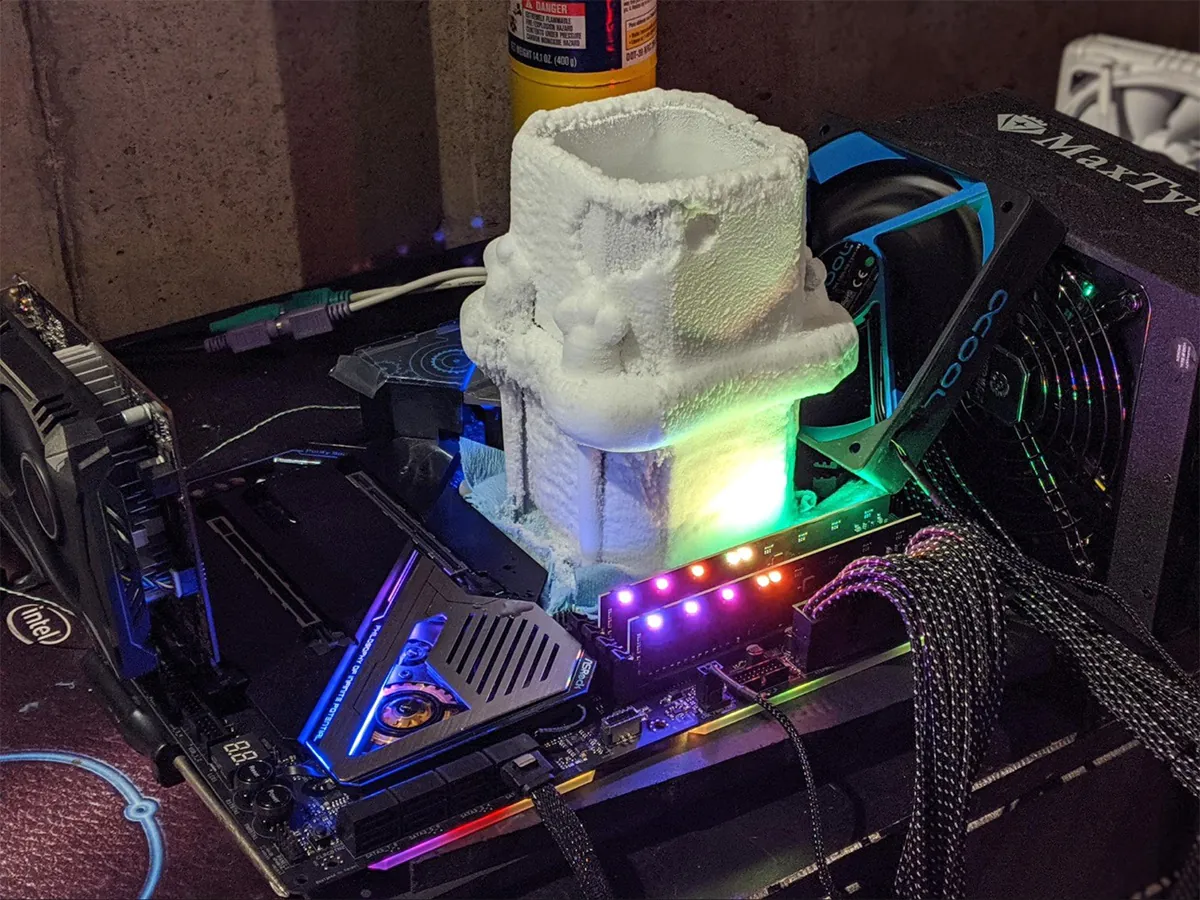
That’s taken care of. However, there is one more important nuance, and its name is overclocking. So, for a stone with TDP 70 W, you should double this parameter during overclocking. No manufacturer will give you reliable information about the heat dissipation of its processor during overclocking. A margin of two times will definitely be enough. That is, a CPU with TDP 80W turns into a CPU with TDP 160W during overclocking, so the cooling system should have TDP from 220W.
I have finally finished with the technical side of the issue. Now let me tell you what ASUS ROG RYUO III 360 ARGB is and what kind of processors it is best to use it with. The TDP of our cooling system is 350W, which is very, very decent. In the following table I will give examples of processors that I consider optimal for use with RYUO III 360. Let me say at once that I don’t consider outdated CPU models. The I/O is modern and the stones for it will be modern too, on AM5 and LGA 1700 sockets.

Read also: ASUS ROG Strix Flare II Animate Review: Brand’s Best Keyboard So Far
Comparison with competitors
It would be extremely unfair to talk about ASUS ROG RYUO III 360 ARGB and not pay attention to other players in the water cooling market. Let the fair disadvantages be an incentive for ASUS to create even better products, but the deserved advantages will shine even brighter against the competitors. In the following table, I have listed similarly priced water coolers from ASUS and other brands.

ASUS ROG RYUO III 360 ARGB Testing
Now it’s time for testing ASUS ROG RYUO III 360 ARGB. I’ll tell you in advance, taking into account the characteristics of the air-conditioning system, you won’t be able to count on any other results but great ones. All right, I’ll test it anyway. The hottest stone I could get is Intel Core i5-13600.
The processor has a TDP of 154 W and a temperature limit of 100°C. I add a 40% margin to this and get 215W of the required TDP of the cooling system. As a reminder, the ROG RYUO III 360 has a TDP of 350W. Using my CPU isn’t exactly fair game for the SWO, it will handle cooling it more easily than not. Just keep that in mind, I didn’t have a flaming 13900K on hand unfortunately.
I place the hardware in the ASUS TUF Gaming GT502 case, switch on the full speed of the cooling system and wait for one hour. The obtained temperature of 35°C will be our starting point during the test.

Next, I run a stress test for 30 minutes. The CPU temperature was 58°C, which is 23°C higher than the original temperature.
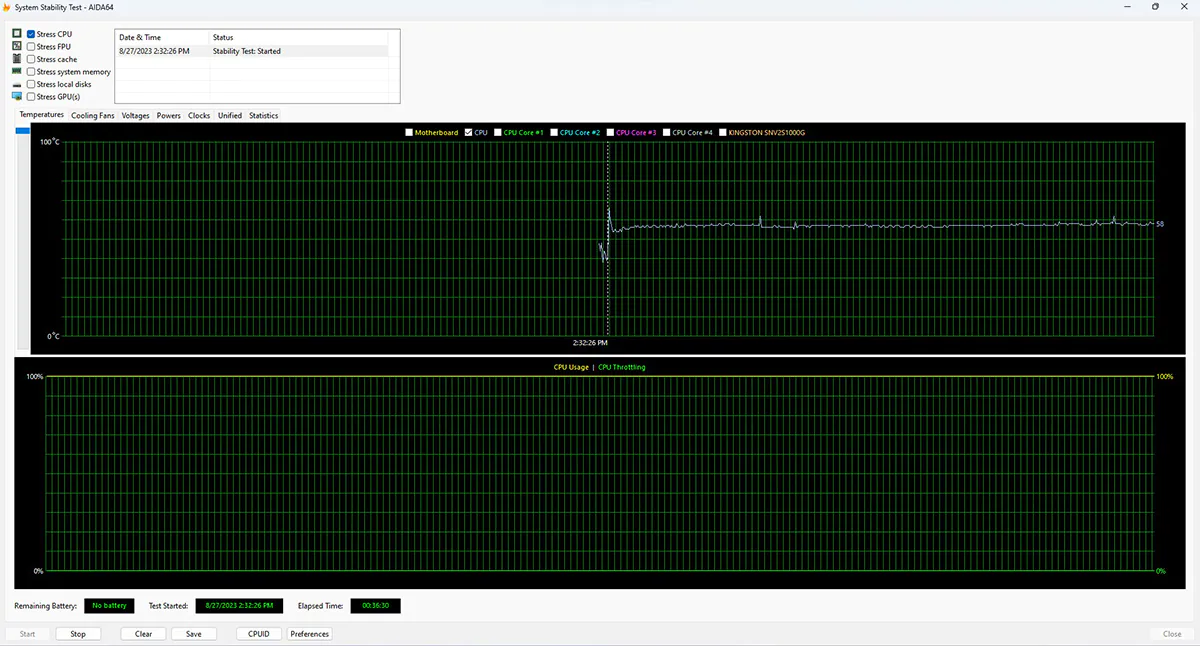
As I expected, the ASUS ROG ROG RYUO III 360 ARGB easily handled the cooling of the Intel Core i5-13600 with a simply remarkable result.
Summary
I can say the following – to date there is not a single processor that ASUS ROG RYUO III 360 ARGB could not cope with cooling. Yes, there are some Raptor Lake models, which in overclocked mode release up to 500W, but this is an exception rather than a rule. Is the SWO worth its money? Absolutely worth it. It is uncompromising, reliable and unique. It is a win-win option for those who need a visual component when assembling a PC. By the way, ASUS has prepared RYUO III 360 in white colour for connoisseurs of beauty.
Read also: