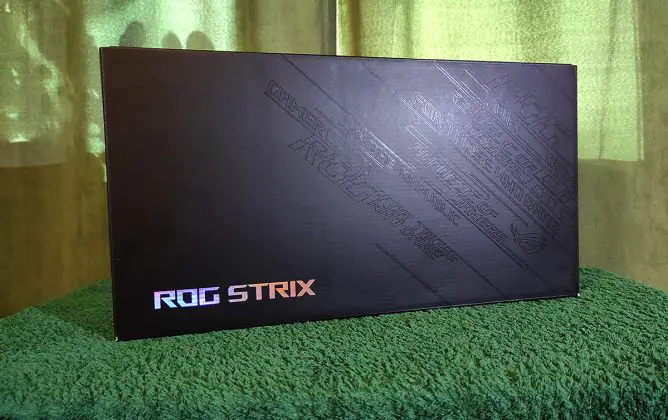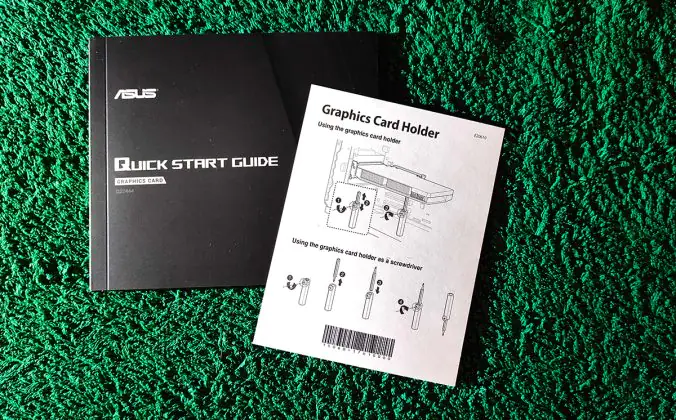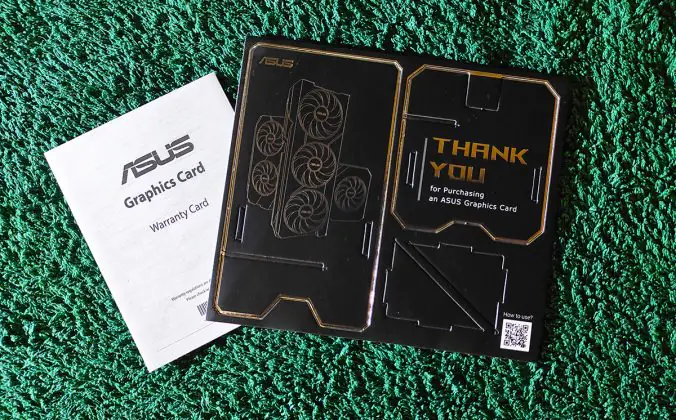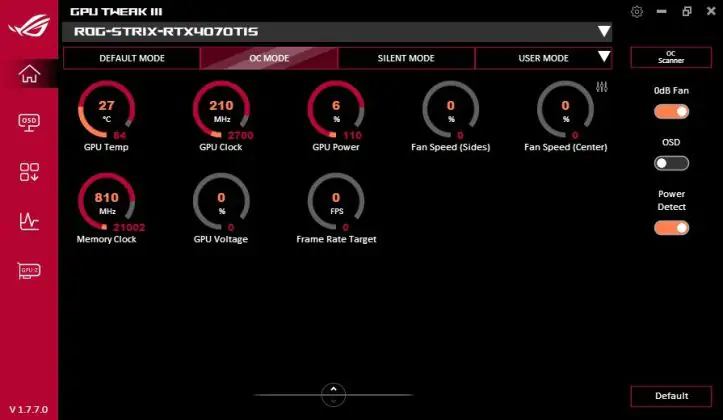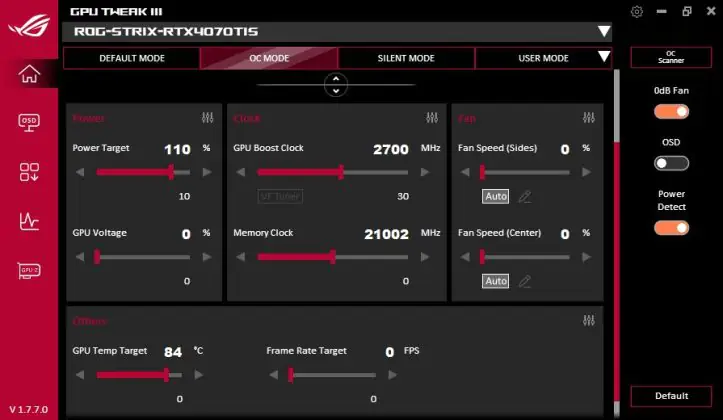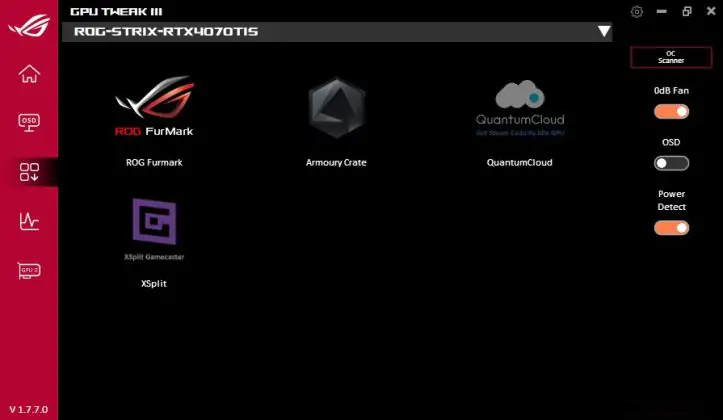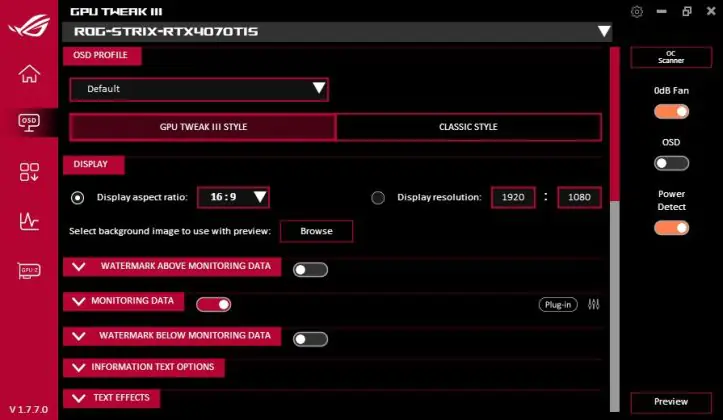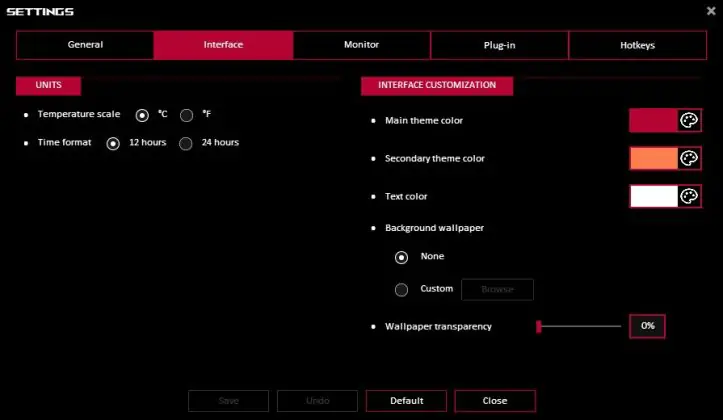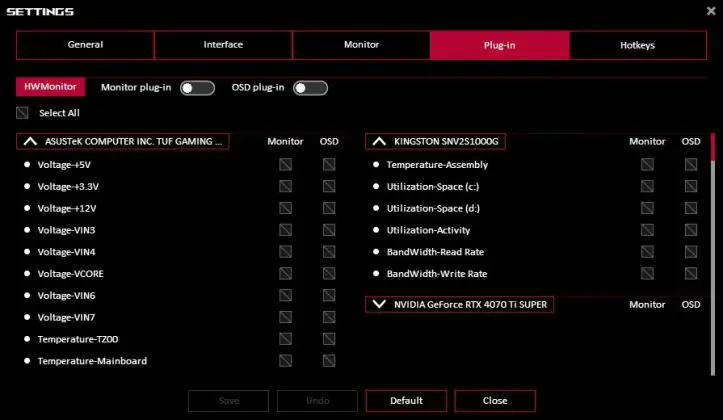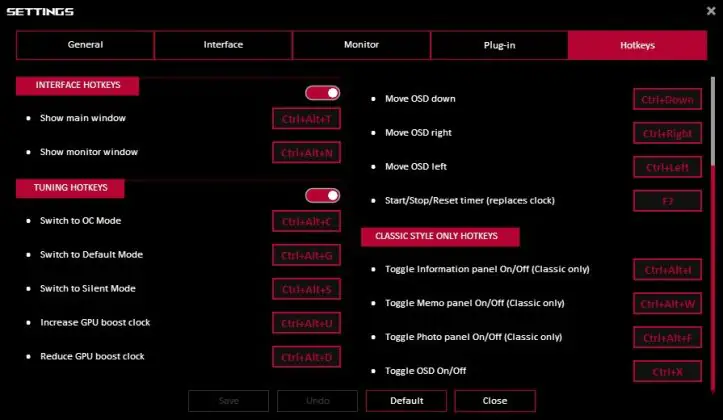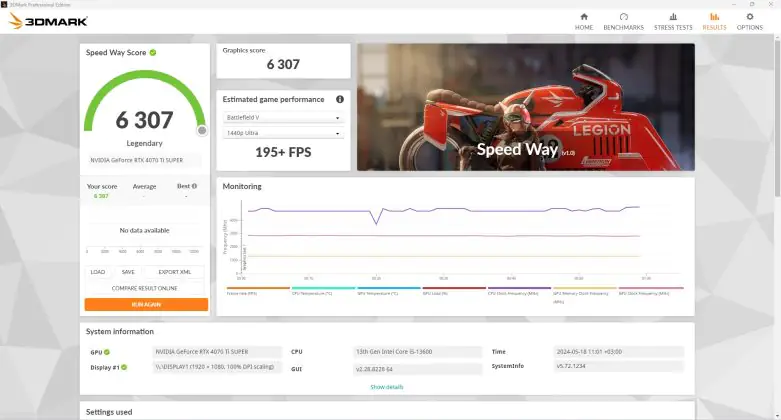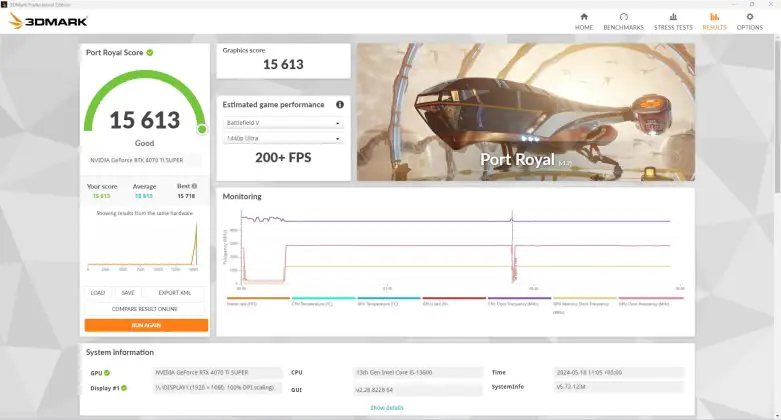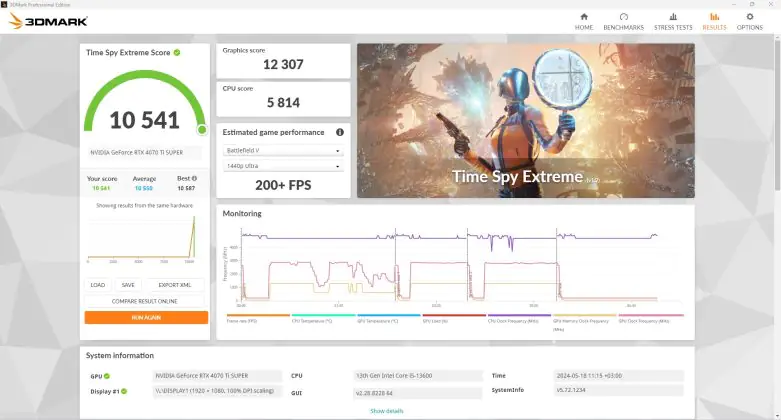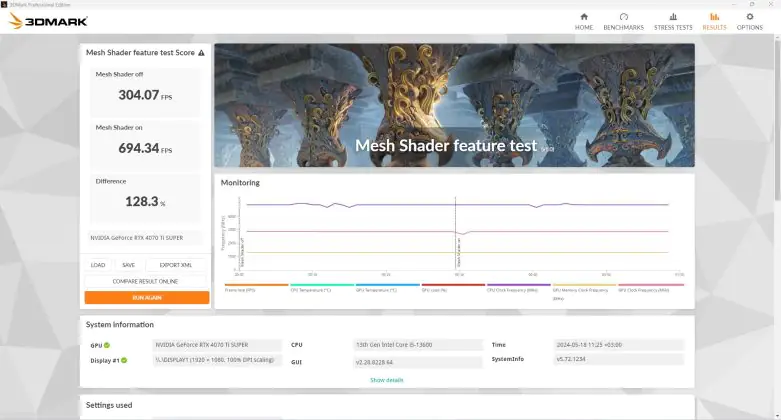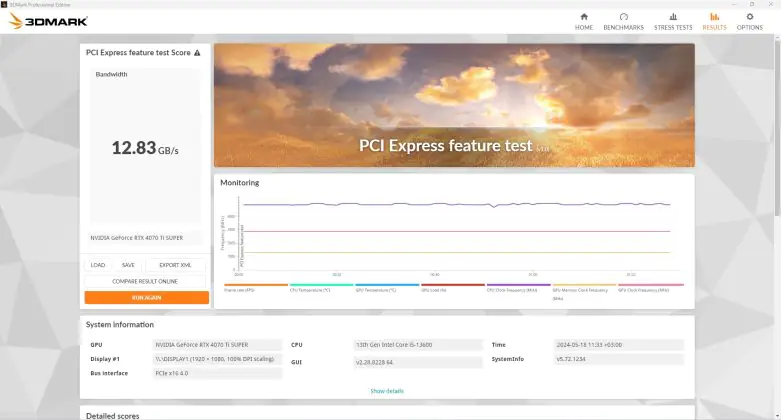© ROOT-NATION.com - Use of content is permitted with a backlink.
Today, I’m going to tell you about the top of the mid-range, as paradoxical as that sounds. A new product that recently became available for purchase. A true beast of performance and technology. Introducing the ASUS ROG STRIX GeForce RTX 4070 Ti SUPER OC with a stunning 16 GB of video memory! How much, for whom, where, why, and what for? I’ll try to address all these questions and tell you everything. So, sit back, brew some fragrant coffee, and let’s dive into this new marvel from ASUS.
Read also:
Specifications
- Interface: PCI-Express 4.0
- Memory capacity: 16 GB
- Memory type: GDDR6X
- Data bus bit depth: 256 bits
- GPU frequency: 2700 MHz
- Memory frequency: 21 GHz
- Processor generation: 5 nm – Ada Lovelace
- Maximum output resolution: 8K UHD
- Number of HDMI 2.1a ports: 2
- Number of DP 1.4a ports: 3
- DirectX version: 12 Ultimate
- OpenGL version: 6
- Number of CUDA cores: 8448
- Number of connected displays: 4
- Power supply connection: ATX 3.0
- Dimensions (L×W×H): 336×63×150 mm
- Power consumption: 285 W
Price and market positioning
Before drawing any conclusions, we first need to understand what the ROG STRIX GeForce RTX 4070 Ti SUPER OC is all about. It’s far from an ordinary 4070. The Ti versions feature more powerful cooling, higher memory and CPU frequencies, and improved reliability. Additionally, our card comes factory overclocked, as indicated by the OC label. The SUPER suffix signifies the updated 2023 model with minor enhancements. But the most important part is yet to come. Unlike the ASUS TUF Gaming GeForce RTX 4070 SUPER OC, which I’ve already discussed, the ROG STRIX 4070 looks much more promising. The key difference lies in the 256-bit bus—a true, robust, and fully-fledged one. This aspect cannot be underestimated. Even the most powerful graphics card may not perform to its full potential with a reduced bus. With the ROG STRIX GeForce RTX 4070, that won’t be an issue. The 256-bit bus is exactly what you need for stable bandwidth.
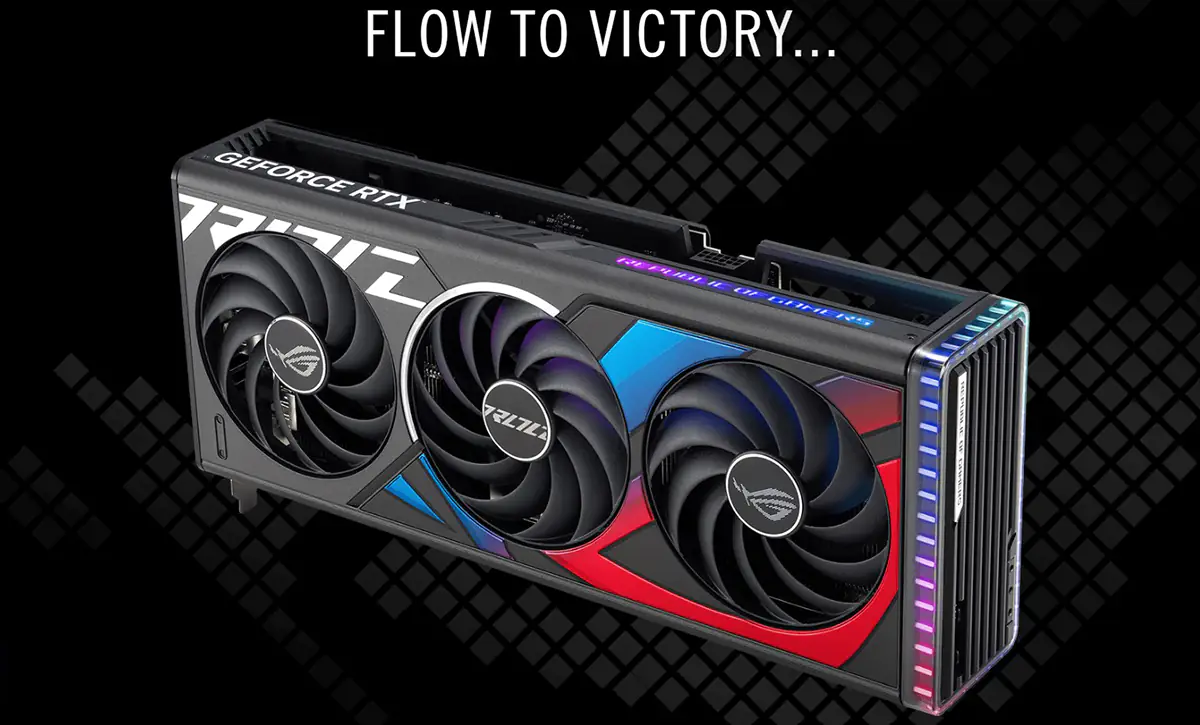
And of course, we shouldn’t forget that the new card comes with a whopping 16 GB of memory! While 12 GB is respectable, what about 4K gaming? Honestly, I wouldn’t consider the ASUS ROG STRIX GeForce RTX 4070 Ti SUPER OC for anything less than 4K resolution. This graphics card has a lot of power, way too much for FullHD. So, how much does this beast cost? Quite a bit—$1220—but the price is more than justified, see for yourself.
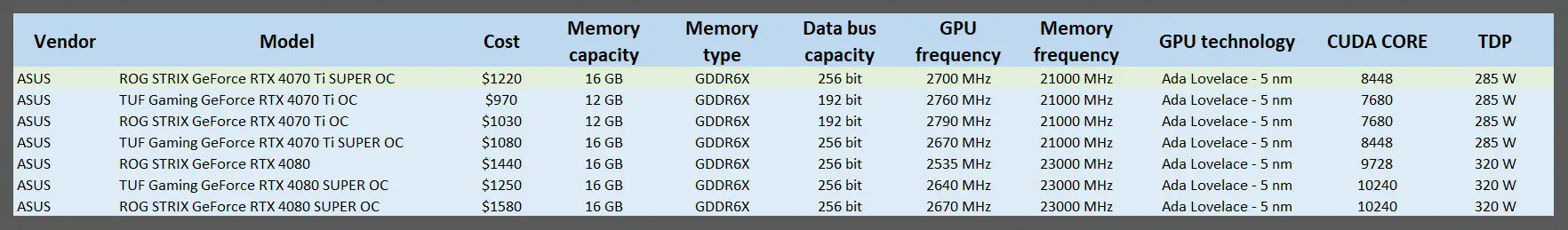
Read also:
- Building the perfect PC for content creators (using ASUS as an example)
- ASUS ROG STRIX Z790-E GAMING WIFI II Motherboard Review: In Pursuit of Perfection
Package contents
What accessories await us in the lovely branded box? The first difference from the TUF Gaming series graphics cards is the inclusion of three fabric straps for cable management. In practice, these are very convenient to use and also look fantastic.

An incredible adjustable card support that transforms into a screwdriver is also included in the package. It’s one of the most useful accessories I’ve seen in the past ten years! I’m very pleased that they didn’t forget to include it with the ROG STRIX GeForce RTX 4070 Ti SUPER.

What surprised and slightly alarmed me was the ATX 3.0 power adapter. It requires a total of three 8-pin connectors! Be careful when choosing a PSU for the new GeForce RTX 4070, as not every unit will have that many connectors. It’s better to get a power supply that supports the new standard right away, so you won’t have to deal with adapters.

Of course, there’s also a box with various documentation. It’s the usual classic setup. There’s a cardboard cutout that assembles into a smartphone stand, a manual, a warranty card, and other brochures. If you’re interested in the cardboard stand, you can read about the ASUS TUF Gaming GeForce RTX 4070 OC 12GB, where I put it together.
Design
Here it is, a monstrously sized beauty, encased in metal shrouds like armor. It measures 336 mm in length and weighs 1820 g. The card’s full three-slot width adds to its substantial presence. I advise being careful when choosing a case— the ROG STRIX GeForce RTX 4070 Ti SUPER won’t fit in just any case.
The size of the graphics card is due to its cooling system, which is quite impressive. Most of the space is taken up by the dual-section heatsink with nine heat pipes. It’s cooled by three cleverly designed proprietary fans that improve cooling efficiency and reduce noise levels.

But that’s not all there is to the cooling features. If you want to use additional fans to cool the card, the manufacturer kindly placed two connectors on the back side for their connection. This is an excellent professional solution that allows you to complement and customize the cooling of the ROG STRIX GeForce RTX 4070.

A substantial steel shroud also contributes to better heat dissipation. It completely encloses the graphics card from the back and cools the board itself. However, it’s not just for cooling. The shroud also protects the graphics card from mechanical impact and adds rigidity to its massive structure.
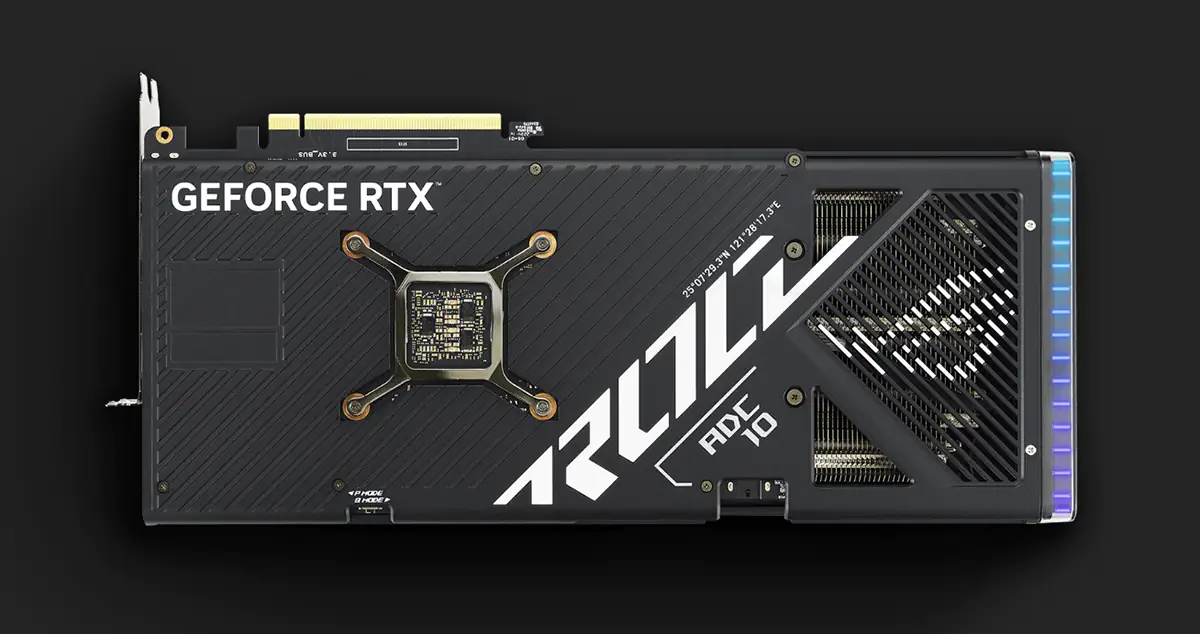
Nestled on the top edge is the familiar fan mode switch. If you want maximum efficiency, switch to Performance Mode. And for silence, there’s Quiet Mode.

The ASUS ROG STRIX GeForce RTX 4070 Ti SUPER also features lighting. The “REPUBLIC OF GAMERS” inscription and stylized border on the back of the card shimmer with LEDs. It looks beautiful, but for a gaming graphics card, you’d still want to see more illuminated elements. I was hoping for ARGB fans, but we have what we have.

Read also:
- ASUS ROG Phone 8 and 8 Pro Gaming Smartphones Review: Hot and Fast!
- ASUS ZenScreen MB16AHG Portable Monitor Review
Performance and technology
Now, let’s talk about the power of the ROG STRIX GeForce RTX 4070 Ti SUPER OC. I’ve already mentioned the full-size bus, which allows the card to unleash its potential much more efficiently. And believe me, this card has a lot to offer. With a processor frequency of 2700 MHz, it’s incredibly high! After all, the overclocked Ti version should impress with its performance. It also boasts 8448 CUDA cores, which come in handy for rendering, running popular AI systems, and complex graphic processing tasks. The graphics card supports all these technologies, thanks to its NVIDIA DLSS 3 support—a solution that utilizes artificial intelligence to process images on the screen. And the FPS increases significantly, by several orders of magnitude!
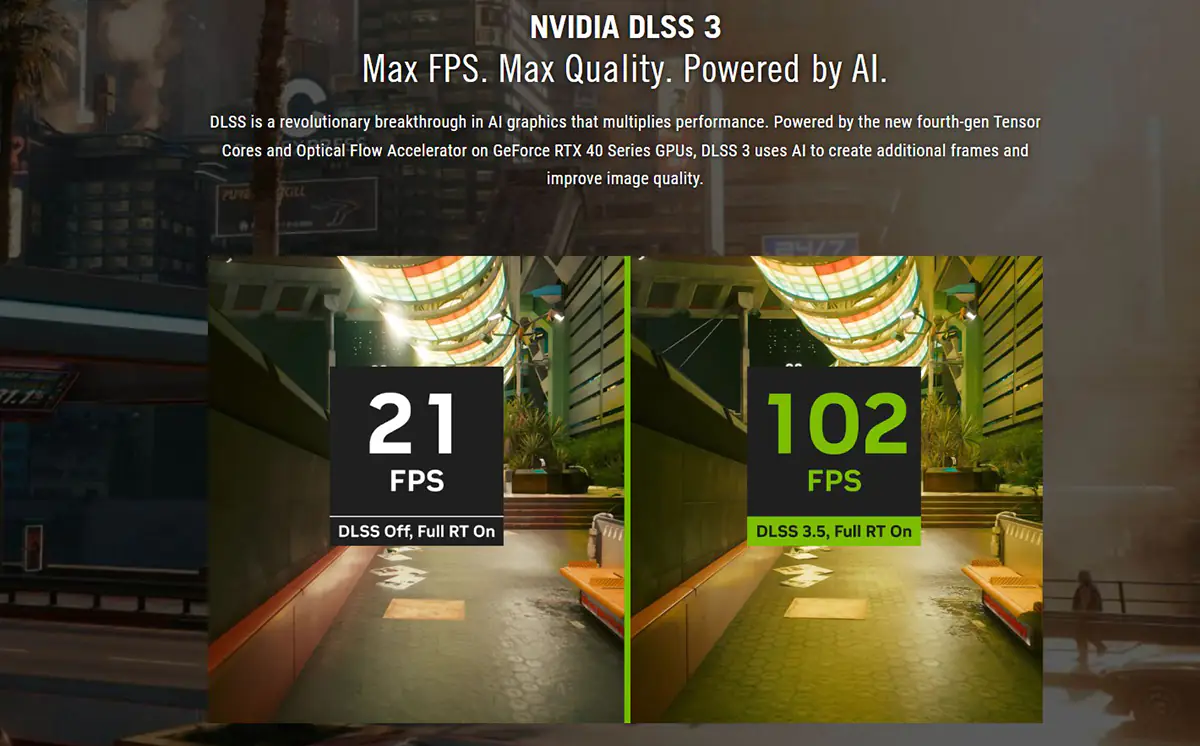
On the other hand, the ROG STRIX GeForce RTX 4070 Ti SUPER doesn’t stand out much among other 4070 models. DirectX 12 Ultimate, OpenGL 4.6, GDDR6X memory running at 21000 MHz, and PCI-Express 4.0 interface—a classic set for top-tier graphics cards. The only difference may be the increase in ports, with an additional HDMI port, now totaling two. Personally, this means a lot to me, as I rarely use DP. Everything also supports 8K monitors and composite panels with four displays. And in this graphics card, it’s simply a MUST-HAVE! Such power simply shouldn’t be gathering dust in the backwaters of Full HD! (said by the author who works on Full HD…)

Given the specifications of the card, there’s a serious possibility of experiencing weak performance in your gaming setup. What’s the catch, you might ask? It’s quite simple—just selecting the wrong processor. You could encounter a bottleneck effect, where an insufficiently powerful CPU prevents the graphics card from reaching its full potential. I’ve compiled a list of cost-effective and suitable processors for you to ensure you won’t encounter such an issue.

Of course, I haven’t listed all the technological solutions available in the ASUS ROG STRIX GeForce RTX 4070 Ti SUPER OC. And there’s not much sense in listing them all again, as I’ve already covered everything in the review of the ASUS TUF Gaming GeForce RTX 4070 OC 12GB. It’s clear that the ROG STRIX has everything and even more than its predecessors. As proof of its superiority, there’s a significant list of widely recognized awards from gaming and overclocking communities.
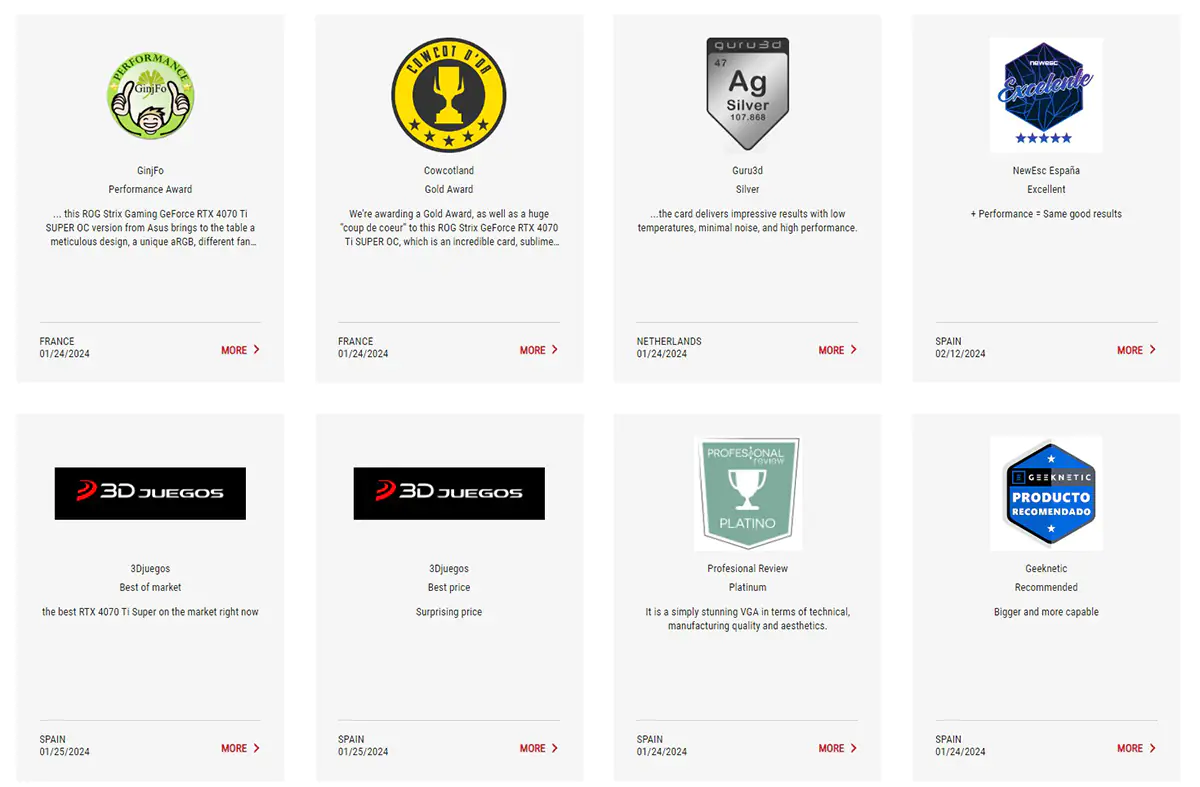
Proprietary GPU Tweak III utility
Having excellent software included with the device is always a delight. ASUS ROG STRIX GeForce RTX 4070 Ti SUPER is no exception, as it comes with the GPU Tweak III utility, just like many other graphics cards. This application is extremely useful, convenient, and capable of many things. From precise and safe overclocking to adjusting frequencies and card profiles, to managing cooling—this is just a concise list of all the benefits of GPU Tweak III. Personally, I’ve long been a fan of this utility—using it is a pleasure. I recommend you to learn more about it, for example, from the review of the ASUS TUF Gaming GeForce RTX 4070 OC 12GB.
A lot can be adjusted in GPU Tweak III… except for lighting. But that’s not a problem. For enhancing aesthetics, there’s a more serious and versatile tool—Armoury Crate. It’s the most powerful toolkit for adjusting any ASUS hardware. There’s a menu for lighting control, and not just for control, but for full synchronization of color effects with other components. The program is incredibly attractive and informative. And with so many different effects available, even the most demanding users will be satisfied.
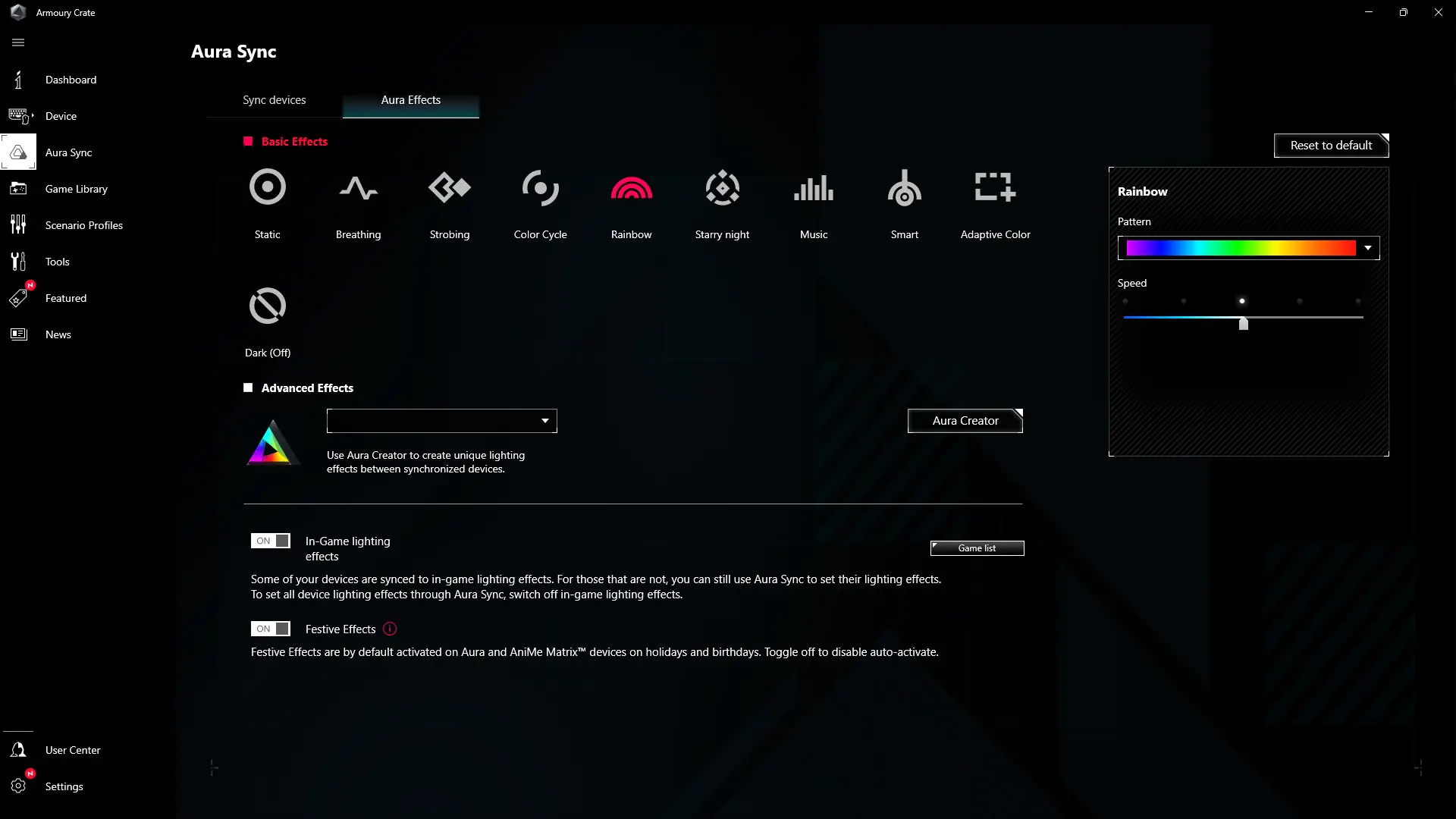
Read also:
- ASUS TUF GAMING B760M-BTF WIFI Motherboard Review
- ASUS TUF GAMING LC II 360 ARGB Water Cooling Review
Testing
My testing of the GeForce RTX 4070 today will be different from all the previous ones. The thing is, you won’t see any gaming tests here. That’s because, as practice shows, such tests are meaningless in this context, at least in the format of a written graphics card review. FPS readings in the form of screenshots are absolutely uninformative and won’t tell you anything. For objectivity, you need to show dynamics—and that’s more suited for a video review. However, I won’t leave you without anything sweet. I’ll still provide some data.

Indeed, the ASUS ROG STRIX GeForce RTX 4070 Ti SUPER is a graphics card that will deliver an incredible amount of FPS in Full HD. Even on the most demanding graphics settings with all the smoothing and filtering enabled. This is a fact, verified on both the ASUS TUF Gaming GeForce RTX 4070 OC 12GB and the ASUS TUF Gaming GeForce RTX 4070 SUPER OC 12GB. Devices of this caliber are no longer just about standard screen resolutions; they’re about 4K! And I would gladly test and share with you the results of the latest RTX 4070 on a modern monitor. If only I had one.

Perhaps someday I’ll rectify such a misunderstanding, but this time synthetic tests await you. Which isn’t bad for comparing the new product with other graphics cards. And even parrot scores will be quite objective— the test hardware hasn’t changed much since the reviews of the previous 4070 models. So here it is:
- Processor: Intel Core i5-13600
- CPU cooling: ASUS ROG RYUJIN III 360 ARGB
- Motherboard: ASUS TUF GAMING Z790-PLUS WIFI
- GPU: Kingston FURY DDR4 3200MHz 16GB
- Video card: ASUS ROG STRIX GeForce RTX 4070 Ti SUPER OC 16GB
- Case: ASUS TUF Gaming GT502
- BG: ASUS TUF GAMING 1000G

Let’s go! As always, we have 3DMark and the most important benchmarks: Speed Way, Port Royal, Time Spy Extreme, Mesh Shader, and PCI-Express.
And as promised, here’s a comparative table with all the GeForce RTX 4070 models I’ve had the opportunity to personally test.

Conclusions
The ASUS ROG STRIX GeForce RTX 4070 Ti SUPER OC 16GB is truly an impressive and, most importantly, logical device. The Ti and OC designations are entirely appropriate for the 4070, and the graphics card fully justifies its price.

A wealth of technologies, insane build quality, superb software, and incredible performance. I could continue with epithets for a while, but here’s what’s important. The heroine of today’s review is the optimal choice for most gamers in 2024. It will handle everything at any settings, and its performance reserve will last for at least five years! I also recommend designers, operators, and programmers (hello artificial intelligence) to take a closer look at the RTX 4070 Ti SUPER OC. It’s hard to believe, but $1200 today is considered budget-friendly for a top-tier card. Maybe I’m a bit stunned, but look at the prices of 3dfx Voodoo in the mid-90s (spoiler – $3000). And it had 8 MB of RAM – 2000 times less! So yes, hurry to the store for the ASUS ROG STRIX!
Read also:
- What is HDR in monitors and how to properly adjust it
- How to Choose a NVIDIA 40-Based Graphics Card (Using ASUS as an Example)