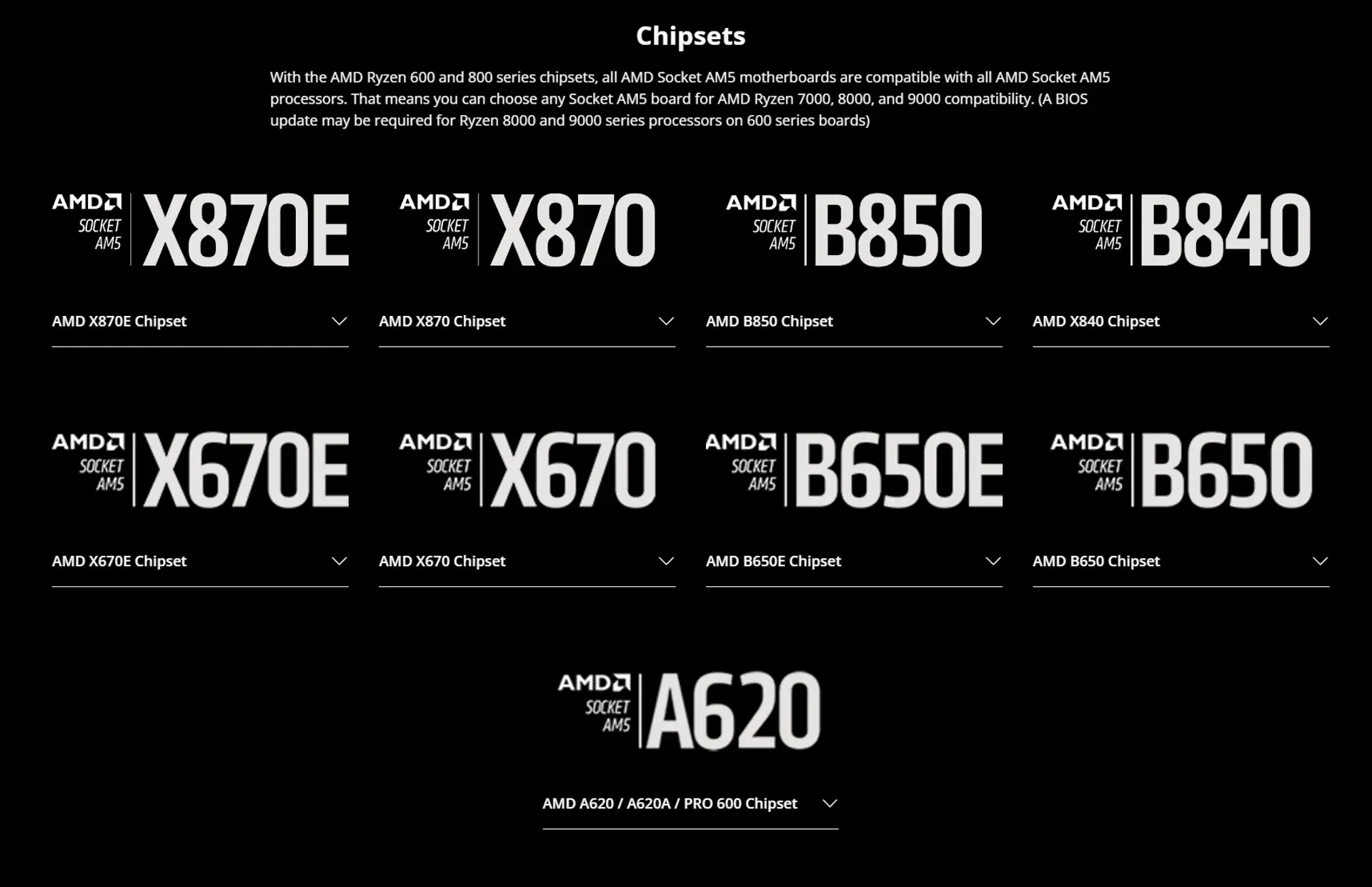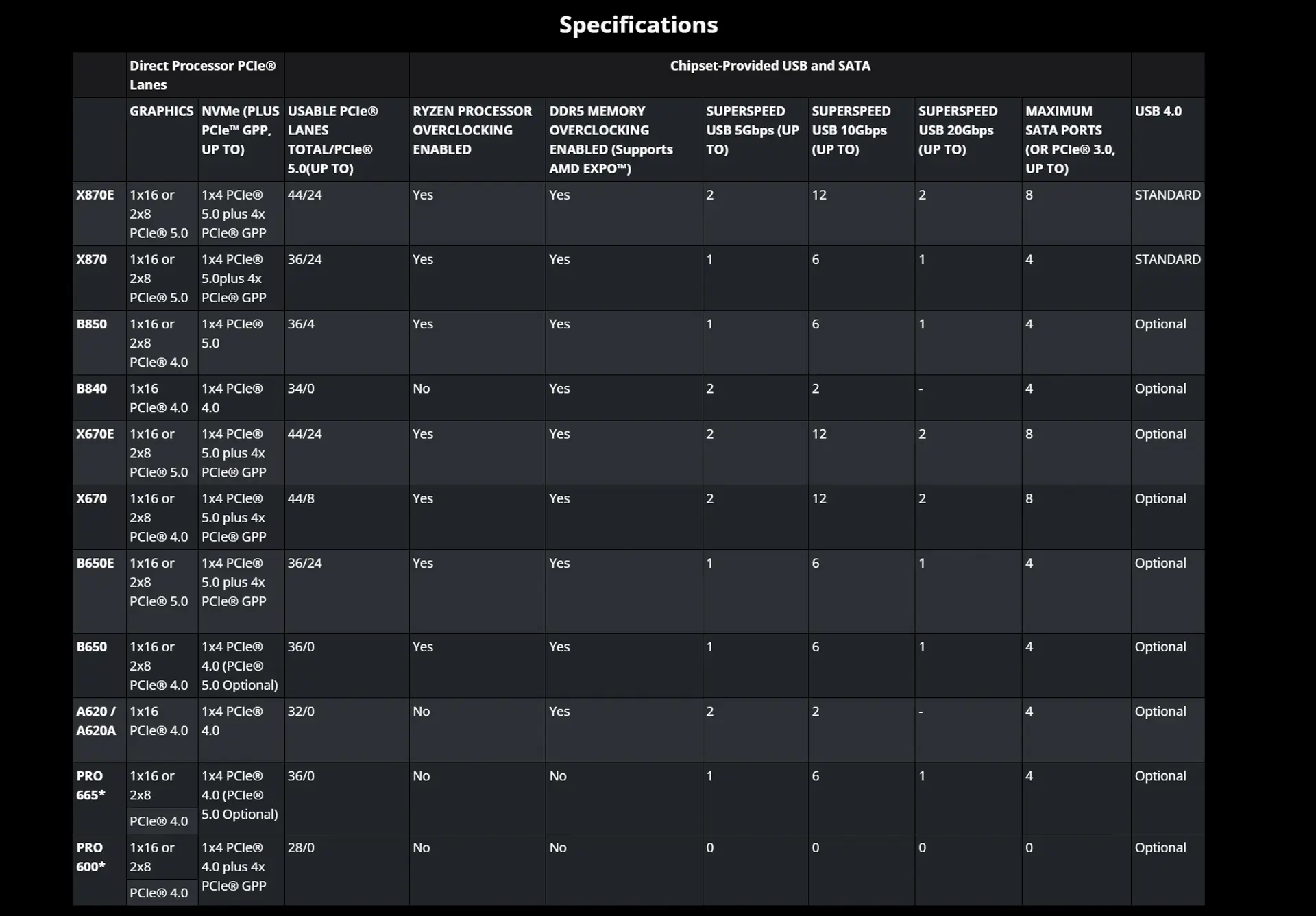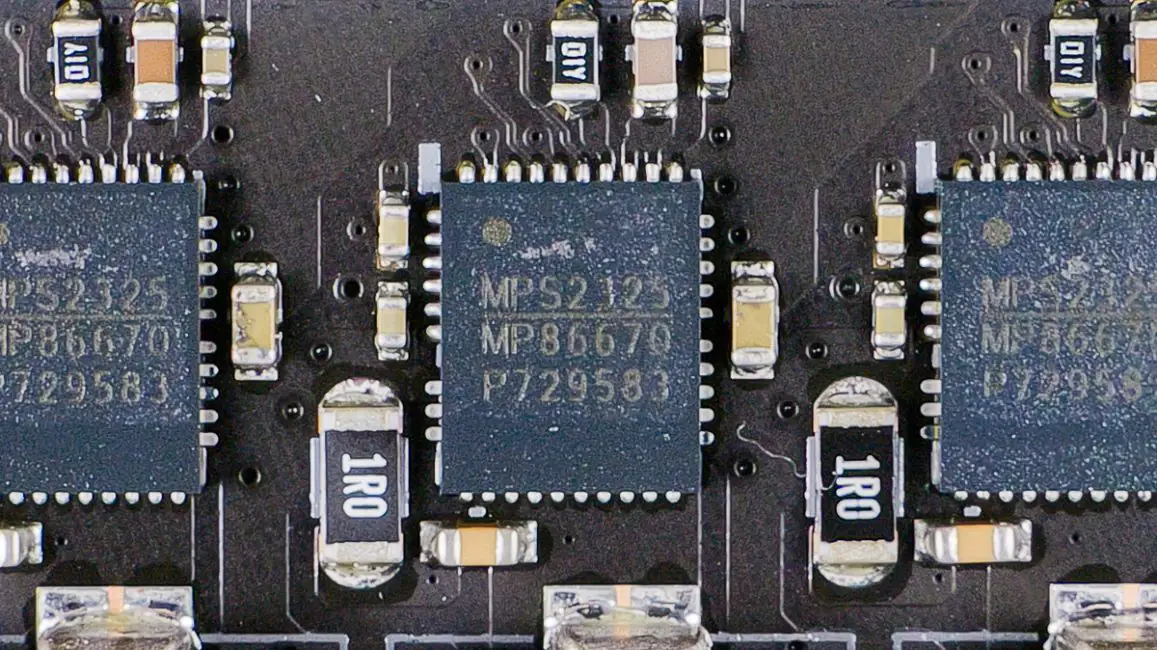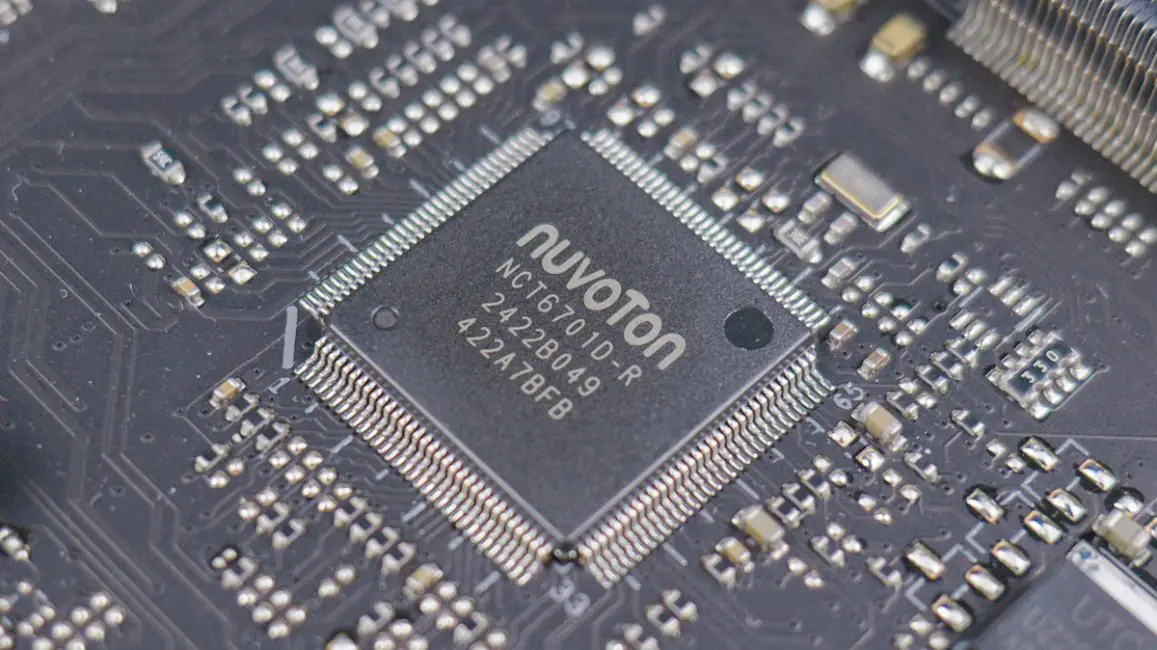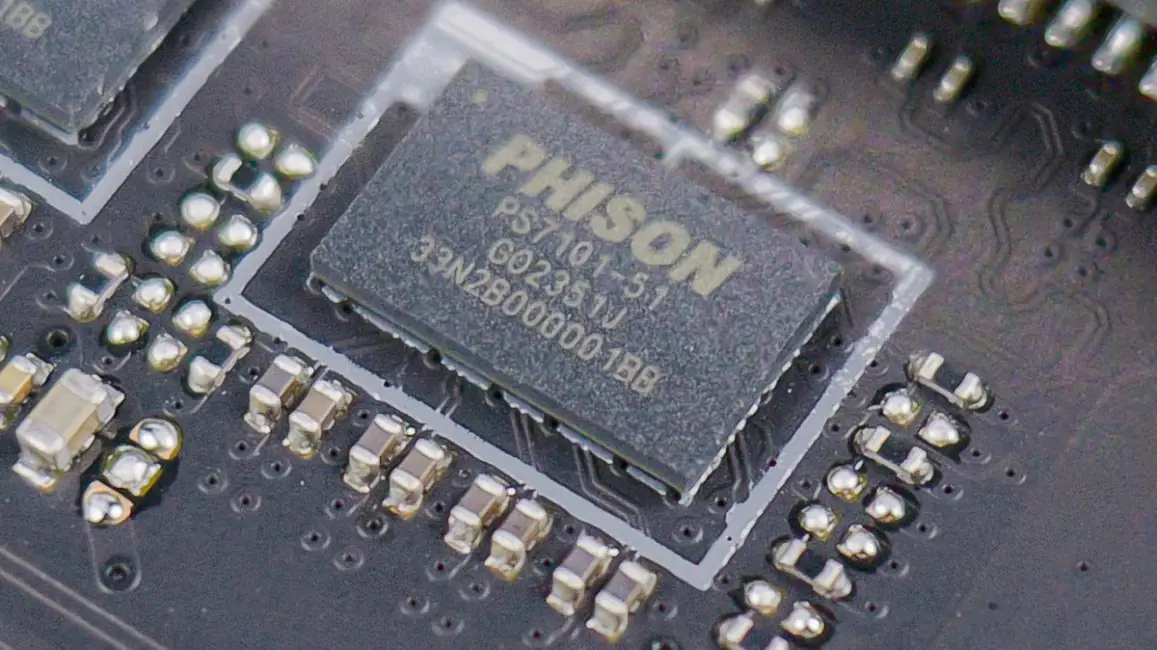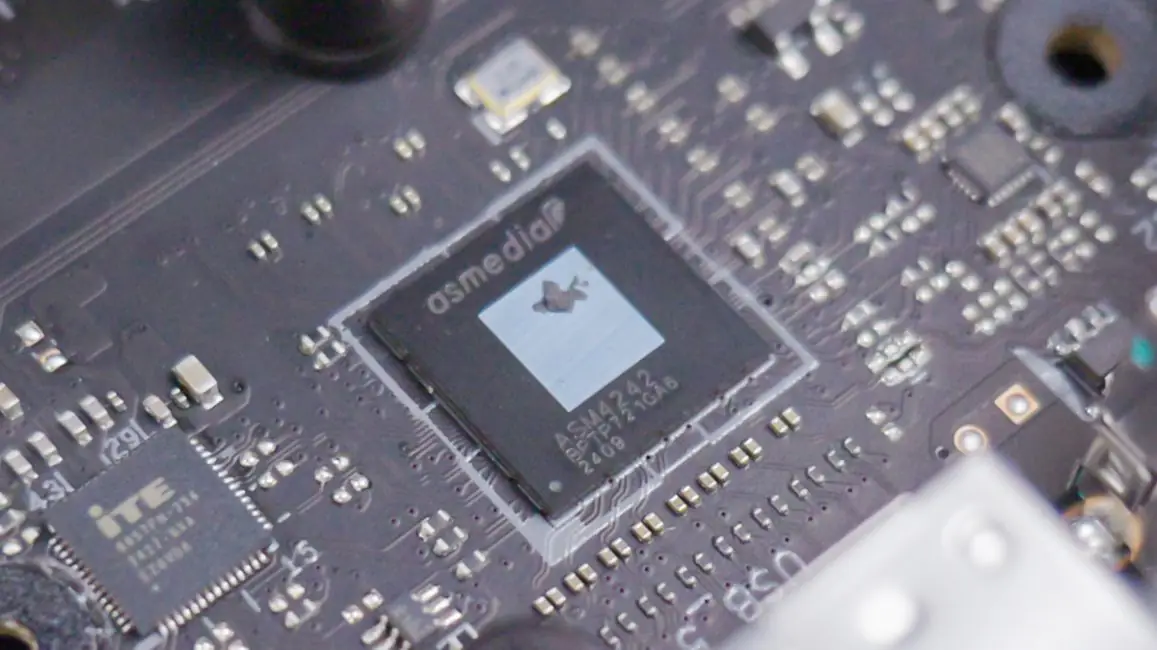© ROOT-NATION.com - Use of content is permitted with a backlink.
It’s no secret that with the release of a new generation of processors, manufacturers typically announce and launch new chipsets as well. Why is this necessary? Primarily to unlock the full potential of the new hardware and to support partners—those responsible for producing motherboards based on the latest chipsets. This doesn’t necessarily mean your last year’s motherboard is obsolete. It simply means that the new one offers improvements, as is the case with the ASUS TUF Gaming X870-Plus Wi-Fi.

Market position
Let’s start with the price. The ASUS TUF Gaming X870-Plus Wi-Fi is priced at $380 or €365. This places it well beyond the budget range for entry-level AM5 PC builds. The key question, then, is whether the motherboard’s proprietary features justify this cost.
Package contents
Inside the box, the ASUS TUF Gaming X870-Plus Wi-Fi comes with two SATA III cables, an ASUS WiFi Q-Antenna, two rubber spacers for M.2 drives, a set of screws for M.2 installation, a sticker pack, and a quick start guide.
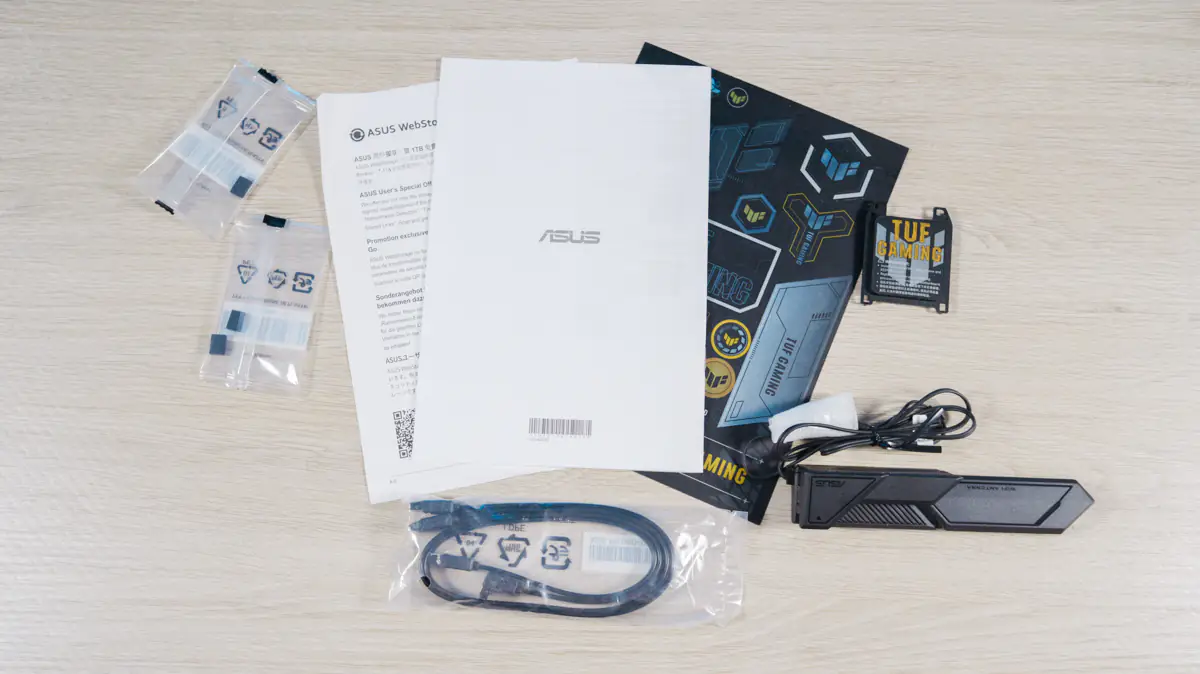
Exterior and dimensions
The ASUS TUF Gaming X870-Plus Wi-Fi features a grounded and robust black-and-gray color scheme, accented with yellow highlights reminiscent of caution tape. Notable design elements include a silver TUF logo on the peripheral heatsink, a reinforced PCIe slot, and another logo prominently displayed on the chipset heatsink.

The motherboard measures 305×244 mm, adhering to the standard ATX form factor—nothing unexpected here.
Key advantages of the X870
Let’s start with why the X870 chipset is worth considering. It’s one of nine chipsets compatible with AM5 and holds a respectable second place in terms of overall capabilities, sitting between the X870E and B850. Both the X870 and B850 offer the same total number of PCIe lanes, USB ports, and up to four SATA ports. Yes, the era of abundant SATA ports seems to be behind us.
The X870 chipset stands out with guaranteed USB4 support and allocates 16 PCIe 5.0 lanes for the GPU, unlike PCIe 4.0 on lower-tier chipsets, while still supporting bifurcation. Overall, it offers the same total number of PCIe lanes as the B650E—36 in total, with 24 of them being PCIe 5.0. Essentially, the X870 is quite similar to the B650E, but with mandatory USB4 support as a defining advantage.
So, what does the X870E offer? It doubles the peripheral capacity and provides a total of 44 PCIe lanes, of which 24 are PCIe 5.0. However, the primary justification for purchasing an X870E to fully utilize its advantages is likely limited to virtual machine setups.
In practical terms, an X870E chipset is effectively like two X870 chipsets combined. This allows you to build a single PC with two GPUs and a powerful PSU in a large chassis, and then virtually split it into two high-performance gaming or workstation PCs without sacrificing any USB ports. But this is more theoretical, as even official documentation for the peripheral ports uses the term “Up to.”

The ASUS TUF Gaming X870-Plus Wi-Fi is essentially one step away from the flagship in terms of chipset, and its performance is nearly on par with B650E models. Given its position within the mid-range TUF lineup, it’s likely to offer around 90% of the features found in ROG flagships or 110% of the features from last year’s ROG flagships. This is coming from someone who owns the ASUS ROG STRIX B650E-E Gaming Wi-Fi.
Advantages of AM5
As the ASUS TUF Gaming X870-Plus Wi-Fi is based on the AM5 socket, it benefits directly from AMD’s newer platform. I say “newer,” even though it’s been out for a while now—it’s just hard to shake the feeling that the AM4 release was just yesterday. AM5 offers compatibility with AMD Ryzen 7000, 8000, and 9000 series processors, including G models (processors with enhanced graphics cores, or APUs) and X3D models (gaming-focused CPUs with increased cache size).

In addition to native USB4 support—which ensures 99% compatibility with Thunderbolt 3/4 devices—the ASUS TUF Gaming X870-Plus Wi-Fi supports fast dual-channel DDR5 RAM with AMD Expo overclocking profiles, as well as PCIe 5.0 SSDs and GPUs. While these features aren’t unique to the X870, what sets it apart? Let’s start with artificial intelligence. How can AI be implemented in a motherboard? One word: “Optimization.”

ASUS AI Solutions technology integrates three main features. It offers more precise CPU overclocking, utilizing 16 power phases rated at 80A and a Digi+ controller. The system can dynamically switch between manual (or AI-assisted) overclocking presets and the AMD Precision Boost Overdrive preset.
In other words, the priority is selected between multi-threaded and single-threaded performance.
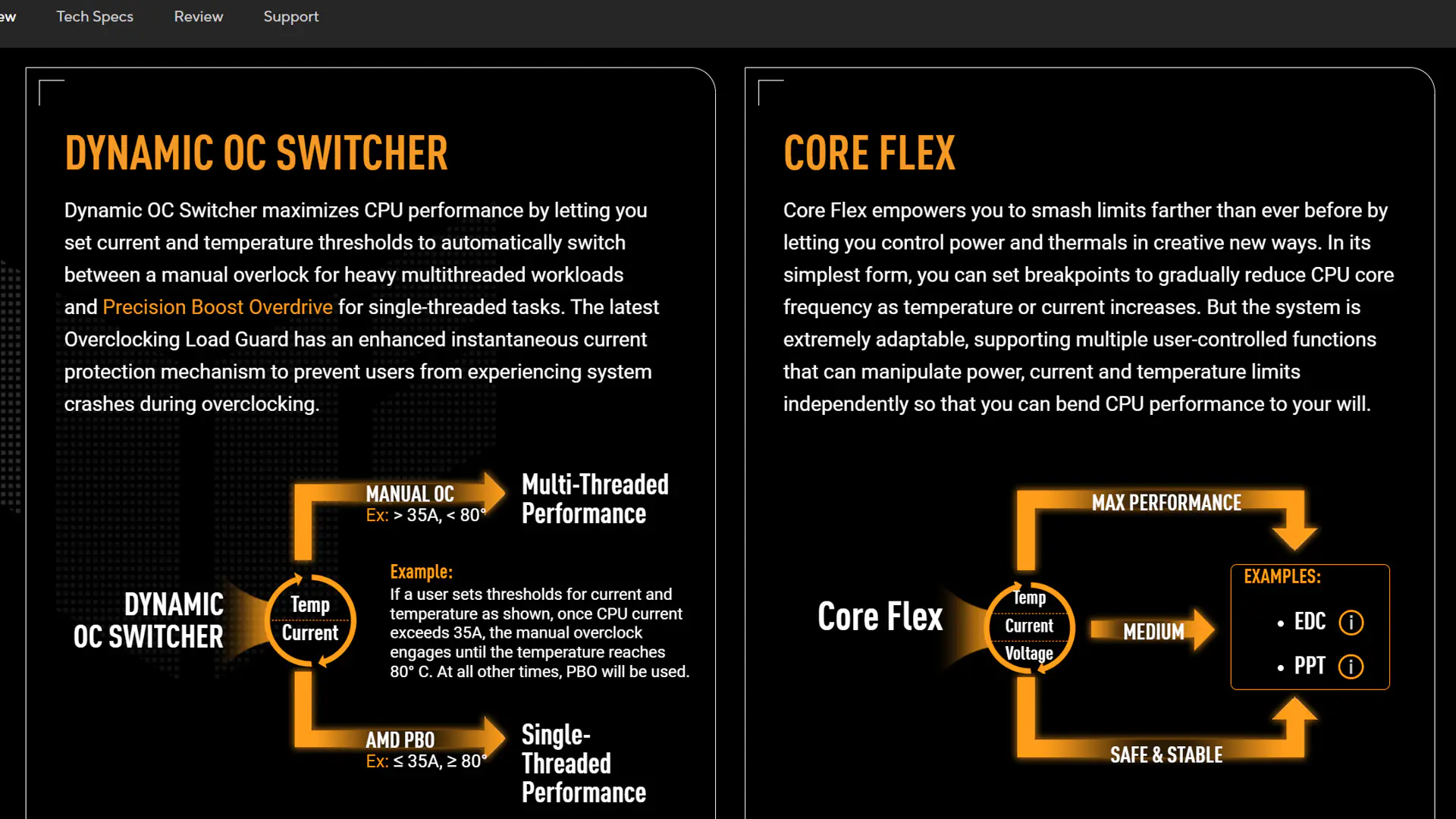
The Core Flex technology adjusts performance and temperatures based on the Package Power Target (PPT) and Electrical Design Current (EDC) presets.
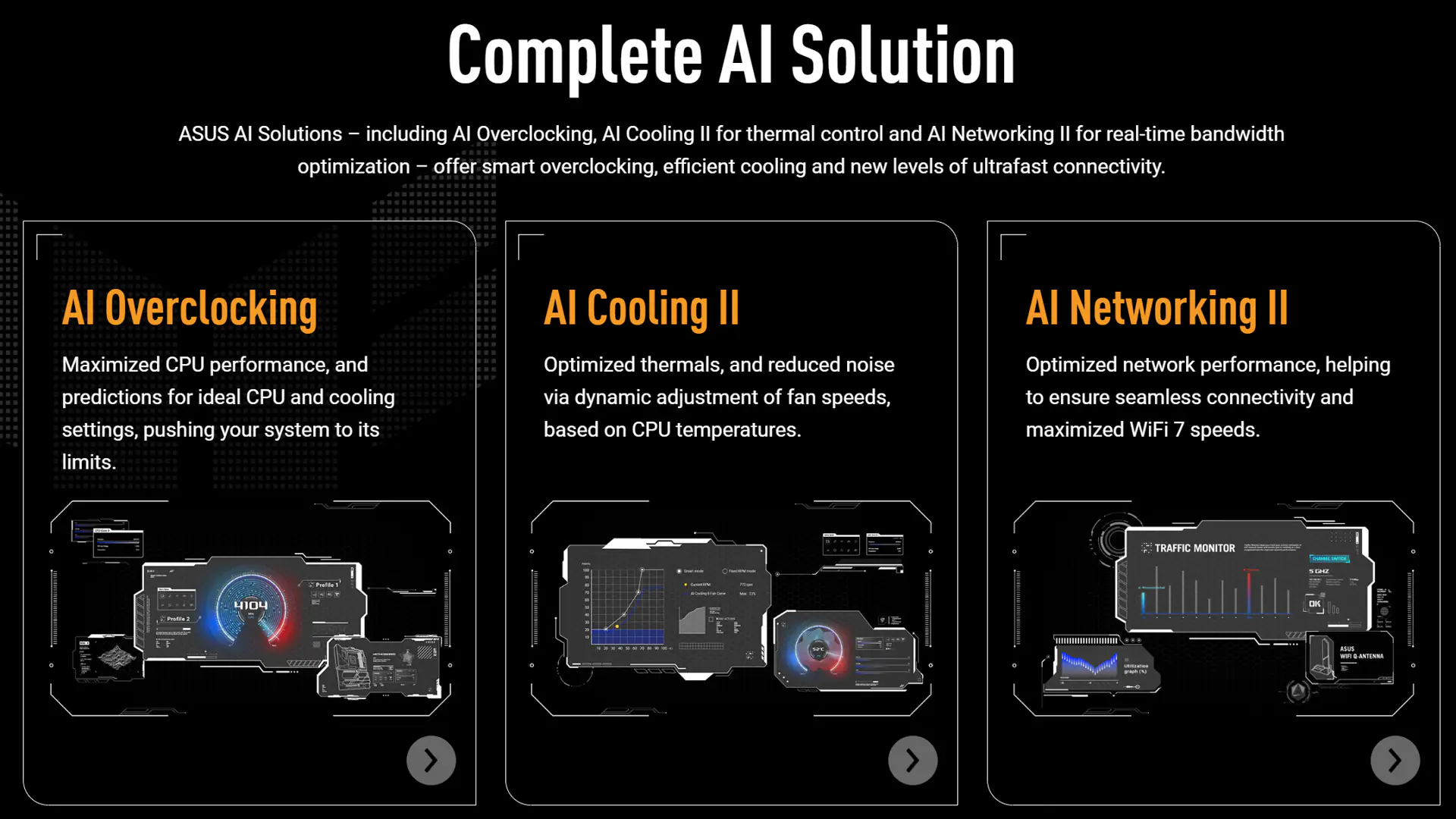
Additionally, the fan curve is optimized through AI Cooling II, and network bandwidth is managed with AI Networking II.
DDR and PCIe
Next, compatibility. The ASUS TUF Gaming X870-Plus Wi-Fi features four DIMM DDR5 slots, supporting up to 192GB of memory with speeds up to 8000+ MT/s. It also supports AMD Expo and non-binary RAM, though details on CU-DIMM remain unclear. We’ve already covered these technologies, and here’s the link for more information:
- AMD Expo
- Non-binary RAM
- CUDIMM and CSODIMM
In terms of PCIe, the ASUS TUF Gaming X870-Plus Wi-Fi is well-equipped. It features one reinforced PCIe x16 5.0 slot for GPUs, which supports the new Q-Release mechanism—a lever instead of a button, making it both more convenient and reliable. In addition to the primary PCIe slot, there is one PCIe 4.0 x16 slot with support for x4 mode.
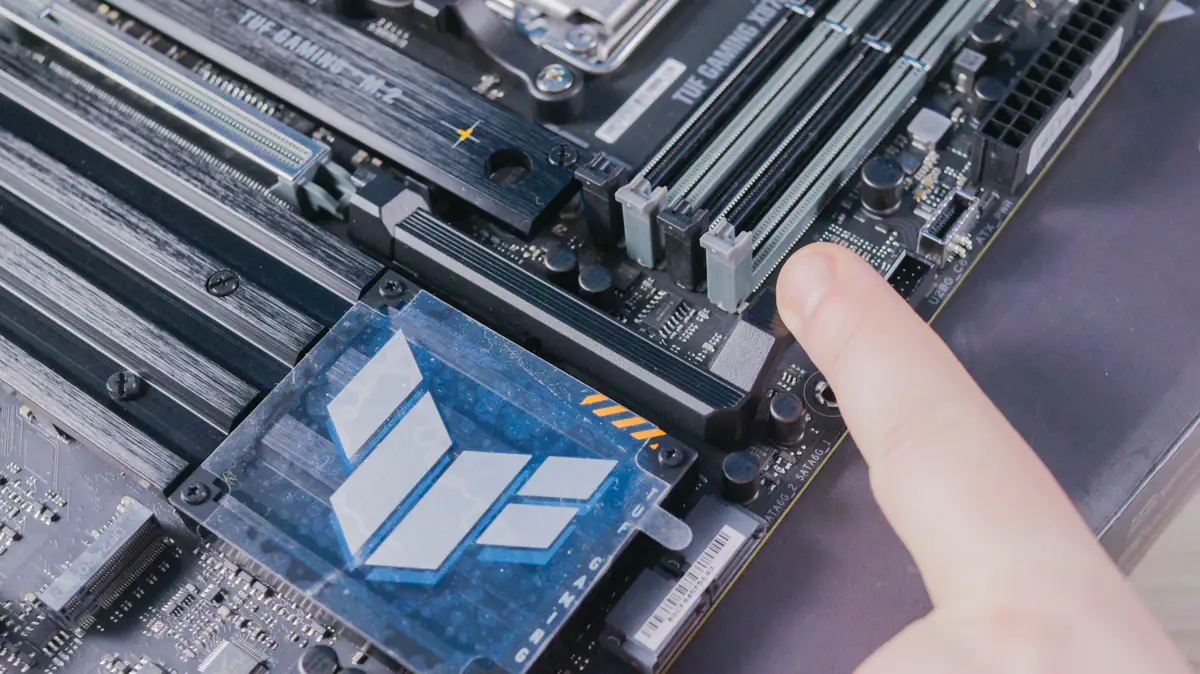
Storage devices
Now, let’s talk about the M.2 slots. The motherboard has four M.2 slots, all keyed for M, and each is covered by a heatsink. The top slot is PCIe 5.0 and operates independently of the others. The next slots are more interesting—the second slot, for example, is also PCIe 5.0, but when used with AMD Ryzen 9000/7000 series processors, it cuts the main PCIe 5.0 x16 GPU slot down to x8. With the AMD Ryzen 8000 series, this slot is even disabled.
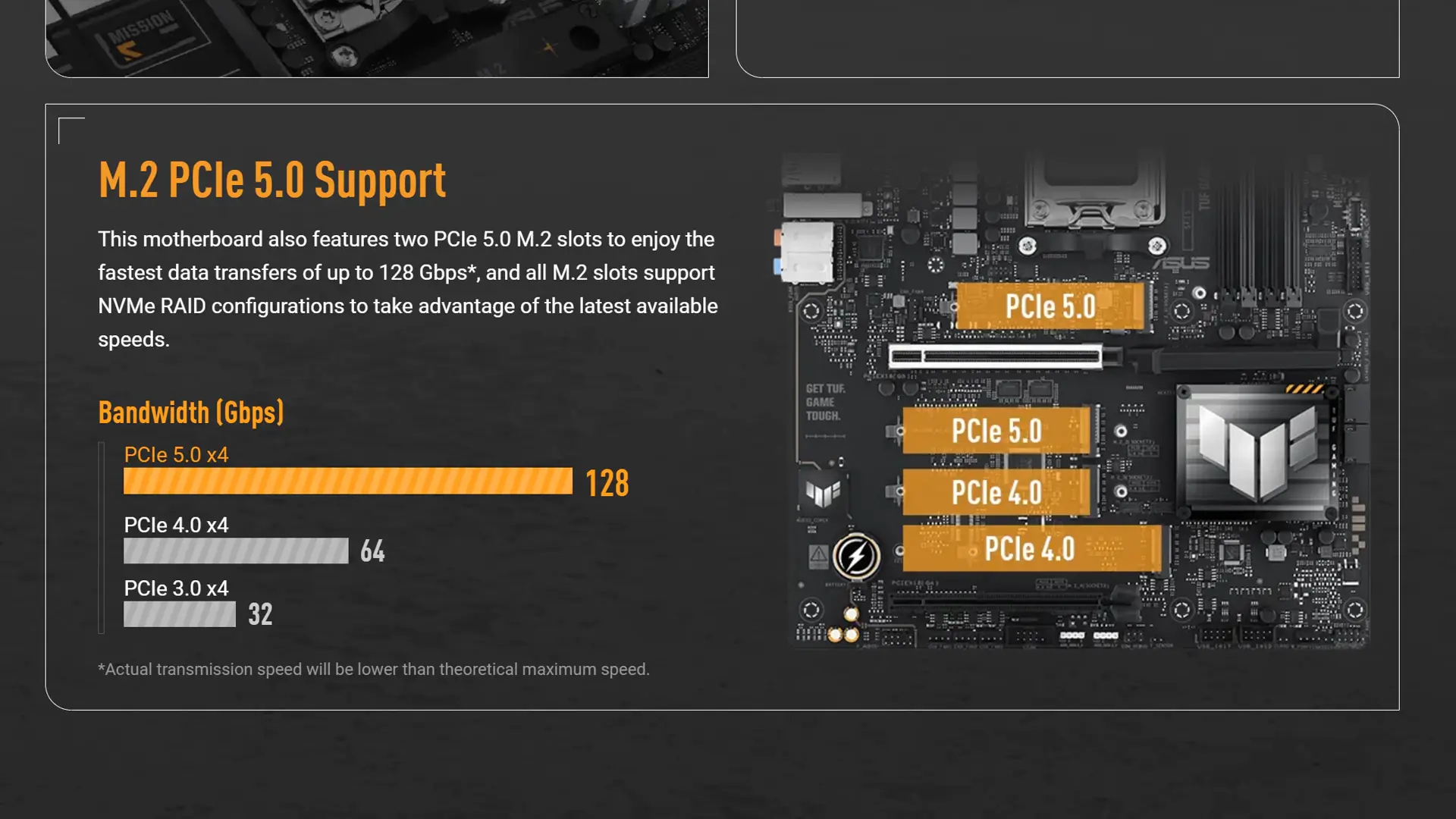
The third M.2 slot operates in PCIe 4.0 x4 mode, while the fourth M.2 PCIe 4.0 slot, when used, disables the second full-size PCIe x16 slot for GPUs. There’s also an issue with the last slot being the only universal one, meaning it supports not just 2280, but also 2242/2260/2280/22110 sizes. The motherboard supports PCIe RAID 0/1/5/10 and SATA RAID 0/1, but RAID 5 is only available with Ryzen 9000 series processors.
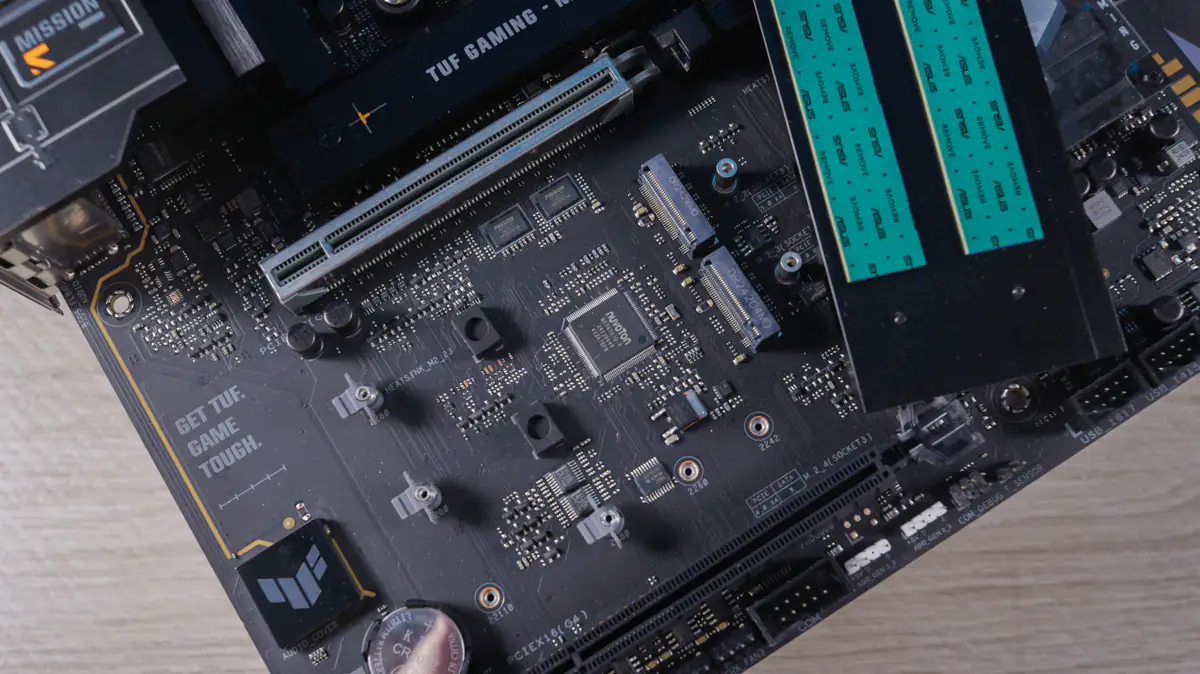
In other words, the ASUS TUF Gaming X870-Plus Wi-Fi takes a rather compromised approach to the distribution of PCIe lanes, and it’s quite limited when it comes to non-standard M.2 or server-grade use. This is one of the reasons to consider upgrading to either an ROG model or an X870E. On the positive side, the new Q-Latch implementation uses a plastic tongue, so you don’t have to twist the latch left or right, unlike on my B650E.

It’s worth mentioning the two SATAIII ports. Yes, there are only two, but they don’t interfere with the M.2 ports when in use. Again, this hints that the X870-Plus Wi-Fi may not be the best choice for a home server setup.
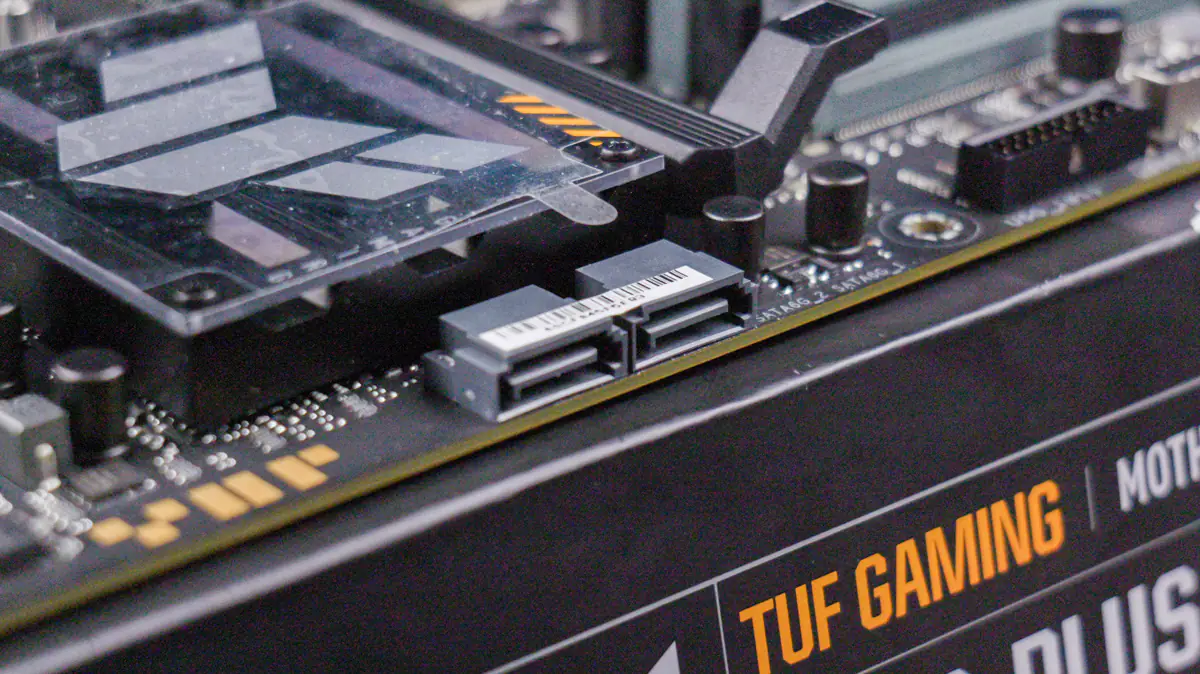
Periphery
While the motherboard’s storage options are somewhat compromised, there are no such issues with the peripheral connections. On the rear panel, you get two USB4 40Gbps ports, three USB-A 10Gbps, four USB-A 5Gbps, and one USB 2.0 port. I also count the internal USB 20Gbps, USB 5Gbps, and two USB 2.0 ports. USB charging is recognized and monitored through the interface directly within the operating system.

On the rear panel, there are five 3.5mm audio ports (though there’s no S/PDIF, which I’m seeing for the first time), connectors for the included antenna, a BIOS Flashback button, HDMI 2.1, and a 2.5Gb Ethernet port powered by a Realtek chip. Wireless capabilities are provided by the MediaTek MT7925 network card, supporting Wi-Fi 7 with 2×2 MU-MIMO and Bluetooth 5.4.
Other details
Power to the processor on the ASUS TUF Gaming X870-Plus Wi-Fi is supplied through two 8-pin connectors, while the motherboard’s power is provided via a standard 24-pin connector. The BIOS capacity is 256MB.

The motherboard features two 4-pin connectors for the CPU fan, two for water block fans, and four for system fans. It also includes three ARGB connectors, one thermal sensor connector, and one COM port. Additionally, the audio chip is a Realtek 7.1.
Conclusions
ASUS TUF Gaming X870-Plus Wi-Fi stands out as an aggressively gaming-oriented motherboard, not just through its color scheme but with its design and features. While it may not be tailored for server setups (where a model like the ROG B650E might be a better fit), it excels in areas like USB4 support and AI-assisted overclocking. For users seeking cutting-edge features, like advanced connectivity and intelligent performance optimizations, the X870-Plus Wi-Fi is a solid choice.
Read also:
- ID-Cooling DX360 Max Liquid Cooling System Review
- Panasonic Lumix GH7 Review: Almost the Perfect Camera
- BLUETTI AC70 Portable Power Station Review: Compact Yet Powerful