© ROOT-NATION.com - Use of content is permitted with a backlink.
Yes, this will be another review about the cooler that is significantly more powerful than the processor I have in my PC. More precisely, the be quiet! Dark Rock Elite versus the AMD Ryzen 5 7600 processor. Which is even slightly worse than the previous 120-watt Ryzen 7 3800X. And I could have waited for some time until getting the Ryzen 9. But once again, there is a topic that deserves more attention than obvious numbers.

Why obvious? Because the be quiet! Dark Rock Elite is the best CPU cooler at the moment. It performs on par with the NH-D15, surpasses the Dark Rock Pro 5, looks decent even compared to 360mm liquid cooling systems, and essentially is the latest model suitable for cooling flagships. That is, of course, if my theory about the vaporization of heat pipes from the review of the be quiet! Dark Rock Pro 5 holds true.
Video review be quiet! Dark Rock Elite

Market positioning
The cost of the be quiet! Dark Rock Elite is around $106. Which is pretty cool for the company’s flagship because, for example, even with discounts, the NH-D15 costs more. And without discounts, significantly more. Let’s not even talk about liquid cooling systems. The Dark Rock Pro 5, on the other hand, is cheaper, but less effective, and without RGB.
Package contents
The Dark Rock Elite comes in the same package as the Pro 5. That means we have an instruction manual – which raises questions, as well as a set of mounts for mainstream platforms and a long Phillips screwdriver.

Appearance
Visually, the cooler doesn’t differ much from the Pro 5. In fact, it’s about 99% identical.

The structure is the same – dual-tower design with two custom fans in plastic shrouds. There are two operating modes: Quiet and Performance.

The fans are not replaceable but have a lifespan of 300,000 hours, which is equivalent to 34 years of continuous operation. Unlike the Pro 5, where one fan was 120mm, in the Dark Rock Elite, both are 135mm and operate at similar speeds – up to 1500 and 2000 RPM in quiet and performance modes, respectively.

The fan models are Silent Wings 4 with hydrodynamic bearings. The specific characteristics of the fans for this cooler are unknown, and the manufacturer offers three versions, plus one with the “Pro” suffix.

However, if we look at the speeds, we’re dealing specifically with the Silent Wings 4 PWM high-speed, as the maximum speeds for these models are 1900 RPM. Spoiler alert – the actual speed of the fans in the Dark Rock Elite was indeed 1900, not 2000. There’s also the Silent Wings 4 Pro, but there’s a speed switch up to 2400 RPM, and they have more blades.

The weight of the cooler itself without fans is around 820 grams. It has 90 radiator plates, 7 heat pipes, and a nickel-plated contact area with the CPU IHS. Just a reminder – all of this was also present in the be quiet! Dark Rock Pro 5.
RAM Raising
Now, why did I say there are questions about the manual? Because it doesn’t specify some pretty important things. In particular, the diagram for raising the fan above the RAM. And it’s more complicated than in the Dark Rock Pro 5.

My RAM is high-profile – G.Skill TridentZ. The height of the modules is 42mm, which is significantly taller than average.

And to adjust the height of the fan – which, I remind you, is essentially soldered to the case – you need to unscrew it and remove the guides. The guides have a wave-like thread, while the fan has a metal washer. So, first, we install the cooler, then adjust the height of the fan, and then install the guides.

It’s unusual, challenging, but versatile, which I like. However, it’s preferable to remove the guides with a plastic tool rather than a metal one, as it’s very easy to damage the paint on the plate.

Why is this such a big problem? Because by standard, the maximum RAM height is 32mm. The height of the cooler itself is 168mm. So it’s already incompatible with 90% of cases on the market. But we’re not even considering that the fan can be raised, although it’s initially positioned below the level of the magnetic cover.

And to lift it just above the TridentZ, I needed to raise the fan by 10mm. In this case, it protruded above the cover by 6mm. Overall, not so bad, but it further worsens the compatibility situation with cases. And no, competitors are no better, if not worse. For example, the Dark Rock Elite is so compact that it fits in the Silverstone SUGO 14.
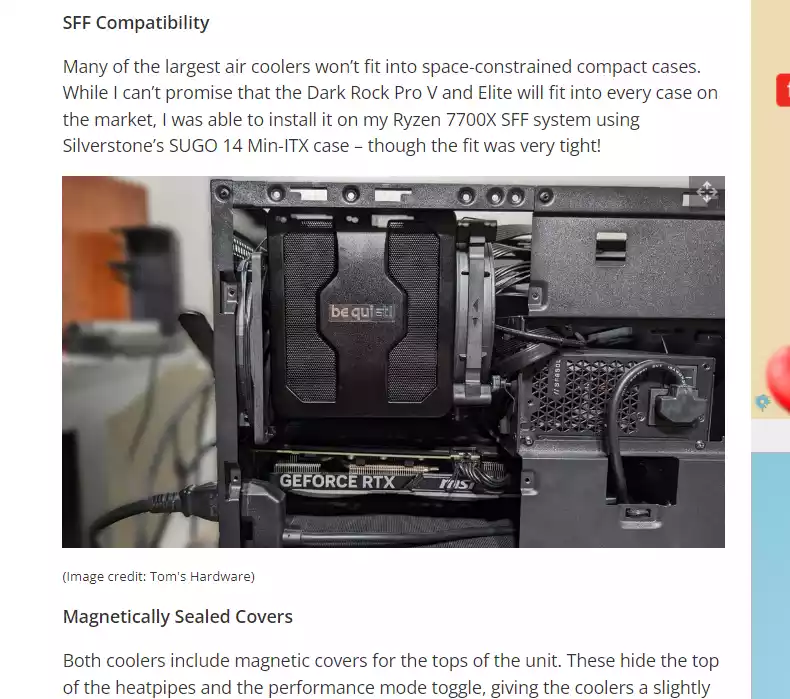
RGB and synchronization
The RGB lighting is controlled through the manufacturers’ proprietary motherboard software. And to my dismay, I noticed that with ASUS, for example, there is no direct control over the brightness of the lighting.

At least on devices connected directly to the motherboard – not via USB, but via ARGB. In my case, it’s the B650E-E Wi-Fi Gaming. However, if we believe some commentators, this feature is only available with Corsair, according to them.
Read also: be quiet! Straight Power 12 1200W Review: Great PSU, unsettling trend
Test results
In the video review above, I outline my thoughts on the advantages of using this cooler on a low-power processor, but with the prospect of replacement. Here, in the text, I’ll provide more details about the process of directly testing the AMD Ryzen 5 7600 processor, which peaks at 100 watts, on the be quiet! Dark Rock Elite – which in reality can cool the Intel Core i7-137000K under full frequencies. More details will be provided in the video review.

I tested on three fan modes (Q-mode, P-mode, and maximum speed via PWM controller set in BIOS) and two processor modes – at auto frequencies and under automatic overclocking with ASUS AI OC. Prior to this, I conducted processor tests on the stock cooler, which surprisingly handled any tasks well – until I activated AI OC. After that, in some tests, I encountered BSOD (Blue Screen of Death).
 The installation of the be quiet! cooler cured this issue. But before that, I tested auto frequencies without overclocking and hardly noticed any difference when using P-mode or Q-mode. At least in terms of temperatures.
The installation of the be quiet! cooler cured this issue. But before that, I tested auto frequencies without overclocking and hardly noticed any difference when using P-mode or Q-mode. At least in terms of temperatures.
But when it comes to frequencies – I did notice. The AMD Ryzen 5 7600 under ASUS automatic overclocking reaches frequencies of, excuse me, 5300 MHz, which is equivalent to the boost frequencies of the 7600X. And it costs $38 less. So, the situation is: you bought a cooler that’s $38 more expensive, but saved $38 on the processor. You’ve sat on a overclocked and maximally stable chip for six months. And the cooler will still come in handy for you.
A little about be quiet! Pure Wings 3
Together with the cooler, I received a set of be quiet! Pure Wings 3 fans. This is quite interesting overall, as the Pure Wings 2 lineup is so old that the largest fan size was 92mm. Pure Wings 3 starts with a 120mm model and goes up to 140mm variants.

As is usually the case with be quiet!, case fans are available in three variants – regular, PWM, and PWM high-speed. Additionally, there are white variants, but only for the PWM version. Regardless of the color, one be quiet! Pure Wings 3 140 PWM high-speed fan will cost $12.

Summary
In conclusion, I’ll say the following. I can already anticipate the comments that were left under the video about using a PCIe 4 SSD in a PCIe 3 slot, and under the video about AM4. They might say that I recommend throwing money away, or suggest installing a Ryzen 7 5800X3D on an A320… and I love these comments. But I don’t want them to harm the perception of the things I convey to you.
I don’t recommend getting the be quiet! Dark Rock Elite for 100-watt processors. I recommend you ALWAYS analyze your tasks. Analyze the system requirements of your projects. And don’t hesitate to build a PC tailored to them.

And also according to your priorities. If silence is important to you, if it’s important right now regardless of your processor choice, the be quiet! Dark Rock Elite is suitable for you. This cooler may not be the most powerful, the cheapest, or the most RGB-rich, but it’s the best overall in terms of all its advantages.
Read also:
- Be quiet! Shadow Base 800 DX Computer Case Review
- be quiet! Straight Power 12 1200W Review: Great PSU, unsettling trend
- Be Quiet! Pure Loop 2 FX 240 Review









